
Fundamentals

What is Data Driven Customer Service
Data driven customer service is about using information to understand and improve how you help your customers. For small to medium businesses (SMBs), this means moving beyond just reacting to customer issues. It’s about proactively using data to anticipate needs, personalize interactions, and create better experiences. Think of it as listening to your customers not just when they speak directly to you, but also understanding the unspoken messages within their actions and interactions with your business.
This approach allows SMBs Meaning ● SMBs are dynamic businesses, vital to economies, characterized by agility, customer focus, and innovation. to make informed decisions about their customer service strategy, leading to more satisfied customers and sustainable growth. It’s not about complex algorithms or expensive software initially; it starts with simple steps and readily available tools.

Why Data Matters for Smbs
For SMBs, every customer interaction is valuable. Data helps you capture and leverage this value. Without data, you’re making guesses about what your customers want and how to serve them best. Data provides concrete evidence, turning guesswork into informed strategy.
It allows you to identify trends, understand pain points, and measure the impact of your customer service efforts. This is particularly important for SMBs with limited resources; data helps focus efforts where they will have the biggest impact. Imagine a local bakery using sales data to understand which pastries are most popular on weekends, allowing them to adjust production and minimize waste. That’s data-driven decision-making in action. For online businesses, website analytics can reveal where customers are dropping off during the purchase process, highlighting areas for improvement in the customer journey.
Data driven customer service empowers SMBs to move from reactive problem-solving to proactive customer experience Meaning ● Customer Experience for SMBs: Holistic, subjective customer perception across all interactions, driving loyalty and growth. management, leading to sustainable growth.

Essential Data Points for Customer Service
What data should SMBs actually track? It’s easy to get overwhelmed, so start simple. Focus on data that directly relates to customer interactions and experiences. Here are some key areas:
- Customer Demographics and Contact Information ● Name, email, phone number, location. This basic information allows for personalized communication and segmentation.
- Purchase History ● What products or services have customers bought? How often? This helps understand customer preferences and buying patterns, enabling targeted offers and recommendations.
- Website and Online Interaction Data ● Pages visited, time spent on site, products viewed, cart abandonment. This reveals customer interests and potential pain points in the online journey. Tools like Google Analytics are invaluable here.
- Customer Service Interactions ● Records of support tickets, emails, chats, and phone calls. Note the date, time, channel, issue, resolution, and customer sentiment. This data highlights common problems and the effectiveness of your support team.
- Customer Feedback ● Surveys (NPS, CSAT), reviews, social media comments. Direct feedback is crucial for understanding customer satisfaction Meaning ● Customer Satisfaction: Ensuring customer delight by consistently meeting and exceeding expectations, fostering loyalty and advocacy. and areas for improvement. Simple tools like Google Forms or SurveyMonkey can be used.
Initially, don’t aim for perfect data collection. Start with what’s easily accessible and gradually expand as your data-driven approach matures. A small online clothing boutique, for instance, might begin by simply tracking customer purchase history and collecting feedback through post-purchase email surveys. As they grow, they could integrate website analytics to understand browsing behavior and refine their online store experience.

Simple Tools for Data Collection and Analysis
SMBs don’t need expensive, complex systems to start using data effectively. Many affordable or free tools are available:
- Spreadsheets (Google Sheets, Microsoft Excel) ● Excellent for organizing and analyzing basic customer data, purchase history, and survey responses. Formulas and charts can reveal initial trends.
- Free CRM Meaning ● CRM, or Customer Relationship Management, in the context of SMBs, embodies the strategies, practices, and technologies utilized to manage and analyze customer interactions and data throughout the customer lifecycle. Software (HubSpot CRM, Zoho CRM Free) ● Helps manage customer contacts, track interactions, and organize customer service data. Many offer basic reporting and analytics features in their free versions.
- Google Analytics ● Essential for website traffic analysis, understanding user behavior on your site, and identifying popular pages or drop-off points.
- Social Media Analytics (built-In Platforms or Free Tools Like Buffer) ● Track engagement, sentiment, and trends on social media channels. Understand what content resonates and identify customer service opportunities.
- Survey Platforms (Google Forms, SurveyMonkey Free) ● Easily create and distribute customer surveys to collect feedback on satisfaction, needs, and preferences.
The key is to choose tools that are easy to use and integrate with your existing workflows. A small restaurant could use a simple spreadsheet to track customer reservations and dietary preferences, allowing for personalized service and targeted promotions. An e-commerce store could use Google Analytics to understand which product pages have the highest bounce rates and investigate potential issues with those pages. Start with one or two tools and gradually expand as you become more comfortable with data analysis.
| Tool Category Spreadsheet |
| Tool Example Google Sheets |
| Primary Use Basic data organization, analysis, reporting |
| Cost Free |
| Tool Category CRM |
| Tool Example HubSpot CRM (Free) |
| Primary Use Customer contact management, interaction tracking |
| Cost Free (with paid upgrades) |
| Tool Category Website Analytics |
| Tool Example Google Analytics |
| Primary Use Website traffic, user behavior analysis |
| Cost Free |
| Tool Category Social Media Analytics |
| Tool Example Buffer (Free plan) |
| Primary Use Social media engagement, sentiment tracking |
| Cost Free (with paid upgrades) |
| Tool Category Survey Platform |
| Tool Example Google Forms |
| Primary Use Customer feedback collection |
| Cost Free |

Avoiding Common Data Pitfalls
Starting with data can be exciting, but SMBs need to be aware of common pitfalls:
- Data Overload ● Collecting too much data without a clear purpose. Focus on the data points that directly answer your customer service questions. Start small and expand strategically.
- Data Quality Issues ● Inaccurate or incomplete data leads to flawed insights. Implement data validation processes and ensure data entry is accurate. Regularly clean and update your data.
- Analysis Paralysis ● Spending too much time analyzing data and not taking action. Focus on actionable insights and prioritize quick wins. Don’t wait for perfect data to start making improvements.
- Ignoring Qualitative Data ● Over-relying on numbers and neglecting customer feedback Meaning ● Customer Feedback, within the landscape of SMBs, represents the vital information conduit channeling insights, opinions, and reactions from customers pertaining to products, services, or the overall brand experience; it is strategically used to inform and refine business decisions related to growth, automation initiatives, and operational implementations. in the form of comments and reviews. Qualitative data provides context and deeper understanding. Read customer reviews and listen to customer service call recordings.
- Lack of Data Security and Privacy ● Not protecting customer data properly. Be mindful of data privacy regulations (like GDPR or CCPA) and implement security measures to protect customer information. Use secure platforms and train your team on data privacy best practices.
By being mindful of these pitfalls, SMBs can ensure their data-driven customer service Meaning ● Leveraging data analytics and AI to personalize and anticipate customer needs for SMB growth. strategy is effective and sustainable. It’s about using data wisely, not just collecting it for the sake of it. A small online bookstore, for instance, might initially be tempted to track every single metric on their website.
However, they should focus on metrics directly related to customer experience, such as cart abandonment rate, customer service contact rate, and customer feedback on book recommendations. This targeted approach will yield more actionable insights.
Effective data utilization in SMB customer service is about strategic focus, data quality, actionable insights, and respecting customer privacy.

Quick Wins with Data Driven Customer Service
Here are some immediate actions SMBs can take to see quick improvements:
- Implement a Simple Customer Feedback Form ● Add a short feedback form to your website or post-purchase emails. Ask one or two key questions about customer satisfaction. Even basic feedback can highlight immediate areas for improvement.
- Track Customer Service Inquiry Types ● Categorize incoming customer service requests (e.g., billing issues, product questions, shipping problems). Identify the most frequent issues and address the root causes.
- Personalize Email Communication ● Use customer names and purchase history in email marketing Meaning ● Email marketing, within the small and medium-sized business (SMB) arena, constitutes a direct digital communication strategy leveraged to cultivate customer relationships, disseminate targeted promotions, and drive sales growth. and customer service interactions. Even basic personalization can improve customer engagement.
- Monitor Online Reviews ● Regularly check online review platforms (Google Reviews, Yelp, industry-specific sites). Respond to reviews, both positive and negative, to show you value customer feedback.
- Use Website Analytics to Improve Navigation ● Identify pages with high bounce rates or low conversion rates. Analyze user behavior on these pages and make adjustments to improve navigation and user experience.
These quick wins are designed to be easy to implement and deliver noticeable results quickly. A local coffee shop could implement a simple feedback form on their website and social media to gather opinions on new menu items or service improvements. An online craft store could start tracking customer service inquiries to identify common questions about shipping or product availability and proactively address these issues on their website’s FAQ page. These initial steps build momentum and demonstrate the value of a data-driven approach.

Intermediate

Crm Systems for Enhanced Customer Management
Moving beyond spreadsheets, Customer Relationship Management (CRM) systems become essential for SMBs looking to scale their data-driven customer service. CRMs centralize customer data, streamline communication, and automate key processes. They provide a comprehensive view of each customer, enabling more personalized and efficient service. While free CRMs are a great starting point, intermediate-level CRMs offer more advanced features that significantly enhance customer management.
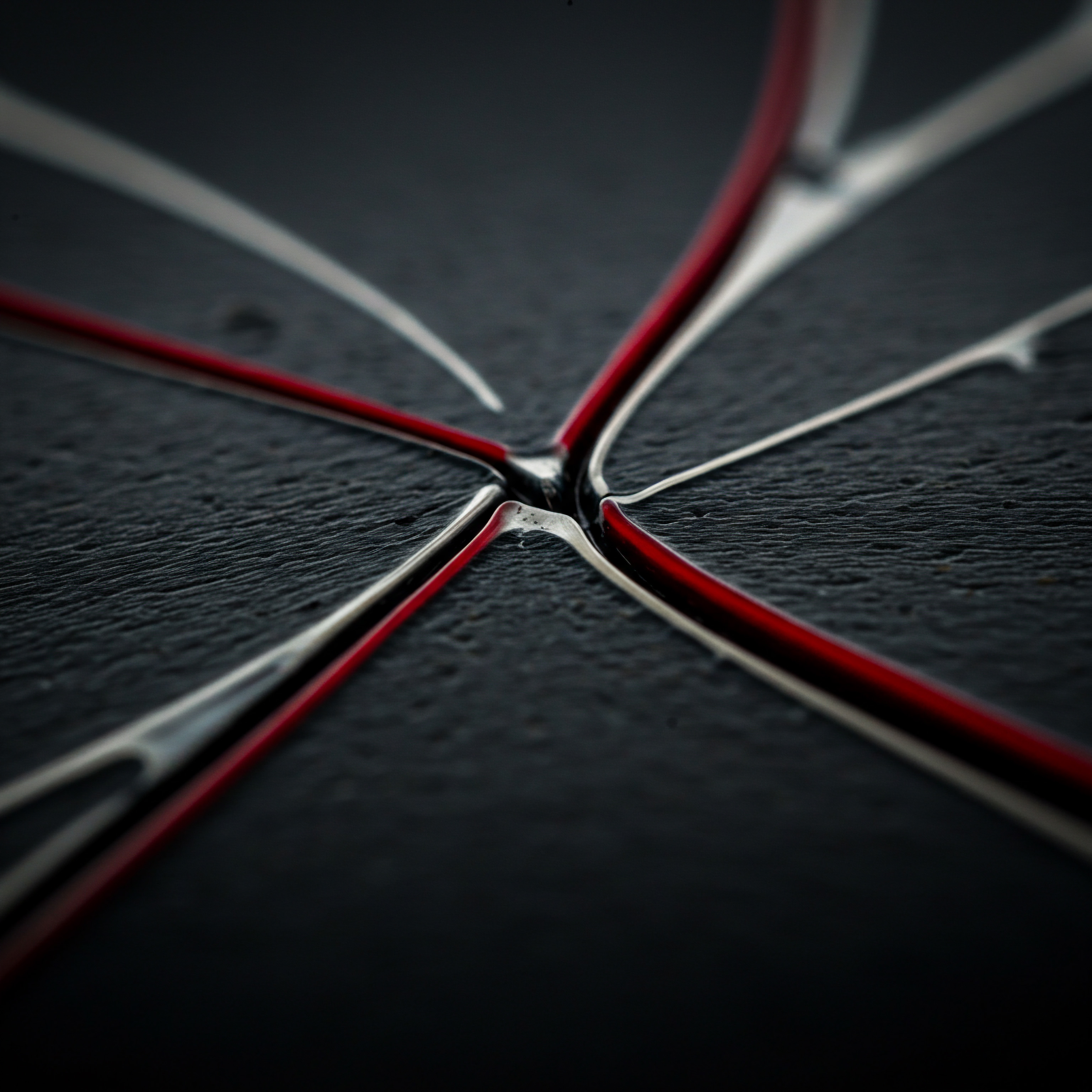
Choosing the Right Crm for Your Smb
Selecting a CRM involves considering your SMB’s specific needs and growth Meaning ● Growth for SMBs is the sustainable amplification of value through strategic adaptation and capability enhancement in a dynamic market. trajectory. Key factors include:
- Scalability ● Can the CRM grow with your business? Consider the number of contacts, users, and features needed as you expand.
- Integration Capabilities ● Does it integrate with your existing tools (e.g., email marketing platforms, e-commerce platforms, social media)? Seamless integration is crucial for data flow and efficiency.
- Customer Service Features ● Look for features like ticketing systems, live chat integration, knowledge base creation, and automation capabilities for customer support workflows.
- Reporting and Analytics ● Advanced reporting dashboards and analytics features are vital for tracking customer service performance, identifying trends, and measuring ROI.
- User-Friendliness and Training ● Choose a CRM that is intuitive for your team to use. Consider the availability of training resources and support.
- Cost ● Balance features with budget. Many CRMs offer tiered pricing plans, allowing you to start with essential features and upgrade as needed.
Popular intermediate CRM options for SMBs include Zoho CRM (paid plans), Salesforce Essentials, and Pipedrive. Zoho CRM, for example, offers a robust suite of features at a competitive price point, including marketing automation, sales force automation, and customer support tools. Salesforce Essentials, while pricier, provides powerful features and integrations, particularly beneficial for sales-focused SMBs.
Pipedrive is known for its user-friendly interface and strong sales pipeline management capabilities, making it a good choice for businesses prioritizing sales process optimization. A mid-sized online retailer, for instance, might choose Zoho CRM for its comprehensive features and scalability, allowing them to manage customer interactions across sales, marketing, and support in one platform.

Leveraging Crm Data for Personalized Service
A CRM is more than just a contact database; it’s a tool for delivering personalized customer experiences. Here’s how to leverage CRM data:
- Customer Segmentation ● Use CRM data to segment customers based on demographics, purchase history, behavior, and engagement level. This allows for targeted marketing and tailored customer service approaches.
- Personalized Communication ● Utilize CRM features to personalize email marketing campaigns, customer service interactions, and even website content. Address customers by name, reference past purchases, and offer relevant recommendations.
- Proactive Customer Service ● Identify at-risk customers based on CRM data (e.g., inactivity, negative feedback). Reach out proactively to address potential issues and offer assistance.
- Customer Journey Mapping ● Use CRM data to visualize the customer journey Meaning ● The Customer Journey, within the context of SMB growth, automation, and implementation, represents a visualization of the end-to-end experience a customer has with an SMB. and identify touchpoints where improvements can be made. Understand how customers interact with your business across different channels.
- Automated Workflows ● Set up automated workflows in your CRM to trigger actions based on customer behavior or events. For example, automatically send a welcome email to new customers or a follow-up email after a purchase.
A subscription box service, for example, could use CRM data to segment subscribers based on their preferences (e.g., dietary restrictions, product interests). This allows them to personalize box contents, email communications, and even customer service interactions, leading to higher customer satisfaction and retention. An online education platform could use CRM data to track student progress and engagement, allowing them to proactively reach out to students who are falling behind or struggling, offering personalized support and resources.

Advanced Customer Segmentation Techniques
Moving beyond basic demographics, intermediate SMBs can leverage more sophisticated segmentation techniques to understand their customer base in greater depth and personalize experiences effectively.

Behavioral Segmentation
Behavioral segmentation groups customers based on their actions and interactions with your business. This is powerful because it reflects actual customer behavior, not just assumptions. Key behavioral segments include:
- Purchase Behavior ● Frequency of purchases, average order value, product categories purchased, time since last purchase. This helps identify loyal customers, high-value customers, and those at risk of churn.
- Website/App Activity ● Pages visited, features used, content consumed, time spent on site, navigation paths. This reveals customer interests, engagement levels, and potential pain points in the user experience.
- Engagement with Marketing ● Email open rates, click-through rates, social media interactions, ad clicks. This measures customer interest in your marketing efforts and identifies effective channels and messaging.
- Customer Service Interactions ● Number of support tickets, types of issues reported, channels used for support, customer satisfaction scores. This highlights customer service needs and identifies areas for improvement in support processes.
An e-commerce fashion retailer could use behavioral segmentation to identify customers who frequently purchase new arrivals and target them with early access promotions. They could also segment customers who abandon their carts and send them personalized reminder emails with incentives to complete their purchase. A SaaS company could segment users based on their feature usage within the platform and provide targeted tutorials or onboarding support to encourage adoption of underutilized features.

Psychographic Segmentation
Psychographic segmentation focuses on customers’ psychological attributes, such as values, interests, lifestyles, and opinions. This provides a deeper understanding of customer motivations and preferences, enabling more resonant marketing and customer service messaging. Psychographic data can be collected through surveys, social media listening, and analyzing customer feedback.
- Values ● What principles and beliefs are important to your customers? (e.g., sustainability, social responsibility, convenience, affordability). Align your brand messaging and offerings with customer values.
- Interests ● What are your customers passionate about? (e.g., hobbies, activities, topics of interest). Tailor content and offers to match customer interests.
- Lifestyles ● How do your customers live their lives? (e.g., busy professionals, stay-at-home parents, students). Consider lifestyle factors when designing products, services, and customer service experiences.
- Opinions and Attitudes ● What are customers’ viewpoints on relevant topics? (e.g., industry trends, social issues, product preferences). Understand customer perspectives to tailor communication and address concerns effectively.
A travel agency specializing in adventure tours could use psychographic segmentation to target customers who value experiences over material possessions and are interested in outdoor activities and cultural immersion. Their marketing messages would emphasize the transformative and enriching aspects of their tours, appealing to the values and interests of this segment. A health and wellness brand could segment customers based on their lifestyle and health goals (e.g., fitness enthusiasts, mindful living advocates, stress management seekers) and create targeted content and product recommendations aligned with each segment’s specific needs and aspirations.

Using Segmentation for Targeted Communication
The real power of advanced segmentation lies in using it to create highly targeted and personalized communication strategies. This goes beyond simply addressing customers by name; it’s about delivering messages that resonate with their specific needs, preferences, and motivations.
- Tailored Email Marketing ● Send different email campaigns to different segments based on their behavior, psychographics, or purchase history. Offer relevant product recommendations, personalized promotions, and content that aligns with their interests.
- Personalized Website Experiences ● Dynamically adjust website content and offers based on visitor segmentation. Show personalized product recommendations, highlight relevant content, and tailor the user experience to different visitor profiles.
- Targeted Social Media Ads ● Utilize segmentation data to create highly targeted social media ad campaigns. Reach specific customer segments with ads that address their needs and interests, increasing ad relevance and ROI.
- Customized Customer Service Interactions ● Equip customer service agents with segmentation data to personalize interactions. Agents can anticipate customer needs, offer relevant solutions, and tailor their communication style to different customer segments.
A beauty subscription box company could use segmentation to send targeted emails to subscribers based on their skin type and product preferences, offering personalized product recommendations and beauty tips. An online bookstore could personalize their website homepage for returning customers based on their past purchase history and browsing behavior, showcasing books and genres that are most likely to interest them. A local gym could use social media segmentation to target ads to different demographic and psychographic segments in their community, promoting specific fitness classes or membership offers that align with each segment’s interests and goals.
Advanced customer segmentation allows SMBs to move beyond generic marketing and customer service, creating highly personalized experiences that drive engagement and loyalty.
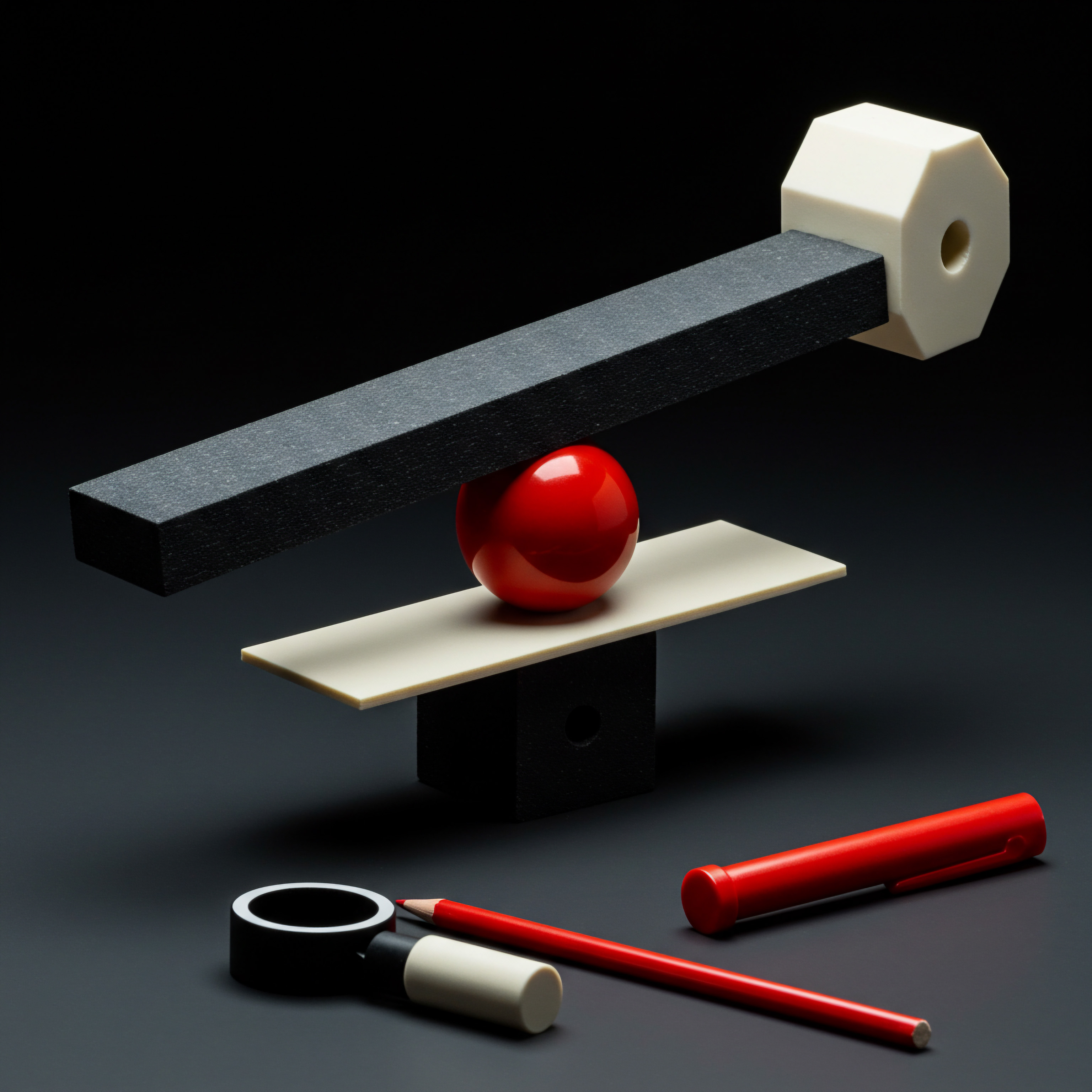
Customer Journey Mapping for Service Optimization
Customer journey mapping Meaning ● Journey Mapping, within the context of SMB growth, automation, and implementation, represents a visual representation of a customer's experiences with a business across various touchpoints. is a visual representation of the stages a customer goes through when interacting with your business. It’s a powerful tool for understanding the customer experience from their perspective and identifying opportunities to improve service and optimize touchpoints. For intermediate SMBs, journey mapping provides a structured approach to enhance customer service and identify areas for data-driven improvements.

Creating a Customer Journey Map
Developing an effective customer journey map involves several key steps:
- Define Customer Personas ● Start by creating representative customer personas. These are fictional representations of your ideal customers, based on research and data. Personas help you empathize with your customers and understand their motivations, needs, and pain points.
- Identify Stages of the Customer Journey ● Outline the key stages a customer goes through when interacting with your business. Common stages include Awareness, Consideration, Purchase, Service, and Loyalty. Customize these stages to reflect your specific business model and customer interactions.
- Map Touchpoints ● For each stage, identify all the touchpoints where customers interact with your business. Touchpoints can be online (website, social media, email) or offline (phone calls, in-store visits, customer service interactions).
- Analyze Customer Actions, Motivations, and Emotions ● For each touchpoint and stage, consider what actions customers are taking, what motivates them, and how they are feeling. This requires empathy and understanding of the customer’s perspective.
- Identify Pain Points and Moments of Delight ● Pinpoint areas in the journey where customers experience frustration, confusion, or negative emotions (pain points). Also, identify touchpoints that create positive emotions and satisfaction (moments of delight).
- Visualize the Journey Map ● Create a visual representation of the customer journey map. This can be a simple table, a flowchart, or a more elaborate infographic. The visual map makes it easier to understand the entire customer experience and identify areas for improvement.
A local bakery, for example, might map the customer journey for ordering a custom cake. Personas could include “Busy Parent” and “Event Planner.” Stages might include Inquiry, Consultation, Ordering, Pickup, and Post-Event Feedback. Touchpoints could be website form, phone call, in-person consultation, email confirmation, and post-pickup survey. Analyzing customer emotions at each touchpoint (e.g., excitement during consultation, potential frustration with online form) helps identify areas for improvement, such as simplifying the online form or offering more flexible consultation options.
An online software company might map the journey of a new user onboarding to their platform. Stages could include Sign-up, Trial Period, Onboarding Tutorials, Feature Exploration, and Subscription. Touchpoints might include website sign-up page, welcome emails, in-app tutorials, and customer support interactions. Identifying pain points during onboarding, such as confusing initial setup or lack of clear guidance, can lead to improvements in the onboarding process, reducing churn and increasing user activation.

Using Journey Maps to Improve Customer Service
Once you have a customer journey map, you can use it to strategically improve your customer service:
- Prioritize Pain Points ● Focus on addressing the most significant pain points identified in the journey map. These are the areas that cause the most frustration and negatively impact customer experience.
- Optimize Touchpoints ● For each touchpoint, identify opportunities to enhance the customer experience. This could involve improving website usability, streamlining processes, providing clearer information, or enhancing customer service interactions.
- Proactive Service Interventions ● Use the journey map to identify moments where proactive customer service Meaning ● Proactive Customer Service, in the context of SMB growth, means anticipating customer needs and resolving issues before they escalate, directly enhancing customer loyalty. interventions can prevent issues or enhance satisfaction. For example, send proactive tips or reminders before a potential pain point arises.
- Measure and Track Improvements ● After implementing changes based on the journey map, track relevant metrics to measure the impact of your improvements. Monitor customer satisfaction scores, customer service contact rates, and conversion rates at key touchpoints.
- Iterate and Refine ● Customer journey mapping Meaning ● Visualizing customer interactions to improve SMB experience and growth. is an iterative process. Regularly review and update your journey map as your business evolves and customer needs change. Continuously seek feedback and data to refine your understanding of the customer experience.
A restaurant chain could use journey mapping to analyze the dine-in experience. By mapping stages from reservation to post-meal feedback, they might identify pain points such as long wait times or slow order taking. They could then optimize touchpoints by implementing online reservations, streamlining the ordering process with tablets, or training staff to be more attentive during peak hours. An online retailer could use journey mapping to analyze the post-purchase experience, from order confirmation to delivery and returns.
Identifying pain points like unclear shipping information or complicated return processes can lead to improvements such as providing real-time shipping updates, simplifying the return process, and offering proactive customer support during shipping delays. Journey mapping provides a structured, customer-centric approach to identify and address service gaps, leading to a smoother and more satisfying customer experience.
Customer journey mapping provides a visual framework for SMBs to understand and optimize the end-to-end customer experience, driving service improvements and customer loyalty.

Roi Focused Data Analysis for Customer Service
Intermediate SMBs need to ensure their data-driven customer service efforts are generating a return on investment (ROI). This requires focusing data analysis Meaning ● Data analysis, in the context of Small and Medium-sized Businesses (SMBs), represents a critical business process of inspecting, cleansing, transforming, and modeling data with the goal of discovering useful information, informing conclusions, and supporting strategic decision-making. on metrics that directly impact business outcomes, such as customer retention, customer lifetime value, and revenue growth. ROI-focused data analysis moves beyond simply tracking customer satisfaction to measuring the tangible business benefits of improved customer service.

Key Metrics for Roi Measurement
To measure the ROI of data-driven customer service, focus on these key metrics:
- Customer Retention Rate ● The percentage of customers who continue to do business with you over a specific period. Improved customer service directly impacts retention. Track retention rate before and after implementing data-driven service improvements.
- Customer Lifetime Value (CLTV) ● The total revenue a customer is expected to generate throughout their relationship with your business. Higher customer satisfaction and loyalty, driven by better service, increase CLTV.
- Customer Acquisition Cost (CAC) ● The cost of acquiring a new customer. While customer service primarily focuses on retention, excellent service can reduce CAC through positive word-of-mouth and referrals.
- Net Promoter Score (NPS) ● Measures customer loyalty and willingness to recommend your business. NPS is a strong indicator of customer satisfaction and future growth potential. Track NPS trends to assess the impact of service improvements.
- Customer Satisfaction Score (CSAT) ● Measures customer satisfaction with specific interactions or aspects of your service. CSAT provides granular feedback on service performance and identifies areas for immediate improvement.
- Customer Service Cost ● Track the cost of providing customer service (e.g., staff salaries, technology costs, operational expenses). Data analysis can help optimize service processes and reduce costs while maintaining or improving service quality.
An e-commerce business, for example, would closely monitor customer retention Meaning ● Customer Retention: Nurturing lasting customer relationships for sustained SMB growth and advocacy. rate and CLTV. Improvements in website usability based on website analytics, personalized email marketing based on purchase history, and proactive customer service interventions based on CRM data should all contribute to increased retention and CLTV. A subscription box service would track NPS and CSAT to gauge subscriber satisfaction and loyalty.
High NPS scores indicate strong customer advocacy, which can lead to organic customer acquisition and reduced marketing costs. Low CSAT scores on specific aspects of the service (e.g., shipping speed, product quality) highlight areas for immediate improvement to prevent churn.
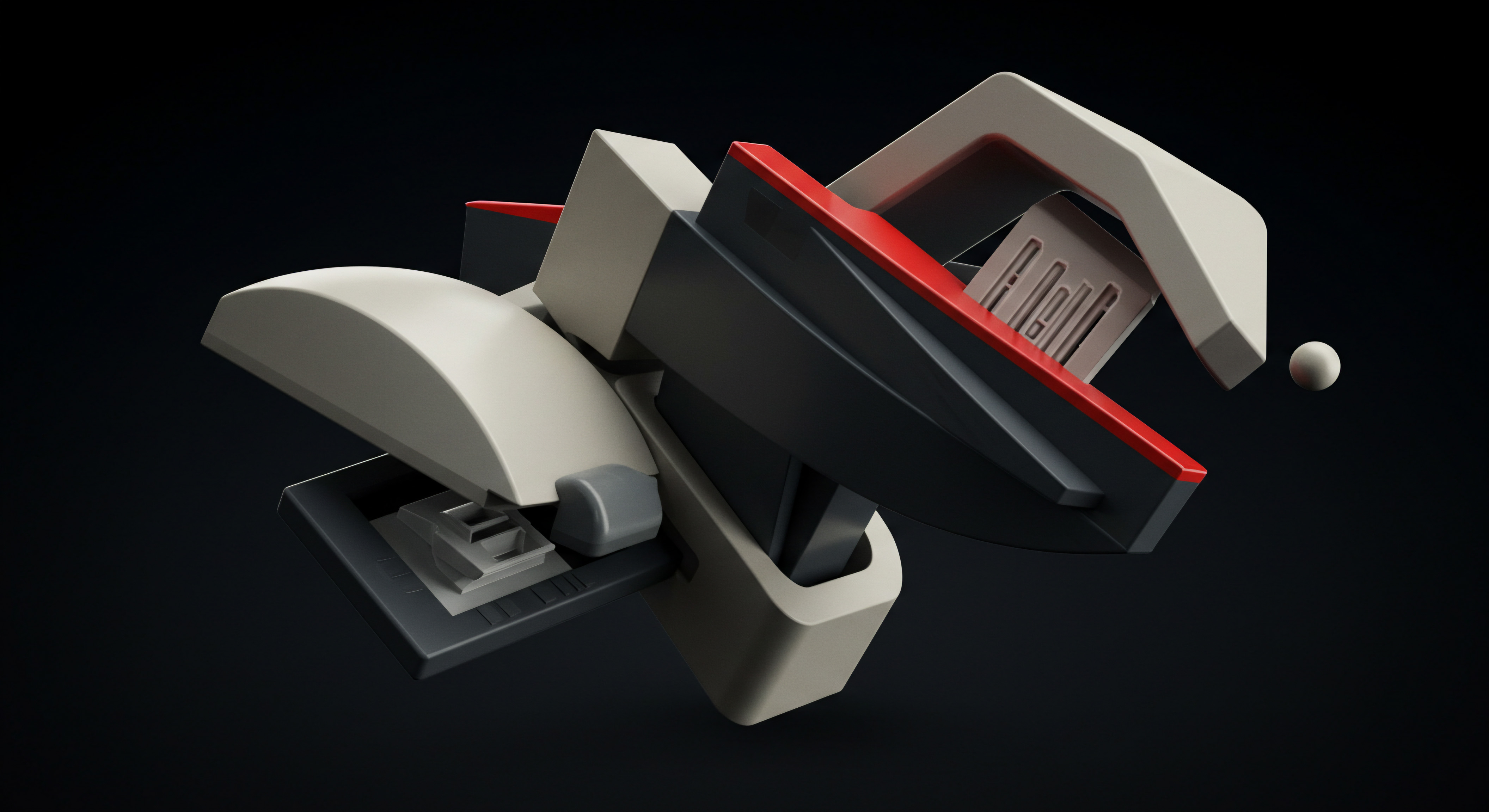
Linking Data Analysis to Business Outcomes
To demonstrate ROI, you need to link data analysis insights to tangible business outcomes. This involves:
- Establishing Baselines ● Before implementing data-driven service improvements, establish baseline metrics for customer retention, CLTV, NPS, CSAT, and customer service cost. This provides a benchmark for measuring progress.
- Tracking Changes Over Time ● Continuously monitor key metrics after implementing changes. Track trends over time to assess the impact of your data-driven initiatives. Use dashboards and reports to visualize progress.
- A/B Testing ● Use A/B testing to compare different customer service approaches and measure their impact on key metrics. For example, test different email subject lines for customer service follow-up emails or compare the effectiveness of different live chat response strategies.
- Attribution Modeling ● Explore attribution models to understand how data-driven customer service efforts contribute to specific business outcomes. For example, analyze how improved website navigation (based on analytics data) impacts conversion rates or how proactive customer service interventions (identified through CRM data) reduce churn.
- Reporting and Communication ● Regularly report on the ROI of data-driven customer service initiatives to stakeholders. Use data visualizations and clear narratives to communicate the business value of your efforts. Highlight successes and areas for further improvement.
A SaaS company could use A/B testing to compare different onboarding processes for new users. One group receives a standard onboarding flow, while another group receives a personalized onboarding experience based on their user profile and needs (identified through CRM data). By tracking user activation rates, feature adoption, and churn rates for both groups, they can measure the ROI of personalized onboarding. A retail chain could use attribution modeling to analyze the impact of improved customer service training on sales revenue.
By tracking customer satisfaction scores, repeat purchase rates, and average transaction value before and after implementing new training programs, they can attribute revenue increases to improved service quality. Demonstrating a clear link between data-driven customer service initiatives and positive business outcomes is crucial for securing ongoing investment and support for these efforts.
ROI-focused data analysis ensures that SMBs’ customer service investments are driving measurable business value, such as increased customer retention, higher lifetime value, and revenue growth.

Advanced
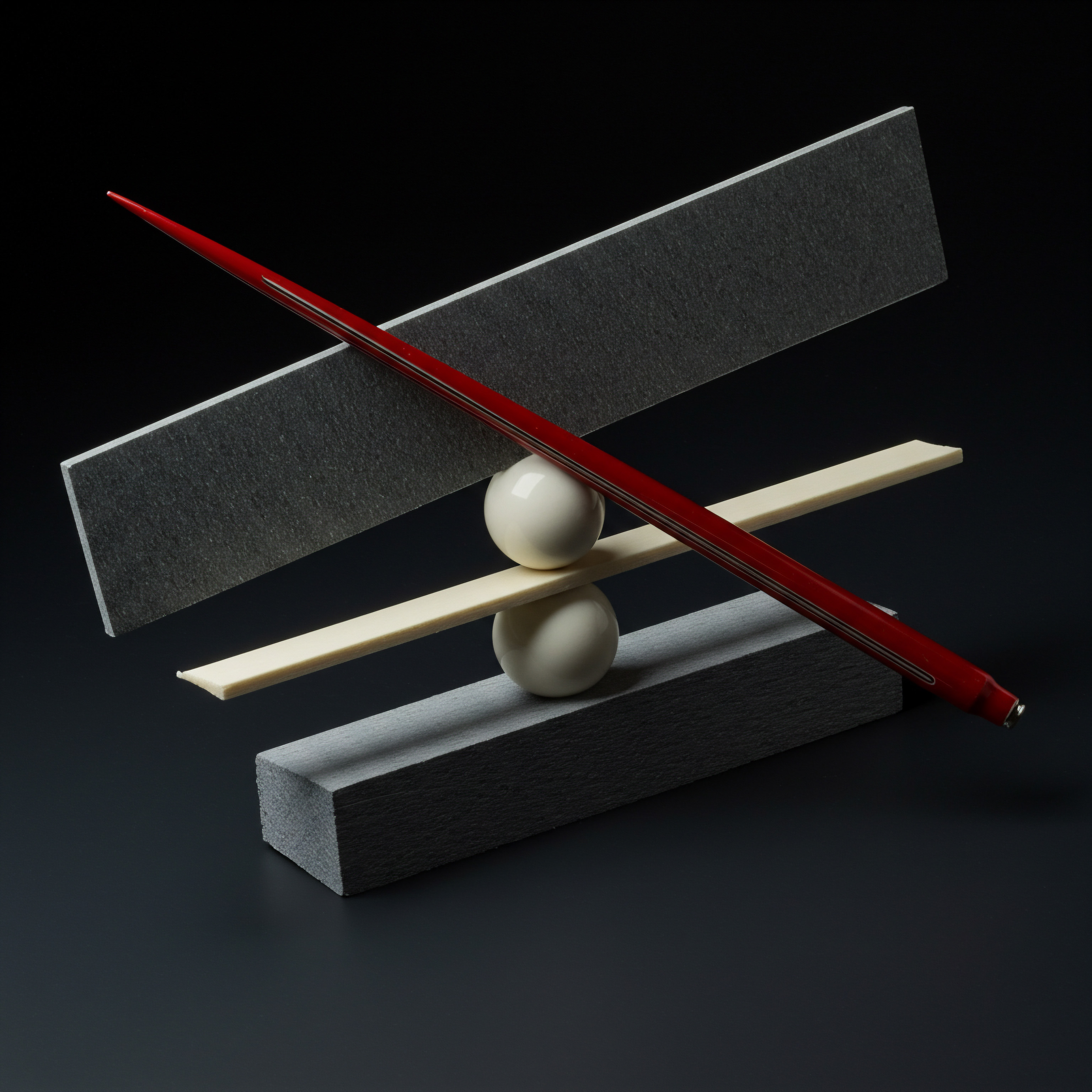
Ai Powered Customer Service Solutions
For SMBs aiming for a competitive edge, Artificial Intelligence (AI) offers transformative capabilities in customer service. AI-powered solutions can automate tasks, personalize interactions at scale, and provide proactive support, leading to significant efficiency gains and enhanced customer experiences. Advanced SMBs are increasingly leveraging AI to elevate their customer service to new levels of sophistication and effectiveness.

Chatbots and Virtual Assistants
Chatbots and virtual assistants are among the most impactful AI applications in customer service for SMBs. They can handle routine inquiries, provide instant support, and free up human agents for complex issues. Advanced chatbots Meaning ● Chatbots, in the landscape of Small and Medium-sized Businesses (SMBs), represent a pivotal technological integration for optimizing customer engagement and operational efficiency. go beyond simple rule-based responses, utilizing Natural Language Processing (NLP) and Machine Learning (ML) to understand and respond to customer queries in a more human-like and intelligent manner.
- 24/7 Availability ● Chatbots provide round-the-clock customer support, addressing inquiries even outside of business hours. This improves customer convenience and ensures immediate assistance is always available.
- Instant Responses ● Chatbots offer instant responses to common questions, reducing wait times and improving customer satisfaction. They can quickly provide information on FAQs, order status, product details, and basic troubleshooting.
- Scalability ● Chatbots can handle a large volume of customer inquiries simultaneously, scaling up or down as needed without requiring additional human agents. This is particularly beneficial during peak periods or for growing SMBs.
- Personalized Interactions ● Advanced chatbots can personalize interactions by accessing customer data from CRM systems. They can address customers by name, reference past interactions, and offer tailored recommendations.
- Lead Generation and Qualification ● Chatbots can engage website visitors, answer initial questions, and qualify leads by gathering information and routing qualified prospects to sales teams.
- Multilingual Support ● AI-powered chatbots can be trained to support multiple languages, expanding your customer service reach to a global audience.
- Seamless Agent Handoff ● Sophisticated chatbots can seamlessly transfer complex or sensitive issues to human agents, ensuring a smooth transition and maintaining customer context.
Platforms like Dialogflow, Rasa, and Amazon Lex offer tools for building and deploying AI-powered chatbots. Dialogflow, for example, is user-friendly and integrates well with various messaging platforms and CRM systems, making it accessible for SMBs without extensive technical expertise. Rasa provides a more open-source and customizable platform, suitable for SMBs with in-house development capabilities or those seeking highly tailored chatbot solutions. An online travel agency could deploy a chatbot on their website to answer common questions about flight bookings, hotel reservations, and travel insurance, providing 24/7 support and freeing up human agents to handle complex travel planning requests.
A SaaS company could use a chatbot to provide instant technical support to users, answering FAQs, guiding them through troubleshooting steps, and escalating complex issues to human support agents when necessary. Advanced chatbots are not meant to replace human agents entirely but to augment their capabilities, handling routine tasks and empowering human agents to focus on more complex and value-added interactions.

Predictive Customer Service with Ai
AI enables predictive customer service, anticipating customer needs and proactively addressing potential issues before they even arise. This proactive approach enhances customer satisfaction, reduces churn, and creates a more seamless and personalized customer experience.
- Predictive Issue Detection ● AI algorithms can analyze customer data to identify patterns and predict potential issues or dissatisfaction. For example, analyzing website browsing behavior, purchase history, and customer service interaction data can flag customers who are at risk of churn or experiencing difficulties.
- Proactive Support Interventions ● Based on predictive insights, SMBs can proactively reach out to customers with targeted support interventions. This could involve offering assistance, providing helpful resources, or resolving potential issues before they escalate.
- Personalized Recommendations ● AI-powered recommendation engines can analyze customer data to predict individual preferences and offer personalized product, service, or content recommendations. This enhances customer engagement and drives sales.
- Optimized Service Delivery ● Predictive analytics can optimize service delivery processes by forecasting demand, predicting staffing needs, and identifying potential bottlenecks. This ensures efficient resource allocation and minimizes wait times.
- Personalized Customer Journeys ● AI can personalize the entire customer journey based on predictive insights. This involves tailoring website content, marketing messages, and customer service interactions to individual customer needs and preferences at each stage of their journey.
Predictive customer service relies on analyzing vast amounts of customer data using machine learning algorithms. CRM data, website analytics, social media data, and customer service interaction history are all valuable sources of information. AI platforms can identify subtle patterns and correlations that human analysts might miss, enabling more accurate predictions and proactive interventions. An e-commerce retailer could use predictive analytics to identify customers who are likely to abandon their carts based on browsing behavior and past purchase history.
They could then proactively send personalized emails with incentives to complete their purchase, reducing cart abandonment rates. A subscription box service could use predictive analytics to anticipate subscriber churn based on engagement metrics and feedback data. They could then proactively reach out to at-risk subscribers with personalized offers or support to encourage them to stay subscribed. Predictive customer service Meaning ● Proactive anticipation of customer needs for enhanced SMB experience. moves beyond reactive problem-solving to anticipating customer needs and proactively shaping positive customer experiences, fostering loyalty and long-term relationships.

Ai Driven Sentiment Analysis for Feedback Management
Understanding customer sentiment Meaning ● Customer sentiment, within the context of Small and Medium-sized Businesses (SMBs), Growth, Automation, and Implementation, reflects the aggregate of customer opinions and feelings about a company’s products, services, or brand. is crucial for improving customer service and brand perception. AI-driven sentiment analysis Meaning ● Sentiment Analysis, for small and medium-sized businesses (SMBs), is a crucial business tool for understanding customer perception of their brand, products, or services. tools automatically analyze customer feedback from various sources (e.g., surveys, reviews, social media, customer service interactions) to determine the emotional tone and identify customer opinions and attitudes. This provides SMBs with real-time insights into customer sentiment at scale.
- Automated Feedback Analysis ● AI sentiment analysis tools automate the process of analyzing large volumes of customer feedback, saving time and resources compared to manual analysis. They can process thousands of feedback items quickly and efficiently.
- Real-Time Sentiment Monitoring ● Sentiment analysis tools provide real-time monitoring of customer sentiment across different channels. This allows SMBs to quickly identify and respond to emerging issues or negative trends.
- Identify Key Themes and Issues ● Beyond just positive or negative sentiment, AI can identify the specific themes and issues driving customer sentiment. For example, it can pinpoint recurring complaints about specific product features, service processes, or customer service interactions.
- Prioritize Feedback Response ● Sentiment analysis helps prioritize feedback response efforts. Negative feedback, particularly from influential customers or on public platforms, can be addressed promptly to mitigate potential damage.
- Measure the Impact of Service Improvements ● By tracking sentiment trends over time, SMBs can measure the impact of customer service improvements and identify areas where further enhancements are needed. Positive sentiment trends indicate successful service initiatives.
- Competitive Benchmarking ● Sentiment analysis can be used to benchmark customer sentiment against competitors. This provides insights into your relative strengths and weaknesses in customer service and brand perception.
Various AI-powered sentiment analysis tools are available, ranging from standalone platforms to features integrated within CRM or social media management systems. Tools like Brandwatch Consumer Research, Mention, and MonkeyLearn offer robust sentiment analysis capabilities. Brandwatch Consumer Research, for instance, provides comprehensive social listening and sentiment analysis features, allowing SMBs to track brand mentions and sentiment across a wide range of online sources. MonkeyLearn offers a more specialized text analytics platform with customizable sentiment analysis models, suitable for SMBs with specific industry or feedback analysis needs.
A restaurant chain could use sentiment analysis to monitor online reviews and social media mentions to understand customer perceptions of their food quality, service, and ambiance across different locations. They can identify locations with consistently negative sentiment and investigate specific issues requiring attention. An online retailer could use sentiment analysis to analyze customer feedback from post-purchase surveys and customer service interactions to identify recurring complaints about shipping delays or product defects. This allows them to prioritize improvements in their logistics and quality control processes. AI-driven sentiment analysis provides SMBs with a powerful tool for understanding customer emotions and opinions at scale, enabling data-driven decisions to improve customer service and brand reputation.
AI-powered customer service solutions empower advanced SMBs to automate tasks, personalize interactions, predict customer needs, and gain real-time insights into customer sentiment, driving significant efficiency gains and enhanced customer experiences.

Omnichannel Customer Service Integration
Advanced SMBs are adopting omnichannel customer service Meaning ● Omnichannel Customer Service, vital for SMB growth, describes a unified customer support experience across all available channels. strategies to provide seamless and consistent customer experiences across all touchpoints. Omnichannel goes beyond multichannel by integrating different communication channels to create a unified and cohesive customer journey. Data plays a crucial role in enabling effective omnichannel customer service.

Building a Unified Customer Profile
The foundation of omnichannel customer service is a unified customer profile. This involves consolidating customer data from all channels into a single, comprehensive view. A CRM system serves as the central hub for building and managing unified customer profiles.
- Data Centralization ● Integrate data from all customer touchpoints into your CRM system. This includes website interactions, social media activity, email communication, phone calls, live chats, in-store purchases, and any other channel where customers interact with your business.
- Data Standardization and Cleaning ● Ensure data consistency and accuracy across all channels. Standardize data formats, cleanse duplicate records, and implement data validation processes to maintain data quality.
- Customer Identity Resolution ● Accurately identify and link customer interactions across different channels to the same individual. This may involve using email addresses, phone numbers, customer IDs, or AI-powered identity resolution techniques.
- Real-Time Data Updates ● Ensure customer profiles are updated in real-time as customers interact with your business across different channels. This provides agents with the most up-to-date information during customer interactions.
- Data Security and Privacy Compliance ● Implement robust data security measures to protect customer data and comply with data privacy regulations (e.g., GDPR, CCPA). Ensure data access controls and secure data storage practices.
Customer Data Platforms (CDPs) are increasingly used by advanced SMBs to build unified customer profiles, particularly when dealing with large volumes of data from diverse sources. CDPs are designed to collect, unify, and activate customer data from various systems, providing a single view of the customer for marketing, sales, and customer service purposes. Platforms like Segment, mParticle, and Tealium offer CDP capabilities that can be scaled to SMB needs. Segment, for example, is a popular CDP that simplifies data collection and integration from various sources, allowing SMBs to build unified customer profiles and activate data across different tools.
An online clothing retailer could integrate data from their e-commerce platform, CRM system, email marketing platform, social media channels, and customer service platform into a CDP to create unified customer profiles. This unified view allows them to understand customer behavior across all channels, personalize marketing messages, and provide seamless customer service experiences regardless of the channel a customer uses. A financial services company could integrate data from their online banking platform, mobile app, CRM system, and customer service interactions into a CDP to create unified customer profiles. This enables them to provide personalized financial advice, proactive customer support, and consistent communication across all channels, enhancing customer trust and loyalty.
Seamless Channel Switching and Context Continuity
Omnichannel customer service aims to provide seamless channel switching and context continuity, allowing customers to move between channels without losing their interaction history or having to repeat information. This requires integrating communication channels and providing agents with a unified view of customer interactions.
- Integrated Communication Platform ● Utilize an omnichannel communication platform that integrates various channels (e.g., email, chat, phone, social media messaging) into a single agent interface. Platforms like Zendesk, Freshdesk, and Intercom offer omnichannel support capabilities.
- Contextual Routing ● Route customer inquiries to the appropriate agent based on context, such as customer history, channel used, and issue type. Intelligent routing ensures efficient handling of inquiries and minimizes customer wait times.
- Cross-Channel Interaction History ● Provide agents with a complete view of customer interaction history across all channels within the unified agent interface. This allows agents to understand the customer’s journey and provide informed and personalized support.
- Consistent Messaging and Branding ● Maintain consistent messaging and branding across all channels to reinforce brand identity and create a cohesive customer experience. Ensure tone, style, and information are aligned across all touchpoints.
- Self-Service Options Across Channels ● Extend self-service options (e.g., knowledge base, FAQs, chatbots) across all channels to empower customers to find answers and resolve issues independently, regardless of their preferred channel.
Omnichannel communication platforms like Zendesk and Freshdesk provide integrated agent workspaces that consolidate customer interactions from various channels into a single view. Agents can seamlessly switch between channels, access customer history, and maintain context throughout the interaction. Intercom focuses on proactive and personalized messaging, enabling SMBs to engage customers across website, in-app, and email channels with targeted and contextual messages. A telecommunications company could use an omnichannel platform to allow customers to start a chat conversation on their website and seamlessly transition to a phone call without having to repeat their issue or information.
The agent handling the phone call would have access to the chat transcript and customer history, ensuring context continuity. A retail bank could provide omnichannel customer service by allowing customers to initiate a service request through their mobile app, continue the conversation via live chat on the website, and follow up with an email, all while maintaining context and interaction history across channels. Omnichannel customer service eliminates channel silos, creating a fluid and customer-centric experience that enhances satisfaction and loyalty.
Omnichannel customer service integration enables advanced SMBs to provide seamless, consistent, and personalized customer experiences across all touchpoints, fostering customer loyalty and driving competitive advantage.

References
- Kotler, Philip, and Kevin Lane Keller. Marketing Management. 15th ed., Pearson Education, 2016.
- Rouse, Margaret. CRM (Customer Relationship Management). TechTarget, 2023.
- Shone, Natalie. Artificial Intelligence in Customer Service. Harvard Business Review, 2018.

Reflection
As SMBs increasingly navigate a data-rich environment, the strategic application of data to customer service is no longer a luxury but a necessity for sustainable growth. However, the true competitive advantage doesn’t solely lie in data collection or sophisticated tools, but in cultivating a business culture that genuinely values customer insights and acts decisively upon them. The challenge for SMB leadership is to foster an organizational mindset where data-driven decision-making becomes ingrained in every customer interaction, from frontline support to strategic planning.
This requires more than just technology implementation; it demands a commitment to continuous learning, adaptation, and a relentless focus on understanding and exceeding customer expectations. Ultimately, the SMBs that will truly thrive are those that can transform data from abstract numbers into actionable empathy, creating customer service experiences that are not only efficient but also deeply human and resonant.
Use data to personalize service, predict needs, and automate support for sustainable SMB growth.
Explore
Mastering Crm for Smb Growth
Implement Customer Journey Mapping for Service Optimization
Ai Powered Sentiment Analysis for Enhanced Brand Perception