
Fundamentals

Understanding Data Driven Content Basics
For small to medium businesses (SMBs), the digital landscape presents both opportunity and challenge. Content, especially blog posts, is a powerful tool for visibility, customer engagement, and establishing brand authority. However, creating content without a data-informed approach is akin to navigating without a map. Data driven blog post optimization for SMBs is about using information to guide content creation Meaning ● Content Creation, in the realm of Small and Medium-sized Businesses, centers on developing and disseminating valuable, relevant, and consistent media to attract and retain a clearly defined audience, driving profitable customer action. and refinement, ensuring efforts are not wasted and results are measurable.
Data driven content means making decisions about what to write, how to write it, and how to promote it based on concrete evidence, not guesswork. This evidence comes from various sources, including website analytics, search engine data, competitor analysis, and customer feedback. For SMBs, this approach is particularly vital because resources are often limited. Every blog post needs to work hard, contributing to business goals like lead generation, sales, or brand building.
The core idea is simple ● understand what your audience wants and what search engines value, then create content that aligns with both. This involves identifying relevant keywords, understanding search intent, analyzing top-performing content in your niche, and tracking the performance of your own blog posts. By continuously analyzing data and adjusting your strategy, SMBs can improve their blog’s effectiveness over time.

Essential Tools For Beginners
Starting with data driven blog post optimization doesn’t require expensive or complex tools. Several free or low-cost options are readily available and provide significant insights for SMBs. These tools fall into a few key categories:
- Keyword Research Tools ● These help you discover what terms people are searching for related to your business.
- Google Keyword Planner ● A free tool within Google Ads (you don’t need to run ads to use it). It provides keyword ideas, search volume data, and competition levels.
- Ubersuggest ● Offers free keyword research, content ideas, and competitor analysis features. It’s user-friendly and suitable for beginners.
- Website Analytics Platforms ● These track how users interact with your website, including your blog.
- Google Analytics ● The industry standard for website analytics. It provides detailed data on traffic sources, user behavior, and conversions.
- Simple Analytics ● A privacy-focused, straightforward analytics tool that offers essential metrics without overwhelming complexity.
- Search Engine Console ● This tool from Google provides insights into how Google sees your website.
- Google Search Console ● Shows your website’s performance in Google Search, including search queries, impressions, clicks, and technical issues.
These tools, while basic, provide the foundational data needed to start optimizing blog posts. The key is to begin using them consistently and understanding the data they provide.

Keyword Research Fundamentals For Smbs
Keyword research is the cornerstone of data driven blog post optimization. For SMBs, effective keyword research Meaning ● Keyword research, within the context of SMB growth, pinpoints optimal search terms to attract potential customers to your online presence. is about finding the right balance between search volume and relevance. Targeting highly competitive, broad keywords is often ineffective for smaller businesses. Instead, the focus should be on long-tail keywords and niche topics that resonate with a specific audience and have a higher chance of ranking.
Long-Tail Keywords are longer, more specific phrases that people use when they are closer to making a purchase or finding precise information. For a local bakery, instead of targeting “bakery,” a long-tail keyword could be “best vegan cupcakes near downtown [city name]”. These keywords have lower search volume but often higher conversion rates because they target a very specific need.
When conducting keyword research, SMBs should consider:
- Relevance ● Are the keywords directly related to your business offerings and target audience?
- Search Volume ● Is there enough search volume to justify targeting the keyword? (Use tools like Google Keyword Planner to check).
- Competition ● How difficult is it to rank for this keyword? (Consider domain authority of competing websites).
- Search Intent ● What is the user trying to find when they search for this keyword? (Informational, navigational, transactional, commercial investigation).
Using keyword research tools, SMBs can generate lists of relevant keywords. Start with brainstorming topics related to your products or services. Then, use tools to expand these ideas, check search volume, and assess competition. Focus on keywords that are relevant, have decent search volume, and are achievable to rank for given your website’s current authority.

Understanding Search Intent
Beyond just keywords, understanding Search Intent is crucial for creating content that truly satisfies users and ranks well. Search intent refers to the reason behind a user’s search query. Google prioritizes content that best fulfills this intent. There are typically four main types of search intent:
- Informational ● Users are looking for information. Examples ● “what is data driven marketing,” “how to bake sourdough bread.” Blog posts, articles, guides, and tutorials are ideal for informational intent.
- Navigational ● Users want to find a specific website or page. Examples ● “Facebook login,” “YouTube homepage.” These searches are less relevant for blog post optimization, but understanding navigational intent helps in overall website structure.
- Transactional ● Users intend to make a purchase. Examples ● “buy coffee maker online,” “discount running shoes.” Product pages, e-commerce categories, and landing pages are designed for transactional intent. Blog posts can support transactional intent by reviewing products or comparing options.
- Commercial Investigation ● Users are researching before making a purchase. Examples ● “best CRM software for small business,” “iPhone 15 reviews.” Comparison articles, reviews, and product guides cater to commercial investigation intent. Blog posts are very effective here.
For blog post optimization, focusing on informational and commercial investigation intent is most relevant. When you identify a keyword, ask yourself ● “What is the user really trying to find when they search for this?” Align your content type and angle to match this intent. For example, if the keyword is “small business marketing tips,” the intent is likely informational, so a listicle or a how-to guide would be appropriate. If the keyword is “best project management software for freelancers,” the intent is commercial investigation, suggesting a comparison post or a review.

Analyzing Competitor Content
Analyzing competitor content is not about copying, but about understanding what is working well in your niche and identifying opportunities to create even better content. For SMBs, competitor analysis provides valuable shortcuts and insights without requiring extensive resources.
Here’s how to approach competitor content analysis for blog post optimization:
- Identify Key Competitors ● Search for your target keywords and see which websites consistently rank in the top positions. These are your primary content competitors.
- Analyze Top-Ranking Blog Posts ● For your target keywords, examine the top 3-5 ranking blog posts. Look at:
- Content Type ● Is it a listicle, how-to guide, infographic, video, case study, or opinion piece?
- Content Format ● How is the content structured? Are headings and subheadings used effectively? Is it easy to read and scan?
- Content Depth ● How comprehensive is the content? Does it cover the topic thoroughly?
- Keywords Used ● What keywords are they targeting? Are they using primary and secondary keywords effectively? (Tools like SEMrush or Ahrefs can help with keyword analysis).
- Engagement Metrics ● Are there comments, social shares, or backlinks to the content? (Use tools to check backlinks).
- Identify Content Gaps ● Where does competitor content fall short? Are there topics they missed, perspectives they didn’t consider, or areas where you can provide more value? Look for:
- Outdated Information ● Is the content current? Can you provide more up-to-date information?
- Lack of Depth ● Is the content too superficial? Can you go deeper into specific aspects?
- Poor User Experience ● Is the content difficult to read or navigate? Can you improve readability and user experience?
- Missing Formats ● Are competitors primarily using text-based content? Can you create a video, infographic, or interactive tool to complement or surpass their content?
By analyzing competitor content, SMBs can identify best practices, understand audience expectations, and discover opportunities to create content that is not just as good as, but better than the competition. This analysis informs your content strategy Meaning ● Content Strategy, within the SMB landscape, represents the planning, development, and management of informational content, specifically tailored to support business expansion, workflow automation, and streamlined operational implementations. and helps you focus your efforts where they will have the most impact.

Setting Up Basic Blog Analytics
Data driven blog post optimization is impossible without tracking performance. Setting up basic blog analytics is a straightforward process that provides invaluable insights into what’s working and what’s not. For SMBs, Google Analytics Meaning ● Google Analytics, pivotal for SMB growth strategies, serves as a web analytics service tracking and reporting website traffic, offering insights into user behavior and marketing campaign performance. is the most common and powerful free tool for this purpose.
Here are the fundamental steps to set up basic blog analytics using Google Analytics:
- Create a Google Analytics Account ● If you don’t already have one, go to the Google Analytics website and create an account using your Google account.
- Set Up a Property ● A property represents your website in Google Analytics. When setting up a property, you’ll need to provide:
- Account Name ● Your business name or website name.
- Property Name ● Usually your website name.
- Reporting Time Zone ● Choose your business’s time zone.
- Currency ● Select your business’s currency.
- Get Your Tracking Code ● Once your property is set up, Google Analytics will provide a unique tracking code. This code is a small snippet of JavaScript that needs to be added to your website’s HTML.
- Install the Tracking Code ● The method for installing the tracking code depends on your website platform:
- WordPress ● Many WordPress themes have a field to paste the Google Analytics tracking code. Alternatively, plugins like “MonsterInsights” or “Google Site Kit” simplify the process.
- Shopify ● Shopify has a built-in integration for Google Analytics. You can paste your tracking ID in the “Online Store” > “Preferences” section.
- Other Platforms ● For other platforms or custom-built websites, you’ll need to manually add the tracking code to the section of every page, or use a tag management system like Google Tag Manager.
- Verify Installation ● After installing the tracking code, go back to Google Analytics and use the “Realtime” reports to check if data is being collected as you navigate your website.
Once Google Analytics is set up, it will start collecting data about your website traffic, user behavior, and more. Familiarize yourself with basic reports like “Audience Overview,” “Acquisition Overview,” and “Behavior Overview” to start understanding your blog’s performance. Regularly reviewing these reports is the first step towards data driven blog post optimization.

Measuring Basic Blog Post Metrics
With Google Analytics set up, SMBs can begin measuring basic blog post metrics to understand performance. Focus on metrics that directly indicate whether your content is attracting the right audience and keeping them engaged.
Key basic metrics to track include:
| Metric Pageviews |
| Description The total number of times a page was viewed. |
| What It Tells You Popularity of the blog post. Higher pageviews generally indicate broader interest. |
| Where to Find It in Google Analytics Behavior > Site Content > All Pages |
| Metric Unique Pageviews |
| Description The number of individual visitors who viewed a page during a session. |
| What It Tells You Reach of the blog post to new visitors. Helps distinguish between returning and new audiences. |
| Where to Find It in Google Analytics Behavior > Site Content > All Pages |
| Metric Average Time on Page |
| Description The average duration visitors spend on a specific page. |
| What It Tells You Engagement level. Longer time on page suggests content is interesting and valuable. |
| Where to Find It in Google Analytics Behavior > Site Content > All Pages |
| Metric Bounce Rate |
| Description The percentage of visitors who leave the page without interacting further (e.g., clicking another link). |
| What It Tells You Content relevance and user experience. High bounce rate may indicate content doesn't meet user expectations or is poorly formatted. |
| Where to Find It in Google Analytics Behavior > Site Content > All Pages |
| Metric Traffic Sources |
| Description Where visitors are coming from (e.g., organic search, social media, referral links). |
| What It Tells You Effectiveness of your content promotion strategies and SEO efforts. |
| Where to Find It in Google Analytics Acquisition > Overview or Acquisition > All Traffic > Channels |
Regularly monitor these metrics for your blog posts. Look for trends and outliers. For example, a blog post with high pageviews but low average time on page and high bounce rate might indicate a mismatch between the title and content, or poor content quality. Conversely, a post with lower pageviews but high average time on page and low bounce rate might be highly engaging for a niche audience but needs better promotion to reach a wider audience.
Starting with these basic metrics provides a solid foundation for understanding blog post performance and making data-informed improvements. As SMBs become more comfortable with analytics, they can explore more advanced metrics and analysis techniques.
For SMBs starting with data-driven blog optimization, focusing on essential tools like Google Analytics and Search Console, understanding keyword research basics, and tracking fundamental metrics like pageviews and bounce rate are crucial first steps for measurable improvements.

Intermediate

Advanced Keyword Research Techniques
Moving beyond basic keyword research, intermediate data driven blog post optimization involves employing more sophisticated techniques to uncover high-potential keywords and content opportunities. For SMBs ready to deepen their keyword strategy, several advanced methods can yield significant results.
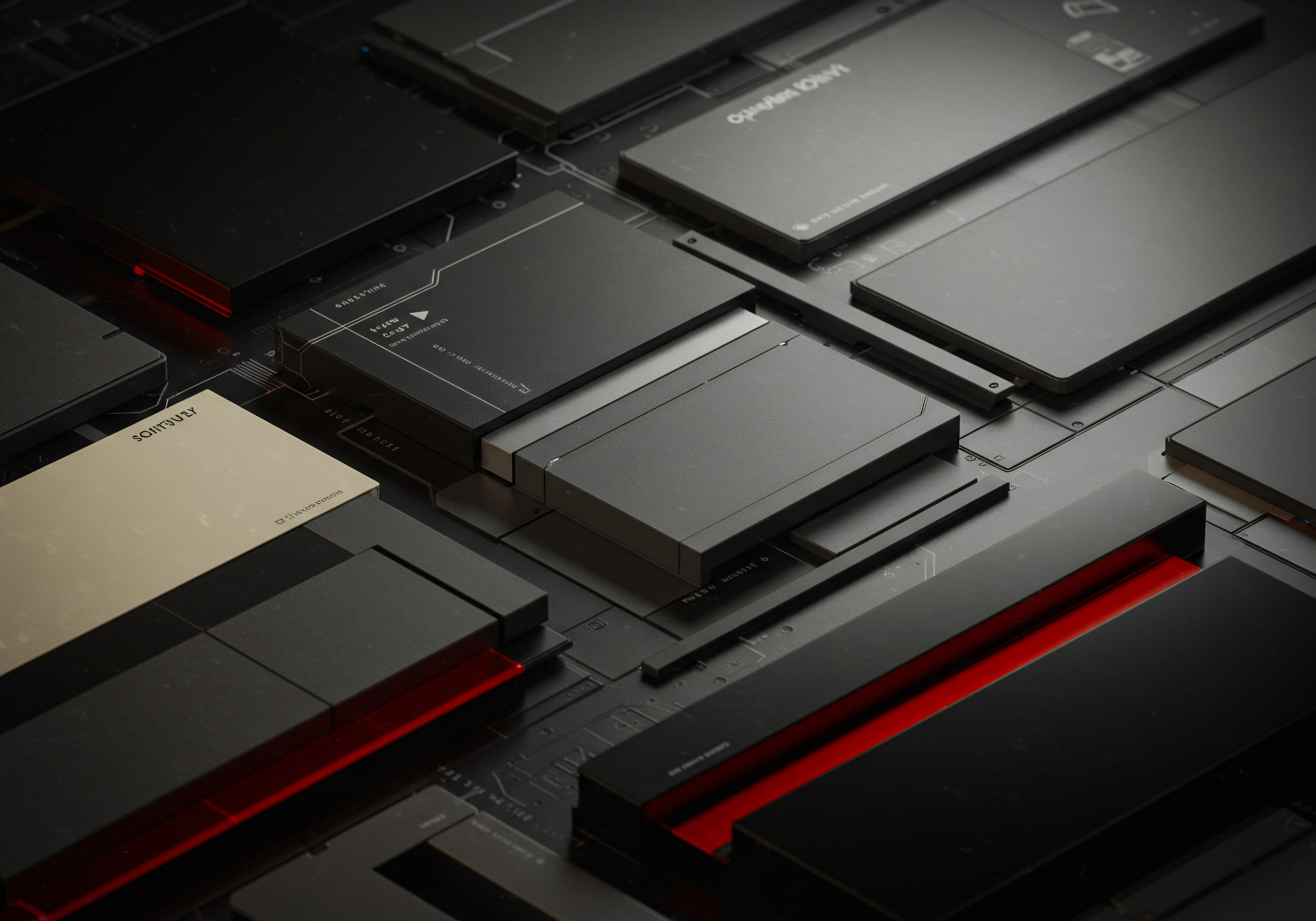
Semantic Keyword Research
Semantic keyword research focuses on understanding the relationships between keywords and topics, rather than just individual search terms. It’s about creating content that comprehensively covers a topic, addressing related questions and concepts that users might search for. This approach aligns with how search engines like Google increasingly understand content contextually.
- Topic Clusters ● Identify a core topic (pillar content) and then create clusters of related subtopics (cluster content) that link back to the pillar page. This structure signals topical authority to search engines. For example, a pillar page on “Content Marketing Strategy” could have cluster content on “Keyword Research,” “Content Promotion,” “Content Audits,” and “Measuring Content ROI.”
- Latent Semantic Indexing (LSI) Keywords ● These are words and phrases that are semantically related to your primary keyword. Tools like LSI Graph or even Google Keyword Planner (using “related keywords” suggestions) can help find LSI keywords. Incorporating LSI keywords naturally into your content helps search engines understand the context and relevance of your topic.
- Answer the Public ● This tool visualizes questions people are asking around a specific keyword. It provides insights into user intent and related topics, helping you create content that directly answers audience questions.
- People Also Ask (PAA) Boxes ● When you search on Google, PAA boxes often appear with questions related to your search query. These questions are valuable sources of content ideas and semantic keywords. Address these questions directly in your blog posts.
By employing semantic keyword research, SMBs can create more comprehensive and relevant content that not only targets primary keywords but also addresses the broader topic landscape, improving search visibility and user engagement.

Competitor Keyword Gap Analysis
Competitor keyword gap analysis identifies keywords that your competitors are ranking for, but you are not. This is a powerful way to uncover missed opportunities and expand your keyword targeting. For SMBs, focusing on keyword gaps can be more efficient than trying to compete directly for highly competitive keywords.
Tools like SEMrush, Ahrefs, and Moz Pro offer features for competitor keyword gap analysis. The process typically involves:
- Identify Competitors ● Compile a list of your main online competitors.
- Use a Keyword Gap Tool ● Enter your domain and your competitors’ domains into a keyword gap analysis tool.
- Analyze Keyword Gaps ● The tool will generate a report showing keywords that your competitors rank for, categorized by:
- Shared Keywords ● Keywords you and your competitors both rank for.
- Missing Keywords ● Keywords your competitors rank for, but you don’t.
- Weak Keywords ● Keywords where competitors outrank you significantly.
- Untapped Keywords ● Keywords where competitors rank, but with relatively low difficulty, representing easier opportunities.
- Prioritize Untapped and Relevant Missing Keywords ● Focus on the “missing” and “untapped” keywords that are most relevant to your business and audience. Prioritize those with lower difficulty scores and decent search volume.
- Create Content to Target Gap Keywords ● Develop blog posts and other content specifically targeting these gap keywords. Ensure the content is high-quality, comprehensive, and better than competitor content targeting the same keywords.
Competitor keyword gap analysis provides a data-driven approach to content strategy, allowing SMBs to focus on keywords where they have a higher chance of gaining traction and outperforming competitors.

Optimizing Blog Post Structure For Readability And Seo
Beyond keyword targeting, optimizing blog post structure is critical for both readability and search engine optimization. Well-structured content is easier for users to consume and for search engines to understand and rank. For SMBs, improving blog post structure is a relatively straightforward way to enhance content effectiveness.

Heading Hierarchy (H1-H6 Tags)
Using heading tags (H1, H2, H3, etc.) correctly is essential for structuring content logically and signaling topic hierarchy to search engines. Best practices include:
- One H1 Tag Per Page ● The H1 tag should be the main title of your blog post and should include your primary keyword.
- Use H2 for Main Subsections ● Break down your content into main sections using H2 headings. These should be logical divisions of your topic.
- Use H3-H6 for Further Subdivisions ● Use H3, H4, H5, and H6 tags to further subdivide sections into smaller points. Maintain a logical hierarchy (H2 subsections contain H3 points, etc.).
- Keyword Optimization in Headings ● Naturally incorporate relevant keywords, including primary and secondary keywords, into your headings. Don’t keyword stuff; focus on clarity and readability.
- Use Descriptive and Engaging Headings ● Headings should not only be SEO-friendly but also engaging and informative for readers, encouraging them to read further.
Proper heading hierarchy improves content readability by breaking it into digestible sections and improves SEO by clearly signaling the topic structure to search engines.
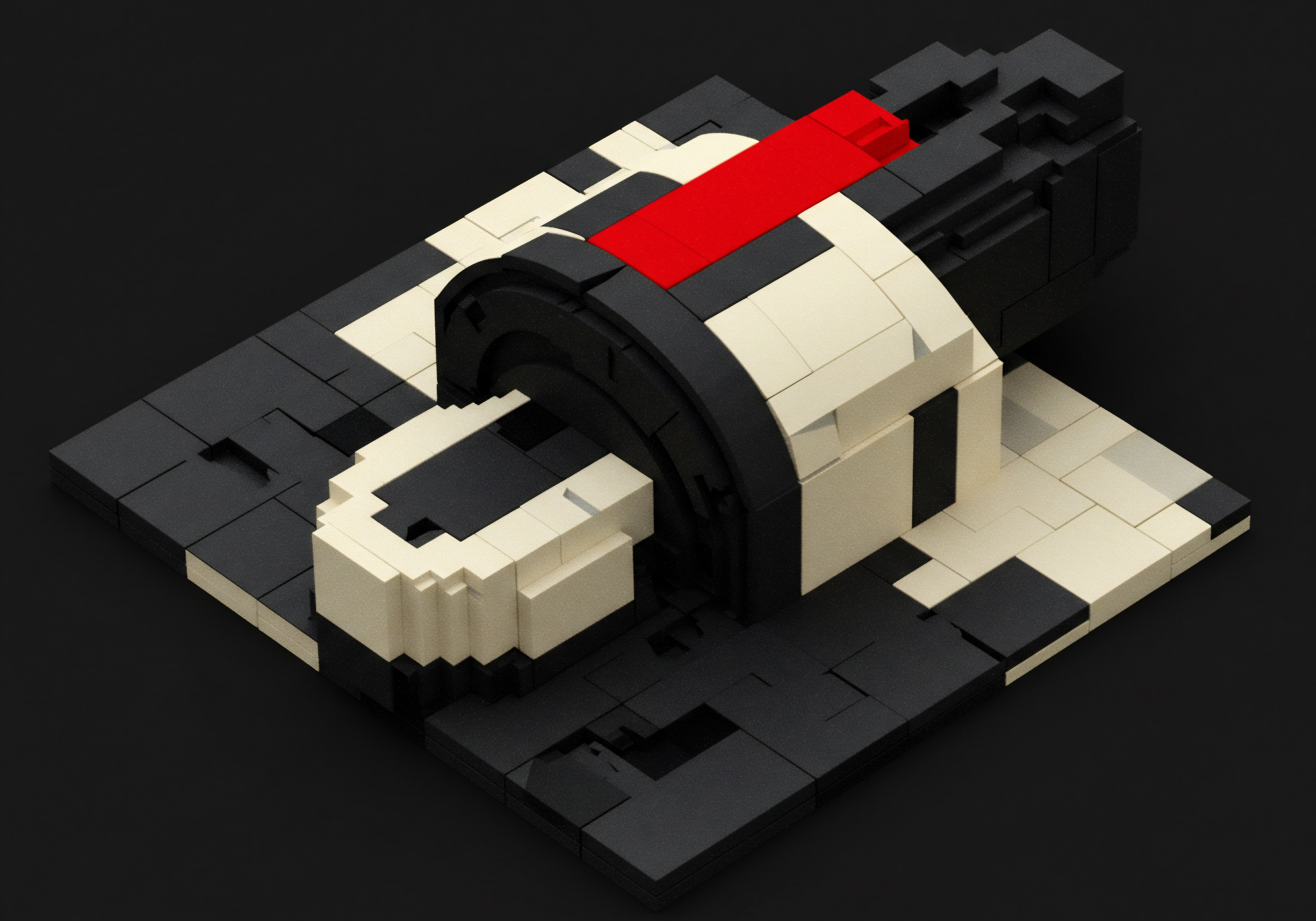
Paragraph Formatting and Whitespace
Readability is significantly impacted by paragraph formatting and the use of whitespace. In the digital age, users often scan content rather than reading every word. Optimize for scannability by:
- Short Paragraphs ● Keep paragraphs concise, ideally 2-4 sentences long. Large blocks of text are intimidating and discourage reading.
- Whitespace ● Use whitespace effectively between paragraphs, headings, and sections. Whitespace improves visual appeal and makes content less overwhelming.
- Bullet Points and Numbered Lists ● Use bullet points and numbered lists to break up text and present information in an easily digestible format. Lists are excellent for summarizing points, outlining steps, or presenting options.
- Visuals ● Incorporate images, videos, infographics, and other visuals to break up text, illustrate points, and increase engagement. Visuals should be relevant to the content and optimized for web performance (compressed file sizes).
- Font Choice and Size ● Choose a readable font and appropriate font size (typically 14-16px for body text) for online reading. Ensure sufficient contrast between text and background color.
Optimizing paragraph formatting and whitespace makes blog posts more user-friendly, encourages longer reading times, and reduces bounce rates, all of which are positive signals for search engines.

Internal And External Linking Strategies
Strategic linking, both internal and external, is an important aspect of intermediate data driven blog post optimization. Links help search engines understand the context and value of your content, and they improve user navigation and engagement. For SMBs, effective linking strategies can boost SEO and establish content authority.

Internal Linking
Internal linking involves linking from one page on your website to another page on your website. For blog posts, this means linking to other relevant blog posts, service pages, or product pages within your own site. Benefits of internal linking include:
- Improved Website Navigation ● Helps users discover related content and navigate your website more easily.
- Increased Time on Site and Pageviews ● Encourages users to explore more of your content, increasing engagement metrics.
- Distribution of Link Equity (SEO Juice) ● Helps distribute SEO value across your website, boosting the ranking potential of linked pages.
- Contextual Relevance for Search Engines ● Signals to search engines the relationships between different pages on your site and the overall topic authority.
Best practices for internal linking:
- Link to Relevant Content ● Only link to pages that are contextually relevant to the topic being discussed.
- Use Natural Anchor Text ● Use descriptive and relevant anchor text (the clickable text of the link) that naturally incorporates keywords. Avoid generic anchor text like “click here.”
- Link Deeply ● Don’t just link to your homepage. Link to specific, relevant pages within your site.
- Link from High-Authority Pages ● Pages with higher authority (e.g., pages with more backlinks) pass more link equity. Prioritize internal links from your stronger pages.

External Linking
External linking involves linking from your website to other reputable websites. While it might seem counterintuitive to link away from your site, strategic external linking offers several benefits:
- Increased Credibility and Trust ● Linking to authoritative sources supports your claims and enhances the credibility of your content.
- Improved User Experience ● Provides users with valuable resources and further reading, improving their overall experience.
- Contextual Signals for Search Engines ● Helps search engines understand the topic and context of your content by associating it with established sources.
- Potential for Reciprocal Links and Relationships ● Linking to other websites can sometimes lead to reciprocal links or collaborations in the future.
Best practices for external linking:
- Link to Authoritative and Relevant Sources ● Link to websites that are reputable, authoritative, and directly relevant to your topic. Examples include industry publications, research institutions, and well-known experts.
- Use Relevant Anchor Text ● Use anchor text that accurately describes the linked resource.
- Open External Links in New Tabs ● Set external links to open in new browser tabs so users don’t leave your site completely.
- Check Links Regularly ● Periodically check external links to ensure they are still working (not broken links).
Both internal and external linking are essential components of intermediate data driven blog post optimization. They enhance SEO, improve user experience, and contribute to establishing your blog as a valuable resource in your niche.

Leveraging Content Upgrades For Lead Generation
For SMBs, blog posts are not just about attracting traffic; they should also contribute to business goals like lead generation. Content upgrades are a powerful tactic to convert blog post readers into leads. A content upgrade is a valuable, relevant resource offered in exchange for a reader’s email address, directly related to the topic of the blog post they are reading.
Types of content upgrades that work well for blog posts:
- Checklists ● Actionable checklists that summarize the steps or key points from the blog post.
- Templates ● Downloadable templates related to the blog post topic (e.g., social media post templates, email templates, project management templates).
- Worksheets ● Worksheets that help readers apply the concepts discussed in the blog post (e.g., keyword research worksheet, content audit worksheet).
- Ebooks or Guides (Short) ● Condensed versions of the blog post or deeper dives into specific aspects.
- Resource Lists ● Curated lists of tools, resources, or examples related to the blog post topic.
- Video Tutorials ● Short video tutorials that complement the blog post content.
- Webinars or Workshops (Free) ● Invitations to free webinars or workshops related to the blog post topic.
Implementing content upgrades involves:
- Identify High-Performing Blog Posts ● Analyze your blog analytics to identify posts that generate significant traffic and engagement. These are good candidates for content upgrades.
- Create Relevant Content Upgrades ● For each selected blog post, create a content upgrade that is highly relevant and valuable to readers of that specific post. The upgrade should enhance or expand on the blog post content.
- Offer the Content Upgrade Prominently ● Place opt-in forms or calls-to-action for the content upgrade within the blog post, ideally in multiple locations:
- Beginning of the Post ● Briefly mention the content upgrade in the introduction.
- Within the Content ● Contextually insert opt-in forms within relevant sections of the content.
- End of the Post ● Include a clear call-to-action at the end of the post.
- Pop-Up Forms (Exit-Intent) ● Use exit-intent pop-up forms to offer the content upgrade to readers who are about to leave the page.
- Use Email Marketing Software ● Use email marketing software (e.g., Mailchimp, ConvertKit, ActiveCampaign) to manage opt-ins and deliver the content upgrade automatically.
- Track Conversion Rates ● Monitor the conversion rates of your content upgrades (percentage of blog post readers who opt-in). A/B test different types of upgrades and opt-in placements to optimize conversion rates.
Content upgrades transform blog posts from passive content into active lead generation Meaning ● Lead generation, within the context of small and medium-sized businesses, is the process of identifying and cultivating potential customers to fuel business growth. tools. By offering valuable resources in exchange for email addresses, SMBs can build their email lists and nurture leads effectively.

Using Heatmaps And User Behavior Analytics
To truly optimize blog posts for user engagement, SMBs can leverage heatmaps and user behavior analytics tools. These tools provide visual and quantitative data on how users interact with your blog content, going beyond basic metrics like pageviews and bounce rate.
Types of user behavior analytics tools and what they reveal:
- Heatmaps ● Visualize where users click, move their mouse, and scroll on a webpage.
- Click Heatmaps ● Show where users are clicking (or tapping on mobile) on your blog post. Identify popular elements and areas where users expect to click but can’t (areas of “rage clicks”).
- Scroll Heatmaps ● Show how far users scroll down your page. Indicate content sections that users are reading thoroughly and where they are dropping off.
- Mouse Movement Heatmaps (Attention Heatmaps) ● Track mouse movement to infer where users are focusing their attention. Highlight areas that attract the most visual attention.
- Session Recordings ● Record actual user sessions on your blog posts.
- Observe User Behavior Directly ● Watch how individual users navigate your page, where they hesitate, what they click on, and their overall journey.
- Identify Usability Issues ● Uncover friction points, confusing elements, or navigation problems that users encounter.
- Form Analytics ● Analyze how users interact with forms on your blog posts (e.g., content upgrade opt-in forms, comment forms).
- Form Abandonment Rates ● See where users are dropping off in form fields.
- Field Interaction ● Understand which fields are causing hesitation or confusion.
- Optimize Form Design ● Improve form layout, field labels, and calls-to-action to increase form completion rates.
Tools like Hotjar, Crazy Egg, and Microsoft Clarity offer heatmap and user behavior analytics features. Using these tools for blog post optimization involves:
- Install a User Behavior Analytics Tool ● Choose a tool and install its tracking code on your website.
- Set Up Heatmaps and Session Recordings for Key Blog Posts ● Focus on your high-traffic and important blog posts.
- Analyze Heatmap and Recording Data ● Review heatmaps and session recordings to identify patterns and insights:
- Are Users Clicking on Important Calls-To-Action?
- Are Users Scrolling through the Entire Content or Dropping off Early?
- Are There Areas of Confusion or Rage Clicks?
- Are Users Engaging with Interactive Elements as Intended?
- Implement Optimizations Based on Data ● Based on your analysis, make data-driven changes to your blog post design and content:
- Improve Call-To-Action Placement ● Move or redesign calls-to-action to increase visibility and click-through rates.
- Restructure Content for Better Scroll Depth ● Reorganize sections, add headings, or improve formatting to encourage users to scroll further.
- Fix Usability Issues ● Address areas of confusion, broken links, or confusing navigation identified in session recordings.
- Optimize Form Design ● Simplify forms, improve field labels, or reduce the number of fields to increase conversion rates.
- Continuously Monitor and Iterate ● User behavior is dynamic. Regularly monitor heatmaps and recordings after making changes to assess the impact and identify further optimization opportunities.
Heatmaps and user behavior analytics provide a deeper understanding of how users interact with your blog posts, enabling SMBs to make data-informed design and content optimizations that enhance user engagement and achieve better results.
Intermediate data-driven blog post optimization involves advanced keyword research Meaning ● Advanced Keyword Research for SMBs transcends basic keyword identification; it's a strategic process utilizing sophisticated tools and techniques to pinpoint high-value search terms. like semantic analysis and competitor gap analysis, optimizing content structure with heading hierarchy and readability, strategic internal and external linking, leveraging content upgrades for lead generation, and utilizing heatmaps and user behavior analytics for deeper user engagement insights.

Advanced

Ai Powered Content Optimization Tools
For SMBs aiming for peak blog post performance, advanced data driven optimization increasingly involves leveraging AI-powered tools. AI is transforming content creation and optimization, offering capabilities that were previously time-consuming or complex. Adopting AI tools Meaning ● AI Tools, within the SMB sphere, represent a diverse suite of software applications and digital solutions leveraging artificial intelligence to streamline operations, enhance decision-making, and drive business growth. can provide a significant competitive edge.

AI-Driven Keyword Research and Topic Ideation
AI tools are revolutionizing keyword research and topic ideation by automating analysis and uncovering insights beyond traditional methods. AI can analyze vast datasets of search queries, content performance, and competitor strategies to identify high-potential keywords and content gaps with greater efficiency.
AI-powered keyword research and topic ideation tools can:
- Identify Long-Tail Keyword Clusters ● AI can group related long-tail keywords into clusters, revealing comprehensive topic areas to target and ensuring semantic content coverage.
- Predict Keyword Trends ● AI algorithms can analyze historical search data and emerging trends to predict future keyword popularity, allowing SMBs to get ahead of trends.
- Generate Content Ideas Based on Search Intent ● AI can analyze search intent behind keywords and suggest specific content formats and angles that are most likely to resonate with users and rank well.
- Automate Competitor Analysis ● AI tools can continuously monitor competitor content strategies, keyword rankings, and content performance, providing real-time insights and alerts for competitive opportunities and threats.
- Personalized Keyword Recommendations ● Some AI tools can tailor keyword recommendations based on an SMB’s specific industry, target audience, and existing content, making keyword research more relevant and effective.
Examples of AI-powered keyword research Meaning ● AI-Powered Keyword Research, as it applies to SMBs, leverages artificial intelligence to discover and analyze search terms relevant to their business. tools include ● SEMrush’s AI writing assistant, Surfer SEO, Clearscope, and MarketMuse. These tools not only provide keyword data but also offer AI-driven content briefs and optimization suggestions.

AI Content Optimization and Writing Assistants
AI writing assistants are transforming the content creation process, helping SMBs optimize content for SEO and user engagement at scale. These tools go beyond basic grammar and spell-checking, offering advanced features for SEO optimization, readability improvement, and content quality enhancement.
AI content optimization Meaning ● Content Optimization, within the realm of Small and Medium-sized Businesses, is the practice of refining digital assets to improve search engine rankings and user engagement, directly supporting business growth objectives. and writing assistants can:
- SEO Content Optimization Suggestions ● AI tools analyze top-ranking content for target keywords and provide real-time suggestions for optimizing your content, including keyword usage, heading structure, content length, and semantic relevance.
- Readability Improvement ● AI can analyze content readability scores (e.g., Flesch-Kincaid) and suggest ways to simplify language, shorten sentences, and improve overall clarity.
- Content Tone and Style Optimization ● AI can analyze the tone and style of your writing and suggest adjustments to align with your brand voice or target audience preferences.
- Plagiarism Checking and Originality Enhancement ● AI tools can detect plagiarism and suggest ways to rephrase content to ensure originality and uniqueness.
- Content Summarization and Rephrasing ● AI can summarize long-form content or rephrase sentences and paragraphs to improve conciseness and clarity.
Tools like Grammarly Business, Jasper (formerly Jarvis), Copy.ai, and Frase.io are examples of AI writing assistants that offer advanced content optimization features. While AI writing assistants can significantly enhance content creation efficiency and quality, it’s crucial for SMBs to use them as aids and maintain human oversight to ensure content remains authentic, accurate, and aligned with brand values.
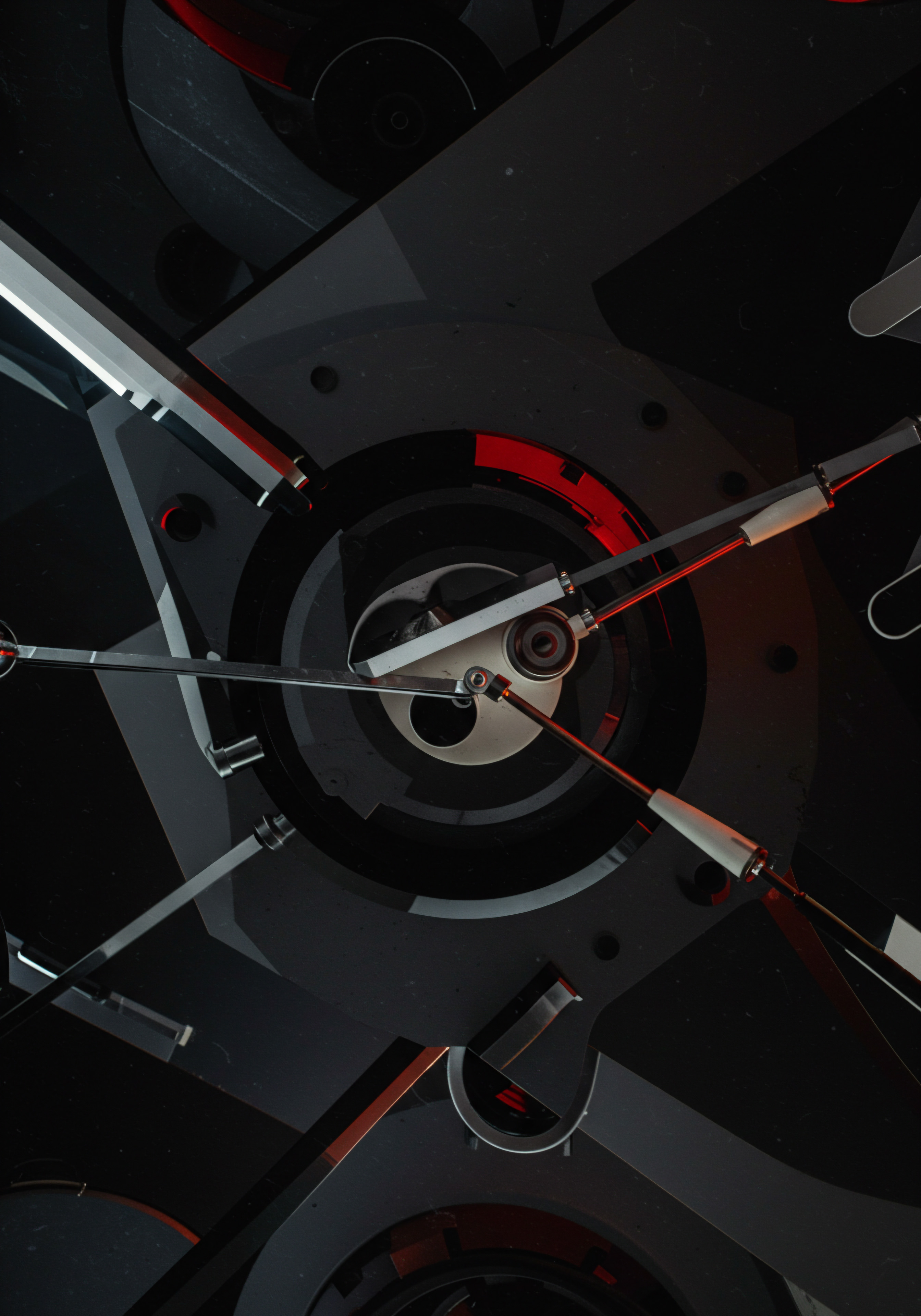
Predictive Analytics For Content Performance
Advanced data driven blog post optimization leverages predictive analytics Meaning ● Strategic foresight through data for SMB success. to forecast content performance Meaning ● Content Performance, in the context of SMB growth, automation, and implementation, represents the measurable success of created materials in achieving specific business objectives. and proactively adjust strategies. Predictive analytics uses historical data, machine learning, and statistical algorithms to identify patterns and predict future outcomes, enabling SMBs to make data-informed decisions about content strategy and resource allocation.
Applications of predictive analytics in content optimization:
- Content Performance Forecasting ● AI models can analyze historical blog post performance data (pageviews, engagement metrics, conversions) and predict the potential performance of new content based on various factors like topic, keywords, content format, and promotion channels.
- Traffic Prediction and Trend Analysis ● Predictive analytics can forecast website traffic trends, seasonal fluctuations, and the impact of external events on content consumption, helping SMBs plan content calendars and resource allocation effectively.
- User Behavior Prediction ● AI can analyze user behavior patterns and predict how different audience segments will interact with specific types of content, allowing for personalized content recommendations Meaning ● Content Recommendations, in the context of SMB growth, signify automated processes that suggest relevant information to customers or internal teams, boosting engagement and operational efficiency. and targeted content promotion.
- Content ROI Prediction ● By analyzing the historical relationship between content investments and business outcomes (leads, sales, revenue), predictive models can forecast the potential ROI of future content initiatives, enabling data-driven budget allocation and prioritization.
- A/B Testing Optimization ● Predictive analytics can enhance A/B testing Meaning ● A/B testing for SMBs: strategic experimentation to learn, adapt, and grow, not just optimize metrics. by predicting the potential outcome of different content variations before full rollout, reducing testing time and optimizing for faster results.
Implementing predictive analytics for content optimization typically requires specialized tools and expertise in data science and machine learning. However, some advanced SEO and content marketing Meaning ● Content Marketing, in the context of Small and Medium-sized Businesses (SMBs), represents a strategic business approach centered around creating and distributing valuable, relevant, and consistent content to attract and retain a defined audience — ultimately, to drive profitable customer action. platforms are starting to integrate predictive analytics features. For SMBs, starting with simpler forms of predictive analysis, such as trend analysis using historical data and basic forecasting models, can be a practical first step towards leveraging predictive insights.

Personalization And Dynamic Content Strategies
Advanced data driven blog post optimization moves beyond one-size-fits-all content to personalized and dynamic content Meaning ● Dynamic content, for SMBs, represents website and application material that adapts in real-time based on user data, behavior, or preferences, enhancing customer engagement. strategies. Personalization involves tailoring content experiences to individual users based on their preferences, behavior, and demographic data. Dynamic content adapts and changes based on user context and real-time data, enhancing relevance and engagement.
Personalization and dynamic content tactics for blog posts:
- Personalized Content Recommendations ● Use AI-powered recommendation engines to suggest relevant blog posts to individual users based on their browsing history, past content consumption, and interests. Display personalized recommendations on blog post pages, sidebars, or within email newsletters.
- Dynamic Content Based on User Location ● Tailor content based on user location. For local SMBs, this could involve highlighting local examples, case studies, or events relevant to the user’s geographic area.
- Behavior-Based Content Triggers ● Trigger dynamic content based on user behavior on your blog. For example, show a content upgrade offer after a user has spent a certain amount of time on a page or scrolled to a specific point.
- Personalized Email Newsletters ● Segment your email list based on user interests and behavior, and send personalized email newsletters featuring blog posts and content recommendations tailored to each segment.
- Dynamic Landing Pages for Content Upgrades ● Create dynamic landing pages for content upgrades that adapt based on the blog post the user is reading or their referring source, ensuring message consistency and relevance.
Implementing personalization and dynamic content requires tools and platforms that support user segmentation, data collection, and dynamic content delivery. Marketing automation platforms, CRM systems, and specialized personalization tools can be used for this purpose. For SMBs, starting with basic personalization tactics, such as personalized email newsletters or content recommendations based on broad user segments, can be a practical entry point into more advanced personalization strategies.

Voice Search Optimization And Conversational Content
With the rise of voice search Meaning ● Voice Search, in the context of SMB growth strategies, represents the use of speech recognition technology to enable customers to find information or complete transactions by speaking into a device, impacting customer experience and accessibility. and voice assistants, advanced data driven blog post optimization includes voice search optimization Meaning ● Voice Search Optimization (VSO) for SMBs is the process of refining a business's online presence to rank higher in voice search results, primarily conducted on devices like smartphones and smart speakers, which represents a critical adaptation in a mobile-first world. and the creation of conversational content. Voice search queries are typically longer, more conversational, and question-based compared to text-based searches. Optimizing for voice search requires adapting content to match conversational language patterns and answer user questions directly.
Strategies for voice search optimization and conversational content:
- Target Question-Based Keywords ● Focus on long-tail keywords phrased as questions (e.g., “what are the best SEO tools for SMBs,” “how do I optimize my blog for voice search”). Use tools like Answer the Public to identify question-based keywords.
- Create FAQ-Style Content ● Develop blog posts or sections structured as frequently asked questions (FAQs) to directly answer common voice search queries.
- Use Conversational Language ● Write in a natural, conversational tone, as if you are speaking to someone. Avoid overly formal or technical language.
- Optimize for Featured Snippets ● Featured snippets (or “position zero”) are short excerpts of content that Google displays at the top of search results, often read aloud by voice assistants. Optimize your content to be featured in snippets by:
- Answering Questions Directly and Concisely.
- Using Structured Data Markup (schema) to help search engines understand your content.
- Structuring Content with Clear Headings, Subheadings, and Lists.
- Ensure Mobile-Friendliness and Page Speed ● Voice search is often performed on mobile devices. Ensure your blog is mobile-friendly and loads quickly, as page speed is a ranking factor for mobile search.
Optimizing for voice search is becoming increasingly important as voice search adoption grows. By creating conversational content that directly answers user questions and optimizing for featured snippets, SMBs can improve their visibility in voice search results and reach a wider audience.

Content Atomization And Multi-Channel Distribution
Advanced data driven blog post optimization extends beyond the blog itself to content atomization Meaning ● Content Atomization, within the SMB landscape, represents the strategic decomposition of larger content pieces into smaller, more digestible formats designed for distribution across various digital channels. and multi-channel distribution. Content atomization involves breaking down long-form blog posts into smaller, reusable content pieces that can be repurposed and distributed across multiple channels. Multi-channel distribution ensures your content reaches a wider audience across different platforms and formats.
Content atomization and multi-channel distribution strategies:
- Identify Atomizable Content Pieces ● Break down your blog posts into smaller components like:
- Key Statistics and Data Points ● Extract key statistics and data points for social media posts, infographics, or short videos.
- Quotes and Expert Opinions ● Highlight insightful quotes and expert opinions for social media quote cards or audio snippets.
- Step-By-Step Instructions ● Repurpose step-by-step instructions into visual guides, checklists, or short video tutorials.
- Infographics and Visuals ● Create standalone infographics or visuals based on data or concepts from your blog posts.
- Audio Content ● Convert blog posts into podcast episodes or audio summaries.
- Repurpose Content for Different Channels ● Adapt atomized content pieces for various channels:
- Social Media ● Create social media posts (text, images, videos) for platforms like Twitter, LinkedIn, Facebook, Instagram, and TikTok.
- Email Marketing ● Include excerpts, key takeaways, or links to blog posts in email newsletters.
- Video Platforms ● Create short videos for YouTube, Vimeo, or social media video platforms.
- Podcast Platforms ● Distribute audio content on podcast platforms like Apple Podcasts, Spotify, and Google Podcasts.
- Presentation Platforms ● Create slide decks or presentations based on blog post content for webinars or online events.
- Automate Content Distribution ● Use social media scheduling tools and marketing automation platforms Meaning ● MAPs empower SMBs to automate marketing, personalize customer journeys, and drive growth through data-driven strategies. to automate content distribution across multiple channels.
- Track Multi-Channel Performance ● Use analytics tools to track content performance across different channels and identify which channels are most effective for reaching your target audience and driving engagement.
Content atomization and multi-channel distribution maximize the reach and impact of your blog content, ensuring it reaches a wider audience and generates value across multiple touchpoints. This advanced strategy extends the lifespan of your content and optimizes your content marketing ROI.
A/B Testing And Continuous Optimization Loop
Advanced data driven blog post optimization is characterized by a continuous A/B testing and optimization loop. A/B testing involves comparing two versions of a blog post element (e.g., headline, call-to-action, visual) to determine which performs better. This iterative process of testing, analyzing, and optimizing is crucial for maximizing blog post effectiveness over time.
Elements to A/B test in blog posts:
- Headlines ● Test different headlines to see which generates higher click-through rates (CTR) from search results and social media.
- Introductions ● Experiment with different introductions to see which keeps readers engaged and reduces bounce rates.
- Calls-To-Action (CTAs) ● Test different CTA wording, placement, and design to optimize conversion rates for content upgrades or other desired actions.
- Visuals ● Compare different images, videos, or infographics to see which resonates best with users and improves engagement.
- Content Format and Structure ● Test different content formats (e.g., listicle vs. how-to guide) or structural elements (e.g., heading hierarchy, paragraph length) to optimize readability and engagement.
- Content Length ● Experiment with different content lengths to see which performs better for specific topics and keywords (short-form vs. long-form content).
Setting up and running A/B tests for blog posts:
- Identify Elements to Test ● Choose one element at a time to A/B test to isolate the impact of each change.
- Create Two Variations (A and B) ● Develop two versions of the chosen element (e.g., two different headlines).
- Use A/B Testing Tools ● Use A/B testing tools like Google Optimize, Optimizely, or VWO to split traffic between version A and version B.
- Define Key Performance Indicators (KPIs) ● Determine the metrics you will track to measure success (e.g., CTR, time on page, bounce rate, conversion rate).
- Run the Test for a Sufficient Duration ● Allow the test to run long enough to gather statistically significant data (typically several days to weeks, depending on traffic volume).
- Analyze Results and Implement Winner ● Analyze the test results to determine which version performed better based on your KPIs. Implement the winning version.
- Iterate and Test Again ● A/B testing is an ongoing process. Continuously test different elements and iterate on your blog posts to achieve ongoing optimization.
A/B testing and continuous optimization are essential for advanced data driven blog post optimization. By systematically testing and refining blog post elements based on data, SMBs can achieve持续 improvements in content performance and maximize their blog’s impact.
Advanced data driven blog post optimization utilizes AI-powered tools for keyword research and content creation, predictive analytics for performance forecasting, personalization and dynamic content, voice search optimization, content atomization for multi-channel distribution, and a continuous A/B testing loop for iterative improvement.

References
- Farris, Paul W., Neil T. Bendle, Phillip E. Pfeifer, and David J. Reibstein. Marketing Metrics ● The Definitive Guide to Measuring Marketing Performance. 3rd ed., Pearson Education, Inc., 2019.
- Lenskold, James D. Marketing ROI ● The Path to Campaign, Customer, and Corporate Profitability. McGraw-Hill, 2003.
- Sterne, Jim. Web Metrics ● Proven Methods for Measuring Web Site Success. John Wiley & Sons, Inc., 2002.

Reflection
The pursuit of data driven blog post optimization for SMBs is not merely a technical exercise, but a strategic imperative that reflects a fundamental shift in how businesses operate in the digital age. While the tools and techniques discussed ● from basic analytics to advanced AI ● offer immense power, the true leverage lies in embracing a culture of continuous learning and adaptation. SMBs that succeed in this domain are those that view data not as a static report, but as a dynamic feedback loop, constantly informing and refining their content strategy.
The challenge, then, is not just in mastering the tools, but in fostering an organizational mindset that values experimentation, data-informed decision-making, and a willingness to iterate relentlessly in the ever-evolving digital landscape. This ongoing evolution, fueled by data insights, is what will ultimately differentiate thriving SMBs from those left behind.
Optimize SMB blog posts using data ● keyword research, analytics, AI tools, A/B testing, and multi-channel distribution for growth.
Explore
AI Driven Content Creation for Blogs
Implementing Semantic SEO for Small Business Websites
Automating Content Distribution Across Social Media Channels