
Fundamentals
Social media has transitioned from a communication novelty to a vital business tool. For small to medium businesses (SMBs), platforms like Instagram, Facebook, X, and LinkedIn offer direct lines to customers, opportunities for brand building, and sales channels. However, simply being present on social media is insufficient.
The key is to understand and optimize your social media efforts to achieve a tangible return on investment (ROI). This guide initiates your journey into data analytics Meaning ● Data Analytics, in the realm of SMB growth, represents the strategic practice of examining raw business information to discover trends, patterns, and valuable insights. for social media ROI, focusing on practical, immediately implementable steps for SMBs.

Defining Social Media ROI For Your Business
Before diving into data, it’s critical to define what ROI means for your SMB in the context of social media. ROI isn’t solely about direct sales. For many SMBs, especially in the early stages, social media ROI Meaning ● Social Media ROI, within the SMB landscape, represents the tangible benefit—often monetary, but also encompassing brand equity and customer loyalty—derived from investments in social media marketing initiatives. encompasses a broader spectrum of objectives. These might include:
- Brand Awareness ● Increasing the visibility and recognition of your brand among your target audience.
- Website Traffic ● Driving relevant traffic from social media platforms to your website.
- Lead Generation ● Collecting contact information from potential customers interested in your products or services.
- Customer Engagement ● Building relationships with your audience through interactions, comments, and shares.
- Customer Service ● Providing support and resolving customer issues through social media channels.
- Community Building ● Creating a loyal community around your brand.
Your specific ROI definition should align with your overall business goals. Are you launching a new product? Brand awareness Meaning ● Brand Awareness for SMBs: Building recognition and trust to drive growth in a competitive market. and website traffic might be primary KPIs. Aiming to increase sales of existing products?
Lead generation and direct conversions become more important. Clarity at this stage is paramount. Without a clear definition of success, measuring ROI becomes an exercise in futility.
For SMBs, social media ROI extends beyond direct sales, encompassing brand awareness, website traffic, lead generation, customer engagement, customer service, and community building, each contributing to overall business growth.

Essential First Steps Setting Up Basic Tracking
The bedrock of social media analytics Meaning ● Strategic use of social data to understand markets, predict trends, and enhance SMB business outcomes. is proper tracking. Even at the fundamental level, several free and readily available tools can provide valuable insights. Start with these essential steps:

Leveraging Native Social Media Analytics Platforms
Each major social media platform offers its own analytics dashboard. These native tools are your starting point. They provide a wealth of data about your audience, content performance, and engagement. Here’s a brief overview:
- Facebook Insights ● Access demographics of your audience, track post reach and engagement, understand page views, and analyze follower growth.
- Instagram Insights ● Similar to Facebook, Instagram Insights provides data on audience demographics, reach, impressions, website clicks, and profile visits. Analyze performance of posts, stories, reels, and live videos.
- X Analytics (formerly Twitter Analytics) ● Track tweet impressions, engagement rate, profile visits, follower growth, and audience demographics. Understand which tweets resonate most with your audience.
- LinkedIn Analytics ● For business-focused SMBs, LinkedIn Analytics offers insights into company page performance, follower demographics, post engagement, and visitor demographics. Understand the professional audience engaging with your content.
- TikTok Analytics ● Track video views, profile views, follower growth, engagement metrics (likes, comments, shares), and audience demographics. Understand trending sounds and content formats within your niche.
Actionable Step ● Dedicate 30 minutes to explore the native analytics dashboards of each social media platform your SMB actively uses. Familiarize yourself with the key metrics each platform provides. Download a sample report from each platform to understand the data structure.
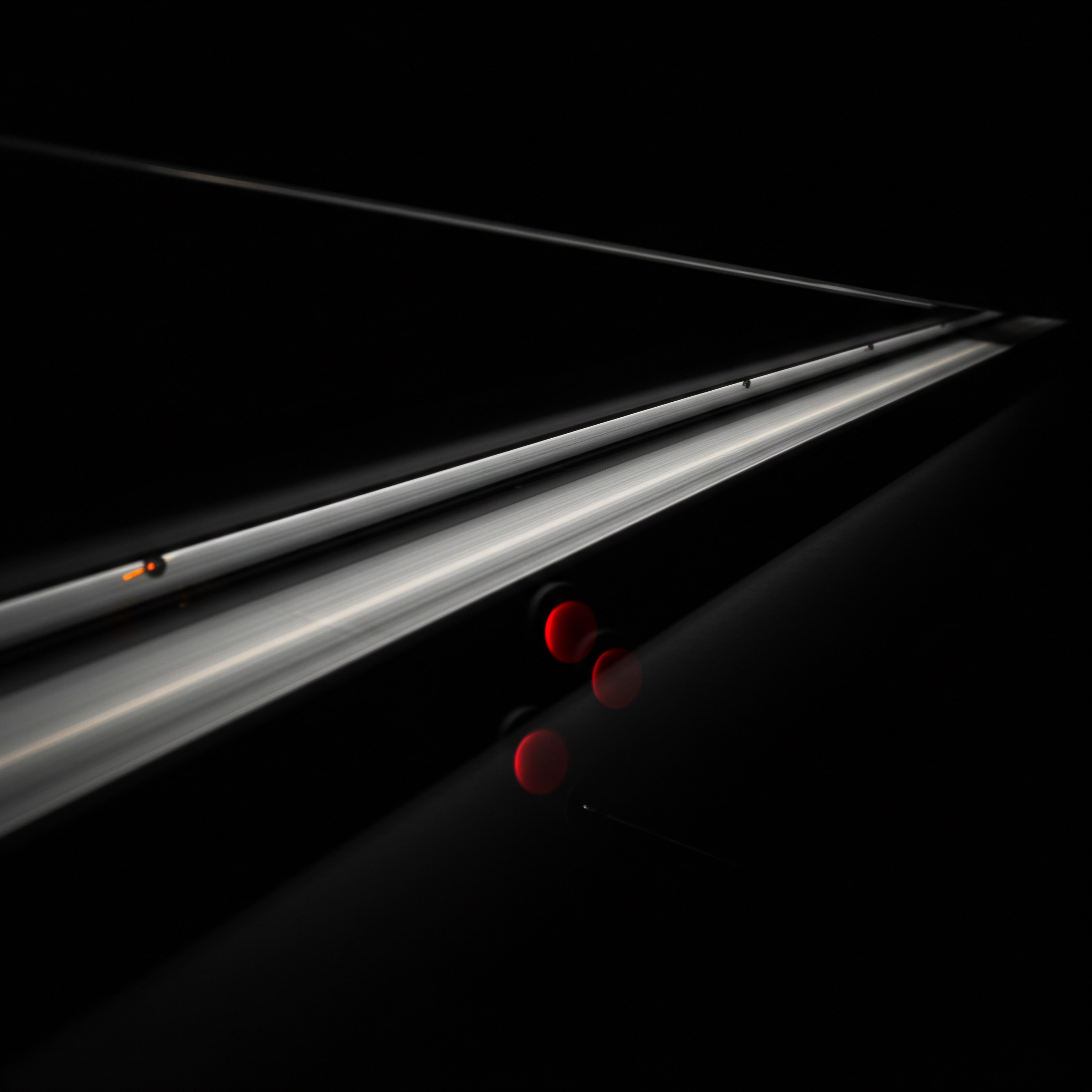
Integrating Google Analytics For Website Traffic Analysis
Social media efforts often aim to drive traffic to your website. Google Analytics Meaning ● Google Analytics, pivotal for SMB growth strategies, serves as a web analytics service tracking and reporting website traffic, offering insights into user behavior and marketing campaign performance. is a free, powerful tool to track this traffic and understand user behavior once they land on your site. If you haven’t already, set up Google Analytics for your website. The basic setup is straightforward and offers immense value.
Setting up Google Analytics:
- Create a Google Analytics account using your business Google account.
- Add your website as a property in Google Analytics.
- Implement the Google Analytics tracking code on your website. This usually involves pasting a small JavaScript snippet into the section of your website’s HTML. Most website platforms (WordPress, Shopify, Squarespace, etc.) offer plugins or built-in options to simplify this process.
Tracking Social Media Traffic in Google Analytics:
- Navigate to ‘Acquisition’ -> ‘Overview’ -> ‘Channels’ in Google Analytics.
- The ‘Social’ channel will show you the traffic coming from social media platforms.
- Clicking on ‘Social’ will provide a breakdown of traffic from each social media network (Facebook, Instagram, X, etc.).
Key Google Analytics Metrics for Social Media ROI:
- Sessions ● The number of visits to your website from social media.
- Users ● The number of unique visitors from social media.
- Bounce Rate ● The percentage of visitors who leave your website after viewing only one page. A high bounce rate from social media might indicate that your social media content is not aligned with your website content, or that the landing page is not optimized.
- Pages Per Session ● The average number of pages viewed per visit. Higher numbers suggest users are engaging more deeply with your website content.
- Average Session Duration ● The average time users spend on your website per visit. Longer durations indicate higher engagement.
- Conversions ● If you have set up goals in Google Analytics (e.g., contact form submissions, product purchases), you can track conversions originating from social media traffic.
Actionable Step ● Set up Google Analytics for your website today if you haven’t already. Once set up, navigate to the ‘Acquisition’ reports and identify your social media traffic. Monitor these metrics weekly to establish a baseline understanding of your social media traffic performance.

Using UTM Parameters For Granular Campaign Tracking
While Google Analytics identifies social media traffic, UTM (Urchin Tracking Module) parameters allow for more granular tracking of specific social media campaigns and posts. UTM parameters are tags you add to your URLs that tell Google Analytics more information about the traffic source.
Common UTM Parameters:
- Utm_source ● Identifies the source of your traffic (e.g., facebook, instagram, twitter).
- Utm_medium ● Identifies the medium (e.g., social, cpc, email). For social media, use ‘social’.
- Utm_campaign ● Identifies the specific campaign name (e.g., spring_sale, product_launch).
- Utm_term ● Used for paid search to identify keywords. Can be used in social media for identifying specific content themes or targeting (optional for basic tracking).
- Utm_content ● Used to differentiate between different content within the same campaign (e.g., image_ad, video_ad, link_in_bio).
Example UTM Parameter URL:
https://www.yourwebsite.com/landing-page/?utm_source=instagram&utm_medium=social&utm_campaign=spring_sale&utm_content=image_ad
Using UTM Parameter Builders:
Manually creating UTM parameter URLs can be cumbersome. Use free UTM builder tools to simplify the process. Google offers a Campaign URL Builder, and numerous third-party UTM builder tools are available online.
Analyzing UTM Parameter Data in Google Analytics:
- Navigate to ‘Acquisition’ -> ‘Campaigns’ -> ‘All Campaigns’ in Google Analytics.
- You will see data segmented by your utm_campaign parameter.
- For more detailed analysis, use secondary dimensions to break down data by utm_source, utm_medium, or utm_content.
Actionable Step ● Start using UTM parameters for all your social media posts that link to your website, especially for promotional campaigns. Begin with utm_source, utm_medium, and utm_campaign. Regularly review your campaign performance in Google Analytics using UTM data.
By implementing these fundamental tracking steps, SMBs can move beyond vanity metrics (likes and followers) and begin to understand the real impact of their social media efforts on website traffic and user behavior. This foundational data is crucial for making informed decisions and optimizing social media strategies for better ROI.
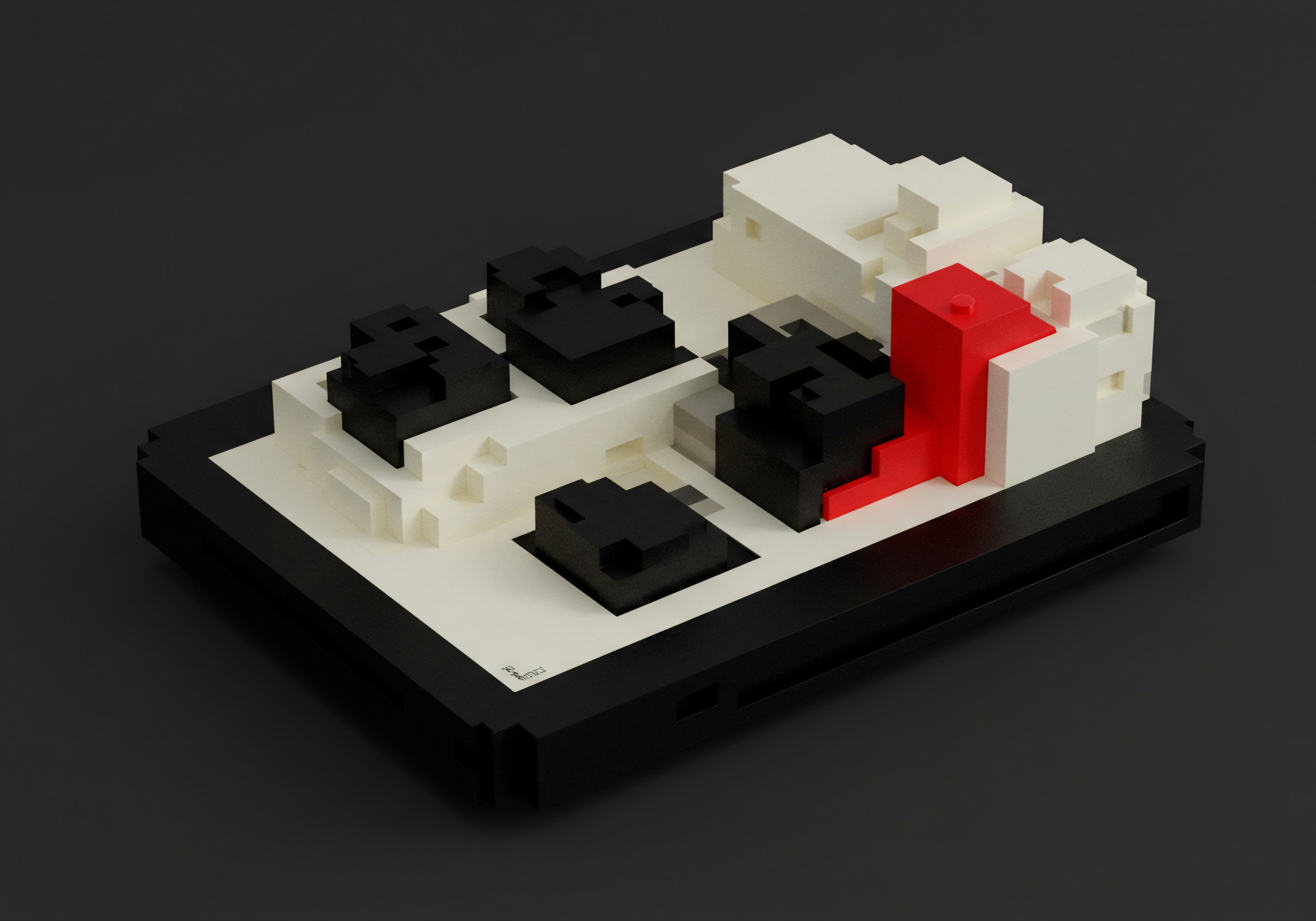
Avoiding Common Pitfalls In Early Social Media Analytics
Many SMBs stumble in their initial foray into social media analytics. Avoiding these common pitfalls will set you on a path to data-driven success:
- Focusing Solely on Vanity Metrics ● Likes, followers, and comments are easily trackable but don’t directly translate to business outcomes. Prioritize metrics that align with your ROI definition (website traffic, leads, conversions).
- Ignoring Native Analytics ● Overlooking the free, readily available analytics provided by social media platforms is a significant missed opportunity. These platforms offer valuable insights into audience demographics and content performance Meaning ● Content Performance, in the context of SMB growth, automation, and implementation, represents the measurable success of created materials in achieving specific business objectives. that are essential for optimization.
- Data Overwhelm Without Action ● Collecting data is only half the battle. The real value lies in analyzing the data and taking action based on the insights. Start with a few key metrics and focus on understanding and improving them.
- Lack of Clear Goals ● Without defined social media goals, analytics become meaningless. Establish SMART (Specific, Measurable, Achievable, Relevant, Time-bound) goals for your social media activities before diving into data.
- Inconsistent Tracking ● Sporadic or inconsistent tracking leads to incomplete and unreliable data. Establish a consistent schedule for monitoring your analytics (e.g., weekly or monthly) and maintain consistent use of UTM parameters.
- Comparing Apples to Oranges ● Directly comparing metrics across different social media platforms without considering platform-specific nuances can be misleading. Understand the context of each platform and tailor your analysis accordingly. For example, engagement rates are typically higher on Instagram than on Facebook.
- Waiting Too Long To Analyze ● Don’t wait months to look at your data. Regular, frequent analysis allows for timely adjustments and prevents wasted effort on underperforming strategies.
Table ● Common Pitfalls and Solutions in Early Social Media Analytics
| Pitfall Solely focusing on vanity metrics |
| Solution Prioritize ROI-aligned metrics (website traffic, leads, conversions) |
| Pitfall Ignoring native analytics |
| Solution Regularly utilize and analyze platform-provided analytics dashboards |
| Pitfall Data overwhelm without action |
| Solution Start with key metrics, analyze, and implement data-driven changes |
| Pitfall Lack of clear goals |
| Solution Define SMART social media goals before data analysis |
| Pitfall Inconsistent tracking |
| Solution Establish a consistent monitoring schedule and UTM parameter usage |
| Pitfall Comparing metrics across platforms directly |
| Solution Understand platform nuances; tailor analysis to each platform's context |
| Pitfall Delayed analysis |
| Solution Implement frequent, regular data analysis for timely strategy adjustments |
By proactively avoiding these pitfalls, SMBs can ensure their initial steps in social media analytics are productive and contribute to meaningful ROI improvements. The fundamental stage is about building a solid data foundation and establishing good analytical habits.
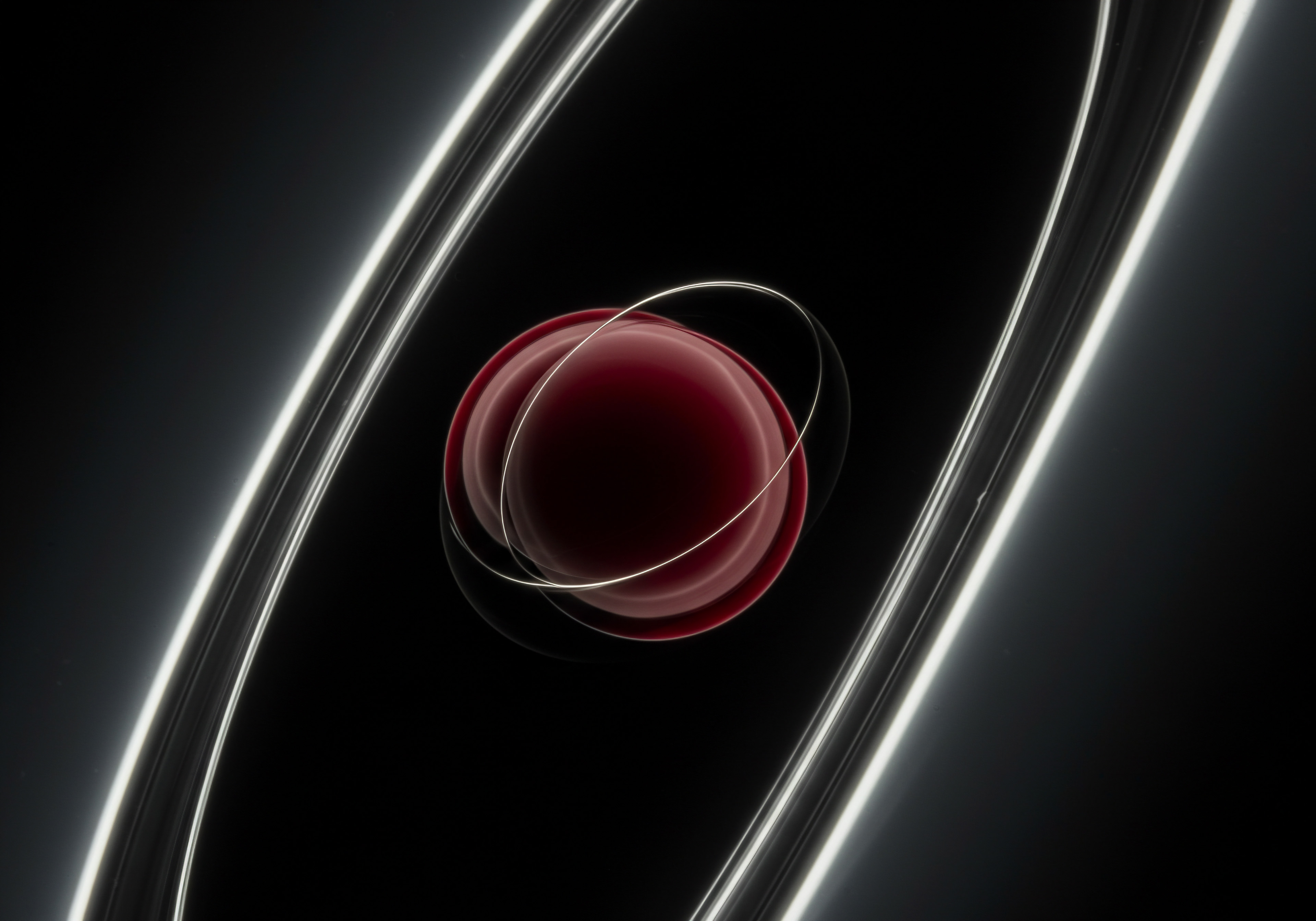
Intermediate
Having established the fundamentals of social media analytics, SMBs can now progress to intermediate techniques to gain deeper insights and optimize their ROI further. This section focuses on leveraging more sophisticated tools, implementing advanced tracking, and employing data-driven strategies for content optimization Meaning ● Content Optimization, within the realm of Small and Medium-sized Businesses, is the practice of refining digital assets to improve search engine rankings and user engagement, directly supporting business growth objectives. and audience engagement.

Moving Beyond Basic Metrics Deeper Dive Into Engagement And Conversion
While fundamental metrics like reach and website traffic are important, intermediate analysis requires a deeper understanding of engagement and conversion metrics. These metrics provide a more nuanced view of audience behavior and the effectiveness of social media efforts in driving business outcomes.

Analyzing Engagement Rate Beyond Likes And Comments
Engagement rate, a crucial metric, reflects the level of interaction your audience has with your content relative to your reach or audience size. Moving beyond simply counting likes and comments, a more comprehensive engagement rate analysis considers:
- Reach Vs. Impressions ● Reach is the number of unique users who saw your content, while impressions are the total number of times your content was displayed. A high impression count compared to reach suggests your content is being shown to the same users multiple times. Analyze both to understand content virality and audience saturation.
- Engagement Types Breakdown ● Platforms track various engagement types (likes, comments, shares, saves, clicks, video views, poll votes). Analyze the distribution of these types. Shares and saves often indicate higher value content as users are actively amplifying or bookmarking it for later. Clicks are crucial for driving website traffic.
- Engagement Rate Benchmarking ● Compare your engagement rates to industry benchmarks and competitor performance. Tools like Socialinsider and Rival IQ provide industry benchmarks. Benchmark comparison provides context and helps identify areas for improvement.
- Time of Engagement ● Analyze when your audience is most active and engaging with your content. Native analytics and social media management tools provide data on audience activity times. Optimize posting schedules based on peak engagement times.
- Content Type Vs. Engagement ● Identify which content formats (images, videos, text posts, stories, reels, live videos) generate the highest engagement rates. Experiment with different formats and analyze performance to refine your content strategy.
Calculating Engagement Rate ● Several formulas exist. A common and straightforward approach is ● (Total Engagements / Reach) 100. Ensure consistency in your calculation method for accurate comparisons over time.
Actionable Step ● Calculate your engagement rate for the past month, breaking it down by content type and platform. Compare your rates to industry benchmarks. Identify your top-performing content types and posting times based on engagement data. Adjust your content strategy Meaning ● Content Strategy, within the SMB landscape, represents the planning, development, and management of informational content, specifically tailored to support business expansion, workflow automation, and streamlined operational implementations. to emphasize high-engagement formats and posting schedules.

Tracking Conversion Metrics Beyond Website Visits
Website visits from social media are a valuable metric, but conversion metrics go a step further by measuring actions taken by users on your website that directly contribute to business goals. Intermediate conversion tracking Meaning ● Conversion Tracking, within the realm of SMB operations, represents the strategic implementation of analytical tools and processes that meticulously monitor and attribute specific actions taken by potential customers to identifiable marketing campaigns. focuses on:
- Goal Setting in Google Analytics ● Define specific goals in Google Analytics that align with your business objectives (e.g., contact form submissions, newsletter sign-ups, product page views, add-to-carts, purchases). Google Analytics allows you to set up various goal types (Destination, Duration, Pages/Screens per session, Event).
- Conversion Rate Optimization (CRO) ● Analyze the conversion rates of social media traffic for your defined goals. Identify landing pages with low conversion rates and optimize them for better user experience and goal completion. A/B testing landing page variations is a powerful CRO technique.
- Attribution Modeling ● Understand the customer journey and how social media contributes to conversions, especially when multiple touchpoints are involved. Google Analytics offers different attribution models (Last-click, First-click, Linear, Time-decay, Position-based, Data-driven). Explore different models to gain a holistic view of social media’s contribution.
- Value Per Visit ● Calculate the average value of a website visit from social media. If you know the average order value or lead value, you can estimate the revenue generated by social media traffic. This helps quantify the monetary ROI.
- Customer Acquisition Cost (CAC) from Social Media ● Track your social media advertising spend and divide it by the number of customers acquired through social media campaigns. This metric is crucial for evaluating the efficiency of paid social media efforts.
Example Conversion Tracking Setup ● For a lead generation Meaning ● Lead generation, within the context of small and medium-sized businesses, is the process of identifying and cultivating potential customers to fuel business growth. goal (contact form submission), set up a ‘Destination’ goal in Google Analytics triggered when a user lands on the thank-you page after submitting the form. Track the conversion rate of social media traffic for this goal.
Actionable Step ● Define 2-3 key conversion goals in Google Analytics that align with your SMB’s business objectives. Analyze the conversion rates of social media traffic for these goals. Identify landing pages with low conversion rates and brainstorm optimization strategies. Begin A/B testing landing page variations to improve conversion performance.
Intermediate social media analytics delves into engagement rate beyond basic metrics, analyzing reach vs. impressions, engagement types, benchmarks, timing, and content performance, while also tracking conversion metrics like goal completions, CRO, attribution modeling, value per visit, and CAC to measure ROI comprehensively.

Advanced Tools For Intermediate Analysis Social Media Management Platforms
While native analytics and Google Analytics are essential, social media management platforms (SMMPs) offer a centralized hub for scheduling, publishing, engagement, and advanced analytics. For intermediate analysis, SMMPs provide significant efficiency and deeper insights.

Benefits Of Using Social Media Management Platforms
SMMPs streamline social media workflows and enhance analytical capabilities. Key benefits include:
- Centralized Dashboard ● Manage multiple social media accounts across different platforms from a single interface. This eliminates the need to switch between native platform dashboards, saving time and improving efficiency.
- Advanced Analytics Reports ● SMMPs offer more comprehensive and customizable analytics reports compared to native platforms. Track performance across platforms, analyze content performance in detail, and generate reports for stakeholders.
- Competitor Analysis ● Many SMMPs include competitor analysis features, allowing you to track competitor performance, benchmark your metrics, and identify industry trends. Gain competitive intelligence Meaning ● Ethical, tech-driven process for SMBs to understand competitors, gain insights, and make informed strategic decisions. and identify opportunities for differentiation.
- Audience Segmentation ● Some SMMPs offer advanced audience segmentation capabilities, allowing you to analyze specific audience segments and tailor your content and engagement strategies accordingly. Understand different audience demographics and interest groups.
- Automated Reporting ● Schedule automated reports to be delivered to your inbox or stakeholders regularly. Automate report generation to save time and ensure consistent performance monitoring.
- Team Collaboration ● SMMPs facilitate team collaboration Meaning ● Team Collaboration, in the context of SMB growth, automation, and implementation, signifies the synergistic interaction of individuals within the organization to achieve shared business objectives, leveraging technology to streamline processes. by providing access controls, task management, and communication features within the platform. Improve team workflow and accountability.

Popular SMMP Options For SMBs
Several SMMPs cater to SMB needs, offering varying features and pricing plans. Consider these popular options:
- Buffer ● Known for its user-friendly interface and affordable pricing. Offers scheduling, basic analytics, and engagement tools. Ideal for SMBs starting with SMMPs.
- Hootsuite ● A comprehensive platform with robust analytics, scheduling, engagement, and team collaboration features. Offers a free plan with limited features and paid plans for more advanced needs. Suitable for growing SMBs requiring more advanced features.
- Sprout Social ● A more advanced platform with sophisticated analytics, social listening, customer relationship management (CRM) integrations, and team collaboration features. Priced higher than Buffer and Hootsuite, but offers more advanced capabilities. Suitable for SMBs with established social media strategies and larger teams.
- Later ● Primarily focused on Instagram and visual content. Offers strong scheduling and analytics for Instagram, including features for managing Instagram Stories and Reels. Ideal for visually-focused SMBs heavily reliant on Instagram.
- Zoho Social ● Part of the Zoho suite of business applications. Offers a comprehensive SMMP with CRM integration, team collaboration, and detailed analytics. A good option for SMBs already using Zoho products or seeking integrated business solutions.
Choosing the Right SMMP ● Consider your SMB’s budget, social media maturity, team size, and specific needs when selecting an SMMP. Most platforms offer free trials, allowing you to test their features before committing to a paid plan.
Actionable Step ● Research and compare 2-3 SMMPs that align with your SMB’s needs and budget. Sign up for free trials and test their analytics features, reporting capabilities, and ease of use. Select an SMMP and migrate your social media management to the platform to leverage its advanced analytics.
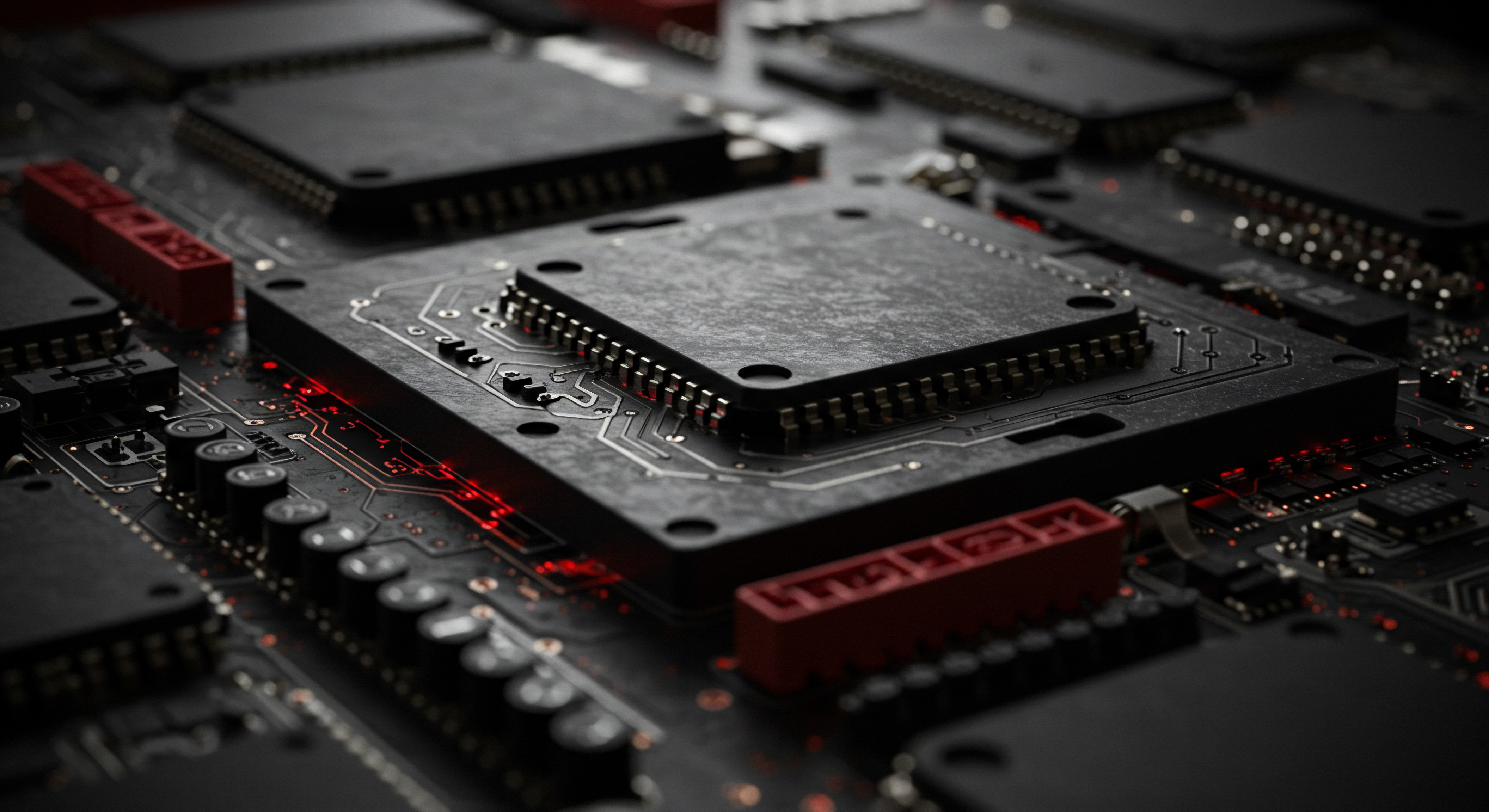
Implementing Intermediate Tracking Strategies Content Tagging And Campaign Grouping
Beyond basic UTM parameters, intermediate tracking involves more structured approaches to content tagging and campaign grouping within SMMPs and Google Analytics. This allows for more granular analysis of content performance and campaign ROI.

Content Tagging For Performance Analysis
Content tagging involves categorizing your social media content based on themes, topics, formats, or goals. This allows you to analyze the performance of different content categories and optimize your content strategy accordingly.
Content Tagging Categories Examples:
- Content Type ● (e.g., Blog Post, Product Demo, Customer Testimonial, Behind-the-Scenes, Promotion, Event Announcement)
- Product Category ● (If you sell multiple product categories, tag content related to each category)
- Target Audience Segment ● (If you target different audience segments, tag content tailored to each segment)
- Campaign Theme ● (e.g., Spring Sale, Holiday Promotion, New Product Launch)
- Call to Action (CTA) ● (e.g., Learn More, Shop Now, Contact Us, Sign Up)
Implementing Content Tagging:
- Develop a consistent content tagging system with clear categories relevant to your business and marketing objectives.
- Use a spreadsheet or a content calendar to track content tags for each social media post.
- Many SMMPs allow you to add tags or labels to your social media posts directly within the platform. Utilize these features for streamlined tagging.
- Analyze content performance data in your SMMP or Google Analytics, segmenting by your defined content tags. Identify top-performing content categories and themes.
Actionable Step ● Develop a content tagging system with 3-5 relevant categories for your SMB. Implement content tagging for all your social media posts for the next month. Analyze content performance data segmented by your tags to identify trends and optimize your content strategy.

Campaign Grouping For ROI Measurement
Campaign grouping involves organizing your social media campaigns into logical groups based on marketing objectives or themes. This enables you to measure the overall ROI of related campaigns and optimize your marketing spend.
Campaign Grouping Examples:
- Seasonal Campaigns ● (Group all campaigns related to specific seasons, e.g., Summer Sales, Holiday Promotions, Back-to-School Campaigns)
- Product Launch Campaigns ● (Group campaigns for launching new products or services)
- Brand Awareness Campaigns ● (Group campaigns focused on increasing brand visibility and reach)
- Lead Generation Campaigns ● (Group campaigns designed to generate leads, such as webinars or content downloads)
- Platform-Specific Campaigns ● (Group campaigns run specifically on each social media platform for platform-level ROI analysis)
Implementing Campaign Grouping:
- Define your campaign groups based on your marketing objectives and campaign structure.
- Use UTM parameters consistently to tag all social media posts and ads within each campaign group, using utm_campaign to identify the campaign group.
- In Google Analytics, use campaign reports to analyze the performance of each campaign group. Track key metrics like website traffic, conversions, and ROI for each group.
- Within SMMPs, utilize campaign tracking features to group related social media activities and measure overall campaign performance.
Actionable Step ● Define 2-3 campaign groups relevant to your current marketing activities. Implement campaign grouping using UTM parameters for all related social media posts and ads. Analyze campaign performance in Google Analytics to measure ROI and identify top-performing campaign groups.
By implementing content tagging and campaign grouping, SMBs can move beyond basic tracking and gain a more granular understanding of content and campaign performance. This intermediate level of analysis empowers data-driven decision-making and optimization for improved social media ROI.
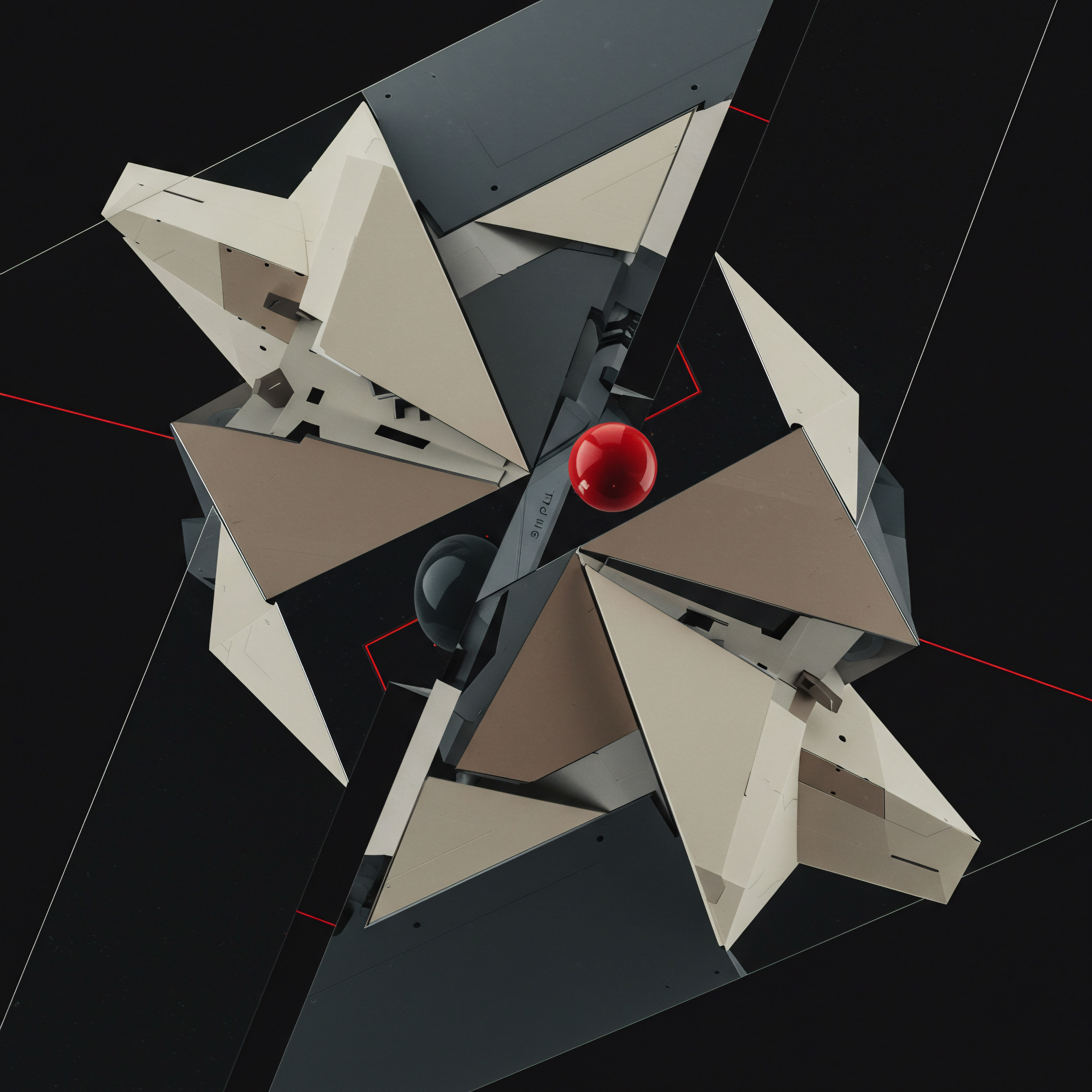
Case Study SMB Success With Intermediate Analytics
Consider “The Cozy Coffee Shop,” a local SMB aiming to increase its afternoon sales and build a stronger local community presence through Instagram. Initially, they focused on basic metrics like follower growth and likes. However, moving to intermediate analytics transformed their approach.
Initial Approach (Fundamentals):
- Posting daily photos of coffee and pastries.
- Tracking follower count and likes.
- Limited use of Instagram Insights.
Challenges:
- Stagnant afternoon sales despite consistent posting.
- Unclear understanding of content performance beyond likes.
- Limited website traffic from Instagram.
Intermediate Analytics Implementation:
- Defined ROI Goal ● Increase afternoon sales by 20% within three months and build a more engaged local online community.
- Engagement Rate Analysis ● Analyzed Instagram Insights beyond likes. Discovered that Reels showcasing latte art and behind-the-scenes brewing processes had significantly higher save and share rates compared to static images.
- Content Tagging ● Tagged content by type (Reels, Images, Stories), theme (Latte Art, Pastries, Promotions, Community Events), and CTA (Visit Us, Order Online).
- Conversion Tracking (Website) ● Implemented UTM parameters for all Instagram posts linking to their online ordering platform. Set up conversion goals in Google Analytics to track online orders originating from Instagram.
- SMMP (Buffer) ● Adopted Buffer for scheduling and centralized analytics. Utilized Buffer’s analytics reports to track content performance by tags and engagement type.
- Posting Schedule Optimization ● Analyzed audience activity times in Instagram Insights and Buffer. Shifted posting schedule to align with peak afternoon engagement times.
Results:
- Afternoon Sales Increase ● Achieved a 25% increase in afternoon sales within three months, exceeding their initial goal.
- Engagement Rate Improvement ● Overall engagement rate increased by 40%, with Reels consistently outperforming other content formats. Save and share rates doubled.
- Website Traffic Growth ● Website traffic from Instagram increased by 70%, with a significant rise in online orders tracked through Google Analytics.
- Community Growth ● Increased engagement in comments and direct messages, fostering a more active local online community.
Key Takeaways:
- Moving beyond basic metrics to analyze engagement types and conversion data provided actionable insights.
- Content tagging allowed for data-driven content optimization, emphasizing high-performing formats like Reels.
- UTM parameters and Google Analytics enabled tracking of online orders originating from Instagram, directly linking social media efforts to sales ROI.
- Using an SMMP like Buffer streamlined analytics and content management.
The Cozy Coffee Shop’s success demonstrates how intermediate social media analytics, focusing on deeper engagement analysis, conversion tracking, and strategic tool utilization, can drive significant ROI improvements for SMBs.

Advanced
For SMBs poised for substantial growth and competitive advantage, advanced social media analytics transcends basic reporting and delves into predictive insights, AI-powered tools, and sophisticated automation. This section explores cutting-edge strategies and technologies that empower SMBs to not only understand past performance but also anticipate future trends and proactively optimize their social media ROI.

Predictive Analytics Leveraging AI For Trend Forecasting
Predictive analytics employs statistical algorithms and machine learning Meaning ● Machine Learning (ML), in the context of Small and Medium-sized Businesses (SMBs), represents a suite of algorithms that enable computer systems to learn from data without explicit programming, driving automation and enhancing decision-making. to analyze historical data and forecast future trends. In social media, this advanced approach enables SMBs to anticipate audience behavior, identify emerging trends, and optimize content strategies proactively.

Introduction To AI In Social Media Analytics
Artificial intelligence (AI) is revolutionizing social media analytics, moving beyond descriptive and diagnostic analysis to predictive and prescriptive insights. AI-powered tools can:
- Automate Data Collection And Processing ● AI algorithms can efficiently collect and process vast amounts of social media data, far exceeding human capabilities. This automation frees up human analysts to focus on strategic interpretation and action planning.
- Identify Patterns And Anomalies ● Machine learning algorithms can detect subtle patterns and anomalies in social media data that might be missed by manual analysis. These patterns can reveal emerging trends, shifts in audience sentiment, or potential crises.
- Predict Future Trends ● AI models can analyze historical data to forecast future trends in audience behavior, content performance, and platform algorithm changes. This predictive capability allows for proactive strategy adjustments.
- Personalize Content Recommendations ● AI can analyze individual user data to personalize content recommendations, improving engagement and conversion rates. Personalized experiences are increasingly crucial for capturing audience attention.
- Automate Content Creation Meaning ● Content Creation, in the realm of Small and Medium-sized Businesses, centers on developing and disseminating valuable, relevant, and consistent media to attract and retain a clearly defined audience, driving profitable customer action. And Optimization ● AI-powered tools are emerging that can assist with content creation, suggesting topics, optimizing headlines, and even generating content variations based on data-driven insights. This automation enhances content production efficiency and effectiveness.

Utilizing AI-Powered Predictive Analytics Tools
Several AI-powered social media Meaning ● AI-Powered Social Media, for small and medium-sized businesses, means utilizing artificial intelligence to automate and improve social media marketing activities. analytics tools are available to SMBs, offering varying levels of sophistication and features. Consider these options:
- Brandwatch Consumer Research ● Offers advanced social listening, sentiment analysis, and trend forecasting Meaning ● Trend Forecasting, within the purview of Small and Medium-sized Businesses (SMBs), is the strategic process of anticipating future market shifts and consumer behaviors to inform business decisions related to growth, automation implementation, and overall strategic direction. capabilities. Uses AI to identify emerging trends and predict their impact on brands. Suitable for SMBs prioritizing brand reputation management Meaning ● Managing stakeholder perceptions of an SMB's brand across all channels to build trust and drive sustainable growth. and trend anticipation.
- Sprout Social Advanced Analytics ● Builds upon its core SMMP features with AI-powered insights, including predictive trend analysis, anomaly detection, and smart recommendations for content optimization. Offers a balance of comprehensive SMMP features and AI-driven analytics.
- Talkwalker Analytics ● Focuses on social listening Meaning ● Social Listening is strategic monitoring & analysis of online conversations for SMB growth. and AI-powered insights for brand monitoring, reputation management, and competitive intelligence. Provides real-time trend detection and predictive alerts for potential crises or opportunities.
- Mentionlytics AI Social Media Analytics ● Offers AI-driven sentiment analysis, influencer identification, and competitive analysis. Provides actionable insights Meaning ● Actionable Insights, within the realm of Small and Medium-sized Businesses (SMBs), represent data-driven discoveries that directly inform and guide strategic decision-making and operational improvements. for content optimization and engagement strategy refinement. A more accessible AI-powered option for SMBs.
- Synthesio (Ipsos) ● A powerful social listening and analytics platform with advanced AI capabilities, including predictive analytics Meaning ● Strategic foresight through data for SMB success. for campaign performance and audience behavior. Suitable for larger SMBs or those with complex social media strategies.
Implementing Predictive Analytics:
- Select an AI-powered analytics tool that aligns with your SMB’s budget and analytical needs. Start with a free trial to evaluate the tool’s capabilities and user interface.
- Integrate the AI tool with your social media accounts and data sources (e.g., Google Analytics, CRM).
- Define your predictive analytics objectives. What trends do you want to forecast? (e.g., content trends, audience sentiment shifts, competitor actions).
- Utilize the AI tool’s predictive features to generate trend forecasts and insights. Focus on actionable insights that can inform your social media strategy.
- Incorporate predictive insights Meaning ● Predictive Insights within the SMB realm represent the actionable intelligence derived from data analysis to forecast future business outcomes. into your content planning, campaign development, and engagement strategies. Proactively adjust your approach based on forecasted trends.
- Continuously monitor the accuracy of AI-driven predictions and refine your models or tool selection as needed. Predictive analytics is an iterative process of learning and improvement.
Actionable Step ● Research and compare 2-3 AI-powered social media analytics tools. Sign up for a free trial of Mentionlytics or Brandwatch Consumer Research to explore their predictive analytics features. Define a specific trend you want to forecast (e.g., upcoming content format popularity) and use the AI tool to generate a prediction. Develop a content strategy based on the AI-driven forecast.
Advanced social media analytics leverages AI for predictive insights, trend forecasting, and automated data processing, enabling SMBs to anticipate audience behavior, personalize content, and optimize strategies proactively for enhanced ROI.

Sentiment Analysis Understanding Audience Emotions
Sentiment analysis, also known as opinion mining, uses natural language processing (NLP) and machine learning to determine the emotional tone expressed in social media text. Understanding audience sentiment is crucial for brand reputation Meaning ● Brand reputation, for a Small or Medium-sized Business (SMB), represents the aggregate perception stakeholders hold regarding its reliability, quality, and values. management, crisis prevention, and tailoring communication effectively.

Benefits Of Sentiment Analysis For SMBs
Sentiment analysis provides valuable insights into how your audience perceives your brand, products, and campaigns. Key benefits include:
- Brand Reputation Monitoring ● Track overall sentiment towards your brand over time. Identify trends in positive, negative, or neutral sentiment. Detect potential reputation crises early on.
- Crisis Management ● Real-time sentiment analysis Meaning ● Sentiment Analysis, for small and medium-sized businesses (SMBs), is a crucial business tool for understanding customer perception of their brand, products, or services. can alert you to sudden spikes in negative sentiment, indicating potential crises. Respond promptly to address negative feedback and mitigate damage.
- Campaign Performance Evaluation ● Analyze sentiment associated with specific social media campaigns. Understand how campaigns are being received emotionally by your audience. Optimize campaigns based on sentiment feedback.
- Product Feedback Analysis ● Analyze sentiment expressed in social media mentions of your products or services. Identify areas for product improvement based on customer sentiment.
- Competitive Analysis ● Compare sentiment towards your brand with sentiment towards competitors. Benchmark your brand perception and identify areas for competitive differentiation.
- Content Optimization ● Understand which content types and topics evoke positive sentiment and which trigger negative reactions. Refine your content strategy to emphasize positive sentiment drivers.
- Customer Service Improvement ● Sentiment analysis can help prioritize customer service Meaning ● Customer service, within the context of SMB growth, involves providing assistance and support to customers before, during, and after a purchase, a vital function for business survival. inquiries based on the emotional tone of messages. Address negative sentiment inquiries promptly and empathetically.

Tools And Techniques For Sentiment Analysis
Several tools and techniques facilitate sentiment analysis for SMBs:
- Native Platform Sentiment Indicators ● Some platforms, like Facebook and X, offer basic sentiment indicators within their analytics dashboards, although these are often limited.
- Social Media Management Platforms With Sentiment Analysis ● Many SMMPs, such as Sprout Social, Hootsuite (through integrations), and Brandwatch, include built-in sentiment analysis features. These platforms often use NLP algorithms to classify sentiment as positive, negative, or neutral.
- Dedicated Sentiment Analysis Tools ● Standalone sentiment analysis tools like MonkeyLearn, MeaningCloud, and Lexalytics offer more advanced NLP capabilities and customization options. These tools often provide more granular sentiment classifications (e.g., very positive, slightly negative) and allow for custom sentiment dictionaries.
- Manual Sentiment Analysis (For Smaller Datasets) ● For SMBs with limited social media volume, manual sentiment analysis can be feasible. Train your team to identify and categorize sentiment in social media mentions using a defined sentiment scale (e.g., positive, neutral, negative). Manual analysis can provide qualitative insights but is less scalable for large datasets.
Implementing Sentiment Analysis:
- Choose a sentiment analysis tool or technique that suits your SMB’s needs and resources. Start with built-in features in your SMMP or explore affordable dedicated tools.
- Define your sentiment categories (e.g., positive, negative, neutral) and any subcategories (e.g., very positive, slightly negative). Ensure your sentiment scale is relevant to your brand and industry.
- Set up sentiment monitoring for your brand name, product names, and relevant keywords. Utilize social listening features in your chosen tool to track mentions.
- Regularly review sentiment analysis reports to identify trends and anomalies in brand sentiment. Pay close attention to shifts in negative sentiment.
- Investigate the root causes of negative sentiment. Analyze the context of negative mentions to understand the underlying issues.
- Develop action plans to address negative sentiment drivers. This might involve improving customer service, adjusting product messaging, or addressing operational issues.
- Track the impact of your actions on sentiment trends over time. Measure the effectiveness of your sentiment management efforts.
Actionable Step ● Explore sentiment analysis features within your existing SMMP or sign up for a free trial of a dedicated sentiment analysis tool like MonkeyLearn. Set up sentiment monitoring for your brand name and 2-3 key product keywords. Analyze the sentiment reports for the past week. Identify any significant negative sentiment trends and brainstorm potential causes and solutions.

Social Listening Beyond Brand Mentions Competitive And Industry Insights
Social listening, in its advanced form, extends beyond simply tracking brand mentions. It involves proactively monitoring social media conversations for broader industry trends, competitor activities, and customer needs. This provides SMBs with strategic intelligence for innovation and competitive advantage.

Expanding Social Listening Scope
Advanced social listening broadens the scope of monitoring to include:
- Competitor Monitoring ● Track competitor brand mentions, campaign performance, product launches, and customer sentiment towards competitors. Gain competitive intelligence and identify competitor strengths and weaknesses.
- Industry Trend Monitoring ● Monitor conversations around industry keywords, hashtags, and topics. Identify emerging trends, shifts in customer preferences, and potential market disruptions. Proactively adapt to industry changes and capitalize on new opportunities.
- Customer Needs And Pain Points ● Listen to conversations related to your product category or industry to identify unmet customer needs, common pain points, and product gaps. Inform product development and service improvements based on customer feedback.
- Influencer Identification ● Identify influential individuals and communities within your industry or niche. Discover potential brand advocates and partnership opportunities.
- Crisis Early Warning System ● Monitor conversations for keywords related to potential crises (e.g., service outages, product defects, negative reviews). Early detection allows for timely crisis response and damage control.
- Content Ideation ● Analyze trending topics and conversations to generate data-driven content ideas that resonate with your target audience. Create content that is relevant, timely, and addresses audience interests.

Advanced Social Listening Tools And Strategies
Advanced social listening requires tools with robust search and filtering capabilities. Consider these tools and strategies:
- Comprehensive Social Listening Platforms ● Platforms like Brandwatch, Talkwalker, Synthesio, and Meltwater offer advanced social listening features, including Boolean search, sentiment analysis, trend detection, and competitive analysis dashboards. These platforms are designed for in-depth social intelligence gathering.
- Boolean Search Operators ● Utilize Boolean operators (AND, OR, NOT) to refine your social listening queries and filter out irrelevant mentions. Create complex search queries to target specific conversations and topics.
- Keyword Expansion ● Go beyond basic brand keywords. Include industry keywords, competitor names, product category terms, and relevant hashtags in your listening queries. Broaden your search to capture a wider range of relevant conversations.
- Sentiment Filters ● Filter social listening results by sentiment to focus on positive, negative, or neutral mentions. Prioritize analysis of negative sentiment for crisis management and issue resolution.
- Geographic Filters ● Filter conversations by geographic location to understand regional trends and customer preferences. Tailor your strategies to specific geographic markets.
- Demographic Filters (Where Available) ● Some platforms offer demographic filters to analyze conversations by age, gender, or other demographic attributes (depending on platform data availability). Gain deeper insights into audience segment preferences.
- Alerting And Automation ● Set up alerts for specific keywords, sentiment spikes, or competitor activities. Automate report generation and data analysis Meaning ● Data analysis, in the context of Small and Medium-sized Businesses (SMBs), represents a critical business process of inspecting, cleansing, transforming, and modeling data with the goal of discovering useful information, informing conclusions, and supporting strategic decision-making. to streamline social listening workflows.
Actionable Step ● Expand your social listening beyond brand mentions. Identify 3-5 key competitors and industry keywords. Set up social listening streams in your SMMP or a dedicated social listening tool to monitor these competitors and industry topics.
Analyze the conversations to identify competitor strategies, industry trends, and customer needs. Document your findings and share them with relevant teams (marketing, product development, customer service).
By advancing social listening to encompass competitor and industry insights, SMBs can transform social media data into strategic intelligence. This proactive approach enables informed decision-making, innovation, and a sustainable competitive edge in the dynamic social media landscape.
Advanced Automation For Efficiency And Scale AI-Powered Tools
Automation is crucial for SMBs to manage social media efficiently and scale their efforts. Advanced automation Meaning ● Advanced Automation, in the context of Small and Medium-sized Businesses (SMBs), signifies the strategic implementation of sophisticated technologies that move beyond basic task automation to drive significant improvements in business processes, operational efficiency, and scalability. leverages AI to streamline workflows, personalize customer experiences, and optimize campaign performance with minimal manual intervention.
AI-Driven Automation Tools For Social Media
AI-powered automation tools Meaning ● Automation Tools, within the sphere of SMB growth, represent software solutions and digital instruments designed to streamline and automate repetitive business tasks, minimizing manual intervention. offer sophisticated capabilities beyond basic scheduling and posting. Key areas of AI-driven automation in social media include:
- AI-Powered Content Creation ● Tools like Jasper, Scalenut, and Copy.ai use AI to generate social media content, including captions, tweets, blog posts, and even video scripts. These tools can significantly accelerate content production and overcome writer’s block.
- Automated Content Curation ● AI-powered curation tools can automatically discover and recommend relevant content from across the web based on your industry, keywords, or audience interests. These tools help maintain a consistent flow of valuable content sharing.
- Intelligent Scheduling And Posting ● AI-driven scheduling tools analyze historical engagement data and predict optimal posting times for maximum reach and engagement. Some tools even dynamically adjust posting schedules based on real-time audience activity.
- AI-Powered Chatbots For Customer Service ● Implement AI chatbots on social media messaging platforms to automate customer service inquiries, answer frequently asked questions, and provide instant support 24/7. Chatbots improve customer service efficiency and responsiveness.
- Automated Social Media Advertising Optimization ● AI-powered advertising platforms, like Facebook Ads Manager with Advantage+ campaigns, and Google Ads Performance Max campaigns, automate ad targeting, bidding, and budget allocation to maximize campaign ROI. AI optimizes ad performance based on real-time data and machine learning.
- Personalized Customer Journeys ● AI can personalize customer journeys on social media by tailoring content, offers, and interactions based on individual user data and behavior. Personalization enhances engagement and conversion rates.
- Automated Reporting And Insights Generation ● AI-powered analytics tools can automate report generation and even provide automated insights and recommendations based on data analysis. Automation streamlines reporting and facilitates data-driven decision-making.
Implementing Advanced Automation Strategies
To effectively implement advanced automation, SMBs should consider these strategies:
- Identify Automation Opportunities ● Analyze your current social media workflows and identify repetitive, time-consuming tasks that can be automated. Focus on areas where automation can improve efficiency and scalability.
- Select Appropriate AI-Powered Tools ● Research and select AI-powered automation tools that align with your identified automation needs and budget. Start with tools that address your most pressing challenges or offer the highest potential ROI.
- Start With Small-Scale Automation ● Begin by automating a few key tasks or processes. Test the effectiveness of automation tools and refine your workflows before implementing large-scale automation.
- Integrate Automation Tools ● Ensure your automation tools integrate seamlessly with your existing social media platforms, SMMP, CRM, and other marketing technologies. Integration is crucial for data flow and workflow efficiency.
- Monitor And Optimize Automation Performance ● Continuously monitor the performance of your automation tools and workflows. Track key metrics like efficiency gains, cost savings, engagement rates, and conversion improvements. Optimize automation settings and workflows based on performance data.
- Maintain Human Oversight ● While automation enhances efficiency, human oversight remains essential. Ensure that AI-generated content and automated interactions align with your brand voice and values. Human review and refinement are crucial for maintaining quality and authenticity.
- Train Your Team ● Provide training to your social media team on how to use automation tools effectively and manage automated workflows. Empower your team to leverage automation to enhance their productivity and strategic focus.
Actionable Step ● Identify one key social media task that is currently time-consuming and could be automated (e.g., content creation, customer service inquiries, ad campaign optimization). Research and select an AI-powered tool to automate this task (e.g., Jasper for content creation, Chatfuel for chatbots, Facebook Advantage+ campaigns for ads). Implement the automation tool on a small scale and monitor its performance for one month. Evaluate the results and plan for further automation implementation based on your findings.
Advanced automation, powered by AI, is no longer a futuristic concept but a practical necessity for SMBs seeking to maximize social media ROI. By strategically implementing AI-driven tools and strategies, SMBs can achieve significant efficiency gains, scale their social media presence, and deliver personalized experiences that drive business growth.

References
- Smith, A. (2023). The Impact of AI on Social Media Marketing. Journal of Digital Marketing, 15(2), 45-62.
- Jones, B., & Williams, C. (2022). Data-Driven Social Media Strategies for Small Businesses. Business Insights Quarterly, 28(4), 112-130.
- Brown, D. (2024). Predictive Analytics in Social Media ● A Practical Guide. Marketing Analytics Review, 9(1), 78-95.

Reflection
The pursuit of social media ROI through data analytics, while seemingly objective and metric-driven, introduces a subtle paradox for SMBs. Over-reliance on data can inadvertently lead to algorithmic mimicry ● chasing trends and optimizing for platform metrics at the expense of genuine brand voice and unique value propositions. The most successful SMBs will be those that master data analytics not as a prescriptive formula, but as an insightful compass.
This compass should guide strategic decisions, but never override the core brand identity and authentic customer connection that are the true drivers of sustainable growth. The challenge lies in harmonizing data-driven optimization with human-centric brand building, ensuring that analytics empowers creativity and genuine engagement, rather than stifling them in the pursuit of purely quantifiable results.
Data analytics empowers SMBs to achieve measurable social media ROI through practical strategies and AI-driven tools for growth and efficiency.
Explore
AI-Driven Content Creation For Social MediaAutomating Social Media Customer Service With ChatbotsPredictive Social Media Analytics For Trend Forecasting And Optimization