
Fundamentals
In today’s digital marketplace, small to medium businesses (SMBs) face intense competition for online visibility. Content is the engine that drives this visibility, attracting potential customers and building brand recognition. However, creating content without understanding its performance is like driving without a map.
This guide introduces the essential fundamentals of data analytics for SMB Meaning ● Data Analytics for SMB is strategically using data to make informed decisions, drive growth, and gain a competitive edge in the SMB landscape. content optimization, focusing on actionable steps for immediate impact. We will cut through the complexity and focus on what truly moves the needle for SMB growth.

Understanding Your Content Ecosystem
Before diving into data, it’s crucial to map your current content ecosystem. This involves identifying all the places where your business publishes content online. For most SMBs, this includes:
- Website Blog ● Your primary hub for in-depth articles, guides, and thought leadership.
- Product/Service Pages ● Detailed descriptions designed to convert visitors into customers.
- Social Media Platforms ● Content tailored for each platform (e.g., LinkedIn, Instagram, Facebook, X).
- Email Marketing ● Newsletters, promotional emails, and automated sequences.
- Online Directories and Listings ● Platforms like Google Business Profile, Yelp, industry-specific directories.
Each of these channels serves a different purpose and attracts a different audience segment. Understanding this ecosystem is the first step to applying data analytics Meaning ● Data Analytics, in the realm of SMB growth, represents the strategic practice of examining raw business information to discover trends, patterns, and valuable insights. effectively.

Defining Key Performance Indicators (KPIs) for Content
Data without context is meaningless. To optimize your content, you need to define what success looks like. This means establishing Key Performance Indicators Meaning ● Key Performance Indicators (KPIs) represent measurable values that demonstrate how effectively a small or medium-sized business (SMB) is achieving key business objectives. (KPIs) that align with your business goals. For SMB content optimization, relevant KPIs often include:
- Website Traffic ● The total number of visitors to your website, indicating overall reach.
- Pageviews ● The number of times specific pages are viewed, showing content popularity.
- Bounce Rate ● The percentage of visitors who leave your site after viewing only one page, highlighting content engagement.
- Time on Page ● The average duration visitors spend on a page, reflecting content interest.
- Conversion Rate ● The percentage of visitors who complete a desired action (e.g., contact form submission, purchase), measuring content effectiveness in driving business goals.
- Social Media Engagement ● Likes, shares, comments on social media posts, indicating audience interaction.
- Search Engine Rankings ● Your website’s position in search results for target keywords, reflecting SEO performance.
Select 3-5 KPIs that are most critical to your business objectives. Avoid tracking vanity metrics that don’t directly contribute to growth.
For SMBs, focusing on a few key performance indicators (KPIs) directly linked to business goals is more effective than tracking a multitude of less relevant metrics.

Setting Up Basic Analytics Tools ● Google Analytics and Google Search Console
Fortunately, powerful analytics tools are readily available and often free for SMBs. Google Analytics Meaning ● Google Analytics, pivotal for SMB growth strategies, serves as a web analytics service tracking and reporting website traffic, offering insights into user behavior and marketing campaign performance. and Google Search Console Meaning ● Google Search Console furnishes SMBs with pivotal insights into their website's performance on Google Search, becoming a critical tool for informed decision-making and strategic adjustments. are foundational for content optimization.

Google Analytics ● Website Behavior Insights
Google Analytics (GA4) is a web analytics service that tracks and reports website traffic. It provides valuable insights into user behavior on your site. Setting it up involves:
- Creating a Google Analytics Account ● If you don’t already have one, sign up at analytics.google.com.
- Setting up a Property ● Create a property for your website.
- Implementing the Tracking Code ● Add the GA4 tracking code to your website’s header. This can often be done easily through your website platform’s settings or with a plugin (e.g., for WordPress).
- Exploring Basic Reports ● Familiarize yourself with key reports like:
- Acquisition Overview ● Shows where your website traffic is coming from (organic search, social media, referrals, etc.).
- Engagement Overview ● Provides insights into pageviews, average engagement time, and bounce rate.
- Pages and Screens ● Lists your website pages and their performance metrics.
GA4’s interface might seem complex initially, but focusing on these basic reports will provide a solid foundation for understanding your website’s content performance.

Google Search Console ● Search Performance Insights
Google Search Console (GSC) is a free service from Google that helps you monitor and maintain your site’s presence in Google Search results. It offers crucial data about how Google sees your content. Setup steps include:
- Adding Your Website to Search Console ● Go to search.google.com/search-console and add your website property.
- Verifying Website Ownership ● Follow Google’s verification instructions (usually involving adding a DNS record or uploading an HTML file).
- Exploring Key Reports ● Focus on these essential reports:
- Performance Report ● Shows your website’s performance in Google Search, including clicks, impressions, average position, and click-through rate (CTR) for queries.
- Coverage Report ● Identifies indexing issues and errors that might prevent your content from appearing in search results.
- Sitemaps ● Allows you to submit your website’s sitemap to Google, helping them discover and index your content efficiently.
GSC is invaluable for understanding how your content performs in search and identifying technical SEO issues.

Quick Wins ● Identifying Top-Performing and Underperforming Content
With Google Analytics and Google Search Console set up, you can quickly identify content that is working well and content that needs improvement. This allows for immediate optimization efforts.

Identifying Top-Performing Content
In Google Analytics, navigate to Reports > Engagement > Pages and Screens. Sort the page list by Pageviews or Users in descending order. This will show you your most popular content. Analyze this top content to understand:
- Topics ● What themes resonate most with your audience?
- Formats ● Is it blog posts, guides, videos, or product pages?
- Keywords ● What keywords are these pages ranking for (check in Google Search Console Performance report)?
Leverage these insights to create more content on similar topics and in similar formats. Repurpose top-performing content into different formats (e.g., turn a popular blog post into a video or infographic).

Identifying Underperforming Content
In Google Analytics Pages and Screens report, sort by Bounce Rate in descending order or Average Engagement Time in ascending order. This highlights pages with low engagement. For underperforming content, consider:
- Content Relevance ● Is the content still relevant to your target audience? Is it outdated?
- Content Quality ● Is the content well-written, informative, and engaging? Is it easy to read and understand?
- SEO Optimization ● Is the content optimized for relevant keywords? Are there technical SEO issues (check Google Search Console Coverage report)?
- Call to Action (CTA) ● Does the content have a clear CTA? Is it guiding visitors to the next step?
Update, rewrite, or remove underperforming content. If content is valuable but poorly optimized, focus on SEO improvements and enhancing readability.
Quick wins in content optimization Meaning ● Content Optimization, within the realm of Small and Medium-sized Businesses, is the practice of refining digital assets to improve search engine rankings and user engagement, directly supporting business growth objectives. often come from identifying and improving underperforming content by focusing on relevance, quality, SEO, and clear calls to action.
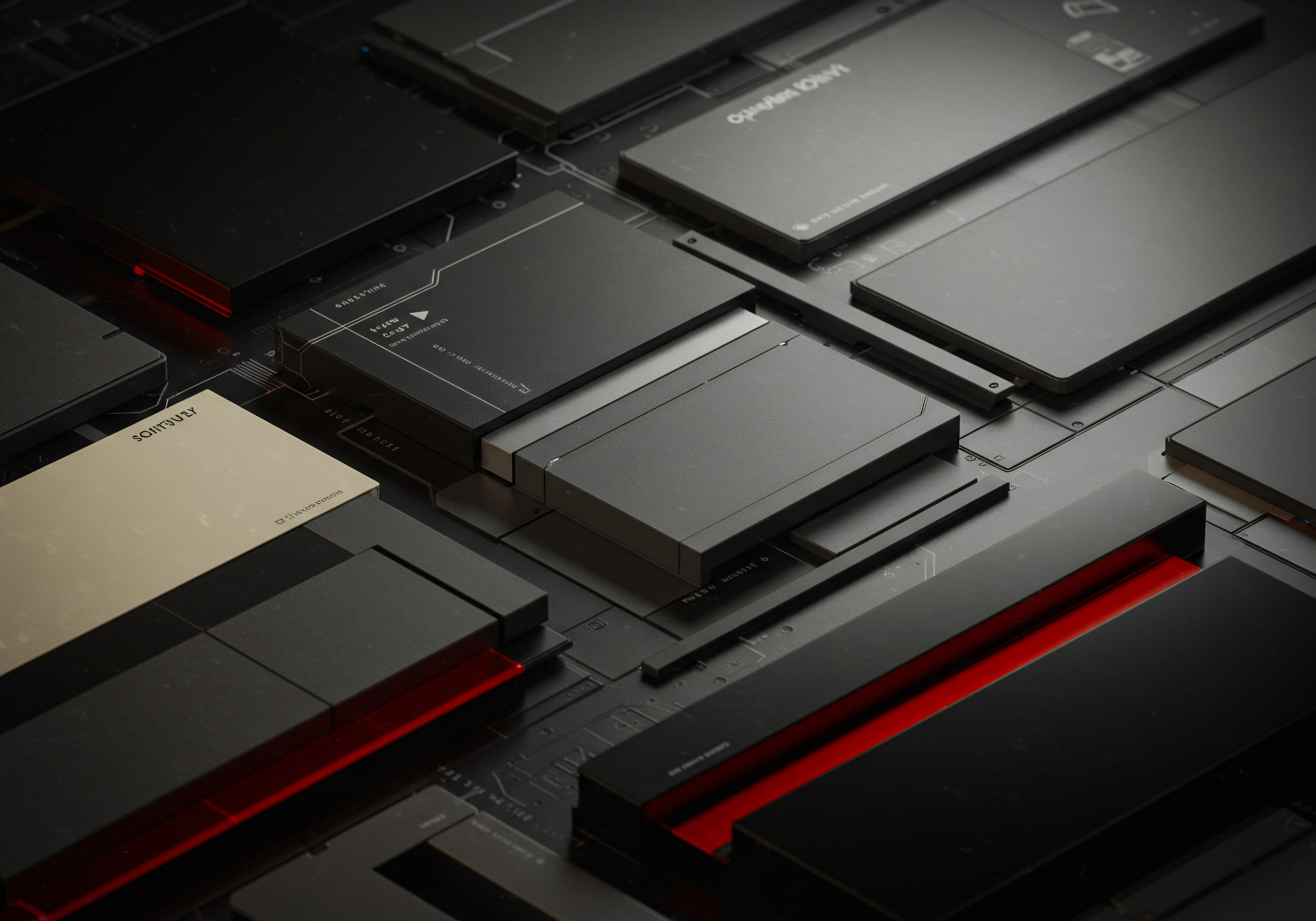
Basic Keyword Research for Content Ideas
Keyword research is the foundation of SEO-driven content. Even basic keyword research Meaning ● Keyword research, within the context of SMB growth, pinpoints optimal search terms to attract potential customers to your online presence. can significantly improve your content’s visibility in search engines. Free tools like Google Keyword Planner (requires a Google Ads account, but can be used without running ads) and Ubersuggest (free version with limitations) are excellent starting points.
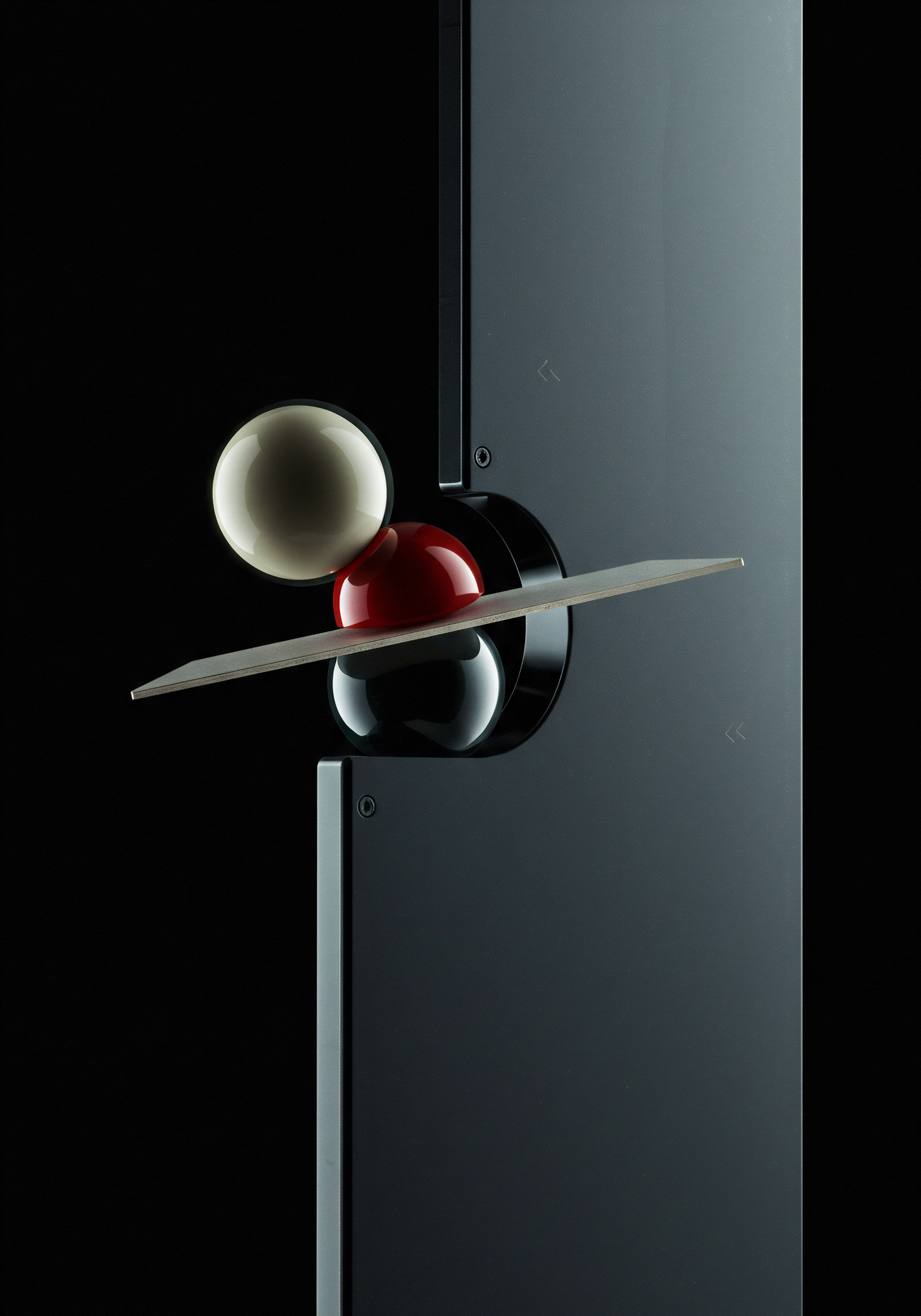
Using Google Keyword Planner
- Access Keyword Planner ● Log in to your Google Ads account and go to Tools & Settings > Keyword Planner.
- Discover New Keywords ● Use the “Discover new keywords” option.
- Enter Seed Keywords ● Enter keywords related to your business or content topics (e.g., “small business marketing,” “restaurant website design”).
- Analyze Keyword Ideas ● Keyword Planner will provide a list of keyword ideas with:
- Search Volume ● The average monthly searches for the keyword.
- Competition ● The level of competition for the keyword in paid advertising (can be an indicator of organic competition).
- Keyword Relevance ● Assess if the keywords are relevant to your target audience and content goals.
Focus on long-tail keywords (phrases of 3+ words) as they often have lower competition and higher conversion rates. For example, instead of “marketing,” target “small business social media marketing Meaning ● Social Media Marketing, in the realm of SMB operations, denotes the strategic utilization of social media platforms to amplify brand presence, engage potential clients, and stimulate business expansion. tips.”

Using Ubersuggest (Free Version)
- Access Ubersuggest ● Go to neilpatel.com/ubersuggest/.
- Enter a Keyword or Domain ● Enter a keyword or a competitor’s domain.
- Keyword Ideas ● Ubersuggest provides keyword ideas, content ideas, and competitor analysis.
- Analyze Keyword Metrics ● The free version provides limited data, but you can still see keyword volume, SEO difficulty, and related keywords.
Ubersuggest is useful for quick keyword research and competitor content analysis. Use the free version to get initial content ideas and keyword suggestions.

Creating Content Aligned with Search Intent
Beyond keywords, understanding search intent is crucial. Search intent refers to the user’s goal behind their search query. Google prioritizes content that best satisfies this intent. There are typically four types of search intent:
- Informational ● Users are looking for information (e.g., “what is content marketing?”). Create blog posts, guides, and explainers.
- Navigational ● Users want to find a specific website or page (e.g., “Facebook login”). Optimize your website for brand keywords.
- Commercial Investigation ● Users are researching products or services before buying (e.g., “best CRM for small business”). Create comparison posts, reviews, and case studies.
- Transactional ● Users are ready to make a purchase (e.g., “buy coffee beans online”). Optimize product pages and checkout process.
Analyze the search intent behind your target keywords. Create content that directly addresses this intent. For example, if targeting “how to start a small business blog” (informational intent), create a step-by-step guide.
| Search Intent Type Informational |
| Example Keyword "What is SEO?" |
| Content Format Blog post, guide, explainer video |
| Search Intent Type Navigational |
| Example Keyword "Your Business Name website" |
| Content Format Homepage, contact page, about us page |
| Search Intent Type Commercial Investigation |
| Example Keyword "Best project management software for teams" |
| Content Format Comparison post, review, case study |
| Search Intent Type Transactional |
| Example Keyword "Buy running shoes online" |
| Content Format Product page, category page |
By understanding search intent and aligning your content accordingly, you increase your chances of ranking higher in search results and attracting the right audience.
These fundamental steps ● understanding your content ecosystem, defining KPIs, setting up basic analytics, identifying quick wins, conducting basic keyword research, and aligning content with search intent ● provide a solid foundation for SMB content optimization. Starting with these basics allows for immediate improvements and sets the stage for more advanced strategies.
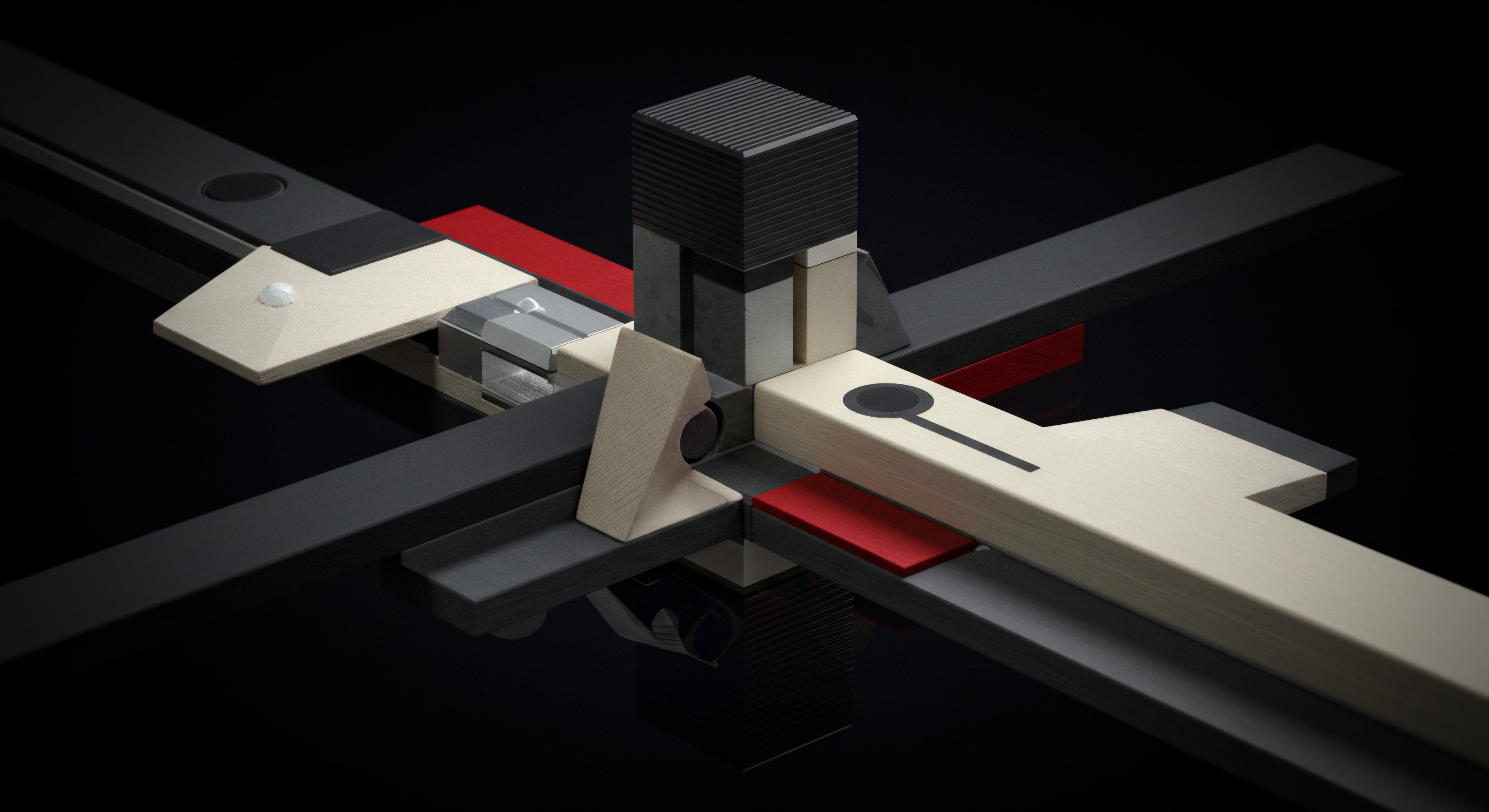
Intermediate
Building upon the fundamentals, this section guides SMBs to implement intermediate-level data analytics for content optimization. We move beyond basic tools and explore more sophisticated techniques for deeper insights and improved ROI. The focus shifts to efficient workflows and leveraging data to make strategic content decisions that drive tangible business results.

Advanced Google Analytics 4 (GA4) Configuration and Analysis
While basic GA4 setup provides a good overview, advanced configuration unlocks its full potential for content optimization. This involves setting up conversion tracking, custom explorations, and deeper audience segmentation.

Setting Up Conversion Tracking in GA4
Conversion tracking is crucial for measuring the effectiveness of your content in driving business goals. In GA4, conversions are called “Goals.” To set them up:
- Identify Key Conversions ● Determine the most important actions visitors take on your website that indicate business success (e.g., contact form submissions, newsletter sign-ups, product purchases).
- Configure Events as Conversions ● GA4 uses events to track user interactions. You need to configure relevant events as conversions. For example:
- Form Submissions ● Track form submission events (often automatically tracked or can be set up using Google Tag Manager). Mark the form submission event as a conversion.
- Button Clicks ● Track clicks on specific buttons (e.g., “Download Now,” “Request a Quote”) using event tracking (requires Google Tag Manager or custom code). Mark the button click event as a conversion.
- Page Views ● For thank-you pages after form submissions or purchases, you can use page view events and mark page view of the thank-you page as a conversion.
- Analyze Conversion Data ● Once conversions are set up, you can see conversion rates in various reports, including acquisition reports (to see which traffic sources drive conversions) and page reports (to see which content pieces drive conversions).
Accurate conversion tracking Meaning ● Conversion Tracking, within the realm of SMB operations, represents the strategic implementation of analytical tools and processes that meticulously monitor and attribute specific actions taken by potential customers to identifiable marketing campaigns. allows you to directly measure the ROI of your content and identify which content pieces are most effective at driving desired actions.
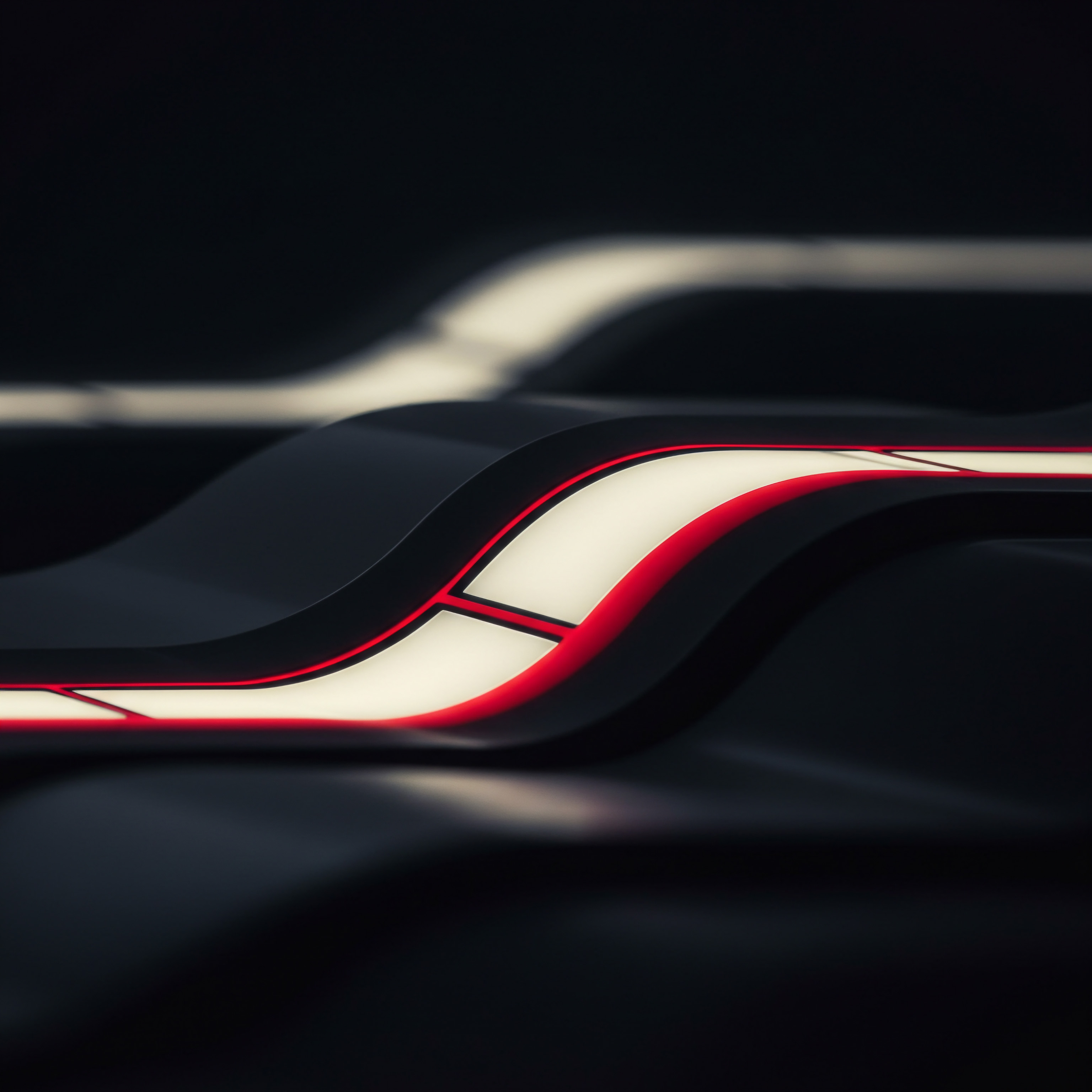
Utilizing GA4 Explorations for Deeper Insights
GA4 Explorations are powerful, customizable reports that allow you to perform in-depth analysis. For content optimization, useful explorations include:
- Funnel Exploration ● Visualize the user journey through your content funnel (e.g., from blog post to product page to purchase). Identify drop-off points and optimize content to improve funnel progression.
- Path Exploration ● See the paths users take through your website. Understand common user journeys and identify content sequences that lead to conversions.
- Free-Form Exploration ● Create custom reports by dragging and dropping dimensions and metrics. Analyze content performance Meaning ● Content Performance, in the context of SMB growth, automation, and implementation, represents the measurable success of created materials in achieving specific business objectives. based on various segments (e.g., traffic source, device type, demographics).
- Cohort Exploration ● Analyze the behavior of groups of users who share a common characteristic (e.g., users who visited a specific blog post). Understand how different content impacts user retention and engagement over time.
GA4 Explorations offer granular insights into user behavior and content performance, enabling data-driven optimization strategies.

Audience Segmentation for Content Personalization
Segmenting your audience in GA4 allows you to analyze content performance for specific user groups. Create segments based on:
- Demographics ● Age, gender, location (if relevant to your business).
- Traffic Source ● Organic search, social media, email marketing, referrals.
- Behavior ● New vs. returning visitors, users who have viewed specific content categories, users who have converted.
- Technology ● Device type (mobile vs. desktop), browser.
Analyze content performance within each segment. This helps you understand which content resonates best with different audience groups and personalize your content strategy Meaning ● Content Strategy, within the SMB landscape, represents the planning, development, and management of informational content, specifically tailored to support business expansion, workflow automation, and streamlined operational implementations. accordingly. For example, you might find that mobile users engage more with short-form video content, while desktop users prefer in-depth blog posts.
Advanced Google Analytics 4 Meaning ● Google Analytics 4 (GA4) signifies a pivotal shift in web analytics for Small and Medium-sized Businesses (SMBs), moving beyond simple pageview tracking to provide a comprehensive understanding of customer behavior across websites and apps. (GA4) configuration, including conversion tracking, custom explorations, and audience segmentation, provides deeper insights into content performance and user behavior, enabling more targeted optimization efforts.

Intermediate Keyword Research and Competitive Analysis
Moving beyond basic keyword research, intermediate strategies involve using more advanced tools and techniques to uncover high-potential keywords and analyze competitor content strategies.
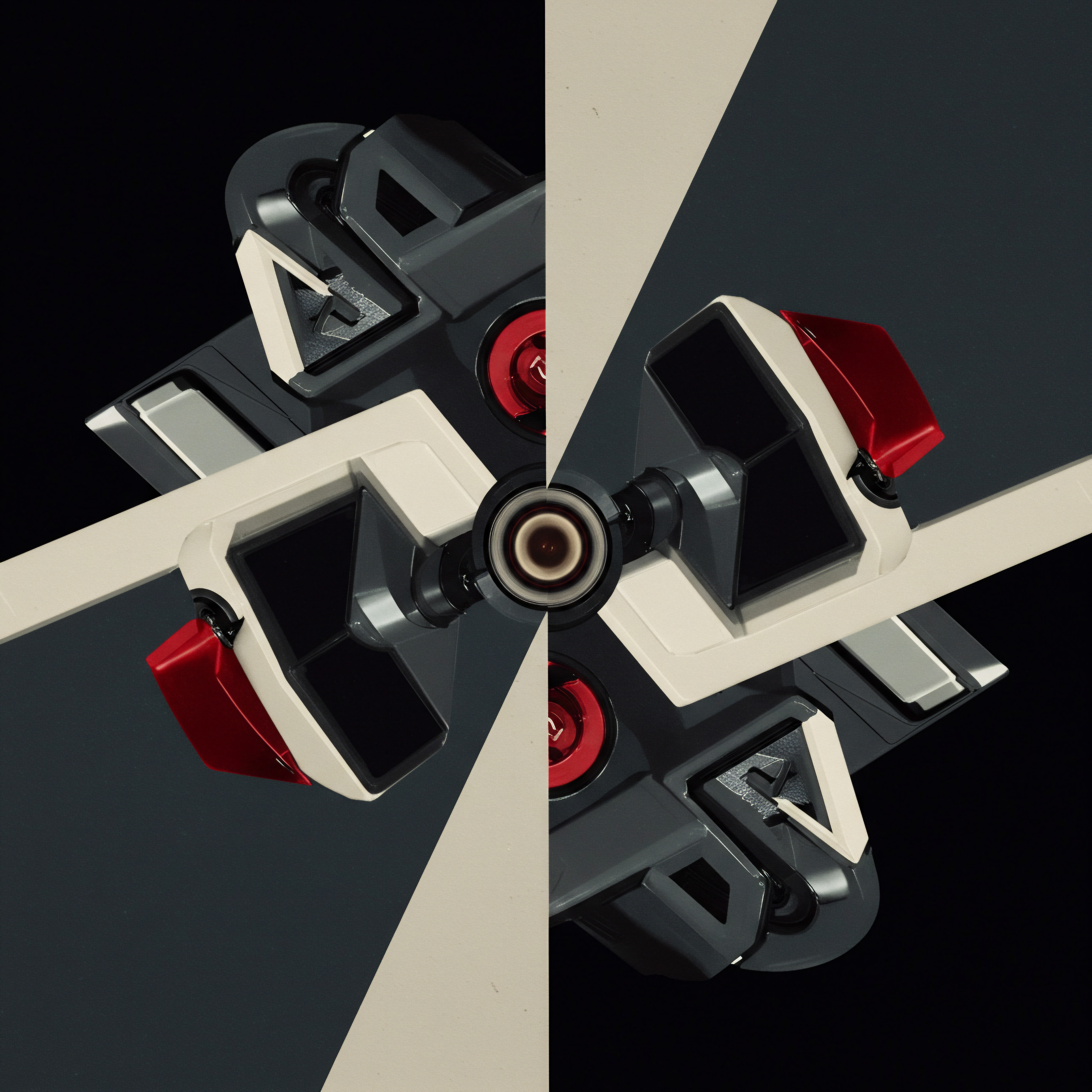
Leveraging SEMrush for Keyword Research and SEO Analysis
SEMrush is a powerful SEO and competitive analysis tool (offers free trial and paid plans). For intermediate keyword research, SEMrush offers:
- Keyword Magic Tool ● Enter a seed keyword, and SEMrush generates thousands of related keyword ideas with detailed metrics (search volume, keyword difficulty, CPC, SERP features).
- Keyword Gap Analysis ● Compare your keyword rankings with competitors. Identify keywords your competitors rank for but you don’t, uncovering content opportunities.
- Topic Research Tool ● Enter a topic, and SEMrush generates content ideas, questions to answer, and subtopics to cover, helping you create comprehensive content.
- SEO Content Template ● For a target keyword, SEMrush provides recommendations for content length, target keywords, readability, and backlinks based on top-ranking content.
SEMrush provides a wealth of data for in-depth keyword research and content planning. Even the free trial can offer valuable insights.

Utilizing Ahrefs for Backlink Analysis and Content Gap Analysis
Ahrefs is another leading SEO tool, particularly strong in backlink analysis and content research (offers free tools and paid plans). For intermediate content optimization, Ahrefs is useful for:
- Site Explorer ● Analyze your website’s backlink profile, organic keywords, and top-performing content. See which content is attracting the most backlinks and organic traffic.
- Content Explorer ● Search for content related to your topic and analyze its performance (traffic, backlinks, social shares). Identify trending topics and content gaps.
- Keyword Explorer ● Similar to SEMrush’s Keyword Magic Tool, Ahrefs Keyword Explorer provides keyword ideas and metrics.
- Content Gap Tool ● Similar to SEMrush’s Keyword Gap, but focuses more on content gaps. Identify topics your competitors are covering but you are not.
Ahrefs excels in backlink analysis, helping you understand what type of content attracts backlinks and identify link-building opportunities. The free tools offer a glimpse into its capabilities.

Competitor Content Strategy Analysis
Analyzing your competitors’ content strategy is essential for identifying opportunities and staying ahead. Use tools like SEMrush and Ahrefs to:
- Identify Top-Performing Competitor Content ● See which pages on competitor websites are getting the most organic traffic and backlinks. Analyze the topics, formats, and keywords of this content.
- Analyze Competitor Keyword Rankings ● See which keywords your competitors are ranking for. Identify keywords you should target to compete effectively.
- Content Gap Analysis ● Identify topics and keywords your competitors are covering that you are missing. These are potential content opportunities.
- Backlink Profile Analysis ● Analyze where your competitors are getting backlinks from. Identify potential link-building opportunities for your content.
Competitor analysis provides valuable insights into what’s working in your industry and helps you refine your content strategy to be more competitive.

Content Optimization for User Engagement and Conversions
Beyond SEO, optimizing content for user engagement and conversions is critical. This involves improving content readability, incorporating interactive elements, and strategically placing calls to action.

Improving Content Readability and User Experience
Readable and user-friendly content keeps visitors engaged and encourages them to explore further. Focus on:
- Clear and Concise Language ● Avoid jargon and complex sentences. Use simple and direct language.
- Headings and Subheadings ● Break up text into logical sections with clear headings and subheadings (use

and

Tags).
- Bullet Points and Lists ● Use bullet points and numbered lists to present information in an easy-to-scan format.
- Visuals ● Incorporate relevant images, videos, infographics, and charts to break up text and enhance understanding.
- White Space ● Use sufficient white space to improve readability and reduce visual clutter.
- Mobile-Friendliness ● Ensure your content is easily readable and accessible on mobile devices (responsive design).
Use readability tools like the Flesch Reading Ease score (available in Yoast SEO plugin for WordPress or online tools) to assess content readability and make improvements.
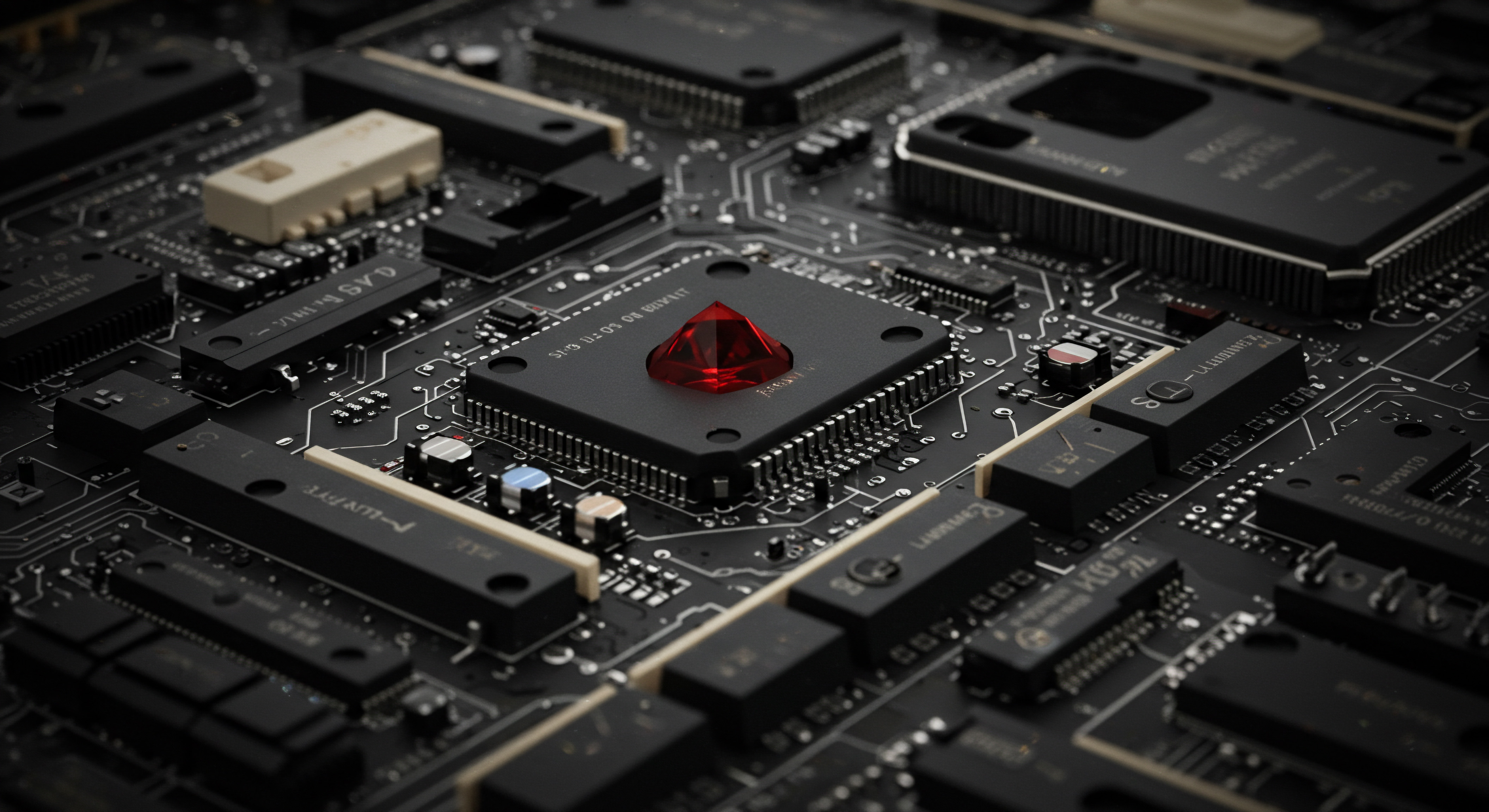
Incorporating Interactive Elements for Engagement
Interactive elements can significantly boost user engagement and time on page. Consider incorporating:
- Quizzes and Polls ● Engage users with interactive quizzes and polls related to your content topic.
- Calculators and Tools ● Offer useful calculators or tools that provide value to your audience.
- Embeddable Content ● Embed interactive content from other platforms (e.g., interactive maps, 3D models, interactive timelines).
- Comment Sections ● Encourage user comments and discussions to build community and engagement.
- Videos and Animations ● Videos and animations are highly engaging content formats.
Interactive elements make your content more dynamic and encourage users to spend more time interacting with it.
Strategic Placement of Calls to Action (CTAs)
Effective CTAs guide visitors towards desired actions and improve conversion rates. Consider these CTA strategies:
- Contextual CTAs ● Place CTAs within the content, relevant to the topic being discussed. For example, after explaining a concept, offer a CTA to “Learn More” or “Download a Guide.”
- End-Of-Content CTAs ● Place a strong CTA at the end of your content, summarizing the value and guiding users to the next step (e.g., “Contact Us,” “Request a Demo,” “Subscribe to Our Newsletter”).
- Pop-Up CTAs (Use Judiciously) ● Use exit-intent pop-ups or timed pop-ups to capture attention, but avoid being intrusive. Offer valuable incentives in pop-ups (e.g., discount codes, free ebooks).
- Visual CTAs ● Use visually appealing buttons and graphics for CTAs to make them stand out.
- Clear and Action-Oriented Language ● Use strong action verbs in your CTAs (e.g., “Get Started,” “Download Now,” “Learn More”).
Test different CTA placements, wording, and designs to optimize conversion rates.
Optimizing content for user engagement involves improving readability, incorporating interactive elements, and strategically placing calls to action (CTAs) to guide users towards desired conversions.
Content Repurposing and Content Clusters
To maximize content ROI and reach a wider audience, intermediate strategies include content repurposing Meaning ● Content Repurposing, within the SMB environment, denotes the strategic adaptation of existing content assets for diverse platforms and purposes, optimizing resource allocation and amplifying reach. and content cluster creation.
Content Repurposing for Extended Reach
Repurposing content involves transforming existing content into different formats to reach new audiences and reinforce your message. Examples include:
- Blog Post to Infographic ● Convert data-heavy blog posts into visually appealing infographics.
- Blog Post to Video ● Turn blog posts into video scripts for YouTube or social media.
- Blog Post to Podcast Episode ● Convert blog posts into podcast episodes.
- Webinar to Blog Post Series ● Break down webinar content into a series of blog posts.
- Social Media Posts from Blog Content ● Extract key points from blog posts and create social media posts.
Repurposing saves time and effort while extending the lifespan and reach of your content.
Creating Content Clusters for Topical Authority
Content clusters are a SEO strategy that involves creating a pillar page (a comprehensive resource on a core topic) and several cluster content pieces (supporting articles that delve into specific subtopics and link back to the pillar page). This structure:
- Improves SEO ● Signals topical authority Meaning ● Topical Authority, for SMBs, signifies becoming a recognized expert source on specific subjects vital to their target market. to search engines and improves ranking for the pillar page and cluster content.
- Enhances User Experience ● Provides a structured and comprehensive resource for users interested in the core topic.
- Increases Website Traffic ● Attracts more organic traffic to both pillar and cluster pages.
To create content clusters:
- Identify Core Topics ● Choose broad topics relevant to your business and audience.
- Create Pillar Pages ● Develop comprehensive pillar pages covering each core topic in detail.
- Create Cluster Content ● Develop supporting articles that explore specific subtopics related to the pillar page.
- Internal Linking ● Link all cluster content pieces back to the pillar page and link the pillar page to relevant cluster content.
Content clusters establish your website as a go-to resource for specific topics, boosting SEO and user engagement.
| Content Repurposing Example Blog Post Series on "Social Media Marketing" |
| Original Format Blog Posts |
| Repurposed Format Ebook/Guide |
| Benefit Lead generation, content upgrade |
| Content Repurposing Example Case Study on "Customer Success" |
| Original Format Written Case Study |
| Repurposed Format Video Testimonial |
| Benefit Increased engagement, visual appeal |
| Content Repurposing Example Webinar on "Email Marketing Automation" |
| Original Format Webinar Recording |
| Repurposed Format Blog Post Series, Social Media Clips |
| Benefit Extended reach, content diversification |
These intermediate strategies ● advanced GA4 analysis, in-depth keyword research, user engagement optimization, content repurposing, and content clusters Meaning ● Content Clusters represent a strategic grouping of related content around a central topic, designed to establish topical authority and enhance search engine visibility, crucial for SMB growth by attracting qualified leads. ● empower SMBs to take their content optimization efforts to the next level, driving significant improvements in online visibility, user engagement, and business results.

Advanced
For SMBs ready to push the boundaries of content optimization, this advanced section explores cutting-edge strategies, AI-powered tools, and sophisticated automation techniques. We focus on achieving significant competitive advantages through predictive analytics, personalized content Meaning ● Tailoring content to individual customer needs, enhancing relevance and engagement for SMB growth. experiences, and streamlined workflows, emphasizing long-term strategic thinking and sustainable growth.
AI-Powered Content Creation and Optimization
Artificial intelligence is revolutionizing content creation Meaning ● Content Creation, in the realm of Small and Medium-sized Businesses, centers on developing and disseminating valuable, relevant, and consistent media to attract and retain a clearly defined audience, driving profitable customer action. and optimization. Advanced SMBs can leverage AI tools to enhance efficiency, personalize content, and gain deeper insights.
AI Writing Assistants for Content Generation
AI writing assistants can assist with various content creation tasks, from generating blog post outlines to writing full articles. Tools like Jasper (formerly Jarvis), Copy.ai, and Rytr (all offer free trials and paid plans) can:
- Generate Content Ideas ● Provide topic suggestions and content outlines based on keywords and industry trends.
- Write Blog Posts and Articles ● Generate drafts of blog posts, articles, and website copy.
- Create Social Media Content ● Write social media posts, captions, and ad copy.
- Improve Writing Quality ● Help refine writing style, grammar, and tone.
- Translate Content ● Translate content into multiple languages.
While AI writing assistants are not meant to replace human writers entirely, they can significantly speed up content creation, overcome writer’s block, and generate high volumes of content quickly. Human oversight and editing are still crucial to ensure quality and accuracy.
AI-Driven SEO Optimization Tools
AI-powered SEO tools go beyond traditional keyword research and provide advanced optimization capabilities. Tools like Surfer SEO, MarketMuse, and Frase (all offer free trials and paid plans) use AI to:
- Content Optimization Recommendations ● Analyze top-ranking content for target keywords and provide detailed recommendations for optimizing your content’s structure, keywords, entities, and readability to improve ranking potential.
- Content Brief Creation ● Generate comprehensive content briefs for writers, outlining topics, keywords, questions to answer, and content structure based on AI analysis of top-performing content.
- Keyword Clustering and Topic Modeling ● Automatically group related keywords into clusters and identify relevant topics to cover to build topical authority.
- SERP Analysis and Competitive Insights ● Provide in-depth analysis of search engine results pages (SERPs) and competitor content strategies, uncovering hidden opportunities and optimization gaps.
AI-driven SEO tools provide data-backed insights to create highly optimized content that is more likely to rank well in search engines.
AI for Content Personalization and Dynamic Content
AI enables personalized content experiences Meaning ● Personalized Content Experiences, within the SMB arena, represent a strategic approach to delivering content finely tuned to the individual needs and preferences of prospective and existing customers. tailored to individual user preferences and behaviors. Advanced personalization techniques include:
- Personalized Content Recommendations ● Use AI-powered recommendation engines to suggest relevant content to users based on their browsing history, demographics, and interests.
- Dynamic Content Display ● Dynamically change website content based on user segments. For example, show different CTAs or content sections to new vs. returning visitors.
- Personalized Email Marketing ● Use AI to personalize email subject lines, content, and product recommendations based on subscriber data.
- Chatbots for Personalized Content Delivery ● Implement AI-powered chatbots to guide users to relevant content based on their questions and needs.
Content personalization enhances user engagement, improves conversion rates, and builds stronger customer relationships.
AI-powered tools are transforming content creation and optimization, offering SMBs advanced capabilities for content generation, SEO enhancement, and personalized user experiences.
Predictive Content Analytics and Trend Forecasting
Moving beyond descriptive and diagnostic analytics, advanced SMBs can leverage predictive analytics to anticipate future content trends and optimize content strategy proactively.
Using AI for Predictive Keyword Research
Traditional keyword research focuses on current search volumes. AI-powered tools can analyze historical data and emerging trends to predict future keyword demand. This allows SMBs to:
- Identify Trending Topics Early ● Detect emerging trends and topics before they become mainstream, giving you a first-mover advantage in content creation.
- Predict Future Keyword Search Volumes ● Forecast keyword search volume changes and identify keywords that are likely to grow in popularity.
- Optimize Content for Future Trends ● Create content that is aligned with predicted future trends, ensuring long-term relevance and traffic.
Tools that offer predictive keyword research Meaning ● Predictive Keyword Research leverages historical data and algorithms to forecast future keyword trends, vital for SMBs seeking growth by proactively optimizing their online presence and content strategy. capabilities are emerging, often incorporating machine learning algorithms to analyze vast datasets of search data, social media trends, and industry reports.
Sentiment Analysis for Content Performance Prediction
Sentiment analysis uses natural language processing (NLP) to determine the emotional tone of text. Applying sentiment analysis Meaning ● Sentiment Analysis, for small and medium-sized businesses (SMBs), is a crucial business tool for understanding customer perception of their brand, products, or services. to content feedback (comments, social media mentions, reviews) can provide insights into:
- Content Resonance ● Understand how your content is emotionally resonating with your audience. Positive sentiment indicates content that is well-received.
- Predicting Content Virality ● Content that evokes strong positive emotions is more likely to be shared and go viral. Sentiment analysis can help predict viral potential.
- Identifying Content Improvement Areas ● Negative sentiment can highlight areas where content is failing to meet audience expectations or causing frustration.
Sentiment analysis tools can be integrated into content analytics Meaning ● Content Analytics, in the context of SMB growth, automation, and implementation, denotes the systematic analysis of content performance to derive actionable insights that inform business strategy. dashboards to provide real-time feedback on content performance and predict future engagement levels.
Time Series Analysis for Content Trend Forecasting
Time series analysis examines data points collected over time to identify patterns and trends. For content optimization, time series analysis Meaning ● Time Series Analysis for SMBs: Understanding business rhythms to predict trends and make data-driven decisions for growth. can be applied to:
- Website Traffic Forecasting ● Predict future website traffic based on historical traffic patterns and seasonal trends.
- Content Performance Trend Analysis ● Analyze trends in content performance metrics Meaning ● Content Performance Metrics, in the context of Small and Medium-sized Businesses (SMBs), are quantifiable measurements used to evaluate the effectiveness of content in achieving specific business objectives linked to growth, automation initiatives, and streamlined implementation strategies. (pageviews, engagement, conversions) to identify seasonal fluctuations and long-term growth or decline.
- Optimizing Content Publishing Schedules ● Identify optimal times and days to publish content based on historical traffic and engagement patterns.
Time series analysis requires statistical tools and techniques, but can provide valuable insights for data-driven content planning and resource allocation.
Predictive content analytics, leveraging AI and statistical methods, enables SMBs to anticipate future trends, optimize content strategy proactively, and gain a competitive edge.
Automating Content Workflows for Efficiency and Scale
Automation is key to scaling content operations and improving efficiency. Advanced SMBs can automate various content workflows Meaning ● Content Workflows, within the SMB sphere, denote structured processes for creating, managing, and distributing content assets to fuel business growth. using AI and automation tools.
Automating Content Distribution and Promotion
Content distribution and promotion can be time-consuming. Automation tools Meaning ● Automation Tools, within the sphere of SMB growth, represent software solutions and digital instruments designed to streamline and automate repetitive business tasks, minimizing manual intervention. can streamline these processes:
- Social Media Automation ● Use social media management platforms (e.g., Buffer, Hootsuite, SocialBee – all offer free trials and paid plans) to schedule social media posts, automate posting to multiple platforms, and track social media performance.
- Email Marketing Automation ● Use email marketing Meaning ● Email marketing, within the small and medium-sized business (SMB) arena, constitutes a direct digital communication strategy leveraged to cultivate customer relationships, disseminate targeted promotions, and drive sales growth. platforms (e.g., Mailchimp, ConvertKit, ActiveCampaign – all offer free plans and paid plans) to automate email newsletters, promotional campaigns, and automated email sequences based on user behavior.
- Content Syndication Automation ● Use tools to automatically syndicate your blog content to relevant platforms and directories.
- SEO Automation ● Use SEO automation tools to automate tasks like website audits, rank tracking, and backlink monitoring.
Content distribution automation frees up time for content creators to focus on higher-level strategic tasks.
Automating Content Performance Reporting
Generating content performance reports manually can be time-consuming and error-prone. Automate reporting using:
- Google Data Studio (Looker Studio) ● Create automated dashboards that pull data from Google Analytics, Google Search Console, and other data sources to visualize content performance metrics. Schedule automated report delivery.
- AI-Powered Analytics Platforms ● Use AI-powered analytics platforms that automatically generate insights and reports on content performance, identifying trends, anomalies, and areas for improvement.
- API Integrations ● Use APIs to connect your analytics tools with other business systems and automate data sharing and reporting workflows.
Automated reporting provides timely and actionable insights into content performance, enabling data-driven decision-making.
Workflow Automation Tools for Content Management
Workflow automation tools can streamline content creation, review, and publishing processes. Tools like Asana, Trello, and Monday.com (all offer free plans and paid plans) can be used to:
- Manage Content Calendars ● Create and manage content calendars, assign tasks, and track deadlines.
- Automate Content Review and Approval Workflows ● Set up automated workflows for content review and approval, routing content through different stakeholders.
- Content Publishing Automation ● Integrate content management systems (CMS) with automation tools to schedule and automate content publishing.
- Task Automation ● Automate repetitive tasks like content formatting, image optimization, and link checking.
Workflow automation tools improve collaboration, reduce errors, and accelerate content production cycles.
| Automation Area Social Media Distribution |
| Tool Examples Buffer, Hootsuite, SocialBee |
| Benefit Time saving, consistent posting, multi-platform reach |
| Automation Area Email Marketing |
| Tool Examples Mailchimp, ConvertKit, ActiveCampaign |
| Benefit Personalized campaigns, automated sequences, lead nurturing |
| Automation Area Content Performance Reporting |
| Tool Examples Google Data Studio, AI Analytics Platforms |
| Benefit Timely insights, data visualization, automated report delivery |
| Automation Area Content Workflow Management |
| Tool Examples Asana, Trello, Monday.com |
| Benefit Improved collaboration, streamlined processes, faster production |
By automating content workflows, advanced SMBs can significantly increase efficiency, scale content operations, and focus on strategic initiatives that drive long-term growth.
These advanced strategies ● AI-powered content creation Meaning ● AI-Powered Content Creation: Using AI to automate and enhance content for SMB growth. and optimization, predictive content Meaning ● Predictive Content anticipates audience needs using data to deliver relevant content proactively, boosting SMB growth & engagement. analytics, and content workflow automation Meaning ● Workflow Automation, specifically for Small and Medium-sized Businesses (SMBs), represents the use of technology to streamline and automate repetitive business tasks, processes, and decision-making. ● represent the cutting edge of content optimization for SMBs. Embracing these approaches allows for significant competitive advantages, driving sustainable growth and establishing market leadership in the evolving digital landscape.

References
- Järvinen, Pertti, and Matti Rossi. “Research challenges for business intelligence.” Information Systems Frontiers 12.5 (2010) ● 493-511.
- Provost, Foster, and Tom Fawcett. “Data Science and business-value thinking ● Large-scale value extraction from proprietary business data.” Big Data 1.3 (2013) ● 173-193.
- Shanks, Graeme, Peter B. Seddon, and Guy G. Gable. “Business driven data warehousing ● aligning supporting technology with business requirements.” Information & Management 40.1 (2002) ● 65-84.

Reflection
The journey of data analytics for SMB content optimization Meaning ● SMB Content Optimization: Strategically refining digital content for maximum visibility, engagement, and business impact, tailored for SMB growth. is not a static destination, but a continuously evolving process. As search algorithms become more sophisticated, user expectations rise, and AI technologies advance, the strategies outlined in this guide must be viewed as a dynamic framework rather than a rigid formula. The true power lies not just in implementing specific tools or techniques, but in cultivating a data-driven mindset that permeates all content decisions.
SMBs that embrace continuous learning, experimentation, and adaptation, guided by ethical data practices and a deep understanding of their audience, will be best positioned to not only navigate the present landscape but also shape the future of content engagement and business growth. The question then becomes ● how can SMBs build organizational cultures that prioritize data literacy and agility to thrive in an increasingly data-centric and AI-driven world?
Data-driven content optimization empowers SMB growth by understanding audience behavior, enhancing content relevance, and maximizing online visibility.
Explore
Google Analytics for Content PerformanceSMB Content Optimization Workflow Data Driven StepsAI Powered Content Insights Grow SMB with Smart Data