
Foundations for Data Driven Website Redesign Success

Understanding Data Driven Website Redesign
Data driven website redesign for small to medium businesses is not simply about aesthetics; it represents a strategic shift from guesswork to informed decision making. It involves using website analytics Meaning ● Website Analytics, in the realm of Small and Medium-sized Businesses (SMBs), signifies the systematic collection, analysis, and reporting of website data to inform business decisions aimed at growth. to understand user behavior, identify areas of friction, and optimize the website for improved performance and user experience. For many SMBs, website redesigns are often based on subjective opinions or outdated trends. This approach frequently misses the mark, failing to address actual user needs or business goals.
Data driven redesign changes this paradigm by placing user data at the heart of the process. This means that every design choice, from layout adjustments to content updates, is informed by concrete evidence of how users interact with the current website. This approach ensures that redesign efforts are targeted, efficient, and more likely to yield positive results. It’s about making websites work smarter, not just look different.
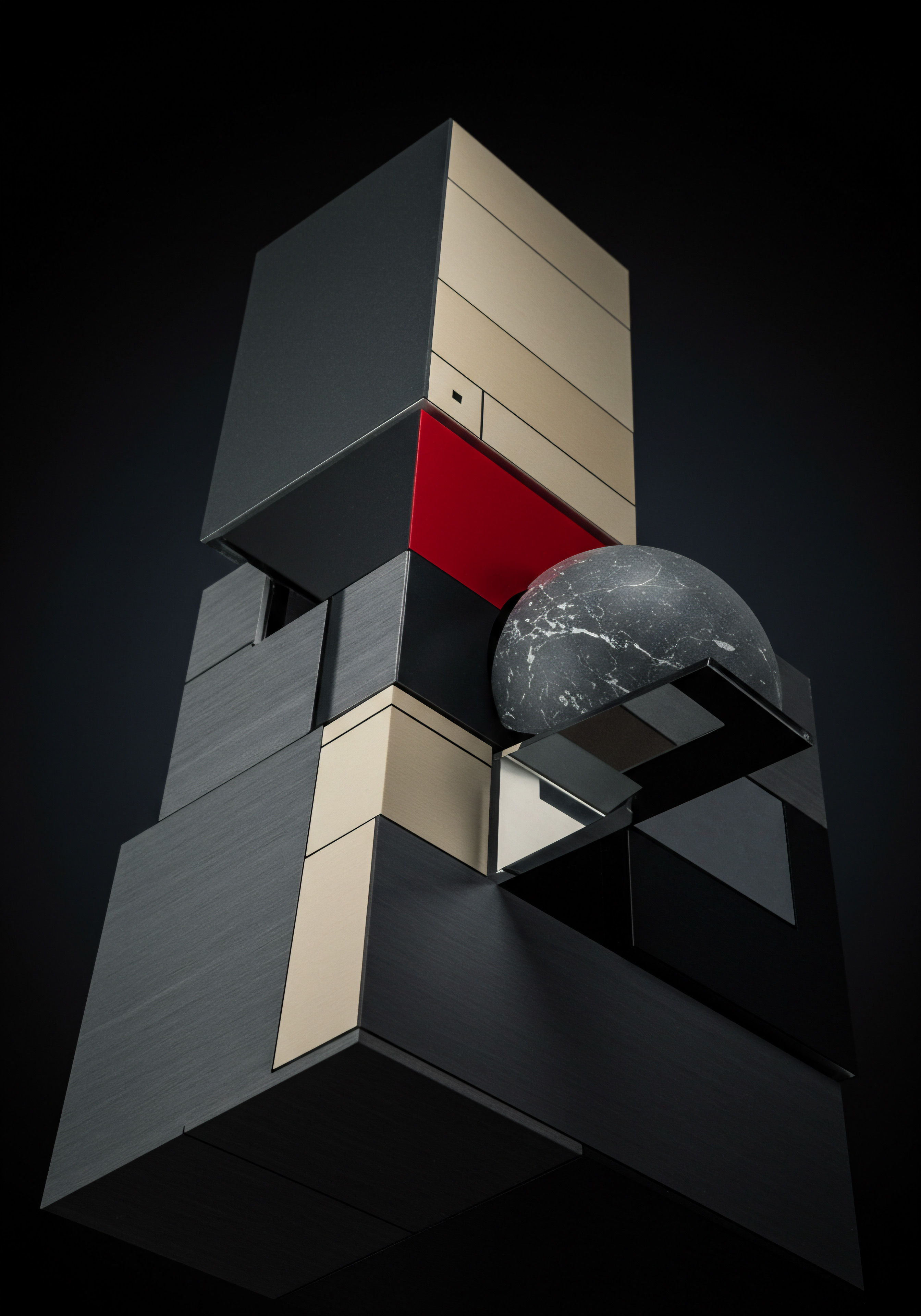
Why Data Analytics Is Essential for Smb Website Strategy
For small to medium businesses, every dollar and every hour counts. A website redesign is a significant investment, and maximizing the return on this investment is paramount. Data analytics Meaning ● Data Analytics, in the realm of SMB growth, represents the strategic practice of examining raw business information to discover trends, patterns, and valuable insights. provides the insights needed to ensure that redesign efforts are not wasted on features or changes that users don’t need or want. Without data, SMBs are essentially navigating in the dark, relying on assumptions about their customers and online presence.
Data analytics acts as a lighthouse, guiding businesses toward decisions that are grounded in reality. This reality is defined by user behavior, website performance Meaning ● Website Performance, in the context of SMB growth, represents the efficacy with which a website achieves specific business goals, such as lead generation or e-commerce transactions. metrics, and conversion data. By understanding these data points, SMBs can pinpoint exactly what is working and what is not, allowing them to make strategic redesign choices that are most likely to drive business growth. This data-centric approach also allows for continuous improvement, turning website management into an iterative process of learning and optimization.

Key Data Analytics Concepts for Smb Beginners
Navigating the world of website analytics can initially appear daunting, but for SMBs, focusing on a few core concepts can unlock significant insights without requiring deep technical expertise. These foundational concepts provide the bedrock for data driven decision making in website redesign.

Website Traffic
Website Traffic is the lifeblood of any online business. It refers to the number of visitors accessing a website and their behavior patterns. Understanding traffic involves looking at several key metrics:
- Sessions ● The number of visits to your website within a given timeframe. A session starts when a user arrives and ends after a period of inactivity, typically 30 minutes.
- Users ● The number of unique individuals who visited your website. One user can have multiple sessions.
- Pageviews ● The total number of pages viewed on your website. One session can include multiple pageviews.
- Traffic Sources ● Where your visitors are coming from. Common sources include organic search (search engines like Google), direct traffic (typing your URL directly), referral traffic (links from other websites), social media, and paid advertising.
Analyzing traffic patterns helps SMBs understand the overall reach of their website and the effectiveness of their marketing efforts. For instance, a significant drop in organic search traffic might indicate SEO issues that need to be addressed during a redesign.

User Behavior
User Behavior analytics examines how visitors interact with your website once they arrive. Key metrics in this area include:
- Bounce Rate ● The percentage of visitors who leave your website after viewing only one page. A high bounce rate can suggest that the landing page content is not relevant or engaging.
- Time on Page ● How long users spend on specific pages. Longer time on page can indicate engaging content, while short times might signal issues with content relevance or readability.
- Pages Per Session ● The average number of pages a user views during a session. Higher pages per session can suggest strong user engagement and website navigation.
- Exit Pages ● The last pages users view before leaving your website. Identifying common exit pages can highlight areas where users are dropping off, potentially indicating issues in the user journey or conversion funnel.
- Scroll Depth ● How far down users scroll on a page. This metric helps understand if users are engaging with the full content of your pages, particularly important for long-form content or sales pages.
Understanding user behavior is crucial for identifying friction points on your website. For example, a high bounce rate on a product page might suggest issues with product descriptions, pricing clarity, or call to action placement.

Conversions
Conversions are the actions you want users to take on your website that align with your business goals. For SMBs, conversions can vary widely depending on the nature of the business. Common conversion goals include:
- Form Submissions ● Contact forms, lead generation Meaning ● Lead generation, within the context of small and medium-sized businesses, is the process of identifying and cultivating potential customers to fuel business growth. forms, newsletter sign-ups.
- Product Purchases ● For e-commerce businesses, completing a sale is the primary conversion.
- Service Bookings ● Appointments, consultations, reservations.
- Downloads ● E-books, whitepapers, software trials.
- Phone Calls ● Encouraging users to call your business directly.
Conversion Rate is the percentage of website visitors who complete a desired conversion action. Tracking conversion rates is essential for measuring the effectiveness of your website in achieving business objectives. Analyzing conversion funnels ● the steps a user takes to complete a conversion ● helps identify drop-off points and areas for optimization. For example, a low conversion rate in the checkout process of an e-commerce site could indicate issues with payment options, shipping costs, or the overall checkout experience.
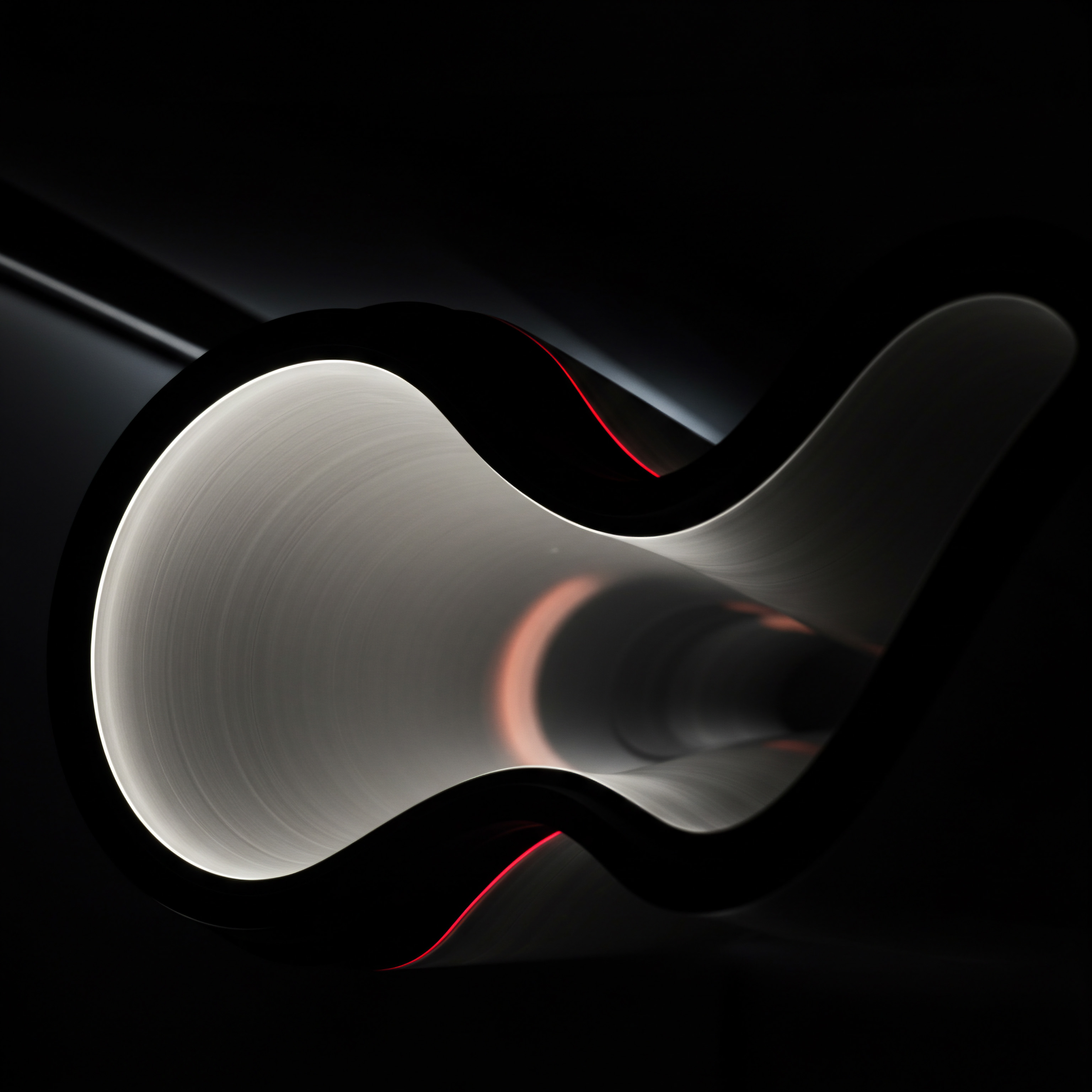
Defining Clear Goals for Website Redesign
Before diving into any redesign, SMBs must establish clear, measurable goals. Without defined objectives, a redesign becomes a shot in the dark, lacking direction and a means to assess success. Goals should be specific, measurable, achievable, relevant, and time-bound (SMART). These goals should directly address business needs and be informed by the initial data analysis Meaning ● Data analysis, in the context of Small and Medium-sized Businesses (SMBs), represents a critical business process of inspecting, cleansing, transforming, and modeling data with the goal of discovering useful information, informing conclusions, and supporting strategic decision-making. of the current website’s performance.
Generic goals like “make the website look better” are insufficient. Instead, focus on outcomes that impact the bottom line.

Examples of Smb Website Redesign Goals
- Increase Lead Generation ● Aim for a specific percentage increase in contact form submissions or quote requests. For example, “Increase lead form submissions by 20% within three months of the redesign launch.”
- Boost E-Commerce Sales ● Set targets for increased online sales revenue or transaction volume. For example, “Increase online sales revenue by 15% in the next quarter.”
- Improve User Engagement ● Focus on metrics like reduced bounce rate, increased time on page, or higher pages per session. For example, “Reduce website bounce rate by 10% and increase average session duration by 30 seconds.”
- Enhance Brand Perception ● Improve website design to better reflect brand values and attract the target audience. This can be measured through brand surveys or sentiment analysis post-redesign. For example, “Improve brand perception scores by 15% based on post-redesign user surveys.”
- Optimize Mobile Experience ● Address mobile usability Meaning ● Mobile Usability, in the context of SMB growth, pertains to the ease with which customers and employees can access and effectively use a small or medium-sized business's digital assets on mobile devices. issues to cater to the growing mobile user base. For example, “Increase mobile conversion rates by 10% and reduce mobile bounce rate to below 50%.”
- Improve Search Engine Ranking ● Enhance website SEO to attract more organic traffic. For example, “Increase organic traffic by 25% within six months by improving keyword rankings.”
- Reduce Customer Support Meaning ● Customer Support, in the context of SMB growth strategies, represents a critical function focused on fostering customer satisfaction and loyalty to drive business expansion. Queries ● Improve website content and navigation to answer common customer questions proactively. For example, “Reduce customer support tickets related to website navigation or product information by 15%.”
Clearly defined goals provide a benchmark against which the success of the website redesign can be evaluated. They also guide the entire redesign process, ensuring that all efforts are aligned with achieving these specific outcomes.

Essential Free and Low Cost Analytics Tools for Smbs
SMBs don’t need to invest heavily in expensive analytics platforms to gain valuable insights. Several powerful, free or low cost tools are available that can provide the data needed for a data driven website redesign. These tools are accessible to businesses of all sizes and technical capabilities.

Google Analytics
Google Analytics (GA) is the industry standard for website analytics and offers a robust free version. It provides comprehensive data on website traffic, user behavior, and conversions. GA tracks a wide array of metrics, from basic pageviews and sessions to more advanced data like user demographics, interests, and behavior flows. For SMBs, Google Analytics Meaning ● Google Analytics, pivotal for SMB growth strategies, serves as a web analytics service tracking and reporting website traffic, offering insights into user behavior and marketing campaign performance. is invaluable for understanding website performance and identifying areas for improvement.
It allows businesses to track progress towards their website goals and provides detailed reports to analyze trends and patterns. Setting up Google Analytics involves adding a tracking code to your website, which then collects data automatically. GA4 (Google Analytics 4) is the latest version, offering enhanced cross-device tracking and a more event-based data model, making it particularly useful for understanding the customer journey Meaning ● The Customer Journey, within the context of SMB growth, automation, and implementation, represents a visualization of the end-to-end experience a customer has with an SMB. across different touchpoints.

Google Search Console
Google Search Console (GSC) is another free tool from Google, focused specifically on website performance in Google Search. GSC provides insights into how Google crawls and indexes your website, the keywords your website ranks for, and any technical issues that might be affecting your search visibility. Key features of Google Search Console Meaning ● Google Search Console furnishes SMBs with pivotal insights into their website's performance on Google Search, becoming a critical tool for informed decision-making and strategic adjustments. include:
- Performance Reports ● Shows your website’s search traffic, average ranking position, and click-through rates for different keywords.
- Index Coverage Report ● Identifies any issues preventing Google from indexing your website pages, such as crawl errors or robots.txt blocks.
- Sitemap Submission ● Allows you to submit your website sitemap to Google, helping Google discover and crawl your pages more efficiently.
- Mobile Usability Report ● Highlights mobile usability issues that can negatively impact your mobile search rankings.
- Core Web Vitals Report ● Provides data on page loading speed, interactivity, and visual stability, which are key ranking factors in Google’s algorithm.
Google Search Console is essential for understanding your website’s SEO performance and identifying technical SEO Meaning ● Technical SEO for small and medium-sized businesses (SMBs) directly addresses website optimization to enhance search engine visibility, impacting organic growth and revenue. issues that need to be addressed during a redesign to improve organic search visibility.

Hotjar and Crazy Egg (Freemium)
Hotjar and Crazy Egg are freemium tools specializing in user behavior analytics, offering features like heatmaps, session recordings, and user surveys. Heatmaps visually represent where users click, move their mouse, and scroll on your website pages, providing insights into user attention and engagement. Session recordings allow you to watch actual user sessions, showing exactly how visitors interact with your website, revealing usability issues and points of confusion. User surveys and feedback polls enable you to directly ask visitors about their experience and gather qualitative data Meaning ● Qualitative Data, within the realm of Small and Medium-sized Businesses (SMBs), is descriptive information that captures characteristics and insights not easily quantified, frequently used to understand customer behavior, market sentiment, and operational efficiencies. to complement quantitative analytics.
While these tools offer free plans with limited features, their paid plans provide more comprehensive data and features, making them valuable for in-depth user behavior analysis. They are particularly useful for identifying usability problems that might not be apparent from standard analytics metrics alone, such as confusing navigation, unclear calls to action, or content that users are skipping over.

Comparison of Free and Low Cost Analytics Tools
Choosing the right analytics tools depends on the specific needs and budget of the SMB. Here is a comparison table to help SMBs select appropriate tools for their website redesign project:
| Tool Google Analytics (GA4) |
| Pricing Free |
| Key Features Website traffic, user behavior, conversions, custom reports, integrations with other Google tools. |
| Best For Comprehensive website performance analysis, tracking marketing campaigns, setting and monitoring goals. |
| Tool Google Search Console (GSC) |
| Pricing Free |
| Key Features Search performance, keyword rankings, index coverage, mobile usability, Core Web Vitals. |
| Best For SEO performance analysis, identifying technical SEO issues, improving organic search visibility. |
| Tool Hotjar |
| Pricing Free plan available, paid plans from $32/month |
| Key Features Heatmaps, session recordings, user feedback polls, surveys, conversion funnels. |
| Best For In-depth user behavior analysis, identifying usability issues, understanding user experience. |
| Tool Crazy Egg |
| Pricing Free trial available, paid plans from $29/month |
| Key Features Heatmaps, scrollmaps, confetti reports (click analysis), A/B testing, session recordings. |
| Best For Visual user behavior analysis, A/B testing design changes, optimizing page layouts. |
By leveraging these free and low cost tools, SMBs can gather substantial data to inform their website redesign strategy, ensuring a data driven approach without breaking the bank.

Basic Data Collection and Interpretation for Redesign
Collecting data is only the first step; SMBs must also understand how to interpret this data to extract actionable insights Meaning ● Actionable Insights, within the realm of Small and Medium-sized Businesses (SMBs), represent data-driven discoveries that directly inform and guide strategic decision-making and operational improvements. for website redesign. The process involves setting up tracking, gathering data over a sufficient period, and then analyzing it to identify patterns and areas for improvement.

Setting Up Data Tracking
The first step is to ensure that the chosen analytics tools are correctly set up to track relevant data. For Google Analytics, this involves installing the GA tracking code on every page of your website. For Google Search Console, it requires verifying website ownership. For tools like Hotjar or Crazy Egg, installing their respective tracking scripts is necessary.
Additionally, it is crucial to define conversion goals within Google Analytics to track desired actions, such as form submissions or purchases. Proper setup is fundamental to ensure data accuracy and completeness. Incorrectly implemented tracking can lead to skewed data and flawed insights, undermining the entire data driven redesign effort. Double check installation instructions and utilize tool documentation to ensure accurate setup.

Gathering Data Over Time
Data needs to be collected over a sufficient period to identify meaningful trends and patterns. A short data collection period might be influenced by temporary fluctuations and not reflect typical user behavior. Ideally, SMBs should collect data for at least 1-3 months before starting a major website redesign. This timeframe allows for capturing variations in user behavior across different days of the week, weeks of the month, and potentially even seasonal trends.
Longer data collection periods provide a more stable and reliable dataset for analysis, leading to more informed and confident redesign decisions. Consider the typical sales cycles or customer behavior patterns of your business when determining the appropriate data collection timeframe. For businesses with seasonal peaks or promotional periods, capturing data across these cycles is particularly important.

Analyzing Data to Identify Patterns and Insights
Once data has been collected, the next step is to analyze it to identify patterns, trends, and actionable insights. This involves examining reports in Google Analytics, Google Search Console, and user behavior tools. Start by reviewing key metrics like website traffic sources, bounce rates, time on page, conversion rates, and exit pages. Look for pages with high bounce rates or low time on page, as these are potential areas for improvement.
Analyze traffic sources to understand where your visitors are coming from and optimize content and design to cater to these audiences. Examine conversion funnels to identify drop-off points and understand where users are encountering friction in the conversion process. Use heatmaps and session recordings to visually understand user behavior on key pages and identify usability issues. Segment data to analyze different user groups separately, such as mobile vs.
desktop users, new vs. returning visitors, or traffic from different sources. Data interpretation is not just about looking at numbers; it’s about understanding the story behind the data and translating insights into actionable redesign strategies.

Identifying Key Areas for Website Improvement
Data analysis helps SMBs pinpoint specific areas of their website that require attention during a redesign. These areas typically fall into categories related to user experience, content effectiveness, SEO performance, and conversion optimization.

User Experience (Ux) Issues
Data can reveal several UX issues that hinder user engagement and conversions. High bounce rates on landing pages often indicate poor first impressions or irrelevant content. Low time on page and shallow scroll depth suggest that content is not engaging or easy to read. Confusing navigation, identified through exit page analysis or session recordings, can lead users to abandon the website.
Mobile usability problems, highlighted by Google Search Console’s mobile usability report, can alienate mobile users. Slow page loading speed, flagged in Core Web Vitals, frustrates users and negatively impacts search rankings. Analyzing heatmaps and session recordings can visually expose usability problems like unclear calls to action, confusing form layouts, or content that is difficult to find. Addressing UX issues is paramount as they directly impact user satisfaction and the likelihood of achieving website goals.

Content Effectiveness
Data helps assess the effectiveness of website content in engaging users and driving conversions. Pages with low time on page and high exit rates may have content that is not relevant, engaging, or easy to understand. Poorly performing blog posts or articles, indicated by low traffic and engagement metrics, might need content updates or topic revisions. Lack of clarity in product descriptions or service details can lead to low conversion rates on product or service pages.
Analyzing search queries in Google Search Console can reveal gaps in website content and opportunities to create content that better addresses user needs. User feedback from surveys or polls can provide qualitative insights into content preferences and areas for improvement. Effective content is crucial for attracting and retaining users, building brand authority, and driving conversions.

Seo Performance Gaps
Data from Google Search Console highlights SEO performance gaps that need to be addressed during a redesign. Low organic search traffic suggests poor overall SEO performance. Declining keyword rankings indicate a need for SEO optimization. Index coverage issues, crawl errors, or mobile usability problems can hinder search engine visibility.
Analyzing keyword performance reports reveals opportunities to target more relevant keywords or improve rankings for existing keywords. Identifying competitor keywords can uncover new SEO opportunities. Technical SEO issues, such as slow page speed or lack of mobile optimization, need to be resolved to improve search rankings. Strong SEO performance is essential for attracting organic traffic, which is often the most sustainable and cost-effective source of website visitors for SMBs.

Conversion Funnel Bottlenecks
Analyzing conversion funnels in Google Analytics helps identify bottlenecks that prevent users from completing desired actions. High drop-off rates at specific stages of the funnel indicate areas of friction. For e-commerce sites, cart abandonment during checkout is a common bottleneck. For lead generation websites, low form submission rates can signal issues with form design or placement.
Analyzing user behavior at each stage of the funnel, using session recordings or heatmaps, can reveal specific usability problems or points of confusion. Lack of clear calls to action, complex forms, or unclear pricing information can all contribute to conversion funnel Meaning ● Within the sphere of SMB growth, a Conversion Funnel represents the multi-stage journey a prospective customer undertakes, commencing with initial awareness and ideally culminating in a completed transaction, or other defined business goal. bottlenecks. Optimizing the conversion funnel is crucial for maximizing the effectiveness of the website in achieving business goals, whether it’s generating leads, driving sales, or achieving other desired outcomes.

Avoiding Common Data Analysis Pitfalls
While data analytics is powerful, SMBs must be aware of common pitfalls that can lead to misinterpretations and flawed redesign decisions. Avoiding these pitfalls ensures that data is used effectively and leads to positive outcomes.
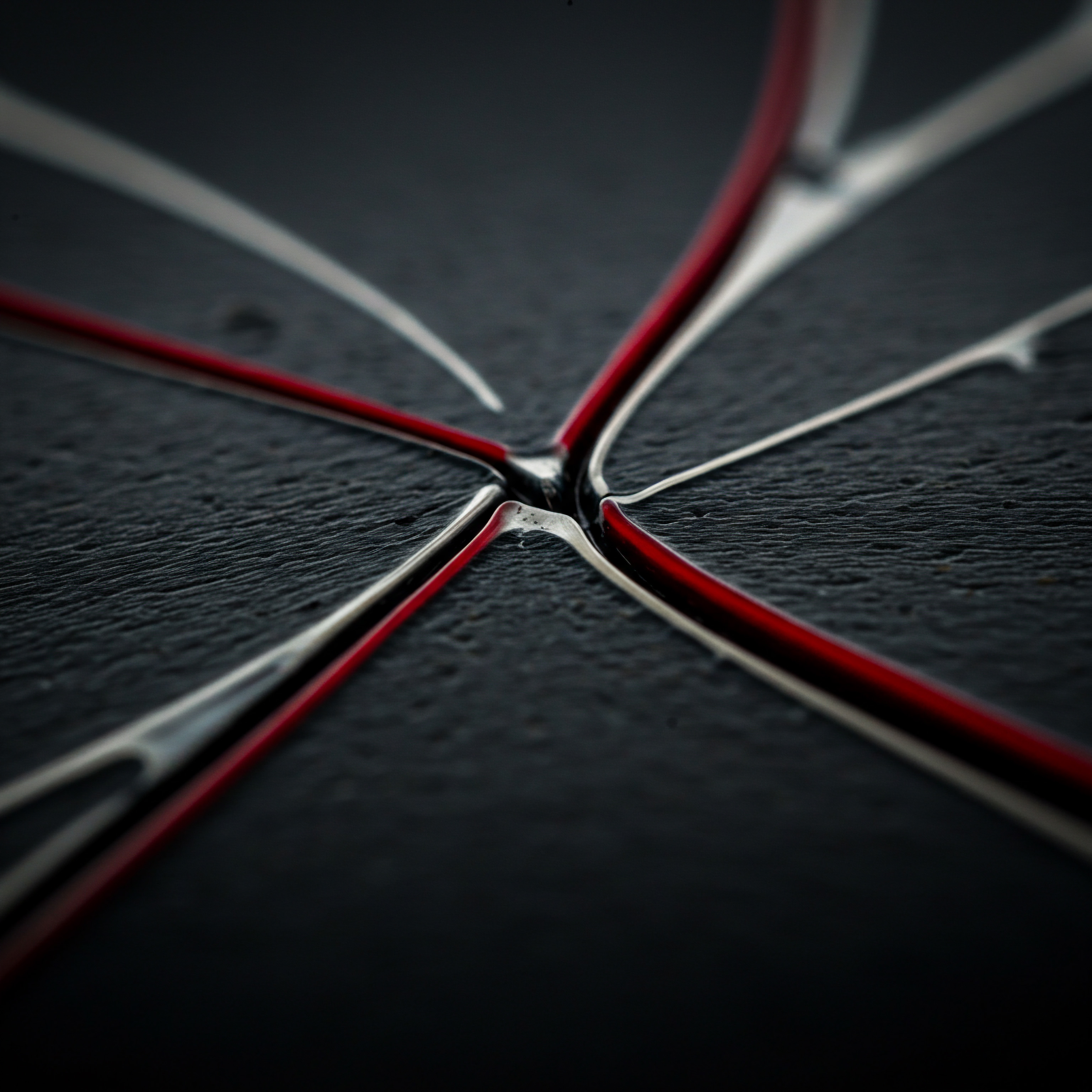
Confirmation Bias
Confirmation Bias is the tendency to interpret data in a way that confirms pre-existing beliefs or assumptions. SMB owners or website designers might have preconceived notions about what works best, and they might selectively focus on data that supports these notions while ignoring contradictory evidence. To avoid confirmation bias, it is essential to approach data analysis with an objective and open mind. Actively seek out data that challenges your assumptions and be willing to reconsider your initial ideas based on evidence.
Involve multiple team members in the data analysis process to get diverse perspectives and reduce the influence of individual biases. Focus on the data itself, rather than trying to make the data fit a pre-determined narrative. Data driven redesign should be about letting the data guide decisions, not about using data to justify pre-existing preferences.

Confusing Correlation with Causation
Correlation does not equal causation. Just because two data points are related does not mean that one causes the other. For example, website traffic might increase at the same time as a social media campaign, but this doesn’t necessarily mean the social media campaign directly caused the traffic increase. There could be other factors at play, such as seasonal trends or unrelated marketing activities.
Misinterpreting correlation as causation can lead to ineffective redesign strategies. To avoid this pitfall, dig deeper into the data to understand the underlying relationships. Look for evidence of causal links rather than just correlations. Consider conducting A/B tests to isolate the impact of specific changes and determine causality. Focus on understanding the “why” behind data patterns, not just the “what.”
Relying on Small Sample Sizes
Data from small sample sizes can be unreliable and lead to inaccurate conclusions. If website traffic is very low, or if data is collected over a very short period, the resulting insights might not be statistically significant or representative of typical user behavior. Small sample sizes are more susceptible to random fluctuations and outliers, which can skew the data and lead to misleading interpretations. To avoid this, ensure that data is collected over a sufficiently long period and that sample sizes are large enough to be statistically meaningful.
If website traffic is low, consider focusing on qualitative data collection methods, such as user surveys or usability testing, to supplement quantitative analytics. Be cautious about drawing definitive conclusions from small datasets and prioritize data collection strategies that yield robust and reliable sample sizes.
Ignoring Qualitative Data
While quantitative data (numbers and metrics) is essential, Qualitative Data (user feedback, opinions, and observations) is equally important for a comprehensive understanding of user needs and website usability. Relying solely on quantitative data can provide an incomplete picture and miss crucial insights that qualitative data can reveal. User surveys, feedback polls, usability testing sessions, and customer support interactions provide valuable qualitative data that complements website analytics. Qualitative data can explain the “why” behind the numbers, providing context and depth to quantitative findings.
For example, heatmaps might show that users are not clicking on a particular call to action, but qualitative feedback can reveal why ● perhaps the wording is unclear or the button is visually hidden. Integrate qualitative data collection methods into the data analysis process to gain a holistic understanding of user behavior and website performance.
For SMBs embarking on data driven website redesign, a solid grasp of fundamental analytics concepts and tools is the crucial first step towards informed decision making and impactful online growth.
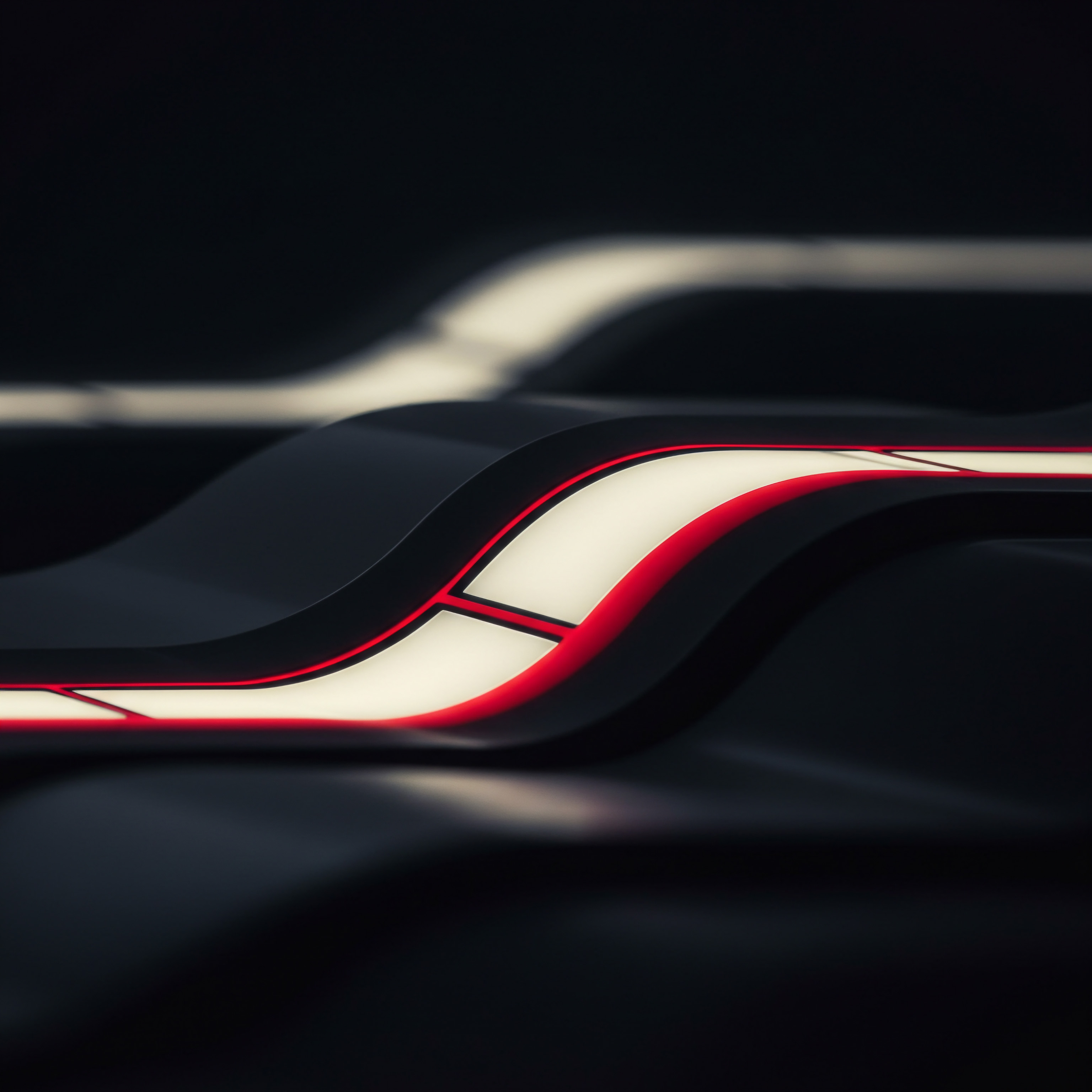
Moving to Intermediate Data Driven Redesign Strategies
Advanced Data Analysis Techniques for Smbs
Building upon the fundamentals, SMBs can leverage more sophisticated data analysis techniques to uncover deeper insights and optimize their website redesign strategy further. These intermediate techniques provide a more granular understanding of user behavior and website performance, enabling more targeted and effective improvements.
Data Segmentation
Data Segmentation involves dividing website data into distinct groups based on specific characteristics, allowing for a more focused analysis of user behavior and performance within each segment. Instead of looking at overall website data, segmentation enables SMBs to understand how different user groups interact with the website and identify unique needs and preferences. Common segmentation criteria include:
- Traffic Source ● Analyze data separately for users from organic search, direct traffic, social media, referrals, or paid advertising to understand the performance of each channel and tailor content and design accordingly.
- Device Type ● Segment data by desktop, mobile, and tablet users to identify device-specific usability issues and optimize the website experience for each device category.
- Geography ● Segment users by location to understand regional differences in behavior and preferences, particularly relevant for businesses with geographically diverse customer bases.
- New Vs. Returning Visitors ● Analyze the behavior of new and returning visitors separately to understand their different needs and engagement patterns. Returning visitors might be more familiar with the website and have different conversion paths compared to first-time visitors.
- User Behavior ● Segment users based on their actions on the website, such as users who viewed specific pages, completed certain conversions, or abandoned shopping carts. This allows for targeted analysis of specific user journeys and behaviors.
Segmentation provides a more refined understanding of website data, allowing SMBs to identify opportunities for personalization and targeted optimization. For example, analyzing mobile user behavior separately might reveal specific usability issues on mobile devices that are not apparent when looking at overall website data. Similarly, segmenting users by traffic source can help understand which marketing channels are driving the most engaged and converting traffic.
Cohort Analysis
Cohort Analysis is a technique that groups users based on shared characteristics or experiences within a specific time frame, and then tracks their behavior over time. This approach is particularly valuable for understanding user retention, customer lifetime value, and the long-term impact of website changes. Cohorts are typically defined by:
- Acquisition Date ● Users who visited the website or signed up for a service during a specific week or month.
- First Purchase Date ● Customers who made their first purchase within a specific time period.
- Feature Adoption Date ● Users who started using a new website feature within a specific timeframe.
By tracking the behavior of cohorts over time, SMBs can identify trends in user engagement, retention, and conversion rates. For example, cohort analysis can reveal whether users acquired through a specific marketing campaign are more likely to convert or have higher lifetime value compared to users acquired through other channels. It can also help assess the long-term impact of website redesign changes.
By comparing the behavior of cohorts acquired before and after a redesign, SMBs can measure the effectiveness of the redesign in improving user engagement and retention over time. Cohort analysis provides a longitudinal perspective on user behavior, helping businesses understand the long-term impact of their website strategies and identify patterns that might be missed by analyzing data in aggregate.
Advanced Funnel Analysis
Building upon basic conversion funnel analysis, Advanced Funnel Analysis involves creating more complex funnels to track specific user journeys and identify granular drop-off points. While basic funnel analysis might track the overall conversion process, advanced funnel analysis can break down the funnel into more detailed steps and track user behavior at each micro-stage. This level of detail allows for pinpointing very specific areas of friction and optimizing each step of the user journey. Examples of advanced funnels include:
- Detailed E-Commerce Checkout Funnel ● Break down the checkout process into steps like “View Cart,” “Proceed to Checkout,” “Enter Shipping Information,” “Enter Payment Information,” “Review Order,” and “Confirmation.” This detailed funnel allows for identifying drop-off points at each stage of the checkout process and optimizing specific elements like form fields, payment options, or security seals.
- Lead Generation Funnel with Content Engagement ● Track users from landing page visit to content consumption (e.g., downloading a resource, watching a video) to form submission. This funnel helps understand how content engagement influences lead generation and identify content that effectively drives conversions.
- Service Booking Funnel with Multiple Steps ● For service businesses, a detailed booking funnel might include steps like “View Service Page,” “Check Availability,” “Select Time Slot,” “Enter Contact Information,” “Confirm Booking.” This allows for optimizing each step of the booking process and reducing friction points that might lead to booking abandonment.
Advanced funnel analysis often involves visualizing the funnel data using funnel charts or flow diagrams to identify drop-off rates at each stage and understand the user flow through the conversion process. By identifying specific bottlenecks in detailed funnels, SMBs can make targeted optimizations to improve conversion rates and streamline the user journey. This granular approach to funnel analysis allows for maximizing conversion efficiency and ensuring a smooth and intuitive user experience.
Leveraging Ai Powered Analytics for Deeper Insights
Artificial intelligence (AI) is increasingly integrated into website analytics platforms, offering SMBs powerful capabilities for uncovering deeper insights and automating data analysis tasks. AI powered analytics Meaning ● AI-driven data analysis empowering SMBs with intelligent insights for better decisions and growth. tools can go beyond basic reporting and provide predictive insights, anomaly detection, and automated recommendations, enhancing the data driven redesign process.
Anomaly Detection
Anomaly Detection uses AI algorithms to automatically identify unusual patterns or deviations in website data. Instead of manually monitoring reports for unexpected changes, AI powered anomaly detection Meaning ● Anomaly Detection, within the framework of SMB growth strategies, is the identification of deviations from established operational baselines, signaling potential risks or opportunities. tools can proactively alert SMBs to significant data fluctuations that might indicate problems or opportunities. Anomalies can be detected in various metrics, such as:
- Sudden Drops in Website Traffic ● Might indicate technical issues, SEO penalties, or marketing campaign failures.
- Unexpected Spikes in Bounce Rate ● Could signal problems with landing page relevance or website usability.
- Significant Declines in Conversion Rates ● Might indicate issues in the conversion funnel or changes in user behavior.
- Unusual Increases in Page Load Time ● Could point to server issues or technical problems affecting website performance.
AI powered anomaly detection tools learn from historical data to establish baseline patterns and identify deviations from these patterns in real-time. These tools often provide alerts or notifications when anomalies are detected, allowing SMBs to investigate and address issues promptly. Anomaly detection saves time and effort by automating the process of monitoring website data for unusual patterns and helps businesses react quickly to potential problems or emerging trends. This proactive approach to data monitoring is particularly valuable for SMBs with limited resources for manual data analysis.
Predictive Analytics
Predictive Analytics uses AI and machine learning Meaning ● Machine Learning (ML), in the context of Small and Medium-sized Businesses (SMBs), represents a suite of algorithms that enable computer systems to learn from data without explicit programming, driving automation and enhancing decision-making. to forecast future website performance and user behavior based on historical data patterns. Instead of just understanding what happened in the past, predictive analytics Meaning ● Strategic foresight through data for SMB success. helps SMBs anticipate future trends and make proactive decisions for website redesign and optimization. Examples of predictive analytics applications in website redesign include:
- Predicting Future Traffic Trends ● Forecasting website traffic based on historical data, seasonal patterns, and external factors like holidays or industry events. This helps SMBs plan for website capacity and resource allocation.
- Predicting Conversion Rate Fluctuations ● Forecasting potential changes in conversion rates based on historical data and user behavior patterns. This allows for proactive optimization of the conversion funnel to maintain or improve conversion performance.
- Identifying Users at Risk of Churn ● For subscription-based businesses, predictive analytics can identify users who are likely to cancel their subscriptions based on their engagement patterns. This enables proactive retention efforts and personalized interventions.
- Personalized Product Recommendations ● AI powered recommendation engines can predict user preferences and recommend relevant products or content based on their browsing history and behavior data. This enhances user engagement and drives conversions.
Predictive analytics empowers SMBs to make data driven decisions that are forward-looking and proactive. By anticipating future trends and user behavior, businesses can optimize their website redesign strategy to capitalize on opportunities and mitigate potential risks. This predictive capability provides a competitive advantage by enabling more strategic and responsive website management.
Automated Insights and Recommendations
AI powered analytics tools can automatically generate insights and recommendations based on data analysis, reducing the need for manual data interpretation and analysis. These tools use machine learning algorithms to identify patterns, trends, and opportunities within website data and present them in an easily understandable format. Automated insights might include:
- Performance Summaries ● Automated reports summarizing key website performance metrics, highlighting areas of strength and weakness.
- Trend Identification ● Automatically detecting significant trends in website traffic, user behavior, or conversion rates.
- Opportunity Identification ● Recommending specific website optimizations based on data analysis, such as suggesting content improvements, usability enhancements, or SEO optimizations.
- Personalized Recommendations ● Providing tailored recommendations for individual users based on their browsing history and behavior data.
Automated insights and recommendations democratize data analysis for SMBs, making it accessible even to those without deep analytics expertise. These tools streamline the process of identifying actionable insights and provide clear guidance on website optimization Meaning ● Website Optimization, in the realm of Small and Medium-sized Businesses (SMBs), represents the strategic refinement of a company's online presence to enhance its performance metrics. strategies. By automating data analysis and insight generation, AI powered analytics tools free up SMB resources to focus on implementing website improvements and driving business growth.
Strategic Competitor Analysis Using Data
Data driven website redesign should not occur in a vacuum. Analyzing competitor websites and online strategies is crucial for understanding industry benchmarks, identifying best practices, and uncovering competitive advantages. Competitor data analysis provides valuable context for website redesign decisions and helps SMBs position themselves effectively within their competitive landscape.
Identifying Key Competitors Online
The first step in competitor analysis is to accurately identify key online competitors. These are businesses that target the same audience, offer similar products or services, and compete for online visibility. Methods for identifying online competitors include:
- Search Engine Research ● Search for relevant keywords related to your business and identify the websites that consistently rank high in search results. These are likely to be your main online competitors.
- Customer Surveys ● Ask your customers about other businesses they considered before choosing you. This direct feedback can reveal competitors you might not have considered.
- Industry Directories and Review Sites ● Explore online directories and review platforms relevant to your industry to identify businesses operating in your space.
- Social Media Monitoring ● Track mentions of your brand and industry keywords on social media to identify competitors who are actively engaging with your target audience.
- Competitor Analysis Tools ● Utilize online tools like SEMrush, Ahrefs, or SimilarWeb to identify competitors based on keyword overlap, website traffic, and other online metrics.
It’s important to identify both direct competitors (businesses offering very similar products or services) and indirect competitors (businesses that address the same customer needs but with different offerings). A comprehensive competitor analysis should consider both types of competitors to gain a complete understanding of the competitive landscape.
Analyzing Competitor Websites Data Driven Approach
Once key competitors are identified, the next step is to conduct a data driven analysis of their websites. This involves examining various aspects of their online presence Meaning ● Online Presence, within the SMB sphere, represents the aggregate digital footprint of a business across various online platforms. to understand their strengths, weaknesses, and strategies. Key areas of competitor website analysis include:
- Website Traffic Analysis ● Use tools like SimilarWeb or SEMrush to estimate competitor website traffic, traffic sources, and audience demographics. This provides insights into their online reach and marketing effectiveness.
- SEO Analysis ● Analyze competitor keyword rankings, backlink profiles, and content strategy using tools like SEMrush or Ahrefs. This helps understand their SEO strengths and identify opportunities to outrank them in search results.
- Content Analysis ● Review competitor website content, including blog posts, articles, product descriptions, and landing pages. Analyze the quality, depth, and topics covered to identify content gaps and opportunities to create superior content.
- User Experience (UX) Analysis ● Evaluate competitor website usability, navigation, design, and mobile responsiveness. Identify best practices in UX design and areas where competitors might be lacking.
- Conversion Funnel Analysis ● Analyze competitor website conversion funnels, such as checkout processes or lead generation forms. Identify elements that contribute to high conversion rates and areas for improvement in your own funnel.
- Technology Stack Analysis ● Use tools like BuiltWith to identify the technologies and platforms used by competitors, such as CMS, e-commerce platforms, and analytics tools. This can provide insights into their technical infrastructure and capabilities.
Data driven competitor website analysis provides actionable insights for website redesign. By understanding competitor strengths and weaknesses, SMBs can identify opportunities to differentiate themselves, improve their website performance, and gain a competitive edge in the online marketplace.
Benchmarking Performance Against Competitors
Competitor analysis data should be used to benchmark website performance and set realistic targets for improvement. Benchmarking involves comparing your website metrics against competitor metrics to identify areas where you are lagging behind and areas where you can outperform competitors. Key metrics for benchmarking include:
- Website Traffic Volume ● Compare your website traffic to competitor traffic to understand your relative online reach and identify traffic growth opportunities.
- Organic Search Rankings ● Benchmark your keyword rankings against competitor rankings to assess your SEO performance and identify keywords where you need to improve your rankings.
- Bounce Rate and Time on Site ● Compare your bounce rate and time on site metrics to competitor benchmarks to evaluate user engagement and identify areas for UX improvement.
- Conversion Rates ● Benchmark your conversion rates against competitor benchmarks to assess your website’s effectiveness in driving desired actions and identify conversion optimization Meaning ● Conversion Optimization, a pivotal business strategy for Small and Medium-sized Businesses (SMBs), fundamentally aims to enhance the percentage of website visitors who complete a desired action. opportunities.
- Page Load Speed ● Compare your website page load speed to competitor page speed to identify technical performance issues and improve user experience Meaning ● User Experience (UX) in the SMB landscape centers on creating efficient and satisfying interactions between customers, employees, and business systems. and SEO.
Benchmarking provides a competitive context for website redesign goals. Instead of setting arbitrary targets, SMBs can set data driven goals based on competitor performance benchmarks. For example, if competitors have an average bounce rate of 40%, a realistic redesign goal might be to reduce your website bounce rate to below 40% to match or outperform the competition. Benchmarking helps SMBs prioritize website improvements that are most likely to have a significant impact on their competitive position.
Data Driven User Persona Development
User personas are semi-fictional representations of your ideal customers, based on research and data about your existing and target audience. Data driven user persona development goes beyond creating personas based on assumptions and instead uses website analytics data Meaning ● Analytics Data, within the scope of Small and Medium-sized Businesses (SMBs), represents the structured collection and subsequent analysis of business-relevant information. to create realistic and accurate representations of your key user segments. Data driven personas provide a deeper understanding of user needs, motivations, and behaviors, guiding website redesign decisions to better cater to your target audience.
Data Sources for Persona Development
Several data sources can be used to inform user persona development, ensuring that personas are grounded in real user data rather than just assumptions. Key data sources include:
- Website Analytics Data ● Google Analytics and similar tools provide demographic data (age, gender, location), interests, technology usage (device type, browser), and behavior patterns (pages visited, time on site, conversion paths). This data helps understand who your website visitors are and how they interact with your website.
- Customer Relationship Management (CRM) Data ● CRM systems Meaning ● CRM Systems, in the context of SMB growth, serve as a centralized platform to manage customer interactions and data throughout the customer lifecycle; this boosts SMB capabilities. contain valuable data about existing customers, including purchase history, customer service Meaning ● Customer service, within the context of SMB growth, involves providing assistance and support to customers before, during, and after a purchase, a vital function for business survival. interactions, demographics, and contact information. This data helps understand your current customer base and identify common characteristics.
- Customer Surveys and Feedback ● Surveys and feedback forms can collect qualitative data directly from users about their needs, motivations, pain points, and preferences. This provides valuable insights into user perspectives and helps humanize data driven personas.
- Social Media Analytics ● Social media platforms provide demographic data and insights into the interests and behaviors of your social media followers. This data can be used to understand your social media audience and identify potential persona segments.
- Sales and Customer Support Data ● Sales and customer support teams interact directly with customers and can provide valuable qualitative insights into customer needs, questions, and pain points. This frontline feedback is essential for creating realistic and customer-centric personas.
Combining data from multiple sources provides a comprehensive and well-rounded view of your target audience, ensuring that user personas are accurate, representative, and actionable for website redesign.
Key Elements of Data Driven User Personas
Data driven user personas should include key elements that provide a holistic representation of your target audience segments. These elements should be based on data insights and paint a vivid picture of each persona.
- Demographics ● Age, gender, location, education, income, occupation. This data provides a basic understanding of the persona’s background.
- Psychographics ● Interests, values, motivations, goals, pain points, lifestyle. This data delves deeper into the persona’s attitudes, beliefs, and aspirations, providing insights into their motivations and needs.
- Technology Usage ● Device preferences (desktop, mobile), social media usage, online behavior. This data informs website design decisions related to mobile optimization, content formats, and online channels.
- Website Behavior ● Typical website journey, pages visited, content consumed, conversion paths, pain points encountered on the website. This data directly informs website redesign efforts to improve user experience and conversion rates.
- Goals and Needs ● What the persona is trying to achieve on your website and what needs they are trying to fulfill. This data is crucial for aligning website content and functionality with user goals and needs.
- Quotes and Scenarios ● Include representative quotes and scenarios to humanize the persona and make them more relatable and memorable. This helps team members empathize with the persona and understand their perspective.
Data driven user personas are not just demographic profiles; they are rich, narrative representations of your ideal customers, grounded in data insights and designed to guide website redesign decisions with a user-centric approach.
Using Personas to Guide Redesign Decisions
Once data driven user personas are developed, they become valuable tools for guiding website redesign decisions across various aspects of the project. Personas ensure that the redesign is focused on meeting the needs and preferences of the target audience.
- Content Strategy ● Personas inform content creation Meaning ● Content Creation, in the realm of Small and Medium-sized Businesses, centers on developing and disseminating valuable, relevant, and consistent media to attract and retain a clearly defined audience, driving profitable customer action. by highlighting the topics, formats, and tone of voice that resonate with each user segment. Website content can be tailored to address the specific needs and questions of each persona.
- Ux/Ui Design ● Personas guide website layout, navigation, and design choices by prioritizing usability and intuitiveness for each user segment. Website design can be optimized to cater to the technology usage and online behavior of each persona.
- Feature Prioritization ● Personas help prioritize website features and functionalities by focusing on those that are most valuable to the target audience. Feature development can be aligned with the goals and needs of each persona.
- Conversion Optimization ● Personas inform conversion funnel design and optimization by understanding the typical user journey and identifying potential friction points for each user segment. Conversion paths can be tailored to the specific needs and motivations of each persona.
- Marketing and Messaging ● Personas guide marketing messaging and channel selection by highlighting the communication preferences and online channels frequented by each user segment. Marketing campaigns Meaning ● Marketing campaigns, in the context of SMB growth, represent structured sets of business activities designed to achieve specific marketing objectives, frequently leveraged to increase brand awareness, drive lead generation, or boost sales. can be targeted to reach the right personas with relevant messages.
Data driven user personas serve as a constant reminder of the target audience throughout the website redesign process, ensuring that all decisions are made with the user in mind. They promote a user-centric approach to website redesign, leading to websites that are more effective in engaging users, meeting their needs, and driving business results.
A/B Testing and Experimentation for Website Optimization
A/B testing, also known as split testing, is a powerful methodology for data driven website optimization. It involves comparing two or more versions of a webpage or website element to determine which version performs better in achieving a specific goal. A/B testing Meaning ● A/B testing for SMBs: strategic experimentation to learn, adapt, and grow, not just optimize metrics. allows SMBs to make data backed decisions about website changes, ensuring that optimizations are based on empirical evidence rather than assumptions or best guesses.
The A/B Testing Process Step by Step
A/B testing follows a structured process to ensure valid and reliable results. The typical A/B testing process involves these steps:
- Identify a Problem or Opportunity ● Start by identifying an area of your website that you want to improve or optimize. This could be a low conversion rate on a landing page, a high bounce rate on a specific page, or a desire to improve user engagement with a particular feature.
- Define a Goal and Hypothesis ● Clearly define the goal of your A/B test and formulate a hypothesis about how a specific change will impact that goal. The goal should be measurable, such as increasing conversion rate, reducing bounce rate, or increasing click-through rate. The hypothesis should be a testable statement about the expected outcome of the change. For example, “Hypothesis ● Changing the call to action button color from blue to green will increase the click-through rate Meaning ● Click-Through Rate (CTR) represents the percentage of impressions that result in a click, showing the effectiveness of online advertising or content in attracting an audience in Small and Medium-sized Businesses (SMB). on the landing page.”
- Create Variations (A and B) ● Develop two or more versions of the webpage or element you want to test. Version A is the control version (the original), and Version B is the variation with the proposed change. Test only one element at a time to isolate the impact of that specific change. Elements to test can include headlines, body copy, images, call to action buttons, form fields, page layout, and navigation elements.
- Set Up the A/B Test ● Use A/B testing tools like Google Optimize, Optimizely, or VWO to set up the test. These tools allow you to split website traffic between the control and variation versions and track user behavior for each version. Define the traffic split (e.g., 50/50 split between A and B), the test duration, and the metrics you will track to measure success (e.g., conversion rate, bounce rate, click-through rate).
- Run the Test and Collect Data ● Launch the A/B test and allow it to run for a sufficient period to collect statistically significant data. The test duration depends on website traffic volume and the expected impact of the change. Monitor the test performance and data collection using the A/B testing tool.
- Analyze Results and Draw Conclusions ● Once the test has run for a sufficient duration, analyze the data to determine which version performed better in achieving the defined goal. A/B testing tools provide statistical analysis to determine if the results are statistically significant or just due to random chance. If Version B significantly outperforms Version A, you can conclude that the change had a positive impact.
- Implement the Winning Variation ● If a variation significantly outperforms the control, implement the winning variation as the new default version on your website. Continuously monitor the performance of the implemented change to ensure it continues to deliver positive results.
- Iterate and Test Again ● A/B testing is an iterative process. Use the insights gained from each test to identify new areas for optimization and repeat the A/B testing process to continuously improve website performance.
Following a structured A/B testing process ensures that website optimizations are data driven, effective, and contribute to continuous improvement Meaning ● Ongoing, incremental improvements focused on agility and value for SMB success. in website performance and user experience.
Key Website Elements to A/B Test
Numerous website elements can be A/B tested to optimize website performance and user experience. Focus on testing elements that are likely to have a significant impact on your website goals.
- Headlines and Subheadings ● Test different headlines and subheadings to see which versions are more effective in capturing user attention and communicating value propositions.
- Body Copy and Content ● Test different versions of website copy, including product descriptions, landing page content, and blog post text, to optimize clarity, persuasiveness, and engagement.
- Images and Videos ● Test different images and videos to see which visuals are more effective in attracting user attention, conveying information, and evoking desired emotions.
- Call to Action (CTA) Buttons ● Test different CTA button text, colors, sizes, and placement to optimize click-through rates and conversions.
- Form Fields and Layout ● Test different form field labels, input types, and form layouts to improve form completion rates and lead generation.
- Page Layout and Navigation ● Test different page layouts, content organization, and navigation menus to optimize usability and user flow.
- Pricing and Offers ● Test different pricing structures, discounts, promotions, and offers to optimize sales and revenue.
- Social Proof Elements ● Test different social proof elements, such as testimonials, reviews, case studies, and trust badges, to enhance credibility and build user confidence.
Prioritize testing elements that are most critical to your website goals and user journey. Start with high-impact elements like headlines, CTAs, and landing page content and then move to more granular elements as you gain experience with A/B testing.
Popular A/B Testing Tools for Smbs
Several A/B testing tools are available for SMBs, ranging from free options to more advanced paid platforms. Choosing the right tool depends on your budget, technical expertise, and testing needs.
| Tool Google Optimize (Free) |
| Pricing Free |
| Key Features Integration with Google Analytics, A/B testing, multivariate testing, personalization, visual editor. |
| Best For SMBs already using Google Analytics, basic to intermediate A/B testing needs, ease of use. |
| Tool Optimizely |
| Pricing Paid plans, pricing varies |
| Key Features Advanced A/B testing, multivariate testing, personalization, targeting, robust reporting, integrations. |
| Best For SMBs with more advanced testing needs, larger websites, and dedicated marketing teams. |
| Tool VWO (Visual Website Optimizer) |
| Pricing Paid plans, pricing varies |
| Key Features A/B testing, multivariate testing, heatmaps, session recordings, form analytics, personalization. |
| Best For SMBs seeking a comprehensive optimization platform with user behavior analysis and A/B testing. |
| Tool AB Tasty |
| Pricing Paid plans, pricing varies |
| Key Features A/B testing, multivariate testing, personalization, AI-powered optimization, customer journey optimization. |
| Best For SMBs looking for AI-driven optimization capabilities and advanced personalization features. |
For SMBs starting with A/B testing, Google Optimize is a great free option due to its integration with Google Analytics and ease of use. As testing needs become more sophisticated, SMBs can consider paid platforms like Optimizely, VWO, or AB Tasty for more advanced features and capabilities.
Integrating Data from Multiple Sources for Holistic Insights
Website analytics data is just one piece of the puzzle. Integrating data from multiple sources provides a more holistic view of customer behavior and business performance, leading to richer insights and more effective website redesign strategies. Data integration Meaning ● Data Integration, a vital undertaking for Small and Medium-sized Businesses (SMBs), refers to the process of combining data from disparate sources into a unified view. involves combining data from website analytics, CRM systems, social media platforms, marketing automation Meaning ● Marketing Automation for SMBs: Strategically automating marketing tasks to enhance efficiency, personalize customer experiences, and drive sustainable business growth. tools, and other relevant sources.
Integrating Crm Data with Website Analytics
Integrating CRM data with website analytics data provides a more complete understanding of the customer journey, from initial website visit to customer conversion and beyond. CRM data typically includes customer demographics, purchase history, customer service interactions, and lead information. Combining this data with website analytics data allows SMBs to:
- Track Customer Journey Across Touchpoints ● Understand how website interactions contribute to customer acquisition Meaning ● Gaining new customers strategically and ethically for sustainable SMB growth. and conversion by linking website behavior to CRM customer data.
- Personalize Website Experience ● Use CRM customer data Meaning ● Customer Data, in the sphere of SMB growth, automation, and implementation, represents the total collection of information pertaining to a business's customers; it is gathered, structured, and leveraged to gain deeper insights into customer behavior, preferences, and needs to inform strategic business decisions. to personalize website content, offers, and messaging, creating a more relevant and engaging experience for individual customers.
- Attribute Conversions to Marketing Channels ● Accurately attribute conversions to specific marketing channels by tracking customer journeys from initial marketing touchpoint to website visit and CRM conversion.
- Improve Lead Qualification ● Use website behavior data to qualify leads and prioritize sales efforts by identifying leads who are most engaged with website content and demonstrate high purchase intent.
- Enhance Customer Segmentation ● Create more refined customer segments by combining CRM data with website behavior data, enabling more targeted marketing and website personalization Meaning ● Website Personalization, within the SMB context, signifies the utilization of data and automation technologies to deliver customized web experiences tailored to individual visitor profiles. strategies.
CRM integration provides a customer-centric view of website data, enabling SMBs to understand how website interactions contribute to overall customer relationship management Meaning ● CRM for SMBs is about building strong customer relationships through data-driven personalization and a balance of automation with human touch. and business growth. This integration requires setting up data connectors or APIs between website analytics platforms and CRM systems to enable seamless data flow and analysis.
Integrating Marketing Automation Data
Integrating marketing automation data Meaning ● Automation Data, in the SMB context, represents the actionable insights and information streams generated by automated business processes. with website analytics data provides insights into the effectiveness of marketing automation campaigns in driving website engagement and conversions. Marketing automation data includes metrics like email open rates, click-through rates, landing page performance, and lead nurturing campaign effectiveness. Combining this data with website analytics data allows SMBs to:
- Optimize Marketing Automation Campaigns ● Track website behavior of users who interact with marketing automation campaigns to understand campaign effectiveness and identify areas for optimization.
- Personalize Marketing Automation ● Use website behavior data to personalize marketing automation messages and workflows, creating more relevant and engaging customer journeys.
- Improve Lead Nurturing ● Track website engagement of leads nurtured through marketing automation campaigns to identify leads who are most engaged and ready for sales conversion.
- Attribute Conversions to Automation Campaigns ● Accurately attribute conversions to specific marketing automation campaigns by tracking user journeys from initial marketing automation touchpoint to website visit and conversion.
- Enhance Marketing Segmentation ● Create more refined marketing segments by combining marketing automation data with website behavior data, enabling more targeted and personalized marketing campaigns.
Marketing automation data integration provides a campaign-centric view of website analytics, enabling SMBs to understand the role of marketing automation in driving website performance and achieving marketing goals. This integration requires setting up data connectors or APIs between website analytics platforms and marketing automation systems to enable seamless data flow and analysis.
Measuring Roi of Website Redesign Efforts
Measuring the return on investment (ROI) of website redesign efforts is crucial for SMBs to justify the investment and assess the effectiveness of the redesign strategy. ROI measurement Meaning ● ROI Measurement, within the sphere of Small and Medium-sized Businesses (SMBs), specifically refers to the process of quantifying the effectiveness of business investments relative to their cost, a critical factor in driving sustained growth. involves tracking key performance indicators Meaning ● Key Performance Indicators (KPIs) represent measurable values that demonstrate how effectively a small or medium-sized business (SMB) is achieving key business objectives. (KPIs) before and after the redesign and calculating the financial return Meaning ● Financial Return, within the context of SMB growth, automation, and implementation, represents the net gain or loss realized from a specific investment or business initiative, expressed as a percentage of the initial investment. generated by the website redesign project.
Defining Key Performance Indicators (Kpis) for Roi Measurement
The first step in measuring website redesign ROI is to define relevant KPIs that align with the website redesign goals and business objectives. KPIs should be measurable, specific, achievable, relevant, and time-bound (SMART). Common KPIs for website redesign ROI measurement include:
- Conversion Rate ● Track the percentage increase in conversion rates for key website goals, such as lead form submissions, e-commerce sales, or service bookings.
- Sales Revenue ● Measure the increase in online sales revenue directly attributable to the website redesign, particularly relevant for e-commerce businesses.
- Lead Generation Volume ● Track the increase in lead generation volume, such as the number of contact form submissions, quote requests, or newsletter sign-ups.
- Website Traffic ● Measure the increase in website traffic, particularly organic search traffic, as a result of SEO improvements implemented during the redesign.
- Bounce Rate ● Track the decrease in website bounce rate, indicating improved user engagement and content relevance.
- Time on Site ● Measure the increase in average time on site, indicating improved user engagement and content consumption.
- Customer Acquisition Cost (CAC) ● Track the reduction in customer acquisition cost, as a result of improved website conversion rates and lead generation efficiency.
- Customer Lifetime Value (CLTV) ● Measure the increase in customer lifetime value, as a result of improved customer experience and engagement on the redesigned website.
- Customer Satisfaction (CSAT) ● Track the improvement in customer satisfaction Meaning ● Customer Satisfaction: Ensuring customer delight by consistently meeting and exceeding expectations, fostering loyalty and advocacy. scores, measured through surveys or feedback forms, as a result of the website redesign.
Select KPIs that are most relevant to your website redesign goals and business objectives. Focus on KPIs that directly measure the impact of the redesign on business outcomes, such as revenue, leads, and customer satisfaction.
Roi Calculation Formula and Methodology
The basic ROI calculation Meaning ● Return on Investment (ROI) Calculation, within the domain of SMB growth, automation, and implementation, represents a key performance indicator (KPI) measuring the profitability or efficiency of an investment relative to its cost. formula is ● ROI = (Net Profit / Cost of Investment) X 100%. For website redesign ROI measurement, this formula can be adapted to calculate the financial return generated by the redesign project. The methodology involves:
- Calculate Net Profit Attributable to Redesign ● Determine the increase in revenue or profit directly attributable to the website redesign. This can be measured by tracking changes in KPIs like sales revenue, lead generation value, or customer lifetime value Meaning ● Customer Lifetime Value (CLTV) for SMBs is the projected net profit from a customer relationship, guiding strategic decisions for sustainable growth. before and after the redesign. For example, if the redesign led to a $10,000 increase in monthly sales revenue, the annual net profit attributable to redesign would be $120,000.
- Calculate Cost of Website Redesign Investment ● Sum up all costs associated with the website redesign project, including design fees, development costs, content creation expenses, analytics tool costs, and any other related expenses. For example, the total cost of website redesign might be $20,000.
- Apply Roi Calculation Formula ● Use the ROI formula to calculate the percentage return on investment. In the example above, ROI = ($120,000 / $20,000) x 100% = 600%. This indicates a 600% return on the website redesign investment.
Accurate ROI measurement requires careful tracking of KPIs before and after the redesign, as well as a clear understanding of the costs associated with the project. Use analytics tools and financial data to collect accurate data for ROI calculation. Consider the time frame for ROI measurement.
Website redesign ROI might not be fully realized immediately after launch. Track KPIs over a period of several months or a year to assess the long-term return on investment.
Interpreting Roi Results for Smbs
Interpreting website redesign ROI results requires understanding the context of the SMB and industry benchmarks. A “good” ROI percentage can vary depending on industry, business size, and investment objectives. However, generally, a positive ROI (above 0%) indicates that the website redesign generated a financial return, while a higher ROI percentage indicates a more successful investment. Consider these factors when interpreting ROI results:
- Industry Benchmarks ● Research industry benchmarks for website redesign ROI to compare your results to industry averages. Industry-specific factors can influence website performance and ROI expectations.
- Business Objectives ● Align ROI interpretation with your business objectives for the website redesign. If the primary goal was brand building or customer satisfaction, ROI might be measured through different KPIs beyond direct revenue generation.
- Long-Term Value ● Consider the long-term value of website redesign beyond immediate financial returns. Improved user experience, brand perception, and SEO performance can contribute to long-term business growth Meaning ● SMB Business Growth: Strategic expansion of operations, revenue, and market presence, enhanced by automation and effective implementation. and sustainability.
- Qualitative Benefits ● Recognize qualitative benefits of website redesign that are not directly captured in ROI calculations, such as improved brand image, enhanced customer trust, and increased employee morale.
Website redesign ROI measurement is not just about numbers; it’s about understanding the overall impact of the redesign on business performance Meaning ● Business Performance, within the context of Small and Medium-sized Businesses (SMBs), represents a quantifiable evaluation of an organization's success in achieving its strategic objectives. and achieving strategic objectives. Use ROI results to inform future website optimization strategies and demonstrate the value of data driven website redesign to stakeholders.
Moving beyond basic analytics, SMBs can utilize advanced techniques and AI-powered tools to gain deeper insights, conduct strategic competitor analysis, and rigorously measure the ROI of their website redesign initiatives.
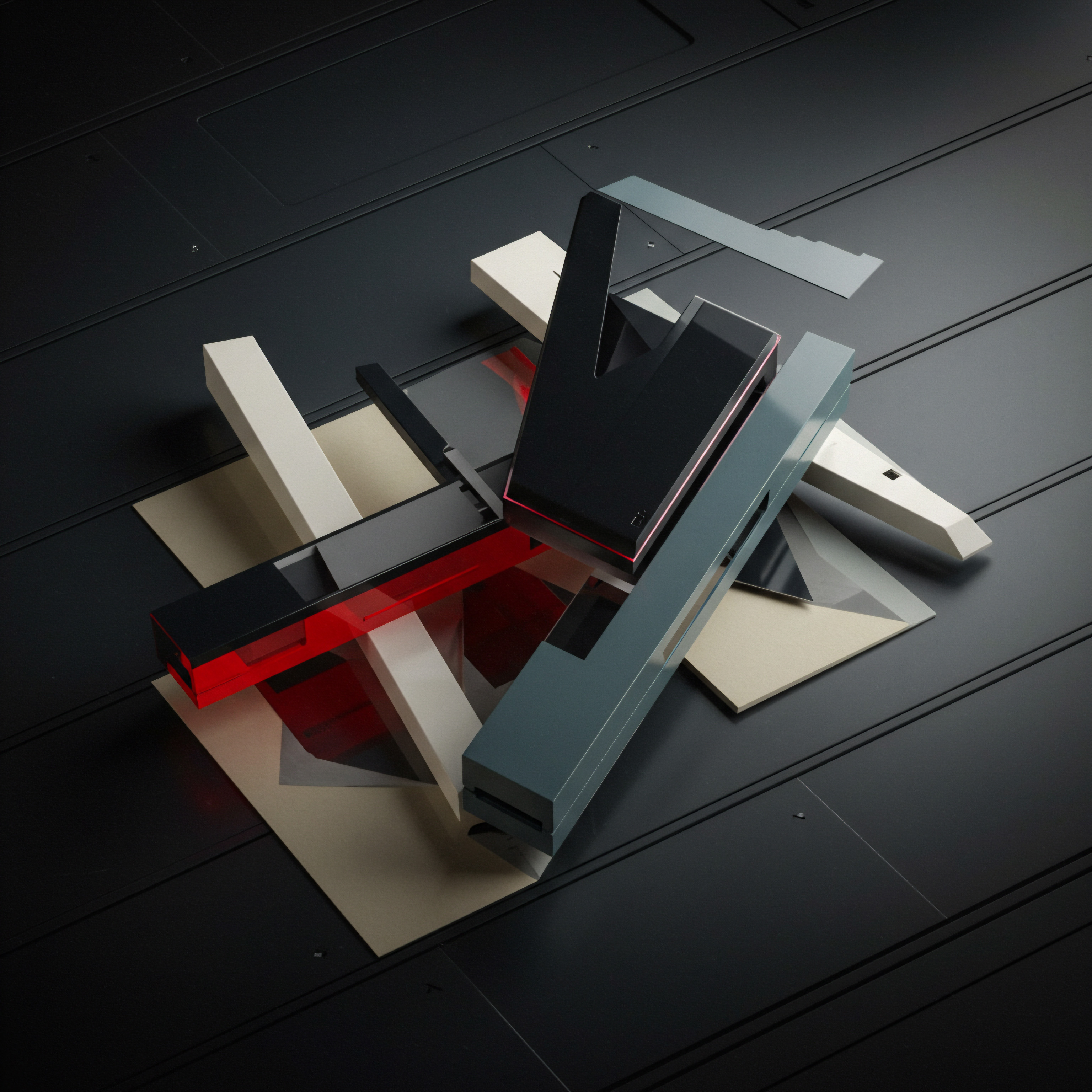
Advanced Strategies for Data Driven Website Redesign
Predictive Analytics and Ai for Proactive Website Optimization
Taking data driven website redesign to the next level involves leveraging predictive analytics and artificial intelligence (AI) for proactive website optimization. Instead of reacting to past data, advanced SMBs can use AI to anticipate future trends, personalize user experiences in real-time, and automate website optimization tasks, achieving significant competitive advantages.
Ai Driven Real Time Website Personalization
AI Driven Real-Time Website Personalization goes beyond basic segmentation and delivers customized website experiences to individual users based on their real-time behavior, preferences, and context. AI algorithms analyze user data in real-time, including browsing history, location, device, traffic source, and current website interactions, to dynamically personalize website content, layout, and offers. Examples of AI powered personalization include:
- Personalized Content Recommendations ● AI engines recommend relevant content, products, or services to individual users based on their browsing history, interests, and current website behavior. For example, an e-commerce website can display personalized product recommendations on the homepage or product pages based on user browsing history and past purchases.
- Dynamic Content Adjustment ● AI dynamically adjusts website content, such as headlines, images, and text, based on user demographics, location, or traffic source. For example, a website can display different headlines to users from different geographic locations or tailor content to users arriving from social media vs. organic search.
- Personalized Website Layout ● AI dynamically adjusts website layout and navigation based on user behavior and preferences. For example, frequently accessed sections of the website can be highlighted or prioritized in the navigation menu for returning users.
- Real-Time Offer Optimization ● AI optimizes offers and promotions in real-time based on user behavior and purchase intent. For example, users who show high purchase intent by browsing product pages or adding items to cart can be presented with personalized discounts or free shipping offers.
- Personalized Search Results ● AI powered website search can deliver personalized search results based on user search history, preferences, and context. For example, users searching for “shoes” on an e-commerce website can be shown search results prioritized based on their past shoe purchases or browsing history.
AI driven real-time personalization creates highly relevant and engaging website experiences for individual users, increasing user satisfaction, engagement, and conversion rates. This advanced personalization strategy Meaning ● Personalization Strategy, in the SMB sphere, represents a structured approach to tailoring customer experiences, enhancing engagement and ultimately driving business growth through automated processes. requires implementing AI powered personalization platforms that can analyze user data in real-time and dynamically adjust website content and experience.
Predictive Seo Optimization with Ai
Predictive SEO Optimization Meaning ● SEO Optimization, within the landscape of SMBs, represents the strategic enhancement of a business's online visibility, directly impacting growth trajectories. with AI leverages AI algorithms to forecast future SEO trends, predict keyword performance, and proactively optimize website SEO strategies. Instead of reacting to current SEO rankings, advanced SMBs can use AI to anticipate future search engine algorithm updates, identify emerging keyword opportunities, and optimize website content and technical SEO for future search visibility. Examples of AI powered predictive SEO Meaning ● Predictive SEO, within the context of Small and Medium-sized Businesses (SMBs), represents a forward-thinking marketing strategy. optimization include:
- Keyword Performance Prediction ● AI algorithms predict future keyword search volume, ranking difficulty, and traffic potential based on historical data, search trends, and competitor analysis. This helps SMBs prioritize keyword targeting and content creation efforts for keywords with high future potential.
- Content Optimization Recommendations ● AI powered SEO tools Meaning ● AI-Powered SEO Tools leverage artificial intelligence to automate and optimize various aspects of search engine optimization, aiding Small and Medium-sized Businesses in enhancing online visibility. analyze website content and provide recommendations for optimizing content for target keywords, improving content relevance, and enhancing search engine rankings. These recommendations can include keyword suggestions, content structure optimization, and readability improvements.
- Technical Seo Issue Prediction ● AI algorithms predict potential technical SEO issues that might impact website search rankings, such as page speed problems, mobile usability issues, or crawl errors. This allows SMBs to proactively address technical SEO issues before they negatively impact search visibility.
- Competitor Seo Strategy Meaning ● SEO strategy, in the realm of Small and Medium-sized Businesses, defines a systematic plan to enhance online visibility and attract targeted traffic. Prediction ● AI analyzes competitor SEO strategies, including keyword targeting, backlink building, and content marketing efforts, to predict future competitor SEO moves and identify opportunities to outmaneuver competitors in search rankings.
- Algorithm Update Impact Prediction ● AI algorithms analyze historical search engine algorithm updates and predict the potential impact of future algorithm updates on website search rankings. This allows SMBs to proactively adapt their SEO strategies to align with anticipated algorithm changes.
Predictive SEO optimization with AI enables SMBs to stay ahead of the curve in search engine rankings and proactively optimize their websites for future search visibility. This advanced SEO strategy requires using AI powered SEO tools and platforms that can analyze vast amounts of SEO data, predict future trends, and provide actionable optimization recommendations.
Automated Website Testing and Optimization
Automated Website Testing and Optimization leverages AI and machine learning to automate the A/B testing process, continuously optimize website performance, and reduce the manual effort required for website experimentation. Instead of manually setting up and analyzing A/B tests, advanced SMBs can use AI powered automated testing platforms to automatically identify optimization opportunities, create test variations, run tests, analyze results, and implement winning variations. Examples of AI powered automated website testing and optimization include:
- Ai Powered A/B Testing ● AI algorithms automatically identify website elements that have the greatest potential for optimization and generate A/B test variations to improve performance. AI tools can also dynamically adjust traffic allocation during A/B tests, directing more traffic to better-performing variations to accelerate optimization.
- Multivariate Testing Automation ● AI automates multivariate testing, which involves testing multiple website elements simultaneously to identify the optimal combination of elements. AI algorithms can efficiently explore a large number of variations and identify the combination that yields the best results.
- Personalization Testing Automation ● AI automates the testing of website personalization strategies, dynamically testing different personalization approaches and identifying the most effective personalization tactics for different user segments.
- Predictive Optimization ● AI algorithms predict the potential impact of website changes before they are implemented, allowing SMBs to prioritize optimizations with the highest predicted impact. AI can also predict the optimal timing for implementing website changes based on user behavior patterns and seasonal trends.
- Continuous Optimization ● AI powered automated testing platforms continuously monitor website performance, identify new optimization opportunities, and automatically run tests and implement improvements, ensuring ongoing website optimization and performance enhancement.
Automated website testing and optimization with AI significantly streamlines the website optimization process, reduces manual effort, and accelerates website performance improvement. This advanced optimization strategy requires implementing AI powered automated testing platforms that can handle the complexity of automated experimentation and deliver continuous website optimization.
Advanced Personalization Strategies Based on User Data
Beyond real-time personalization, advanced SMBs can implement sophisticated personalization strategies Meaning ● Personalization Strategies, within the SMB landscape, denote tailored approaches to customer interaction, designed to optimize growth through automation and streamlined implementation. based on comprehensive user data profiles, delivering highly tailored and relevant website experiences that foster deeper user engagement and drive stronger business results. These advanced personalization Meaning ● Advanced Personalization, in the realm of Small and Medium-sized Businesses (SMBs), signifies leveraging data insights for customized experiences which enhance customer relationships and sales conversions. strategies leverage a wide range of user data and segmentation techniques to create nuanced and impactful personalization.
Behavioral Personalization Based on Website Interactions
Behavioral Personalization tailors website experiences based on users’ past and current website interactions, creating dynamic and adaptive websites that respond to individual user behavior patterns. This personalization strategy goes beyond basic demographic segmentation and focuses on understanding user actions and preferences based on their actual website behavior. Examples of behavioral personalization include:
- Browsing History Based Recommendations ● Recommend content, products, or services based on users’ browsing history, showing items they have viewed or pages they have visited in the past. For example, an e-commerce website can display “Recently Viewed Items” or “Continue Browsing” sections based on user browsing history.
- Interaction History Based Content ● Personalize website content based on users’ past interactions with the website, such as articles read, videos watched, or resources downloaded. For example, a blog website can recommend articles related to topics users have previously read or show new content in categories they have shown interest in.
- Form Submission Based Personalization ● Personalize website experiences based on information users have submitted through forms, such as contact forms, registration forms, or survey forms. For example, a website can personalize content or offers based on user demographics or interests collected through forms.
- Purchase History Based Personalization ● Personalize website experiences based on users’ past purchase history, recommending products or services related to their previous purchases or offering personalized discounts on items they are likely to buy again. For example, an e-commerce website can display “Customers Who Bought This Item Also Bought” or “Recommended for You Based on Your Past Purchases” sections.
- Real-Time Behavior Based Personalization ● Personalize website experiences based on users’ current website behavior, such as pages they are currently viewing, actions they are taking, or time they are spending on specific pages. For example, a website can trigger a personalized chat offer to users who are spending a long time on a product page or show a personalized exit-intent popup to users who are about to leave the website.
Behavioral personalization creates highly relevant and engaging website experiences by adapting to individual user behavior patterns and preferences. This personalization strategy requires implementing behavioral tracking and personalization platforms that can analyze user interactions in real-time and dynamically adjust website content and experience.
Contextual Personalization Based on User Environment
Contextual Personalization tailors website experiences based on users’ current environment and context, such as their location, device, time of day, or traffic source. This personalization strategy recognizes that user needs and preferences can vary depending on their context and aims to deliver website experiences that are relevant to their current situation. Examples of contextual personalization include:
- Location Based Personalization ● Personalize website content and offers based on users’ geographic location, showing location-specific information, products, or services. For example, a restaurant website can display location-specific menus and hours of operation based on user location.
- Device Based Personalization ● Personalize website experiences based on the device users are using, optimizing website layout, content, and functionality for desktop, mobile, or tablet devices. For example, a website can display a mobile-optimized version of the website to users on mobile devices or offer different features or functionalities based on device type.
- Time of Day Based Personalization ● Personalize website content and offers based on the time of day, showing time-sensitive promotions, content, or features. For example, a coffee shop website can display breakfast menus in the morning and lunch menus in the afternoon or offer time-limited discounts during off-peak hours.
- Traffic Source Based Personalization ● Personalize website experiences based on the traffic source users are coming from, tailoring content and messaging to users arriving from organic search, social media, paid advertising, or email marketing. For example, a website can display different landing pages or offers to users arriving from different marketing campaigns.
- Weather Based Personalization ● Personalize website content and offers based on the current weather conditions in users’ location, showing weather-appropriate products, services, or content. For example, a clothing retailer website can display weather-appropriate clothing recommendations based on the current weather forecast in user location.
Contextual personalization creates highly relevant and convenient website experiences by adapting to users’ current environment and context. This personalization strategy requires implementing contextual data collection and personalization platforms that can detect user context in real-time and dynamically adjust website content and experience.
Predictive Personalization Using Ai and Machine Learning
Predictive Personalization leverages AI and machine learning to predict users’ future needs, preferences, and behaviors, delivering proactive and anticipatory website experiences that go beyond reactive personalization. This advanced personalization strategy uses predictive analytics to forecast user actions and personalize website experiences in anticipation of user needs. Examples of predictive personalization Meaning ● Predictive Personalization for SMBs: Anticipating customer needs to deliver tailored experiences, driving growth and loyalty. include:
- Predictive Product Recommendations ● AI algorithms predict products users are likely to purchase in the future based on their past behavior, browsing history, and demographic data, proactively recommending relevant products before users even search for them. For example, an e-commerce website can display “Recommended for You” sections with products predicted to be of interest to individual users.
- Predictive Content Recommendations ● AI algorithms predict content users are likely to consume in the future based on their past content consumption patterns, interests, and demographic data, proactively recommending relevant articles, videos, or resources. For example, a blog website can display “You Might Also Like” sections with articles predicted to be of interest to individual users.
- Predictive Offer Personalization ● AI algorithms predict offers and promotions that are most likely to resonate with individual users based on their past purchase history, browsing behavior, and demographic data, proactively offering personalized discounts, coupons, or promotions. For example, an e-commerce website can display personalized offers on the homepage or product pages based on predicted user preferences.
- Predictive Customer Service Personalization ● AI algorithms predict users who are likely to need customer support based on their website behavior, purchase history, and demographic data, proactively offering personalized customer support assistance through chat, email, or phone. For example, a website can trigger a personalized chat offer to users who are showing signs of frustration or confusion while browsing the website.
- Predictive Journey Personalization ● AI algorithms predict users’ likely website journey and personalize the website experience to guide them through the optimal conversion path, proactively presenting relevant content, calls to action, and navigation options to facilitate conversion. For example, a website can dynamically adjust the navigation menu or content layout to guide users towards desired conversion goals based on predicted user journeys.
Predictive personalization creates highly proactive and anticipatory website experiences by leveraging AI to predict user needs and preferences. This advanced personalization strategy requires implementing AI powered predictive analytics and personalization platforms that can analyze vast amounts of user data, predict future behaviors, and dynamically personalize website content and experience.
Advanced Automation of Data Analysis and Reporting
For SMBs to truly embrace data driven website redesign, automating data analysis and reporting processes is essential. Advanced automation frees up valuable time and resources, reduces manual effort, and ensures that data insights are readily available and consistently monitored. Automation of data analysis and reporting can range from simple scheduled reports to sophisticated AI powered automated insights and alerts.
Scheduled Automated Reporting
Scheduled Automated Reporting involves setting up automated reports to be generated and delivered on a regular schedule, such as daily, weekly, or monthly. This basic level of automation ensures that key website performance metrics Meaning ● Performance metrics, within the domain of Small and Medium-sized Businesses (SMBs), signify quantifiable measurements used to evaluate the success and efficiency of various business processes, projects, and overall strategic initiatives. are consistently monitored and readily available without manual report generation. Examples of scheduled automated reports include:
- Weekly Website Performance Summary ● Automated reports summarizing key website metrics like traffic, bounce rate, conversion rate, and top performing pages for the past week, delivered to stakeholders via email or dashboard.
- Monthly Seo Performance Report ● Automated reports summarizing website SEO performance metrics like organic traffic, keyword rankings, and index coverage for the past month, delivered to marketing team or SEO agency.
- Daily E-Commerce Sales Meaning ● E-Commerce sales, within the realm of Small and Medium-sized Businesses (SMBs), signify revenue generated through online transactions, a pivotal metric reflecting the effectiveness of digital business strategies. Report ● Automated reports summarizing daily e-commerce sales revenue, transaction volume, and top selling products, delivered to sales and operations teams.
- Customized Performance Dashboards ● Automated dashboards displaying real-time website performance metrics and key KPIs, accessible to stakeholders via web browser or mobile app.
- Automated Alert Notifications ● Automated email or SMS alerts triggered by significant changes in website performance metrics, such as sudden drops in traffic or conversion rates, notifying relevant teams of potential issues.
Scheduled automated reporting Meaning ● Automated Reporting, in the context of SMB growth, automation, and implementation, refers to the technology-driven process of generating business reports with minimal manual intervention. provides a foundational level of data analysis automation, ensuring consistent monitoring of key website metrics and reducing manual reporting effort. This level of automation can be easily implemented using built-in reporting features of website analytics platforms like Google Analytics or by using third-party reporting tools.
Ai Powered Automated Insights and Alerts
AI Powered Automated Insights and Alerts take data analysis automation to the next level by leveraging AI algorithms to automatically identify significant insights, detect anomalies, and generate actionable recommendations. Instead of just providing raw data in reports, AI powered automation proactively surfaces key insights and alerts relevant stakeholders to important trends or issues. Examples of AI powered automated insights and alerts include:
- Automated Anomaly Detection Alerts ● AI algorithms automatically detect unusual patterns or deviations in website data and trigger alerts when significant anomalies are detected, such as sudden drops in traffic, spikes in bounce rate, or declines in conversion rates.
- Automated Trend Identification Insights ● AI algorithms automatically identify significant trends in website data, such as increasing website traffic from mobile devices, growing interest in specific content topics, or improving conversion rates from a particular marketing channel.
- Automated Performance Improvement Recommendations ● AI algorithms analyze website data and automatically generate recommendations for website optimization, such as suggesting content improvements, usability enhancements, or SEO optimizations based on data insights.
- Personalized Insight Delivery ● AI powered automation can personalize insight delivery based on stakeholder roles and responsibilities, delivering relevant insights and alerts to different teams or individuals based on their areas of focus.
- Natural Language Reporting ● AI powered reporting tools can generate reports in natural language, summarizing key insights and findings in an easily understandable format, reducing the need for manual data interpretation.
AI powered automated insights and alerts provide a more proactive and intelligent level of data analysis automation, enabling SMBs to quickly identify key trends, detect issues, and take action based on data insights. This advanced level of automation requires implementing AI powered analytics and reporting platforms that can perform automated data analysis and insight generation.
Api Driven Data Integration and Automation
API Driven Data Integration and Automation involves using APIs (Application Programming Interfaces) to programmatically access and integrate data from different sources, automating data collection, processing, and reporting workflows. APIs enable seamless data flow between website analytics platforms, CRM systems, marketing automation tools, and other business applications, creating a unified data ecosystem for automated data analysis and reporting. Examples of API driven data integration and automation include:
- Automated Data Extraction from Google Analytics Api ● Use Google Analytics API to automatically extract website data and metrics for custom reporting, data warehousing, or integration with other business intelligence tools.
- Crm Data Integration with Website Analytics via Api ● Use APIs to automatically integrate CRM customer data with website analytics data, creating a unified customer view for personalized website experiences and marketing campaigns.
- Marketing Automation Data Synchronization via Api ● Use APIs to automatically synchronize marketing automation campaign data with website analytics data, tracking campaign performance and attributing conversions to marketing automation efforts.
- Automated Data Warehousing and Data Lake Integration via Api ● Use APIs to automatically load website analytics data and other business data into data warehouses or data lakes for centralized data storage, analysis, and reporting.
- Custom Data Visualization and Dashboarding via Api ● Use APIs to create custom data visualizations and dashboards that combine data from multiple sources, providing a unified and automated view of key business performance metrics.
API driven data integration and automation provide the most advanced level of data analysis automation, enabling SMBs to create highly customized and efficient data workflows. This level of automation requires technical expertise in API programming and data integration, but it unlocks significant potential for data driven website redesign and business optimization.
Advanced Seo Strategies Driven by Data Analytics
Data analytics is not just for website usability and conversion optimization; it is also crucial for driving advanced SEO strategies Meaning ● Holistic, data-driven digital presence for SMBs, focusing on sustainable growth and brand equity, not just rankings. that go beyond basic keyword research Meaning ● Keyword research, within the context of SMB growth, pinpoints optimal search terms to attract potential customers to your online presence. and link building. Advanced SMBs leverage data analytics to understand user search intent, optimize for voice search, implement structured data markup, and personalize SEO strategies, achieving superior search engine visibility and organic traffic growth.
Search Intent Optimization Using Data Analytics
Search Intent Optimization focuses on understanding the underlying intent behind user search queries and tailoring website content to satisfy that intent. Instead of just targeting keywords, advanced SEO strategies prioritize understanding what users are actually looking for when they search for specific terms. Data analytics plays a crucial role in understanding search intent and optimizing website content accordingly. Data sources and techniques for search intent optimization include:
- Keyword Research with Intent Analysis ● Go beyond keyword search volume and analyze the search intent behind target keywords. Categorize keywords based on search intent categories like informational, navigational, transactional, or commercial investigation. Use keyword research tools that provide intent classification features or manually analyze search results pages (SERPs) to understand the dominant intent for target keywords.
- Content Performance Analysis by Intent ● Analyze website content performance based on search intent categories. Track metrics like organic traffic, bounce rate, time on page, and conversion rate for content targeting different search intents. Identify content that effectively satisfies specific search intents and areas for improvement.
- User Journey Analysis by Intent ● Analyze user journeys based on search intent, understanding how users with different search intents navigate the website and convert. Map user journeys from initial search query to conversion for different intent categories and identify potential friction points or optimization opportunities.
- Search Query Analysis in Google Search Console ● Analyze search queries driving traffic to your website in Google Search Console to understand the actual search terms users are using to find your content. Identify search queries that align with different search intents and optimize content to better satisfy these queries.
- Competitor Content Analysis by Intent ● Analyze competitor content that ranks high for target keywords and understand how they are satisfying search intent. Identify content formats, topics, and approaches that effectively address user intent and differentiate your content from competitors.
Search intent optimization ensures that website content is not just keyword-rich but also user-centric and effectively addresses the needs and goals of searchers. This advanced SEO strategy requires a deep understanding of user search behavior and the ability to create content that aligns with different search intents.
Voice Search Optimization for Conversational Queries
Voice Search Optimization focuses on optimizing website content and structure for voice search Meaning ● Voice Search, in the context of SMB growth strategies, represents the use of speech recognition technology to enable customers to find information or complete transactions by speaking into a device, impacting customer experience and accessibility. queries, which are typically more conversational and long-tail compared to text-based searches. With the increasing use of voice assistants and smart speakers, optimizing for voice search is becoming increasingly important for SEO. Data analytics can inform voice search optimization Meaning ● Voice Search Optimization (VSO) for SMBs is the process of refining a business's online presence to rank higher in voice search results, primarily conducted on devices like smartphones and smart speakers, which represents a critical adaptation in a mobile-first world. strategies by understanding voice search query patterns and user behavior. Data sources and techniques for voice search optimization include:
- Voice Search Keyword Research ● Conduct keyword research specifically for voice search queries, focusing on long-tail keywords, question-based queries, and conversational phrases. Use keyword research tools that provide voice search keyword suggestions or analyze voice search query data from search engine trends reports.
- Content Optimization for Conversational Language ● Optimize website content for conversational language, using natural language phrasing, question-answer formats, and easy-to-understand language that aligns with voice search queries. Focus on creating content that directly answers common voice search questions and provides concise and actionable information.
- Structured Data Markup for Voice Assistants ● Implement structured data markup, such as schema.org vocabulary, to help voice assistants understand website content and extract relevant information for voice search answers. Use schema markup Meaning ● Schema Markup, within the scope of SMB growth strategies, serves as structured data vocabulary. types like FAQPage, HowTo, and Speakable to enhance voice search visibility.
- Mobile First Optimization for Voice Search ● Optimize website for mobile devices, as voice search is predominantly used on mobile devices. Ensure website is mobile-friendly, fast-loading, and provides a seamless mobile user experience.
- Local Seo Optimization for Voice Search ● Optimize for local SEO, as many voice searches are local in nature, such as “restaurants near me” or “directions to the nearest store.” Ensure accurate and complete business listings on Google My Business and other local directories, optimize for local keywords, and build local citations.
Voice search optimization ensures that website content is discoverable and accessible through voice search queries, catering to the growing trend of voice-based search and interaction. This advanced SEO strategy requires understanding the nuances of voice search behavior and adapting website content and technical SEO accordingly.
Implementing Structured Data Markup for Rich Results
Structured Data Markup involves adding code to website HTML to provide search engines with more information about the content on your pages. Structured data helps search engines understand the context and meaning of website content, enabling them to display rich results Meaning ● Rich Results, in the context of SMB growth, automation, and implementation, represent enhanced search engine results that visually and informatively stand out. in search results pages, such as rich snippets, knowledge panels, and carousels. Implementing structured data markup is an advanced SEO technique that can significantly improve website visibility and click-through rates.
Data analytics can guide structured data markup implementation by identifying relevant schema types and optimizing markup for maximum impact. Data sources and techniques for structured data markup include:
- Schema Markup Research for Relevant Content Types ● Identify relevant schema markup types for your website content, based on the type of information you are publishing, such as articles, products, events, recipes, or FAQs. Use schema.org vocabulary to explore available schema types and identify those that are most relevant to your content.
- Competitor Structured Data Analysis ● Analyze competitor websites that rank high for target keywords and identify the structured data markup they are using. Use tools like Google Rich Results Test to analyze competitor structured data and identify opportunities to implement similar or more comprehensive markup.
- Performance Monitoring of Rich Results ● Monitor the performance of rich results in Google Search Console, tracking metrics like impressions, clicks, and click-through rates for pages with structured data markup. Identify pages where rich results are performing well and areas for improvement.
- A/B Testing of Structured Data Markup Variations ● A/B test different variations of structured data markup to optimize the appearance and effectiveness of rich results in search results pages. Test different schema properties, markup formats, and content elements to identify the most effective markup strategies.
- Schema Markup Validation and Error Monitoring ● Regularly validate structured data markup using tools like Google Rich Results Test to ensure markup is implemented correctly and free of errors. Monitor Google Search Console for structured data errors and warnings and address any issues promptly.
Structured data markup enhances website SEO by making it easier for search engines to understand website content and display rich results, improving website visibility, click-through rates, and organic traffic. This advanced SEO technique requires technical expertise in implementing structured data markup and ongoing monitoring and optimization of markup performance.
Building a Data Driven Website Redesign Culture within the Smb
For data driven website redesign to be truly successful, it needs to be embedded in the organizational culture of the SMB. Building a data driven culture involves fostering a mindset of data literacy, promoting data sharing and collaboration, establishing data driven decision-making processes, and continuously learning and iterating based on data insights. Creating a data driven culture is a long-term organizational transformation that requires commitment from leadership and engagement from all team members.
Fostering Data Literacy Across Teams
Fostering Data Literacy across teams is essential for building a data driven culture. Data literacy Meaning ● Data Literacy, within the SMB landscape, embodies the ability to interpret, work with, and critically evaluate data to inform business decisions and drive strategic initiatives. refers to the ability to understand, interpret, and communicate data effectively. It involves equipping team members with the skills and knowledge to work with data, analyze data insights, and use data to inform their decisions. Strategies for fostering data literacy within SMBs include:
- Data Literacy Training Programs ● Provide data literacy training programs for all team members, covering basic data concepts, data analysis techniques, data visualization tools, and data driven decision-making processes. Tailor training programs to different roles and responsibilities within the organization.
- Data Sharing and Access ● Promote data sharing and access across teams, ensuring that relevant data is readily available to team members who need it. Implement data sharing platforms and tools that facilitate data access and collaboration.
- Data Champions and Mentors ● Identify data champions and mentors within the organization who can promote data literacy, provide guidance and support to team members, and advocate for data driven decision-making.
- Data Driven Communication and Reporting ● Encourage data driven communication and reporting across teams, using data visualizations, dashboards, and data narratives to communicate insights and findings effectively. Promote data transparency and open communication about data driven decisions.
- Continuous Learning and Development ● Foster a culture of continuous learning and development in data literacy, encouraging team members to stay updated on data trends, tools, and techniques. Provide access to online learning resources, industry events, and data communities.
Fostering data literacy empowers team members to actively participate in data driven website redesign and optimization efforts, contributing to a more data-informed and effective organization.
Establishing Data Driven Decision Making Processes
Establishing Data Driven Decision-Making Processes is crucial for embedding data into the core operations of the SMB. Data driven decision-making involves using data insights to inform strategic decisions, prioritize website redesign efforts, and evaluate the impact of website changes. Strategies for establishing data driven decision-making processes include:
- Define Data Driven Decision Making Framework ● Establish a clear framework for data driven decision-making, outlining the steps involved in using data to inform decisions, from data collection and analysis to insight generation and action planning.
- Integrate Data into Project Planning and Prioritization ● Integrate data analysis into website redesign project planning and prioritization processes. Use data insights to identify high-impact optimization opportunities and prioritize website changes based on data evidence.
- Data Driven Performance Monitoring Meaning ● Performance Monitoring, in the sphere of SMBs, signifies the systematic tracking and analysis of key performance indicators (KPIs) to gauge the effectiveness of business processes, automation initiatives, and overall strategic implementation. and Evaluation ● Implement data driven performance monitoring and evaluation processes for website redesign efforts. Track key performance indicators (KPIs) before and after website changes to measure the impact of redesign efforts and evaluate success based on data results.
- Data Driven Meeting Agendas and Discussions ● Incorporate data into meeting agendas and discussions, using data visualizations, reports, and dashboards to inform meeting discussions and guide decision-making. Encourage data based arguments and evidence in decision-making processes.
- Data Driven Iteration and Optimization Culture ● Foster a culture of data driven iteration and optimization, continuously learning from data insights, experimenting with website changes, and iterating based on data results. Embrace a mindset of continuous improvement and data-backed optimization.
Establishing data driven decision-making processes ensures that website redesign efforts are strategically aligned with business goals and based on solid data evidence, leading to more effective and impactful website improvements.
Promoting Continuous Data Iteration and Improvement
Promoting Continuous Data Iteration and Improvement is essential for sustaining a data driven website redesign culture over the long term. Data driven website redesign is not a one-time project but an ongoing process of learning, experimentation, and optimization. Strategies for promoting continuous data iteration and improvement include:
- Regular Data Review and Analysis Cycles ● Establish regular cycles for data review and analysis, such as weekly or monthly data review meetings, to monitor website performance, identify trends, and uncover new optimization opportunities.
- A/B Testing and Experimentation Culture ● Foster a culture of A/B testing and experimentation, encouraging team members to continuously test website changes, experiment with new optimization strategies, and learn from A/B test results.
- Data Feedback Loops and Action Planning ● Implement data feedback loops that ensure data insights are translated into actionable website improvements. Establish processes for converting data insights into action plans, assigning responsibilities, and tracking implementation progress.
- Sharing Data Success Stories and Lessons Learned ● Celebrate data success stories and share lessons learned from data driven website redesign efforts across the organization. Promote data transparency and knowledge sharing to foster a culture of continuous improvement.
- Investing in Data Analytics Tools and Training ● Continuously invest in data analytics tools, training, and resources to enhance data capabilities and support ongoing data driven website redesign efforts. Stay updated on new data analytics technologies and best practices.
Promoting continuous data iteration and improvement ensures that data driven website redesign is not just a project but a core organizational capability, driving ongoing website optimization and business growth.
Advanced SMBs leverage predictive analytics, AI-powered personalization, and automated testing to create websites that are not only data-driven but also proactively optimized and continuously evolving to meet user needs and business goals.
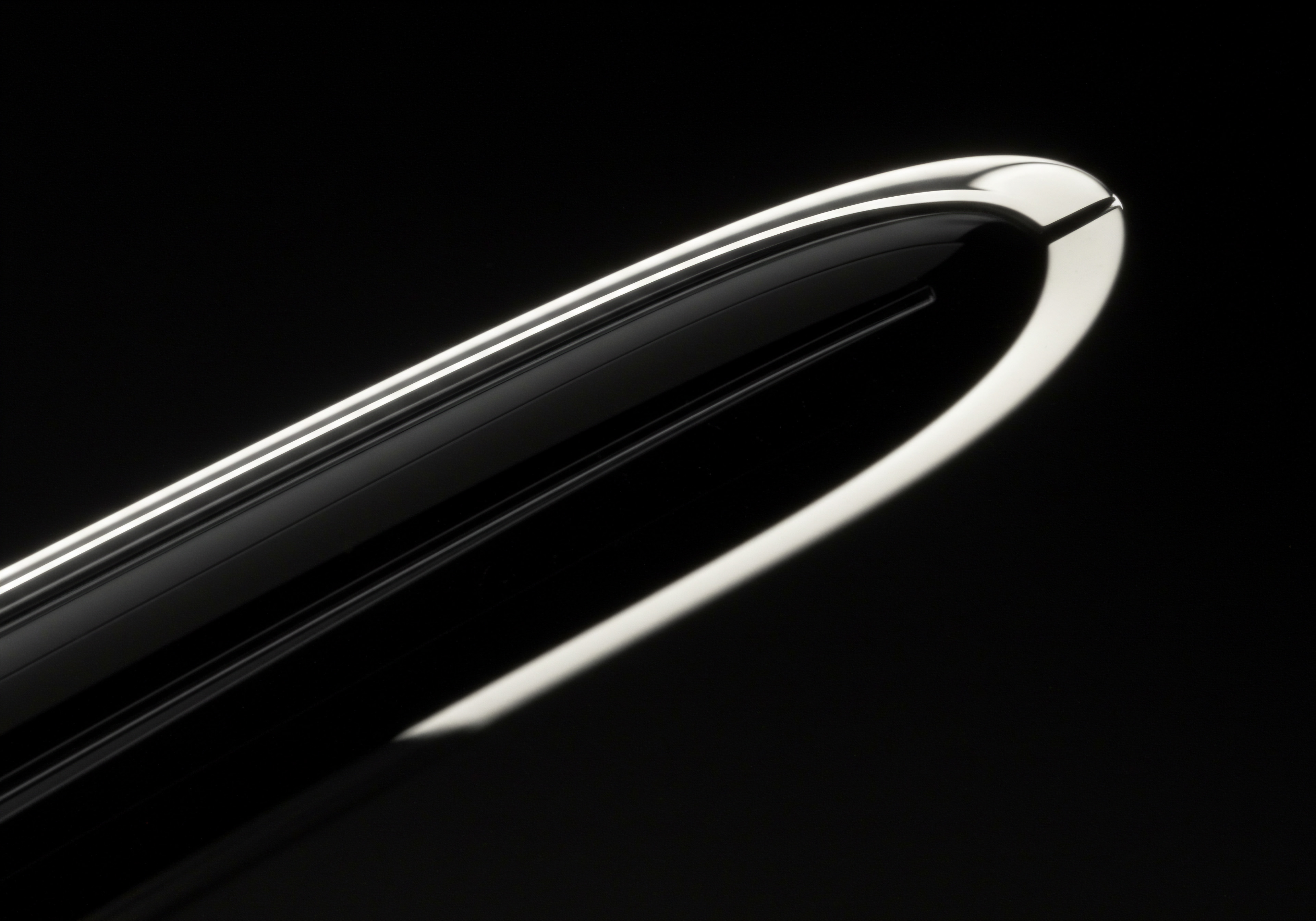
References
- Provost, Foster, and Tom Fawcett. “Data Science for Business ● What You Need to Know about Data Mining and Data-Analytic Thinking.” O’Reilly Media, 2013.
- Siroker, Dan, and Pete Koomen. “A/B Testing ● The Most Powerful Way to Turn Clicks Into Customers.” John Wiley & Sons, 2013.
- Kaushik, Avinash. “Web Analytics 2.0 ● Smarter Web Analytics and Testing Tools for Your Business.” Sybex, 2009.

Reflection
Data driven website redesign, when viewed through the lens of long-term SMB sustainability, transcends mere aesthetic or functional upgrades. It becomes a critical component of organizational learning and adaptation. The iterative nature of data analysis, testing, and refinement fosters a culture of continuous improvement, allowing SMBs to not only react to market changes but also proactively anticipate and shape them. This proactive stance, built on a foundation of data literacy and a commitment to user-centric design, is what truly differentiates resilient SMBs in an increasingly dynamic digital landscape.
The website, therefore, is not just a static online presence but a dynamic, data-informed reflection of a business’s agility and commitment to long-term growth. The ultimate success of a data driven website redesign strategy lies not just in immediate metrics, but in its contribution to building a learning organization capable of thriving in the face of constant digital evolution.
Data-driven website redesign empowers SMBs to create online experiences that convert visitors into customers, fueling sustainable growth.
Explore
Google Analytics 4 for Smb Website OptimizationData Driven Website Redesign a Ten Step Action PlanBuilding High Converting Website a Data Informed Strategy
Integrating Social Media Data with Website Analytics
Integrating social media data with website analytics data provides insights into the impact of social media marketing Meaning ● Social Media Marketing, in the realm of SMB operations, denotes the strategic utilization of social media platforms to amplify brand presence, engage potential clients, and stimulate business expansion. efforts on website traffic, user engagement, and conversions. Social media data includes metrics like social media traffic to website, social media engagement Meaning ● Social Media Engagement, in the realm of SMBs, signifies the degree of interaction and connection a business cultivates with its audience through various social media platforms. with website content shared on social platforms, and social media demographics of users who interact with website content. Combining this data with website analytics data allows SMBs to:
Social media data integration provides a social context for website analytics, enabling SMBs to understand the role of social media in driving website traffic, engagement, and conversions. This integration requires setting up social media tracking parameters and using analytics platforms that support social media data integration.