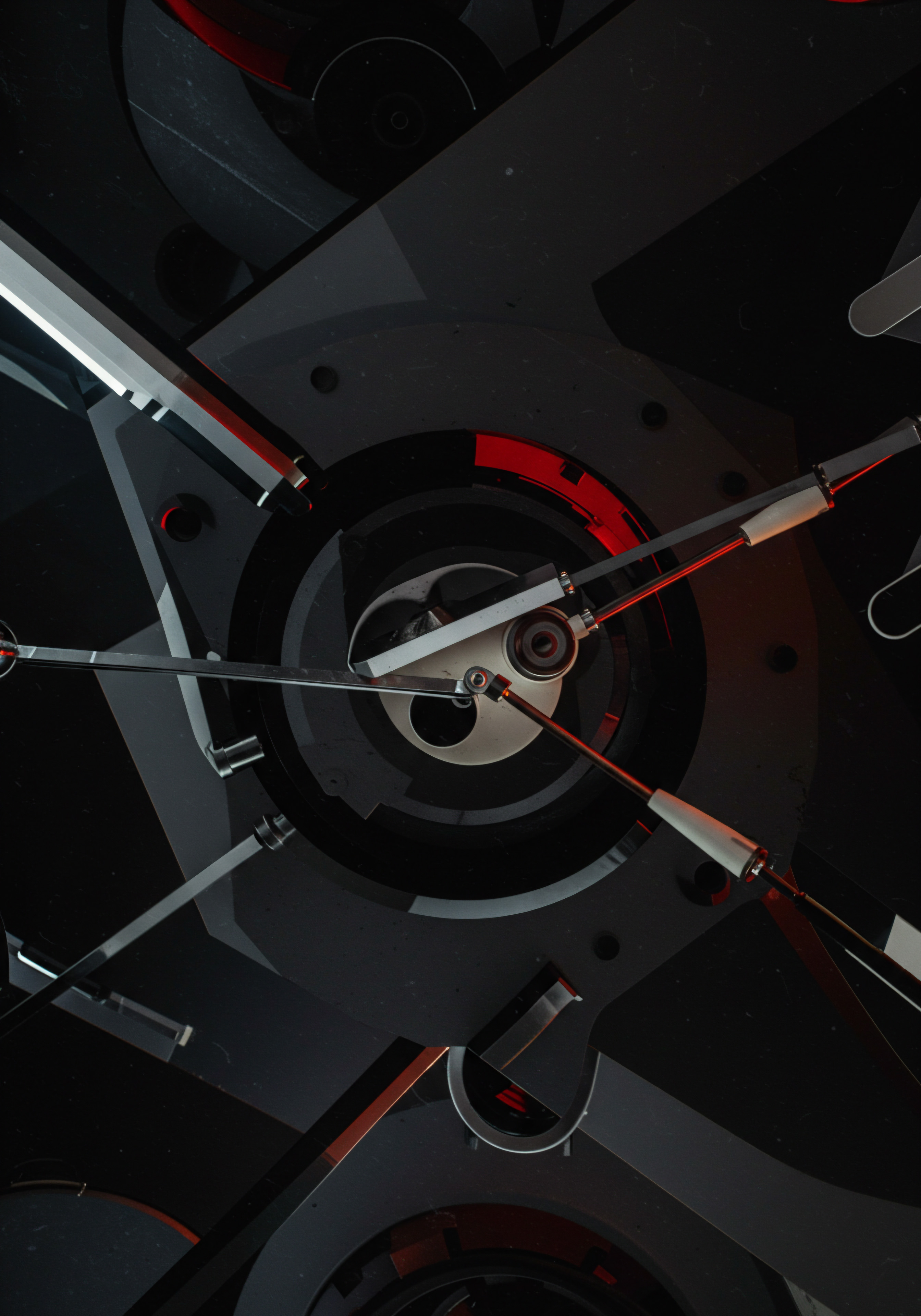
Unlocking Zoho Ai Tailoring Crm For Your Small Business
In today’s dynamic business environment, a Customer Relationship Management (CRM) system is not merely a luxury, but a necessity, especially for small to medium businesses (SMBs) striving for growth and efficiency. Zoho CRM Meaning ● Zoho CRM represents a pivotal cloud-based Customer Relationship Management platform tailored for Small and Medium-sized Businesses, facilitating streamlined sales processes and enhanced customer engagement. stands out as a robust platform, and its integrated Artificial Intelligence (AI), known as Zia, offers significant potential. However, the true power of Zoho CRM AI Meaning ● Zoho CRM AI signifies the integration of artificial intelligence within Zoho CRM (Customer Relationship Management) to enhance SMB business operations. lies in its customization ● adapting it to the unique contours of your business. This guide serves as your actionable roadmap to achieve precisely that, even without deep technical expertise.

Understanding Zoho Crm Ai Core Capabilities
Before diving into customization, it’s essential to grasp what Zoho CRM AI, or Zia, brings to the table right out of the box. Zia is designed to be your intelligent assistant within the CRM, offering features that can be broadly categorized into:
- Sales Forecasting ● Zia analyzes historical data and current trends to predict future sales performance.
- Lead Scoring ● Automatically ranks leads based on their likelihood to convert, helping your sales team prioritize efforts.
- Anomaly Detection ● Identifies unusual patterns in your data, alerting you to potential issues or opportunities.
- Workflow Automation Suggestions ● Recommends ways to automate repetitive tasks, improving efficiency.
- Smart Search ● Allows for natural language queries to find information within your CRM quickly.
- Email Sentiment Analysis ● Analyzes the sentiment of customer emails to gauge customer satisfaction Meaning ● Customer Satisfaction: Ensuring customer delight by consistently meeting and exceeding expectations, fostering loyalty and advocacy. and identify potential problems.
These are powerful features, but their generic application might not fully address your specific business needs. Customization is the key to unlocking their true potential.
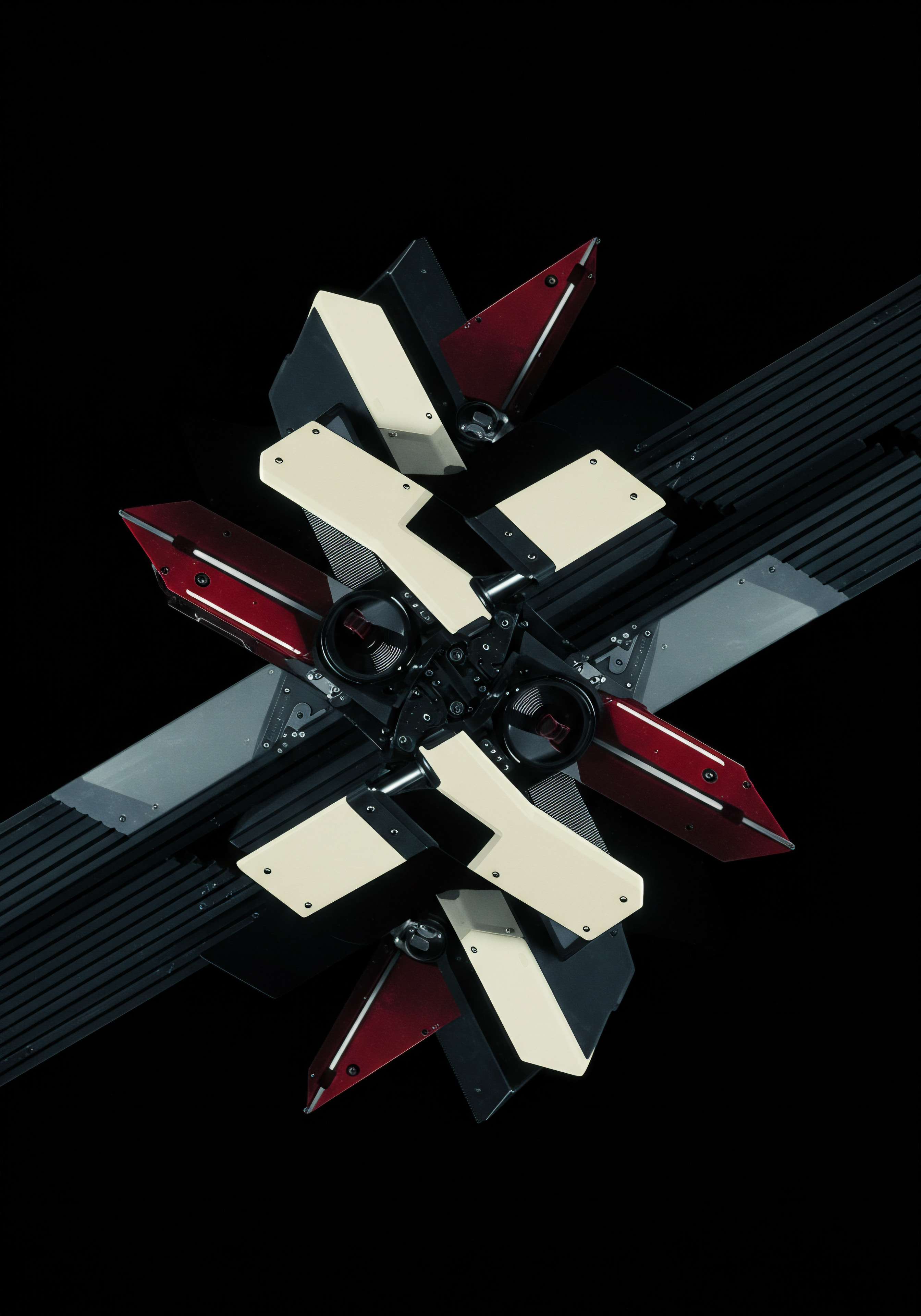
Why Customization Is Non Negotiable For Smbs
SMBs operate in diverse sectors, each with unique customer interactions, sales processes, and operational workflows. A one-size-fits-all CRM, even with AI, can fall short. Customization ensures that Zoho CRM AI becomes a tool specifically designed for your business, leading to:
- Increased Relevance ● AI insights are more accurate and actionable when tailored to your specific data and business model.
- Improved Efficiency ● Custom workflows and automation directly address your operational bottlenecks.
- Enhanced User Adoption ● A CRM customized to user needs is more likely to be embraced by your team.
- Competitive Advantage ● Unique AI-driven processes can differentiate you from competitors.
Customizing Zoho CRM AI transforms it from a generic tool into a bespoke solution that directly addresses your SMB’s unique challenges and opportunities.

Step By Step Customization Initial Setup
Let’s start with the foundational steps to begin customizing Zoho CRM AI. These are designed to be straightforward and require no coding.

Step 1 Define Your Unique Business Processes
Before touching any settings in Zoho CRM, take a step back and document your core business processes. Consider:
- Sales Cycle ● How do you typically acquire and convert customers? Map out each stage from lead generation to closing a deal.
- Customer Service Workflow ● How do you handle customer inquiries, support requests, and issue resolution?
- Marketing Campaigns ● What are your common marketing activities and how do you track their effectiveness?
- Reporting Needs ● What key performance indicators (KPIs) are crucial for your business monitoring and decision-making?
This documentation serves as your blueprint for customization. For instance, a restaurant’s sales cycle will differ significantly from a SaaS company’s, and their CRM AI needs will reflect this.

Step 2 Leverage Zoho Crm Blueprint For Process Mapping
Zoho CRM’s Blueprint feature is a visual tool that allows you to map your business processes directly within the CRM. It’s a drag-and-drop interface that requires no coding and is perfect for SMBs. Use Blueprint to:
- Visualize Your Sales Process ● Define stages like ‘Lead Qualification’, ‘Proposal Sent’, ‘Negotiation’, and ‘Closed Won’.
- Automate Actions at Each Stage ● Set up automated tasks or notifications triggered by stage transitions. For example, when a lead moves to ‘Proposal Sent’, automatically send a follow-up email.
- Enforce Process Compliance ● Make certain fields mandatory or actions required before moving to the next stage, ensuring process adherence across your team.
By using Blueprint, you’re essentially teaching Zoho CRM AI about your specific way of doing business. This groundwork is crucial for more advanced AI customizations later.

Step 3 Customize Modules Fields And Layouts
Out-of-the-box CRM modules like ‘Leads’, ‘Contacts’, ‘Accounts’, and ‘Deals’ are generic. Customize them to reflect your business-specific data points.
- Add Custom Fields ● For a real estate SMB, add fields like ‘Property Type’, ‘Location Preference’, ‘Budget Range’ to the ‘Leads’ module. For an e-commerce SMB, add ‘Last Product Viewed’, ‘Cart Abandonment Reason’, ‘Customer Lifetime Value’ to the ‘Contacts’ module.
- Modify Layouts ● Rearrange fields in a module layout to prioritize the most important information for your users. Hide fields that are irrelevant to your business to declutter the interface.
- Create Custom Modules ● If your business has unique entities to track, create custom modules. A training institute might create modules for ‘Courses’, ‘Batches’, ‘Trainers’.
These customizations ensure that the data you capture in Zoho CRM is precisely what you need for your business operations and AI analysis.

Step 4 Initial Zia Setup And Configuration
Zoho CRM’s Zia has some initial configuration options that are easy to set up and can significantly improve its relevance.
- Enable Zia Voice ● If your team uses voice commands, enable Zia Voice for hands-free CRM interaction.
- Configure Zia Notifications ● Customize the types of alerts and notifications Zia sends. Focus on alerts that are immediately actionable for your team.
- Review Zia Dashboards ● Zia provides pre-built dashboards. Identify which dashboards are most relevant to your business and customize them further to track your KPIs.
These initial configurations are quick wins that make Zia immediately more useful for your team.
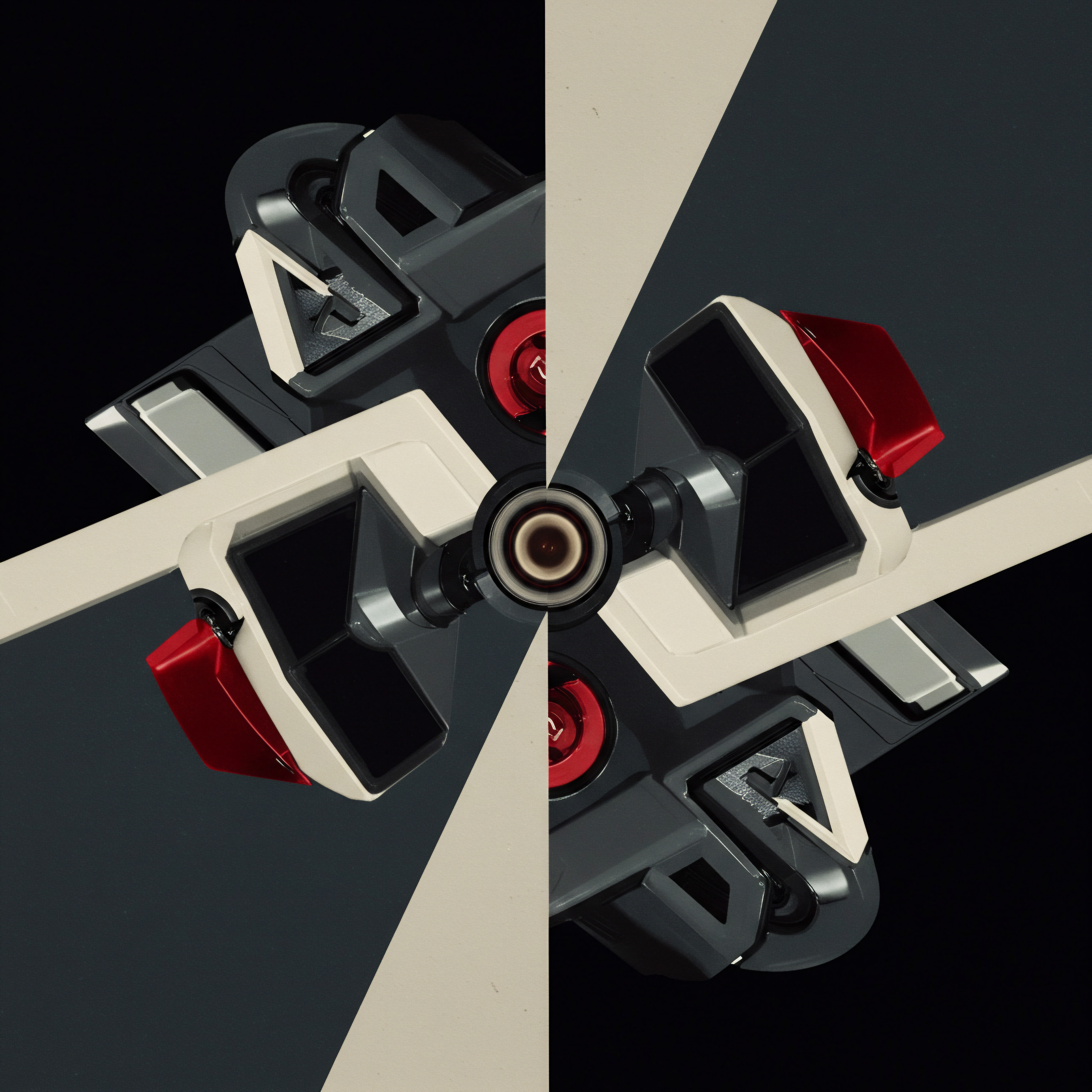
Avoiding Common Pitfalls In Early Customization
Even with straightforward customization options, SMBs can encounter pitfalls. Here are common mistakes to avoid:
- Over-Customization ● Avoid adding too many custom fields or modules upfront. Start with essentials and expand as needed. Too much complexity can overwhelm users.
- Ignoring User Input ● Customize with your team’s input. They are the daily users and their feedback is invaluable.
- Lack of Planning ● Customization without a clear plan can lead to inconsistencies and data silos. Always refer back to your documented business processes.
- Neglecting Data Migration ● If you’re migrating from another system, plan your data migration carefully. Ensure data integrity and mapping to your customized fields.
By focusing on essential customizations, involving your team, and planning carefully, you can lay a solid foundation for leveraging Zoho CRM AI effectively.
| Customization Area Process Mapping |
| Actionable Step Use Zoho Blueprint to visualize sales cycle. |
| Business Benefit Process clarity, automated actions, compliance. |
| Customization Area Module Customization |
| Actionable Step Add 5-7 key custom fields to 'Leads' module. |
| Business Benefit Capture business-specific data points. |
| Customization Area Zia Configuration |
| Actionable Step Enable Zia Notifications for deal stage changes. |
| Business Benefit Timely alerts, improved team responsiveness. |
Initial Zoho CRM AI customization should focus on quick wins that provide immediate value and set the stage for more advanced configurations.

Refining Zoho Crm Ai Intermediate Customization Strategies
Having established a solid foundation with basic customizations, SMBs can now explore intermediate strategies to further tailor Zoho CRM AI to their unique needs. This stage focuses on leveraging AI for enhanced sales processes, improved customer engagement, and operational efficiency. We will delve into custom AI workflows, advanced lead scoring, and integrating Zoho CRM AI with other business-critical applications.

Developing Custom Ai Powered Workflows
Zoho CRM’s workflow automation is powerful, and when combined with AI, it can become even more intelligent and responsive. Custom AI workflows are designed to automate decisions and actions based on AI-driven insights.

Implementing Intelligent Lead Assignment
Instead of static lead assignment rules (e.g., round-robin or territory-based), implement AI-powered lead assignment. Zia can analyze lead data (industry, company size, lead source) and sales rep performance history (conversion rates, deal sizes) to assign leads to the most suitable rep.
- Data Points for Lead Assignment ● Identify data points relevant to lead conversion Meaning ● Lead conversion, in the SMB context, represents the measurable transition of a prospective customer (a "lead") into a paying customer or client, signifying a tangible return on marketing and sales investments. in your business. This could include lead source, industry, company size, product interest, or engagement level (website visits, email opens).
- Sales Rep Performance Metrics ● Track sales rep performance based on metrics like lead conversion rate, average deal size, sales cycle length, and customer satisfaction scores.
- Custom Function for AI Assignment ● Use Zoho CRM’s custom functions (Deluge scripting) to create a rule that leverages Zia’s lead scoring Meaning ● Lead Scoring, in the context of SMB growth, represents a structured methodology for ranking prospects based on their perceived value to the business. and rep performance data to automatically assign leads. While this involves some scripting, Zoho provides extensive documentation and templates to simplify the process. For example, a custom function can prioritize assigning high-scoring leads to reps with a proven track record of converting similar leads.
This ensures that leads are not just distributed, but strategically assigned to maximize conversion probability.
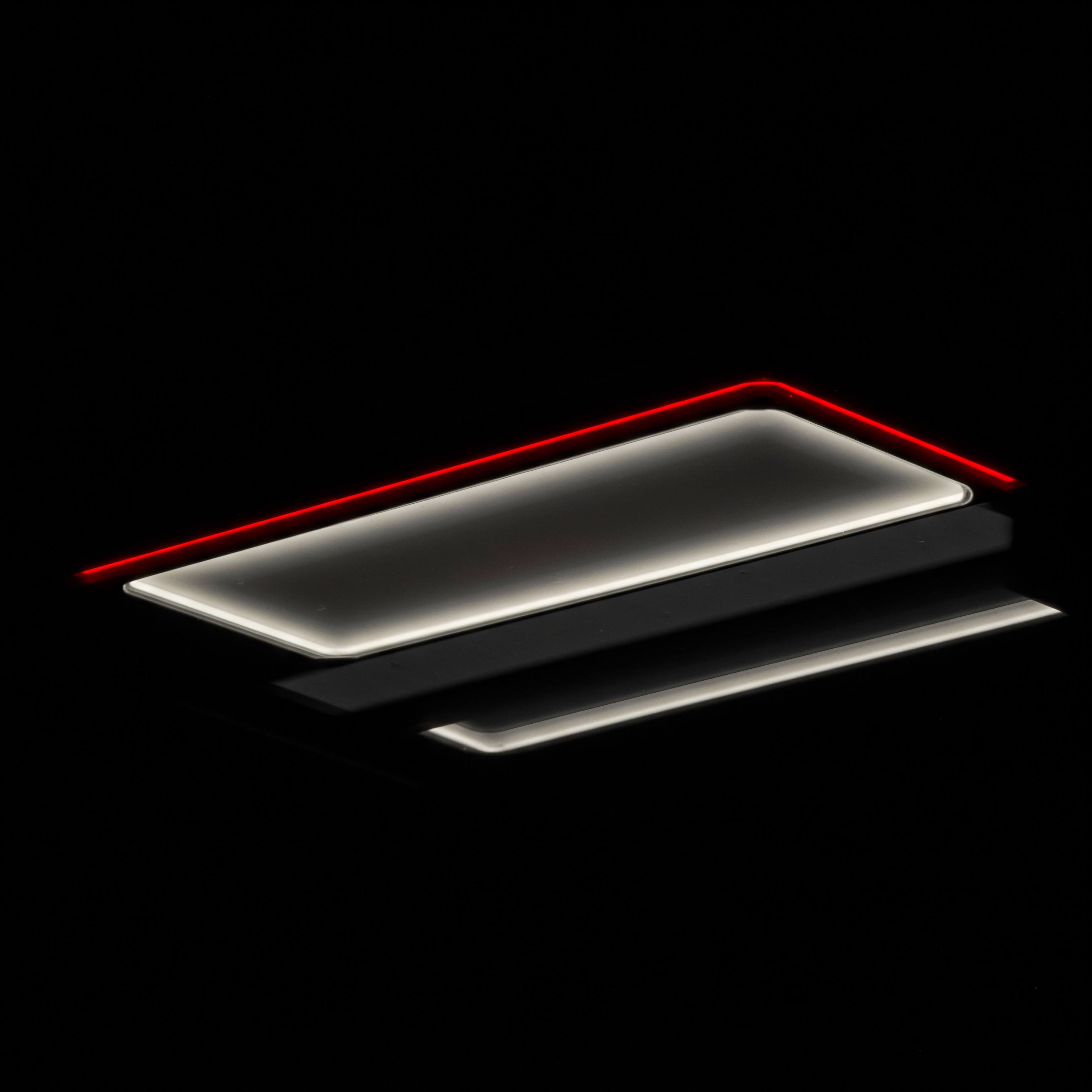
Automated Follow Up Sequences Triggered By Ai Sentiment Analysis
Customer communication is key, and timely follow-up is crucial. Integrate Zia’s email sentiment analysis Meaning ● Sentiment Analysis, for small and medium-sized businesses (SMBs), is a crucial business tool for understanding customer perception of their brand, products, or services. into your follow-up workflows.
- Enable Sentiment Analysis for Emails ● Ensure Zia’s sentiment analysis is enabled for incoming and outgoing emails within Zoho CRM.
- Workflow Trigger on Negative Sentiment ● Create a workflow rule that triggers when Zia detects negative sentiment in a customer email.
- Automated Action Sequence ● Define an automated sequence of actions when negative sentiment is detected. This could include:
- Notification to Account Manager ● Immediately alert the account manager about the negative sentiment email.
- Automated Apology Email ● Send a personalized apology email acknowledging the customer’s concern and promising prompt resolution.
- Creation of Support Ticket ● Automatically create a high-priority support ticket to address the issue.
This proactive approach can turn potentially negative customer experiences into positive ones by demonstrating responsiveness and care.

Advanced Lead Scoring Tailoring For Specific Industries
Zia’s default lead scoring is a good starting point, but for intermediate customization, tailor it to your industry and business model. Generic lead scoring might not capture nuances specific to your sector.

Industry Specific Lead Scoring Parameters
Identify parameters that are strong indicators of lead quality in your industry. For example:
- SaaS ● Website engagement (pages visited, time on site), product demo requests, freemium sign-ups, integrations with other tools.
- E-Commerce ● Cart value, purchase history, product categories browsed, loyalty program enrollment.
- Real Estate ● Property search criteria (location, property type, budget), pre-approval status, timeline for purchase.
- Consulting ● Project scope, budget indication, decision-maker involvement, industry alignment.
These industry-specific parameters should be given higher weightage in your lead scoring model.

Custom Scoring Rules Based On Lead Behavior
Go beyond demographic and firmographic data and incorporate behavioral data into lead scoring. Track lead interactions and assign scores based on:
- Website Activity Tracking ● Integrate Zoho CRM with your website tracking (Zoho SalesIQ or Google Analytics) to score leads based on pages viewed, content downloads, webinar attendance.
- Email Engagement Metrics ● Score leads based on email opens, click-throughs, and replies to marketing and sales emails.
- Social Media Interaction ● If relevant to your business, score leads based on social media engagement (likes, shares, comments, follows).
By weighting behavioral data, you get a more dynamic and accurate lead score that reflects actual lead interest and engagement.
| Industry SaaS |
| High-Weightage Lead Scoring Parameter Product Demo Request |
| Rationale Strong intent to evaluate and potentially purchase. |
| Industry E-commerce |
| High-Weightage Lead Scoring Parameter Cart Value > $X |
| Rationale Higher purchase potential, serious buyer. |
| Industry Real Estate |
| High-Weightage Lead Scoring Parameter Pre-Approval Status |
| Rationale Indicates financial readiness to buy. |
| Industry Consulting |
| High-Weightage Lead Scoring Parameter Decision-Maker Involvement |
| Rationale Essential for moving deals forward. |
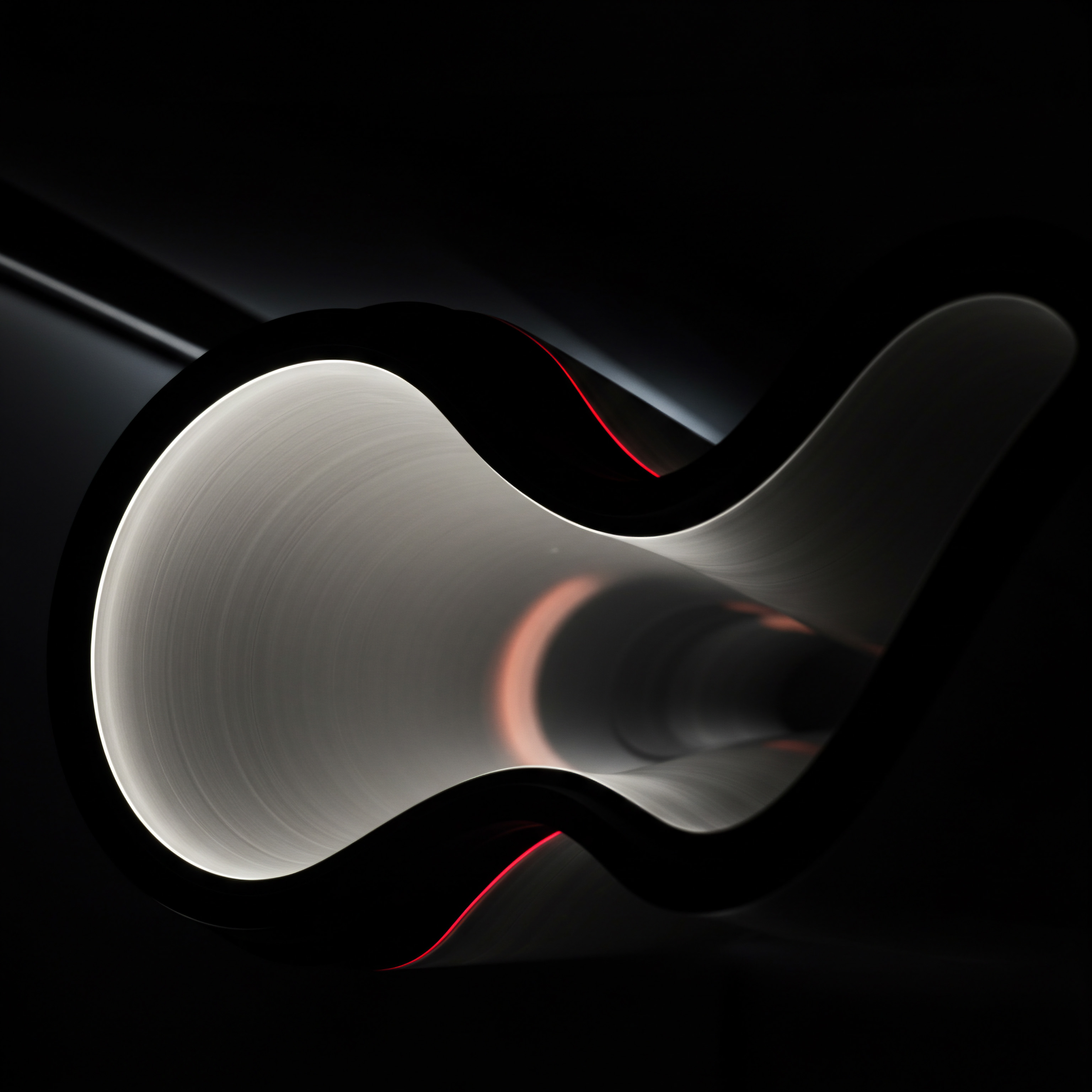
Integrating Zoho Crm Ai With Other Smb Tools
Zoho CRM’s strength is its integration ecosystem. For intermediate customization, focus on integrating Zoho CRM AI with other tools SMBs commonly use to create a more unified and intelligent business platform.

Zoho Analytics For Enhanced Ai Reporting
While Zoho CRM has built-in reporting, Zoho Analytics provides more advanced data analysis and visualization capabilities. Integrate Zoho CRM with Zoho Analytics to:
- Create Custom Ai Dashboards ● Build dashboards that combine CRM data with Zia’s AI insights. For example, a dashboard showing lead conversion rates segmented by Zia lead scores, or sales forecasts overlaid with historical performance.
- Advanced Data Analysis ● Use Zoho Analytics’ data blending and analysis features to uncover deeper insights. Analyze correlations between lead scoring parameters and actual conversion, or identify trends in sentiment analysis data over time.
- Predictive Analytics ● Leverage Zoho Analytics’ predictive analytics Meaning ● Strategic foresight through data for SMB success. capabilities to build custom forecasting models based on your CRM data and AI insights. This goes beyond Zia’s standard forecasting to create highly tailored predictions.
This integration transforms raw CRM data and AI outputs into actionable business intelligence.

Zoho Salesiq For Ai Powered Chat And Website Engagement
If you use Zoho SalesIQ for website chat, integrate it deeply with Zoho CRM AI to create a more intelligent customer engagement Meaning ● Customer Engagement is the ongoing, value-driven interaction between an SMB and its customers, fostering loyalty and driving sustainable growth. experience.
- Ai Chatbots For Lead Qualification ● Use Zoho SalesIQ’s chatbot builder (integrated with Zia) to create AI-powered chatbots that can qualify leads visiting your website before they even interact with a human agent. The chatbot can ask qualifying questions and score leads in real-time.
- Contextual Chat Based On Crm Data ● When a known contact initiates a chat, Zoho SalesIQ can pull CRM data to provide the chatbot with context. This allows for more personalized and efficient interactions.
- Sentiment Analysis In Chat ● Zia’s sentiment analysis can be applied to chat conversations in real-time. If negative sentiment is detected, the chatbot can automatically escalate the chat to a human agent or trigger a notification.
This integration provides AI-powered customer engagement across your website and CRM.
Intermediate Zoho CRM AI customization focuses on creating intelligent workflows, tailoring AI to specific business needs, and integrating AI across your SMB technology stack.

Advanced Zoho Crm Ai Strategies For Competitive Edge
For SMBs ready to push the boundaries, advanced Zoho CRM AI customization offers strategies to gain a significant competitive edge. This level explores cutting-edge AI applications, predictive analytics for proactive decision-making, and leveraging AI for hyper-personalization. It’s about transforming Zoho CRM AI from a reactive tool to a proactive, strategic asset.

Predictive Analytics For Proactive Business Decisions
Move beyond reactive reporting to proactive decision-making with advanced predictive analytics. Zoho CRM AI, combined with deeper customization, can forecast future outcomes and guide strategic choices.

Predictive Customer Churn Analysis And Prevention
Customer churn is a significant concern for SMBs. Advanced AI can predict which customers are likely to churn, allowing for proactive intervention.
- Data Points For Churn Prediction ● Identify data points that correlate with customer churn Meaning ● Customer Churn, also known as attrition, represents the proportion of customers that cease doing business with a company over a specified period. in your business. This might include customer tenure, service usage patterns, support ticket history, payment history, engagement scores, or sentiment analysis trends.
- Custom Predictive Model In Zoho Analytics ● Use Zoho Analytics’ data science tools to build a custom churn prediction model. This model can be trained on your historical CRM data and AI insights. Consider using machine learning Meaning ● Machine Learning (ML), in the context of Small and Medium-sized Businesses (SMBs), represents a suite of algorithms that enable computer systems to learn from data without explicit programming, driving automation and enhancing decision-making. algorithms like logistic regression, decision trees, or random forests.
- Automated Churn Prevention Workflows ● Based on the churn prediction model, create automated workflows to proactively engage with at-risk customers. This could include:
- Personalized Outreach ● Trigger personalized emails or calls offering special deals, additional support, or customized solutions.
- Proactive Support ● Automatically assign at-risk customers to a dedicated support team for proactive check-ins and issue resolution.
- Feedback Surveys ● Send automated surveys to understand the reasons for potential churn and address concerns.
By predicting churn, you can shift from reactive customer retention to proactive churn prevention, significantly improving customer lifetime value.

Demand Forecasting For Inventory And Resource Optimization
Accurate demand forecasting Meaning ● Demand forecasting in the SMB sector serves as a crucial instrument for proactive business management, enabling companies to anticipate customer demand for products and services. is crucial for SMBs managing inventory or resources. Advanced AI can provide more precise demand predictions than traditional methods.
- Data Points For Demand Forecasting ● Gather historical sales data, seasonal trends, marketing campaign data, economic indicators (if relevant), and external data sources (e.g., weather data for certain industries).
- Time Series Forecasting Models ● Utilize time series forecasting models in Zoho Analytics to predict future demand. Algorithms like ARIMA, Exponential Smoothing, or Prophet can be effective.
- Dynamic Resource Allocation ● Integrate demand forecasts with your resource management systems. Automatically adjust inventory levels, staffing schedules, or marketing budgets based on predicted demand fluctuations. For example, an e-commerce SMB can predict peak demand periods and adjust inventory and ad spending accordingly.
AI-powered demand forecasting optimizes resource allocation, reduces waste, and ensures you are prepared for future demand fluctuations.

Ai Driven Hyper Personalization For Customer Experience
Generic personalization is no longer sufficient. Advanced AI enables hyper-personalization, delivering highly tailored experiences to individual customers, enhancing engagement and loyalty.

Personalized Product Recommendations Based On Ai Powered Customer Segmentation
Move beyond basic product recommendations based on past purchases. Use AI to segment customers based on a wider range of data and provide highly personalized recommendations.
- Advanced Customer Segmentation ● Utilize AI clustering algorithms (e.g., K-Means, DBSCAN) in Zoho Analytics to segment customers based on purchase history, browsing behavior, demographics, psychographics, and sentiment analysis data. Create segments that are more granular and behavior-based than traditional demographic segments.
- Dynamic Product Recommendation Engine ● Build a dynamic product recommendation engine that uses customer segment data to provide personalized recommendations across different touchpoints (website, email, CRM portal). This can be integrated using Zoho CRM APIs and custom functions.
- Personalization Across Channels ● Deliver consistent personalized experiences across all customer interaction channels. Ensure that product recommendations are consistent whether a customer is browsing your website, receiving an email, or interacting with your sales team.
Hyper-personalized product recommendations increase sales conversion rates and customer satisfaction by offering truly relevant suggestions.

Ai Powered Content Personalization For Marketing And Sales
Personalize content beyond just using customer names in emails. Use AI to tailor content based on individual customer preferences and journey stages.
- Content Preference Analysis ● Analyze customer interactions with your content (blog posts, articles, videos, emails) to understand their content preferences. Track topics, formats, and styles that resonate with different customer segments.
- Dynamic Content Generation ● Use AI-powered content generation tools (integrated via APIs) to create dynamic content variations tailored to individual customer segments. This could include varying headlines, body text, images, and calls to action.
- Personalized Content Delivery ● Deliver personalized content through email marketing, website content personalization, and sales collateral. Ensure that content is not just relevant to the customer segment but also aligned with their current stage in the customer journey.
AI-powered content personalization Meaning ● Content Personalization, within the SMB context, represents the automated tailoring of digital experiences, such as website content or email campaigns, to individual customer needs and preferences. increases engagement, improves marketing ROI, and strengthens customer relationships.
| AI Application Predictive Churn Analysis |
| Business Impact Proactive customer retention, increased CLTV. |
| Key Technologies Zoho Analytics, Machine Learning (Logistic Regression). |
| AI Application Demand Forecasting |
| Business Impact Resource optimization, reduced waste, improved efficiency. |
| Key Technologies Zoho Analytics, Time Series Analysis (ARIMA). |
| AI Application Hyper-Personalized Recommendations |
| Business Impact Increased sales conversion, enhanced customer satisfaction. |
| Key Technologies Zoho Analytics, AI Clustering (K-Means). |
| AI Application AI Content Personalization |
| Business Impact Improved marketing ROI, stronger customer engagement. |
| Key Technologies AI Content Generation Tools (via API), Content Preference Analysis. |
Advanced Zoho CRM AI customization empowers SMBs to move from reactive operations to proactive strategies, leveraging AI for predictive insights and hyper-personalized customer experiences, creating a significant competitive advantage in the market.

References
- Kohavi, Ron, et al. “Online experimentation at scale ● Seven years of bandit testing.” Proceedings of the 19th ACM SIGKDD international conference on Knowledge discovery and data mining. ACM, 2013.
- Provost, Foster, and Tom Fawcett. “Data Science for Business ● What you need to know about data mining and data-analytic thinking.” O’Reilly Media, Inc., 2013.
- Witten, Ian H., et al. Data Mining ● Practical machine learning tools and techniques. Morgan Kaufmann, 2016.

Reflection
The journey of customizing Zoho CRM AI for unique SMB needs is not a one-time setup, but a continuous evolution. As your business grows and market dynamics shift, your CRM AI must adapt. The ultimate reflection point is not just about implementing features, but fostering a data-driven culture within your SMB. Are you truly ready to embrace AI’s insights to challenge assumptions, iterate on strategies, and fundamentally reshape your business processes?
The real competitive edge comes not just from having customized AI, but from your organization’s agility in learning from it and acting decisively on its intelligence. The question then becomes ● How will your SMB culture evolve to become ‘AI-first’ in its decision-making, ensuring that customized Zoho CRM AI becomes not just a tool, but a core driver of strategic advantage and sustainable growth?
Tailor Zoho CRM AI to SMB needs by defining processes, customizing modules, and leveraging advanced AI for personalization and prediction.

Explore
AI Chatbots For Lead Conversion
Implementing Predictive Analytics In Zoho Crm
Customizing Zoho Crm Blueprint For Sales Automation