
Fundamentals
For service-based small to medium businesses (SMBs), the concept of customer experience Meaning ● Customer Experience for SMBs: Holistic, subjective customer perception across all interactions, driving loyalty and growth. automation might initially conjure images of complex, enterprise-level systems. The reality is far more accessible and immediately impactful. At its core, customer experience automation Meaning ● Strategic tech integration to enhance SMB customer interactions, boost efficiency, and foster growth. for service businesses is about strategically employing technology to streamline repetitive tasks and personalize interactions across the customer journey, from initial contact to post-service follow-up. This isn’t about replacing human interaction entirely, but rather augmenting it to deliver consistent, efficient, and memorable service.
Think of it as building a more robust operational skeleton so your team’s personality and expertise can truly shine. The immediate action begins with identifying those recurring touchpoints where manual effort is high and personalization is low.
Automation in service businesses is the strategic application of technology to enhance efficiency and personalize customer interactions without losing the essential human element.
A common pitfall for SMBs is attempting to automate everything at once. This leads to overwhelm and ineffective implementation. Instead, focus on high-impact areas that free up valuable time and directly improve the customer’s perception of your service. Consider the initial inquiry.
Many service businesses handle these manually, leading to delayed responses and potential lost opportunities. Automating the initial acknowledgment and information gathering process ensures a prompt touchpoint and sets a professional tone. This can be as simple as an automated email response or a basic chatbot on your website.

Identifying Automation Opportunities
The first step involves a critical look at your current customer journey. Map out every interaction a customer has with your business, from the moment they become aware of you to the completion of the service and beyond. Pinpoint the stages that are most labor-intensive for your team and where customers might experience delays or a lack of personalized attention.

Mapping the Customer Journey
Visualize the customer’s path. When someone needs your service, how do they find you? What information do they need? How do they book an appointment or request a quote?
What happens after the service is delivered? This mapping doesn’t need to be overly complex. A simple flowchart or even a list of steps can reveal key areas ripe for automation.
- Initial contact (website visit, phone call, social media message)
- Information gathering (service needed, availability, location)
- Scheduling or booking
- Service delivery (notifications, updates)
- Follow-up (feedback requests, related offers)
- Ongoing engagement (newsletters, loyalty programs)

Spotting Repetitive Tasks
Within this journey, identify tasks that are performed repeatedly and require minimal human judgment. These are prime candidates for automation. Examples include sending appointment reminders, requesting reviews, answering frequently asked questions, or categorizing incoming inquiries. Automating these allows your team to focus on complex issues and building relationships.

Essential First Steps in Automation
Begin with tools that are affordable, easy to implement, and offer immediate value. For many service SMBs, this starts with leveraging existing platforms or adopting low-cost, user-friendly solutions.

Automating Communication Basics
Email marketing platforms are a foundational tool for automation. Setting up automated welcome sequences for new subscribers, appointment reminders, and post-service follow-ups can significantly enhance the customer experience and reduce manual effort.
Another accessible starting point is using website forms that automatically capture lead information and trigger internal notifications or automated responses. Many website builders have integrated form capabilities with basic automation features.

Implementing Simple Self-Service Options
Consider adding a Frequently Asked Questions (FAQ) section to your website. While seemingly basic, this is a form of self-service automation that empowers customers to find answers quickly without needing to contact you directly. Ensure it’s easily navigable and addresses common queries.
For service businesses with appointment setting, explore online scheduling tools. These automate the process of booking, rescheduling, and cancellations, providing customers with convenience and reducing administrative burden.
| Automation Area |
| Simple Tool Examples |
| Immediate Benefit |
| Initial Inquiry Response |
| Auto-responder emails, Basic website chatbots |
| Faster lead acknowledgment, Professional image |
| Appointment Management |
| Online scheduling platforms |
| Reduced administrative tasks, Customer convenience |
| Post-Service Follow-up |
| Automated feedback request emails |
| Gathering insights, Demonstrating care |
| Information Dissemination |
| Website FAQ section |
| Reduced direct inquiries, Empowered customers |
By focusing on these fundamental areas, SMBs can begin to experience the benefits of customer experience automation, paving the way for more sophisticated strategies down the line. The key is to start small, identify clear objectives, and choose tools that align with current capabilities and budget. This initial phase is about building momentum and demonstrating the value of automation to your team and your customers.

Intermediate
Moving beyond the foundational elements, intermediate customer experience automation for service businesses involves integrating tools and strategies to create more connected and personalized customer journeys. This stage focuses on leveraging data to segment audiences, implementing workflow automation Meaning ● Workflow Automation, specifically for Small and Medium-sized Businesses (SMBs), represents the use of technology to streamline and automate repetitive business tasks, processes, and decision-making. for internal efficiency, and introducing more interactive automated touchpoints. The objective is to build upon the initial successes and create a more seamless experience that anticipates customer needs and optimizes operational flow.
Integrating systems and leveraging customer data Meaning ● Customer Data, in the sphere of SMB growth, automation, and implementation, represents the total collection of information pertaining to a business's customers; it is gathered, structured, and leveraged to gain deeper insights into customer behavior, preferences, and needs to inform strategic business decisions. unlocks a more powerful layer of customer experience automation for service businesses.
A significant step at this level is the adoption of a Customer Relationship Management (CRM) system. While even spreadsheets can serve as a basic customer list, a dedicated CRM platform centralizes customer data, interactions, and history, providing a unified view. This is critical for personalization and understanding the customer journey Meaning ● The Customer Journey, within the context of SMB growth, automation, and implementation, represents a visualization of the end-to-end experience a customer has with an SMB. more deeply.
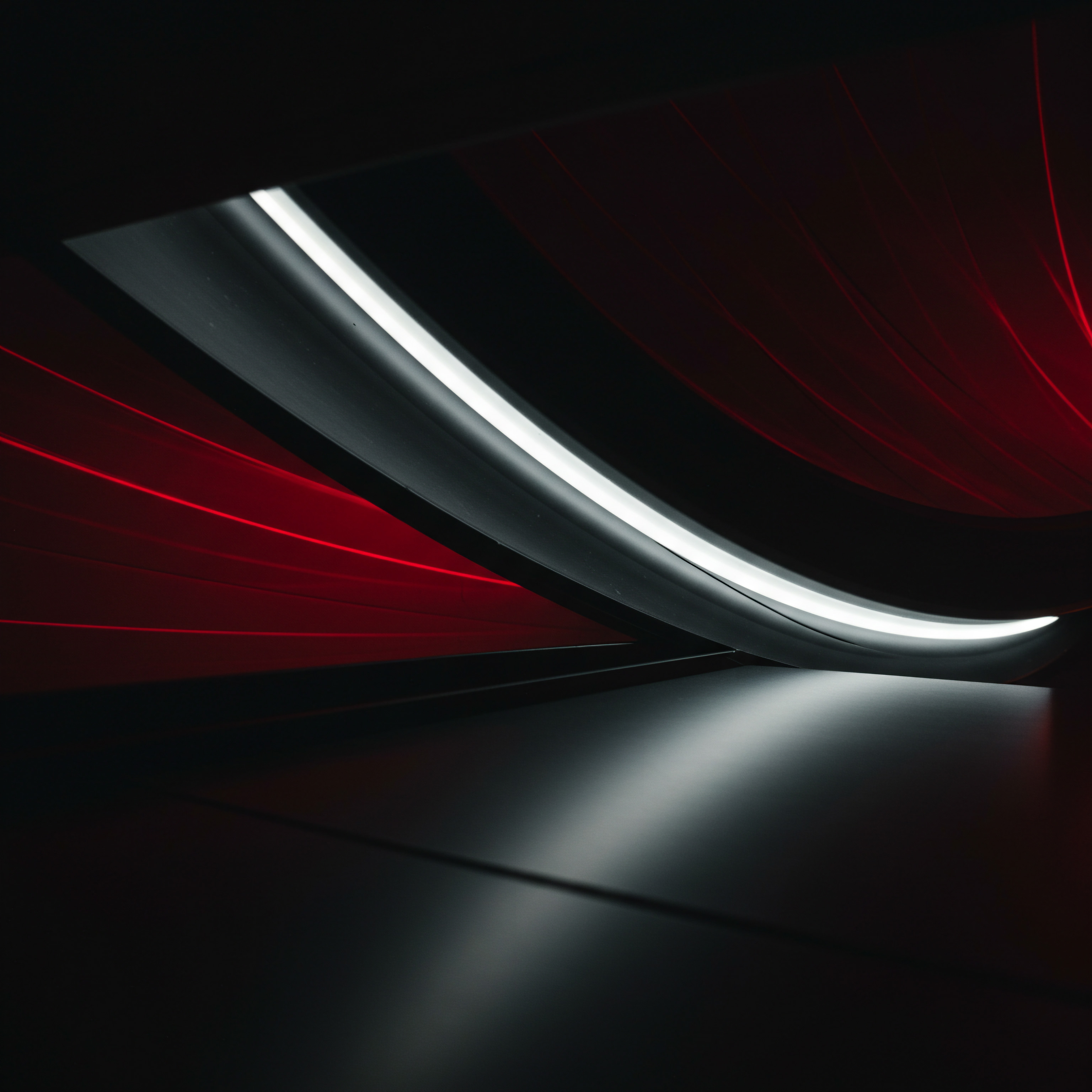
Connecting the Customer Journey
With a CRM in place, the focus shifts to connecting the various automated touchpoints. This involves creating automated workflows that trigger based on customer actions or specific data points within the CRM.

Automated Workflow Implementation
Workflow automation tools, often integrated within CRM platforms or available as separate applications that connect different systems, allow you to define a sequence of automated actions. For instance, when a new lead comes in through your website form, the workflow can automatically create a contact in your CRM, send a personalized welcome email, and assign a follow-up task to a team member.
Consider a service business offering consultations. An automated workflow could send a confirmation email upon booking, a reminder closer to the appointment, and a post-consultation survey request. This ensures consistent communication and reduces the chance of missed appointments or follow-ups.
- Lead capture and CRM entry automation
- Automated appointment confirmations and reminders
- Triggered follow-up sequences based on customer interactions
- Internal task assignment and notification automation

Leveraging Customer Segmentation for Personalization
With centralized customer data, you can segment your audience based on various criteria such as service history, location, preferences, or engagement level. This segmentation allows for more targeted and relevant automated communication.
Instead of sending generic newsletters, you can send tailored emails about services relevant to a specific customer segment. For example, a landscaping business could send seasonal tips only to customers in certain geographical areas or information about tree care services to those who previously used their pruning service.

Introducing Interactive Automation
Intermediate automation also involves incorporating tools that allow for more dynamic interactions with customers without requiring immediate human intervention.
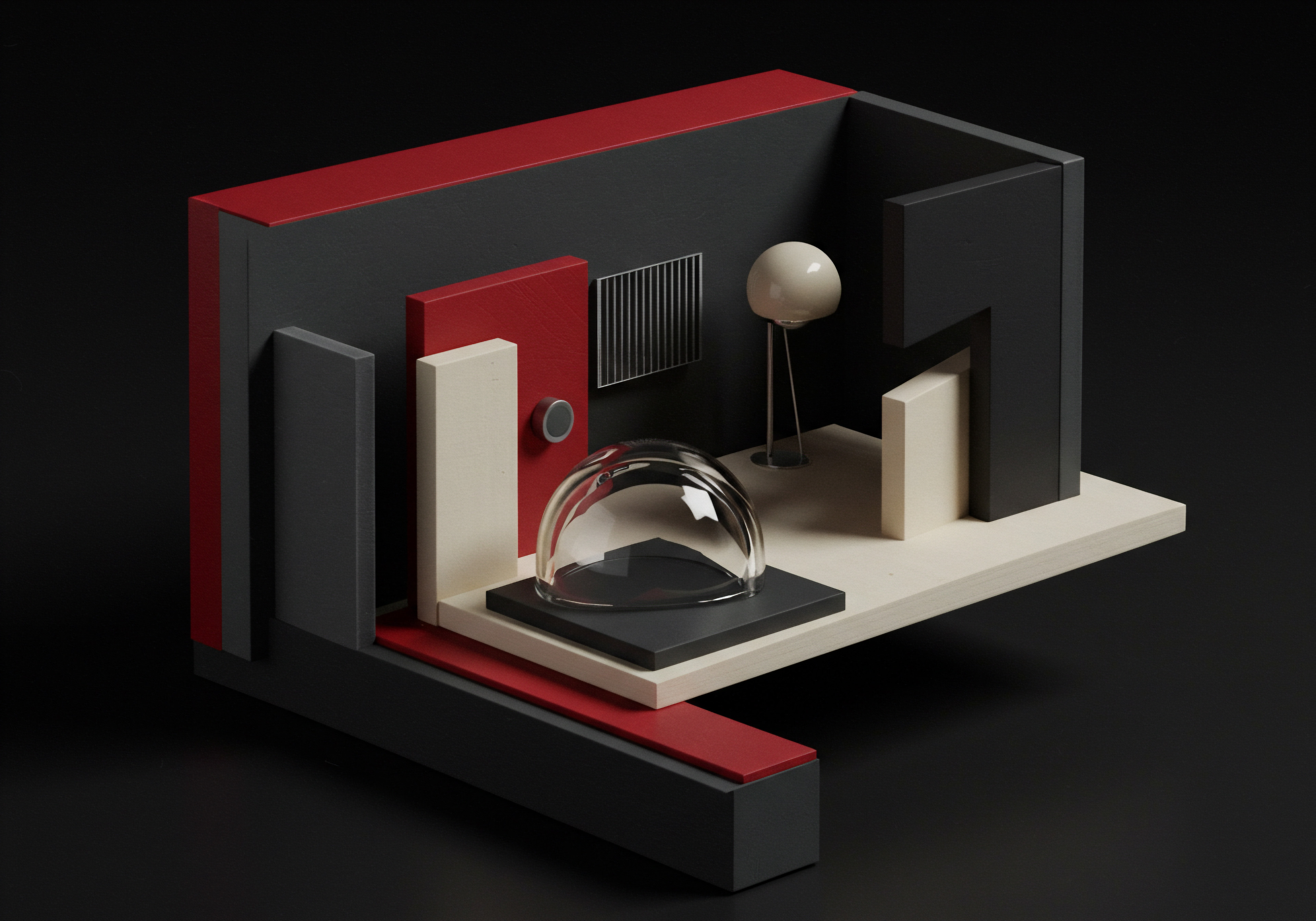
Implementing Enhanced Chatbots
Moving beyond basic FAQ chatbots, consider implementing chatbots that can handle more complex queries, qualify leads, or even assist with basic scheduling. These chatbots can be integrated with your CRM to access customer information and provide more personalized responses.
An AI-powered chatbot can understand natural language and learn from interactions, becoming more effective over time.

Automating Feedback Collection and Analysis
Automated systems can trigger feedback requests after a service is completed. Integrating these with a system that can analyze sentiment allows you to quickly gauge customer satisfaction and identify areas for improvement.
| Automation Area |
| Intermediate Tool Examples |
| Intermediate Benefit |
| Customer Data Management |
| CRM systems (e.g. HubSpot, Zoho CRM, Salesforce) |
| Unified customer view, Improved personalization |
| Workflow Automation |
| Integrated CRM workflows, Dedicated automation platforms (e.g. Zapier, Make) |
| Streamlined processes, Reduced manual tasks |
| Personalized Communication |
| Email marketing segmentation features, Targeted automated emails |
| Increased relevance, Higher engagement |
| Interactive Support |
| AI-powered chatbots with CRM integration |
| Faster, more intelligent responses, Lead qualification |
Successfully implementing intermediate automation requires a more strategic approach to tool selection and integration. The goal is to create a connected ecosystem where information flows seamlessly, enabling more personalized interactions and freeing up your team for higher-value activities. This stage builds the foundation for leveraging more advanced technologies.

Advanced
The advanced stage of customer experience automation for service businesses is where artificial intelligence and sophisticated data analysis converge to create hyper-personalized, predictive, and highly efficient customer journeys. This level moves beyond automating existing processes to transforming how services are delivered and how customer relationships are managed. It requires a willingness to explore cutting-edge tools and a strategic vision for leveraging data to anticipate customer needs and drive significant growth.
Leveraging AI and predictive analytics Meaning ● Strategic foresight through data for SMB success. transforms customer experience automation from reactive efficiency to proactive engagement and strategic foresight.
At this level, the focus is on using data to gain deep insights into customer behavior and preferences, enabling proactive service and highly tailored interactions. This is where the concept of a 360-degree view of the customer truly comes into play, integrating data from all touchpoints to build comprehensive customer profiles.

Predictive and Proactive Customer Engagement
Advanced automation utilizes predictive analytics to forecast customer needs, potential issues, or opportunities for upselling or cross-selling. This allows service businesses to reach out to customers proactively with relevant solutions or support before the customer even recognizes the need.

Implementing Predictive Analytics
Predictive analytics tools, often powered by machine learning, analyze historical customer data to identify patterns and predict future behavior. For a service business, this could involve predicting which customers are likely to churn, which services a customer might need next based on their history, or when equipment might require maintenance.
Acting on these predictions allows for proactive interventions. For instance, if predictive analytics suggests a customer is at risk of churning, an automated workflow can trigger a personalized outreach from a customer success manager or offer a targeted incentive.
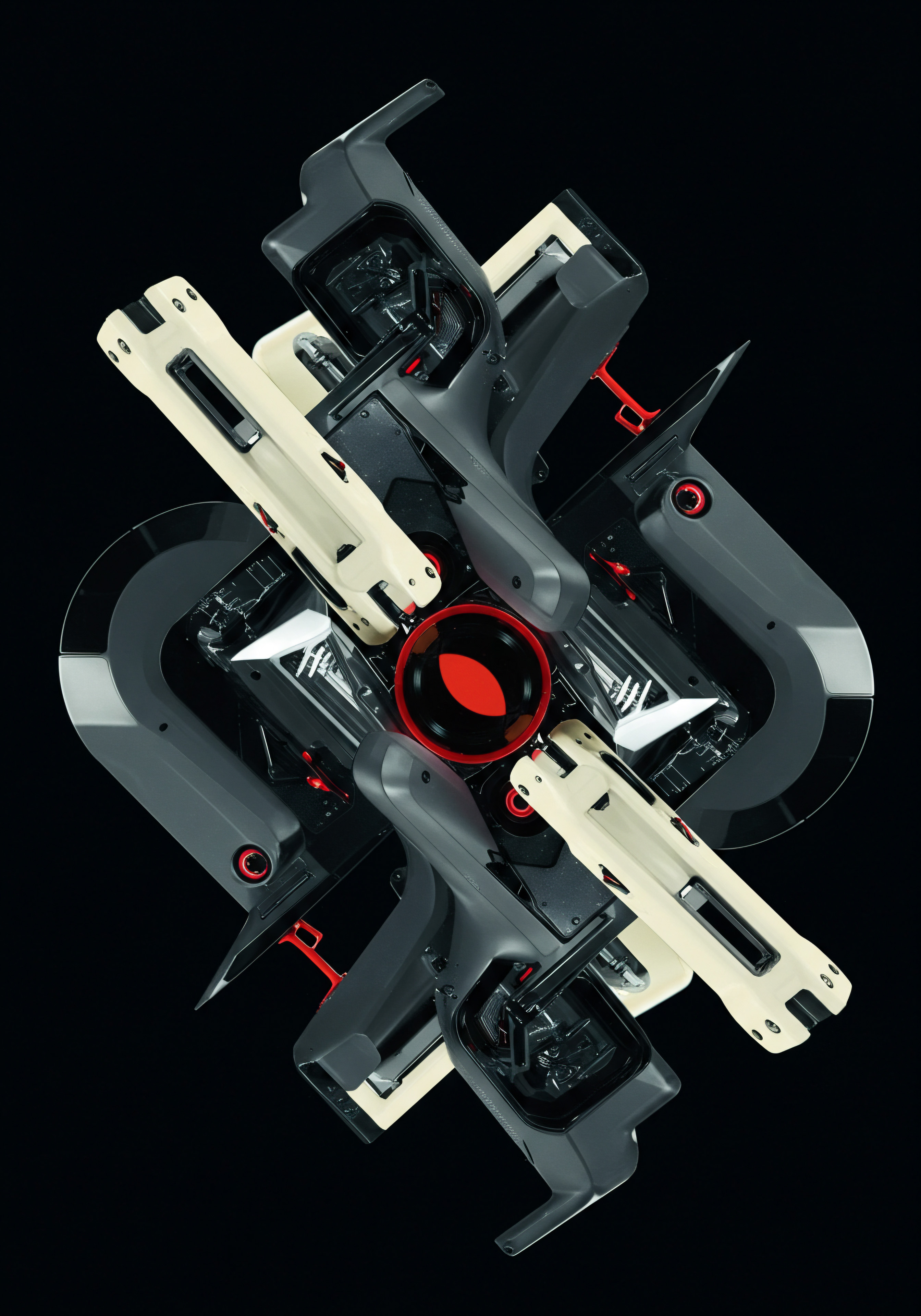
AI-Powered Personalization at Scale
Beyond basic segmentation, advanced automation uses AI to deliver hyper-personalized experiences across all touchpoints. This involves dynamically tailoring website content, email messaging, and even chatbot interactions based on real-time customer behavior and historical data.
Generative AI can be used to create highly personalized marketing copy or responses to customer inquiries that feel natural and human-like.

Optimizing Operations with Intelligent Automation
Intelligent automation at the advanced level goes beyond simple workflow automation to incorporate AI for decision-making and continuous process improvement.

Leveraging AI in Service Delivery
AI can be integrated into the service delivery process itself. This might involve using AI for optimizing scheduling based on technician skills and location, or using computer vision for remote diagnostics in certain service industries.
AI-powered tools can also assist human agents by providing real-time suggestions for responses or solutions based on the customer’s query and history.

Automating Complex Workflows with RPA and AI
Robotic Process Automation Meaning ● Process Automation, within the small and medium-sized business (SMB) context, signifies the strategic use of technology to streamline and optimize repetitive, rule-based operational workflows. (RPA) can automate highly repetitive, rule-based tasks that may span across multiple applications, mimicking human interaction with software interfaces. When combined with AI, RPA can handle more complex processes that involve unstructured data or require some level of judgment.
For a service business, this could involve automating the processing of complex insurance claims, onboarding new clients by extracting information from various documents, or managing intricate billing processes.
| Automation Area |
| Advanced Tool Examples |
| Advanced Benefit |
| Predictive Customer Needs |
| Predictive analytics platforms, AI-powered CRM insights |
| Proactive service, Reduced churn, Increased upsell opportunities |
| Hyper-Personalization |
| AI-driven personalization engines, Generative AI for content |
| Highly relevant customer experiences, Increased engagement |
| Intelligent Service Delivery |
| AI-powered scheduling optimization, AI assistant tools for agents |
| Improved efficiency, Enhanced service quality |
| Complex Process Automation |
| RPA combined with AI, Intelligent workflow automation platforms |
| Automation of intricate tasks, Significant operational efficiency |
Implementing advanced customer experience automation requires investment in more sophisticated technologies and a commitment to data governance and analysis. The potential rewards, however, are substantial, leading to significant improvements in customer satisfaction, operational efficiency, and ultimately, business growth and competitive advantage.

References
- Salesforce. How to Automate Your Small Business (AI Tips and Tools). 2025-02-26.
- Rayven. SMB Automation ● how businesses can scale with smart workflows. 2025-02-26.
- CX Today. 7 Top CX Automation Trends to Watch This Year. 2024-09-20.
- LowCode Agency. Overcoming Process for Small Businesses. 2024-04-25.
- LaRoss Consulting. The value of automation and innovation in your business. 2024-11-04.
- Claromentis. Workflow Management System for Small Business ● 5 Automation Ideas. 2022-08-26.
- Salesforce. AI for Proactive SMB Service ● Anticipating Needs Before They Arise. 2025-05-12.
- BuzzBoard’s AI. Personalization in Finding SMB Customers. 2024-01-24.
- Small Biz Ahead – The Hartford. Scaling Through Automation ● Tools and Techniques for Small Businesses. 2025-02-26.
- CX Today. 6 Reasons to Invest in this Year. 2024-09-01.
- IBM. What is customer experience automation?. 2024-12-03.
- Reader Forum. 10 contact center automation trends to look out for in 2025. 2024-12-19.
- Business Nucleus. AI-Powered Customer Insights ● Understanding Your Audience Better for SMB Growth.
- TechSee. Top AI CX Trends for 2025 ● How Artificial Intelligence is Transforming Customer Experience. 2025-03-27.
- LowCode Agency. How Workflow Automation Improves SMB Functions. 2025-04-15.
- BizTech Magazine. How AI Transforms Customer Relationship Tech for Small Businesses | BizTech Magazine. 2024-10-30.
- The Future of Commerce. trends 2025 ● AI hype vs. customer trust. 2025-03-27.
- Quora. How can my small business personalize customer experience?. 2023-01-04.
- Arnet Digital. How Automation is Transforming Support for SMBs. 2025-04-25.
- Apizee. 5 AI-Powered Contact Center Automation Trends for 2025. 2025-02-20.
- Ntiva. 2025 Business Automation ● Invest for Future Success. 2024-12-16.
- Infobip. Customer service automation ● Advantages and examples.
- Blue Prism. Customer Experience Automation Explained (Benefits, Use Cases & More).
- LowCode Agency. 16 Common Challenges of Business Process Automation. 2025-04-15.
- StartingPoint. Workflow Automation For Small Businesses Can Make Work Easy. 2024-12-04.
- inTandem – vCita. Predicting customer churn among your SMB clients.
- TechSee. Customer Experience Automation ● The Future of Service is Now. 2024-08-07.
- Pipedrive. Simple AI Customer Service Guide for SMBs. 2025-04-28.
- Dialzara. AI Customer Service ● SMB Competitive Advantage. 2024-05-16.
- Dialzara. Automation in Small Business ● Streamlining Customer Interactions. 2024-02-09.
- Quixy. 8 Automation Challenges And Expert Solutions. 2025-02-12.
- Thryv. Customer Service Automation ● The Ultimate Guide for SMBs. 2025-04-09.
- Forbes. 20 Strategies To Personalize The Customer Experience. 2024-01-31.
- Mallee Blue Media. Personalisation Strategies for Improved Customer Experience. 2024-08-07.
- Forbes. Top Automation Challenges For 2024 (And How To Mitigate Them). 2024-03-21.
- Forbes. The Impact Of Technology And Automation On Today’s Businesses. 2021-03-25.
- Kearney. The widening impact of automation.
- Pango Financial. The Impact of Automation on Small Businesses.
- Autonomi. Scaling Small Businesses with Automation ● Case Studies.
- Quixy. 8 Automation Challenges And Expert Solutions. 2025-02-12.
- Bluevine. How to Improve Customer Experience with Personalization | Bluevine. 2023-09-12.
- Microsoft. SMB-friendly DevOps automation tools ● A complete overview. 2023-11-29.
- Fusion5 Blog. SMBs and NetSuite supply chain automation | Fusion5 Blog.
- doForms. Small Business Automation ● Build Efficient & Streamlined Workflows. 2024-06-27.
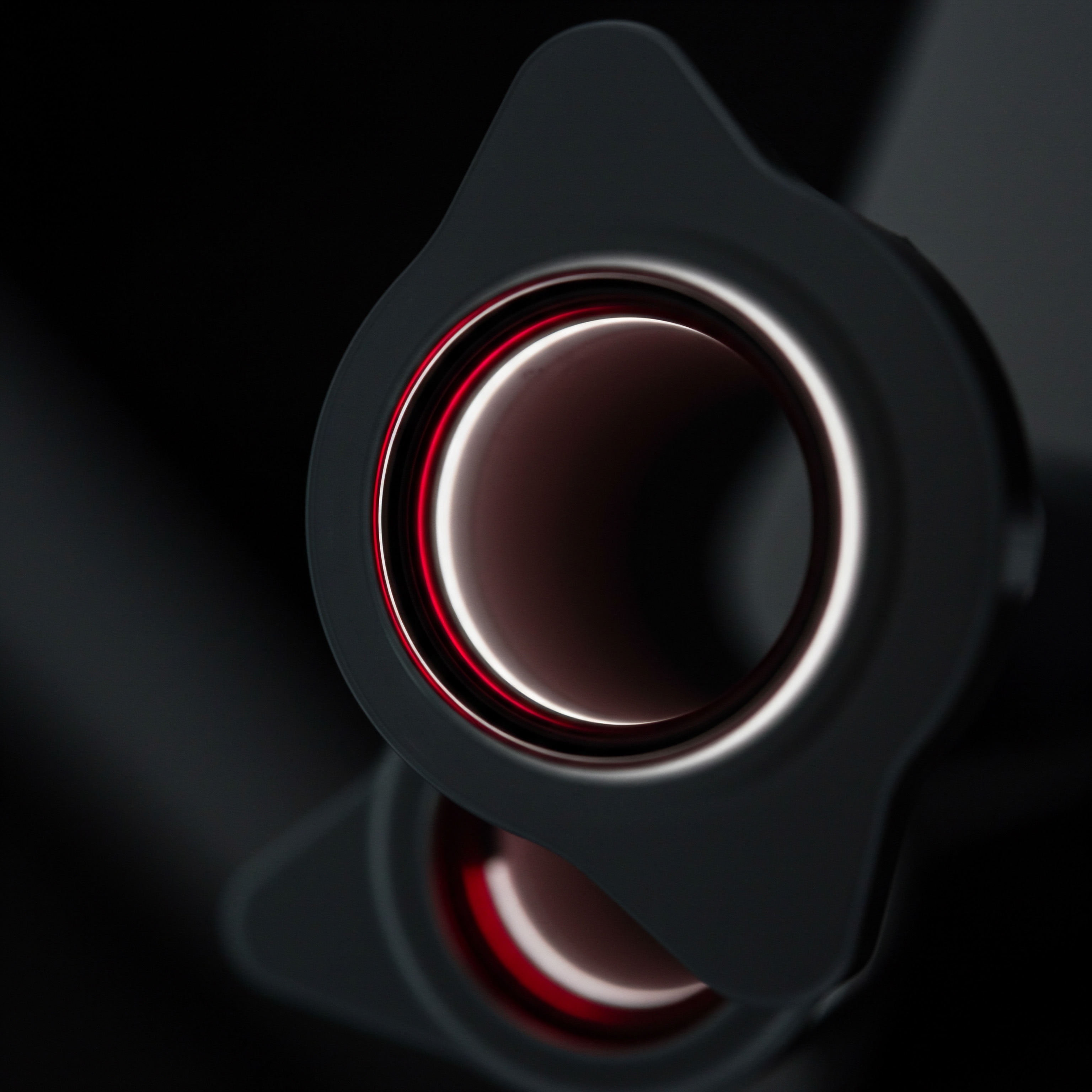
Reflection
The trajectory of customer experience automation for service businesses is not merely a linear progression through tool adoption; it is a fundamental shift in operational philosophy. For SMBs, the true power lies not just in the technology itself, but in the strategic intent behind its application ● a deliberate move from reactive service to proactive value creation, fundamentally altering the relationship dynamic from transactional to enduring partnership.