
Essential Cloudflare Setup for Peak Website Performance
In today’s digital marketplace, website speed is not just a technical metric; it’s a critical determinant of business success. For small to medium businesses (SMBs), a fast website translates directly into improved customer experience, better search engine rankings, and increased conversion rates. Cloudflare, a leading web performance and security company, offers a suite of tools designed to optimize website performance Meaning ● Website Performance, in the context of SMB growth, represents the efficacy with which a website achieves specific business goals, such as lead generation or e-commerce transactions. without requiring extensive technical expertise. This guide provides a step-by-step approach to leveraging Cloudflare for immediate and measurable website performance improvements, specifically tailored for SMBs Meaning ● SMBs are dynamic businesses, vital to economies, characterized by agility, customer focus, and innovation. aiming for growth and efficiency.

Understanding Cloudflare’s Core Benefits for SMBs
Cloudflare operates as a reverse proxy, sitting between your website’s server and your visitors. This strategic position allows it to offer a range of performance-enhancing and security features. For SMBs, the most impactful benefits can be categorized into:
- Improved Website Loading Speed ● Cloudflare’s Content Delivery Network (CDN) caches your website’s static content (images, CSS, JavaScript) across a global network of servers. This means visitors access your website from the server closest to them, reducing latency and speeding up page load times.
- Reduced Bandwidth Costs ● By caching content and serving it from its network, Cloudflare reduces the load on your origin server, thereby decreasing bandwidth consumption and potentially lowering hosting costs.
- Enhanced Website Security ● Cloudflare provides a Web Application Firewall (WAF) and DDoS protection, safeguarding your website from malicious traffic and cyberattacks. This is crucial for maintaining online availability and protecting your brand reputation.
- Simplified SSL Management ● Cloudflare offers free SSL certificates, simplifying the process of securing your website with HTTPS. SSL is now a standard requirement for SEO and user trust.
For SMBs, Cloudflare’s immediate value lies in its ability to boost website speed and security without requiring deep technical knowledge or significant upfront investment.

Initial Cloudflare Setup ● A Quick-Start Guide
Getting started with Cloudflare is straightforward. Here’s a step-by-step guide to setting up Cloudflare for your SMB website:
- Create a Cloudflare Account ● Visit the Cloudflare website and sign up for a free account. Cloudflare offers various plans, but the free plan is often sufficient for many SMBs to begin with and offers substantial performance benefits.
- Add Your Website ● Once logged in, click on “Add a Site” and enter your website’s domain name. Cloudflare will then scan your domain’s existing DNS records.
- Review DNS Records ● Cloudflare will display your current DNS records. Verify these records are correct. You’ll need to point your domain’s nameservers to Cloudflare’s nameservers. This is a critical step for Cloudflare to manage your website’s traffic.
- Change Nameservers at Your Domain Registrar ● Go to your domain registrar (e.g., GoDaddy, Namecheap). Locate the DNS management section and replace your current nameservers with the Cloudflare nameservers provided in your Cloudflare dashboard. This change might take some time to propagate across the internet (typically up to 24-48 hours, but often faster).
- Explore Quick Settings ● In your Cloudflare dashboard, navigate to the “Speed” and “Security” tabs. Cloudflare often applies recommended settings automatically, which are a good starting point for most SMBs.

Avoiding Common Pitfalls During Setup
While the initial setup is generally user-friendly, SMBs can sometimes encounter issues. Here are some common pitfalls to avoid:
- Incorrect Nameserver Update ● Ensure you correctly copy and paste Cloudflare’s nameservers into your domain registrar’s DNS settings. Typos are a frequent cause of setup delays. Double-check for accuracy.
- DNS Propagation Delays ● Be patient after changing nameservers. DNS propagation can take time. Use online tools to check if your nameservers have updated globally. During this period, your website might be intermittently accessible through either your old or new DNS settings.
- Overlooking Existing DNS Records ● Review your existing DNS records in Cloudflare carefully. Incorrectly configured records can disrupt email services or other web applications linked to your domain. If unsure, consult your previous DNS settings or hosting provider.
- Disabling Necessary Features ● In an attempt to simplify settings, avoid disabling features without understanding their purpose. Cloudflare’s default settings are generally optimized for performance and security. For instance, disabling basic caching can negate performance benefits.

Essential First Configurations for Immediate Impact
After the initial setup, focus on these essential configurations to maximize immediate performance gains:
- Enable Basic Caching ● Ensure that Cloudflare’s caching is enabled. In the “Caching” tab, the “Caching Level” should be set to “Standard” or “Aggressive.” “Standard” is often a good balance for most SMB websites, caching static content while respecting cache headers from your origin server.
- Automatic HTTPS Rewrites ● In the “SSL/TLS” tab, ensure “Always Use HTTPS” is enabled. This automatically redirects HTTP requests to HTTPS, improving security and SEO. Also, enable “Automatic HTTPS Rewrites” to fix mixed content issues where some resources are loaded over HTTP on an HTTPS page.
- Basic Browser Cache TTL ● In “Caching” > “Browser Cache TTL,” set a reasonable browser cache TTL (Time To Live). A setting of “1 month” is a good starting point, allowing browsers to cache static resources for an extended period, reducing server requests for repeat visitors.
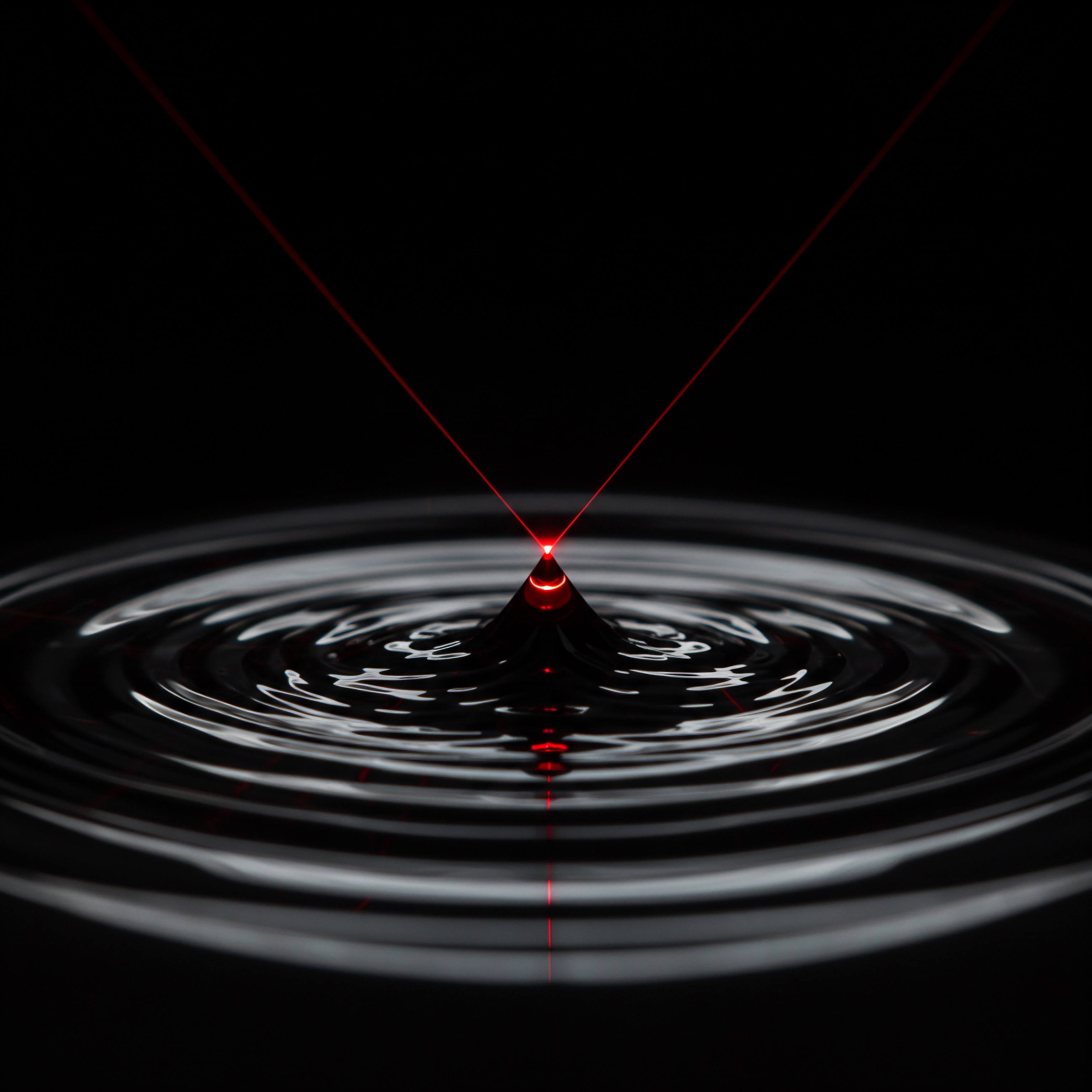
Measuring Initial Performance Improvements
After implementing these fundamental steps, it’s crucial to measure the impact on website performance. Use tools like Google PageSpeed Insights, GTmetrix, or WebPageTest to analyze your website’s speed before and after Cloudflare setup. Focus on key metrics like:
- Page Load Time ● The time it takes for a page to fully load. Aim for under 3 seconds, ideally closer to 1-2 seconds.
- First Contentful Paint (FCP) ● The time when the first text or image is painted. This indicates how quickly users start seeing content.
- Largest Contentful Paint (LCP) ● The time when the largest content element is painted. This is a key metric for perceived load speed.
- Bounce Rate ● The percentage of visitors who leave your website after viewing only one page. Faster websites typically have lower bounce rates. Monitor your analytics to see if bounce rates improve.
Example Performance Improvement Table (Hypothetical)
| Metric Page Load Time (seconds) |
| Before Cloudflare 5.2 |
| After Basic Cloudflare Setup 2.8 |
| Improvement 46% |
| Metric First Contentful Paint (seconds) |
| Before Cloudflare 2.1 |
| After Basic Cloudflare Setup 1.1 |
| Improvement 48% |
| Metric Largest Contentful Paint (seconds) |
| Before Cloudflare 3.8 |
| After Basic Cloudflare Setup 1.9 |
| Improvement 50% |
| Metric Bounce Rate (%) |
| Before Cloudflare 55% |
| After Basic Cloudflare Setup 48% |
| Improvement Reduced by 7% |
Note ● These are hypothetical improvements. Actual results may vary based on website characteristics and origin server performance.
Initial Cloudflare setup offers SMBs a rapid path to significantly enhance website performance, laying a strong foundation for further optimization and business growth.
By focusing on these fundamental steps and avoiding common pitfalls, SMBs can quickly harness the power of Cloudflare to achieve noticeable website performance improvements. This initial phase is about establishing a solid base for future, more advanced optimizations, ensuring your website is fast, secure, and ready to support your business objectives.

Elevating Website Performance with Intermediate Cloudflare Tactics
Building upon the foundational Cloudflare setup, SMBs can unlock even greater website performance and efficiency by implementing intermediate-level tactics. These strategies delve deeper into Cloudflare’s feature set, offering more granular control over caching, security, and resource optimization. This section provides a practical guide to these intermediate techniques, focusing on maximizing return on investment (ROI) and driving tangible business results.

Advanced Caching Strategies for Enhanced Speed
While basic caching is a great starting point, Cloudflare offers more sophisticated caching options to further accelerate website loading times. Understanding and implementing these can significantly improve user experience and reduce server load.

Leveraging Page Rules for Granular Caching Control
Page Rules in Cloudflare allow you to customize settings based on specific URL patterns. This is incredibly useful for tailoring caching behavior for different types of content on your website. For example:
- Cache Everything for Static Assets ● For sections of your website that are purely static (e.g., a landing page, a portfolio), you can create a Page Rule to “Cache Everything.” This instructs Cloudflare to cache all content, even dynamic content, for these specific URLs, dramatically improving load times. Example Page Rule Setting ● URL Pattern ● yourdomain.com/landing-page/, Setting ● “Cache Level ● Cache Everything”.
- Bypass Cache for Dynamic Content ● For dynamic areas like shopping carts or user account pages, you should bypass the cache to ensure users always see the most up-to-date information. Example Page Rule Setting ● URL Pattern ● yourdomain.com/cart/, Setting ● “Cache Level ● Bypass Cache”.
- Custom Browser Cache TTL Per Content Type ● You can set different Browser Cache TTLs for various content types. For infrequently updated images, you might set a longer TTL, while for frequently updated CSS or JavaScript, a shorter TTL might be appropriate. Example Page Rule Setting ● URL Pattern ● yourdomain.com/.jpg, Setting ● “Browser Cache TTL ● 2 weeks”.

Understanding Cache-Control Headers
While Cloudflare’s Page Rules offer powerful control, it’s also important to understand and properly configure Cache-Control headers on your origin server. These headers provide instructions to browsers and CDNs (like Cloudflare) on how content should be cached. Ensure your server is sending appropriate Cache-Control headers for different content types. Cloudflare respects these headers, so correct server-side configuration is crucial for effective caching.
Intermediate caching strategies, particularly Page Rules, empower SMBs to fine-tune content delivery, ensuring optimal speed for all website visitors and reducing unnecessary server load.

Optimizing Images for Faster Load Times
Images often constitute a significant portion of a webpage’s size. Optimizing images is crucial for improving page load speed, especially on mobile devices. Cloudflare offers several image optimization features that SMBs can easily implement.

Basic Image Optimization with Cloudflare Polish
Cloudflare Polish automatically optimizes images as they are served through the CDN. It offers two levels of optimization:
- Lossless ● This option reduces image file size without any noticeable loss in image quality. It’s a safe and effective optimization for most websites.
- Lossy ● This option provides more aggressive compression, further reducing file size, but may result in a slight reduction in image quality. This is suitable for images where file size is paramount, and minor quality loss is acceptable.
Enable Polish in the “Speed” > “Optimization” tab. Start with “Lossless” and monitor your website’s performance. If you need further optimization, consider “Lossy,” but always review image quality to ensure it remains acceptable for your brand.
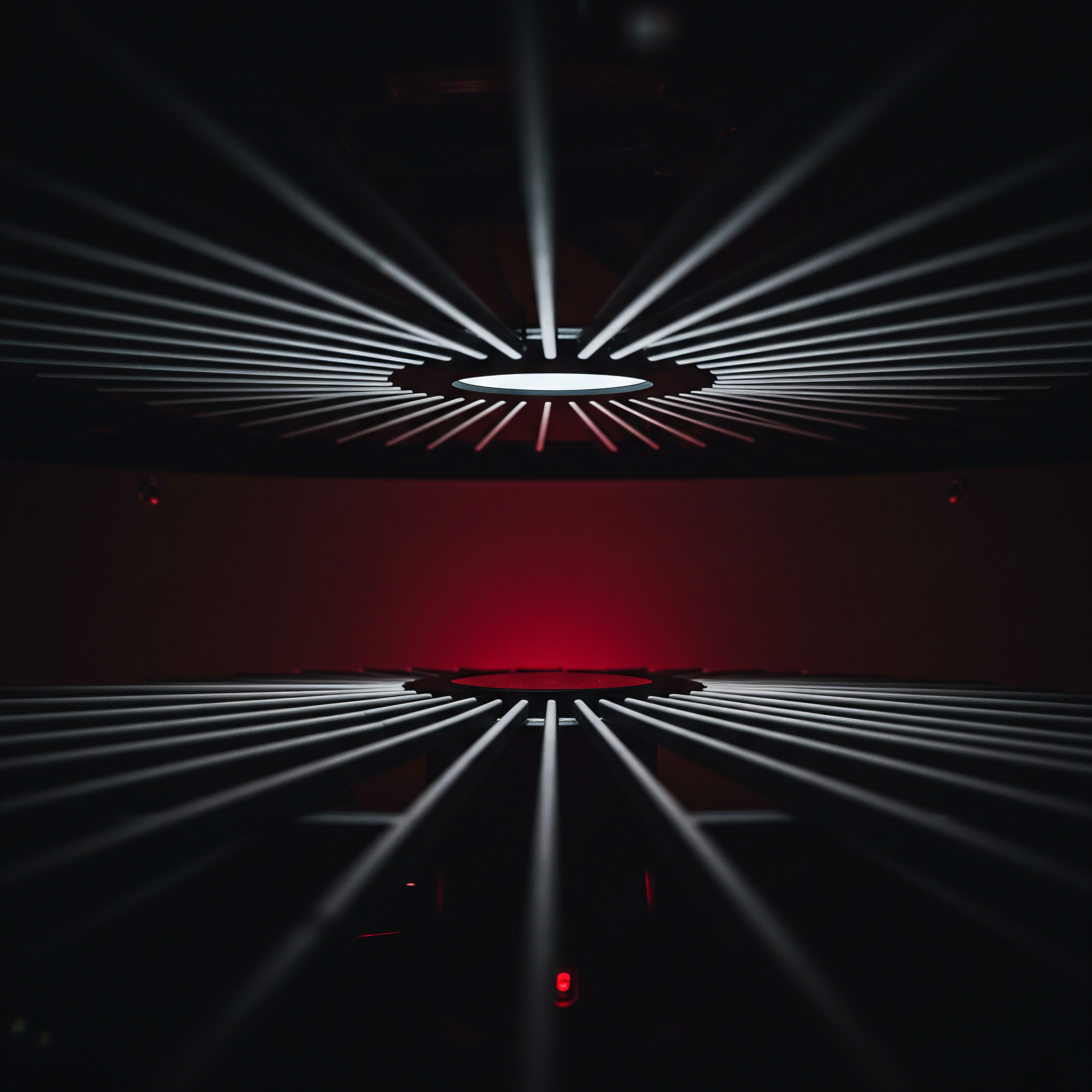
Serving Images in WebP Format
WebP is a modern image format developed by Google that provides superior compression and quality compared to older formats like JPEG and PNG. Cloudflare can automatically serve WebP images to browsers that support them, further reducing image file sizes and improving load times. Enable WebP conversion in the “Speed” > “Optimization” tab under Polish. Cloudflare will handle the conversion and delivery seamlessly.
Table ● Image Optimization Options in Cloudflare Polish
| Optimization Option Polish (Lossless) |
| Description Reduces image file size without quality loss |
| Compression Level Moderate |
| Quality Impact None |
| Best Use Case General website images, logos, icons |
| Optimization Option Polish (Lossy) |
| Description Aggressive compression for smaller file sizes |
| Compression Level High |
| Quality Impact Slight quality reduction |
| Best Use Case Large images, background images where file size is critical |
| Optimization Option WebP Conversion |
| Description Serves WebP images to supporting browsers |
| Compression Level High |
| Quality Impact Improved quality at smaller file size |
| Best Use Case All website images for supporting browsers |

Enhanced Security Measures for SMB Websites
Beyond performance, Cloudflare’s security features are vital for protecting SMB websites from online threats. Intermediate security configurations can significantly bolster your website’s defenses without requiring complex setups.

Configuring the Web Application Firewall (WAF)
Cloudflare’s WAF acts as a shield, filtering out malicious traffic and protecting against common web attacks. For SMBs, the default WAF settings often provide a good level of protection. However, you can fine-tune the WAF for enhanced security:
- Security Level ● Adjust the security level in the “Security” > “Settings” tab. “Medium” is a balanced setting for most SMBs. “High” provides stricter security but might occasionally block legitimate traffic. Monitor your WAF logs if you choose a higher security level.
- Custom WAF Rules (Basic) ● While advanced WAF rules might require more technical expertise, you can utilize Cloudflare’s managed rulesets. Explore the “Security” > “WAF” > “Managed Rules” tab. Enable rulesets relevant to your website type, such as “OWASP ModSecurity Core Rule Set” for general web application protection or rulesets specific to your CMS (e.g., WordPress rules).

Rate Limiting for DDoS Protection
Rate Limiting protects your website from brute-force attacks and DDoS attempts by limiting the number of requests from a single IP address within a specific timeframe. Configure Rate Limiting in “Security” > “WAF” > “Rate Limiting.” Define thresholds based on your website’s typical traffic patterns. Start with conservative limits and adjust as needed. For example, you might limit requests to 100 per minute per IP to specific sensitive URLs like login pages.
Intermediate security measures with Cloudflare WAF and Rate Limiting offer SMBs robust protection against cyber threats, safeguarding online operations and customer trust.
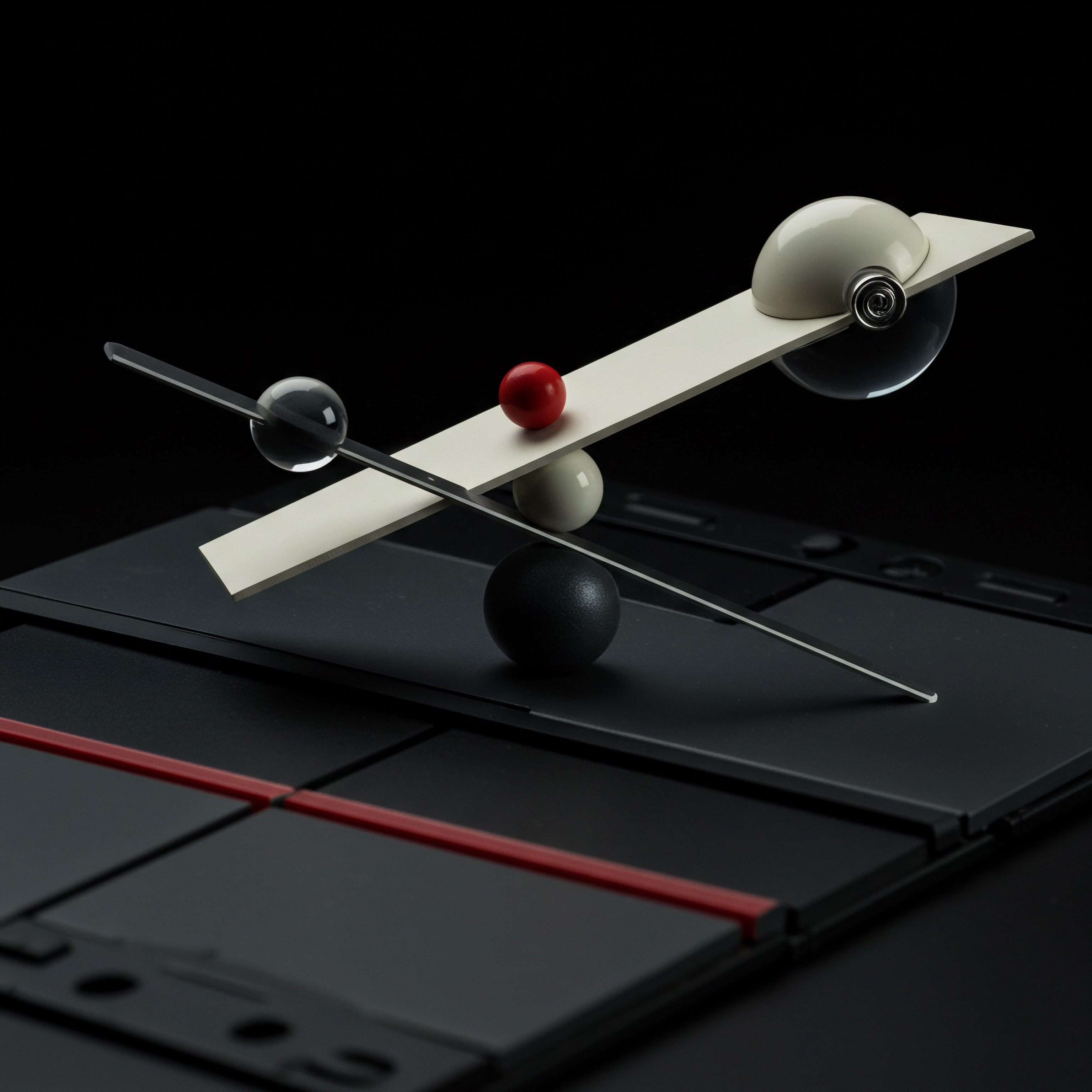
Case Study ● Local Bakery Improves Online Ordering Speed and Security
Business ● “Sweet Delights Bakery,” a local bakery offering online ordering and delivery.
Challenge ● Slow website loading times were causing customer frustration and abandoned orders. They also experienced occasional website downtime due to bot traffic.
Solution with Intermediate Cloudflare Tactics:
- Implemented Page Rules for Caching ● Set “Cache Everything” for their static menu pages and image galleries. Bypassed cache for the online ordering system pages.
- Enabled Cloudflare Polish (Lossless) and WebP ● Optimized all product images, reducing image sizes by approximately 30% on average.
- Configured WAF with “Medium” Security Level and OWASP Ruleset ● Enhanced website security against common web attacks and bot traffic.
Results:
- Website Load Time Reduction ● Menu pages loaded 55% faster, online ordering pages loaded 25% faster.
- Bounce Rate Decrease ● Bounce rate on menu pages decreased by 18%.
- Increased Online Orders ● Online order conversions increased by 15% within the first month.
- Improved Website Uptime ● Bot traffic and minor DDoS attempts were effectively mitigated by the WAF and Rate Limiting, ensuring consistent website availability.
ROI for Sweet Delights Bakery ● The relatively simple implementation of intermediate Cloudflare features resulted in significant improvements in website performance, customer experience, and online sales, demonstrating a strong ROI for their investment in time and Cloudflare (even with the free plan).
SMB case studies highlight the practical benefits of intermediate Cloudflare configurations, showcasing improved performance metrics and positive business outcomes.
By progressing to these intermediate Cloudflare tactics, SMBs can achieve a significant leap in website performance and security. These strategies are still practical to implement without deep technical expertise, offering a strong ROI and setting the stage for even more advanced optimizations as your business grows and online presence evolves.

Unlocking Peak Performance Advanced Cloudflare Strategies
For SMBs aiming for a competitive edge and sustainable growth, mastering advanced Cloudflare strategies is paramount. This section explores cutting-edge techniques, AI-powered tools, and sophisticated automation Meaning ● Automation for SMBs: Strategically using technology to streamline tasks, boost efficiency, and drive growth. within Cloudflare that can propel website performance to its zenith. We move beyond basic and intermediate configurations to delve into strategies that demand strategic thinking and offer substantial long-term benefits, focusing on innovation and impactful results.

Harnessing Cloudflare Workers for Edge Logic and Customization
Cloudflare Workers are serverless functions that run on Cloudflare’s edge network. They allow you to execute code directly at the edge, intercepting and modifying requests and responses before they reach your origin server or the visitor’s browser. For SMBs, Workers open up a realm of advanced performance optimizations and customizations without managing complex server infrastructure.
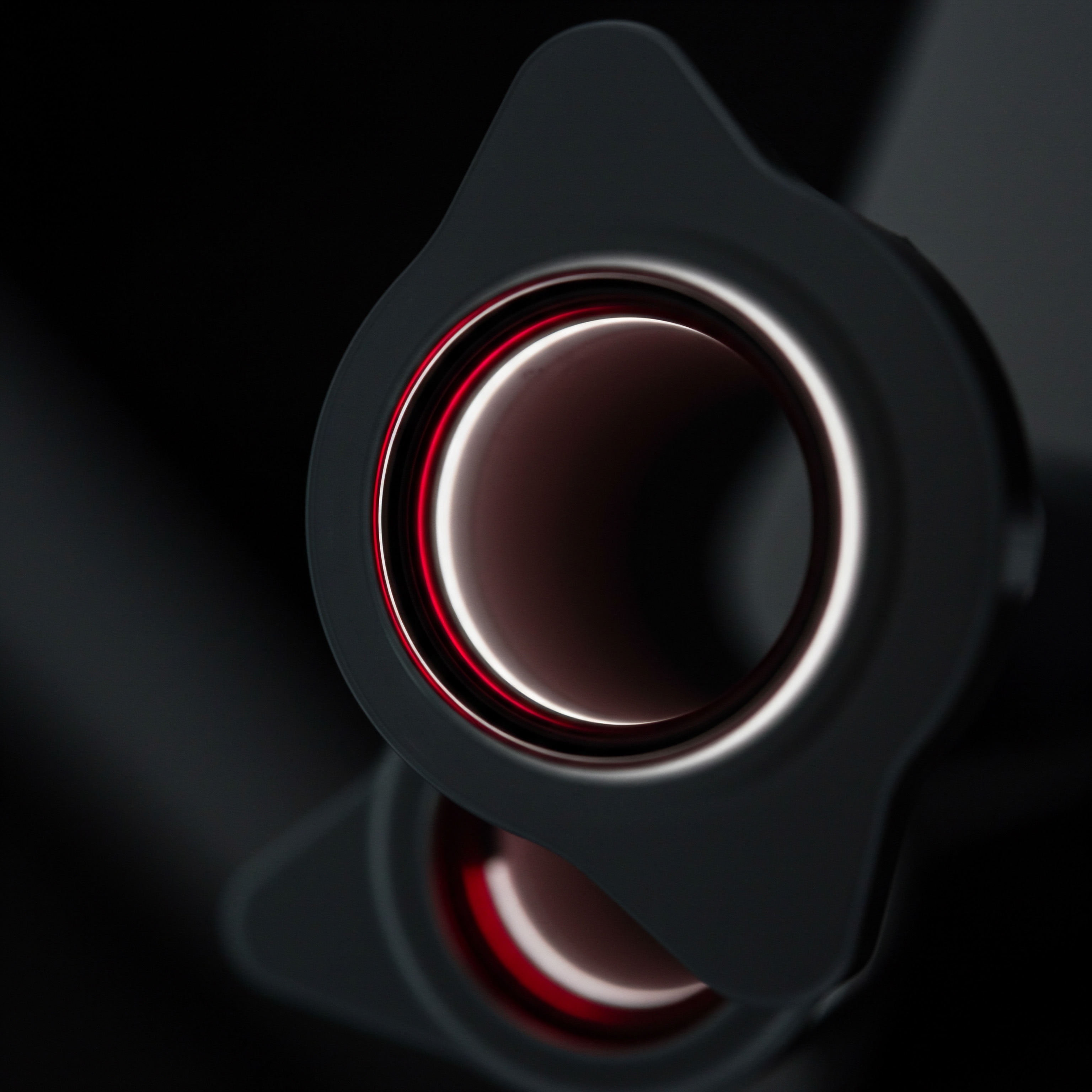
Basic Worker Use Cases for Performance Enhancement
Even without extensive coding skills, SMBs can leverage pre-built Worker scripts or simple code snippets to achieve advanced performance enhancements:
- A/B Testing at the Edge ● Implement simple A/B tests by routing traffic to different versions of your website based on user location, device, or other criteria, directly at the edge. This minimizes latency compared to server-side A/B testing.
- Custom Caching Logic ● Create Workers to implement highly specific caching rules beyond Page Rules. For instance, cache dynamic content based on query parameters or cookies, or implement stale-while-revalidate caching strategies for near-instant load times while content updates in the background.
- Image Optimization on the Fly ● While Cloudflare Polish offers excellent image optimization, Workers can be used for more advanced, dynamic image transformations. For example, automatically resizing images based on the visitor’s screen size or applying different optimization levels based on network conditions.
- Geo-Targeted Content Delivery ● Use Workers to serve different content variations based on the visitor’s geographic location, optimizing for language, currency, or regional preferences, all from Cloudflare’s edge.

Example Worker Script ● Simple Redirect for Mobile Users
This simple Worker script redirects mobile users to a mobile-optimized subdomain (e.g., m.yourdomain.com). No coding expertise is required to deploy such basic scripts.
addEventListener('fetch', event => { let request = event.request; const userAgent = request.headers.get('user-agent'); if (userAgent.includes('Mobile')) { const mobileUrl = request.url.replace('www', 'm'); // Assuming 'www' subdomain for desktop event.respondWith(Response.redirect(mobileUrl, 302)); } else { event.respondWith(fetch(request)); }
});
Note ● This is a basic example. More sophisticated mobile detection and redirection logic can be implemented.
Cloudflare Workers empower SMBs to implement advanced edge logic and customization, enabling performance optimizations and user experiences previously only accessible to larger enterprises.

Advanced Security Configurations Leveraging AI and Automation
Cloudflare’s security capabilities extend far beyond basic WAF rules. Advanced configurations, often leveraging AI and automation, provide proactive threat detection and mitigation, crucial for SMBs facing increasingly sophisticated cyber threats.

Bot Management with Behavioral Analysis
Cloudflare Bot Management utilizes AI-powered behavioral analysis to identify and mitigate malicious bot traffic with high accuracy. Unlike traditional rule-based bot detection, it analyzes patterns and behaviors to distinguish between legitimate users and sophisticated bots that can bypass basic security measures. Enable Bot Management in “Security” > “Bots.” Monitor the Bot Analytics dashboard to understand bot traffic patterns and adjust settings as needed.
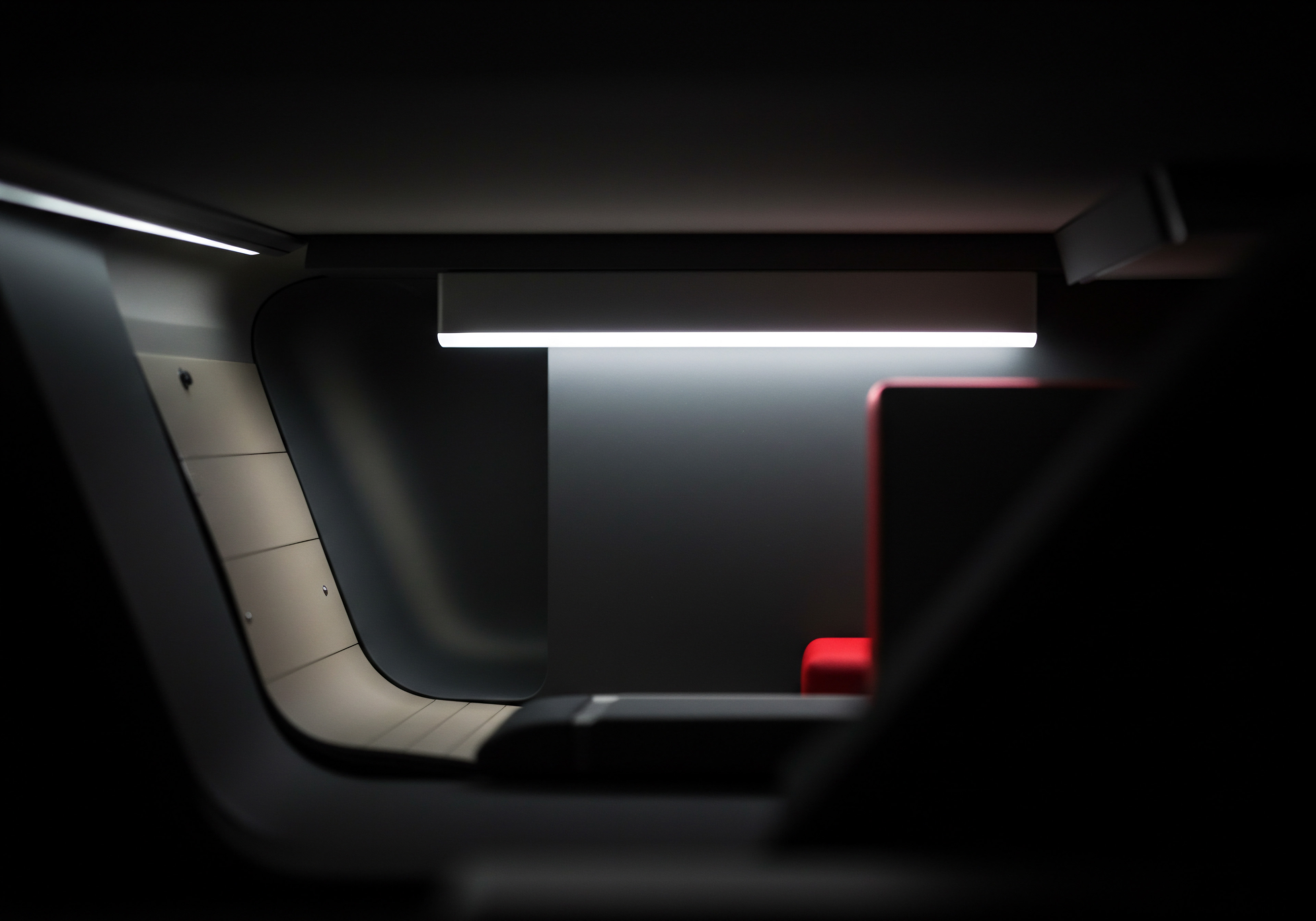
Advanced DDoS Mitigation and Rate Limiting
Cloudflare’s advanced DDoS mitigation automatically detects and mitigates even large-scale DDoS attacks, ensuring website availability during attack peaks. For granular control, explore advanced Rate Limiting options in “Security” > “WAF” > “Rate Limiting.” Implement dynamic rate limiting based on real-time threat intelligence and behavioral analysis. Integrate Rate Limiting with Workers for custom logic, such as triggering rate limiting based on specific request patterns or user behavior.

Cloudflare Area 1 Email Security Integration
While focused on website performance, website security is intertwined with email security for SMBs. Cloudflare Area 1 Email Security provides advanced email threat protection, preventing phishing, malware, and business email compromise. Integrating Area 1 with your overall Cloudflare security posture offers a holistic security approach, protecting both your website and email communications. Consider exploring Area 1 for comprehensive security if email-based threats are a concern.
Advanced security configurations with Cloudflare Bot Management and AI-driven DDoS mitigation provide SMBs with enterprise-grade protection against evolving cyber threats.

Leveraging Cloudflare’s API for Automation and Scalability
Cloudflare’s extensive API allows for programmatic control over virtually all Cloudflare features. For SMBs focused on automation and scalability, the API is a powerful tool to integrate Cloudflare into their workflows and infrastructure.

Automating Cloudflare Configurations with Scripts
Use the Cloudflare API to automate routine tasks such as:
- DNS Record Management ● Automatically update DNS records as your infrastructure changes.
- WAF Rule Deployment ● Programmatically deploy and update WAF rules based on security alerts or threat intelligence feeds.
- SSL Certificate Management ● Automate SSL certificate renewals and deployments.
- Performance Monitoring and Alerting ● Integrate Cloudflare performance metrics into your monitoring systems and set up automated alerts for performance anomalies.

Infrastructure-As-Code with Cloudflare Terraform Provider
For SMBs adopting Infrastructure-as-Code (IaC) practices, Cloudflare offers a Terraform provider. Terraform allows you to define and manage your Cloudflare configurations using code, enabling version control, collaboration, and repeatable deployments. This is particularly beneficial for growing SMBs with evolving infrastructure needs.
Table ● Advanced Cloudflare Tools for Automation and Scalability
| Tool/Feature Cloudflare API |
| Description Programmatic interface to manage Cloudflare features |
| Benefits for SMBs Automation, integration, scalability, custom workflows |
| Technical Skill Level Moderate (basic scripting/programming) |
| Tool/Feature Cloudflare Workers |
| Description Serverless functions at the edge |
| Benefits for SMBs Advanced customization, edge logic, performance optimization |
| Technical Skill Level Moderate to Advanced (coding knowledge for complex scripts) |
| Tool/Feature Terraform Provider |
| Description IaC for Cloudflare configurations |
| Benefits for SMBs Version control, collaboration, repeatable deployments, infrastructure management |
| Technical Skill Level Moderate to Advanced (IaC concepts, Terraform basics) |
| Tool/Feature Bot Management (AI-powered) |
| Description AI-driven bot detection and mitigation |
| Benefits for SMBs Superior bot protection, reduced malicious traffic, improved security |
| Technical Skill Level Low (primarily configuration through dashboard) |
Case Study ● E-Commerce SMB Achieves Global Performance and Security Leadership
Business ● “GlobalGadgets.com,” an e-commerce SMB selling electronics worldwide.
Challenge ● Needed to ensure consistently fast website performance globally, robust security against sophisticated threats, and scalable infrastructure to handle peak traffic during product launches and holiday seasons.
Solution with Advanced Cloudflare Strategies:
- Implemented Workers for Dynamic Image Optimization and Geo-Targeting ● Used Workers to dynamically resize images based on device and network conditions, and served localized content variations based on visitor location.
- Deployed Cloudflare Bot Management and Advanced DDoS Mitigation ● Implemented AI-powered Bot Management and leveraged advanced DDoS mitigation features for proactive security.
- Automated Cloudflare Configurations with API and Terraform ● Used the Cloudflare API for DNS management, WAF rule updates, and integrated Terraform for managing their entire Cloudflare infrastructure as code.
Results:
- Global Website Performance Leadership ● Achieved consistently fast load times globally, outperforming competitors in key markets.
- Enhanced Security Posture ● Effectively mitigated sophisticated bot attacks and DDoS attempts, maintaining near-perfect website uptime and data security.
- Scalable Infrastructure ● Automated infrastructure management allowed them to seamlessly handle traffic spikes and scale their online operations efficiently.
- Improved Conversion Rates and Global Reach ● Enhanced performance and user experience led to increased conversion rates and expanded their global customer base.
Strategic Advantage for GlobalGadgets.com ● By embracing advanced Cloudflare strategies, GlobalGadgets.com transformed their website into a high-performing, secure, and scalable global platform, gaining a significant competitive advantage in the international e-commerce landscape.
Advanced Cloudflare strategies, particularly Workers, AI-powered security, and API automation, enable SMBs to achieve a level of website performance and security that rivals large enterprises, driving significant competitive advantage and sustainable growth.
For SMBs with a strategic vision and a commitment to pushing boundaries, advanced Cloudflare strategies offer a pathway to achieve exceptional website performance, robust security, and scalable operations. These techniques, while requiring a deeper understanding and potentially some technical expertise, deliver substantial long-term value, positioning SMBs for leadership in their respective markets and ensuring they are well-equipped to thrive in the evolving digital landscape.
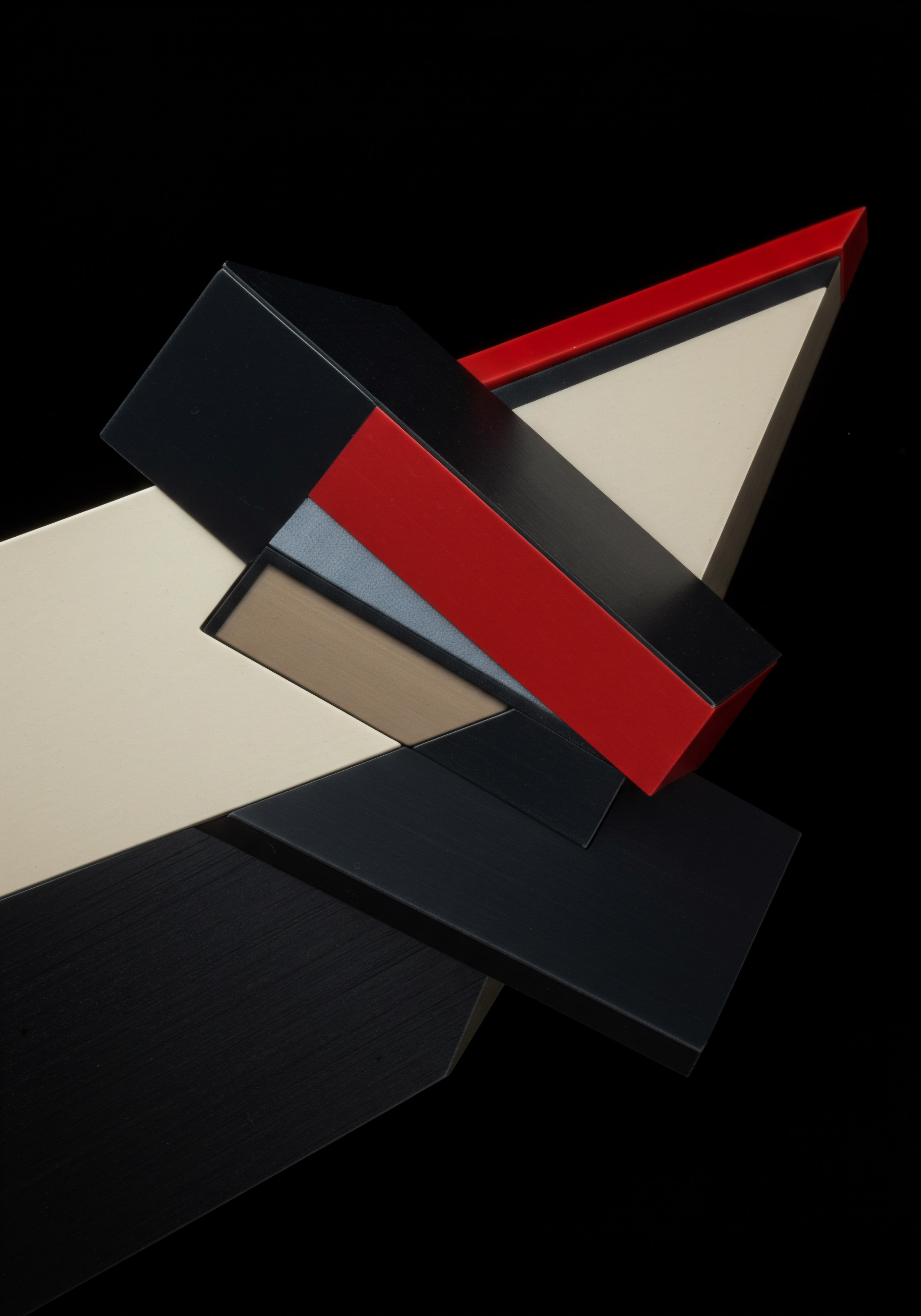
References
- Goldsmith, R. E. (2019). Qualitative research in marketing and consumer research. Emerald Publishing Limited.
- Kohavi, R., Thomke, S., & Siemsen, E. (2020). Experimentation matters ● Unleashing the power of design in the digital age. Harvard Business Review Press.
- Lipton, Z. C., & Steinhardt, J. (2018). Troubling trends in machine learning scholarship. arXiv preprint arXiv:1807.03341.
- Manning, C. D., Raghavan, P., & Schütze, H. (2008). Introduction to information retrieval. Cambridge university press.

Reflection
Website performance optimization, particularly through platforms like Cloudflare, is not a one-time task but a continuous business imperative. SMBs must recognize that the digital landscape is perpetually evolving. User expectations for speed and security are constantly rising, and search engine algorithms increasingly prioritize performance metrics. Therefore, viewing Cloudflare as a dynamic tool for ongoing adaptation, rather than a static solution, is crucial.
The real business discord lies in the potential complacency of treating website optimization as ‘done’ after initial setup. Sustained competitive advantage requires continuous monitoring, iterative refinement of Cloudflare configurations, and proactive adoption of new features and strategies. SMBs that embed performance optimization Meaning ● Performance Optimization, within the framework of SMB (Small and Medium-sized Business) growth, pertains to the strategic implementation of processes and technologies aimed at maximizing efficiency, productivity, and profitability. into their operational DNA, embracing a mindset of perpetual improvement with tools like Cloudflare, will be best positioned to not just survive, but to lead in the increasingly competitive digital marketplace. The journey of website performance optimization is never truly complete; it’s a continuous evolution mirroring the ever-changing dynamics of the web itself.
Unlock peak website performance and growth for your SMB with Cloudflare ● a practical, no-code guide to faster, secure, and scalable online operations.
Explore
Optimizing WordPress with Cloudflare for Speed
Implementing Advanced Security Rules Using Cloudflare WAF
Automating Website Performance Monitoring with Cloudflare API