
Simple Chatfuel E Commerce Onboarding For Growth

Understanding Chatfuel E Commerce Potential
For small to medium businesses (SMBs) in e-commerce, growth is a constant objective. In the digital age, connecting with customers directly and efficiently is more important than ever. Chatfuel presents a straightforward entry point into conversational commerce, enabling SMBs to automate interactions, enhance customer service, and drive sales without needing extensive technical expertise. This guide starts with the fundamentals, ensuring any SMB can quickly grasp and implement Chatfuel for tangible growth.
Chatfuel offers SMBs a user-friendly platform to tap into conversational commerce Meaning ● Conversational Commerce represents a potent channel for SMBs to engage with customers through interactive technologies such as chatbots, messaging apps, and voice assistants. and automate customer interactions for immediate growth.
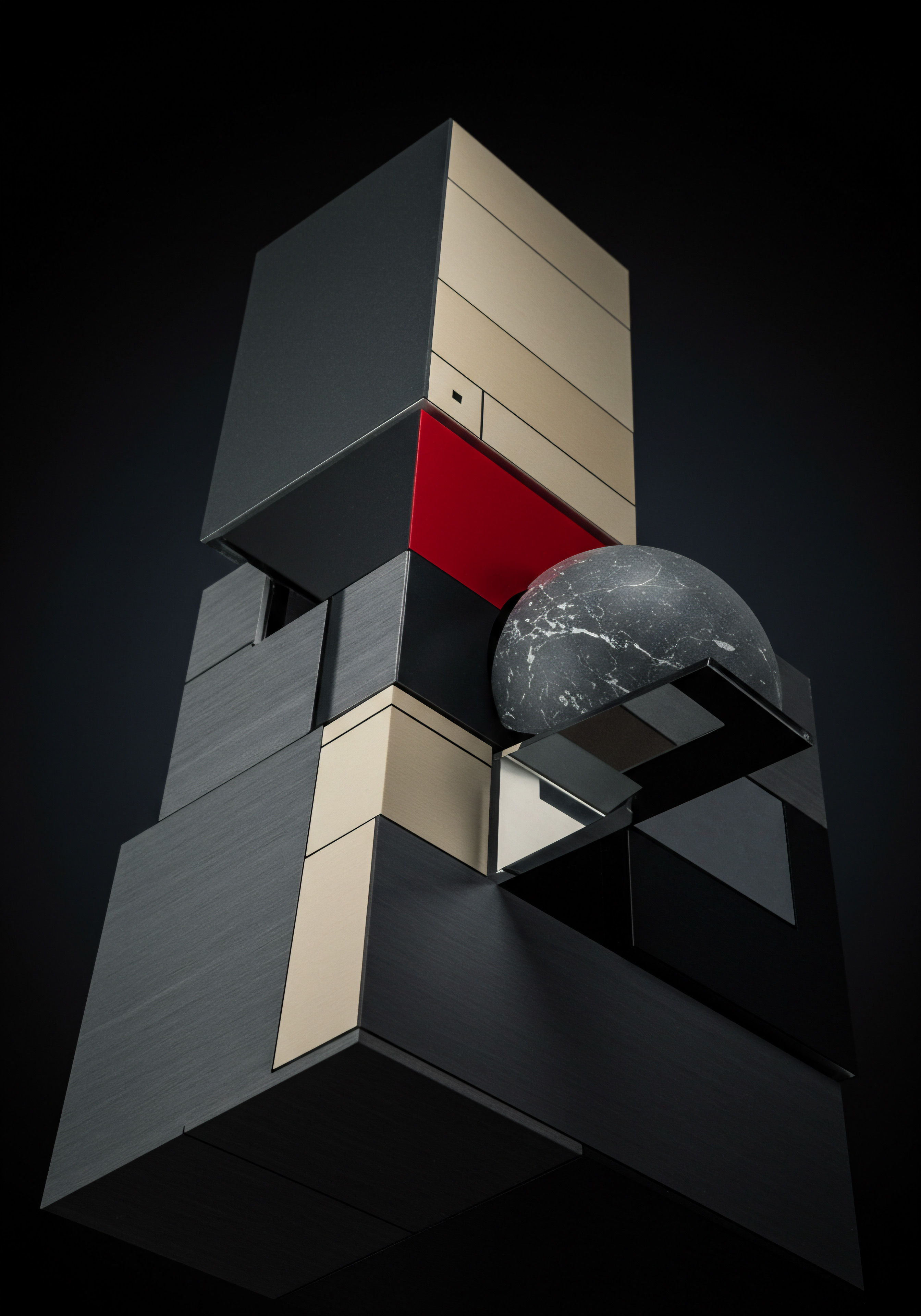
Setting Up Your Chatfuel Account Step By Step
Before leveraging Chatfuel’s growth capabilities, setting up an account is the initial, essential step. This process is designed to be user-friendly, even for those with minimal technical background. Here’s a step-by-step guide to get your Chatfuel account ready for e-commerce growth:
- Visit Chatfuel Website ● Navigate to the Chatfuel website. The homepage typically offers a clear entry point for new users, often with a prominent ‘Sign Up’ or ‘Get Started’ button.
- Choose a Sign-Up Method ● Chatfuel usually provides multiple sign-up options, such as using your Facebook account or email address. For SMBs focused on e-commerce, using a Facebook Business Page to sign up is often beneficial as it directly links your bot to your business’s Facebook presence.
- Connect Your Facebook Page ● If you choose to sign up with Facebook, you’ll be prompted to connect your Facebook Business Page to Chatfuel. This is a crucial step as it allows your Chatfuel bot to operate within Facebook Messenger, a primary channel for customer communication. Ensure you have admin access to the Facebook Page you intend to connect.
- Account Verification (If Required) ● Depending on the sign-up method, Chatfuel might require email verification or phone number verification to ensure account security and authenticity. Follow the instructions sent to your email or phone to complete this verification process.
- Explore the Dashboard ● Once your account is set up and verified, you’ll be directed to the Chatfuel dashboard. Take some time to familiarize yourself with the layout. The dashboard is typically organized into sections like ‘Automations’, ‘Broadcasts’, ‘Users’, and ‘Settings’. Understanding this layout is key to navigating and utilizing Chatfuel effectively.
- Initial Bot Setup ● Chatfuel often guides new users through an initial bot setup process. This might involve choosing a template or starting with a blank bot. For e-commerce SMBs, selecting a template related to e-commerce or customer service Meaning ● Customer service, within the context of SMB growth, involves providing assistance and support to customers before, during, and after a purchase, a vital function for business survival. can provide a useful starting point.
- Configure Basic Settings ● Navigate to the ‘Settings’ section to configure basic bot settings. This includes naming your bot, setting a default language, and adjusting notification preferences. Ensure your bot name is business-relevant and easily recognizable to customers.
- Integrate Payment Methods (Optional but Recommended) ● If you plan to process transactions directly through Chatfuel, setting up payment integrations is essential. Chatfuel supports integrations with payment gateways like PayPal and Stripe. Configuring these early on will streamline the process of setting up e-commerce functionalities later.
- Review Onboarding Resources ● Chatfuel usually provides onboarding resources, such as tutorials and documentation, to help new users get acquainted with the platform. Take advantage of these resources to deepen your understanding of Chatfuel’s features and capabilities.
By completing these initial steps, your Chatfuel account will be set up and ready for customization. This foundational setup is crucial before implementing more advanced growth hacks. A well-configured account ensures a smooth and efficient bot-building experience, setting the stage for leveraging Chatfuel to enhance your e-commerce SMB’s growth trajectory.

Creating Your First Basic E Commerce Bot Flow
After setting up your Chatfuel account, the next fundamental step is to create your first basic e-commerce bot flow. This flow is the backbone of your automated customer interactions, guiding users through predefined paths to achieve specific goals, such as browsing products or asking frequently asked questions. Starting simple is key for SMBs to quickly see value and iterate. Here’s how to create a foundational e-commerce bot flow in Chatfuel:
- Access the Automation Section ● From your Chatfuel dashboard, navigate to the ‘Automation’ section. This is where you’ll build and manage your bot flows.
- Start with a Welcome Message ● Every effective bot flow begins with a welcoming message. This is the first interaction a user has with your bot. Click on ‘Default Answer’ or ‘Welcome Message’ to start building this initial interaction. Craft a greeting that is friendly, informative, and sets the tone for your brand. For example ● “Welcome to [Your Store Name]! How can we assist you today?”
- Define User Intents and Keywords ● Think about the common actions users might want to take when interacting with your e-commerce bot. These could include browsing products, asking about shipping, or getting support. Identify keywords associated with these intents, such as “products,” “shipping,” “help,” or “contact.”
- Create Blocks for Different Intents ● In Chatfuel, bot flows are built using ‘Blocks.’ Each block represents a step or a set of actions in the conversation. Create separate blocks for each user intent you’ve defined. For example, create a ‘Product Browsing’ block, a ‘Shipping Info’ block, and a ‘Customer Support’ block.
- Design the Product Browsing Block ● Within the ‘Product Browsing’ block, you can use Chatfuel’s ‘Gallery’ or ‘List’ card to display your products. Connect these cards to your product database or manually input product details, including images, names, descriptions, and prices. Ensure each product card has a ‘Buy Now’ button that links to your product page on your e-commerce website.
- Set Up the Shipping Info Block ● In the ‘Shipping Info’ block, provide answers to common shipping-related questions. You can use ‘Text’ cards to display information about shipping costs, delivery times, and shipping policies. Consider including a link to your website’s shipping policy page for more detailed information.
- Configure the Customer Support Meaning ● Customer Support, in the context of SMB growth strategies, represents a critical function focused on fostering customer satisfaction and loyalty to drive business expansion. Block ● For the ‘Customer Support’ block, offer options for users to get help. This could include providing contact information (email address, phone number) or integrating with a live chat service if you have one. You can also include a ‘Quick Reply’ button that says “Contact Support” to streamline this process.
- Connect Keywords to Blocks Using AI Rules ● Navigate to the ‘AI Rules’ section in Chatfuel. Here, you’ll connect the keywords you identified earlier to the corresponding blocks. For example, set up a rule that if a user types “products” or “shop,” they are directed to the ‘Product Browsing’ block. Similarly, connect “shipping” or “delivery” to the ‘Shipping Info’ block.
- Test Your Bot Flow ● After setting up the basic flow, thoroughly test it. Use the ‘Test Bot’ feature in Chatfuel to simulate user interactions. Try out different keywords and paths to ensure the bot responds correctly and guides users smoothly. Identify any gaps or errors in the flow and refine them.
Creating this basic e-commerce bot flow is a foundational step. It allows your SMB to provide immediate value to customers by offering quick access to product information, shipping details, and customer support. This simple yet effective bot sets the stage for implementing more advanced Chatfuel growth hacks as your business scales.

Integrating E Commerce Platforms For Product Display
For e-commerce SMBs, displaying products effectively within a Chatfuel bot is crucial for driving sales directly through conversational interfaces. Integrating your e-commerce platform with Chatfuel streamlines this process, allowing for dynamic product updates and real-time inventory management. While direct, code-heavy integrations might seem daunting, Chatfuel offers user-friendly methods to achieve seamless product display. Here’s how to approach integrating your e-commerce platform for product presentation in Chatfuel:
- Identify Integration Options ● Chatfuel primarily supports integrations through APIs and webhooks. However, for SMBs without extensive technical resources, simpler options like using RSS feeds or pre-built integrations (if available for your platform) are more practical. Check Chatfuel’s integrations documentation and your e-commerce platform’s app store or plugin directory for readily available connectors.
- Utilize RSS Feeds for Basic Product Display ● If your e-commerce platform generates an RSS feed of your products (many platforms like Shopify and WooCommerce do), you can use Chatfuel’s RSS Feed plugin. This plugin allows you to pull product data directly from your RSS feed and display it in cards within your bot. Configure the RSS Feed plugin with your feed URL and specify how you want the product information (title, image, description, link) to be displayed in Chatfuel cards.
- Employ Webhooks for Real-Time Data ● For more dynamic and real-time product information, webhooks are a robust solution. Webhooks allow your e-commerce platform to send data to Chatfuel whenever there are updates, such as changes in product inventory or pricing. Setting up webhooks requires some technical configuration on both your e-commerce platform and Chatfuel. You’ll need to define the webhook endpoints and data formats to ensure seamless communication.
- Leverage E Commerce Platform APIs (Advanced) ● If you have technical resources or are working with a developer, using your e-commerce platform’s API offers the most flexibility and control. APIs allow you to programmatically retrieve product data, customer information, and order details. You can use Chatfuel’s JSON API plugin to connect to your e-commerce API endpoints and fetch data to display in your bot. This method requires understanding API documentation and potentially writing some code to handle data parsing and formatting.
- Consider Third-Party Integration Services ● For SMBs seeking a no-code or low-code approach to complex integrations, third-party integration services like Zapier or Integromat can be invaluable. These services often have pre-built connectors for popular e-commerce platforms and Chatfuel, allowing you to automate data flow between systems without writing code. For example, you can set up a Zapier ‘Zap’ to automatically update product information in Chatfuel whenever you update it in your Shopify store.
- Structure Product Cards for Conversions ● Regardless of the integration method, focus on how products are presented in Chatfuel cards. Use high-quality product images, concise and compelling descriptions, and clear pricing. Most importantly, include prominent ‘Buy Now’ or ‘Add to Cart’ buttons that link directly to the product page on your website. Ensure these links are trackable so you can measure conversions from your Chatfuel bot.
- Regularly Update Product Information ● Once your integration is set up, ensure that product information in your Chatfuel bot is regularly updated to reflect changes in your e-commerce store. This includes updating inventory levels, prices, and product details. Automated integrations (webhooks, APIs, integration services) are beneficial for maintaining up-to-date information, while RSS feeds might require periodic manual refreshes depending on your platform.
Integrating your e-commerce platform with Chatfuel for product display significantly enhances the user experience Meaning ● User Experience (UX) in the SMB landscape centers on creating efficient and satisfying interactions between customers, employees, and business systems. and sales potential of your bot. By choosing the integration method that best suits your technical capabilities and business needs, you can create a dynamic and engaging shopping experience directly within Messenger, driving growth for your SMB.
Integrating e-commerce platforms with Chatfuel enables dynamic product displays, enhancing user experience and driving sales directly through conversational interfaces.
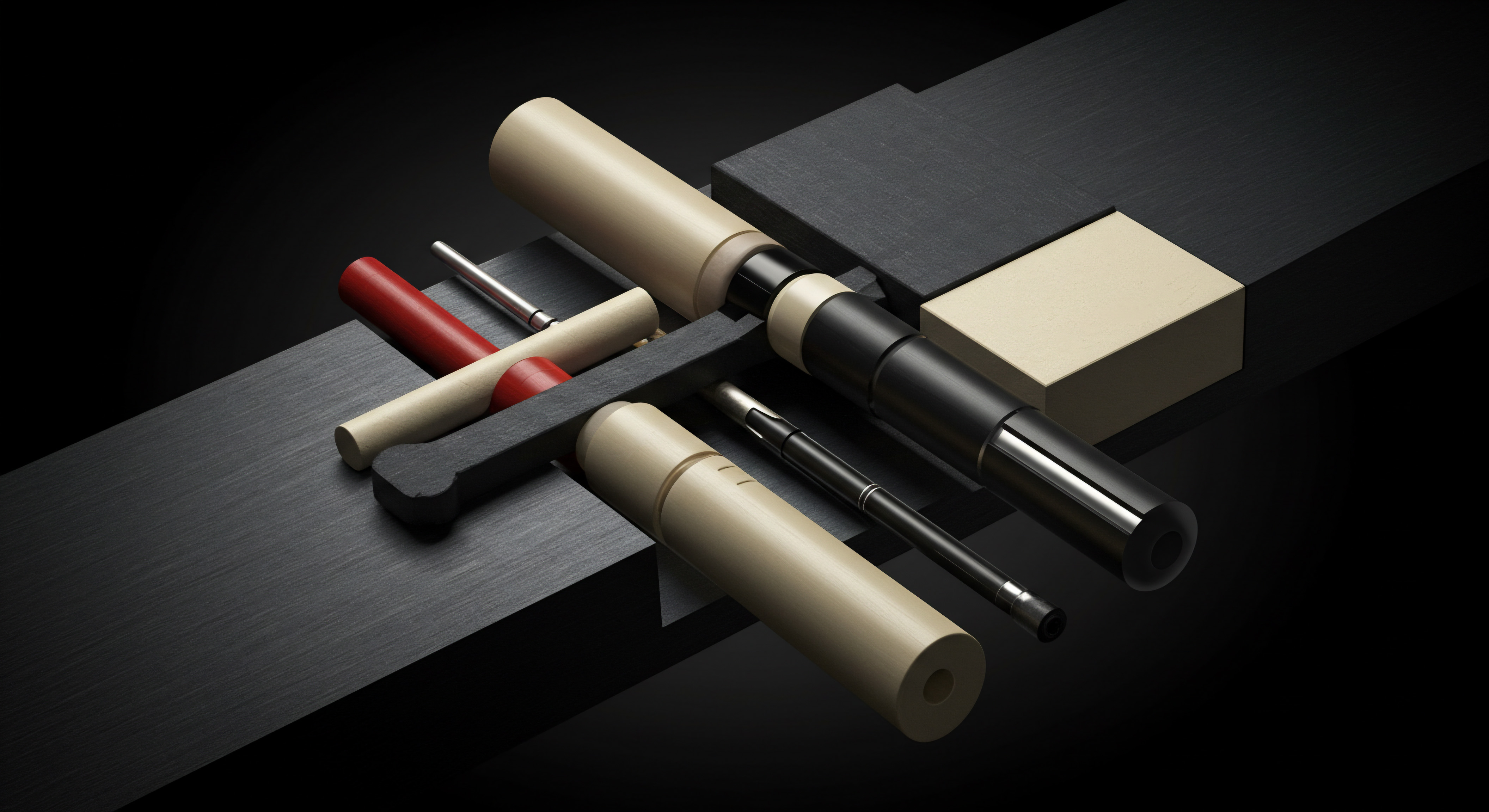
Utilizing Quick Replies For Easy Navigation
In conversational commerce, making navigation intuitive and effortless is paramount. Quick replies in Chatfuel serve as a fundamental tool for guiding users and streamlining interactions within your e-commerce bot. These are suggested response buttons that appear just above the message input field, offering users predefined options to choose from, simplifying decision-making and directing conversations efficiently.
For SMBs, mastering quick replies is essential for creating user-friendly and effective Chatfuel bots. Here’s how to effectively utilize quick replies for easy navigation:
- Strategic Placement in Welcome Messages ● Start by incorporating quick replies in your bot’s welcome message. After greeting users, offer a few primary navigation options as quick replies. For example, “Shop Products,” “Track Order,” or “Contact Support.” These options immediately guide users to key areas of your e-commerce bot, reducing confusion and encouraging engagement.
- Contextual Options After Product Display ● When a user views a product or a product category, use quick replies to offer next steps. For instance, after displaying product details, provide options like “Add to Cart,” “View Similar Products,” or “Go Back to Category.” This contextual navigation keeps users engaged within the shopping flow and reduces the chances of them getting lost or leaving the conversation.
- Simplifying Customer Service Interactions ● In customer service flows, quick replies can significantly streamline issue resolution. Offer options like “Track My Order,” “Return an Item,” “Change Shipping Address,” or “Speak to Agent.” These predefined options help users quickly find solutions to common issues without having to type out their requests, improving efficiency and customer satisfaction.
- Guiding Users Through Product Categories ● If your e-commerce store has multiple product categories, use quick replies to help users navigate through them. After a user expresses interest in shopping, present category options as quick replies, such as “New Arrivals,” “Best Sellers,” “Clothing,” “Electronics,” etc. This makes browsing easier and more directed, especially on mobile devices where typing can be cumbersome.
- Collecting User Preferences and Data ● Quick replies can also be used to collect user preferences or gather data in a non-intrusive way. For example, you can ask “What type of products are you interested in?” and provide categories as quick reply options. This data can be used to personalize future interactions and product recommendations.
- Using Quick Replies for Yes/No Questions ● For questions that require a binary response, quick replies are ideal. Instead of asking users to type “yes” or “no,” provide these as quick reply buttons. This eliminates ambiguity and ensures the bot correctly interprets the user’s response, leading to smoother flow progression.
- Limiting the Number of Quick Replies ● While quick replies are beneficial, avoid overwhelming users with too many options at once. Aim for a maximum of 3-4 quick replies at any given step to maintain clarity and prevent decision paralysis. Prioritize the most relevant and frequently used options.
- Testing and Iterating Quick Reply Options ● Monitor user interactions with your bot to see which quick replies are most frequently used and which are ignored. Use this data to refine your quick reply strategy. A/B test different quick reply options to optimize for engagement and conversion rates.
By strategically implementing quick replies, SMBs can significantly enhance the usability of their Chatfuel e-commerce bots. They provide a guided, intuitive navigation experience, making it easier for users to find products, get support, and complete purchases, ultimately contributing to improved customer satisfaction Meaning ● Customer Satisfaction: Ensuring customer delight by consistently meeting and exceeding expectations, fostering loyalty and advocacy. and increased sales.

Basic Keyword Triggers For Intent Recognition
For a Chatfuel e-commerce bot to effectively assist users, it must accurately understand their intents. Basic keyword triggers are the foundational mechanism for intent recognition, allowing your bot to respond appropriately based on the words users type. Setting up these triggers is a fundamental step in making your bot interactive and helpful.
For SMBs, starting with simple keyword triggers is an accessible way to implement basic AI and improve bot responsiveness. Here’s how to set up and utilize basic keyword triggers for intent recognition in Chatfuel:
- Identify Common User Intents ● Begin by listing the most common intents users might have when interacting with your e-commerce bot. These could include:
- Product Inquiry ● Asking about specific products or product categories.
- Order Tracking ● Checking the status of an order.
- Shipping Information ● Asking about shipping costs, times, or policies.
- Returns and Exchanges ● Inquiring about the return or exchange process.
- Contact Support ● Seeking help from customer service.
- Promotions and Discounts ● Asking about current deals or offers.
- Brainstorm Relevant Keywords for Each Intent ● For each user intent, brainstorm a list of keywords and phrases users might use. For example:
- Product Inquiry ● “products,” “shop,” “catalog,” “item,” “[product name],” “[category name]”
- Order Tracking ● “track order,” “order status,” “where is my order,” “order number”
- Shipping Information ● “shipping,” “delivery,” “postage,” “shipping cost,” “delivery time”
- Returns and Exchanges ● “returns,” “exchanges,” “return policy,” “exchange item,” “how to return”
- Contact Support ● “help,” “support,” “contact us,” “customer service,” “talk to someone”
- Promotions and Discounts ● “discount,” “promo,” “sale,” “deals,” “coupon,” “offer”
- Navigate to the AI Rules Section in Chatfuel ● In your Chatfuel dashboard, go to the ‘AI Rules’ section. This is where you define keyword triggers and link them to specific bot responses or actions.
- Create AI Rules for Each Intent ● For each user intent and its associated keywords, create a new AI rule. Click on ‘Add AI Rule’ and give your rule a descriptive name (e.g., “Product Inquiry,” “Order Tracking”).
- Enter Keywords and Phrases ● In the AI rule settings, enter the keywords and phrases you brainstormed for that intent. Chatfuel allows you to enter multiple keywords and phrases for each rule. Separate them by commas or put each on a new line. Consider including variations and synonyms of your primary keywords to broaden the trigger’s scope.
- Connect Rules to Bot Blocks ● For each AI rule, specify the bot block that should be triggered when a user’s message matches the defined keywords. For example, for the “Product Inquiry” rule, connect it to your ‘Product Browsing’ block. For “Order Tracking,” connect it to an ‘Order Tracking’ block. Ensure you have created these blocks beforehand with the appropriate content or actions.
- Set Rule Matching Type ● Chatfuel offers different rule matching types, such as ‘Exact Match,’ ‘Contains Keywords,’ or ‘AI-Powered.’ For basic keyword triggers, ‘Contains Keywords’ is often suitable as it triggers the rule if any of the specified keywords are present in the user’s message. ‘Exact Match’ is more restrictive and requires an exact match to the keyword or phrase. ‘AI-Powered’ offers more advanced natural language understanding Meaning ● Natural Language Understanding (NLU), within the SMB context, refers to the ability of business software and automated systems to interpret and derive meaning from human language. but might be more complex for initial setup.
- Test Your Keyword Triggers ● After setting up your keyword triggers, thoroughly test them. Use the ‘Test Bot’ feature and try out different keywords and phrases related to each intent. Verify that the bot correctly recognizes the intent and triggers the appropriate response or block. Refine your keywords and rules based on testing to improve accuracy and coverage.
- Iterate and Expand Keyword Triggers ● Start with the most critical intents and keywords, and gradually expand your keyword triggers as you analyze user interactions and identify new intents. Regularly review user conversation logs in Chatfuel to discover new keywords and phrases users are using and add them to your AI rules.
By implementing basic keyword triggers, SMBs can create a more intelligent and responsive Chatfuel bot, even without deep AI expertise. This foundational intent recognition improves user experience by ensuring the bot understands and addresses user needs effectively, leading to more engaging and productive conversations.

Personalizing Welcome Messages With User Names
In the realm of e-commerce, personalization is a key driver of customer engagement Meaning ● Customer Engagement is the ongoing, value-driven interaction between an SMB and its customers, fostering loyalty and driving sustainable growth. and loyalty. Even simple personalization tactics can significantly enhance user experience. Chatfuel allows for easy personalization of welcome messages by incorporating user names, creating a more direct and friendly initial interaction.
For SMBs, this basic personalization can make a notable difference in how customers perceive their brand. Here’s how to personalize welcome messages with user names in Chatfuel:
- Access the Welcome Message Block ● In your Chatfuel dashboard, navigate to the ‘Automation’ section and locate the ‘Welcome Message’ block (or ‘Default Answer’ if you are modifying the default response). This is the block that is triggered when a user first interacts with your bot.
- Use the User’s First Name Attribute ● Chatfuel automatically captures user attributes from Facebook profiles, including their first name. To use the user’s first name in your welcome message, you’ll use a specific syntax within the text. In the text area of your welcome message block, type
{{user_first_name}}where you want the user’s first name to appear. - Craft a Personalized Greeting ● Write your welcome message incorporating the
{{user_first_name}}attribute. For example, instead of a generic greeting like “Welcome to our store!”, you can create a personalized message such as “Hi {{user_first_name}}, welcome to [Your Store Name]! How can we help you today?” or “Hello {{user_first_name}}! Glad to see you at [Your Store Name]. Explore our latest collection.” - Add Fallback for Missing Names (Optional but Recommended) ● In some cases, a user’s first name might not be available from their Facebook profile due to privacy settings or other reasons. To handle these cases gracefully, you can use a fallback mechanism. Chatfuel allows you to use conditional logic (using the ‘Set Attributes’ and ‘Go To Block’ plugins) to check if
{{user_first_name}}is available. If it’s not, you can display a generic welcome message instead. However, for simplicity and quick implementation, you can often rely on the fact that most Facebook users have their first name publicly available. - Review the Complete Welcome Message ● After adding the personalization attribute, review the complete welcome message to ensure it reads naturally and is grammatically correct. Check for any typos or awkward phrasing.
- Test the Personalized Welcome Message ● Use the ‘Test Bot’ feature to see how the personalized welcome message appears. Interact with your bot as a user would. If you are testing as a user who has interacted with the bot before, you might need to clear the conversation history to see the welcome message again. Verify that your first name is correctly inserted into the message.
- Consider Further Personalization (Beyond Name) ● Once you’ve implemented name personalization, think about other ways to personalize the welcome message or subsequent interactions. For example, if you can capture user location (through Facebook profile or by asking), you could personalize greetings based on time zones or offer location-specific promotions in later stages.
Personalizing welcome messages with user names is a simple yet effective way to make your Chatfuel e-commerce bot feel more human and engaging from the very first interaction. This small touch of personalization can contribute to building stronger customer relationships Meaning ● Customer Relationships, within the framework of SMB expansion, automation processes, and strategic execution, defines the methodologies and technologies SMBs use to manage and analyze customer interactions throughout the customer lifecycle. and improving overall user experience, setting a positive tone for their shopping journey.
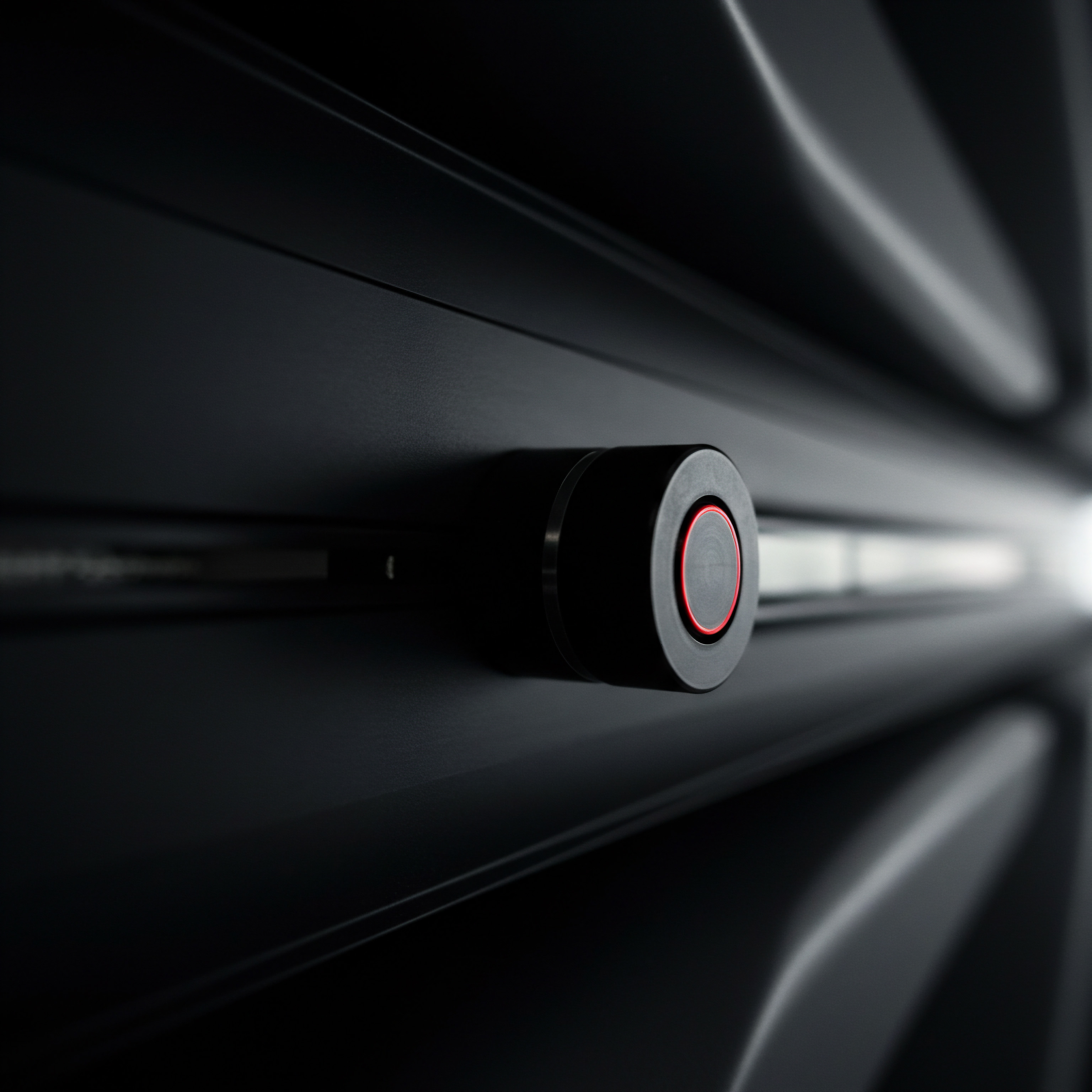
Collecting Email Addresses For Follow Up Marketing
Building an email list is a fundamental aspect of e-commerce marketing for SMBs. Email marketing Meaning ● Email marketing, within the small and medium-sized business (SMB) arena, constitutes a direct digital communication strategy leveraged to cultivate customer relationships, disseminate targeted promotions, and drive sales growth. remains a highly effective channel for nurturing leads, promoting products, and driving repeat purchases. Chatfuel can be strategically used to collect email addresses from users engaging with your bot, expanding your marketing reach. Here’s how to implement email collection within your Chatfuel e-commerce bot for follow-up marketing:
- Identify Strategic Points for Email Collection ● Determine the most appropriate points within your bot conversation flow to ask for email addresses. Common effective points include:
- After a Positive Interaction ● If a user has shown interest in products, asked questions, or expressed satisfaction with the bot’s assistance.
- Before Offering a Discount or Promotion ● As a gate to access exclusive deals or offers.
- In Exchange for Valuable Content ● Such as a shopping guide, exclusive product previews, or early access to sales.
- At the End of a Purchase Process ● To provide order updates and build a relationship for future marketing.
- Use a Text Input Plugin to Ask for Email ● In Chatfuel, use the ‘User Input’ plugin (specifically the ‘Text’ input type) to ask users for their email address. Place this plugin at your chosen strategic point in the bot flow.
- Craft a Compelling Request Message ● Write a message that clearly explains why you are asking for their email and what value they will receive in return. For example:
- “To keep you updated on our latest products and exclusive offers, please enter your email address:”
- “Want to receive a special discount code? Just enter your email below:”
- “For order updates and future promotions, we’d love to stay in touch. What’s your email?”
Ensure your message is concise, friendly, and clearly communicates the benefit to the user.
- Set User Attribute to Store Email ● Configure the ‘User Input’ plugin to save the user’s response (their email address) to a specific user attribute in Chatfuel. For example, create a user attribute named ’email’ and set the plugin to store the input in this attribute.
- Implement Email Validation (Basic) ● While Chatfuel doesn’t offer advanced email validation, you can implement basic validation using ‘JSON API’ plugin or by integrating with a service like Zapier. A simple validation could check for the presence of ‘@’ and ‘.’ in the input string. However, for a basic setup, you might choose to skip validation initially and focus on collecting emails, cleaning the list later.
- Inform Users About Privacy ● Be transparent about how you will use their email address and assure them that you will respect their privacy.
You can include a short statement like “We respect your privacy and will only use your email to send you relevant updates and offers.” Consider linking to your privacy policy page if you have one.
- Offer an Incentive (Optional but Effective) ● To increase email opt-in rates, consider offering an incentive. This could be a discount code, free shipping on their next order, access to exclusive content, or entry into a contest. Clearly mention the incentive in your email request message.
- Integrate with Email Marketing Platform ● To effectively use the collected email addresses, integrate Chatfuel with your email marketing platform (e.g., Mailchimp, Klaviyo, Sendinblue). You can use Chatfuel’s built-in integrations (if available for your platform) or use services like Zapier or Integromat to automatically add collected emails to your email lists in real-time.
- Test the Email Collection Flow ● Thoroughly test the email collection flow in your bot.
Ensure that the request message is displayed correctly, the user input field works, and the email address is saved to the correct user attribute. If you have integrated with an email marketing platform, verify that new emails are correctly added to your list.
- Monitor and Optimize Collection Rates ● Track the rate at which users provide their email addresses at different points in your bot flow. Experiment with different request messages, incentives, and placement to optimize your email collection rates.
Collecting email addresses through your Chatfuel bot is a proactive way to build your marketing database and establish a direct communication channel with potential and existing customers. By strategically implementing email collection, SMBs can leverage email marketing to drive further growth and customer engagement.

Enhanced Chatfuel Strategies For E Commerce Growth

Implementing Abandoned Cart Recovery Flows
Abandoned carts are a significant challenge for e-commerce SMBs. Customers often add items to their cart but fail to complete the purchase. Chatfuel offers an effective channel to implement abandoned cart recovery Meaning ● Abandoned Cart Recovery, a critical process for Small and Medium-sized Businesses (SMBs), concentrates on retrieving potential sales lost when customers add items to their online shopping carts but fail to complete the purchase transaction. flows, re-engaging potential customers and recovering lost sales.
By proactively reaching out through Messenger, you can remind customers about their pending purchases and encourage them to complete their orders. Here’s how to implement abandoned cart recovery flows using Chatfuel:
- Identify the Abandoned Cart Trigger ● The first step is to define what constitutes an abandoned cart and how to trigger the recovery flow. Typically, an abandoned cart is identified when a customer adds items to their cart but does not complete the checkout process within a specific timeframe (e.g., 30 minutes, 1 hour, 24 hours). The trigger mechanism depends on your e-commerce platform’s capabilities and integration options with Chatfuel.
- E Commerce Platform Integration for Cart Data ● To implement abandoned cart recovery, you need to integrate Chatfuel with your e-commerce platform to access cart data. This integration can be achieved through:
- Webhooks ● Configure your e-commerce platform to send a webhook to Chatfuel when a cart is created or updated but not converted into an order within the defined timeframe. The webhook payload should include customer information (if available), cart items, and a link to the abandoned cart.
- APIs ● Use your e-commerce platform’s API to periodically check for abandoned carts. Chatfuel can use the JSON API plugin to query your platform’s API for carts that meet the abandonment criteria. This method requires setting up API calls and handling data retrieval in Chatfuel.
- Third-Party Integrations ● Services like Zapier or Integromat often have pre-built connectors for e-commerce platforms and Chatfuel. You can use these services to create automated workflows that detect abandoned carts and trigger Chatfuel flows.
- Design the Abandoned Cart Recovery Flow in Chatfuel ● Create a dedicated bot flow in Chatfuel specifically for abandoned cart recovery. This flow should be triggered when an abandoned cart event is detected (via webhook, API, or integration service). The flow typically includes the following stages:
- Initial Reminder Message ● Send a friendly reminder message shortly after cart abandonment (e.g., within an hour). Example ● “Hi {{user_first_name}}, it looks like you left some items in your cart at [Your Store Name]. Ready to complete your purchase?”
- Display Cart Items ● Show the items the user added to their cart. Use a ‘Gallery’ or ‘List’ card in Chatfuel to display product images, names, and prices. This visually reminds users of what they were interested in.
- Offer Assistance and Address Concerns ● Anticipate potential reasons for cart abandonment and address them proactively. Offer assistance, answer common questions (e.g., about shipping or payment methods), or provide reassurance about security and return policies.
- Incentive to Complete Purchase (Optional) ● Consider offering a small incentive to encourage immediate purchase completion. This could be a discount code, free shipping, or a small bonus item. Incentives can increase recovery rates but should be used judiciously to maintain profitability.
- Link to Abandoned Cart ● Include a clear and direct link that takes the user directly back to their abandoned cart on your website, making it easy to complete the checkout process.
- Follow-Up Messages (Optional) ● If the user doesn’t complete the purchase after the initial reminder, consider sending one or two follow-up messages over the next 24-48 hours. These messages can be less frequent and offer additional incentives or emphasize urgency (e.g., limited stock).
- Personalize Recovery Messages ● Personalize abandoned cart recovery messages by using user attributes like first name and referencing the specific items in their cart. Personalization makes the messages more relevant and less generic, increasing engagement.
- Implement Timing and Frequency Controls ● Configure the timing and frequency of recovery messages carefully. Avoid being overly aggressive or sending too many reminders, which can be perceived as spammy. Start with a single reminder shortly after abandonment and consider a follow-up message after a day or two if needed.
- Track Recovery Rates and Optimize ● Monitor the performance of your abandoned cart recovery flow. Track metrics like recovery rate (percentage of abandoned carts recovered), conversion rate from recovery messages, and revenue generated from recovered carts. Use this data to optimize your flow, messaging, timing, and incentives to maximize recovery effectiveness. A/B test different messages and incentives to identify what works best for your audience.
Implementing abandoned cart recovery flows in Chatfuel is a proactive and effective strategy to recapture lost sales and improve conversion rates for e-commerce SMBs. By integrating with your e-commerce platform and designing a well-structured recovery flow, you can significantly reduce cart abandonment and boost revenue.
Abandoned cart recovery flows in Chatfuel proactively re-engage customers, reminding them of pending purchases and recovering lost e-commerce sales.

Setting Up Product Recommendation Flows
Personalized product recommendations are a powerful tool to enhance customer engagement, increase average order value, and drive sales in e-commerce. Chatfuel can be utilized to implement product recommendation flows within your bot, offering users tailored suggestions based on their browsing history, preferences, or current context. For SMBs, starting with simple recommendation strategies within Chatfuel can yield significant results. Here’s how to set up basic product recommendation flows:
- Determine Recommendation Logic ● Decide on the logic for your product recommendations. For SMBs starting out, simple strategies are effective:
- Category-Based Recommendations ● Recommend products from the same category as the product the user is currently viewing or has shown interest in.
- “Frequently Bought Together” Recommendations ● Suggest products that are often purchased together based on historical order data.
- “Best Sellers” or “Popular Products” Recommendations ● Recommend your top-selling or most popular products to all users or within specific categories.
- Rule-Based Recommendations ● Set up simple rules based on user interactions. For example, if a user asks about shoes, recommend related shoe care products.
More advanced recommendation engines use collaborative filtering or content-based filtering, but these are more complex to implement initially and might be considered for later stages.
- Access Product Data ● To implement recommendations, your Chatfuel bot needs access to your product catalog and potentially sales data. This can be achieved through:
- E Commerce Platform Integration ● Integrate Chatfuel with your e-commerce platform (via API, webhooks, or RSS feed as discussed earlier) to access product information, category data, and sales history.
- Manual Product Data Input (for Small Catalogs) ● If you have a small product catalog, you might manually input product data into Chatfuel, perhaps using a Google Sheet or a simple database that Chatfuel can access via JSON API plugin.
- Design Recommendation Points in Bot Flow ● Identify strategic points in your bot conversation flow to present product recommendations. Effective points include:
- After Product Browsing ● After a user views a product or product category, suggest related or complementary items.
- In Welcome Message (Personalized) ● For returning users or users with known preferences, personalize the welcome message with product recommendations.
- During Customer Service Interactions ● If a user asks a question that relates to a product area, subtly weave in relevant product recommendations.
- At the End of a Purchase ● After a purchase is completed, recommend products that complement their purchase or might be of interest based on their order history.
- Implement Recommendation Display in Chatfuel ● Use Chatfuel’s ‘Gallery’ or ‘List’ cards to display product recommendations. For each recommended product, include:
- Product Image ● Visually appealing image.
- Product Name ● Clear and concise name.
- Brief Description ● Highlighting key features or benefits.
- Price ● Clearly displayed price.
- “View Product” or “Buy Now” Button ● Linking to the product page on your website.
- Set Up Recommendation Logic in Chatfuel ● Implement your chosen recommendation logic within Chatfuel.
This might involve:
- Conditional Logic ● Use ‘Set Attributes’ and ‘Go To Block’ plugins to create conditional flows. For example, if a user views a product in category ‘Shoes,’ set a user attribute ‘last_category’ to ‘Shoes.’ Then, in a subsequent block, recommend products from the ‘Shoes’ category.
- JSON API Plugin ● If you are using product data from an external source (e.g., e-commerce API, Google Sheet), use the JSON API plugin to fetch product recommendations based on your logic. You might need to write some simple scripts (e.g., in Google Apps Script or a server-side language) to implement the recommendation logic and serve recommendations via an API endpoint that Chatfuel can call.
- Random Recommendations (Simple Start) ● For a very basic implementation, you can randomly select a few products from a specific category or your best-selling products and display them as recommendations. This is less personalized but easier to set up initially.
- Personalize Recommendation Messages ● Personalize the messages accompanying product recommendations.
For example ● “Based on your interest in {{product_category}}, you might also like these:”, or “Customers who bought {{product_name}} also loved:”.
- Test and Refine Recommendations ● Thoroughly test your product recommendation flows. Ensure that recommendations are relevant, displayed correctly, and the links work. Monitor user engagement with recommendations (e.g., click-through rates, conversion rates). Refine your recommendation logic and display based on performance data and user feedback.
A/B test different recommendation strategies to optimize effectiveness.
Implementing product recommendation flows in Chatfuel can significantly enhance the shopping experience for users, making your bot more proactive in guiding them to relevant products. By starting with simple recommendation strategies and gradually refining them based on data, SMBs can leverage product recommendations to boost sales and customer satisfaction.

Collecting Customer Feedback Through Bots
Customer feedback is invaluable for SMBs to understand customer satisfaction, identify areas for improvement, and enhance products and services. Chatfuel provides a direct and engaging channel to collect customer feedback Meaning ● Customer Feedback, within the landscape of SMBs, represents the vital information conduit channeling insights, opinions, and reactions from customers pertaining to products, services, or the overall brand experience; it is strategically used to inform and refine business decisions related to growth, automation initiatives, and operational implementations. right within the conversational experience. By strategically integrating feedback collection into your bot flows, you can gather real-time insights and demonstrate that you value customer opinions. Here’s how to effectively collect customer feedback using Chatfuel bots:
- Determine Feedback Objectives ● Clearly define what type of feedback you want to collect and what you intend to do with it. Common feedback objectives include:
- Overall Satisfaction ● Measure general customer satisfaction with your products, services, or bot experience.
- Product/Service Specific Feedback ● Gather feedback on specific products or services, features, or aspects of the customer journey (e.g., ordering process, shipping, customer support).
- Bot Experience Feedback ● Evaluate the effectiveness and user-friendliness of your Chatfuel bot itself.
- Identify Pain Points and Areas for Improvement ● Uncover customer frustrations, issues, or unmet needs.
- Gather Suggestions for New Features or Products ● Solicit ideas for future product development or service enhancements.
- Choose Feedback Collection Points ● Identify strategic points within your bot conversation flow to ask for feedback. Effective points include:
- After a Purchase ● Immediately after a customer completes a purchase.
- After Customer Support Interaction ● Following a customer service interaction or issue resolution.
- After Product Browsing (Optional) ● If a user has spent time browsing products, you can ask for feedback on their browsing experience.
- Periodically for Regular Users ● For users who interact with your bot frequently, you can periodically request feedback to gauge ongoing satisfaction.
- Select Feedback Collection Methods in Chatfuel ● Choose appropriate methods for collecting feedback within Chatfuel:
- Quick Replies for Simple Ratings ● Use quick replies to offer simple rating scales (e.g., “Rate your experience ● 👍 Great | 😐 Okay | 👎 Not good”). This is ideal for quick satisfaction ratings.
- User Input (Text) for Open-Ended Feedback ● Use the ‘User Input’ plugin (Text type) to ask open-ended questions and allow users to provide detailed text feedback. For example ● “How was your experience with our bot today? Please share any comments or suggestions.”
- Rating Scales (Customizable) ● Create custom rating scales using a combination of quick replies and attribute setting. For example, ask “How satisfied are you with your purchase? (1-5 stars)” and use quick replies for each star level, storing the selected rating in a user attribute.
- Surveys (Linked Externally) ● For more detailed surveys, you can link out to external survey platforms (e.g., SurveyMonkey, Typeform) from your Chatfuel bot. Use a ‘Button’ card with a link to your survey. This is suitable for comprehensive feedback collection but might have lower completion rates as it takes users outside of Messenger.
- Design Feedback Questions ● Craft clear and concise feedback questions that align with your feedback objectives. Examples:
- Overall Satisfaction ● “How satisfied were you with your experience today?,” “On a scale of 1 to 5, how would you rate your overall satisfaction?”
- Product/Service Feedback ● “How did you like the {{product_name}} you purchased?,” “What are your thoughts on our shipping process?”
- Bot Experience Feedback ● “Was our bot helpful in finding what you needed?,” “How easy was it to navigate our bot?”
- Open-Ended Suggestions ● “Do you have any suggestions on how we can improve?,” “Is there anything we could have done better?”
- Implement Feedback Flow in Chatfuel ● Integrate your chosen feedback collection methods and questions into your bot flow at the selected points. Use quick replies, user input plugins, and message cards to create a smooth and engaging feedback collection experience.
- Store and Analyze Feedback ● Determine how you will store and analyze the collected feedback. Options include:
- User Attributes in Chatfuel ● Store simple feedback data (e.g., ratings) as user attributes in Chatfuel. You can then export user data from Chatfuel for analysis.
- Google Sheets Integration ● Use Chatfuel’s Google Sheets integration to log feedback data in a spreadsheet in real-time. This is useful for basic analysis and tracking.
- External Databases or CRM ● For more robust feedback management, integrate Chatfuel with external databases or your CRM system (via webhooks or APIs).
- Chatfuel Analytics (Basic) ● Chatfuel provides basic analytics on user interactions, which can give some insights into user engagement and drop-off rates in feedback flows.
- Respond to Feedback (Where Appropriate) ● While you might not respond to every piece of feedback individually, consider setting up automated responses to acknowledge feedback submission (e.g., “Thank you for your feedback! We appreciate you helping us improve.”). For critical negative feedback or specific issues raised, have a process to review and potentially follow up with the customer directly if needed.
- Analyze and Act on Feedback ● Regularly analyze the collected feedback to identify trends, patterns, and actionable insights. Use feedback to make data-driven decisions to improve your products, services, bot experience, and overall customer satisfaction. Share feedback insights with relevant teams within your SMB to drive continuous improvement.
Collecting customer feedback through Chatfuel bots Meaning ● Chatfuel Bots represent automated conversational agents designed for the Meta ecosystem, crucial for SMBs aiming to enhance customer engagement and streamline business operations. provides SMBs with a valuable stream of real-time insights. By strategically implementing feedback collection and acting on the data, you can continuously improve your offerings, enhance customer loyalty, and drive sustainable growth.

Using Persistent Menu For Constant Access Options
For e-commerce SMBs utilizing Chatfuel, ensuring users can easily access key functionalities at any point in the conversation is crucial for a seamless and efficient experience. The persistent menu in Chatfuel provides a fixed menu of options that is always visible to users at the bottom of the chat window. This constant accessibility makes navigation intuitive and allows users to quickly access important features without having to type commands or navigate complex flows. Here’s how to effectively use the persistent menu for constant access options:
- Identify Key Functionalities for Persistent Access ● Determine the most important functionalities that users should be able to access at any time within your Chatfuel bot. Common options for e-commerce SMBs include:
- Shop Products ● Direct access to product browsing or main product categories.
- Track Order ● Quick access to order status tracking.
- Customer Support ● Easy way to contact customer service or access FAQs.
- Account/Profile ● Access to user account settings or profile information (if applicable).
- Promotions/Deals ● Information on current promotions or discounts.
- About Us/Contact Info ● Basic business information and contact details.
Prioritize functionalities that are frequently used or essential for user navigation and conversion.
- Access Persistent Menu Settings in Chatfuel ● In your Chatfuel dashboard, navigate to the ‘Set Up AI’ section and then find the ‘Persistent Menu’ settings. This is where you configure the menu items that will be constantly visible to users.
- Add Menu Items and Submenus ● Start adding menu items to your persistent menu. Chatfuel allows you to create top-level menu items and nested submenus for more complex navigation. For each menu item, you need to define:
- Menu Title ● The text that will be displayed for the menu item (e.g., “Shop,” “Track Order,” “Help”).
Keep titles concise and clear.
- Action Type ● Choose the action that should be triggered when a user taps on the menu item. Common action types include:
- Open Block ● Directs the user to a specific block in your bot flow. This is the most common action for navigation.
- Open Website ● Opens a website URL in a webview within Messenger. Useful for linking to external pages like your main website, blog, or detailed policy pages.
- Call Number ● Initiates a phone call to a specified phone number.
Useful for direct customer support.
- Target Block or URL ● Depending on the action type, specify the target block in your bot flow or the website URL that should be opened.
- Menu Title ● The text that will be displayed for the menu item (e.g., “Shop,” “Track Order,” “Help”).
- Structure Menu for Intuitive Navigation ● Organize your menu items logically and intuitively. Use clear and descriptive titles. Group related options under submenus if you have many functionalities to include. Aim for a maximum of 3-5 top-level menu items to avoid cluttering the menu.
Submenus can help organize more options without overwhelming the main menu.
- Prioritize Top Menu Items ● Place the most frequently used or most important functionalities as top-level menu items for immediate visibility. Less frequently used or secondary options can be placed under submenus.
- Use Icons (Optional) ● While Chatfuel primarily uses text-based persistent menus, consider using emojis or Unicode icons in your menu titles to make them more visually appealing and quickly recognizable. However, ensure icons are relevant and enhance clarity rather than adding confusion.
- Test Persistent Menu Functionality ● After configuring your persistent menu, thoroughly test it using the ‘Test Bot’ feature. Verify that each menu item works as expected and directs users to the correct blocks or websites.
Test on both desktop and mobile Messenger to ensure consistent functionality and appearance.
- Regularly Review and Update Menu ● Periodically review your persistent menu to ensure it remains relevant and effective as your e-commerce business evolves. Update menu items or add new options as needed based on user feedback, new functionalities, or changes in your business priorities. Monitor user interactions with the persistent menu (though detailed analytics might be limited) to understand which options are most frequently used and optimize accordingly.
Utilizing the persistent menu in Chatfuel is a fundamental best practice for creating user-friendly and easily navigable e-commerce bots. By providing constant access to key functionalities, you enhance user experience, streamline interactions, and ensure users can always find what they need, leading to improved engagement and conversions.

Implementing Basic Segmentation For Targeted Messages
In e-commerce marketing, sending generic messages to all customers is often less effective than delivering targeted messages that resonate with specific segments of your audience. Chatfuel allows for basic segmentation of users based on their interactions and attributes, enabling you to send more personalized and relevant messages. For SMBs, implementing even basic segmentation can significantly improve the effectiveness of broadcasts, promotions, and customer engagement. Here’s how to implement basic segmentation for targeted messages in Chatfuel:
- Identify Segmentation Criteria ● Determine the criteria you will use to segment your users. Common segmentation criteria for e-commerce SMBs include:
- Purchase History ● Segment users based on whether they have made a purchase, what types of products they have purchased, or their purchase frequency.
- Product Category Interest ● Segment users based on the product categories they have browsed or shown interest in (e.g., through keyword triggers, product browsing history in the bot).
- Engagement Level ● Segment users based on their level of interaction with your bot (e.g., frequent users, infrequent users, users who have abandoned carts).
- Demographic Data (if Available) ● If you collect demographic data (e.g., location, age ● ethically and with user consent), you can segment based on these attributes.
- Email Opt-In Status ● Segment users based on whether they have opted in to your email list.
Start with 1-2 easily trackable criteria for initial segmentation.
- Track User Attributes in Chatfuel ● Utilize Chatfuel’s user attributes to track segmentation criteria. As users interact with your bot, set and update user attributes based on their actions and preferences. Examples:
- ‘has_purchased’ (Boolean) ● Set to ‘true’ after a user completes a purchase.
- ‘last_category_browsed’ (Text) ● Store the last product category a user browsed.
- ‘engagement_level’ (Text – E.g., ‘high’, ‘medium’, ‘low’) ● Update based on frequency of bot interactions.
- ’email_opted_in’ (Boolean) ● Set to ‘true’ when a user provides their email and opts in.
Use ‘Set Attributes’ plugin in your bot flows to automatically update these attributes based on user actions.
- Create Segments Based on Attributes ● Once you are tracking user attributes, you can create segments based on attribute values when sending broadcasts or targeted messages. In Chatfuel’s ‘Broadcasts’ section, when creating a new broadcast, you will find segmentation options.
- Define Segment Conditions ● When creating a broadcast, define segment conditions based on your user attributes.
For example:
- Segment of Users Who Have Purchased ● Condition ● ‘user attribute’ ‘has_purchased’ ‘is’ ‘true’.
- Segment of Users Interested in ‘Shoes’ Category ● Condition ● ‘user attribute’ ‘last_category_browsed’ ‘is’ ‘Shoes’.
- Segment of ‘high’ Engagement Users ● Condition ● ‘user attribute’ ‘engagement_level’ ‘is’ ‘high’.
- Segment of Users Who Have Not Opted into Email ● Condition ● ‘user attribute’ ’email_opted_in’ ‘is not’ ‘true’.
You can combine multiple conditions to create more refined segments (e.g., users who have purchased AND are interested in ‘Shoes’).
- Craft Targeted Messages for Each Segment ● Develop specific messages tailored to each segment. Personalized messages are more likely to resonate and drive action. Examples:
- For Users Who Have Purchased before (segment ● ‘has_purchased’ is ‘true’) ● “Welcome back, valued customer! Check out our new arrivals we think you’ll love.”
- For Users Interested in ‘Shoes’ (segment ● ‘last_category_browsed’ is ‘Shoes’) ● “New shoe styles just dropped!
Explore the latest collection of shoes we know you’ll be interested in.”
- For ‘high’ Engagement Users (segment ● ‘engagement_level’ is ‘high’) ● “Thanks for being an active part of our community! Here’s a special VIP discount just for you.”
- For Users Not Opted into Email (segment ● ’email_opted_in’ is ‘false’) ● “Stay updated on our latest deals and products! Subscribe to our email list and get a special discount.”
- Send Targeted Broadcasts ● When sending broadcasts, select the appropriate segment for each message. Ensure that the message content is highly relevant to the selected segment.
- Test and Measure Segmentation Effectiveness ● Monitor the performance of your segmented broadcasts.
Compare metrics like open rates, click-through rates, and conversion rates for segmented messages versus generic broadcasts. Analyze which segments are most responsive and refine your segmentation strategy based on performance data. A/B test different messages and segment conditions to optimize targeting effectiveness.
Implementing basic segmentation in Chatfuel allows SMBs to move beyond generic messaging and deliver more relevant and personalized content to their audience. This targeted approach improves message effectiveness, increases engagement, and ultimately drives better results from your Chatfuel marketing efforts.

Cutting Edge Chatfuel Growth Strategies For E Commerce

Integrating Live Chat For Seamless Support Escalation
While Chatfuel bots excel at automating routine customer interactions, there are instances where human intervention becomes necessary. Seamlessly escalating conversations to live chat support is a critical capability for advanced e-commerce Chatfuel strategies. Integrating live chat ensures that customers can always get personalized assistance when needed, bridging the gap between automation and human touch.
For SMBs aiming for top-tier customer service, live chat integration is indispensable. Here’s how to integrate live chat for seamless support escalation in Chatfuel:
- Choose a Live Chat Platform ● Select a live chat platform that integrates well with Chatfuel and meets your SMB’s support needs. Popular options include:
- Tidio ● Offers direct Chatfuel integration and a free plan suitable for small businesses.
- Zendesk Chat (formerly Zopim) ● Robust platform with Chatfuel integration and advanced features.
- Intercom ● Comprehensive customer communication platform with live chat and Chatfuel integration, suitable for growing businesses.
- ManyChat Live Chat ● While ManyChat is a competitor to Chatfuel, its live chat feature can be integrated into Chatfuel bots using webhooks or APIs, providing flexibility.
- Custom Live Chat Solutions ● If you have in-house development resources, you can build a custom live chat solution and integrate it with Chatfuel via APIs and webhooks for maximum control.
Consider factors like pricing, features, ease of integration, and scalability when choosing a platform.
- Set Up Live Chat Integration with Chatfuel ● The integration process varies depending on the live chat platform you choose. Common integration methods include:
- Direct Integrations/Plugins ● Some live chat platforms offer direct Chatfuel integrations or plugins that simplify the setup process. For example, Tidio provides a native Chatfuel integration. Follow the platform’s specific integration instructions, which usually involve connecting your Chatfuel bot to your live chat account via API keys or OAuth.
- Webhooks ● Most live chat platforms support webhooks for real-time event notifications.
You can use webhooks to trigger actions in Chatfuel when a live chat session starts or when a customer requests live agent assistance. Configure your live chat platform to send webhooks to Chatfuel endpoints when relevant events occur.
- APIs ● For more advanced control and customization, you can use both Chatfuel’s API and your live chat platform’s API to build a custom integration. This might involve writing code to handle conversation handoff, transfer user context, and manage live chat sessions.
- Design Support Escalation Points in Bot Flow ● Identify points in your Chatfuel bot flow where users might need live agent support. Common escalation points include:
- When Bot Fails to Understand User Intent ● If the bot’s AI rules or keyword triggers cannot recognize the user’s request after a few attempts, offer live chat escalation.
- For Complex Issues or Questions ● For inquiries that require detailed explanations, personalized solutions, or access to sensitive information that automated bots are not equipped to handle.
- User Request for Live Agent ● Explicitly offer an option for users to request live chat support at any time, perhaps through a persistent menu item or a keyword trigger like “talk to agent” or “live support.”
- During Problem Resolution Failures ● If the bot’s automated troubleshooting or FAQ flows fail to resolve a user’s issue, offer live chat as the next step.
- Implement Escalation Flow in Chatfuel ● Design the bot flow to handle support escalation smoothly.
This typically involves:
- Detection of Escalation Trigger ● Use AI rules, keyword triggers, or conditional logic to detect when a user needs live support.
- Escalation Message ● When escalation is triggered, send a message to the user informing them that they are being connected to a live agent. Example ● “Let me connect you with a live support agent who can assist you further. Please wait a moment.”
- Live Chat Handover ● Based on your integration method (direct integration, webhook, API), initiate the live chat session handover. This might involve using a Chatfuel plugin provided by your live chat platform, sending a webhook to your live chat system to create a new chat session, or using APIs to transfer conversation context.
- Agent Notification ● Ensure that your live chat agents are notified when a new chat session is initiated from Chatfuel.
Most live chat platforms have agent notification systems (desktop notifications, mobile app alerts).
- Context Transfer ● Ideally, transfer relevant conversation context from Chatfuel to the live chat agent. This context could include the user’s previous messages in the bot, user attributes, and the reason for escalation. Context transfer helps agents understand the user’s issue quickly and provide more efficient support.
- Agent Interface and Workflow ● Ensure your live chat agents are trained on how to handle conversations escalated from Chatfuel. Agents should have access to user context, conversation history, and tools to resolve customer issues effectively.
Define a clear workflow for agents to manage escalated chats, resolve issues, and potentially hand back conversations to the bot for post-resolution follow-up or feedback collection.
- Fallback Mechanisms ● Implement fallback mechanisms in case live chat agents are unavailable (e.g., during off-hours or peak times). Options include:
- Offer to Leave a Message ● Allow users to leave a message or submit a support ticket if live chat is unavailable.
- Provide Alternative Support Channels ● Offer alternative support channels like email or phone support.
- Extend Bot’s Capabilities ● Continuously improve your bot’s AI and automation capabilities to handle a wider range of queries and reduce the need for live chat escalation in the first place.
- Monitor and Optimize Live Chat Integration ● Track metrics related to live chat escalation, such as escalation frequency, agent response times, chat resolution times, and customer satisfaction with live chat support. Analyze these metrics to identify areas for improvement in your bot flow, escalation triggers, agent training, and live chat integration. Optimize your integration and workflows to ensure seamless and efficient support escalation.
Integrating live chat into your Chatfuel bot strategy elevates customer service to the next level. By providing a seamless transition to human support when needed, SMBs can address complex issues, build customer trust, and ensure a consistently positive customer experience, driving loyalty and growth.
Live chat integration in Chatfuel enables seamless support escalation, ensuring customers receive personalized assistance and enhancing overall service quality.

Advanced Personalization Using Dynamic Content
Taking personalization beyond basic user names and categories requires leveraging dynamic content. Dynamic content Meaning ● Dynamic content, for SMBs, represents website and application material that adapts in real-time based on user data, behavior, or preferences, enhancing customer engagement. adapts and changes based on user attributes, behavior, and real-time data, allowing for highly tailored and relevant interactions. In Chatfuel, advanced personalization Meaning ● Advanced Personalization, in the realm of Small and Medium-sized Businesses (SMBs), signifies leveraging data insights for customized experiences which enhance customer relationships and sales conversions. with dynamic content can significantly enhance user engagement, drive conversions, and create a truly personalized e-commerce experience.
For SMBs aiming to stand out through exceptional customer experiences, mastering dynamic content is essential. Here’s how to implement advanced personalization using dynamic content in Chatfuel:
- Identify Personalization Opportunities with Dynamic Content ● Determine areas in your Chatfuel bot where dynamic content can create a more personalized experience. Opportunities include:
- Personalized Product Recommendations (Advanced) ● Dynamically recommend products based on detailed user browsing history, past purchases, preferences, and even real-time behavior within the bot.
- Dynamic Content in Broadcasts ● Personalize broadcast messages with dynamic product suggestions, offers, or content blocks based on user segments and preferences.
- Personalized Welcome Messages (Context-Aware) ● Go beyond just name personalization. Dynamically tailor welcome messages based on user demographics, past interactions, or referral sources.
- Dynamic Pricing and Promotions ● Display personalized pricing or promotional offers based on user loyalty level, purchase history, or segment membership.
- Location-Based Content ● Dynamically show content relevant to the user’s location, such as local store information, location-specific promotions, or shipping details.
- Dynamic Language and Currency ● If you serve a global audience, dynamically adjust bot language and currency based on user location or preferences.
- Gather and Manage User Data for Personalization ● To implement dynamic content, you need to collect and manage user data effectively. This involves:
- User Attributes in Chatfuel (Expanded Use) ● Utilize Chatfuel user attributes to store a wide range of user data beyond basic information. Store preferences, browsing history, purchase history summaries, loyalty status, location, language preference, etc.
- External Databases or CRM Integration ● For more complex data management and personalization logic, integrate Chatfuel with external databases (e.g., customer data platforms, data warehouses) or your CRM system. This allows you to access and update user data from a centralized source and use it for dynamic content personalization.
- Real-Time Data Collection ● Capture user behavior within the bot in real-time. Track product views, clicks, interactions with specific content blocks, and responses to questions. Use this real-time data Meaning ● Instantaneous information enabling SMBs to make agile, data-driven decisions and gain a competitive edge. to dynamically adjust content within the current conversation.
- Implement Dynamic Content Display in Chatfuel ● Use Chatfuel features and plugins to display dynamic content:
- JSON API Plugin for Dynamic Data Fetching ● The JSON API plugin is crucial for fetching dynamic content from external sources. You can use it to:
- Fetch Personalized Product Recommendations ● Call a recommendation API endpoint that returns product recommendations based on user attributes or real-time behavior.
- Retrieve Dynamic Pricing or Promotions ● Fetch personalized pricing or discount information from your pricing system or promotion engine.
- Get Location-Based Content ● Call a location service API to get location-specific information (e.g., nearest store, local offers) based on user location data.
- Translate Content Dynamically ● Integrate with translation APIs to dynamically translate bot messages based on user language preference.
- Conditional Logic for Dynamic Content Variation ● Use Chatfuel’s conditional logic (Set Attributes and Go To Block plugins) to vary content based on user attributes or conditions evaluated within the bot flow. For example:
- Display different welcome messages based on user segment (e.g., new user vs. returning user).
- Show different product recommendations based on user’s loyalty level (e.g., VIP recommendations vs. general recommendations).
- Vary call-to-action buttons or messages based on user’s stage in the customer journey (e.g., “Complete Purchase” for abandoned cart users vs. “Explore New Arrivals” for new users).
- Dynamic Variables in Text and Cards ● Use Chatfuel’s dynamic variable syntax (e.g.,
{{user_attribute_name}},{{api_response_field}}) to insert dynamic data directly into text messages, card titles, descriptions, and button labels. This allows you to personalize messages with user names, product names, prices, and other dynamic information.
- JSON API Plugin for Dynamic Data Fetching ● The JSON API plugin is crucial for fetching dynamic content from external sources. You can use it to:
- Design Dynamic Content Logic and Rules ● Define clear logic and rules for how dynamic content should be personalized. This involves:
- Recommendation Algorithms (Simple to Advanced) ● Implement recommendation algorithms, ranging from simple rule-based recommendations to more advanced collaborative filtering or content-based filtering algorithms (if you have the data and technical resources).
- Personalization Rules ● Define rules for personalizing welcome messages, promotions, and other content elements based on user segments, preferences, and behavior.
- A/B Testing Dynamic Content Variations ● Set up A/B tests to compare different dynamic content variations and personalization strategies. Test different recommendation algorithms, personalized message versions, and dynamic offer types to identify what resonates best with your audience and drives the best results.
- Ensure Data Privacy Meaning ● Data privacy for SMBs is the responsible handling of personal data to build trust and enable sustainable business growth. and Ethical Personalization ● When implementing advanced personalization, prioritize data privacy and ethical considerations. Be transparent with users about data collection and usage. Obtain necessary consent for data collection and personalization. Avoid using sensitive data in ways that could be discriminatory or intrusive. Comply with data privacy regulations (e.g., GDPR, CCPA).
- Monitor and Optimize Dynamic Content Performance ● Track the performance of your dynamic content personalization Meaning ● Dynamic Content Personalization (DCP), within the context of Small and Medium-sized Businesses, signifies an automated marketing approach. efforts. Monitor metrics like engagement rates, click-through rates, conversion rates, and customer satisfaction for personalized interactions compared to generic interactions. Analyze data to understand what types of dynamic content and personalization strategies are most effective. Continuously optimize your dynamic content logic, rules, and algorithms based on performance data and user feedback.
Advanced personalization with dynamic content transforms your Chatfuel bot from a simple automation tool into a highly intelligent and customer-centric communication channel. By delivering truly personalized experiences, SMBs can build stronger customer relationships, increase customer lifetime value, and gain a significant competitive advantage in the e-commerce landscape.

AI Powered Natural Language Understanding For Complex Queries
While basic keyword triggers provide a foundation for intent recognition, handling complex and nuanced user queries requires advanced Natural Language Understanding (NLU) capabilities. AI-powered NLU allows your Chatfuel bot to understand the meaning and intent behind user messages, even with variations in phrasing, grammar, and vocabulary. Implementing AI-powered NLU enables your bot to handle more complex queries, improve conversation flow, and provide more accurate and relevant responses.
For SMBs aiming for sophisticated and human-like bot interactions, integrating advanced NLU is a crucial step. Here’s how to leverage AI-powered NLU for complex queries in Chatfuel:
- Choose an NLU Platform ● Select an NLU platform that integrates with Chatfuel and offers the level of sophistication needed for your e-commerce use cases. Popular NLU platforms include:
- Dialogflow (Google Cloud) ● A robust and widely used NLU platform with strong intent recognition, entity extraction, and conversational AI capabilities. It integrates with Chatfuel via webhooks and APIs.
- Rasa ● An open-source NLU framework that offers high customization and control. It can be integrated with Chatfuel via custom API integrations. Suitable for businesses with technical expertise or development resources.
- LUIS (Microsoft LUIS) ● Microsoft’s Language Understanding Intelligent Service, another powerful NLU platform with good intent recognition and entity extraction. Integrates with Chatfuel via webhooks and APIs.
- Amazon Lex ● Amazon’s NLU service, integrated with AWS ecosystem. Offers NLU and Automatic Speech Recognition (ASR) capabilities. Can be integrated with Chatfuel via AWS Lambda and webhooks.
Consider factors like accuracy, ease of use, integration options, pricing, scalability, and community support when choosing an NLU platform. Dialogflow is often a popular choice for Chatfuel users due to its maturity and ease of integration.
- Integrate NLU Platform with Chatfuel ● Integrate your chosen NLU platform with Chatfuel. The integration typically involves:
- Webhook Integration ● Configure your NLU platform to send webhook requests to Chatfuel when user intents are detected. You’ll need to set up webhook endpoints in Chatfuel to receive intent data from the NLU platform.
- API Integration (Less Common for Basic NLU) ● In some cases, you might use APIs for more fine-grained control over NLU interactions, but webhook integration is usually sufficient for most Chatfuel NLU use cases.
- NLU Plugin (If Available) ● Some NLU platforms or third-party services might offer Chatfuel plugins that simplify the integration process.
Check if your chosen NLU platform provides such a plugin.
The integration process usually involves setting up an NLU agent/bot in your chosen platform, training it with intents and entities relevant to your e-commerce domain, and then connecting it to your Chatfuel bot via webhooks.
- Define Intents and Entities for E Commerce Queries ● In your NLU platform, define intents and entities that are relevant to common e-commerce queries. Intents represent the user’s goal or purpose (e.g., ‘product_inquiry’, ‘order_tracking’, ‘shipping_info’). Entities are specific pieces of information within the user’s query (e.g., product names, order numbers, locations). Examples of intents and entities for e-commerce:
- Intent ● ‘product_inquiry’
- Entities ● ‘product_name’ (e.g., “red dress”, “iPhone 13”), ‘category_name’ (e.g., “shoes”, “electronics”), ‘product_feature’ (e.g., “size”, “color”, “material”)
- Example User Queries ● “Do you have any dresses in red?”, “Show me iPhone 13 models”, “Are these shoes available in size 9?”, “Tell me about the material of this shirt.”
- Intent ● ‘order_tracking’
- Entities ● ‘order_number’ (e.g., “12345”, “order ID #ABC”)
- Example User Queries ● “Track my order”, “What’s the status of order 12345?”, “Where is my order?”
- Intent ● ‘shipping_info’
- Entities ● ‘shipping_type’ (e.g., “standard shipping”, “express delivery”), ‘location’ (e.g., “to California”, “international shipping”)
- Example User Queries ● “How much is shipping to California?”, “What are your shipping options?”, “Do you offer express delivery?”, “Tell me about international shipping.”
- Intent ● ‘return_item’
- Entities ● ‘order_number’ (optional), ‘product_name’ (optional), ‘reason_for_return’ (e.g., “damaged”, “wrong size”)
- Example User Queries ● “I want to return an item”, “How do I return this dress?”, “What’s your return policy?”, “I need to return order 12345 because it’s damaged.”
Thoroughly analyze common customer queries and define a comprehensive set of intents and entities for your e-commerce domain.
- Intent ● ‘product_inquiry’
- Train NLU Agent with Example Utterances ● Train your NLU agent by providing example user utterances (phrases) for each intent.
The more example utterances you provide, the better the NLU agent will become at recognizing intents accurately. Aim for a diverse set of example utterances that cover different phrasing styles, vocabulary, and grammatical structures. Regularly review and expand your training data to improve NLU performance.
- Configure Intent Handling in Chatfuel ● In Chatfuel, set up your bot flows to handle intents detected by the NLU platform. When a webhook from the NLU platform is received, Chatfuel should:
- Extract Intent and Entities ● Parse the webhook payload to extract the detected intent and any entities.
- Route to Relevant Bot Block ● Based on the detected intent, route the conversation to the appropriate bot block designed to handle that intent.
For example, if the intent is ‘product_inquiry’, route to the ‘Product Browsing’ block.
- Use Entities for Dynamic Responses ● Utilize extracted entities to personalize and contextualize bot responses. For example, if the entity ‘product_name’ is extracted as “red dress”, use this entity to search for red dresses in your product catalog and display relevant results.
- Handle Fallback Intents ● Define a fallback intent in your NLU platform to handle cases where the NLU agent cannot confidently recognize the user’s intent. In Chatfuel, create a fallback block to handle these cases gracefully, perhaps by offering to connect to live support or providing general navigation options.
- Test and Refine NLU Integration ● Thoroughly test your NLU integration. Use the testing tools provided by your NLU platform and Chatfuel’s ‘Test Bot’ feature to simulate user queries and verify that intents are recognized correctly and bot responses are appropriate.
Monitor NLU performance metrics (e.g., intent recognition accuracy, fallback rate). Refine your NLU model by adding more training data, adjusting entity definitions, and improving intent classification logic based on testing results and user interaction data.
- Continuously Improve NLU Model ● NLU model training is an ongoing process. Regularly review user conversation logs and identify instances where the NLU agent misinterprets user intents or fails to understand complex queries. Use these insights to further train your NLU model, add new intents and entities, and improve overall NLU accuracy and robustness.
Monitor user feedback and satisfaction with bot interactions to gauge the effectiveness of your NLU implementation.
Integrating AI-powered NLU significantly enhances the conversational capabilities of your Chatfuel bot. By understanding complex queries and user intents with greater accuracy, your bot can provide more intelligent, helpful, and human-like interactions, leading to improved customer engagement, satisfaction, and ultimately, better e-commerce outcomes.

Proactive Engagement Triggers Based On User Behavior
Moving beyond reactive responses to user-initiated queries, proactive engagement Meaning ● Proactive Engagement, within the sphere of Small and Medium-sized Businesses, denotes a preemptive and strategic approach to customer interaction and relationship management. triggers based on user behavior can significantly enhance the customer experience and drive conversions in Chatfuel e-commerce bots. Proactive engagement involves initiating conversations with users based on their actions or inaction within the bot or on your website, offering timely assistance, recommendations, or promotions. For SMBs seeking to maximize engagement and sales, implementing proactive triggers is a powerful advanced strategy. Here’s how to set up proactive engagement triggers based on user behavior in Chatfuel:
- Identify Key User Behaviors for Proactive Engagement ● Determine user behaviors that indicate opportunities for proactive engagement. Common behaviors for e-commerce include:
- Website Browsing Behavior:
- Time on Page ● If a user spends a significant amount of time on a product page, it indicates interest.
- Pages Visited ● If a user visits multiple product pages in a category, it signals category interest.
- Exit Intent ● When a user’s mouse cursor moves towards the browser’s close button, it suggests potential exit.
- Scroll Depth ● If a user scrolls deep down a product page or category page, it indicates engagement.
- Bot Interaction Behavior:
- Inactivity in Bot ● If a user is inactive in the bot for a certain period after browsing products or starting a purchase process, it might indicate hesitation or confusion.
- Repeatedly Asking Same Question ● If a user asks the same or similar questions multiple times, it suggests they are not finding the information they need.
- Browsing Specific Product Categories ● If a user browses specific product categories within the bot, it signals category interest.
- Adding Items to Cart (Without Purchase) ● Indicates purchase intent but potential cart abandonment.
- Past Behavior and User Attributes:
- Returning User ● Recognize returning users for personalized greetings and offers.
- Past Purchase History ● Recommend products based on past purchases.
- Loyalty Level ● Offer proactive promotions or VIP treatment to loyal customers.
- Website Browsing Behavior:
- Implement Behavior Tracking ● Set up mechanisms to track user behaviors relevant to your proactive engagement strategy. This involves:
- Website Behavior Tracking ● Use website analytics tools (e.g., Google Analytics, custom tracking scripts) to track website browsing behaviors like time on page, pages visited, exit intent, and scroll depth. You’ll need to integrate this website tracking data with Chatfuel, typically via webhooks or APIs.
- Bot Interaction Tracking in Chatfuel ● Chatfuel automatically tracks user interactions within the bot. You can use Chatfuel’s built-in analytics to monitor user flow, identify drop-off points, and track interactions with specific blocks or content. For more granular tracking, you can use custom analytics events and attributes.
- User Attribute Tracking ● Utilize Chatfuel user attributes to store past behavior, preferences, and user segment information. Update these attributes based on user interactions and website behavior.
- Define Proactive Engagement Triggers and Messages ● For each identified user behavior, define a proactive engagement trigger and a corresponding message. Examples:
- Trigger ● Time on Product Page > 30 Seconds
- Behavior ● User spends more than 30 seconds on a product page on your website.
- Proactive Message in Chatfuel ● “👋 Hi there! I see you’re looking at our {{product_name}}. Is there anything I can help you with or any questions I can answer about this product?”
- Trigger ● Inactivity in Bot > 2 Minutes after Browsing Products
- Behavior ● User is inactive in Chatfuel bot for more than 2 minutes after browsing products.
- Proactive Message in Chatfuel ● “👋 Just checking in! Did you find everything you were looking for? Let me know if you need any help or recommendations.”
- Trigger ● Exit Intent on Checkout Page
- Behavior ● User exhibits exit intent on your website’s checkout page.
- Proactive Message in Chatfuel ● “👋 Wait! Before you go, did you have any questions about completing your order? We offer free shipping on orders over $50!” (Offer incentive to complete purchase).
- Trigger ● Returning User (Recognized by User Attribute)
- Behavior ● User is identified as a returning user based on user attributes.
- Proactive Message in Chatfuel ● “👋 Welcome back, {{user_first_name}}! It’s great to see you again. Check out our new arrivals since your last visit!”
Ensure proactive messages are timely, relevant, and provide value to the user. Avoid being overly intrusive or spammy.
- Trigger ● Time on Product Page > 30 Seconds
- Implement Proactive Trigger Logic in Chatfuel ● Implement the logic to trigger proactive messages in Chatfuel based on tracked user behaviors. This typically involves:
- Webhook Triggers from Website ● For website behavior triggers, use webhooks to send events from your website tracking system to Chatfuel when a trigger condition is met (e.g., time on page exceeded, exit intent detected). Configure Chatfuel to receive these webhooks and initiate the proactive message flow.
- Time-Based Triggers in Chatfuel ● For bot inactivity triggers, use Chatfuel’s delay or timer functionalities to set up time-based triggers.
If a user is inactive in a certain block for a specified duration, trigger a proactive message flow.
- Conditional Logic and User Attributes ● Use Chatfuel’s conditional logic and user attributes to trigger proactive messages based on user segments, past behavior, or other user attributes. For example, trigger a special offer message only for users in the ‘VIP customer’ segment.
- Personalize Proactive Messages ● Personalize proactive messages using user attributes, context from their recent behavior, and relevant product or category information. Personalization makes proactive messages more engaging and effective. Use dynamic variables to insert user names, product names, category names, and other dynamic content into proactive messages.
- Set Frequency Caps and Avoid Over-Engagement ● Implement frequency caps to avoid over-engaging users with proactive messages.
Don’t trigger proactive messages too frequently or for every minor behavior. Set rules to limit the number of proactive messages a user receives within a certain timeframe or session to prevent user annoyance.
- Test and Optimize Proactive Engagement ● Thoroughly test your proactive engagement triggers and messages. Monitor the performance of proactive engagement campaigns. Track metrics like engagement rates, conversion rates, and user feedback for proactive messages compared to non-proactive interactions.
A/B test different proactive triggers, message versions, and timing to optimize effectiveness. Refine your proactive engagement strategy Meaning ● Proactive Engagement Strategy for SMBs means anticipating customer needs and acting preemptively to build stronger relationships and drive sustainable growth. based on performance data and user feedback to maximize positive impact and minimize user disruption.
Proactive engagement triggers based on user behavior transform your Chatfuel bot from a passive information provider to an active sales and customer service tool. By anticipating user needs and proactively offering assistance or relevant information, SMBs can significantly improve user experience, drive conversions, and build stronger customer relationships.

References
- Schwartz, E. (2017). Conversational commerce ● Chatbots as the next e-commerce interface. Journal of Interactive Advertising, 17(2), 125-128.
- Adam, M. T. P., Wessel, M., & Benlian, A. (2021). AI-based chatbots in customer service and their effects on customer relationships. Electronic Markets, 31(2), 427-453.
- Radziwill, N., & Benton, M. C. (2017). Evaluating quality of chatbots and intelligent conversational agents. International Journal of Information Management, 39, 98-106.
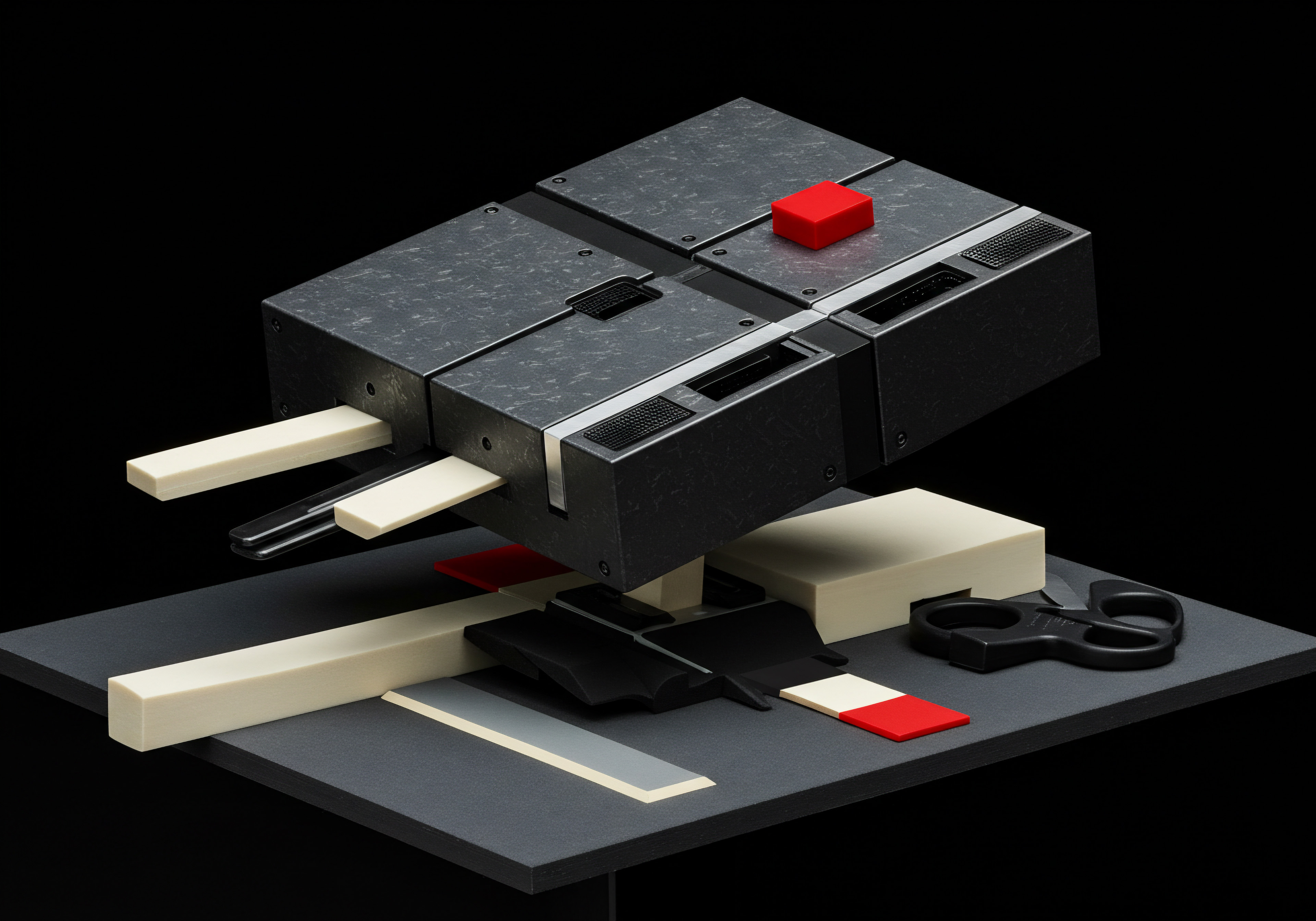
Reflection
The journey through Chatfuel-powered growth hacks for e-commerce SMBs reveals a potent blend of automation and personalization. While the technical implementation of bots and AI tools offers efficiency gains, the true strategic advantage lies in understanding and responding to the evolving nuances of customer interaction. SMBs must recognize that these hacks are not merely about automating tasks, but about crafting digital experiences that genuinely reflect brand values and customer-centric approaches.
The future of e-commerce growth Meaning ● E-commerce Growth, for Small and Medium-sized Businesses (SMBs), signifies the measurable expansion of online sales revenue generated through their digital storefronts. will be defined by businesses that can adeptly balance technological capabilities with authentic human connection, ensuring that every automated interaction still carries the essence of personalized service and care. This delicate equilibrium is where sustainable growth and lasting customer loyalty will be found.
Unlock e-commerce growth with Chatfuel ● automate customer interactions, personalize experiences, and drive sales without coding.
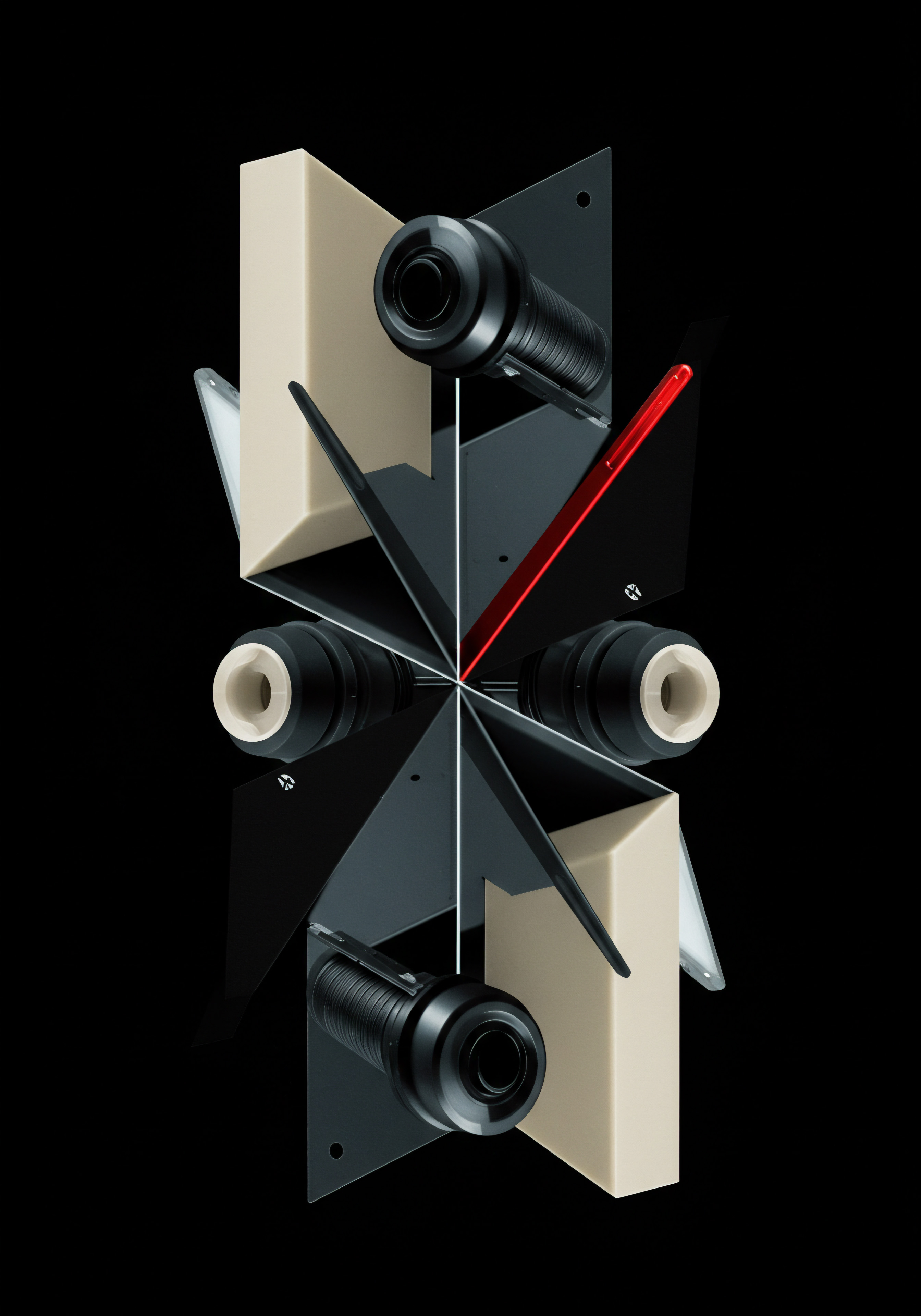
Explore
Chatfuel for E Commerce Customer EngagementAutomating E Commerce Sales with Chatfuel BotsImplementing AI in Chatfuel for E Commerce Personalization