
First Steps Chatfuel Bots Streamlined For Small Business Success

Understanding Chatfuel Core Principles
Chatfuel presents a no-code platform empowering small to medium businesses to construct chatbots, primarily for Facebook Messenger and Instagram. Its intuitive interface democratizes access to automation, previously requiring coding expertise. For SMBs aiming to augment customer engagement, streamline operations, and boost sales, Chatfuel provides a practical entry point into the world of conversational AI.
The platform operates on a visual, node-based system. Think of it as building blocks. Each block, or ‘node,’ represents a specific function ● sending a text message, displaying an image, asking a question, or even integrating with external services.
You drag and drop these nodes, connecting them to create conversational flows. This visual approach significantly lowers the barrier to entry, allowing business owners or marketing teams to build sophisticated bots without writing a single line of code.
Key to Chatfuel’s appeal is its focus on user-friendliness and rapid deployment. SMBs often operate with limited resources and time. Chatfuel addresses this constraint by offering pre-built templates for various industries and use cases.
These templates provide a starting point, which can be customized to meet specific business needs. This drastically reduces setup time, allowing businesses to quickly test and implement chatbot strategies.
Consider a local bakery aiming to increase online orders. Traditionally, they might rely on manual order taking via phone or website forms. With Chatfuel, they can implement a bot on their Facebook page that guides customers through the ordering process ● browsing menu items, specifying quantities, confirming delivery details, and even processing payments. This automation frees up staff time, reduces order errors, and enhances customer convenience, potentially leading to increased sales and customer satisfaction.
Another crucial aspect of Chatfuel is its integration capabilities. While it’s a no-code platform, it doesn’t operate in isolation. Chatfuel bots Meaning ● Chatfuel Bots represent automated conversational agents designed for the Meta ecosystem, crucial for SMBs aiming to enhance customer engagement and streamline business operations. can connect with other business tools like Google Sheets Meaning ● Google Sheets, a cloud-based spreadsheet application, offers small and medium-sized businesses (SMBs) a cost-effective solution for data management and analysis. for data storage, Mailchimp for email marketing, or Zapier to integrate with thousands of other applications. This connectivity allows for creating bots that are not just standalone conversational agents but integral parts of a broader business ecosystem.
For instance, an e-commerce store using Shopify can connect their Chatfuel bot to their product catalog. Customers interacting with the bot on Messenger can browse products directly within the chat interface, add items to their cart, and even initiate the checkout process, all without leaving the Messenger app. This seamless integration improves the customer experience and can drive conversions.
Chatfuel empowers SMBs to leverage chatbot technology for enhanced customer interactions and operational efficiency Meaning ● Maximizing SMB output with minimal, ethical input for sustainable growth and future readiness. through its user-friendly, no-code platform.

Setting Up Your Chatfuel Account A Practical Guide
Embarking on your Chatfuel journey begins with account creation. The process is straightforward, designed for rapid access and minimal technical hurdles. Here’s a step-by-step guide to get you started:
- Visit the Chatfuel Website ● Navigate to www.chatfuel.com. The homepage clearly directs you to the sign-up process.
- Choose Your Sign-Up Method ● Chatfuel typically offers sign-up options using your Facebook account or email. For SMBs focusing on Facebook Messenger bots, using your Facebook Business Page credentials offers seamless integration later.
- Connect Your Facebook Page (Recommended) ● If prompted, connect your Facebook Business Page to your Chatfuel account. This is essential for deploying bots on Messenger. Ensure you have admin access to the Facebook Page you intend to use.
- Explore the Dashboard ● Once logged in, you’ll be greeted by the Chatfuel dashboard. This is your central command center. Familiarize yourself with the layout. Key areas include ● Bots, Automations, Analytics, and Integrations.
- Create Your First Bot ● Look for a prominent button or option like “Create Bot” or “New Bot.” Chatfuel often provides templates or a blank canvas option. For beginners, templates are highly recommended for a quick start.
- Select a Template (Optional but Recommended) ● Browse the template library. Categories might include customer service, lead generation, e-commerce, and more. Choose a template that aligns with your initial business objective for using a chatbot.
- Name Your Bot ● Give your bot a descriptive name. This is for your internal organization and won’t be visible to users interacting with the bot.
- Familiarize Yourself with the Bot Interface ● After creating a bot, you’ll enter the bot builder interface. This is where you visually construct your chatbot’s logic using nodes. Take some time to explore the different node types available in the left sidebar.
- Complete Onboarding Tutorials (If Available) ● Chatfuel often provides interactive tutorials or guided tours upon initial login. These are invaluable for understanding the basic functionalities and navigating the platform effectively.
- Review Billing and Subscription Options ● Understand Chatfuel’s pricing structure. They usually offer free plans with limitations and paid plans with expanded features and usage allowances. Choose a plan that suits your current needs and anticipated bot usage.
Upon completing these steps, you’ll have a functional Chatfuel account and a basic bot structure, ready for customization and deployment. The initial setup is designed to be quick, allowing SMBs to swiftly move into the bot building and strategy implementation phase.
Consider a small retail store wanting to use a bot for customer support. They can sign up for Chatfuel, connect their Facebook Page, and choose a customer service Meaning ● Customer service, within the context of SMB growth, involves providing assistance and support to customers before, during, and after a purchase, a vital function for business survival. template. Within minutes, they have a basic bot responding to common customer inquiries, even before customizing it with their specific brand voice and FAQs.
The ease of account setup is a significant advantage for SMBs. It removes technical barriers and allows business owners to directly engage with chatbot technology, fostering experimentation and rapid iteration in their customer communication strategies.

Crafting Your First Bot A Step-By-Step Approach
Creating your first functional Chatfuel bot doesn’t need to be daunting. Starting with a simple bot and gradually adding complexity is a practical approach for SMBs. Let’s outline the steps to build a basic welcome bot that greets users and provides simple options:
- Start with a Blank Bot or Basic Template ● In your Chatfuel dashboard, create a new bot. Opt for a blank bot or a very basic template to start from scratch and understand the fundamentals.
- Identify the Core Purpose ● For your first bot, keep the objective simple. A welcome bot’s purpose is to greet users who initiate a conversation and guide them to basic information or options.
- Plan the Conversation Flow ● Sketch out a simple conversation flow. For a welcome bot, this might include:
- Greeting message.
- Briefly introduce your business.
- Offer 2-3 key options (e.g., “Learn More,” “Contact Us,” “Browse Products”).
- Create the Welcome Message Block ● Chatfuel often provides a default “Welcome Message” block. If not, create a new block and name it “Welcome Message.”
- Add a Text Card Node to the Welcome Block ● Drag a “Text Card” node into the “Welcome Message” block. In the right sidebar, write your welcome message. Keep it concise and friendly. Example ● “Hi there! 👋 Welcome to [Your Business Name]! How can we help you today?”
- Add Quick Replies for Options ● Below the Text Card, add “Quick Replies.” These are buttons users can tap for predefined responses. Add quick replies corresponding to your planned options (e.g., “Learn More,” “Contact Us,” “Browse Products”). In the Quick Reply settings, label each button clearly.
- Create Blocks for Each Option ● For each quick reply option, create a new block (e.g., “Learn More Block,” “Contact Block,” “Products Block”). These blocks will contain the content for each option.
- Link Quick Replies to Blocks ● In the settings of each quick reply button, specify the “Go To Block” action and select the corresponding block you created in the previous step. This connects the quick reply to the relevant content block.
- Populate Option Blocks with Content ● In each option block, add relevant content using Text Cards, Image Cards, Gallery Cards, or other appropriate nodes.
- “Learn More Block” ● Could contain a brief description of your business, your mission, or a link to your website.
- “Contact Block” ● Display your phone number, email address, or physical address. You could also use a User Input node to collect contact information.
- “Products Block” ● If applicable, use a Gallery Card to showcase your popular products or services with images and brief descriptions.
- Test Your Bot Frequently ● Use the “Test Bot” button in the top toolbar to interact with your bot in Messenger as you build. Test each option and ensure the conversation flows as intended.
- Refine and Iterate ● Based on your testing, refine your messages, options, and conversation flow. Chatbot building is an iterative process. Don’t be afraid to experiment and make adjustments.
By following these steps, you’ll have a basic but functional welcome bot ready to greet your Facebook Messenger users. This simple bot serves as a foundation upon which you can build more complex functionalities and features as you become more comfortable with Chatfuel.
Consider a local coffee shop creating their first bot. They can build a welcome bot that greets users, offers options to see the menu, find store hours, or get directions. This basic bot enhances their online presence and provides immediate value to customers interacting with their Facebook page.
Building a simple welcome bot is an effective first step for SMBs to understand Chatfuel’s functionality and begin leveraging chatbots for customer engagement.

Key Nodes For Small Business Chatbot Functionality
While Chatfuel offers a wide array of nodes, certain nodes are particularly valuable for SMBs looking to achieve specific business objectives. Focusing on these essential nodes can streamline bot development and maximize impact. Here are some key nodes and their practical applications for SMBs:
- Text Card ● (Basic Text Communication)
- Function ● Displays simple text messages.
- SMB Application ● Welcome messages, greetings, information delivery, FAQs, confirmations, general communication. The workhorse of chatbot communication.
- Image Card ● (Visual Engagement)
- Function ● Displays images.
- SMB Application ● Product showcases, menu visuals (restaurants), location photos, branding elements, visually appealing greetings, breaking up text-heavy conversations. Enhances visual appeal and information delivery.
- Gallery Card ● (Presenting Multiple Options)
- Function ● Displays a carousel of images, text, and buttons.
- SMB Application ● Product catalogs, service listings, menu items (restaurants), showcasing multiple options in an organized and visually engaging manner. Ideal for e-commerce and service-based businesses.
- Quick Replies ● (Guided User Choices)
- Function ● Provides users with predefined button options for responses.
- SMB Application ● Guiding conversation flow, offering choices, collecting basic user preferences, simplifying navigation within the bot. Reduces user typing and streamlines interactions.
- User Input – Text ● (Collecting User Information)
- Function ● Allows users to type in text responses.
- SMB Application ● Collecting contact information (email, phone), gathering feedback, taking orders with custom requests, capturing open-ended inquiries. Enables data collection and personalized interactions.
- User Input – Button ● (Structured Data Collection)
- Function ● Presents users with predefined button options for structured responses.
- SMB Application ● Collecting structured data like appointment scheduling (date/time options), product selections (size, color), survey responses. Ensures data is collected in a consistent format for analysis and processing.
- Go To Block ● (Controlling Conversation Flow)
- Function ● Directs the conversation to a different block of nodes.
- SMB Application ● Creating branching conversation paths based on user choices, organizing bot logic into modular blocks, linking different functionalities within the bot. Essential for building complex and well-structured bots.
- Set Attributes ● (Personalization and Data Storage)
- Function ● Stores user-specific data (attributes) for personalization and tracking.
- SMB Application ● Personalizing greetings (using user’s name), segmenting users based on preferences, tracking user journey within the bot, remembering past interactions. Enables tailored experiences and data-driven optimization.
- JSON API ● (External Data Integration – Intermediate)
- Function ● Connects to external APIs to fetch dynamic data from external sources.
- SMB Application ● Displaying real-time product inventory, fetching weather information, integrating with CRM systems, accessing external databases. Expands bot capabilities beyond static content and enables dynamic, data-driven interactions. Requires some understanding of APIs.
Mastering these essential nodes provides SMBs with a solid toolkit for building effective Chatfuel bots. By strategically combining these nodes, businesses can create bots that address a range of needs, from basic customer service to more advanced lead generation Meaning ● Lead generation, within the context of small and medium-sized businesses, is the process of identifying and cultivating potential customers to fuel business growth. and sales functionalities. The key is to understand the purpose of each node and how it can be applied to achieve specific business goals.
Consider a fitness studio using Chatfuel. They can use Text Cards for class schedules, Image Cards to showcase their studio space, Gallery Cards to present different membership packages, Quick Replies for class booking options, and User Input nodes to collect contact details for new members. By leveraging these key nodes, they can create a bot that effectively promotes their services and facilitates member acquisition.
Focusing on essential Chatfuel nodes allows SMBs to build functional and impactful chatbots without getting overwhelmed by the platform’s extensive features.

Steering Clear Of Common Pitfalls Novice Bot Builder Guide
When starting with Chatfuel, it’s easy to make mistakes that can hinder your bot’s effectiveness and user experience. Being aware of common pitfalls can save time and frustration. Here are some mistakes to avoid as a beginner:
- Overly Complex Bots from the Start ●
- Mistake ● Attempting to build a highly complex bot with numerous features and intricate flows right away.
- Why to Avoid ● Overwhelming to build, difficult to test and debug, and may not align with immediate business needs.
- Solution ● Start simple. Focus on a core functionality (e.g., welcome message, FAQs). Gradually add complexity as you gain experience and identify specific needs. Iterative development is key.
- Neglecting User Experience Meaning ● User Experience (UX) in the SMB landscape centers on creating efficient and satisfying interactions between customers, employees, and business systems. (UX) ●
- Mistake ● Creating bots that are confusing, lengthy, or lack clear navigation.
- Why to Avoid ● Poor UX leads to user frustration, bot abandonment, and negative brand perception.
- Solution ● Prioritize clear and concise messaging. Use quick replies for easy navigation. Test the bot flow from a user’s perspective. Ensure a smooth and intuitive conversational experience.
- Ignoring Mobile Optimization ●
- Mistake ● Designing bots primarily for desktop view without considering mobile users.
- Why to Avoid ● Majority of Messenger users are on mobile. Bots not optimized for mobile may display poorly, have formatting issues, or be difficult to interact with on smaller screens.
- Solution ● Test your bot extensively on mobile devices (both iOS and Android). Ensure text is readable, images are properly sized, and quick replies are easily tappable on mobile.
- Lack of Clear Call to Actions (CTAs) ●
- Mistake ● Creating bots that provide information but don’t guide users towards desired actions.
- Why to Avoid ● Missed opportunities for lead generation, sales, or achieving business objectives.
- Solution ● Incorporate clear CTAs throughout your bot conversations. Tell users what you want them to do next (e.g., “Visit our website,” “Book an appointment,” “Browse our menu”). Use quick replies to facilitate these actions.
- Insufficient Testing and Debugging ●
- Mistake ● Launching bots without thorough testing and debugging.
- Why to Avoid ● Bugs, broken flows, and errors can lead to a negative user experience and damage brand credibility.
- Solution ● Test your bot extensively throughout the development process. Test all conversation paths, quick replies, user input functionalities, and integrations. Ask colleagues or friends to test the bot and provide feedback before launch.
- Not Setting Up Analytics Tracking ●
- Mistake ● Deploying bots without implementing analytics tracking to monitor performance.
- Why to Avoid ● Lack of data to measure bot effectiveness, identify areas for improvement, and optimize bot strategy.
- Solution ● Utilize Chatfuel’s built-in analytics dashboard. Track key metrics like user engagement, conversation completion rates, and drop-off points. Analyze data to understand user behavior and optimize your bot accordingly.
- Forgetting the Human Touch ●
- Mistake ● Creating bots that are overly robotic, impersonal, or lack personality.
- Why to Avoid ● Can alienate users and create a negative brand impression. Chatbots should enhance, not replace, human interaction.
- Solution ● Infuse your brand personality into your bot’s voice and tone. Use friendly and conversational language. Offer options for human handover when necessary (e.g., “Talk to a human agent”). Balance automation with human empathy.
- Ignoring User Feedback ●
- Mistake ● Launching a bot and not actively seeking or responding to user feedback.
- Why to Avoid ● Missed opportunities to improve the bot based on real user experiences and needs.
- Solution ● Actively solicit user feedback. Include feedback mechanisms within the bot (e.g., “Was this helpful?”). Monitor user reviews and comments. Use feedback to iterate and improve your bot continuously.
By being mindful of these common beginner mistakes, SMBs can significantly improve their chances of creating successful and effective Chatfuel bots. Starting with a user-centric approach, prioritizing testing, and continuously iterating based on data and feedback are crucial for long-term chatbot success.
Imagine a new online clothing boutique launching a Chatfuel bot. If they avoid the pitfall of building an overly complex bot initially and instead focus on a simple bot that answers FAQs about sizing and shipping, they can quickly provide value to customers and gain confidence in their chatbot strategy. They can then gradually add features like product browsing and order tracking as they learn and grow.
Avoiding common beginner mistakes is crucial for SMBs to maximize the value and minimize the frustrations associated with implementing Chatfuel bots.

Achieving Rapid Results Basic Bots For Immediate Impact
Chatfuel bots, even in their simplest forms, can deliver quick and tangible wins for SMBs. Focusing on easy-to-implement functionalities can provide immediate value and demonstrate the power of chatbots. Here are some quick win strategies using basic Chatfuel bots:
- Automated Welcome Messages and Greetings ●
- Quick Win ● Set up an automated welcome message that greets users instantly when they initiate a conversation on your Facebook Page.
- Impact ● Provides immediate engagement, sets a positive first impression, confirms you’re responsive, and guides users on how to interact with you. Enhances customer experience right from the start.
- Implementation ● Utilize the “Welcome Message” block in Chatfuel. Craft a friendly greeting and briefly introduce your business. Use a Text Card node.
- Frequently Asked Questions (FAQs) Automation ●
- Quick Win ● Automate responses to common customer questions (e.g., store hours, location, shipping policies, basic product info).
- Impact ● Reduces repetitive inquiries for your team, provides instant answers to customers 24/7, frees up staff time for more complex tasks, improves customer satisfaction. Significant efficiency gain for customer service.
- Implementation ● Create a block for FAQs. Use Quick Replies to present common question categories (e.g., “Hours,” “Location,” “Shipping”). Link each quick reply to a block containing the answer in a Text Card.
- Lead Capture and Contact Information Collection ●
- Quick Win ● Use a simple bot flow to collect basic contact information from interested users (e.g., name, email, phone number).
- Impact ● Generates leads, expands your contact database, enables follow-up marketing efforts, identifies potential customers. Direct contribution to sales and marketing goals.
- Implementation ● After a welcome message, use a User Input – Text node to ask for email or phone number. Explain the benefit of providing this information (e.g., “to receive updates,” “for special offers”). Store collected data using “Set Attributes” or integrate with Google Sheets.
- Basic Appointment Scheduling or Booking ●
- Quick Win ● Implement a simple bot flow to allow users to request appointments or bookings.
- Impact ● Streamlines appointment booking process, reduces phone calls, increases booking convenience for customers, improves scheduling efficiency. Directly impacts operational efficiency and customer convenience.
- Implementation ● Use User Input – Button nodes to offer date/time options. Collect necessary details (name, service type). For basic booking, you can record requests in Google Sheets. For advanced booking, consider integration with scheduling software (intermediate level).
- Promotional Messages and Announcements ●
- Quick Win ● Use Chatfuel’s Broadcast feature to send out simple promotional messages or announcements to your bot users.
- Impact ● Drives traffic to promotions, increases brand awareness, announces new products or services, re-engages bot users. Direct marketing channel for immediate impact.
- Implementation ● Create a Broadcast message in Chatfuel. Keep it concise and engaging. Include a clear call to action (e.g., “Shop Now,” “Learn More”). Segment your audience if needed for targeted messaging.
These quick wins demonstrate the immediate value Chatfuel bots can bring to SMBs. They are relatively easy to implement, require minimal technical expertise, and can deliver measurable results in terms of customer engagement, efficiency gains, and lead generation. Starting with these basic functionalities provides a strong foundation for expanding your chatbot strategy Meaning ● A Chatbot Strategy defines how Small and Medium-sized Businesses (SMBs) can implement conversational AI to achieve specific growth objectives. and exploring more advanced applications.
Consider a local hair salon using Chatfuel. They can implement a quick win strategy by setting up a bot to automate appointment bookings and answer FAQs about services and pricing. This immediately reduces phone inquiries and makes booking appointments more convenient for clients, leading to increased efficiency and customer satisfaction.
Basic Chatfuel bots offer SMBs a pathway to achieve rapid results and experience the tangible benefits of chatbot automation with minimal initial effort.

Tracking Success Basic Bot Analytics And Key Metrics
Even with basic Chatfuel bots, tracking performance is essential to understand their effectiveness and identify areas for improvement. Monitoring key metrics provides valuable insights into user engagement and bot impact. Here’s how to measure the performance of your basic Chatfuel bots:
- Utilize Chatfuel’s Built-In Analytics Dashboard ●
- Tool ● Chatfuel provides a built-in analytics dashboard accessible within your bot settings.
- Value ● Offers readily available data on key bot metrics without requiring external tools.
- Metrics to Monitor ●
- Total Users ● Number of unique users who have interacted with your bot. Tracks bot reach and user acquisition.
- Active Users ● Users who have interacted with the bot within a specific time period (e.g., daily, weekly, monthly). Indicates user engagement and bot activity levels.
- Retention Rate ● Percentage of users who return to interact with the bot after their initial interaction. Measures bot stickiness and long-term user engagement.
- Conversation Starters ● Points in the bot flow where users initiate conversations. Helps understand user entry points and popular bot functionalities.
- Conversation Completion Rate ● Percentage of users who complete a desired conversation flow (e.g., booking an appointment, completing a lead form). Measures bot effectiveness in guiding users towards desired actions.
- Drop-Off Points ● Nodes or blocks in the bot flow where users tend to exit the conversation. Identifies areas of friction or confusion in the bot flow that need optimization.
- Track Quick Reply Click-Through Rates ●
- Metric ● Monitor the click-through rates of quick reply buttons within your bot.
- Value ● Indicates user interest in different options and the effectiveness of your quick reply labels.
- Implementation ● Chatfuel analytics often provides data on quick reply clicks. Analyze which quick replies are most frequently clicked to understand user preferences and optimize navigation.
- Monitor User Input Completion Rates ●
- Metric ● Track the completion rates of User Input nodes where you ask users for information (e.g., email, phone).
- Value ● Indicates the effectiveness of your data collection efforts and user willingness to provide information.
- Analysis ● Low completion rates might suggest that you’re asking for too much information, asking at the wrong time, or not clearly communicating the value exchange for providing data.
- Gather Qualitative User Feedback ●
- Method ● Supplement quantitative data with qualitative user feedback.
- Value ● Provides deeper insights into user experience, pain points, and suggestions for improvement that quantitative data alone might miss.
- Implementation ●
- In-Bot Feedback Requests ● Include a simple feedback question at the end of key conversation flows (e.g., “Was this helpful?”).
- Monitor Social Media Comments ● Track comments and messages on your Facebook Page related to the bot.
- Direct User Surveys (Optional) ● For more in-depth feedback, consider sending out short surveys to bot users (using external survey tools and linking from the bot).
- Set Clear Performance Goals (KPIs) ●
- Approach ● Define specific, measurable, achievable, relevant, and time-bound (SMART) goals for your basic bot.
- Value ● Provides a benchmark for measuring success and guides optimization efforts.
- Examples of KPIs for Basic Bots ●
- Increase welcome message engagement rate by 15% in the first month.
- Reduce customer service inquiries via email by 10% by automating FAQs.
- Collect 50 new leads per month through the lead capture bot flow.
- Achieve a 70% conversation completion rate for appointment booking requests.
By consistently monitoring these metrics and gathering user feedback, SMBs can gain a comprehensive understanding of their basic bot’s performance. This data-driven approach allows for continuous optimization, ensuring that even simple bots deliver maximum value and contribute to business objectives.
Consider a local bookstore using a basic Chatfuel bot to answer FAQs and promote book recommendations. By tracking metrics like total users, active users, and quick reply click-through rates on book categories, they can understand which book genres are most popular with their bot users and refine their bot content and promotions accordingly. This data-driven approach helps them optimize their bot for better engagement and sales.
Measuring basic bot performance through analytics and user feedback is crucial for SMBs to understand bot effectiveness and drive continuous improvement.
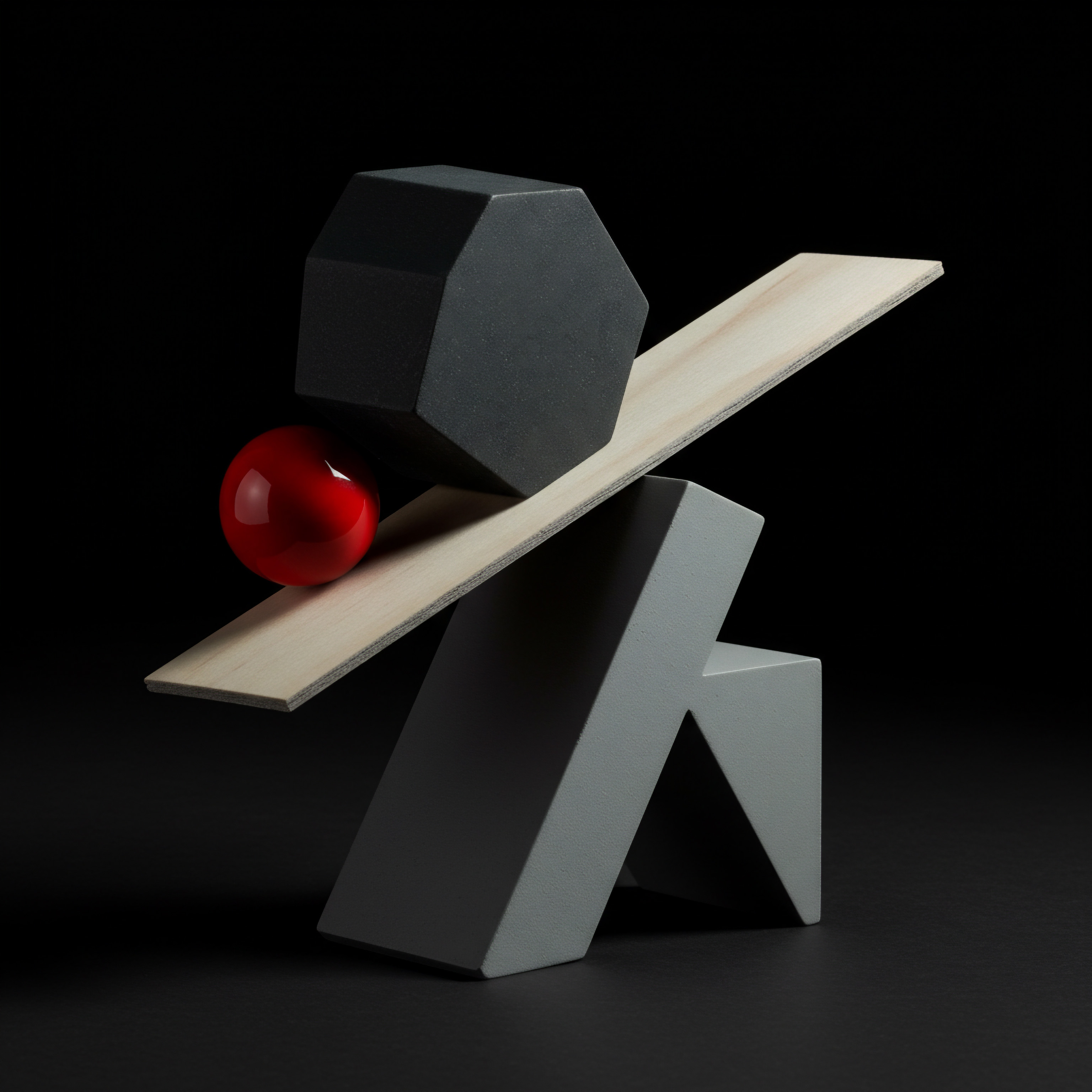
Expanding Chatfuel Bot Capabilities Intermediate Strategies For Growth

Crafting Dynamic Conversations Branching Logic And User Paths
Moving beyond basic linear conversations, intermediate Chatfuel bot development involves creating dynamic flows that adapt to user input and choices. Branching logic allows for personalized experiences Meaning ● Personalized Experiences, within the context of SMB operations, denote the delivery of customized interactions and offerings tailored to individual customer preferences and behaviors. and more engaging interactions. Here’s how to build more advanced conversation flows:
- Utilize “Go To Block” Nodes Extensively ●
- Function ● The “Go To Block” node is fundamental for creating branching logic. It redirects the conversation flow to a different block based on user actions or conditions.
- Intermediate Application ● Use “Go To Block” nodes after Quick Replies, User Input nodes, or even based on attribute values to create diverse conversation paths. This allows for non-linear interactions and personalized journeys.
- Example ● After a welcome message, offer quick replies like “Shop Now,” “Support,” “About Us.” Each quick reply button should link to a different block using “Go To Block,” leading to distinct conversation flows for each option.
- Implement Conditional Logic with Attributes ●
- Function ● Attributes store user-specific data. You can use attributes in conjunction with “Go To Block” nodes to create conditional logic.
- Intermediate Application ● Branch conversations based on user attributes like preferences, past interactions, or demographics. Personalize experiences based on collected data.
- Example ● If a user indicates “Product A” preference (stored as an attribute), subsequent conversation flow can be tailored to showcase related products or offers for “Product A.”
- Create “Fallback” or “Default” Blocks ●
- Function ● Design blocks to handle unexpected user inputs or situations where the bot doesn’t understand the user’s request.
- Intermediate Application ● Improve bot robustness and user experience by gracefully handling out-of-scope queries. Prevent dead ends in conversations.
- Example ● If a user types a question the bot isn’t programmed to answer, redirect them to a “Fallback Block.” This block can contain a message like “Sorry, I didn’t understand that. Can you rephrase your question or choose from the options below?” Include quick replies for common actions.
- Design Modular and Reusable Blocks ●
- Strategy ● Structure your bot into modular blocks that perform specific functions. Aim for reusability to avoid redundancy and simplify maintenance.
- Intermediate Application ● Create blocks for common functionalities like “Contact Information,” “Store Hours,” “Product Inquiry.” Reuse these blocks in different parts of your bot flow.
- Benefit ● Makes bot development more organized, easier to update, and scalable. Reduces development time for complex bots.
- Visualize Conversation Flows with Flowcharts ●
- Technique ● Before building complex flows in Chatfuel, sketch out the conversation paths using flowcharts or diagrams.
- Intermediate Application ● Plan out branching logic, user journeys, and different conversation scenarios visually. Helps in designing well-structured and user-friendly flows.
- Tools ● Use online flowchart tools or even pen and paper to map out your bot’s conversation structure before implementation in Chatfuel.
- Implement “Human Handover” Strategy ●
- Approach ● Design your bot to seamlessly transfer conversations to a human agent when necessary (e.g., for complex issues, emotional support, or when the bot reaches its limitations).
- Intermediate Application ● Improve customer satisfaction Meaning ● Customer Satisfaction: Ensuring customer delight by consistently meeting and exceeding expectations, fostering loyalty and advocacy. by ensuring users can always connect with a human if needed. Build trust and handle situations beyond bot capabilities.
- Implementation ● Include an option like “Talk to a Human” in your bot menu or as a quick reply. When triggered, you can manually take over the conversation within Facebook Messenger or integrate with a live chat platform.
By mastering these techniques for creating dynamic conversation flows, SMBs can build Chatfuel bots that are more engaging, personalized, and effective in achieving business goals. Branching logic and user-centric design are key to creating chatbot experiences that users find valuable and enjoyable.
Consider an online travel agency using Chatfuel. They can create dynamic conversation flows to help users find flights and hotels. Based on user input (destination, dates, budget), the bot can branch into different paths ● showing flight options, hotel recommendations, or offering travel insurance. This personalized and interactive approach enhances the user experience compared to a static, linear bot.
Advanced conversation flows with branching logic and user paths are essential for creating engaging and personalized chatbot experiences that drive user satisfaction and business results.

Extending Bot Functionality Connecting Chatfuel To Other Platforms
Chatfuel’s power significantly expands when integrated with external tools and platforms. These integrations allow bots to access dynamic data, automate workflows across different systems, and enhance overall business processes. Here are key integration strategies for intermediate Chatfuel users:
- Google Sheets Integration for Data Management ●
- Purpose ● Use Google Sheets to store and manage data collected by your Chatfuel bot.
- Intermediate Application ● Capture user input from User Input nodes and automatically save it to a Google Sheet. Use Google Sheets as a simple database for contact information, survey responses, order details, or booking requests.
- Benefits ● Easy data storage, accessible data for analysis and reporting, simple integration setup within Chatfuel. Ideal for SMBs without complex CRM systems.
- Implementation ● Use the “Google Sheets” plugin in Chatfuel. Configure the plugin to connect to your Google Sheet and specify which user attributes to save to which columns.
- Email Marketing Integration (e.g., Mailchimp, ActiveCampaign) ●
- Purpose ● Integrate your Chatfuel bot with email marketing Meaning ● Email marketing, within the small and medium-sized business (SMB) arena, constitutes a direct digital communication strategy leveraged to cultivate customer relationships, disseminate targeted promotions, and drive sales growth. platforms to grow your email list and automate email campaigns.
- Intermediate Application ● Collect email addresses through your bot and automatically add them to your email marketing lists. Trigger automated email sequences based on user interactions within the bot.
- Benefits ● Email list growth, streamlined email marketing automation, personalized email campaigns based on bot interactions. Enhances lead nurturing and customer communication.
- Implementation ● Use plugins for popular email marketing platforms like Mailchimp or ActiveCampaign in Chatfuel. Configure the plugin to connect to your email marketing account and specify list mapping.
- Zapier Integration for Workflow Automation ●
- Purpose ● Use Zapier to connect Chatfuel to thousands of other apps and automate complex workflows.
- Intermediate Application ● Trigger actions in other apps based on bot interactions. Examples:
- Create tasks in project management tools (e.g., Asana, Trello) when a user submits a support request via the bot.
- Send notifications in Slack or Microsoft Teams when a new lead is captured by the bot.
- Update CRM records (e.g., HubSpot, Salesforce) with data collected by the bot.
- Benefits ● Powerful automation capabilities, seamless integration with a vast ecosystem of apps, streamlined business processes. Extends bot functionality far beyond Chatfuel’s native features.
- Implementation ● Use the “Zapier” plugin in Chatfuel. Set up “Zaps” (automated workflows) in Zapier, defining triggers in Chatfuel and actions in other connected apps.
- JSON API Integration for Dynamic Content ●
- Purpose ● Use the JSON API node to fetch dynamic data from external APIs and display it within your bot.
- Intermediate Application ● Display real-time product inventory from an e-commerce platform, show weather updates, fetch restaurant menu data, access customer data from a CRM via API.
- Benefits ● Dynamic and up-to-date bot content, personalized experiences based on real-time data, integration with existing business systems. Transforms bots from static information providers to dynamic interaction platforms.
- Implementation ● Use the “JSON API” node in Chatfuel. Configure the node with the API endpoint URL, request parameters, and data mapping to display API responses within your bot. Requires understanding of APIs and data formats (JSON).
- E-Commerce Platform Integration (e.g., Shopify – Advanced) ●
- Purpose ● Integrate your Chatfuel bot with your e-commerce platform to enable product browsing, order placement, and customer support Meaning ● Customer Support, in the context of SMB growth strategies, represents a critical function focused on fostering customer satisfaction and loyalty to drive business expansion. within Messenger.
- Intermediate to Advanced Application ● Allow users to browse products directly within the bot, add items to cart, initiate checkout, track order status, and get customer support related to their orders.
- Benefits ● Enhanced e-commerce experience within Messenger, increased sales potential, improved customer service for online shoppers. Creates a seamless shopping experience within a conversational interface.
- Implementation ● Chatfuel offers integrations with e-commerce platforms like Shopify (often through plugins or API connections). Setup involves connecting your Chatfuel bot to your e-commerce platform account and configuring product data synchronization and order processing. May require more advanced technical setup depending on the platform and desired features.
Integrating Chatfuel with external tools unlocks significant potential for SMBs. These integrations transform bots from simple communication tools into powerful platforms that automate tasks, connect data across systems, and enhance customer experiences. Strategic integrations are key to maximizing the ROI of your Chatfuel bot investment.
Consider a small online bookstore. By integrating their Chatfuel bot with Google Sheets, they can easily collect customer orders and manage their inventory. Integrating with Mailchimp allows them to automatically add new bot users to their email list for book recommendations and promotions. These integrations streamline their operations and enhance their marketing efforts, all through their Chatfuel bot.
Strategic integrations with external tools amplify the capabilities of Chatfuel bots, enabling SMBs to automate workflows, enhance data management, and deliver richer customer experiences.

Tailoring Bot Experiences User Segmentation For Targeted Messaging
Generic chatbot experiences can be underwhelming. Personalization and user segmentation are crucial for creating bots that resonate with individual users and deliver relevant content. Here’s how to implement personalization and segmentation strategies in Chatfuel:
- Collect User Attributes for Personalization ●
- Technique ● Use User Input nodes and Quick Replies to collect information about user preferences, interests, demographics, or past interactions. Store this data as user attributes in Chatfuel.
- Intermediate Application ● Ask users about their product interests, preferred communication frequency, or demographic information early in the conversation. Use this data to personalize subsequent interactions.
- Examples of Attributes to Collect ●
- Name, Email, Phone Number
- Product Interests (e.g., categories, brands)
- Communication Preferences (e.g., daily/weekly updates)
- Demographic Data (e.g., location, age range – ethically and with privacy in mind)
- Past Purchase History (if integrated with e-commerce)
- Personalize Welcome Messages and Greetings ●
- Strategy ● Use user attributes to personalize welcome messages and greetings. Address users by name, acknowledge past interactions, or tailor the initial message based on their known preferences.
- Implementation ● Use Chatfuel’s attribute syntax (e.g.,
{{user_first_name}}) within Text Card nodes to dynamically insert user attributes into messages. - Example ● “Welcome back, {{user_first_name}}! We have new arrivals in {{user_preferred_product_category}} you might like.”
- Segment Users Based on Attributes ●
- Technique ● Group users into segments based on their attributes. Chatfuel allows for user segmentation based on various criteria.
- Intermediate Application ● Create segments based on product interests, purchase history, engagement level, or any other relevant attribute. Use these segments for targeted broadcasts and personalized content delivery.
- Example Segments ●
- “Interested in Product Category X”
- “Purchased in the last 30 days”
- “Highly Engaged Users (interacted with bot frequently)”
- “New Users (first-time bot interaction)”
- Deliver Targeted Broadcast Messages to Segments ●
- Strategy ● Use Chatfuel’s Broadcast feature to send targeted messages to specific user segments. Deliver relevant promotions, updates, or content based on segment characteristics.
- Implementation ● When creating a Broadcast, select specific user segments as recipients. Craft messages tailored to the interests and needs of each segment.
- Example ● Send a promotion for running shoes only to users segmented as “Interested in Running Gear.”
- Dynamic Content Based on User Attributes ●
- Technique ● Use user attributes to dynamically display different content within the bot flow.
- Intermediate Application ● Show product recommendations based on user preferences, display location-specific information based on user location attribute, or tailor FAQs based on user’s industry (if collected).
- Implementation ● Use conditional logic (using “Go To Block” and attributes) to branch conversation flows and display different content based on user attribute values.
- Track User Journey and Personalize Over Time ●
- Approach ● Continuously track user interactions within the bot and update user attributes based on their behavior. Personalize the experience over time as you learn more about each user.
- Intermediate Application ● Track which products users browse, which quick replies they click, and which questions they ask. Use this data to refine user segments and personalize future interactions even further.
- Example ● If a user frequently browses “Coffee Makers” in your bot, update their “Product Interests” attribute to prioritize coffee maker recommendations in future interactions.
Personalization and user segmentation are essential for creating chatbot experiences that feel relevant and valuable to individual users. By tailoring bot interactions based on user data, SMBs can increase engagement, improve conversion rates, and build stronger customer relationships. Moving beyond generic bots to personalized experiences is a key step in intermediate Chatfuel bot development.
Consider a subscription box service using Chatfuel. They can personalize the bot experience by segmenting users based on their subscription preferences (e.g., “Beauty Box,” “Gourmet Food Box,” “Fitness Box”). They can then send targeted broadcasts announcing new items in each box category, ensuring users only receive information relevant to their interests. This personalized approach increases user engagement and subscription satisfaction.
Personalization and user segmentation are critical for SMBs to create Chatfuel bots that deliver relevant experiences, enhance user engagement, and drive better business outcomes.

Refining Bot Performance Intermediate Analytics For Data-Driven Decisions
Basic bot analytics provide a starting point, but intermediate Chatfuel users need to delve deeper into data analysis to optimize bot performance effectively. Advanced analytics and data-driven decision-making are crucial for continuous improvement. Here’s how to leverage intermediate analytics for bot optimization:
- Track Conversion Funnels Within the Bot ●
- Technique ● Define key conversion funnels within your bot (e.g., lead generation funnel, purchase funnel, appointment booking funnel). Track user progression through each stage of the funnel.
- Intermediate Application ● Identify drop-off points in conversion funnels. Understand where users are abandoning the desired flow and optimize those stages to improve conversion rates.
- Example Conversion Funnel ● Lead Generation ● Welcome Message -> Interest Confirmation -> Contact Information Request -> Thank You Message. Track user completion rates at each stage.
- Analyze User Journey Paths ●
- Technique ● Map out common user journey paths within your bot. Understand the typical sequences of nodes and blocks users navigate.
- Intermediate Application ● Identify popular paths and less traveled paths. Optimize popular paths for efficiency and engagement. Improve navigation for less common paths to guide users more effectively.
- Tools ● Chatfuel’s analytics dashboard may provide some path visualization. Consider using external analytics tools or manually analyzing conversation logs to map user journeys.
- A/B Testing Bot Content and Flows ●
- Method ● Conduct A/B tests to compare different versions of bot content (e.g., welcome messages, quick reply labels, call to actions) or conversation flows.
- Intermediate Application ● Test different approaches to optimize for higher engagement, conversion rates, or user satisfaction. Data-driven decision-making based on A/B test results.
- Example A/B Tests ●
- Test different welcome message wording to see which version has a higher user engagement rate.
- Compare two different sets of quick reply options to see which set leads to better navigation and conversion.
- Test different placements of call-to-action buttons to optimize click-through rates.
- Monitor Bot Performance Across Different Platforms (Facebook, Instagram) ●
- Consideration ● If your bot is deployed on multiple platforms (e.g., Facebook Messenger and Instagram), track performance separately for each platform.
- Intermediate Application ● Understand platform-specific user behavior and optimize your bot strategy for each platform. User demographics and engagement patterns may differ across platforms.
- Analysis ● Compare metrics like user engagement, conversation completion rates, and drop-off points across Facebook and Instagram to identify platform-specific optimization opportunities.
- Track Bot Performance Over Time (Trend Analysis) ●
- Technique ● Monitor key bot metrics over time (weekly, monthly, quarterly). Identify trends and patterns in bot performance.
- Intermediate Application ● Detect seasonal trends, identify the impact of bot updates or changes, and assess the long-term effectiveness of your bot strategy.
- Analysis ● Track metrics like active users, conversation volume, and conversion rates over time to identify trends and inform strategic adjustments.
- Integrate with External Analytics Platforms (Optional) ●
- Advanced Option ● For more in-depth analytics, consider integrating Chatfuel with external analytics platforms like Google Analytics or Mixpanel.
- Benefits ● More granular data tracking, advanced reporting features, integration with broader marketing analytics dashboards. Provides a more comprehensive view of bot performance within the overall marketing ecosystem.
- Implementation ● Chatfuel may offer integrations or API access to connect with external analytics platforms. Setup typically involves configuring tracking codes or API connections.
- Regularly Review and Iterate Based on Data ●
- Process ● Establish a regular schedule for reviewing bot analytics data (e.g., weekly or bi-weekly). Analyze data, identify areas for improvement, and implement changes to your bot based on insights.
- Intermediate Application ● Data-driven iteration is key to continuous bot optimization. Treat your bot as a dynamic entity that evolves based on user behavior and performance data.
- Example Iteration Cycle ● Weekly analytics review -> Identify drop-off point in lead generation funnel -> A/B test different call-to-action wording -> Analyze A/B test results -> Implement winning version -> Monitor impact on conversion rates in the following week.
Intermediate bot analytics goes beyond basic metrics to provide actionable insights for optimization. By tracking conversion funnels, analyzing user journeys, conducting A/B tests, and continuously iterating based on data, SMBs can significantly improve their Chatfuel bot performance and maximize their ROI. Data-driven decision-making is the hallmark of effective intermediate bot management.
Consider an online education platform using Chatfuel to promote courses. By tracking conversion funnels for course enrollments within the bot, they can identify at which stage users are dropping off ● perhaps at the course description stage or the pricing information stage. They can then A/B test different course descriptions or pricing presentations to optimize the funnel and increase enrollment rates. This data-driven approach to funnel optimization is crucial for maximizing bot effectiveness.
Intermediate analytics and data-driven optimization are essential for SMBs to refine their Chatfuel bot performance, improve user engagement, and maximize the return on their chatbot investment.

Cutting Edge Chatfuel Strategies Advanced Automation And AI Integration

Leveraging AI For Intelligent Bots Natural Language Processing
Advanced Chatfuel strategies involve integrating Artificial Intelligence (AI) to create more intelligent and human-like conversational experiences. Natural Language Processing Meaning ● Natural Language Processing (NLP), in the sphere of SMB growth, focuses on automating and streamlining communications to boost efficiency. (NLP) is a core AI technology that empowers bots to understand and respond to user language more effectively. Here’s how to leverage AI and NLP in Chatfuel:
- Utilize Chatfuel’s Built-In AI Features ●
- Feature Set ● Chatfuel offers built-in AI capabilities, including NLP for intent recognition and entity extraction.
- Advanced Application ● Enable AI features in your Chatfuel bot to allow it to understand user messages beyond predefined keywords and quick replies. Respond to a wider range of user queries and intents.
- Intent Recognition ● AI can identify the user’s intent behind their message (e.g., “book an appointment,” “ask about pricing,” “get directions”) even if the user phrases it in different ways.
- Entity Extraction ● AI can extract key information (entities) from user messages, such as dates, times, locations, product names, etc. This structured data can be used to personalize responses and trigger actions.
- Implementation ● Explore Chatfuel’s AI settings and documentation to enable and configure NLP features for your bot. Train the AI model with sample user phrases and corresponding intents.
- Integrate with External NLP Platforms (e.g., Dialogflow, Rasa – Advanced) ●
- Option ● For more sophisticated NLP capabilities, consider integrating Chatfuel with external NLP platforms like Google Dialogflow or Rasa.
- Advanced Application ● Leverage the advanced NLP engines of these platforms for more accurate intent recognition, entity extraction, sentiment analysis, and contextual understanding.
- Benefits ● Improved bot accuracy in understanding user language, more nuanced conversational abilities, access to advanced NLP features beyond Chatfuel’s built-in AI.
- Implementation ● Requires more technical setup. Typically involves connecting Chatfuel to the NLP platform’s API. You’ll train your NLP model in the external platform and then integrate it with your Chatfuel bot to process user messages.
- Implement Sentiment Analysis Meaning ● Sentiment Analysis, for small and medium-sized businesses (SMBs), is a crucial business tool for understanding customer perception of their brand, products, or services. for Enhanced Customer Service ●
- Technique ● Use NLP-powered sentiment analysis to detect the emotional tone of user messages (positive, negative, neutral).
- Advanced Application ● Proactively identify users expressing negative sentiment or frustration. Prioritize these users for human handover or offer immediate assistance. Improve customer service responsiveness and address negative experiences promptly.
- Implementation ● NLP platforms like Dialogflow and Rasa offer sentiment analysis capabilities. Integrate sentiment analysis into your Chatfuel bot workflow to trigger actions based on detected sentiment.
- Contextual Conversation Management with AI ●
- Challenge ● Basic bots often struggle to maintain context throughout a conversation.
- AI Solution ● Advanced NLP platforms enable contextual conversation management. The bot remembers previous turns in the conversation and uses context to understand subsequent user messages.
- Advanced Application ● Create more natural and flowing conversations where the bot understands references to previous topics and maintains conversational coherence. Reduces user frustration and improves conversational experience.
- Implementation ● Contextual conversation management is a feature of advanced NLP platforms. Leverage these platforms to build bots that can handle multi-turn conversations with context awareness.
- Personalized Recommendations with AI-Driven Insights ●
- Technique ● Use AI to analyze user data (attributes, past interactions, browsing history) to generate personalized recommendations Meaning ● Personalized Recommendations, within the realm of SMB growth, constitute a strategy employing data analysis to predict and offer tailored product or service suggestions to individual customers. within the bot.
- Advanced Application ● Recommend products, services, content, or offers tailored to individual user preferences. Increase conversion rates and enhance user engagement through personalized experiences.
- Implementation ● Requires integrating AI-powered recommendation engines or algorithms with your Chatfuel bot. This may involve custom development or using third-party AI recommendation services.
- AI-Powered Chatbot Training and Continuous Learning ●
- Challenge ● Traditional bot training can be time-consuming and require manual updates.
- AI Solution ● Advanced AI-powered chatbots can learn from user interactions and continuously improve their understanding and responses over time. Machine learning algorithms enable bots to adapt and refine their performance automatically.
- Advanced Application ● Reduce manual bot maintenance, improve bot accuracy over time, and create bots that are more resilient to evolving user language and needs.
- Implementation ● Leverage NLP platforms that offer machine learning-based chatbot training and continuous learning capabilities. These platforms automatically analyze conversation data to refine the NLP model and improve bot performance.
Integrating AI and NLP transforms Chatfuel bots from rule-based systems into intelligent conversational agents. AI-powered bots can understand user intent, personalize interactions, provide more human-like responses, and continuously learn and improve. For SMBs aiming for a competitive edge in customer engagement, embracing AI in their Chatfuel bot strategy is a crucial step forward.
Consider an online fashion retailer using Chatfuel. By integrating with an NLP platform, they can create a bot that understands natural language queries like “Show me dresses under $100 in size medium” or “What are your new arrivals for summer?”. The AI-powered bot can process these complex queries, extract relevant entities (dress, $100, medium, summer), and provide accurate and personalized product recommendations. This advanced conversational capability significantly enhances the shopping experience compared to keyword-based bots.
AI and NLP integration are transformative for Chatfuel bots, enabling SMBs to create intelligent, human-like conversational experiences that drive deeper user engagement and achieve superior customer service.

Moving Beyond Reactive Bots Proactive Outreach Strategies
Traditional chatbots are often reactive, waiting for users to initiate conversations. Advanced Chatfuel strategies involve moving towards proactive customer engagement, where bots initiate conversations to offer assistance, provide personalized recommendations, or deliver timely updates. Here’s how to implement proactive bot strategies:
- Welcome Messages on Website or App Entry ●
- Proactive Trigger ● Trigger a welcome message from your Chatfuel bot when a user lands on your website or opens your mobile app (if integrated).
- Advanced Application ● Proactively greet website visitors or app users. Offer assistance, guide them to key features, or provide personalized onboarding. Improve user experience from the first interaction.
- Implementation ● Chatfuel’s website widget or API can be used to trigger bot welcome messages on website or app entry. Customize the welcome message based on the entry point (e.g., specific landing page).
- Abandoned Cart Recovery with Proactive Messages ●
- Proactive Trigger ● Detect when a user abandons their shopping cart on your e-commerce website (if integrated).
- Advanced Application ● Proactively send a message via your Chatfuel bot to remind users about their abandoned cart. Offer assistance, address potential concerns, or provide a discount to encourage cart completion. Reduce cart abandonment rates and recover lost sales.
- Implementation ● Requires integration with your e-commerce platform to track abandoned carts. Use Zapier or direct API integration to trigger Chatfuel bot messages based on abandoned cart events.
- Personalized Product or Content Recommendations Based on Browsing History ●
- Proactive Trigger ● Track user browsing history on your website or app (if integrated).
- Advanced Application ● Proactively send personalized product or content recommendations via your Chatfuel bot based on user browsing behavior. Increase product discovery, drive engagement with content, and personalize user journeys.
- Implementation ● Requires website/app integration to track browsing history. Use AI-powered recommendation engines or algorithms to generate personalized recommendations. Trigger Chatfuel bot messages to deliver these recommendations proactively.
- Proactive Customer Service Outreach for Potential Issues ●
- Proactive Trigger ● Identify potential customer service issues based on user behavior or data (e.g., repeated website errors, prolonged inactivity on a support page).
- Advanced Application ● Proactively reach out to users via your Chatfuel bot to offer assistance and resolve potential issues before they escalate. Improve customer satisfaction and demonstrate proactive support.
- Implementation ● Requires monitoring user behavior and setting up triggers to detect potential issues. Use Chatfuel bot messages to proactively offer help and guide users towards solutions.
- Timely Updates and Notifications ●
- Proactive Trigger ● Schedule or trigger notifications based on events or time-based criteria.
- Advanced Application ● Send timely updates to users via your Chatfuel bot, such as:
- Order status updates
- Shipping notifications
- Appointment reminders
- Promotional announcements
- Content updates
- Implementation ● Use Chatfuel’s Broadcast feature for scheduled notifications. Use API integrations or Zapier to trigger notifications based on events in other systems (e.g., order updates from e-commerce platform).
- Re-Engagement Campaigns for Inactive Users ●
- Proactive Trigger ● Identify users who have become inactive in their bot interactions.
- Advanced Application ● Proactively send re-engagement messages via your Chatfuel bot to encourage inactive users to re-engage. Offer new content, promotions, or features to entice them back. Improve user retention and bot engagement.
- Implementation ● Segment users based on bot activity levels. Create re-engagement campaigns with targeted messages and offers for inactive segments. Use Chatfuel’s Broadcast feature to send re-engagement messages.
Proactive customer engagement Meaning ● Customer Engagement is the ongoing, value-driven interaction between an SMB and its customers, fostering loyalty and driving sustainable growth. strategies transform Chatfuel bots from passive responders to active participants in the customer journey. By initiating conversations at strategic moments, SMBs can improve user experience, drive conversions, enhance customer service, and build stronger customer relationships. Moving beyond reactive bots to proactive outreach is a key differentiator in advanced chatbot strategies.
Consider a subscription box service. They can implement proactive engagement by sending shipping notifications via their Chatfuel bot when a user’s box is shipped. They can also proactively send personalized product recommendations Meaning ● Personalized Product Recommendations utilize data analysis and machine learning to forecast individual customer preferences, thereby enabling Small and Medium-sized Businesses (SMBs) to offer pertinent product suggestions. based on a user’s past box preferences, encouraging add-on purchases or upgrades. These proactive messages enhance the user experience and drive repeat business.
Proactive Chatfuel bot strategies enable SMBs to move beyond reactive customer service to actively engage users, improve customer journeys, and drive proactive business outcomes.

Building Complex Automations Workflow Optimization For Efficiency
While basic Chatfuel bots automate simple responses, advanced strategies involve building complex automation workflows Meaning ● Automation Workflows, in the SMB context, are pre-defined, repeatable sequences of tasks designed to streamline business processes and reduce manual intervention. that streamline business processes and improve operational efficiency. Here’s how to implement advanced automation Meaning ● Advanced Automation, in the context of Small and Medium-sized Businesses (SMBs), signifies the strategic implementation of sophisticated technologies that move beyond basic task automation to drive significant improvements in business processes, operational efficiency, and scalability. workflows beyond basic chatbot functionalities:
- Automated Lead Qualification and Routing ●
- Workflow ● Automate the process of qualifying leads captured by your Chatfuel bot and routing them to the appropriate sales or marketing teams.
- Advanced Application ● Use bot conversations to gather lead information (e.g., needs, budget, timeline). Implement logic to score leads based on predefined criteria. Automatically route qualified leads to sales reps and less qualified leads to marketing for nurturing. Improve lead management efficiency and sales conversion rates.
- Implementation ● Design bot flows to collect lead qualification data. Use attribute-based logic or integrate with lead scoring platforms to qualify leads. Use Zapier or CRM integrations to automatically route leads to sales/marketing teams based on qualification scores.
- Automated Customer Support Ticket Creation and Management ●
- Workflow ● Automate the process of creating customer support tickets from bot conversations and managing ticket workflows.
- Advanced Application ● When users report issues or request support via the bot, automatically create support tickets in your helpdesk system (e.g., Zendesk, Freshdesk). Route tickets to appropriate support agents based on issue type or priority. Provide ticket status updates to users via the bot. Streamline customer support processes and improve ticket resolution times.
- Implementation ● Integrate Chatfuel with your helpdesk system using Zapier or API integrations. Design bot flows to identify support requests and trigger ticket creation in the helpdesk system. Implement logic for ticket routing and status updates.
- Automated Appointment Scheduling and Calendar Integration ●
- Workflow ● Automate the entire appointment scheduling process, including checking availability, booking appointments, sending confirmations, and integrating with calendars.
- Advanced Application ● Allow users to book appointments directly through the bot, with real-time availability checks. Automatically add appointments to staff calendars (e.g., Google Calendar, Outlook Calendar). Send automated appointment reminders via the bot. Eliminate manual scheduling tasks and improve booking efficiency.
- Implementation ● Integrate Chatfuel with scheduling software or calendar APIs. Design bot flows to guide users through appointment booking steps. Implement logic for availability checks, calendar updates, and automated reminders.
- Automated Order Processing and Fulfillment Notifications ●
- Workflow ● Automate order processing tasks for e-commerce businesses, including order confirmation, payment processing (if applicable), fulfillment updates, and shipping notifications.
- Advanced Application ● Enable users to place orders directly through the bot (if integrated with e-commerce platform). Automate order confirmation messages, payment processing (using secure payment gateways), and fulfillment updates. Send shipping notifications and tracking information via the bot. Streamline e-commerce order fulfillment and improve customer communication.
- Implementation ● Requires integration with your e-commerce platform and payment gateways. Design bot flows for order placement and payment processing. Use API integrations or e-commerce platform plugins to automate order fulfillment updates and shipping notifications.
- Automated Content Delivery and Personalized Learning Meaning ● Tailoring learning experiences to individual SMB employee and customer needs for optimized growth and efficiency. Paths ●
- Workflow ● Automate the delivery of content (e.g., educational materials, training modules, product tutorials) through your Chatfuel bot, creating personalized learning paths for users.
- Advanced Application ● Design bot flows to deliver content in a structured and engaging manner. Personalize content delivery based on user progress, preferences, or learning goals. Track user progress and provide automated feedback or assessments. Create interactive and personalized learning experiences through chatbots.
- Implementation ● Structure content into modular blocks within Chatfuel. Use attribute-based logic to personalize content delivery paths. Implement tracking mechanisms to monitor user progress and provide automated feedback.
- Automated Data Collection and Reporting Workflows ●
- Workflow ● Automate the process of collecting data from bot interactions, generating reports, and visualizing key metrics.
- Advanced Application ● Automatically collect user data, conversation logs, and bot performance metrics. Generate automated reports on key KPIs (e.g., lead generation volume, customer satisfaction scores, conversion rates). Visualize data in dashboards for easy monitoring and analysis. Improve data-driven decision-making and bot optimization.
- Implementation ● Integrate Chatfuel with data analytics platforms or data visualization tools. Use APIs or data export features to collect bot data. Set up automated reporting workflows to generate and distribute reports on a regular basis.
Advanced automation workflows transform Chatfuel bots from simple response systems into powerful engines for business process optimization. By automating complex tasks across various business functions, SMBs can achieve significant efficiency gains, reduce manual workload, improve operational speed, and enhance overall business performance. Strategic automation workflows are a hallmark of advanced Chatfuel bot implementations.
Consider a fitness studio. They can implement advanced automation by creating a Chatfuel bot that automates class booking, payment processing, and class reminders. The bot can also automate the process of collecting feedback after each class and generating reports on class attendance and popularity. These automated workflows streamline their operations, allowing staff to focus on member engagement and service delivery rather than administrative tasks.
Advanced automation workflows in Chatfuel enable SMBs to optimize business processes, enhance operational efficiency, and transform chatbots into core components of their business operations.
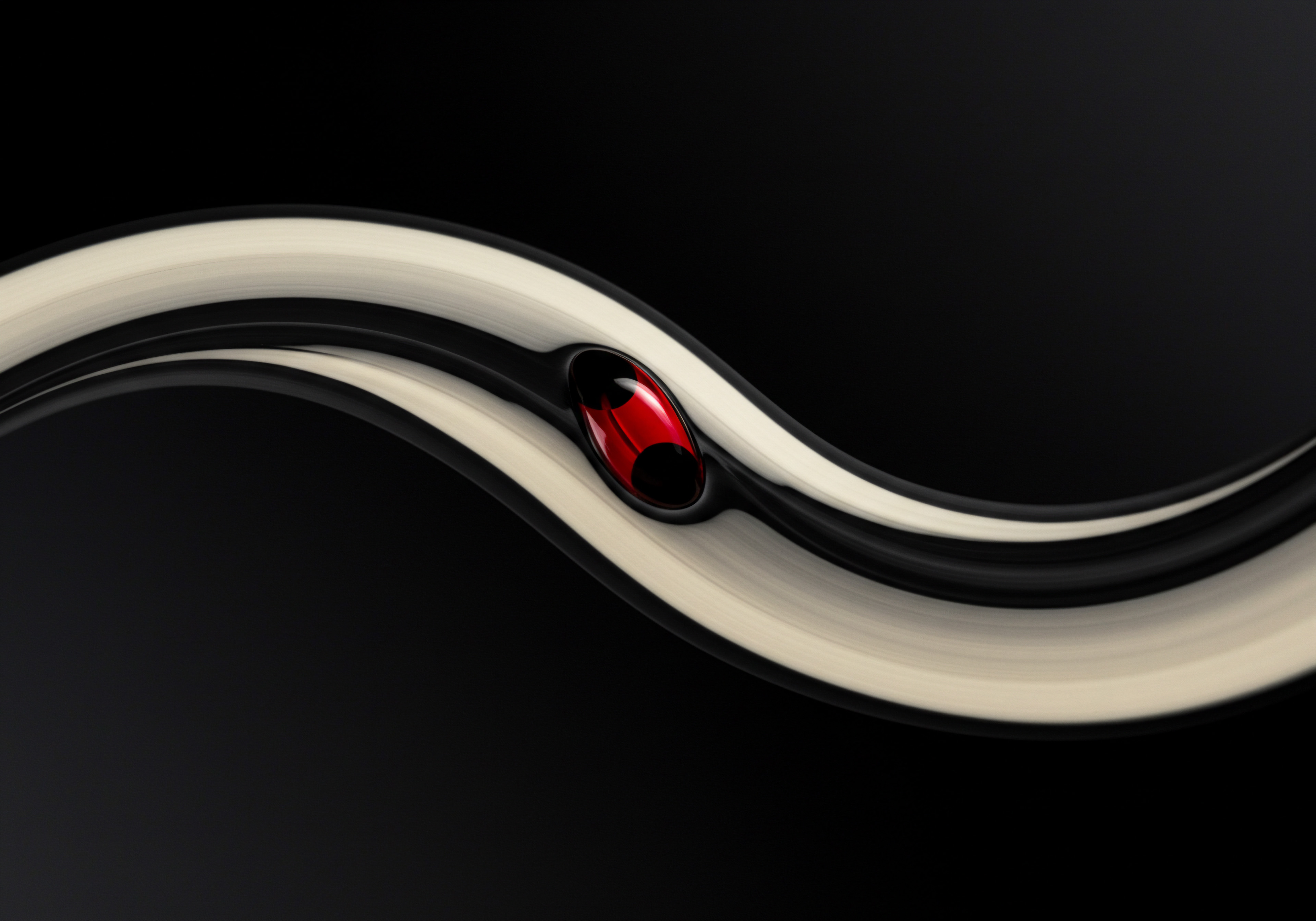
Bot Scalability And Long Term Strategy For Expanding Reach
As SMBs grow, their Chatfuel bots need to scale to handle increased user volume and expanding functionalities. Planning for scalability and developing a long-term bot strategy are crucial for sustained success. Here’s how to approach bot scalability and long-term growth:
- Modular Bot Architecture for Scalability ●
- Strategy ● Design your bot with a modular architecture, breaking down functionalities into independent and reusable blocks.
- Scalability Benefit ● Makes it easier to add new features, update existing functionalities, and manage a growing bot codebase. Modular design simplifies maintenance and reduces the risk of introducing errors when scaling.
- Implementation ● Organize your bot into logical blocks representing specific functionalities (e.g., “Product Catalog Block,” “Booking Block,” “FAQ Block”). Use “Go To Block” nodes to link modules and create clear separation of concerns.
- Attribute-Based User Management for Segmentation at Scale ●
- Strategy ● Leverage user attributes extensively for segmentation and personalization as your user base grows.
- Scalability Benefit ● Enables you to manage and target large user segments effectively. Personalized messaging and content delivery become crucial for maintaining engagement as user volume increases.
- Implementation ● Develop a robust attribute strategy to capture and manage user data. Utilize Chatfuel’s segmentation features to create and manage user segments at scale.
- API-Driven Integrations for System Scalability ●
- Strategy ● Prioritize API-driven integrations with external systems for data access and workflow automation.
- Scalability Benefit ● APIs provide a scalable and robust way to connect your bot to other platforms. API integrations are typically more reliable and performant than plugin-based integrations when dealing with high data volumes and user traffic.
- Implementation ● For critical integrations (e.g., CRM, e-commerce, databases), opt for API-based connections whenever possible. Ensure your API integrations are designed to handle increasing data loads and user requests.
- Load Testing and Performance Monitoring ●
- Practice ● Conduct load testing to simulate high user traffic and assess your bot’s performance under stress. Implement continuous performance monitoring to track bot responsiveness and identify potential bottlenecks.
- Scalability Benefit ● Proactively identify and address performance issues before they impact users as your bot scales. Ensure your bot can handle peak traffic and maintain a smooth user experience even with a large user base.
- Tools ● Use load testing tools to simulate user traffic. Utilize Chatfuel’s analytics dashboard and consider external monitoring tools to track bot performance metrics (e.g., response times, error rates).
- Content Management System (CMS) Integration for Dynamic Content Meaning ● Dynamic content, for SMBs, represents website and application material that adapts in real-time based on user data, behavior, or preferences, enhancing customer engagement. Updates ●
- Strategy ● Integrate your Chatfuel bot with a CMS to manage bot content dynamically.
- Scalability Benefit ● Makes it easier to update bot content at scale without manually editing nodes in Chatfuel. Content updates can be managed centrally through the CMS and automatically reflected in the bot. Simplifies content maintenance and ensures consistency across channels.
- Implementation ● Integrate Chatfuel with a CMS using APIs or custom integrations. Design your bot to fetch content dynamically from the CMS rather than hardcoding it in nodes.
- Multi-Bot Strategy for Specialized Functionalities ●
- Strategy ● Consider a multi-bot strategy where you create multiple specialized Chatfuel bots instead of one monolithic bot.
- Scalability Benefit ● Improves bot organization and maintainability. Each bot can focus on a specific functionality (e.g., customer support bot, sales bot, marketing bot). Makes it easier to scale individual functionalities and manage complex bot ecosystems.
- Implementation ● Create separate Chatfuel bots for different business functions. Use Facebook Page settings or website/app integrations to direct users to the appropriate bot based on their needs.
- Long-Term Bot Evolution and Innovation Roadmap ●
- Strategy ● Develop a long-term roadmap for bot evolution and innovation. Plan for continuous bot improvement, feature enhancements, and adoption of new technologies (e.g., AI advancements).
- Scalability Benefit ● Ensures your bot strategy remains relevant and competitive as your business grows and technology evolves. Proactive planning for bot evolution is crucial for long-term success.
- Implementation ● Regularly review bot performance, user feedback, and industry trends. Identify opportunities for bot improvement and innovation. Allocate resources for ongoing bot development and maintenance.
Scaling Chatfuel bots effectively requires proactive planning, modular design, robust integrations, and a long-term vision for bot evolution. By implementing these strategies, SMBs can ensure their bots can handle growth, maintain performance, and continue to deliver value as their businesses expand.
Consider an e-commerce business experiencing rapid growth. To scale their Chatfuel bot, they can adopt a modular architecture, using separate blocks for product browsing, order management, and customer support. They can integrate their bot with their e-commerce platform via APIs for scalable data exchange.
They can also implement load testing to ensure the bot can handle peak shopping seasons. These scalability strategies are essential for supporting their business growth.
Scalability planning and a long-term bot strategy are crucial for SMBs to ensure their Chatfuel bots can grow with their business, maintain performance, and deliver sustained value over time.
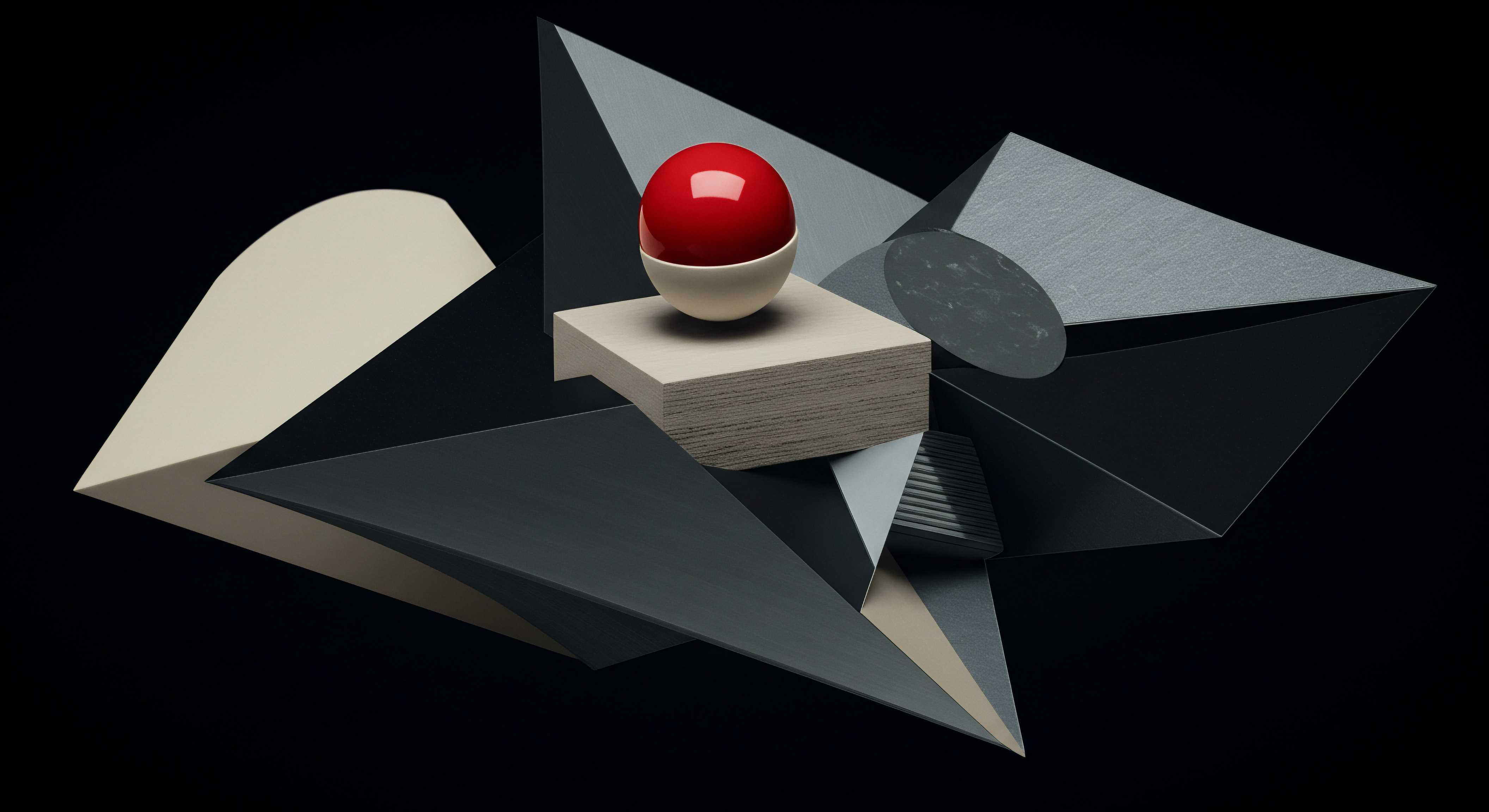
References
- Allen, James F. Natural Language Understanding. 2nd ed., Benjamin/Cummings Publishing Company, 1995.
- Russell, Stuart J., and Peter Norvig. Artificial Intelligence ● A Modern Approach. 4th ed., Pearson, 2020.
- Jurafsky, Daniel, and James H. Martin. Speech and Language Processing. 3rd ed., Pearson, 2023.
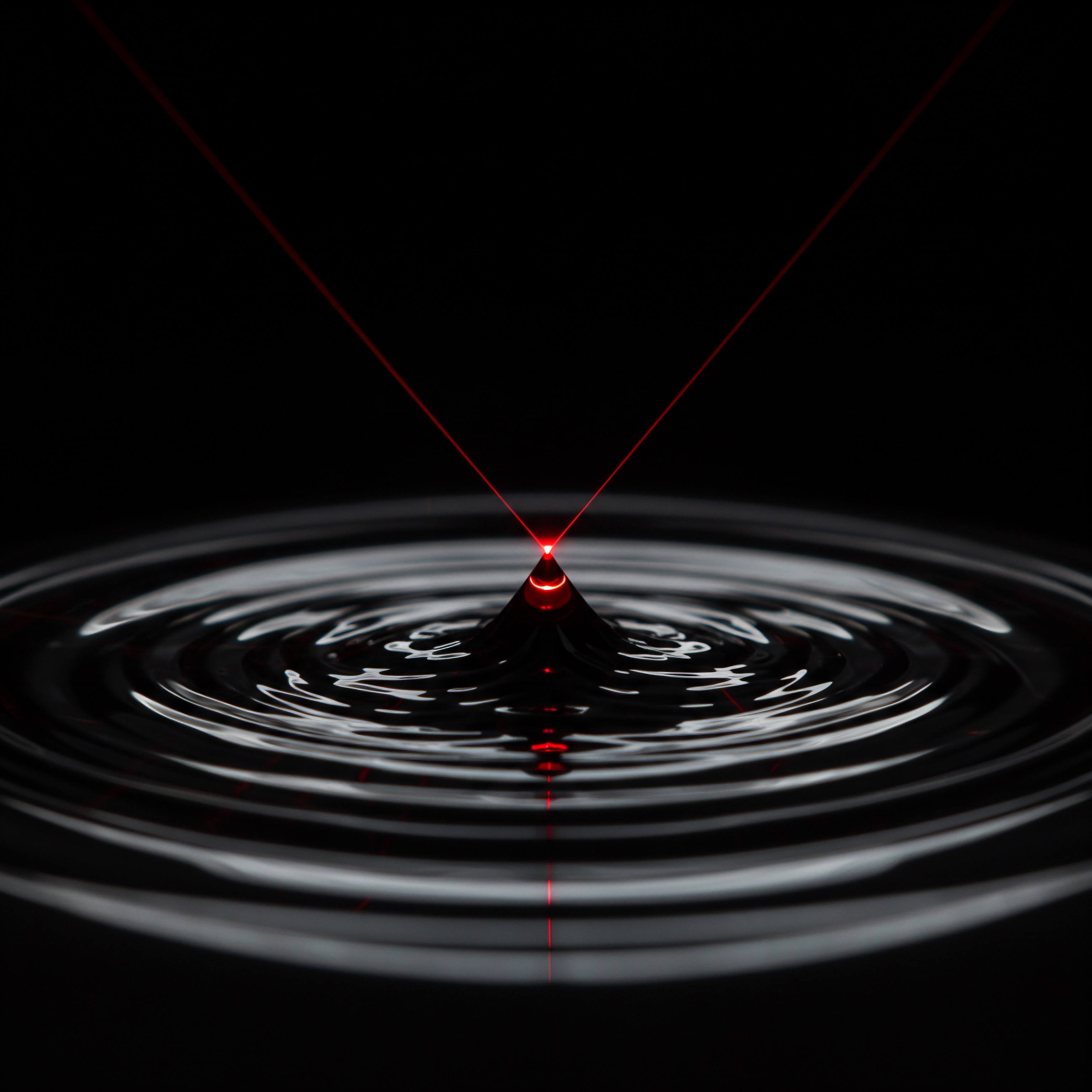
Reflection
The rush to adopt new technologies often overshadows the foundational principles of sustainable business growth. Chatfuel bots, while potent tools for immediate engagement and automation, represent a microcosm of this challenge. SMBs, in their pursuit of quick wins, risk deploying bots without a holistic understanding of their long-term strategic fit. The true value of a Chatfuel bot, or any technological implementation, lies not merely in its immediate functionalities, but in its capacity to integrate seamlessly into a broader, adaptable business ecosystem.
Consider the bot not as a standalone solution, but as a dynamic node within a larger network of customer interactions, operational workflows, and strategic business objectives. This perspective necessitates a shift from tactical deployment to strategic integration, ensuring that each automated interaction contributes meaningfully to sustained growth and enhanced customer value. The question then becomes not just “How quickly can we launch a bot?”, but “How strategically can we weave automation into the very fabric of our business to create enduring value?”
Launch Chatfuel bots swiftly for SMB growth ● Automate customer interactions, boost efficiency, and scale operations without coding.

Explore
Automate Customer Service With Chatfuel BotsStep-by-Step Guide To Building A Chatfuel Sales BotLeveraging Chatfuel Bots For E-commerce Customer Engagement And Sales Growth
