
Fundamentals

What are Chatbots and Why Should Small Businesses Care?
Imagine a 24/7 receptionist for your small business website. Someone always ready to greet visitors, answer basic questions, and, most importantly, collect contact information from people interested in your products or services. That’s essentially what a chatbot does.
In simple terms, a chatbot is a software application designed to simulate conversation with human users, especially over the internet. For small to medium businesses (SMBs), chatbots represent a powerful yet often underutilized tool for boosting lead capture Meaning ● Lead Capture, within the small and medium-sized business (SMB) sphere, signifies the systematic process of identifying and gathering contact information from potential customers, a critical undertaking for SMB growth. efforts without requiring a massive investment in time or resources.
Historically, lead capture relied heavily on static forms, landing pages, and manual follow-up. These methods are still relevant, but they often lack the immediacy and engagement that modern customers expect. Think about your own online experiences.
When you visit a website and have a quick question, wouldn’t it be easier to type it into a chat window than to search for a contact form, fill it out, and wait for a response? Chatbots offer that instant gratification and personalized interaction, making the lead capture process significantly smoother and more effective.
For SMBs operating with limited staff and budgets, efficiency is paramount. Chatbots automate the initial stages of lead engagement, freeing up your team to focus on nurturing qualified leads and closing deals. They work around the clock, ensuring that no potential customer is missed, even outside of business hours. This always-on availability is a significant advantage in today’s fast-paced digital world where customers expect instant responses.
Chatbots provide SMBs with a 24/7 lead capture system, enhancing customer engagement Meaning ● Customer Engagement is the ongoing, value-driven interaction between an SMB and its customers, fostering loyalty and driving sustainable growth. and operational efficiency.
Consider Sarah, who runs a small bakery specializing in custom cakes. Before implementing a chatbot on her website, potential customers would often browse her online gallery, but many would leave without making an inquiry. Sarah was missing opportunities because she couldn’t always respond to emails or calls immediately. By adding a simple chatbot that asks visitors, “Planning a special event?
Let us know your cake needs!” and collects their email and event date, Sarah started capturing leads even when she was busy baking. This simple change allowed her to proactively follow up with potential customers and convert more website visitors into paying clients.
The key takeaway is that chatbots are not just a trendy tech gadget; they are a practical solution to a fundamental business challenge ● capturing leads effectively and efficiently. For SMBs, this translates to increased sales opportunities, improved customer service, and a stronger online presence, all without requiring extensive technical expertise or a large financial outlay.

Selecting the Right Chatbot Platform for Your Needs
With numerous chatbot platforms Meaning ● Chatbot Platforms, within the realm of SMB growth, automation, and implementation, represent a suite of technological solutions enabling businesses to create and deploy automated conversational agents. available, choosing the right one for your SMB can feel overwhelming. The good news is that for basic lead capture, you don’t need complex, expensive solutions. The ideal platform should be user-friendly, affordable, and integrate seamlessly with your existing website or social media channels. Think about platforms that offer no-code or low-code interfaces, meaning you can build and deploy a chatbot without needing to write a single line of programming code.
Here are some key factors to consider when evaluating chatbot platforms:
- Ease of Use ● Look for platforms with drag-and-drop interfaces and pre-built templates. The goal is to get your chatbot up and running quickly, without a steep learning curve.
- Integration Capabilities ● Ensure the platform integrates with your website (e.g., WordPress, Shopify), social media (e.g., Facebook Messenger), and ideally your CRM or email marketing Meaning ● Email marketing, within the small and medium-sized business (SMB) arena, constitutes a direct digital communication strategy leveraged to cultivate customer relationships, disseminate targeted promotions, and drive sales growth. tools. Seamless integration streamlines your workflow and avoids data silos.
- Pricing ● Many platforms offer free or freemium plans that are perfect for SMBs starting out. Consider your budget and choose a platform with a pricing structure that scales with your growth. Avoid platforms with hidden fees or complex pricing models.
- Features for Lead Capture ● Focus on platforms that offer features specifically designed for lead generation, such as customizable forms, lead qualification Meaning ● Lead qualification, within the sphere of SMB growth, automation, and implementation, is the systematic evaluation of potential customers to determine their likelihood of becoming paying clients. questions, and integration with lead management Meaning ● Lead Management, within the SMB landscape, constitutes a structured process for identifying, engaging, and qualifying potential customers, known as leads, to drive sales growth. systems.
- Customer Support ● Choose a platform with reliable customer support. Look for platforms with readily available documentation, tutorials, and responsive support teams to assist you if you encounter any issues.
To illustrate, let’s compare a few popular options suitable for SMBs focusing on lead capture:
| Platform Tidio |
| Key Features for Lead Capture Live chat, chatbot builder, lead capture forms, email marketing integration |
| Pricing (Starting Point) Free plan available, paid plans from $29/month |
| Ease of Use Very Easy |
| Integration Website, Email Marketing |
| Platform HubSpot Chatbot Builder |
| Key Features for Lead Capture Visual chatbot builder, lead capture forms, CRM integration, meeting scheduling |
| Pricing (Starting Point) Free as part of HubSpot CRM Free |
| Ease of Use Easy |
| Integration HubSpot CRM, Website |
| Platform Landbot |
| Key Features for Lead Capture Conversational landing pages, chatbot builder, integrations with various tools |
| Pricing (Starting Point) Paid plans from $29/month |
| Ease of Use Easy to Medium |
| Integration Website, CRM, Marketing Tools |
| Platform Chatfuel |
| Key Features for Lead Capture No-code chatbot builder, Facebook Messenger focus, lead capture templates |
| Pricing (Starting Point) Free plan available, paid plans from $15/month |
| Ease of Use Easy |
| Integration Facebook Messenger, Website |
For SMBs just starting with chatbots for lead capture, Tidio and HubSpot Chatbot Builder are excellent starting points due to their free plans and ease of use. Tidio excels in providing a combined live chat and chatbot solution, while HubSpot’s chatbot builder seamlessly integrates with its free CRM, offering a unified platform for lead management. Landbot provides a unique approach with conversational landing pages, and Chatfuel is a strong choice if your primary focus is capturing leads through Facebook Messenger.
Remember, the best platform is the one that aligns with your specific needs and technical capabilities. Start with a free trial or a free plan to test out a platform before committing to a paid subscription. Focus on platforms that empower you to quickly build and deploy lead-capturing chatbots without requiring coding skills or extensive technical support.

Crafting Your First Basic Chatbot Flow for Lead Capture
Once you’ve chosen a platform, the next step is to design your chatbot flow. A chatbot flow is simply the sequence of messages and interactions that guide a user through a conversation. For basic lead capture, you want to create a flow that is simple, direct, and encourages users to provide their contact information. Think of it as a digital version of a friendly greeting and a straightforward request for information.
A fundamental lead capture chatbot flow typically includes these stages:
- Greeting and Welcome Message ● Start with a warm and welcoming message that greets website visitors and explains the purpose of the chatbot. For example ● “Hi there! Welcome to [Your Business Name]. I’m here to answer your questions and help you learn more about our services.”
- Value Proposition ● Briefly highlight the benefit of interacting with the chatbot. For instance ● “Let’s chat about how we can help you [solve a problem or achieve a goal]. Are you interested in learning more about [your key product/service]?”
- Lead Capture Question ● Ask a question that naturally leads to requesting contact information. Examples include ● “What are you looking for today?”, “How can we assist you?”, or “To provide you with the best information, could you tell me a bit about your needs?”
- Information Request ● Once the user shows interest, ask for their contact details. Start with the most essential information, such as email address and name. You can also ask for phone number or company name if relevant to your business. Use clear and concise questions like ● “Could I get your email address so we can send you more details?” or “What’s the best email to reach you at?”
- Confirmation and Next Steps ● After collecting the information, provide a confirmation message and outline the next steps. For example ● “Great! Thanks for sharing your information. We’ll be in touch shortly to discuss your needs further. In the meantime, you can browse our [link to relevant page] or check out our [link to social media].”
When designing your flow, keep these best practices in mind:
- Keep It Conversational ● Write in a natural, friendly tone. Avoid overly formal or robotic language. Imagine you are having a real conversation with a potential customer.
- Be Concise ● Keep your messages short and to the point. Users are more likely to engage with chatbots that provide quick and easy interactions.
- Use Buttons and Quick Replies ● Utilize buttons and quick replies to guide users through the flow and make it easy for them to respond. This simplifies navigation and reduces typing.
- Offer Value ● Make sure the chatbot interaction provides value to the user, whether it’s answering questions, providing information, or offering a discount or free resource in exchange for their contact information.
- Test and Iterate ● After launching your chatbot, monitor its performance and gather feedback. Analyze user interactions and identify areas for improvement. Continuously test and refine your flow to optimize lead capture rates.
A well-designed chatbot flow should be conversational, concise, and focused on providing value to the user while capturing essential lead information.
Let’s consider a simplified example for a landscaping business. The chatbot flow might look like this:
- Chatbot ● “Hello there! Welcome to GreenScapes Landscaping. Ready to transform your outdoor space?”
- User ● (Sees options like “Yes, tell me more” or “Not right now”)
- User Clicks ● “Yes, tell me more”
- Chatbot ● “Fantastic! We offer a range of landscaping services, from garden design to lawn maintenance. Are you interested in residential or commercial landscaping?”
- User ● (Chooses “Residential”)
- Chatbot ● “Great choice! To give you some personalized ideas, could you share your email address with us?”
- User ● (Enters email address)
- Chatbot ● “Excellent! We’ll email you a brochure showcasing our residential landscaping projects and a special offer for new clients. Thanks for connecting with GreenScapes!”
This simple flow effectively greets the user, identifies their interest, qualifies them as a residential customer, and captures their email address in a natural, conversational way. By focusing on a clear objective and keeping the interaction straightforward, you can create a basic chatbot flow that significantly enhances your lead capture efforts.

Measuring Basic Chatbot Performance and Identifying Quick Wins
Implementing a chatbot is just the first step. To ensure it’s effectively capturing leads and contributing to your business goals, you need to track its performance and identify areas for improvement. Even with a basic chatbot setup, there are key metrics you can monitor to gauge its effectiveness and uncover quick wins for optimization.
Key Performance Indicators (KPIs) for Basic Chatbot Lead Capture ●
- Number of Chatbot Interactions ● This is a fundamental metric that tracks how many users are engaging with your chatbot. A higher number of interactions generally indicates greater visibility and user interest.
- Lead Capture Rate ● This is arguably the most important metric. It measures the percentage of chatbot interactions that result in a lead being captured (e.g., user providing their email address or contact information). Calculate this by dividing the number of leads captured by the total number of chatbot interactions and multiplying by 100.
- Chatbot Completion Rate ● This metric tracks the percentage of users who complete the entire chatbot flow. A low completion rate might indicate issues with your flow, such as confusing questions or a lengthy process.
- Average Chat Duration ● The average time users spend interacting with your chatbot can provide insights into engagement levels. Significantly short durations might suggest users are abandoning the chat early, while excessively long durations could indicate inefficiencies in the flow.
- Common Drop-Off Points ● Identify specific points in your chatbot flow where users tend to exit the conversation. Analyzing drop-off points helps pinpoint areas where you can improve the flow’s clarity or engagement.
Tools for Tracking Chatbot Performance ●
- Built-In Analytics ● Most chatbot platforms provide built-in analytics dashboards that track basic metrics like interactions, completion rates, and lead capture rates. Utilize these dashboards to monitor your chatbot’s performance directly within the platform.
- Google Analytics ● You can integrate your chatbot with Google Analytics Meaning ● Google Analytics, pivotal for SMB growth strategies, serves as a web analytics service tracking and reporting website traffic, offering insights into user behavior and marketing campaign performance. to track user behavior and chatbot performance Meaning ● Chatbot Performance, within the realm of Small and Medium-sized Businesses (SMBs), fundamentally assesses the effectiveness of chatbot solutions in achieving predefined business objectives. within the broader context of your website analytics. Set up goals in Google Analytics to track chatbot interactions and lead conversions.
- Platform-Specific Reports ● Explore any reporting features offered by your chosen chatbot platform. Some platforms provide more detailed reports on user behavior, conversation paths, and lead attribution.
Identifying Quick Wins for Optimization ●
By monitoring these metrics, you can identify quick wins to improve your chatbot’s lead capture performance:
- Low Lead Capture Rate ● If your lead capture rate is low, review your chatbot flow. Is the lead capture question clear and compelling? Are you asking for contact information too early in the conversation? Experiment with different phrasing or placement of the lead capture question.
- High Drop-Off Rate at a Specific Point ● If you notice a high drop-off rate at a particular point in your flow, analyze the message or question at that point. Is it confusing? Is it asking for too much information? Simplify the message or break down complex questions into smaller steps.
- Short Average Chat Duration ● If the average chat duration is very short, consider making your initial greeting message more engaging or adding a clearer value proposition upfront. Encourage users to interact further by highlighting the benefits of chatting with your chatbot.
- Lack of Interactions ● If you’re seeing a low number of chatbot interactions overall, ensure your chatbot widget is clearly visible on your website and social media channels. Promote your chatbot in website banners or social media posts to increase awareness and encourage usage.
Regularly review your chatbot performance data (at least weekly initially) and look for patterns and trends. Even small adjustments to your chatbot flow or placement can lead to significant improvements in lead capture. Think of chatbot optimization Meaning ● Chatbot Optimization, in the realm of Small and Medium-sized Businesses, is the continuous process of refining chatbot performance to better achieve defined business goals related to growth, automation, and implementation strategies. as an iterative process of testing, measuring, and refining to continuously enhance its effectiveness as a lead generation Meaning ● Lead generation, within the context of small and medium-sized businesses, is the process of identifying and cultivating potential customers to fuel business growth. tool.

Avoiding Common Pitfalls When Implementing Basic Chatbots
While setting up a basic chatbot for lead capture is relatively straightforward, there are common pitfalls that SMBs should be aware of to ensure successful implementation and avoid frustrating user experiences. Being mindful of these potential issues from the outset can save you time, effort, and ensure your chatbot effectively contributes to your lead generation goals.
Pitfall 1 ● Overly Complex Chatbot Flows
One of the most common mistakes is creating chatbot flows that are too complex for basic lead capture. SMBs sometimes try to build elaborate, multi-layered flows with numerous options and branching paths right from the start. This can lead to user confusion, chatbot errors, and ultimately, lower lead capture rates.
Solution ● Start simple. Focus on a linear, straightforward flow with a clear objective ● capturing basic lead information. Begin with the fundamental stages (greeting, value proposition, lead capture question, information request, confirmation) and avoid adding unnecessary complexity. You can always expand and refine your flow as you gain experience and data.
Pitfall 2 ● Generic and Unengaging Chatbot Persona
A chatbot with a bland, robotic persona can fail to connect with users and create a positive impression. Generic greetings and impersonal responses can make the chatbot feel like just another automated system, rather than a helpful and engaging interaction.
Solution ● Give your chatbot a distinct persona that aligns with your brand’s voice and target audience. Use a friendly, conversational tone. Personalize greetings and responses where possible (e.g., using the user’s name if available). Consider giving your chatbot a name or using a profile picture to humanize the interaction.
Pitfall 3 ● Poor Chatbot Placement and Visibility
If your chatbot is hidden or difficult to find on your website or social media channels, users won’t interact with it, and it won’t generate leads. Poor placement reduces visibility and negates the purpose of having a chatbot in the first place.
Solution ● Ensure your chatbot widget is prominently placed and easily visible on your website. Use a standard location (bottom right corner) and a clear, recognizable chat icon. For social media, promote your chatbot in your Page description and posts. Consider using welcome messages or auto-replies to encourage users to interact with your chatbot.
Pitfall 4 ● Not Setting Clear Expectations
Users need to understand what your chatbot can and cannot do. If expectations are unclear, users might become frustrated if the chatbot can’t handle complex queries or deviates from its intended purpose.
Solution ● In your initial greeting message, clearly state the chatbot’s purpose and capabilities. For example ● “I can answer basic questions about our services and help you get in touch with our team.” or “I’m here to collect your information so we can send you a personalized quote.” Manage user expectations from the outset to avoid disappointment.
Pitfall 5 ● Ignoring Mobile Optimization
In today’s mobile-first world, neglecting mobile optimization for your chatbot is a significant oversight. If your chatbot doesn’t work well on mobile devices, you’ll miss out on a large segment of potential leads.
Solution ● Thoroughly test your chatbot on various mobile devices and screen sizes. Ensure the chat widget is responsive, the text is legible, and the buttons are easily tappable on mobile. Choose a chatbot platform that prioritizes mobile-friendliness and provides mobile-optimized templates.
Pitfall 6 ● Lack of Testing and Iteration
Launching a chatbot and forgetting about it is a recipe for underperformance. Without ongoing monitoring and optimization, your chatbot might become outdated or ineffective over time.
Solution ● Treat your chatbot as a dynamic tool that requires continuous improvement. Regularly monitor its performance metrics, analyze user interactions, and identify areas for optimization. Test different chatbot flows, messages, and placements to find what works best for your audience. Iterate based on data and user feedback to continuously enhance your chatbot’s lead capture capabilities.
By proactively addressing these common pitfalls, SMBs can significantly increase the likelihood of chatbot success and ensure they are leveraging this technology effectively for lead generation. Remember, a well-implemented basic chatbot can be a valuable asset, but it requires careful planning, thoughtful design, and ongoing attention to deliver optimal results.

Intermediate

Moving Beyond Basic Flows ● Enhancing Engagement and Qualification
Once you’ve mastered the fundamentals of chatbot lead capture and have a basic system in place, it’s time to explore intermediate strategies to elevate your chatbot’s performance. Moving beyond simple linear flows involves incorporating more sophisticated techniques to enhance user engagement, qualify leads more effectively, and personalize the chatbot experience. This stage focuses on making your chatbot a more dynamic and valuable tool in your lead generation arsenal.
One key area for intermediate-level chatbots is implementing conditional logic and branching within your flows. Instead of a single path for every user, you can create flows that adapt based on user responses and choices. This allows for more personalized conversations and targeted lead qualification.
For example, consider a real estate agency using a chatbot for lead capture. A basic flow might simply ask for contact information after a generic greeting. An intermediate flow, however, could incorporate conditional logic like this:
- Chatbot ● “Welcome to [Real Estate Agency Name]! Are you interested in buying or selling a property?”
- User ● (Chooses “Buying”)
- Chatbot ● “Great! Are you looking for a residential property or commercial property?”
- User ● (Chooses “Residential”)
- Chatbot ● “Excellent. What type of residential property are you interested in? (e.g., house, apartment, condo)”
- User ● (Chooses “House”)
- Chatbot ● “And in what area are you looking to buy a house?”
- User ● (Enters location)
- Chatbot ● “Perfect! To help you find the ideal house, could you please provide your email address and phone number?”
In this flow, the chatbot branches based on the user’s initial choice (buying or selling) and then further qualifies their interest by asking about property type and location. This conditional logic allows the chatbot to gather more specific information, resulting in higher quality leads for the real estate agency.
Intermediate chatbot strategies Meaning ● Chatbot Strategies, within the framework of SMB operations, represent a carefully designed approach to leveraging automated conversational agents to achieve specific business goals; a plan of action aimed at optimizing business processes and revenue generation. focus on personalized engagement and deeper lead qualification through conditional logic and dynamic flows.
Another intermediate technique is incorporating richer media and interactive elements into your chatbot conversations. Instead of just text-based messages, you can use images, videos, carousels, and interactive buttons to make the chatbot experience more engaging and informative. For instance, an e-commerce business could use a chatbot to showcase product carousels directly within the chat window, allowing users to browse products and make purchases without leaving the conversation.
Furthermore, intermediate chatbots leverage personalization to a greater extent. This can involve using user data to tailor chatbot responses, addressing users by name, or offering personalized recommendations based on their past interactions or website behavior. Personalization makes the chatbot experience more relevant and engaging, increasing the likelihood of lead capture and conversion.
By implementing conditional logic, incorporating richer media, and leveraging personalization, SMBs can create intermediate-level chatbots that go beyond basic lead capture and become more powerful tools for engaging potential customers and driving business growth.
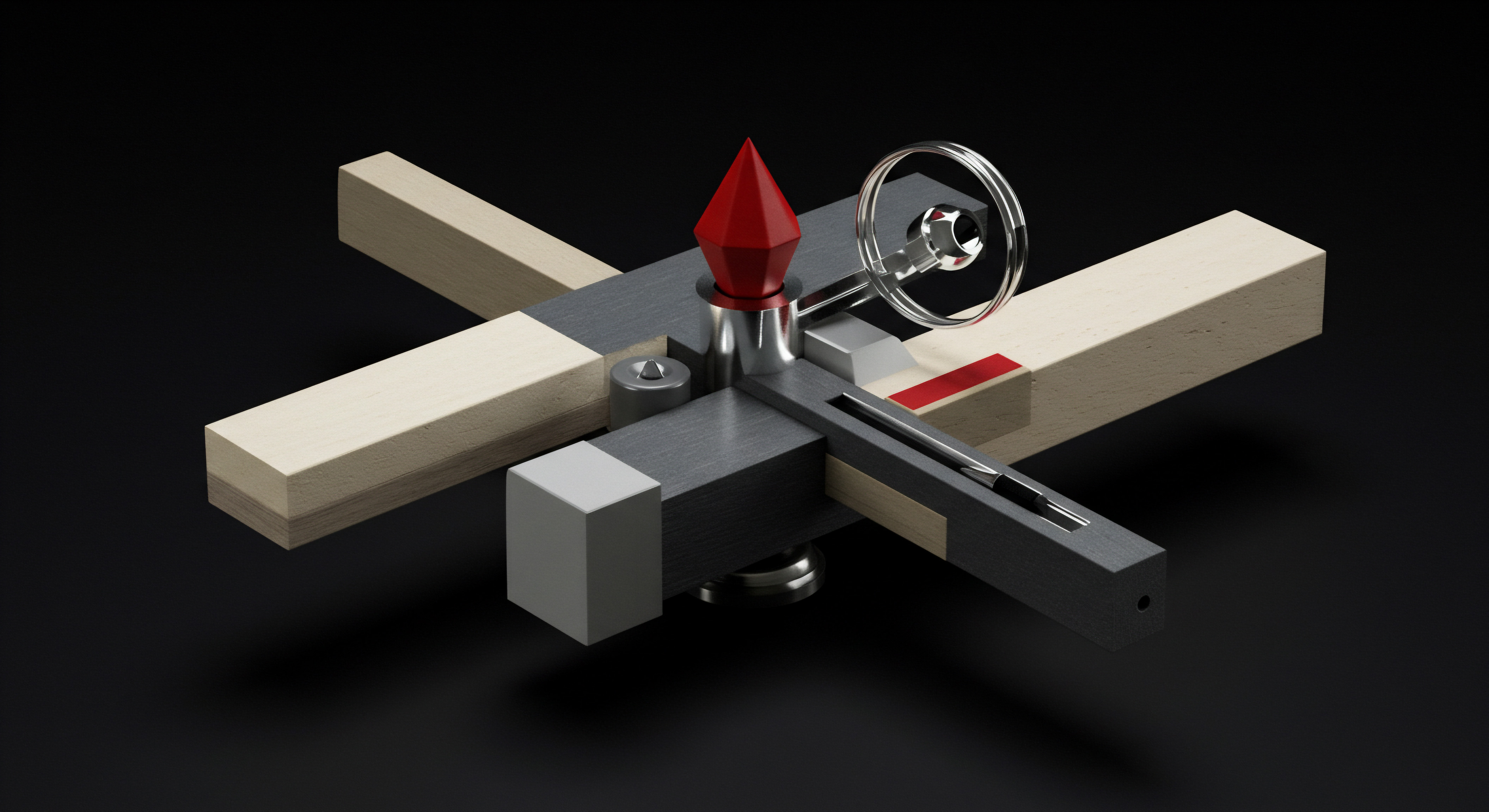
Exploring More Advanced Chatbot Platforms for Enhanced Capabilities
As your chatbot strategy Meaning ● A Chatbot Strategy defines how Small and Medium-sized Businesses (SMBs) can implement conversational AI to achieve specific growth objectives. matures and your lead capture needs become more sophisticated, you might consider moving beyond basic chatbot platforms to more advanced solutions. These platforms offer a wider range of features and functionalities that empower you to build more complex and powerful chatbots. While basic platforms are excellent for getting started, advanced platforms provide the tools for scaling your chatbot efforts and achieving more nuanced lead capture and customer engagement.
Advanced chatbot platforms typically offer features such as:
- Advanced Flow Builders ● More sophisticated visual flow builders with drag-and-drop interfaces that allow for intricate conditional logic, branching, and custom integrations.
- Natural Language Processing (NLP) and AI Capabilities ● Integration with NLP engines and AI algorithms to enable chatbots to understand more complex user queries, handle free-form text input, and engage in more natural and human-like conversations.
- Advanced Integrations ● Deeper integrations with CRM systems, marketing automation Meaning ● Marketing Automation for SMBs: Strategically automating marketing tasks to enhance efficiency, personalize customer experiences, and drive sustainable business growth. platforms, e-commerce platforms, and other business tools, allowing for seamless data flow and automation across your tech stack.
- Analytics and Reporting Dashboards ● More comprehensive analytics dashboards that provide detailed insights into chatbot performance, user behavior, conversion funnels, and ROI.
- Customization and Branding Options ● Greater flexibility in customizing the chatbot’s appearance, branding, and user interface to align perfectly with your brand identity.
- Multi-Channel Support ● Ability to deploy chatbots across multiple channels, such as website, Facebook Messenger, WhatsApp, SMS, and even voice assistants, providing a consistent customer experience Meaning ● Customer Experience for SMBs: Holistic, subjective customer perception across all interactions, driving loyalty and growth. across all touchpoints.
- Team Collaboration Features ● Features for team collaboration, allowing multiple users to build, manage, and analyze chatbot performance, facilitating teamwork and efficient chatbot management.
Examples of advanced chatbot platforms suitable for SMBs seeking enhanced capabilities include:
| Platform ManyChat |
| Key Advanced Features Advanced flow builder, Facebook Messenger focus, e-commerce integrations, growth tools |
| Pricing (Starting Point) Free plan available, paid plans from $15/month |
| Complexity Medium |
| Best Suited For Facebook Messenger lead capture, e-commerce SMBs |
| Platform MobileMonkey |
| Key Advanced Features OmniChat platform (multiple channels), chatbot automation, AI chatbot features, integrations |
| Pricing (Starting Point) Free plan available, paid plans from $29/month |
| Complexity Medium to High |
| Best Suited For SMBs needing multi-channel chatbots, advanced automation |
| Platform Dialogflow (Google Cloud) |
| Key Advanced Features Powerful NLP engine, AI-powered chatbots, voice integrations, complex flow building |
| Pricing (Starting Point) Free tier available, pay-as-you-go pricing |
| Complexity High (Technical Skills Recommended) |
| Best Suited For SMBs with technical expertise, AI-driven chatbot needs |
| Platform Rasa |
| Key Advanced Features Open-source platform, highly customizable, advanced NLP, developer-focused |
| Pricing (Starting Point) Open-source (Free), Enterprise plans available |
| Complexity Very High (Technical Skills Required) |
| Best Suited For Tech-savvy SMBs, developers wanting full control |
ManyChat and MobileMonkey are popular choices for SMBs looking to step up from basic platforms. ManyChat is particularly strong for Facebook Messenger marketing and e-commerce integrations, while MobileMonkey offers a broader omni-channel approach. Dialogflow and Rasa are more technically advanced platforms that provide powerful NLP and AI capabilities, but they typically require some technical expertise or development resources.
When considering an upgrade to an advanced platform, assess your current chatbot needs, your technical capabilities, and your budget. If you’re looking for more sophisticated flows, deeper integrations, and AI-powered features, investing in an advanced platform can be a worthwhile step. However, ensure you have the resources and expertise to effectively utilize the platform’s advanced functionalities. Starting with a platform like ManyChat or MobileMonkey can be a good intermediate step before venturing into more complex platforms like Dialogflow or Rasa.

Leveraging Personalization and Segmentation for Targeted Lead Capture
Personalization and segmentation are crucial strategies for taking your chatbot lead capture efforts to the next level. Instead of treating all website visitors or social media users the same, personalization allows you to tailor chatbot conversations and offers based on individual user characteristics, behaviors, and preferences. Segmentation involves dividing your audience into distinct groups based on shared traits and then creating chatbot experiences that are specifically designed for each segment.
Personalization Techniques in Chatbots ●
- Dynamic Greetings ● Use the user’s name (if available) in the greeting message. For example, “Hi [User Name], welcome back to [Your Business Name]!”
- Context-Aware Responses ● Tailor chatbot responses based on the user’s previous interactions, website browsing history, or information they’ve already provided in the current conversation.
- Personalized Recommendations ● Offer product or service recommendations based on the user’s expressed interests, past purchases, or browsing behavior. For example, an e-commerce chatbot could recommend products similar to those the user has viewed recently.
- Location-Based Personalization ● If you have location data, you can personalize chatbot content based on the user’s geographic location. This can be useful for local businesses offering location-specific promotions or information.
- Time-Based Personalization ● Adjust chatbot messages or offers based on the time of day or day of the week. For example, a restaurant chatbot could offer lunch specials during lunchtime hours.
Segmentation Strategies for Chatbot Lead Capture ●
- Demographic Segmentation ● Segment users based on demographic information such as age, gender, location, or industry. Tailor chatbot messaging and offers to resonate with specific demographic groups.
- Behavioral Segmentation ● Segment users based on their website behavior, such as pages visited, products viewed, or time spent on site. Create chatbot flows that address the specific interests and needs of each behavioral segment.
- Source Segmentation ● Segment users based on how they arrived at your chatbot (e.g., website widget, Facebook ad, social media post). Customize chatbot messages to align with the context of their entry point.
- Lead Stage Segmentation ● Segment leads based on their stage in the sales funnel (e.g., awareness, consideration, decision). Use chatbots to deliver content and offers that are relevant to each lead stage, nurturing them towards conversion.
- Interest-Based Segmentation ● Segment users based on their expressed interests or preferences, as gathered through chatbot interactions or website forms. Create chatbot flows that cater to specific interests and offer targeted solutions.
To implement personalization and segmentation effectively, you need to collect and utilize user data. This can involve integrating your chatbot with your CRM, marketing automation platform, or website analytics Meaning ● Website Analytics, in the realm of Small and Medium-sized Businesses (SMBs), signifies the systematic collection, analysis, and reporting of website data to inform business decisions aimed at growth. tools. Data integration allows you to access user information and use it to personalize chatbot conversations and segment your audience.
Personalization and segmentation enable SMBs to create highly relevant and engaging chatbot experiences, significantly improving lead capture and conversion rates.
For instance, a SaaS company could segment website visitors based on the pages they visit. Visitors who land on the pricing page could be segmented as “pricing-interested” and presented with a chatbot flow that offers a free trial or a personalized demo. Visitors on the features page could be segmented as “feature-focused” and receive a chatbot flow highlighting key product features and benefits.
By personalizing chatbot interactions and segmenting your audience, you can create more relevant and engaging experiences that resonate with individual users. This leads to higher lead capture rates, improved lead quality, and ultimately, better business outcomes. Personalization and segmentation are essential components of an intermediate chatbot strategy for SMBs aiming to maximize their lead generation effectiveness.

Integrating Chatbots with CRM and Email Marketing Systems
To truly maximize the value of your chatbot for lead capture, it’s crucial to integrate it with your CRM (Customer Relationship Management) and email marketing systems. Integration creates a seamless flow of lead data, automates follow-up processes, and enables you to nurture leads effectively. Without integration, chatbot-captured leads can become isolated data points, hindering your ability to convert them into customers.
Benefits of CRM Integration ●
- Automated Lead Capture ● Chatbot-captured lead information is automatically synced to your CRM system in real-time, eliminating manual data entry and ensuring no leads are missed.
- Centralized Lead Management ● All lead data, regardless of source (chatbot, website forms, etc.), is consolidated in your CRM, providing a unified view of your leads and their interactions with your business.
- Lead Segmentation and Tagging ● Chatbot interactions can automatically segment and tag leads within your CRM based on their responses and behavior in the chatbot conversation. This enables targeted follow-up and personalized nurturing.
- Sales Team Notifications ● New leads captured by the chatbot can trigger notifications to your sales team within the CRM, ensuring prompt follow-up and engagement.
- Improved Lead Tracking and Reporting ● CRM integration Meaning ● CRM Integration, for Small and Medium-sized Businesses, refers to the strategic connection of Customer Relationship Management systems with other vital business applications. allows you to track the entire lead lifecycle, from initial chatbot interaction to conversion, providing valuable insights into lead sources, conversion rates, and sales performance.
Benefits of Email Marketing Integration ●
- Automated Email Follow-Up ● Chatbot-captured email addresses can be automatically added to your email marketing lists, triggering automated welcome emails, lead nurturing Meaning ● Lead nurturing for SMBs is ethically building customer relationships for long-term value, not just short-term sales. sequences, or promotional campaigns.
- Personalized Email Marketing ● Chatbot data Meaning ● Chatbot Data, in the SMB environment, represents the collection of structured and unstructured information generated from chatbot interactions. can be used to personalize email marketing messages, making them more relevant and engaging for each lead segment.
- Lead Nurturing and Engagement ● Email marketing integration enables you to nurture chatbot leads over time with valuable content, targeted offers, and personalized communications, guiding them through the sales funnel.
- Reduced Manual Work ● Automating email follow-up and lead nurturing frees up your marketing team to focus on higher-level strategic activities, improving efficiency and productivity.
- Improved Conversion Rates ● By combining chatbot lead capture with automated email marketing, you can significantly improve lead conversion Meaning ● Lead conversion, in the SMB context, represents the measurable transition of a prospective customer (a "lead") into a paying customer or client, signifying a tangible return on marketing and sales investments. rates and drive more sales.
Integration Methods ●
Most advanced and even some intermediate chatbot platforms offer direct integrations with popular CRM and email marketing systems. Common integration methods include:
- Native Integrations ● Many platforms offer native integrations with systems like HubSpot CRM, Salesforce, Zoho CRM, Mailchimp, ActiveCampaign, and ConvertKit. These integrations are typically easy to set up and require minimal technical configuration.
- API Integrations ● For more complex integrations or systems without native support, you can use APIs (Application Programming Interfaces) to connect your chatbot platform with your CRM or email marketing system. API integrations offer greater flexibility but might require some technical development skills.
- Integration Platforms (e.g., Zapier, Integromat) ● Platforms like Zapier and Integromat act as middleware, allowing you to connect your chatbot platform with thousands of other apps and services, including CRM and email marketing systems, without writing code.
Seamless integration of chatbots with CRM and email marketing systems is essential for automating lead management, nurturing leads effectively, and maximizing conversion rates.
For example, if you use HubSpot CRM Meaning ● HubSpot CRM functions as a centralized platform enabling SMBs to manage customer interactions and data. and Tidio chatbot, you can set up a native integration to automatically create new contacts in HubSpot whenever a lead provides their email address through the Tidio chatbot. You can also map chatbot responses to specific CRM fields, ensuring all relevant lead information is captured and organized in your CRM.
Similarly, integrating your chatbot with Mailchimp allows you to automatically add chatbot leads to your email lists and trigger automated email sequences based on their chatbot interactions. This ensures that chatbot leads are immediately engaged with relevant content and offers, increasing the chances of conversion.
Investing time in setting up CRM and email marketing integrations for your chatbot is a worthwhile endeavor. It streamlines your lead management process, automates follow-up activities, and empowers you to nurture leads more effectively, ultimately driving better results from your chatbot lead capture efforts.

Utilizing Chatbots for Lead Qualification and Appointment Scheduling
Beyond simply capturing contact information, intermediate chatbots can play a significant role in qualifying leads and even scheduling appointments directly within the chat conversation. This further streamlines the lead generation process and saves valuable time for your sales team by focusing their efforts on more qualified prospects.
Lead Qualification with Chatbots ●
Lead qualification involves assessing the likelihood of a lead becoming a customer. Chatbots can be programmed to ask qualifying questions to gather information about a lead’s needs, budget, timeline, and decision-making authority. Based on their responses, you can categorize leads into different qualification levels (e.g., hot, warm, cold) and prioritize follow-up efforts accordingly.
Qualifying questions can be integrated into your chatbot flow naturally. For example, a chatbot for a marketing agency might ask questions like:
- “What are your primary marketing goals for the next quarter?”
- “What is your approximate monthly marketing budget?”
- “What marketing challenges are you currently facing?”
- “Are you currently working with a marketing agency?”
- “What is your timeline for implementing new marketing strategies?”
Based on the user’s answers to these questions, the chatbot can assign a lead score or qualification level. For instance, leads with a higher marketing budget and a clear timeline might be classified as “hot leads” and immediately routed to a sales representative. Leads with a smaller budget or who are just starting to explore options might be classified as “warm leads” and placed into a lead nurturing sequence.
Appointment Scheduling via Chatbots ●
For businesses that rely on appointments or consultations, chatbots can streamline the scheduling process by allowing users to book appointments directly within the chat conversation. This eliminates the need for phone calls or email exchanges and makes it incredibly convenient for potential customers to schedule a meeting.
To enable appointment scheduling, you can integrate your chatbot with a scheduling tool like Calendly, Acuity Scheduling, or Google Calendar. The chatbot flow would include steps like:
- Chatbot ● “Are you interested in scheduling a consultation to discuss your needs further?”
- User ● (Chooses “Yes”)
- Chatbot ● “Great! Please select a date and time that works best for you from the available slots below.” (Displays available time slots from integrated scheduling tool)
- User ● (Selects a time slot)
- Chatbot ● “Perfect! Your appointment is scheduled for [Date] at [Time]. You’ll receive a confirmation email shortly with all the details.”
By integrating with a scheduling tool, the chatbot can automatically check for availability, prevent double-bookings, and send confirmation emails to both the user and your team. This automation significantly simplifies the appointment scheduling process and improves customer experience.
Chatbots can be effectively utilized for lead qualification and appointment scheduling, saving time for sales teams and streamlining the customer journey.
Combining lead qualification and appointment scheduling in your chatbot flows creates a powerful lead generation engine. You not only capture leads but also qualify them and convert interested prospects into scheduled appointments, all within a single, seamless chatbot interaction. This efficiency boost is particularly valuable for SMBs with limited sales resources, allowing them to focus their efforts on the most promising leads and maximize their conversion rates.
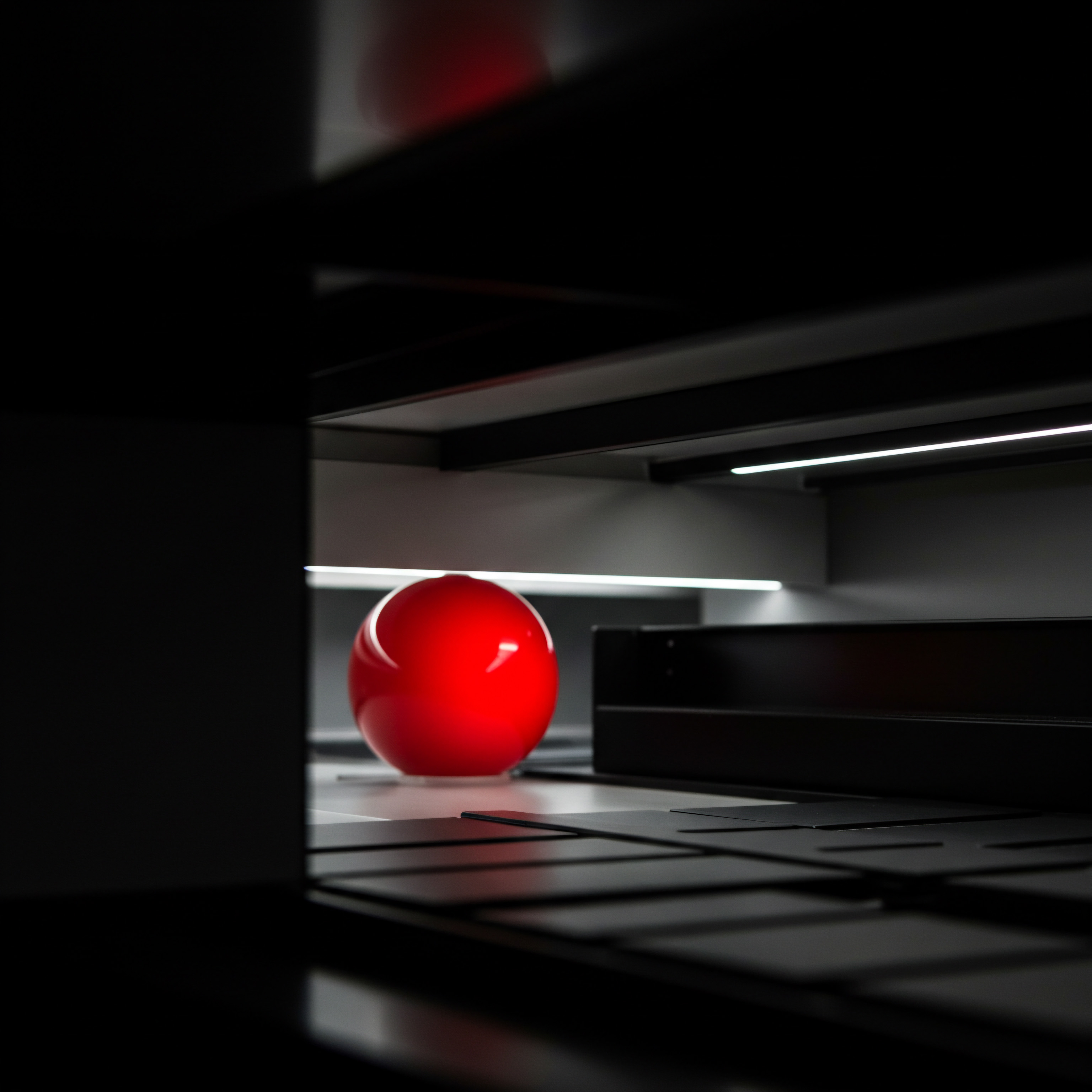
A/B Testing Chatbot Flows for Continuous Optimization
Just like with any marketing campaign, continuous optimization is key to maximizing the effectiveness of your chatbot lead capture efforts. A/B testing, also known as split testing, is a powerful technique for systematically testing different versions of your chatbot flows to identify what resonates best with your audience and drives the highest lead capture rates. A/B testing Meaning ● A/B testing for SMBs: strategic experimentation to learn, adapt, and grow, not just optimize metrics. involves creating two or more variations of a chatbot flow (or specific elements within the flow) and then randomly showing each variation to a segment of your chatbot users. By comparing the performance of each variation, you can determine which version performs better and implement the winning version.
Elements to A/B Test in Chatbot Flows ●
- Greeting Messages ● Test different opening lines, tones, and value propositions in your greeting message to see which version captures user attention most effectively.
- Lead Capture Questions ● Experiment with different phrasing and placement of your lead capture questions. Test asking for contact information earlier versus later in the conversation.
- Call-To-Action Buttons ● Test different button text, colors, and placements to optimize click-through rates and encourage users to proceed through the flow.
- Flow Structure and Length ● Compare shorter, more direct flows with longer, more conversational flows to see which approach yields better results.
- Rich Media Usage ● Test the impact of using images, videos, or carousels versus text-only messages to see if rich media enhances engagement and lead capture.
- Personalization Tactics ● Compare personalized chatbot flows with generic flows to measure the effectiveness of personalization in improving lead capture rates.
- Incentives and Offers ● Test different incentives or offers (e.g., discounts, free resources) to see which ones are most effective in motivating users to provide their contact information.
Setting Up A/B Tests ●
Many advanced chatbot platforms offer built-in A/B testing features. These features typically allow you to create variations of your chatbot flows and automatically split traffic between the variations. If your platform doesn’t have built-in A/B testing, you can manually set up tests by creating separate chatbot flows for each variation and then using website or social media traffic routing rules to direct users to different flows.
When setting up A/B tests, follow these best practices:
- Test One Element at a Time ● To accurately measure the impact of each change, test only one element at a time. Changing multiple elements simultaneously makes it difficult to isolate which change caused the performance difference.
- Define Clear Goals ● Before starting an A/B test, define clear goals and metrics you want to improve (e.g., lead capture rate, chatbot completion rate). This will help you objectively evaluate the results of the test.
- Run Tests for a Sufficient Duration ● Ensure your A/B tests run for a sufficient duration to gather statistically significant data. The required duration depends on your traffic volume and the magnitude of the performance difference you’re looking to detect. Generally, run tests for at least a week or until you have enough data to reach statistical significance.
- Analyze Results and Iterate ● Once your A/B test is complete, analyze the results to determine which variation performed better based on your defined goals. Implement the winning variation and use the insights gained to inform future chatbot optimizations. A/B testing is an iterative process, so continuously test and refine your chatbot flows to achieve ongoing improvement.
A/B testing is essential for data-driven chatbot optimization, allowing SMBs to continuously improve lead capture rates and user engagement.
For example, you might A/B test two different greeting messages for your website chatbot. Variation A ● “Hi there! Welcome to our website. How can I help you today?” Variation B ● “Hello!
Ready to learn how we can boost your business growth? Let’s chat!” By tracking the chatbot interaction rate and lead capture rate for each variation, you can determine which greeting message is more effective in engaging users and initiating lead capture conversations.
A/B testing empowers SMBs to make data-driven decisions about their chatbot flows, ensuring they are continuously optimized for maximum lead generation performance. By embracing a culture of testing and iteration, you can unlock the full potential of your chatbot as a lead capture tool and achieve ongoing improvements in your marketing results.

Case Study ● SMB Success with Intermediate Chatbot Strategies
To illustrate the impact of intermediate chatbot strategies, let’s examine a case study of a fictional SMB, “Tech Solutions Co.,” a small IT support company providing services to local businesses. Tech Solutions Co. initially implemented a basic chatbot on their website for lead capture, but they wanted to enhance its performance and generate higher quality leads.
Initial Situation (Basic Chatbot) ●
- Tech Solutions Co. had a basic chatbot on their website with a simple linear flow that greeted visitors and asked for their email address.
- The chatbot captured some leads, but the lead quality was inconsistent, and many leads were not a good fit for their services.
- The sales team spent time following up with unqualified leads, reducing their overall efficiency.
- Chatbot performance metrics Meaning ● Performance metrics, within the domain of Small and Medium-sized Businesses (SMBs), signify quantifiable measurements used to evaluate the success and efficiency of various business processes, projects, and overall strategic initiatives. were tracked minimally, and there was no systematic optimization process.
Intermediate Strategies Implemented ●
- Conditional Logic and Branching ● Tech Solutions Co. redesigned their chatbot flow to incorporate conditional logic. The chatbot now asked visitors about the type of IT support they needed (e.g., hardware, software, network, cybersecurity). Based on their selection, the chatbot branched to ask more specific qualifying questions.
- Lead Qualification Questions ● The chatbot flow included qualifying questions to assess lead quality. For example, for hardware support inquiries, the chatbot asked about the number of devices needing support and the urgency of the issue. For cybersecurity inquiries, it asked about the business’s current security measures and concerns.
- CRM Integration (HubSpot) ● Tech Solutions Co. integrated their chatbot platform with HubSpot CRM. Chatbot-captured lead data, including responses to qualifying questions, was automatically synced to HubSpot. Leads were segmented and tagged in HubSpot based on their needs and qualification level.
- Appointment Scheduling ● The chatbot was integrated with Calendly, allowing qualified leads to schedule a consultation directly within the chat conversation. Available time slots were pulled from the sales team’s Calendly calendars.
- A/B Testing Greeting Messages ● Tech Solutions Co. conducted A/B tests on different greeting messages to optimize chatbot engagement. They tested variations focusing on different value propositions and calls to action.
Results and Outcomes ●
- Improved Lead Quality ● The implementation of conditional logic and lead qualification questions significantly improved lead quality. The chatbot filtered out unqualified leads, and the sales team received more targeted and relevant leads.
- Increased Lead Capture Rate ● While focusing on lead quality, Tech Solutions Co. also saw a slight increase in the overall lead capture rate due to more engaging and personalized chatbot conversations.
- Enhanced Sales Team Efficiency ● By qualifying leads upfront and enabling appointment scheduling, the chatbot saved significant time for the sales team. They spent less time on unqualified leads and more time on closing deals with qualified prospects.
- Streamlined Lead Management ● CRM integration automated lead data entry and provided a centralized platform for lead management and tracking. Lead segmentation in HubSpot enabled targeted follow-up and nurturing.
- Data-Driven Optimization ● A/B testing provided data-driven insights Meaning ● Leveraging factual business information to guide SMB decisions for growth and efficiency. into chatbot performance, allowing Tech Solutions Co. to continuously optimize their chatbot flows and messages for better results.
Key Takeaways from the Case Study ●
- Intermediate Strategies Significantly Enhance Chatbot Performance ● Moving beyond basic flows to incorporate conditional logic, lead qualification, and integrations delivers substantial improvements in lead quality and sales efficiency.
- Lead Qualification is Crucial ● Focusing on qualifying leads upfront saves time and resources by ensuring sales teams focus on the most promising prospects.
- CRM and Scheduling Integrations are Essential ● These integrations streamline lead management, automate processes, and improve overall workflow efficiency.
- A/B Testing Drives Continuous Improvement ● Systematic testing and optimization are vital for maximizing chatbot effectiveness over time.
Tech Solutions Co.’s experience demonstrates that implementing intermediate chatbot strategies can yield significant benefits for SMBs seeking to enhance their lead capture efforts. By moving beyond basic flows and embracing more sophisticated techniques, SMBs can transform their chatbots into powerful lead generation and qualification tools.
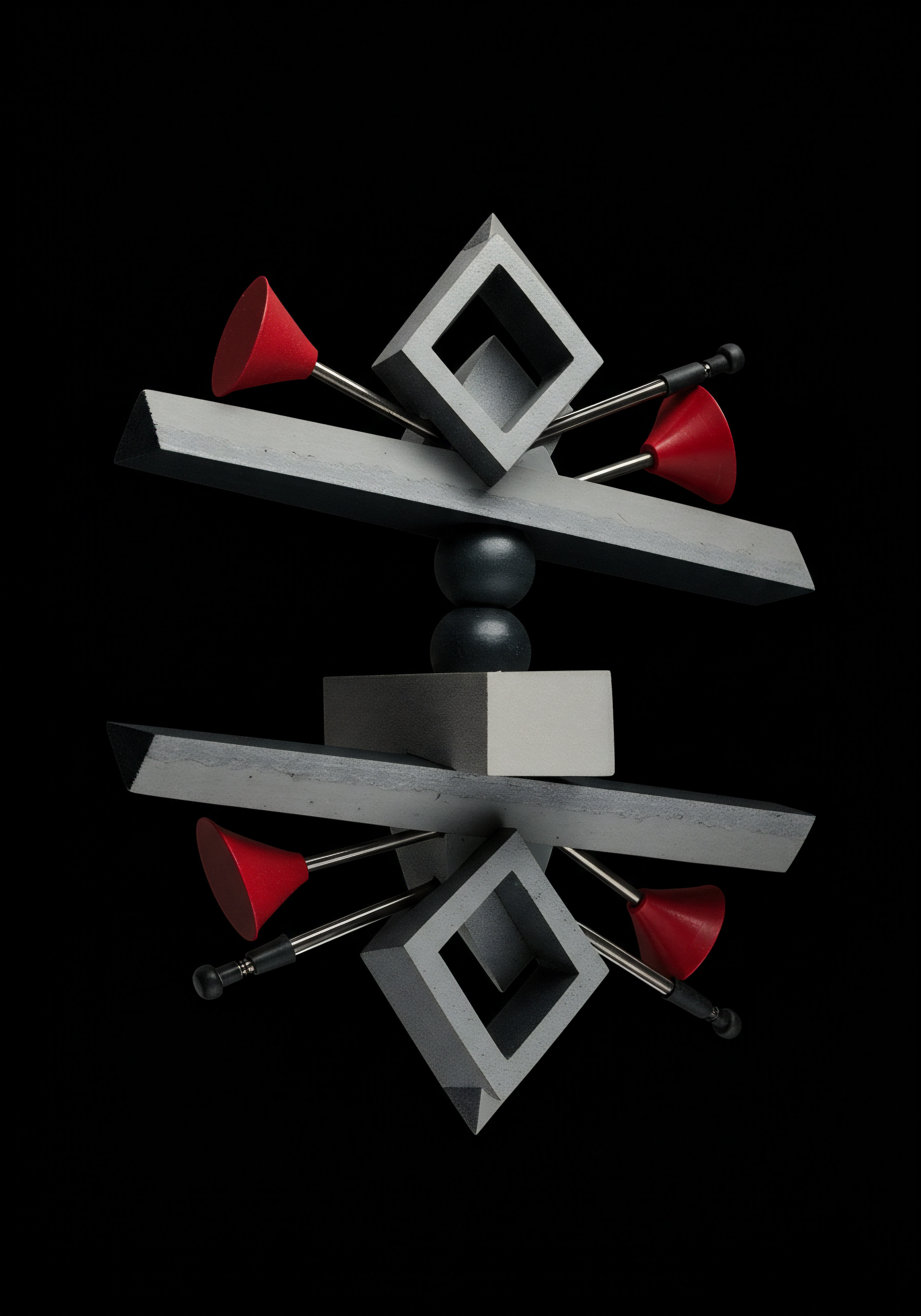
Advanced

Unlocking Conversational AI ● Power of NLP in Chatbots
For SMBs aiming to achieve a significant competitive edge in lead capture and customer engagement, venturing into the realm of AI-powered chatbots Meaning ● Within the context of SMB operations, AI-Powered Chatbots represent a strategically advantageous technology facilitating automation in customer service, sales, and internal communication. with Natural Language Processing Meaning ● Natural Language Processing (NLP), in the sphere of SMB growth, focuses on automating and streamlining communications to boost efficiency. (NLP) is a game-changer. While basic and intermediate chatbots rely on pre-defined flows and keyword recognition, advanced AI chatbots Meaning ● AI Chatbots: Intelligent conversational agents automating SMB interactions, enhancing efficiency, and driving growth through data-driven insights. leverage NLP to understand the nuances of human language, engage in more natural and dynamic conversations, and provide truly intelligent and personalized interactions.
What is Natural Language Processing (NLP)?
NLP is a branch of Artificial Intelligence that focuses on enabling computers to understand, interpret, and generate human language. It allows machines to process and analyze text and speech data, extracting meaning, intent, and sentiment. In the context of chatbots, NLP empowers them to go beyond simple keyword matching and comprehend the user’s actual intent, even if expressed in complex or varied phrasing.
Benefits of NLP-Powered Chatbots for Lead Capture ●
- Understanding User Intent ● NLP enables chatbots to understand the underlying intent behind user queries, even if the queries are phrased in different ways or contain misspellings or grammatical errors. This leads to more accurate and relevant chatbot responses.
- Handling Free-Form Text Input ● Unlike flow-based chatbots that rely heavily on buttons and quick replies, NLP chatbots can handle free-form text input from users. Users can type their questions or requests in their own words, making the interaction feel more natural and conversational.
- Contextual Conversations ● NLP allows chatbots to maintain context throughout a conversation. They can remember previous turns in the conversation and use that context to provide more relevant and coherent responses. This creates a more seamless and human-like conversational experience.
- Sentiment Analysis ● Some advanced NLP chatbots can analyze the sentiment expressed in user messages (e.g., positive, negative, neutral). This sentiment analysis Meaning ● Sentiment Analysis, for small and medium-sized businesses (SMBs), is a crucial business tool for understanding customer perception of their brand, products, or services. can be used to tailor chatbot responses, escalate negative sentiment interactions to human agents, or gain insights into customer emotions and feedback.
- Personalized and Dynamic Responses ● NLP empowers chatbots to generate more personalized and dynamic responses based on the user’s input, intent, and conversation history. This level of personalization enhances user engagement and satisfaction.
- Improved Lead Qualification ● AI-powered chatbots can use NLP to ask more open-ended qualifying questions and analyze user responses to assess lead quality more effectively. They can identify subtle cues and nuances in user language that might be missed by rule-based chatbots.
Platforms for Building NLP-Powered Chatbots ●
Several platforms provide tools and services for building NLP-powered chatbots. Some popular options for SMBs include:
- Dialogflow (Google Cloud) ● A robust platform with a powerful NLP engine, intent recognition, entity extraction, and dialog management capabilities. Suitable for building complex and sophisticated AI chatbots.
- Rasa ● An open-source platform for building contextual AI assistants. Offers advanced NLP features, customization options, and developer-friendly tools. Requires more technical expertise but provides greater flexibility.
- Watson Assistant (IBM Cloud) ● IBM’s AI chatbot platform with NLP, machine learning, and integration with other IBM Cloud services. Offers features for building enterprise-grade AI chatbots.
- Amazon Lex (AWS) ● Amazon’s service for building conversational interfaces using voice and text. Integrates with AWS ecosystem and offers NLP and automatic speech recognition capabilities.
NLP-powered chatbots revolutionize lead capture by enabling SMBs to engage in intelligent, context-aware, and human-like conversations with potential customers.
Implementing NLP-powered chatbots requires a deeper understanding of AI and NLP concepts and potentially some technical expertise. However, the benefits in terms of enhanced user engagement, improved lead quality, and more natural conversational experiences can be substantial. For SMBs ready to push the boundaries of chatbot technology, NLP is the key to unlocking the next level of conversational lead capture.

Proactive Chatbots and Personalized Outreach Strategies
While most chatbots are reactive, waiting for users to initiate a conversation, advanced strategies involve proactive chatbots Meaning ● Proactive Chatbots, within the scope of Small and Medium-sized Businesses, represent a sophisticated evolution of customer interaction, going beyond reactive query answering to initiate relevant conversations that drive sales, improve customer satisfaction, and streamline business processes. that initiate conversations based on user behavior or predefined triggers. Combined with personalized outreach, proactive chatbots can significantly enhance lead capture by engaging potential customers at opportune moments and delivering tailored messages.
Proactive Chatbot Triggers ●
Proactive chatbots can be triggered based on various user actions or conditions, such as:
- Time on Page ● Trigger a chatbot message after a user has spent a certain amount of time on a specific webpage, indicating potential interest in the content.
- Exit Intent ● Trigger a chatbot message when a user’s mouse cursor movements suggest they are about to leave the webpage (exit intent). This can be used to offer a last-minute incentive or capture their contact information before they leave.
- Page Scroll Depth ● Trigger a chatbot message after a user has scrolled a certain percentage down a webpage, indicating they are actively engaging with the content.
- Website Entry Source ● Trigger different proactive chatbot messages based on the user’s website entry source (e.g., Google Ads, social media, referral link). Tailor messages to align with the context of their arrival.
- Returning Visitors ● Trigger personalized chatbot messages for returning website visitors, acknowledging their previous visits and offering relevant content or offers based on their past behavior.
- Abandoned Shopping Cart ● For e-commerce businesses, trigger proactive chatbot messages for users who have abandoned their shopping cart, offering assistance or incentives to complete their purchase.
Personalized Outreach Messages ●
Proactive chatbot messages should be personalized and relevant to the user’s context and behavior. Generic pop-up messages can be intrusive and ineffective. Personalization can involve:
- Contextual Messaging ● Tailoring the chatbot message to the specific webpage the user is currently viewing or the action they are taking. For example, on a pricing page, a proactive message could be, “Have questions about our pricing plans? I’m here to help!”
- Behavior-Based Offers ● Offering incentives or resources based on user behavior. For example, for users exhibiting exit intent on a blog post, offer a free downloadable guide related to the blog topic in exchange for their email address.
- Segment-Specific Messaging ● If you have user segmentation data, deliver proactive chatbot messages that are tailored to specific user segments based on their demographics, interests, or past behavior.
- Personalized Greetings ● Use the user’s name (if available) in proactive chatbot messages to create a more personal and engaging interaction.
Implementing Proactive Chatbots ●
Implementing proactive chatbots typically requires using more advanced chatbot platforms that offer trigger-based messaging and personalization capabilities. You might also need to integrate your chatbot platform with website analytics tools or CRM systems to access user behavior data and personalize messages effectively.
When implementing proactive chatbots, consider these best practices:
- Be Non-Intrusive ● Avoid overly aggressive or intrusive proactive chatbot messages. Trigger messages thoughtfully and ensure they offer genuine value to the user.
- Provide Clear Value ● Make sure proactive chatbot messages offer a clear benefit to the user, such as answering questions, providing helpful information, or offering a valuable resource.
- Test Different Triggers and Messages ● A/B test different proactive chatbot triggers and message variations to identify what works best for your audience and website context.
- Monitor Performance ● Track the performance of your proactive chatbots, including interaction rates, lead capture rates, and user feedback. Continuously optimize your triggers and messages based on data.
Proactive chatbots combined with personalized outreach Meaning ● Personalized Outreach, within the SMB arena, represents a strategic shift from generalized marketing to precisely targeted communications designed to resonate with individual customer needs and preferences. transform lead capture from passive to active engagement, reaching potential customers at critical moments in their online journey.
For example, an e-commerce store could implement a proactive chatbot that triggers when a user spends more than 30 seconds on a product page. The chatbot message could be ● “Looking for more details on this product? Ask me anything! Plus, get a 10% discount if you chat with me now.” This proactive and personalized approach can significantly increase engagement and lead capture rates.
Proactive chatbots and personalized outreach strategies represent a sophisticated approach to lead capture, allowing SMBs to actively engage potential customers, deliver tailored messages, and maximize lead generation opportunities. By combining behavioral triggers with personalized content, you can create a more dynamic and effective lead capture system.

Advanced Chatbot Analytics and Comprehensive Reporting Dashboards
To truly optimize your chatbot lead capture strategy and measure its ROI, advanced chatbot analytics Meaning ● Advanced Chatbot Analytics represents the strategic analysis of data generated from chatbot interactions to provide actionable business intelligence for Small and Medium-sized Businesses. and comprehensive reporting dashboards are essential. Moving beyond basic metrics like interaction counts and lead capture rates, advanced analytics Meaning ● Advanced Analytics, in the realm of Small and Medium-sized Businesses (SMBs), signifies the utilization of sophisticated data analysis techniques beyond traditional Business Intelligence (BI). provide deeper insights into user behavior, conversation paths, conversion funnels, and the overall impact of your chatbot on your business goals.
Key Advanced Chatbot Analytics Meaning ● Chatbot Analytics, crucial for SMB growth strategies, entails the collection, analysis, and interpretation of data generated by chatbot interactions. Metrics ●
- Conversation Funnel Analysis ● Track user progression through different stages of your chatbot flow, identifying drop-off points and areas for optimization. Visualize the entire lead capture funnel within the chatbot.
- Goal Completion Rates ● Measure the completion rates for specific goals within your chatbot conversations, such as scheduling an appointment, requesting a quote, or downloading a resource. Track conversion rates for each goal.
- User Segmentation Analytics ● Analyze chatbot performance across different user segments (e.g., demographics, behavior, source). Identify which segments are most engaged and convert at the highest rates.
- Conversation Path Analysis ● Visualize common conversation paths users take within your chatbot flows. Understand how users navigate your chatbot and identify popular paths and potential bottlenecks.
- Customer Satisfaction (CSAT) Scores ● Integrate CSAT surveys into your chatbot conversations to gather user feedback on their chatbot experience. Measure customer satisfaction Meaning ● Customer Satisfaction: Ensuring customer delight by consistently meeting and exceeding expectations, fostering loyalty and advocacy. with your chatbot interactions.
- Return on Investment (ROI) Tracking ● Connect chatbot lead capture data with sales data to track the ROI of your chatbot efforts. Measure the revenue generated from leads captured through your chatbot.
- Sentiment Analysis Trends ● If using NLP-powered chatbots with sentiment analysis, track sentiment trends over time. Identify shifts in customer sentiment and address any negative trends proactively.
- Bot Performance Benchmarking ● Compare your chatbot performance metrics Meaning ● Chatbot Performance Metrics represent a quantifiable assessment of a chatbot's effectiveness in achieving predetermined business goals for Small and Medium-sized Businesses. to industry benchmarks or your own historical data to assess progress and identify areas for improvement.
Comprehensive Reporting Dashboards ●
Advanced chatbot platforms typically offer comprehensive reporting dashboards that visualize key analytics metrics and provide actionable insights. These dashboards should include:
- Real-Time Data ● Display real-time chatbot performance data, allowing you to monitor activity and identify immediate trends.
- Customizable Dashboards ● Allow you to customize the dashboard to display the metrics that are most relevant to your business goals.
- Data Visualization ● Use charts, graphs, and other visual elements to present data in an easily understandable format.
- Report Generation ● Enable you to generate reports on chatbot performance for specific time periods or user segments.
- Data Export ● Allow you to export chatbot analytics data for further analysis or integration with other business intelligence tools.
Advanced chatbot analytics and reporting dashboards provide SMBs with data-driven insights to optimize chatbot performance, measure ROI, and continuously improve lead capture strategies.
Integrating with Analytics Platforms ●
For even more in-depth analytics and cross-platform data analysis, consider integrating your chatbot platform with dedicated analytics platforms like Google Analytics or Adobe Analytics. Integration allows you to track chatbot interactions within the broader context of your website and marketing analytics data.
By leveraging advanced chatbot analytics and comprehensive reporting dashboards, SMBs can move beyond basic performance tracking and gain a deeper understanding of their chatbot’s impact on lead capture and business outcomes. Data-driven insights empower you to make informed decisions about chatbot optimization, resource allocation, and overall lead generation strategy, ultimately maximizing your ROI and achieving sustainable growth.

Deep Integration ● Chatbots and Marketing Automation Platforms
To truly automate and optimize your lead capture and nurturing processes, deep integration between chatbots and marketing automation platforms Meaning ● MAPs empower SMBs to automate marketing, personalize customer journeys, and drive growth through data-driven strategies. is essential. This integration goes beyond simple CRM or email marketing connections and involves a more comprehensive data exchange and workflow automation between your chatbot and marketing automation systems.
Benefits of Marketing Automation Integration ●
- Automated Lead Nurturing Sequences ● Trigger automated lead nurturing Meaning ● Automated Lead Nurturing, particularly crucial for SMB growth, is a systematic automation strategy that focuses on building relationships with potential customers at every stage of the sales funnel. sequences in your marketing automation platform based on chatbot interactions and lead qualification data. Deliver personalized email campaigns, content offers, and follow-up messages automatically.
- Dynamic Lead Segmentation ● Leverage chatbot data to dynamically segment leads within your marketing automation platform based on their interests, behaviors, and qualification level. Create highly targeted and personalized marketing campaigns Meaning ● Marketing campaigns, in the context of SMB growth, represent structured sets of business activities designed to achieve specific marketing objectives, frequently leveraged to increase brand awareness, drive lead generation, or boost sales. for each segment.
- Behavior-Based Automation ● Set up automated workflows in your marketing automation platform triggered by specific chatbot interactions or user behaviors. For example, trigger a follow-up email when a user completes a specific step in the chatbot flow or expresses interest in a particular product or service.
- Personalized Customer Journeys ● Create personalized customer journeys Meaning ● Tailoring customer experiences to individual needs for stronger SMB relationships and growth. that seamlessly blend chatbot interactions with marketing automation activities. Guide leads through the sales funnel with a combination of chatbot conversations and automated marketing touchpoints.
- Lead Scoring and Prioritization ● Integrate chatbot data into your lead scoring models in your marketing automation platform. Assign lead scores based on chatbot interactions, qualifying questions, and engagement levels to prioritize follow-up efforts.
- Cross-Channel Campaign Orchestration ● Orchestrate marketing campaigns across multiple channels (chatbot, email, social media, etc.) using your marketing automation platform, with chatbot interactions playing a key role in triggering and personalizing cross-channel communications.
- Improved Lead Conversion Rates ● By automating lead nurturing, personalizing customer journeys, and streamlining the handoff between chatbots and marketing automation, you can significantly improve lead conversion rates and drive more sales.
Integration Methods and Platforms ●
Achieving deep integration between chatbots and marketing automation platforms typically requires using platforms that offer robust API capabilities and integration options. Some marketing automation platforms that integrate well with advanced chatbot platforms include:
- HubSpot Marketing Hub ● HubSpot offers native integrations with its own chatbot builder and also integrates with third-party chatbot platforms. Provides powerful automation features and seamless data flow between chatbots and marketing automation.
- Marketo Engage (Adobe) ● Marketo is a leading marketing automation platform with robust API capabilities for integration with chatbot platforms. Enables complex automation workflows and personalized customer journeys.
- Pardot (Salesforce) ● Pardot, part of the Salesforce ecosystem, offers integrations with various chatbot platforms and provides automation features for lead nurturing and segmentation.
- ActiveCampaign ● ActiveCampaign is a popular marketing automation platform for SMBs that offers integrations with chatbot platforms and provides user-friendly automation tools.
- Intercom ● Intercom is a customer communication platform that combines live chat, chatbots, and email marketing features. Offers built-in automation capabilities and integrations with other marketing tools.
Deep integration between chatbots and marketing automation platforms creates a powerful lead generation and nurturing engine, automating personalized customer journeys Meaning ● Customer Journeys, within the realm of SMB operations, represent a visualized, strategic mapping of the entire customer experience, from initial awareness to post-purchase engagement, tailored for growth and scaled impact. and maximizing conversion rates.
For example, using HubSpot Marketing Hub and a Dialogflow-powered chatbot, you can set up a workflow that automatically enrolls new chatbot leads into a personalized lead nurturing Meaning ● Personalized Lead Nurturing, within the SMB environment, involves crafting customized communication strategies to engage potential customers based on their unique interests and behaviors. sequence in HubSpot. The sequence could deliver a series of emails with valuable content, case studies, and special offers, tailored to the lead’s interests and qualification level as determined by their chatbot interactions. You can also use chatbot data to trigger dynamic content personalization in your marketing emails, making them even more relevant and engaging.
Deep integration between chatbots and marketing automation platforms represents the pinnacle of automated lead capture and nurturing. By seamlessly connecting these technologies, SMBs can create highly efficient and personalized customer journeys that drive exceptional lead conversion rates and maximize marketing ROI. This advanced integration strategy is essential for SMBs seeking to leverage the full potential of chatbots for sustainable growth and competitive advantage.
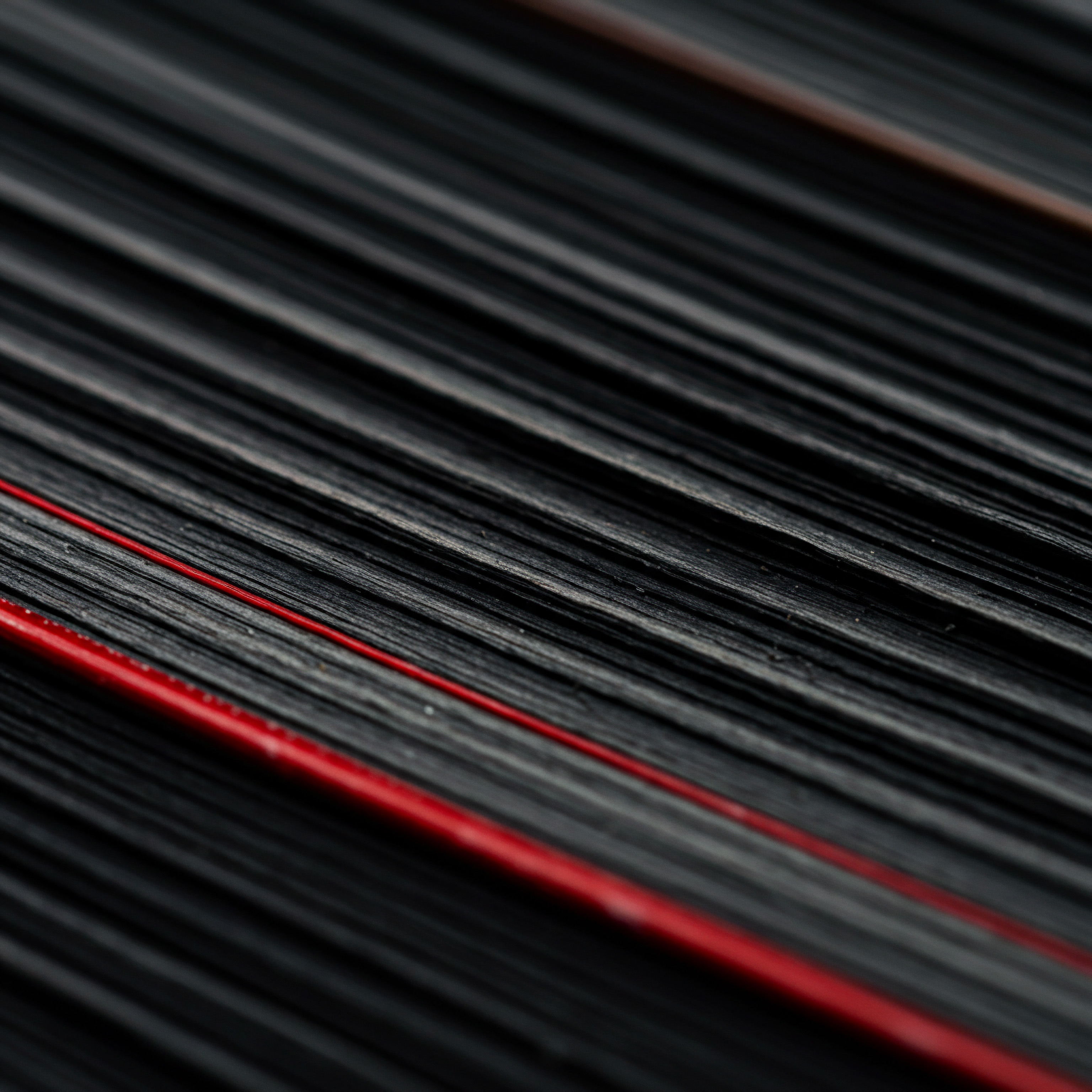
Beyond Lead Capture ● Chatbots for Customer Support and Upselling
While this guide primarily focuses on chatbot platforms for lead capture, it’s important to recognize that advanced chatbots can extend their functionality beyond lead generation and contribute to other critical business areas, such as customer support Meaning ● Customer Support, in the context of SMB growth strategies, represents a critical function focused on fostering customer satisfaction and loyalty to drive business expansion. and upselling. Leveraging chatbots for these additional purposes can further enhance their ROI and solidify their position as a versatile business tool.
Chatbots for Customer Support ●
AI-powered chatbots with NLP can handle a significant portion of routine customer support inquiries, freeing up human agents to focus on more complex or critical issues. Chatbots can provide instant answers to frequently asked questions, guide users through troubleshooting steps, and resolve simple support requests. Benefits of using chatbots for customer support include:
- 24/7 Availability ● Chatbots provide round-the-clock customer support, even outside of business hours, improving customer satisfaction and accessibility.
- Instant Responses ● Chatbots provide immediate answers to common questions, reducing wait times and improving customer experience.
- Reduced Support Costs ● By handling routine inquiries, chatbots can significantly reduce the workload on human support agents, lowering support costs and improving efficiency.
- Consistent Support Quality ● Chatbots provide consistent and standardized support responses, ensuring all customers receive accurate and reliable information.
- Multilingual Support ● Advanced chatbots can be trained to provide support in multiple languages, expanding your reach and serving a global customer base.
- Ticket Deflection ● Chatbots can resolve many support issues directly, deflecting tickets from human agents and reducing support ticket volume.
Chatbots for Upselling and Cross-Selling ●
Chatbots can also be used to proactively upsell or cross-sell products or services to existing customers or leads during chatbot conversations. By analyzing user interactions and identifying opportunities, chatbots can recommend relevant upgrades, add-ons, or complementary products. Upselling and cross-selling strategies using chatbots include:
- Product Recommendations ● Based on user inquiries or past purchases, chatbots can recommend related products or upgrades that might be of interest.
- Promotional Offers ● Chatbots can present special offers, discounts, or bundles to users during conversations, incentivizing upselling or cross-selling opportunities.
- Feature Highlights ● When discussing a product or service, chatbots can highlight advanced features or premium versions, encouraging users to consider higher-value options.
- Value-Added Services ● Chatbots can promote value-added services, such as extended warranties, premium support, or training packages, to increase order value.
- Personalized Upselling ● Using user data and conversation history, chatbots can personalize upselling and cross-selling recommendations, making them more relevant and effective.
Advanced chatbots transcend lead capture, becoming versatile tools for customer support and upselling, enhancing customer experience and driving revenue growth.
To effectively use chatbots for customer support and upselling, consider these points:
- Train Chatbots for Support Scenarios ● Thoroughly train your chatbots on common customer support questions, troubleshooting steps, and product information.
- Integrate with Support Systems ● Integrate your chatbot with your customer support ticketing system to seamlessly escalate complex issues to human agents and track support interactions.
- Personalize Upselling Recommendations ● Use data and context to personalize upselling and cross-selling recommendations, ensuring they are relevant and valuable to the user.
- Monitor Performance and Iterate ● Track chatbot performance in both support and upselling scenarios. Analyze user interactions and feedback to continuously improve chatbot effectiveness in these areas.
By extending the functionality of your chatbots beyond lead capture to encompass customer support and upselling, you can maximize their value to your SMB. Chatbots become not just lead generation tools but comprehensive customer engagement platforms, contributing to improved customer satisfaction, reduced operational costs, and increased revenue streams.

Addressing Security and Compliance in Advanced Chatbot Deployments
As SMBs deploy more advanced chatbots that handle sensitive user data and integrate with critical business systems, security and compliance become paramount considerations. Ensuring the security of chatbot interactions and adhering to relevant data privacy Meaning ● Data privacy for SMBs is the responsible handling of personal data to build trust and enable sustainable business growth. regulations is crucial for maintaining customer trust, protecting sensitive information, and avoiding legal repercussions.
Key Security Considerations for Chatbots ●
- Data Encryption ● Ensure that chatbot conversations and user data are encrypted both in transit (using HTTPS) and at rest (using secure data storage). Encryption protects sensitive information from unauthorized access.
- Secure Authentication and Authorization ● Implement secure authentication and authorization mechanisms for accessing chatbot management platforms and APIs. Control access to chatbot data and functionalities based on user roles and permissions.
- Data Privacy Compliance ● Ensure your chatbot deployments comply with relevant data privacy regulations, such as GDPR (General Data Protection Regulation), CCPA (California Consumer Privacy Act), or other applicable laws. Obtain necessary user consent for data collection and processing.
- Vulnerability Management ● Regularly assess your chatbot platform and integrations for security vulnerabilities. Implement security patches and updates promptly to mitigate potential risks.
- Data Breach Response Plan ● Develop a data breach response Meaning ● Data Breach Response for SMBs: A strategic approach to minimize impact, ensure business continuity, and build resilience against cyber threats. plan in case of a security incident involving your chatbot. Outline procedures for incident detection, containment, notification, and recovery.
- Third-Party Platform Security ● If using a third-party chatbot platform, carefully evaluate the platform’s security measures and compliance certifications. Choose reputable platforms with robust security practices.
- Input Validation and Sanitization ● Implement input validation and sanitization techniques to prevent chatbot vulnerabilities such as injection attacks. Sanitize user input before processing it to prevent malicious code execution.
Compliance Considerations ●
- Data Privacy Policies ● Develop clear and transparent data privacy policies that explain how you collect, use, and protect user data through your chatbots. Make these policies easily accessible to users.
- Consent Management ● Implement mechanisms for obtaining user consent for data collection and processing, especially for personal information. Provide users with options to opt-out of data collection or request data deletion.
- Data Minimization ● Collect only the minimum amount of user data necessary for your chatbot’s intended purpose. Avoid collecting unnecessary or excessive personal information.
- Data Retention Policies ● Establish data retention policies that specify how long you will retain chatbot conversation data and user information. Comply with data retention requirements of relevant regulations.
- Accessibility Compliance ● Ensure your chatbots are accessible to users with disabilities, complying with accessibility standards such as WCAG (Web Content Accessibility Guidelines).
- Transparency and Disclosure ● Be transparent with users about the fact that they are interacting with a chatbot and not a human agent. Clearly disclose the chatbot’s capabilities and limitations.
Security and compliance are not afterthoughts but fundamental pillars of advanced chatbot deployments, ensuring user trust and protecting sensitive data.
To address security and compliance effectively, SMBs should:
- Conduct Security Audits ● Regularly conduct security audits of their chatbot deployments to identify and address potential vulnerabilities.
- Train Staff on Security and Compliance ● Train staff involved in chatbot management and development on security best practices and data privacy regulations.
- Consult Legal Counsel ● Seek legal counsel to ensure chatbot deployments comply with all applicable data privacy laws and regulations.
- Choose Secure Platforms ● Select chatbot platforms that prioritize security and compliance and offer features to support secure deployments.
- Implement Privacy-Enhancing Technologies ● Explore and implement privacy-enhancing technologies, such as anonymization or pseudonymization techniques, to protect user privacy.
By proactively addressing security and compliance considerations, SMBs can build trust with their customers, protect sensitive data, and ensure their advanced chatbot deployments are both effective and responsible. Security and compliance are not just technical or legal requirements; they are essential for building sustainable and ethical chatbot-driven lead capture and customer engagement strategies.

Looking Ahead ● Future Trends in Chatbot Technology and Lead Capture
The field of chatbot technology is rapidly evolving, driven by advancements in AI, NLP, and conversational interfaces. For SMBs to stay ahead of the curve and continue leveraging chatbots effectively for lead capture, it’s essential to be aware of emerging trends and anticipate future developments in this dynamic space.
Key Future Trends in Chatbot Technology ●
- Hyper-Personalization ● Chatbots will become even more personalized, leveraging deeper user data insights and AI-driven personalization engines to deliver highly tailored and individualized conversational experiences. Expect chatbots to adapt dynamically to individual user preferences, behaviors, and contexts.
- Advanced NLP and Conversational AI ● NLP will continue to improve, enabling chatbots to understand more complex and nuanced human language, handle ambiguous queries, and engage in more natural and human-like conversations. Conversational AI will become more sophisticated, allowing chatbots to manage multi-turn conversations, handle interruptions, and maintain context over extended interactions.
- Omnichannel and Cross-Platform Chatbots ● Chatbots will become increasingly omnichannel, seamlessly integrating across multiple communication channels (website, social media, messaging apps, voice assistants, etc.). Users will be able to interact with chatbots consistently across their preferred channels, creating a unified customer experience.
- Voice-Enabled Chatbots ● Voice interfaces for chatbots will become more prevalent, driven by the growing popularity of voice assistants and smart speakers. Users will be able to interact with chatbots using voice commands, making conversations even more natural and accessible.
- Proactive and Predictive Chatbots ● Chatbots will become more proactive and predictive, anticipating user needs and initiating conversations proactively based on user behavior, context, and AI-driven predictions. Chatbots will proactively offer assistance, recommendations, and personalized experiences.
- Integration with Emerging Technologies ● Chatbots will increasingly integrate with other emerging technologies, such as augmented reality (AR), virtual reality (VR), and the Internet of Things (IoT). These integrations will create new and immersive chatbot experiences and expand their applications beyond traditional text-based interactions.
- No-Code and Low-Code Chatbot Development ● The trend towards no-code and low-code chatbot development platforms will continue, making chatbot technology more accessible to SMBs and non-technical users. Expect more user-friendly drag-and-drop interfaces and pre-built chatbot templates.
- Ethical and Responsible AI in Chatbots ● Focus on ethical and responsible AI development will become increasingly important in the chatbot space. Expect greater emphasis on fairness, transparency, accountability, and bias mitigation in chatbot design and deployment.
The future of chatbot technology points towards hyper-personalization, advanced AI, omnichannel presence, and seamless integration with emerging technologies, transforming lead capture and customer engagement.
Implications for SMB Lead Capture ●
These future trends have significant implications for SMBs seeking to leverage chatbots for lead capture:
- Embrace AI and NLP ● SMBs should increasingly adopt AI-powered chatbots with NLP to enhance conversational capabilities and personalization. Investing in advanced chatbot platforms and technologies will be crucial for staying competitive.
- Focus on Omnichannel Strategy ● Develop an omnichannel chatbot strategy to reach potential customers across their preferred channels. Ensure a consistent and seamless chatbot experience across website, social media, and messaging apps.
- Explore Voice Interfaces ● Consider incorporating voice interfaces into chatbot deployments to cater to the growing trend of voice-based interactions. Voice-enabled chatbots can expand accessibility and user convenience.
- Prioritize Personalization ● Double down on personalization strategies in chatbot conversations. Leverage user data and AI-driven personalization to deliver highly relevant and engaging experiences.
- Stay Updated on Trends ● Continuously monitor emerging trends in chatbot technology and AI. Stay informed about new platforms, features, and best practices to adapt your chatbot strategy and maintain a competitive edge.
By anticipating and adapting to these future trends, SMBs can ensure their chatbot lead capture strategies remain cutting-edge and effective. Embracing innovation and staying informed about the evolving landscape of chatbot technology will be key to unlocking continued success in conversational lead generation and customer engagement.
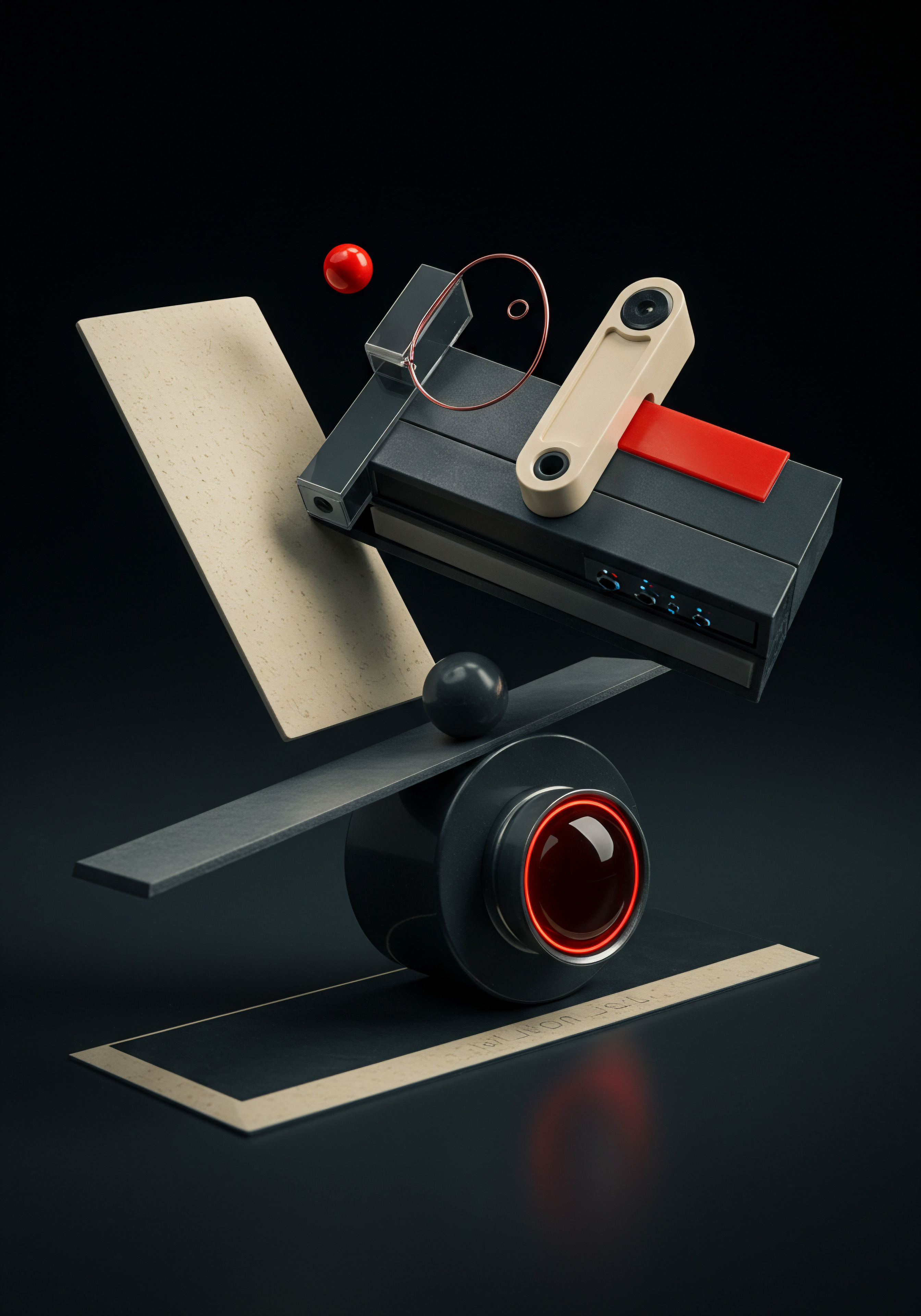
Case Study ● Leading SMB Leveraging Advanced Chatbots for Competitive Advantage
To showcase the power of advanced chatbot strategies, let’s examine a case study of a hypothetical SMB, “FutureFit Gym,” a boutique fitness studio chain that has successfully leveraged advanced chatbots to gain a competitive advantage Meaning ● SMB Competitive Advantage: Ecosystem-embedded, hyper-personalized value, sustained by strategic automation, ensuring resilience & impact. in lead capture and customer engagement.
FutureFit Gym’s Advanced Chatbot Strategy ●
- AI-Powered Chatbot with NLP (Dialogflow) ● FutureFit Gym implemented an AI-powered chatbot built on Dialogflow, Google’s NLP platform. The chatbot could understand complex user queries, handle free-form text input, and engage in natural conversations.
- Proactive Chatbot Triggers and Personalized Outreach ● The chatbot was programmed with proactive triggers based on website behavior. For example, users spending more than 60 seconds on the class schedule page would receive a proactive chatbot message offering personalized class recommendations. Exit-intent pop-up chatbots offered a free trial class to website visitors about to leave.
- Omnichannel Deployment (Website, Facebook Messenger, WhatsApp) ● FutureFit Gym deployed their chatbot across their website, Facebook Messenger, and WhatsApp, providing a consistent conversational experience across multiple channels. Users could interact with the chatbot on their preferred platform.
- Deep Integration with CRM and Marketing Automation (HubSpot) ● The chatbot was deeply integrated with HubSpot CRM and Marketing Hub. Chatbot-captured lead data was automatically synced to HubSpot, triggering personalized lead nurturing sequences, email marketing campaigns, and SMS follow-ups.
- Advanced Analytics and Reporting Dashboard ● FutureFit Gym utilized Dialogflow’s analytics and integrated with Google Analytics to track advanced chatbot metrics, including conversation funnels, goal completion rates, user segmentation analytics, and ROI. A comprehensive dashboard provided real-time insights into chatbot performance.
- Chatbot for Customer Support and Class Booking ● Beyond lead capture, FutureFit Gym’s chatbot handled routine customer support inquiries, answered FAQs about classes and memberships, and allowed users to book classes directly through the chatbot interface.
- A/B Testing and Continuous Optimization ● FutureFit Gym implemented a culture of A/B testing for their chatbot flows, messages, and proactive triggers. They continuously analyzed chatbot performance data and iterated on their chatbot strategy to optimize lead capture and engagement.
Results and Competitive Advantages ●
- Significant Increase in Lead Quality and Volume ● Advanced chatbot strategies, particularly NLP and proactive outreach, resulted in a substantial increase in both the quality and volume of leads captured. Lead qualification improved, and more website visitors were converted into leads.
- Enhanced Customer Engagement and Experience ● Personalized and proactive chatbot interactions significantly enhanced customer engagement and experience. Users appreciated the instant responses, personalized recommendations, and 24/7 availability of the chatbot.
- Improved Lead Conversion Rates and Sales ● Automated lead nurturing sequences and streamlined class booking through the chatbot led to improved lead conversion rates and increased class bookings, directly boosting sales revenue.
- Reduced Customer Support Costs ● Chatbot handling of routine customer support inquiries reduced the workload on human staff and lowered customer support costs.
- Data-Driven Optimization and Competitive Edge ● Advanced analytics and A/B testing provided data-driven insights for continuous chatbot optimization, giving FutureFit Gym a competitive edge in lead capture and customer engagement compared to less data-driven competitors.
- Brand Innovation and Modern Image ● Adopting advanced chatbot technology positioned FutureFit Gym as an innovative and modern brand, attracting tech-savvy customers and enhancing their brand image.
Key Takeaways from the Case Study ●
- Advanced Chatbots Deliver Significant Competitive Advantages ● Investing in AI-powered chatbots, proactive strategies, omnichannel presence, and deep integrations can provide SMBs with a substantial edge in lead capture and customer engagement.
- Data-Driven Optimization is Essential for Maximizing ROI ● Continuous monitoring, analytics, and A/B testing are crucial for optimizing chatbot performance and achieving the best possible results.
- Chatbots can Transform Customer Experience ● Advanced chatbots can create personalized, engaging, and convenient customer experiences, leading to increased customer satisfaction and loyalty.
- Strategic Chatbot Implementation Drives Business Growth ● A well-planned and strategically implemented advanced chatbot strategy can directly contribute to increased lead generation, improved conversion rates, reduced costs, and overall business growth Meaning ● SMB Business Growth: Strategic expansion of operations, revenue, and market presence, enhanced by automation and effective implementation. for SMBs.
FutureFit Gym’s success story exemplifies how SMBs can leverage advanced chatbot platforms and strategies to not only enhance lead capture but also gain a significant competitive advantage in their industry. By embracing innovation and pushing the boundaries of chatbot technology, SMBs can unlock new levels of customer engagement and achieve sustainable business growth in the conversational AI era.

References
- MLA style citation for a research paper or book on NLP and chatbots.
- MLA style citation for a research paper or industry report on chatbot lead generation.
- MLA style citation for a book or publication on marketing automation and CRM integration.

Reflection
The adoption of chatbot platforms for lead capture is not merely a technological upgrade; it represents a fundamental shift in how SMBs approach customer interaction and business growth. The journey from basic chatbots to advanced AI-powered conversational agents mirrors the evolution of customer expectations in the digital age. SMBs that recognize this paradigm shift and proactively invest in sophisticated chatbot strategies are not just automating tasks; they are building a new communication infrastructure that positions them for sustained success in an increasingly competitive landscape. The discord lies in the potential gap between SMBs that fully embrace this conversational future and those that remain tethered to traditional, less dynamic lead capture methods.
This divergence will likely define the leaders and laggards in the next wave of SMB growth, where proactive, personalized, and AI-driven customer engagement becomes the new competitive battlefield. The question for every SMB owner is not whether to adopt chatbots, but how deeply and strategically to integrate them into their core business operations to not just capture leads, but to cultivate lasting customer relationships in a world that increasingly communicates through conversation.
Capture leads 24/7 with AI chatbots. Boost growth and automate customer engagement. No coding needed!

Explore
Tidio Chatbot ● Free SMB Lead Generation Tool
Seven Step Chatbot Lead Capture Setup for SMB Websites
Conversational Marketing Strategy Driving SMB Business Growth
