
Fundamentals

Understanding Lead Generation Chatbots For Small Medium Businesses
Lead generation chatbots are automated conversation tools designed to capture potential customer information. For small to medium businesses (SMBs), these digital assistants represent a significant opportunity to enhance online visibility, streamline lead capture Meaning ● Lead Capture, within the small and medium-sized business (SMB) sphere, signifies the systematic process of identifying and gathering contact information from potential customers, a critical undertaking for SMB growth. processes, and improve customer engagement Meaning ● Customer Engagement is the ongoing, value-driven interaction between an SMB and its customers, fostering loyalty and driving sustainable growth. without requiring extensive resources or technical expertise. In essence, they are virtual front-desk staff working 24/7, proactively engaging website visitors and social media users to qualify leads and initiate customer relationships.
Unlike traditional lead generation Meaning ● Lead generation, within the context of small and medium-sized businesses, is the process of identifying and cultivating potential customers to fuel business growth. methods that often rely on static forms or delayed email responses, chatbots offer instant interaction. This immediacy is critical in today’s fast-paced digital environment where potential customers expect quick answers and personalized experiences. For SMBs operating with limited staff, a chatbot can handle initial inquiries, provide basic information, and collect contact details, freeing up human employees to focus on nurturing qualified leads and closing deals.
The beauty of modern chatbot technology lies in its accessibility. No longer are chatbots the domain of large corporations with dedicated IT departments. A plethora of user-friendly, no-code platforms empower even the smallest business to design, deploy, and manage sophisticated chatbots. These platforms often feature drag-and-drop interfaces, pre-built templates, and integrations with popular SMB tools like CRM systems Meaning ● CRM Systems, in the context of SMB growth, serve as a centralized platform to manage customer interactions and data throughout the customer lifecycle; this boosts SMB capabilities. and email marketing platforms, making implementation straightforward and cost-effective.
Lead generation chatbots empower SMBs to capture leads efficiently and improve customer engagement through automated, always-on conversations.

Why Chatbots Are Essential For Smbs In Today’s Digital Landscape
The digital landscape is constantly evolving, and SMBs must adapt to stay competitive. Several key trends underscore the importance of lead generation chatbots:
- Customer Expectations For Instant Gratification ● Consumers expect immediate responses. A study by HubSpot Research indicates that 82% of consumers expect an immediate response to sales or marketing questions. Chatbots provide this instantaneity, ensuring potential leads are engaged in real-time, regardless of business hours.
- The Rise Of Conversational Marketing ● Marketing is shifting from broadcast messaging to personalized conversations. Chatbots facilitate one-on-one interactions at scale, allowing SMBs to engage with each visitor on a personal level, understand their needs, and guide them through the sales funnel.
- Mobile-First World ● A significant portion of web traffic originates from mobile devices. Chatbots are inherently mobile-friendly, offering a seamless conversational experience on smartphones and tablets, which is crucial for capturing leads on the go.
- Data-Driven Decision Making ● Chatbot interactions generate valuable data about customer behavior, preferences, and pain points. This data can be analyzed to refine marketing strategies, personalize customer journeys, and improve overall business operations.
- Cost-Effective Lead Generation ● Compared to hiring additional sales or customer service Meaning ● Customer service, within the context of SMB growth, involves providing assistance and support to customers before, during, and after a purchase, a vital function for business survival. staff, chatbots represent a significantly more affordable solution for lead generation and customer support. They operate 24/7 without salaries, benefits, or downtime.
For SMBs operating on tight budgets and limited resources, chatbots are not just a nice-to-have; they are becoming a business necessity for effective lead generation and sustained growth in the competitive digital arena.

Setting Clear Objectives And Defining Your Ideal Lead
Before diving into chatbot creation, it is essential for SMBs to establish clear objectives and define their ideal lead. This foundational step ensures that the chatbot is designed strategically to achieve specific business goals and attract the right type of customer.

Defining Your Objectives
What do you want your chatbot to achieve? Common objectives for SMB lead generation chatbots Meaning ● Lead Generation Chatbots, within the SMB sector, represent automated software designed to capture prospective customer information, primarily through conversational interfaces on websites or messaging platforms. include:
- Increase Lead Volume ● Capture more leads from website visitors and social media interactions.
- Qualify Leads ● Filter out unqualified leads and focus sales efforts on prospects with higher conversion potential.
- Improve Lead Quality ● Gather specific information to better understand lead needs and tailor sales approaches.
- Schedule Appointments or Consultations ● Streamline the process of booking meetings with potential clients.
- Provide Instant Customer Support ● Answer frequently asked questions and guide users towards relevant resources.
- Collect Customer Feedback ● Gather insights on customer satisfaction and identify areas for improvement.
Your objectives should be specific, measurable, achievable, relevant, and time-bound (SMART). For example, instead of aiming to “increase leads,” a SMART objective would be “Increase qualified leads from website chatbot interactions by 20% within the next quarter.”

Defining Your Ideal Lead Profile
Understanding your ideal customer is crucial for designing a chatbot that attracts the right prospects. Consider the following factors when defining your ideal lead profile:
- Demographics ● Age, location, industry, company size (if B2B).
- Psychographics ● Values, interests, pain points, motivations, buying behavior.
- Needs and Challenges ● What problems does your product or service solve for them? What are their key challenges?
- Stage in the Buyer’s Journey ● Are they just starting to research, or are they ready to make a purchase?
- Preferred Communication Channels ● Do they prefer live chat, email, phone, or social media?
Creating a detailed ideal lead profile will guide the chatbot conversation flow, the questions you ask, and the overall tone and style of the interaction. This ensures that your chatbot resonates with your target audience and effectively attracts high-quality leads.

Choosing The Right No-Code Chatbot Platform For Your Smb
Selecting the appropriate no-code chatbot Meaning ● No-Code Chatbots empower Small and Medium Businesses to automate customer interaction and internal processes without requiring extensive coding expertise. platform is a critical decision for SMBs. The right platform should align with your business objectives, technical capabilities, and budget. Here are key considerations and examples of popular platforms:

Key Considerations When Choosing A Platform
- Ease of Use ● Prioritize platforms with intuitive drag-and-drop interfaces and pre-built templates that require no coding skills. SMB owners and marketing staff should be able to manage the chatbot without needing to hire developers.
- Integration Capabilities ● Ensure the platform integrates seamlessly with your existing tools, such as CRM systems, email marketing platforms, and website platforms (e.g., WordPress, Shopify). Integration streamlines data flow and automation.
- Features and Functionality ● Evaluate the features offered, such as conversational flow builders, lead capture forms, personalization options, analytics dashboards, and customer support. Choose a platform that provides the features you need to achieve your objectives.
- Scalability ● Consider whether the platform can scale with your business growth. As your lead volume increases, the chatbot should be able to handle more interactions without performance issues.
- Pricing ● Compare pricing plans and consider your budget. Many platforms offer free plans or free trials, which are ideal for SMBs starting out. Evaluate the long-term cost as your usage grows.
- Customer Support and Documentation ● Choose a platform with robust customer support Meaning ● Customer Support, in the context of SMB growth strategies, represents a critical function focused on fostering customer satisfaction and loyalty to drive business expansion. and comprehensive documentation to assist you with setup, troubleshooting, and ongoing management.

Popular No-Code Chatbot Platforms For Smbs
Several platforms are well-suited for SMBs due to their ease of use, affordability, and feature sets. Here are a few examples:
| Platform Name Landbot |
| Key Features Drag-and-drop builder, integrations, conversational landing pages, AI features |
| Pros Highly visual builder, strong integrations, advanced features |
| Cons Can be pricier than some options, learning curve for advanced features |
| Pricing (Starting) $29/month |
| Platform Name ManyChat |
| Key Features Facebook Messenger and Instagram chatbots, automation, e-commerce integrations |
| Pros Excellent for social media marketing, user-friendly, strong automation |
| Cons Primarily focused on social media, less versatile for website chatbots |
| Pricing (Starting) Free plan available, paid plans from $15/month |
| Platform Name Tidio |
| Key Features Live chat and chatbot combined, website and email integrations, free plan |
| Pros Easy to use, affordable, good for basic lead generation and customer support |
| Cons Limited advanced features in free plan, can become expensive with scale |
| Pricing (Starting) Free plan available, paid plans from $19/month |
| Platform Name HubSpot Chatbot Builder |
| Key Features Free chatbot builder integrated with HubSpot CRM, live chat, meeting scheduling |
| Pros Completely free, seamless CRM integration, powerful marketing automation |
| Cons Best suited for HubSpot users, features tied to HubSpot ecosystem |
| Pricing (Starting) Free (part of HubSpot CRM Free) |
Note ● Pricing and features are subject to change. Always check the platform’s website for the most up-to-date information. Consider starting with free trials or free plans to test out different platforms and determine which best fits your SMB’s needs.

Designing Your First Basic Chatbot Conversation Flow
Creating your first chatbot conversation flow might seem daunting, but with a no-code platform and a structured approach, it can be surprisingly straightforward. The goal of a basic lead generation chatbot is to engage visitors, qualify their interest, and capture their contact information. Here’s a step-by-step guide:

Step 1 ● Welcome Message And Greeting
The welcome message is the first impression your chatbot makes. It should be friendly, concise, and clearly state the chatbot’s purpose. Examples:
- “Hi there! Welcome to [Your Business Name]. How can I help you today?”
- “Hello! I’m [Chatbot Name], your virtual assistant. Ready to explore our services?”
- “Welcome! Got questions about [Your Product/Service]? Ask me anything!”
Personalize the greeting by using the visitor’s name if possible (some platforms offer this feature). Keep it conversational and inviting.

Step 2 ● Qualifying Questions
To qualify leads, ask questions that help you understand their needs and interest level. Focus on open-ended questions initially, then narrow down with more specific inquiries. Examples:
- “What brings you to our website today?” (Open-ended)
- “Are you interested in [Product/Service A] or [Product/Service B]?” (Multiple choice)
- “What are you hoping to achieve with [Your Product/Service]?” (Open-ended)
Tailor these questions to align with your ideal lead profile and business objectives. The goal is to identify visitors who are genuinely interested in what you offer.

Step 3 ● Value Proposition And Information Sharing
Once you understand the visitor’s interest, briefly highlight the value proposition of your product or service and provide relevant information. This could include:
- Briefly explaining key features and benefits.
- Sharing links to relevant product pages, blog posts, or case studies.
- Offering to answer specific questions about their needs.
Keep this concise and focused on addressing the visitor’s expressed interest. Avoid overwhelming them with too much information at this stage.

Step 4 ● Lead Capture
If the visitor shows continued interest, transition to lead capture. Ask for their contact information, typically at least their name and email address. Offer a clear incentive for providing their information, such as:
- “To learn more and receive a personalized quote, please enter your email.”
- “Download our free guide by providing your name and email below.”
- “Let’s schedule a quick call to discuss your needs. What’s your email address?”
Ensure you comply with privacy regulations (e.g., GDPR, CCPA) and clearly state how you will use their information. A simple privacy policy link near the data input fields is good practice.

Step 5 ● Confirmation And Next Steps
After capturing lead information, provide a confirmation message and clearly outline the next steps. Examples:
- “Thank you! We’ve received your information and will be in touch shortly.”
- “Great! Your free guide has been sent to your email. Check your inbox.”
- “Thanks! We’ll be in touch within 24 hours to schedule your consultation.”
Set realistic expectations for follow-up and ensure you deliver on your promise. Prompt follow-up is crucial for converting chatbot leads into customers.

Example Basic Chatbot Flow (Text-Based)
Chatbot ● Hi there! Welcome to [Your Business Name]. Looking for marketing solutions?
Visitor ● Yes, I am.
Chatbot ● Great! Are you interested in improving your website traffic or social media engagement?
Visitor ● Website traffic.
Chatbot ● We specialize in SEO and content marketing to boost website traffic. Want to learn more about how we can help?
Visitor ● Yes, please.
Chatbot ● Fantastic! To send you a free website traffic analysis report, could you please provide your email address?
Visitor ● [Visitor’s Email]
Chatbot ● Thank you! Your report will be sent to your inbox within the hour. We’ll also follow up to discuss your results. Have a great day!
This basic flow can be visualized and built within most no-code chatbot platforms Meaning ● Chatbot Platforms, within the realm of SMB growth, automation, and implementation, represent a suite of technological solutions enabling businesses to create and deploy automated conversational agents. using their drag-and-drop interfaces. Start simple and iterate based on performance and user feedback.

Intermediate

Integrating Chatbots With Your Crm For Seamless Lead Management
Once you have a basic chatbot generating leads, the next step is to integrate it with your Customer Relationship Management Meaning ● CRM for SMBs is about building strong customer relationships through data-driven personalization and a balance of automation with human touch. (CRM) system. CRM integration Meaning ● CRM Integration, for Small and Medium-sized Businesses, refers to the strategic connection of Customer Relationship Management systems with other vital business applications. is paramount for efficient lead management, personalized follow-up, and maximizing the ROI of your chatbot efforts. Without CRM integration, lead data often remains siloed, leading to missed opportunities and inefficient workflows. A connected system ensures that chatbot-captured leads are automatically routed to your sales process, nurturing campaigns, and overall customer journey.
CRM integration transforms your chatbot from a standalone lead capture tool into a vital component of your sales and marketing ecosystem. It enables you to move beyond simply collecting contact information and start building meaningful relationships with potential customers, leveraging the data gathered by the chatbot to personalize interactions and provide targeted solutions.
CRM integration transforms chatbots into powerful lead management Meaning ● Lead Management, within the SMB landscape, constitutes a structured process for identifying, engaging, and qualifying potential customers, known as leads, to drive sales growth. tools, enabling personalized follow-up and efficient sales processes.
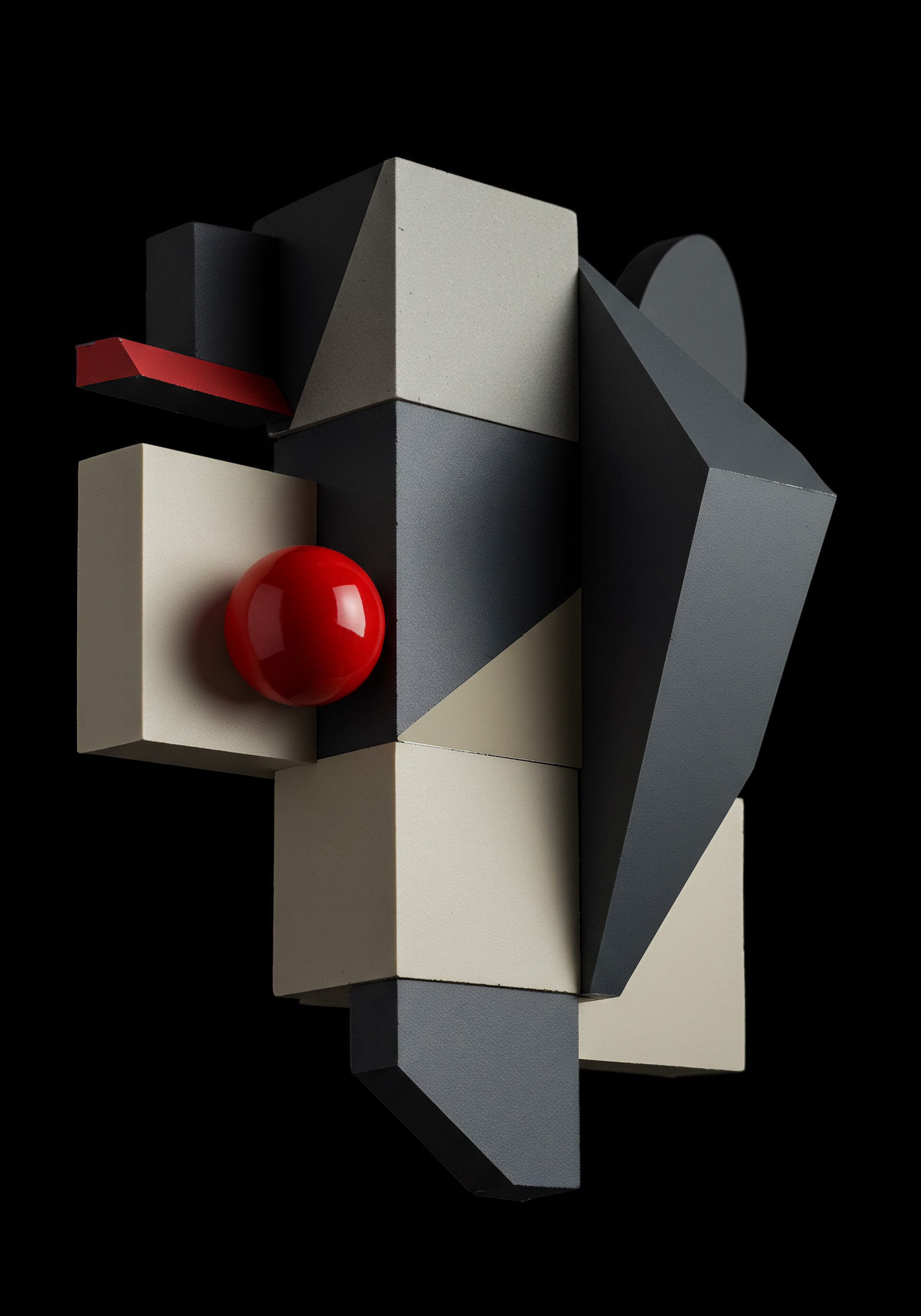
Benefits Of Crm Integration For Smb Chatbots
Integrating your chatbot with a CRM system offers a multitude of benefits for SMBs:
- Automated Lead Capture and Data Entry ● Chatbot-captured lead information is automatically synced to your CRM, eliminating manual data entry and reducing the risk of errors. This saves time and ensures data accuracy.
- Centralized Lead Management ● All leads, regardless of origin (chatbot, forms, etc.), are consolidated in your CRM. This provides a unified view of your leads, making it easier to track progress, manage follow-ups, and analyze overall lead generation performance.
- Personalized Follow-Up and Nurturing ● CRM data enables personalized chatbot interactions and follow-up sequences. You can segment leads based on their chatbot responses and tailor communication to their specific needs and interests, increasing engagement and conversion rates.
- Improved Sales Efficiency ● Sales teams gain immediate access to chatbot-qualified leads within the CRM. This allows for faster follow-up, prioritized outreach to high-potential leads, and a more streamlined sales process.
- Enhanced Lead Tracking and Analytics ● CRM integration provides comprehensive data on chatbot lead performance, including conversion rates, lead sources, and customer journey Meaning ● The Customer Journey, within the context of SMB growth, automation, and implementation, represents a visualization of the end-to-end experience a customer has with an SMB. insights. This data is invaluable for optimizing chatbot flows and overall marketing strategies.
- Seamless Customer Journey ● Integration ensures a seamless transition from initial chatbot interaction to ongoing customer relationship management within the CRM. This provides a consistent and positive customer experience throughout the entire journey.
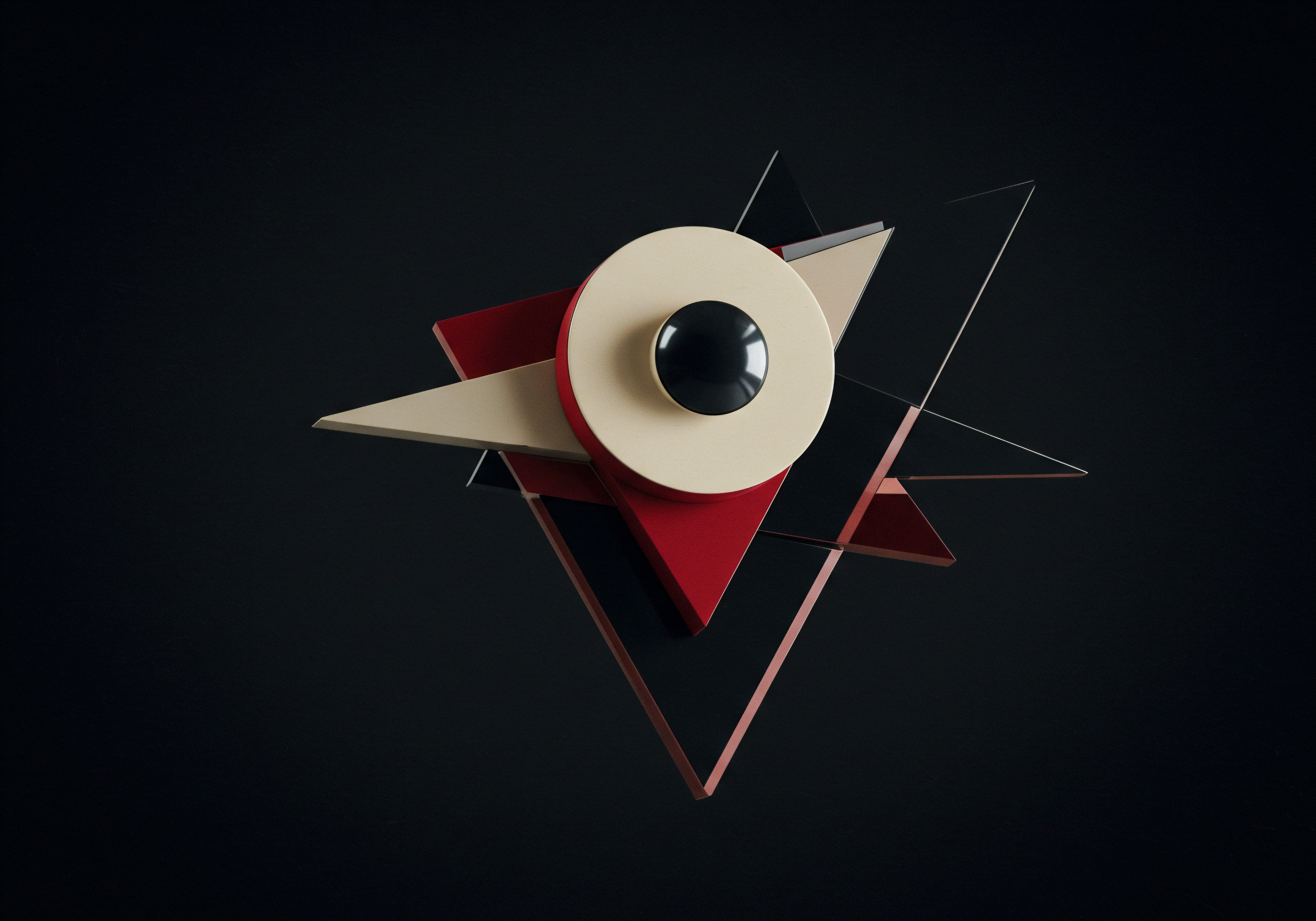
Popular Crms That Integrate Well With Chatbot Platforms
Many CRM systems offer native integrations or easy connectivity with popular chatbot platforms. For SMBs, choosing a CRM that readily integrates with your chosen chatbot platform is crucial for a smooth implementation. Here are some popular CRM options that work well with chatbots:
| CRM Name HubSpot CRM |
| Chatbot Integration Approach Native chatbot builder and CRM integration |
| Key Integration Features Seamless data sync, contact creation, deal assignment, workflow automation |
| SMB Suitability Excellent for SMBs already using or considering HubSpot ecosystem, free CRM available |
| CRM Name Zoho CRM |
| Chatbot Integration Approach Native chatbot integration (SalesIQ) and API integrations |
| Key Integration Features Real-time lead sync, chat transcripts in CRM, lead scoring, workflow automation |
| SMB Suitability Strong features for sales and marketing automation, scalable pricing for SMBs |
| CRM Name Salesforce Sales Cloud |
| Chatbot Integration Approach AppExchange integrations (e.g., with Drift, Intercom), API integrations |
| Key Integration Features Lead capture, contact and account creation, activity logging, custom workflows |
| SMB Suitability Powerful and highly customizable, but can be complex and expensive for very small businesses |
| CRM Name Pipedrive |
| Chatbot Integration Approach Marketplace integrations (e.g., with Outgrow, ChatBot), API integrations |
| Key Integration Features Lead sync, deal creation, contact updates, trigger-based automations |
| SMB Suitability Sales-focused CRM, easy to use, good for pipeline management and chatbot lead flow |
| CRM Name Freshsales (Freshworks CRM) |
| Chatbot Integration Approach Native chatbot integration (Freddy AI), API integrations |
| Key Integration Features AI-powered chatbot, lead scoring, contact management, sales automation |
| SMB Suitability AI features for lead qualification and automation, good for growing SMBs |
Note ● Integration capabilities and features can vary. Always verify the specific integration details and compatibility between your chosen chatbot platform and CRM system. Consider using free trials or demos to test the integration before committing.

Setting Up Crm Integration ● A Step-By-Step Guide
The process of setting up CRM integration typically involves connecting your chatbot platform to your CRM system through API keys or pre-built integrations. Here’s a general step-by-step guide, though specific steps may vary depending on the platforms you are using:

Step 1 ● Access Integration Settings In Your Chatbot Platform
Log in to your chatbot platform and navigate to the integration settings. This section is usually found in the platform’s settings or configuration menu, often labeled as “Integrations,” “Connections,” or “Apps.”

Step 2 ● Select Your Crm System
Look for your CRM system in the list of available integrations. Many popular platforms offer direct integrations with well-known CRMs. If your CRM is listed, select it to begin the integration process.

Step 3 ● Authenticate Your Crm Connection
You will typically need to authenticate your CRM connection. This usually involves providing API keys, login credentials, or authorizing access through OAuth. Refer to your CRM’s documentation for instructions on generating API keys or enabling integrations.
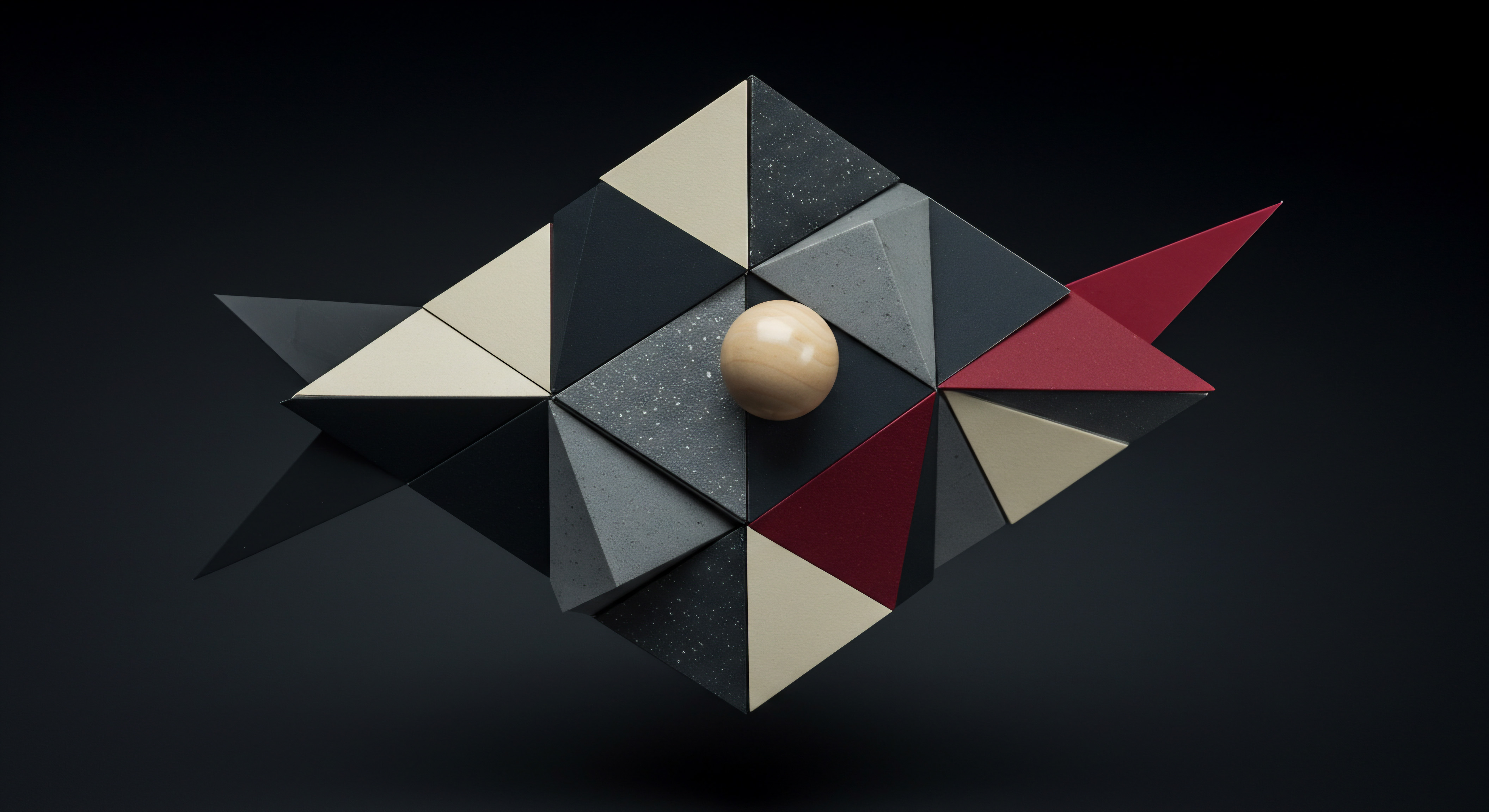
Step 4 ● Map Chatbot Fields To Crm Fields
Field mapping is a crucial step. You need to define how chatbot-captured data fields (e.g., name, email, question responses) correspond to fields in your CRM (e.g., contact name, email address, custom fields). Most platforms provide a user-friendly interface for mapping fields. Ensure accurate mapping to avoid data discrepancies.

Step 5 ● Configure Automation Rules And Triggers
Set up automation rules to define what happens in your CRM when a lead is captured through the chatbot. Common automation rules include:
- Create a New Contact or Lead in CRM ● Automatically create a new contact record in your CRM for each new chatbot lead.
- Update Existing Contact Record ● If a lead already exists in your CRM (e.g., based on email address), update their record with new information from the chatbot interaction.
- Assign Leads to Sales Representatives ● Automatically assign new leads to specific sales representatives based on predefined rules (e.g., territory, product interest).
- Trigger Automated Workflows ● Initiate automated email sequences, tasks, or notifications in your CRM based on chatbot interactions.
Configure these rules to streamline your lead management process and ensure timely follow-up.
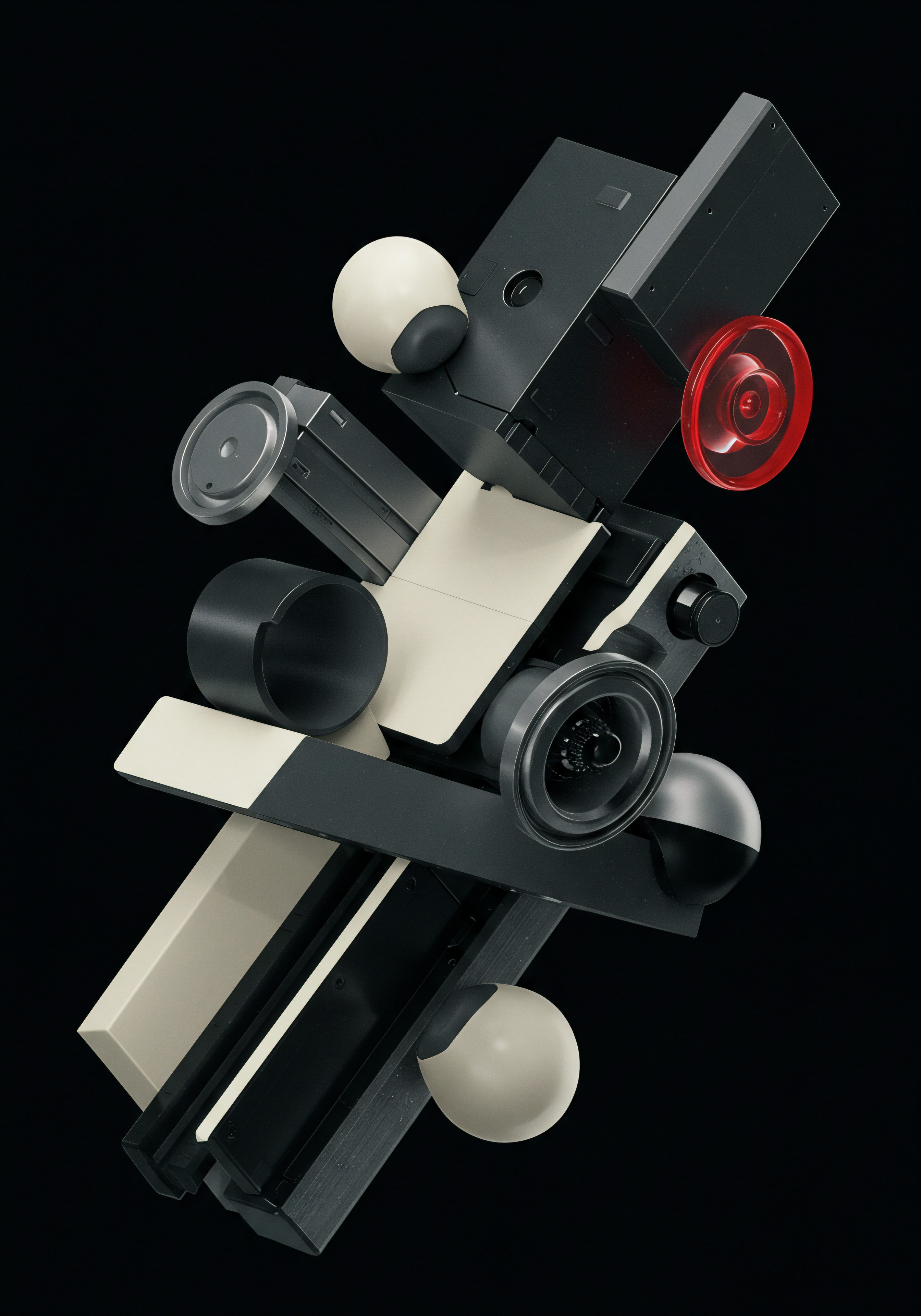
Step 6 ● Test And Refine The Integration
Thoroughly test the integration to ensure data is flowing correctly between your chatbot and CRM. Submit test leads through your chatbot and verify that the data is accurately recorded in your CRM. Check for any errors or discrepancies and refine the field mappings and automation rules as needed. Continuous monitoring and optimization are key to a successful CRM integration.
Personalizing Chatbot Conversations Based On User Data
Generic chatbot conversations are quickly becoming ineffective. Users expect personalized experiences, and chatbots are uniquely positioned to deliver this. By leveraging user data, you can create dynamic and engaging chatbot interactions that resonate with individual visitors, increasing lead quality and conversion rates. Personalization goes beyond just using the user’s name; it involves tailoring the conversation flow, content, and offers based on their specific needs, preferences, and past interactions.
Personalized chatbots demonstrate that you understand and value each visitor, fostering trust and encouraging engagement. This level of individual attention is often difficult to achieve through traditional marketing channels, making personalized chatbots Meaning ● Personalized Chatbots represent a crucial application of artificial intelligence, meticulously tailored to enhance customer engagement and streamline operational efficiency for Small and Medium-sized Businesses. a powerful tool for SMBs to stand out and build stronger customer relationships.
Personalized chatbots create engaging experiences by tailoring conversations and offers based on individual user data, enhancing lead quality and conversions.
Strategies For Chatbot Personalization
Here are effective strategies for personalizing chatbot conversations:
- Use User’s Name And Contextual Information ● Address users by name whenever possible. If you have prior interaction history (e.g., through CRM data or cookies), reference past conversations or purchases to create a more relevant and personalized experience.
- Segment Conversations Based On User Behavior ● Design different conversation paths based on how users interact with your chatbot. For example, if a user clicks on a specific product link on your website and then interacts with the chatbot, tailor the conversation to focus on that product category.
- Dynamic Content Based On User Input ● Use conditional logic in your chatbot flow to display different messages, questions, or offers based on user responses. For example, if a user indicates interest in a specific service, provide more detailed information and relevant case studies related to that service.
- Personalized Recommendations And Offers ● Leverage CRM data or user browsing history to offer personalized product or service recommendations within the chatbot conversation. Tailor promotions and discounts based on user preferences and past purchase behavior.
- Proactive Personalization ● Trigger chatbot conversations proactively based on user behavior on your website. For example, if a user spends a significant amount of time on a pricing page, proactively offer assistance or a special offer through the chatbot.
- Location-Based Personalization ● If relevant to your business, personalize chatbot interactions based on the user’s location. This can be used to provide location-specific information, offers, or directions.
Implementing Personalization ● Practical Steps
Implementing chatbot personalization involves leveraging data sources and configuring your chatbot platform to dynamically adapt conversations. Here are practical steps to get started:
Step 1 ● Identify Data Sources For Personalization
Determine the data sources you will use for personalization. Common sources include:
- CRM Data ● Customer demographics, purchase history, past interactions, preferences.
- Website Data ● Browsing history, pages visited, time spent on site, referring source.
- Chatbot Interaction History ● Past conversations, user responses to questions.
- Cookies and Tracking Pixels ● Website visitor tracking data.
Ensure you have the necessary data access and privacy permissions to use these sources for personalization.
Step 2 ● Segment User Groups For Targeted Personalization
Segment your user base into relevant groups based on the data sources you identified. Common segmentation criteria include:
- Lead Stage ● New lead, qualified lead, opportunity, customer.
- Product/Service Interest ● Based on pages visited or chatbot responses.
- Industry or Vertical ● For B2B businesses.
- Location ● Geographic segmentation.
- Customer Value ● High-value vs. low-value customers.
Segmentation allows you to create targeted personalization strategies Meaning ● Personalization Strategies, within the SMB landscape, denote tailored approaches to customer interaction, designed to optimize growth through automation and streamlined implementation. for different user groups.
Step 3 ● Design Dynamic Conversation Flows
Design chatbot conversation flows that adapt based on user segmentation and data. Use conditional logic within your chatbot platform to create branching conversation paths. For example:
- IF user is a returning visitor (based on cookie data) THEN display a personalized welcome back message and offer relevant content based on their past browsing history.
- IF user selects “Product A” as their interest THEN guide them to a conversation path focused on Product A, providing specific details and benefits.
- IF user is identified as a high-value lead (based on CRM data) THEN offer priority support or a special promotion.
Visualize your dynamic flows to ensure a seamless and personalized user experience.
Step 4 ● Integrate Data Sources With Your Chatbot Platform
Connect your data sources (CRM, website analytics, etc.) to your chatbot platform. This may involve API integrations, webhooks, or using built-in integration features of your platform. Ensure data is flowing smoothly and securely between systems.
Step 5 ● Test And Optimize Personalization Strategies
Thoroughly test your personalized chatbot flows with different user segments. Monitor chatbot analytics Meaning ● Chatbot Analytics, crucial for SMB growth strategies, entails the collection, analysis, and interpretation of data generated by chatbot interactions. and user feedback to assess the effectiveness of your personalization strategies. A/B test different personalization approaches to identify what resonates best with your audience and continuously optimize your chatbot for improved engagement and conversion rates.
Optimizing Chatbot Flows For Higher Conversion Rates
Creating a chatbot is just the first step. To maximize its effectiveness as a lead generation tool, you need to continuously optimize chatbot flows for higher conversion rates. Conversion rate optimization Meaning ● Boost SMB growth by strategically refining customer experiences to maximize conversions and business value. (CRO) for chatbots involves analyzing user interactions, identifying drop-off points, and making data-driven adjustments to improve the chatbot’s ability to guide visitors towards desired actions, such as submitting contact information, scheduling a meeting, or making a purchase.
Chatbot optimization is an iterative process. It requires ongoing monitoring, testing, and refinement to ensure your chatbot remains effective and adapts to changing user behavior and business goals. By focusing on CRO, SMBs can significantly increase the ROI of their chatbot investments and generate more high-quality leads.
Chatbot optimization is an iterative process of analyzing user interactions and refining flows to maximize conversion rates and lead generation ROI.
Key Strategies For Chatbot Conversion Rate Optimization
Here are key strategies to optimize your chatbot flows for higher conversion rates:
- Analyze Chatbot Analytics And User Behavior ● Regularly review chatbot analytics dashboards to identify key metrics such as conversation completion rates, drop-off points, and user engagement. Analyze conversation transcripts to understand user questions, pain points, and common roadblocks in the flow.
- Simplify Conversation Flows ● Identify and eliminate unnecessary steps or questions in your chatbot flows. Keep conversations concise, focused, and easy to navigate. Users are more likely to complete shorter, more direct flows.
- Improve Welcome Message And Initial Engagement ● Optimize your welcome message to be more engaging and clearly communicate the chatbot’s value proposition. Test different greetings and initial questions to see which ones generate higher engagement rates.
- Optimize Lead Capture Forms ● Make lead capture forms as frictionless as possible. Minimize the number of required fields and clearly explain the value proposition for submitting contact information. Test different form placements and designs.
- Use Clear Call-To-Actions (Ctas) ● Ensure every step in your chatbot flow has a clear call to action that guides users towards the desired outcome. Use action-oriented language and visually prominent CTAs (e.g., buttons, links).
- A/B Test Different Chatbot Flows And Elements ● Conduct A/B tests to compare the performance of different chatbot flows, welcome messages, questions, CTAs, and other elements. Use data from A/B tests to identify winning variations and implement them in your main chatbot flow.
- Personalize Conversation Paths Based On User Drop-Off Points ● If you identify specific points in your chatbot flow where users frequently drop off, analyze why this might be happening and adjust the flow to address those issues. This might involve clarifying questions, providing more information, or offering alternative options.
- Mobile Optimization ● Ensure your chatbot flows are fully optimized for mobile devices. Mobile users have shorter attention spans and require a seamless and intuitive experience. Test your chatbot on various mobile devices and screen sizes.
- Human Handover Option ● Provide a clear and easy option for users to escalate to a human agent if they encounter complex issues or prefer human interaction. This ensures that users don’t get stuck in the chatbot flow and can get the help they need.
Tools And Techniques For Chatbot Optimization
Several tools and techniques can assist SMBs in optimizing their chatbot flows:
- Chatbot Analytics Dashboards ● Most chatbot platforms provide built-in analytics dashboards that track key metrics such as conversation volume, completion rates, drop-off points, and user engagement. Utilize these dashboards to monitor performance and identify areas for improvement.
- Conversation Transcripts ● Review chatbot conversation transcripts to gain qualitative insights into user interactions. Analyze user questions, feedback, and pain points to understand how users are interacting with your chatbot and identify areas for optimization.
- Heatmaps And Clickmaps (For Website Chatbots) ● Use website heatmap and clickmap tools to analyze how users interact with your chatbot widget on your website. Identify areas of high and low engagement to optimize placement and design.
- User Surveys And Feedback Forms ● Incorporate user surveys or feedback forms within your chatbot flow to directly solicit user feedback on their chatbot experience. Ask users about their satisfaction, ease of use, and suggestions for improvement.
- A/B Testing Platforms ● Use A/B testing Meaning ● A/B testing for SMBs: strategic experimentation to learn, adapt, and grow, not just optimize metrics. platforms (often integrated within chatbot platforms) to conduct controlled experiments and compare the performance of different chatbot variations. Track key metrics and use statistical significance to determine winning variations.
- User Journey Mapping ● Map out the ideal user journey through your chatbot flow and compare it to actual user behavior based on analytics and transcripts. Identify discrepancies and optimize the flow to better align with the desired user journey.
By consistently applying these optimization strategies and tools, SMBs can significantly improve their chatbot conversion rates and generate more valuable leads.

Advanced
Leveraging Ai And Nlp For Smarter Chatbot Interactions
Moving beyond basic rule-based chatbots, advanced SMBs are now harnessing the power of Artificial Intelligence (AI) and Natural Language Processing Meaning ● Natural Language Processing (NLP), in the sphere of SMB growth, focuses on automating and streamlining communications to boost efficiency. (NLP) to create smarter, more human-like conversational experiences. AI-powered chatbots, driven by NLP, can understand the nuances of human language, interpret user intent, and respond in a more natural and contextually relevant way. This leap in capability allows chatbots to handle complex inquiries, personalize interactions at scale, and even proactively engage users, significantly enhancing lead generation and customer service.
AI and NLP transform chatbots from simple script followers into intelligent conversational agents. They enable chatbots to understand not just keywords but also the underlying meaning and sentiment of user messages. This opens up possibilities for more sophisticated interactions, including handling ambiguous queries, providing personalized recommendations based on user context, and even engaging in proactive conversations to guide users through complex processes. For SMBs, adopting AI-powered chatbots Meaning ● Within the context of SMB operations, AI-Powered Chatbots represent a strategically advantageous technology facilitating automation in customer service, sales, and internal communication. can create a significant competitive advantage by delivering superior customer experiences and driving more effective lead generation.
AI and NLP empower chatbots to understand natural language and user intent, enabling smarter, more human-like, and proactive conversational experiences for enhanced lead generation.
Benefits Of Ai And Nlp In Lead Generation Chatbots
Integrating AI and NLP into lead generation chatbots offers a range of advanced benefits for SMBs:
- Improved Natural Language Understanding (NLU) ● NLP enables chatbots to understand a wider range of user inputs, including variations in phrasing, slang, and even misspellings. This reduces frustration and ensures that chatbots can accurately interpret user intent even with less-than-perfect input.
- Contextual Conversation Handling ● AI-powered chatbots can maintain context throughout a conversation, remembering previous turns and referencing earlier information to provide more relevant and coherent responses. This creates a more natural and fluid conversational flow.
- Intent Recognition And Entity Extraction ● NLP allows chatbots to identify user intent (e.g., “book an appointment,” “get pricing information”) and extract key entities (e.g., product names, dates, locations) from user messages. This enables more targeted and efficient responses.
- Sentiment Analysis ● AI can analyze the sentiment expressed in user messages (positive, negative, neutral). This allows chatbots to adapt their responses based on user emotion, providing empathetic and appropriate interactions. For example, a chatbot can offer extra assistance to a frustrated user.
- Personalized And Proactive Engagement ● AI can leverage user data and interaction history to proactively engage users with personalized messages and offers. For example, a chatbot can proactively offer assistance to a user browsing a specific product page or remind a returning visitor about their abandoned cart.
- 24/7 Availability For Complex Inquiries ● AI-powered chatbots can handle a wider range of complex inquiries compared to rule-based chatbots, often resolving issues without human intervention, even outside of business hours.
- Continuous Learning And Improvement ● AI models can learn from every conversation, continuously improving their accuracy and effectiveness over time. This ensures that your chatbot becomes smarter and more efficient as it interacts with more users.
Ai-Powered Chatbot Platforms For Smbs
Several platforms are making AI and NLP accessible to SMBs through user-friendly chatbot builders. While some platforms require more technical expertise, many offer no-code or low-code interfaces for building sophisticated AI-powered chatbots. Here are a few notable examples:
| Platform Name Dialogflow (Google Cloud) |
| AI/NLP Capabilities Advanced NLP, intent recognition, entity extraction, sentiment analysis |
| Ease Of Use For Smbs Requires some technical understanding, but offers a visual interface and pre-built agents |
| Key Features Powerful NLP engine, integrations with Google services, scalable and robust |
| Platform Name Rasa Open Source |
| AI/NLP Capabilities Open-source NLP framework, highly customizable, intent recognition, dialogue management |
| Ease Of Use For Smbs More technical, requires coding and NLP expertise, but highly flexible |
| Key Features Open-source and free, full control over NLP models, advanced customization options |
| Platform Name IBM Watson Assistant |
| AI/NLP Capabilities Enterprise-grade NLP, intent recognition, dialogue management, tone analysis |
| Ease Of Use For Smbs User-friendly visual builder, pre-built content catalogs, good documentation |
| Key Features Robust NLP capabilities, enterprise features, good for complex use cases |
| Platform Name Amazon Lex |
| AI/NLP Capabilities NLP and speech recognition, integrates with AWS services, intent recognition |
| Ease Of Use For Smbs Relatively user-friendly visual interface, integrates with other AWS services |
| Key Features Voice and text chatbots, scalable infrastructure, cost-effective for AWS users |
| Platform Name Landbot Ai Chatbots |
| AI/NLP Capabilities AI-powered chatbot builder, NLP features, conversational AI, integrations |
| Ease Of Use For Smbs No-code visual builder, AI-powered features, easy to use for SMBs |
| Key Features Combines no-code simplicity with AI capabilities, good for lead generation and customer service |
Note ● AI and NLP capabilities are constantly evolving. Platform features and ease of use can vary. Consider your technical resources and desired level of customization when choosing a platform. Free trials and demos are highly recommended to evaluate platform suitability.
Designing Ai-Driven Conversation Flows ● Best Practices
Designing conversation flows for AI-powered chatbots requires a slightly different approach compared to rule-based chatbots. While rule-based chatbots follow predefined paths, AI chatbots Meaning ● AI Chatbots: Intelligent conversational agents automating SMB interactions, enhancing efficiency, and driving growth through data-driven insights. are more flexible and can adapt to user input in a more dynamic way. Here are best practices for designing effective AI-driven conversation flows:
Step 1 ● Define Clear Intents And Entities
Start by clearly defining the intents you want your chatbot to recognize. Intents represent the user’s goals or purposes (e.g., “find product information,” “contact support,” “schedule a demo”). Identify key entities related to each intent (e.g., product names, dates, locations, contact information). A well-defined intent and entity structure is crucial for NLP accuracy.
Step 2 ● Provide Diverse Training Phrases For Intents
For each intent, provide a diverse set of training phrases ● examples of how users might express that intent in natural language. The more diverse and comprehensive your training phrases, the better your AI model will be at recognizing variations in user input. Include variations in phrasing, sentence structure, and even common misspellings.
Step 3 ● Design Fallback Mechanisms For Unrecognized Intents
No AI model is perfect. Design robust fallback mechanisms to handle situations where the chatbot cannot understand user intent. This might involve:
- Fallback Intent ● A general fallback intent that triggers when no other intent is matched. This intent can provide a polite apology and offer alternative options, such as connecting to a human agent or suggesting common intents.
- Clarification Questions ● If the chatbot is uncertain about user intent, ask clarifying questions to narrow down the possibilities. For example, “Did you mean [Intent A] or [Intent B]?”
- Human Handover ● Seamlessly transfer the conversation to a human agent if the chatbot is unable to resolve the user’s request.
Effective fallback mechanisms are essential for a positive user experience, even when the AI encounters limitations.
Step 4 ● Leverage Context Management For Multi-Turn Conversations
AI chatbots excel at managing context across multiple turns of conversation. Design your flows to leverage context by:
- Storing Conversation History ● Ensure the chatbot remembers previous turns and user inputs.
- Referencing Prior Information ● Use context to provide more relevant and personalized responses based on earlier parts of the conversation.
- Contextual Entity Extraction ● Use context to help resolve ambiguous entity references. For example, if a user says “book it for tomorrow” after discussing a specific product, the chatbot should understand “tomorrow” in the context of booking a demo for that product.
Context management creates more natural and efficient conversations.
Step 5 ● Iterative Training And Refinement
AI model training is an ongoing process. Continuously monitor chatbot performance, analyze conversation logs, and identify areas for improvement. Iteratively refine your training phrases, intents, and entities based on real user interactions. Regularly retrain your AI model with new data to improve its accuracy and effectiveness over time.
Proactive Chatbots ● Engaging Visitors And Guiding Journeys
Traditional chatbots are often reactive, waiting for users to initiate conversations. Proactive chatbots, on the other hand, initiate conversations based on predefined triggers and user behavior. This proactive approach can significantly enhance lead generation by engaging website visitors and social media users at key moments in their journey, guiding them towards conversion and providing timely assistance.
Proactive chatbots are like virtual sales assistants who actively reach out to website visitors and social media users, offering help, information, or personalized offers at opportune moments. This can be particularly effective for SMBs looking to increase engagement, reduce bounce rates, and proactively capture leads. By anticipating user needs and initiating conversations strategically, proactive chatbots Meaning ● Proactive Chatbots, within the scope of Small and Medium-sized Businesses, represent a sophisticated evolution of customer interaction, going beyond reactive query answering to initiate relevant conversations that drive sales, improve customer satisfaction, and streamline business processes. can significantly improve the overall customer journey and drive higher conversion rates.
Proactive chatbots initiate conversations based on triggers and user behavior, engaging visitors at key moments to guide journeys and enhance lead generation.
Strategies For Proactive Chatbot Engagement
Here are effective strategies for implementing proactive chatbot engagement:
- Time-Based Triggers ● Trigger chatbot conversations after a visitor has spent a certain amount of time on a specific page or your website in general. For example, trigger a proactive greeting after 30 seconds on the pricing page.
- Page-Based Triggers ● Trigger chatbots based on the specific page a visitor is viewing. For example, trigger a chatbot offering product information on product pages or a chatbot offering support on the contact page.
- Exit-Intent Triggers ● Trigger a chatbot when a visitor shows exit intent (e.g., mouse cursor moving towards the browser close button). This can be used to offer a last-minute discount, capture email addresses, or provide helpful resources before they leave.
- Scroll-Based Triggers ● Trigger chatbots after a visitor has scrolled a certain percentage down a page. This indicates engagement with the content and can be a good time to offer further assistance or lead capture opportunities.
- Returning Visitor Triggers ● Trigger personalized greetings and offers for returning visitors based on their browsing history or past interactions.
- Event-Based Triggers ● Trigger chatbots based on specific user actions, such as adding items to a cart (abandoned cart recovery), clicking on certain links, or downloading resources.
- Contextual Proactive Messages ● Ensure proactive messages are relevant to the page content and user context. Generic proactive greetings are less effective than messages tailored to the visitor’s current activity.
Implementing Proactive Chatbots ● Technical Considerations
Implementing proactive chatbots requires configuring trigger rules within your chatbot platform and ensuring seamless integration with your website or social media channels. Here are technical considerations:
Step 1 ● Choose A Platform That Supports Proactive Triggers
Ensure your chosen chatbot platform offers features for setting up proactive triggers based on time, page views, scroll depth, exit intent, and other user behavior metrics. Not all platforms offer comprehensive proactive trigger options.
Step 2 ● Configure Trigger Rules In Your Platform
Within your chatbot platform, configure trigger rules based on your chosen strategies. This typically involves defining conditions (e.g., page URL, time on page, scroll percentage) and specifying the chatbot message or flow to be triggered when those conditions are met.
Step 3 ● Website Integration For Proactive Triggers
For website chatbots, ensure proper integration of the chatbot code snippet on your website to enable proactive trigger functionality. This usually involves adding a JavaScript code snippet to your website’s header or footer. Verify that the chatbot is loading correctly and triggers are firing as expected on different pages and devices.
Step 4 ● Social Media Proactive Engagement (Platform Dependent)
Proactive engagement on social media platforms may be more limited depending on the platform’s API and chatbot capabilities. Some platforms may allow proactive messaging based on user comments or interactions with your posts. Explore the specific capabilities of your chosen social media chatbot platform.
Step 5 ● Test And Monitor Proactive Chatbot Performance
Thoroughly test your proactive chatbot triggers and messages. Monitor chatbot analytics to assess the effectiveness of proactive engagement Meaning ● Proactive Engagement, within the sphere of Small and Medium-sized Businesses, denotes a preemptive and strategic approach to customer interaction and relationship management. strategies. Track metrics such as proactive chatbot engagement Meaning ● Proactive Chatbot Engagement, in the realm of SMB growth strategies, refers to strategically initiating chatbot conversations with website visitors or app users based on pre-defined triggers or user behaviors, going beyond reactive customer service. rates, conversion rates from proactive interactions, and user feedback. Optimize trigger rules and proactive messages based on performance data to maximize ROI.
Advanced Analytics And Reporting For Chatbot Roi Measurement
To truly understand the impact of your lead generation chatbots and maximize their ROI, advanced analytics Meaning ● Advanced Analytics, in the realm of Small and Medium-sized Businesses (SMBs), signifies the utilization of sophisticated data analysis techniques beyond traditional Business Intelligence (BI). and reporting are essential. Moving beyond basic metrics like conversation volume and lead count, advanced analytics delve deeper into chatbot performance, user behavior, and the overall contribution of chatbots to your business goals. This data-driven approach enables SMBs to identify areas for optimization, refine chatbot strategies, and demonstrate the tangible value of their chatbot investments.
Advanced chatbot analytics provide a comprehensive view of chatbot performance, allowing SMBs to answer critical questions such as ● Which chatbot flows are most effective at generating qualified leads? Where are users dropping off in the conversation? What are the most common user questions and pain points?
How is the chatbot contributing to overall sales and marketing goals? By leveraging these insights, SMBs can continuously improve their chatbot strategies and ensure they are delivering maximum value.
Advanced chatbot analytics provide deep insights into performance, user behavior, and ROI, enabling data-driven optimization and strategic decision-making for SMBs.
Key Metrics For Advanced Chatbot Analytics
Here are key metrics for advanced chatbot analytics, categorized for clarity:
Conversation Metrics
- Conversation Completion Rate ● Percentage of chatbot conversations that reach a desired end goal (e.g., lead capture, appointment scheduling). Indicates the effectiveness of your chatbot flows.
- Drop-Off Rate (By Step) ● Percentage of users who exit the conversation at each step in the flow. Identifies problem areas and drop-off points in your chatbot design.
- Average Conversation Duration ● Average length of chatbot conversations. Can indicate user engagement and the complexity of inquiries handled.
- Conversation Volume By Channel ● Number of conversations initiated on different channels (website, social media, etc.). Helps understand channel performance and user preferences.
- Fallback Rate (For AI Chatbots) ● Frequency with which AI chatbots fail to understand user intent and trigger fallback mechanisms. Indicates NLP model accuracy and areas for training improvement.
Lead Generation Metrics
- Lead Capture Rate ● Percentage of chatbot conversations that result in successful lead capture (e.g., contact information submission). Directly measures lead generation effectiveness.
- Lead Quality Metrics ● Qualitative assessment of leads generated by chatbots (e.g., lead scoring Meaning ● Lead Scoring, in the context of SMB growth, represents a structured methodology for ranking prospects based on their perceived value to the business. based on chatbot responses, conversion rate of chatbot leads to sales opportunities). Measures the quality of leads generated.
- Cost Per Lead (CPL) From Chatbot ● Calculate the cost of generating a lead through chatbots (total chatbot cost divided by number of leads generated). Compares chatbot CPL to other lead generation channels.
- Lead Source Attribution ● Track the source of leads generated by chatbots (e.g., website chatbot, Facebook chatbot). Helps understand which chatbot placements are most effective.
- Lead Conversion Rate ● Percentage of chatbot-generated leads that convert into paying customers. Measures the ultimate effectiveness of chatbot lead generation.
Engagement And User Satisfaction Metrics
- User Engagement Rate ● Metrics such as average messages per conversation, user interaction rate (clicks, button presses), and positive/negative feedback. Indicates user engagement and chatbot interaction quality.
- Customer Satisfaction (Csat) Score ● Measure user satisfaction with chatbot interactions through surveys or feedback prompts within the chatbot flow. Provides direct feedback on user experience.
- Net Promoter Score (Nps) (If Applicable) ● If your chatbot interacts with existing customers, consider measuring NPS to assess chatbot impact on customer loyalty.
- Frequently Asked Questions (Faqs) And Common Intents ● Identify the most frequent user questions and intents from chatbot conversation logs. Reveals common user needs and areas for content improvement or chatbot flow optimization.
- Sentiment Analysis Trends ● Track sentiment trends over time to identify potential issues or improvements in chatbot interactions and user sentiment.
Advanced Reporting Techniques And Tools
To effectively analyze these metrics, SMBs can leverage advanced reporting techniques and tools:
- Customizable Dashboards ● Utilize chatbot platforms that offer customizable analytics dashboards. Create dashboards tailored to your key metrics and business goals, visualizing data in charts, graphs, and tables for easy interpretation.
- Segmentation And Filtering ● Segment chatbot data by channel, conversation flow, time period, user demographics (if available), and other relevant criteria. Filtering data allows for deeper analysis of specific segments and identification of trends.
- Funnel Analysis ● Visualize chatbot conversation flows as funnels to track user progression through each step and identify drop-off points. Funnel analysis tools help pinpoint areas for flow optimization.
- Cohort Analysis ● Group users based on their chatbot interaction date or other common characteristics (cohorts). Analyze cohort behavior over time to understand trends and long-term chatbot impact.
- A/B Testing Reports ● Generate detailed reports on A/B tests conducted on chatbot flows and elements. Analyze statistical significance and identify winning variations based on data.
- Integration With Business Intelligence (Bi) Tools ● For advanced analytics, integrate chatbot data with BI tools (e.g., Google Data Studio, Tableau, Power BI). BI tools offer powerful data visualization and analysis capabilities, allowing for deeper insights and cross-channel reporting.
- Natural Language Processing (Nlp) For Text Analysis ● Use NLP techniques to analyze chatbot conversation transcripts at scale. Identify recurring themes, sentiment trends, and common user questions automatically.
By implementing advanced analytics and reporting, SMBs can transform their chatbots from simple lead capture tools into data-driven engines for growth and customer engagement, continuously optimizing performance and maximizing ROI.

References
- HubSpot Research. (n.d.). Consumers expect an immediate response to sales or marketing questions. HubSpot.

Reflection
The adoption of lead generation chatbots by SMBs is not merely a technological upgrade, but a strategic realignment in response to evolving customer expectations and the increasing complexities of the digital marketplace. While the technical implementation is crucial, the deeper reflection lies in understanding how chatbots reshape the very nature of customer interaction and business scalability. SMBs must recognize that chatbots are not a replacement for human interaction but an augmentation, a tool to enhance efficiency and personalize engagement at scale. The true discordance arises when SMBs treat chatbots as a set-and-forget solution, neglecting the iterative optimization and data-driven refinement essential for sustained success.
The future of lead generation for SMBs hinges not just on deploying chatbots, but on embracing a culture of continuous learning, adaptation, and a customer-centric approach where technology serves to amplify human connection, rather than diminish it. The challenge is to maintain authenticity and personalization while leveraging automation, ensuring that the pursuit of efficiency does not eclipse the fundamental need for genuine human engagement in business relationships.
Implement AI chatbots for 24/7 lead capture, personalized engagement, and streamlined SMB growth.
Explore
Automating Sales With Chatbots
Implementing a Five Step Chatbot Lead Qualification Process
Best Practices For Integrating Chatbots With Small Business Crms