
Decoding Core Web Vitals Essential First Steps For Smbs

Understanding Core Web Vitals Smb Primer
Core Web Vitals (CWV) represent a pivotal shift in how search engines, particularly Google, evaluate website user experience. For small to medium businesses (SMBs), mastering CWV is not merely a technical exercise; it’s a direct pathway to enhanced online visibility, improved customer satisfaction, and ultimately, business growth. These vitals are a set of specific metrics that Google uses to quantify user experience, focusing on three key aspects ● Loading, Interactivity, and Visual Stability.
Largest Contentful Paint (LCP) measures loading performance. It marks the time when the largest image or text block visible within the viewport has rendered. A good LCP score is 2.5 seconds or less. Slow LCP frustrates users and signals a poor first impression.
For SMBs, especially those in e-commerce or service industries where immediate visual engagement is vital, a sluggish LCP can lead to high bounce rates and lost opportunities. Imagine a potential customer clicking on your online store link, only to be met with a blank screen for several seconds. They are likely to navigate away, potentially to a competitor.
First Input Delay (FID) assesses interactivity. It measures the time from when a user first interacts with a page (like clicking a link or button) to the time when the browser actually responds to that interaction. A good FID score is 100 milliseconds or less. High FID indicates lag and unresponsiveness, creating a jarring user experience.
For SMB websites, particularly those with interactive elements such as contact forms, search bars, or online calculators, a slow FID can deter users from engaging further. Consider a user trying to fill out a contact form on your website, but experiencing delays with each field they try to interact with. This friction can easily lead to abandonment.
Cumulative Layout Shift (CLS) quantifies visual stability. It measures the amount of unexpected layout shifts of visible page content. A good CLS score is 0.1 or less. High CLS is distracting and can lead to accidental clicks or user frustration.
For SMBs aiming for a professional and trustworthy online presence, unexpected layout shifts erode credibility. Picture a user attempting to click on a ‘Buy Now’ button on your product page, only for it to shift downwards as an ad loads unexpectedly, causing them to click on something else or simply get annoyed. This lack of visual stability undermines user confidence.
For SMBs, Core Web Vitals Meaning ● Core Web Vitals are a crucial set of metrics established by Google that gauge user experience, specifically page loading speed (Largest Contentful Paint), interactivity (First Input Delay), and visual stability (Cumulative Layout Shift). are not just technical metrics, but direct indicators of user experience Meaning ● User Experience (UX) in the SMB landscape centers on creating efficient and satisfying interactions between customers, employees, and business systems. and business performance.
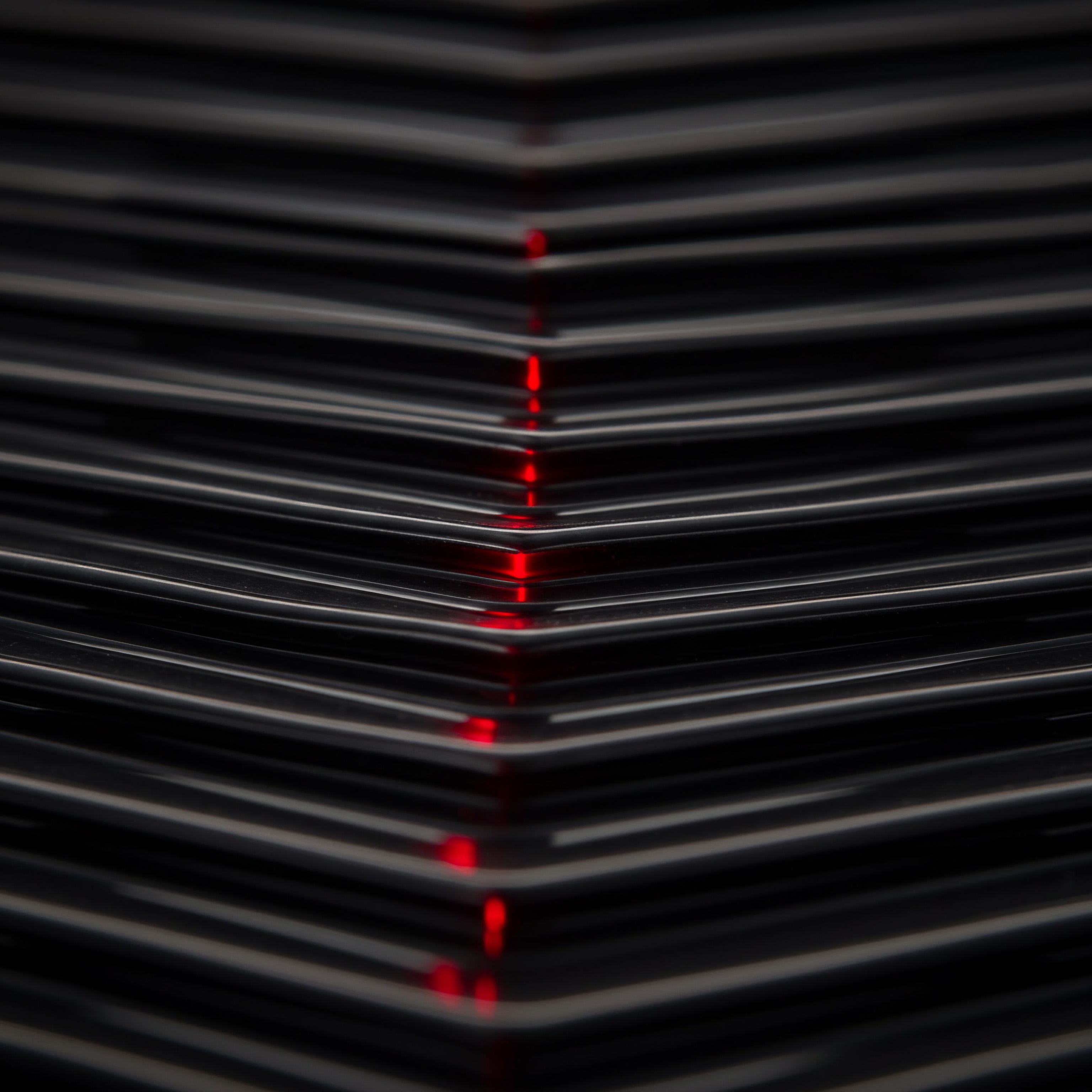
Essential Tools For Smb Cwv Quick Wins
SMBs often operate with limited resources and technical expertise. Thankfully, several free and user-friendly tools are available to assess and improve Core Web Vitals without requiring deep technical skills or significant financial investment. These tools provide actionable insights and recommendations tailored to improve website performance.
Google PageSpeed Insights is a fundamental tool for any SMB. It analyzes the speed and user experience of your website, providing scores for both mobile and desktop. PageSpeed Insights not only gives you your LCP, FID, and CLS scores but also offers detailed diagnostics and suggestions for improvement. The recommendations are prioritized, making it easy for SMB owners to understand which fixes will have the most impact.
For example, it might suggest compressing images, deferring offscreen images, or eliminating render-blocking resources. The tool also integrates Lighthouse, an open-source, automated tool for improving the quality of web pages.
GTmetrix is another popular website speed Meaning ● Website Speed, in the SMB domain, signifies the velocity at which website content loads for users, directly impacting user experience and business outcomes. and performance analysis tool. It offers a comprehensive performance report, including Core Web Vitals metrics, page load time, and a waterfall chart that visualizes the loading sequence of your website’s resources. GTmetrix provides detailed recommendations, often more granular than PageSpeed Insights, and allows you to test your website from different locations and browser configurations.
For SMBs targeting specific geographic regions, this location testing feature is particularly valuable. GTmetrix also offers historical data tracking, enabling SMBs to monitor their progress over time as they implement optimizations.
WebPageTest is a more advanced, yet still accessible, tool for website performance Meaning ● Website Performance, in the context of SMB growth, represents the efficacy with which a website achieves specific business goals, such as lead generation or e-commerce transactions. testing. It provides highly detailed performance data, including Core Web Vitals, and allows for extensive customization of test parameters. SMBs can use WebPageTest to simulate different network conditions, devices, and browser settings, providing a deeper understanding of how their website performs under various scenarios.
The tool’s “filmstrip view” is particularly useful for visualizing the user’s loading experience frame by frame, helping to identify visual bottlenecks and layout shift issues. WebPageTest also offers advanced features like connection view and bulk testing, useful as SMBs scale their online presence.
These tools are not just diagnostic; they are also educational. By using them regularly, SMB owners and their teams can develop a better understanding of web performance best practices and learn how to identify and address common performance issues. The key is to start with one tool, such as PageSpeed Insights, run a test on your website, and begin implementing the suggested quick fixes. As you become more comfortable, you can explore the more advanced features of GTmetrix and WebPageTest to further refine your website’s performance.

Immediate Action Plan Smb Cwv Optimization
For SMBs, the prospect of optimizing Core Web Vitals can seem daunting. However, focusing on a few immediate, high-impact actions can yield significant improvements without requiring extensive technical knowledge or resources. This action plan prioritizes quick wins that address common performance bottlenecks and deliver measurable results.
Optimize Images ● Large, unoptimized images are a primary culprit for slow LCP and overall page load times. SMBs should prioritize compressing images without sacrificing quality. Tools like TinyPNG, ImageOptim, and ShortPixel can significantly reduce image file sizes. Before uploading any image to your website, run it through one of these compression tools.
Choose the correct image format ● use WebP for superior compression and quality when possible, and use JPEG for photos and PNG for graphics with transparency. Ensure images are appropriately sized for their display dimensions; avoid uploading massive images and relying on the browser to resize them. Implement lazy loading for images below the fold, meaning they only load when they are about to become visible in the viewport. This drastically reduces initial page load time.
Enable Browser Caching ● Browser caching allows returning visitors to load your website faster by storing static resources like images, stylesheets, and scripts in their browser’s cache. Ensure that your website’s server is properly configured to leverage browser caching. This can often be done through your hosting control panel or by adding code to your .htaccess file (for Apache servers). Set appropriate cache expiration headers to control how long resources are stored in the cache.
For static assets that rarely change, longer cache durations are suitable. For dynamic content, shorter durations or no-cache policies may be necessary. Regularly check your caching configuration using tools like PageSpeed Insights or GTmetrix to ensure it’s working effectively.
Defer Loading of Non-Critical Javascript ● Javascript can significantly impact FID and overall page load time if not managed properly. Identify Javascript code that is not essential for the initial page render, such as scripts for analytics, social media widgets, or non-essential animations. Defer the loading of these non-critical scripts using the defer or async attributes in your script tags. This allows the browser to continue parsing HTML and rendering the page without waiting for these scripts to download and execute.
Minify Javascript and CSS files to reduce their file sizes. Tools like UglifyJS and CSSNano can automate this process. Remove any unused Javascript and CSS code. Regularly audit your website’s code to eliminate redundancies and unnecessary scripts that contribute to page bloat and slow down performance.
By implementing these immediate actions, SMBs can achieve noticeable improvements in their Core Web Vitals scores and overall website performance. These are foundational steps that lay the groundwork for more advanced optimizations in the future. The key is to start now, make incremental improvements, and continuously monitor your progress using the tools mentioned earlier.
Table 1 ● Quick Wins for SMB Core Web Vitals
| Optimization Area Image Optimization |
| Actionable Step Compress images, use WebP, lazy load |
| Cwv Metric Impacted LCP, Overall Load Time |
| Smb Benefit Faster page load, improved user experience, reduced bounce rate |
| Optimization Area Browser Caching |
| Actionable Step Enable browser caching, set expiration headers |
| Cwv Metric Impacted LCP, Repeat Load Time |
| Smb Benefit Faster loading for returning visitors, reduced server load |
| Optimization Area Javascript Deferral |
| Actionable Step Defer non-critical Javascript, minify code |
| Cwv Metric Impacted FID, Overall Load Time |
| Smb Benefit Improved interactivity, faster initial render, better user engagement |

Avoiding Common Pitfalls Smb Cwv Strategy
While striving to improve Core Web Vitals, SMBs often encounter common pitfalls that can hinder their progress or lead to wasted effort. Recognizing and avoiding these mistakes is crucial for efficient and effective optimization. These pitfalls often stem from a lack of understanding of the underlying principles of web performance or from misapplying optimization techniques.
Ignoring Mobile Optimization ● A significant portion of web traffic, often exceeding 50% for many SMBs, originates from mobile devices. Neglecting mobile optimization is a critical error. Core Web Vitals are measured and reported separately for mobile and desktop. Google prioritizes the mobile-first index, meaning it primarily uses the mobile version of your website for indexing and ranking.
Ensure your website is responsive and mobile-friendly. Use mobile-first design principles, prioritizing content and functionality for smaller screens. Test your website’s performance and Core Web Vitals specifically on mobile devices using tools like PageSpeed Insights and WebPageTest, specifying mobile device emulation.
Overlooking Hosting Performance ● Website hosting plays a fundamental role in Core Web Vitals, particularly LCP and FID. Cheap or shared hosting plans can often lead to slow server response times, negatively impacting performance. Invest in quality hosting that provides adequate resources and performance for your website’s needs. Consider managed hosting solutions that offer performance optimization Meaning ● Performance Optimization, within the framework of SMB (Small and Medium-sized Business) growth, pertains to the strategic implementation of processes and technologies aimed at maximizing efficiency, productivity, and profitability. features and support.
Choose a hosting provider with servers located geographically closer to your target audience. Content Delivery Networks Meaning ● Content Delivery Networks (CDNs) represent a geographically distributed network of proxy servers and their data centers, strategically positioned to provide high availability and high performance delivery of internet content to end-users. (CDNs), discussed in the intermediate section, can also mitigate hosting limitations.
Plugin Overload ● For SMBs using Content Management Systems (CMS) like WordPress, plugins are often essential for functionality. However, excessive or poorly coded plugins can severely degrade website performance. Audit your website’s plugins regularly. Deactivate and remove any plugins that are not actively used or are redundant.
Choose lightweight and well-coded plugins from reputable developers. Consider alternatives to plugins where possible, such as custom code or more efficient solutions. Use plugin performance analysis tools (available for most CMS platforms) to identify plugins that are significantly impacting performance.
Neglecting Ongoing Monitoring ● Core Web Vitals are not a one-time fix. Website performance can fluctuate due to various factors, including content updates, traffic spikes, and changes in third-party services. Establish a routine for regularly monitoring your website’s Core Web Vitals. Use tools like Google Search Console and PageSpeed Insights to track your scores over time.
Set up alerts to notify you of significant performance drops. Regular monitoring allows you to proactively identify and address performance issues before they negatively impact user experience and search rankings. Performance optimization is an ongoing process, not a one-time task.
By proactively avoiding these common pitfalls, SMBs can ensure their Core Web Vitals optimization Meaning ● Core Web Vitals Optimization for Small and Medium-sized Businesses (SMBs) centers on refining website performance metrics, directly influencing user experience, which is pivotal for online success. efforts are effective and sustainable. A strategic approach that considers mobile-first principles, hosting performance, plugin management, and ongoing monitoring is essential for achieving long-term success in improving website speed and user experience.

Elevating Cwv Strategy Smb Intermediate Techniques
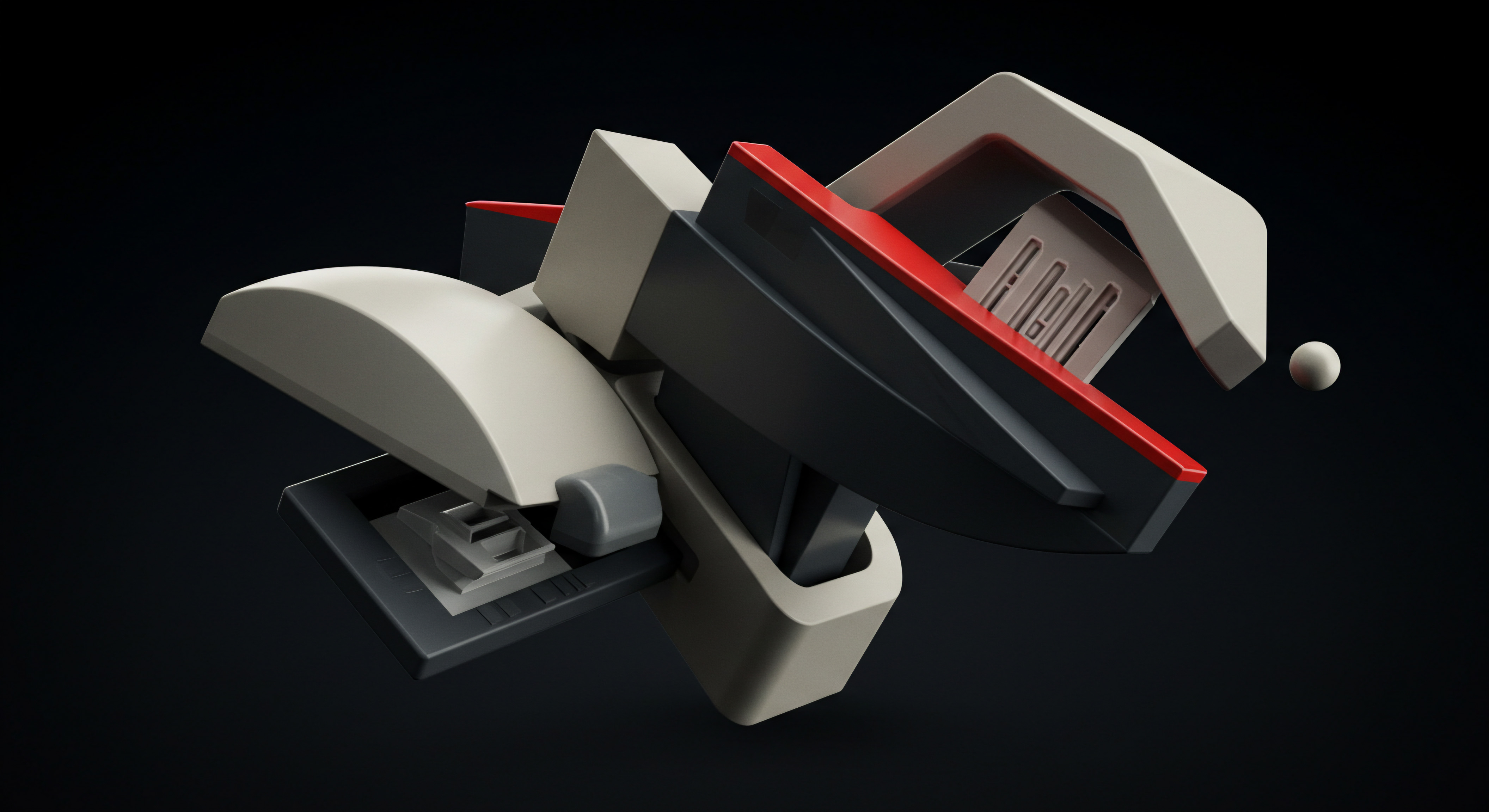
Advanced Image Optimization Smb Beyond Basics
Building upon the fundamental image optimization techniques, SMBs can employ more advanced strategies to further enhance Core Web Vitals, particularly LCP and CLS. These intermediate techniques focus on delivering optimized images efficiently and responsively across different devices and network conditions.
Responsive Images with and Srcset ● Serving the same large image to all devices, regardless of screen size, is inefficient. Responsive images address this by allowing you to specify different image sizes for different screen widths. The element and the srcset attribute of the
Implement srcset to provide different sizes of the same image, allowing the browser to choose based on viewport width. Use the element for art direction, where you want to show different crops or even different images entirely at different breakpoints. Tools like responsive image generators can help automate the creation of multiple image sizes.
Content Delivery Networks (CDNs) for Images ● CDNs are geographically distributed networks of servers that cache and deliver content to users from the server closest to their location. Using a CDN for images significantly reduces latency and improves LCP, especially for SMBs with a global or geographically dispersed customer base. Integrate a CDN service with your website. Popular options include Cloudflare, Akamai, and Amazon CloudFront.
Configure your CDN to cache images and other static assets. Ensure your CDN is properly configured to handle image optimization features, such as automatic format conversion and resizing. CDNs not only improve speed but also enhance website reliability and scalability.
Next-Gen Image Formats ● AVIF and WebP ● While WebP is mentioned in the fundamentals, exploring AVIF, the next-generation image format, can provide even greater compression and quality gains. AVIF offers superior compression compared to JPEG, PNG, and even WebP, resulting in smaller file sizes and faster loading times. WebP remains a highly effective format with broad browser support. Convert images to WebP and AVIF formats for optimal compression.
Tools like Squoosh.app and online converters can facilitate format conversion. Implement content negotiation or the element to serve AVIF to browsers that support it and fall back to WebP or other formats for older browsers. Regularly monitor browser support for AVIF and adjust your strategy as adoption grows.
Advanced image optimization involves not just compression, but intelligent delivery and format selection for optimal performance.

Code Optimization Smb Streamlining For Speed
Beyond images, optimizing website code is crucial for improving Core Web Vitals, particularly FID and CLS. Streamlining HTML, CSS, and Javascript code reduces file sizes, improves parsing speed, and minimizes rendering bottlenecks. These intermediate code optimization techniques require a slightly deeper technical understanding but yield substantial performance benefits.
Minification and Compression of HTML, CSS, and Javascript ● Minification removes unnecessary characters from code (whitespace, comments) without affecting functionality, reducing file sizes. Compression (using Gzip or Brotli) further reduces file sizes during transmission from the server to the browser. Implement minification for all HTML, CSS, and Javascript files. Build tools or online minifiers can automate this process.
Enable Gzip or Brotli compression on your web server. Brotli offers better compression ratios than Gzip and is supported by most modern browsers. Verify that compression is enabled and working correctly using online tools or browser developer tools. Reduced code sizes translate to faster download times and improved parsing performance.
Eliminating Render-Blocking Resources ● Render-blocking resources, typically CSS and Javascript files in the of your HTML, delay the initial rendering of the page. Identifying and eliminating or deferring these resources is critical for improving LCP and FID. Analyze your website’s loading waterfall (using GTmetrix or WebPageTest) to identify render-blocking CSS and Javascript. Inline critical CSS ● the CSS necessary for rendering the above-the-fold content ● directly into the .
Defer non-critical CSS using . Defer or asynchronously load non-critical Javascript as discussed in the fundamentals section. Prioritize loading resources essential for initial rendering and defer less important resources.
Code Splitting and Tree Shaking ● For websites with complex Javascript, code splitting and tree shaking can significantly reduce the amount of Javascript the browser needs to download and execute. Code splitting breaks down large Javascript bundles into smaller chunks that can be loaded on demand. Tree shaking eliminates dead code ● Javascript code that is never actually used. Implement code splitting for large Javascript applications, loading only the code necessary for the current page or user interaction.
Utilize tree shaking during your build process to remove unused Javascript code. Modern Javascript bundlers like Webpack and Rollup support code splitting and tree shaking. Smaller, more efficient Javascript bundles improve loading speed and reduce FID.
Table 2 ● Intermediate Code Optimization Techniques
| Optimization Technique Minification & Compression |
| Description Remove unnecessary characters & compress code files |
| Cwv Metric Impacted LCP, FID, Overall Load Time |
| Smb Implementation Tool UglifyJS (Javascript), CSSNano (CSS), Web server compression (Gzip/Brotli) |
| Optimization Technique Render-Blocking Resource Elimination |
| Description Inline critical CSS, defer non-critical CSS/JS |
| Cwv Metric Impacted LCP, FID |
| Smb Implementation Tool Manual code adjustments, build process integration |
| Optimization Technique Code Splitting & Tree Shaking |
| Description Break down JS bundles, remove unused code |
| Cwv Metric Impacted FID, Overall JS Execution Time |
| Smb Implementation Tool Webpack, Rollup (Javascript bundlers) |

Server Side Optimization Smb Backend Performance
Server-side optimizations are often overlooked by SMBs but are fundamental for improving Core Web Vitals, particularly LCP and FID. Optimizing the server response time and backend processes ensures that the browser receives the initial HTML document quickly, which is the starting point for all subsequent rendering and interaction.
Optimize Server Response Time (TTFB) ● Time to First Byte (TTFB) measures the time it takes for the browser to receive the first byte of data from the server. A low TTFB is crucial for good LCP and overall page load performance. Optimize your server configuration. Ensure your hosting plan provides adequate resources and performance.
Choose a hosting provider with fast servers and low latency. Implement server-side caching to reduce the load on your server and deliver content faster. Optimize your database queries to ensure they are efficient and not slowing down server response. Use server performance monitoring Meaning ● Performance Monitoring, in the sphere of SMBs, signifies the systematic tracking and analysis of key performance indicators (KPIs) to gauge the effectiveness of business processes, automation initiatives, and overall strategic implementation. tools to identify and address bottlenecks.
Implement Server-Side Caching ● Server-side caching stores frequently accessed data or generated pages in memory or on disk, allowing the server to respond to requests much faster. Implement server-side caching mechanisms. Options include full-page caching, object caching, and database query caching. CMS platforms like WordPress often offer caching plugins.
Configure your caching settings appropriately. Set cache expiration times based on the frequency of content updates. Regularly clear the cache to ensure fresh content is served when needed. Server-side caching significantly reduces server load and improves response times.
Database Optimization ● For dynamic websites, database performance is critical. Slow database queries can drastically increase server response time and negatively impact Core Web Vitals. Optimize your database queries. Ensure queries are well-indexed and efficient.
Regularly clean up your database, removing unnecessary data and optimizing tables. Use database caching to store frequently accessed query results in memory. Monitor database performance to identify and address slow queries or bottlenecks. Database optimization is essential for dynamic websites to achieve fast server response times.
Case Study ● Smb E-Commerce Speed Boost ● A small e-commerce business selling handcrafted goods experienced slow website loading times, particularly on mobile. Their initial PageSpeed Insights scores were poor, impacting their search rankings and conversion rates. By implementing intermediate optimizations ● responsive images with srcset, Cloudflare CDN for images and static assets, code minification and Gzip compression, and server-side caching through their hosting provider ● they saw a dramatic improvement. Their LCP reduced from over 4 seconds to under 2 seconds, and FID improved significantly.
Website traffic increased by 20%, and conversion rates rose by 15% within two months. This case study demonstrates the tangible business benefits of intermediate Core Web Vitals optimization for SMBs.
Server-side optimizations are the foundation of website speed, ensuring a fast and responsive backend for optimal user experience.

Roi Driven Cwv Smb Efficiency And Optimization
For SMBs, every optimization effort must be weighed against its return on investment (ROI). Focusing on efficiency and prioritizing optimizations that deliver the most significant impact for the least amount of effort is crucial. This section emphasizes ROI-driven strategies for intermediate Core Web Vitals optimization.
Prioritize LCP Optimizations ● LCP is often the most impactful Core Web Vital for SMBs, directly affecting user’s first impression and perceived loading speed. Focus your initial intermediate optimization efforts on improving LCP. Analyze your website’s LCP element (identified by PageSpeed Insights). Optimize this specific element ● often a hero image or a large text block ● using the techniques discussed earlier (image optimization, CDN, server optimization).
Track LCP improvements using monitoring tools and measure the impact on user engagement metrics (bounce rate, time on page). Optimizing LCP often yields the most immediate and visible improvements in user experience and search rankings.
Automate Optimization Processes ● Manual optimization can be time-consuming and error-prone. Automating optimization processes saves time and ensures consistent performance. Implement automated image optimization workflows using build tools or cloud-based services. Automate code minification and compression as part of your development and deployment process.
Use CDN services that offer automatic optimization features. Explore performance monitoring tools that provide automated alerts and recommendations. Automation frees up resources and ensures ongoing optimization without constant manual intervention.
A/B Testing Optimization Changes ● Before implementing significant optimization changes, use A/B testing Meaning ● A/B testing for SMBs: strategic experimentation to learn, adapt, and grow, not just optimize metrics. to validate their effectiveness and ROI. A/B test different optimization techniques or configurations to determine which yields the best performance improvements and user engagement results. Use A/B testing tools to track Core Web Vitals and user behavior metrics for different variations.
Focus A/B testing on high-impact optimizations, such as CDN implementation, critical CSS inlining, or Javascript deferral strategies. Data-driven decisions based on A/B testing ensure that optimization efforts are effective and deliver measurable ROI.
Focus on High-Traffic Pages ● Prioritize optimization efforts on your website’s most visited pages. These pages have the highest impact on overall user experience and business outcomes. Identify your website’s high-traffic pages using analytics tools like Google Analytics. Focus Core Web Vitals optimization efforts on these key pages first.
Optimize your homepage, product pages, landing pages, and other critical entry points. Optimizing high-traffic pages delivers the greatest ROI by improving the experience for the largest segment of your audience.
By adopting an ROI-driven approach, SMBs can ensure their intermediate Core Web Vitals optimization efforts are efficient, effective, and contribute directly to business growth. Prioritizing LCP, automating processes, A/B testing changes, and focusing on high-traffic pages maximizes the impact of optimization efforts while minimizing resource expenditure.
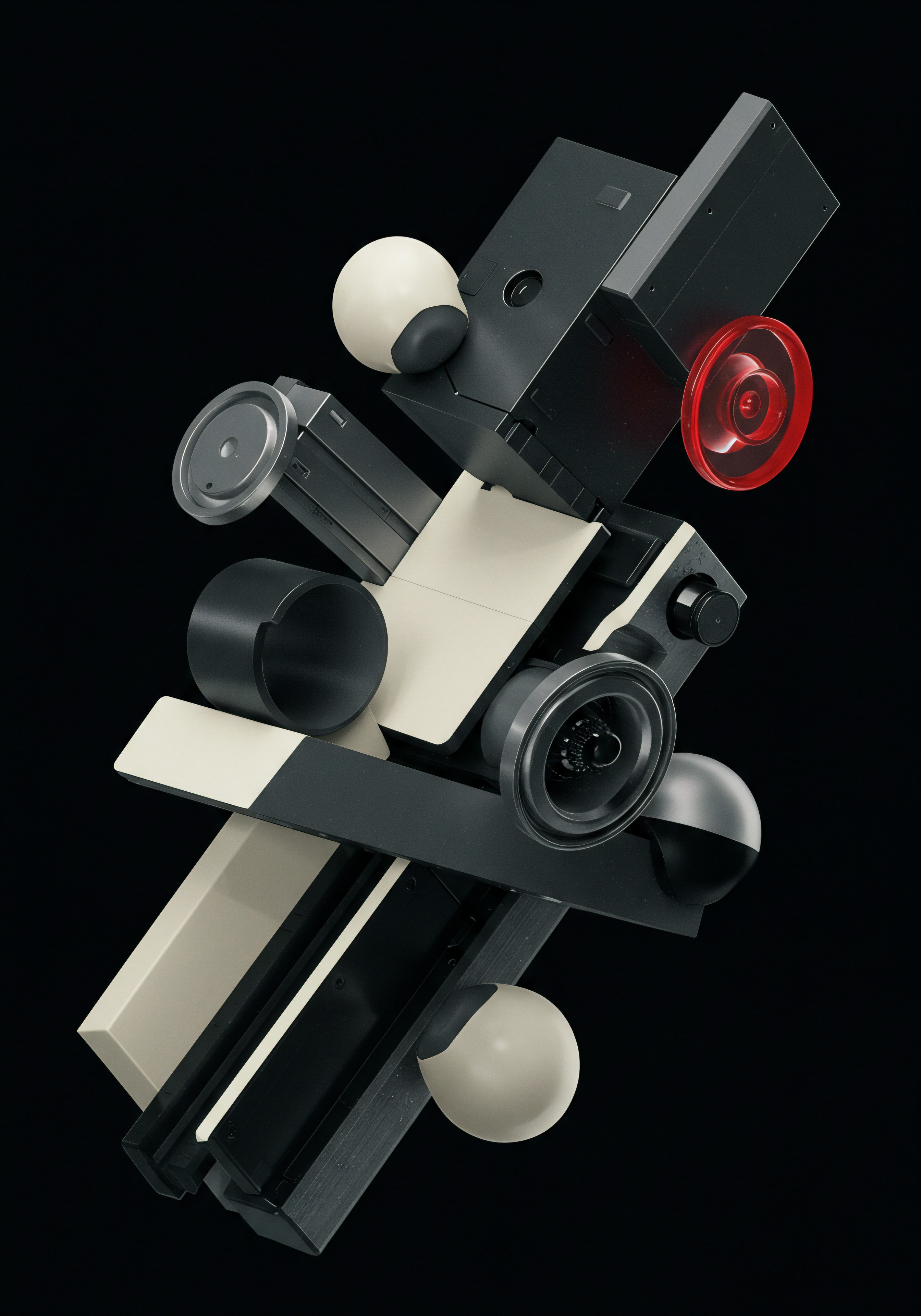
Cutting Edge Cwv Strategies Smb Competitive Advantage
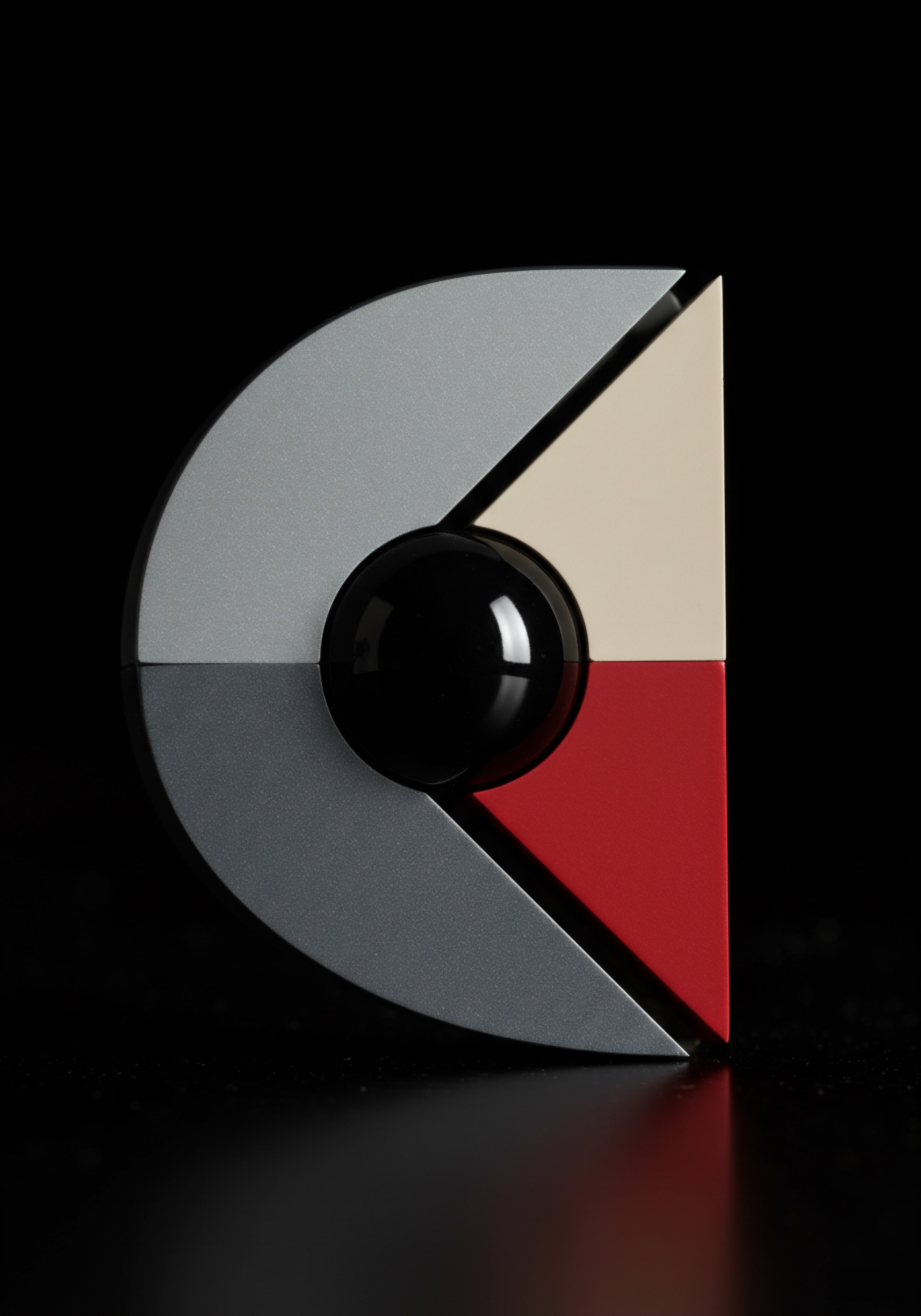
Ai Powered Cwv Optimization Smb Intelligent Automation
For SMBs seeking a significant competitive edge, leveraging Artificial Intelligence (AI) in Core Web Vitals optimization is becoming increasingly crucial. AI-powered tools and techniques offer intelligent automation, predictive analysis, and personalized optimization, moving beyond traditional manual approaches. This section explores advanced AI-driven strategies for achieving peak website performance.
AI-Driven Performance Monitoring and Diagnostics ● Traditional performance monitoring tools provide data, but AI-powered tools go further by offering intelligent diagnostics and actionable insights. AI algorithms can analyze vast amounts of performance data in real-time, identify anomalies, and predict potential performance issues before they impact users. Implement AI-powered performance monitoring solutions. These tools often integrate with existing monitoring platforms and provide advanced analytics.
Utilize AI-driven diagnostics to automatically identify root causes of performance bottlenecks. Receive intelligent recommendations and prioritized action plans for optimization. AI-powered monitoring enables proactive performance management and faster issue resolution.
Automated Image and Code Optimization with AI ● AI can automate complex image and code optimization tasks, adapting optimization strategies based on content and context. AI-powered image optimization tools can automatically select the optimal compression level, format, and responsive image sizes for each image, considering content and user device. AI-driven code optimization tools can automatically minify, compress, and even refactor code for improved performance, adapting to different code structures and frameworks. Explore AI-powered image and code optimization services.
These services often integrate seamlessly into development workflows and CMS platforms. Benefit from automated, intelligent optimization that surpasses manual capabilities. AI-driven automation ensures consistent and optimal performance across all website assets.
Personalized Content Delivery with AI ● AI can personalize content delivery based on user context, network conditions, and device capabilities, optimizing Core Web Vitals for individual users. AI algorithms can analyze user location, device type, network speed, and browsing history to dynamically adjust content delivery strategies. This includes serving optimized image formats, adapting video quality, and prioritizing critical resources for each user. Implement AI-powered personalization engines.
These engines can integrate with CDNs and server infrastructure to dynamically adjust content delivery. Deliver personalized experiences that are optimized for individual user contexts. Improve Core Web Vitals and user engagement through tailored content delivery.
AI-powered optimization moves beyond reactive fixes to proactive, intelligent, and personalized performance management.

Advanced Caching Strategies Smb Edge Computing
While browser and server-side caching are fundamental, advanced caching strategies, particularly edge computing, offer a significant leap in performance, especially for geographically dispersed audiences and dynamic content. Edge computing Meaning ● Edge computing, in the context of SMB operations, represents a distributed computing paradigm bringing data processing closer to the source, such as sensors or local devices. brings computation and data storage closer to the user, minimizing latency and maximizing speed. This section delves into advanced caching techniques and edge computing for Core Web Vitals optimization.
Service Workers for Advanced Browser Caching ● Service workers are scripts that run in the background of the browser, enabling fine-grained control over caching and network requests. They allow for implementing advanced caching strategies, such as precaching critical resources, serving content offline, and intercepting network requests to optimize caching behavior. Implement service workers to enhance browser caching capabilities. Precache critical resources (CSS, Javascript, images) to ensure instant loading for repeat visits.
Implement runtime caching to dynamically cache responses from the server. Use service workers to create offline experiences for specific website sections. Service workers offer granular control over caching and enable advanced performance optimizations directly in the browser.
Edge Caching and Edge Computing ● Edge caching extends CDN capabilities by caching content not just at CDN edge servers but also at the network edge, closer to users’ devices. Edge computing takes this further by performing computation and data processing at the edge, reducing latency and server load. Leverage edge caching and edge computing platforms. These platforms distribute content and application logic to edge servers globally.
Cache dynamic content Meaning ● Dynamic content, for SMBs, represents website and application material that adapts in real-time based on user data, behavior, or preferences, enhancing customer engagement. at the edge to reduce server requests and latency. Implement serverless functions Meaning ● Serverless Functions, in the SMB landscape, represent a cost-effective path to scalable applications by eliminating server management responsibilities; this directly translates to freed-up resources for core business functions. at the edge to perform computation closer to users. Edge computing minimizes latency, improves LCP and FID, and enhances website responsiveness, especially for dynamic and interactive web applications.
Cache Invalidation Strategies ● Effective cache invalidation is crucial to ensure users always see the latest content while maximizing the benefits of caching. Implement intelligent cache invalidation strategies. Use content-based cache invalidation, invalidating cache only when content changes. Implement time-based cache invalidation for frequently updated content.
Use cache tagging to invalidate related content sets efficiently. Proper cache invalidation balances freshness and performance, ensuring users get updated content quickly without compromising speed.
Table 3 ● Advanced Caching Strategies for Cwv
| Caching Strategy Service Workers |
| Description Advanced browser-side caching, offline capabilities |
| Cwv Metric Impacted LCP, FID, Repeat Load Time |
| Smb Implementation Benefit Granular cache control, instant loading, offline functionality |
| Caching Strategy Edge Caching & Computing |
| Description Caching & computation at network edge, serverless functions |
| Cwv Metric Impacted LCP, FID, TTFB |
| Smb Implementation Benefit Minimized latency, faster response, improved global performance |
| Caching Strategy Intelligent Cache Invalidation |
| Description Content-based, time-based, tagged invalidation |
| Cwv Metric Impacted Content Freshness, Performance |
| Smb Implementation Benefit Balanced performance & up-to-date content, efficient cache management |

Serverless Functions Smb Scalable Performance
Serverless functions represent a paradigm shift in backend architecture, offering scalability, cost-efficiency, and performance benefits that are particularly advantageous for SMBs aiming for advanced Core Web Vitals optimization. Serverless computing allows you to run backend code without managing servers, scaling automatically based on demand.
Offloading Backend Logic to Serverless Functions ● Move computationally intensive backend tasks to serverless functions. This offloads processing from your main server, reducing server response time and improving TTFB and FID. Identify backend processes that can be offloaded, such as image processing, form submissions, or dynamic content generation. Implement serverless functions using platforms like AWS Lambda, Google Cloud Functions, or Netlify Functions.
Integrate serverless functions with your frontend and backend systems. Serverless functions provide scalable and cost-effective backend processing, improving overall website performance.
Edge Serverless Functions for Low Latency ● Deploy serverless functions at the edge using edge computing platforms. This brings backend logic closer to users, minimizing latency and improving TTFB and FID, especially for geographically dispersed users. Utilize edge serverless platforms to deploy functions globally. Process user requests and data at the edge, reducing round-trip times to central servers.
Implement edge functions for tasks like content personalization, A/B testing, and dynamic content manipulation. Edge serverless functions offer ultra-low latency and enhance the responsiveness of web applications.
Microservices Architecture with Serverless ● Adopt a microservices architecture using serverless functions to build modular and scalable backend systems. Break down your backend application into smaller, independent microservices, each deployed as a serverless function. This improves scalability, maintainability, and resilience.
Each microservice can be optimized independently for performance. Serverless microservices architecture enables building highly scalable and performant backend systems for advanced web applications.
Case Study ● Smb Global Platform Speed Revolution ● A rapidly growing SMB providing a global SaaS platform struggled with website performance as their user base expanded internationally. They adopted advanced strategies including AI-powered performance monitoring, edge caching and computing, and serverless functions for their backend API. By migrating computationally intensive tasks to serverless functions and deploying edge functions globally, they reduced their average TTFB by over 60% and improved their LCP by 45%.
User engagement metrics and customer satisfaction scores increased significantly. This demonstrates how advanced Core Web Vitals optimization, leveraging cutting-edge technologies, can fuel global scalability and competitive advantage Meaning ● SMB Competitive Advantage: Ecosystem-embedded, hyper-personalized value, sustained by strategic automation, ensuring resilience & impact. for SMBs.
Serverless functions provide the scalability and performance foundation for advanced, high-performance web applications.

Long Term Cwv Strategy Smb Sustainable Growth
Advanced Core Web Vitals optimization is not a one-time project but an ongoing strategic imperative for SMBs seeking sustainable growth and competitive advantage. A long-term strategy involves continuous monitoring, iterative improvement, and adapting to evolving web performance best practices and technological advancements. This section outlines key elements of a long-term Core Web Vitals strategy Meaning ● CWV Strategy: Optimizing website user experience for SMB growth & online success. for SMBs.
Establish a Cwv Performance Culture ● Embed Core Web Vitals performance into your SMB’s culture and workflows. Make website speed and user experience a priority across all teams ● development, marketing, content, and design. Educate your team about Core Web Vitals and their business impact. Set performance budgets and targets for Core Web Vitals.
Integrate performance monitoring and optimization into your development lifecycle. Foster a culture of continuous performance improvement. A performance-focused culture ensures sustained attention to Core Web Vitals and long-term website success.
Continuous Monitoring and Iterative Optimization ● Implement continuous performance monitoring and iterative optimization cycles. Regularly monitor Core Web Vitals using performance monitoring tools. Analyze performance data to identify trends and areas for improvement. Implement iterative optimization cycles, making small, incremental improvements and measuring their impact.
Use A/B testing to validate optimization changes. Continuous monitoring and iterative optimization ensure ongoing performance improvements and adaptation to changing website needs and user expectations.
Stay Updated with Web Performance Best Practices ● Web performance best practices and technologies are constantly evolving. Stay informed about the latest advancements and adapt your strategies accordingly. Follow industry blogs, conferences, and Google’s web.dev resources to stay updated on Core Web Vitals and web performance best practices.
Experiment with new technologies and techniques to further optimize performance. Continuously learning and adapting ensures your website remains at the forefront of performance and user experience.
Strategic Investment in Performance Infrastructure ● Recognize website performance as a strategic asset and invest accordingly in performance infrastructure. Allocate budget and resources for quality hosting, CDN services, AI-powered optimization tools, and performance monitoring solutions. Prioritize performance investments that deliver long-term ROI and competitive advantage. Strategic investment in performance infrastructure underpins sustainable website speed and business growth.
By adopting a long-term Core Web Vitals strategy, SMBs can build a sustainable competitive advantage through superior website performance and user experience. A performance-focused culture, continuous monitoring, staying updated with best practices, and strategic infrastructure investment are essential for long-term success in the evolving landscape of web performance.
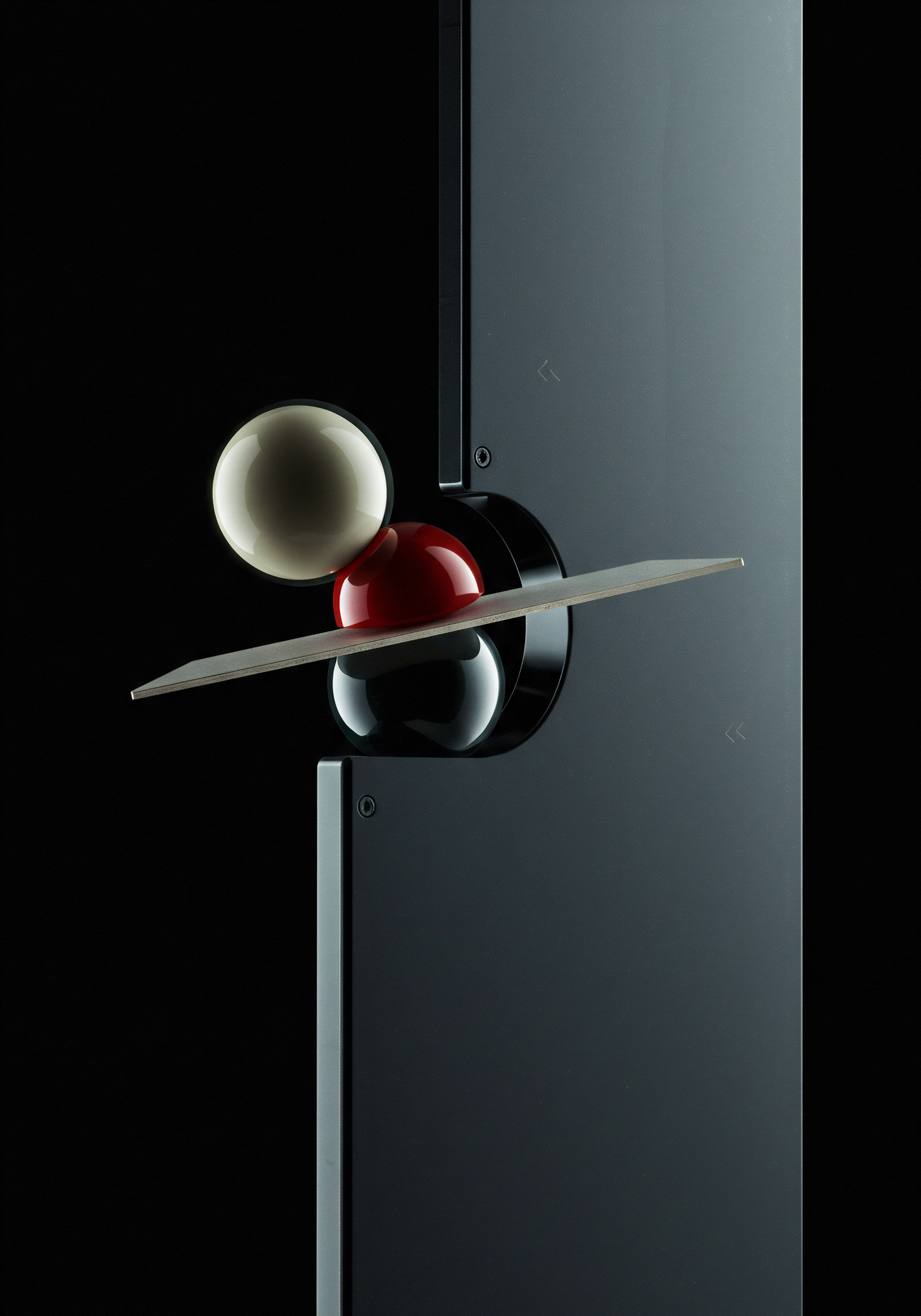
References
- Lighthouse Performance Scoring. web.dev, Google, 2024.
- Core Web Vitals. web.dev, Google, 2024.
- GTmetrix Documentation. GTmetrix, GTmetrix Inc., 2024.
- WebPageTest Documentation. WebPageTest, Catchpoint, 2024.
- Image Optimization. web.dev, Google, 2024.
- Using a CDN. web.dev, Google, 2024.
- JavaScript Start-up Optimization. web.dev, Google, 2024.
- Service Workers ● an Introduction. web.dev, Google, 2024.
- Serverless Functions. AWS Lambda Documentation, Amazon Web Services, 2024.

Reflection
The relentless pursuit of faster websites, while seemingly a technical endeavor, is fundamentally a strategic business imperative for SMBs. It’s not merely about chasing Google’s algorithm; it’s about constructing a digital storefront that genuinely values and respects the user’s time and experience. In a landscape saturated with online noise, speed becomes a potent differentiator, a silent promise of efficiency and reliability.
SMBs that internalize this principle, weaving performance optimization into their operational DNA, are not just building faster websites; they are building stronger, more resilient, and ultimately, more successful businesses. The speed of your website is the speed of your business in the digital age, and in that race, milliseconds matter, but strategic foresight matters even more.
Fast Core Web Vitals drive SMB growth by improving user experience, search ranking, and conversion rates through strategic optimization.
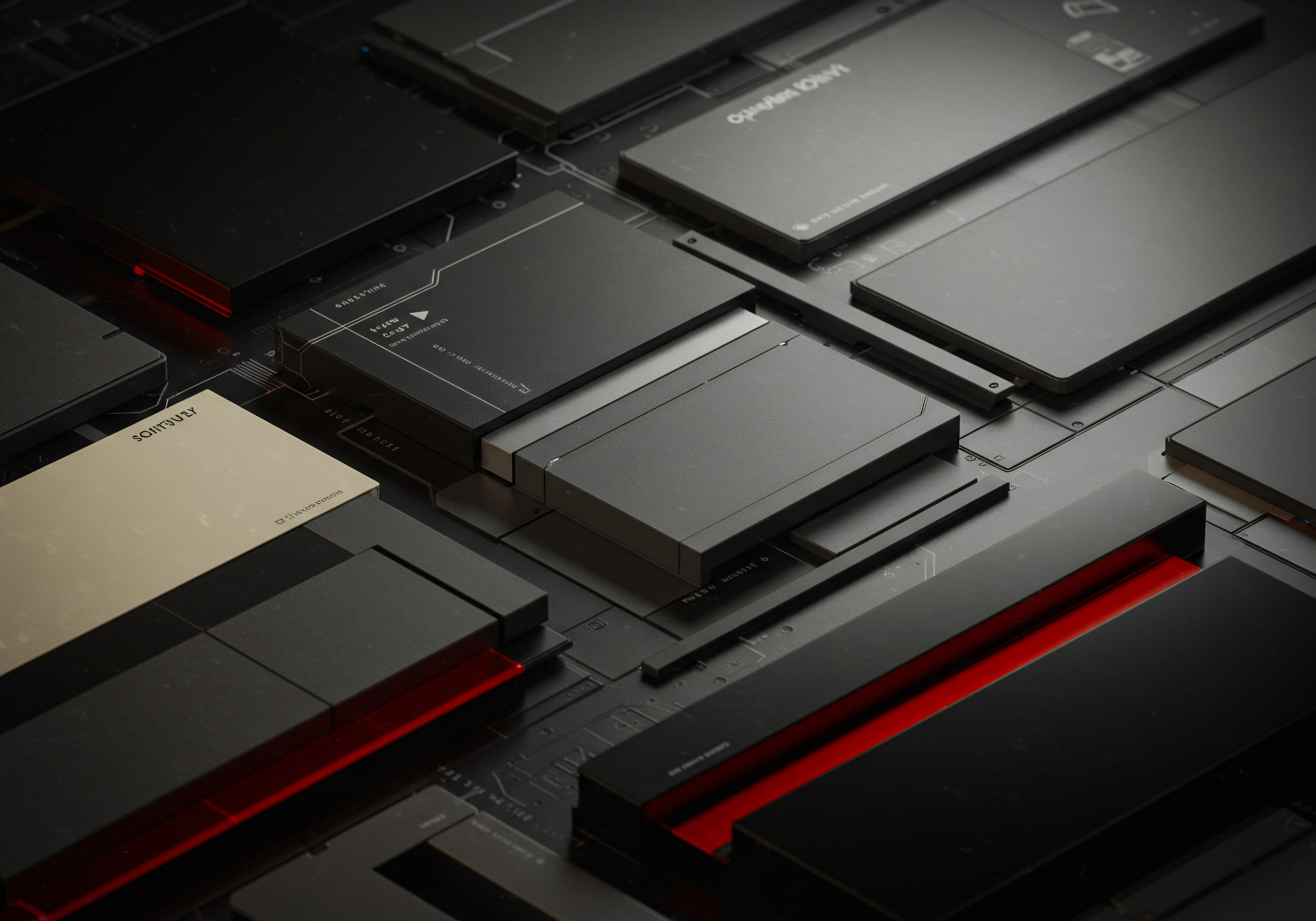
Explore
Automating Smb Website Speed Audits
Implementing Edge Caching For Smb Growth
Ai Driven Content Personalization For Smb Conversion