
Laying Foundations Proactive Customer Engagement With Ai
In today’s dynamic business landscape, customer service Meaning ● Customer service, within the context of SMB growth, involves providing assistance and support to customers before, during, and after a purchase, a vital function for business survival. transcends mere reactivity. Small to medium businesses (SMBs) are discovering that a proactive approach to customer engagement, powered by artificial intelligence Meaning ● AI empowers SMBs to augment capabilities, automate operations, and gain strategic foresight for sustainable growth. (AI), is not just advantageous ● it’s rapidly becoming essential for sustained growth and competitive differentiation. This guide serves as your actionable blueprint to construct such a system, even without prior AI expertise or extensive technical resources. We will cut through the hype and focus on practical, immediately implementable strategies that yield tangible results for your SMB.

Understanding Proactive Customer Service
Proactive customer service means anticipating customer needs and addressing potential issues before they even arise. Instead of waiting for customers to contact you with problems, you initiate contact to offer assistance, provide information, or resolve concerns. This contrasts sharply with traditional reactive customer service, where businesses only respond when a customer reaches out. Think of it as the difference between waiting for a fire alarm to ring and installing smoke detectors that prevent fires in the first place.
Proactive customer service transforms customer interactions from problem resolution to opportunity creation, fostering loyalty and advocacy.
For SMBs, proactive service Meaning ● Proactive service, within the context of SMBs aiming for growth, involves anticipating and addressing customer needs before they arise, increasing satisfaction and loyalty. offers several key benefits:
- Enhanced Customer Satisfaction ● Addressing needs preemptively shows customers you value their time and experience, leading to higher satisfaction and loyalty.
- Reduced Customer Churn ● By identifying and resolving issues early, you can prevent customers from becoming frustrated and leaving for competitors.
- Increased Efficiency ● Answering common questions proactively reduces the volume of inbound inquiries, freeing up your team to focus on more complex or strategic tasks.
- Improved Brand Reputation ● Proactive outreach positions your business as customer-centric and forward-thinking, enhancing your brand image.
- Opportunities for Upselling and Cross-Selling ● Proactive interactions can create natural opportunities to suggest relevant products or services, boosting sales.

Demystifying Ai For Small Businesses
The term “AI” can sound intimidating, conjuring images of complex algorithms and expensive software. However, for SMBs, AI implementation in customer service doesn’t require a team of data scientists or a massive budget. Modern AI tools Meaning ● AI Tools, within the SMB sphere, represent a diverse suite of software applications and digital solutions leveraging artificial intelligence to streamline operations, enhance decision-making, and drive business growth. are increasingly user-friendly, affordable, and accessible even to businesses with limited technical expertise. We’re not talking about building robots; we’re talking about leveraging readily available AI-powered solutions to enhance your existing customer service efforts.
Think of AI in this context as intelligent automation. It’s about using software to automate repetitive tasks, analyze data to identify patterns, and personalize interactions at scale. For customer service, this translates to tools like:
- Chatbots ● AI-powered chatbots can handle common customer inquiries, provide instant support 24/7, and guide customers through simple processes.
- Sentiment Analysis ● AI can analyze customer feedback Meaning ● Customer Feedback, within the landscape of SMBs, represents the vital information conduit channeling insights, opinions, and reactions from customers pertaining to products, services, or the overall brand experience; it is strategically used to inform and refine business decisions related to growth, automation initiatives, and operational implementations. from various sources (emails, social media, reviews) to gauge customer sentiment Meaning ● Customer sentiment, within the context of Small and Medium-sized Businesses (SMBs), Growth, Automation, and Implementation, reflects the aggregate of customer opinions and feelings about a company’s products, services, or brand. and identify potential issues before they escalate.
- Predictive Analytics ● AI algorithms can analyze historical customer data Meaning ● Customer Data, in the sphere of SMB growth, automation, and implementation, represents the total collection of information pertaining to a business's customers; it is gathered, structured, and leveraged to gain deeper insights into customer behavior, preferences, and needs to inform strategic business decisions. to predict future needs and behaviors, enabling proactive outreach and personalized recommendations.
- Smart CRM Systems ● Customer Relationship Management (CRM) systems are becoming increasingly intelligent, using AI to automate tasks, personalize communications, and provide insights into customer interactions.

Essential First Steps Actionable Implementation
Before diving into specific AI tools, it’s crucial to lay a solid foundation for proactive customer service. This involves understanding your customer journey, identifying pain points, and setting clear objectives.

Mapping Your Customer Journey
The first step is to visualize your customer journey. This involves outlining all the touchpoints a customer has with your business, from initial awareness to post-purchase support. Consider:
- Awareness ● How do customers discover your business? (e.g., online search, social media, referrals)
- Consideration ● What information do customers seek before making a purchase? (e.g., website, product pages, reviews)
- Purchase ● How do customers make a purchase? (e.g., online store, phone order, in-store)
- Post-Purchase ● What happens after a purchase? (e.g., order confirmation, shipping updates, product usage, support requests)
- Loyalty ● How do you encourage repeat business and customer advocacy? (e.g., loyalty programs, personalized offers, ongoing support)
For each stage of the journey, identify potential pain points or areas where customers might need assistance. For example, in the “Consideration” stage, customers might struggle to find specific product information or compare different options. In the “Post-Purchase” stage, they might need help tracking their order or understanding product usage.

Identifying Key Pain Points
Once you have mapped your customer journey, analyze each touchpoint to pinpoint common customer pain points. This can be done through:
- Analyzing Customer Feedback ● Review customer emails, support tickets, social media comments, and online reviews to identify recurring issues or complaints.
- Talking to Your Customer Service Team ● Your team is on the front lines and likely has valuable insights into common customer questions and problems.
- Conducting Customer Surveys ● Use surveys to directly ask customers about their experiences and identify areas for improvement.
- Monitoring Website Analytics ● Analyze website data to see where users are dropping off or struggling to find information. High bounce rates on specific pages can indicate usability issues.
Prioritize pain points that are frequent, impactful, and addressable with proactive measures. Focus on issues that lead to customer frustration, churn, or increased support costs.

Setting Clear Objectives
Before implementing any AI tools, define what you want to achieve with proactive customer service. Specific, measurable, achievable, relevant, and time-bound (SMART) objectives are crucial. Examples include:
- Reduce Inbound Support Tickets by 20% in Three Months.
- Increase Customer Satisfaction Meaning ● Customer Satisfaction: Ensuring customer delight by consistently meeting and exceeding expectations, fostering loyalty and advocacy. (CSAT) scores by 10% in two months.
- Improve Customer Retention Meaning ● Customer Retention: Nurturing lasting customer relationships for sustained SMB growth and advocacy. rate by 5% in six months.
- Generate a 15% Increase in Sales from Proactive Upselling Efforts within Four Months.
Having clear objectives will help you measure the success of your proactive customer service Meaning ● Proactive Customer Service, in the context of SMB growth, means anticipating customer needs and resolving issues before they escalate, directly enhancing customer loyalty. initiatives and make data-driven adjustments as needed.
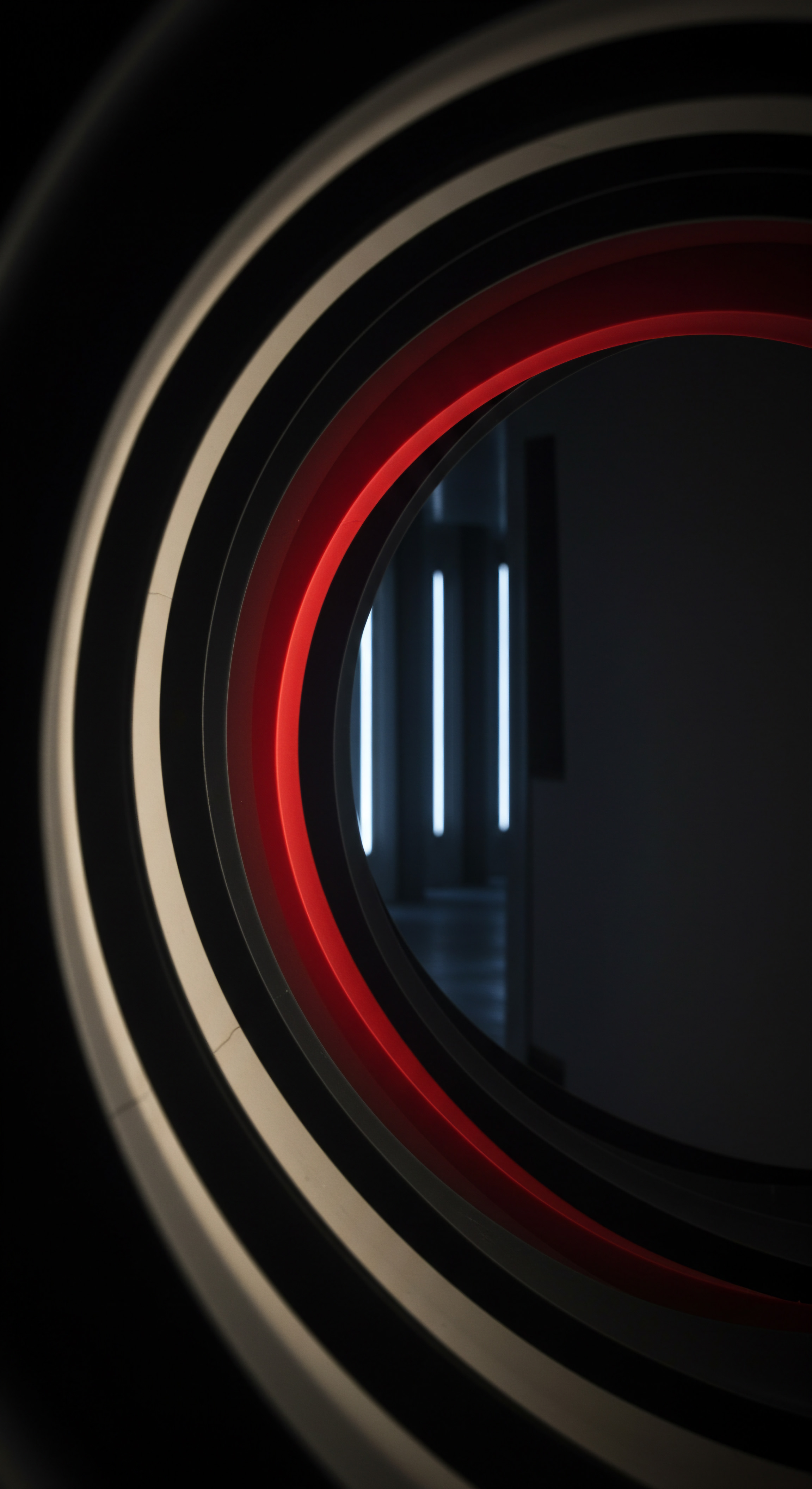
Quick Wins With Simple Ai Tools
For SMBs starting with proactive AI customer service, it’s best to focus on quick wins with easy-to-implement tools. These initial successes will build momentum and demonstrate the value of AI to your team and stakeholders.

Implementing a Basic Website Chatbot
A website chatbot is one of the simplest and most effective ways to offer proactive support. Even a basic chatbot can handle a significant volume of common inquiries, freeing up your team and providing instant answers to customers visiting your website. Many user-friendly chatbot platforms are available, often with free or low-cost plans suitable for SMBs. These platforms typically offer drag-and-drop interfaces and pre-built templates, requiring no coding skills.
Steps to Implement a Basic Website Chatbot ●
- Choose a Chatbot Platform ● Research and select a platform that fits your budget and needs. Popular options include Tidio, Chatfuel, ManyChat (initially designed for social media but now expanding to websites), and HubSpot Chat (if you already use HubSpot CRM). Look for platforms with easy setup, pre-built templates, and integrations with your existing tools.
- Identify Common Questions ● Based on your pain point analysis, identify the most frequently asked questions by website visitors. These might include questions about pricing, shipping, product features, or return policies.
- Design Chatbot Conversations ● Use the chatbot platform’s interface to create conversation flows that answer these common questions. Keep the conversations concise and user-friendly. Offer clear options for users to navigate and escalate to a human agent if needed.
- Integrate Chatbot With Your Website ● Follow the platform’s instructions to embed the chatbot code into your website. This usually involves copying and pasting a snippet of code into your website’s HTML.
- Test and Refine ● Thoroughly test the chatbot to ensure it functions correctly and provides accurate answers. Monitor chatbot conversations and user feedback to identify areas for improvement and refine the conversation flows over time.
Example Chatbot Conversation Flow (for a Clothing Store) ●
Chatbot ● Hi there! Welcome to our store. How can I help you today?
User ● What are your shipping options?
Chatbot ● We offer standard and expedited shipping. Standard shipping is free on orders over $50 and takes 3-5 business days. Expedited shipping costs $10 and takes 1-2 business days. Need more details?
User ● Yes, what about international shipping?
Chatbot ● We currently ship within the United States and Canada. For Canadian orders, shipping rates are calculated at checkout. We are working on expanding international shipping soon! Anything else I can help with?

Setting Up Automated Email Responses
Automated email responses are another simple yet powerful proactive customer service tool. They ensure that customers receive prompt acknowledgments and information, even outside of business hours. Most email marketing Meaning ● Email marketing, within the small and medium-sized business (SMB) arena, constitutes a direct digital communication strategy leveraged to cultivate customer relationships, disseminate targeted promotions, and drive sales growth. platforms and CRM systems offer automation features to set up these responses.
Types of Automated Email Responses for Proactive Service ●
- Order Confirmations ● Immediately confirm orders to reassure customers that their purchase was successful.
- Shipping Updates ● Provide automated notifications when orders are shipped and include tracking information.
- Welcome Emails ● Send a welcome email to new subscribers or customers, introducing your brand and offering helpful resources.
- FAQ Emails ● Proactively send emails answering frequently asked questions, especially after a purchase or signup.
- Abandoned Cart Emails ● Remind customers about items left in their shopping carts and offer assistance to complete their purchase.
Steps to Set Up Automated Email Responses ●
- Choose an Email Automation Tool ● If you already use an email marketing platform like Mailchimp, Constant Contact, or a CRM like HubSpot or Zoho CRM, leverage their built-in automation features. If not, consider free or low-cost email marketing platforms that offer automation.
- Identify Key Email Triggers ● Determine the events that will trigger automated emails. These might include order placement, account signup, form submission, or abandoned cart.
- Create Email Templates ● Design email templates for each type of automated response. Keep the emails concise, informative, and on-brand. Include clear calls to action, such as links to track orders, visit FAQs, or contact support.
- Set Up Automation Workflows ● Use your email automation tool to create workflows that automatically send the appropriate emails when the defined triggers occur.
- Test and Monitor ● Test your automated emails to ensure they are sent correctly and contain accurate information. Monitor email open rates and click-through rates to assess their effectiveness and make adjustments as needed.
Example Automated Order Confirmation Email ●
Subject ● Your Order Confirmation from [Your Business Name] (#[Order Number])
Body ●
Hi [Customer Name],
Thank you for your order from [Your Business Name]! We’re excited to get your items shipped to you.
Here’s a summary of your order:
[Order Summary Table – Item names, quantities, prices]Order Number ● #[Order Number]
Shipping Address ● [Shipping Address]
Billing Address ● [Billing Address]
You can track your order status here ● [Tracking Link] (tracking will be available once your order ships).
If you have any questions, please don’t hesitate to contact us at [Customer Service Email] or call us at [Phone Number].
Thanks again for choosing [Your Business Name]!
Sincerely,
The [Your Business Name] Team
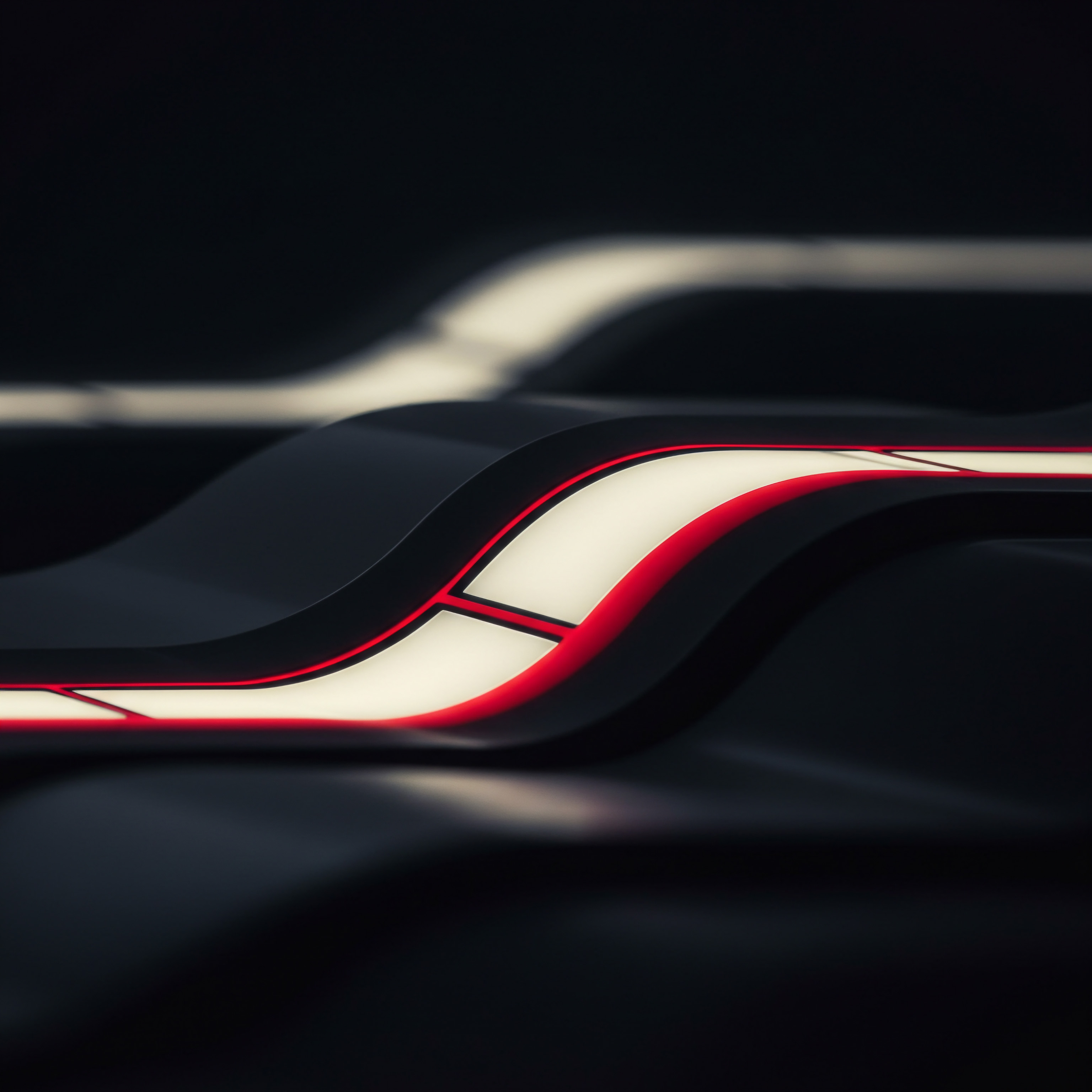
Avoiding Common Pitfalls
While implementing proactive AI customer service Meaning ● AI Customer Service: Smart tech empowering SMBs to anticipate & expertly meet customer needs, driving loyalty & growth. offers significant benefits, SMBs should be aware of potential pitfalls to avoid:
- Over-Automation Without Personalization ● Don’t rely solely on automation without maintaining a human touch. Customers still value personalized interactions, especially for complex issues. Ensure there are clear pathways to escalate to human agents when needed.
- Implementing Too Much Too Soon ● Start small and gradually expand your proactive efforts. Trying to implement too many AI tools at once can be overwhelming and lead to poor execution. Focus on a few key areas first and build from there.
- Ignoring Data Privacy and Security ● When using AI tools that collect customer data, ensure you comply with data privacy regulations (e.g., GDPR, CCPA). Be transparent with customers about how their data is being used and take steps to protect their information.
- Lack of Ongoing Monitoring and Optimization ● Proactive customer service is not a “set it and forget it” approach. Continuously monitor the performance of your AI tools, analyze customer feedback, and make adjustments to optimize their effectiveness.
- Focusing on Technology Over Strategy ● Don’t get caught up in the technology itself and lose sight of your overall customer service strategy. AI tools are enablers, not replacements for a customer-centric approach. Ensure your proactive efforts align with your business goals and customer needs.
By focusing on these fundamental steps and avoiding common mistakes, SMBs can successfully begin building a proactive customer service system with AI, setting the stage for enhanced customer experiences and sustainable business growth. The key is to start practically, learn iteratively, and always keep the customer at the center of your strategy.

Scaling Proactive Service Advanced Ai Integration
Having established the foundational elements of proactive customer service with basic AI tools, SMBs are now poised to explore intermediate strategies for scaling their efforts and achieving more sophisticated customer engagement. This section will guide you through implementing advanced AI techniques, integrating them across multiple customer touchpoints, and optimizing for efficiency and return on investment (ROI). We move beyond simple automation to personalized, data-driven proactive service that anticipates customer needs and drives significant business value.

Expanding Ai Capabilities Beyond Basics
While basic chatbots and automated emails are effective starting points, intermediate proactive customer service leverages more advanced AI capabilities to deliver richer, more personalized experiences. This involves incorporating sentiment analysis, dynamic content Meaning ● Dynamic content, for SMBs, represents website and application material that adapts in real-time based on user data, behavior, or preferences, enhancing customer engagement. personalization, and proactive feedback mechanisms.

Implementing Sentiment Analysis For Early Issue Detection
Sentiment analysis, also known as opinion mining, uses natural language processing (NLP) and machine learning Meaning ● Machine Learning (ML), in the context of Small and Medium-sized Businesses (SMBs), represents a suite of algorithms that enable computer systems to learn from data without explicit programming, driving automation and enhancing decision-making. (ML) to determine the emotional tone behind text data. In customer service, this is invaluable for automatically gauging customer sentiment from various sources like emails, social media posts, online reviews, and chat interactions. By identifying negative sentiment early, SMBs can proactively intervene to address issues before they escalate into major problems or negative public perception.
Sentiment analysis empowers businesses to move from reactive complaint handling to proactive issue resolution, significantly improving customer experience.
Benefits of Sentiment Analysis Meaning ● Sentiment Analysis, for small and medium-sized businesses (SMBs), is a crucial business tool for understanding customer perception of their brand, products, or services. in Proactive Customer Service ●
- Early Warning System ● Identifies emerging customer dissatisfaction trends before they impact brand reputation or customer churn.
- Prioritized Issue Resolution ● Allows customer service teams to focus on addressing negative feedback first, ensuring urgent issues are handled promptly.
- Improved Customer Understanding ● Provides insights into customer emotions and opinions, helping businesses understand what drives satisfaction and dissatisfaction.
- Proactive Outreach Opportunities ● Triggers proactive outreach to customers expressing negative sentiment, offering assistance and resolving concerns.
- Enhanced Brand Monitoring ● Monitors brand perception across online channels, enabling proactive reputation management.
Tools for Implementing Sentiment Analysis ●
Several readily available tools can be integrated into your customer service workflows for sentiment analysis:
- MonkeyLearn ● A user-friendly platform offering text analysis APIs and pre-trained sentiment analysis models. It integrates with various data sources and provides customizable dashboards for visualizing sentiment trends.
- Brandwatch ● A comprehensive social listening Meaning ● Social Listening is strategic monitoring & analysis of online conversations for SMB growth. and analytics platform that includes robust sentiment analysis capabilities. It monitors social media, forums, and review sites, providing real-time sentiment insights.
- Lexalytics ● Offers a range of text analytics solutions, including sophisticated sentiment analysis with nuanced emotion detection (e.g., anger, frustration, joy). It can be integrated via API or used as a standalone platform.
- Google Cloud Natural Language API ● A powerful NLP service that includes sentiment analysis. It is highly scalable and can be used for analyzing large volumes of text data. Requires some technical setup but offers deep analytical capabilities.
- Amazon Comprehend ● Similar to Google’s NLP API, Amazon Comprehend provides sentiment analysis and other text analytics services. It is also scalable and integrates well with other AWS services.
Steps to Implement Sentiment Analysis ●
- Select a Sentiment Analysis Tool ● Choose a tool that aligns with your technical capabilities, budget, and data sources. Consider ease of integration with your existing CRM or customer service platforms.
- Define Data Sources ● Identify the sources of customer feedback you want to analyze. This might include customer service emails, chat transcripts, social media mentions, online reviews, and survey responses.
- Integrate Tool With Data Sources ● Set up integrations to automatically feed data from your chosen sources into the sentiment analysis tool. Many tools offer direct integrations or API access for custom integrations.
- Configure Sentiment Thresholds and Alerts ● Define thresholds for negative sentiment that will trigger alerts or automated actions. For example, you might set up alerts for emails or social media posts with a “negative” sentiment score above a certain level.
- Establish Proactive Response Workflows ● Develop workflows for responding to negative sentiment alerts. This might involve automatically notifying a customer service agent, triggering a proactive email offering assistance, or initiating a live chat.
- Monitor and Refine ● Continuously monitor the performance of your sentiment analysis system. Review alerts, analyze sentiment trends, and refine your thresholds and response workflows to optimize effectiveness.
Example Sentiment Analysis Workflow ●
Imagine a customer, Sarah, emails your support team expressing frustration about a delayed order. Your sentiment analysis tool automatically analyzes the email and detects “negative” sentiment with a high confidence score. This triggers an alert in your CRM system, immediately notifying a customer service agent. The agent reviews the email, sees the negative sentiment flag, and proactively reaches out to Sarah.
The agent apologizes for the delay, provides an updated shipping timeline, and offers a small discount on her next purchase as compensation. This proactive intervention, triggered by sentiment analysis, turns a potentially negative experience into a positive one, enhancing customer loyalty.

Personalizing Proactive Outreach Based On Customer Data
Moving beyond generic proactive messages, intermediate strategies focus on personalization. By leveraging customer data from your CRM, purchase history, website activity, and other sources, you can tailor proactive outreach to individual customer needs and preferences. This makes your proactive efforts more relevant, valuable, and impactful.
Data Points for Personalizing Proactive Outreach ●
- Purchase History ● Past purchases indicate customer interests and needs. Proactively offer related products, replenishment reminders, or usage tips for previously purchased items.
- Website Activity ● Pages visited, products viewed, and content consumed on your website reveal customer interests and intent. Trigger proactive chat Meaning ● Proactive Chat, in the context of SMB growth strategy, involves initiating customer conversations based on predicted needs, behaviors, or website activity, moving beyond reactive support to anticipate customer inquiries and improve engagement. or email outreach based on browsing behavior.
- Customer Demographics ● Basic demographic data (location, industry, etc.) can inform personalized messaging and offers.
- Customer Service History ● Past support interactions provide context for proactive outreach. Follow up on previous issues, offer proactive assistance related to past inquiries, or check in on customer satisfaction after a resolved issue.
- Engagement Level ● Customer engagement Meaning ● Customer Engagement is the ongoing, value-driven interaction between an SMB and its customers, fostering loyalty and driving sustainable growth. metrics (email open rates, website visits, social media interactions) can help segment customers for different levels of proactive outreach. Focus more personalized efforts on highly engaged customers.
Techniques for Personalized Proactive Outreach ●
- Dynamic Content in Emails and Chatbots ● Use dynamic content features in your email marketing and chatbot platforms to personalize messages based on customer data. Insert customer names, recommend specific products based on purchase history, or tailor content based on website behavior.
- Segmented Email Campaigns ● Segment your email list based on customer data (e.g., purchase history, demographics, engagement level) and create targeted proactive email campaigns for each segment.
- Personalized Website Pop-Ups and Banners ● Use website personalization tools to display targeted pop-ups or banners based on visitor behavior or customer data. Offer personalized product recommendations, promotions, or helpful resources.
- Proactive Chat Triggers Based on Behavior ● Set up proactive chat triggers based on website behavior, such as time spent on a specific page, number of pages visited, or exit intent. Offer personalized assistance or information relevant to the visitor’s current activity.
Example Personalized Proactive Outreach Scenario ●
Consider an online bookstore. A customer, John, recently purchased a book on web development. Using purchase history data, the bookstore’s system automatically identifies John as someone interested in technology. A few days later, John receives a personalized email:
Subject ● Recommended Reads For Web Developers Like You, John!
Body ●
Hi John,
We noticed you recently purchased “[Web Development Book Title]” – excellent choice! We thought you might be interested in some other top-rated books for web developers:
[Book Recommendation 1 with image and link] [Book Recommendation 2 with image and link] [Book Recommendation 3 with image and link]For a limited time, get 20% off any of these recommended books with code WEBDEV20.
Happy reading!
The [Bookstore Name] Team
This personalized recommendation, based on John’s purchase history, is far more effective than a generic promotional email. It demonstrates that the bookstore understands John’s interests and provides relevant value, increasing the likelihood of a future purchase.

Integrating Ai Across Multiple Customer Touchpoints
Intermediate proactive customer service extends beyond isolated chatbots or emails to create a cohesive, omnichannel experience. This involves integrating AI tools across all customer touchpoints, ensuring consistent proactive support Meaning ● Proactive Support, within the Small and Medium-sized Business sphere, centers on preemptively addressing client needs and potential issues before they escalate into significant problems, reducing operational frictions and enhancing overall business efficiency. regardless of how customers interact with your business. Touchpoints include website, email, social media, mobile app (if applicable), and even phone support.
Key Areas for Ai Integration Across Touchpoints ●
- Centralized Customer Data Platform (CDP) ● A CDP aggregates customer data from all touchpoints into a unified profile. This centralized data source is crucial for consistent personalization and proactive outreach across channels.
- Omnichannel Chatbots ● Deploy chatbots across your website, social media channels (Facebook Messenger, WhatsApp), and mobile app. Ensure consistent chatbot responses and seamless transitions between channels.
- Unified Communication Platform ● Use a unified communication platform that integrates email, chat, social media messaging, and phone support into a single interface. This allows customer service agents to have a holistic view of customer interactions across all channels and provide consistent proactive support.
- Proactive Social Media Monitoring ● Monitor social media channels for brand mentions, customer questions, and sentiment. Use social listening tools with sentiment analysis to proactively identify and address customer issues or engage in conversations.
- Contextual Proactive Support ● Ensure that proactive support is contextual and relevant to the customer’s current touchpoint. For example, if a customer is browsing a specific product page on your website, a proactive chat message offering assistance with that product is highly relevant. If they are engaging with your brand on social media, proactive engagement should be tailored to the social media context.
Example Omnichannel Proactive Customer Service System ●
A retail SMB implements an omnichannel proactive customer service system:
- CDP Implementation ● They implement a CDP to consolidate customer data from their website, e-commerce platform, CRM, email marketing system, and social media accounts.
- Omnichannel Chatbot Deployment ● They deploy the same AI-powered chatbot across their website, Facebook Messenger, and mobile app. The chatbot is trained to handle common inquiries across all channels and escalate to a human agent if needed.
- Unified Communication Platform ● Their customer service team uses a unified communication platform that integrates all channels. When a customer initiates a chat on the website, the agent sees the customer’s complete interaction history across all channels within the platform.
- Proactive Social Media Engagement ● They use a social listening tool to monitor social media for brand mentions and customer questions. If a customer tweets a question about product availability, the social media team proactively responds with the information and offers assistance.
- Contextual Website Proactive Chat ● On product pages with high exit rates, a proactive chat message automatically triggers, asking “Having trouble finding the right information about this product? Let us help!”
This integrated approach ensures that customers receive consistent and proactive support regardless of their chosen channel, creating a seamless and positive customer experience.

Optimizing Efficiency And Roi
As SMBs advance in their proactive customer service journey, optimizing for efficiency and ROI becomes paramount. Intermediate strategies focus on refining AI implementations to maximize their impact while minimizing costs and resource utilization.

Proactive Feedback Collection And Analysis
Proactive feedback collection goes beyond traditional surveys to actively solicit customer opinions and suggestions at key touchpoints. AI can then be used to analyze this feedback efficiently and extract actionable insights Meaning ● Actionable Insights, within the realm of Small and Medium-sized Businesses (SMBs), represent data-driven discoveries that directly inform and guide strategic decision-making and operational improvements. for continuous improvement.
Methods for Proactive Feedback Collection ●
- Post-Interaction Surveys Triggered by Ai ● Use AI to trigger short, contextual surveys immediately after customer service interactions (chat, email, phone). The AI can analyze the interaction to tailor survey questions to the specific context.
- In-App Feedback Prompts ● For mobile apps or web applications, use in-app prompts to solicit feedback at relevant moments, such as after completing a key task or using a new feature.
- Proactive Feedback Emails Based on Customer Behavior ● Trigger feedback emails based on customer behavior, such as after a purchase, after using a specific product feature, or after a period of inactivity.
- Social Media Listening for Unsolicited Feedback ● Continuously monitor social media for unsolicited feedback, both positive and negative. Use sentiment analysis to categorize and prioritize feedback.
- Chatbot-Integrated Feedback Collection ● Incorporate feedback prompts directly into chatbot conversations. At the end of a chat interaction, the chatbot can ask for feedback on the interaction quality.
Ai-Powered Feedback Analysis Techniques ●
- Sentiment Analysis of Feedback Text ● Apply sentiment analysis to automatically categorize feedback as positive, negative, or neutral. Identify key themes and topics associated with each sentiment category.
- Topic Modeling ● Use topic modeling techniques to automatically identify recurring themes and topics within large volumes of feedback data. This helps uncover common areas of customer concern or satisfaction.
- Keyword Extraction ● Extract key keywords and phrases from feedback text to quickly identify the main points of customer comments.
- Automated Feedback Summarization ● Use AI to automatically summarize large volumes of feedback data into concise reports, highlighting key trends and actionable insights.
- Feedback Routing and Categorization ● Automatically route feedback to the appropriate teams or departments based on topic and sentiment. Categorize feedback for easier analysis and reporting.
Example Proactive Feedback Loop ●
- Post-Chat Survey Trigger ● After a customer service chat interaction, the chatbot automatically triggers a short survey asking “How satisfied were you with this chat interaction?” (scale of 1-5) and “Do you have any other comments?”.
- Sentiment Analysis and Topic Modeling ● Feedback responses are collected and analyzed using sentiment analysis and topic modeling. Negative feedback is flagged, and common themes like “slow response time” or “unhelpful agent” are identified.
- Automated Reporting and Alerts ● AI generates automated reports summarizing feedback trends and highlighting areas for improvement. Alerts are sent to customer service managers for recurring negative feedback themes.
- Actionable Insights and Process Improvement ● Customer service managers review feedback reports and alerts. If “slow response time” is a recurring theme, they investigate chat response times and identify potential bottlenecks in agent workflows. They then implement process improvements to reduce response times.
- Continuous Monitoring and Optimization ● The feedback loop is continuously monitored. After implementing process improvements, they track feedback trends to see if customer satisfaction improves and response times decrease. The feedback loop ensures ongoing optimization of customer service processes.
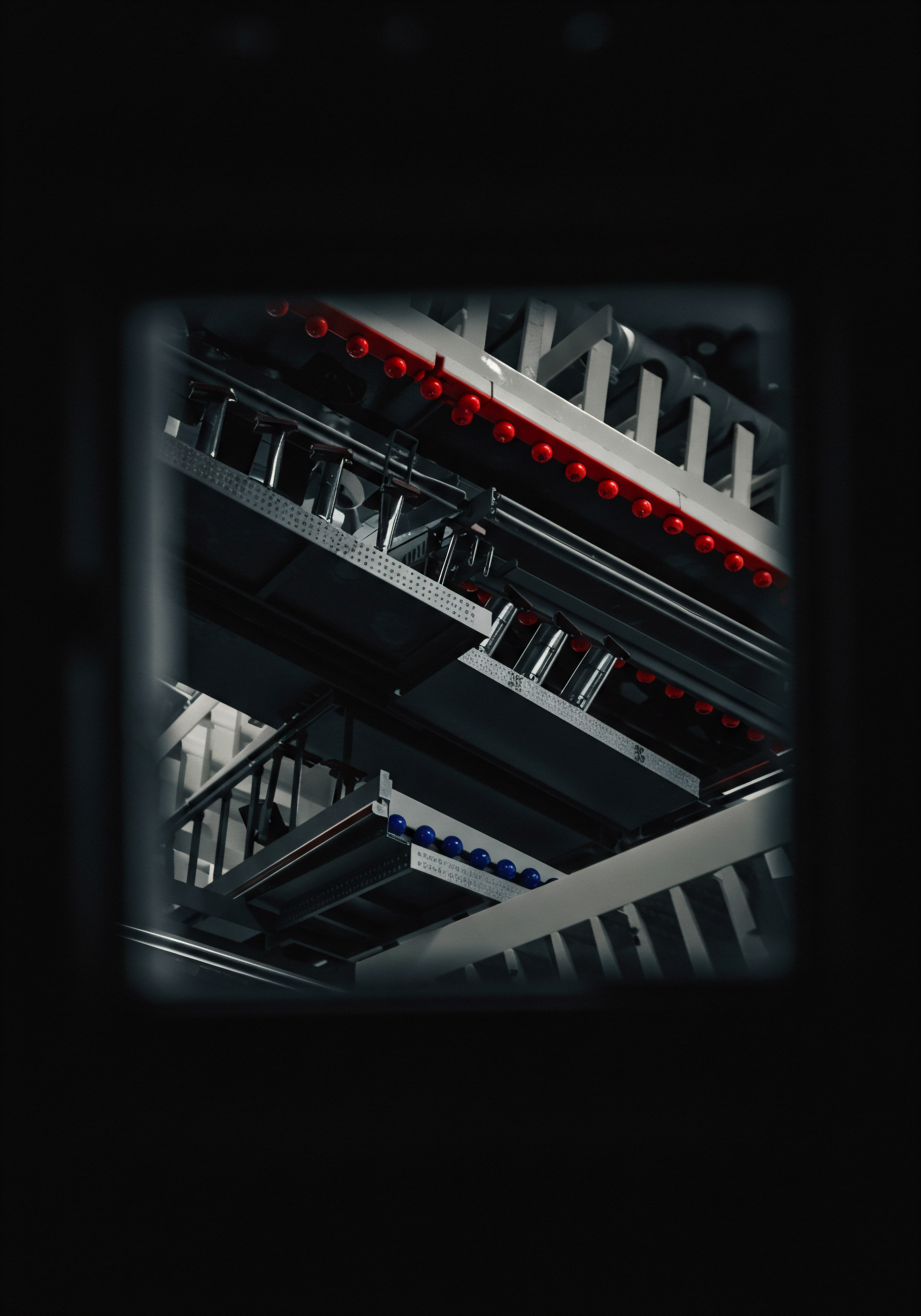
Measuring Roi Of Proactive Customer Service Initiatives
Demonstrating the ROI of proactive customer service is crucial for securing continued investment and justifying resource allocation. SMBs need to track key metrics and quantify the business impact of their proactive efforts.
Key Metrics for Measuring Roi ●
- Customer Satisfaction (CSAT) and Net Promoter Score (NPS) ● Track changes in CSAT and NPS scores to measure the impact of proactive service on customer sentiment and loyalty.
- Customer Retention Rate ● Monitor customer retention rates to see if proactive service is reducing customer churn and increasing customer lifetime value.
- Customer Service Costs ● Track customer service costs (agent time, support tickets, etc.) to see if proactive automation is reducing costs and improving efficiency.
- Sales Conversion Rates ● Measure the impact of proactive outreach on sales conversion rates, especially for personalized recommendations Meaning ● Personalized Recommendations, within the realm of SMB growth, constitute a strategy employing data analysis to predict and offer tailored product or service suggestions to individual customers. and proactive assistance during the purchase process.
- Customer Lifetime Value (CLTV) ● Analyze changes in CLTV to assess the long-term impact of proactive service on customer value and profitability.
- Support Ticket Volume and Resolution Time ● Track reductions in support ticket volume and average resolution time as a result of proactive issue prevention and self-service solutions.
Strategies for Quantifying Roi ●
- A/B Testing ● Use A/B testing Meaning ● A/B testing for SMBs: strategic experimentation to learn, adapt, and grow, not just optimize metrics. to compare the performance of proactive customer service initiatives against control groups. For example, A/B test proactive chat triggers on product pages versus no proactive chat and measure the difference in conversion rates.
- Cohort Analysis ● Analyze customer cohorts who have experienced proactive service versus those who haven’t. Compare their retention rates, CLTV, and other key metrics over time.
- Attribution Modeling ● Use attribution modeling to attribute revenue or cost savings to specific proactive customer service initiatives. For example, track the revenue generated from personalized product recommendations Meaning ● Personalized Product Recommendations utilize data analysis and machine learning to forecast individual customer preferences, thereby enabling Small and Medium-sized Businesses (SMBs) to offer pertinent product suggestions. sent via proactive emails.
- Cost-Benefit Analysis ● Conduct a cost-benefit analysis to compare the costs of implementing proactive customer service tools and strategies against the benefits in terms of increased revenue, reduced costs, and improved customer loyalty.
- Regular Reporting and Dashboards ● Set up regular reporting and dashboards to track key metrics and monitor the ROI of proactive customer service initiatives over time. Visualize data to communicate results to stakeholders effectively.
Example Roi Calculation ●
An e-commerce SMB implements proactive chat on their website. Before implementation, their average monthly support ticket volume was 500, and their customer retention rate Meaning ● Customer Retention Rate (CRR) quantifies an SMB's ability to keep customers engaged over a given period, a vital metric for sustainable business expansion. was 80%. After implementing proactive chat (costing $100/month), their support ticket volume decreased to 350 per month (a 30% reduction), and their customer retention rate Meaning ● Retention Rate, in the context of Small and Medium-sized Businesses, represents the percentage of customers a business retains over a specific period. increased to 85%. Assuming each support ticket costs approximately $10 to resolve, the reduction in ticket volume saves $1500 per month.
The 5% increase in retention rate translates to an estimated increase in customer lifetime value Meaning ● Customer Lifetime Value (CLTV) for SMBs is the projected net profit from a customer relationship, guiding strategic decisions for sustainable growth. of $5000 per month. Therefore, the estimated monthly ROI of proactive chat is ($1500 + $5000) – $100 = $6400.
By implementing these intermediate strategies, SMBs can scale their proactive customer service efforts, leveraging advanced AI capabilities to deliver personalized, omnichannel experiences. Optimizing for efficiency and rigorously measuring ROI ensures that these initiatives drive tangible business value and contribute to sustainable growth.

Transformative Proactive Service Ai Driven Innovation
For SMBs that have mastered the fundamentals and intermediate stages of proactive customer service, the advanced level represents a frontier of transformative potential. This section explores cutting-edge strategies, leveraging the most innovative AI-powered tools and techniques to achieve unprecedented levels of customer engagement, personalization, and operational efficiency. We will delve into predictive customer service, hyper-personalization driven by AI, and advanced automation Meaning ● Advanced Automation, in the context of Small and Medium-sized Businesses (SMBs), signifies the strategic implementation of sophisticated technologies that move beyond basic task automation to drive significant improvements in business processes, operational efficiency, and scalability. that redefines customer experiences and unlocks significant competitive advantages. This is about pushing the boundaries of what’s possible and establishing a new paradigm for proactive customer engagement.

Pushing Boundaries Cutting Edge Ai Strategies
Advanced proactive customer service is characterized by its embrace of cutting-edge AI technologies and strategies that go beyond conventional approaches. This involves predictive customer service, hyper-personalization, and intelligent automation of complex customer journeys.

Predictive Customer Service Anticipating Needs
Predictive customer service uses AI and machine learning to analyze historical customer data, identify patterns, and predict future customer needs and behaviors. This allows SMBs to proactively address potential issues, offer preemptive solutions, and personalize experiences before customers even realize they need assistance.
Predictive customer service transforms businesses from reactive problem solvers to proactive need anticipators, creating a truly exceptional customer experience.
Key Techniques in Predictive Customer Service ●
- Predictive Analytics for Issue Prevention ● Analyze historical support data, product usage data, and customer behavior Meaning ● Customer Behavior, within the sphere of Small and Medium-sized Businesses (SMBs), refers to the study and analysis of how customers decide to buy, use, and dispose of goods, services, ideas, or experiences, particularly as it relates to SMB growth strategies. data to predict potential issues or points of friction in the customer journey. Proactively address these potential issues before they impact customers.
- Predictive Personalization ● Use predictive models to anticipate customer preferences, needs, and intent. Personalize product recommendations, content, offers, and proactive outreach based on these predictions.
- Proactive Churn Prediction Meaning ● Churn prediction, crucial for SMB growth, uses data analysis to forecast customer attrition. and Prevention ● Develop churn prediction models to identify customers at high risk of churn. Implement proactive retention strategies to engage these customers and prevent them from leaving.
- Predictive Support Routing ● Use AI to predict the best customer service agent or channel for handling a specific customer inquiry based on customer history, issue type, and agent expertise. Route inquiries proactively to optimize resolution time and customer satisfaction.
- Predictive Inventory Management for Customer Service ● Predict demand for specific products or parts based on historical data and trends. Proactively ensure adequate inventory levels to meet predicted customer needs and prevent stockouts that could lead to customer dissatisfaction.
Tools and Technologies for Predictive Customer Service ●
- Predictive Analytics Platforms ● Platforms like Salesforce Einstein Analytics, Domo, and Tableau offer advanced predictive analytics Meaning ● Strategic foresight through data for SMB success. capabilities. They enable businesses to build predictive models, visualize data, and gain actionable insights.
- Machine Learning Platforms ● Cloud-based machine learning platforms like Google Cloud AI Platform, Amazon SageMaker, and Microsoft Azure Machine Learning provide tools and services for building, training, and deploying machine learning models for predictive customer service Meaning ● Proactive anticipation of customer needs for enhanced SMB experience. applications.
- Customer Data Platforms (CDPs) with Predictive Capabilities ● Advanced CDPs are increasingly incorporating predictive analytics features. They can unify customer data and use AI to generate predictive insights directly within the CDP platform.
- Specialized Predictive Customer Service Solutions ● Some vendors offer specialized solutions focused specifically on predictive customer service. These solutions often come with pre-built models and workflows tailored to common customer service use cases.
Example Predictive Customer Service Scenario ●
A SaaS SMB providing project management software implements predictive customer service.
- Churn Prediction Model ● They develop a churn prediction model using machine learning. The model analyzes customer usage data (login frequency, feature usage, support interactions) and identifies customers with a high probability of churn.
- Proactive Retention Outreach ● When a customer is identified as high-churn risk, the system automatically triggers proactive retention outreach. This might include a personalized email from a customer success manager offering assistance, a proactive in-app message highlighting new features, or an invitation to a personalized training session.
- Predictive Issue Resolution ● The system analyzes user behavior within the software. If a user repeatedly encounters errors or spends excessive time on a particular task, the system predicts they might be facing difficulties. A proactive in-app help message or a chatbot offering contextual assistance is triggered.
- Predictive Support Routing ● When a customer contacts support, AI predicts the agent best suited to handle the inquiry based on the customer’s past issues and agent expertise. The inquiry is automatically routed to the predicted agent, reducing resolution time and improving customer satisfaction.
By anticipating customer needs and proactively intervening, the SaaS SMB significantly reduces churn, improves customer satisfaction, and enhances operational efficiency.

Hyper-Personalization Ai Driven Customer Experiences
Hyper-personalization goes beyond basic personalization by leveraging AI to deliver extremely tailored and individualized experiences to each customer in real-time. It’s about understanding each customer as an individual and adapting every interaction to their unique preferences, needs, and context.
Key Elements of Hyper-Personalization ●
- Real-Time Data Integration ● Hyper-personalization relies on real-time data Meaning ● Instantaneous information enabling SMBs to make agile, data-driven decisions and gain a competitive edge. from various sources (website activity, mobile app usage, location data, sensor data, etc.) to understand the customer’s immediate context and needs.
- Ai-Powered Recommendation Engines ● Advanced recommendation engines use machine learning to analyze vast amounts of data and generate highly personalized recommendations for products, content, offers, and experiences.
- Individualized Content and Messaging ● Content and messaging are dynamically generated and tailored to each customer’s individual profile, preferences, and context. This goes beyond just inserting names to adapting the entire message content.
- Contextual Interactions ● Interactions are highly contextual, taking into account the customer’s current situation, location, device, and even emotional state (if sentiment analysis is integrated).
- Predictive Customization ● AI anticipates future customer needs and proactively customizes experiences to meet those predicted needs. This might involve proactively adjusting website layouts, app interfaces, or service offerings.
Technologies Enabling Hyper-Personalization ●
- Real-Time Customer Data Platforms Meaning ● A Customer Data Platform for SMBs is a centralized system unifying customer data to enhance personalization, automate processes, and drive growth. (CDPs) ● Real-time CDPs are essential for aggregating and processing customer data in real-time. They provide the foundation for hyper-personalization by making up-to-the-second customer data accessible.
- Advanced Recommendation Systems ● Sophisticated recommendation systems, often based on deep learning, are capable of generating highly accurate and personalized recommendations.
- Dynamic Content Generation Platforms ● Platforms that enable dynamic content generation Meaning ● Dynamic Content Generation (DCG), pivotal for SMB growth, is the real-time creation of web or application content tailored to each user's unique characteristics and behaviors. allow businesses to create and deliver individualized content and messaging at scale.
- Contextual Computing Platforms ● Contextual computing platforms leverage sensor data, location data, and other contextual information to understand the customer’s real-world context and adapt experiences accordingly.
- Edge Computing for Real-Time Personalization ● Edge computing, processing data closer to the source (e.g., on mobile devices or IoT devices), enables ultra-fast real-time personalization, crucial for seamless and responsive experiences.
Example Hyper-Personalization in Customer Service ●
A coffee shop chain uses hyper-personalization to enhance customer experiences through its mobile app.
- Real-Time Data Collection ● The app collects real-time data including location, time of day, past purchase history, weather conditions, and even customer’s typical commute route (if location sharing is enabled).
- Ai-Powered Recommendation Engine ● An AI engine analyzes this real-time data and generates hyper-personalized recommendations. For example, if it’s a cold morning and the customer is near a coffee shop location during their usual commute time, the app might proactively suggest a “Warm Up Your Commute” offer for a hot latte and a pastry.
- Dynamic App Content ● The app interface dynamically adapts based on the customer’s context. Promotions, featured items, and even the app layout are personalized to match the customer’s preferences and current situation.
- Contextual Push Notifications ● Push notifications are highly contextual. Instead of generic promotions, customers receive notifications tailored to their location, time of day, and past preferences. For example, a lunchtime notification might suggest a personalized lunch combo deal at the nearest coffee shop location.
- Predictive Service Customization ● Based on past purchase history and predicted preferences, the app proactively customizes the ordering process. Frequently ordered items are prominently displayed, and past customizations (e.g., milk type, sugar level) are automatically applied.
This hyper-personalized approach creates a highly engaging and convenient experience, increasing customer loyalty Meaning ● Customer loyalty for SMBs is the ongoing commitment of customers to repeatedly choose your business, fostering growth and stability. and driving sales.

Advanced Automation Intelligent Customer Journeys
Advanced automation in proactive customer service goes beyond automating simple tasks to orchestrating intelligent customer journeys. This involves automating complex, multi-step processes, using AI to dynamically adapt journeys based on customer behavior, and creating truly seamless and self-service experiences.
Aspects of Advanced Automation for Customer Journeys ●
- Automated Resolution of Complex Issues ● AI-powered automation can handle not just simple FAQs but also resolve more complex customer issues automatically. This might involve automated troubleshooting steps, intelligent knowledge base access, and automated workflow orchestration across different systems.
- Dynamic Journey Adaptation ● Customer journeys Meaning ● Customer Journeys, within the realm of SMB operations, represent a visualized, strategic mapping of the entire customer experience, from initial awareness to post-purchase engagement, tailored for growth and scaled impact. are not static. Advanced automation uses AI to dynamically adapt customer journeys in real-time based on customer behavior, preferences, and context. Journeys can branch, personalize, and re-route automatically based on AI-driven insights.
- Proactive Self-Service Experiences ● Create truly proactive self-service experiences where AI anticipates customer needs and provides solutions before customers even explicitly request them. This might involve proactive tutorials, automated onboarding, and intelligent self-help resources.
- Human-Ai Hybrid Workflows for Complex Scenarios ● Advanced automation doesn’t eliminate the human element. It creates intelligent human-AI hybrid workflows where AI handles routine tasks and provides support to human agents, who focus on complex, nuanced, and empathetic interactions.
- Continuous Journey Optimization ● AI is used to continuously analyze customer journey Meaning ● The Customer Journey, within the context of SMB growth, automation, and implementation, represents a visualization of the end-to-end experience a customer has with an SMB. data, identify bottlenecks, and optimize journeys for efficiency and customer satisfaction. Automated A/B testing and journey analytics drive ongoing improvement.
Technologies for Advanced Journey Automation ●
- Robotic Process Automation (RPA) with Ai ● AI-powered RPA can automate complex tasks that involve interacting with multiple systems and applications. It can automate data entry, workflow orchestration, and even decision-making within customer journeys.
- Intelligent Business Process Management Systems (iBPMS) ● iBPMS platforms go beyond traditional BPM to incorporate AI and decision management capabilities. They enable businesses to design, automate, and dynamically adapt complex customer journeys.
- Conversational Ai Platforms for Journey Orchestration ● Advanced conversational AI Meaning ● Conversational AI for SMBs: Intelligent tech enabling human-like interactions for streamlined operations and growth. platforms can orchestrate complex customer journeys across multiple channels. They can manage multi-turn conversations, integrate with backend systems, and dynamically adapt conversations based on customer responses and context.
- Low-Code/No-Code Automation Platforms ● These platforms empower business users to build and automate complex workflows and customer journeys without extensive coding skills. They democratize automation and make it accessible to SMBs.
- Journey Analytics Platforms ● Platforms dedicated to journey analytics provide tools for visualizing, analyzing, and optimizing customer journeys. They help businesses understand how customers navigate journeys, identify drop-off points, and measure journey effectiveness.
Example Advanced Automation in Customer Support Meaning ● Customer Support, in the context of SMB growth strategies, represents a critical function focused on fostering customer satisfaction and loyalty to drive business expansion. Journey ●
A telecommunications SMB automates its customer support journey using advanced AI and automation.
- Intelligent Virtual Agent (IVA) for Initial Support ● An IVA powered by conversational AI handles initial customer support inquiries across voice and chat channels. The IVA can understand complex requests, access knowledge bases, and resolve many common issues automatically.
- Automated Troubleshooting and Diagnostics ● For technical issues, the IVA can automatically initiate troubleshooting and diagnostic steps. It can remotely access customer devices (with permission), run diagnostics, and attempt automated fixes.
- Dynamic Journey Routing and Escalation ● If the IVA cannot resolve an issue, it dynamically routes the customer to the most appropriate human agent based on issue type and agent expertise. Context from the IVA interaction is seamlessly transferred to the human agent.
- Proactive Issue Resolution Based on Monitoring ● The system proactively monitors network performance and customer service data. If it detects a widespread service outage or a recurring issue affecting multiple customers, it automatically initiates proactive communication to affected customers, providing updates and estimated resolution times.
- Automated Feedback and Journey Optimization ● Throughout the automated support journey, feedback is proactively collected. AI analyzes journey data and feedback to identify areas for optimization. Automated A/B testing is used to continuously refine and improve the support journey.
This advanced automation creates a highly efficient, proactive, and customer-centric support experience, reducing support costs and improving customer satisfaction.

Sustaining Innovation Long Term Growth
Reaching the advanced level of proactive customer service is not the end of the journey but rather a starting point for continuous innovation and long-term growth. Sustaining this momentum requires a focus on ongoing learning, adaptation, and a culture of experimentation.

Continuous Learning And Adaptation Ai Model Refinement
AI models are not static; they need continuous learning Meaning ● Continuous Learning, in the context of SMB growth, automation, and implementation, denotes a sustained commitment to skill enhancement and knowledge acquisition at all organizational levels. and refinement to maintain their effectiveness and adapt to changing customer needs and business environments. SMBs must establish processes for ongoing AI model training, evaluation, and improvement.
Practices for Continuous Ai Model Learning ●
- Data Feedback Loops ● Establish data feedback loops to continuously feed new data back into AI models. This includes customer interaction data, feedback data, and performance data. The more data AI models are trained on, the more accurate and effective they become.
- Regular Model Retraining ● Schedule regular retraining cycles for AI models. Retrain models periodically with the latest data to ensure they remain up-to-date and accurate. The frequency of retraining will depend on the rate of change in your business environment and customer behavior.
- Performance Monitoring and Evaluation ● Continuously monitor the performance of AI models using relevant metrics (accuracy, precision, recall, etc.). Regularly evaluate model performance and identify areas for improvement.
- Human-In-The-Loop Review ● Incorporate human review into the AI learning process. Human experts can review AI model outputs, identify errors, and provide feedback to improve model accuracy and reliability. This is particularly important for complex or sensitive customer interactions.
- A/B Testing and Experimentation ● Use A/B testing to compare different AI models or model versions. Experiment with new algorithms, features, and training techniques to identify improvements and optimize model performance.

Embracing Emerging Ai Trends Future Proactive Service
The field of AI is rapidly evolving. SMBs need to stay informed about emerging AI trends and proactively explore how these trends can be leveraged to further enhance their proactive customer service systems.
Emerging Ai Trends Relevant to Proactive Customer Service ●
- Generative Ai for Personalized Content Creation ● Generative AI models (like large language models) can be used to automatically generate highly personalized content for proactive outreach, including emails, chat messages, and even personalized videos.
- Explainable Ai (Xai) for Transparency and Trust ● XAI techniques make AI decision-making more transparent and understandable. This is crucial for building customer trust and ensuring fairness in AI-driven proactive service.
- Edge Ai for Real-Time Proactive Interactions ● Edge AI, running AI models on edge devices (like smartphones or IoT devices), enables ultra-fast real-time proactive interactions, even in offline or low-connectivity environments.
- Multimodal Ai for Richer Customer Understanding ● Multimodal AI combines data from multiple modalities (text, voice, images, video) to gain a richer and more comprehensive understanding of customers. This can lead to more nuanced and effective proactive service.
- Ai Ethics and Responsible Ai Practices ● As AI becomes more pervasive, ethical considerations and responsible AI practices are paramount. SMBs must ensure their AI systems are fair, unbiased, and respect customer privacy.

Fostering Culture Innovation And Experimentation
Sustained innovation in proactive customer service requires a company culture that fosters innovation, experimentation, and continuous improvement. This involves empowering employees to experiment with new ideas, embracing a data-driven approach, and celebrating both successes and learnings from failures.
Cultivating Innovation Culture ●
- Empowerment and Autonomy ● Empower customer service teams and other relevant employees to experiment with new AI tools and proactive service strategies. Give them autonomy to try new approaches and make data-driven decisions.
- Data-Driven Decision Making ● Promote a data-driven culture where decisions are based on data and analytics rather than intuition or assumptions. Track key metrics, analyze results, and use data to guide innovation efforts.
- Experimentation and A/B Testing Mindset ● Encourage a culture of experimentation Meaning ● Within the context of SMB growth, automation, and implementation, a Culture of Experimentation signifies an organizational environment where testing new ideas and approaches is actively encouraged and systematically pursued. and A/B testing. Make it easy to test new ideas and measure their impact. Embrace failure as a learning opportunity and iterate quickly based on results.
- Cross-Functional Collaboration ● Foster collaboration between customer service, IT, marketing, and other relevant departments. Proactive customer service innovation often requires cross-functional expertise and collaboration.
- Continuous Learning and Knowledge Sharing ● Promote continuous learning about AI and proactive customer service best practices. Encourage knowledge sharing within the organization through training programs, workshops, and internal communication channels.
By embracing these advanced strategies and fostering a culture of continuous innovation, SMBs can not only build transformative proactive customer service systems but also sustain their competitive advantage and achieve long-term growth in an increasingly AI-driven business world. The journey of proactive customer service is one of constant evolution and adaptation, and those SMBs that embrace this dynamic will be best positioned for success.

References
- Brebach, G., & Cremers, H. (2020). Service automation at eye level ● A practical guide to successful service automation in customer service, sales, and marketing. Springer Gabler.
- Chan, N. L., & Hui, K. C. (2021). AI chatbots for customer service. Springer.
- Huang, M. H., & Rust, R. T. (2018). Artificial intelligence in service. Journal of Service Research, 21(2), 155-172.
- Kaplan Andreas, & Haenlein Michael. (2019). Siri, Siri in my hand, who’s the fairest in the land? On the interpretations, illustrations, and implications of artificial intelligence. Business Horizons, 62(1), 15-25.

Reflection
The proactive customer service paradigm, augmented by AI, presents a compelling yet disruptive force for SMBs. While the benefits ● enhanced loyalty, streamlined operations, and preemptive problem resolution ● are undeniable, the transition demands a critical introspection. Are SMBs truly prepared to embrace a model where customer interaction shifts from reaction to anticipation? This requires not just technological adoption but a fundamental shift in mindset.
It necessitates a willingness to relinquish a degree of control, trusting AI-driven systems to interpret customer needs and initiate engagement. This leap of faith, while potentially transformative, carries inherent risks. Over-reliance on AI could lead to depersonalization, eroding the very human connection that SMBs often pride themselves on. The challenge, therefore, lies in striking a delicate balance ● leveraging AI’s power to anticipate and automate, while preserving the authentic, empathetic human touch that builds lasting customer relationships.
The future of SMB customer service hinges not merely on adopting AI, but on thoughtfully integrating it in a way that amplifies, rather than diminishes, the core values of personalized attention and genuine care. This raises a crucial question ● In the pursuit of proactive efficiency, will SMBs inadvertently sacrifice the very qualities that make them uniquely valuable to their customers?
AI-driven proactive customer service anticipates needs, resolves issues, and builds loyalty for SMB growth.
Explore
Automating Customer Support No Code Ai ToolsFive Steps Proactive Customer Service Small BusinessesAi Chatbots Your Twenty Four Seven Customer Service Team