
Fundamentals

Understanding Personalized Knowledge Bases For Small Medium Businesses
In today’s digital age, customers expect instant answers. For small to medium businesses (SMBs), meeting this expectation can be challenging with limited resources. A personalized knowledge base offers a scalable solution, shifting from reactive customer service Meaning ● Customer service, within the context of SMB growth, involves providing assistance and support to customers before, during, and after a purchase, a vital function for business survival. to proactive self-help. Imagine a customer visiting your website at 2 AM, encountering an issue.
Instead of waiting for your support team to become available hours later, they can immediately find solutions tailored to their specific needs within a comprehensive, easy-to-navigate knowledge base. This is not just about answering frequently asked questions; it’s about building a dynamic resource that adapts to individual customer journeys and inquiries.
A personalized knowledge base empowers customers to find solutions independently, reducing support costs and enhancing satisfaction.
The key differentiator here is ‘personalized.’ Generic FAQs are helpful, but a truly effective knowledge base anticipates customer needs based on their profile, past interactions, and even their current browsing behavior. This level of personalization can dramatically improve the customer experience, making it feel as though they are receiving dedicated, one-on-one support, even in a self-service environment. For SMBs, this translates to increased customer loyalty, positive word-of-mouth, and ultimately, business growth. Think of it as offering a concierge service at scale, without the hefty price tag.

Why Personalization Matters For Customer Self-Service
Personalization is not just a buzzword; it’s a fundamental shift in how businesses interact with their customers. In the context of knowledge bases, personalization means moving beyond a one-size-fits-all approach to providing information. Consider the typical customer journey Meaning ● The Customer Journey, within the context of SMB growth, automation, and implementation, represents a visualization of the end-to-end experience a customer has with an SMB. ● it’s rarely linear. Customers come from diverse backgrounds, have varying levels of product knowledge, and encounter unique challenges.
A personalized knowledge base acknowledges this diversity and adapts accordingly. For example, a new customer might need onboarding guides and basic tutorials, while a long-term user might require advanced troubleshooting steps or information about new features. Serving both groups the same generic content leads to frustration and inefficiency.
By personalizing the knowledge base, SMBs can achieve several key benefits:
- Increased Customer Satisfaction ● Customers find relevant information faster and easier, leading to a more positive experience. They feel understood and valued when the knowledge base anticipates their needs.
- Reduced Support Ticket Volume ● When customers can resolve issues themselves, the burden on your support team decreases significantly. This frees up your team to focus on more complex issues and strategic initiatives.
- Improved Customer Engagement ● A well-personalized knowledge base encourages customers to interact with your brand on their own terms. They can explore features, learn best practices, and deepen their understanding of your products or services at their own pace.
- Enhanced Brand Perception ● A personalized self-service experience projects an image of competence, care, and customer-centricity. It shows that your SMB is invested in making the customer journey as smooth and efficient as possible.
- Data-Driven Insights ● Personalized knowledge bases can track user behavior, providing valuable data on customer needs, pain points, and content gaps. This data can inform future content creation, product development, and overall business strategy.
Imagine a scenario where a customer is logged into their account on your website. The knowledge base recognizes them as a ‘premium’ user and automatically prioritizes articles related to premium features and advanced support options. Another customer, identified as a first-time buyer, sees onboarding guides and basic usage tutorials prominently displayed. This dynamic content Meaning ● Dynamic content, for SMBs, represents website and application material that adapts in real-time based on user data, behavior, or preferences, enhancing customer engagement. delivery, driven by personalization, ensures that each customer receives the most relevant and helpful information, exactly when they need it.

Essential First Steps For Building Your Knowledge Base
Building a personalized knowledge base might seem daunting, but starting with the fundamentals is crucial for SMBs. The initial steps are focused on laying a solid foundation, ensuring that the knowledge base is both useful and sustainable in the long run. Here are actionable first steps:

Identify Your Core Customer Questions
Begin by understanding what your customers are actually asking. Don’t guess; use data. Analyze your past support tickets, emails, and chat logs. Talk to your sales and support teams ● they are on the front lines and know the common pain points and questions.
Tools like help desk software often provide reports on frequently asked questions and common issue categories. Categorize these questions into logical groups. This initial categorization will form the basis of your knowledge base structure.

Choose a User-Friendly Platform
For SMBs, complexity is the enemy of progress. Opt for a knowledge base platform that is easy to set up, manage, and update ● without requiring coding skills. Many excellent no-code or low-code platforms are available, designed specifically for ease of use. Consider factors like:
- Ease of Use ● Is the platform intuitive for both content creators and end-users? Look for drag-and-drop interfaces and WYSIWYG editors.
- Search Functionality ● A powerful search engine is paramount. Customers need to find information quickly. Ensure the platform offers robust search capabilities, including keyword matching and filtering.
- Customization Options ● Can you brand the knowledge base to match your website and overall brand identity? Basic customization is essential for a professional look.
- Integration Capabilities ● Does the platform integrate with your existing CRM, help desk, or other business tools? Integration can streamline workflows and enhance personalization in the future.
- Scalability and Pricing ● Choose a platform that can grow with your business and fits within your budget. Many platforms offer tiered pricing plans suitable for SMBs.
Examples of user-friendly platforms include Notion, Zendesk, Help Scout, and even simpler options like Google Sites or WordPress with knowledge base plugins. Start with a platform that meets your immediate needs and allows for future expansion.

Start Small, Iterate Often
Don’t try to build a massive, comprehensive knowledge base overnight. Start with a focused set of articles addressing the most frequently asked questions. Think of it as building a Minimum Viable Product (MVP) for your knowledge base. Launch with a core set of content and then continuously iterate and improve based on user feedback and data.
Regularly review your knowledge base content, update outdated information, and add new articles as customer needs evolve. Iteration is key to keeping your knowledge base relevant and effective.

Focus on Clarity and Actionability
The content within your knowledge base should be clear, concise, and actionable. Avoid jargon and technical terms that your average customer might not understand. Use simple language, short paragraphs, and bullet points to improve readability. Each article should have a clear purpose and provide step-by-step instructions or solutions whenever possible.
Incorporate visuals like screenshots or short videos to further clarify complex steps. Test your articles with colleagues or even a small group of customers to ensure they are easy to understand and follow.
By taking these essential first steps, SMBs can create a foundational knowledge base that delivers immediate value to their customers and sets the stage for more advanced personalization strategies Meaning ● Personalization Strategies, within the SMB landscape, denote tailored approaches to customer interaction, designed to optimize growth through automation and streamlined implementation. in the future.

Avoiding Common Pitfalls In Knowledge Base Development
Even with the best intentions, SMBs can stumble into common pitfalls when building a knowledge base. Recognizing and avoiding these mistakes is crucial for ensuring the knowledge base becomes a valuable asset rather than a neglected resource. Here are some common pitfalls and how to avoid them:

Pitfall 1 ● Neglecting Search Functionality
The Pitfall ● A knowledge base is only as good as its search function. If customers can’t easily find what they’re looking for, they will abandon the knowledge base and resort to contacting support directly, defeating the purpose of self-service. Poor search functionality often stems from inadequate keyword tagging, unclear article titles, and a general lack of focus on search optimization.
The Solution ● Prioritize search from the outset. Choose a platform with robust search capabilities. Conduct keyword research Meaning ● Keyword research, within the context of SMB growth, pinpoints optimal search terms to attract potential customers to your online presence. to understand the terms customers use when searching for solutions related to your products or services. Use these keywords strategically in article titles, headings, and body text.
Implement tagging and categorization systems to improve search relevance. Regularly test your search functionality to ensure it’s delivering accurate and helpful results. Consider using analytics to track search terms and identify content gaps based on common searches that yield no results.

Pitfall 2 ● Outdated and Inaccurate Information
The Pitfall ● Nothing erodes customer trust faster than outdated or inaccurate information. If your knowledge base contains outdated product details, incorrect troubleshooting steps, or obsolete policies, customers will lose confidence in its reliability and your brand as a whole. This pitfall often arises from a lack of ongoing maintenance and content updates.
The Solution ● Establish a regular content review and update schedule. Assign responsibility for knowledge base maintenance to a specific team or individual. Set up alerts or reminders to review articles periodically, especially when products, services, or policies change. Implement a feedback mechanism within the knowledge base, allowing users to report inaccuracies or suggest updates.
Actively monitor customer feedback Meaning ● Customer Feedback, within the landscape of SMBs, represents the vital information conduit channeling insights, opinions, and reactions from customers pertaining to products, services, or the overall brand experience; it is strategically used to inform and refine business decisions related to growth, automation initiatives, and operational implementations. and support tickets to identify areas where knowledge base content needs improvement. Treat your knowledge base as a living document that requires continuous attention.

Pitfall 3 ● Overly Technical or Jargon-Laden Content
The Pitfall ● While internal teams might be comfortable with technical jargon, your average customer likely isn’t. Using overly technical language, industry-specific terms, or complex explanations can alienate customers and make the knowledge base inaccessible. Content should be written for your target audience, not for internal experts.
The Solution ● Write in plain language. Imagine you are explaining a concept to a friend or family member who is not familiar with your industry. Avoid jargon, acronyms, and overly technical terms. If technical terms are necessary, provide clear and concise definitions.
Use analogies and real-world examples to illustrate complex concepts. Break down large blocks of text into smaller, more digestible paragraphs. Use formatting like bullet points, numbered lists, and headings to improve readability. Test your content with individuals who represent your target customer demographic to ensure it is clear and understandable.

Pitfall 4 ● Neglecting Mobile Optimization
The Pitfall ● In today’s mobile-first world, a knowledge base that is not optimized for mobile devices is essentially cutting off a significant portion of your customer base. If the knowledge base is difficult to navigate or read on smartphones or tablets, customers will be frustrated and seek help elsewhere. This pitfall is often overlooked, especially when SMBs focus primarily on desktop website design.
The Solution ● Ensure your knowledge base platform is fully responsive and mobile-friendly. Test the knowledge base on various mobile devices and screen sizes to ensure it displays correctly and is easy to navigate. Optimize images and media for mobile viewing to improve loading speed.
Use a mobile-friendly design with clear fonts, adequate spacing, and easily tappable links and buttons. Consider using a mobile-first approach to content design, prioritizing the mobile experience and then adapting for desktop, rather than the other way around.

Pitfall 5 ● Lack of Personalization (From the Start)
The Pitfall ● While personalization is the ultimate goal, many SMBs fail to consider even basic personalization from the outset. Treating all customers the same, regardless of their history or needs, leads to a generic and less effective knowledge base experience. This missed opportunity can limit the potential impact of self-service.
The Solution ● Even in the fundamental stages, think about basic personalization. Can you segment your knowledge base content based on customer type (e.g., new users vs. existing users)? Can you use dynamic content to display different articles based on the page a customer is viewing or their login status?
Start with simple personalization tactics, such as tailoring welcome messages or highlighting articles relevant to a customer’s recent purchases. As you gather more data and experience, you can gradually implement more advanced personalization strategies. Even small steps towards personalization can significantly enhance the customer experience Meaning ● Customer Experience for SMBs: Holistic, subjective customer perception across all interactions, driving loyalty and growth. and improve knowledge base effectiveness.
By proactively addressing these common pitfalls, SMBs can build a knowledge base that is not only functional but also truly valuable for their customers and their business.
Starting with the fundamentals ensures a solid base for future personalization and growth of your customer self-service Meaning ● Customer self-service, within the context of SMB growth, constitutes the provision of resources enabling customers to independently resolve issues or access information without direct agent interaction. resources. By understanding the core concepts, taking practical first steps, and avoiding common pitfalls, SMBs can create a knowledge base that delivers real results.
| Step Identify Core Questions |
| Description Understand customer pain points and common inquiries. |
| Actionable Tip Analyze support tickets, talk to sales/support teams. |
| Step Choose User-Friendly Platform |
| Description Select a no-code platform for easy setup and management. |
| Actionable Tip Prioritize ease of use, search, and customization. |
| Step Start Small, Iterate |
| Description Launch with core content, continuously improve based on feedback. |
| Actionable Tip Treat knowledge base as an MVP, iterate regularly. |
| Step Focus on Clarity |
| Description Write clear, concise, actionable content in plain language. |
| Actionable Tip Use simple language, visuals, and test with users. |

Intermediate

Moving Beyond Basic FAQs ● Personalization Strategies
Once the foundational knowledge base is in place, the next step for SMBs is to enhance personalization. Moving beyond generic FAQs and static content requires implementing strategies that tailor the knowledge base experience to individual customer needs and preferences. This intermediate stage focuses on making the knowledge base more dynamic, relevant, and ultimately, more effective at driving customer self-service.
Intermediate personalization strategies transform a basic knowledge base into a dynamic, customer-centric self-service resource.
Personalization at this level is about understanding customer segments and using data to deliver more targeted content. It’s about anticipating customer needs based on their profile, behavior, and context. This not only improves the user experience but also increases the likelihood of customers finding the answers they need within the knowledge base, further reducing support inquiries and boosting customer satisfaction.

Segmenting Your Audience For Targeted Content
The cornerstone of intermediate personalization is audience segmentation. Not all customers are the same, and their needs from a knowledge base will vary. Segmenting your audience allows you to tailor content delivery, ensuring that different groups of customers see information that is most relevant to them. Common segmentation criteria for SMBs include:
- Customer Type ● Distinguish between new customers, existing customers, trial users, premium subscribers, etc. New customers often need onboarding guides, while existing customers may seek advanced feature documentation or troubleshooting tips.
- Product/Service Usage ● If your SMB offers multiple products or services, segment customers based on which ones they use. A customer using product A will have different questions than one using product B.
- Industry/Vertical ● If you serve specific industries, tailor content to address industry-specific use cases, challenges, and regulations.
- Account Tier/Plan ● Customers on different subscription plans may have access to different features and support levels. Personalize content to reflect these plan differences.
- Geographic Location ● For businesses with international customers, segment by location to provide localized content, language options, and region-specific information.
- Customer Journey Stage ● Consider where customers are in their journey (e.g., awareness, consideration, decision, post-purchase). Tailor content to address questions and needs specific to each stage.
Once you have defined your customer segments, you can start creating targeted content for each group. This doesn’t necessarily mean creating entirely separate knowledge bases. Instead, it involves using your chosen platform’s features to dynamically display different articles or sections based on the customer’s segment. For example, you might use user tagging or profile attributes within your knowledge base platform to identify customer segments and then configure content visibility rules accordingly.

Dynamic Content Based On User Profiles And Behavior
Taking personalization a step further involves leveraging dynamic content. Dynamic content adapts in real-time based on user profiles and behavior, making the knowledge base experience even more tailored and relevant. Here are some ways to implement dynamic content personalization:

User Profile-Based Personalization
If customers log in to access your knowledge base, you can leverage their user profile data to personalize content. This might include:
- Personalized Welcome Messages ● Greet logged-in users by name and display a personalized welcome message.
- Account-Specific Information ● Show articles related to their specific account details, subscription plan, or past purchases.
- Role-Based Content ● If you have users with different roles (e.g., administrators, users, developers), display content relevant to their specific roles and responsibilities.
- Preferred Language ● Automatically display the knowledge base in the user’s preferred language based on their profile settings or browser language.

Behavior-Based Personalization
Track user behavior within the knowledge base and on your website to understand their interests and needs. Use this data to dynamically adjust content display:
- Contextual Help ● Display relevant knowledge base articles based on the page the customer is currently viewing on your website or within your application. For example, if a user is on the pricing page, show FAQs related to pricing and plans.
- Recently Viewed Articles ● Highlight articles the user has recently viewed for easy access and follow-up.
- Related Articles ● Suggest related articles based on the content the user is currently viewing or has previously viewed. Many knowledge base platforms offer built-in related articles features.
- Popular Articles within Segment ● Showcase the most popular articles among users within the same segment as the current user. This leverages social proof and highlights content that is likely to be relevant.
- Search History Personalization ● If a user has previously searched for specific terms, prioritize articles related to those terms in their subsequent knowledge base sessions.

Implementing Dynamic Content
Implementing dynamic content personalization Meaning ● Content Personalization, within the SMB context, represents the automated tailoring of digital experiences, such as website content or email campaigns, to individual customer needs and preferences. typically requires a knowledge base platform that supports these features. Many modern platforms offer built-in dynamic content capabilities or integrations with personalization tools. The technical complexity will depend on the platform you choose.
Some platforms offer drag-and-drop interfaces for setting up dynamic content rules, while others may require some scripting or configuration. Start with simple dynamic content rules and gradually expand as you become more comfortable and see the positive impact on user engagement and self-service rates.
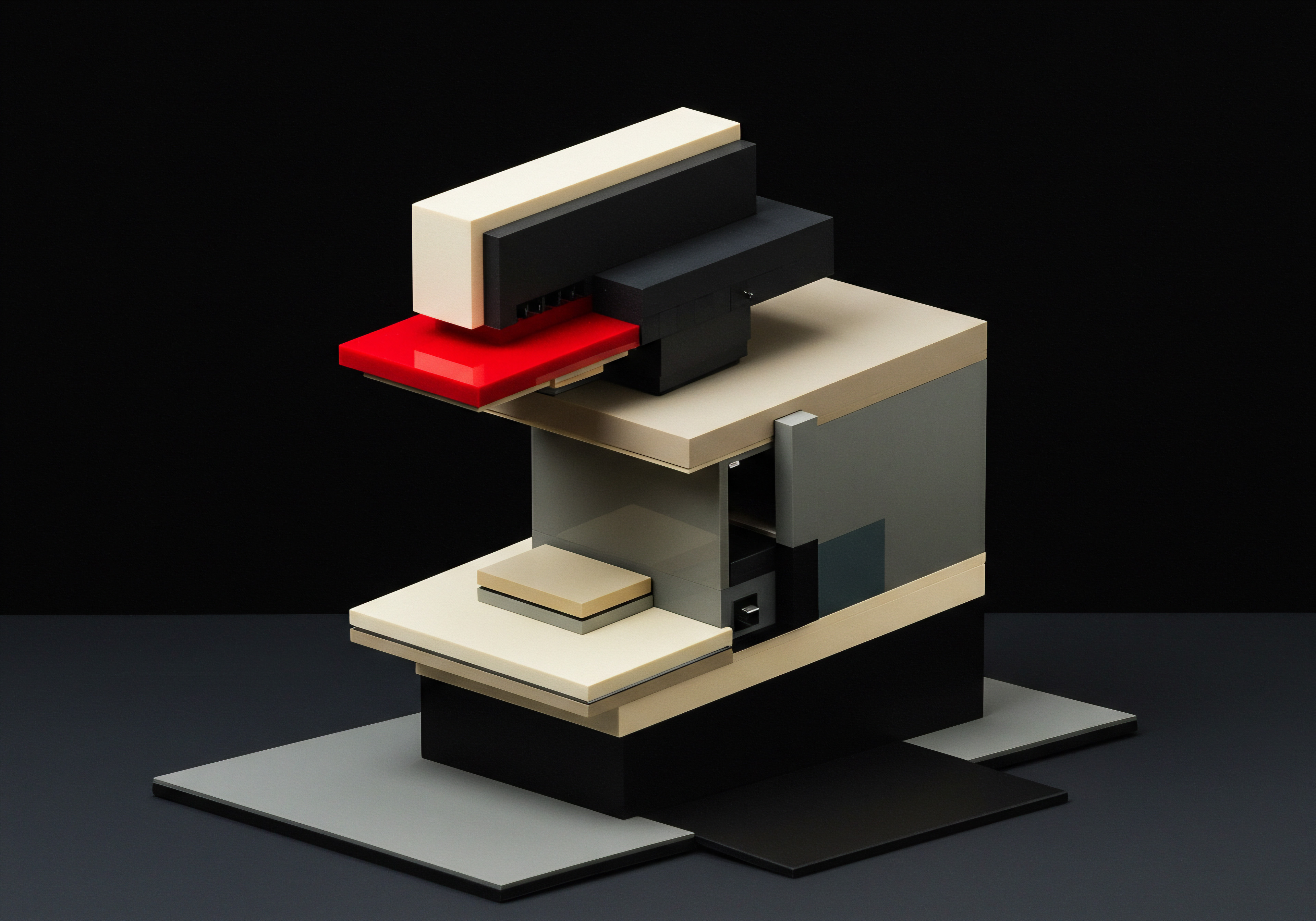
Advanced Content Formats ● Engaging Customers Beyond Text
While text-based articles are the foundation of most knowledge bases, incorporating advanced content formats can significantly enhance user engagement and understanding. Moving beyond plain text articles makes your knowledge base more accessible, appealing, and effective for diverse learning styles. Here are some advanced content formats to consider:

Videos ● Visual Demonstrations and Tutorials
Videos are incredibly effective for demonstrating processes, explaining complex concepts, and providing step-by-step tutorials. They cater to visual learners and can significantly reduce the cognitive load compared to reading lengthy text instructions. Consider creating videos for:
- Product Demos ● Showcase key features and functionalities of your products or services.
- How-To Tutorials ● Provide visual guides for common tasks and procedures.
- Troubleshooting Steps ● Demonstrate visual troubleshooting steps for common issues.
- Onboarding Guides ● Create engaging video introductions to your products or services for new users.
- Expert Interviews/Webinars ● Share video recordings of webinars or interviews with experts to provide in-depth insights and knowledge.
Keep videos concise, well-produced, and focused on delivering clear, actionable information. Use screen recordings, animations, and real-life demonstrations to enhance understanding. Ensure videos are properly captioned for accessibility and searchability.

Infographics ● Visualizing Data and Information
Infographics are excellent for presenting data, statistics, and complex information in a visually appealing and easy-to-understand format. They can break down dense information into digestible chunks and highlight key takeaways. Use infographics to:
- Summarize Key Statistics ● Present data related to product usage, customer satisfaction, or industry trends.
- Compare Products/Plans ● Visually compare features and benefits of different product plans or service tiers.
- Explain Processes ● Illustrate complex processes or workflows in a step-by-step infographic format.
- Highlight Best Practices ● Visually present best practices and tips for using your products or services effectively.
- Share Industry Insights ● Create infographics based on industry research, reports, or surveys to provide valuable insights to your customers.
Design infographics to be visually engaging, well-organized, and easy to scan. Use clear headings, concise text, and compelling visuals. Ensure infographics are mobile-friendly and accessible.

Interactive Elements ● Quizzes, Calculators, and More
Interactive elements can transform your knowledge base from a passive resource to an engaging and dynamic learning environment. They encourage user participation and can help customers learn and problem-solve more effectively. Consider incorporating interactive elements like:
- Quizzes ● Create quizzes to test user knowledge and reinforce learning on specific topics.
- Calculators ● Offer calculators that help customers estimate costs, ROI, or other relevant metrics related to your products or services.
- Decision Trees ● Implement interactive decision trees to guide customers through troubleshooting steps or help them choose the right product or service.
- Interactive Checklists ● Provide interactive checklists to guide customers through onboarding processes or complex tasks.
- Embeddable Tools ● Embed relevant tools or widgets directly into your knowledge base articles, such as unit converters, code snippets, or sample templates.
Choose interactive elements that are genuinely helpful and relevant to your customer needs. Ensure they are easy to use, mobile-friendly, and seamlessly integrated into your knowledge base platform.
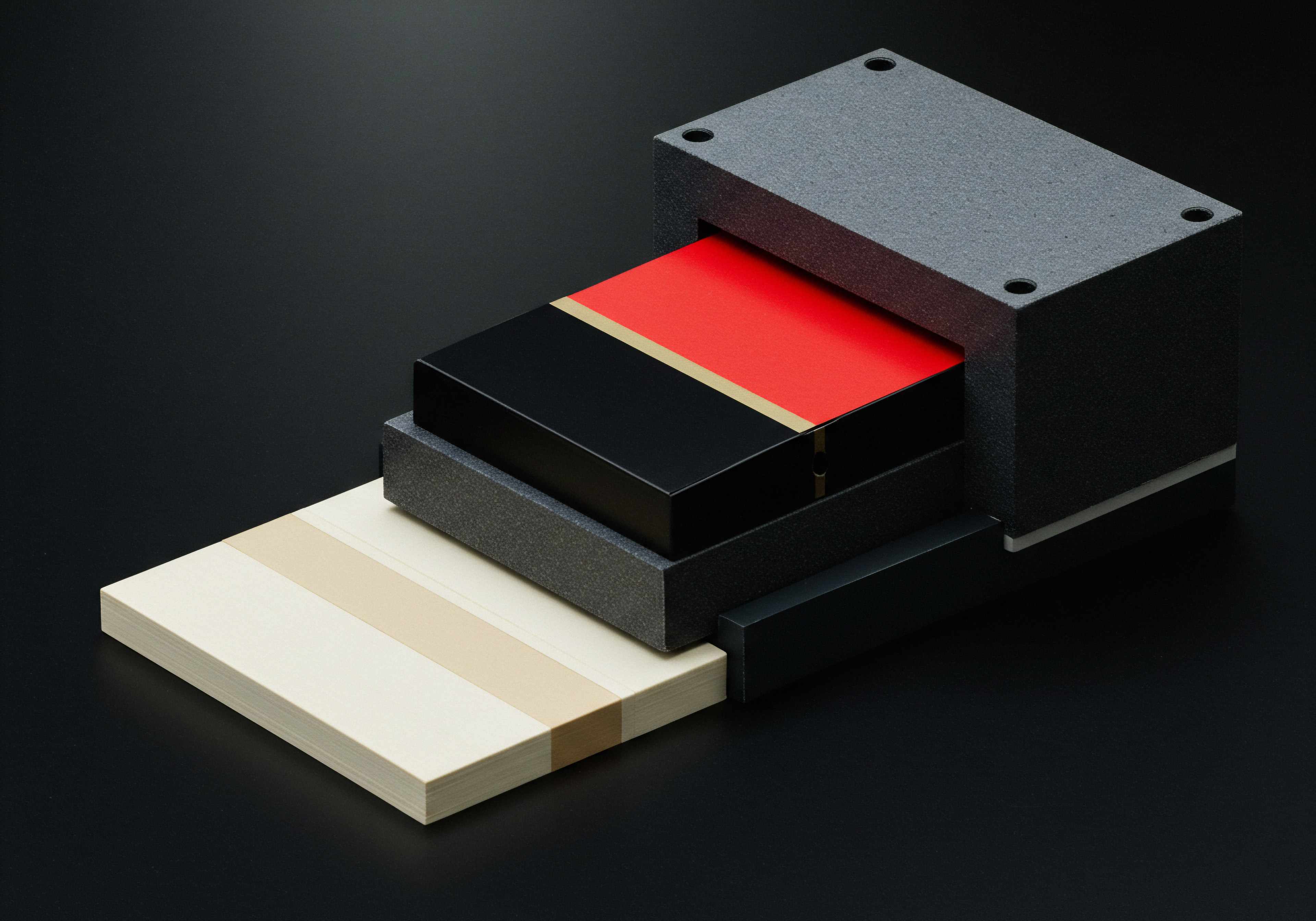
Optimizing Content For Different Devices And Accessibility
As you incorporate advanced content formats, it’s crucial to ensure your knowledge base remains optimized for different devices and accessible to all users. Consider these factors:
- Mobile-First Design ● Prioritize mobile optimization. Ensure all content formats, including videos, infographics, and interactive elements, display correctly and function seamlessly on smartphones and tablets.
- Responsive Design ● Choose a knowledge base platform that offers responsive design, automatically adjusting content layout to fit different screen sizes.
- Accessibility Standards ● Adhere to accessibility guidelines (e.g., WCAG) to ensure your knowledge base is usable by people with disabilities. This includes providing alt text for images, captions for videos, and ensuring keyboard navigation.
- Content Chunking ● Break down content into smaller, digestible chunks. Use headings, subheadings, bullet points, and white space to improve readability, especially on smaller screens.
- Fast Loading Times ● Optimize images and media to minimize loading times, especially for mobile users with potentially slower internet connections.
By incorporating advanced content formats and optimizing for devices and accessibility, SMBs can create a richer, more engaging, and more effective knowledge base experience for all customers.
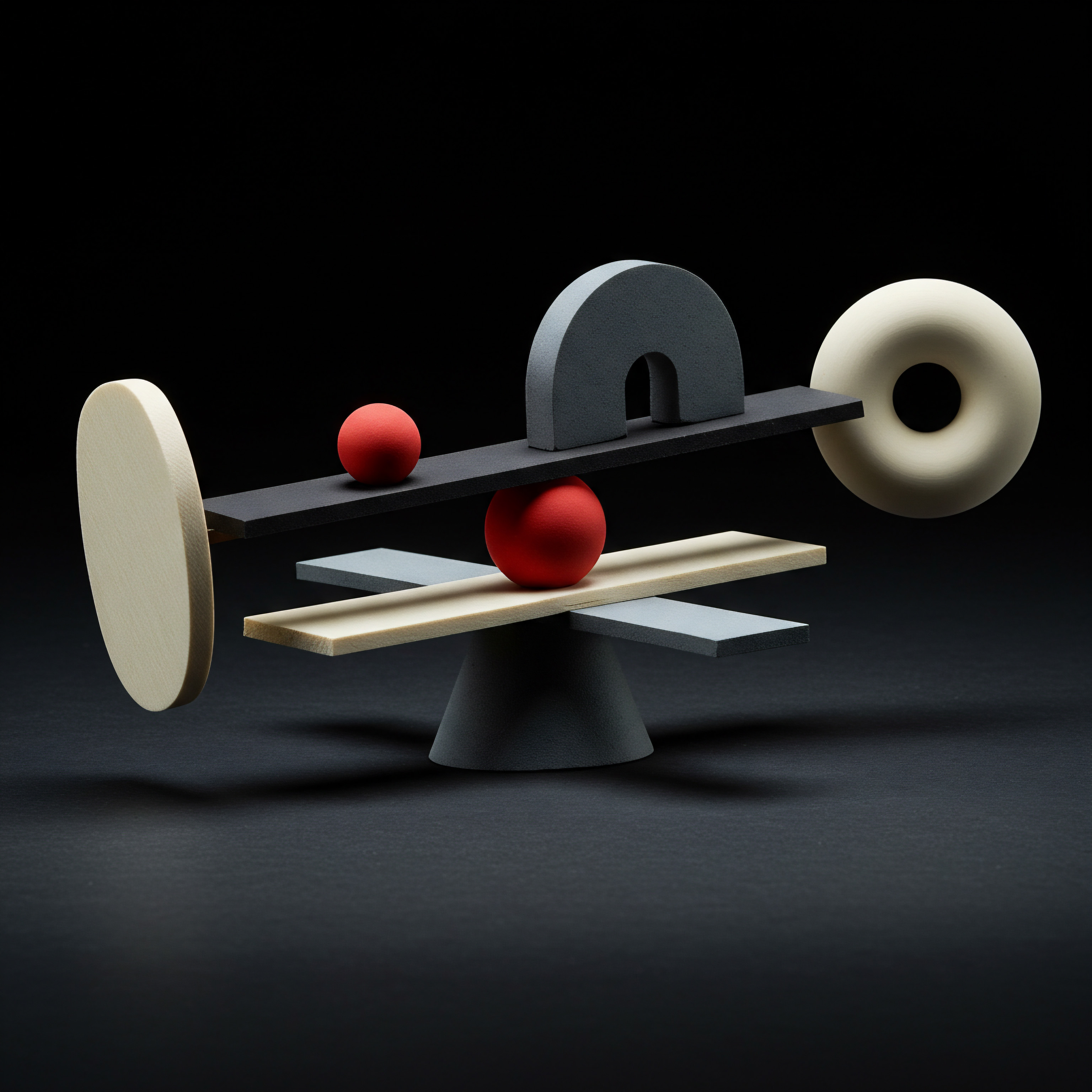
Search Optimization ● Making Your Knowledge Base Discoverable
Even with personalized content and advanced formats, a knowledge base is ineffective if customers can’t find the information they need. Search optimization is paramount for ensuring your knowledge base is easily discoverable and provides relevant results. This intermediate stage focuses on optimizing your knowledge base content and structure for search engines, both within your knowledge base and externally (e.g., Google).
Keyword Research For Knowledge Base Content
Just like website SEO, keyword research is essential for knowledge base search optimization. Understand the terms customers use when searching for information related to your products or services. Use keyword research tools (e.g., Google Keyword Planner, SEMrush, Ahrefs) to identify relevant keywords with search volume.
Focus on long-tail keywords ● longer, more specific phrases that customers use when they are closer to finding a solution (e.g., “how to reset password on [your product]”). Incorporate these keywords strategically into:
- Article Titles ● Use relevant keywords in your article titles to clearly indicate the topic.
- Headings and Subheadings ● Incorporate keywords in headings and subheadings within your articles to improve search relevance.
- Body Text ● Naturally weave keywords into the body text of your articles, focusing on providing helpful and informative content around those keywords.
- Tags and Categories ● Use keywords as tags and categories to organize your knowledge base content and improve search filtering.
- Meta Descriptions (if Applicable) ● Some knowledge base platforms allow you to set meta descriptions for articles. Use these to summarize the article content and include relevant keywords for search engine snippets.
Prioritize keywords that align with common customer questions and pain points. Focus on keywords that indicate a clear intent to find solutions or information. Regularly review your keyword strategy and update it based on search trends and customer feedback.
Internal Linking Strategies
Internal linking ● linking between articles within your knowledge base ● is crucial for both user navigation and search optimization. Internal links help users discover related content, improve knowledge base structure, and distribute link equity for better search engine ranking. Implement internal linking strategies by:
- Linking to Related Articles ● Within each article, link to other relevant articles that provide further information or context. Use phrases like “See also,” “Related Articles,” or “Learn more about…” to guide users.
- Creating Topic Clusters ● Organize your knowledge base content into topic clusters, with a central “pillar” article on a broad topic linking to more detailed “cluster” articles on subtopics. This creates a well-structured and interlinked knowledge base.
- Using Anchor Text Strategically ● Use descriptive and keyword-rich anchor text for your internal links. Instead of “Click here,” use phrases like “Learn more about password reset” or “Troubleshooting guide for error code 123.”
- Implementing a Navigation Menu ● Ensure your knowledge base has a clear and intuitive navigation menu that helps users browse content categories and find relevant articles.
- Using Breadcrumbs ● Implement breadcrumbs to show users their current location within the knowledge base hierarchy and allow them to easily navigate back to parent categories.
Regularly review your internal linking structure and identify opportunities to improve content discoverability and user flow. A well-linked knowledge base is easier for both users and search engines to navigate and understand.
Schema Markup For Knowledge Base Articles
Schema markup is structured data code that you can add to your knowledge base articles to help search engines understand the content and context of your pages. Implementing schema markup Meaning ● Schema Markup, within the scope of SMB growth strategies, serves as structured data vocabulary. can enhance your search engine results and improve click-through rates. For knowledge base articles, consider using schema markup types like:
- FAQPage Schema ● Use FAQPage schema to mark up frequently asked questions and answers. This can make your articles eligible for rich snippets in Google search results, displaying questions and answers directly in the search results page.
- Article Schema ● Use Article schema to provide information about the article type, author, publication date, and other relevant details.
- HowTo Schema ● For articles that provide step-by-step instructions, use HowTo schema to mark up the steps. This can also make your articles eligible for rich snippets, displaying steps directly in search results.
- BreadcrumbList Schema ● Use BreadcrumbList schema to mark up your breadcrumb navigation, helping search engines understand your knowledge base structure.
Use tools like Google’s Structured Data Markup Helper to generate schema markup code and Google’s Rich Results Test to validate your implementation. Schema markup is a powerful way to improve your knowledge base’s visibility in search engine results and attract more organic traffic.
Integrating With Customer Support Channels For Seamless Self-Service
An effective knowledge base doesn’t operate in isolation. Integrating it with your other customer support Meaning ● Customer Support, in the context of SMB growth strategies, represents a critical function focused on fostering customer satisfaction and loyalty to drive business expansion. channels is crucial for creating a seamless and efficient self-service ecosystem. This intermediate stage focuses on strategies for integrating your knowledge base with live chat, email support, and other channels to enhance customer experience and optimize support workflows.
Knowledge Base Integration With Live Chat
Integrating your knowledge base with live chat can significantly improve chat agent efficiency and provide faster solutions to customers. Key integration strategies include:
- Chatbot Integration ● Integrate a chatbot with your knowledge base. The chatbot can answer common questions directly from the knowledge base, handle simple inquiries, and deflect support tickets. If the chatbot can’t answer a question, it can seamlessly transfer the customer to a live agent, providing context from the chat history and knowledge base interactions.
- Agent Knowledge Base Access ● Ensure your live chat agents have easy access to the knowledge base directly within their chat interface. This allows them to quickly search for and share relevant articles with customers during chat sessions. Some chat platforms offer built-in knowledge base integration features.
- Proactive Knowledge Base Suggestions ● Implement proactive knowledge base suggestions within the chat window. As the customer types their question, the chat system can automatically suggest relevant knowledge base articles in real-time. This can help customers find answers themselves before even needing to interact with a live agent.
- Post-Chat Knowledge Base Recommendations ● After a chat session ends, provide customers with links to relevant knowledge base articles based on the chat conversation. This reinforces self-service and encourages customers to use the knowledge base for future inquiries.
By integrating your knowledge base with live chat, you can empower both customers and agents, leading to faster resolutions, reduced chat volume, and improved customer satisfaction.
Knowledge Base Integration With Email Support
Similar to live chat, integrating your knowledge base with email support workflows can streamline email responses and encourage self-service. Effective integration strategies include:
- Automated Knowledge Base Suggestions in Email Responses ● Use your email support system to automatically suggest relevant knowledge base articles in automated email responses (e.g., auto-replies, ticket confirmation emails). This can deflect simple inquiries and guide customers to self-service resources.
- Agent Knowledge Base Access within Email System ● Ensure your email support agents can easily access and search the knowledge base directly from their email interface. This allows them to quickly find and include links to relevant articles in their email responses.
- Knowledge Base Links in Email Signatures ● Include links to your knowledge base in your email signatures. This makes customers aware of your self-service resources and encourages them to use the knowledge base for future inquiries.
- Email Ticket Deflection to Knowledge Base ● Implement workflows that attempt to deflect email tickets to the knowledge base. For example, if a customer submits a ticket with keywords that match existing knowledge base articles, automatically send them a response with links to those articles before assigning the ticket to an agent.
Integrating your knowledge base with email support reduces email volume, speeds up response times, and empowers customers to find answers independently.
Measuring Deflection Rates And Impact On Support Volume
To assess the effectiveness of your knowledge base and integration strategies, it’s crucial to track deflection rates and measure the impact on support volume. Deflection rate refers to the percentage of customer inquiries that are resolved through self-service (e.g., knowledge base, chatbot) without needing to contact live support. Key metrics to track include:
- Knowledge Base Deflection Rate ● Track the percentage of knowledge base visits that result in issue resolution (e.g., customer marks article as helpful, does not contact support after viewing article).
- Chatbot Deflection Rate ● Measure the percentage of chatbot interactions that successfully resolve customer inquiries without escalating to a live agent.
- Support Ticket Volume Reduction ● Monitor the overall volume of support tickets over time and compare it to pre-knowledge base implementation levels. Look for trends in ticket volume reduction as your knowledge base matures and personalization strategies are implemented.
- Customer Satisfaction (CSAT) Scores ● Track CSAT scores for both self-service interactions and agent-assisted support. A successful knowledge base should contribute to higher overall CSAT scores.
- Time to Resolution ● Measure the average time it takes to resolve customer inquiries. Self-service should ideally lead to faster resolution times compared to traditional support channels.
Use analytics tools provided by your knowledge base platform, chat platform, and support system to track these metrics. Regularly analyze the data to identify areas for improvement, optimize content, and refine your personalization strategies. Deflection rate and support volume metrics provide valuable insights into the ROI of your knowledge base and guide future development efforts.
| Strategy Audience Segmentation |
| Description Tailor content to different customer groups. |
| Key Actions Segment by type, usage, industry, tier, location. |
| Strategy Dynamic Content |
| Description Personalize content based on user profiles and behavior. |
| Key Actions Profile-based messages, contextual help, related articles. |
| Strategy Advanced Formats |
| Description Engage users with videos, infographics, interactive elements. |
| Key Actions Create tutorials, visualize data, add quizzes. |
| Strategy Search Optimization |
| Description Improve discoverability within and outside knowledge base. |
| Key Actions Keyword research, internal linking, schema markup. |
| Strategy Channel Integration |
| Description Integrate with chat, email for seamless self-service. |
| Key Actions Chatbots, agent access, proactive suggestions. |
By implementing these intermediate strategies, SMBs can transform their basic knowledge base into a powerful, personalized self-service resource that significantly enhances customer experience and operational efficiency.

Advanced
Harnessing AI For Hyper-Personalized Knowledge Base Experiences
For SMBs aiming to achieve a significant competitive advantage, the advanced stage of knowledge base development focuses on leveraging the power of Artificial Intelligence (AI). AI-driven personalization takes customer self-service to a new level, enabling hyper-relevant experiences that anticipate customer needs and provide truly intelligent support. This advanced phase is about moving beyond rule-based personalization to dynamic, adaptive systems that learn and evolve with customer interactions.
AI-powered personalization transforms knowledge bases into intelligent, adaptive self-service systems that anticipate customer needs.
AI can analyze vast amounts of customer data, understand context, and personalize content delivery in real-time with unprecedented accuracy. For SMBs, this translates to even higher customer satisfaction, reduced support costs, and the ability to provide a customer experience that rivals that of much larger enterprises. This stage is about embracing cutting-edge technologies to create a knowledge base that is not just helpful, but truly intelligent and proactive.
AI-Driven Content Personalization ● Delivering Hyper-Relevant Information
AI algorithms can analyze customer data Meaning ● Customer Data, in the sphere of SMB growth, automation, and implementation, represents the total collection of information pertaining to a business's customers; it is gathered, structured, and leveraged to gain deeper insights into customer behavior, preferences, and needs to inform strategic business decisions. from various sources ● browsing history, purchase history, support interactions, profile data, and even real-time behavior ● to understand individual customer preferences and needs with remarkable granularity. This deep understanding enables AI to deliver hyper-personalized content within the knowledge base. Key AI-driven personalization techniques include:
Dynamic Content Personalization Based On User Behavior And Context
AI can go beyond simple rule-based dynamic content and personalize content based on complex patterns in user behavior and real-time context. This includes:
- Predictive Content Recommendations ● AI algorithms can predict what information a customer is likely to need next based on their current browsing behavior, past interactions, and the behavior of similar users. The knowledge base can then proactively recommend relevant articles or sections.
- Contextual Content Adjustment ● AI can analyze the context of a customer’s query or browsing session to dynamically adjust the content displayed. For example, if a customer is on a specific product page and searches the knowledge base, AI can prioritize articles related to that product and its specific features.
- Personalized Search Results Ranking ● AI-powered search engines can learn from user search behavior and feedback to personalize search results ranking. Results that are more relevant to individual users, based on their past searches and preferences, are ranked higher.
- Adaptive Content Layout and Navigation ● AI can dynamically adjust the layout and navigation of the knowledge base based on user preferences and device type. Frequently accessed sections or articles can be highlighted, and the navigation structure can be simplified for new users or mobile devices.
- Sentiment-Based Content Delivery ● AI sentiment analysis Meaning ● AI Sentiment Analysis, within the context of SMB growth, automation, and implementation, represents the process of leveraging artificial intelligence to determine the emotional tone behind text data, such as customer reviews, social media posts, and survey responses. can be used to understand the customer’s emotional state based on their interactions (e.g., chat messages, support tickets). If a customer expresses frustration or confusion, the knowledge base can proactively offer simpler explanations, troubleshooting guides, or direct access to support.
Implementing AI-driven dynamic content personalization Meaning ● Dynamic Content Personalization (DCP), within the context of Small and Medium-sized Businesses, signifies an automated marketing approach. requires integrating AI-powered personalization Meaning ● AI-Powered Personalization: Tailoring customer experiences using AI to enhance engagement and drive SMB growth. engines with your knowledge base platform. These engines typically use machine learning Meaning ● Machine Learning (ML), in the context of Small and Medium-sized Businesses (SMBs), represents a suite of algorithms that enable computer systems to learn from data without explicit programming, driving automation and enhancing decision-making. algorithms to analyze data, identify patterns, and make real-time personalization decisions. Many knowledge base platforms offer integrations with AI personalization tools or have built-in AI features.
AI-Powered Content Recommendations And Search Enhancement
AI significantly enhances content recommendations Meaning ● Content Recommendations, in the context of SMB growth, signify automated processes that suggest relevant information to customers or internal teams, boosting engagement and operational efficiency. and search functionality within knowledge bases, making it easier for customers to find the right information quickly and efficiently. Advanced AI applications include:
- Semantic Search ● Traditional keyword-based search engines often struggle with understanding the meaning behind search queries. AI-powered semantic search engines understand the intent and context of user queries, going beyond keyword matching to deliver more relevant results. They can understand synonyms, related concepts, and even natural language questions.
- Natural Language Processing (NLP) for Search ● NLP allows customers to search the knowledge base using natural language questions, just as they would ask a human. AI-powered NLP search engines can understand complex questions, extract key entities, and deliver accurate answers from knowledge base content.
- AI-Driven Content Tagging and Categorization ● Manually tagging and categorizing knowledge base articles can be time-consuming and inconsistent. AI can automate content tagging and categorization using machine learning algorithms. AI can analyze article content, identify key topics, and automatically assign relevant tags and categories, improving searchability and content organization.
- Personalized Content Recommendations Engines ● AI-powered recommendation engines analyze user behavior and preferences to suggest relevant knowledge base articles. These engines can be integrated into various parts of the knowledge base, such as article pages, search results pages, and user dashboards, to proactively guide users to helpful content.
- Intelligent Search Autocomplete and Suggestions ● AI can power intelligent search autocomplete and suggestion features. As a user types a search query, AI can suggest relevant keywords, phrases, and even knowledge base articles in real-time, based on their past searches, popular searches, and the content of the knowledge base.
By leveraging AI for search enhancement and content recommendations, SMBs can ensure that their knowledge base is not just a repository of information, but an intelligent system that actively helps customers find the answers they need.
Chatbots Integrated With Knowledge Base For Personalized Support
AI-powered chatbots, deeply integrated with the knowledge base, provide a powerful channel for personalized customer support. Advanced chatbots go beyond simple rule-based responses and can understand complex queries, personalize interactions, and resolve issues effectively. Key capabilities of AI-powered knowledge base chatbots include:
- Contextual Understanding ● AI chatbots Meaning ● AI Chatbots: Intelligent conversational agents automating SMB interactions, enhancing efficiency, and driving growth through data-driven insights. can understand the context of a conversation, remember past interactions, and personalize responses accordingly. They can access user profiles, purchase history, and support tickets to provide contextually relevant assistance.
- Natural Language Conversation ● AI chatbots can engage in natural language conversations with customers, understanding complex questions and responding in a human-like manner. They can handle complex sentence structures, slang, and even misspellings.
- Knowledge Base Integration for Answers ● AI chatbots are directly integrated with the knowledge base, allowing them to search for and retrieve relevant articles in real-time to answer customer questions. They can understand the user’s question, search the knowledge base using semantic search, and present the most relevant article snippets or answers directly within the chat window.
- Personalized Troubleshooting and Guidance ● AI chatbots can guide customers through personalized troubleshooting steps based on their specific issue and product configuration. They can ask clarifying questions, provide step-by-step instructions, and even offer visual aids or video tutorials from the knowledge base.
- Seamless Escalation to Live Agents ● When a chatbot cannot resolve a complex issue or when a customer requests human assistance, AI chatbots can seamlessly escalate the conversation to a live agent. They can transfer the chat history, conversation context, and user profile information to the agent, ensuring a smooth transition and avoiding repetition for the customer.
Implementing AI-powered knowledge base chatbots requires choosing a chatbot platform that offers robust AI capabilities and seamless integration with your knowledge base platform. Focus on platforms that provide NLP, machine learning, and contextual understanding features to deliver truly intelligent and personalized chatbot support.
Predictive Knowledge Bases ● Anticipating Customer Needs Proactively
Taking a proactive approach to customer self-service involves building a predictive knowledge Meaning ● Predictive Knowledge, in the context of SMB operations, represents the actionable business insights derived from analyzing historical and real-time data to forecast future trends and outcomes, directly impacting strategic decision-making. base ● one that anticipates customer needs before they even ask. AI-powered predictive analytics Meaning ● Strategic foresight through data for SMB success. and data mining Meaning ● Data mining, within the purview of Small and Medium-sized Businesses (SMBs), signifies the process of extracting actionable intelligence from large datasets to inform strategic decisions related to growth and operational efficiencies. techniques enable SMBs to identify patterns in customer behavior, predict potential issues, and proactively update the knowledge base with relevant information. Key strategies for building a predictive knowledge base include:
Using Data Analytics To Predict Customer Questions
Analyze customer data from various sources to identify patterns and predict common questions or issues that customers are likely to encounter. Data sources for predictive analytics include:
- Support Ticket Data ● Analyze historical support ticket data to identify recurring issues, common question categories, and emerging trends. AI-powered text analytics can be used to automatically categorize and analyze ticket content at scale.
- Website Analytics Data ● Analyze website analytics data (e.g., page views, search queries, navigation paths) to understand what information customers are seeking on your website and identify areas where they might be encountering difficulties.
- Customer Feedback Data ● Analyze customer feedback from surveys, reviews, and social media to identify common pain points, areas for improvement, and recurring questions. Sentiment analysis Meaning ● Sentiment Analysis, for small and medium-sized businesses (SMBs), is a crucial business tool for understanding customer perception of their brand, products, or services. can be used to understand the emotional tone of customer feedback and prioritize issues that are causing significant frustration.
- Product Usage Data ● Analyze product usage data to identify common usage patterns, areas where users might be struggling, and potential issues that users might encounter based on their usage behavior.
- Customer Journey Data ● Analyze customer journey data to understand the typical paths customers take when interacting with your brand and identify touchpoints where they are most likely to need support or information.
Use data mining techniques, machine learning algorithms, and statistical analysis to identify correlations, trends, and predictive indicators in this data. For example, you might identify that customers who use a specific product feature for the first time are likely to encounter a particular issue. This predictive insight can then be used to proactively update the knowledge base with articles addressing that specific issue.
Proactive Knowledge Base Updates And Content Creation
Based on predictive analytics, proactively update your knowledge base with new articles, revised content, and targeted information to address anticipated customer needs. Proactive content strategies include:
- Preemptive Issue Resolution Articles ● If you predict a potential issue or bug based on data analysis, proactively create knowledge base articles addressing the issue and providing troubleshooting steps before customers even start reporting it.
- Onboarding Guides Based On Usage Patterns ● If you identify common onboarding challenges based on product usage data, proactively create or update onboarding guides to address those specific challenges and guide new users more effectively.
- Contextual Help Based On Predicted Needs ● Use predictive analytics to trigger contextual help messages or knowledge base suggestions based on predicted customer needs. For example, if a customer is predicted to be struggling with a specific task, proactively display a helpful knowledge base article or video tutorial within the application interface.
- Personalized Knowledge Base Newsfeeds ● Create personalized knowledge base newsfeeds that proactively push relevant articles and updates to customers based on their predicted interests and needs. This keeps customers informed about new features, best practices, and solutions to potential issues.
- Anticipatory Customer Service ● Combine predictive knowledge base updates with anticipatory customer service strategies. For example, if you predict that a customer is likely to encounter an issue, proactively reach out to them with personalized guidance and links to relevant knowledge base articles before they even contact support.
Proactive knowledge base updates and content creation Meaning ● Content Creation, in the realm of Small and Medium-sized Businesses, centers on developing and disseminating valuable, relevant, and consistent media to attract and retain a clearly defined audience, driving profitable customer action. demonstrate a commitment to customer success and can significantly reduce reactive support inquiries. It positions your SMB as a proactive and customer-centric organization.
AI-Powered Content Gap Analysis
AI can also be used to perform content gap analysis, identifying areas where your knowledge base is lacking information or failing to address customer needs effectively. AI-powered content Meaning ● AI-Powered Content, in the realm of Small and Medium-sized Businesses (SMBs), signifies the strategic utilization of artificial intelligence technologies to automate content creation, optimize distribution, and personalize user experiences, boosting efficiency and market reach. gap analysis techniques include:
- Search Query Analysis ● Analyze knowledge base search queries that yield no results or low click-through rates. These queries indicate topics for which your knowledge base is currently lacking content. AI can automatically identify these content gaps and prioritize content creation efforts.
- Support Ticket Content Analysis ● Analyze support ticket content to identify recurring questions or issues that are not adequately addressed in the knowledge base. AI-powered text analytics can automatically identify these content gaps and suggest new knowledge base articles to fill them.
- Customer Feedback Analysis ● Analyze customer feedback and reviews to identify areas where customers are expressing dissatisfaction with the knowledge base content or lack of information on specific topics. AI sentiment analysis can highlight negative feedback related to content gaps and prioritize content improvements.
- Competitive Knowledge Base Analysis ● Use AI to analyze the knowledge bases of your competitors. Identify topics and content areas that your competitors cover comprehensively but are missing from your own knowledge base. This competitive analysis can reveal content gaps and opportunities to differentiate your knowledge base.
- User Behavior Analysis within Knowledge Base ● Analyze user behavior within the knowledge base (e.g., bounce rates, time spent on page, navigation paths) to identify articles that are not effectively addressing customer needs. High bounce rates or short time on page for specific articles may indicate content gaps or areas where content needs improvement.
AI-powered content gap analysis provides data-driven insights into areas where your knowledge base can be improved and expanded. It helps SMBs prioritize content creation efforts and ensure that the knowledge base is continuously evolving to meet customer needs.
Multilingual Knowledge Bases ● Expanding Reach And Global Customer Self-Service
For SMBs with international customers or global ambitions, creating a multilingual knowledge base is essential for providing effective self-service to a wider audience. Multilingual knowledge bases break down language barriers, improve customer experience for international users, and expand your business reach. Advanced strategies for multilingual knowledge bases include:
Strategies For Creating And Managing Multilingual Content
Creating and managing multilingual knowledge base content requires careful planning and efficient workflows. Key strategies include:
- Professional Translation Services ● Invest in professional translation services to ensure high-quality translations of your knowledge base content. Avoid relying solely on machine translation for critical content, as machine translations can sometimes be inaccurate or sound unnatural. Use professional translators who are native speakers of the target languages and have expertise in your industry or domain.
- Translation Management Systems (TMS) ● Use a Translation Management System (TMS) to streamline the translation process, manage translation workflows, and ensure consistency across languages. TMS platforms often offer features like translation memory, terminology management, and quality assurance tools.
- Localization, Not Just Translation ● Focus on localization, not just translation. Localization goes beyond simply translating words and involves adapting content to the cultural norms, preferences, and context of the target audience. This includes adapting dates, times, currencies, units of measurement, and even visual elements to be culturally appropriate.
- Content Versioning and Synchronization ● Implement content versioning and synchronization workflows to ensure that updates and changes to the source language content are automatically propagated to all translated versions. This maintains consistency and avoids outdated information in translated knowledge bases.
- Language-Specific SEO ● Optimize your multilingual knowledge base for search engines in each target language. Conduct keyword research in each language, use language-specific URLs (e.g., subdomains or subdirectories), and implement hreflang tags to signal language and regional targeting to search engines.
Effective multilingual knowledge base management requires a robust process, the right tools, and a focus on quality and cultural relevance.
AI Translation Tools For Content Localization
AI-powered machine translation tools have made significant advancements in recent years and can be valuable for content localization, especially for large knowledge bases. While professional human translation is still recommended for critical content, AI translation tools can be used for:
- Initial Draft Translations ● Use AI translation tools to generate initial draft translations of knowledge base articles. These drafts can then be reviewed and edited by human translators to ensure accuracy and quality. This hybrid approach can significantly speed up the translation process.
- Real-Time Translation for Chatbots ● Integrate AI translation tools with your knowledge base chatbots to enable real-time translation of chat conversations. This allows chatbots to communicate with customers in their preferred language, even if the chatbot itself is primarily trained in another language.
- Dynamic Content Translation ● Use AI translation tools to dynamically translate content snippets or sections of articles based on the user’s language preference. This can be useful for personalizing content and providing localized information within a primarily monolingual knowledge base.
- Content Summarization and Adaptation ● AI can be used to summarize and adapt knowledge base content for different languages and cultural contexts. AI can identify key information in an article and generate concise summaries in multiple languages, or adapt the tone and style of content to be culturally appropriate for different audiences.
- Quality Assessment of Translations ● AI-powered quality assessment tools can be used to automatically evaluate the quality of machine translations and identify potential errors or areas for improvement. This can help ensure that machine translations are of acceptable quality before being used in the knowledge base.
While AI translation tools are powerful, it’s crucial to use them judiciously and always prioritize quality and accuracy, especially for customer-facing knowledge base content.
Cultural Considerations For Global Customer Self-Service
When creating a multilingual knowledge base, it’s essential to consider cultural nuances and preferences to ensure that your self-service experience resonates with customers from different cultures. Cultural considerations include:
- Language Nuances and Idioms ● Be aware of language nuances, idioms, and colloquialisms that may not translate directly or may be misinterpreted in different cultures. Work with native speakers to ensure that your content is culturally appropriate and avoids unintentional offense or miscommunication.
- Visual Elements and Imagery ● Choose visual elements and imagery that are culturally sensitive and avoid stereotypes or images that may be offensive in certain cultures. Research cultural preferences for colors, symbols, and visual styles.
- Communication Styles ● Adapt your communication style to be appropriate for different cultures. Some cultures prefer direct and concise communication, while others value politeness and indirectness. Adjust the tone and style of your knowledge base content accordingly.
- Customer Service Expectations ● Customer service expectations can vary across cultures. Understand the cultural norms and expectations for customer service in your target markets and adapt your knowledge base and self-service experience to meet those expectations.
- Legal and Regulatory Compliance ● Be aware of legal and regulatory requirements in different countries related to data privacy, accessibility, and consumer protection. Ensure that your multilingual knowledge base complies with all applicable regulations in each target market.
By considering cultural nuances and preferences, SMBs can create multilingual knowledge bases that are not only linguistically accurate but also culturally relevant and effective in providing global customer self-service.
Continuous Improvement And Advanced Analytics For Knowledge Base Optimization
An advanced knowledge base is not a static resource; it requires continuous improvement Meaning ● Ongoing, incremental improvements focused on agility and value for SMB success. and optimization based on data and analytics. Advanced analytics Meaning ● Advanced Analytics, in the realm of Small and Medium-sized Businesses (SMBs), signifies the utilization of sophisticated data analysis techniques beyond traditional Business Intelligence (BI). provide deep insights into knowledge base performance, user behavior, and areas for improvement. Key strategies for continuous improvement and advanced analytics include:
Advanced Metrics For Knowledge Base Performance
Beyond basic metrics like page views and search volume, advanced metrics provide a more comprehensive understanding of knowledge base performance. These metrics include:
- Customer Satisfaction (CSAT) with Knowledge Base ● Directly measure customer satisfaction Meaning ● Customer Satisfaction: Ensuring customer delight by consistently meeting and exceeding expectations, fostering loyalty and advocacy. with the knowledge base using surveys or feedback mechanisms within the knowledge base itself. Ask users to rate the helpfulness of articles or the overall knowledge base experience.
- Net Promoter Score (NPS) for Self-Service ● Measure the Net Promoter Score Meaning ● Net Promoter Score (NPS) quantifies customer loyalty, directly influencing SMB revenue and growth. (NPS) specifically for your self-service channels, including the knowledge base. Ask customers how likely they are to recommend your knowledge base to others.
- Customer Effort Score (CES) for Self-Service ● Measure the Customer Effort Score Meaning ● Customer Effort Score (CES) in the context of Small and Medium-sized Businesses (SMBs) represents a crucial metric for gauging the ease with which customers can interact with a company, especially when seeking support or resolving issues; it measures the amount of effort a customer has to exert to get an issue resolved, a question answered, or a need fulfilled. (CES) to understand how easy it is for customers to find information and resolve issues using the knowledge base. Ask customers to rate the effort required to use the knowledge base.
- Knowledge Base Resolution Rate ● Track the percentage of customer issues that are fully resolved through the knowledge base, without requiring further contact with support. This is a more refined metric than simple deflection rate and focuses on complete issue resolution.
- Customer Journey Analysis within Knowledge Base ● Analyze customer journey paths within the knowledge base to understand how users navigate through content, identify common entry and exit points, and pinpoint areas where users might be getting stuck or dropping off.
- Content Engagement Metrics ● Track detailed content engagement metrics, such as time spent on page, scroll depth, video completion rates, and interaction with interactive elements. These metrics provide insights into which content formats and topics are most engaging and effective.
Track these advanced metrics regularly and use them to identify areas for knowledge base optimization Meaning ● Strategic knowledge ecosystem for SMB growth, innovation, and competitive edge. and improvement.
A/B Testing For Content Optimization
A/B testing is a powerful technique for optimizing knowledge base content and design. Conduct A/B tests to compare different versions of articles, layouts, or features and determine which versions perform best based on key metrics. A/B testing Meaning ● A/B testing for SMBs: strategic experimentation to learn, adapt, and grow, not just optimize metrics. strategies include:
- Headline and Title Testing ● Test different headlines and titles for knowledge base articles to see which versions attract more clicks and views.
- Content Structure and Formatting Testing ● Test different content structures, formatting styles, and use of visuals to see which versions improve readability, engagement, and resolution rates.
- Call-To-Action Testing ● Test different calls-to-action within articles, such as links to related articles, contact support buttons, or feedback forms, to optimize user flow and desired outcomes.
- Search Result Ranking Algorithm Testing ● If you have control over your knowledge base search algorithm, conduct A/B tests to compare different ranking algorithms and identify which algorithm delivers the most relevant and helpful search results.
- Personalization Strategy Testing ● Test different personalization strategies and algorithms to see which approaches deliver the most effective and engaging personalized experiences.
Use A/B testing tools to set up and run experiments, track results, and statistically analyze the data to determine winning variations. A/B testing provides data-driven insights for continuous content and design optimization.
AI-Powered Insights For Content Improvement And Personalization Strategies
AI can be used to analyze knowledge base data and provide intelligent insights for content improvement and personalization strategy refinement. AI-powered insights Meaning ● AI-Powered Insights for SMBs: Smart data analysis to boost decisions & growth. include:
- Automated Content Quality Assessment ● Use AI-powered tools to automatically assess the quality of knowledge base articles based on factors like readability, clarity, completeness, and accuracy. AI can identify articles that need improvement and suggest specific areas for revision.
- Topic Modeling and Content Clustering ● Use AI topic modeling techniques to automatically identify key topics and themes within your knowledge base content. AI can cluster articles into related topics and reveal content gaps or areas where content coverage is uneven.
- User Behavior Pattern Analysis ● Use AI machine learning algorithms to analyze user behavior patterns within the knowledge base and identify common user journeys, pain points, and areas of frustration. AI can reveal insights that might be missed by traditional analytics methods.
- Personalization Algorithm Optimization ● Use AI to optimize your personalization algorithms based on user feedback and performance data. AI can learn from user interactions and continuously refine personalization models to deliver increasingly relevant and effective personalized experiences.
- Predictive Content Improvement Recommendations ● Use AI to predict which articles are most likely to benefit from updates or improvements based on user behavior, feedback, and performance data. AI can prioritize content improvement efforts and suggest specific revisions to enhance article effectiveness.
By leveraging AI-powered insights, SMBs can move beyond reactive content maintenance and adopt a proactive, data-driven approach to knowledge base optimization and personalization.
Future Trends ● Knowledge Bases And The Evolving Customer Experience
The future of knowledge bases is intertwined with emerging technologies and evolving customer expectations. SMBs that stay ahead of these trends will be best positioned to deliver exceptional customer self-service experiences. Key future trends include:
Voice Search And Knowledge Bases
Voice search is rapidly growing in popularity, and customers are increasingly using voice assistants like Siri, Google Assistant, and Alexa to search for information. Knowledge bases need to adapt to voice search Meaning ● Voice Search, in the context of SMB growth strategies, represents the use of speech recognition technology to enable customers to find information or complete transactions by speaking into a device, impacting customer experience and accessibility. by:
- Optimizing Content For Voice Queries ● Optimize knowledge base content for natural language voice queries. Focus on answering common questions in a conversational style and using long-tail keywords that align with voice search patterns.
- Integrating With Voice Assistants ● Explore integrations with voice assistants to allow customers to access knowledge base content through voice commands. This could involve creating skills or actions for popular voice assistant platforms.
- Voice-Enabled Search within Knowledge Base ● Implement voice-enabled search functionality within your knowledge base, allowing customers to search using voice input directly on your website or app.
- Voice-Based Content Formats ● Consider creating voice-based content formats, such as audio summaries of knowledge base articles or voice tutorials, to cater to voice search users.
- Conversational Knowledge Bases ● The line between knowledge bases and chatbots is blurring. Future knowledge bases will likely become more conversational, using AI to understand voice queries, provide spoken answers, and engage in natural language dialogues with users.
Voice search will transform how customers interact with knowledge bases, requiring SMBs to adapt their content and platforms to this evolving search paradigm.
Integration With Emerging Technologies (AR/VR)
Augmented Reality (AR) and Virtual Reality (VR) technologies are beginning to impact customer service and offer exciting possibilities for knowledge base integration. Potential AR/VR applications for knowledge bases include:
- AR-Powered Visual Guides ● Use AR to overlay visual instructions and guidance onto the real world, providing step-by-step tutorials for product setup, troubleshooting, or maintenance. Customers could use their smartphones or AR glasses to scan a product and access AR-based knowledge base content.
- VR-Based Product Demonstrations and Training ● Use VR to create immersive product demonstrations and training experiences. Customers could use VR headsets to virtually interact with products, explore features, and learn how to use them in a simulated environment. VR knowledge bases could provide interactive simulations and virtual guides.
- Remote AR Support ● Integrate AR with remote support tools, allowing support agents to see the customer’s environment through their smartphone camera and provide AR-guided assistance in real-time. Agents could use AR annotations to highlight areas of interest, provide visual instructions, and guide customers through troubleshooting steps.
- Interactive 3D Knowledge Bases ● Create interactive 3D knowledge bases that allow customers to explore products in 3D, zoom in on details, and access information by interacting with virtual product models. This could be particularly useful for complex products or technical documentation.
- Gamified Knowledge Base Experiences ● Use AR/VR to gamify knowledge base experiences, making learning and self-service more engaging and interactive. VR-based training simulations or AR-powered quizzes could enhance user engagement and knowledge retention.
While AR/VR technologies are still evolving, they hold significant potential to revolutionize knowledge bases and create more immersive and effective self-service experiences.
The Role Of Knowledge Bases In Proactive Customer Service
The future of customer service is increasingly proactive. Knowledge bases will play a crucial role in proactive customer service Meaning ● Proactive Customer Service, in the context of SMB growth, means anticipating customer needs and resolving issues before they escalate, directly enhancing customer loyalty. strategies by:
- Predictive Self-Service ● As discussed earlier, predictive knowledge bases will anticipate customer needs and proactively provide relevant information before customers even ask. This proactive self-service will become increasingly important in reducing reactive support inquiries and improving customer experience.
- Personalized Onboarding and Guidance ● Knowledge bases will be used to deliver personalized onboarding experiences and proactive guidance to new customers. AI-powered personalization will enable knowledge bases to tailor onboarding content to individual user needs and proactively guide them through product setup and initial usage.
- Contextual Help and In-App Knowledge Bases ● Knowledge bases will be seamlessly integrated into product interfaces and applications, providing contextual help and just-in-time information within the user workflow. In-app knowledge bases will become more prevalent, offering embedded self-service resources directly within the product experience.
- Proactive Issue Detection and Resolution ● Knowledge bases will be integrated with monitoring systems to proactively detect potential customer issues and trigger automated knowledge base suggestions or proactive support interventions. For example, if a system detects that a customer is encountering an error, it could proactively suggest relevant knowledge base articles or initiate a chatbot conversation to provide assistance.
- Continuous Customer Education ● Knowledge bases will be used to continuously educate customers about new features, best practices, and advanced usage tips. Proactive knowledge base updates, personalized newsfeeds, and targeted content campaigns will keep customers informed and engaged, maximizing product value and customer satisfaction.
Knowledge bases are evolving from reactive information repositories to proactive customer engagement and support platforms. SMBs that embrace this proactive role of knowledge bases will be able to deliver truly exceptional and future-proof customer experiences.
| Strategy AI Personalization |
| Description Hyper-relevant content, dynamic experiences. |
| Key Technologies Machine Learning, NLP, Predictive Analytics. |
| Strategy Predictive Knowledge Base |
| Description Anticipate needs, proactive updates. |
| Key Technologies Data Mining, Predictive Modeling, AI Content Gap Analysis. |
| Strategy Multilingual Knowledge Base |
| Description Global reach, localized self-service. |
| Key Technologies AI Translation, TMS, Localization Tools. |
| Strategy Continuous Improvement |
| Description Data-driven optimization, advanced analytics. |
| Key Technologies A/B Testing, CSAT/NPS, AI Insights. |
| Strategy Future-Proofing |
| Description Voice search, AR/VR integration, proactive role. |
| Key Technologies Voice Assistants, AR/VR Platforms, Proactive Support Systems. |
By embracing these advanced strategies and future trends, SMBs can build knowledge bases that are not only personalized and intelligent but also future-proof, ensuring they continue to deliver exceptional customer self-service experiences in a rapidly evolving digital landscape.
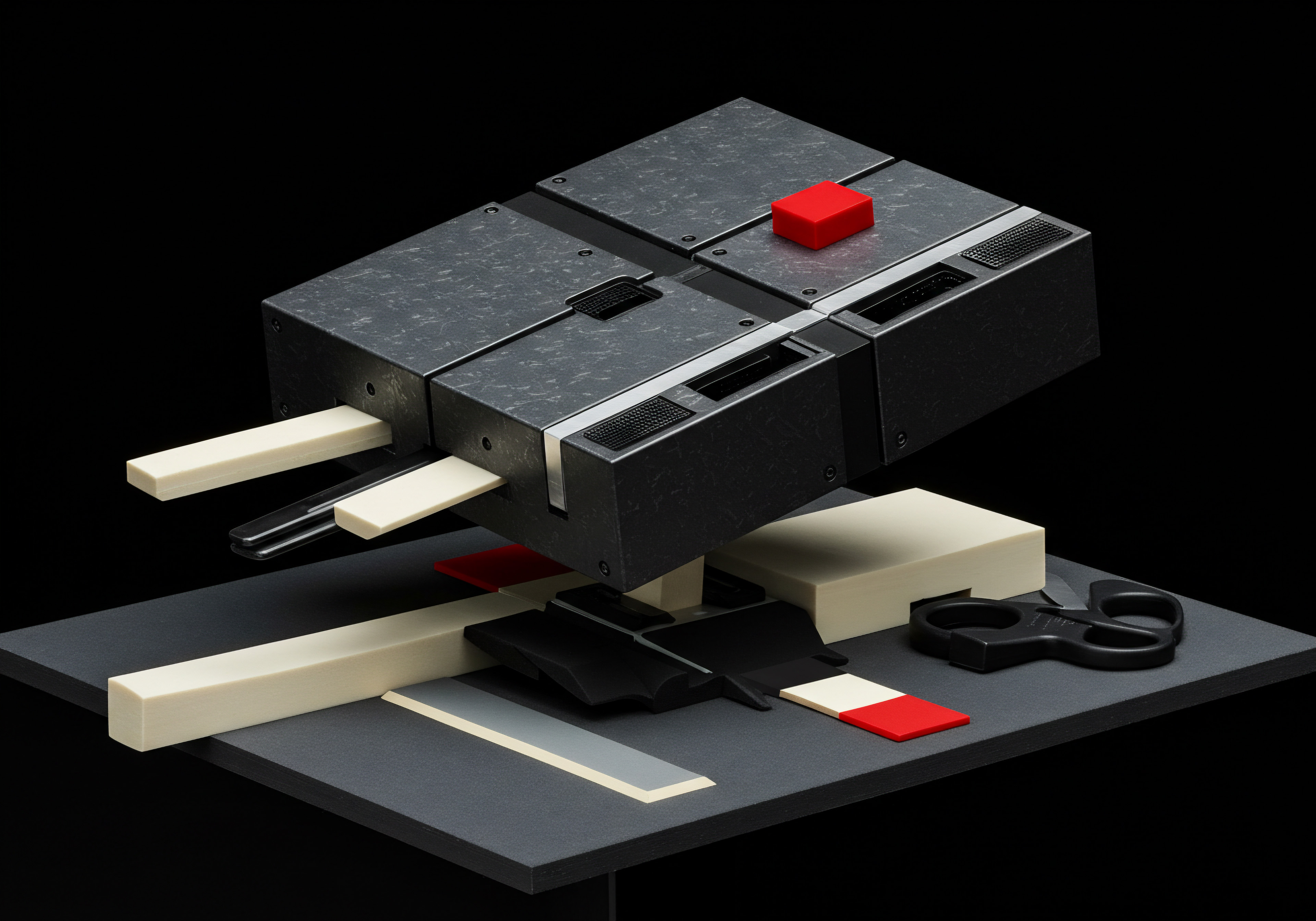
References
- Kotler, Philip, and Kevin Lane Keller. Marketing Management. 15th ed., Pearson Education, 2016.
- Zeithaml, Valarie A., et al. Service Marketing ● Integrating Customer Focus Across the Firm. 7th ed., McGraw-Hill Education, 2018.
- Parasuraman, A., et al. “SERVQUAL ● A Multiple-Item Scale for Measuring Consumer Perceptions of Service Quality.” Journal of Retailing, vol. 64, no. 1, 1988, pp. 12-40.
- Brynjolfsson, Erik, and Andrew McAfee. The Second Machine Age ● Work, Progress, and Prosperity in a Time of Brilliant Technologies. W. W. Norton & Company, 2014.
- Kaplan, Andreas, and Michael Haenlein. “Rulers of the world, unite! The challenges and opportunities of artificial intelligence.” Business Horizons, vol. 62, no. 1, 2019, pp. 37-50.

Reflection
The journey of building a personalized knowledge base for customer self-service reflects a broader shift in business philosophy ● moving from a reactive, problem-solving approach to a proactive, solution-anticipating mindset. For SMBs, this transition is not merely about adopting new technologies; it’s about fundamentally rethinking customer engagement. The personalized knowledge base, especially when powered by AI, becomes more than just a support tool; it evolves into a dynamic extension of the brand itself. It represents a commitment to customer empowerment, offering not just answers, but tailored pathways to understanding and success.
The ultimate discordance lies in the question of scalability versus genuine human connection. Can even the most advanced AI truly replicate the empathy and nuanced understanding of human interaction, or will the relentless pursuit of automation inadvertently create a sterile, albeit efficient, customer experience? The future of customer self-service hinges on finding the delicate balance between technological prowess and the irreplaceable value of human touch.
Personalize self-service ● AI-powered knowledge bases boost customer satisfaction, cut costs, and drive SMB growth with zero-code solutions.
Explore
Zendesk Guide Mastery for SMB Customer Self-Service
Personalized Self-Service Strategy for SMB Customer Growth
AI-Driven Knowledge Base Automation for Small Businesses