
Understand Customer Churn Dashboard Foundation For Small Business Success
Customer churn, the rate at which customers stop doing business with a company, is a critical metric for any small to medium business (SMB). For SMBs operating with leaner resources and tighter margins, losing customers can have a disproportionately large impact on profitability and sustainable growth. Building a customer churn prediction Meaning ● Predicting customer attrition to proactively enhance relationships and optimize SMB growth. dashboard in Looker Studio is not just about anticipating losses; it’s about proactively safeguarding your customer base and optimizing your business strategy for long-term success. This guide provides a practical, no-code approach, empowering SMBs to harness the power of data visualization and predictive insights without requiring advanced technical expertise.

Grasp Churn Meaning For Business Health
Churn is more than just a number; it’s a symptom of underlying issues within your business. High churn rates can indicate problems with product quality, customer service, pricing, or even marketing effectiveness. For an SMB, each customer represents a significant investment of time and resources.
Acquiring a new customer is often considerably more expensive than retaining an existing one. Therefore, understanding and mitigating churn is not just about preventing losses; it’s about maximizing the return on your customer acquisition Meaning ● Gaining new customers strategically and ethically for sustainable SMB growth. efforts and building a loyal customer base that fuels sustainable growth.
For SMBs, understanding and mitigating customer churn Meaning ● Customer Churn, also known as attrition, represents the proportion of customers that cease doing business with a company over a specified period. is paramount for sustainable growth Meaning ● Sustainable SMB growth is balanced expansion, mitigating risks, valuing stakeholders, and leveraging automation for long-term resilience and positive impact. and profitability, as retaining customers is often more cost-effective than acquiring new ones.
Consider a small e-commerce business selling handcrafted goods. If they experience high churn, it might signal that repeat purchase rates are low. This could be due to various factors ● product quality inconsistencies, slow shipping times, inadequate customer support Meaning ● Customer Support, in the context of SMB growth strategies, represents a critical function focused on fostering customer satisfaction and loyalty to drive business expansion. after purchase, or a lack of personalized engagement to encourage repeat business. Without a clear view of churn, this SMB might continue to pour resources into acquiring new customers, only to see them leave just as quickly, creating a leaky bucket effect.
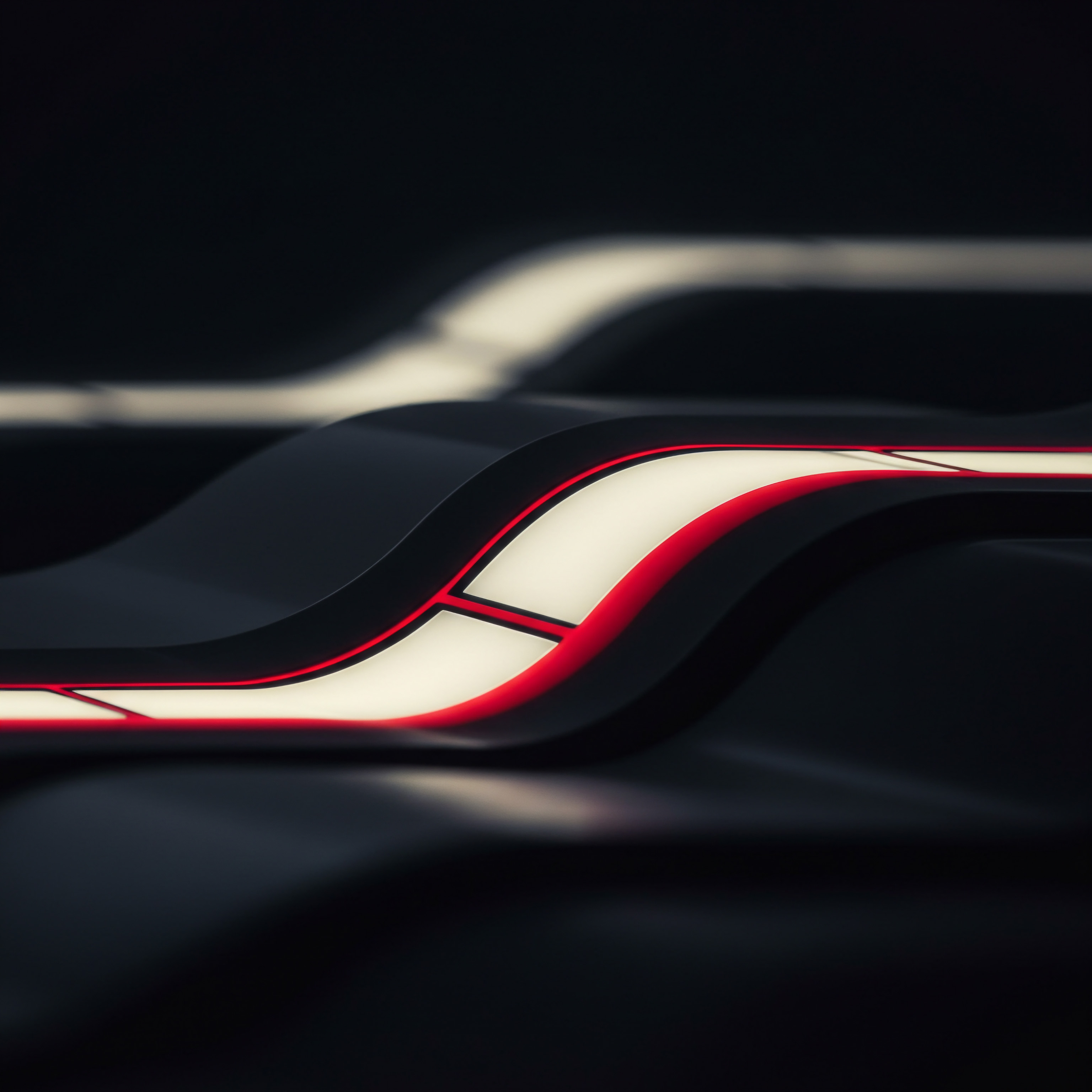
Identify Essential Data Points For Churn Prediction
Before diving into Looker Studio, it’s essential to understand what data you need to predict churn. The specific data points will vary depending on your industry and business model, but some common and highly relevant metrics for SMBs include:
- Customer Demographics ● Age, location, industry (for B2B), and other basic profile information.
- Purchase History ● Frequency of purchases, order value, products purchased, and time since last purchase.
- Website/App Activity ● Pages visited, time spent on site, features used, and engagement metrics.
- Customer Service Interactions ● Number of support tickets, resolution time, sentiment of interactions (if available).
- Subscription/Membership Data ● Renewal dates, subscription tier, payment history, and usage patterns.
- Engagement Metrics ● Email open rates, click-through rates, social media interactions, and survey responses.
- Customer Feedback ● Reviews, ratings, and direct feedback collected through surveys or customer service Meaning ● Customer service, within the context of SMB growth, involves providing assistance and support to customers before, during, and after a purchase, a vital function for business survival. channels.
The key is to gather data that reflects customer behavior Meaning ● Customer Behavior, within the sphere of Small and Medium-sized Businesses (SMBs), refers to the study and analysis of how customers decide to buy, use, and dispose of goods, services, ideas, or experiences, particularly as it relates to SMB growth strategies. and engagement across different touchpoints. For a subscription-based service SMB, for example, monitoring usage frequency, feature adoption, and payment history would be crucial. For a retail SMB, purchase frequency, average order value, and website browsing patterns might be more indicative of churn risk.

Introduce Looker Studio As User Friendly Dashboard Tool
Looker Studio (formerly Google Data Studio) is a powerful yet user-friendly data visualization tool that is perfectly suited for SMBs. Its key advantages for building a churn prediction Meaning ● Churn prediction, crucial for SMB growth, uses data analysis to forecast customer attrition. dashboard include:
- No-Code Interface ● Looker Studio’s drag-and-drop interface makes it accessible to users without coding skills. SMB owners and marketing teams can build sophisticated dashboards without relying on data scientists or developers.
- Data Connectors ● It seamlessly integrates with a wide range of data sources that SMBs commonly use, including Google Sheets, Google Analytics, Google Ads, databases (like MySQL, PostgreSQL), CRM systems (via connectors or data exports), and various marketing platforms.
- Interactive Dashboards ● Looker Studio dashboards are dynamic and interactive. Users can filter data, drill down into specific segments, and explore trends in real-time, facilitating deeper insights into churn drivers.
- Customizable Visualizations ● Offers a rich library of charts, graphs, and tables to visualize churn data effectively. SMBs can tailor the dashboard to their specific needs and present data in a clear and compelling manner.
- Collaboration and Sharing ● Dashboards can be easily shared with team members and stakeholders, fostering data-driven decision-making across the organization.
- Cost-Effective ● Looker Studio is free to use, making it an incredibly accessible and budget-friendly solution for SMBs.
Looker Studio empowers SMBs to democratize data analysis. Instead of data being locked away in spreadsheets or complex databases, it becomes readily accessible and understandable through visual dashboards, enabling faster and more informed decisions regarding customer retention.

Step By Step Dashboard Setup Connect Data Sources
Let’s walk through the initial steps of setting up your churn prediction dashboard in Looker Studio:

Step 1 ● Create a Looker Studio Account and Report
If you don’t already have one, create a Google account. Access Looker Studio by going to lookerstudio.google.com. Click on “Create” and select “Report” to start a new dashboard.

Step 2 ● Connect Your Data Source
Click on “Add data” in your new report. You’ll see a list of data connectors. Choose the connector that corresponds to where your customer data Meaning ● Customer Data, in the sphere of SMB growth, automation, and implementation, represents the total collection of information pertaining to a business's customers; it is gathered, structured, and leveraged to gain deeper insights into customer behavior, preferences, and needs to inform strategic business decisions. is stored. For example:
- Google Sheets ● If your customer data is in a spreadsheet, select “Google Sheets” and authorize access to your Google Drive.
- Google Analytics ● If you want to incorporate website behavior data, select “Google Analytics” and choose your relevant Analytics account and property.
- Databases ● For databases like MySQL or PostgreSQL, select the corresponding connector and enter your connection details.
- CRM or Marketing Platforms ● Explore “Partner Connectors” to see if there’s a direct connector for your CRM or marketing platform. If not, you might need to export data to Google Sheets Meaning ● Google Sheets, a cloud-based spreadsheet application, offers small and medium-sized businesses (SMBs) a cost-effective solution for data management and analysis. or use a third-party connector.
Select your data source and configure the connection. Looker Studio will then establish a link to your data, allowing you to access and visualize it.
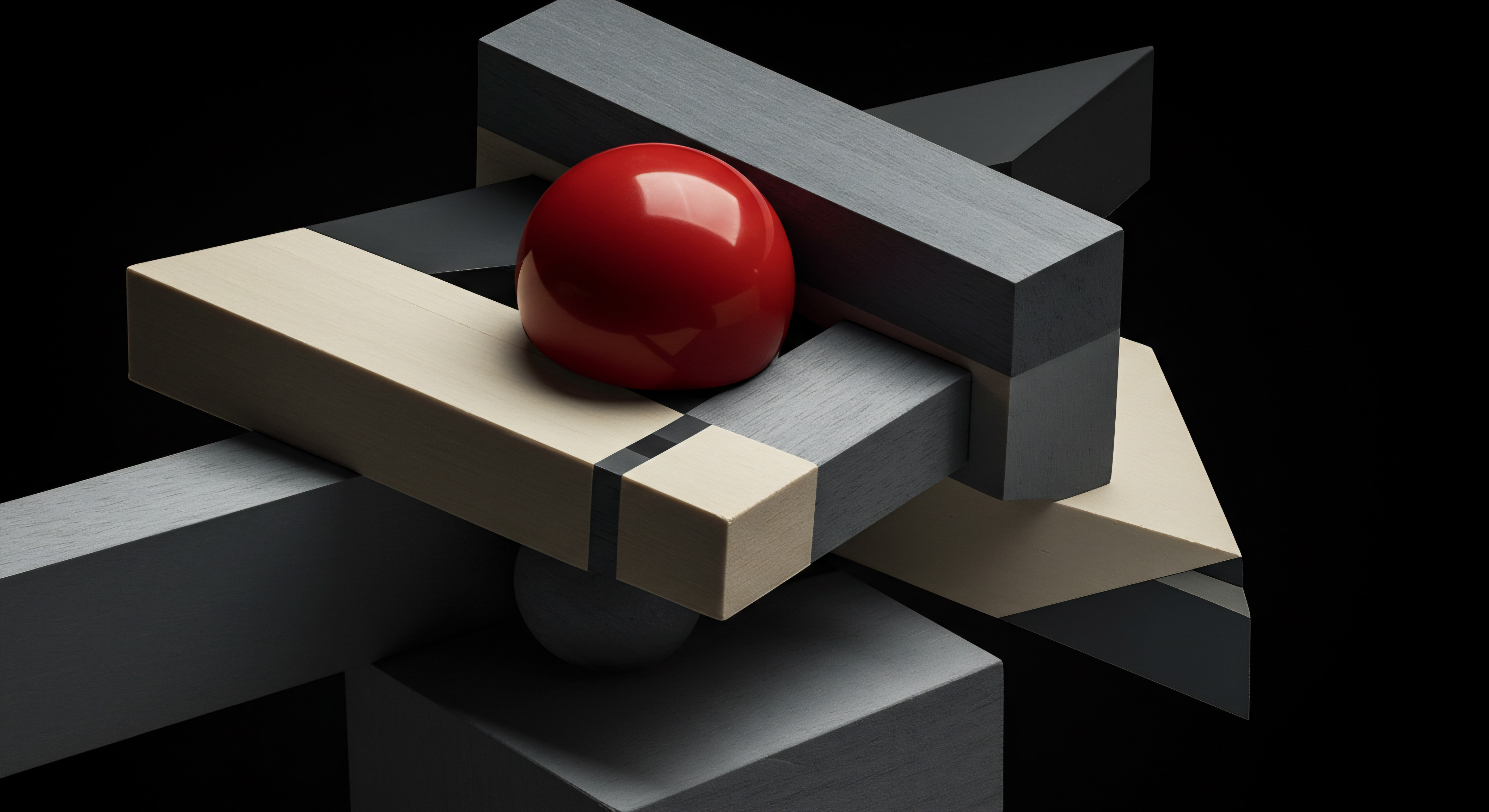
Step 3 ● Explore Your Data
Once connected, Looker Studio will display the fields (columns) from your data source. Take some time to explore these fields. Understand what data is available and how it’s structured. This step is crucial for identifying the fields you’ll use to calculate churn metrics and build visualizations.
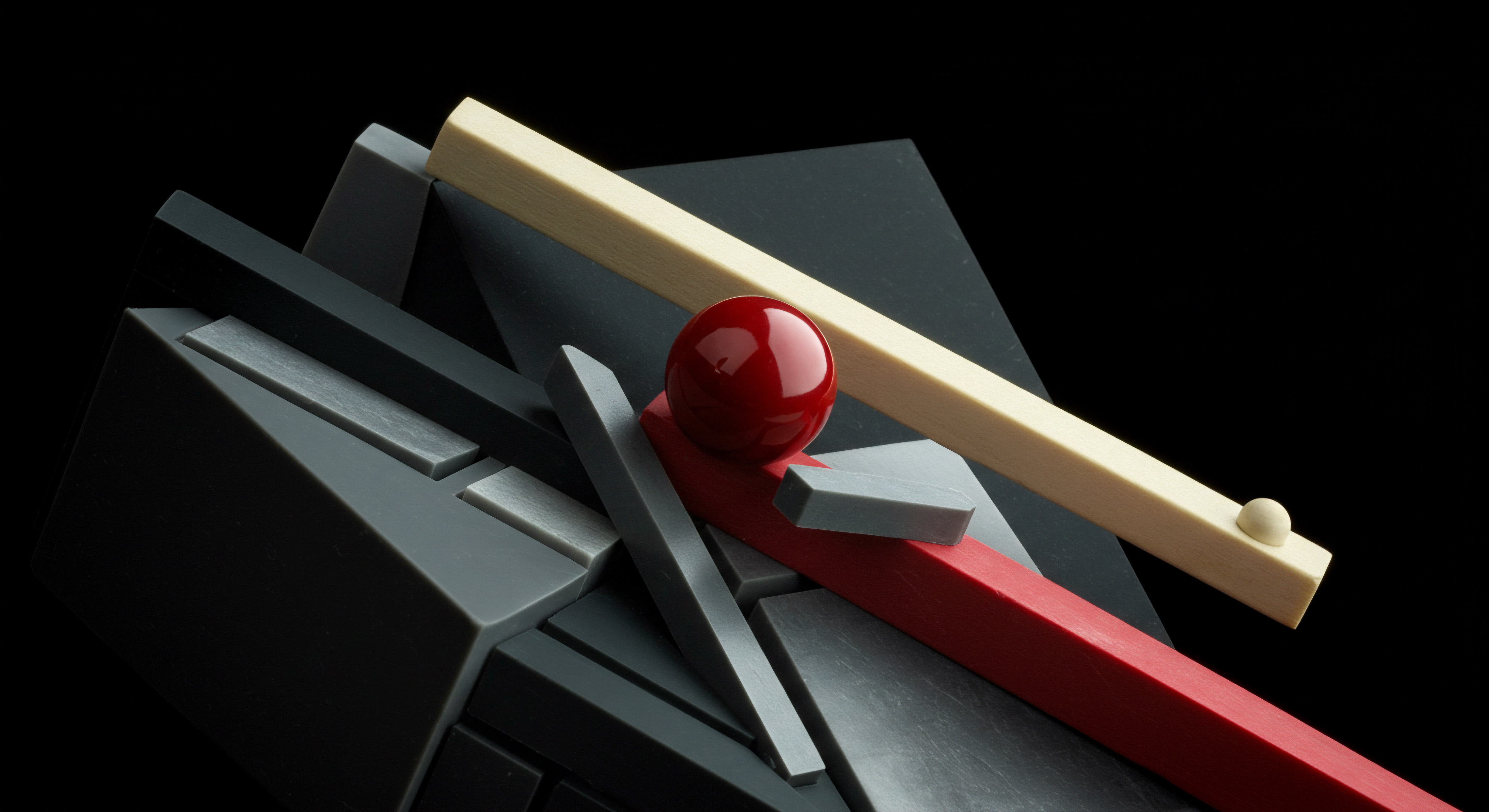
Step 4 ● Add Your First Chart – Churn Rate Over Time
A fundamental visualization for churn is the churn rate Meaning ● Churn Rate, a key metric for SMBs, quantifies the percentage of customers discontinuing their engagement within a specified timeframe. over time. To create this:
- Click “Add a chart” in the toolbar.
- Select “Time series” chart.
- Drag and drop the chart onto your report canvas.
- In the chart’s properties panel (on the right):
- Data Source ● Ensure your connected data source is selected.
- Dimension ● Choose a date field from your data source (e.g., “Subscription End Date,” “Last Purchase Date”). Set the “Date range dimension” to this field.
- Metric ● You’ll need to calculate churn rate. For now, let’s start with a simple count of churned customers. Create a calculated field (click “Add metric” then “+ Create field”).
For the calculated field, you’ll need to define what constitutes churn in your data. If you have a field indicating customer status (e.g., “Active,” “Churned”), you can use a formula like:
CASE WHEN Customer Status = "Churned" THEN 1 ELSE 0
END
Name this field “Churned Customers.” Use this as your metric in the time series chart. Set the aggregation to “Sum.”

Step 5 ● Customize Your Chart
Customize the chart’s appearance in the properties panel. Adjust colors, labels, axis titles, and date ranges to make it clear and easy to understand. Add a title to your chart like “Customer Churn Rate Over Time.”
These initial steps provide a basic framework for setting up your Looker Studio churn dashboard. You’ve connected your data, created a fundamental churn metric, and visualized it over time. This is just the beginning. The next sections will guide you through building more sophisticated metrics, visualizations, and predictive elements to gain deeper insights into customer churn.

Refine Churn Analysis With Segmented Metrics And Predictive Indicators
Building upon the fundamentals, the intermediate stage involves refining your churn analysis by segmenting your customer base, calculating more advanced metrics, and incorporating predictive indicators into your Looker Studio dashboard. This allows for a more granular understanding of churn drivers and enables targeted retention strategies. SMBs can move beyond simply tracking overall churn and start identifying specific customer groups at higher risk, leading to more effective resource allocation and personalized interventions.

Segment Customers For Deeper Churn Insights
Analyzing churn at an aggregate level provides a general overview, but it often masks important variations within your customer base. Segmenting customers allows you to identify specific groups with different churn patterns and drivers. Common segmentation approaches for SMBs include:
- Demographic Segmentation ● Segmenting by age, location, gender, or industry (for B2B) can reveal if certain demographic groups are more prone to churn. For example, a younger demographic might be more price-sensitive, while an older demographic might prioritize customer service.
- Behavioral Segmentation ● This is often the most insightful for churn prediction. Segment based on purchase history (e.g., high-value vs. low-value customers, frequent vs. infrequent buyers), website/app activity (e.g., engaged users vs. passive browsers), or product/feature usage.
- Value-Based Segmentation ● Segment customers based on their Customer Lifetime Value Meaning ● Customer Lifetime Value (CLTV) for SMBs is the projected net profit from a customer relationship, guiding strategic decisions for sustainable growth. (CLTV) or profitability. High-value customers are often a priority for retention efforts.
- Lifecycle Stage Segmentation ● Segment customers based on their tenure with your business (e.g., new customers, established customers, long-term customers). Churn patterns often differ across lifecycle stages. New customers might churn due to onboarding issues, while long-term customers might churn due to evolving needs or competitive offers.
To implement segmentation in Looker Studio, you can use filters and calculated fields. For example, to analyze churn by customer segment (e.g., “High-Value” vs. “Low-Value”), you would first need to define these segments based on criteria like average order value or purchase frequency. You can then create a calculated field to categorize customers into segments and use this field as a filter or dimension in your charts.

Calculate Advanced Metrics Beyond Basic Churn Rate
While churn rate is a fundamental metric, several other advanced metrics provide a more comprehensive view of customer attrition and its impact on your business:
- Customer Lifetime Value (CLTV) ● CLTV predicts the total revenue a customer will generate throughout their relationship with your business. Tracking CLTV in relation to churn helps you understand the financial impact of losing customers, especially high-value ones. Calculating CLTV accurately can be complex, but a simplified version suitable for SMBs could be:
CLTV = (Average Purchase Value) x (Purchase Frequency) x (Customer Lifespan)
You can create calculated fields in Looker Studio to estimate these components and calculate CLTV for different customer segments. - Customer Acquisition Cost (CAC) to CLTV Ratio ● This ratio compares the cost of acquiring a customer to their lifetime value. A healthy ratio (e.g., 1:3 or higher) indicates sustainable customer acquisition. Monitoring this ratio alongside churn helps assess the efficiency of your customer acquisition and retention efforts.
- Retention Rate ● The inverse of churn rate, retention rate measures the percentage of customers you retain over a specific period. Focusing on retention rate can be a more positive framing for your churn analysis.
- Cohort Retention Analysis ● Instead of looking at overall retention, cohort analysis tracks the retention of groups of customers acquired during the same period (cohorts) over time. This reveals how retention evolves for different customer cohorts and can highlight changes in customer experience or product quality. In Looker Studio, you can create cohorts based on customer acquisition date and then track their retention rates over subsequent periods.
- Net Promoter Score (NPS) ● NPS measures customer loyalty Meaning ● Customer loyalty for SMBs is the ongoing commitment of customers to repeatedly choose your business, fostering growth and stability. and willingness to recommend your business. While not a direct churn metric, a declining NPS can be a leading indicator of increasing churn risk. Integrate NPS data (if you collect it) into your dashboard to monitor customer sentiment trends.
- Customer Engagement Score ● Create a composite score based on various engagement metrics Meaning ● Engagement Metrics, within the SMB landscape, represent quantifiable measurements that assess the level of audience interaction with business initiatives, especially within automated systems. (website visits, feature usage, support interactions, etc.). Customers with low engagement scores are often at higher churn risk. You can define weights for different engagement metrics based on their perceived importance and create a calculated field for the overall engagement score.
By incorporating these advanced metrics into your Looker Studio dashboard, you gain a richer understanding of churn dynamics and its financial implications. This enables more strategic decision-making regarding customer retention Meaning ● Customer Retention: Nurturing lasting customer relationships for sustained SMB growth and advocacy. investments.
Advanced churn metrics like CLTV, CAC:CLTV ratio, and cohort retention analysis provide a deeper understanding of customer attrition’s financial impact and long-term trends.

Develop Predictive Indicators Of Potential Churn
Moving beyond reactive churn analysis, the intermediate stage introduces predictive indicators that can signal potential churn before it happens. These indicators are based on changes in customer behavior that historically correlate with churn. Examples include:
- Decreased Engagement ● A significant drop in website visits, app usage, feature utilization, or email engagement can indicate disinterest and potential churn. Track engagement metrics over time and set thresholds for alerts when engagement falls below a certain level.
- Reduced Purchase Frequency ● A noticeable decrease in purchase frequency or order value can signal declining customer loyalty. Monitor purchase patterns and identify customers with significant drops in purchase activity.
- Increased Customer Service Interactions (Negative Sentiment) ● While customer service interactions are normal, a sudden increase in support tickets, especially those with negative sentiment or unresolved issues, can be a strong churn indicator. Analyze support ticket data for trends and sentiment.
- Delayed or Missed Payments (for Subscription Businesses) ● Payment issues are a direct and immediate churn risk. Track payment status and proactively address any payment failures or delays.
- Negative Feedback or Reviews ● Pay attention to negative reviews, social media mentions, and direct feedback. Unaddressed negative feedback can quickly escalate churn risk.
- Inactivity ● For certain types of businesses (e.g., membership sites, SaaS platforms), prolonged inactivity can be a clear sign of impending churn. Define inactivity thresholds based on your business model and track customer login frequency or feature usage.
In Looker Studio, you can create visualizations that track these predictive indicators over time and for different customer segments. For example, you can create a scorecard that displays the percentage of customers with “decreased engagement” or “reduced purchase frequency” in the past month. You can also use conditional formatting to highlight customers or segments with high-risk indicators, making it easier to identify and prioritize intervention efforts.

Implement Interactive Filters For Granular Exploration
To fully leverage the power of segmentation and predictive indicators, interactive filters are essential in your Looker Studio dashboard. Filters allow you to dynamically slice and dice your churn data, focusing on specific customer segments, time periods, or indicator values. Examples of useful filters include:
- Customer Segment Filter ● Filter data to analyze churn for specific customer segments (e.g., “High-Value Customers,” “New Customers,” “Customers in Region X”).
- Date Range Filter ● Adjust the time period for analysis (e.g., “Last 30 Days,” “Year to Date,” “Custom Range”) to examine recent churn trends or long-term patterns.
- Predictive Indicator Filter ● Filter customers based on specific indicator values (e.g., “Customers with Decreased Engagement in the Last Month,” “Customers with Open Support Tickets”).
- Product/Service Filter ● If you offer multiple products or services, filter data to analyze churn for specific offerings.
To add filters in Looker Studio, use the “Add a control” option in the toolbar. Choose the filter type (e.g., “Dropdown list,” “Fixed-size list,” “Range slider”) and configure it to use the relevant dimension from your data source (e.g., “Customer Segment,” “Date,” “Engagement Level”). Filters make your dashboard interactive and empower users to explore churn data from different angles, uncovering hidden insights and patterns that might be missed in static reports.
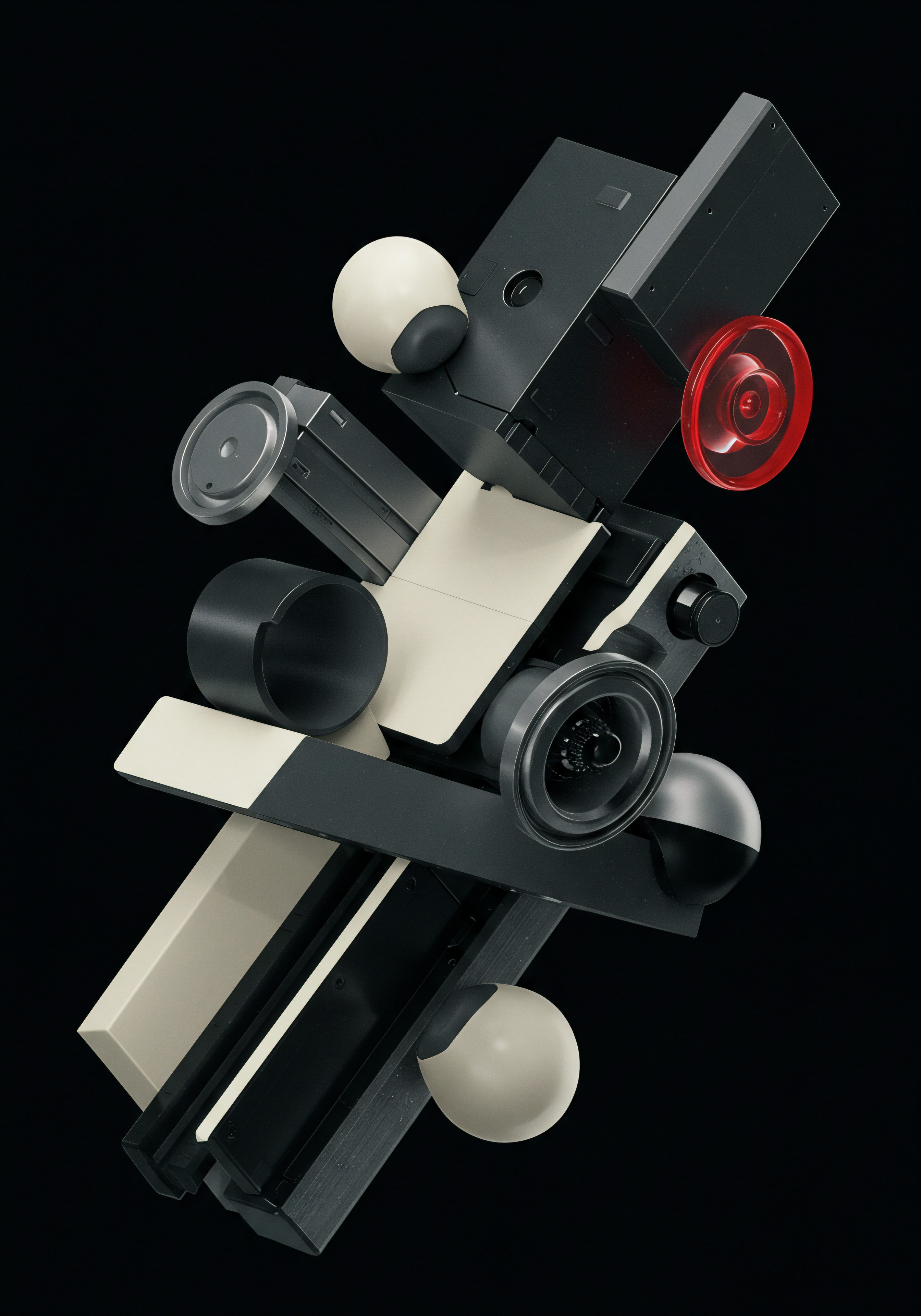
Case Study Smb X Leverage Dashboard For Proactive Retention
Consider “FreshBites,” a fictional SMB offering a weekly meal kit delivery service. Initially, FreshBites tracked overall churn rate, but struggled to pinpoint why customers were leaving. By implementing a Looker Studio churn dashboard with intermediate-level features, they gained actionable insights.
FreshBites segmented their customer base by subscription type (vegetarian, family, etc.) and purchase frequency. They calculated CLTV for each segment and identified that “Family Plan” subscribers had the highest CLTV but also a slightly higher churn rate than other segments. They then incorporated predictive indicators into their dashboard, tracking “Meal Kit Skips” (customers pausing deliveries) and “Customer Support Tickets Related to Meal Quality.”
Using interactive filters, FreshBites’ marketing team could drill down into the “Family Plan” segment and analyze churn trends, predictive indicators, and customer feedback. They discovered that a significant portion of churn in this segment was linked to negative feedback about meal variety and repetitive menus. Armed with this insight, FreshBites proactively revamped their “Family Plan” menu, introducing more diverse meal options and incorporating customer feedback Meaning ● Customer Feedback, within the landscape of SMBs, represents the vital information conduit channeling insights, opinions, and reactions from customers pertaining to products, services, or the overall brand experience; it is strategically used to inform and refine business decisions related to growth, automation initiatives, and operational implementations. into menu planning.
As a result, FreshBites saw a 15% reduction in churn within the “Family Plan” segment within two months. This case study demonstrates how intermediate-level churn analysis in Looker Studio, focusing on segmentation, advanced metrics, and predictive indicators, can empower SMBs to move from reactive churn management to proactive customer retention, leading to tangible business results.

Harness Predictive Modeling And Ai For Cutting Edge Churn Prevention
For SMBs ready to push the boundaries of churn prediction, the advanced stage leverages predictive modeling Meaning ● Predictive Modeling empowers SMBs to anticipate future trends, optimize resources, and gain a competitive edge through data-driven foresight. and AI-powered tools to achieve a more sophisticated and proactive approach to customer retention. This involves moving beyond descriptive analytics to predictive and prescriptive analytics, forecasting churn probability for individual customers and automating personalized intervention strategies. While “advanced,” the focus remains on practical implementation and accessible tools, ensuring SMBs can benefit from cutting-edge techniques without requiring extensive data science resources.

Explore Predictive Modeling Techniques For Churn Forecasting
Predictive modeling uses historical data to build statistical models that forecast future outcomes, in this case, customer churn. For SMBs, the goal is to identify customers who are likely to churn in the near future, allowing for timely interventions. Several predictive modeling techniques can be adapted for churn prediction in Looker Studio, often leveraging integrations with other tools or simplified approaches:
- Logistic Regression ● A widely used and relatively interpretable classification algorithm that predicts the probability of a binary outcome (churn or not churn). Logistic regression identifies the relationship between various input variables (predictive indicators) and the likelihood of churn. While directly implementing logistic regression within Looker Studio might require some data preparation and potentially using external tools for model building, the insights derived from logistic regression principles are valuable. You can, for instance, identify key predictive indicators through correlation analysis (available in spreadsheet tools or basic statistical packages) and then visualize these indicators in Looker Studio to monitor churn risk.
- Decision Trees and Random Forests ● These machine learning algorithms create tree-like structures to classify customers based on a series of decision rules derived from the data. Decision trees are highly interpretable, showing the specific conditions that lead to churn predictions. Random Forests, an ensemble method, improve prediction accuracy and robustness. Similar to logistic regression, full implementation might require external tools, but understanding the principles of decision trees can guide your analysis in Looker Studio. You can manually create segments in Looker Studio based on decision rules you derive from analyzing your data and then monitor churn rates within these segments.
- Survival Analysis (Time-To-Event Analysis) ● This technique focuses on predicting the time until a specific event occurs (churn). Survival analysis is particularly useful for subscription-based businesses where understanding customer lifespan is crucial. While advanced survival analysis might require specialized statistical software, you can use cohort analysis in Looker Studio to approximate survival curves and identify patterns in customer tenure and churn over time.
- Clustering Algorithms (e.g., K-Means) ● Clustering algorithms group customers into segments based on similarities in their data. Churn patterns can then be analyzed within each cluster. Clustering can uncover previously unknown customer segments with distinct churn characteristics. You can use external tools to perform clustering on your customer data and then import the cluster assignments into Looker Studio to visualize churn rates and predictive indicators for each cluster.
For SMBs without in-house data science expertise, the focus should be on leveraging the insights from these modeling techniques rather than implementing complex models directly within Looker Studio. This means identifying key predictive indicators, understanding the relationships between these indicators and churn (e.g., using correlation analysis), and then building your dashboard to effectively monitor and visualize these indicators. The goal is to create a “predictive dashboard” that flags high-churn-risk customers based on easily observable and trackable metrics, even if the underlying prediction is not derived from a fully automated machine learning model within Looker Studio itself.

Feature Engineering Enhance Predictive Power
Feature engineering is the process of transforming raw data into features (input variables) that improve the performance of predictive models. For churn prediction, effective feature engineering is crucial. Examples of advanced features that can be engineered for SMB churn prediction include:
- Recency, Frequency, Monetary Value (RFM) Features ● RFM is a classic marketing framework. Engineer features based on:
- Recency ● Time since the customer’s last purchase or engagement. Shorter recency often indicates higher engagement and lower churn risk.
- Frequency ● Number of purchases or engagements within a specific period. Higher frequency suggests stronger customer loyalty.
- Monetary Value ● Total value of purchases or engagements. Higher monetary value often signifies more valuable customers to retain.
Create calculated fields in Looker Studio (or pre-calculate in your data source) to derive RFM scores or individual RFM features. Visualize RFM segments and their churn rates to identify high-risk and high-value customer groups.
- Customer Engagement Metrics (Aggregated and Trended) ● Beyond basic engagement metrics, engineer features that capture trends and patterns in engagement:
- Engagement Score Trend ● Calculate the change in engagement score over time (e.g., month-over-month change). A declining trend is a strong churn signal.
- Website/App Feature Usage Diversity ● Measure the variety of features a customer uses. Customers who explore and utilize more features are often more engaged and less likely to churn.
- Session Duration and Depth ● Track average session duration and the number of pages or screens visited per session. Deeper and longer sessions indicate higher engagement.
- Customer Sentiment Features ● If you collect customer feedback data (reviews, surveys, support tickets), incorporate sentiment analysis:
- Average Sentiment Score ● Calculate the average sentiment score of customer feedback over time. Declining sentiment is a churn risk indicator.
- Frequency of Negative Feedback ● Track the number of negative feedback instances. A sudden increase in negative feedback warrants attention.
Sentiment analysis can be performed using readily available APIs or cloud-based services. Integrate sentiment scores into your data source and visualize them in Looker Studio.
- Customer Journey Stage Features ● Map your customer journey and engineer features that indicate a customer’s current stage (e.g., onboarding, active user, at-risk). Churn risk often varies significantly across journey stages.
- Interaction Features ● Capture the nature and frequency of customer interactions:
- Support Ticket Resolution Time ● Longer resolution times can lead to customer frustration and churn.
- Proactive Support Interactions ● Track proactive outreach efforts (e.g., onboarding calls, check-in emails) and their impact on retention.
Effective feature engineering requires domain knowledge of your business and customer behavior. Experiment with different feature combinations and evaluate their impact on churn prediction accuracy (even if you’re not building a formal predictive model, assess if these features effectively segment high-churn-risk customers in your dashboard).
Feature engineering, creating insightful variables like RFM scores and engagement trends, significantly enhances the predictive power of churn dashboards.
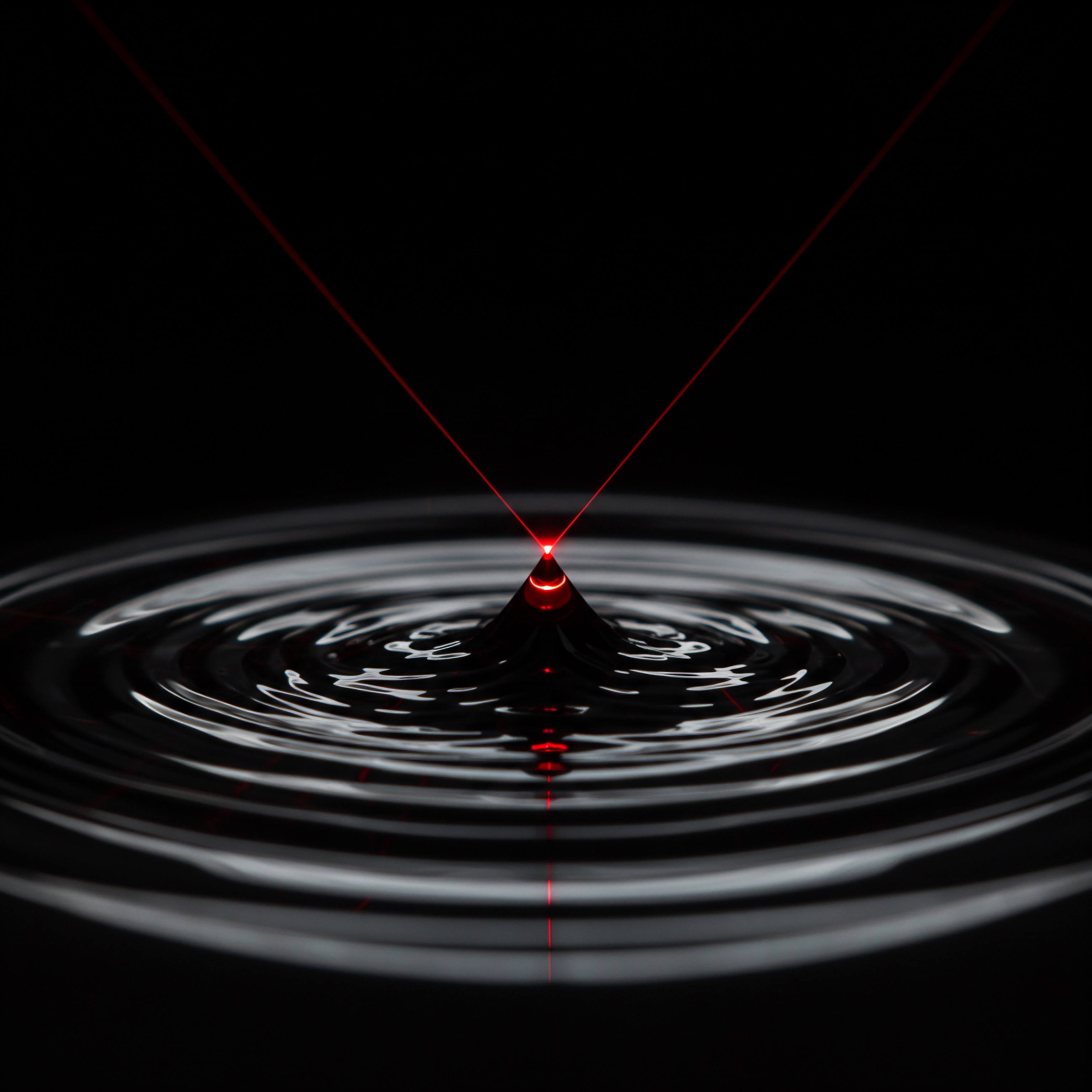
Cohort Analysis For Long Term Churn Trend Identification
Cohort analysis, introduced in the intermediate section, becomes even more powerful at the advanced level for understanding long-term churn trends and customer lifecycle Meaning ● Within the SMB landscape, the Customer Lifecycle depicts the sequential stages a customer progresses through when interacting with a business: from initial awareness and acquisition to ongoing engagement, retention, and potential advocacy. patterns. Advanced cohort analysis techniques include:
- Dynamic Cohorts ● Instead of fixed acquisition cohorts (e.g., customers acquired in January), create dynamic cohorts based on customer behavior or lifecycle stage. For example, cohort customers who completed onboarding within the first week vs. those who took longer. Compare churn rates across these dynamic cohorts to identify best practices for onboarding and customer activation.
- Multi-Dimensional Cohort Analysis ● Segment cohorts further based on demographic or behavioral characteristics. For instance, analyze the retention of “High-Value” customers acquired in January separately from “Low-Value” customers acquired in the same month. This reveals nuanced churn patterns within specific customer segments over time.
- Cohort Heatmaps ● Visualize cohort retention rates over time using heatmaps. Heatmaps make it easy to spot patterns and anomalies in cohort retention. Looker Studio’s table charts with conditional formatting can be used to create cohort heatmaps.
- Survival Curves for Cohorts ● Generate survival curves (using external tools or approximating them in spreadsheets) for different cohorts to visualize the probability of customer survival (non-churn) over time. Compare survival curves across cohorts to identify differences in customer lifespan.
- Predictive Cohort Analysis ● Combine cohort analysis with predictive modeling. Build separate churn prediction models for different cohorts, as churn drivers and patterns might vary across cohorts.
Advanced cohort analysis helps SMBs understand how customer retention evolves over the customer lifecycle, identify critical stages where churn is more likely, and tailor retention strategies to specific customer cohorts. It provides a longitudinal perspective on churn, complementing the more point-in-time analysis of predictive indicators.

Ai Powered Insights Integration For Automated Anomaly Detection
While Looker Studio itself doesn’t have built-in advanced AI-powered predictive modeling capabilities, SMBs can leverage AI-powered insights through integrations with other platforms or by using simplified AI features that are becoming increasingly accessible. Examples include:
- Anomaly Detection ● Integrate your Looker Studio dashboard with anomaly detection Meaning ● Anomaly Detection, within the framework of SMB growth strategies, is the identification of deviations from established operational baselines, signaling potential risks or opportunities. services (many cloud platforms offer such services). These services can automatically identify unusual patterns or deviations in your churn metrics and predictive indicators. For example, an AI-powered anomaly detection system could alert you to a sudden spike in churn rate for a specific customer segment or an unexpected drop in customer engagement. These anomalies can be visualized in Looker Studio using scorecards or alerts.
- Automated Root Cause Analysis ● Some AI-powered analytics platforms offer automated root cause analysis features. If churn rate spikes, these tools can automatically analyze your data to identify the most likely contributing factors. While direct integration into Looker Studio might be limited, you can use these tools to gain deeper insights into churn drivers and then visualize these insights in your dashboard.
- AI-Driven Recommendations ● Explore platforms that provide AI-driven recommendations for customer retention. These platforms analyze customer data and suggest personalized interventions to reduce churn risk. While direct integration with Looker Studio for automated action might be complex, you can use the recommendations to inform your retention strategies and track the impact of these strategies in your Looker Studio dashboard.
- Looker Studio’s Explorations (Analyze in Explore) ● While not full AI, Looker Studio’s “Explore” feature allows for more advanced ad-hoc data exploration and can help uncover hidden patterns and correlations in your churn data. Use “Explore” to investigate potential churn drivers and then visualize your findings in your dashboard.
The trend is towards making AI-powered insights more accessible to non-technical users. SMBs should explore these emerging capabilities to automate anomaly detection, gain deeper insights into churn drivers, and potentially even receive AI-driven recommendations for retention actions. The key is to start with practical integrations and focus on leveraging AI to augment, not replace, human expertise in churn management.

Proactive Churn Intervention Strategies Based On Dashboard Insights
The ultimate goal of an advanced churn prediction dashboard is to enable proactive churn intervention strategies. Based on the insights from your dashboard, implement targeted actions to retain at-risk customers. Examples of proactive strategies include:
- Personalized Outreach ● Identify high-churn-risk customers (based on predictive indicators or model scores) and initiate personalized outreach. This could involve targeted emails, phone calls, or in-app messages offering support, addressing concerns, or providing incentives to stay. Personalization is key ● tailor the message to the customer’s segment, behavior, and identified churn risk factors.
- Proactive Customer Service ● For customers exhibiting early churn signals (e.g., decreased engagement, negative feedback), proactively offer customer service support. Reach out to understand their concerns and resolve any issues before they escalate into churn.
- Targeted Retention Offers ● Develop targeted retention offers for high-churn-risk segments. These could include discounts, loyalty rewards, extended trials, or access to premium features. Tailor the offers to the specific needs and preferences of each segment.
- Improved Onboarding and Customer Success Programs ● If cohort analysis reveals high churn rates among new customers, focus on improving your onboarding process and customer success programs. Provide more proactive support and guidance during the initial customer lifecycle stages to increase early engagement and retention.
- Feedback Loops and Continuous Improvement ● Use churn data and customer feedback to continuously improve your products, services, and customer experience. Establish feedback loops to identify and address the root causes of churn. Regularly review your churn dashboard, analyze trends, and adapt your retention strategies accordingly.
Proactive churn intervention requires a coordinated effort across marketing, sales, and customer service teams. Your Looker Studio dashboard serves as a central hub for monitoring churn risk, identifying at-risk customers, and tracking the effectiveness of your retention strategies. The dashboard should not just be a reporting tool but an operational tool that drives proactive action and continuous improvement in customer retention.
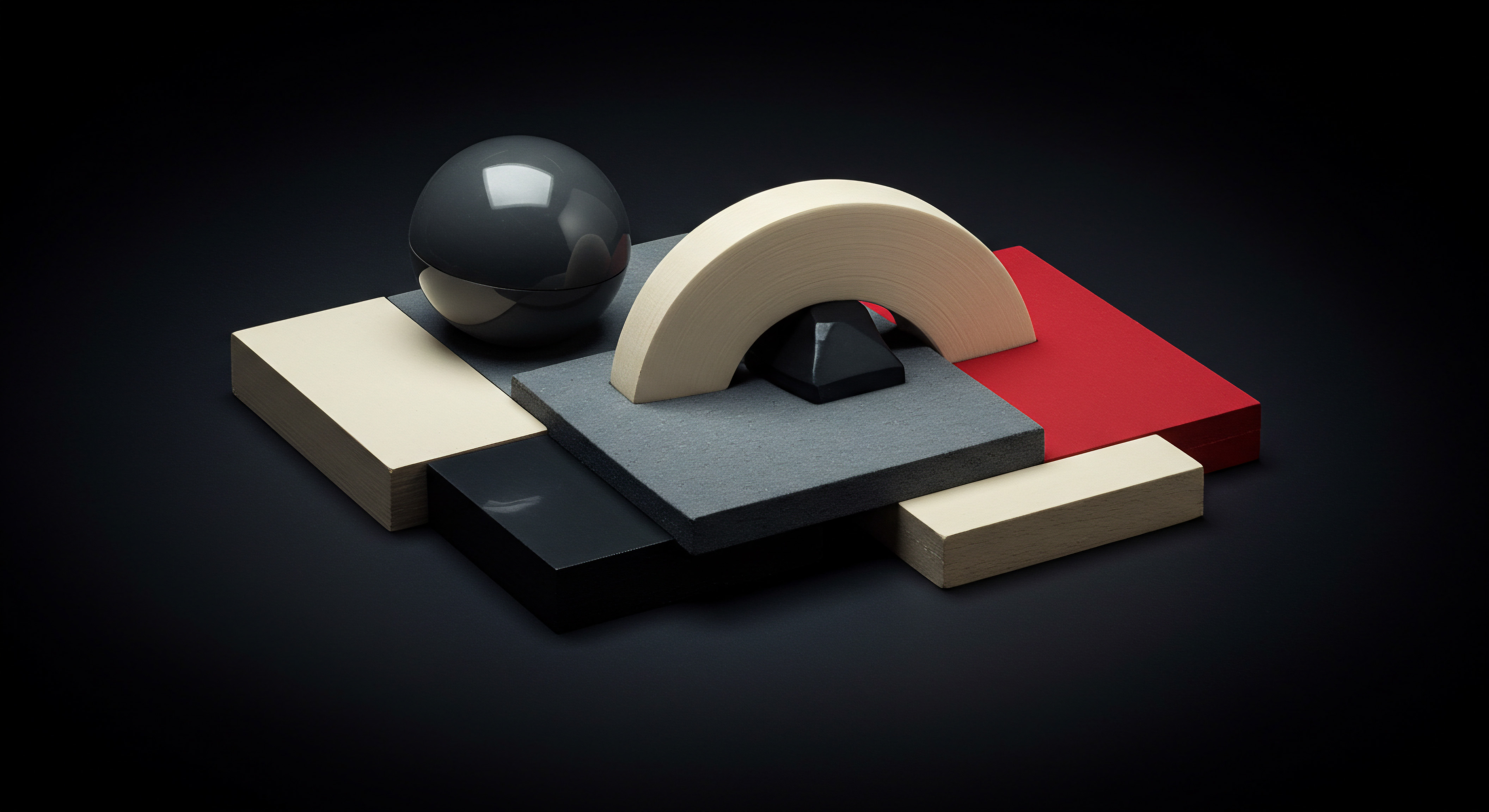
Case Study Smb Y Advanced Churn Management For Market Leadership
Consider “StreamVerse,” a fictional SMB streaming platform competing in a crowded market. StreamVerse initially used basic churn tracking, but to gain a competitive edge, they implemented an advanced churn management strategy powered by Looker Studio and AI-driven insights.
StreamVerse engineered advanced features like “Content Consumption Diversity” (variety of genres watched), “Session Length Decline Rate,” and “Sentiment Score from Social Media Mentions.” They integrated their Looker Studio dashboard with an AI-powered anomaly detection service to automatically flag unusual churn spikes and identify emerging churn drivers. They also used a simplified logistic regression model (built externally and its outputs imported into Looker Studio) to generate churn risk scores for individual subscribers.
Using their advanced dashboard, StreamVerse proactively identified subscribers at high churn risk based on a combination of predictive indicators and model scores. They implemented personalized outreach campaigns, offering targeted content recommendations and exclusive previews to at-risk subscribers based on their viewing history and preferences. For subscribers exhibiting negative sentiment on social media, their customer support team proactively reached out to address concerns and offer personalized assistance.
StreamVerse also used cohort analysis to identify that subscribers who primarily watched only one genre had higher churn rates. This led them to proactively promote content discovery and cross-genre recommendations to these subscribers. As a result of their advanced churn management strategy, StreamVerse reduced overall churn by 25% within six months, significantly improved customer lifetime value, and gained a stronger competitive position in the streaming market. This case study illustrates how advanced churn prediction and proactive intervention, enabled by tools like Looker Studio and AI, can be a game-changer for SMBs seeking market leadership and sustainable growth.

References
- Gupta, S., & Zeithaml, V. (2006). Customer metrics and their impact on financial performance. Marketing Science, 25(6), 718-739.
- Reichheld, F. F. (2003). The one number you need to grow. Harvard Business Review, 81(12), 46-54, 124.
- Verbeke, W., Martens, D., Baesens, B., & Deschrijver, D. (2012). Building comprehensible customer churn prediction models with advanced rule induction. Expert Systems with Applications, 39(2), 1975-1984.

Reflection
The journey to building a customer churn prediction dashboard in Looker Studio is not a one-time project, but rather a continuous evolution. For SMBs, embracing a data-driven culture where churn is actively monitored, analyzed, and mitigated is a strategic imperative. The dashboard is more than just a visualization tool; it’s a compass guiding SMBs towards sustainable customer relationships and long-term growth.
The true value lies not just in predicting churn, but in fostering a proactive mindset that prioritizes customer retention as a core business function, constantly adapting strategies based on data insights and evolving customer needs. This ongoing commitment to understanding and addressing churn is what truly differentiates thriving SMBs in competitive landscapes.
Predict customer churn in Looker Studio ● Visualize data, identify risks, and retain customers effectively.

Explore
Looker Studio for SMB Retention
Building Churn Dashboard in Seven Steps
Data Driven Churn Reduction for Growth