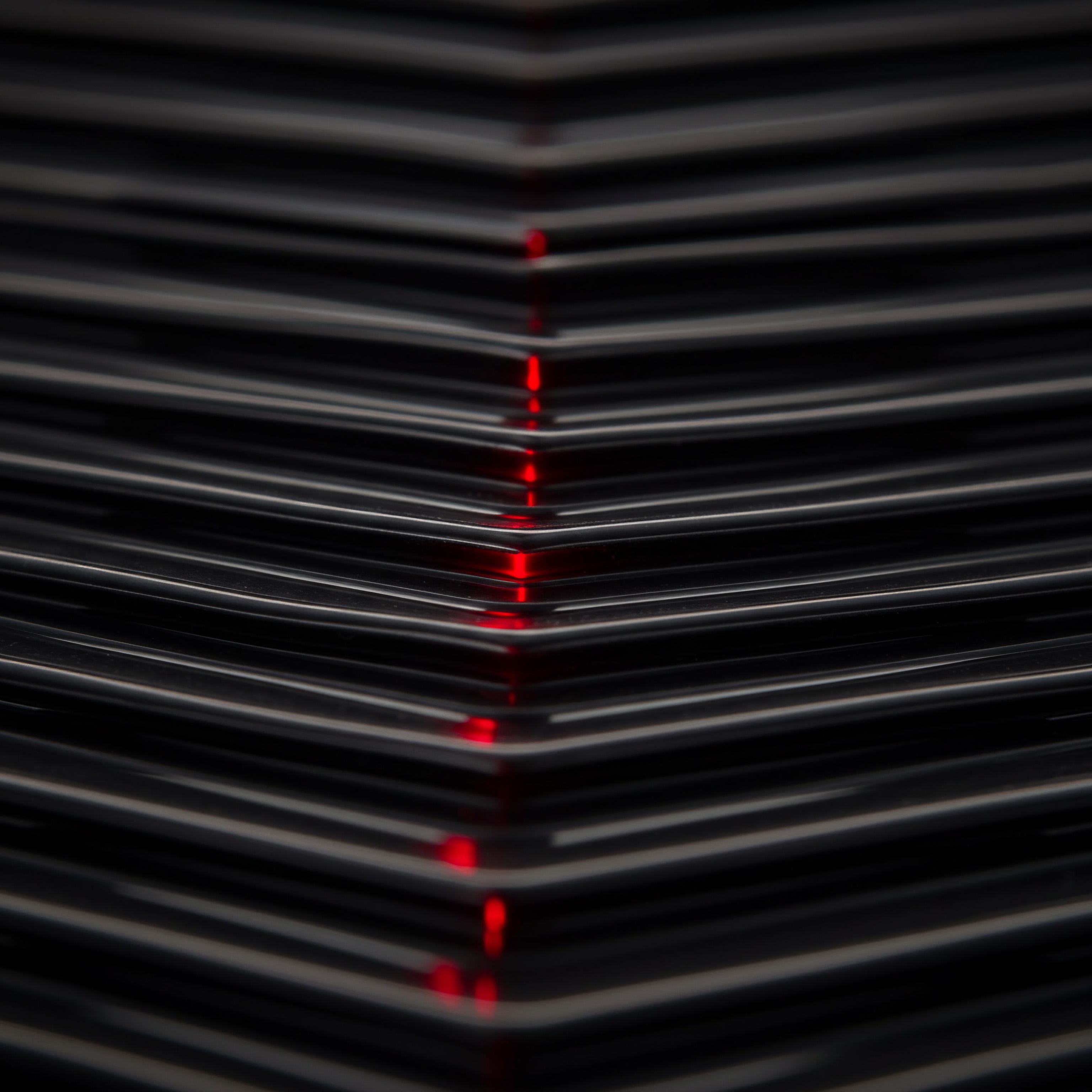
Fundamentals

Understanding Content Calendar Foundations
For small to medium businesses (SMBs), consistent social engagement is not a luxury; it is a fundamental requirement for visibility, brand recognition, and growth. A content calendar Meaning ● A content calendar, in the context of SMB growth, automation, and implementation, represents a strategic plan outlining scheduled content publication across various channels. is the backbone of this consistency, acting as a strategic roadmap for your social media activities. Without a calendar, social media becomes reactive, sporadic, and often ineffective, leading to wasted effort and missed opportunities. This guide offers a practical, step-by-step approach to building a content calendar that drives measurable results for your SMB, focusing on actionable strategies and readily available tools.
A content calendar is the strategic roadmap for consistent and effective social media engagement, turning sporadic efforts into a planned, results-driven approach for SMB growth.

Why Your SMB Needs a Content Calendar
Imagine trying to build a house without blueprints. Social media without a content calendar is similarly haphazard. Here are core reasons why a content calendar is non-negotiable for your SMB:
- Consistency in Posting ● Regular posting keeps your audience engaged and your brand top-of-mind. A calendar ensures a steady flow of content, preventing long periods of silence that can lead to lost followers and diminished reach.
- Strategic Content Planning ● A calendar moves you from reactive posting (“What should we post today?”) to proactive planning. You can align social media content with marketing campaigns, product launches, and seasonal events, maximizing impact.
- Time Efficiency and Organization ● Planning content in advance saves time and reduces stress. Batching content creation Meaning ● Content Creation, in the realm of Small and Medium-sized Businesses, centers on developing and disseminating valuable, relevant, and consistent media to attract and retain a clearly defined audience, driving profitable customer action. becomes easier, freeing up your schedule for other critical business tasks. No more last-minute scrambles for posts.
- Improved Content Quality ● With planned content, you have time to refine your messages, create better visuals, and ensure accuracy. Rushed content often suffers in quality, potentially damaging your brand image.
- Cross-Platform Cohesion ● A calendar helps maintain a consistent brand voice and message across all your social media platforms. This unified presence strengthens brand recognition and avoids confusing your audience.
- Performance Tracking and Analysis ● By planning content, you can better track what works and what doesn’t. Analyze the performance of different types of posts over time and refine your strategy based on data, not guesswork.

Essential First Steps in Calendar Creation
Starting your content calendar can feel daunting, but breaking it down into manageable steps makes the process accessible. Here’s a practical starting point:

Step 1 ● Choose Your Tools ● Simplicity First
You don’t need expensive software to begin. Start with tools you likely already have or that are freely available:
- Spreadsheet Software (Google Sheets, Microsoft Excel) ● These are excellent for basic calendar organization. Columns can represent dates, times, platforms, content topics, and status (draft, scheduled, published). Google Sheets offers real-time collaboration if you have a team.
- Free Social Media Scheduling Platforms (Buffer Free, Hootsuite Free) ● Many platforms offer free tiers that allow scheduling posts in advance. These often include basic analytics to track performance. Starting with a free plan allows you to experience the benefits of scheduling without initial investment.
- Google Calendar ● A simple, visual way to map out key dates and content themes. You can add notes and links directly to calendar events for quick access.
Initially, focus on mastering one or two simple tools. Avoid overwhelming yourself with complex software at the outset.

Step 2 ● Define Your Content Pillars
Content pillars are the core themes or topics that your brand will consistently address. They provide structure and focus to your content strategy. For an SMB, these pillars should directly relate to your products, services, industry expertise, and customer needs.
Example for a Local Bakery ●
- Pillar 1 ● Product Showcase ● Highlighting daily specials, new pastries, custom cake orders.
- Pillar 2 ● Baking Tips & Recipes ● Sharing simple baking advice, recipes for customers to try at home.
- Pillar 3 ● Community Engagement ● Local events the bakery is participating in, customer spotlights, behind-the-scenes glimpses.
- Pillar 4 ● Seasonal Promotions ● Holiday-themed treats, special offers for different seasons.
Identify 3-5 core pillars relevant to your SMB. These will guide your content creation and ensure your social media remains focused and valuable to your audience.
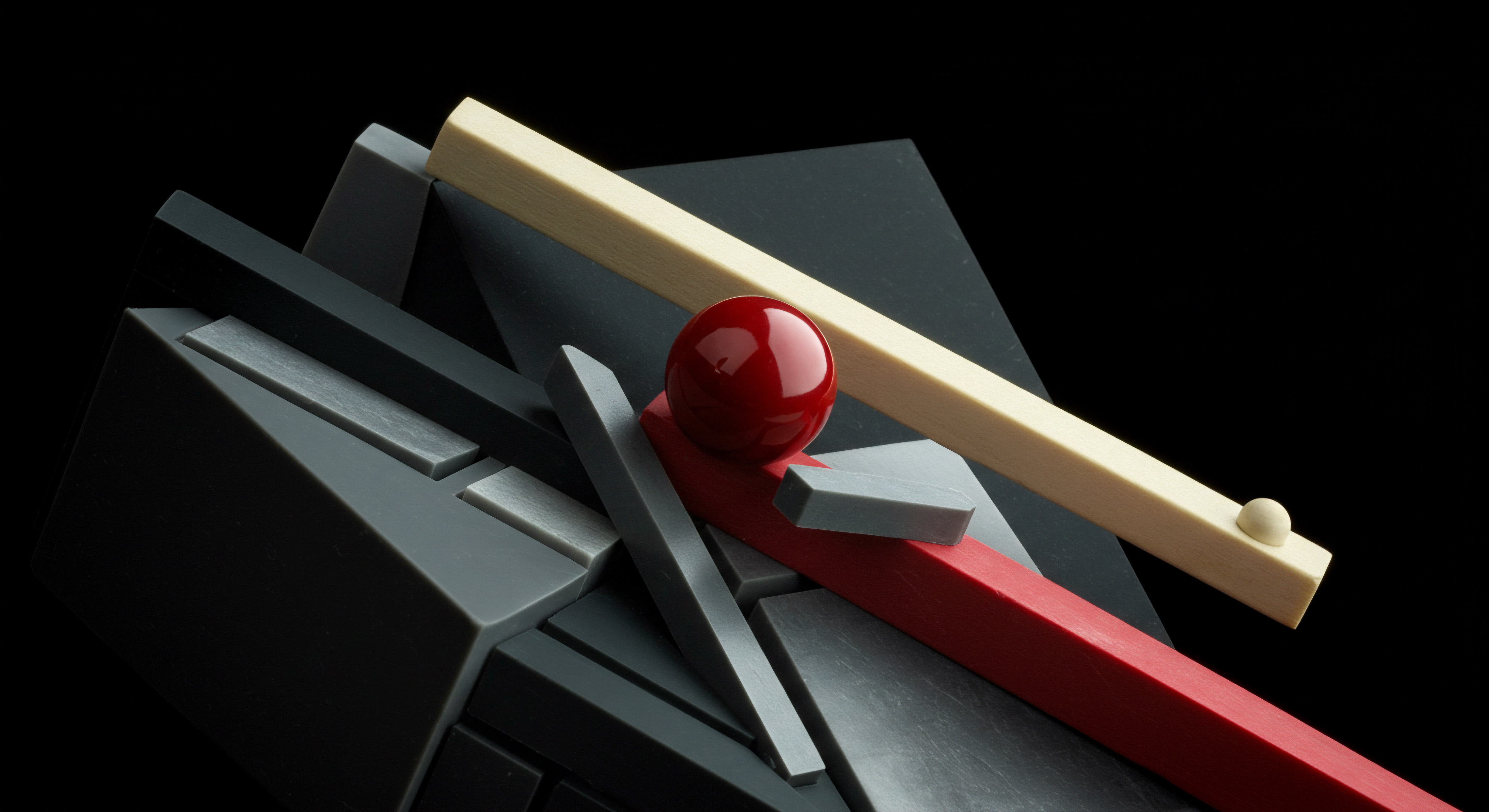
Step 3 ● Understand Your Audience ● Where Are They Socially?
Before you start creating content, you must know where your target audience spends their time online. Not every social media platform is right for every business. Focus your efforts where your customers are most active.
Consider These Questions ●
- Demographics ● Age, location, interests of your ideal customer.
- Platform Preferences ● Are they primarily on Instagram, Facebook, LinkedIn, TikTok, X (formerly Twitter), or other platforms?
- Content Consumption Habits ● What type of content do they engage with most? Videos, images, text-based posts, stories, live sessions?
Use platform demographics data (available in most social media business resources) and, if possible, customer surveys or informal polls to gather this information. Starting with 1-2 platforms where your audience is concentrated is more effective than spreading yourself thin across many.
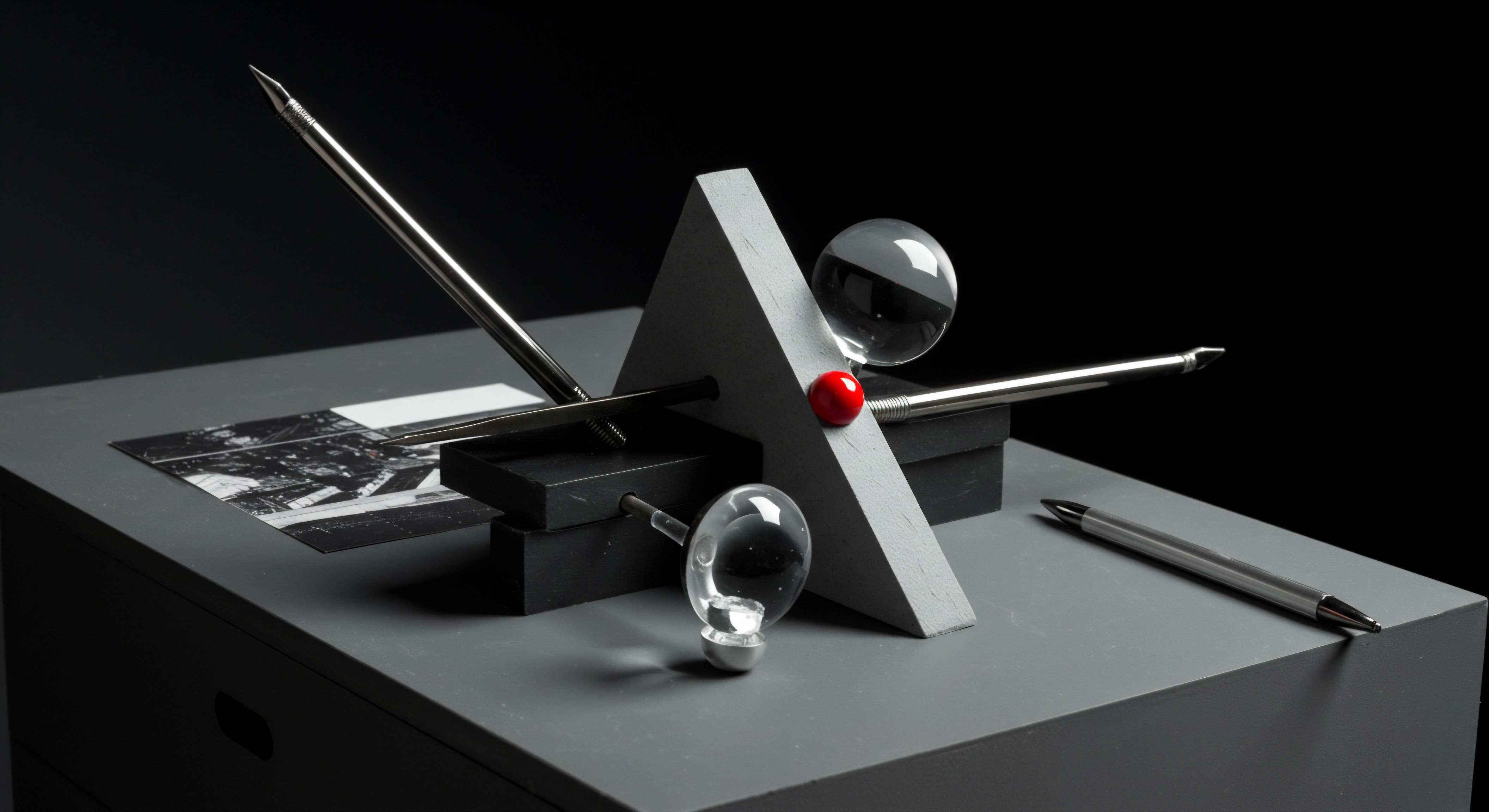
Step 4 ● Brainstorm Content Ideas ● Quantity Breeds Quality
Don’t aim for perfection at this stage; aim for volume. Brainstorm a wide range of content ideas within your defined pillars. Use mind mapping, team brainstorming sessions, or even AI tools (like free idea generators) to spark creativity.
Content Idea Starters ●
- Behind-The-Scenes ● Show the human side of your business ● team introductions, daily operations, office pets.
- Customer Testimonials ● Share positive reviews and success stories (with customer permission).
- “How-To” Guides & Tips ● Offer practical advice related to your products or services.
- Industry News & Trends ● Share relevant articles and insights (with your own commentary).
- Questions & Polls ● Engage your audience directly and gather feedback.
- User-Generated Content ● Repost content created by your customers (with attribution).
- Seasonal & Holiday Posts ● Align content with relevant events and holidays.
Generate at least 2-4 weeks’ worth of content ideas initially. This gives you a buffer and allows for more strategic planning.
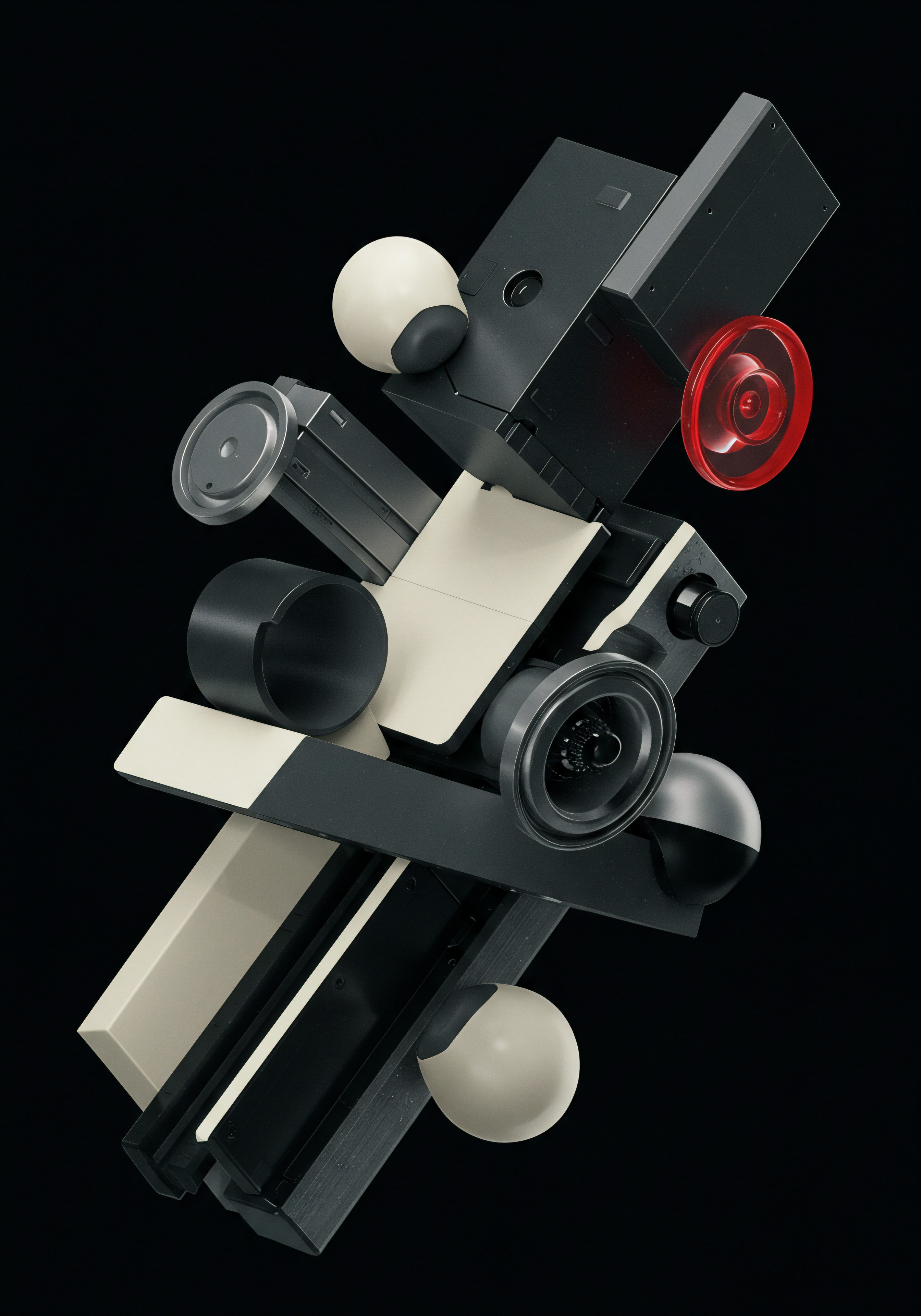
Step 5 ● Create a Simple Weekly Schedule
Start with a realistic posting frequency. Consistency is more important than posting multiple times a day, especially when starting. Aim for 3-5 posts per week per platform initially.
Example Weekly Schedule (using a Spreadsheet) ●
| Day Monday |
| Time 9:00 AM |
| Platform Instagram |
| Content Pillar Product Showcase |
| Content Topic "Pastry of the Week" Image |
| Status Scheduled |
| Day Wednesday |
| Time 11:00 AM |
| Platform Facebook |
| Content Pillar Baking Tips & Recipes |
| Content Topic Simple Cookie Recipe (Text + Link) |
| Status Published |
| Day Friday |
| Time 2:00 PM |
| Platform Instagram Stories |
| Content Pillar Community Engagement |
| Content Topic Customer Spotlight (Image + Tag) |
| Status Scheduled |
Fill in your weekly schedule for at least one week initially. Focus on creating a manageable routine that you can realistically maintain.

Avoiding Common Beginner Pitfalls
Many SMBs stumble when starting with content calendars due to easily avoidable mistakes. Be aware of these common pitfalls:
- Overcomplicating Too Early ● Starting with overly complex tools or strategies can lead to overwhelm and abandonment. Keep it simple initially.
- Lack of Audience Focus ● Creating content that is not relevant or valuable to your target audience will result in low engagement. Always keep your audience’s needs in mind.
- Inconsistency ● Sporadic posting is as ineffective as no posting at all. Consistency is key to building and maintaining audience engagement.
- Ignoring Analytics ● Not tracking the performance of your content means you are operating in the dark. Use analytics to understand what resonates and refine your approach.
- Treating Social Media as a Broadcast Channel Only ● Social media is about interaction. Engage with comments, answer questions, and foster a community around your brand.
By focusing on simplicity, audience relevance, consistency, and basic performance tracking, you can build a strong foundation for your content calendar and avoid common beginner errors.
Simplicity, audience focus, and consistency are the cornerstones of a successful content calendar for SMBs, ensuring sustainable social media growth.

Intermediate

Elevating Your Content Calendar Strategy
Once you have mastered the fundamentals of content calendar creation and consistent posting, it’s time to advance your strategy. The intermediate level focuses on efficiency, content repurposing, deeper analytics, and thematic campaign development to maximize your ROI from social media efforts. This stage is about working smarter, not just harder, and leveraging tools and techniques that amplify your reach and engagement.
Intermediate content calendar strategies focus on efficiency, repurposing, deeper analytics, and thematic campaigns to amplify reach and engagement, maximizing ROI for SMBs.

Moving Beyond Basic Tools ● Exploring Efficiency
While spreadsheets and basic schedulers are excellent starting points, scaling your content efforts requires more robust tools. Consider these intermediate-level options for enhanced efficiency:

Advanced Social Media Management Platforms (Buffer Pro, Hootsuite Professional, Sprout Social – Trial Versions)
These platforms offer more features than free versions, often including:
- Enhanced Scheduling ● Bulk scheduling, optimal posting time suggestions, content queue management.
- Deeper Analytics ● Comprehensive performance reports, audience insights, competitor analysis (in some plans).
- Team Collaboration Features ● Shared calendars, content approval workflows, user roles and permissions.
- Content Libraries ● Centralized storage for media assets, templates, and frequently used content snippets.
- Social Listening (in Some Plans) ● Monitoring brand mentions and industry conversations across social media.
Many offer free trials, allowing you to test their advanced features before committing to a paid plan. Choose a platform that aligns with your team size, budget, and desired level of functionality.

Content Repurposing Tools (Simplified, Descript – Free Tiers with Limitations)
Creating original content for every platform can be time-consuming. Repurposing existing content saves time and extends the lifespan of your best-performing pieces. Tools to aid repurposing include:
- Simplified ● Offers AI-powered content repurposing Meaning ● Content Repurposing, within the SMB environment, denotes the strategic adaptation of existing content assets for diverse platforms and purposes, optimizing resource allocation and amplifying reach. features, allowing you to adapt content for different platforms quickly. Free tier with limitations.
- Descript ● Primarily a video and podcast editing tool, but excellent for repurposing audio and video content into social media clips, transcripts for blog posts, and audiograms. Free tier with limitations.
- Canva ● Versatile design platform with templates for various social media formats. Easily adapt visuals for different platforms. Free and paid versions.
Focus on repurposing your highest-performing content first. Analyze your analytics to identify posts that resonated strongly and adapt them for other platforms or formats.

Content Repurposing Strategies ● Maximize Your Content’s Lifespan
Repurposing is not just about resizing images; it’s about creatively transforming content to suit different platforms and formats while retaining its core message. Here are effective repurposing techniques:
- Blog Post to Social Media Series ● Break down a blog post into a series of social media updates. Each point can become a separate post, linking back to the full article.
- Webinar to Multiple Content Pieces ● Repurpose webinar recordings into short video clips for social media, transcribe key sections for blog posts, create infographics from data points, and extract quotes for quote graphics.
- Podcast Episode to Audiograms and Transcripts ● Create audiograms (audio clips with waveforms) for social media, transcribe episodes for blog posts, and extract key insights for social media text updates.
- Infographic to Carousel Posts ● Break down an infographic into individual panels for Instagram or LinkedIn carousel posts. Each panel becomes a swipeable image, telling a story sequentially.
- Customer Testimonials Across Platforms ● Use customer testimonials in various formats ● text quotes on social media, video testimonials on your website and YouTube, audio testimonials in podcasts.
Develop a repurposing workflow as part of your content calendar planning. When you create a piece of content, immediately consider how it can be repurposed for other platforms and formats.

Deeper Dive into Content Analytics ● Data-Driven Decisions
Basic analytics show you likes and shares. Intermediate analytics are about understanding audience behavior, content performance Meaning ● Content Performance, in the context of SMB growth, automation, and implementation, represents the measurable success of created materials in achieving specific business objectives. trends, and using data to refine your strategy. Focus on these metrics:
- Reach and Impressions ● Understand how many unique users and total views your content is getting. Track trends over time to identify growth or decline.
- Engagement Rate ● Calculate engagement rate (likes, comments, shares divided by reach or impressions) to measure how effectively your content resonates with your audience. Compare engagement rates across different content types.
- Website Traffic from Social Media ● Use UTM parameters in your social media links to track traffic from each platform to your website in Google Analytics. This shows the direct impact of social media on website visits and potential conversions.
- Audience Demographics and Interests ● Platform analytics provide data on your audience’s age, gender, location, and interests. Use this information to refine your targeting and content relevance.
- Best Performing Content Types and Topics ● Identify which types of content (videos, images, questions, etc.) and which topics generate the highest engagement. Focus on creating more of what works.
Regularly review your analytics reports (weekly or bi-weekly). Use these insights to adjust your content calendar, posting times, and content themes for continuous improvement.
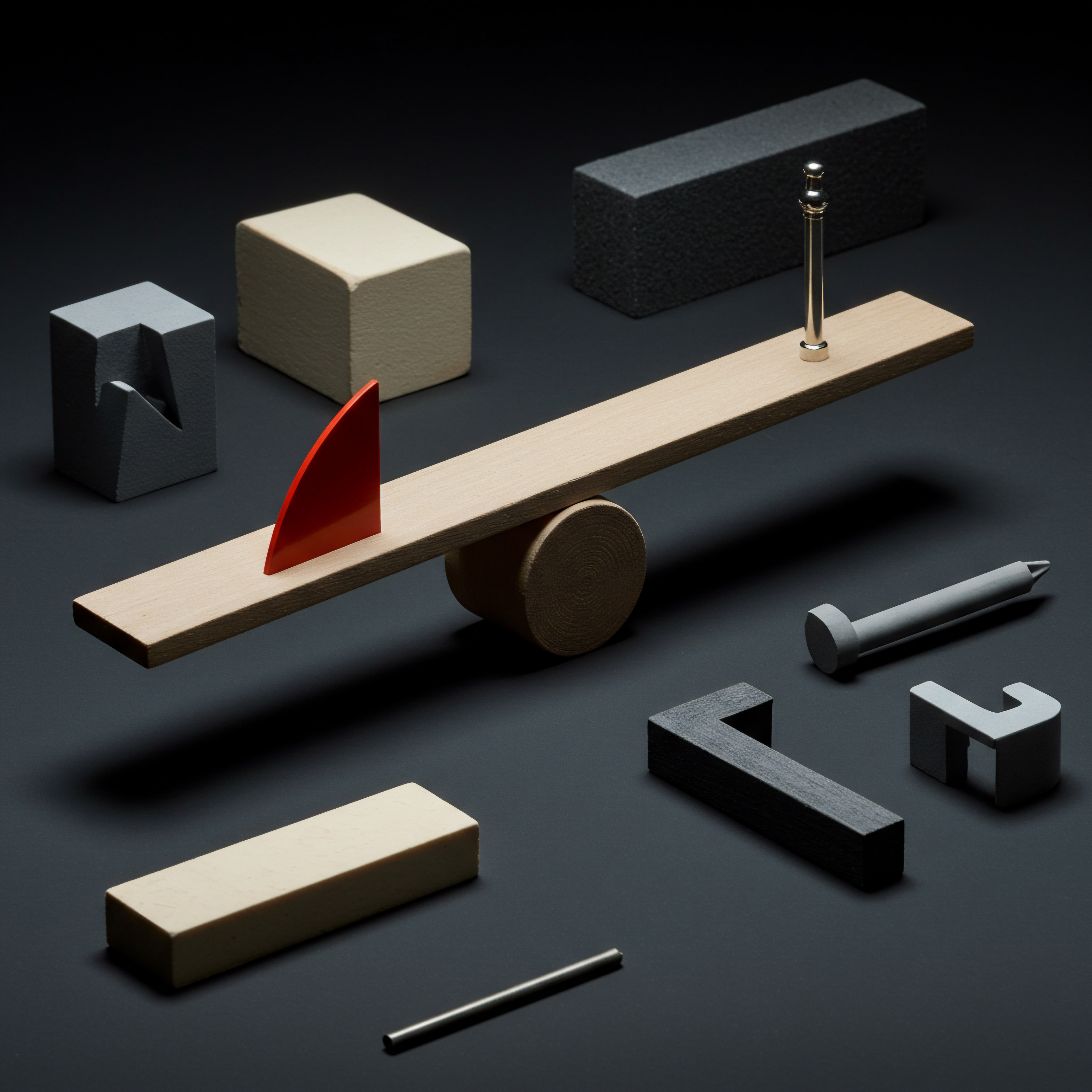
Developing Content Themes and Campaigns ● Strategic Storytelling
Move beyond individual posts to thematic content campaigns that tell a story over a series of posts. Campaigns create momentum, build anticipation, and deepen audience engagement. Examples include:
- Product Launch Campaign ● A series of posts leading up to a product launch, teasing features, showcasing benefits, and announcing launch date.
- Seasonal Campaign ● Content themed around holidays or seasons, offering relevant products, promotions, and engaging content.
- Educational Series ● A sequence of posts that educate your audience on a specific topic related to your industry or products, establishing you as an expert.
- User-Generated Content Campaign ● Encourage customers to share content related to your brand with a specific hashtag, then feature the best submissions in your own posts.
Plan campaigns in advance and integrate them into your content calendar. Campaigns provide a structured approach to content creation and drive focused engagement around specific business objectives.

Batch Content Creation for Efficiency ● Time Blocking for Success
Instead of creating content ad hoc, dedicate specific time blocks to batch content creation. This significantly improves efficiency and maintains consistency. Example batching schedule:
- Monday Morning ● Plan content for the upcoming week. Review analytics, brainstorm ideas, and schedule posts.
- Wednesday Afternoon ● Create visual content (images, graphics, short videos) for the week.
- Friday Morning ● Write captions and text-based content for the week. Finalize scheduling and review.
Batching reduces context switching and allows for focused creative work. Experiment with different batching schedules to find what works best for your workflow.

Integrating SEO Keywords into Social Content ● Expanding Reach
While social media is not directly SEO, optimizing your social content with relevant keywords can indirectly improve search visibility and attract a wider audience. Incorporate keywords naturally into:
- Social Media Bios and Profiles ● Optimize your profile descriptions with keywords related to your business and industry.
- Post Captions and Text ● Include relevant keywords in your captions and text updates, especially for platforms like LinkedIn and X (formerly Twitter) where search functionality is stronger.
- Hashtags ● Use a mix of branded, industry-specific, and trending hashtags to increase discoverability. Research relevant keywords to inform your hashtag strategy.
Keyword integration in social content expands your reach beyond your existing followers and attracts users searching for relevant topics online.
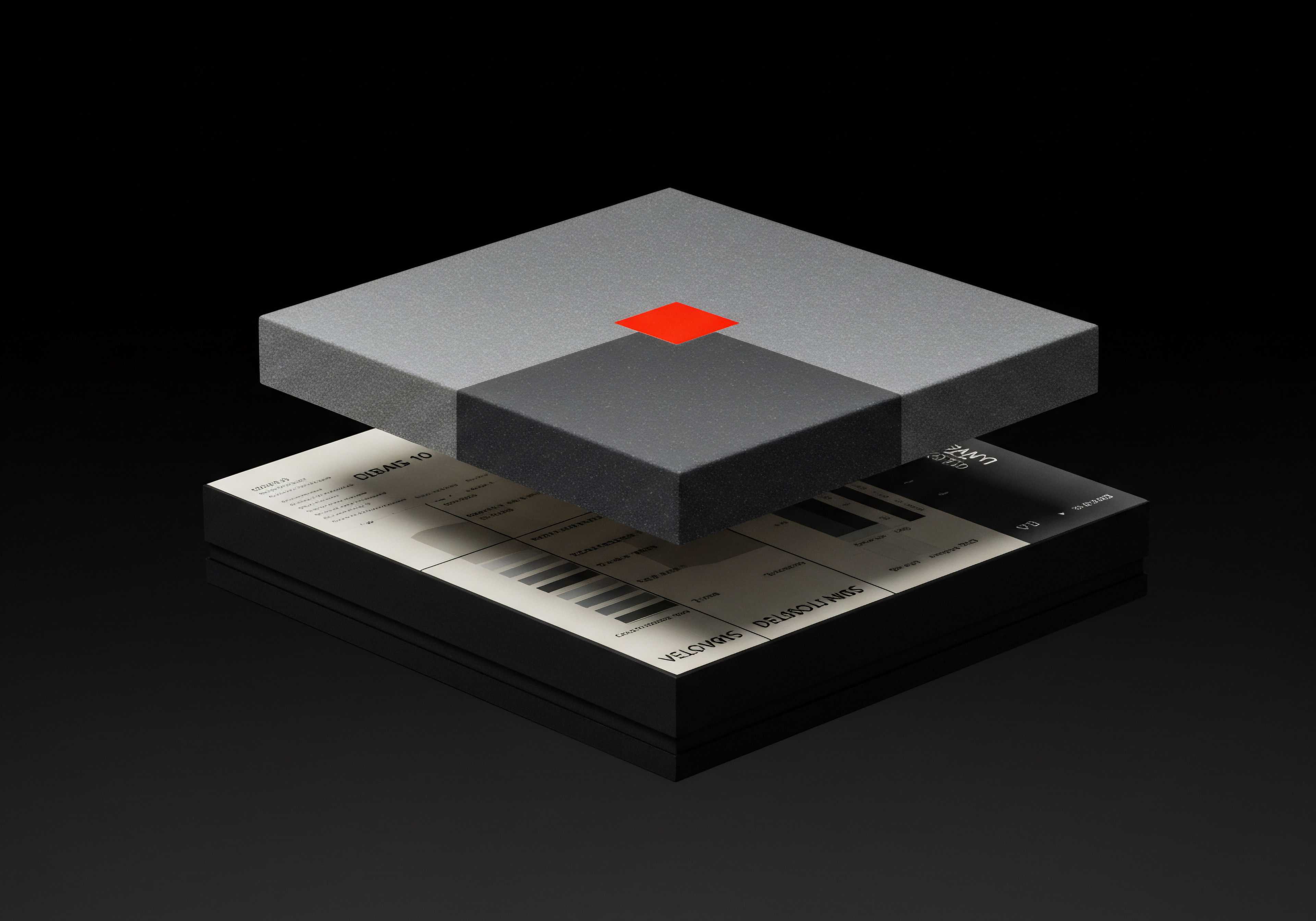
Community Engagement Techniques ● Building Relationships
Social media is about building community, not just broadcasting messages. Intermediate engagement techniques include:
- Prompt and Personalized Responses ● Respond to comments and messages promptly and personally. Avoid generic replies.
- Asking Questions and Polls ● Initiate conversations by asking questions and using polls to gather audience opinions and preferences.
- Running Contests and Giveaways ● Incentivize engagement with contests and giveaways that encourage participation and sharing.
- Live Q&A Sessions ● Host live Q&A sessions on platforms like Instagram Live or Facebook Live to interact with your audience in real-time and address their questions directly.
- Creating Groups or Communities ● For platforms like Facebook and LinkedIn, consider creating groups around your brand or industry to foster deeper community engagement.
Active community engagement Meaning ● Building symbiotic SMB-community relationships for shared value, resilience, and sustainable growth. builds stronger relationships with your audience, increases brand loyalty, and amplifies organic reach through word-of-mouth marketing.
By mastering intermediate strategies like content repurposing, data-driven analytics, and community engagement, SMBs can significantly enhance their social media ROI and achieve sustainable growth.

Advanced
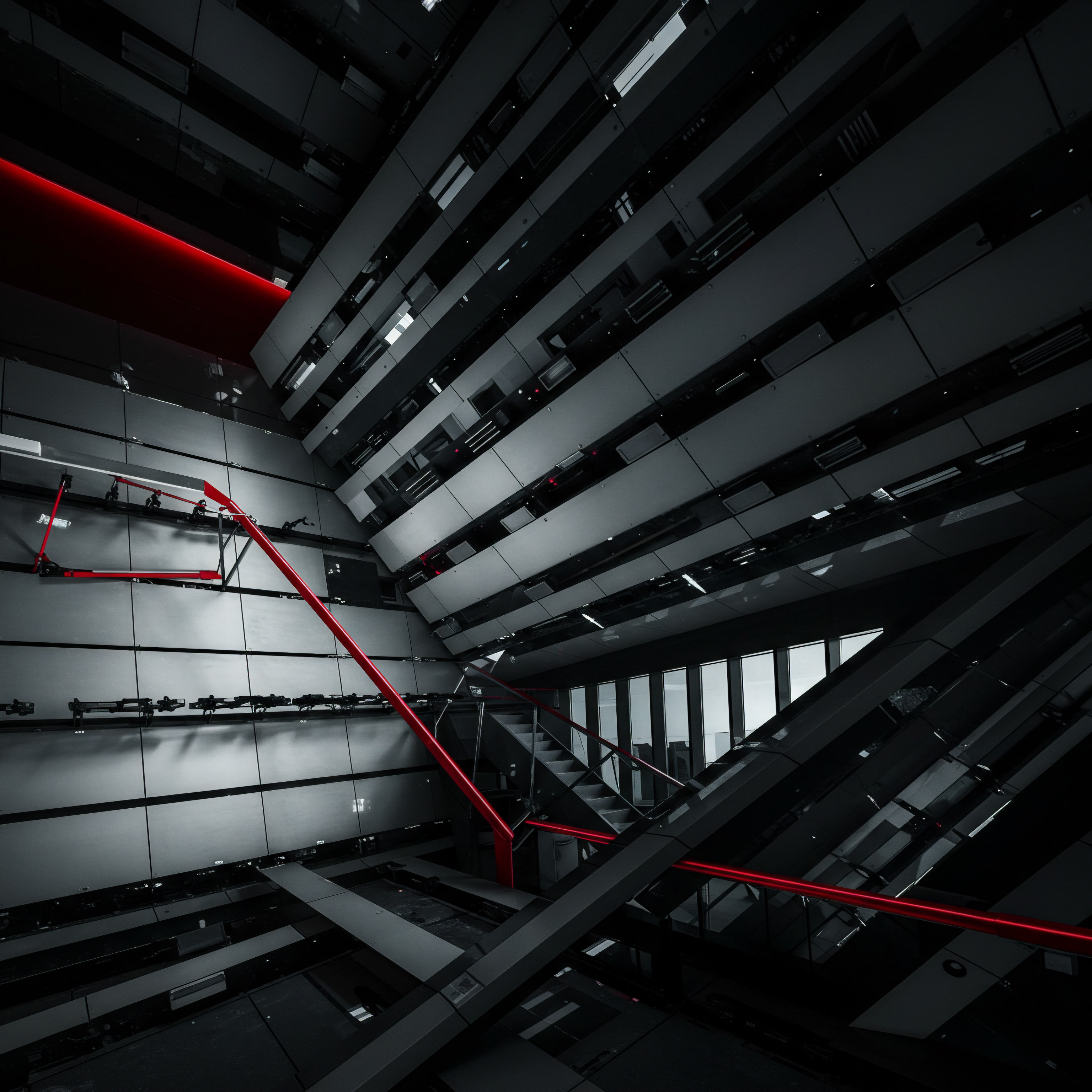
Pushing Boundaries with AI and Automation
For SMBs ready to achieve significant competitive advantages, the advanced level of content calendar strategy Meaning ● A Content Calendar Strategy for Small and Medium-sized Businesses (SMBs) represents a documented and scheduled plan for publishing content across various platforms, aligned with specific business objectives. involves leveraging cutting-edge technologies like Artificial Intelligence (AI) and advanced automation. This stage is about optimizing every aspect of your social media presence, from content creation to performance analysis, using intelligent tools to drive efficiency, scale, and deeper audience insights. It’s about working at a strategic level, focusing on long-term growth and sustainable impact.
Advanced content calendar strategies utilize AI and automation to optimize content creation, analysis, and scaling, enabling SMBs to achieve significant competitive advantages and sustainable growth.

Harnessing AI for Content Ideation and Creation ● Intelligent Assistance
AI is no longer a futuristic concept; it’s a practical tool for SMBs to enhance content creation. AI can assist with various stages of content development:

AI-Powered Idea Generation Tools (BuzzSumo, AnswerThePublic – Freemium Versions)
These tools use AI to analyze trends, popular topics, and audience interests to generate content ideas:
- BuzzSumo ● Identifies trending content and popular keywords in your industry. Its AI-powered features help discover content that resonates with your target audience and analyze competitor performance. Freemium version with limitations.
- AnswerThePublic ● Visualizes questions people are asking around specific keywords. Provides a wealth of content ideas based on search queries and user intent. Freemium version with limitations.
- Google Trends ● While not strictly AI, Google Trends uses data analysis to show trending topics and search interest over time. Identify emerging trends relevant to your industry and create timely content. Free tool.
Use these tools to supplement your brainstorming sessions and uncover content opportunities you might have missed. AI can provide data-driven insights into what your audience is actively seeking.
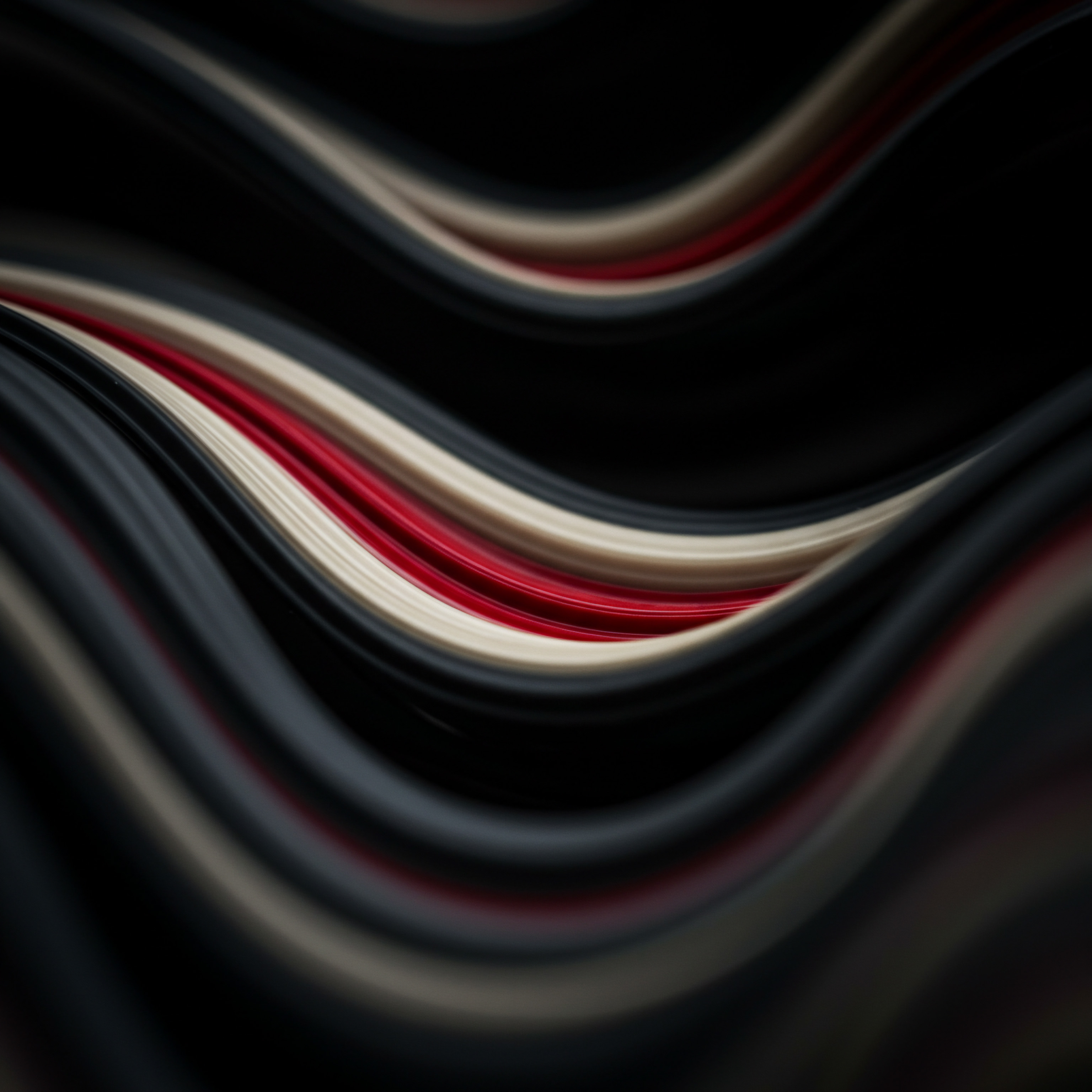
AI Writing Assistants (Jasper, Copy.ai, ChatGPT – Free Tiers/Trial Versions)
AI writing assistants can help draft social media captions, generate blog post outlines, and even create full articles. They are not replacements for human creativity, but powerful tools for speeding up content creation:
- Jasper (formerly Jarvis) ● A sophisticated AI writing tool that can generate various types of content, including social media posts, blog articles, and marketing copy. Offers a free trial.
- Copy.ai ● Another popular AI writing assistant with templates specifically designed for social media content. Free trial available.
- ChatGPT (Free Version) ● OpenAI’s language model can be used for brainstorming, drafting content, and even generating different creative text formats, like social media scripts or engaging question prompts. Free version available, with potential usage limitations.
Use AI writing assistants to overcome writer’s block, create content drafts quickly, and experiment with different writing styles. Always review and edit AI-generated content to ensure it aligns with your brand voice and factual accuracy.

AI-Driven Visual Content Creation (Canva AI Features, Adobe Firefly – Freemium/Trial)
AI is also making visual content creation more accessible. Tools are emerging that use AI to generate images and graphics based on text prompts:
- Canva AI Features ● Canva is integrating AI features like text-to-image generation, allowing users to create visuals based on text descriptions directly within the design platform. Freemium platform with paid upgrades.
- Adobe Firefly ● Adobe’s generative AI models can create images, text effects, and vector graphics from text prompts. Currently in beta and evolving rapidly. Freemium access likely in the future.
- Simplified AI Image Generator ● Simplified’s platform includes an AI image generator that creates visuals based on text descriptions, integrated with its content creation and scheduling tools. Freemium tier with limitations.
Experiment with AI image generators to create unique visuals for your social media posts, especially when you need custom graphics quickly or lack design resources. AI can democratize visual content creation for SMBs.

AI-Powered Social Media Listening and Trend Analysis ● Predictive Insights
Go beyond basic social listening Meaning ● Social Listening is strategic monitoring & analysis of online conversations for SMB growth. to AI-powered tools that provide predictive insights and sentiment analysis:
Advanced Social Listening Platforms (Brandwatch, Talkwalker, Mention – Trial Versions)
These platforms use AI to monitor social conversations, analyze sentiment, identify trends, and provide deeper insights into audience perception and competitor activity:
- Brandwatch ● A comprehensive social listening platform with advanced AI-powered analytics, sentiment analysis, and trend detection. Offers trial versions for businesses to explore its capabilities.
- Talkwalker ● Another enterprise-level social listening tool with robust AI features for sentiment analysis, image recognition, and identifying emerging trends. Offers trial versions.
- Mention ● A more accessible social listening platform for SMBs, offering AI-powered brand monitoring, sentiment analysis, and competitor tracking. Offers free trial and tiered pricing plans.
Use advanced social listening to understand brand sentiment, identify influencers, detect emerging trends before they become mainstream, and gain a competitive edge by anticipating market shifts.
AI-Driven Trend Forecasting Tools (Exploding Topics, Glimpse – Freemium/Trial)
These tools use AI to identify rapidly growing topics and predict future trends, enabling you to create content that is ahead of the curve:
- Exploding Topics ● An AI-powered platform that identifies topics with rapidly increasing search volume, indicating emerging trends. Freemium access with limited searches in the free tier.
- Glimpse ● Uses AI to analyze search data and identify emerging trends across various industries. Offers a free trial to explore trend forecasting Meaning ● Trend Forecasting, within the purview of Small and Medium-sized Businesses (SMBs), is the strategic process of anticipating future market shifts and consumer behaviors to inform business decisions related to growth, automation implementation, and overall strategic direction. capabilities.
Incorporate trend forecasting into your content calendar planning. Create content around emerging topics to position your SMB as forward-thinking and attract audiences interested in the latest developments.
Advanced Automation ● Streamlining Workflows and Scaling Efforts
Automation at the advanced level is about creating intelligent workflows that minimize manual tasks and maximize efficiency across your social media operations:
Workflow Automation Platforms (Zapier, IFTTT, Make – Freemium/Trial Versions)
These platforms allow you to automate tasks and connect different apps and services, creating custom workflows for social media management:
- Zapier ● A powerful automation platform that connects thousands of apps. Automate tasks like automatically sharing blog posts to social media, saving social media mentions to spreadsheets, and triggering email notifications for specific social media events. Freemium version with limited tasks per month.
- IFTTT (If This Then That) ● A user-friendly automation platform with a focus on simple “applets” that connect services. Automate social media posting, cross-posting between platforms, and trigger smart home actions based on social media activity. Freemium version with limitations.
- Make (formerly Integromat) ● A more visually oriented automation platform that allows you to create complex workflows by connecting apps and services in a drag-and-drop interface. Freemium version with operations quota.
Automate repetitive tasks like content distribution, social listening alerts, and basic engagement actions. Focus on automating processes that are time-consuming and can be consistently executed by automated workflows.
AI-Powered Chatbots for Social Customer Service (ManyChat, Chatfuel – Freemium/Trial Versions)
Implement AI-powered chatbots to automate customer service Meaning ● Customer service, within the context of SMB growth, involves providing assistance and support to customers before, during, and after a purchase, a vital function for business survival. interactions on social media, providing instant responses to common questions and freeing up human agents for more complex inquiries:
- ManyChat ● A popular chatbot platform for Facebook Messenger, Instagram, and WhatsApp. Create automated chatbot flows for customer support, lead generation, and e-commerce. Freemium version with limited features.
- Chatfuel ● Another leading chatbot platform for Facebook and Instagram, offering visual flow builders and AI-powered natural language processing. Freemium version with user limits.
Deploy chatbots to handle frequently asked questions, provide basic customer support, and even qualify leads directly within social media messaging platforms. Chatbots enhance customer service responsiveness and availability.
Data-Driven Content Optimization ● Continuous Refinement
Advanced analytics is about using data to not just understand past performance, but to predict future outcomes and proactively optimize your content strategy. Focus on:
Predictive Analytics for Content Performance (Platforms with AI Analytics – See Above)
Some advanced social media analytics platforms offer predictive analytics Meaning ● Strategic foresight through data for SMB success. features that use AI to forecast content performance based on historical data and trends. These insights can help you:
- Predict Which Content Topics are Likely to Perform Best in the Future.
- Optimize Posting Times Based on Predicted Audience Engagement Meaning ● Audience Engagement, within the SMB landscape, denotes the proactive strategies employed to cultivate meaningful connections with prospective and current customers, driving business growth through tailored experiences. patterns.
- Identify Potential Content Gaps and Emerging Opportunities.
Utilize predictive analytics to make proactive adjustments to your content calendar, focusing resources on content with the highest predicted impact.
A/B Testing and Multivariate Testing for Social Content (Platforms with A/B Testing – Sprout Social, Etc.)
Conduct A/B tests and multivariate tests on your social media content to identify which elements drive the highest engagement. Test variations in:
- Headlines and Captions.
- Visuals (images, Videos).
- Calls to Action.
- Posting Times.
Use A/B testing Meaning ● A/B testing for SMBs: strategic experimentation to learn, adapt, and grow, not just optimize metrics. platforms or manual tracking to compare the performance of different content variations and systematically optimize your content elements for maximum impact. Data from A/B tests should directly inform your content creation process.
Long-Term Strategic Content Planning ● Vision and Sustainability
Advanced content calendars extend beyond weekly or monthly plans to encompass long-term strategic goals. This involves:
- Annual Content Themes ● Develop overarching content themes for the year that align with your business objectives and seasonal opportunities.
- Content Pillars Evolution ● Regularly review and refine your content pillars Meaning ● Content Pillars, within the SMB context, are fundamental themes or subjects that form the basis of content strategy, directly aligning with business objectives, brand identity, and target audience interests. based on performance data, market trends, and evolving business goals.
- Content Audits and Gap Analysis ● Conduct periodic content audits to assess the effectiveness of your existing content library, identify gaps, and plan for future content creation to fill those gaps strategically.
Long-term strategic planning ensures your content calendar is not just a tactical tool but a strategic asset that drives sustainable business growth and brand building over time.
Scaling Content Creation and Social Engagement ● Sustainable Growth
Advanced strategies enable you to scale your content creation and social engagement efforts without linearly increasing your workload. This is achieved through:
- AI-Assisted Content Workflows ● Integrate AI tools throughout your content creation process to automate tasks, generate drafts, and optimize content quickly.
- Content Syndication and Distribution Networks ● Explore content syndication platforms and distribution networks to expand the reach of your content beyond your owned social media channels.
- Building a Content Team (or Virtual Team) ● As you scale, consider building a dedicated content team or leveraging virtual assistants and freelancers to support content creation and social media management.
Scaling content efforts effectively ensures that your social media presence grows in proportion to your business growth, creating a virtuous cycle of increased visibility, engagement, and business results.
Advanced content calendar strategies, powered by AI and automation, enable SMBs to not just compete, but lead in their markets through intelligent, efficient, and scalable social media practices.

References
- Kotler, Philip, and Kevin Lane Keller. Marketing Management. 15th ed., Pearson Education, 2016.
- Tuten, Tracy L., and Michael R. Solomon. Social Media Marketing. 4th ed., SAGE Publications, 2021.
- Pulizzi, Joe. Content Inc. ● How Entrepreneurs Use Content to Build Massive Audiences and Create Radically Successful Businesses. 2nd ed., McGraw Hill Education, 2018.

Reflection
Building a content calendar for consistent social engagement is not merely about scheduling posts; it’s about architecting a dynamic communication ecosystem. For SMBs, this ecosystem must be agile, data-informed, and increasingly, AI-augmented. The true discordance lies in the potential misalignment between sophisticated tools and fundamental business strategy. SMBs must resist the allure of shiny new technologies without first solidifying their core brand message, understanding their audience deeply, and establishing clear, measurable objectives for their social media presence.
The future of effective content calendars for SMBs hinges on the strategic integration of AI to amplify human creativity and insight, not replace it. The challenge, and the opportunity, is to ensure technology serves business strategy, and not the other way around, fostering authentic engagement and sustainable growth Meaning ● Sustainable SMB growth is balanced expansion, mitigating risks, valuing stakeholders, and leveraging automation for long-term resilience and positive impact. in an increasingly automated world.
Strategically plan social content using a calendar, ensuring consistent engagement, leveraging automation and AI for SMB growth.
Explore
AI-Driven Content Creation for Social Media
Automating Social Media Engagement with Chatbots
Data Analytics for Social Media Content Optimization