
Fundamentals

Understanding Sales Pipeline Automation
Sales pipeline automation, when implemented with a Customer Relationship Management (CRM) system, is about streamlining your sales process. It’s about taking repetitive, manual tasks out of your team’s hands and letting software handle them. Think of it as moving from manually tracking leads on spreadsheets to having a system that automatically nurtures them through each stage of your sales journey. For small to medium businesses (SMBs), this shift can be transformative, freeing up valuable time and resources while boosting efficiency.
Imagine a local bakery. In a non-automated setup, they might take phone orders, write them down, manually follow up with customers, and track orders on paper. With CRM-powered automation, online orders could flow directly into the CRM, automated emails confirm orders and delivery times, and the sales team focuses on larger catering opportunities, not individual order management. This is the essence of working smarter, not harder.
Automating your sales pipeline Meaning ● In the realm of Small and Medium-sized Businesses (SMBs), a Sales Pipeline is a visual representation and management system depicting the stages a potential customer progresses through, from initial contact to closed deal, vital for forecasting revenue and optimizing sales efforts. with CRM empowers SMBs to convert leads into customers more efficiently by streamlining repetitive tasks and improving sales team focus.

Why Automate Your Sales Pipeline?
For SMBs, time is often the most constrained resource. Every hour spent on administrative tasks is an hour not spent on strategic growth or customer engagement. Automating your sales pipeline addresses this directly by:
- Increasing Efficiency ● Automation handles routine tasks like data entry, follow-ups, and lead qualification, allowing your sales team to concentrate on closing deals and building relationships.
- Improving Lead Management ● No more leads slipping through the cracks. CRM automation Meaning ● CRM Automation, in the context of Small and Medium-sized Businesses (SMBs), refers to the strategic use of technology to streamline and automate Customer Relationship Management processes, significantly improving operational efficiency. ensures every lead is promptly addressed, nurtured, and moved through the sales process.
- Enhancing Customer Experience ● Automated, personalized communication at each stage of the pipeline keeps customers engaged and informed, building trust and loyalty.
- Boosting Sales Productivity ● By removing administrative burdens and providing clear workflows, automation empowers your sales team to be more productive and close more deals.
- Scalability ● Automation provides a framework for growth. As your SMB expands, your automated sales pipeline can scale with you, handling increased lead volumes without requiring a proportional increase in staff.
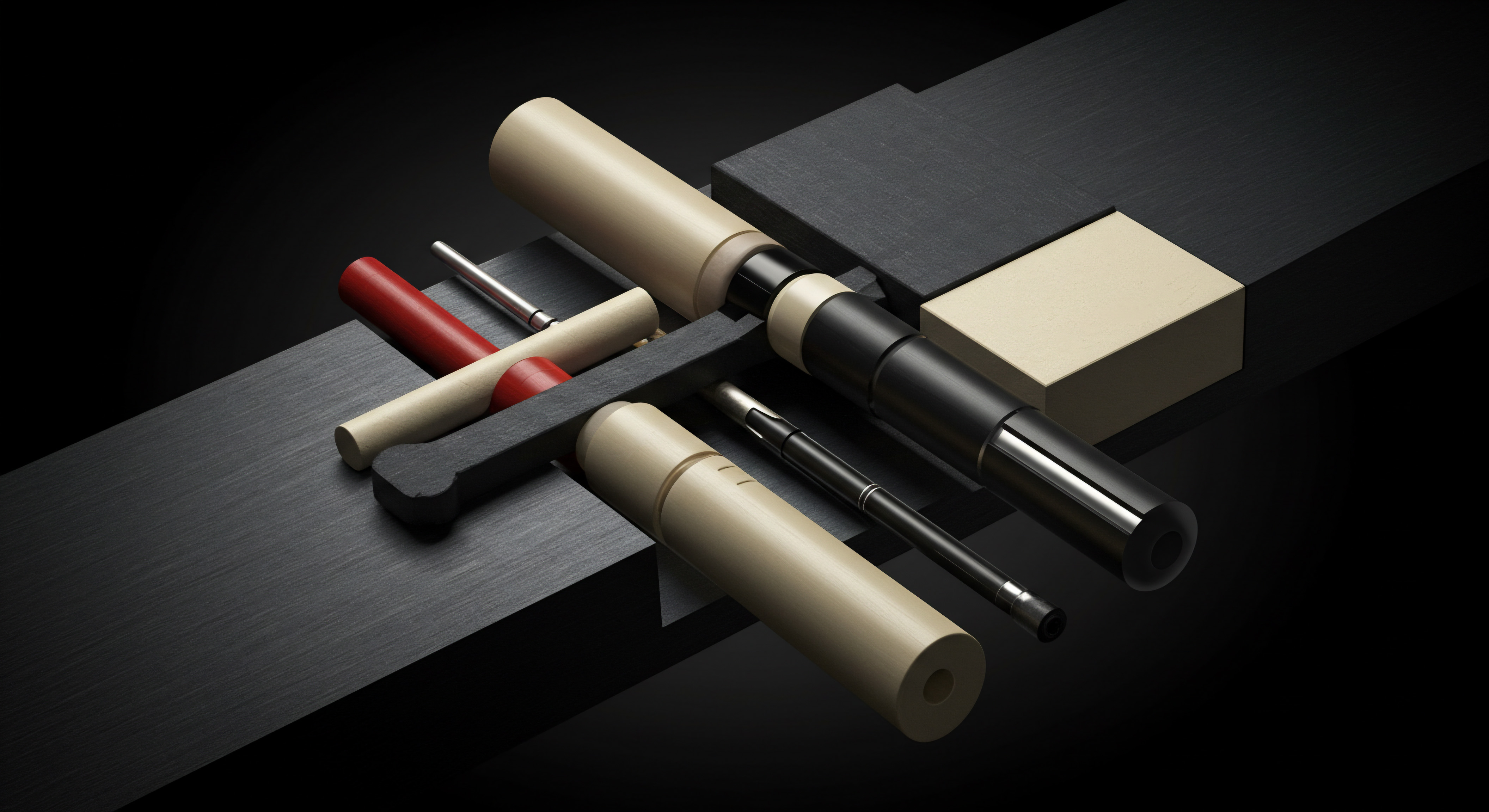
Essential CRM Features for Automation
Not all CRMs are created equal, especially when it comes to automation. For SMBs looking to automate their sales pipeline, certain features are indispensable:
- Contact Management ● A centralized database to store and organize lead and customer information. This is the foundation for all automation efforts.
- Sales Pipeline Stages ● Customizable stages that reflect your unique sales process Meaning ● A Sales Process, within Small and Medium-sized Businesses (SMBs), denotes a structured series of actions strategically implemented to convert prospects into paying customers, driving revenue growth. (e.g., Lead, Qualified, Proposal Sent, Closed Won). Automation is built around these stages.
- Workflow Automation ● The engine of your automated pipeline. This feature allows you to set up rules that trigger actions based on specific events or conditions (e.g., automatically send a welcome email when a new lead is added).
- Email Integration ● Seamless integration with email platforms is vital for automated email sequences, follow-ups, and notifications.
- Task Automation ● Automatically create tasks for sales team members based on pipeline stage changes or lead actions, ensuring timely follow-up.
- Reporting and Analytics ● Track key metrics like conversion rates, pipeline velocity, and sales performance to measure the effectiveness of your automation and identify areas for improvement.

Choosing the Right CRM for Your SMB
Selecting the appropriate CRM is a critical first step. For SMBs, cost-effectiveness, ease of use, and scalability are key considerations. Many excellent CRM options cater specifically to the SMB market. When evaluating CRMs, ask these questions:
- Does It Fit Your Budget? Many CRMs offer tiered pricing, including free or entry-level plans suitable for startups and small businesses. Consider the long-term cost as you scale.
- Is It Easy to Use and Implement? A complex CRM that requires extensive training will hinder adoption. Look for intuitive interfaces and good onboarding support.
- Does It Offer the Automation Features You Need? Make a list of your must-have automation features (workflow automation, email sequences, etc.) and ensure the CRM meets those needs.
- Does It Integrate with Your Existing Tools? Seamless integration with your email platform, calendar, and other business applications is crucial for a smooth workflow.
- Is It Scalable? Choose a CRM that can grow with your business. Consider its capacity for handling more contacts, users, and data as your SMB expands.
Initially, prioritize core automation features over advanced functionalities. You can always expand your CRM usage as your business and automation maturity grow.

Setting Up Your CRM ● Initial Steps
Once you’ve chosen a CRM, the initial setup is crucial for a successful automation journey. Focus on these foundational steps:
- Account Creation and User Setup ● Create your CRM account and add users for your sales and marketing teams. Define user roles and permissions to control access to data and features.
- Data Migration (If Applicable) ● If you’re moving from spreadsheets or another system, plan your data migration carefully. Clean and organize your data before importing it into the CRM.
- Customizing Sales Pipeline Stages ● Adapt the default sales pipeline stages to accurately reflect your business’s sales process. Define clear criteria for each stage transition.
- Integrating Email and Other Tools ● Connect your email accounts and any other essential tools (like your calendar or marketing automation Meaning ● Marketing Automation for SMBs: Strategically automating marketing tasks to enhance efficiency, personalize customer experiences, and drive sustainable business growth. platform) to the CRM.
- Basic Automation Setup ● Start with simple automations like lead capture Meaning ● Lead Capture, within the small and medium-sized business (SMB) sphere, signifies the systematic process of identifying and gathering contact information from potential customers, a critical undertaking for SMB growth. forms on your website and automated welcome emails. These quick wins demonstrate the value of automation and build momentum.
Don’t aim for perfection at the outset. Start with a basic, functional setup and gradually refine and expand your automation as you become more comfortable with the CRM.
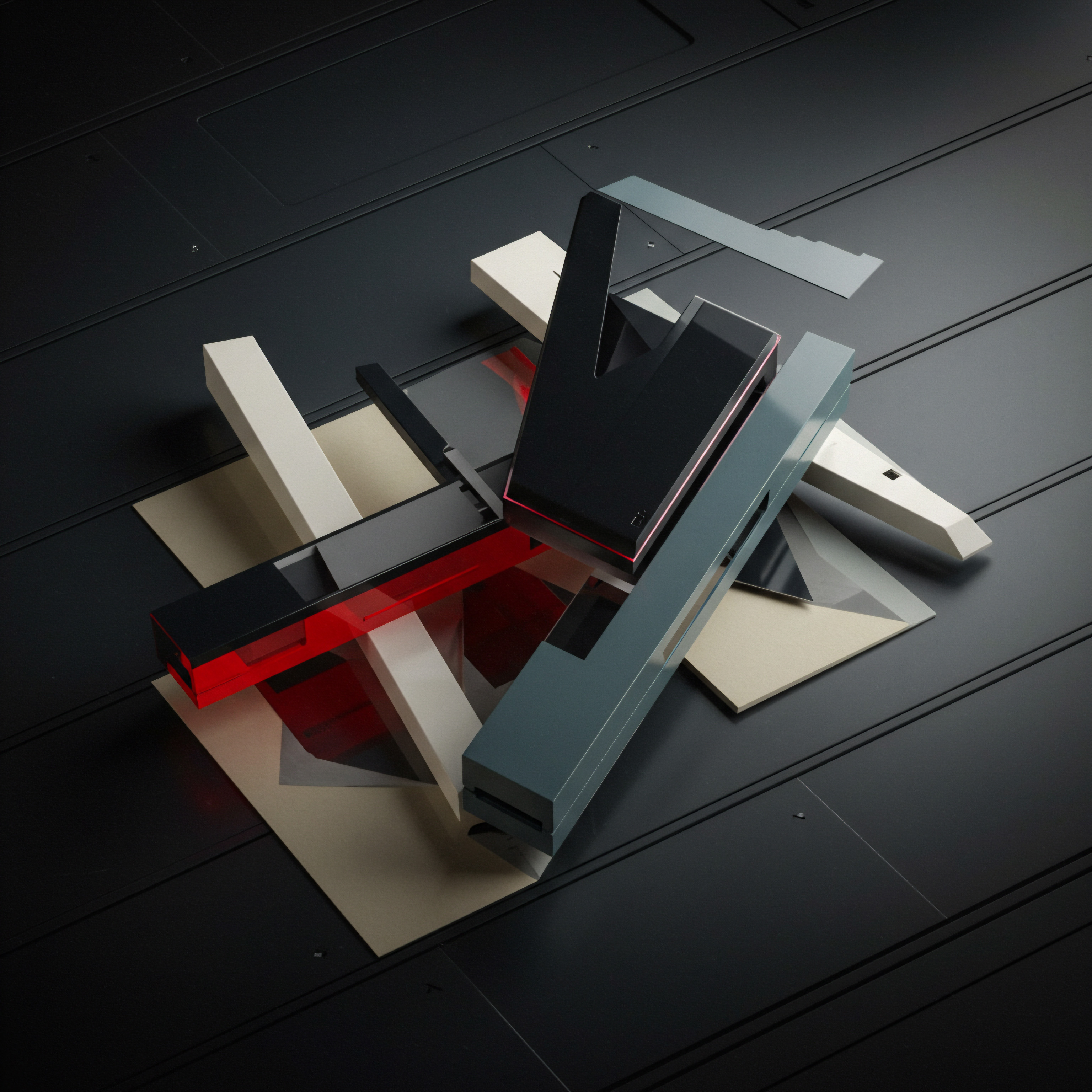
Quick Wins ● Automating Lead Capture and Follow-Up
To experience the immediate benefits of CRM automation, focus on these initial quick wins:
- Automated Lead Capture Forms ● Embed CRM-integrated forms on your website to capture leads directly. When someone fills out a form, their information automatically flows into your CRM, creating a new contact record.
- Automated Welcome Emails ● Set up an automated email sequence to trigger when a new lead is captured. This sequence can include a welcome message, introductory information about your business, and valuable content.
- Automated Task Creation for New Leads ● Configure your CRM to automatically create a task for a sales representative to follow up with a new lead within a specified timeframe (e.g., within 24 hours).
- Automated Lead Stage Updates ● As leads interact with your website or marketing materials (e.g., downloading a brochure), automatically update their stage in the sales pipeline based on these actions.
These simple automations immediately reduce manual data entry, ensure prompt lead follow-up, and improve the initial lead engagement experience.

Common Pitfalls to Avoid
Even with the best intentions, SMBs can encounter pitfalls when starting with CRM automation. Be aware of these common mistakes:
- Over-Automating Too Soon ● Don’t try to automate everything at once. Start with core processes and gradually expand. Over-automation can lead to impersonal customer interactions if not carefully planned.
- Ignoring Data Quality ● Automation is only as good as the data it uses. Ensure your data is clean, accurate, and consistently updated. Poor data quality can lead to ineffective automation and wasted effort.
- Lack of Sales Team Buy-In ● CRM automation is a team effort. Ensure your sales team understands the benefits and is properly trained on using the CRM. Resistance from the sales team can derail your automation initiatives.
- Neglecting Ongoing Optimization ● Automation isn’t a “set it and forget it” process. Regularly monitor your automated workflows, analyze performance data, and make adjustments to optimize results.
- Choosing the Wrong CRM ● Selecting a CRM that doesn’t align with your business needs, budget, or technical capabilities can lead to frustration and wasted investment. Thoroughly evaluate your options before committing to a CRM.
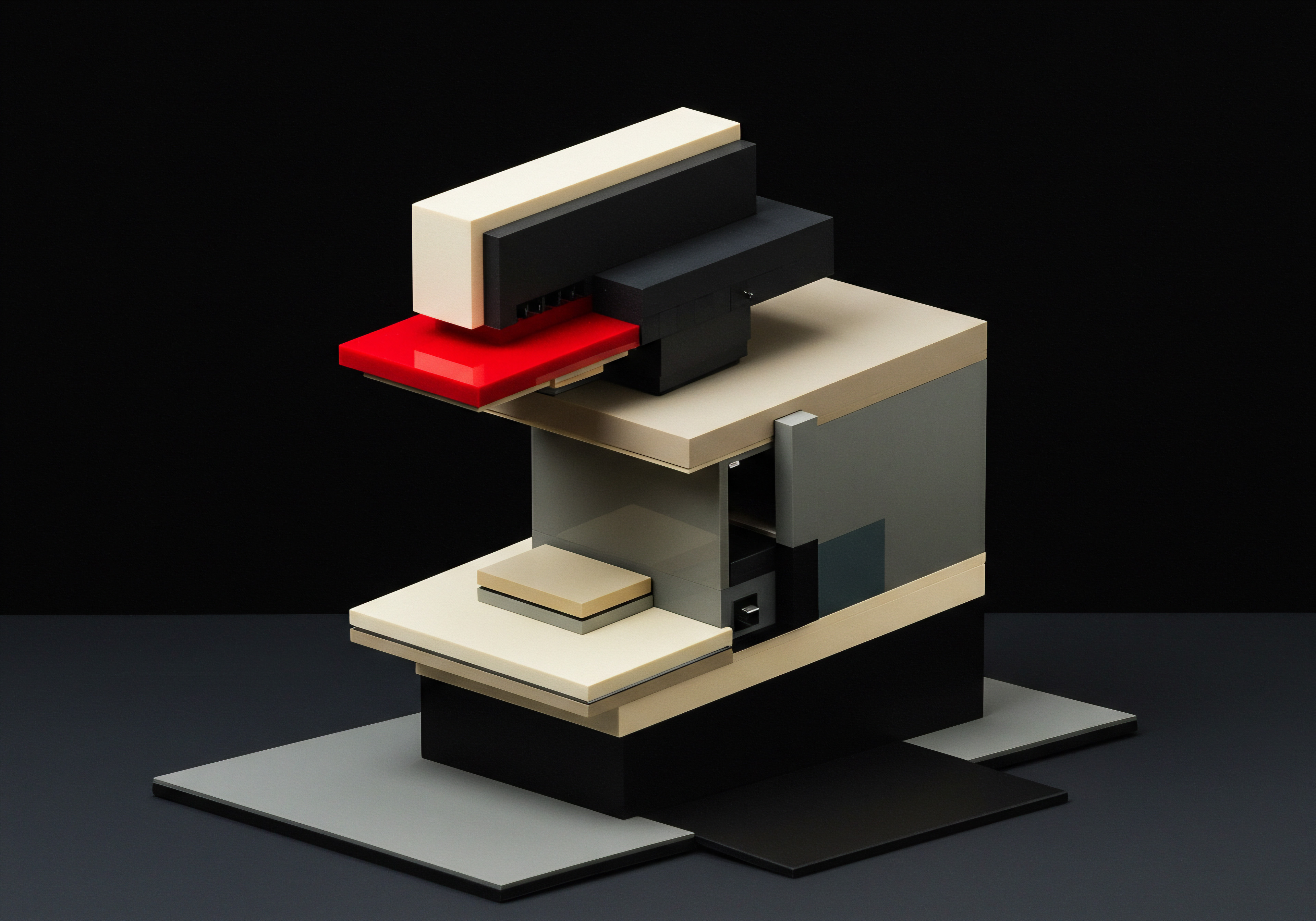
Essential Tools for Foundational Automation
For SMBs starting their automation journey, several user-friendly and cost-effective CRM tools offer robust foundational automation features:
| CRM Tool HubSpot CRM |
| Key Automation Features Workflow automation, email sequences, lead capture forms, task automation. |
| Pricing (Starting) Free (basic features), Paid plans available |
| SMB Suitability Excellent for marketing and sales alignment, scalable. |
| CRM Tool Zoho CRM |
| Key Automation Features Workflow rules, email automation, blueprint automation, AI-powered sales assistant (Zia). |
| Pricing (Starting) Free (limited users), Paid plans available |
| SMB Suitability Comprehensive features, good value for money, strong automation capabilities. |
| CRM Tool Freshsales Suite |
| Key Automation Features Sales sequences, workflow automation, AI-powered lead scoring (Freddy AI). |
| Pricing (Starting) Free (limited users), Paid plans available |
| SMB Suitability Sales-focused CRM, intuitive interface, AI features in higher plans. |
These tools provide a solid foundation for SMBs to begin automating their sales pipelines without significant upfront investment or technical complexity. Start with a free plan to explore the features and upgrade as your automation needs evolve.

Taking the First Step
Automating your sales pipeline with CRM is not an overnight transformation, but a gradual process of improvement. The key is to start small, focus on foundational automation, and build momentum. By understanding the fundamentals, choosing the right tools, and avoiding common pitfalls, your SMB can begin to reap the rewards of a more efficient and effective sales process.
Begin by identifying one or two key areas in your current sales process that are manual and time-consuming. Then, explore how a CRM and basic automation features can streamline those tasks. Even small initial steps can yield significant time savings and lay the groundwork for more advanced automation Meaning ● Advanced Automation, in the context of Small and Medium-sized Businesses (SMBs), signifies the strategic implementation of sophisticated technologies that move beyond basic task automation to drive significant improvements in business processes, operational efficiency, and scalability. in the future.

Intermediate

Moving Beyond Basic Automation
Once your SMB has grasped the fundamentals of CRM automation and implemented basic workflows, it’s time to advance to intermediate-level strategies. This stage focuses on optimizing efficiency, enhancing personalization, and leveraging more sophisticated CRM features to drive stronger sales results. Intermediate automation is about moving from simply automating tasks to strategically automating processes to maximize impact.
Think of a growing e-commerce business. They’ve automated order confirmations and shipping notifications. Intermediate automation for them might involve personalized product recommendations based on browsing history, automated abandoned cart recovery sequences, and dynamic segmentation of email lists for targeted promotions. This level of automation deepens customer engagement Meaning ● Customer Engagement is the ongoing, value-driven interaction between an SMB and its customers, fostering loyalty and driving sustainable growth. and increases conversion rates.
Intermediate CRM automation empowers SMBs to optimize sales processes, enhance personalization, and drive stronger results by leveraging advanced features and strategic workflows.

Advanced CRM Features for Enhanced Automation
To move beyond basic automation, SMBs should explore these more advanced CRM features:
- Advanced Workflow Automation ● Create multi-step workflows with branching logic, time delays, and conditional actions based on lead behavior and data. This allows for more complex and nuanced automation sequences.
- Email Marketing Automation ● Go beyond simple welcome emails. Implement automated email campaigns for lead nurturing, onboarding new customers, and re-engaging inactive clients. Segment your email lists for targeted messaging.
- Chatbots and Live Chat Integration ● Integrate chatbots into your website and CRM to automate initial lead qualification, answer frequently asked questions, and provide instant customer support.
- CRM Integrations with Marketing Automation Platforms ● Connect your CRM with dedicated marketing automation tools for more advanced email marketing, social media management, and campaign tracking.
- Lead Scoring and Prioritization ● Implement automated lead scoring Meaning ● Lead Scoring, in the context of SMB growth, represents a structured methodology for ranking prospects based on their perceived value to the business. based on demographics, behavior, and engagement. This helps your sales team prioritize the hottest leads and focus their efforts effectively.
- Sales Sequences and Cadences ● Design structured sequences of emails, calls, and tasks to systematically engage leads and prospects. Automate the execution of these sequences within your CRM.

Designing Automated Sales Workflows ● A Step-By-Step Approach
Creating effective automated sales workflows requires careful planning and a structured approach. Follow these steps to design workflows that drive results:
- Map Your Sales Process ● Clearly define each stage of your sales pipeline and the actions that typically occur at each stage. Visualize the customer journey Meaning ● The Customer Journey, within the context of SMB growth, automation, and implementation, represents a visualization of the end-to-end experience a customer has with an SMB. from initial contact to closed deal.
- Identify Automation Opportunities ● Pinpoint repetitive, manual tasks within your sales process that can be automated. Focus on areas where automation can improve efficiency and reduce errors.
- Define Workflow Triggers and Actions ● Determine what events or conditions will trigger your automated workflows Meaning ● Automated workflows, in the context of SMB growth, are the sequenced automation of tasks and processes, traditionally executed manually, to achieve specific business outcomes with increased efficiency. (e.g., a lead submitting a form, a deal stage changing). Then, define the specific actions that will be automatically executed (e.g., send an email, create a task, update a field).
- Build Workflows in Your CRM ● Use your CRM’s workflow builder to visually construct your automated sequences. Set up triggers, actions, conditions, and time delays as needed.
- Test and Refine ● Thoroughly test your workflows to ensure they function as intended. Monitor performance, gather feedback from your sales team, and make adjustments to optimize effectiveness.
- Document Your Workflows ● Create documentation for your automated workflows, outlining their purpose, triggers, actions, and logic. This ensures consistency and facilitates future maintenance and updates.
Start with automating workflows for key stages of your pipeline, such as lead nurturing Meaning ● Lead nurturing for SMBs is ethically building customer relationships for long-term value, not just short-term sales. and follow-up after proposal submission. Gradually expand automation to other areas as you gain experience and identify further opportunities.

Lead Scoring and Prioritization ● Identifying Hot Leads
Lead scoring is a powerful intermediate automation technique that helps SMBs prioritize their sales efforts. By assigning points to leads based on their attributes and behavior, you can automatically identify the most promising prospects. Implement lead scoring in your CRM by:
- Define Scoring Criteria ● Determine the factors that indicate a lead’s sales readiness. These might include demographics (e.g., job title, company size), engagement (e.g., website visits, email opens), and lead source.
- Assign Points ● Assign point values to each scoring criterion based on its importance in predicting conversion. For example, downloading a pricing guide might be worth more points than simply visiting your homepage.
- Set Scoring Thresholds ● Define score ranges that correspond to different lead qualification Meaning ● Lead qualification, within the sphere of SMB growth, automation, and implementation, is the systematic evaluation of potential customers to determine their likelihood of becoming paying clients. levels (e.g., cold, warm, hot). Determine the score at which a lead becomes sales-ready and should be actively pursued by your sales team.
- Automate Scoring in Your CRM ● Configure your CRM to automatically assign points based on predefined criteria. Workflows can trigger point adjustments as leads interact with your business.
- Use Scoring for Prioritization ● Instruct your sales team to prioritize leads with the highest scores. CRM dashboards can display lead scores, making it easy for reps to focus on the most promising opportunities.
Lead scoring ensures your sales team focuses their time and energy on leads that are most likely to convert, maximizing efficiency and sales effectiveness.

Automating Email Marketing within Your CRM
Email marketing automation within your CRM is a powerful tool for nurturing leads and engaging customers. Move beyond basic email blasts and implement targeted, automated email sequences:
- Segment Your Email Lists ● Divide your contacts into segments based on demographics, interests, behavior, or pipeline stage. This allows you to send highly relevant and personalized emails.
- Create Automated Email Sequences ● Design email sequences for different segments and scenarios. Examples include:
- Lead Nurturing Sequences ● A series of emails designed to educate and engage new leads, gradually moving them towards a sale.
- Onboarding Sequences ● Emails to guide new customers through the initial stages of using your product or service.
- Re-Engagement Sequences ● Emails to re-activate inactive customers or leads who haven’t engaged recently.
- Promotional Sequences ● Targeted emails promoting specific products, services, or offers to relevant segments.
- Personalize Your Emails ● Use CRM merge fields to personalize emails with contact names, company names, and other relevant information. Personalization increases engagement and response rates.
- Track Email Performance ● Monitor key email metrics within your CRM, such as open rates, click-through rates, and conversion rates. Use this data to optimize your email sequences and improve performance.
- A/B Test Your Emails ● Experiment with different email subject lines, content, and calls to action to identify what resonates best with your audience. Use A/B testing to continuously improve your email marketing Meaning ● Email marketing, within the small and medium-sized business (SMB) arena, constitutes a direct digital communication strategy leveraged to cultivate customer relationships, disseminate targeted promotions, and drive sales growth. effectiveness.
By automating targeted and personalized email marketing Meaning ● Crafting individual email experiences to boost SMB growth and customer connection. within your CRM, you can nurture leads, build stronger customer relationships, and drive more sales with less manual effort.

Integrating CRM with Other SMB Tools
To maximize the power of your CRM automation, integrate it with other essential SMB tools. Seamless integrations create a unified ecosystem that streamlines workflows and data flow:
- Email Marketing Platforms ● Integrate your CRM with dedicated email marketing platforms (e.g., Mailchimp, Constant Contact) for more advanced email marketing features and broader reach.
- Marketing Automation Platforms ● Connect your CRM with marketing automation platforms (e.g., Marketo, Pardot) for comprehensive marketing campaign management, lead nurturing, and analytics.
- Social Media Management Tools ● Integrate your CRM with social media tools (e.g., Hootsuite, Buffer) to track social media interactions, manage social selling efforts, and gain a holistic view of customer engagement.
- Calendar and Scheduling Apps ● Integrate your CRM with calendar apps (e.g., Google Calendar, Outlook Calendar) and scheduling tools (e.g., Calendly) to automate meeting scheduling and appointment booking.
- Customer Service Software ● Connect your CRM with customer service Meaning ● Customer service, within the context of SMB growth, involves providing assistance and support to customers before, during, and after a purchase, a vital function for business survival. platforms (e.g., Zendesk, Freshdesk) to provide a seamless customer experience across sales and support interactions.
Integrations eliminate data silos, reduce manual data entry, and create a more connected and efficient business operation. Prioritize integrations that address key pain points and enhance your sales and customer service processes.

Case Study ● SMB Success with Intermediate CRM Automation
Consider “GreenThumb Landscaping,” a regional landscaping company. Initially, they managed leads through spreadsheets and manual phone calls. They implemented a CRM and started with basic lead capture forms and welcome emails (foundational automation). Seeing positive results, they moved to intermediate automation.
GreenThumb implemented automated lead nurturing Meaning ● Automated Lead Nurturing, particularly crucial for SMB growth, is a systematic automation strategy that focuses on building relationships with potential customers at every stage of the sales funnel. email sequences triggered by service interest (lawn care, garden design, etc.). They set up lead scoring based on service type and location, prioritizing leads in their primary service areas. They integrated their CRM with their email marketing platform to send segmented promotional offers for seasonal services. They also integrated a chatbot on their website to handle initial inquiries and schedule consultations directly into the CRM.
Results ● GreenThumb saw a 40% increase in qualified leads, a 25% reduction in sales cycle time, and a 15% increase in sales conversion rates within six months. Their sales team became more efficient, focusing on warmer leads, and customer engagement improved through personalized communication. This example shows how intermediate CRM automation can deliver substantial business impact for SMBs.

ROI Examples of Intermediate Automation Strategies
Investing in intermediate CRM automation yields tangible returns for SMBs. Consider these ROI examples:
| Automation Strategy Automated Lead Nurturing Sequences |
| Potential ROI Benefit Increased lead conversion rates, shorter sales cycles. |
| Example Metric Improvement 20-30% increase in lead-to-opportunity conversion rate. |
| Automation Strategy Lead Scoring and Prioritization |
| Potential ROI Benefit Improved sales team efficiency, higher win rates. |
| Example Metric Improvement 15-20% increase in sales win rate for top-scored leads. |
| Automation Strategy Automated Email Marketing Campaigns |
| Potential ROI Benefit Increased customer engagement, higher repeat purchase rates. |
| Example Metric Improvement 10-15% increase in customer retention rate. |
| Automation Strategy Chatbot Lead Qualification |
| Potential ROI Benefit Reduced sales team workload, faster lead response times. |
| Example Metric Improvement 30-40% reduction in time spent on initial lead qualification. |
These are indicative examples. Actual ROI will vary based on your SMB’s specific industry, sales processes, and implementation effectiveness. However, the potential for significant returns from intermediate CRM automation is clear.

Tools for Intermediate CRM Automation
Building upon foundational CRM tools, several platforms offer robust features for intermediate automation:
- HubSpot Marketing Hub (Professional & Enterprise) ● Offers advanced workflows, email marketing automation, landing pages, and more. Integrates seamlessly with HubSpot CRM.
- Zoho CRM Plus ● A comprehensive suite that includes Zoho CRM Meaning ● Zoho CRM represents a pivotal cloud-based Customer Relationship Management platform tailored for Small and Medium-sized Businesses, facilitating streamlined sales processes and enhanced customer engagement. along with marketing automation, social media management, and other tools for integrated automation.
- Pipedrive Advanced and Professional Plans ● Provides workflow automation, email sequences, and integrations for more sophisticated sales pipeline automation.
- ActiveCampaign ● A marketing automation platform with strong CRM capabilities, ideal for advanced email marketing and customer journey automation.
- Keap (formerly Infusionsoft) ● Focuses on CRM and marketing automation for small businesses, offering robust campaign builders and automation features.
These tools provide the features and scalability SMBs need to implement intermediate-level CRM automation strategies Meaning ● Automation Strategies, within the context of Small and Medium-sized Businesses (SMBs), represent a coordinated approach to integrating technology and software solutions to streamline business processes. and achieve significant improvements in sales and marketing performance.

Reaching the Next Level
Intermediate CRM automation is about strategic optimization. By leveraging advanced CRM features, designing effective workflows, and integrating your CRM with other tools, your SMB can significantly enhance sales efficiency, personalize customer experiences, and drive stronger business growth. This stage sets the stage for even more powerful automation possibilities at the advanced level.
Continuously analyze your sales data, gather feedback from your team, and explore new automation opportunities within your CRM. Embrace a mindset of continuous improvement to maximize the benefits of your intermediate automation efforts.

Advanced

Unlocking the Full Potential of CRM Automation
For SMBs ready to achieve significant competitive advantages, advanced CRM automation Meaning ● Advanced CRM Automation, within the SMB framework, signifies the strategic use of technology to streamline and optimize customer relationship management processes. is the key. This level goes beyond streamlining processes; it’s about leveraging cutting-edge technologies, particularly artificial intelligence (AI), to create intelligent, self-optimizing sales pipelines. Advanced automation is about predicting customer needs, personalizing interactions at scale, and driving unprecedented levels of efficiency and growth.
Imagine a SaaS SMB. They’ve mastered basic and intermediate automation. Advanced automation for them could involve AI-powered predictive lead scoring Meaning ● Predictive Lead Scoring for SMBs: Data-driven lead prioritization to boost conversion rates and optimize sales efficiency. that anticipates lead conversion Meaning ● Lead conversion, in the SMB context, represents the measurable transition of a prospective customer (a "lead") into a paying customer or client, signifying a tangible return on marketing and sales investments. probability, AI chatbots Meaning ● AI Chatbots: Intelligent conversational agents automating SMB interactions, enhancing efficiency, and driving growth through data-driven insights. that handle complex customer inquiries and personalize recommendations, and dynamic content personalization on their website based on real-time CRM data. This level of sophistication transforms the sales pipeline into a proactive, intelligent sales engine.
Advanced CRM automation empowers SMBs to achieve peak efficiency and drive exceptional growth by leveraging AI and cutting-edge techniques to create intelligent, self-optimizing sales pipelines.

AI-Powered CRM Features for Revolutionary Automation
AI is transforming CRM automation, offering capabilities previously unimaginable for SMBs. Explore these AI-powered features to revolutionize your sales pipeline:
- AI Sales Assistants ● Virtual assistants within your CRM that can automate tasks like scheduling meetings, researching leads, and even drafting personalized emails.
- Predictive Lead Scoring ● AI algorithms analyze historical data and lead behavior to predict lead conversion probability with high accuracy, enabling hyper-prioritization of sales efforts.
- AI-Driven Insights and Recommendations ● AI analyzes CRM data to identify trends, patterns, and hidden opportunities. It can provide actionable insights to optimize sales strategies and improve pipeline performance.
- Smart Workflows with AI Decision Making ● Workflows that incorporate AI-powered decision points. For example, a workflow might use AI to analyze customer sentiment and dynamically adjust communication strategies.
- AI Chatbots with Natural Language Processing Meaning ● Natural Language Processing (NLP), in the sphere of SMB growth, focuses on automating and streamlining communications to boost efficiency. (NLP) ● Advanced chatbots that understand natural language, handle complex conversations, and provide personalized customer service and sales support.
- Personalized Customer Experiences at Scale ● AI enables hyper-personalization of website content, email marketing, and sales interactions based on individual customer profiles and real-time data.

Implementing AI Chatbots for Sales and Customer Service
AI chatbots are no longer futuristic; they are a practical and powerful tool for SMBs. Implement AI chatbots to automate lead qualification, customer service, and even direct sales interactions:
- Choose an AI Chatbot Platform with CRM Integration ● Select a chatbot platform that seamlessly integrates with your CRM. This ensures that chatbot interactions are logged in the CRM and data flows bidirectionally.
- Design Chatbot Conversations for Key Scenarios ● Map out conversation flows for common scenarios like lead qualification, answering FAQs, providing product information, and guiding customers through the purchase process.
- Utilize Natural Language Processing (NLP) ● Leverage NLP capabilities to enable your chatbot to understand and respond to natural language queries, making interactions more conversational and human-like.
- Personalize Chatbot Interactions ● Use CRM data to personalize chatbot conversations. Greet returning visitors by name, reference past interactions, and offer tailored recommendations.
- Train Your Chatbot with Relevant Data ● Provide your chatbot with comprehensive data about your products, services, FAQs, and sales processes to ensure it can accurately answer questions and provide helpful information.
- Continuously Monitor and Optimize Chatbot Performance ● Track chatbot conversation logs, analyze user feedback, and identify areas for improvement. Regularly update your chatbot’s knowledge base and conversation flows to enhance its effectiveness.
AI chatbots can handle a high volume of inquiries 24/7, freeing up your sales and customer service teams to focus on more complex and strategic tasks. They provide instant responses, improve customer satisfaction, and can significantly boost lead generation and sales.

Using AI for Hyper-Personalized Customer Experiences
In today’s competitive landscape, generic customer experiences are no longer sufficient. AI enables SMBs to deliver hyper-personalized experiences that resonate with individual customers and drive deeper engagement:
- Dynamic Website Content Personalization ● Use AI to personalize website content based on visitor demographics, browsing history, CRM data, and real-time behavior. Display tailored product recommendations, content suggestions, and offers.
- Personalized Email Marketing Campaigns ● Go beyond basic personalization. Use AI to dynamically adjust email content, subject lines, and send times based on individual customer preferences and engagement patterns.
- AI-Powered Product Recommendations ● Implement AI-driven recommendation engines on your website and in your CRM to suggest relevant products or services to customers based on their past purchases, browsing history, and profile data.
- Personalized Sales Interactions ● Equip your sales team with AI-powered tools that provide real-time insights into customer preferences, needs, and past interactions. This enables them to have more personalized and effective sales conversations.
- Predictive Customer Service ● Use AI to anticipate customer needs and proactively offer support or solutions before they even ask. For example, AI can identify customers who are likely to churn and trigger proactive engagement efforts.
Hyper-personalization, powered by AI, creates a sense of individual attention and value for each customer, leading to increased customer loyalty, higher conversion rates, and stronger brand advocacy.

Advanced Data Analysis and Reporting for Pipeline Optimization
Advanced CRM automation relies on data-driven decision-making. Leverage sophisticated data analysis and reporting techniques to continuously optimize your sales pipeline:
- Comprehensive Sales Pipeline Analytics ● Track key metrics across your entire sales pipeline, including conversion rates at each stage, pipeline velocity, average deal size, and sales cycle length.
- Cohort Analysis ● Analyze the performance of different customer cohorts (groups of customers acquired during a specific period or through a specific channel) to identify trends and patterns in customer behavior and lifetime value.
- Attribution Modeling ● Use advanced attribution models to understand which marketing channels and touchpoints are most effective in driving sales conversions. Optimize your marketing spend based on data-driven attribution insights.
- Predictive Analytics for Sales Forecasting ● Leverage AI-powered predictive analytics Meaning ● Strategic foresight through data for SMB success. to forecast future sales performance based on historical data, pipeline trends, and market conditions. Improve resource allocation Meaning ● Strategic allocation of SMB assets for optimal growth and efficiency. and sales planning.
- Bottleneck Analysis ● Identify bottlenecks in your sales pipeline where leads are getting stuck or dropping off. Analyze the root causes of these bottlenecks and implement automation or process improvements to address them.
- Custom Dashboards and Reports ● Create custom CRM dashboards and reports that provide real-time visibility into key performance indicators (KPIs) and sales pipeline health. Empower your sales and management teams with actionable data insights.
Data-driven optimization is an ongoing process. Regularly analyze your CRM data, identify areas for improvement, and refine your automation strategies to continuously enhance sales pipeline performance.

Predictive Analytics for Sales Forecasting and Resource Allocation
Predictive analytics, powered by AI and machine learning, provides SMBs with the ability to anticipate future sales trends and make data-driven decisions about resource allocation:
- Sales Forecasting Models ● Utilize AI-powered forecasting models within your CRM or integrated analytics platforms to predict future sales revenue, deal volume, and pipeline growth.
- Demand Forecasting ● Anticipate fluctuations in demand for your products or services based on historical data, seasonality, and market trends. Optimize inventory management and resource planning accordingly.
- Lead Conversion Prediction ● Predict the likelihood of individual leads converting into customers based on their attributes and behavior. Prioritize sales efforts on high-potential leads and allocate resources effectively.
- Customer Churn Prediction ● Identify customers who are at risk of churning based on their engagement patterns and historical data. Implement proactive retention strategies to reduce churn and protect revenue.
- Resource Optimization ● Use predictive insights to optimize resource allocation across your sales team, marketing campaigns, and customer service operations. Ensure resources are deployed where they will have the greatest impact.
Predictive analytics transforms sales forecasting Meaning ● Sales Forecasting, within the SMB landscape, is the art and science of predicting future sales revenue, essential for informed decision-making and strategic planning. from guesswork to a data-driven science. It empowers SMBs to make more informed decisions, optimize resource allocation, and proactively prepare for future market conditions.
Case Study ● SMB Leading with AI-Powered CRM Automation
“InnovateTech Solutions,” a rapidly growing tech startup providing cloud-based software, exemplifies advanced CRM automation. They initially used a basic CRM and manual processes. Recognizing the need for scalability and efficiency, they adopted an AI-powered CRM Meaning ● AI-Powered CRM empowers SMBs to intelligently manage customer relationships, automate processes, and gain data-driven insights for growth. platform.
InnovateTech implemented AI sales assistants to automate lead research and meeting scheduling for their sales team. They deployed AI chatbots on their website to handle complex technical inquiries and qualify leads 24/7. They utilized AI-driven predictive lead scoring to prioritize sales efforts and personalize outreach. They also implemented dynamic website content Meaning ● Dynamic Website Content, in the realm of Small and Medium-sized Businesses, refers to web pages where content adapts based on various factors, providing a customized user experience crucial for SMB growth. personalization based on visitor CRM data, tailoring product demos and case studies to individual interests.
Results ● InnovateTech experienced a 70% increase in lead qualification efficiency, a 50% reduction in sales cycle time, and a 35% surge in sales revenue within one year. Their customer satisfaction Meaning ● Customer Satisfaction: Ensuring customer delight by consistently meeting and exceeding expectations, fostering loyalty and advocacy. scores also improved significantly due to personalized and proactive service. InnovateTech’s success demonstrates the transformative power of advanced, AI-powered CRM automation Meaning ● AI-Powered CRM Automation: Intelligent systems enhancing SMB customer relationships through AI-driven efficiency and personalization. for SMBs.
Comparison of AI Features in Advanced SMB CRMs
Several advanced CRM platforms are now incorporating AI features to empower SMBs. Here’s a comparison of AI capabilities in leading options:
| CRM Tool Salesforce Sales Cloud (Einstein AI) |
| Key AI Features Predictive lead scoring, AI sales assistant, opportunity insights, Einstein Voice. |
| Pricing (Starting) Varies by edition and features |
| Advanced SMB Suitability Powerful AI capabilities, enterprise-grade, scalable, higher cost. |
| CRM Tool HubSpot Sales Hub (Enterprise) |
| Key AI Features AI-powered conversational intelligence, predictive lead scoring, AI-powered reporting. |
| Pricing (Starting) Enterprise plan required |
| Advanced SMB Suitability Strong AI features in Enterprise plan, comprehensive marketing and sales platform. |
| CRM Tool Zoho CRM (AI-Powered Zia) |
| Key AI Features AI sales assistant (Zia Voice, Zia Chatbot), predictive analytics, anomaly detection. |
| Pricing (Starting) Enterprise plan recommended for full AI capabilities |
| Advanced SMB Suitability Affordable AI features, good value for money, broad feature set. |
| CRM Tool Pipedrive (AI Sales Assistant) |
| Key AI Features AI-powered sales assistant for task automation, meeting scheduling, and lead research. |
| Pricing (Starting) AI features being progressively rolled out across plans |
| Advanced SMB Suitability Increasing AI capabilities, sales-focused CRM, user-friendly. |
The availability and pricing of AI features vary across CRM platforms. Carefully evaluate your SMB’s needs, budget, and technical capabilities when selecting an AI-powered CRM solution.
Cutting-Edge AI Tools Integrating with CRMs
Beyond core CRM platforms, a growing ecosystem of specialized AI tools Meaning ● AI Tools, within the SMB sphere, represent a diverse suite of software applications and digital solutions leveraging artificial intelligence to streamline operations, enhance decision-making, and drive business growth. can integrate with your CRM to enhance advanced automation capabilities:
- Gong.io ● AI-powered conversation intelligence platform that analyzes sales calls and meetings to provide insights and improve sales performance.
- Chorus.ai (now Part of ZoomInfo) ● Similar to Gong, focuses on conversation intelligence and sales coaching using AI.
- Drift ● Conversational marketing platform with AI chatbots and live chat features that integrate with CRMs for lead generation and customer engagement.
- Intercom ● Customer messaging platform with AI chatbots and automation features for sales, marketing, and support.
- People.ai ● AI-powered revenue intelligence platform that analyzes sales activity data to provide insights and improve sales productivity.
These specialized AI tools can augment your CRM’s capabilities and provide deeper insights and more advanced automation options for SMBs seeking to push the boundaries of sales pipeline optimization.
The Future of CRM Automation is Intelligent
Advanced CRM automation, driven by AI, is not just about efficiency; it’s about creating intelligent, adaptive sales pipelines that learn and improve over time. For SMBs, embracing these advanced technologies is no longer optional but essential to compete effectively and achieve sustainable growth in the modern business landscape.
The future of CRM automation is intelligent, personalized, and predictive. By investing in AI-powered CRM solutions and exploring cutting-edge AI tools, SMBs can unlock unprecedented levels of sales performance, customer satisfaction, and business success. The journey to advanced automation is a continuous evolution, requiring ongoing learning, adaptation, and a commitment to data-driven optimization.

References
- Kotler, Philip, and Kevin Lane Keller. Marketing Management. 15th ed., Pearson Education, 2016.
- Levitt, Theodore. “Marketing Myopia.” Harvard Business Review, vol. 38, no. 4, July-Aug. 1960, pp. 45-56.
- Porter, Michael E. Competitive Advantage ● Creating and Sustaining Superior Performance. Free Press, 1998.

Reflection
While automating the sales pipeline with CRM offers clear advantages in efficiency and scalability, SMBs must consider a broader implication. Over-reliance on automation, particularly AI-driven systems, risks depersonalizing the customer journey. The very human element of sales ● building rapport, understanding subtle needs, and adapting to unique situations ● can be diminished if automation is not thoughtfully implemented.
The challenge for SMBs moving forward is not simply to automate everything possible, but to strategically automate in a way that enhances, rather than replaces, human interaction, ensuring technology serves to empower genuine customer relationships and long-term loyalty. The future of successful SMB sales pipelines may well hinge on striking this delicate balance between machine efficiency and human empathy.
Automate sales pipeline with CRM for SMB growth.
Explore
HubSpot CRM Automation Practical SMB Guide
Streamlining Sales Process Step-by-Step CRM Automation Plan
AI-Driven Sales Automation Transforming SMB Smart CRM Guide