
Fundamentals

Understanding Customer Journey Automation For Small Businesses
Customer journey automation Meaning ● Automation for SMBs: Strategically using technology to streamline tasks, boost efficiency, and drive growth. for small to medium businesses (SMBs) is about strategically using technology to streamline and enhance every interaction a potential or current customer has with your brand. It’s not about replacing human touch entirely, but rather intelligently automating repetitive tasks and processes to improve efficiency, consistency, and personalization Meaning ● Personalization, in the context of SMB growth strategies, refers to the process of tailoring customer experiences to individual preferences and behaviors. at scale. For SMBs, where resources are often stretched thin, automation is not just a luxury; it’s a necessity for sustainable growth Meaning ● Growth for SMBs is the sustainable amplification of value through strategic adaptation and capability enhancement in a dynamic market. and competitive advantage.
Customer journey automation empowers SMBs Meaning ● SMBs are dynamic businesses, vital to economies, characterized by agility, customer focus, and innovation. to deliver consistent, personalized experiences, freeing up valuable time for strategic growth initiatives.
Many SMB owners initially perceive automation as complex and expensive, reserved for large corporations with dedicated IT departments. This perception is a significant barrier. Modern automation tools, particularly those leveraging artificial intelligence (AI), are increasingly user-friendly and affordable, designed to be accessible even to businesses with limited technical expertise. The key is to start with a clear understanding of your current customer journey Meaning ● The Customer Journey, within the context of SMB growth, automation, and implementation, represents a visualization of the end-to-end experience a customer has with an SMB. and identify specific pain points or inefficiencies that automation can address.

Mapping Your Current Customer Journey ● The Foundation For Automation
Before implementing any automation tools, it’s essential to visualize your current customer journey. This involves outlining all the stages a customer goes through, from initial awareness to becoming a loyal advocate. Think of it as creating a detailed map of your customer’s experience, highlighting touchpoints, interactions, and potential friction points. This map will serve as your blueprint for identifying automation opportunities.
Start by answering these fundamental questions:
- Awareness ● How do customers first discover your business? (e.g., social media, search engines, referrals)
- Consideration ● What steps do they take to learn more about your products or services? (e.g., website visits, reading reviews, requesting information)
- Decision ● What factors influence their purchase decision? (e.g., pricing, features, customer support)
- Action ● How do they make a purchase or engage with your services? (e.g., online order, phone call, in-store visit)
- Post-Purchase ● What happens after the initial transaction? (e.g., onboarding, customer support, feedback requests)
- Loyalty ● How do you encourage repeat business and advocacy? (e.g., loyalty programs, personalized offers, community building)
For each stage, document:
- Touchpoints ● Where does the customer interact with your brand? (e.g., website, social media, email, phone)
- Actions ● What actions does the customer take at each touchpoint? (e.g., clicks, form submissions, purchases)
- Emotions ● What are the potential customer emotions at each stage? (e.g., curiosity, interest, frustration, satisfaction)
- Pain Points ● Where are the bottlenecks or areas of friction in the current journey? (e.g., slow response times, confusing website navigation, lack of personalized communication)
This detailed mapping exercise, even if initially manual, provides invaluable insights into where automation can have the most significant impact. It helps you move beyond generic automation strategies and focus on solutions tailored to your specific customer journey and business needs.

Identifying Quick Wins ● Automation Opportunities For Immediate Impact
Once you have mapped your customer journey, the next step is to identify automation opportunities that offer quick wins and demonstrable results. Focus on areas where automation can alleviate immediate pain points and free up your team’s time for more strategic activities. For SMBs, starting small and achieving early successes is crucial for building momentum and confidence in automation.
Consider these initial automation areas for quick wins:
- Automated Email Responses ● Set up automated responses for common inquiries (e.g., order confirmations, FAQs, contact form submissions). This ensures prompt communication and manages customer expectations, even outside of business hours. Tools like Mailchimp, ActiveCampaign, and HubSpot offer user-friendly automation features for this purpose.
- Social Media Scheduling ● Use social media scheduling tools (e.g., Buffer, Hootsuite, Later) to plan and automate your social media posts in advance. This maintains a consistent online presence without requiring constant manual posting, freeing up time for engagement and community interaction.
- Basic CRM Meaning ● CRM, or Customer Relationship Management, in the context of SMBs, embodies the strategies, practices, and technologies utilized to manage and analyze customer interactions and data throughout the customer lifecycle. Implementation ● Implement a simple Customer Relationship Management (CRM) system (e.g., HubSpot CRM (free), Zoho CRM (free tier), Bitrix24 (free plan)). Even the basic features of a CRM can significantly improve customer data organization, track interactions, and streamline sales processes. Start with contact management and sales pipeline tracking.
- Website Chatbots Meaning ● Chatbots, in the landscape of Small and Medium-sized Businesses (SMBs), represent a pivotal technological integration for optimizing customer engagement and operational efficiency. for FAQs ● Deploy a basic chatbot on your website to handle frequently asked questions. This provides instant answers to common queries, reduces the burden on your customer support team, and improves website user experience. Tools like Tidio, ChatBot, and ManyChat offer no-code chatbot solutions.
These quick wins are not only relatively easy to implement but also provide immediate value by improving customer responsiveness, freeing up team time, and enhancing operational efficiency. They serve as a solid foundation for more advanced automation initiatives in the future.
Implementing these initial automations can dramatically change day-to-day operations for an SMB, creating space for growth and more strategic customer engagement.

Essential Tools For Fundamental Customer Journey Automation
Choosing the right tools is paramount for successful customer journey automation. For SMBs just starting out, it’s wise to prioritize user-friendly, affordable, and scalable solutions. Many platforms offer free or freemium versions that allow you to test the waters and gradually upgrade as your needs evolve. Focus on tools that integrate well with each other to avoid data silos and streamline workflows.
Here’s a table of essential tools for fundamental customer journey automation, categorized by function:
| Function CRM (Customer Relationship Management) |
| Tool Examples HubSpot CRM (Free), Zoho CRM (Free Tier), Bitrix24 (Free Plan) |
| Key Features for SMBs Contact Management, Sales Pipeline Tracking, Basic Automation, Task Management, Free versions available |
| Function Email Marketing Automation |
| Tool Examples Mailchimp (Free Plan), Sendinblue (Free Plan), ConvertKit (Free Trial) |
| Key Features for SMBs Automated Email Responses, Basic Segmentation, Email List Management, Drag-and-Drop Email Builder, Free plans/trials |
| Function Social Media Scheduling |
| Tool Examples Buffer (Free Plan), Hootsuite (Free Plan), Later (Free Plan) |
| Key Features for SMBs Post Scheduling, Content Calendar, Basic Analytics, Multi-Platform Support, Free plans available |
| Function Website Chatbots |
| Tool Examples Tidio (Free Plan), ChatBot (Free Trial), ManyChat (Free Plan) |
| Key Features for SMBs FAQ Automation, Live Chat (in some free plans), Lead Capture, No-Code Setup, Free plans/trials |
When selecting tools, consider these factors:
- Ease of Use ● Prioritize tools with intuitive interfaces and minimal technical complexity. Look for drag-and-drop builders and pre-built templates.
- Integration Capabilities ● Ensure the tools you choose can integrate with each other and your existing systems (e.g., e-commerce platform, website).
- Scalability ● Select tools that can grow with your business. Consider their pricing structure and feature upgrades as your automation needs become more sophisticated.
- Customer Support ● Check the availability and quality of customer support. Responsive and helpful support is invaluable when you are learning new tools.
- Pricing ● Start with free or freemium options to minimize initial investment. Carefully evaluate pricing plans and ensure they align with your budget and projected ROI.
By strategically selecting and implementing these fundamental tools, SMBs can establish a solid foundation for customer journey automation, setting the stage for more advanced strategies and significant business improvements.
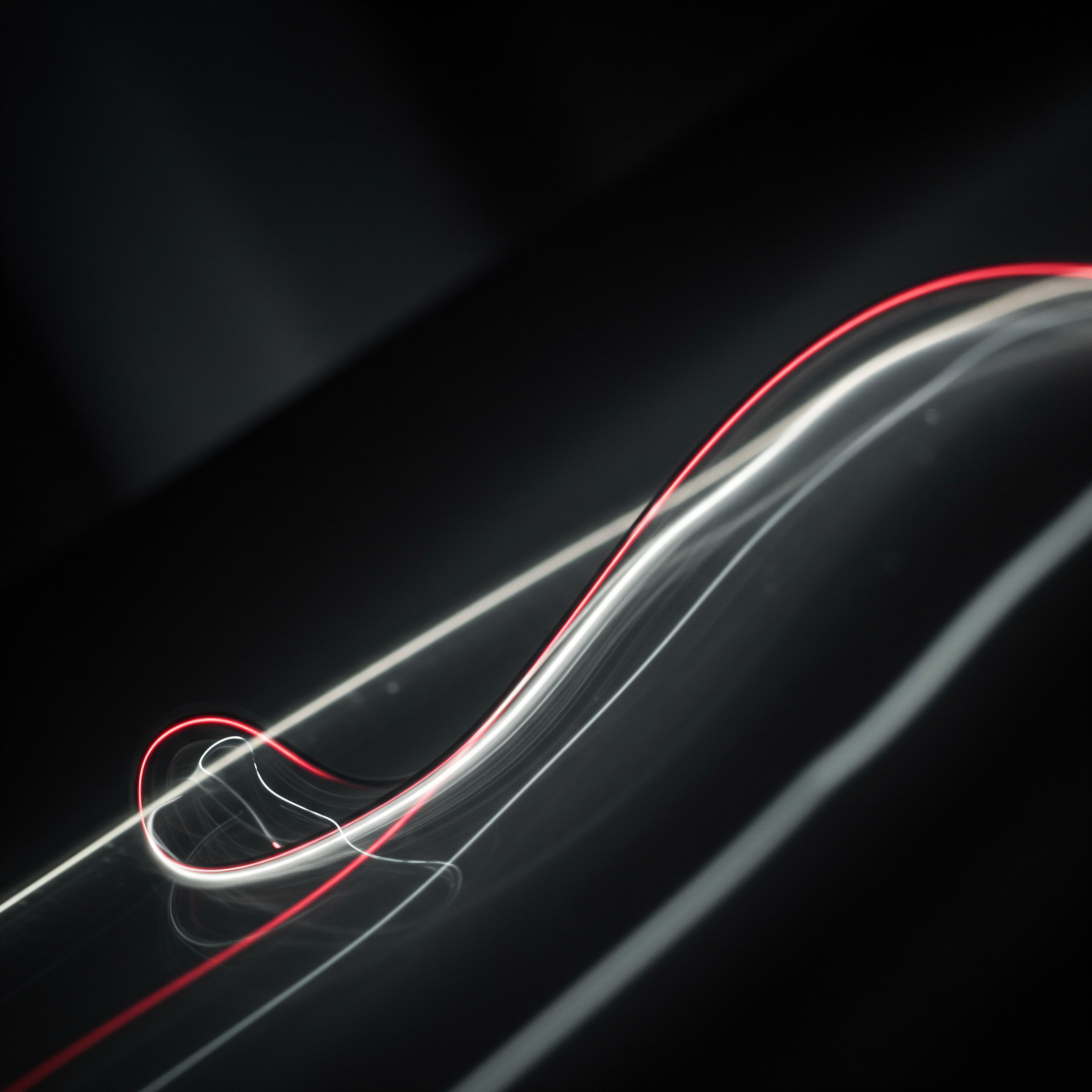
Intermediate
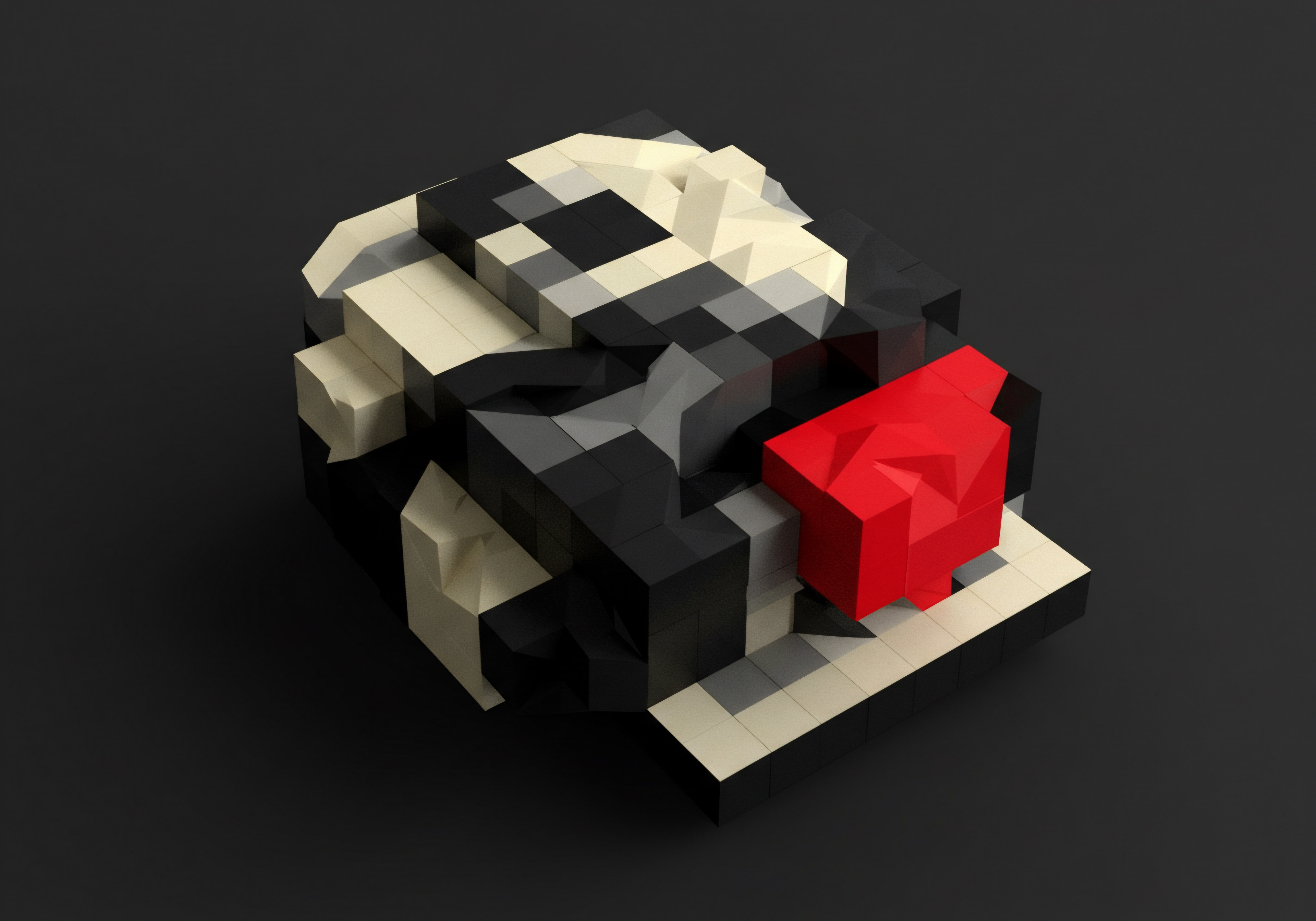
Deepening CRM Integration ● Segmenting And Personalizing Customer Interactions
Moving beyond basic CRM implementation involves leveraging its full potential for customer segmentation and personalized communication. Intermediate automation focuses on using CRM data to tailor customer interactions at every touchpoint, creating more relevant and engaging experiences. This level of personalization is crucial for building stronger customer relationships and driving conversions.
Intermediate customer journey automation Meaning ● Customer Journey Automation, specifically within the SMB sector, refers to strategically automating interactions a prospective or existing customer has with a business across multiple touchpoints. utilizes CRM data to deliver targeted and personalized experiences, enhancing customer engagement Meaning ● Customer Engagement is the ongoing, value-driven interaction between an SMB and its customers, fostering loyalty and driving sustainable growth. and loyalty.
Effective segmentation is the cornerstone of personalized communication. Instead of treating all customers the same, segment your audience based on relevant criteria such as:
- Demographics ● Age, location, gender (if relevant to your business).
- Purchase History ● Past purchases, order frequency, average order value.
- Website Activity ● Pages visited, content downloaded, time spent on site.
- Engagement Level ● Email open rates, social media interactions, customer support inquiries.
- Customer Journey Stage ● Awareness, consideration, decision, action, post-purchase, loyalty.
Once you have defined your segments, you can use your CRM to:
- Personalize Email Marketing ● Send targeted email campaigns to specific segments with content and offers tailored to their interests and needs. For example, send product recommendations based on past purchases or offer discounts to customers who haven’t made a purchase in a while.
- Dynamic Website Content ● Use CRM data to personalize website content dynamically. This can include displaying targeted banners, product recommendations, or content based on a visitor’s segment. Some CRM platforms and website personalization Meaning ● Website Personalization, within the SMB context, signifies the utilization of data and automation technologies to deliver customized web experiences tailored to individual visitor profiles. tools offer this functionality.
- Personalized Sales Follow-Up ● Equip your sales team with CRM data to personalize their follow-up communications. Provide them with insights into a lead’s interests, past interactions, and pain points so they can have more relevant and effective conversations.
- Tailored Customer Support ● Use CRM data to provide more personalized customer support. When a customer contacts support, agents can quickly access their history and preferences to provide faster and more relevant assistance.
To implement deeper CRM integration, consider these steps:
- Data Enrichment ● Enhance your CRM data by integrating it with other data sources, such as marketing automation Meaning ● Marketing Automation for SMBs: Strategically automating marketing tasks to enhance efficiency, personalize customer experiences, and drive sustainable business growth. platforms, social media data, and customer feedback Meaning ● Customer Feedback, within the landscape of SMBs, represents the vital information conduit channeling insights, opinions, and reactions from customers pertaining to products, services, or the overall brand experience; it is strategically used to inform and refine business decisions related to growth, automation initiatives, and operational implementations. surveys. This provides a more complete picture of each customer.
- Advanced Segmentation ● Move beyond basic segmentation and create more granular segments based on multiple criteria. For example, segment customers based on both purchase history and website activity.
- Workflow Automation ● Utilize CRM workflow automation features to trigger personalized actions based on customer behavior. For example, automatically send a welcome email series to new leads or trigger a follow-up task for sales reps when a lead views a pricing page.
- A/B Testing ● Continuously test and optimize your personalized communication strategies. A/B test different email subject lines, content, and offers to see what resonates best with each segment.
By deepening CRM integration and focusing on personalized customer interactions, SMBs can significantly improve customer engagement, increase conversion rates, and build stronger, more loyal customer relationships.

Elevating Email Marketing Automation ● Workflows And Behavioral Triggers
Intermediate email marketing Meaning ● Email marketing, within the small and medium-sized business (SMB) arena, constitutes a direct digital communication strategy leveraged to cultivate customer relationships, disseminate targeted promotions, and drive sales growth. automation moves beyond simple autoresponders to sophisticated workflows and behavioral triggers. This involves creating automated email sequences that are triggered by specific customer actions or behaviors, delivering highly relevant and timely messages. This level of automation is essential for nurturing leads, guiding customers through the sales funnel, and maximizing customer lifetime value.
Elevated email marketing automation Meaning ● Email Marketing Automation empowers SMBs to streamline their customer communication and sales efforts through automated email campaigns, triggered by specific customer actions or behaviors. uses workflows and behavioral triggers to deliver timely, relevant messages, nurturing leads and maximizing customer value.
Key concepts in elevated email marketing automation:
- Workflows ● Pre-defined sequences of emails that are sent automatically based on specific triggers and conditions. Workflows can be designed to nurture leads, onboard new customers, re-engage inactive customers, and more.
- Behavioral Triggers ● Actions or behaviors that trigger an email workflow. Examples include:
- Website Activity ● Visiting specific pages, downloading content, abandoning a shopping cart.
- Email Engagement ● Opening an email, clicking a link, unsubscribing.
- CRM Data Changes ● Lead status updates, purchase history changes, customer segment changes.
- Conditional Logic ● Using “if/then” logic within workflows to personalize the email sequence based on customer behavior or data. For example, if a customer opens the first email in a workflow, send them email B; if they don’t open it, send them email C with a different subject line.
Examples of effective email marketing automation workflows Meaning ● Automation Workflows, in the SMB context, are pre-defined, repeatable sequences of tasks designed to streamline business processes and reduce manual intervention. for SMBs:
- Welcome Series ● Triggered when a new subscriber joins your email list. This series introduces your brand, provides valuable content, and encourages initial engagement.
- Lead Nurturing Workflow ● Triggered when a lead submits a form or expresses interest in your products/services. This workflow provides educational content, builds trust, and guides leads towards a purchase decision.
- Abandoned Cart Workflow ● Triggered when a customer adds items to their online shopping cart but doesn’t complete the purchase. This workflow reminds them of their cart, offers assistance, and may include incentives to complete the purchase.
- Post-Purchase Onboarding Workflow ● Triggered after a customer makes a purchase. This workflow provides helpful information about using the product/service, offers support resources, and encourages repeat purchases.
- Re-Engagement Workflow ● Triggered when a customer becomes inactive or hasn’t engaged with your emails in a while. This workflow aims to re-engage them with special offers, new content, or personalized recommendations.
To implement elevated email marketing automation:
- Choose a Robust Email Marketing Platform ● Select a platform that offers advanced automation features, workflow builders, behavioral triggers, and segmentation capabilities (e.g., ActiveCampaign, ConvertKit, HubSpot Marketing Hub).
- Plan Your Workflows ● Map out your key customer journeys and identify opportunities to implement automated workflows. Start with 2-3 essential workflows and gradually expand.
- Create Engaging Email Content ● Develop high-quality, valuable email content that resonates with your target audience and aligns with the goals of each workflow.
- Set Up Triggers and Conditions ● Carefully define the triggers and conditions for each workflow to ensure emails are sent at the right time and to the right people.
- Monitor and Optimize ● Track the performance of your email workflows (open rates, click-through rates, conversion rates) and continuously optimize them based on data and insights.
By implementing sophisticated email marketing automation workflows, SMBs can create more personalized and effective communication, nurture leads more efficiently, and drive significant improvements in customer engagement and revenue generation.

Integrating Social Media Automation For Enhanced Engagement
Intermediate social media automation Meaning ● Social Media Automation for SMBs: Strategically using tech to streamline social media, boost efficiency, and drive growth while maintaining human connection. goes beyond basic scheduling to focus on enhanced engagement and community building. This involves using automation tools to monitor social conversations, respond to customer inquiries, and personalize social interactions, creating a more dynamic and responsive social media presence. This level of automation is crucial for building brand loyalty and leveraging social media for customer service and lead generation.
Intermediate social media automation enhances engagement by monitoring conversations, personalizing interactions, and building a responsive social media presence.
Key aspects of enhanced social media engagement Meaning ● Social Media Engagement, in the realm of SMBs, signifies the degree of interaction and connection a business cultivates with its audience through various social media platforms. automation:
- Social Listening ● Using tools to monitor social media conversations for mentions of your brand, industry keywords, and competitor mentions. This allows you to identify opportunities to engage in relevant conversations, address customer concerns, and gain insights into customer sentiment.
- Automated Responses and Engagement ● Setting up automated responses to direct messages, comments, and mentions. This can include automated thank-you messages, FAQ responses, or directing users to relevant resources. However, it’s crucial to balance automation with genuine human interaction and avoid overly generic or robotic responses.
- Content Curation and Automation ● Automating the process of discovering and sharing relevant content from industry influencers and thought leaders. This helps you provide value to your audience and position your brand as a thought leader in your space.
- Social CRM Integration ● Integrating your social media automation tools with your CRM to capture social media interactions and enrich customer profiles. This provides a holistic view of customer interactions across all channels.
Tools for enhanced social media engagement automation:
- Social Listening Platforms ● Brandwatch, Mention, Sprout Social offer advanced social listening Meaning ● Social Listening is strategic monitoring & analysis of online conversations for SMB growth. capabilities, sentiment analysis, and reporting.
- Social Media Management Platforms with Automation Features ● Hootsuite, Buffer, Sprout Social include features for automated responses, social listening, and content curation, in addition to scheduling.
- Chatbots for Social Media ● ManyChat, Chatfuel can be used to build chatbots for Facebook Messenger and other social platforms to automate customer service, lead generation, and engagement.
- IFTTT (If This Then That) and Zapier ● These automation platforms can be used to create custom social media automations, such as automatically sharing blog posts to social media, saving social media mentions to a spreadsheet, or triggering email notifications for specific social media events.
Strategies for effective social media engagement automation:
- Prioritize Genuine Interaction ● Automation should enhance, not replace, genuine human interaction. Use automation to streamline repetitive tasks and free up time for meaningful engagement.
- Personalize Automated Responses ● Customize automated responses to be as personalized and helpful as possible. Use dynamic fields to include the user’s name and reference their specific inquiry.
- Monitor and Respond Promptly ● Regularly monitor social media conversations and respond promptly to customer inquiries and mentions, even if you are using automation.
- Use Social Listening for Insights ● Leverage social listening data to gain insights into customer sentiment, identify trends, and improve your social media strategy.
- Integrate Social Data with CRM ● Ensure social media interactions are captured in your CRM to create a unified view of your customers and personalize communication across all channels.
By strategically integrating social media automation for enhanced engagement, SMBs can build stronger online communities, improve customer service responsiveness, and leverage social media as a powerful channel for lead generation and brand building.
By focusing on deeper CRM integration, elevated email marketing, and enhanced social media engagement, SMBs can create a more cohesive and personalized customer journey, driving significant improvements in customer satisfaction Meaning ● Customer Satisfaction: Ensuring customer delight by consistently meeting and exceeding expectations, fostering loyalty and advocacy. and business outcomes.

Advanced

Leveraging AI For Hyper-Personalization Across The Customer Journey
Advanced customer journey automation leverages the power of Artificial Intelligence (AI) to achieve hyper-personalization at scale. This goes beyond basic segmentation to deliver truly individualized experiences tailored to each customer’s unique needs, preferences, and predicted behaviors. AI-powered personalization is the future of customer engagement, enabling SMBs to compete with larger enterprises by offering unparalleled customer experiences.
Advanced automation uses AI to deliver hyper-personalized experiences, anticipating customer needs and exceeding expectations at every touchpoint.
Key AI technologies driving hyper-personalization:
- Machine Learning (ML) ● Algorithms that learn from customer data to predict future behavior, personalize recommendations, and optimize customer interactions in real-time.
- Natural Language Processing (NLP) ● Enables computers to understand and process human language, powering AI chatbots, sentiment analysis, and personalized content creation.
- Predictive Analytics ● Using data and algorithms to forecast future customer behavior, such as purchase likelihood, churn risk, and customer lifetime value.
- AI-Powered Recommendation Engines ● Systems that use ML to analyze customer data and provide personalized product, content, and service recommendations.
Applications of AI for hyper-personalization across the customer journey:
- AI-Driven Website Personalization ● Dynamically personalize website content, product recommendations, and user interface based on individual visitor behavior, preferences, and demographics. Tools like Optimizely, Adobe Target, and Personyze offer AI-powered website personalization capabilities.
- Predictive Email Marketing ● Use AI to predict the optimal time to send emails to each individual customer, personalize email content based on predicted interests, and trigger automated workflows based on predicted behaviors. Platforms like Phrasee and Persado leverage AI for email marketing optimization.
- AI Chatbots For Personalized Customer Service ● Deploy AI-powered chatbots that can understand complex customer inquiries, provide personalized support, and even proactively offer assistance based on predicted customer needs. Tools like Ada, Intercom, and Zendesk Chat offer AI chatbot solutions.
- Dynamic Pricing and Offers ● Utilize AI to dynamically adjust pricing and offers based on individual customer profiles, purchase history, and predicted price sensitivity. This can maximize revenue and conversion rates.
- Personalized Product Recommendations ● Implement AI-powered recommendation engines on your website and in your marketing communications to provide highly relevant product suggestions based on individual customer preferences and browsing history. Tools like Nosto and Barilliance specialize in e-commerce personalization.
Implementing AI for hyper-personalization:
- Start with Data Foundation ● Ensure you have a robust data infrastructure to collect, store, and analyze customer data. This includes CRM data, website analytics, marketing data, and customer feedback.
- Choose the Right AI Tools ● Select AI-powered tools that align with your specific personalization goals and business needs. Consider factors like ease of integration, scalability, and pricing.
- Focus on Key Customer Touchpoints ● Prioritize implementing AI personalization at the most critical touchpoints in your customer journey, such as website, email marketing, and customer service.
- Test and Iterate ● Continuously test and optimize your AI personalization strategies. Monitor performance metrics, gather customer feedback, and refine your approach based on data and insights.
- Ethical Considerations ● Be mindful of data privacy and ethical considerations when implementing AI personalization. Be transparent with customers about how you are using their data and ensure you are complying with data privacy regulations.
By strategically leveraging AI for hyper-personalization, SMBs can create truly exceptional customer experiences that foster loyalty, drive revenue growth, and establish a significant competitive advantage in today’s increasingly personalized marketplace.

Omnichannel Automation ● Seamless Customer Experiences Across All Channels
Advanced omnichannel automation Meaning ● Omnichannel Automation for SMBs signifies the strategic synchronization of business processes across all customer touchpoints, leveraging technology to streamline interactions and deliver consistent, personalized experiences. focuses on creating seamless and consistent customer experiences across all channels and devices. This means integrating your automation efforts across website, email, social media, mobile apps, and even offline channels to provide a unified and cohesive customer journey. Omnichannel automation is essential for meeting modern customer expectations and maximizing customer engagement in a multi-device, multi-channel world.
Advanced omnichannel automation delivers seamless, consistent experiences across all channels, meeting modern customer expectations and maximizing engagement.
Key components of omnichannel automation:
- Unified Customer Data Platform (CDP) ● A central platform that aggregates customer data from all channels and sources, providing a single view of each customer. CDPs are crucial for enabling personalized and consistent experiences across channels. Examples include Segment, Tealium, and mParticle.
- Cross-Channel Workflow Automation ● Designing automation workflows that span multiple channels, ensuring a seamless transition between touchpoints. For example, a customer who abandons a cart on your website might receive a follow-up email, a social media retargeting ad, and a personalized SMS message.
- Consistent Branding and Messaging ● Maintaining consistent branding, messaging, and tone of voice across all channels to reinforce brand identity and create a cohesive customer experience.
- Mobile-First Approach ● Optimizing all automation efforts for mobile devices, recognizing that a significant portion of customer interactions now occur on mobile.
- Offline-To-Online Integration ● Bridging the gap between offline and online channels to create a unified customer experience. This can include using QR codes to connect offline interactions to online content, or using location-based marketing to personalize in-store experiences based on online behavior.
Strategies for implementing omnichannel automation:
- Invest in a CDP ● Consider implementing a Customer Data Platform to unify your customer data and enable cross-channel personalization and automation.
- Map Your Omnichannel Customer Journey ● Visualize your customer journey across all channels and identify opportunities to create seamless transitions and consistent experiences.
- Develop Cross-Channel Workflows ● Design automation workflows that span multiple channels, ensuring consistent messaging and personalized interactions across all touchpoints.
- Ensure Mobile Optimization ● Prioritize mobile optimization for all your automation efforts, including website, email, and social media.
- Test and Measure Omnichannel Performance ● Track key metrics across all channels to measure the effectiveness of your omnichannel automation efforts and identify areas for improvement. Focus on metrics like customer lifetime value, cross-channel conversion rates, and customer satisfaction.
Benefits of omnichannel automation for SMBs:
- Improved Customer Experience ● Provides seamless, consistent, and personalized experiences across all channels, leading to higher customer satisfaction and loyalty.
- Increased Customer Engagement ● Reaches customers on their preferred channels with relevant and timely messages, maximizing engagement and interaction.
- Higher Conversion Rates ● Nurtures leads and guides customers through the sales funnel across multiple channels, leading to increased conversion rates and revenue.
- Enhanced Brand Consistency ● Reinforces brand identity and messaging across all touchpoints, building brand recognition and trust.
- Competitive Advantage ● Enables SMBs to compete with larger enterprises by offering sophisticated and personalized omnichannel experiences.
By embracing omnichannel automation, SMBs can create truly customer-centric experiences that resonate with modern consumers, driving significant improvements in customer loyalty, engagement, and business growth.
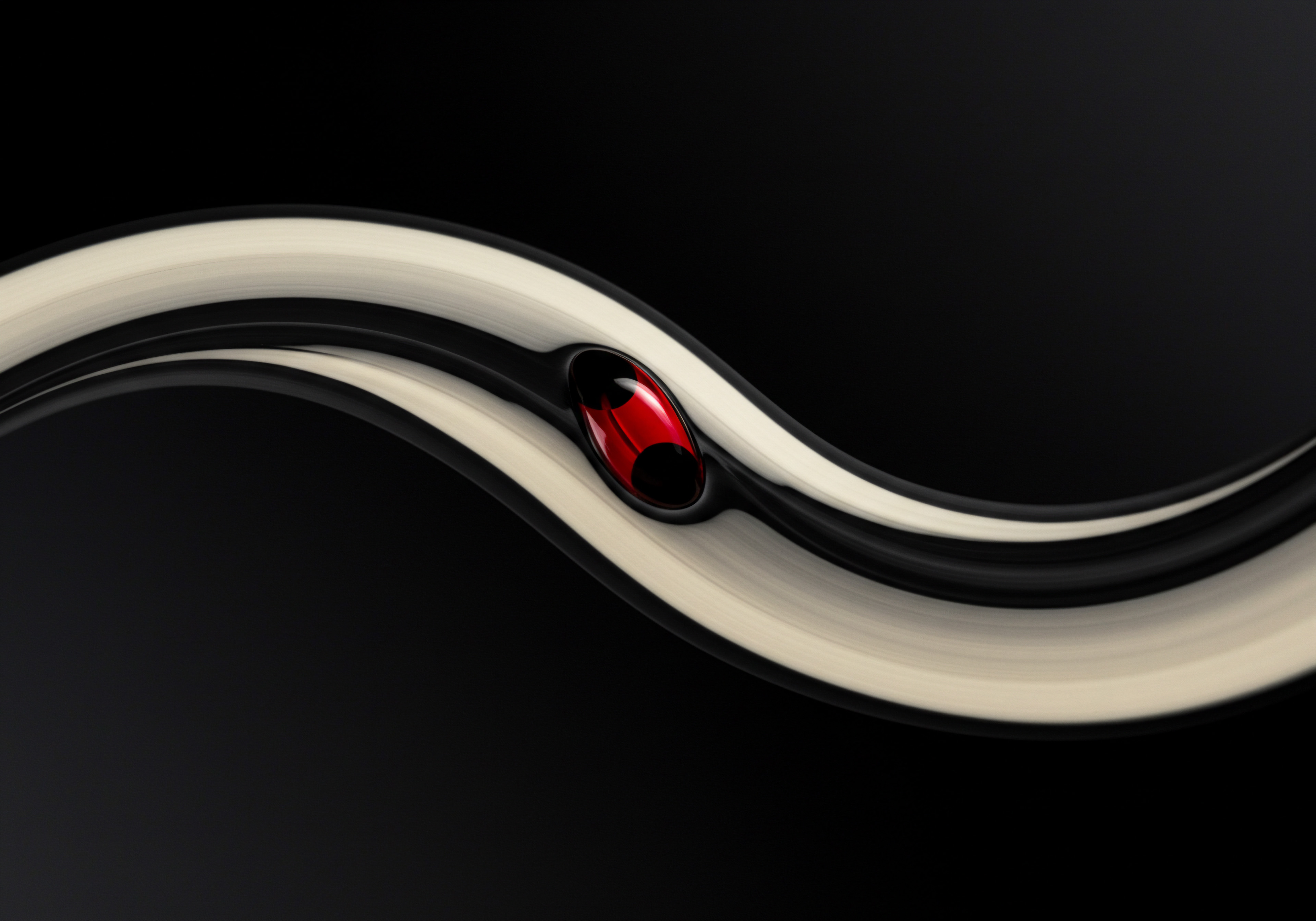
Data-Driven Optimization And Continuous Improvement Of Automated Journeys
Advanced customer journey automation is not a set-it-and-forget-it approach. It requires continuous data-driven optimization and improvement to ensure ongoing effectiveness and maximize ROI. This involves regularly analyzing automation performance data, identifying areas for improvement, and iteratively refining your strategies and workflows. Data-driven optimization is crucial for ensuring your automation efforts remain aligned with evolving customer needs and business goals.
Data-driven optimization ensures automated customer journeys Meaning ● Automated Customer Journeys for SMBs: Algorithmic systems orchestrating customer interactions to boost growth, balancing efficiency with personal touch. remain effective and aligned with evolving customer needs and business goals through continuous analysis and refinement.
Key elements of data-driven optimization:
- Performance Metrics Tracking ● Defining and tracking key performance indicators (KPIs) for your automated customer journeys. These metrics may include:
- Email Marketing ● Open rates, click-through rates, conversion rates, unsubscribe rates.
- Website Personalization ● Click-through rates on personalized content, conversion rates on personalized landing pages, bounce rates.
- Chatbots ● Customer satisfaction scores, resolution rates, lead generation rates.
- Overall Journey ● Customer lifetime value, customer acquisition cost, churn rate, customer satisfaction scores.
- Data Analysis and Insights ● Regularly analyzing performance data to identify trends, patterns, and areas for improvement. This may involve using analytics dashboards, A/B testing tools, and customer feedback surveys.
- A/B Testing and Experimentation ● Conducting A/B tests to compare different automation strategies, email content, website personalization approaches, and chatbot scripts. Experimentation is essential for identifying what works best for your audience and optimizing performance.
- Customer Feedback Collection ● Actively soliciting customer feedback through surveys, feedback forms, and social media monitoring. Customer feedback provides valuable qualitative insights that complement quantitative data analysis.
- Iterative Refinement and Optimization ● Using data and insights to iteratively refine and optimize your automated customer journeys. This may involve adjusting email workflows, updating website personalization rules, modifying chatbot scripts, or even re-designing entire customer journey stages.
Tools for data-driven optimization:
- Analytics Platforms ● Google Analytics, Adobe Analytics, Mixpanel provide comprehensive website and marketing analytics data.
- A/B Testing Tools ● Optimizely, VWO, Google Optimize enable A/B testing of website elements, email content, and other customer journey touchpoints.
- Email Marketing Platform Analytics ● Email marketing platforms like Mailchimp, ActiveCampaign, and HubSpot provide built-in analytics dashboards to track email performance.
- CRM Analytics and Reporting ● CRM platforms offer reporting and analytics features to track customer journey performance, sales pipeline metrics, and customer behavior.
- Customer Feedback Platforms ● SurveyMonkey, Typeform, Qualtrics enable customer feedback collection through surveys and feedback forms.
Process for continuous optimization:
- Establish Baseline Metrics ● Define your key performance indicators and establish baseline metrics for your current automated customer journeys.
- Regularly Monitor Performance ● Set up regular reporting and monitoring schedules to track your KPIs and identify performance trends.
- Analyze Data and Identify Opportunities ● Analyze performance data to identify areas where your automation journeys are underperforming or where there are opportunities for improvement.
- Develop and Implement Optimization Hypotheses ● Based on your data analysis, develop hypotheses for how you can optimize your automation journeys. For example, “Changing the email subject line will increase open rates.”
- A/B Test Your Hypotheses ● Conduct A/B tests to validate your optimization hypotheses and measure the impact of your changes.
- Iterate and Refine ● Based on A/B testing results and customer feedback, iterate and refine your automated customer journeys. Continuously repeat this process to drive ongoing improvement.
By embracing a data-driven approach to optimization and continuous improvement, SMBs can ensure their automated customer journeys remain effective, efficient, and aligned with evolving customer expectations and business objectives, maximizing the long-term value of their automation investments.

References
- Kotler, Philip, and Kevin Lane Keller. Marketing Management. 15th ed., Pearson Education, 2016.
- Ries, Eric. The Lean Startup ● How Today’s Entrepreneurs Use Continuous Innovation to Create Radically Successful Businesses. Crown Business, 2011.
- Godin, Seth. This Is Marketing ● You Can’t Be Seen Until You Learn to See. Portfolio/Penguin, 2018.

Reflection
As SMBs increasingly adopt customer journey automation, a critical yet often overlooked aspect is the ethical dimension. While AI and automation tools offer unprecedented capabilities for personalization and efficiency, they also raise important questions about data privacy, algorithmic bias, and the potential for dehumanizing customer interactions. SMBs must proactively consider these ethical implications and build automation strategies that prioritize customer trust, transparency, and fairness.
Failing to do so not only risks alienating customers but also undermines the long-term sustainability of automation initiatives. The future of customer journey automation for SMBs hinges not just on technological advancement, but on a commitment to ethical practices that build genuine, value-driven relationships with customers.
Automate your customer journey for efficiency, personalization, and growth. Start simple, scale smart, and leverage AI for hyper-personal experiences.

Explore
AI Chatbots for Customer Service
Building Omnichannel Marketing Automation Workflows
Data-Driven Customer Journey Optimization Strategies for Growth