
Fundamentals
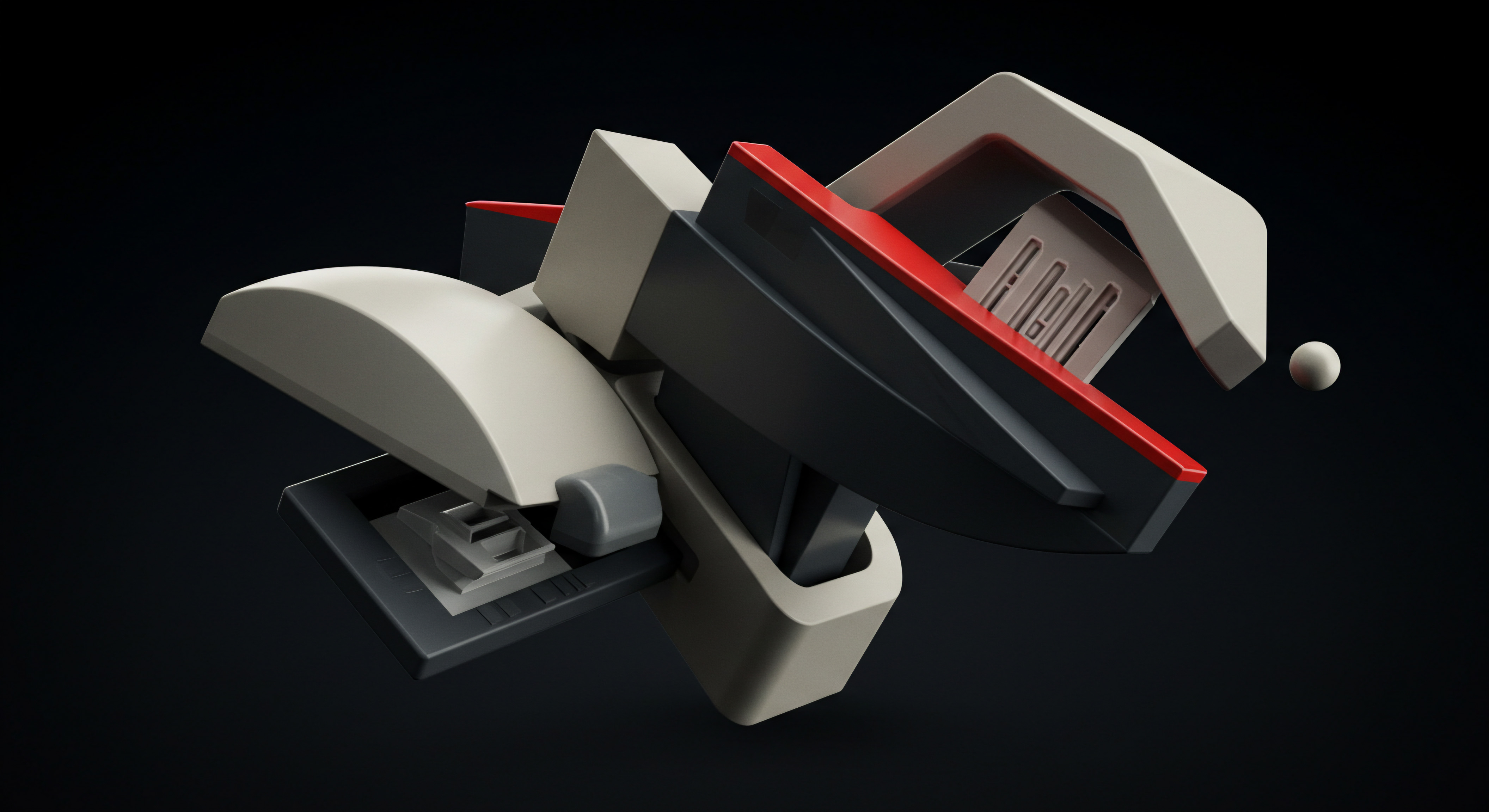
Why Website Speed Matters For Small Businesses
In today’s digital marketplace, website speed Meaning ● Website Speed, in the SMB domain, signifies the velocity at which website content loads for users, directly impacting user experience and business outcomes. is not merely a technical detail; it is a fundamental determinant of small to medium business success. For SMBs operating with limited resources and aiming for maximum impact, a fast website is an essential asset. Slow loading times directly translate to lost customers, diminished brand reputation, and reduced search engine visibility. Consider a local bakery aiming to capture the lunchtime rush through online orders.
If their website takes too long to load on a customer’s mobile device, that potential sale is immediately lost to a competitor with a faster online presence. This is not an isolated incident but a pattern that repeats across industries, from e-commerce stores to service-based businesses.
Search engines, particularly Google, prioritize website speed as a ranking factor. A faster website is rewarded with higher search engine results page (SERP) positions, leading to increased organic traffic. This organic traffic is invaluable for SMBs, as it represents cost-effective customer acquisition. Conversely, slow websites are penalized, buried deeper in search results, making it harder for potential customers to find them.
Beyond search engines, user experience Meaning ● User Experience (UX) in the SMB landscape centers on creating efficient and satisfying interactions between customers, employees, and business systems. is profoundly impacted by speed. Studies show that users expect websites to load in under three seconds. Every second beyond that threshold increases bounce rates ● the percentage of visitors who leave your site after viewing only one page. High bounce rates signal to search engines that your website is not providing a satisfactory user experience, further damaging your search rankings. For SMBs, every website visitor is a potential customer, and a high bounce rate means lost opportunities to convert those visitors into paying clients.
Furthermore, website speed significantly affects mobile users, who constitute a growing majority of online traffic. Mobile devices often operate on slower networks compared to desktop computers, making speed even more critical for mobile optimization. SMBs targeting local markets frequently rely on mobile search to reach customers on the go. A slow mobile website can cripple their ability to connect with local customers searching for products or services in their vicinity.
Investing in website speed optimization Meaning ● Website Speed Optimization, in the realm of SMBs, represents a strategic implementation of technical and content adjustments aimed at decreasing the loading time of a business's website. is therefore not just a technical upgrade but a strategic business imperative for SMBs aiming to thrive in the competitive digital landscape. It directly impacts customer acquisition, user satisfaction, search engine rankings, and ultimately, business growth.
Website speed is a crucial factor for SMB online success, impacting customer acquisition, user experience, and search engine rankings.

Understanding Core Web Vitals For Speed Optimization
To effectively optimize website speed, SMBs need to understand Core Web Vitals Meaning ● Core Web Vitals are a crucial set of metrics established by Google that gauge user experience, specifically page loading speed (Largest Contentful Paint), interactivity (First Input Delay), and visual stability (Cumulative Layout Shift). (CWV), a set of specific metrics defined by Google to measure user experience related to page speed, interactivity, and visual stability. These vitals are not just abstract numbers; they represent how real users perceive the speed and usability of your website. Focusing on improving CWV directly translates to a better user experience and improved search engine rankings. The three core web vitals are Largest Contentful Paint (LCP), First Input Delay (FID), and Cumulative Layout Shift (CLS).

Largest Contentful Paint (LCP)
LCP measures the time it takes for the largest content element visible in the viewport to render. This element is usually an image or a block of text. A good LCP score is 2.5 seconds or less. For SMBs, a slow LCP can create a negative first impression.
Imagine a potential customer visiting an online store where the main product image takes several seconds to appear. This delay can lead to frustration and abandonment. Optimizing LCP involves focusing on image optimization, server response times, and render-blocking resources. For instance, compressing large images, using a Content Delivery Network (CDN) to serve content faster, and deferring the loading of non-critical JavaScript can significantly improve LCP scores.

First Input Delay (FID)
FID measures the time from when a user first interacts with a page (e.g., clicks a link, taps a button) to the time when the browser actually responds to that interaction. A good FID score is 100 milliseconds or less. FID is crucial for interactivity and responsiveness. For SMBs with interactive websites, such as appointment booking systems or online calculators, a poor FID can be particularly detrimental.
If a user clicks a button and nothing happens for a noticeable period, they might assume the website is broken or unresponsive. Optimizing FID primarily involves minimizing JavaScript execution time. Reducing the impact of third-party scripts, code splitting to load only necessary JavaScript, and optimizing JavaScript code efficiency are key strategies to improve FID.

Cumulative Layout Shift (CLS)
CLS measures the amount of unexpected layout shifts of visual page content. Essentially, it quantifies how much the elements on your page move around while the page is still loading. A good CLS score is 0.1 or less. CLS is important for visual stability and preventing frustrating user experiences.
Imagine reading an article on a news website when suddenly, an advertisement loads and pushes the text down, causing you to lose your place. This is a layout shift, and excessive CLS can be very annoying for users. For SMBs, especially those with content-heavy websites, minimizing CLS is essential for a smooth and professional user experience. Reserving space for ads, images, and embeds, and avoiding inserting new content above existing content are crucial techniques to reduce CLS.

Table ● Core Web Vitals and SMB Impact
| Core Web Vital Largest Contentful Paint (LCP) |
| Metric Loading Performance |
| Good Score Threshold ≤ 2.5 seconds |
| Impact on SMBs First impressions, user frustration, bounce rates |
| Optimization Focus Image optimization, server response time, render-blocking resources |
| Core Web Vital First Input Delay (FID) |
| Metric Interactivity |
| Good Score Threshold ≤ 100 milliseconds |
| Impact on SMBs Website responsiveness, user engagement, functionality |
| Optimization Focus JavaScript execution time, third-party scripts, code efficiency |
| Core Web Vital Cumulative Layout Shift (CLS) |
| Metric Visual Stability |
| Good Score Threshold ≤ 0.1 |
| Impact on SMBs User experience, content readability, professional image |
| Optimization Focus Reserved space for elements, content insertion practices |
Understanding and addressing Core Web Vitals is fundamental for SMBs to achieve meaningful website speed optimization. By focusing on these user-centric metrics, SMBs can create faster, more engaging websites that rank higher in search results and deliver a superior user experience, ultimately driving business growth.

Essential Tools For Speed Testing And Analysis
Before implementing any speed optimization strategies, SMBs must first assess their current website speed performance. This requires using the right tools to measure and analyze various speed metrics, including Core Web Vitals. Fortunately, several free and user-friendly tools are available that provide valuable insights without requiring advanced technical expertise. These tools allow SMB owners and marketers to identify speed bottlenecks and track improvements after implementing optimization measures.

Google PageSpeed Insights
Google PageSpeed Insights is a free, web-based tool that analyzes the speed and user experience of your website on both mobile and desktop devices. It provides a score out of 100 for both mobile and desktop performance, along with detailed diagnostics and actionable recommendations for improvement. PageSpeed Insights is particularly valuable because it directly reflects Google’s perspective on website speed, making its recommendations highly relevant for SEO. The tool not only measures Core Web Vitals but also provides data on other important metrics like First Contentful Paint (FCP) and Time to Interactive (TTI).
For SMBs, PageSpeed Insights is an essential first step in understanding their website’s speed performance and identifying areas that need attention. It’s a readily accessible and authoritative source of speed analysis, directly aligned with search engine optimization best practices.

GTmetrix
GTmetrix is another popular free website speed testing tool that offers a comprehensive analysis of website performance. It provides a performance score, along with detailed metrics, visualizations, and recommendations. GTmetrix is known for its waterfall chart, which visually breaks down the loading process of every resource on your page, allowing you to pinpoint specific bottlenecks. It also offers features like video capture of page load, allowing you to visually identify layout shifts and rendering issues.
GTmetrix provides more granular data compared to PageSpeed Insights in some areas, offering options to test from different locations and browsers. For SMBs looking for a deeper dive into their website’s speed performance, GTmetrix is a powerful tool that complements PageSpeed Insights, offering alternative perspectives and detailed diagnostic information.

WebPageTest
WebPageTest is a highly versatile and advanced website speed testing tool, also available for free. It allows for highly customizable tests, including testing from various locations, browsers, and connection speeds. WebPageTest is particularly useful for simulating real-world user conditions and understanding how your website performs under different network environments. It provides detailed waterfall charts, performance metrics, and optimization checklists.
WebPageTest is often favored by developers and performance experts due to its extensive customization options and in-depth analysis capabilities. While it may appear more complex than PageSpeed Insights or GTmetrix at first glance, WebPageTest offers unparalleled control and detail for SMBs that require rigorous and highly specific speed testing. It’s especially valuable for businesses targeting diverse geographical locations or wanting to optimize for specific user demographics with varying network conditions.
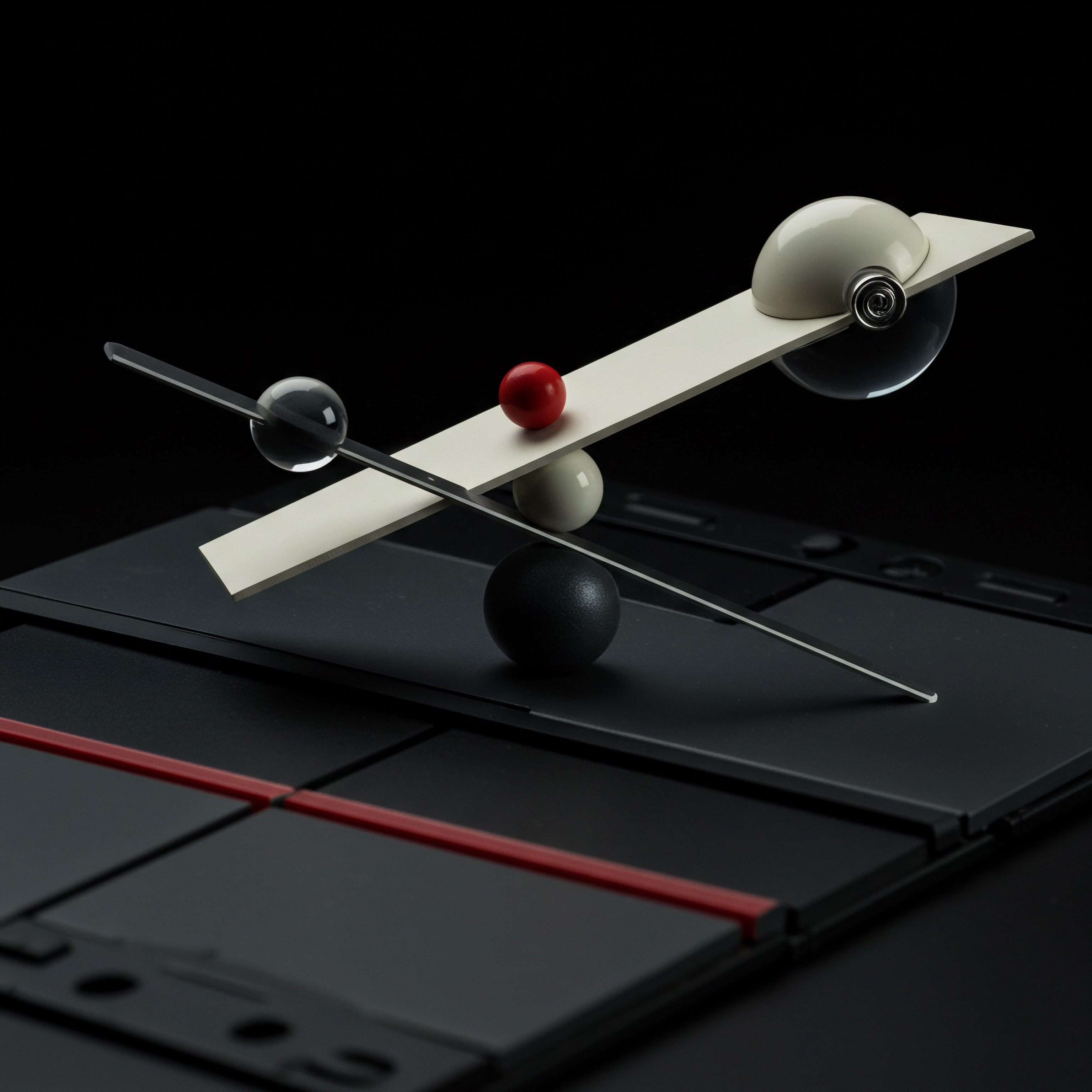
List ● Key Features of Speed Testing Tools
- Google PageSpeed Insights ● Core Web Vitals, Google’s perspective, mobile and desktop scores, actionable recommendations.
- GTmetrix ● Performance score, waterfall chart, video capture, detailed metrics, location and browser options.
- WebPageTest ● Highly customizable tests, diverse locations/browsers/connections, waterfall charts, optimization checklists, advanced analysis.
By utilizing these essential speed testing tools, SMBs can gain a clear understanding of their website’s current speed performance, identify areas for improvement, and track the effectiveness of their optimization efforts. Regular speed testing should become an integral part of website maintenance for any SMB aiming to achieve online success.

Introduction To AI-Powered WordPress Speed Optimization Plugins
Automating WordPress speed optimization is no longer a futuristic concept but a present-day reality for SMBs, thanks to the advent of AI-powered plugins. These plugins leverage artificial intelligence and machine learning to intelligently optimize various aspects of website performance, often with minimal manual configuration required. For SMB owners who may lack deep technical expertise or dedicated IT staff, AI plugins offer a streamlined and efficient way to achieve significant speed improvements. They represent a shift from manual, often complex optimization processes to automated, intelligent solutions.
AI speed optimization plugins work by analyzing website performance Meaning ● Website Performance, in the context of SMB growth, represents the efficacy with which a website achieves specific business goals, such as lead generation or e-commerce transactions. data in real-time and automatically applying optimization techniques tailored to specific needs. This can include intelligent image optimization, where AI algorithms analyze images and apply optimal compression levels without sacrificing visual quality. Caching is another area where AI enhances performance, with plugins dynamically managing cache settings based on traffic patterns and content updates.
Furthermore, some AI plugins offer advanced features like predictive preloading, where AI anticipates user behavior and preloads content likely to be accessed next, further reducing perceived loading times. These plugins go beyond basic optimization techniques, offering dynamic and adaptive solutions that respond to the ever-changing nature of website traffic and content.
The primary benefit of AI speed optimization plugins for SMBs is automation. Manual speed optimization can be time-consuming and require ongoing monitoring and adjustments. AI plugins automate many of these tasks, freeing up valuable time for SMB owners to focus on other critical aspects of their business. They also offer a level of intelligence and adaptability that manual optimization often lacks.
AI algorithms can learn from website data and continuously refine optimization strategies over time, ensuring sustained performance improvements. For SMBs operating in competitive online markets, AI-powered speed optimization plugins provide a powerful tool to gain a performance edge and deliver a superior user experience without requiring extensive technical resources.
AI-powered WordPress plugins offer SMBs automated and intelligent website speed optimization, saving time and improving performance.

Setting Up Your First AI Speed Optimization Plugin ● A Step-By-Step Guide
Getting started with AI-powered speed optimization for your WordPress website is surprisingly straightforward. This section provides a step-by-step guide for SMB owners to install and configure their first AI speed optimization plugin, focusing on ease of use and quick results. We will use a hypothetical plugin, “AI Speed Optimizer,” to illustrate the general process, as the specific steps may vary slightly depending on the chosen plugin. However, the core principles and workflow remain consistent across most AI speed optimization plugins.

Step 1 ● Choose The Right AI Speed Optimization Plugin
The first step is to select an AI speed optimization plugin that aligns with your needs and technical comfort level. Consider factors like plugin features, ease of use, pricing, and customer support. For beginners, plugins with user-friendly interfaces and automated configuration options are preferable. Research different plugins, read reviews, and compare features before making a decision.
Some popular options include names like “AI Speed Boost,” “Intelligent Speed Optimizer,” or “Adaptive Performance Plugin,” although specific names evolve in the market. Look for plugins that emphasize AI-driven automation and require minimal manual configuration.
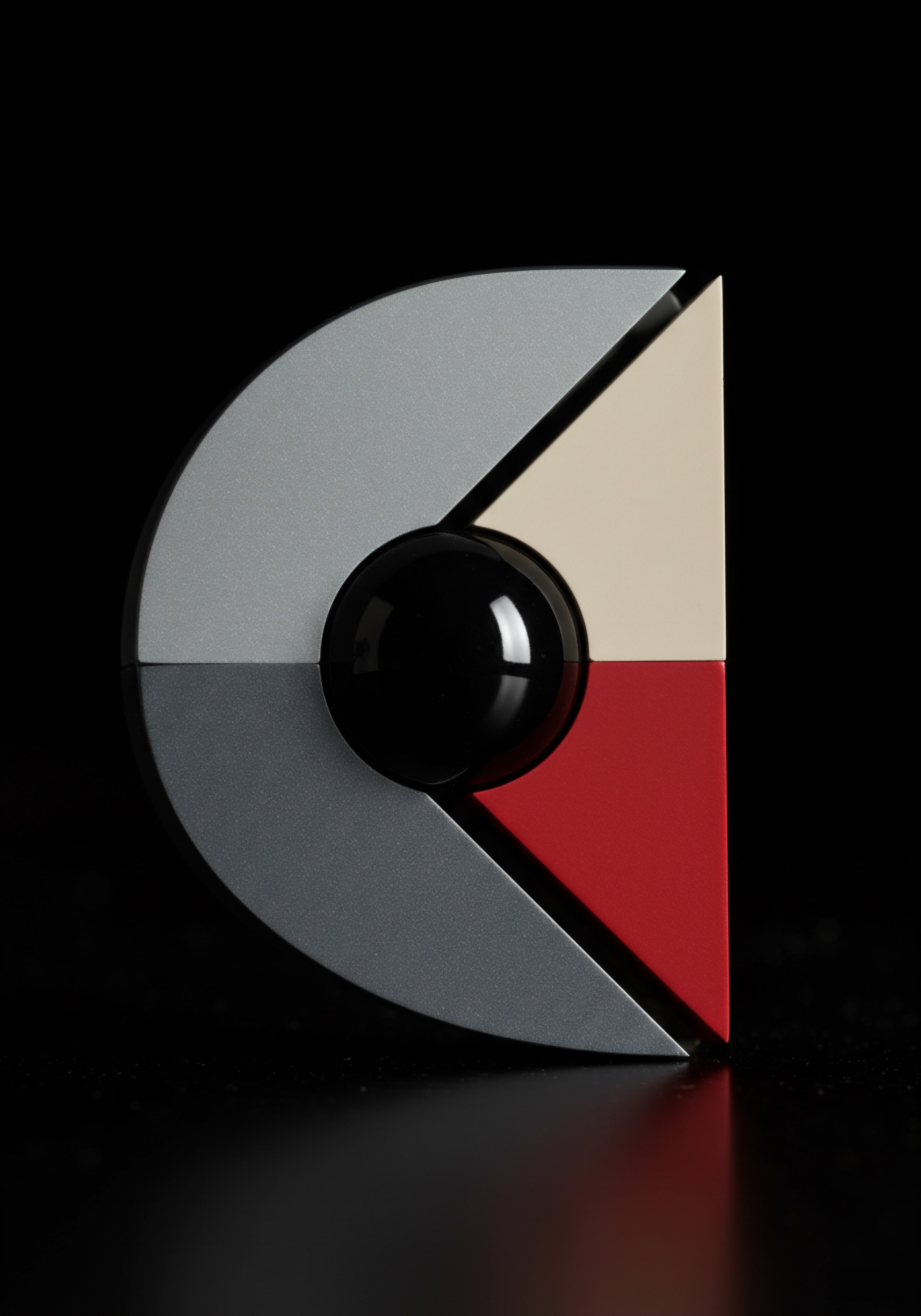
Step 2 ● Install The Plugin
Installation is typically done directly from your WordPress dashboard. Navigate to “Plugins” > “Add New” and search for your chosen AI speed optimization plugin. Click “Install Now” and then “Activate” the plugin once installation is complete.
This is the standard WordPress plugin installation process, familiar to most users. Ensure the plugin is compatible with your WordPress version and other installed plugins.
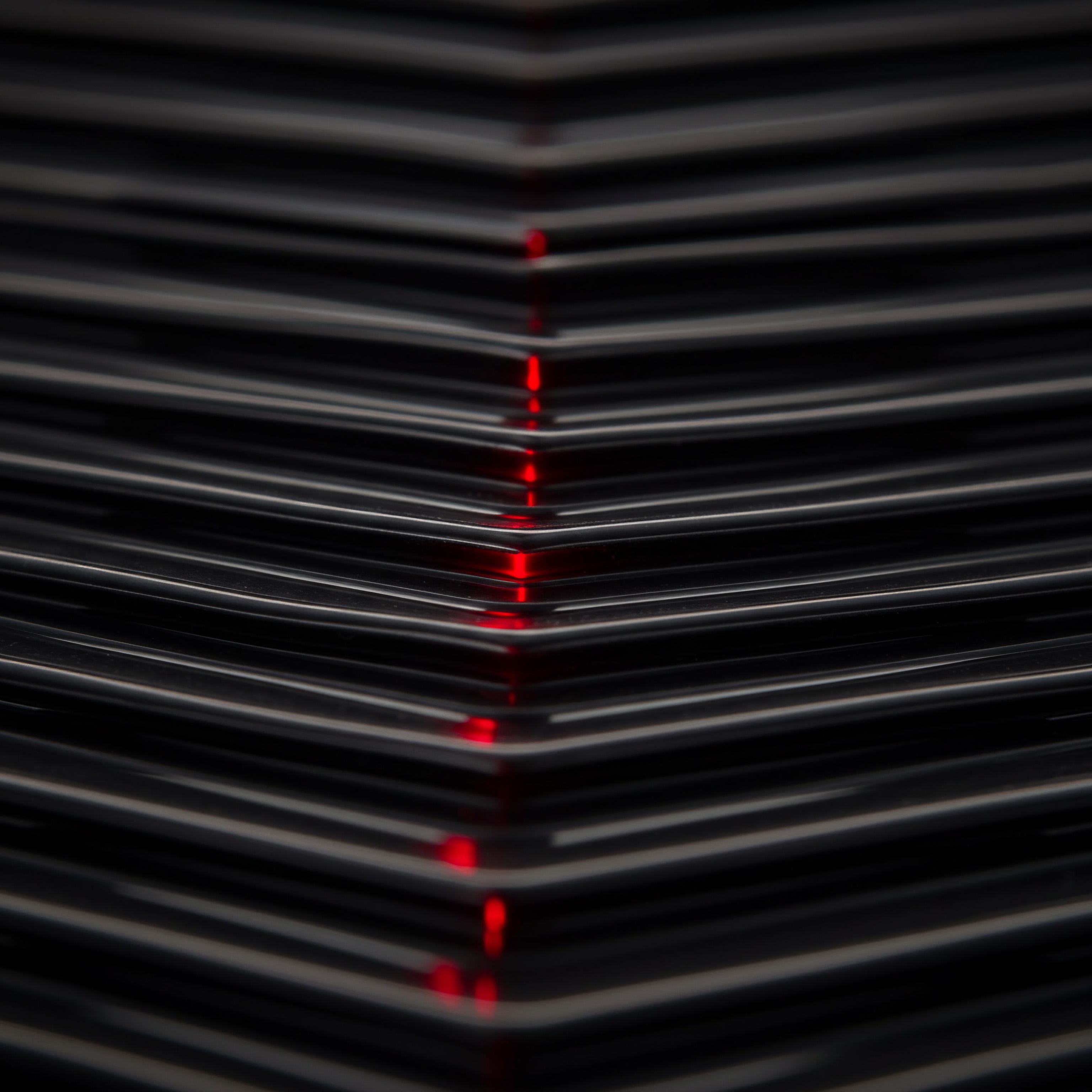
Step 3 ● Initial Configuration – The Auto-Optimization Feature
Most AI speed optimization plugins offer an auto-optimization feature for beginners. After activation, locate the plugin’s settings in your WordPress dashboard. Look for an option like “Auto-Optimize,” “Smart Optimization,” or “AI-Powered Optimization.” Enable this feature. This usually initiates an initial analysis of your website and automatically applies basic optimization settings.
This is a crucial step for SMBs seeking quick wins without delving into complex configurations. The auto-optimization feature often handles core tasks like basic image optimization, browser caching, and simple minification.

Step 4 ● Run A Speed Test And Check Initial Improvements
After enabling auto-optimization, use a speed testing tool like Google PageSpeed Insights or GTmetrix to measure your website’s speed performance. Compare the results to your baseline speed test performed before installing the plugin. You should observe initial improvements, particularly in metrics like loading time and page size.
This step validates that the plugin is working and provides tangible evidence of speed gains. Focus on comparing Core Web Vitals scores before and after enabling auto-optimization.

Step 5 ● Monitor And Fine-Tune (Optional)
While auto-optimization provides a good starting point, most AI plugins offer further customization options for advanced users. However, for SMBs aiming for simplicity, the auto-optimization settings might be sufficient. Monitor your website’s speed performance periodically using speed testing tools. If you notice any issues or want to explore further optimization, consult the plugin’s documentation for advanced settings.
Many AI plugins continue to learn and adapt over time, so initial auto-optimization often yields ongoing benefits without requiring further manual adjustments. For SMBs, the goal is often to achieve “good enough” speed improvements with minimal effort, and auto-optimization features are designed to deliver exactly that.

List ● Steps To Setup AI Speed Optimization Plugin
- Choose Plugin ● Select an AI speed optimization plugin based on features, ease of use, and reviews.
- Install Plugin ● Install and activate the plugin from the WordPress dashboard.
- Auto-Optimize ● Enable the auto-optimization or AI-powered optimization Meaning ● AI optimization for SMBs means using smart tech to boost efficiency and growth. feature in plugin settings.
- Speed Test ● Run a speed test using tools like PageSpeed Insights to measure initial improvements.
- Monitor (Optional) ● Periodically monitor speed and explore advanced settings if needed.
By following these simple steps, SMBs can quickly implement AI-powered speed optimization and achieve noticeable improvements in website performance without requiring deep technical knowledge. This initial setup is designed to be accessible and deliver immediate value, setting the stage for further optimization in the future if desired.

Intermediate

Deep Dive Into AI-Powered Image Optimization
Image optimization is a cornerstone of website speed improvement, and AI-powered plugins bring a new level of sophistication to this critical task. While basic image compression techniques are widely known, AI plugins go beyond simple compression, employing intelligent algorithms to analyze images and apply context-aware optimization strategies. For SMBs that rely heavily on visual content to showcase products or services, mastering AI-powered image optimization is essential for delivering a fast and visually appealing user experience. This section explores the advanced capabilities of AI in image optimization and provides practical guidance for SMBs to leverage these tools effectively.

Intelligent Compression Algorithms
Traditional image compression methods often apply a uniform level of compression across the entire image, which can sometimes lead to a noticeable loss of quality, especially in areas with fine details. AI-powered image optimization plugins utilize intelligent compression algorithms that analyze image content and apply varying levels of compression to different regions. Areas with less detail might be compressed more aggressively, while areas with important details are compressed less, preserving visual quality while maximizing file size reduction. This context-aware compression is a significant advantage over basic methods, allowing SMBs to achieve substantial file size reductions without compromising the visual appeal of their images.
Imagine an e-commerce store with hundreds of product images. AI-powered intelligent compression can drastically reduce the total size of these images, leading to faster page load times and improved browsing experience without making product photos look blurry or pixelated.

Automated Format Conversion
Choosing the right image format is crucial for optimization. WebP, a modern image format developed by Google, offers superior compression and quality compared to traditional formats like JPEG and PNG. However, manually converting images to WebP can be a tedious process, especially for SMBs with large image libraries. AI-powered plugins automate this format conversion process, often automatically serving WebP images to browsers that support them while providing fallback formats for older browsers.
This automated format conversion ensures that SMBs are leveraging the most efficient image formats without requiring manual intervention. For instance, a photography studio showcasing portfolios online can benefit immensely from automated WebP conversion, ensuring their high-resolution images load quickly without sacrificing visual fidelity on modern browsers.

Smart Resizing And Responsive Images
Serving appropriately sized images for different devices and screen sizes is essential for mobile optimization. Manually creating multiple image sizes for responsive design can be time-consuming and complex. AI-powered image optimization plugins often include smart resizing features that automatically generate different image sizes and serve the optimal size based on the user’s device and screen resolution. This automated responsive image handling ensures that mobile users are not downloading unnecessarily large images, improving page load times on mobile devices.
For SMBs with mobile-heavy traffic, like restaurants with online ordering systems, smart resizing is crucial for providing a fast and seamless mobile experience. AI plugins can dynamically resize images based on viewport size, ensuring optimal image delivery across desktops, tablets, and smartphones.

Lazy Loading With AI Prediction
Lazy loading defers the loading of images that are below the fold (not immediately visible in the viewport) until the user scrolls down to them. This technique significantly improves initial page load time, especially for pages with many images. AI-powered plugins enhance lazy loading with predictive capabilities. AI algorithms can analyze user scrolling behavior and predict which images are likely to be viewed next, preloading them just in time before they become visible.
This predictive lazy loading minimizes perceived loading time and provides a smoother scrolling experience. For content-heavy SMB websites like blogs or online magazines, AI-powered predictive lazy loading can drastically improve user engagement and reduce bounce rates by making content load progressively and seamlessly as users scroll.

Table ● AI Image Optimization Techniques
| AI Image Optimization Technique Intelligent Compression |
| Description Context-aware compression, varying compression levels based on image content. |
| SMB Benefit Maximum file size reduction with minimal quality loss, visually appealing images. |
| Example Use Case E-commerce product images, marketing visuals, portfolio showcases. |
| AI Image Optimization Technique Automated Format Conversion |
| Description Automatic conversion to WebP and fallback formats for browser compatibility. |
| SMB Benefit Leveraging modern, efficient image formats without manual conversion effort. |
| Example Use Case High-resolution photography, image-rich galleries, visual portfolios. |
| AI Image Optimization Technique Smart Resizing |
| Description Automatic generation of responsive image sizes for different devices. |
| SMB Benefit Optimal image delivery across devices, faster mobile loading, improved mobile UX. |
| Example Use Case Mobile-heavy websites, restaurants with online ordering, local service businesses. |
| AI Image Optimization Technique Predictive Lazy Loading |
| Description AI-powered prediction of user scrolling and preloading of images just-in-time. |
| SMB Benefit Smoother scrolling, minimized perceived loading time, improved user engagement. |
| Example Use Case Blogs, online magazines, content-heavy websites, article pages. |
By leveraging these advanced AI-powered image optimization techniques, SMBs can significantly enhance their website speed and deliver a visually rich yet fast user experience. These intelligent tools automate complex optimization tasks, allowing SMBs to focus on creating compelling visual content without sacrificing website performance.
Advanced Caching Strategies With AI
Caching is a fundamental speed optimization technique that stores static versions of website content to reduce server load and improve page load times for returning visitors. AI-powered caching plugins take caching to the next level by employing intelligent strategies that go beyond basic caching mechanisms. These plugins analyze website traffic patterns, user behavior, and content update frequencies to dynamically manage cache settings and deliver optimized cached content. For SMBs seeking to maximize the benefits of caching, understanding and implementing advanced AI-driven caching strategies is crucial.
Intelligent Cache Invalidation
Traditional caching often relies on time-based cache invalidation, where cached content is refreshed after a set period, regardless of whether the content has actually changed. This can lead to serving stale content to users or unnecessarily clearing the cache and increasing server load. AI-powered caching plugins implement intelligent cache invalidation, where the cache is only invalidated when content is actually updated. AI algorithms monitor content changes and automatically refresh the cache only for the affected pages or resources.
This intelligent invalidation ensures that users always see the latest content while maximizing cache efficiency and minimizing server load. For SMBs with frequently updated content, like news blogs or e-commerce stores with dynamic inventory, intelligent cache invalidation is particularly beneficial, ensuring content freshness without compromising caching effectiveness.
Predictive Caching And Preloading
Beyond basic caching, AI plugins can implement predictive caching Meaning ● Predictive caching, within the landscape of Small and Medium-sized Businesses, embodies the proactive storage of data anticipated to be needed by users, thereby accelerating access times and enhancing application performance. and preloading strategies. AI algorithms analyze user browsing patterns and predict which pages or resources users are likely to visit next. Based on these predictions, the plugin proactively caches or preloads these resources in the background, so they are instantly available when the user clicks on a link or navigates to a new page. This predictive caching significantly reduces perceived loading times and creates a near-instantaneous browsing experience.
For SMBs aiming to provide a highly responsive and engaging website, predictive caching is a powerful technique. Imagine a user browsing an online catalog; AI-powered predictive caching can preload product pages as the user navigates category pages, making product page loads feel instantaneous.
Dynamic Content Caching
Traditionally, caching was primarily focused on static content like images, CSS, and JavaScript files. Dynamic content, which changes based on user interactions or server-side logic, was often excluded from caching. However, AI-powered caching plugins are capable of caching dynamic content Meaning ● Dynamic content, for SMBs, represents website and application material that adapts in real-time based on user data, behavior, or preferences, enhancing customer engagement. intelligently. They can identify portions of dynamic pages that are relatively static or can be cached for a short period without compromising functionality.
By caching dynamic content segments, these plugins can significantly improve the performance of dynamic websites, like e-commerce platforms or membership sites. For SMBs operating online stores with personalized product recommendations or user-specific dashboards, dynamic content caching can lead to substantial performance gains, making even dynamic pages load quickly.
CDN Integration With AI Optimization
Content Delivery Networks (CDNs) distribute website content across multiple servers geographically closer to users, reducing latency and improving loading times, especially for global audiences. AI-powered caching plugins often seamlessly integrate with CDNs and enhance CDN performance with AI optimization. AI algorithms can dynamically route traffic to the optimal CDN server based on user location and network conditions, further minimizing latency.
They can also optimize CDN caching rules and content delivery strategies based on real-time performance data. For SMBs targeting international markets or experiencing high traffic volumes, CDN integration combined with AI optimization Meaning ● AI Optimization, within the SMB context, signifies the strategic application of artificial intelligence to improve core business processes, increase efficiency, and drive revenue growth. provides a robust and scalable solution for delivering fast website performance globally.
List ● Advanced AI Caching Strategies
- Intelligent Cache Invalidation ● Cache invalidation based on content updates, not just time, ensuring content freshness and efficiency.
- Predictive Caching/Preloading ● AI-driven prediction of user navigation, preloading likely pages for near-instantaneous browsing.
- Dynamic Content Caching ● Intelligent caching of dynamic content segments, improving performance of dynamic websites.
- CDN Integration with AI ● Seamless CDN integration with AI-powered traffic routing and CDN rule optimization for global performance.
Implementing these advanced AI-powered caching strategies can significantly boost website speed and responsiveness, providing SMBs with a competitive edge in user experience and search engine rankings. These intelligent caching mechanisms automate complex optimization tasks and continuously adapt to website traffic patterns, ensuring sustained performance benefits.
Optimizing Code Delivery ● Minification And Beyond
Efficient code delivery is crucial for website speed. Large and unoptimized code files (HTML, CSS, JavaScript) can significantly slow down page load times. AI-powered speed optimization plugins offer advanced code optimization techniques, going beyond basic minification to ensure lean and fast code delivery. For SMBs seeking to maximize code efficiency, understanding and leveraging these AI-driven code optimization strategies is essential.
Intelligent Minification And Compression
Minification removes unnecessary characters from code files (whitespace, comments) to reduce file size. Traditional minification tools perform basic character removal. AI-powered plugins employ intelligent minification that goes further. AI algorithms analyze code structure and can perform more aggressive minification without breaking functionality.
They can also identify and remove redundant or unused code segments. Furthermore, AI plugins often integrate advanced compression techniques like Brotli compression, which offers superior compression ratios compared to traditional Gzip compression. This intelligent minification and compression result in significantly smaller code files, leading to faster download times and improved page load speed. For SMBs with complex websites and extensive codebases, AI-powered minification can deliver substantial performance gains by streamlining code delivery.
Code Splitting And Lazy Loading For JavaScript
Large JavaScript files can block page rendering and delay interactivity. Code splitting breaks down large JavaScript files into smaller chunks, loading only the necessary code for the initial page view and deferring the loading of non-critical code. AI-powered plugins can intelligently implement code splitting, automatically identifying code dependencies and creating optimal code chunks.
They can also combine code splitting with lazy loading for JavaScript, loading non-critical JavaScript code only when it’s needed, further reducing initial load time. For SMBs with JavaScript-heavy websites or single-page applications, AI-driven code splitting and lazy loading are essential for improving initial rendering speed and time to interactivity.
Critical CSS And Above-The-Fold Optimization
CSS files control website styling, and render-blocking CSS can delay page rendering. Critical CSS is the minimal set of CSS styles required to render the above-the-fold content (the portion of the page visible without scrolling) quickly. AI-powered plugins can automatically identify and extract critical CSS, inlining it directly into the HTML to render the above-the-fold content instantly. The remaining CSS is then loaded non-render-blocking.
This critical CSS optimization drastically improves perceived loading speed, as users see the visible portion of the page almost immediately. For SMBs aiming for a fast first impression, critical CSS optimization is a highly effective technique. AI plugins automate the complex process of identifying and extracting critical CSS, making it accessible to SMBs without requiring manual coding.
Resource Prioritization With AI
Browsers download website resources in a specific order. Optimizing resource prioritization ensures that critical resources (like CSS and above-the-fold images) are loaded first, while less critical resources are loaded later. AI-powered plugins can intelligently manage resource prioritization. AI algorithms analyze page structure and resource dependencies to determine the optimal loading order.
They can prioritize critical resources and defer the loading of non-critical resources, ensuring that the most important content loads as quickly as possible. This AI-driven resource prioritization fine-tunes the browser’s loading process for optimal performance. For SMBs aiming for peak website performance, AI-powered resource prioritization provides a sophisticated layer of optimization that goes beyond basic techniques.
Table ● Advanced Code Optimization Techniques
| Code Optimization Technique Intelligent Minification & Compression |
| Description AI-driven minification, redundant code removal, Brotli compression. |
| SMB Benefit Smaller code files, faster download times, improved page load speed. |
| Example Use Case Complex websites, large codebases, resource-intensive web applications. |
| Code Optimization Technique Code Splitting & Lazy Loading (JS) |
| Description Splitting large JS files, lazy loading non-critical JS. |
| SMB Benefit Faster initial rendering, improved time to interactivity, reduced JS blocking. |
| Example Use Case JavaScript-heavy websites, single-page applications, interactive web features. |
| Code Optimization Technique Critical CSS Optimization |
| Description Automatic extraction and inlining of critical CSS for above-the-fold rendering. |
| SMB Benefit Faster perceived loading speed, instant rendering of visible content, improved first impression. |
| Example Use Case Websites prioritizing fast initial view, landing pages, homepage optimization. |
| Code Optimization Technique AI Resource Prioritization |
| Description Intelligent management of resource loading order, prioritizing critical resources. |
| SMB Benefit Optimal browser loading process, fastest possible rendering of important content, peak performance. |
| Example Use Case Websites demanding maximum performance, competitive online environments, performance-sensitive applications. |
By implementing these advanced AI-powered code optimization techniques, SMBs can achieve significant improvements in website speed and efficiency. These intelligent strategies automate complex code optimization tasks, allowing SMBs to deliver lean, fast-loading code without requiring manual code modifications or specialized development expertise.

Advanced
Real-Time Performance Monitoring And AI-Driven Adjustments
Achieving optimal website speed is not a one-time task but an ongoing process that requires continuous monitoring and adaptation. Advanced AI-powered speed optimization goes beyond static optimization techniques, offering real-time performance monitoring Meaning ● Performance Monitoring, in the sphere of SMBs, signifies the systematic tracking and analysis of key performance indicators (KPIs) to gauge the effectiveness of business processes, automation initiatives, and overall strategic implementation. and AI-driven adjustments to maintain peak performance under varying conditions. For SMBs striving for sustained speed excellence and proactive performance management, understanding and implementing these advanced monitoring and adjustment strategies is crucial.
Automated Performance Monitoring Dashboards
Traditional website monitoring often involves manual checks or setting up separate monitoring tools. Advanced AI plugins provide integrated performance monitoring dashboards directly within the WordPress admin area. These dashboards display real-time performance metrics, including Core Web Vitals, page load times, server response times, and other relevant speed indicators. The dashboards are often customizable, allowing SMBs to track specific metrics that are most important to their business.
Automated performance monitoring dashboards provide a centralized and readily accessible view of website speed, enabling SMBs to quickly identify performance issues and track the impact of optimization efforts. For SMB owners who need a quick and comprehensive overview of website health, these dashboards are invaluable, providing actionable insights at a glance.
AI-Powered Anomaly Detection And Alerts
Manual performance monitoring relies on human observation to identify performance anomalies. AI-powered monitoring systems automate anomaly detection. AI algorithms learn the baseline performance patterns of your website and automatically detect deviations from these patterns. When a significant performance anomaly is detected (e.g., sudden slowdown, spike in errors), the system automatically triggers alerts, notifying SMB owners or administrators in real-time.
These alerts can be delivered via email, SMS, or other notification channels. AI-powered anomaly detection Meaning ● Anomaly Detection, within the framework of SMB growth strategies, is the identification of deviations from established operational baselines, signaling potential risks or opportunities. ensures that performance issues are identified and addressed proactively, minimizing downtime and performance degradation. For SMBs that rely on website uptime for revenue generation, like e-commerce businesses or online service providers, proactive anomaly detection is essential for maintaining consistent service and customer satisfaction.
Dynamic Resource Allocation Based On AI Predictions
Website traffic and resource demands fluctuate throughout the day and week. Traditional hosting environments often allocate fixed resources, which can lead to performance bottlenecks during peak traffic periods or wasted resources during low traffic periods. Advanced AI-powered speed optimization can dynamically adjust resource allocation Meaning ● Strategic allocation of SMB assets for optimal growth and efficiency. based on AI predictions. AI algorithms analyze traffic patterns and predict future resource demands.
Based on these predictions, the system automatically scales resources up or down in real-time, ensuring optimal resource allocation at all times. This dynamic resource allocation Meaning ● Agile resource shifting to seize opportunities & navigate market shifts, driving SMB growth. maximizes performance during peak loads and minimizes costs during low loads. For SMBs experiencing variable traffic patterns, dynamic resource allocation provides a cost-effective and performance-efficient solution, ensuring website responsiveness even during traffic surges.
Automated A/B Testing Of Optimization Strategies
Determining the most effective optimization strategies often requires A/B testing Meaning ● A/B testing for SMBs: strategic experimentation to learn, adapt, and grow, not just optimize metrics. different approaches. Manual A/B testing can be time-consuming and complex. Advanced AI plugins can automate A/B testing of different optimization configurations. The AI system can automatically create variations of optimization settings (e.g., different image compression levels, caching configurations) and test them against each other in real-time.
Performance data is collected and analyzed to determine which configuration performs best. The AI system then automatically applies the winning configuration, continuously optimizing website performance based on data-driven insights. Automated A/B testing allows SMBs to continuously refine their optimization strategies and achieve peak performance without manual experimentation or complex setup. For SMBs committed to data-driven optimization, automated A/B testing provides a powerful tool for continuous improvement.
Table ● Advanced Real-Time Performance Management
| Real-Time Performance Feature Automated Monitoring Dashboards |
| Description Integrated dashboards displaying real-time performance metrics (CWV, load times). |
| SMB Benefit Centralized performance overview, quick issue identification, tracking optimization impact. |
| Example Use Case SMB owners needing quick website health checks, marketing teams monitoring performance. |
| Real-Time Performance Feature AI Anomaly Detection & Alerts |
| Description AI-driven detection of performance anomalies, real-time alerts (email, SMS). |
| SMB Benefit Proactive issue identification, minimized downtime, consistent service, customer satisfaction. |
| Example Use Case E-commerce businesses, online service providers, businesses reliant on website uptime. |
| Real-Time Performance Feature Dynamic Resource Allocation |
| Description AI-predicted traffic and resource demand, automatic scaling of resources (up/down). |
| SMB Benefit Optimal resource use, performance during peak loads, cost efficiency during low loads. |
| Example Use Case Websites with variable traffic, seasonal businesses, event-driven online promotions. |
| Real-Time Performance Feature Automated A/B Testing |
| Description AI-driven A/B testing of optimization settings, data-driven selection of best configurations. |
| SMB Benefit Continuous optimization, peak performance, data-backed decisions, refined strategies. |
| Example Use Case SMBs committed to data-driven optimization, performance-sensitive websites, competitive online markets. |
By implementing these advanced real-time performance monitoring and AI-driven adjustment strategies, SMBs can achieve sustained website speed excellence and proactive performance management. These intelligent systems automate continuous optimization, ensuring websites remain fast and responsive under all conditions, providing a significant competitive advantage.
Predictive Speed Optimization ● Anticipating User Needs
Traditional speed optimization focuses on reacting to current performance issues and optimizing existing website elements. Predictive speed optimization, powered by AI, takes a proactive approach, anticipating user needs and optimizing website performance in advance. This advanced strategy aims to deliver a truly seamless and lightning-fast user experience by predicting user behavior and pre-optimizing website elements before users even interact with them. For SMBs seeking to push the boundaries of website speed and provide a next-level user experience, predictive speed optimization is a game-changer.
AI-Driven User Behavior Analysis
Predictive speed optimization starts with in-depth analysis of user behavior. AI algorithms analyze vast amounts of user interaction data, including browsing patterns, clickstreams, scroll behavior, and time spent on pages. This analysis identifies patterns and trends in user navigation and content consumption. By understanding how users interact with the website, AI systems can predict which pages or resources users are likely to access next.
This user behavior analysis Meaning ● User Behavior Analysis, in the context of SMB growth, automation, and implementation, represents the systematic examination of how users interact with a company’s products, services, or systems. forms the foundation for predictive optimization strategies. For SMBs aiming to personalize user experiences and optimize for specific user journeys, AI-driven behavior analysis provides valuable insights into user preferences and navigation patterns.
Predictive Preloading Based On User Intent
Based on user behavior analysis, AI systems can implement predictive preloading. When a user lands on a page, the AI system predicts which links or resources the user is most likely to click on next. These predicted resources are then preloaded in the background, so they are instantly available when the user clicks on them. Predictive preloading goes beyond basic link prefetching; it intelligently anticipates user intent and preloads resources based on learned behavior patterns.
This technique significantly reduces perceived loading times and creates a near-instantaneous browsing experience. For SMBs aiming for exceptional user engagement and reduced bounce rates, predictive preloading offers a powerful way to make website navigation feel incredibly fast and responsive.
Personalized Speed Optimization For User Segments
Different user segments may exhibit different browsing behaviors and have varying performance expectations. Advanced AI-powered optimization can personalize speed optimization strategies for different user segments. AI algorithms can identify user segments based on demographics, location, device type, or browsing history. Different optimization configurations can then be applied to different user segments.
For example, mobile users on slower networks might receive more aggressive image compression, while desktop users on fast connections might receive higher-quality images. Personalized speed optimization ensures that every user segment receives an optimized experience tailored to their specific needs and context. For SMBs targeting diverse customer demographics or operating in regions with varying network infrastructure, personalized speed optimization is crucial for delivering optimal performance to all user segments.
Context-Aware Content Delivery Based On Speed
In extreme cases of slow network conditions or device limitations, even optimized websites might struggle to deliver a fast experience. Predictive speed optimization can implement context-aware content delivery. AI systems can detect user network conditions and device capabilities in real-time. Based on this context, the website can dynamically adjust content delivery.
For example, if a user is on a very slow connection, the website might serve simplified versions of pages with reduced image quality or fewer dynamic elements. Context-aware content delivery ensures that the website remains functional and usable even under challenging conditions. For SMBs targeting users in areas with unreliable internet access or users with older devices, context-aware content delivery ensures accessibility and usability for all users, regardless of their technical limitations.
List ● Predictive Speed Optimization Strategies
- AI User Behavior Analysis ● In-depth analysis of user interactions to predict navigation patterns and content preferences.
- Predictive Preloading ● Preloading predicted next pages/resources based on user intent, for near-instantaneous navigation.
- Personalized Speed Optimization ● Tailoring optimization strategies to different user segments (demographics, device, location).
- Context-Aware Content Delivery ● Dynamic adjustment of content based on user network conditions and device capabilities.
Predictive speed optimization represents the cutting edge of website performance enhancement. By anticipating user needs and proactively optimizing website elements, SMBs can deliver a truly exceptional user experience that goes beyond traditional speed optimization techniques. This advanced approach sets a new standard for website performance and provides a significant competitive advantage Meaning ● SMB Competitive Advantage: Ecosystem-embedded, hyper-personalized value, sustained by strategic automation, ensuring resilience & impact. in the digital landscape.
Integrating AI Speed Optimization Into Your Long-Term Growth Strategy
AI-powered speed optimization is not just a technical fix; it’s a strategic asset that can be deeply integrated into an SMB’s long-term growth Meaning ● Long-Term Growth, within the sphere of Small and Medium-sized Businesses (SMBs), defines the sustained expansion of a business's key performance indicators, revenues, and market position over an extended timeframe, typically exceeding three to five years. strategy. Website speed directly impacts key business metrics, including customer acquisition, user engagement, brand perception, and search engine visibility. For SMBs aiming for sustainable growth and competitive advantage, strategically leveraging AI speed optimization is essential.
Speed As A Core Component Of User Experience
In today’s digital age, speed is a fundamental component of user experience. Users expect websites to be fast and responsive. Slow websites lead to frustration, abandonment, and negative brand perception. SMBs should consider website speed as a core element of their overall user experience strategy.
Investing in AI speed optimization is an investment in customer satisfaction Meaning ● Customer Satisfaction: Ensuring customer delight by consistently meeting and exceeding expectations, fostering loyalty and advocacy. and loyalty. A fast website demonstrates a commitment to providing a positive and efficient online experience, which builds trust and strengthens customer relationships. For SMBs prioritizing customer-centricity, website speed should be treated as a critical user experience factor, not just a technical detail.
SEO Advantage And Organic Growth
Search engine algorithms, particularly Google’s, heavily weigh website speed as a ranking factor. Faster websites rank higher in search results, leading to increased organic traffic. Organic traffic is a highly valuable and cost-effective source of customer acquisition Meaning ● Gaining new customers strategically and ethically for sustainable SMB growth. for SMBs. Integrating AI speed optimization into SEO strategy is crucial for maximizing organic visibility and driving sustainable growth.
AI plugins not only improve speed directly but also provide insights and recommendations aligned with SEO best practices. For SMBs relying on organic search for customer discovery, AI speed optimization is a direct contributor to SEO success and long-term organic growth.
Mobile-First Optimization For Expanding Reach
Mobile devices now account for a majority of internet traffic. Mobile users often have lower bandwidth and higher expectations for speed. Mobile-first optimization is no longer optional; it’s essential for reaching a wider audience and capturing the growing mobile market. AI speed optimization plugins excel at mobile optimization, automatically implementing techniques like responsive images, mobile-specific caching, and optimized code delivery for mobile devices.
By prioritizing mobile speed, SMBs can expand their reach and tap into the vast mobile user base. For SMBs targeting local markets or customer segments with high mobile usage, AI-powered mobile optimization Meaning ● Mobile Optimization, within the SMB context, is the strategic process of ensuring a business's website, content, and digital marketing efforts deliver an optimal user experience on mobile devices, thereby driving business growth. is a key enabler of growth and market expansion.
Data-Driven Continuous Improvement Cycle
AI speed optimization provides valuable performance data and insights. SMBs should leverage this data to establish a data-driven continuous improvement Meaning ● Ongoing, incremental improvements focused on agility and value for SMB success. cycle. Regularly monitor website speed metrics, analyze performance reports generated by AI plugins, and identify areas for further optimization. Use A/B testing and data analysis to refine optimization strategies and track the impact of changes on key business metrics.
This data-driven approach ensures that speed optimization is not a one-off project but an ongoing process of continuous improvement, aligned with business growth Meaning ● SMB Business Growth: Strategic expansion of operations, revenue, and market presence, enhanced by automation and effective implementation. objectives. For SMBs committed to data-driven decision-making and continuous optimization, AI speed optimization provides a wealth of data and tools to fuel sustained performance improvements and business growth.
List ● Strategic Integration Of AI Speed Optimization
- Speed as Core UX ● Treat website speed as a fundamental component of user experience, driving customer satisfaction.
- SEO Advantage ● Leverage speed optimization for improved search engine rankings and organic traffic growth.
- Mobile-First Focus ● Prioritize mobile speed optimization to reach and engage the expanding mobile market.
- Data-Driven Improvement ● Establish a continuous improvement cycle based on performance data and AI insights.
By strategically integrating AI speed optimization into their long-term growth plans, SMBs can unlock significant business benefits, including improved user experience, increased organic visibility, expanded market reach, and sustained competitive advantage. Speed optimization is not just a technical task; it’s a strategic investment in future growth and success.

References
- Lynch, Patrick J., and Sarah Horton. Web Style Guide ● Basic Design Principles for Creating Web Sites. Yale UP, 2016.
- Nielsen, Jakob. Usability Engineering. Morgan Kaufmann, 1993.
- Hollis, Melissa. Website Optimization. SitePoint, 2009.

Reflection
The pursuit of automated WordPress speed optimization with AI plugins for SMBs is not merely about achieving faster loading times; it is about fundamentally rethinking the relationship between technology and business strategy. While the technical benefits are undeniable ● improved user experience, better search rankings, increased conversions ● the deeper implication lies in the shift towards proactive, intelligent business operations. SMBs often operate with resource constraints, and the promise of AI-driven automation is particularly compelling. However, the true transformative potential is realized when speed optimization is viewed not as a standalone project, but as an integral part of a broader strategy of business agility and responsiveness.
By embracing AI for speed optimization, SMBs are not just making their websites faster; they are adopting a mindset of continuous improvement and data-driven decision-making that can permeate all aspects of their operations. This proactive approach, enabled by AI, allows SMBs to anticipate market changes, adapt to evolving customer expectations, and ultimately, build more resilient and future-proof businesses. The question then becomes not just how fast can we make our websites, but how can we leverage this technological capability to build a smarter, more adaptable, and ultimately, more successful SMB in an increasingly dynamic and competitive landscape?
Automate WordPress speed with AI plugins for SMB growth, boosting user experience and search rankings effortlessly.
Explore
AI Plugin Speed Optimization Beginners
Implementing Advanced Caching For WordPress
Data Driven Website Performance Improvement Strategies