
Fundamentals

Understanding Conversion Lift And Website Testing
For small to medium businesses (SMBs), every website visitor is a potential customer, and every customer interaction is an opportunity for growth. Conversion lift, simply put, is the measurable increase in the percentage of website visitors who complete a desired action ● be it making a purchase, filling out a contact form, or subscribing to a newsletter. Website testing, particularly A/B testing, is the method used to identify changes that can lead to this conversion lift. It’s about making data-driven decisions rather than relying on guesswork.
Imagine a local bakery wanting to increase online orders. They have two versions of their website’s order page ● Version A with a standard button and Version B with a brightly colored, larger button that says “Order Now & Get Deliciousness Delivered!”. A/B testing Meaning ● A/B testing for SMBs: strategic experimentation to learn, adapt, and grow, not just optimize metrics. allows them to show Version A to half their website visitors and Version B to the other half, tracking which version leads to more orders. This real-world example illustrates the power of website testing in optimizing for specific business goals.
For SMBs, especially those with limited marketing budgets, maximizing website conversions is not just beneficial; it’s essential. Automated website testing offers a streamlined approach to achieve this, saving time and resources while delivering tangible results. It moves away from subjective design preferences to objective data, ensuring that website changes are based on what actually works for your target audience.
Automated website testing empowers SMBs to make data-driven website improvements, directly boosting conversion rates and maximizing the return on their online presence.

Essential First Steps In Automated Testing
Before diving into automated tools, SMBs need to lay a solid foundation. This involves clearly defining conversion goals, understanding website traffic, and choosing the right metrics to track. Rushing into testing without this groundwork is a common pitfall that can lead to wasted effort and inconclusive results.
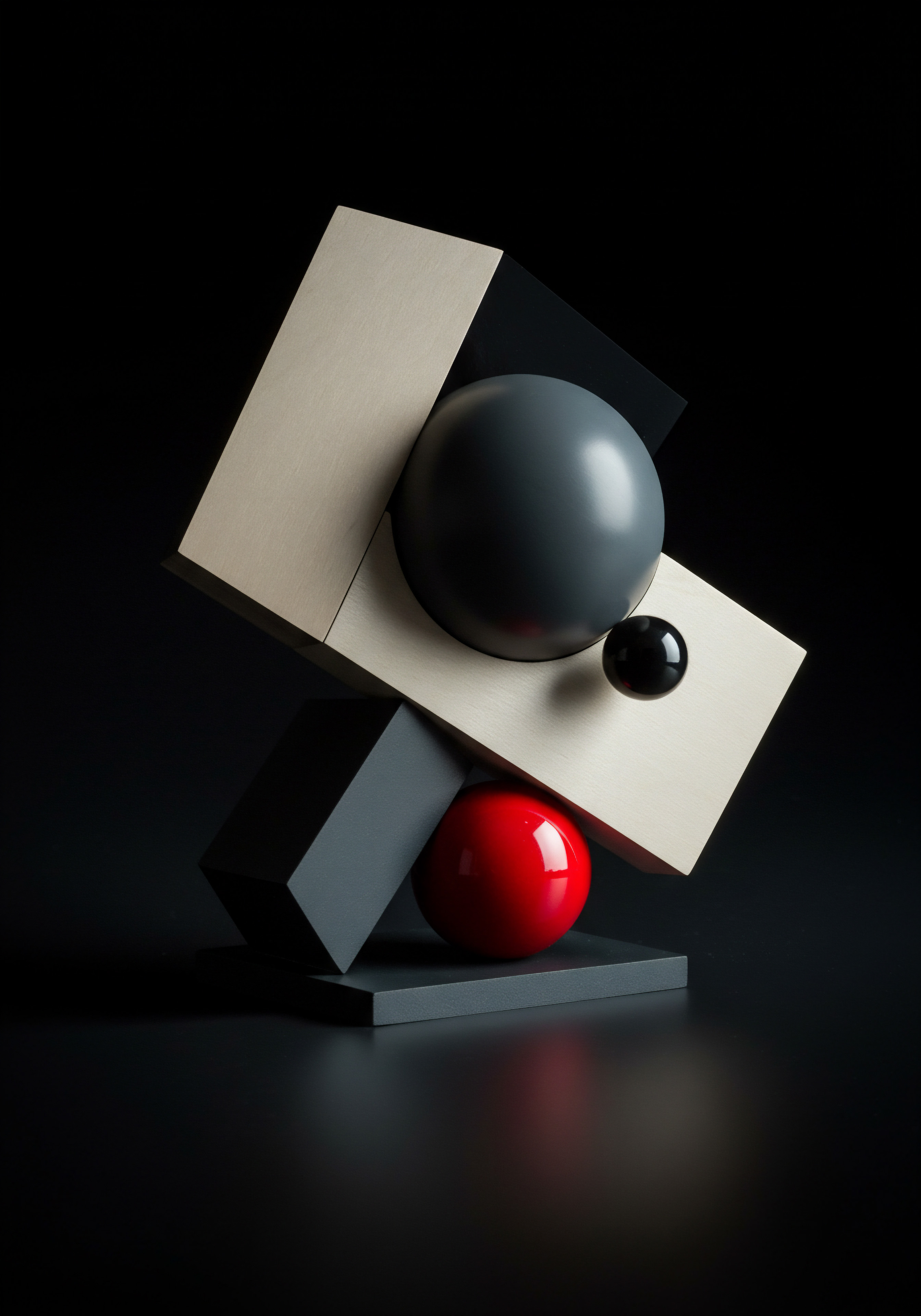
Defining Conversion Goals
What do you want your website visitors to do? This is the core question when defining conversion goals. For an e-commerce SMB, the primary goal might be online sales. For a service-based business, it could be lead generation Meaning ● Lead generation, within the context of small and medium-sized businesses, is the process of identifying and cultivating potential customers to fuel business growth. through contact form submissions or appointment bookings.
Goals should be specific, measurable, achievable, relevant, and time-bound (SMART). For example, instead of “increase sales,” a SMART goal would be “increase online sales by 15% in the next quarter through website optimizations.”
Consider these examples of conversion goals for different SMBs:
- E-Commerce Store ● Increase product page views, add-to-cart rate, checkout completion rate.
- Restaurant with Online Ordering ● Increase online order submissions, average order value, online reservation bookings.
- Service Business (e.g., Plumber, Electrician) ● Increase contact form submissions, phone call inquiries, service appointment bookings.
- SaaS SMB ● Increase free trial sign-ups, demo requests, newsletter subscriptions leading to product interest.
Clearly defined goals will guide your testing strategy and ensure you are focusing on improvements that directly impact your bottom line.

Understanding Website Traffic And User Behavior
Before testing, you need to understand your current website performance. This involves analyzing website traffic data to identify pages with high traffic but low conversion rates, known as “drop-off points.” Tools like Google Analytics Meaning ● Google Analytics, pivotal for SMB growth strategies, serves as a web analytics service tracking and reporting website traffic, offering insights into user behavior and marketing campaign performance. (GA4) are invaluable here. GA4 allows SMBs to track user behavior, identify popular pages, understand traffic sources, and pinpoint areas where users are leaving the site without converting.
Focus on these key metrics in GA4:
- Pageviews and Unique Pageviews ● Identify your most and least visited pages. High pageviews on a page with low conversions signal a potential problem area.
- Bounce Rate ● A high bounce rate (users leaving after viewing only one page) suggests the page isn’t engaging or relevant to visitors’ needs.
- Exit Rate ● Shows the percentage of users who leave your website from a specific page. High exit rates on key conversion pages (like checkout or contact forms) are critical to investigate.
- Conversion Rate ● Track the percentage of visitors completing your defined goals (e.g., form submissions, purchases). Segment conversion rates by traffic source, device, and page to identify patterns.
- User Flow ● Visualize the paths users take through your website. Identify common paths and drop-off points in the conversion funnel.
By analyzing this data, you can identify specific pages or user journeys to target for A/B testing. For instance, if your product page has high traffic but a low add-to-cart rate, testing variations on product descriptions, images, or call-to-action buttons on that page would be a logical starting point.

Choosing The Right Metrics
Metrics are the quantifiable measurements you’ll use to determine the success of your A/B tests. While conversion rate is the ultimate goal, focusing on micro-conversions and engagement metrics can provide valuable insights during testing. Choosing the right metrics ensures you are measuring what truly matters for your business goals.
Consider these metrics beyond just the final conversion:
- Click-Through Rate (CTR) ● For testing headlines, button text, or calls-to-action. Higher CTR indicates more engaging elements.
- Time on Page ● Longer time on page suggests users are finding the content valuable and engaging. Use this for testing content changes or page layouts.
- Scroll Depth ● Indicates how far users are scrolling down a page. Useful for testing page length, content placement, and engagement with long-form content.
- Form Completion Rate ● For lead generation forms. Track drop-off rates at each form field to identify points of friction.
- Add-To-Cart Rate ● For e-commerce product pages. Optimize product presentation, pricing information, and trust signals to increase this metric.
Select primary metrics that directly align with your conversion goals and secondary metrics to provide supporting insights. For example, if testing a new call-to-action button on a product page, the primary metric is add-to-cart rate, while secondary metrics could be CTR on the button and time on page.

Avoiding Common Pitfalls For Beginners
SMBs new to automated website testing often encounter common pitfalls that can hinder their progress and yield misleading results. Being aware of these pitfalls and taking proactive steps to avoid them is crucial for successful testing.

Testing Too Many Elements At Once
A frequent mistake is testing multiple changes simultaneously. For example, changing the headline, image, and call-to-action button all at once. While seemingly efficient, this approach makes it impossible to isolate which change actually caused any observed conversion lift. Stick to testing one element at a time to clearly understand the impact of each change.
Focus on testing one variable per experiment. This is the principle of univariate testing. If you want to test multiple elements, do it sequentially.
For instance, first test headline variations, then test button variations, keeping other elements constant. This methodical approach provides clear, actionable insights.
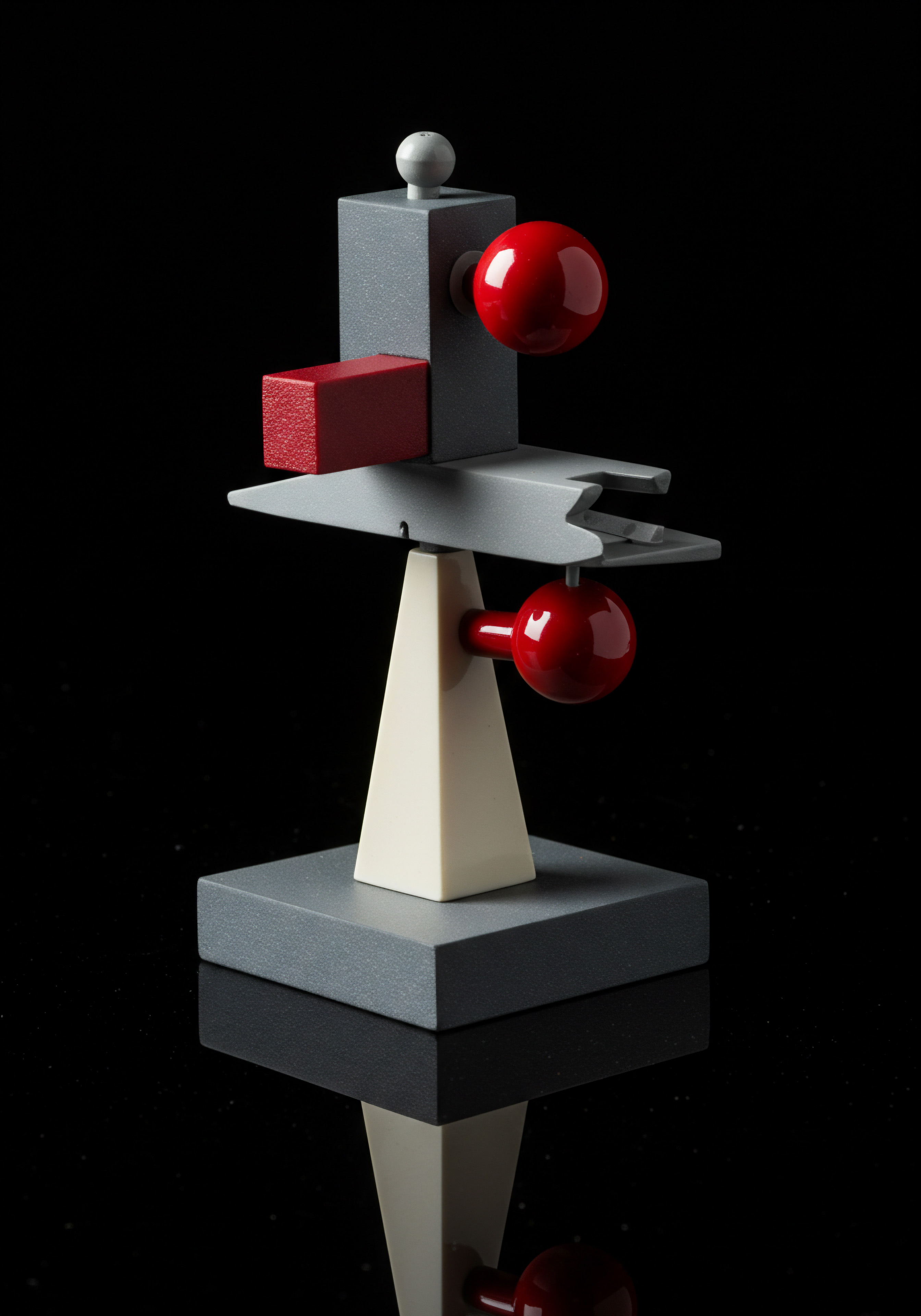
Ignoring Statistical Significance
Statistical significance is the cornerstone of reliable A/B testing. It indicates whether the observed difference in conversion rates between variations is likely due to the changes you made, or simply due to random chance. Ignoring statistical significance can lead to making decisions based on random fluctuations, not real improvements.
Most A/B testing tools calculate statistical significance for you. Aim for a significance level of at least 95%, meaning you are 95% confident that the observed lift is real and not random. Don’t declare a winner until your results reach statistical significance. Running tests for too short a duration or with too little traffic can also lead to statistically insignificant results.

Not Testing Long Enough
Prematurely ending a test is another common mistake. Conversion rates can fluctuate daily and weekly due to various factors like website traffic patterns, promotions, and even external events. Running tests for an insufficient duration can lead to inaccurate conclusions based on short-term trends.
Allow your A/B tests to run for at least one to two full business cycles (e.g., weeks or months), capturing enough data to account for weekly or monthly variations in user behavior. Use sample size calculators provided by A/B testing tools to determine the required test duration and traffic volume to achieve statistical significance. Patience is key to obtaining reliable results.

Lack Of Clear Hypothesis
Every A/B test should start with a clear hypothesis ● a testable statement about what you expect to happen and why. Testing without a hypothesis is like shooting in the dark. A well-defined hypothesis provides direction and focus to your testing efforts.
A good hypothesis follows this format ● “By changing [element] on [page] to [variation], we expect to see an increase in [metric] because [reason].” For example ● “By changing the headline on the product page to be more benefit-driven, we expect to see an increase in add-to-cart rate because it will better communicate the product’s value proposition.” Formulating hypotheses forces you to think critically about user behavior and the rationale behind your proposed changes.

Foundational Tools For Easy Implementation
For SMBs starting with automated website testing, ease of use and minimal technical overhead are paramount. Several user-friendly tools are available that require little to no coding knowledge and offer seamless integration with popular website platforms.

Google Optimize (Sunsetted, But Illustrative) and Alternatives
While Google Optimize, a popular free A/B testing tool, is being sunsetted, it serves as a good example of user-friendly tools that were accessible to beginners. Optimize offered a visual editor, making it easy to make changes to website elements without coding. It integrated seamlessly with Google Analytics, providing robust data and analysis capabilities.
However, with Google Optimize no longer available, SMBs need to explore alternatives. Several SMB-friendly A/B testing tools offer similar ease of use and visual editing capabilities. These include:
- VWO Testing ● Offers a visual editor, heatmaps, session recordings, and a user-friendly interface. VWO has plans suitable for SMBs and provides excellent customer support.
- AB Tasty ● Another robust platform with a visual editor, personalization features, and AI-powered optimization capabilities. AB Tasty also offers SMB-focused plans and a strong emphasis on ease of use.
- Optimizely ● A leading platform with a visual editor and advanced features. Optimizely’s lower-tier plans can be accessible to some SMBs, providing a powerful testing environment.
These tools generally offer drag-and-drop visual editors, allowing you to make changes directly on your website within the tool’s interface, without writing code. They also provide reporting dashboards to track test performance and statistical significance.
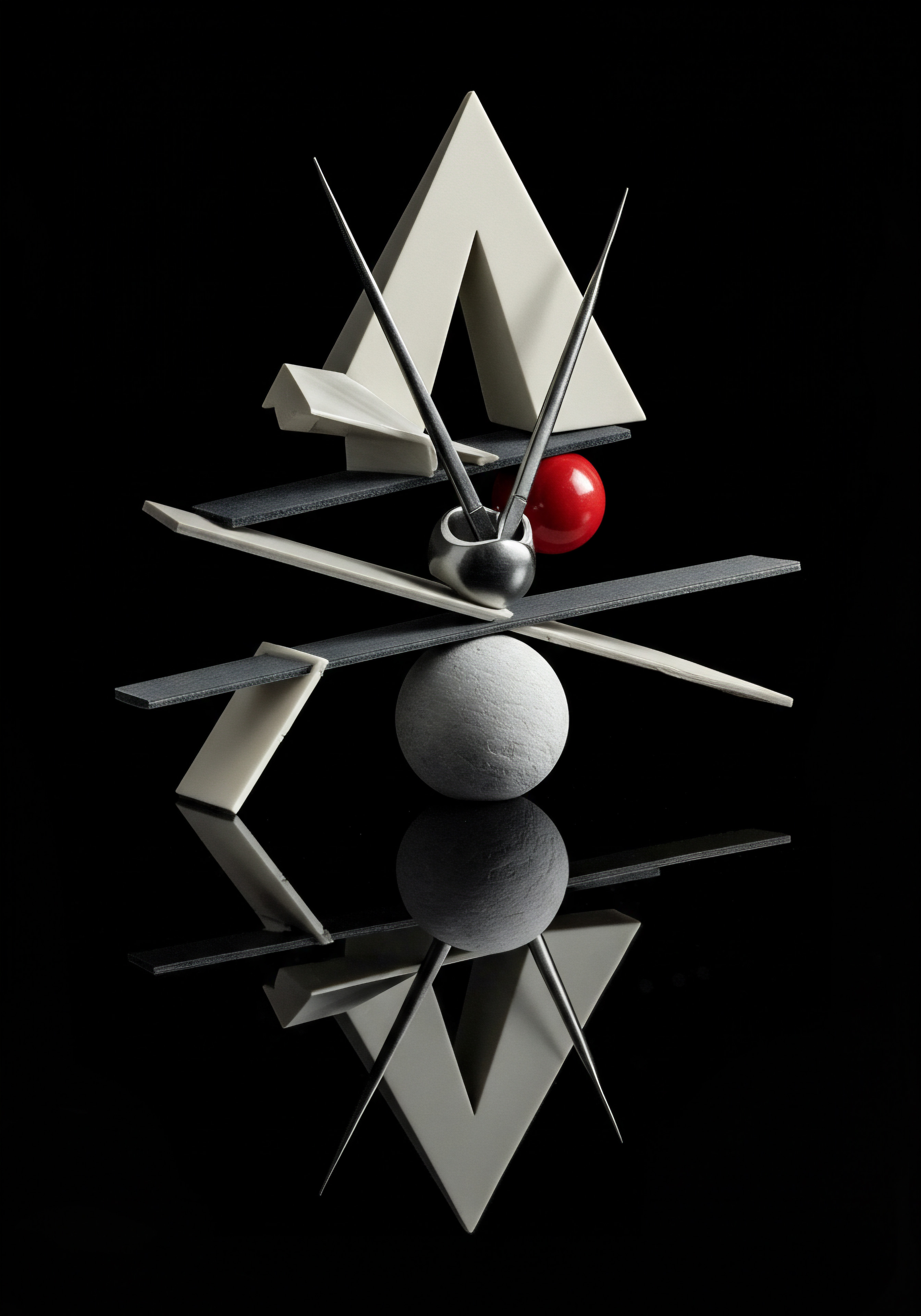
Setting Up Your First A/B Test ● A Simplified Walkthrough
Let’s outline the basic steps to set up your first A/B test using a visual editor-based tool (using VWO Testing as an example, but the general process is similar across tools).
- Sign Up and Install the Tool ● Create an account with your chosen A/B testing tool and install the tool’s code snippet on your website. This usually involves adding a Javascript code to your website’s header. Most tools provide easy-to-follow installation instructions.
- Create a New A/B Test Campaign ● Within the tool’s interface, create a new A/B test campaign. Name your campaign descriptively (e.g., “Homepage Headline Test”).
- Specify the Page to Test ● Enter the URL of the website page you want to test (e.g., your homepage, product page, landing page).
- Define Your Goal ● Select your primary conversion goal for this test (e.g., “Click on Call-to-Action Button,” “Form Submission”). You can usually define goals based on pageviews, clicks on specific elements, or form submissions.
- Create Variations Using the Visual Editor ● Use the tool’s visual editor to create variations of your page. For your first test, focus on changing just one element. For example, to test headline variations, use the visual editor to modify the headline text in Variation B.
- Allocate Traffic ● Decide how to split traffic between the original version (Control/Version A) and your variation(s) (Version B, Version C, etc.). A 50/50 split is common for A/B tests.
- Start the Test ● Once you’ve configured your test, launch it. The tool will now automatically show different versions of your page to website visitors based on your traffic allocation.
- Monitor Results ● Track the performance of your variations in the tool’s reporting dashboard. Monitor your primary metric and wait until you achieve statistical significance before declaring a winner.
- Implement the Winning Variation ● Once a statistically significant winner emerges, implement the winning variation as the default version of your website page to maximize conversion lift.
This simplified walkthrough provides a starting point for SMBs to get hands-on with automated website testing. Remember to start small, focus on one element at a time, and prioritize clear goals and hypotheses.

Quick Wins ● Simple Tests For Immediate Impact
For SMBs eager to see immediate results, certain types of A/B tests are known for delivering quick wins. These tests focus on high-impact elements and often require minimal design or content changes.

Headline Optimization
Your website headline is often the first thing visitors see. Optimizing headlines to be more compelling, benefit-driven, and relevant to user search intent can significantly increase engagement and conversions. Test different headline styles, lengths, and value propositions.
Examples of headline variations to test:
| Original Headline Our Bakery's Delicious Treats |
| Variation 1 (Benefit-Driven) Freshly Baked Goods Delivered to Your Doorstep |
| Variation 2 (Urgency-Focused) Order Your Bakery Favorites Today! |
| Original Headline Plumbing Services |
| Variation 1 (Benefit-Driven) 24/7 Emergency Plumbing Services Available |
| Variation 2 (Urgency-Focused) Get a Fast, Reliable Plumber Now |
| Original Headline Software Solutions |
| Variation 1 (Benefit-Driven) Simplify Your Workflow with Our Innovative Software |
| Variation 2 (Urgency-Focused) Try Our Software Free for 30 Days |
Focus on headlines that clearly communicate the value proposition and address user needs or pain points. Use strong action verbs and keywords relevant to your target audience.

Call-To-Action (CTA) Button Testing
CTAs guide users towards desired actions. Testing variations in CTA button text, color, size, and placement can have a direct impact on click-through rates and conversions. Make your CTAs clear, compelling, and action-oriented.
Examples of CTA button variations to test:
- Text Variations ● “Learn More” vs. “Discover Now” vs. “Get Started” vs. “Request a Quote”
- Color Variations ● Test contrasting colors that stand out from the surrounding page design (e.g., orange, green, blue).
- Size Variations ● Experiment with slightly larger or smaller button sizes to see what improves visibility without being intrusive.
- Placement Variations ● Test placing CTAs above the fold, below key content sections, or in sticky headers/footers.
Ensure your CTA button text clearly tells users what will happen when they click (e.g., “Download Your Free Guide,” “Book Your Appointment Now”). Use action verbs and create a sense of urgency or value.

Image And Visual Element Testing
Visuals play a crucial role in website engagement. Testing different images, videos, and visual layouts can significantly impact user attention and conversion rates. Experiment with product images, hero images, and background visuals.
Examples of visual element variations to test:
- Product Images ● Test different angles, close-ups, lifestyle shots, and images showing products in use.
- Hero Images ● Experiment with images that evoke emotions, highlight benefits, or showcase your brand personality.
- Background Visuals ● Test different background colors, patterns, or subtle video backgrounds to see what improves visual appeal and readability.
- Layout Variations ● Test different arrangements of images and text, grid layouts vs. single-column layouts, and the placement of visual elements relative to CTAs.
Choose high-quality, relevant visuals that resonate with your target audience and support your website’s messaging. Ensure images are optimized for web performance to avoid slowing down page load times.

Intermediate

Structured A/B Testing Methodologies
Moving beyond basic A/B tests, SMBs can adopt more structured methodologies to maximize the impact of their website testing efforts. This involves developing a testing roadmap, prioritizing tests based on potential impact, and implementing a systematic approach to experimentation.

Developing A Testing Roadmap
A testing roadmap is a strategic plan that outlines your website testing priorities and schedule. It ensures that your testing efforts are aligned with your overall business goals and that you are systematically addressing key areas for conversion optimization. A roadmap provides structure and prevents ad-hoc, less impactful testing.
Key steps in developing a testing roadmap:
- Website Audit and Opportunity Identification ● Conduct a comprehensive website audit using analytics data, user feedback, and heatmaps to identify pages and user journeys with the biggest potential for conversion improvement. Prioritize pages with high traffic and low conversion rates.
- Prioritization Framework (e.g., PIE Framework) ● Use a prioritization framework to rank potential tests based on their potential impact, ease of implementation, and confidence level. The PIE framework (Potential, Importance, Ease) is a simple and effective method.
- Potential ● How much improvement is possible on this page/element?
- Importance ● How valuable is this page/element to your overall business goals?
- Ease ● How easy is it to implement and test changes on this page/element?
Rate each test on a scale of 1-10 for each factor and calculate a PIE score (e.g., Potential + Importance + Ease). Prioritize tests with higher PIE scores.
- Define Testing Cadence and Schedule ● Determine how many tests you can realistically run concurrently and establish a testing schedule. Start with a manageable number of tests (e.g., 1-2 per week or month) and gradually increase as you become more proficient.
- Resource Allocation ● Allocate necessary resources (time, personnel, tools) for testing activities.
This includes time for test setup, monitoring, analysis, and implementation of winning variations.
- Documentation and Learning ● Document each test, including the hypothesis, variations, results, and learnings. This creates a knowledge base and allows you to track progress and avoid repeating past mistakes.
A well-defined testing roadmap ensures that your A/B testing efforts are strategic, focused, and contribute to continuous website improvement.

Prioritization Techniques ● Impact Versus Effort
Not all A/B tests are created equal. Some tests have the potential to deliver significant conversion lifts, while others might yield only marginal improvements. Prioritizing tests based on their potential impact relative to the effort required is crucial for maximizing ROI.
Consider these factors when prioritizing A/B tests:
- Potential Impact ● Focus on testing elements that have a high likelihood of influencing conversions. High-impact areas often include:
- Key Landing Pages ● Pages designed to drive specific conversions (e.g., product pages, lead generation pages).
- Checkout/Order Process ● Optimizing the checkout flow can significantly reduce cart abandonment.
- Homepage ● The first impression matters. Homepage optimizations can impact overall website engagement.
- High-Traffic Pages with Low Conversions ● These are prime candidates for testing as even small improvements can yield significant gains due to volume.
- Effort and Complexity ● Consider the resources and time required to implement and run each test. Start with low-effort, high-impact tests to gain quick wins and build momentum. Examples of low-effort tests include:
- Headline and CTA Text Changes ● Easy to implement using visual editors.
- Image Swaps ● Relatively simple to change images.
- Minor Layout Adjustments ● Basic layout tweaks within visual editors.
- Data Availability and Traffic Volume ● Prioritize tests on pages with sufficient traffic to reach statistical significance within a reasonable timeframe. Low-traffic pages might require longer test durations or multivariate testing Meaning ● Multivariate Testing, vital for SMB growth, is a technique comparing different combinations of website or application elements to determine which variation performs best against a specific business goal, such as increasing conversion rates or boosting sales, thereby achieving a tangible impact on SMB business performance. approaches (discussed in the Advanced section).
Use a prioritization matrix or scoring system to visually represent the impact vs. effort of different test ideas. This helps in making informed decisions about which tests to run first and ensures you are focusing on the most valuable opportunities.

Iterative Testing And Continuous Improvement
A/B testing is not a one-time project; it’s an ongoing process of iterative testing and continuous improvement. Each test, whether successful or not, provides valuable learnings that inform future tests and contribute to long-term website optimization. Embrace a culture of experimentation Meaning ● Within the context of SMB growth, automation, and implementation, a Culture of Experimentation signifies an organizational environment where testing new ideas and approaches is actively encouraged and systematically pursued. and continuous learning.
Key principles of iterative testing:
- Test, Learn, Iterate ● Treat each A/B test as a learning opportunity. Analyze results, understand why variations performed differently, and use these insights to formulate new hypotheses for subsequent tests.
- Build on Successes ● When a test yields a significant conversion lift, implement the winning variation and then look for further optimization opportunities on the same page or element. Incremental improvements compound over time.
- Learn from Failures ● Not all tests will result in a positive lift. Analyze failed tests to understand why your hypothesis was incorrect. These failures can be just as valuable as successes, providing insights into user preferences and behavior.
- Maintain a Testing Log ● Keep a detailed log of all tests conducted, including hypotheses, variations, results, and key learnings. This documentation serves as a valuable resource for future testing and knowledge sharing within your team.
- Regularly Review and Update Roadmap ● Periodically review your testing roadmap based on test results, changing business priorities, and new insights gained. Adapt your roadmap to focus on the most promising areas for optimization.
By embracing an iterative testing approach, SMBs can create a cycle of continuous website improvement, driving sustained conversion lift and achieving long-term growth.

Advanced Tools For Deeper Analysis
As SMBs become more proficient with A/B testing, they can leverage more advanced tools to gain deeper insights and optimize more complex website elements and user journeys. These tools offer features like heatmaps, session recordings, and advanced segmentation for richer data analysis.

Heatmaps And Session Recordings
Heatmaps and session recordings provide visual insights into user behavior that go beyond standard analytics metrics. These tools help understand how users interact with your website visually, revealing areas of interest, confusion, and friction.
Heatmaps ● Visualize aggregated user behavior on a webpage. Different types of heatmaps include:
- Click Maps ● Show where users are clicking on a page. Identify popular elements and areas where users are clicking on non-interactive elements (rage clicks).
- Scroll Maps ● Visualize how far users scroll down a page. Understand content visibility and identify drop-off points in long-form content.
- Move Maps (Hover Maps) ● Show where users are moving their mouse cursor. Can indicate areas of interest and attention, although less reliable than clickmaps.
Heatmaps help identify usability issues, areas of user interest, and elements that are not getting attention. For example, a clickmap might reveal that users are clicking on a non-clickable image, indicating a need to make it interactive or remove it.
Session Recordings ● Record individual user sessions, allowing you to watch how real users navigate your website. Session recordings provide qualitative insights into user behavior, revealing usability issues, points of confusion, and areas of frustration.
Watch session recordings to:
- Identify Usability Problems ● Observe users struggling to find information, navigate menus, or complete forms.
- Understand User Journeys ● See the actual paths users take through your website and identify drop-off points.
- Detect Bugs and Technical Issues ● Observe users encountering errors or unexpected behavior.
- Gain Empathy for Users ● Watching real user interactions provides a deeper understanding of user needs and challenges.
Tools like Hotjar, Crazy Egg, and Mouseflow offer heatmaps and session recordings. Integrate these tools with your A/B testing platform to gain richer insights into user behavior and inform your testing hypotheses.

Advanced Segmentation For Personalized Testing
Generic A/B tests treat all website visitors the same. However, your audience is likely diverse, with different needs, preferences, and behaviors. Advanced segmentation allows you to personalize A/B tests and tailor website experiences to specific user segments, leading to more relevant and effective optimizations.
Segmentation criteria for A/B testing:
- Traffic Source ● Test different variations for users coming from different sources (e.g., organic search, paid ads, social media). Users from different sources may have different intents and expectations.
- Device Type ● Optimize website experiences separately for desktop, mobile, and tablet users. Mobile users, for example, may have different browsing habits and conversion behaviors.
- Geography ● Test variations based on user location. Language, cultural preferences, and regional offers can influence conversion rates.
- New Vs. Returning Visitors ● Tailor experiences for first-time visitors versus returning customers. New visitors may need more introductory information, while returning customers may be ready for direct offers.
- Behavioral Segmentation ● Segment users based on their past website behavior, such as pages viewed, products browsed, or actions taken. This allows for highly personalized and relevant testing.
Advanced A/B testing platforms like Optimizely and AB Tasty offer robust segmentation capabilities. Use segmentation to:
- Personalize User Experiences ● Deliver tailored content and offers to different user segments.
- Optimize for Specific Audiences ● Identify what works best for different user groups and create targeted optimizations.
- Increase Test Relevance ● Improve the effectiveness of your tests by focusing on specific user segments.
Segmentation enables SMBs to move beyond one-size-fits-all testing and create more personalized and impactful website experiences.

Integrating A/B Testing With Analytics Platforms
Seamless integration between your A/B testing tool and your analytics platform (like Google Analytics 4) is essential for comprehensive data analysis Meaning ● Data analysis, in the context of Small and Medium-sized Businesses (SMBs), represents a critical business process of inspecting, cleansing, transforming, and modeling data with the goal of discovering useful information, informing conclusions, and supporting strategic decision-making. and reporting. Integration allows you to analyze A/B test results within your familiar analytics environment and gain deeper insights into the impact of your tests.
Benefits of integration:
- Centralized Data Analysis ● View A/B test data alongside your website analytics data Meaning ● Analytics Data, within the scope of Small and Medium-sized Businesses (SMBs), represents the structured collection and subsequent analysis of business-relevant information. in one platform. This simplifies analysis and reporting.
- Advanced Segmentation in Analytics ● Use your analytics platform’s segmentation capabilities to further analyze A/B test results by traffic source, demographics, behavior, and other dimensions.
- Goal Tracking and Attribution ● Track A/B test goals directly in your analytics platform and attribute conversions to specific variations. This ensures accurate measurement of test impact.
- Custom Reporting and Dashboards ● Create custom reports and dashboards in your analytics platform to monitor A/B test performance and track key metrics over time.
- Deeper Insights ● Combine A/B test data with other analytics data to gain richer insights into user behavior and the overall impact of your website optimizations.
Most leading A/B testing tools offer seamless integrations with popular analytics platforms. Ensure you set up this integration to maximize the value of your testing data and gain a holistic view of website performance.
Case Studies ● SMB Success With Intermediate Testing
Real-world examples demonstrate the practical application and tangible benefits of intermediate-level automated website testing for SMBs. These case studies illustrate how SMBs have used structured methodologies and advanced tools to achieve significant conversion lifts.
E-Commerce SMB ● Product Page Optimization
Business ● A small online retailer selling handcrafted jewelry.
Challenge ● Low add-to-cart rate on product pages despite high traffic.
Intermediate Testing Approach ●
- Website Audit ● Analyzed product page performance in Google Analytics. Identified high bounce rate and low add-to-cart rate as key issues.
- Hypothesis ● Improving product image presentation and adding social proof would increase add-to-cart rate.
- A/B Test ● Tested two variations of product pages:
- Control (Version A) ● Single product image, standard product description.
- Variation (Version B) ● Multiple product images (different angles, lifestyle shots), customer reviews section added below product description.
- Tools Used ● VWO Testing for A/B testing, Hotjar for heatmaps and session recordings.
- Results ● Variation B (multiple images and reviews) increased add-to-cart rate by 18% with statistical significance. Heatmaps showed increased user engagement with the reviews section.
- Implementation ● Implemented Variation B as the standard product page layout.
- Iterative Testing ● Following up with tests on CTA button text and product description length based on initial learnings.
Outcome ● Significant increase in add-to-cart rate and ultimately, online sales. Demonstrated the power of visual presentation and social proof in e-commerce conversions.
Service-Based SMB ● Landing Page Optimization
Business ● A local plumbing service offering 24/7 emergency repairs.
Challenge ● Low conversion rate on their emergency plumbing service landing page, leading to fewer phone call inquiries.
Intermediate Testing Approach ●
- Website Audit ● Analyzed landing page performance in Google Analytics. High bounce rate and low phone call conversions were identified.
- Hypothesis ● Making the phone number more prominent and adding trust signals (customer testimonials, service guarantees) would increase phone call inquiries.
- A/B Test ● Tested two variations of the landing page:
- Control (Version A) ● Phone number in header, basic service description.
- Variation (Version B) ● Phone number made larger and more prominent in header and body, customer testimonials added below service description, “24/7 Emergency Service Guarantee” badge added.
- Tools Used ● AB Tasty for A/B testing, Crazy Egg for heatmaps.
- Results ● Variation B (prominent phone number and trust signals) increased phone call conversions by 25% with statistical significance. Heatmaps showed increased attention to the phone number and testimonial sections.
- Implementation ● Implemented Variation B as the standard emergency service landing page.
- Iterative Testing ● Planned follow-up tests on headline variations and form submission options on the same landing page.
Outcome ● Substantial increase in phone call inquiries, directly leading to more service appointments and revenue. Demonstrated the importance of clear contact information and trust-building elements for service-based SMBs.

Advanced
Cutting-Edge Strategies And AI-Powered Tools
For SMBs ready to push the boundaries of website optimization, advanced strategies and AI-powered tools offer unprecedented opportunities for conversion lift. These approaches leverage machine learning, personalization, and automation to achieve significant competitive advantages.
AI-Driven Personalization And Dynamic Content
Traditional A/B testing often treats all users the same within a variation. AI-driven personalization Meaning ● AI-Driven Personalization for SMBs: Tailoring customer experiences with AI to boost growth, while ethically balancing personalization and human connection. takes website optimization Meaning ● Website Optimization, in the realm of Small and Medium-sized Businesses (SMBs), represents the strategic refinement of a company's online presence to enhance its performance metrics. to the next level by dynamically tailoring website content and experiences to individual users in real-time. AI algorithms analyze user data to predict preferences and deliver personalized variations.
AI-powered personalization techniques:
- Personalized Recommendations ● AI algorithms analyze user browsing history and purchase behavior to recommend relevant products, content, or offers. Common in e-commerce (“You might also like…”) and content websites (“Recommended for you…”).
- Dynamic Content Variations ● AI dynamically adjusts website elements (headlines, images, CTAs, content blocks) based on user context, such as location, traffic source, device, past behavior, and demographics. Ensures each user sees the most relevant and engaging content.
- Behavioral Targeting ● AI identifies user segments based on their real-time behavior (e.g., browsing patterns, time on page, engagement signals) and dynamically adjusts website experiences to match their intent and stage in the customer journey.
- Predictive Personalization ● AI uses machine learning Meaning ● Machine Learning (ML), in the context of Small and Medium-sized Businesses (SMBs), represents a suite of algorithms that enable computer systems to learn from data without explicit programming, driving automation and enhancing decision-making. to predict future user behavior and proactively personalize website experiences to guide users towards conversion goals. For example, anticipating user needs and presenting relevant information or offers before they are explicitly requested.
Tools like Optimizely Personalization, AB Tasty AI Personalization, and Dynamic Yield (now part of Mastercard) offer AI-driven personalization capabilities. These platforms use machine learning algorithms to automate personalization efforts and continuously optimize website experiences for individual users.
Example ● An online clothing retailer uses AI personalization Meaning ● AI Personalization for SMBs: Tailoring customer experiences with AI to enhance engagement and drive growth, while balancing resources and ethics. to show different product recommendations on their homepage based on a user’s past browsing history (e.g., showing dresses to users who previously viewed dresses, showing shirts to users who viewed shirts). They also dynamically adjust banner ads based on user location, promoting weather-appropriate clothing in different regions.
Multivariate Testing (MVT) For Complex Pages
Standard A/B testing is effective for testing single elements. However, for complex web pages with multiple elements that interact with each other, multivariate testing (MVT) is a more powerful approach. MVT allows you to test combinations of variations across multiple elements simultaneously to identify the optimal combination that maximizes conversions.
Key concepts of multivariate testing:
- Elements and Variations ● Identify multiple elements on a page you want to test (e.g., headline, image, CTA button). Define multiple variations for each element.
- Combinations ● MVT automatically creates all possible combinations of variations across all elements. For example, if you are testing 2 headlines, 2 images, and 2 CTAs, MVT will create 2x2x2 = 8 variations.
- Fractional Factorial or Full Factorial Testing ● MVT can use fractional factorial designs (testing a subset of combinations) or full factorial designs (testing all combinations). Full factorial testing is more comprehensive but requires more traffic.
- Statistical Analysis ● MVT tools analyze the performance of each combination to identify the winning combination and also determine the individual contribution of each element to conversion lift.
MVT is suitable for optimizing complex pages like landing pages, product pages, and checkout flows where multiple elements influence user behavior. It allows you to understand the interaction effects between different elements and identify the most effective overall page design.
Example ● A SaaS SMB wants to optimize their free trial signup landing page. They use MVT to test variations of the headline, hero image, form fields, and signup button simultaneously. MVT identifies a specific combination of headline, image, form fields, and button text that results in a 30% increase in free trial signups, significantly outperforming any single-element A/B test.
Automated Experimentation And Machine Learning Optimization
Traditional A/B testing requires manual setup, monitoring, and analysis. AI-powered automated experimentation Meaning ● Automated Experimentation, in the realm of Small and Medium-sized Businesses (SMBs), is a strategic business process involving the automated setup, execution, and analysis of controlled tests aimed at optimizing various business operations. tools streamline and automate the entire testing process, leveraging machine learning to accelerate optimization and maximize conversion lift with minimal human intervention.
Features of automated experimentation tools:
- Automated Test Setup ● AI algorithms can automatically identify testing opportunities, suggest hypotheses, and create test variations based on website data and user behavior patterns.
- Dynamic Traffic Allocation ● Machine learning algorithms dynamically adjust traffic allocation during a test, sending more traffic to better-performing variations in real-time (multi-armed bandit approach). This accelerates learning and minimizes opportunity cost.
- Automated Result Analysis ● AI tools automatically analyze test results, identify statistically significant winners, and provide insights into the factors driving performance. Reduces manual analysis effort and speeds up decision-making.
- Adaptive Personalization ● Continuously learn from user interactions and automatically adjust website experiences to optimize for individual users in real-time. Moves beyond static A/B tests to dynamic, adaptive optimization.
- Anomaly Detection and Alerting ● AI algorithms monitor test performance and automatically detect anomalies or unexpected results, alerting users to potential issues or significant findings.
Tools like Google Optimize 360 (enterprise version, sunsetted but concept relevant), Optimizely Web Experimentation, and AB Tasty Full Stack offer automated experimentation and machine learning optimization features. These tools empower SMBs to run more tests, optimize faster, and achieve greater conversion lifts with less manual effort.
Example ● An online travel agency uses an automated experimentation platform. The AI automatically identifies a drop in conversion rates on their hotel booking page. It suggests testing variations of the hotel listing layout and automatically creates several variations. The platform dynamically allocates traffic, quickly identifying a winning variation that improves hotel bookings by 15%, all with minimal manual setup and monitoring.
Long-Term Strategic Thinking And Sustainable Growth
Advanced automated website testing is not just about short-term conversion boosts; it’s about building a long-term strategic advantage and fostering sustainable growth for SMBs. Adopting a strategic mindset and focusing on continuous optimization are key to realizing the full potential of automated testing.
Building A Culture Of Experimentation
To fully leverage automated website testing, SMBs need to cultivate a company-wide culture of experimentation. This involves embracing data-driven decision-making, encouraging testing and learning at all levels, and viewing failures as learning opportunities.
Key elements of a culture of experimentation:
- Leadership Buy-In ● Executive leadership must champion experimentation and allocate resources for testing initiatives. This sets the tone for the entire organization.
- Democratization of Testing ● Empower teams across marketing, sales, product, and customer service Meaning ● Customer service, within the context of SMB growth, involves providing assistance and support to customers before, during, and after a purchase, a vital function for business survival. to propose and run A/B tests relevant to their areas. Provide training and tools to facilitate testing at all levels.
- Openness to Failure ● Acknowledge that not all tests will be successful. Create a safe environment where teams are encouraged to experiment and learn from failures without fear of blame.
- Sharing Learnings and Best Practices ● Establish processes for sharing test results, learnings, and best practices across teams. Create a central repository of testing knowledge.
- Continuous Learning and Training ● Invest in ongoing training and development to enhance the testing skills of your team. Stay updated on the latest testing methodologies and tools.
A culture of experimentation transforms website optimization from a reactive task to a proactive, continuous improvement Meaning ● Ongoing, incremental improvements focused on agility and value for SMB success. process, driving sustained growth and innovation.
Scaling Testing Efforts Across The Business
Once SMBs achieve success with website A/B testing, they can scale their testing efforts beyond just the website to other areas of the business, such as email marketing, sales processes, and customer service interactions. The principles of experimentation and data-driven optimization can be applied across various touchpoints.
Scaling testing beyond the website:
- Email Marketing Optimization ● A/B test email subject lines, email body content, CTAs, and email send times to improve open rates, click-through rates, and email conversions.
- Sales Process Optimization ● A/B test sales scripts, sales collateral, lead nurturing sequences, and sales call workflows to improve lead qualification, conversion rates, and sales efficiency.
- Customer Service Optimization ● A/B test customer service email templates, chatbot scripts, help center content, and customer onboarding processes to improve customer satisfaction, reduce support tickets, and increase customer retention.
- Product Development Optimization ● Use A/B testing principles to validate new product features, user interface designs, and pricing models before full-scale implementation.
- Marketing Campaign Optimization ● A/B test ad copy, landing pages, targeting parameters, and bidding strategies for paid advertising campaigns to maximize ROI.
By scaling testing efforts across the business, SMBs can create a holistic optimization engine, driving improvements in all key areas and achieving sustainable, company-wide growth.
Future Trends ● AI And The Evolution Of Website Testing
The future of website testing is increasingly intertwined with artificial intelligence. AI is poised to revolutionize website optimization, making testing more automated, personalized, and impactful. SMBs that embrace AI-powered testing will be well-positioned to thrive in the evolving digital landscape.
Emerging trends in AI-driven website testing:
- Hyper-Personalization ● AI will enable even more granular and context-aware personalization, tailoring website experiences to individual users at a micro-level based on real-time data and predictive modeling.
- Autonomous Optimization ● AI-powered tools will move towards fully autonomous website optimization, automatically identifying opportunities, designing tests, running experiments, analyzing results, and implementing winning variations without human intervention.
- Predictive Analytics and Proactive Optimization ● AI will leverage predictive analytics to anticipate future user behavior and proactively optimize website experiences to meet evolving needs and preferences.
- Voice and Conversational Optimization ● As voice search and conversational interfaces become more prevalent, AI will play a crucial role in optimizing website experiences for voice interactions and conversational commerce.
- Ethical Considerations and Responsible AI ● With increased AI adoption, ethical considerations and responsible AI practices will become paramount. Ensuring fairness, transparency, and user privacy in AI-driven website testing will be essential.
SMBs should stay informed about these emerging trends and explore opportunities to integrate AI-powered testing tools and strategies into their website optimization efforts. Embracing AI will be a key differentiator for SMBs seeking to achieve significant conversion lift and maintain a competitive edge in the future.
Case Studies ● Advanced SMB Implementations
Examining advanced SMB case studies provides insights into how cutting-edge strategies and AI-powered tools are being used in practice to achieve remarkable conversion lift and drive business growth. These examples showcase the potential of advanced automated website testing for ambitious SMBs.
SaaS SMB ● AI-Powered Landing Page Personalization
Business ● A fast-growing SaaS SMB offering a marketing automation platform.
Challenge ● Increasing conversion rates on their free trial signup landing page across diverse user segments.
Advanced Testing Approach ●
- Data Analysis and Segmentation ● Analyzed user data to identify key segments based on industry, company size, and marketing automation needs.
- AI Personalization Strategy ● Implemented AI-powered personalization Meaning ● AI-Powered Personalization: Tailoring customer experiences using AI to enhance engagement and drive SMB growth. using Optimizely Personalization to dynamically tailor landing page content to each user segment.
- Personalized Elements ● AI dynamically adjusted:
- Headline ● Tailored to specific industry and pain points.
- Hero Image ● Showcasing relevant use cases for each segment.
- Testimonials ● Featuring testimonials from companies in the same industry.
- Feature Highlights ● Emphasizing platform features most relevant to each segment’s needs.
- AI-Driven Optimization ● Optimizely’s AI algorithms continuously learned from user interactions and optimized personalization rules in real-time.
- Results ● AI-powered personalization increased overall landing page conversion rate by 35%. Segment-specific conversion lifts ranged from 25% to 50% depending on the segment.
- Long-Term Impact ● Sustained increase in free trial signups, leading to significant growth in paying customers and revenue.
Outcome ● Demonstrated the power of AI-driven personalization to deliver highly relevant and engaging website experiences, resulting in substantial conversion lift and accelerated business growth for the SaaS SMB.
E-Commerce SMB ● Automated MVT And Dynamic Merchandising
Business ● A rapidly expanding e-commerce SMB selling a wide range of home goods.
Challenge ● Optimizing product category pages to improve product discovery, click-through rates, and ultimately, sales.
Advanced Testing Approach ●
- Multivariate Testing Strategy ● Utilized AB Tasty MVT to test combinations of variations across multiple elements on product category pages.
- Elements Tested ●
- Product Listing Layout ● Grid vs. list view, number of products per row.
- Product Image Size and Style ● Different image sizes, zoom options, hover effects.
- Product Information Display ● Placement of product name, price, reviews, and discounts.
- Filtering and Sorting Options ● Variations in filter categories and sorting options.
- Automated MVT Execution ● AB Tasty’s platform automatically created and ran MVT experiments, testing hundreds of combinations.
- Dynamic Merchandising Integration ● Integrated MVT results with dynamic merchandising algorithms to automatically optimize product sorting and recommendations based on winning variations.
- Results ● MVT identified a winning combination of product page elements that increased product click-through rate by 22% and category page conversion rate by 15%.
- Continuous Optimization ● Dynamic merchandising algorithms continuously adapted product sorting and recommendations based on ongoing MVT data, ensuring sustained optimization.
Outcome ● Significant improvement in product discovery and sales on category pages, driven by data-backed MVT insights and automated dynamic merchandising. Demonstrated the effectiveness of combining MVT with AI-powered automation for large-scale e-commerce optimization.
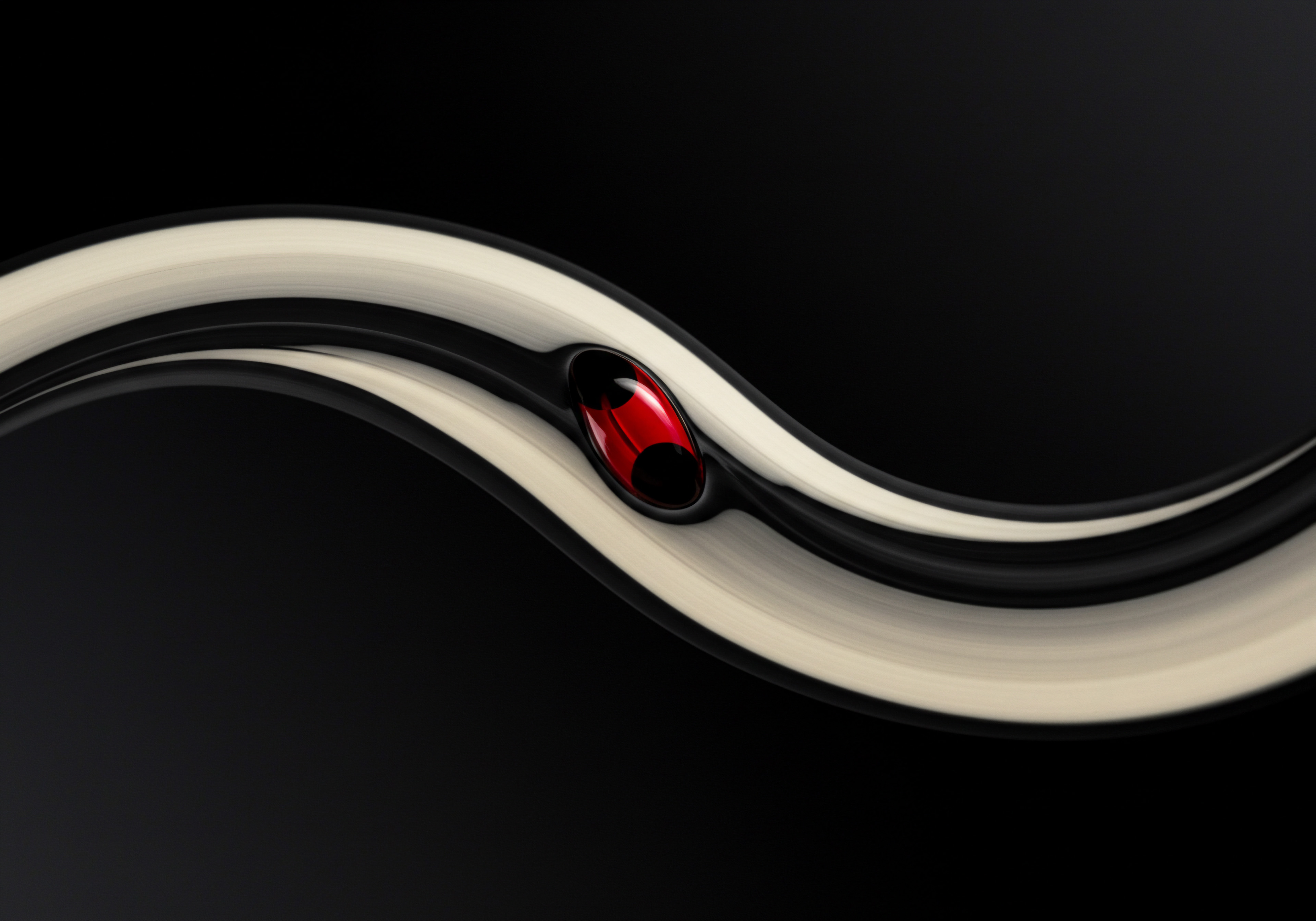
References
- Kohavi, Ron, Diane Tang, and Ya Xu. Trustworthy Online Controlled Experiments ● A Practical Guide to A/B Testing. Cambridge University Press, 2020.
- Siroker, Jeff, and Pete Koomen. Optimizely ● Driving Growth with Data-Driven Customer Experience. John Wiley & Sons, 2013.
- Varian, Hal R. Causal Inference in Economics and Marketing. National Bureau of Economic Research, 2016.

Reflection
The democratization of sophisticated website testing through AI-powered tools represents a significant shift for SMBs. Previously, advanced A/B testing and personalization were the domain of large enterprises with dedicated resources and technical expertise. Now, user-friendly platforms and automated solutions are leveling the playing field, empowering even the smallest businesses to leverage data-driven optimization for conversion lift. This accessibility, however, brings a new imperative ● SMBs must embrace a culture of continuous experimentation and learning.
The tools are readily available, but the strategic mindset to utilize them effectively, to iterate relentlessly, and to truly understand user behavior will be the ultimate differentiator. The future belongs to SMBs who not only adopt these technologies but also cultivate the intellectual curiosity and organizational agility to turn data into actionable growth. The question is not whether SMBs can automate website testing, but whether they will commit to the ongoing process of discovery and optimization that unlocks its transformative potential.
Boost conversions without coding! Learn AI-powered A/B testing Meaning ● AI-Powered A/B Testing for SMBs: Smart testing that uses AI to boost online results efficiently. for SMB website success.
Explore
VWO for SMB A/B Testing Success
Streamlined A/B Testing Process for Conversion Lift
Data-Driven Conversion Strategy with Automated Website Testing