
Fundamentals

Understanding Social Media Roi For Small Businesses
For small to medium businesses (SMBs), every penny counts. Social media, while often seen as ‘free’ marketing, actually demands resources ● time, effort, and sometimes direct ad spend. Therefore, understanding and maximizing social media Return on Investment (ROI) isn’t just a nice-to-have; it’s a necessity for sustainable growth. ROI, at its core, is about measuring the profitability of your social media activities.
Are you getting more out than you put in? For SMBs, this isn’t just about vanity metrics like likes and followers. It’s about tangible business outcomes ● increased sales, lead generation, improved customer loyalty, and enhanced brand reputation. Ignoring ROI is like driving without a map ● you might be moving, but you’re unlikely to reach your desired destination efficiently, or at all.
Social media ROI for SMBs is about measuring the profitability of social media activities in terms of tangible business outcomes, not just vanity metrics.
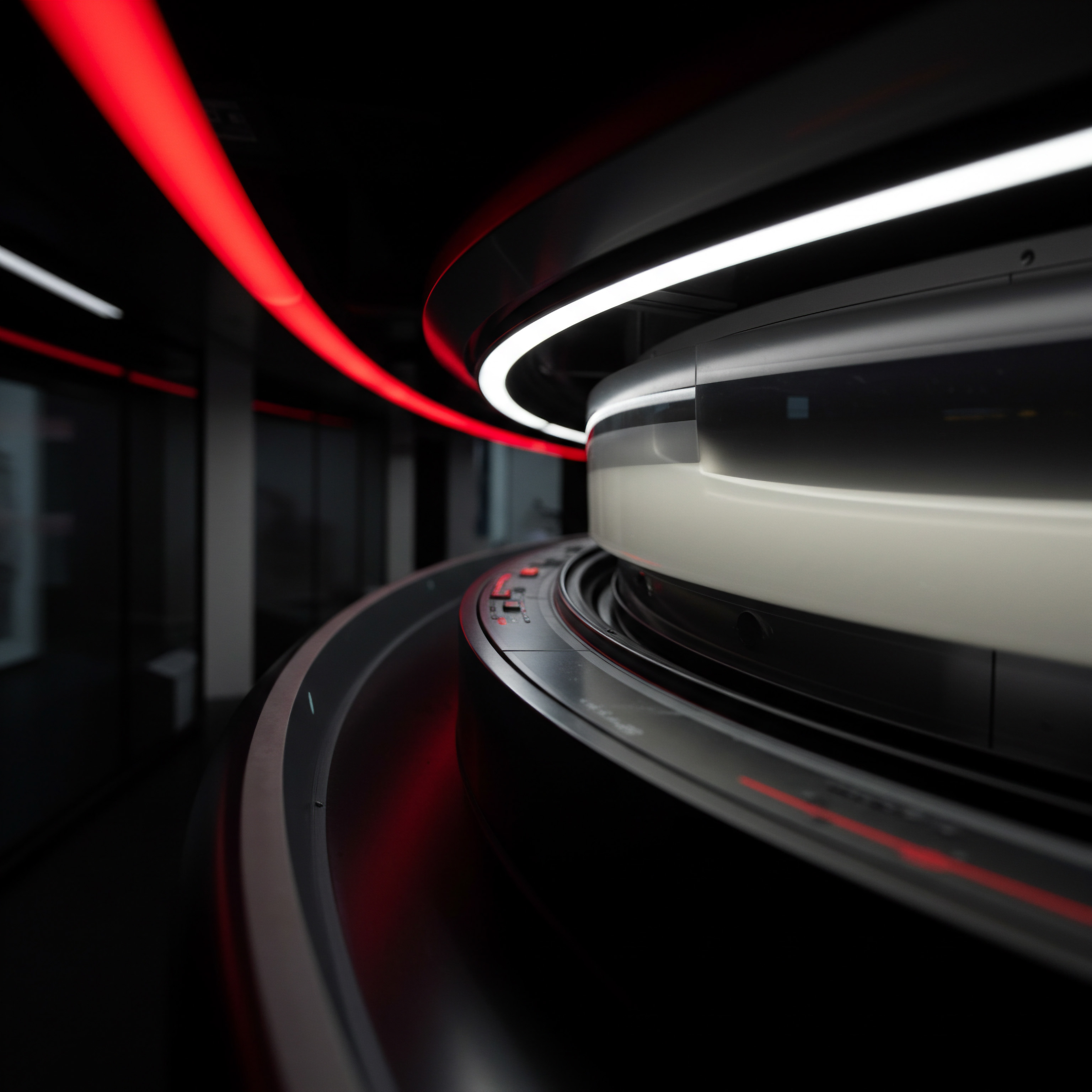
Defining Your Smb Social Media Objectives
Before you can automate ROI reporting, you must first define what ‘return’ looks like for your SMB. Vague goals lead to vague results, and even vaguer reporting. Start by asking ● what do you want to achieve with social media? Common SMB objectives include:
- Brand Awareness ● Increasing recognition and visibility within your target market.
- Lead Generation ● Capturing contact information from potential customers interested in your products or services.
- Sales Conversion ● Directly driving sales through social media platforms.
- Customer Service ● Providing support and resolving customer issues via social channels.
- Community Building ● Creating a loyal customer base and fostering engagement around your brand.
- Website Traffic ● Driving visitors from social media to your website.
Your objectives should be SMART ● Specific, Measurable, Achievable, Relevant, and Time-bound. For example, instead of “increase brand awareness,” a SMART objective would be “increase brand mentions on social media by 20% in the next quarter.” Clearly defined objectives are the foundation upon which effective ROI reporting is built.

Essential Metrics For Smb Social Media Roi
Once you have clear objectives, you need to identify the key metrics that will measure your progress. Focus on metrics that directly correlate with your business goals. Avoid getting lost in vanity metrics that don’t contribute to your bottom line. Essential metrics for SMB social media Meaning ● Strategic use of social platforms by SMBs for growth, engagement, and customer relationship management, driven by data and automation. ROI include:
- Reach and Impressions ● How many unique users saw your content (reach) and how many times your content was displayed (impressions). These are foundational for brand awareness.
- Engagement Rate ● The percentage of your audience that interacts with your content (likes, comments, shares, clicks). This indicates content resonance and audience interest.
- Website Traffic from Social Media ● Tracked through tools like Google Analytics, this shows how effectively social media drives visitors to your website.
- Conversion Rate from Social Media ● The percentage of social media traffic that completes a desired action on your website (e.g., form submission, purchase). Crucial for lead generation Meaning ● Lead generation, within the context of small and medium-sized businesses, is the process of identifying and cultivating potential customers to fuel business growth. and sales objectives.
- Lead Generation from Social Media ● The number of leads generated directly or indirectly through social media efforts.
- Customer Acquisition Cost (CAC) via Social Media ● The cost to acquire a customer through social media marketing. Calculate by dividing total social media ad spend and marketing expenses by the number of customers acquired.
- Customer Lifetime Value (CLTV) from Social Media Customers ● The total revenue a customer acquired through social media is expected to generate over their relationship with your business. (More advanced, but important for long-term ROI).
- Sentiment Analysis ● Understanding the overall tone and emotion behind mentions of your brand on social media. Important for brand reputation Meaning ● Brand reputation, for a Small or Medium-sized Business (SMB), represents the aggregate perception stakeholders hold regarding its reliability, quality, and values. and customer service Meaning ● Customer service, within the context of SMB growth, involves providing assistance and support to customers before, during, and after a purchase, a vital function for business survival. objectives.
The metrics you prioritize will depend on your specific objectives. For example, if your primary goal is lead generation, focus on lead generation metrics and conversion rates. If brand awareness Meaning ● Brand Awareness for SMBs: Building recognition and trust to drive growth in a competitive market. is key, reach and impressions will be more important.
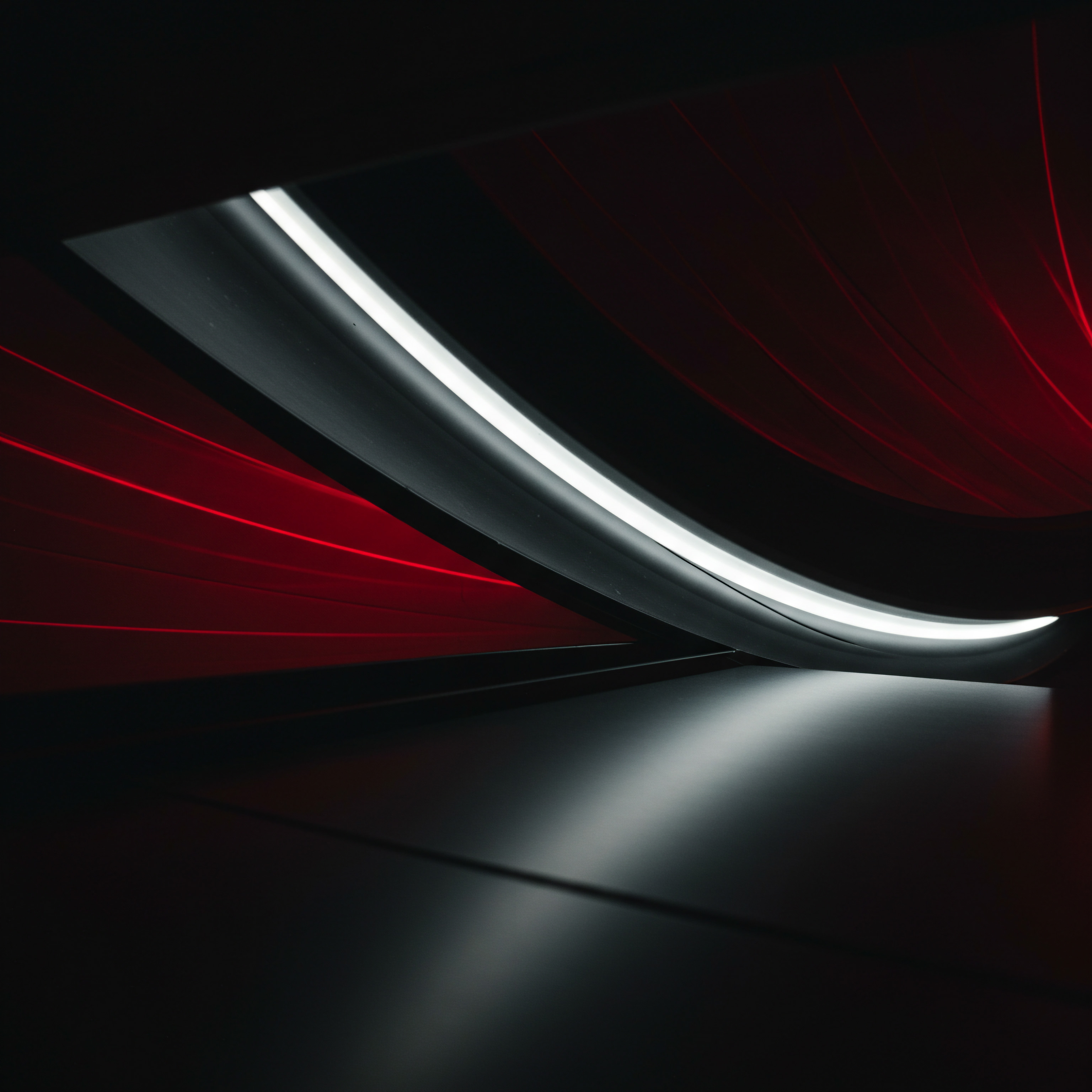
Choosing The Right Tools For Basic Roi Tracking
SMBs often operate with limited budgets, so starting with free or low-cost tools is essential. Fortunately, many social media platforms and analytics providers offer robust free options that are perfectly adequate for foundational ROI tracking. Here are some essential tools:
- Native Social Media Analytics ● Platforms like Facebook, Instagram, Twitter/X, LinkedIn, and TikTok provide built-in analytics dashboards. These are invaluable for understanding basic metrics like reach, impressions, engagement, and audience demographics. They are free and readily accessible within your business accounts.
- Google Analytics ● A free web analytics service that tracks website traffic, including traffic from social media. Essential for measuring website traffic, conversion rates, and goal completions originating from social channels. Setting up UTM parameters (explained later) is crucial for accurate social media traffic tracking within Google Analytics.
- UTM Parameter Builders (Free Online Tools) ● UTM (Urchin Tracking Module) parameters are tags you add to your social media links to track them in Google Analytics. Free UTM builder tools simplify the process of creating these tagged URLs.
- Spreadsheet Software (Google Sheets, Microsoft Excel) ● For initial manual reporting and data organization, spreadsheet software is indispensable. Google Sheets Meaning ● Google Sheets, a cloud-based spreadsheet application, offers small and medium-sized businesses (SMBs) a cost-effective solution for data management and analysis. offers cloud-based collaboration and is free, while Microsoft Excel is widely used and often comes pre-installed on business computers.
Initially, resist the temptation to invest in expensive, complex analytics suites. Mastering the free tools first will provide a strong foundation and a clearer understanding of your data needs before considering paid solutions.

Setting Up Basic Tracking ● Utm Parameters And Goal Setting
To accurately measure social media ROI, you need to track your social media efforts effectively. This starts with proper link tagging using UTM parameters and setting up goals in Google Analytics.

Implementing Utm Parameters
UTM parameters are short text codes added to the end of URLs that tell Google Analytics Meaning ● Google Analytics, pivotal for SMB growth strategies, serves as a web analytics service tracking and reporting website traffic, offering insights into user behavior and marketing campaign performance. (and other analytics tools) more information about the link. They answer questions like:
- Where is the traffic coming from? (e.g., Facebook, Twitter) – utm_source
- What marketing campaign is this link part of? (e.g., SummerSale, ProductLaunch) – utm_campaign
- What type of content is this link in? (e.g., social post, bio link, ad) – utm_medium
- What specific piece of content is driving traffic? (e.g., image ad, text post) – utm_content
- What search terms are being targeted? (e.g., keyword1, keyword2) – utm_term (primarily for paid search, but can be used for social if applicable).
Example ● You’re promoting a summer sale on Facebook. Your website URL is www.example-smb-website.com/sale. Using a UTM builder, you would create a tagged URL like this:
www.example-smb-website.com/sale?utm_source=facebook&utm_medium=social&utm_campaign=SummerSale&utm_content=imagead
Every time someone clicks on this link from your Facebook post, Google Analytics will record the traffic source as “facebook,” the medium as “social,” and the campaign as “SummerSale.” This granular data is essential for understanding which social media efforts are driving the most valuable traffic.
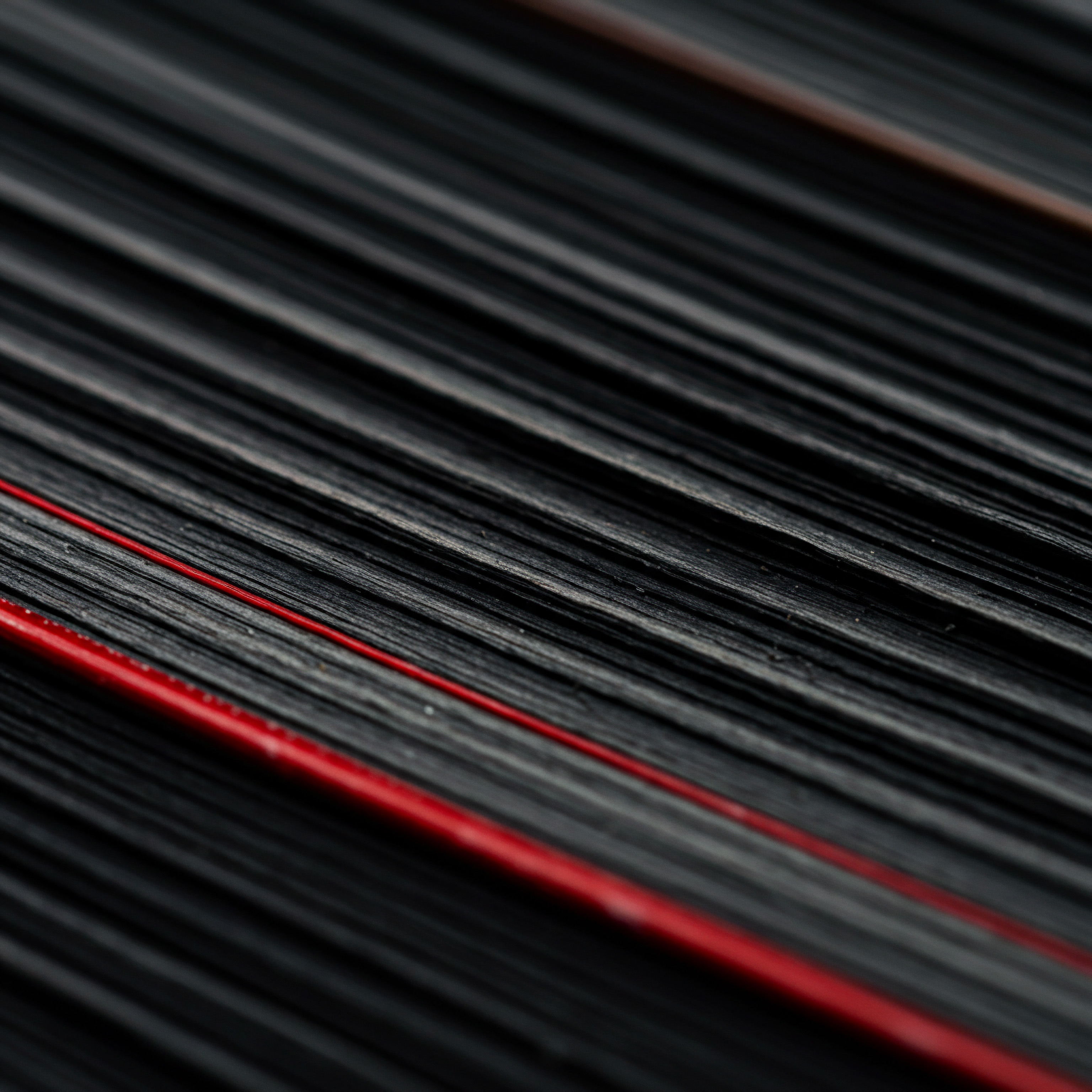
Setting Up Goals In Google Analytics
Goals in Google Analytics are predefined actions you want users to take on your website, such as:
- Destination Goals ● Users reaching a specific page (e.g., thank-you page after form submission, order confirmation page).
- Duration Goals ● Users spending a certain amount of time on your site.
- Pages/Screens Per Session Goals ● Users viewing a specific number of pages per session.
- Event Goals ● Users triggering a specific event, like downloading a PDF, watching a video, or clicking a call-to-action button.
For social media ROI, destination goals are particularly useful. For example, if your objective is lead generation, set up a destination goal for your contact form thank-you page. Then, in Google Analytics, you can see how many goal completions originated from social media traffic (broken down by source, medium, and campaign if you’re using UTM parameters).
Step-By-Step Goal Setup (Destination Goal Example) ●
- Log in to your Google Analytics account.
- Navigate to the ‘Admin’ section (bottom left).
- Select the relevant ‘Account’ and ‘Property’.
- Click on ‘Goals’ under the ‘View’ column.
- Click ‘+ NEW GOAL’.
- Choose ‘Custom’ and click ‘Continue’.
- Give your goal a descriptive name (e.g., “Contact Form Submission”).
- Select ‘Destination’ as the goal type and click ‘Continue’.
- In the ‘Destination’ details, select ‘Begins with’ or ‘Equals to’ and enter the URL of your thank-you page (e.g., /thank-you).
- (Optional) You can assign a monetary value to the goal if you know the average value of a lead.
- Click ‘Save’.
With UTM parameters and goal tracking in place, you’re now equipped to gather meaningful data about your social media performance.

Creating A Simple Manual Roi Reporting Spreadsheet
Before fully automating your reporting, starting with a manual spreadsheet provides a valuable understanding of the data and calculations involved. This hands-on approach is especially beneficial for SMB owners to grasp the fundamentals.
Spreadsheet Structure (Example) ●
| Metric Social Media Ad Spend |
| January $100 |
| February $150 |
| March $120 |
| Quarter 1 Total $370 |
| Metric Organic Social Media Time (Hours) |
| January 15 |
| February 18 |
| March 16 |
| Quarter 1 Total 49 |
| Metric Estimated Cost of Organic Time (Hourly Rate x Hours) |
| January $300 |
| February $360 |
| March $320 |
| Quarter 1 Total $980 |
| Metric Total Social Media Investment |
| January $400 |
| February $510 |
| March $440 |
| Quarter 1 Total $1350 |
| Metric Website Traffic from Social Media (Google Analytics) |
| January 500 |
| February 600 |
| March 550 |
| Quarter 1 Total 1650 |
| Metric Leads Generated from Social Media (Google Analytics Goals) |
| January 20 |
| February 25 |
| March 22 |
| Quarter 1 Total 67 |
| Metric Sales Conversions from Social Media (Google Analytics Goals) |
| January 5 |
| February 7 |
| March 6 |
| Quarter 1 Total 18 |
| Metric Average Order Value |
| January $50 |
| February $50 |
| March $50 |
| Quarter 1 Total $50 |
| Metric Revenue Generated from Social Media (Sales x AOV) |
| January $250 |
| February $350 |
| March $300 |
| Quarter 1 Total $900 |
| Metric Social Media ROI (%) = (Revenue – Investment) / Investment x 100 |
| January -37.5% |
| February -31.4% |
| March -31.8% |
| Quarter 1 Total -33.3% |
Key Spreadsheet Elements ●
- Investment Tracking ● Include both direct ad spend and the estimated cost of your time spent on organic social media activities. Assign an hourly rate to your time (or your team’s time) to get a realistic cost.
- Data from Native Analytics and Google Analytics ● Regularly pull data from platform analytics and Google Analytics (website traffic, goal completions).
- Revenue Calculation ● Track sales or lead value to calculate revenue generated from social media. If you don’t have direct sales, use lead value or another relevant metric based on your objectives.
- ROI Formula ● Use the standard ROI formula ● (Revenue – Investment) / Investment x 100.
This manual spreadsheet, while not automated, provides a clear picture of your social media ROI Meaning ● Social Media ROI, within the SMB landscape, represents the tangible benefit—often monetary, but also encompassing brand equity and customer loyalty—derived from investments in social media marketing initiatives. and highlights areas for improvement. It’s a crucial stepping stone towards automation because it forces you to understand the data flow and calculations.

Avoiding Common Pitfalls In Smb Social Media Roi Reporting
Even with the right tools and metrics, SMBs can fall into common traps when reporting on social media ROI. Avoiding these pitfalls is crucial for accurate and actionable insights.
- Focusing Solely on Vanity Metrics ● Likes, followers, and shares are easy to track but often don’t directly translate to business results. Prioritize metrics that align with your business objectives, like website traffic, leads, and conversions.
- Ignoring Time Investment in Organic Social Media ● Organic social media isn’t free. Time spent creating content, engaging with followers, and managing accounts has a cost. Include this cost in your ROI calculations for a realistic picture.
- Not Using UTM Parameters ● Without UTM parameters, accurately tracking social media traffic and conversions in Google Analytics is extremely difficult. Implement UTM tagging consistently for all social media links.
- Inconsistent Reporting Frequency ● Sporadic or infrequent reporting makes it difficult to identify trends, optimize strategies, and demonstrate progress. Establish a regular reporting schedule (weekly, monthly, quarterly).
- Lack of Clear Objectives ● Reporting without defined objectives is meaningless. Ensure your social media activities are tied to specific, measurable business goals.
- Data Overload Without Actionable Insights ● Collecting data is only valuable if it leads to actionable insights. Focus on analyzing the data to understand what’s working, what’s not, and how to improve.
- Attributing All Sales to Social Media ● Social media is often part of a larger marketing funnel. Avoid over-attributing sales solely to social media, especially for organic efforts. Consider assisted conversions and attribution modeling Meaning ● Attribution modeling, vital for SMB growth, refers to the analytical framework used to determine which marketing touchpoints receive credit for a conversion, sale, or desired business outcome. (discussed in the ‘Advanced’ section).
By being mindful of these common pitfalls, SMBs can ensure their social media ROI reporting is accurate, insightful, and drives effective decision-making.
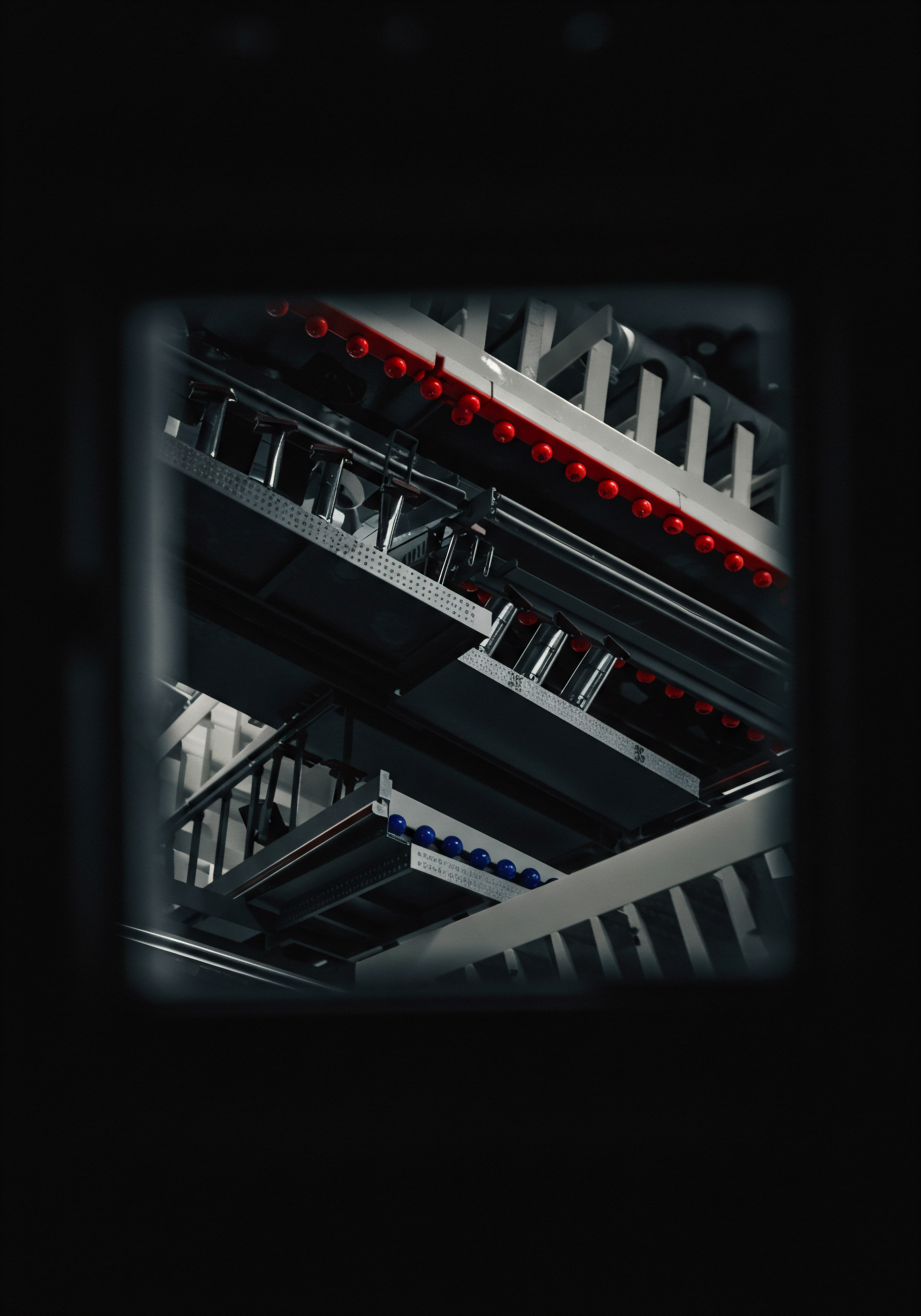
Quick Wins ● Initial Roi Insights And Actions
Even with basic manual reporting, SMBs can achieve quick wins and gain valuable initial ROI insights. Focus on these immediate actions:
- Identify Top-Performing Platforms ● Analyze your website traffic and conversions from social media in Google Analytics. Which platforms are driving the most valuable traffic? Focus your efforts on these platforms.
- Analyze Top-Performing Content ● Within each platform’s native analytics, identify your highest-engaging posts. What types of content resonate most with your audience? Replicate successful content formats and themes.
- Optimize Posting Times ● Native analytics often provide data on when your audience is most active. Schedule your posts to coincide with peak engagement times for maximum visibility.
- Refine Calls-To-Action (CTAs) ● Are your social media posts effectively driving users to take action (e.g., visit your website, contact you, make a purchase)? Experiment with different CTAs to see what resonates best with your audience.
- Improve Profile Optimization ● Ensure your social media profiles are complete, professional, and clearly communicate your value proposition. A well-optimized profile improves brand perception Meaning ● Brand Perception in the realm of SMB growth represents the aggregate view that customers, prospects, and stakeholders hold regarding a small or medium-sized business. and click-through rates.
These quick wins, derived from even basic ROI reporting, can lead to immediate improvements in social media performance and demonstrate the value of tracking your efforts. They build momentum and justify further investment in more sophisticated automation.

Intermediate

Moving Beyond Basic Metrics ● Engagement And Sentiment Analysis
Once SMBs have mastered the fundamentals of social media ROI reporting, it’s time to move beyond basic metrics like reach and website clicks. Intermediate-level reporting delves into engagement and sentiment analysis, providing a richer understanding of audience interaction and brand perception.

Deep Dive Into Engagement Metrics
Engagement metrics go beyond simple likes and followers. They reveal how actively your audience is interacting with your content and brand. Key engagement metrics Meaning ● Engagement Metrics, within the SMB landscape, represent quantifiable measurements that assess the level of audience interaction with business initiatives, especially within automated systems. to track at the intermediate level include:
- Engagement Rate by Content Type ● Analyze engagement rates (likes, comments, shares, saves) for different content formats (images, videos, text posts, stories, reels). This helps identify which content types resonate most effectively with your audience.
- Comment Sentiment ● Beyond the number of comments, analyze the sentiment within comments. Are they positive, negative, or neutral? This provides qualitative feedback on content reception and brand perception. Manual sentiment analysis Meaning ● Sentiment Analysis, for small and medium-sized businesses (SMBs), is a crucial business tool for understanding customer perception of their brand, products, or services. can be done initially, and later automated with tools.
- Share Rate and Amplification ● Shares indicate that your content is valuable and resonates enough for users to recommend it to their own networks. A high share rate expands your organic reach and brand visibility.
- Click-Through Rate (CTR) on Social Posts ● The percentage of users who click on links in your social media posts. This metric is crucial for assessing the effectiveness of your calls-to-action and driving website traffic or conversions.
- Video View Duration and Completion Rate ● For video content, track view duration and completion rate. These metrics indicate audience interest and engagement with your video content. Low completion rates might suggest videos are too long or not engaging enough.
- Save Rate (Instagram, Pinterest) ● Saves indicate that users find your content valuable enough to save for later reference. High save rates suggest your content is providing lasting value.
Analyzing these engagement metrics in conjunction with basic metrics provides a more holistic view of content performance. For example, a post might have high reach but low engagement, indicating it’s being seen but not resonating. Conversely, a post with lower reach but high engagement is connecting deeply with a smaller, more targeted audience.
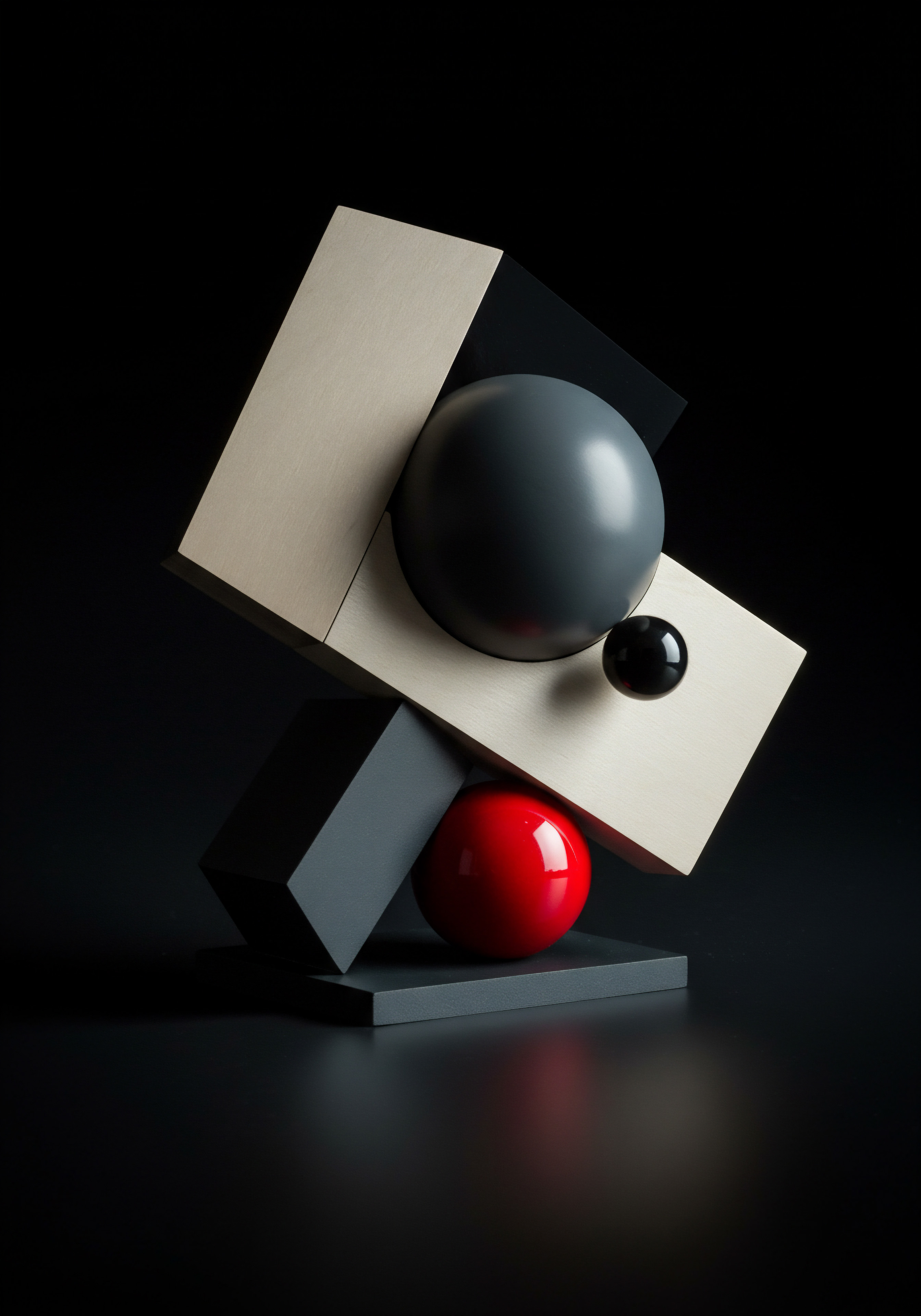
Introduction To Sentiment Analysis
Sentiment analysis, also known as opinion mining, uses Natural Language Processing (NLP) to determine the emotional tone behind text. In social media ROI reporting, sentiment analysis helps SMBs understand how their brand is perceived online.
Why Sentiment Analysis Matters for SMBs ●
- Brand Reputation Management ● Track overall sentiment to identify potential reputation crises or negative trends early on. Address negative sentiment proactively.
- Customer Service Improvement ● Identify negative comments or mentions requiring immediate customer service intervention.
- Content Strategy Optimization ● Understand which content types and topics evoke positive or negative sentiment. Refine your content strategy Meaning ● Content Strategy, within the SMB landscape, represents the planning, development, and management of informational content, specifically tailored to support business expansion, workflow automation, and streamlined operational implementations. accordingly.
- Competitor Analysis ● Analyze sentiment around your competitors’ brands to identify their strengths and weaknesses in customer perception.
- Product/Service Feedback ● Uncover valuable feedback on your products or services by analyzing sentiment in customer comments and reviews.
Tools for Sentiment Analysis ●
While sophisticated sentiment analysis tools exist, SMBs can start with simpler, more affordable options:
- Manual Sentiment Tagging (Initial Step) ● For smaller datasets, manually review comments and mentions and tag them as positive, negative, or neutral in a spreadsheet. This provides a qualitative understanding and can be a starting point before automation.
- Free/Freemium Sentiment Analysis Tools ● Many online tools offer free or freemium plans for basic sentiment analysis. Examples include:
- BrandMentions ● Offers a free plan for basic brand monitoring and sentiment analysis.
- Social Searcher ● Provides free social media monitoring with basic sentiment analysis.
- Awario ● Offers a free trial and affordable plans for social listening Meaning ● Social Listening is strategic monitoring & analysis of online conversations for SMB growth. and sentiment analysis.
- Social Media Management Platforms with Sentiment Features ● Some intermediate-level social media management platforms (discussed later) include basic sentiment analysis features in their reporting dashboards.
When starting with sentiment analysis, focus on tracking overall brand sentiment and identifying significant shifts or spikes in negative sentiment. As you become more comfortable, you can delve deeper into analyzing sentiment by topic, content type, or platform.
Sentiment analysis helps SMBs understand how their brand is perceived online, enabling proactive reputation management Meaning ● Reputation management for Small and Medium-sized Businesses (SMBs) centers on strategically influencing and monitoring the public perception of the brand. and content strategy optimization.

Leveraging Social Media Management Platforms For Enhanced Reporting
As SMBs scale their social media efforts, managing multiple platforms and extracting comprehensive analytics directly from each platform becomes time-consuming and inefficient. Social media management platforms (SMMPs) streamline these processes and offer enhanced reporting capabilities.
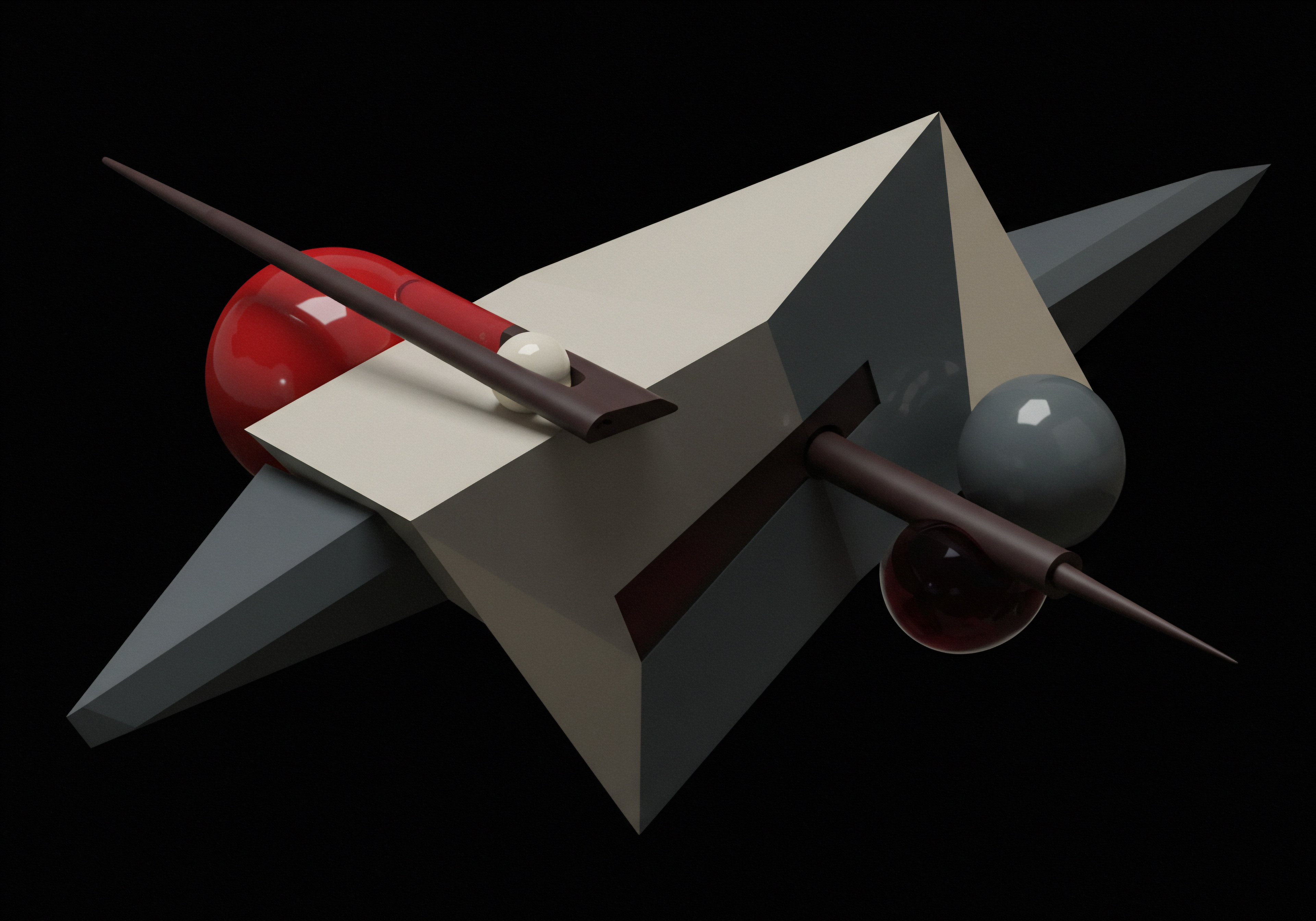
Benefits Of Smmps For Roi Reporting
- Centralized Data Dashboard ● SMMPs aggregate data from multiple social media platforms into a single dashboard, providing a unified view of performance.
- Automated Reporting ● SMMPs automate report generation, saving time and effort. Many offer customizable report templates and scheduled report delivery.
- Cross-Platform Analytics ● Compare performance across different platforms side-by-side within a single dashboard.
- Deeper Analytics Metrics ● SMMPs often provide more advanced metrics than native platform analytics, including engagement breakdowns, audience demographics, and competitor analysis.
- Scheduling and Content Management Integration ● SMMPs combine scheduling, content management, and analytics in one platform, creating a streamlined workflow.
- Team Collaboration Features ● SMMPs facilitate team collaboration on social media management and reporting.

Popular Smmp Options For Smbs (Free And Affordable)
While enterprise-level SMMPs can be expensive, several affordable and even free options cater to SMBs:
- Buffer ● Known for its user-friendly interface and robust scheduling features. Offers a free plan for basic scheduling and analytics on a limited number of channels. Affordable paid plans unlock more channels, advanced analytics, and reporting features.
- Hootsuite ● A comprehensive SMMP with a wide range of features, including scheduling, monitoring, and analytics. Offers a free plan for limited use and affordable paid plans for more robust features.
- Sprout Social ● A more advanced SMMP with excellent analytics and reporting capabilities, including sentiment analysis and competitor analysis. Offers a free trial and paid plans suitable for growing SMBs.
- Later ● Primarily focused on Instagram and visual content, Later is excellent for SMBs with a strong visual social media presence. Offers a free plan and affordable paid plans with advanced Instagram analytics.
- Zoho Social ● Part of the Zoho suite of business tools, Zoho Social offers a comprehensive SMMP with good analytics and reporting at competitive prices. Offers a free plan and scalable paid plans.

Setting Up Automated Reporting Within Smmps
Most SMMPs offer automated reporting Meaning ● Automated Reporting, in the context of SMB growth, automation, and implementation, refers to the technology-driven process of generating business reports with minimal manual intervention. features. Here’s a general process for setting up automated reports (specific steps vary by platform):
- Connect Your Social Media Accounts ● Link your Facebook, Instagram, Twitter/X, LinkedIn, and other relevant social media accounts to your chosen SMMP.
- Navigate to the Reporting/Analytics Section ● Find the reporting or analytics section within the SMMP dashboard.
- Choose Report Type/Template ● Select a pre-built report template (e.g., overview report, engagement report, platform performance report) or customize your own report.
- Customize Metrics ● Select the specific metrics you want to include in your report (e.g., reach, engagement rate, website clicks, sentiment).
- Set Report Frequency ● Choose how often you want the report to be generated (e.g., weekly, monthly, quarterly).
- Schedule Report Delivery ● Specify who should receive the report and how it should be delivered (e.g., email, dashboard access).
- Save and Automate ● Save your report settings and activate automated report generation.
Once set up, your SMMP will automatically generate and deliver reports according to your schedule, significantly reducing manual reporting effort and providing consistent performance insights.

Integrating Smmp Data With Google Analytics For Deeper Insights
While SMMPs provide valuable social media analytics, integrating this data with Google Analytics offers even deeper insights into the customer journey Meaning ● The Customer Journey, within the context of SMB growth, automation, and implementation, represents a visualization of the end-to-end experience a customer has with an SMB. and overall marketing performance.

Methods For Integration
- UTM Parameters (Continued Importance) ● Continue using UTM parameters for all social media links, even when using an SMMP. This ensures consistent tracking of social media traffic in Google Analytics.
- Google Analytics Social Media Reports ● Google Analytics has dedicated social media reports that automatically aggregate data from social channels. These reports are enhanced by using UTM parameters.
- Custom Dashboards In Google Analytics ● Create custom dashboards in Google Analytics that combine social media metrics with website behavior metrics (e.g., bounce rate, pages per session, conversion rate) to understand how social media traffic interacts with your website.
- Data Studio (Looker Studio) Integration ● Google Data Studio Meaning ● Data Studio, now Looker Studio, is a web-based platform that empowers Small and Medium-sized Businesses (SMBs) to transform raw data into insightful, shareable reports and dashboards for informed decision-making. (now Looker Studio) can connect to both SMMP data (often via integrations or data connectors) and Google Analytics data. This allows you to create comprehensive dashboards that visualize social media performance alongside website analytics and other marketing data.
- Manual Data Export and Combination (For Specific Analysis) ● For in-depth analysis, you can export data from your SMMP and Google Analytics as CSV files and combine them in spreadsheet software or data analysis tools. This allows for more customized analysis and data manipulation.

Benefits Of Integrated Analysis
- Full Customer Journey View ● Understand how social media contributes to the overall customer journey, from initial awareness to website visit to conversion.
- Attribution Modeling Insights ● Gain a better understanding of social media’s role in multi-channel attribution. See how social media assists other marketing channels in driving conversions.
- Website Behavior Analysis of Social Media Traffic ● Analyze how users from different social media platforms behave on your website. Are they engaging with content, browsing product pages, or converting? Tailor your social media content and website experience accordingly.
- Holistic Marketing Roi Meaning ● Marketing ROI (Return on Investment) measures the profitability of a marketing campaign or initiative, especially crucial for SMBs where budget optimization is essential. View ● Integrate social media ROI with overall marketing ROI by combining social media data with data from other marketing channels (e.g., email marketing, paid advertising, SEO).
Integrating SMMP data with Google Analytics provides a more comprehensive and actionable view of social media’s contribution to your SMB’s marketing and business goals. It moves beyond platform-specific metrics to understand the broader impact of social media on the customer journey and overall ROI.

Using Data Visualization Tools For Smb Roi Dashboards
Raw data in spreadsheets or platform analytics dashboards can be overwhelming and difficult to interpret quickly. Data visualization Meaning ● Data Visualization, within the ambit of Small and Medium-sized Businesses, represents the graphical depiction of data and information, translating complex datasets into easily digestible visual formats such as charts, graphs, and dashboards. tools transform data into visual formats like charts, graphs, and dashboards, making it easier to identify trends, patterns, and insights.

Why Data Visualization Is Essential For Smbs
- Improved Data Comprehension ● Visuals make complex data easier to understand at a glance.
- Faster Insights ● Identify trends and patterns more quickly than sifting through spreadsheets.
- Actionable Reporting ● Dashboards present key metrics in a clear and actionable format, facilitating data-driven decision-making.
- Enhanced Communication ● Visual reports are more effective for communicating ROI to stakeholders, team members, and clients.
- Time Savings ● Pre-built dashboards and automated visualizations save time compared to manual report creation.

Google Looker Studio (Data Studio) For Smb Roi Dashboards
Google Looker Studio (formerly Data Studio) is a powerful, free data visualization tool that is ideal for SMB social media ROI dashboards. It connects to various data sources, including Google Analytics, Google Sheets, SMMPs (via connectors), and other data platforms.

Steps To Create A Basic Smb Social Media Roi Dashboard In Looker Studio
- Connect Data Sources ● Connect Looker Studio to your Google Analytics account and, if applicable, your SMMP data source (using a connector or Google Sheets export).
- Choose A Template Or Start Blank ● Looker Studio offers templates for marketing dashboards. You can use a template as a starting point or create a dashboard from scratch.
- Add Charts And Graphs ● Drag and drop chart types (e.g., line charts, bar charts, pie charts, scorecards) onto your dashboard canvas.
- Configure Charts With Metrics And Dimensions ● For each chart, select the relevant data source, metrics (e.g., website traffic, engagement rate, conversions), and dimensions (e.g., social media platform, campaign, content type).
- Customize Visuals ● Customize the appearance of your charts and dashboard with colors, fonts, branding, and layout options.
- Add Interactive Elements (Optional) ● Add filters, date range controls, and drill-down capabilities to make your dashboard interactive.
- Share Your Dashboard ● Share your dashboard with team members or stakeholders via email or shareable links.
- Automate Data Refresh ● Set up automatic data refresh to ensure your dashboard is always up-to-date.

Example Dashboard Components For Smb Social Media Roi
- Overall Roi Scorecard ● Display your overall social media ROI percentage as a prominent scorecard.
- Website Traffic From Social Media Over Time (Line Chart) ● Track website traffic from social media over time to visualize trends.
- Conversions From Social Media By Platform (Bar Chart) ● Compare conversion rates from different social media platforms.
- Engagement Rate By Platform (Bar Chart) ● Compare engagement rates across platforms.
- Top Performing Content (Table) ● Display a table of your top-performing social media posts based on engagement, reach, or conversions.
- Sentiment Trend Over Time (Area Chart) ● Visualize sentiment trends over time to track brand perception.
- Platform Performance Comparison (Scorecards) ● Use scorecards to display key metrics (e.g., reach, engagement, traffic) for each social media platform side-by-side.
By using data visualization tools like Looker Studio, SMBs can create dynamic and insightful social media ROI dashboards that facilitate data-driven decision-making and improve reporting effectiveness.
Case Study ● Smb Using Intermediate Automation For Roi Improvement
Scenario ● “The Cozy Coffee Shop,” a local coffee shop SMB, wants to improve its social media ROI reporting beyond basic platform analytics.
Challenges ●
- Limited time and budget for social media marketing.
- Manual reporting is time-consuming and inconsistent.
- Need to understand which social media efforts are driving in-store visits and sales.
Solution ●
- Defined Objectives ● Cozy Coffee Shop’s primary social media objective is to drive in-store visits and increase coffee sales. Secondary objectives include building brand awareness and engaging with the local community.
- Intermediate Tools:
- Hootsuite (Free Plan Initially, Then Affordable Paid Plan) ● For social media scheduling, management, and basic automated reporting.
- Google Analytics ● For website traffic tracking and goal setting (in-store visit proxy).
- Google Looker Studio ● For creating a social media ROI dashboard.
- UTM Parameter Builder ● For tagging social media links.
- Implementation Steps ●
- UTM Parameter Implementation ● Cozy Coffee Shop started using UTM parameters for all social media links promoting offers, new menu items, and events, with utm_campaign specifying the promotion type.
- Google Analytics Goal Setup ● Set up a destination goal in Google Analytics for the “Visit Us” page on their website, as a proxy for in-store visit intent.
- Hootsuite Automated Reports ● Scheduled weekly Hootsuite reports focusing on engagement metrics (likes, comments, shares) and website clicks.
- Looker Studio Dashboard Creation ● Created a simple Looker Studio dashboard connecting to Google Analytics and Hootsuite data (via Google Sheets export from Hootsuite initially, later explored direct connectors). Dashboard included:
- Website traffic from social media (line chart).
- “Visit Us” page goal completions from social media (bar chart).
- Engagement rate by platform (bar chart).
- Top-performing posts (table).
- Results and Roi Improvement ●
- Time Savings ● Automated reporting saved several hours per month compared to manual reporting.
- Actionable Insights ● The Looker Studio dashboard provided clear insights into which platforms and content types were driving website traffic and “Visit Us” page views. Instagram and visually appealing coffee photos with location tags emerged as top performers.
- Content Optimization ● Cozy Coffee Shop shifted content strategy to focus more on Instagram, high-quality coffee photos, and location-based promotions.
- Increased In-Store Visits (Anecdotal) ● While direct in-store visit tracking was challenging, Cozy Coffee Shop observed an increase in customer mentions of seeing their posts on social media before visiting, suggesting a positive impact.
- Improved Roi Understanding ● By tracking website traffic and “Visit Us” page views from social media, Cozy Coffee Shop gained a better understanding of their social media ROI, even without directly tracking in-store sales attributable to social media. They could correlate social media efforts with website actions indicative of in-store visit intent.
Key Takeaway ● Even with free and affordable intermediate tools and a focus on proxy metrics (like “Visit Us” page views), SMBs can significantly improve their social media ROI reporting, gain actionable insights, and optimize their strategies for better results.

Advanced
Pushing Boundaries With Ai-Powered Roi Reporting And Predictive Analytics
For SMBs ready to leverage cutting-edge technologies, advanced social media ROI reporting involves incorporating AI-powered tools and predictive analytics. This level moves beyond descriptive reporting (what happened) to diagnostic (why it happened), and ultimately, predictive (what will happen and how to optimize for the future).
Ai-Powered Sentiment Analysis ● Going Deeper
While intermediate reporting introduces basic sentiment analysis, advanced approaches utilize AI and Machine Learning Meaning ● Machine Learning (ML), in the context of Small and Medium-sized Businesses (SMBs), represents a suite of algorithms that enable computer systems to learn from data without explicit programming, driving automation and enhancing decision-making. (ML) for more granular and nuanced sentiment understanding.
Advanced Sentiment Analysis Techniques
- Aspect-Based Sentiment Analysis ● Instead of just overall sentiment, aspect-based analysis identifies sentiment towards specific aspects of your brand, products, or services mentioned in social media text. For example, in a review of a restaurant, it can distinguish sentiment towards “food quality,” “service,” “ambiance,” and “price.”
- Emotion Detection ● Go beyond positive, negative, and neutral to detect specific emotions like joy, sadness, anger, fear, and surprise. Understanding the emotional spectrum provides richer insights into audience reactions.
- Intent Detection ● AI can analyze social media text to identify user intent, such as purchase intent, customer service requests, feedback, or brand advocacy. This allows for automated routing of requests and proactive engagement.
- Contextual Sentiment Analysis ● AI models can understand context and nuances in language, including sarcasm, irony, and slang, leading to more accurate sentiment classification compared to basic keyword-based approaches.
- Multilingual Sentiment Analysis ● For SMBs with international audiences, AI-powered tools can perform sentiment analysis in multiple languages.
Ai Tools For Advanced Sentiment Analysis (Smb-Accessible)
While developing custom AI models requires significant resources, SMBs can leverage pre-built AI sentiment analysis APIs and platforms:
- Google Cloud Natural Language API ● Google’s NLP API offers robust sentiment analysis, entity recognition, and syntax analysis. While it requires some technical setup, it’s accessible and scalable for SMBs. Free tier available with usage-based pricing beyond that.
- Amazon Comprehend ● Amazon’s NLP service provides sentiment analysis, topic modeling, and language detection. Similar to Google’s API, it offers a free tier and pay-as-you-go pricing.
- MonkeyLearn ● A user-friendly platform specializing in text analysis and sentiment analysis. Offers pre-trained models and custom model building options. Free trial and SMB-friendly pricing plans.
- Brandwatch Consumer Research ● A more comprehensive social listening and analytics platform with advanced AI-powered sentiment analysis, including aspect-based analysis and emotion detection. Offers free trial and plans suitable for growing SMBs needing deeper insights.
- Lexalytics, an InMoment Company ● Provides sophisticated text analytics and sentiment analysis solutions. Offers various APIs and platform options, including industry-specific models. More enterprise-focused but worth considering for SMBs with complex needs.
Integrating AI-powered sentiment analysis into your ROI reporting can provide a much deeper understanding of brand perception, customer feedback, and content performance. It moves beyond simple positive/negative counts to reveal the nuances of audience emotions and opinions.
Predictive Analytics For Social Media Roi Optimization
Predictive analytics uses historical data, statistical algorithms, and machine learning techniques to forecast future outcomes. In social media ROI, predictive analytics Meaning ● Strategic foresight through data for SMB success. can help SMBs anticipate trends, optimize campaigns, and proactively allocate resources.
Applications Of Predictive Analytics In Smb Social Media
- Content Performance Prediction ● Predict which content types, topics, and formats are likely to perform best in the future based on past performance data and trends. Optimize content calendars proactively.
- Engagement Forecasting ● Forecast future engagement levels (likes, comments, shares) for social media posts based on historical engagement patterns, time of day, day of week, and content characteristics. Schedule posts for optimal engagement.
- Campaign Performance Prediction ● Predict the ROI of social media campaigns before launch based on historical campaign data, target audience analysis, and market trends. Optimize campaign budgets and targeting.
- Trend Forecasting ● Identify emerging trends and topics relevant to your industry and audience on social media. Adapt content strategy to capitalize on trending topics and maintain relevance.
- Customer Behavior Prediction ● Predict customer behavior based on social media activity, such as purchase propensity, churn risk, and brand advocacy potential. Personalize marketing messages and customer service interactions.
Predictive Analytics Tools And Techniques (Smb-Applicable)
While building complex predictive models Meaning ● Predictive Models, in the context of SMB growth, refer to analytical tools that forecast future outcomes based on historical data, enabling informed decision-making. requires data science expertise, SMBs can leverage more accessible tools and techniques:
- Time Series Analysis (Spreadsheet Software, Python/R for Advanced Users) ● Analyze historical time-series data (e.g., website traffic from social media over time, engagement metrics over time) to identify patterns, seasonality, and trends. Spreadsheet software can handle basic time series analysis, while Python or R offer more advanced statistical modeling capabilities.
- Regression Analysis (Spreadsheet Software, Python/R) ● Identify relationships between social media activities (independent variables, e.g., posting frequency, content type, ad spend) and ROI metrics (dependent variables, e.g., website traffic, conversions). Regression models can help predict the impact of changes in social media strategy on ROI.
- Machine Learning Platforms (No-Code/Low-Code Options) ● Platforms like DataRobot, RapidMiner, and Google Cloud AutoML offer no-code or low-code machine learning capabilities. SMBs can upload their social media data and use these platforms to build predictive models without extensive coding. Often offer free trials or SMB-friendly pricing.
- Social Media Management Platforms With Predictive Features ● Some advanced SMMPs are starting to incorporate predictive analytics features, such as content performance Meaning ● Content Performance, in the context of SMB growth, automation, and implementation, represents the measurable success of created materials in achieving specific business objectives. prediction and optimal posting time recommendations. Explore platforms like Sprout Social, Brandwatch, and Falcon.io for predictive capabilities.
- Basic Forecasting In Spreadsheet Software ● Spreadsheet software like Excel and Google Sheets offers basic forecasting functions (e.g., FORECAST, TREND) that can be used for simple time series forecasting of social media metrics.
Starting with simpler predictive techniques like time series analysis Meaning ● Time Series Analysis for SMBs: Understanding business rhythms to predict trends and make data-driven decisions for growth. and regression in spreadsheet software can provide initial insights. As your data maturity and analytical capabilities grow, explore no-code/low-code machine learning platforms for more sophisticated predictive modeling.
Predictive analytics empowers SMBs to move from reactive reporting to proactive optimization, forecasting future social media ROI and strategically allocating resources.
Advanced Automation Workflows For Roi Reporting
Advanced automation in social media ROI reporting goes beyond scheduled reports from SMMPs. It involves creating custom workflows that automatically collect data from various sources, process it using AI and predictive analytics, and generate dynamic, actionable reports and alerts.
Building Custom Automation Workflows (No-Code/Low-Code Approach)
SMBs can leverage no-code/low-code automation platforms to build sophisticated ROI reporting workflows without extensive programming skills.
Example Automation Workflow Using No-Code Tools (Zapier, Make/Integromat, Power Automate)
Scenario ● Automate sentiment analysis of brand mentions on Twitter/X and create a daily report in Google Sheets and email alert for negative sentiment spikes.
- Data Source ● Twitter/X API ● Use the Twitter/X API (via the automation platform’s Twitter/X connector) to automatically monitor brand mentions based on keywords or hashtags.
- Sentiment Analysis ● Google Cloud Natural Language API (or Similar) ● Integrate with Google Cloud Natural Language API (or another sentiment analysis API) to analyze the sentiment of each tweet mentioning your brand.
- Data Processing and Storage ● Google Sheets ● Use Google Sheets as a data warehouse. Automatically append each tweet, its sentiment score, and other relevant data (timestamp, author, etc.) to a Google Sheet.
- Report Generation ● Google Looker Studio ● Connect Looker Studio to the Google Sheet. Create a dashboard visualizing daily sentiment trends, negative sentiment mentions, and overall sentiment score. Set up automated daily report refresh and email delivery of the dashboard.
- Alerting ● Email Notifications (via Automation Platform) ● Set up a trigger in the automation platform to monitor the average daily sentiment score in Google Sheets. If the average sentiment score drops below a threshold (indicating a negative sentiment spike), automatically send an email alert to designated team members.
No-Code Automation Platforms For Smb Roi Reporting Workflows
- Zapier ● A widely used no-code automation Meaning ● No-Code Automation, within the context of Small and Medium-sized Businesses, signifies the development and deployment of automated workflows and processes using visual interfaces, eliminating the requirement for traditional coding skills. platform with thousands of app integrations, including social media platforms, Google Analytics, Google Sheets, and various APIs. User-friendly interface and robust automation capabilities.
- Make (formerly Integromat) ● A more visually oriented no-code automation platform with powerful data transformation and workflow orchestration features. Excellent for complex automation scenarios. Free plan and affordable paid plans.
- Microsoft Power Automate ● Part of the Microsoft Power Platform, Power Automate integrates seamlessly with Microsoft apps and services (Excel, SharePoint, Dynamics 365) and also connects to external apps. Strong option for SMBs already using the Microsoft ecosystem. Included in some Microsoft 365 plans and also available as standalone plans.
- IFTTT (If This Then That) ● A simpler automation platform focused on connecting apps and devices with “applets.” Suitable for basic social media automations and alerts. Free plan available.
- Parabola ● A data automation platform designed for e-commerce and marketing teams. Offers pre-built integrations for e-commerce platforms, marketing tools, and data warehouses. Focuses on data transformation and reporting automation.
By combining no-code automation platforms with AI and data visualization tools, SMBs can build highly customized and efficient social media ROI reporting systems that provide real-time insights and proactive alerts, without requiring extensive coding or data science expertise.
Advanced Social Listening And Competitive Benchmarking
Advanced social media ROI reporting extends beyond internal performance analysis to include social listening and competitive benchmarking. Understanding your brand’s performance relative to competitors and the broader market is crucial for strategic advantage.
Advanced Social Listening Strategies
- Competitor Brand Monitoring ● Track mentions of your competitors’ brands, products, and campaigns. Analyze their sentiment, engagement, and content strategies. Identify their strengths and weaknesses.
- Industry Trend Monitoring ● Monitor broader industry trends, topics, and hashtags relevant to your business. Identify emerging opportunities and potential threats.
- Influencer Identification ● Use social listening tools to identify influencers and key opinion leaders in your niche. Analyze their audience, engagement, and content. Inform influencer marketing strategies.
- Crisis Monitoring And Alerting ● Set up real-time alerts for negative brand mentions or sentiment spikes. Proactively manage potential reputation crises.
- Audience Segmentation Insights ● Analyze social listening data to identify audience segments based on demographics, interests, sentiment, and online behavior. Personalize marketing messages and content for different segments.
- Geographic Trend Analysis ● Analyze social media conversations and trends by geographic location. Identify regional preferences and tailor marketing strategies accordingly.
Competitive Benchmarking Metrics
Benchmark your social media performance against competitors using metrics like:
- Share of Voice (SOV) ● Your brand mentions compared to competitor brand mentions in social media conversations. Indicates brand visibility and market presence.
- Sentiment Benchmarking ● Compare your brand sentiment to competitor sentiment. Identify areas where competitors have stronger positive sentiment or weaker negative sentiment.
- Engagement Rate Benchmarking ● Compare your engagement rates (overall and by content type) to competitor engagement rates. Identify best practices and areas for improvement.
- Content Strategy Benchmarking ● Analyze competitor content strategies (content types, posting frequency, topics, themes). Identify content gaps and opportunities for differentiation.
- Audience Growth Benchmarking ● Compare your audience growth rate to competitor audience growth rates. Assess your audience acquisition effectiveness.
- Keyword and Hashtag Benchmarking ● Analyze the keywords and hashtags your competitors are using effectively. Identify relevant keywords and hashtags to target.
Social Listening And Competitive Analysis Tools (Advanced)
For advanced social listening and competitive benchmarking, consider these tools:
- Brandwatch Consumer Research ● A comprehensive social listening and analytics platform with advanced features for competitive analysis, trend monitoring, and influencer identification.
- Talkwalker ● Another robust social listening platform with AI-powered sentiment analysis, competitive benchmarking, and crisis management features.
- Sprout Social (Advanced Plans) ● Sprout Social’s advanced plans offer social listening and competitive analysis Meaning ● Competitive Analysis, within the scope of SMB strategy, involves a systematic assessment of direct and indirect competitors to pinpoint opportunities and threats. capabilities in addition to its SMMP features.
- Mentionlytics ● A dedicated social listening platform focused on brand monitoring, reputation management, and competitive analysis.
- BuzzSumo ● Primarily a content marketing and influencer marketing platform, BuzzSumo also offers social listening features for content trend analysis and competitor content benchmarking.
Integrating social listening and competitive benchmarking Meaning ● Competitive Benchmarking, for SMBs, is the systematic process of identifying, analyzing, and adapting superior strategies, processes, or products from industry leaders or direct competitors to enhance performance and achieve sustainable growth. into your ROI reporting provides crucial context and strategic insights. It helps SMBs understand their position in the market, identify competitive threats and opportunities, and refine their social media strategies for greater impact.
Long-Term Strategic Thinking ● Social Media Roi As Part Of Holistic Marketing
At the advanced level, social media ROI is not viewed in isolation but as an integral part of a holistic marketing strategy. Social media’s contribution to overall business goals is considered within the broader marketing ecosystem.
Attribution Modeling ● Understanding Social Media’s Role In Multi-Channel Conversions
Advanced ROI reporting incorporates attribution modeling to understand how social media contributes to conversions in conjunction with other marketing channels (e.g., SEO, paid search, email marketing). Attribution models go beyond last-click attribution (giving 100% credit to the last channel before conversion) to distribute credit across all touchpoints in the customer journey.
Common Attribution Models
- Last-Click Attribution ● Gives 100% credit to the last marketing channel the customer interacted with before converting. Simple but often undervalues earlier touchpoints.
- First-Click Attribution ● Gives 100% credit to the first marketing channel the customer interacted with. Highlights the role of initial awareness channels.
- Linear Attribution ● Distributes credit evenly across all marketing touchpoints in the customer journey. Simple and gives some credit to all channels.
- Time-Decay Attribution ● Gives more credit to touchpoints closer to the conversion time. Values channels that influence conversion more directly.
- U-Shaped Attribution ● Gives 40% credit to the first touchpoint, 40% to the lead conversion touchpoint, and 20% distributed among the remaining touchpoints. Highlights the importance of awareness and lead generation channels.
- W-Shaped Attribution ● Expands on U-Shaped, adding credit for the opportunity-creation touchpoint. Gives credit to awareness, lead generation, and opportunity creation channels.
- Custom Attribution Models (Data-Driven Attribution) ● Advanced models use machine learning to analyze your actual conversion data and assign attribution weights based on the actual contribution of each touchpoint. More accurate but requires more data and analytical expertise. Google Analytics 4 (GA4) offers data-driven attribution modeling.
For SMBs moving to advanced ROI reporting, exploring attribution models beyond last-click is crucial. Start with simpler models like linear or U-shaped attribution to gain a better understanding of social media’s role in the multi-channel customer journey. As data maturity grows, consider data-driven attribution models in GA4 for more accurate insights.
Customer Lifetime Value (Cltv) And Long-Term Roi
Advanced ROI reporting also considers Customer Lifetime Value Meaning ● Customer Lifetime Value (CLTV) for SMBs is the projected net profit from a customer relationship, guiding strategic decisions for sustainable growth. (CLTV) to assess the long-term profitability of customers acquired through social media. CLTV goes beyond immediate conversions to project the total revenue a customer will generate over their relationship with your business.
Calculating Cltv For Social Media Customers
CLTV calculation can be complex, but a simplified formula for SMBs is:
CLTV = Average Purchase Value X Purchase Frequency X Customer Lifespan
To calculate CLTV for social media customers specifically:
- Track Customer Acquisition Meaning ● Gaining new customers strategically and ethically for sustainable SMB growth. Source ● Use UTM parameters and CRM integration to track which customers were acquired through social media.
- Calculate Average Purchase Value for Social Media Customers ● Analyze the average order value or purchase value of customers acquired through social media.
- Estimate Purchase Frequency for Social Media Customers ● Estimate how frequently social media customers make purchases over a given period (e.g., per year).
- Estimate Customer Lifespan ● Estimate the average duration of the customer relationship for social media-acquired customers.
By calculating CLTV for social media customers, SMBs can assess the long-term ROI of their social media investments and justify sustained efforts in customer acquisition and retention through social channels.
Sustainable Growth Through Data-Driven Social Media Strategies
Advanced social media ROI reporting, incorporating AI, predictive analytics, social listening, competitive benchmarking, attribution modeling, and CLTV analysis, enables SMBs to develop data-driven social media Meaning ● Data-Driven Social Media, within the SMB sphere, signifies strategically leveraging social platforms through insights derived from concrete data, not intuition. strategies for sustainable growth. This approach moves beyond tactical campaign optimization to strategic, long-term planning.
Key Elements Of A Data-Driven Sustainable Growth Strategy
- Continuous Monitoring And Optimization ● Establish ongoing monitoring of social media performance, sentiment, trends, and competitive landscape. Continuously optimize strategies based on data insights.
- Agile Content Strategy ● Develop a flexible content strategy that can adapt to changing trends, audience preferences, and predictive insights. Use data to inform content planning and creation.
- Personalized Customer Experiences ● Leverage audience segmentation insights and sentiment analysis to personalize social media content, messaging, and customer service interactions.
- Proactive Crisis Management ● Use social listening and sentiment analysis for early crisis detection and proactive reputation management.
- Data-Informed Budget Allocation ● Allocate social media marketing Meaning ● Social Media Marketing, in the realm of SMB operations, denotes the strategic utilization of social media platforms to amplify brand presence, engage potential clients, and stimulate business expansion. budgets based on ROI predictions, campaign performance forecasts, and CLTV analysis. Optimize budget allocation across platforms and campaigns.
- Long-Term Roi Measurement And Reporting ● Track social media ROI over the long term, considering CLTV and attribution modeling. Demonstrate the sustainable value of social media investments.
By embracing advanced ROI reporting and data-driven strategies, SMBs can transform social media from a tactical marketing channel to a strategic growth engine, driving sustainable business results and competitive advantage in the long run.

References
- Smith, A. G., & Jones, B. C. (2023). The Impact of Social Media Marketing on Small Business Growth. Journal of Small Business Management, 61(2), 345-367.
- Li, X., Wei, J., & Kumar, V. (2022). Predictive Analytics in Social Media Marketing ● A Machine Learning Approach. Marketing Science, 41(5), 901-920.
- Brown, P. R., & Davis, K. L. (2024). Automating Marketing Roi Reporting for Smbs Using Cloud-Based Platforms. International Journal of Business Analytics, 12(1), 78-95.
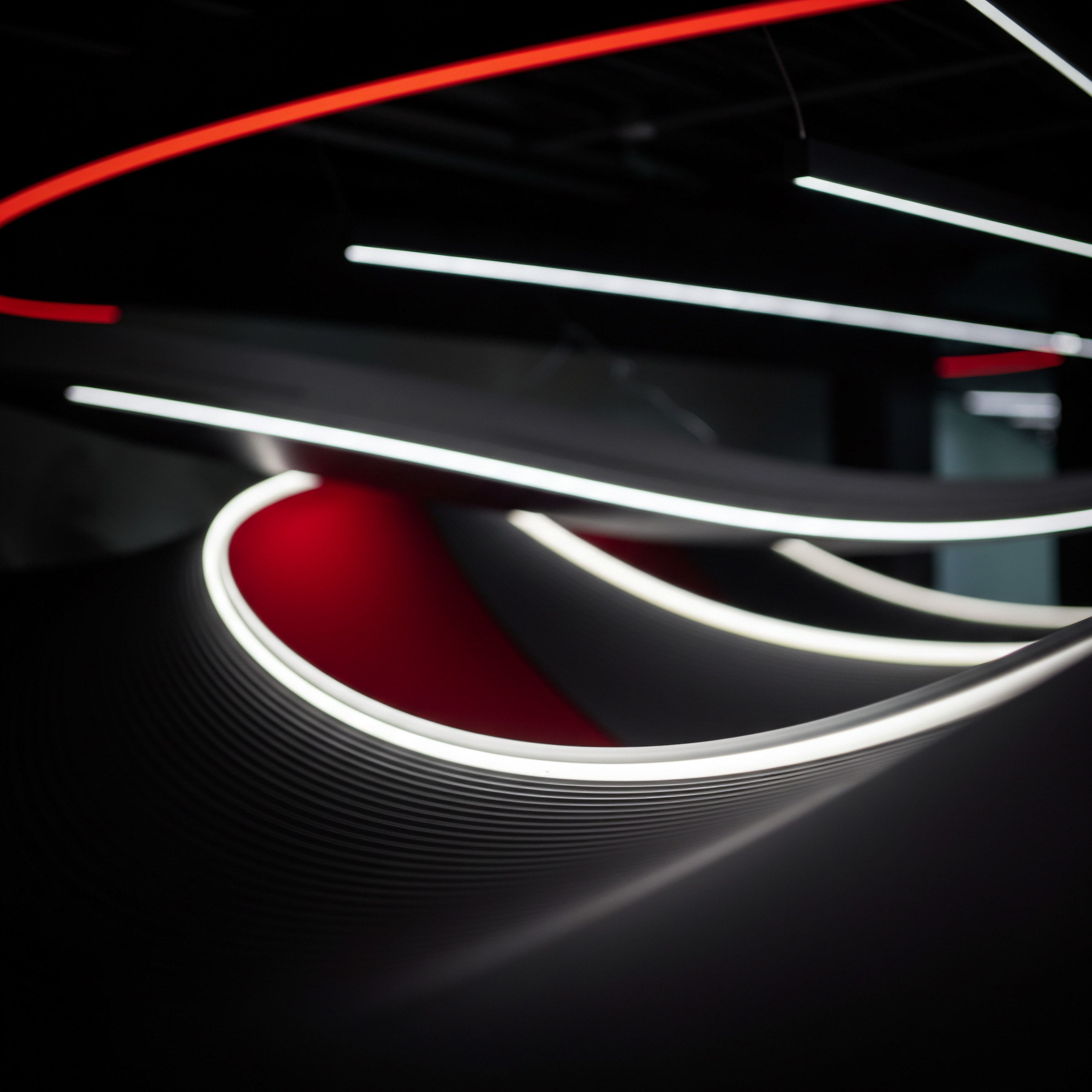
Reflection
The relentless pursuit of automating social media ROI reporting within SMBs reveals a paradox. While efficiency and data-driven decisions are paramount, over-automation risks obscuring the very human element that fuels social connection and brand loyalty. The most advanced AI and predictive models are tools, not replacements for genuine engagement and creative intuition.
SMBs must navigate this tension ● leveraging automation to gain strategic clarity without losing the authentic voice and human touch that resonate with their customers. The ultimate ROI may not always be quantifiable; it resides in the intangible brand equity built through meaningful online relationships, a metric that algorithms alone can never fully capture.
Automate social media ROI reporting for SMB growth by defining objectives, using free tools initially, then advance to AI for deeper insights and predictive actions.
Explore
Mastering Google Analytics For Smb Roi Tracking
Automating Social Media Reporting With Looker Studio
Ai Powered Content Prediction For Smb Social Growth