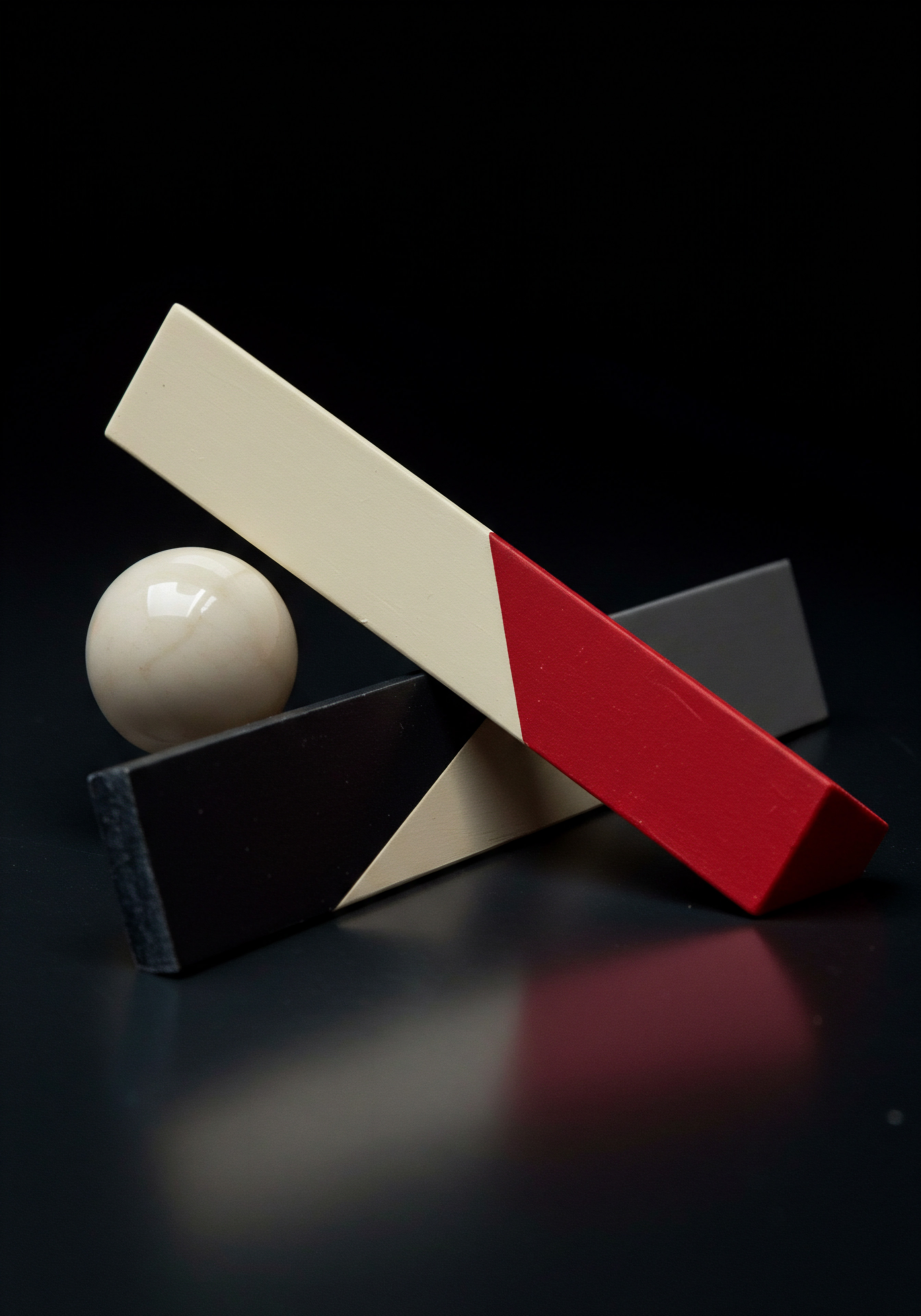
Essential First Steps To Social Media Automation For Small Business
Social media is no longer optional for small to medium businesses (SMBs); it is a vital channel for customer engagement, brand building, and driving growth. However, managing social media effectively can be time-consuming and resource-intensive, especially for smaller teams. Automation offers a solution, but many SMBs are unsure where to begin. This guide provides a step-by-step approach to automating social media marketing, starting with the fundamentals.
We will focus on practical, easily implementable strategies and tools that deliver immediate value without requiring a large budget or technical expertise. Our unique approach emphasizes leveraging AI-powered content Meaning ● AI-Powered Content, in the realm of Small and Medium-sized Businesses (SMBs), signifies the strategic utilization of artificial intelligence technologies to automate content creation, optimize distribution, and personalize user experiences, boosting efficiency and market reach. repurposing to maximize efficiency and reach, a strategy often overlooked by SMBs.
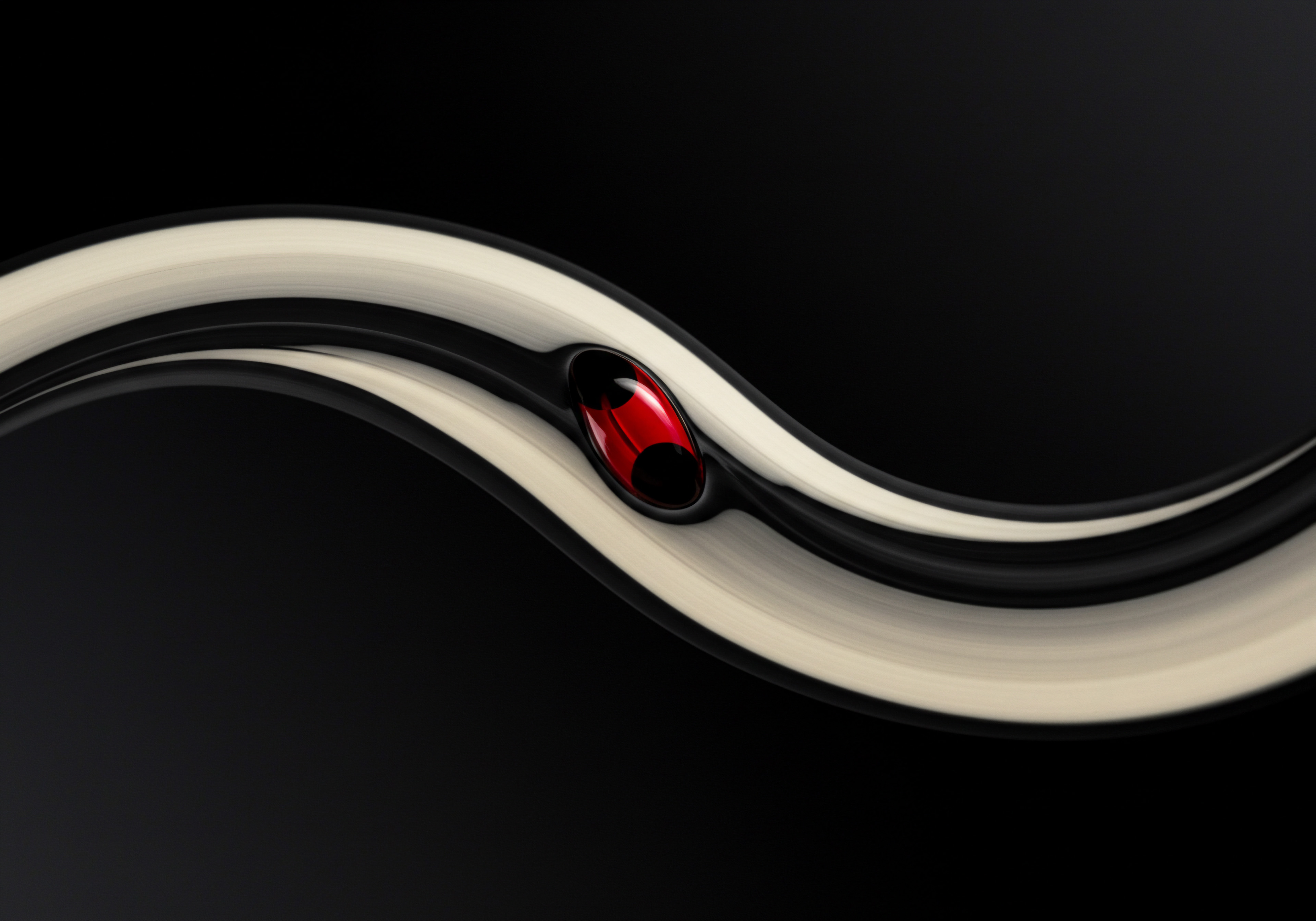
Understanding Social Media Automation Basics
Before diving into tools and tactics, it is important to understand what social media automation Meaning ● Social Media Automation for SMBs: Strategically using tech to streamline social media, boost efficiency, and drive growth while maintaining human connection. truly means for an SMB. Automation is not about replacing human interaction with robots. Instead, it is about strategically using technology to streamline repetitive tasks, improve consistency, and free up time for more creative and strategic work. Think of it as adding an efficient assistant to your marketing team, one that handles the logistical heavy lifting while you focus on building relationships and crafting compelling content.
Social media automation streamlines repetitive tasks, improves consistency, and frees up time for strategic work in SMB marketing.
For SMBs, the key benefits of automation include:
- Time Savings ● Automate scheduling, content distribution, and basic engagement to reclaim valuable hours each week.
- Consistency ● Maintain a regular posting schedule across platforms, even with limited staff.
- Improved Efficiency ● Do more with less, maximizing the impact of your social media efforts.
- Reduced Errors ● Minimize manual posting errors and ensure brand messaging is consistent.
- Scalability ● Lay the groundwork for scaling your social media presence as your business grows.
However, it is also crucial to be aware of potential pitfalls. Over-automation can lead to impersonal interactions and generic content that fails to resonate with your audience. The goal is to find a balance ● automating the mundane while preserving the human touch that builds trust and loyalty.

Setting Clear Goals And Choosing The Right Platforms
Automation should always serve a purpose. Before automating anything, define your social media marketing Meaning ● Social Media Marketing, in the realm of SMB operations, denotes the strategic utilization of social media platforms to amplify brand presence, engage potential clients, and stimulate business expansion. goals. Are you aiming to increase brand awareness, drive website traffic, generate leads, improve customer service, or boost sales? Your goals will dictate which platforms to prioritize and what aspects of your social media activities to automate.
For most SMBs, focusing on a few key platforms is more effective than spreading resources thinly across all of them. Consider where your target audience spends their time online. A restaurant might prioritize Instagram and Facebook, while a B2B software company might focus on LinkedIn and X (formerly Twitter). Pew Research Center studies consistently show platform usage varies significantly by demographics and industry. Do not simply assume you need to be everywhere; be strategic about platform selection.
Here are some common social media goals for SMBs and suitable platforms:
- Brand Awareness ● Instagram, Facebook, TikTok, YouTube. These platforms are excellent for visual content and reaching a broad audience.
- Lead Generation ● LinkedIn, X, Facebook. These platforms are effective for networking, sharing valuable content, and engaging in industry conversations.
- Customer Engagement ● Facebook, X, Instagram. Platforms where customers are likely to seek support and interact with brands directly.
- Website Traffic ● Pinterest, Instagram, Facebook, LinkedIn. Platforms that allow you to share links and drive users to your website.
- Sales (E-Commerce) ● Instagram, Facebook, Pinterest. Platforms with shopping features and visually-driven product discovery.

Essential Tools For Fundamental Automation
For SMBs just starting with automation, simplicity and affordability are key. You do not need expensive, enterprise-level software to begin. Several user-friendly and budget-conscious tools can significantly streamline your social media management. These tools often offer free or low-cost plans suitable for smaller businesses.
Social Media Scheduling Tools ● These are the cornerstone of social media automation. They allow you to plan and schedule posts in advance across multiple platforms, ensuring consistent activity even when you are busy with other tasks. Popular options include:
- Buffer ● User-friendly interface, free plan available, excellent for scheduling and basic analytics.
- Hootsuite ● Comprehensive platform, free plan available, social listening Meaning ● Social Listening is strategic monitoring & analysis of online conversations for SMB growth. features, team collaboration options.
- Later ● Focus on visual content, Instagram-centric, strong scheduling and content planning tools.
- SocialPilot ● Affordable option, good for teams, supports a wide range of platforms, robust scheduling features.
These tools typically offer features such as:
- Multi-Platform Scheduling ● Schedule posts for Facebook, Instagram, X, LinkedIn, Pinterest, and more from a single dashboard.
- Content Calendar ● Visualize your posting schedule and plan content in advance.
- Automated Posting ● Posts are published automatically at your scheduled times.
- Basic Analytics ● Track key metrics like engagement and reach to understand content performance.
Content Creation Tools ● While not strictly automation, tools that simplify content creation Meaning ● Content Creation, in the realm of Small and Medium-sized Businesses, centers on developing and disseminating valuable, relevant, and consistent media to attract and retain a clearly defined audience, driving profitable customer action. are essential for efficient social media management. AI-powered tools are becoming increasingly accessible and can significantly reduce the time spent creating social media posts. Consider these:
- Canva ● User-friendly graphic design platform, templates for social media posts, easy to create visually appealing content without design skills.
- Simplified ● AI-powered design and content creation tool, generates social media posts, images, and videos quickly.
- Jasper Starter ● AI writing assistant, helps generate social media post copy, captions, and content ideas. (Note ● Jasper is now focused on enterprise solutions, but older plans or alternatives like Rytr are SMB-friendly.)
- Rytr ● Affordable AI writing tool, excellent for generating short-form social media content, captions, and variations of existing content.
These tools help SMBs overcome the “blank page” problem and create engaging content more efficiently. For example, use Rytr to generate several variations of a post promoting a new product, then choose the best-performing option or A/B test them. Canva templates ensure your posts are visually consistent and brand-aligned without requiring professional design expertise.

Creating A Simple Content Calendar
A content calendar Meaning ● A content calendar, in the context of SMB growth, automation, and implementation, represents a strategic plan outlining scheduled content publication across various channels. is your roadmap for social media automation. It provides a structured plan for what to post, when, and on which platforms. Even a basic content calendar significantly improves consistency and reduces the stress of last-minute content creation. Start simple and gradually refine your calendar as you become more comfortable with automation.
Here is a basic content calendar template SMBs can adapt:
| Date October 26, 2023 |
| Platform Instagram |
| Time 10:00 AM |
| Content Topic Product Spotlight ● New Winter Coat |
| Content Type (Image, Video, Text) Image + Caption |
| Link (if Applicable) Link to product page |
| Notes Use high-quality product photo |
| Date October 26, 2023 |
| Platform Facebook |
| Time 11:00 AM |
| Content Topic Blog Post Promotion ● "5 Winter Fashion Tips" |
| Content Type (Image, Video, Text) Link Post + Text |
| Link (if Applicable) Link to blog post |
| Notes Ask a question to encourage comments |
| Date October 27, 2023 |
| Platform X (Twitter) |
| Time 9:00 AM |
| Content Topic Customer Testimonial |
| Content Type (Image, Video, Text) Text + Customer Quote |
| Link (if Applicable) Link to review page |
| Notes Use relevant hashtags |
| Date October 27, 2023 |
| Platform LinkedIn |
| Time 1:00 PM |
| Content Topic Industry Article Share ● "Sustainable Fashion Trends" |
| Content Type (Image, Video, Text) Link Post + Text |
| Link (if Applicable) Link to external article |
| Notes Add insightful comment |
To create your content calendar:
- Choose a Tool ● Use a spreadsheet (Google Sheets, Excel), a dedicated content calendar tool (like those offered by scheduling platforms), or even a simple physical calendar.
- Plan Weekly or Monthly ● Start by planning one week or one month of content at a time. As you get more comfortable, you can plan further in advance.
- Brainstorm Content Themes ● Align content with your marketing goals and brand identity. Identify recurring themes (e.g., product spotlights, customer testimonials, behind-the-scenes glimpses, industry tips).
- Schedule Content Types ● Mix up content formats (images, videos, text posts, links) to keep your feed engaging.
- Batch Create Content ● Dedicate specific time blocks to create content in batches. This is more efficient than creating posts ad hoc.
- Schedule Posts in Your Chosen Tool ● Use your scheduling tool to input your content calendar and schedule posts for optimal times. Sprout Social’s research on best times to post provides data-driven recommendations.
- Review and Adjust ● Regularly review your content calendar and adjust based on performance data and upcoming events or promotions.

Avoiding Common Automation Pitfalls
Even with fundamental automation, it is important to avoid common mistakes that can undermine your social media efforts:
- Generic Content ● Avoid posting the same generic content across all platforms. Tailor your message and format to each platform’s audience and style.
- Lack of Engagement ● Automation should not replace genuine interaction. Monitor comments and messages and respond promptly and personally.
- “Set It and Forget It” Mentality ● Do not assume automation means you can completely neglect your social media. Regularly review performance, adjust your strategy, and stay active in your online communities.
- Over-Reliance on Automation ● Balance automation with human input. Use automation for efficiency, but ensure your brand personality and voice shine through.
By focusing on these fundamental steps ● setting goals, choosing the right platforms, using essential tools, and creating a content calendar ● SMBs can establish a solid foundation for social media automation. This initial phase is about building consistent habits and gaining efficiency without sacrificing authenticity. The next step is to explore intermediate strategies to amplify your results.

Elevating Social Media Marketing With Intermediate Automation Tactics
Once you have mastered the fundamentals of social media automation, it is time to explore intermediate tactics to further enhance your efficiency and impact. This stage focuses on leveraging content repurposing, delving deeper into AI-powered tools, and implementing basic social listening and engagement automation. These strategies are designed to deliver a strong return on investment (ROI) for SMBs by maximizing content reach and streamlining audience interaction.

Content Repurposing For Maximum Reach
Content repurposing is a highly effective strategy for SMBs to get more mileage out of their content efforts. Instead of creating entirely new content for every platform, repurposing involves adapting existing content into different formats and tailoring it for various social media channels. This saves time, reinforces your message across multiple touchpoints, and reaches a wider audience.
Content repurposing maximizes content reach and saves time by adapting existing content for different social media platforms and formats.
Consider these content repurposing Meaning ● Content Repurposing, within the SMB environment, denotes the strategic adaptation of existing content assets for diverse platforms and purposes, optimizing resource allocation and amplifying reach. techniques:
- Blog Posts to Social Snippets ● Break down blog posts into key takeaways, quotes, and statistics for social media posts. Create a series of posts from a single blog article.
- Webinars/Presentations to Videos/Infographics ● Turn webinar recordings into shorter video clips for social media. Extract key data points from presentations to create shareable infographics.
- Customer Testimonials to Graphics/Quotes ● Transform positive customer reviews into visually appealing graphics or quote posts for platforms like Instagram and Facebook.
- Long-Form Videos to Short Clips/Reels ● Edit longer videos into shorter, attention-grabbing clips optimized for platforms like TikTok and Instagram Reels.
- Podcast Episodes to Audiograms/Quotes ● Create audiograms (videos with waveforms and static images) or quote graphics from podcast episodes for social media promotion.
- Ebooks/Guides to Carousels/Threads ● Condense key sections of ebooks or guides into carousel posts for Instagram or threads for X, providing valuable information in a digestible format.
Example ● Repurposing a Blog Post about “5 Winter Skincare Tips”
- Instagram ● Create a carousel post with 5 slides, each featuring one skincare tip and a visually appealing image. Use Canva templates for consistent branding.
- Facebook ● Share a link post to the blog post with an engaging introduction. Create a short video summarizing the tips using Simplified’s video creation tools.
- X (Twitter) ● Create a thread of 5 tweets, each highlighting one tip. Use relevant hashtags like #winterskincare #skincaretips.
- LinkedIn ● Share a link post to the blog article, focusing on the professional aspect of self-care and well-being during winter.
- Pinterest ● Design an infographic summarizing the 5 tips and pin it to a relevant board like “Skincare Routine” or “Winter Beauty.”
By repurposing content, you can populate your social media calendar efficiently and ensure your core messages are consistently communicated across different platforms and formats. This strategy significantly reduces content creation time and effort, allowing you to focus on other important aspects of your social media marketing.

Leveraging AI For Enhanced Content Creation And Variation
At the intermediate level, SMBs can begin to more deeply integrate AI writing assistants into their content creation workflow. AI tools Meaning ● AI Tools, within the SMB sphere, represent a diverse suite of software applications and digital solutions leveraging artificial intelligence to streamline operations, enhance decision-making, and drive business growth. are not just for generating initial content; they are also powerful for creating variations of existing content, overcoming writer’s block, and optimizing content for different platforms.
Using AI to Generate Content Variations ●
Take a core social media message, such as “Our new winter coat collection is now available online and in-store!” Use an AI writing tool like Rytr or Jasper (if accessible) to generate multiple variations of this message, tailored for different platforms and tones.
Example Variations Generated by AI ●
- Option 1 (Short & Direct) ● “Stay warm and stylish this winter! Shop our new coat collection now. [Link]”
- Option 2 (Benefit-Focused) ● “Brave the cold in style and comfort. Our new winter coats are here to keep you cozy all season long. Explore the collection ● [Link]”
- Option 3 (Intriguing & Question-Based) ● “Winter is coming… are you ready? Discover our latest winter coat collection and find your perfect match. [Link]”
- Option 4 (Platform-Specific – Instagram) ● “New Arrivals Alert! ❄️ Our winter coat collection just dropped! Swipe to see some of our favorites and tap the link in bio to shop. #winterfashion #newcollection #coats”
- Option 5 (Platform-Specific – X) ● “🥶 Winter chill? No problem. Our new winter coat collection is designed to keep you warm and looking great. Shop now ● [Link] #wintercoats #fashion”
By generating these variations, you can quickly adapt your core message for different platforms and A/B test different wording to see what resonates best with your audience. AI tools can also help you:
- Expand on Short Ideas ● Turn a brief product description into a more engaging social media caption.
- Rephrase Existing Content ● Avoid repetitive wording by having AI rephrase your posts in different styles.
- Translate Content ● Reach multilingual audiences by using AI to translate your social media posts (with human review for accuracy).
- Generate Hashtags ● Some AI tools can suggest relevant hashtags based on your content topic.
Remember, AI is a tool to augment your creativity, not replace it. Always review and refine AI-generated content to ensure it aligns with your brand voice and is factually accurate. Human oversight is essential for maintaining authenticity and avoiding errors.

Implementing Basic Social Listening
Social listening involves monitoring your social media channels and the wider web for mentions of your brand, products, competitors, and relevant keywords. At the intermediate level, SMBs can implement basic social listening to gain valuable insights and improve customer engagement.
Tools for Basic Social Listening ●
- Platform Native Tools ● Facebook, X, and LinkedIn have basic search functionalities to find mentions of your brand name or keywords.
- Free/Low-Cost Social Listening Tools ●
- Google Alerts ● Set up alerts for your brand name, product names, and relevant keywords to receive email notifications when they are mentioned online.
- Mentionlytics ● Offers a free plan for basic brand monitoring across social media and the web.
- Brand24 ● Affordable social listening tool with a free trial, tracks mentions across various platforms and provides sentiment analysis.
What to Monitor ●
- Brand Mentions ● Track when people mention your brand name (including misspellings).
- Product Mentions ● Monitor conversations about your products or services.
- Competitor Mentions ● Keep an eye on what people are saying about your competitors.
- Industry Keywords ● Track relevant industry terms and hashtags to identify trends and conversations.
- Customer Feedback ● Monitor for reviews, comments, and questions about your brand.
How to Use Social Listening Insights ●
- Respond to Customer Mentions ● Engage with people who mention your brand, both positive and negative. Thank those who leave positive feedback and address concerns promptly.
- Identify Content Opportunities ● Discover trending topics and conversations in your industry to create relevant and timely content.
- Monitor Brand Sentiment ● Understand how people feel about your brand. Track sentiment trends over time to identify potential issues or successes.
- Competitive Analysis ● Learn from your competitors’ successes and failures by monitoring their social media presence and customer feedback.
- Identify Influencers/Brand Advocates ● Discover users who are already talking positively about your brand and consider engaging with them or exploring influencer collaborations.
Example ● Using Social Listening for Customer Service
Imagine a coffee shop SMB using Brand24 to monitor mentions of their brand name and location on social media. They notice a tweet from a customer saying, “My latte was cold this morning @CoffeeShopName #disappointed.”
By using social listening, the coffee shop can:
- Identify the Issue Quickly ● The social listening tool alerts them to the negative mention.
- Respond Promptly ● They can reply to the tweet publicly and offer to make amends. “So sorry to hear that! DM us your order details and we’ll make it right. We strive for perfect lattes every time!”
- Address the Issue Privately ● Take the conversation to direct messages to resolve the customer’s complaint and offer a discount or free drink on their next visit.
- Learn from Feedback ● Analyze if there are recurring complaints about cold lattes and address potential issues in their coffee-making process.
Basic social listening enables SMBs to be more responsive to customer needs, proactively manage their online reputation, and gain valuable insights into market trends and customer sentiment. It transforms social media from a one-way broadcast channel into a dynamic two-way communication platform.
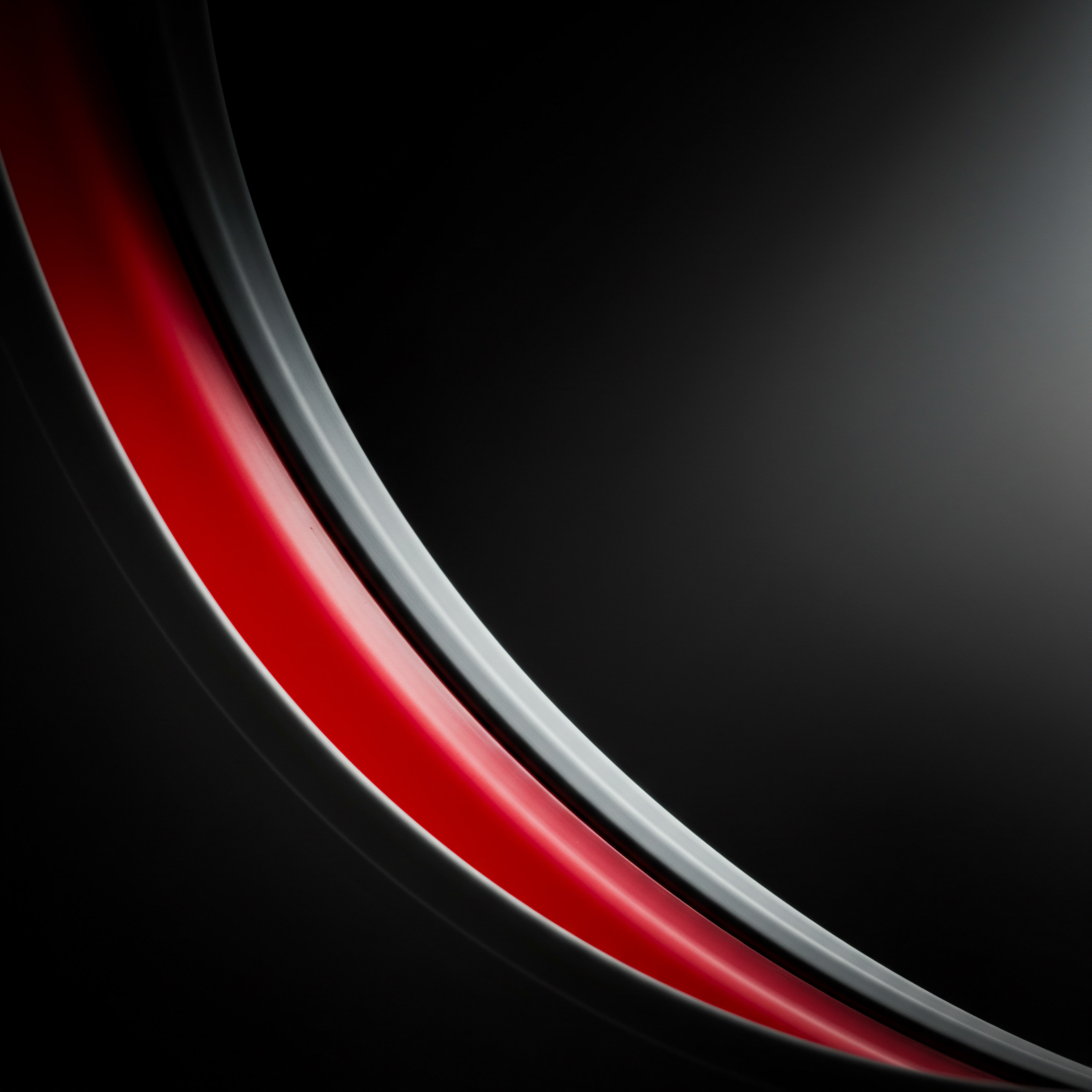
Automating Basic Engagement
While genuine human interaction is paramount, some aspects of social media engagement can be automated to save time and ensure consistency. At the intermediate level, focus on automating basic engagement tasks that do not require highly personalized responses.
Types of Engagement Automation ●
- Automated Direct Messages (DMs) ● Set up automated welcome messages for new followers on platforms like X and Instagram. These can be simple greetings, offers of assistance, or links to helpful resources.
- Saved Replies/Canned Responses ● Create templates for frequently asked questions or common customer service Meaning ● Customer service, within the context of SMB growth, involves providing assistance and support to customers before, during, and after a purchase, a vital function for business survival. inquiries. Use these saved replies to respond quickly and consistently to common messages. Most social media platforms and business messaging tools offer this feature.
- Chatbots for Basic Inquiries ● For businesses with high volumes of customer inquiries, consider implementing a basic chatbot on Facebook Messenger or your website. Chatbots can handle simple questions, provide information, and direct more complex inquiries to human agents. HubSpot’s chatbot builder is a user-friendly option for SMBs.
- Social Media Management Tool Automation ● Some scheduling platforms like Hootsuite and Buffer offer basic automation features like automatically sharing blog posts to social media when they are published or setting up automated workflows for content distribution.
Example ● Automated Welcome Message on Instagram
Set up an automated welcome message for new Instagram followers that says:
“Hi [Username]! 👋 Welcome to [Your Brand Name]! We’re excited to have you in our community. Check out our latest collection here ● [Link to website] Let us know if you have any questions!”
Example ● Saved Replies for Customer Service
Create saved replies for common questions like:
- “What are Your Store Hours?” (Saved Reply ● “Our store hours are Monday-Friday 9am-6pm, Saturday 10am-4pm, and Sunday closed.”)
- “Do You Offer Shipping?” (Saved Reply ● “Yes, we offer shipping nationwide! Shipping costs and delivery times vary depending on your location. You can find more details on our website’s shipping policy page ● [Link to shipping policy]”)
- “What is Your Return Policy?” (Saved Reply ● “Our return policy allows returns within 30 days of purchase for a full refund or exchange. Items must be in their original condition with tags attached. You can view our full return policy here ● [Link to return policy]”)
When using engagement automation, prioritize:
- Personalization Where Possible ● Use personalization tokens (like “[Username]”) to make automated messages feel less generic.
- Clarity and Helpfulness ● Ensure automated responses are clear, concise, and actually helpful to the user.
- Easy Escalation to Human Support ● Make it easy for users to connect with a human agent if their inquiry is complex or not addressed by automation.
- Regular Monitoring and Updates ● Periodically review and update your automated messages and saved replies to ensure they are still relevant and effective.
By implementing these intermediate automation tactics ● content repurposing, AI-powered content variation, basic social listening, and engagement automation ● SMBs can significantly amplify their social media marketing efforts. These strategies build upon the fundamentals, creating a more efficient and impactful social media presence. The next level involves advanced techniques to achieve truly scalable and data-driven social media automation.

Scaling Social Media Success With Advanced Automation Strategies
For SMBs ready to achieve significant competitive advantages, advanced social media automation strategies are essential. This level delves into cutting-edge techniques, leveraging AI-powered tools for personalized content, predictive analytics, and seamless integration with broader marketing ecosystems. The focus shifts to long-term strategic thinking and sustainable growth, utilizing the most innovative and impactful approaches in the field.
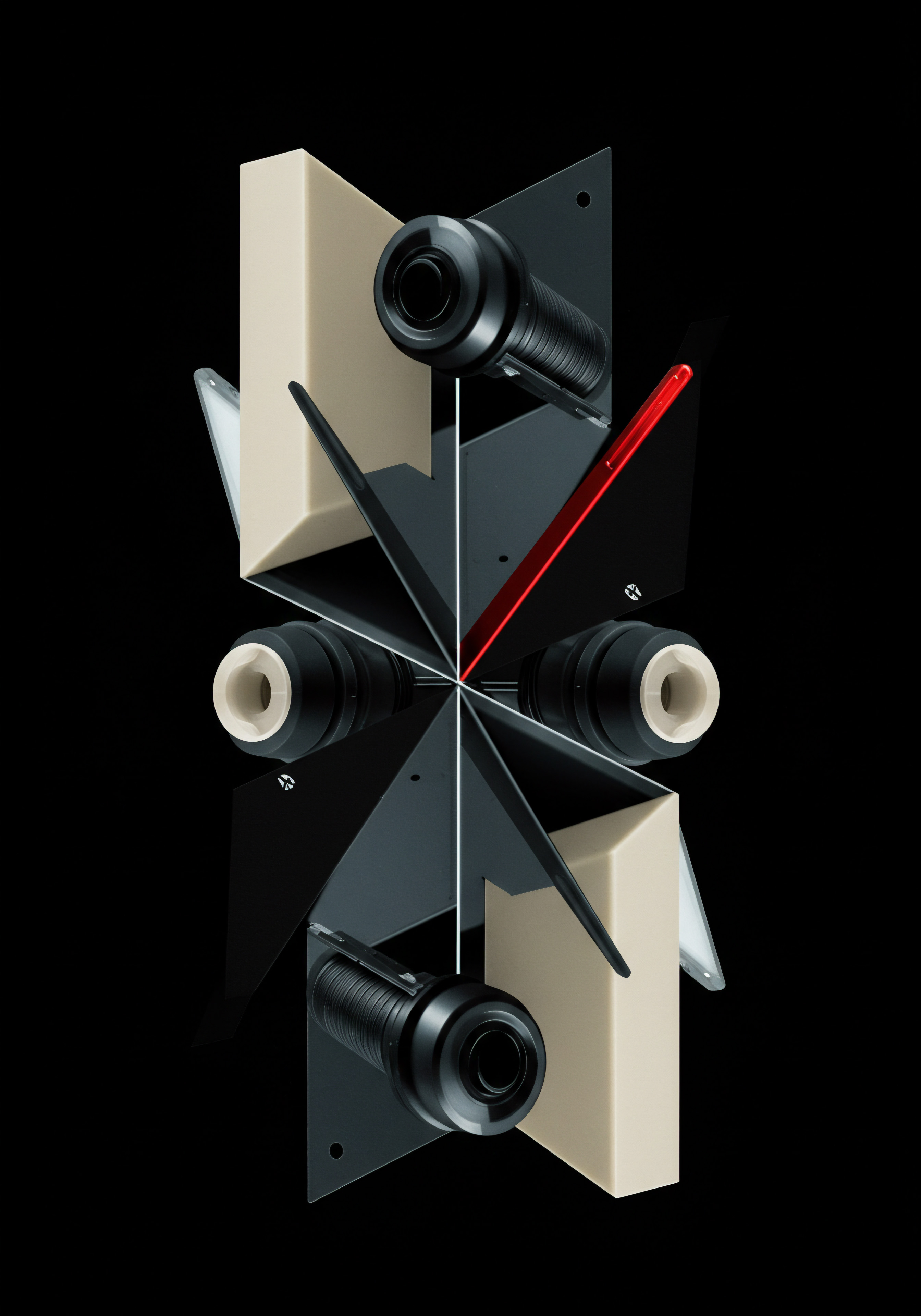
AI-Powered Personalized Content Automation
Advanced automation moves beyond generic content scheduling Meaning ● Content Scheduling, within the purview of SMB growth strategies, refers to the proactive planning and automation of distributing digital content across various online channels at predetermined times, optimizing its visibility and impact. to personalized content Meaning ● Tailoring content to individual customer needs, enhancing relevance and engagement for SMB growth. delivery, leveraging AI to tailor messages to specific audience segments. This approach recognizes that not all followers are the same; personalized content resonates more deeply, driving higher engagement and conversion rates.
AI-powered personalization delivers tailored social media content to specific audience segments, increasing engagement and conversion rates.
Segmentation and Audience Understanding ●
Before personalizing content, you need to understand your audience segments. Utilize data from:
- Social Media Analytics ● Platform analytics provide demographic data, interests, and engagement patterns of your followers.
- CRM Data ● Customer Relationship Management Meaning ● CRM for SMBs is about building strong customer relationships through data-driven personalization and a balance of automation with human touch. (CRM) systems store valuable data about customer behavior, purchase history, and preferences.
- Website Analytics ● Google Analytics reveals website visitor demographics, interests, and browsing behavior.
- Surveys and Feedback ● Directly solicit customer feedback Meaning ● Customer Feedback, within the landscape of SMBs, represents the vital information conduit channeling insights, opinions, and reactions from customers pertaining to products, services, or the overall brand experience; it is strategically used to inform and refine business decisions related to growth, automation initiatives, and operational implementations. through surveys and polls to understand their needs and preferences.
Segment your audience based on relevant criteria, such as:
- Demographics ● Age, gender, location, language.
- Interests ● Hobbies, passions, topics they engage with online.
- Purchase History ● Past purchases, product preferences.
- Engagement Level ● Frequency of interaction with your brand.
- Customer Journey Stage ● Prospect, lead, customer, loyal customer.
AI Tools for Personalized Content Delivery ●
- AI-Powered Content Creation Platforms ● Platforms like Persado (enterprise-level, but demonstrates concept) use AI to generate marketing copy that is personalized for specific audience segments based on psychological and linguistic principles. For SMBs, explore tools with similar, albeit less sophisticated, personalization features, like Scalenut or Copy.ai, which allow for audience persona input to tailor content generation.
- Dynamic Content Features in Social Media Management Platforms ● Some advanced social media management platforms are starting to incorporate dynamic content features that allow you to show different versions of a post to different audience segments. Keep an eye on platforms like Hootsuite and Sprout Social for evolving personalization capabilities.
- AI-Driven Recommendation Engines ● While primarily used for e-commerce websites, recommendation engines can be adapted to suggest personalized content on social media. For example, if a user has previously engaged with posts about “winter coats,” AI can prioritize showing them new posts about similar products.
- Customer Data Platforms (CDPs) ● CDPs consolidate customer data Meaning ● Customer Data, in the sphere of SMB growth, automation, and implementation, represents the total collection of information pertaining to a business's customers; it is gathered, structured, and leveraged to gain deeper insights into customer behavior, preferences, and needs to inform strategic business decisions. from various sources, providing a unified view of each customer. Integrating a CDP with your social media automation system enables highly personalized content delivery Meaning ● Personalized Content Delivery, within the SMB framework, refers to the automated distribution of marketing and sales information specifically tailored to an individual prospect's or customer's needs and preferences. based on a holistic understanding of each individual. Tealium and Segment are examples of CDPs, although they may be more suitable for larger SMBs or enterprises.
Example ● Personalized Content for a Clothing Retailer
A clothing retailer segments its audience into:
- Segment 1 ● “Fashion-Forward Young Adults” (18-25 Years Old, Interested in Trendy Styles).
- Segment 2 ● “Practical Professionals” (25-45 Years Old, Interested in Comfortable and Versatile Clothing for Work and Everyday Life).
- Segment 3 ● “Value-Conscious Shoppers” (all Ages, Interested in Discounts and Deals).
Using AI-powered content personalization, they create different social media posts promoting the same new winter coat collection:
- For Segment 1 (Instagram) ● Visually-driven post featuring trendy young models wearing the coats in fashionable urban settings. Caption ● “🥶 Level up your winter style game! 🔥 Our new coat collection is here to slay. Shop the hottest looks now. #winterfashion #streetstyle #trendalert”
- For Segment 2 (Facebook/LinkedIn) ● Post highlighting the practicality and versatility of the coats for professional settings. Caption ● “Stay warm and polished this winter. Our new coat collection offers comfort, style, and durability for your busy workday and beyond. Explore functional fashion ● [Link] #workwear #professionalstyle #winteressentials”
- For Segment 3 (Facebook/Email Remarketing) ● Post emphasizing discounts and value. Caption ● “❄️ Winter savings are here! ❄️ Get cozy for less with our new winter coat collection. Limited-time offer ● [Discount code] Shop now and stay warm without breaking the bank! #wintersale #discount #valuefashion”
This personalized approach ensures that each audience segment receives content that is most relevant and appealing to them, increasing the likelihood of engagement and conversions.

Advanced Social Listening And Sentiment Analysis With AI
Advanced social listening goes beyond basic brand monitoring to incorporate AI-powered sentiment analysis Meaning ● Sentiment Analysis, for small and medium-sized businesses (SMBs), is a crucial business tool for understanding customer perception of their brand, products, or services. and deeper insights extraction. This allows SMBs to understand not just what is being said about their brand, but also how people feel and the underlying reasons behind their opinions.
AI-Powered Sentiment Analysis Tools ●
- Brandwatch ● Enterprise-level platform with sophisticated sentiment analysis, topic detection, and trend analysis features. (May be too costly for smaller SMBs, but demonstrates advanced capabilities.)
- Sprout Social Advanced Listening ● Offers AI-powered sentiment analysis and trend identification within its social listening module.
- Affinio (now Part of Brandwatch) ● Focuses on audience intelligence and understanding audience affinities and interests based on social data.
- MonkeyLearn ● Customizable text analytics platform that allows you to build your own sentiment analysis models and extract specific insights from social data.
Beyond Basic Sentiment ● Understanding Nuance
Basic sentiment analysis often categorizes mentions as simply “positive,” “negative,” or “neutral.” Advanced AI tools can provide more nuanced sentiment analysis, detecting:
- Emotion Detection ● Identify specific emotions expressed in social media posts, such as joy, anger, sadness, or surprise.
- Intent Analysis ● Understand the user’s intent behind a post ● are they asking a question, expressing a complaint, making a recommendation, or simply sharing an opinion?
- Contextual Sentiment ● Analyze sentiment within the context of the conversation. A seemingly negative comment might be sarcastic or humorous in context.
- Aspect-Based Sentiment Analysis ● Identify sentiment towards specific aspects of your brand, products, or services. For example, customers might express positive sentiment about product quality but negative sentiment about shipping speed.
Using Advanced Social Listening Insights ●
- Proactive Issue Management ● Identify emerging negative sentiment trends early and address potential crises before they escalate.
- Product/Service Improvement ● Gain detailed feedback on specific product features, service aspects, or customer experiences to inform improvements and innovation.
- Content Strategy Optimization ● Understand what types of content resonate most positively with your audience and tailor your content strategy Meaning ● Content Strategy, within the SMB landscape, represents the planning, development, and management of informational content, specifically tailored to support business expansion, workflow automation, and streamlined operational implementations. accordingly.
- Competitive Benchmarking ● Compare your brand sentiment and reputation against competitors to identify areas for improvement and competitive differentiation.
- Influencer Identification ● Identify influencers who generate positive sentiment around relevant topics and consider collaboration opportunities.
Example ● Advanced Sentiment Analysis for a Restaurant Chain
A restaurant chain uses Brandwatch to analyze social media mentions. Instead of just seeing overall sentiment, they use aspect-based sentiment analysis to track customer feedback on:
- Food Quality ● Sentiment towards taste, freshness, and menu variety.
- Service Speed ● Sentiment towards wait times, order accuracy, and staff attentiveness.
- Ambiance ● Sentiment towards restaurant atmosphere, cleanliness, and decor.
- Pricing ● Sentiment towards value for money and affordability.
They discover that while overall sentiment is positive, there is a recurring negative sentiment trend related to “service speed” at lunchtime in their downtown locations. Further analysis reveals customers are complaining about long wait times during their lunch breaks.
Based on these insights, the restaurant chain can:
- Address Operational Issues ● Investigate staffing levels and kitchen efficiency during lunchtime rush hours in downtown locations.
- Communicate Proactively ● Post on social media acknowledging potential lunchtime wait times and offering solutions like online ordering for faster pickup.
- Monitor Impact of Changes ● Continue to track sentiment related to “service speed” after implementing changes to measure their effectiveness.
Advanced social listening with AI empowers SMBs to move beyond surface-level monitoring to gain deep, actionable insights into customer perceptions and market dynamics. This data-driven approach is crucial for making informed strategic decisions and achieving sustainable growth.

Predictive Analytics For Social Media Performance
Predictive analytics leverages historical data and AI algorithms to forecast future social media performance and trends. This allows SMBs to proactively optimize their strategies, anticipate changes in audience behavior, and make data-driven decisions about content scheduling, campaign planning, and resource allocation.
Tools for Predictive Social Media Analytics ●
- Social Media Management Platforms with Predictive Analytics ● Some advanced platforms like Sprout Social and Brandwatch are beginning to incorporate predictive analytics Meaning ● Strategic foresight through data for SMB success. features. These may include forecasting engagement rates, predicting optimal posting times, or identifying content trends.
- AI-Powered Marketing Analytics Platforms ● Platforms like Optimove (more enterprise-focused) use AI to predict customer behavior Meaning ● Customer Behavior, within the sphere of Small and Medium-sized Businesses (SMBs), refers to the study and analysis of how customers decide to buy, use, and dispose of goods, services, ideas, or experiences, particularly as it relates to SMB growth strategies. and optimize marketing campaigns across channels, including social media. For SMBs, explore more accessible AI-driven analytics tools that offer predictive capabilities for social media.
- Custom Data Analysis with Machine Learning ● For SMBs with in-house data science expertise, building custom predictive models using machine learning libraries (like scikit-learn in Python) can provide highly tailored insights. This requires more technical resources but offers maximum customization.
What Can Predictive Analytics Forecast?
- Engagement Rate Prediction ● Forecast the expected engagement rate (likes, comments, shares) for future posts based on historical performance and content characteristics.
- Optimal Posting Times ● Predict the best times to post content to maximize reach and engagement, taking into account audience activity patterns and platform algorithms.
- Content Performance Prediction ● Forecast the likely performance of different content types (videos, images, text posts) or topics based on past data and trending themes.
- Audience Growth Prediction ● Forecast future follower growth based on current trends and marketing activities.
- Campaign Performance Prediction ● Estimate the expected ROI and key metrics for upcoming social media campaigns based on historical campaign data and market conditions.
- Trend Forecasting ● Identify emerging trends in social media conversations, hashtags, and topics relevant to your industry to proactively adapt your content strategy.
Using Predictive Analytics for Strategic Decision-Making ●
- Optimize Content Scheduling ● Schedule posts at predicted optimal times to maximize visibility and engagement.
- Allocate Resources Effectively ● Focus resources on content types and topics predicted to perform best, improving ROI.
- Proactive Campaign Planning ● Plan social media campaigns based on predicted trends and audience behavior, increasing campaign effectiveness.
- Identify Potential Risks ● Predict potential negative trends or drops in engagement, allowing you to proactively address issues and mitigate risks.
- Data-Driven Strategy Refinement ● Continuously refine your social media strategy based on predictive insights, moving from reactive to proactive optimization.
Example ● Predictive Analytics for Content Scheduling
An online retailer uses predictive analytics to optimize its Instagram content schedule. Their AI-powered analytics tool predicts that posts featuring user-generated content (UGC) tend to have significantly higher engagement rates on Wednesdays at 3 PM and Saturdays at 11 AM, based on historical data and audience activity patterns.
Based on these predictions, the retailer:
- Schedules UGC Posts Strategically ● They prioritize scheduling posts featuring user-generated content for Wednesdays at 3 PM and Saturdays at 11 AM.
- Tests Content Variations ● They A/B test different types of UGC posts (customer photos, videos, testimonials) during these predicted peak times to further optimize engagement.
- Monitors Performance ● They track the actual performance of UGC posts scheduled at predicted optimal times and refine their predictive model based on new data.
Predictive analytics transforms social media management from a reactive, guesswork-driven process into a proactive, data-informed strategy. By anticipating future trends and performance, SMBs can make smarter decisions, optimize resource allocation, and achieve greater social media success.

Seamless Integration With CRM And Marketing Automation Platforms
The most advanced stage of social media automation involves seamless integration with Customer Relationship Management (CRM) and broader marketing automation Meaning ● Marketing Automation for SMBs: Strategically automating marketing tasks to enhance efficiency, personalize customer experiences, and drive sustainable business growth. platforms. This creates a unified marketing ecosystem where social media data flows seamlessly into other marketing and sales processes, enabling highly personalized and orchestrated customer experiences.
Benefits of Integration ●
- Unified Customer View ● Combine social media data with CRM data to create a holistic view of each customer, including their social interactions, purchase history, website activity, and preferences.
- Personalized Multi-Channel Marketing ● Trigger automated marketing workflows across multiple channels (email, social media, website) based on social media interactions and customer behavior.
- Improved Lead Generation and Nurturing ● Capture leads from social media directly into your CRM and automate lead nurturing workflows based on social engagement.
- Enhanced Customer Service ● Provide more personalized and efficient customer service by accessing customer CRM data directly from your social media management dashboard.
- Data-Driven ROI Measurement ● Track the full customer journey Meaning ● The Customer Journey, within the context of SMB growth, automation, and implementation, represents a visualization of the end-to-end experience a customer has with an SMB. across social media and other channels to accurately measure the ROI of your social media marketing efforts.
Integration Strategies and Tools ●
- CRM Integration with Social Media Management Platforms ● Many advanced social media management platforms offer direct integrations with popular CRMs like Salesforce, HubSpot, and Zoho CRM. These integrations allow you to sync social media data with your CRM, view customer CRM data within your social media dashboard, and trigger CRM workflows from social media interactions.
- Marketing Automation Platform Integration ● Integrate your social media automation system with a broader marketing automation platform like HubSpot Marketing Hub, Marketo, or Pardot. This enables you to create complex multi-channel marketing workflows that incorporate social media touchpoints. HubSpot Marketing Hub offers robust social media integration features.
- API Integrations ● For more customized integrations, use APIs (Application Programming Interfaces) to connect your social media platforms, CRM, and marketing automation systems directly. This requires technical expertise but offers maximum flexibility and control.
- Integration Platforms as a Service (iPaaS) ● Platforms like Zapier and Integromat (now Make) can be used to create automated workflows that connect different applications, including social media, CRM, and marketing automation tools, without requiring coding. These are excellent options for SMBs to build custom integrations without extensive technical resources.
Example ● Integrated Social Media and CRM Workflow
An e-commerce SMB integrates its social media management platform with HubSpot CRM Meaning ● HubSpot CRM functions as a centralized platform enabling SMBs to manage customer interactions and data. and Marketing Hub. They set up an automated workflow:
- Social Lead Capture ● When a user interacts with a social media ad or post and clicks a call-to-action button, their contact information is automatically captured as a lead in HubSpot CRM.
- Automated Lead Nurturing ● Based on the social media interaction and the user’s profile data in CRM, they are automatically enrolled in a personalized lead nurturing email sequence.
- Social Engagement Tracking in CRM ● All social media interactions (likes, comments, shares, messages) from the lead are tracked and logged within their CRM contact record.
- Personalized Follow-Up ● Sales team members can access the lead’s social media interaction history directly within HubSpot CRM, enabling personalized follow-up conversations and offers.
- ROI Measurement ● The entire customer journey, from initial social media interaction to final purchase, is tracked in HubSpot, providing accurate ROI measurement for social media marketing campaigns.
Seamless integration of social media automation with CRM and marketing automation platforms Meaning ● MAPs empower SMBs to automate marketing, personalize customer journeys, and drive growth through data-driven strategies. represents the pinnacle of advanced social media marketing. It creates a cohesive, data-driven, and highly personalized customer experience across all touchpoints, driving significant improvements in marketing efficiency, customer engagement, and business growth. By embracing these advanced strategies, SMBs can truly unlock the full potential of social media automation and achieve a sustainable competitive edge in the digital landscape.

References
- Pew Research Center. Social Media Use in 2023. Pew Research Center ● Internet & Technology, 2023.
- Sprout Social. Best Times to Post on Social Media in 2023. Sprout Social, 2023.
- HubSpot. Free Chatbot Builder. HubSpot, 2023.
- Tealium. Customer Data Platform (CDP). Tealium, 2023.
- Segment. Customer Data Platform (CDP). Segment, 2023.
- HubSpot. Marketing Hub. HubSpot, 2023.

Reflection
Automating social media marketing offers undeniable efficiency gains for SMBs, yet a critical question remains ● at what point does automation overshadow the very human connection that social media thrives upon? As AI becomes more sophisticated and automation tools Meaning ● Automation Tools, within the sphere of SMB growth, represent software solutions and digital instruments designed to streamline and automate repetitive business tasks, minimizing manual intervention. more pervasive, SMBs must navigate a delicate balance. The pursuit of optimization should not eclipse the need for authenticity and genuine engagement. Consider the risk of creating an echo chamber of automated content, where human creativity and spontaneous interaction are minimized.
Perhaps the ultimate advanced strategy is not just about how much to automate, but where to strategically apply automation to enhance, rather than diminish, the human element of social media marketing. The future may lie in a symbiotic relationship between human marketers and AI assistants, where technology empowers creativity and connection, rather than replacing them. This demands ongoing reflection and adaptation as the landscape of both AI and social interaction continues to evolve.
Automate social media marketing for SMB growth using AI-powered content, smart tools, and strategic planning.

Explore
Buffer Mastery ● Social Media Scheduling For Smbs
Three-Step Content Repurposing For Social Media Reach
Ai-Driven Social Listening ● Customer Sentiment Understanding