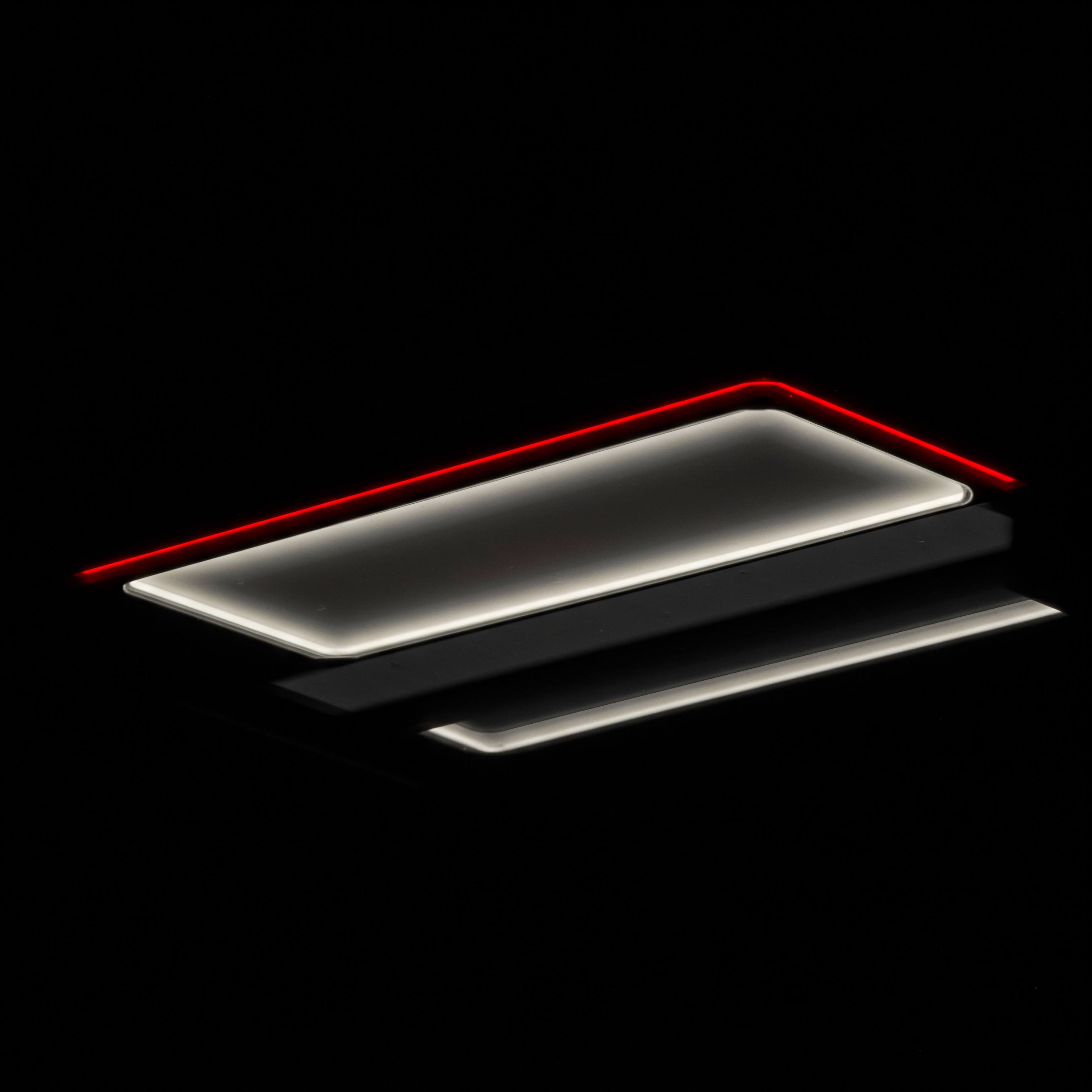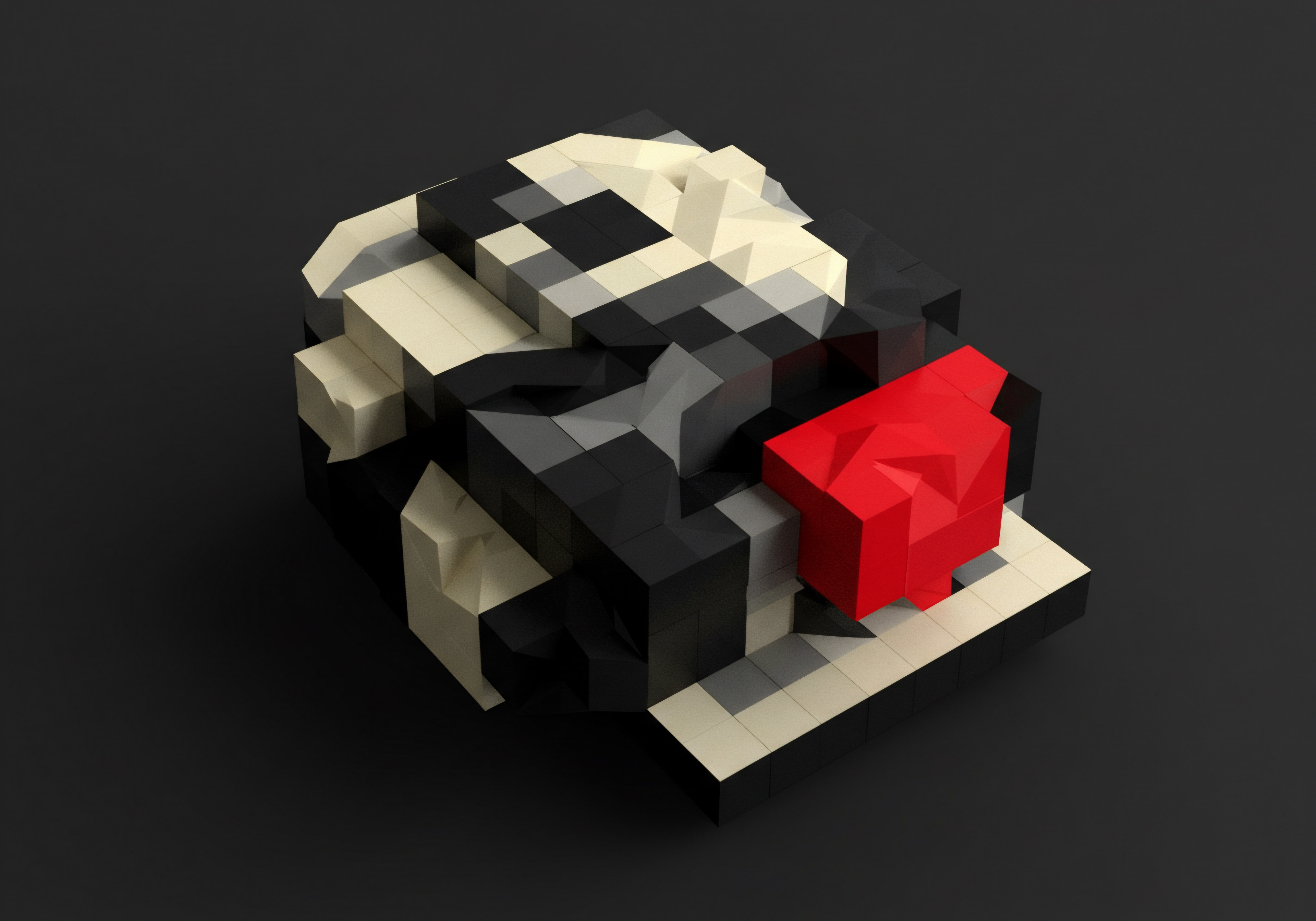
Essential Social Media Automation Strategies For Local Businesses

Understanding The Automation Landscape For Local Growth
For local businesses, social media is not merely an option; it is a digital storefront, a community hub, and a direct line to customers. However, managing social media alongside daily operations can feel like a daunting task. Automation Meaning ● Automation for SMBs: Strategically using technology to streamline tasks, boost efficiency, and drive growth. offers a lifeline, not to replace human interaction, but to amplify it, making efforts more efficient and impactful.
This guide serves as a practical roadmap, specifically designed for small to medium businesses (SMBs), to navigate the world of social media automation Meaning ● Social Media Automation for SMBs: Strategically using tech to streamline social media, boost efficiency, and drive growth while maintaining human connection. without getting lost in technical complexities or exorbitant costs. Our unique approach prioritizes actionable steps using accessible AI tools, ensuring that even businesses with limited resources can achieve significant online growth.
The core of successful social media automation for local businesses lies in strategic simplification. It’s about identifying repetitive tasks and leveraging technology to handle them, freeing up valuable time for business owners and their teams to focus on customer relationships and core business activities. This isn’t about robots taking over; it’s about smart tools augmenting human capabilities. We will explore how to implement automation in a way that feels authentic and enhances, rather than detracts from, the personal touch that local businesses are known for.
Automating social media for local businesses is about strategically using technology to enhance efficiency and customer engagement, not replace the human touch.
This section, “Fundamentals,” will lay the groundwork by demystifying automation and focusing on the essential first steps. We will guide you through setting up your foundational automation framework, avoiding common pitfalls that many SMBs Meaning ● SMBs are dynamic businesses, vital to economies, characterized by agility, customer focus, and innovation. encounter when starting, and highlighting quick wins that demonstrate immediate value. The goal is to empower you to take control of your social media presence, even with limited time and resources, using smart, accessible automation strategies.
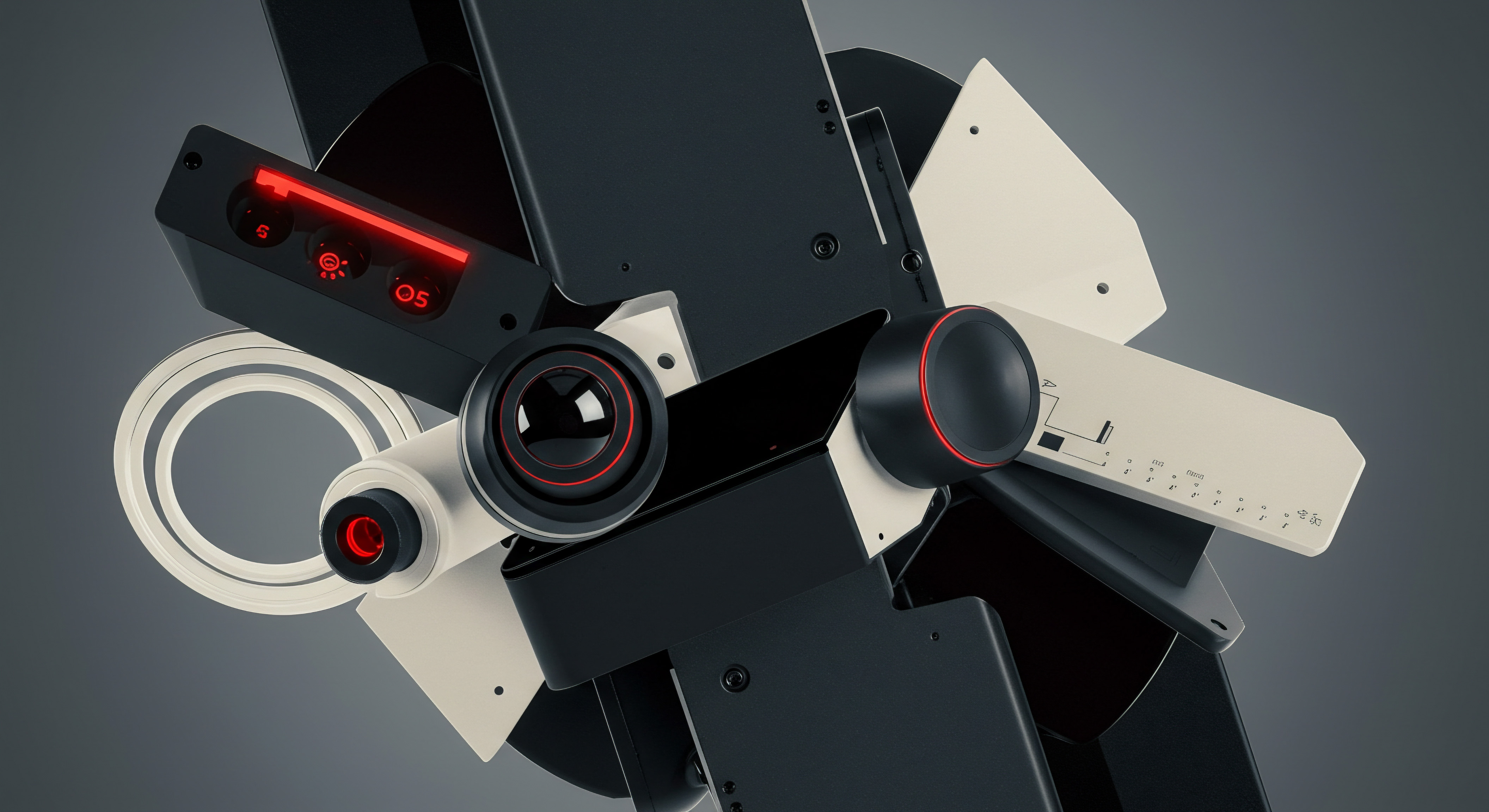
Content Planning Essentials For Automated Social Media
Automation without a plan is like driving a car without a destination. Content planning is the roadmap for your social media automation efforts. It ensures your automated posts are not random noise, but strategically aligned with your business goals and customer interests.
For SMBs, content planning doesn’t need to be overly complex. Start with a simple, manageable framework.
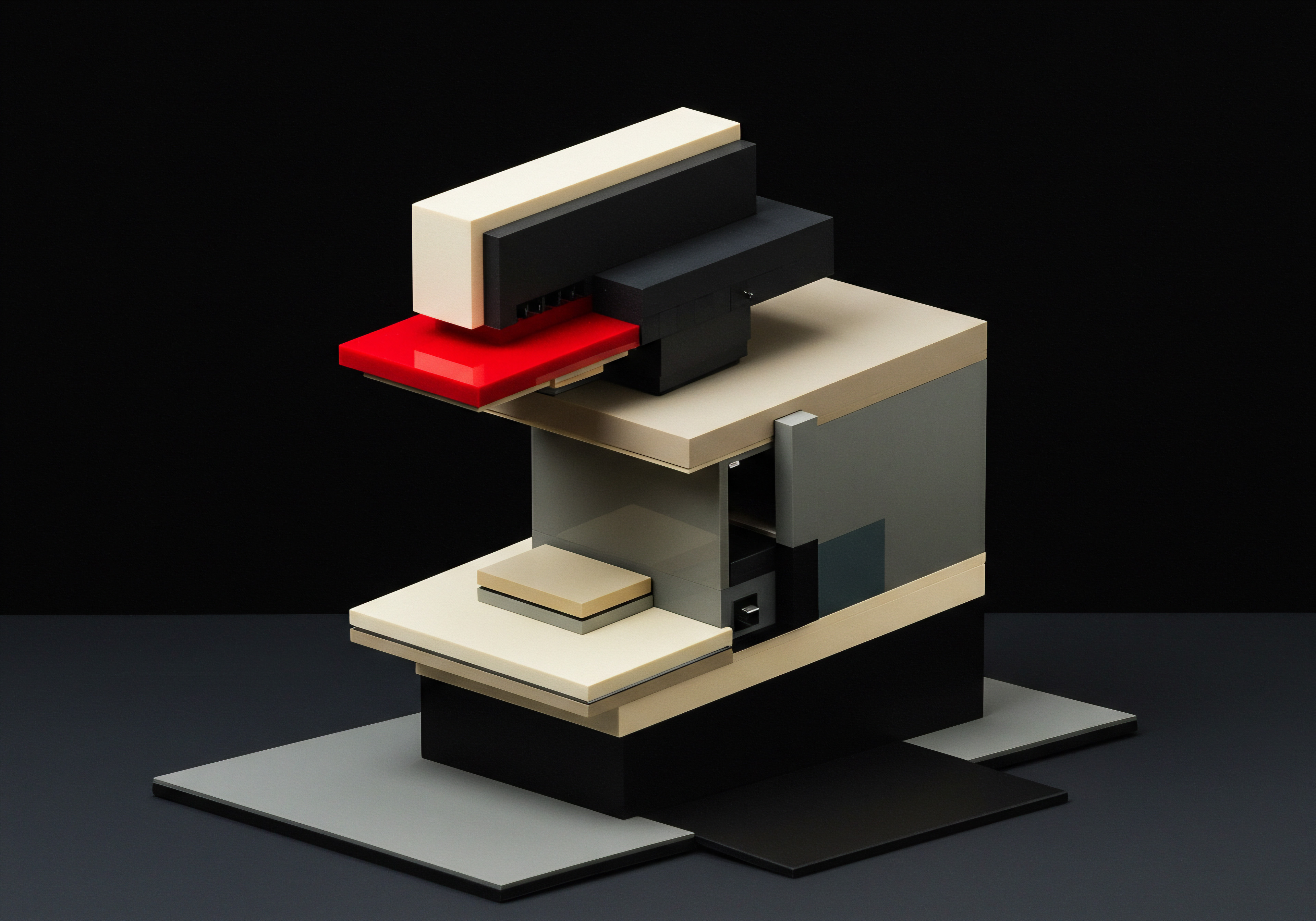
Creating A Basic Content Calendar
A content calendar Meaning ● A content calendar, in the context of SMB growth, automation, and implementation, represents a strategic plan outlining scheduled content publication across various channels. is simply a schedule of what you will post and when. It provides structure and helps you stay consistent, which is key to social media success. Here’s how to create a basic content calendar:
- Choose a Timeframe ● Start with a weekly or monthly calendar. Monthly planning is often more efficient for SMBs.
- Identify Key Themes ● Brainstorm recurring themes relevant to your business and audience. Examples for a local restaurant could be “Menu Mondays,” “Customer Testimonial Tuesdays,” “Weekly Specials Wednesdays,” “Behind-the-Scenes Thursdays,” “Local Event Fridays,” “Weekend Brunch Saturdays,” “Community Spotlight Sundays.”
- Map Themes to Days ● Assign themes to specific days of the week. This creates a predictable content rhythm.
- Brainstorm Content Ideas within Themes ● For each theme, generate specific post ideas. For “Menu Mondays,” this could be showcasing a dish from the menu with a photo and description. For “Customer Testimonial Tuesdays,” it could be sharing a positive review with a graphic.
- Schedule Content in Batches ● Dedicate a specific time each week or month to plan and schedule your content in advance. This is where automation tools come in handy.

Content Pillars For Local Businesses
To ensure your content is consistently valuable and relevant, define your content pillars. These are the core topics or themes that your social media content will revolve around. For a local bakery, content pillars might be:
- Product Showcase ● Highlighting your baked goods ● cakes, pastries, breads, etc.
- Behind-The-Scenes ● Showing the baking process, your team, the atmosphere of your bakery.
- Customer Stories ● Featuring customer testimonials, photos of customers enjoying your products.
- Local Community Engagement ● Sharing local events, collaborations with other local businesses, supporting community initiatives.
- Promotions and Specials ● Announcing discounts, new product launches, seasonal offerings.
Your content calendar should then be populated with posts that fall under these content pillars, ensuring a balanced and engaging mix of content.
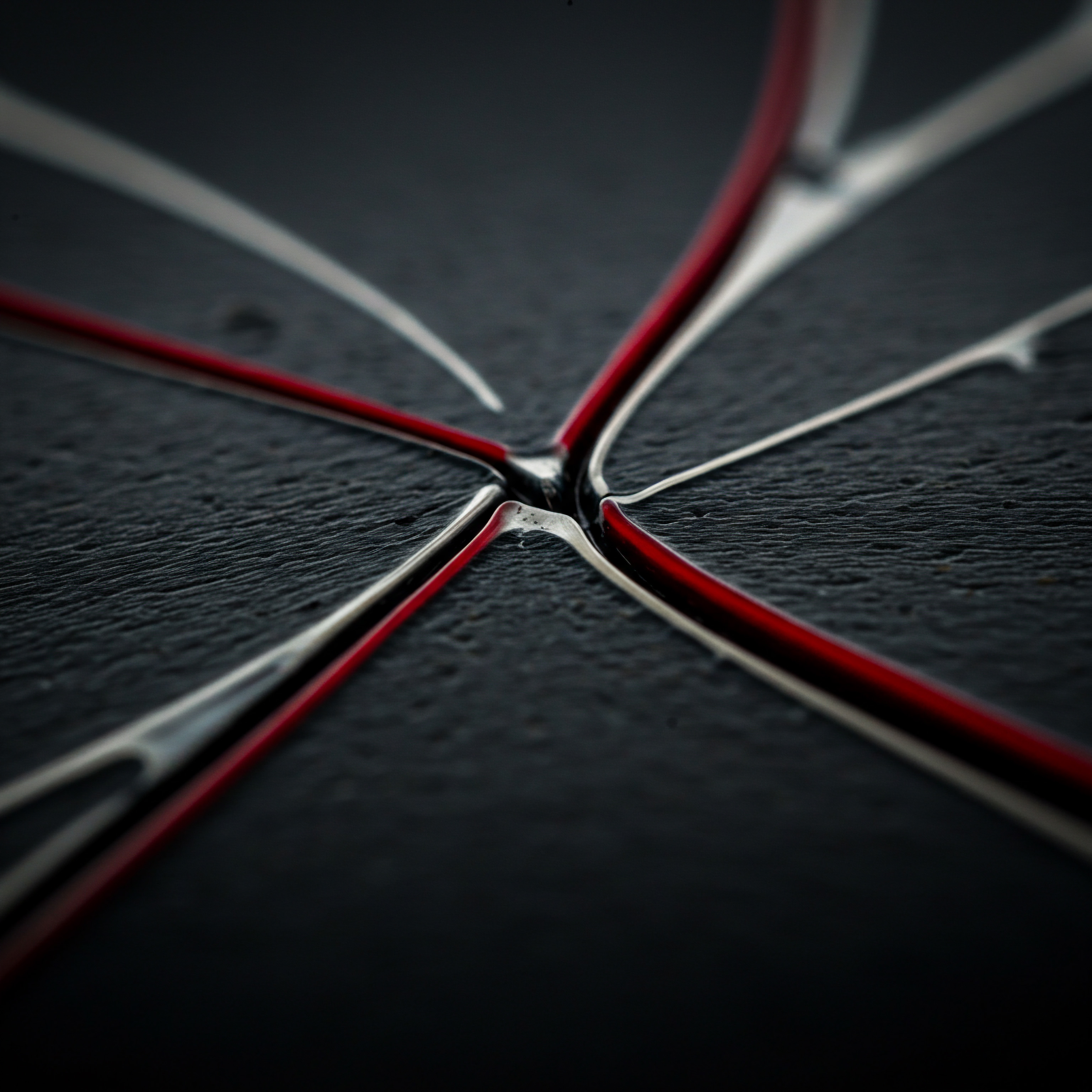
Repurposing Content For Efficiency
Content repurposing is a smart strategy for SMBs with limited time. It means taking one piece of content and adapting it for different platforms or formats. For example:
- Blog Post to Social Media Posts ● If you have a blog post on your website (e.g., “5 Tips for Choosing the Perfect Cake”), break it down into several social media posts. Each tip can become a separate post, with a link back to the full blog post.
- Customer Review to Social Media Graphic ● Turn a positive customer review into a visually appealing graphic for Instagram or Facebook.
- Video to Short Clips ● If you create a longer video (e.g., a bakery tour), extract short, engaging clips for platforms like Instagram Reels or TikTok.
Repurposing content maximizes the value of your content creation Meaning ● Content Creation, in the realm of Small and Medium-sized Businesses, centers on developing and disseminating valuable, relevant, and consistent media to attract and retain a clearly defined audience, driving profitable customer action. efforts and saves time, a precious resource for SMBs.

Introduction To Foundational Automation Tools For SMBs
Now that you have your profiles optimized and a basic content plan, it’s time to introduce automation tools. For SMBs just starting, the key is to begin with tools that are user-friendly, affordable (ideally free or low-cost), and focus on the most impactful automation tasks. Avoid getting overwhelmed by complex, expensive platforms at the outset. Start simple and scale up as needed.

Essential Automation Tools For Beginners
Here are some foundational tools, focusing on free or freemium options, that are excellent starting points for SMB social media automation:
- Scheduling Tools (Buffer, Later, Hootsuite Free Plans) ● These tools allow you to schedule posts in advance across multiple platforms (Facebook, Instagram, X, etc.). Free plans often have limitations on the number of scheduled posts or platforms, but are sufficient for basic needs. They save significant time by allowing you to plan and schedule content in batches, rather than posting in real-time.
- Facebook and Instagram Built-In Scheduling ● Facebook and Instagram (Meta Business Suite) offer their own free scheduling tools directly within the platform. These are excellent for businesses primarily focused on these two platforms. They are easy to use and directly integrated, eliminating the need for external tools for basic scheduling.
- Google Business Profile Scheduling (via GBP Dashboard) ● Google Business Profile Meaning ● Google Business Profile, or GBP, serves as a critical digital storefront for Small and Medium-sized Businesses seeking local visibility. now allows direct scheduling of posts from your GBP dashboard. This is crucial for local businesses as GBP posts can significantly boost local search visibility and engagement. Schedule updates about offers, events, and general business news directly within GBP.
- IFTTT (If This Then That) (Free Plan) ● IFTTT is a powerful, yet user-friendly, automation service that connects different apps and devices. For social media, you can use IFTTT to automate simple tasks like automatically sharing your Instagram posts to X, or saving Facebook posts to a Google Sheet. The free plan offers a good starting point for basic automations.

Choosing The Right Tools – Key Considerations
When selecting automation tools, especially at the fundamental level, consider these factors:
- Ease of Use ● The tool should be intuitive and easy to learn, without requiring technical expertise. SMB owners and staff often have limited time to learn complex software.
- Cost ● Start with free or low-cost options. As your needs grow and you see the value of automation, you can consider upgrading to paid plans or more advanced tools.
- Platform Compatibility ● Ensure the tool supports the social media platforms you are actively using.
- Essential Features ● Focus on tools that offer core scheduling functionality, and potentially basic analytics. Advanced features are not necessary at the fundamental stage.
- Customer Support ● Even with user-friendly tools, good customer support is valuable if you encounter issues or have questions.
Start with one or two essential tools and gradually explore more features and functionalities as you become comfortable with automation. The goal is to make automation work for you, not to be overwhelmed by it.

Achieving Quick Wins With Simple Automation Strategies
To demonstrate the immediate value of automation, focus on achieving some quick wins. These are simple automation strategies Meaning ● Automation Strategies, within the context of Small and Medium-sized Businesses (SMBs), represent a coordinated approach to integrating technology and software solutions to streamline business processes. that deliver noticeable results with minimal effort. Quick wins build momentum and encourage further exploration of automation.

Automated Content Scheduling – Time Savings
The most immediate quick win is automated content scheduling. Instead of manually posting every day, dedicate a block of time (e.g., one hour per week) to plan and schedule your social media content for the week ahead. This has several benefits:
- Time Efficiency ● Batch scheduling saves significant time compared to daily manual posting.
- Consistency ● Scheduled posts ensure consistent activity, even when you are busy with other business operations.
- Strategic Posting Times ● Schedule posts to go live at optimal times when your audience is most active, even if those times are outside of your regular working hours. Scheduling tools often provide suggestions for optimal posting times based on platform analytics.
- Reduced Stress ● Knowing your social media content is scheduled for the week reduces the daily pressure of thinking about what to post.
Start by scheduling just a few posts per week and gradually increase as you become more comfortable. Even scheduling 2-3 posts per week consistently is a significant improvement over inconsistent or sporadic posting.

Automated Responses – Basic Customer Service
While fully automated customer service requires more advanced tools, you can implement basic automated responses to provide quick, initial support and manage expectations. Consider these simple automations:
- Automated Welcome Messages on Facebook Messenger and Instagram Direct ● Set up automated welcome messages for new messages. These can be simple greetings that acknowledge the message and indicate when customers can expect a response (e.g., “Thank you for contacting us! We will get back to you within 24 hours during business hours.”).
- FAQ Sections on Facebook Pages ● Create a Frequently Asked Questions (FAQ) section on your Facebook Page. This allows customers to find answers to common questions immediately, reducing the volume of direct messages for simple inquiries.
- Saved Replies (Facebook, Instagram) ● Prepare saved replies for frequently asked questions. This isn’t fully automated, but it significantly speeds up response times. With a few clicks, you can send pre-written answers to common inquiries.
These basic automated responses improve customer service efficiency and provide a better initial experience for customers contacting you through social media.

Automated Cross-Posting – Platform Consistency
While it’s generally recommended to tailor content for each platform, for very basic updates or announcements, automated cross-posting can be a quick win for maintaining consistency across platforms. Tools like IFTTT or some scheduling platforms allow you to automatically share posts from one platform to another (e.g., Instagram to X, Facebook to X). However, use this cautiously. Visual content from Instagram may not translate well to X, and vice versa.
Use cross-posting primarily for simple text-based updates or announcements that are relevant across platforms. For visually rich content, it’s usually better to adapt it slightly for each platform.
These quick wins are designed to be easily implementable and provide immediate positive impact. They are stepping stones to more sophisticated automation strategies, but they are valuable in their own right for improving efficiency and demonstrating the power of automation to SMBs.
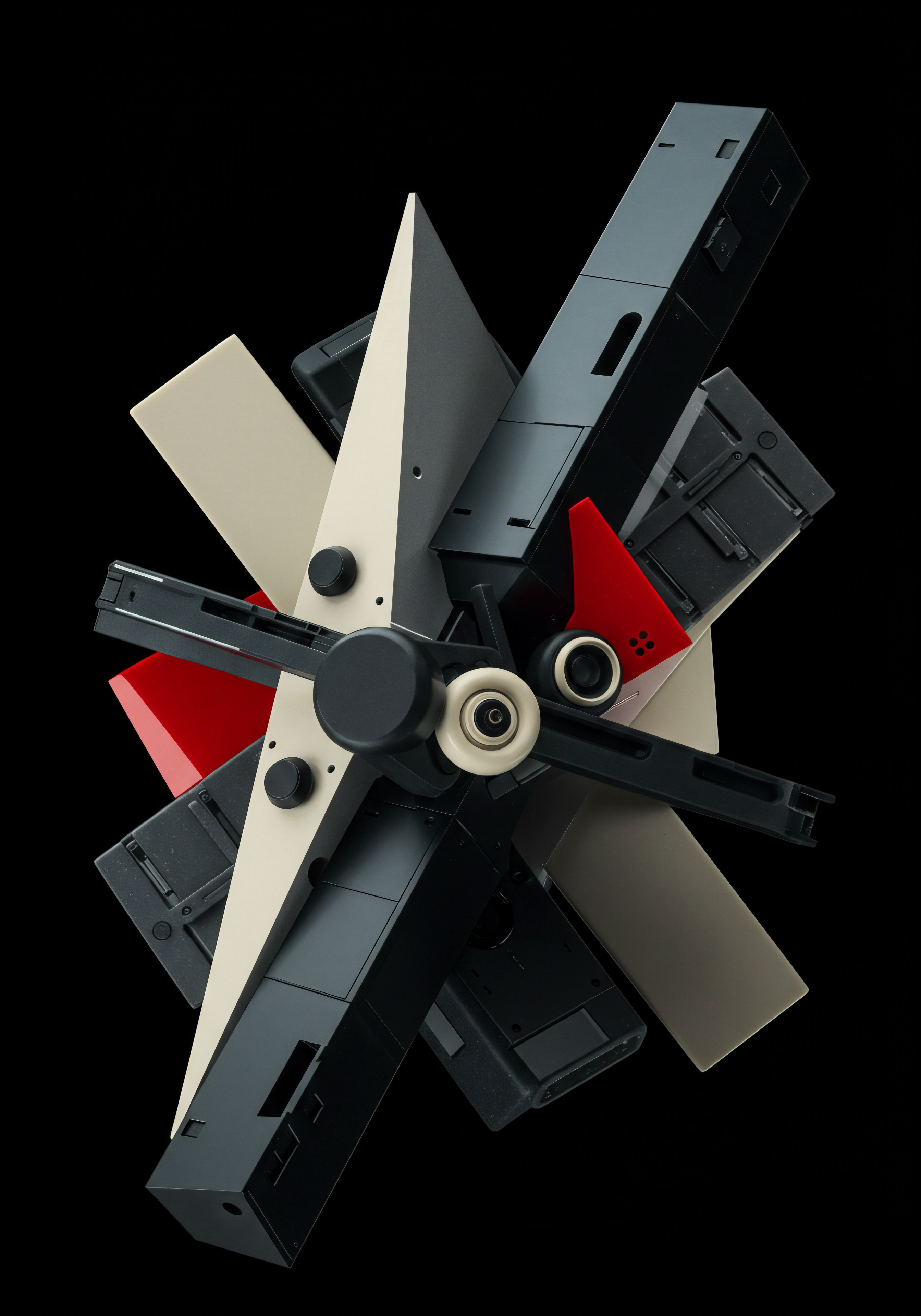
Avoiding Common Pitfalls In Early Social Media Automation
While automation offers numerous benefits, it’s important to be aware of common pitfalls, especially when starting. Avoiding these mistakes will ensure your automation efforts are effective and don’t backfire.

Over-Automation – Losing The Human Touch
One of the biggest risks of automation is overdoing it and losing the personal, human touch that is crucial for local businesses. Customers value authenticity and connection, especially from local businesses they support. Avoid these over-automation traps:
- Completely Automated Content Generation (at the Fundamental Stage) ● While AI content Meaning ● AI Content, in the SMB (Small and Medium-sized Businesses) context, refers to digital material—text, images, video, or audio—generated, enhanced, or optimized by artificial intelligence, specifically to support SMB growth strategies. generation is advancing, relying solely on fully automated content creation tools at the beginning can result in generic, impersonal content that doesn’t resonate with your local audience. Focus on human-created content, with automation assisting in scheduling and distribution.
- Generic Automated Responses ● While automated welcome messages and FAQs are helpful, avoid overly generic or robotic automated responses to customer inquiries. Customers can often detect canned responses, which can feel impersonal and frustrating. Use automated responses for initial acknowledgment and basic information, but ensure prompt human follow-up for personalized support.
- Ignoring Engagement ● Automation should not lead to neglecting engagement. Scheduling posts is just one part of social media. Actively monitor comments, messages, and mentions, and respond promptly and personally. Automation should free up time for engagement, not replace it.
Remember, automation is a tool to enhance human interaction, not replace it. Maintain a balance between efficiency and authenticity.

“Set It And Forget It” Mentality
Social media automation is not a “set it and forget it” solution. It requires ongoing monitoring, adjustment, and refinement. Avoid these pitfalls related to a passive approach:
- Neglecting Analytics ● Even basic automation tools often provide analytics. Regularly review these metrics to understand what content performs well, when your audience is most active, and how your automation efforts are impacting engagement. Use these insights to refine your content strategy and automation settings.
- Ignoring Platform Changes ● Social media platforms are constantly evolving. Algorithms change, new features are introduced, and user behavior shifts. Stay updated on platform changes and adjust your automation strategies accordingly. What worked last year might not be as effective today.
- Lack of Content Refresh ● Don’t just schedule a batch of content and then forget about it for weeks or months. Regularly refresh your content calendar, update your content themes, and introduce new ideas to keep your social media presence dynamic and engaging. Stale content leads to audience disinterest.
Social media automation is an ongoing process of learning, adapting, and optimizing. Regular monitoring and adjustments are crucial for sustained success.

Starting Too Big, Too Fast
It’s tempting to try to automate everything at once, but for SMBs, this can be overwhelming and lead to mistakes. Avoid these pitfalls of over-ambitious automation:
- Implementing Too Many Tools Simultaneously ● Start with one or two essential automation tools and gradually add more as you become comfortable and identify specific needs. Trying to learn and manage too many tools at once can be confusing and counterproductive.
- Over-Complicating Workflows ● Keep your initial automation workflows simple and straightforward. Don’t try to implement highly complex automation sequences at the beginning. Start with basic scheduling and gradually introduce more sophisticated automations as your skills and confidence grow.
- Ignoring Team Training ● If you have staff assisting with social media, ensure they are properly trained on the automation tools and strategies you implement. Lack of training can lead to errors and inefficiencies. Provide clear guidelines and ongoing support.
Start small, focus on mastering the fundamentals, and gradually scale up your automation efforts. This incremental approach is more sustainable and less prone to errors.
By understanding and actively avoiding these common pitfalls, SMBs can leverage social media automation effectively, maximizing its benefits while maintaining authenticity and a human-centric approach to customer engagement.

Scaling Social Media Automation For Enhanced Engagement And Roi

Advanced Scheduling Techniques For Optimal Reach
Having mastered the fundamentals of social media automation, it’s time to elevate your strategy with intermediate techniques that focus on maximizing reach and engagement. Advanced scheduling goes beyond simply posting content; it involves data-driven timing, content diversification, and strategic platform utilization. This section explores how to refine your scheduling approach for better results.

Data-Driven Scheduling – Posting At Peak Times
Moving beyond basic scheduling, data-driven scheduling uses analytics to determine the optimal times to post on each platform for your specific audience. Most social media platforms and scheduling tools provide analytics dashboards that show audience activity patterns. Leverage this data to fine-tune your posting schedule.
- Platform Analytics Dashboards ● Facebook Page Insights, Instagram Insights, and X Analytics (among others) provide data on when your followers are most active. Pay attention to daily and weekly trends.
- Scheduling Tool Analytics ● Many scheduling tools offer built-in analytics that aggregate data across platforms and suggest optimal posting times. These suggestions are often based on general platform trends, but some tools also personalize recommendations based on your audience engagement history.
- A/B Testing Posting Times ● Experiment with posting at different times and track the engagement metrics (reach, likes, comments, shares). A/B testing helps you identify the most effective posting times for your specific content and audience. For example, try posting similar content at 9 AM and 3 PM on different days and compare the results.
- Time Zone Considerations ● If your local business serves customers across different time zones, consider scheduling posts to reach audiences at optimal times in each zone. This is particularly relevant for businesses in tourist destinations or those targeting broader regional audiences.
Data-driven scheduling ensures your content is delivered when your audience is most likely to see and engage with it, maximizing organic reach and impact.

Content Diversification In Scheduling
Advanced scheduling also involves diversifying your content format and type within your schedule to maintain audience interest and cater to different platform preferences. Avoid a monotonous stream of similar posts.
- Mix Content Formats ● Alternate between text updates, images, videos, stories, and live sessions. Different audiences engage with different formats. Instagram is visually driven, so prioritize images and videos. X is text-based, but visuals still enhance engagement. Facebook supports a mix of formats.
- Vary Content Types ● Schedule a mix of promotional content, educational content, engaging questions, behind-the-scenes glimpses, user-generated content, and community-focused posts. A balanced content mix keeps your feed interesting and prevents audience fatigue.
- Seasonal and Event-Based Content ● Plan and schedule content around seasonal events, holidays, local festivals, and business-specific promotions. Pre-scheduling seasonal content ensures you capitalize on timely opportunities and maintain a relevant content calendar throughout the year.
- Series and Recurring Content ● Implement content series or recurring features (e.g., “Tip of the Week,” “Employee Spotlight,” “Customer of the Month”) and schedule them regularly. Series create anticipation and encourage repeat engagement.
Content diversification within your scheduling strategy keeps your social media presence dynamic, caters to diverse audience preferences, and maximizes engagement across different content types.
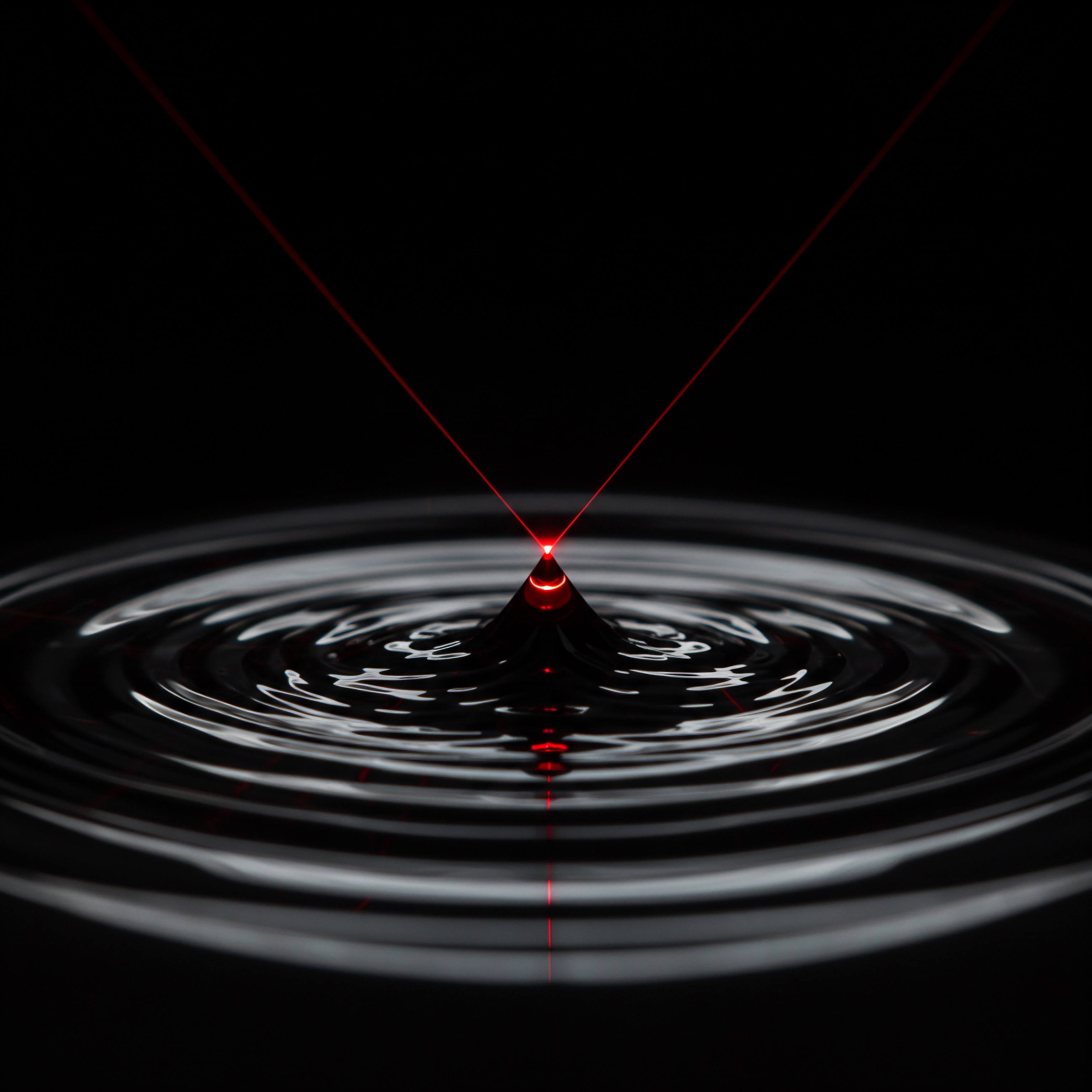
Strategic Platform-Specific Scheduling
While cross-posting can be convenient for basic updates, advanced scheduling recognizes that each platform has its own nuances and audience expectations. Tailor your scheduling strategy to each platform.
- Platform-Specific Content Adaptation ● Adapt your content for each platform’s format and style. Instagram favors visually appealing content with concise captions and relevant hashtags. X is fast-paced, emphasizing brevity and trending topics. Facebook supports longer-form content and community building. LinkedIn is professional and business-oriented.
- Hashtag Strategy Per Platform ● Hashtag usage varies across platforms. Instagram thrives on hashtags for discoverability. X uses hashtags for topical conversations. Facebook hashtag usage is less critical. Develop a platform-specific hashtag strategy to maximize reach and relevance.
- Link Optimization Per Platform ● Link placement and optimization differ. Instagram primarily uses links in bio and stories (for verified accounts or those with sufficient followers). X and Facebook allow direct links in posts. Optimize link previews and use link shortening services for cleaner presentation and tracking.
- Frequency Adjustment Per Platform ● Posting frequency should be adjusted per platform. X is a high-frequency platform where multiple posts per day are common. Instagram and Facebook generally require fewer posts per day. LinkedIn posting frequency is even lower. Understand platform norms and adjust your scheduling frequency accordingly.
Strategic platform-specific scheduling ensures your content resonates with the audience on each platform, maximizing engagement and platform-specific goals.
By implementing these advanced scheduling techniques ● data-driven timing, content diversification, and platform-specific adaptation ● SMBs can significantly enhance the reach and effectiveness of their social media automation efforts, driving improved engagement and ultimately, a stronger ROI.

Exploring Intermediate Automation Tools For Enhanced Efficiency
Building upon foundational tools, intermediate automation involves leveraging more sophisticated platforms and features to streamline workflows, enhance content creation, and gain deeper insights. These tools often come with paid plans but offer significant value in terms of time savings, improved efficiency, and advanced capabilities. This section introduces intermediate-level automation tools and their practical applications for SMBs.

Advanced Social Media Management Platforms
Moving beyond basic scheduling tools, advanced social media management platforms offer a wider range of features, including enhanced scheduling, comprehensive analytics, social listening, team collaboration, and more robust automation capabilities. These platforms are designed to manage social media more strategically and efficiently.
- Hootsuite (Professional and Team Plans) ● Hootsuite’s paid plans unlock advanced features like bulk scheduling, detailed analytics reports, team collaboration Meaning ● Team Collaboration, in the context of SMB growth, automation, and implementation, signifies the synergistic interaction of individuals within the organization to achieve shared business objectives, leveraging technology to streamline processes. tools, and access to more platforms. Hootsuite remains a versatile and widely used platform for comprehensive social media management.
- Sprout Social ● Sprout Social is known for its user-friendly interface and strong focus on customer relationship management (CRM) features within social media. It offers advanced scheduling, social listening, in-depth analytics, and team collaboration tools, making it suitable for businesses prioritizing customer engagement.
- Buffer (Pro and Business Plans) ● Buffer’s paid plans expand scheduling capabilities, provide more detailed analytics, and offer features like content calendar planning and team collaboration. Buffer is valued for its simplicity and ease of use, even in its more advanced plans.
- Agorapulse ● Agorapulse offers a comprehensive suite of social media management tools, including scheduling, social listening, social CRM, and detailed reporting. It’s particularly strong in social listening Meaning ● Social Listening is strategic monitoring & analysis of online conversations for SMB growth. and engagement management, making it a good choice for businesses focused on community building and customer interaction.
These platforms streamline social media management by centralizing various tasks, providing deeper insights through analytics, and enabling more efficient team collaboration.

Content Creation AI Tools For Efficiency
While fully automated content generation may not be ideal at the fundamental level, intermediate automation can strategically incorporate AI-powered content Meaning ● AI-Powered Content, in the realm of Small and Medium-sized Businesses (SMBs), signifies the strategic utilization of artificial intelligence technologies to automate content creation, optimize distribution, and personalize user experiences, boosting efficiency and market reach. creation tools to assist with specific tasks and enhance content efficiency. These tools are designed to augment human creativity, not replace it entirely.
- AI Writing Assistants (Simplified, Jasper Starter Plan) ● AI writing assistants like Simplified or Jasper (starter plans) can help generate initial drafts for social media captions, blog post outlines that can be repurposed for social media, and marketing copy. They can overcome writer’s block and speed up the content creation process, especially for repetitive tasks.
- AI-Powered Graphic Design Tools (Canva Pro, Simplified) ● Platforms like Canva Pro and Simplified integrate AI features for graphic design. AI can assist with suggesting layouts, color palettes, and image selections, making it faster to create visually appealing social media graphics, even without advanced design skills.
- Video Editing Software With AI Features (Simplified, InVideo) ● Video editing software with AI-powered features can automate tasks like transcript generation, subtitle creation, and even basic video editing, saving time in video content production for social media.
- Content Repurposing Tools (Repurpose.io) ● Tools like Repurpose.io automate the process of repurposing content across different platforms. For example, it can automatically convert videos into podcasts, extract audio from videos for audio platforms, and create social media snippets from longer videos.
AI tools at the intermediate level are best used as assistants to human creativity, helping to speed up content creation, overcome creative hurdles, and automate repetitive tasks, ultimately enhancing content efficiency.

Social Listening And Monitoring Tools
Intermediate automation extends beyond content scheduling and creation to include social listening and monitoring. These tools track brand mentions, industry conversations, and competitor activity across social media, providing valuable insights for strategy refinement and proactive engagement.
- Platform-Native Listening Tools (Facebook Page Notifications, X Notifications) ● Utilize the built-in notification features of social media platforms to monitor mentions of your brand name, relevant keywords, and hashtags. These basic tools provide a starting point for tracking direct mentions and immediate engagement opportunities.
- Social Media Management Platform Listening Features (Hootsuite, Sprout Social, Agorapulse) ● Advanced social media management platforms often include social listening dashboards that allow you to set up custom searches for keywords, hashtags, and brand names across multiple platforms. These tools offer more comprehensive monitoring and often include sentiment analysis Meaning ● Sentiment Analysis, for small and medium-sized businesses (SMBs), is a crucial business tool for understanding customer perception of their brand, products, or services. to gauge the tone of conversations.
- Dedicated Social Listening Tools Meaning ● Social Listening Tools, in the SMB landscape, refer to technological platforms that enable businesses to monitor digital conversations and mentions related to their brand, competitors, and industry keywords. (Brandwatch, Mention) ● Dedicated social listening tools like Brandwatch or Mention provide even more advanced monitoring capabilities, including broader platform coverage, deeper analytics, and more sophisticated sentiment analysis. While often more expensive, they offer the most comprehensive social listening for businesses that heavily rely on social media insights.
Social listening tools provide valuable data for understanding brand perception, identifying customer needs and pain points, tracking competitor activity, and proactively engaging in relevant conversations, all contributing to a more informed and responsive social media strategy.
By integrating these intermediate automation tools ● advanced management platforms, content creation AI assistants, and social listening tools ● SMBs can significantly enhance their social media efficiency, content quality, and strategic insights, leading to improved engagement and a stronger return on investment.
Implementing Advanced Automated Engagement Strategies
Moving beyond basic automated responses, intermediate automation focuses on implementing more sophisticated engagement strategies that foster community, personalize interactions, and proactively address customer needs. This section explores advanced automated engagement techniques that go beyond simple replies and contribute to building stronger customer relationships.
Automated Community Management – Proactive Engagement
Automated community management involves using tools and strategies to proactively engage with your audience, foster conversations, and build a sense of community around your brand. This goes beyond reactive customer service and focuses on proactive interaction.
- Keyword-Based Engagement Automation (Agorapulse, Sprout Social) ● Set up automation rules within social media management platforms to automatically detect and engage with posts that contain specific keywords related to your business, industry, or local area. For example, a local coffee shop could set up automation to detect posts mentioning “local coffee,” “best cafe near me,” or their neighborhood name and automatically like or comment on relevant posts.
- Hashtag-Based Engagement Automation ● Similar to keyword-based automation, track relevant hashtags and automate engagement with posts using those hashtags. This is particularly useful for engaging in industry conversations, local events, or trending topics.
- Automated Follow/Unfollow Strategies (Growthoid, Kicksta – Use with Caution and Ethical Considerations) ● Some tools offer automated follow/unfollow strategies to grow your follower base. However, use these with extreme caution and ethical considerations. Aggressive or spammy follow/unfollow tactics can damage your brand reputation and violate platform guidelines. Focus on genuine engagement and organic follower growth. If using such tools, prioritize quality over quantity and target relevant accounts.
- Automated Content Sharing From User-Generated Content (UGC) ● Implement tools that help you identify and automatically share user-generated content (photos, videos, reviews) that mentions your business. UGC is highly valuable for social proof and community building. Automating the process of finding and sharing UGC saves time and encourages more customer participation.
Automated community management is about proactively participating in relevant conversations, showing appreciation for customer content, and fostering a sense of belonging around your brand, all contributing to stronger community bonds.
Personalized Automated Interactions – Segmented Messaging
While automation can sometimes feel impersonal, intermediate strategies focus on personalizing automated interactions through segmentation and tailored messaging. Avoid generic, one-size-fits-all automation and strive for more relevant and personalized communication.
- Segmented Automated Welcome Messages ● Instead of a generic welcome message, segment your audience and create tailored welcome messages based on factors like platform source (e.g., different messages for Facebook vs. Instagram direct messages) or initial engagement trigger (e.g., different messages for new followers vs. first-time message senders).
- Personalized Automated Responses Based on Keywords/Questions ● Develop more nuanced automated responses based on keywords or questions in customer messages. For example, if a customer asks about opening hours, the automated response can directly provide the hours. If they ask about specific products, the response can direct them to the relevant product page on your website.
- Automated Birthday/Anniversary Messages (with CRM Meaning ● CRM, or Customer Relationship Management, in the context of SMBs, embodies the strategies, practices, and technologies utilized to manage and analyze customer interactions and data throughout the customer lifecycle. Integration – e.g., connecting social media to email marketing platforms) ● If you collect customer data (e.g., through loyalty programs or email sign-ups), integrate your social media automation with your CRM system to send automated birthday or anniversary messages to customers via social media direct messages. Personalized greetings enhance customer relationships.
- Automated Follow-Up Messages Based on Engagement ● Set up automated follow-up messages for specific engagement triggers. For example, if a customer comments on a product post, send an automated direct message offering a discount code or additional product information. Personalized follow-ups increase conversion opportunities.
Personalized automated interactions demonstrate that you are paying attention to individual customer needs and preferences, even within automated systems, fostering stronger customer loyalty.
Automated Feedback Collection And Analysis
Intermediate automation can also be used to streamline feedback collection and analysis, providing valuable insights for business improvement and customer satisfaction Meaning ● Customer Satisfaction: Ensuring customer delight by consistently meeting and exceeding expectations, fostering loyalty and advocacy. monitoring.
- Automated Social Media Polls and Quizzes ● Regularly schedule automated polls and quizzes on social media to gather quick feedback on customer preferences, product ideas, or service satisfaction. Polls and quizzes are engaging and provide immediate, quantifiable data.
- Automated Feedback Request Messages After Interactions ● After a customer interaction (e.g., a direct message conversation, a purchase initiated through social media), send automated feedback request messages asking about their experience. Timely feedback requests capture immediate impressions.
- Sentiment Analysis of Automated Feedback (Social Listening Tools) ● Utilize sentiment analysis features within social listening tools to automatically analyze the sentiment of customer feedback collected through social media. Sentiment analysis provides an overview of overall customer sentiment and helps identify areas for improvement.
- Automated Reporting of Feedback Trends ● Set up automated reports that summarize feedback trends over time, highlighting recurring positive and negative feedback points. Automated reporting makes it easier to track customer sentiment and identify areas needing attention.
Automated feedback collection and analysis provides a continuous stream of customer insights, enabling data-driven improvements to your products, services, and overall customer experience.
By implementing these advanced automated engagement strategies ● proactive community management, personalized interactions, and streamlined feedback collection ● SMBs can move beyond basic automation to build stronger customer relationships, foster community loyalty, and continuously improve their offerings based on valuable customer insights.
Measuring Roi Of Social Media Automation Efforts
Implementing social media automation is an investment of time and potentially resources (if using paid tools). Therefore, it’s crucial to measure the return on investment (ROI) of your automation efforts to ensure they are delivering tangible benefits to your business. This section focuses on key metrics and methods for measuring the ROI of social media automation for SMBs.
Defining Key Performance Indicators (KPIs) For Automation ROI
Before measuring ROI, it’s essential to define specific Key Performance Indicators (KPIs) that align with your business goals and social media objectives. KPIs provide quantifiable metrics to track the success of your automation strategies.
- Time Savings ● Measure the time saved by automating social media tasks. Track the hours previously spent on manual scheduling, posting, and basic engagement, and compare it to the time spent after implementing automation. Time savings translate to cost savings and increased efficiency.
- Increased Efficiency Metrics ● Track metrics that indicate improved efficiency, such as:
- Content Output ● Measure the increase in content posted per week or month after automation.
- Response Time ● Track the reduction in response time to customer inquiries after implementing automated responses.
- Workflow Streamlining ● Assess how automation has streamlined social media workflows and reduced manual effort.
- Engagement Rate Improvements ● Monitor engagement metrics like likes, comments, shares, and click-through rates (CTR) before and after automation implementation. Automation should ideally lead to consistent or improved engagement by ensuring regular posting and proactive engagement.
- Reach and Impressions Growth ● Track the growth Meaning ● Growth for SMBs is the sustainable amplification of value through strategic adaptation and capability enhancement in a dynamic market. in reach and impressions (the number of unique users and total views of your content) after automation. Improved scheduling and consistent posting can contribute to increased visibility.
- Lead Generation and Conversions ● If social media is used for lead generation or direct sales, track metrics like:
- Social Media Leads ● Measure the number of leads generated through social media (e.g., form submissions, website clicks from social media).
- Social Media Conversions ● Track conversions directly attributed to social media (e.g., sales, bookings, appointments).
- Website Traffic From Social Media ● Monitor website traffic referred from social media platforms.
- Customer Satisfaction Metrics ● Assess customer satisfaction related to social media interactions, potentially through:
- Sentiment Analysis of Social Media Feedback ● Track sentiment trends in social media mentions and feedback.
- Customer Satisfaction Surveys ● Include questions about social media interaction experience in customer satisfaction surveys.
Select KPIs that are most relevant to your business objectives and social media goals. Focus on metrics that demonstrate tangible improvements resulting from your automation efforts.
Methods For Tracking And Measuring Automation Roi
Once you have defined your KPIs, establish methods for tracking and measuring them effectively. Utilize platform analytics, automation tool reports, and potentially set up custom tracking systems.
- Platform Analytics Dashboards (Facebook Insights, Instagram Insights, X Analytics) ● Regularly review platform analytics dashboards to track engagement, reach, impressions, and audience demographics. Compare metrics before and after automation implementation to assess changes.
- Automation Tool Reporting ● Utilize the reporting features of your social media automation tools. Many tools provide reports on scheduling efficiency, engagement metrics, and even basic ROI calculations based on time saved.
- UTM Parameters For Link Tracking ● Use UTM (Urchin Tracking Module) parameters to track website traffic and conversions originating from social media links. UTM parameters are tags added to URLs that allow you to identify the source, medium, and campaign of website traffic in Google Analytics (or other web analytics platforms). This provides precise data on social media’s contribution to website traffic and conversions.
- Social Media Reporting Templates and Dashboards ● Create custom reporting templates or dashboards to consolidate data from various sources (platform analytics, automation tool reports, UTM tracking) into a unified view. Spreadsheets or data visualization tools can be used to create custom dashboards for easy ROI monitoring.
- Regular ROI Reviews and Adjustments ● Schedule regular reviews of your automation ROI (e.g., monthly or quarterly). Analyze the data, identify what’s working well and what’s not, and adjust your automation strategies accordingly. ROI measurement is an ongoing process of optimization.
Consistent tracking and measurement of your chosen KPIs are crucial for demonstrating the value of social media automation and guiding ongoing strategy refinement.
Attributing Roi To Automation – Causal Factors
While tracking KPIs is essential, it’s important to understand the causal relationship between automation efforts and observed improvements. Social media success is influenced by various factors, not just automation. Consider these points when attributing ROI to automation:
- Control Periods and Baseline Measurement ● Establish a baseline measurement of your KPIs before implementing automation. Compare performance after automation to this baseline to assess the impact of automation specifically. Use control periods (periods without significant automation changes) to isolate the effects of automation from other external factors.
- Isolate Automation Variables ● When introducing new automation strategies, try to isolate variables as much as possible. For example, when testing a new scheduling strategy, keep other content variables consistent to better attribute changes in engagement to the scheduling strategy itself.
- Consider External Factors ● Acknowledge that external factors (e.g., seasonal trends, competitor activities, algorithm changes) can also influence social media performance. Consider these factors when interpreting ROI data and avoid attributing all changes solely to automation.
- Focus on Incremental Improvements ● Social media ROI is often built through incremental improvements over time. Don’t expect dramatic overnight results from automation. Focus on consistent, gradual progress in your KPIs as a sign of successful automation.
- Qualitative Feedback and Customer Insights ● Supplement quantitative ROI data with qualitative feedback and customer insights. Customer comments, reviews, and direct feedback can provide valuable context and help you understand the human impact of your automation strategies, even if it’s not directly captured in numerical KPIs.
A holistic approach to ROI measurement, combining quantitative data with qualitative insights and considering causal factors, provides a more accurate and nuanced understanding of the value of social media automation for SMBs.
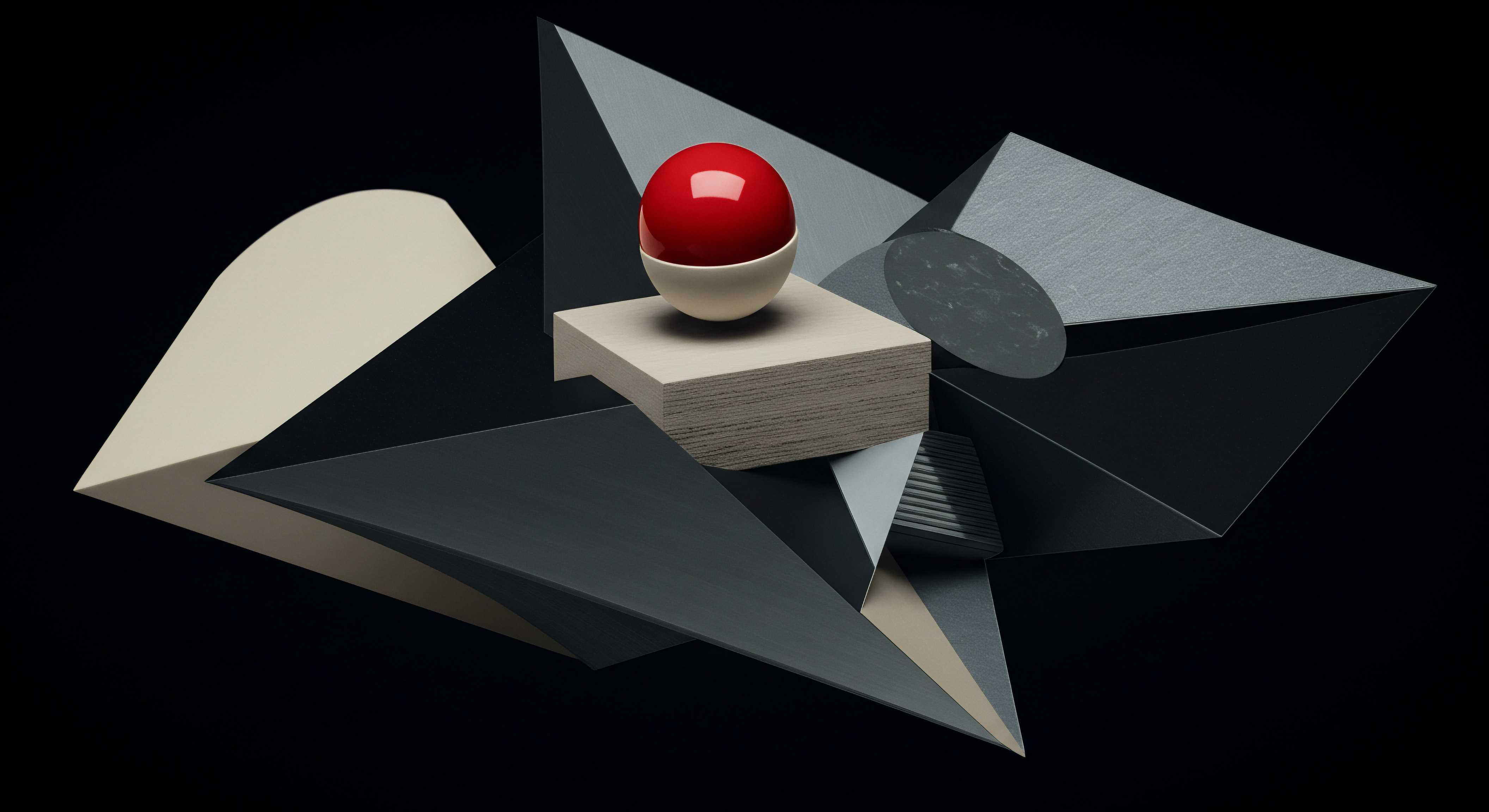
Transformative Ai-Powered Social Media Automation For Market Leadership
Ai-Driven Content Creation For Hyper-Personalization
For SMBs aiming for market leadership, advanced social media automation leverages the power of Artificial Intelligence (AI) to revolutionize content creation. AI is no longer just an assistant; it becomes a strategic partner in crafting hyper-personalized content at scale. This section explores cutting-edge AI tools Meaning ● AI Tools, within the SMB sphere, represent a diverse suite of software applications and digital solutions leveraging artificial intelligence to streamline operations, enhance decision-making, and drive business growth. and techniques for creating content that resonates deeply with individual customer segments and drives unprecedented engagement.
Generative Ai For Content Ideation And Creation
Generative AI takes content creation to a new level by autonomously generating original content, from text and images to videos and even audio. For SMBs, this means creating a high volume of diverse content, tailored to specific audience segments, with greater efficiency and speed.
- Advanced AI Writing Tools (Jasper Boss Mode, Copy.ai Pro) ● Platforms like Jasper (Boss Mode) and Copy.ai (Pro) offer advanced AI writing capabilities that go beyond basic content generation. They can create entire social media campaigns, generate long-form blog posts that can be repurposed into social content clusters, and even adapt content tone and style to match specific brand voices or audience segments. These tools use sophisticated natural language processing (NLP) to understand context and generate human-quality text.
- AI Image and Video Generators (DALL-E 2, Midjourney, Synthesia) ● AI image generators like DALL-E 2 and Midjourney can create unique, custom images based on text prompts. This allows SMBs to generate visuals for social media that are highly specific to their brand and messaging, without relying solely on stock photos or expensive custom design. AI video generators like Synthesia can create professional-quality videos with AI avatars and text-to-speech technology, enabling scalable video content creation for product demos, explainer videos, or personalized messages.
- AI-Powered Content Repurposing and Remixing (Descript, Opus Clip) ● Advanced AI tools like Descript and Opus Clip use AI to intelligently repurpose and remix existing content. Descript can automatically transcribe audio and video, enabling easy text-based editing and repurposing of video content into blog posts, social media captions, and audiograms. Opus Clip uses AI to identify the most engaging moments in long-form videos and automatically create short, attention-grabbing clips optimized for platforms like TikTok and Instagram Reels.
- AI Content Optimization For Platforms (Scalenut, SurferSEO) ● AI-powered SEO and content optimization tools like Scalenut and SurferSEO analyze top-performing content in your niche and provide data-driven recommendations for optimizing your social media content for search and engagement. They suggest relevant keywords, optimal content length, and content structure to improve discoverability and resonance with your target audience.
Generative AI empowers SMBs to move from simply scheduling content to strategically creating a diverse and high-volume content ecosystem, personalized for different audience segments and platform preferences, at a scale previously unattainable.
Hyper-Personalization Strategies With Ai Content
The true power of AI-driven content Meaning ● AI-Driven Content, within the context of SMB operations, signifies the strategic creation and distribution of digital assets leveraging Artificial Intelligence technologies. creation lies in its ability to enable hyper-personalization. Go beyond generic messaging and create content that speaks directly to individual customer segments, based on their interests, behaviors, and preferences.
- Dynamic Content Personalization Based on Customer Data (CRM Integration, Dynamic Creative Optimization – DCO) ● Integrate your social media automation with your CRM system to leverage customer data for dynamic content personalization. Dynamic Creative Optimization (DCO) platforms use customer data (e.g., demographics, purchase history, browsing behavior) to dynamically adjust content elements (text, images, offers) in real-time, delivering highly personalized ads and social media posts to individual users.
- Ai-Powered Audience Segmentation and Content Mapping ● Use AI-powered audience segmentation tools to identify granular audience segments based on shared characteristics and behaviors. Then, map specific content themes and formats to each segment, ensuring that each audience group receives content that is highly relevant to their interests. AI can analyze vast amounts of audience data to uncover nuanced segments that human analysis might miss.
- Personalized Video Messages With Ai Avatars (Synthesia, Hour One) ● Utilize AI video platforms like Synthesia or Hour One to create personalized video messages for individual customers or customer segments. AI avatars can deliver tailored messages, addressing customers by name and referencing their specific purchase history or preferences. Personalized video messages create a strong sense of individual attention and enhance customer loyalty.
- Ai-Driven Content Recommendation Engines For Social Media Feeds ● Explore AI-powered content recommendation engines that can personalize the social media feeds of your followers. These engines analyze user behavior and preferences to curate a personalized stream of content from your brand, ensuring that each follower sees content that is most likely to interest them, increasing engagement and platform stickiness.
Hyper-personalization with AI content transforms social media from a broadcast channel to a personalized customer experience, fostering deeper connections and driving significantly higher engagement and conversion rates.
Ethical Considerations And Ai Transparency
As AI becomes more integral to content creation, ethical considerations and transparency are paramount. Maintain responsible AI practices and ensure transparency with your audience.
- Transparency About Ai Content Creation (Where Appropriate) ● In some cases, it may be appropriate to be transparent with your audience about the use of AI in content creation, especially for certain types of AI-generated content (e.g., AI avatars, AI-assisted writing). Transparency builds trust and manages expectations. However, avoid over-disclosing AI usage to the point of diminishing the perceived value of your content. Focus on the value the content provides, regardless of its creation method.
- Data Privacy and Security In Ai Personalization ● When using customer data for AI-powered personalization, prioritize data privacy and security. Comply with data privacy regulations (e.g., GDPR, CCPA) and ensure that customer data is used ethically and responsibly. Be transparent with customers about how their data is used for personalization.
- Avoiding Ai Bias and Stereotyping ● Be aware of potential biases in AI algorithms and data sets. Actively monitor AI-generated content for biases and stereotypes, and take steps to mitigate them. Ensure that AI content is inclusive and avoids perpetuating harmful stereotypes.
- Human Oversight and Quality Control ● Even with advanced AI tools, human oversight and quality control remain essential. Review AI-generated content for accuracy, brand consistency, and ethical considerations before publishing. AI should augment human creativity, not replace human judgment.
Ethical and transparent AI practices are crucial for building long-term trust with your audience and ensuring that AI-driven content creation Meaning ● AI-Driven Content Creation in the SMB context refers to leveraging artificial intelligence to automate and augment the creation of marketing materials, website copy, and other communications. is used responsibly and beneficially.
By embracing AI-driven content creation for hyper-personalization, SMBs can achieve a new level of social media effectiveness, creating content that is not only efficient to produce but also deeply resonant with individual customers, driving market leadership and sustainable growth.
Building End-To-End Automated Social Media Workflows
The pinnacle of advanced social media automation is building end-to-end automated workflows that seamlessly integrate various AI-powered tools and platforms to manage the entire social media lifecycle, from content creation and scheduling to engagement, listening, and analytics. This section explores how to construct these sophisticated workflows for maximum efficiency and impact.
Integrated Automation Ecosystem – Connecting Ai Tools
Creating end-to-end workflows requires integrating different AI-powered tools and platforms into a cohesive ecosystem. APIs (Application Programming Interfaces) and integration platforms play a crucial role in connecting these tools and enabling data flow between them.
- Api Integrations For Data Flow (Zapier, Make – Formerly Integromat) ● Utilize integration platforms like Zapier or Make (formerly Integromat) to connect different AI tools and social media platforms via APIs. APIs allow for automated data exchange and trigger-based actions between different applications. For example, you can use Zapier to automatically send AI-generated content from a writing tool to a scheduling platform, or to trigger automated responses in your CRM system based on social listening insights.
- Custom Api Development For Specific Integrations (If Necessary) ● For highly specific or complex integrations, consider custom API development. If off-the-shelf integrations are not sufficient, custom APIs can be built to create tailored data flows and workflows between your chosen tools and platforms. Custom APIs offer maximum flexibility but require technical expertise and development resources.
- Data Warehousing And Centralized Data Management ● Implement a data warehouse or centralized data management system to consolidate data from various social media platforms, automation tools, and CRM systems. Centralized data management provides a unified view of your social media performance, customer data, and automation metrics, facilitating comprehensive analysis and reporting.
- Workflow Orchestration Platforms (UiPath, Automation Anywhere) ● For complex, multi-step workflows, consider using workflow orchestration platforms like UiPath or Automation Anywhere. These platforms are designed to automate intricate business processes, including social media workflows. They offer visual workflow builders, drag-and-drop interfaces, and robust automation capabilities for managing end-to-end processes.
An integrated automation ecosystem, built on APIs and potentially workflow orchestration platforms, is the foundation for creating seamless end-to-end social media workflows.
Example Workflow ● Ai-Powered Content Lifecycle Automation
Let’s illustrate an example of an end-to-end automated workflow for the content lifecycle, leveraging AI at each stage:
- Ai-Driven Content Ideation and Planning ● Use AI-powered trend analysis tools to identify trending topics and content opportunities relevant to your business. Use AI writing assistants to generate content ideas and outlines based on these trends.
- Ai-Powered Content Creation (Text, Images, Videos) ● Utilize AI writing tools to generate initial drafts of social media posts, blog posts, or scripts. Use AI image and video generators to create visuals to accompany your content.
- Automated Content Scheduling and Distribution ● Schedule AI-generated content using advanced scheduling platforms, optimizing posting times based on platform analytics and audience activity patterns. Automate content distribution across multiple platforms.
- Ai-Powered Social Listening and Engagement Monitoring ● Continuously monitor social media conversations using AI-powered social listening tools, tracking brand mentions, relevant keywords, and sentiment. Set up automated alerts for anomalies or significant sentiment shifts.
- Automated Personalized Engagement and Response ● Implement automated personalized responses to customer inquiries and comments, using AI-powered chatbots or smart response systems. Segment audiences and tailor automated messages for different customer groups.
- Ai-Driven Performance Analysis and Roi Reporting ● Use AI-powered analytics tools to analyze social media performance data, track KPIs, and generate automated ROI reports. Identify areas for optimization and content strategy refinement based on AI-driven insights.
- Workflow Optimization and Iteration (Continuous Improvement) ● Continuously monitor the performance of your automated workflows and identify areas for improvement. Use AI-driven insights to optimize workflow efficiency, content effectiveness, and overall ROI. Automation is an iterative process of refinement and optimization.
This example workflow demonstrates how AI can be integrated throughout the entire social media content lifecycle, creating a highly efficient and data-driven automation system.
Scaling Automation For Multi-Location And Franchise Businesses
For SMBs with multiple locations or franchise models, end-to-end automation is crucial for maintaining brand consistency and scaling social media efforts efficiently across all locations. Centralized automation management and localized content strategies are key.
- Centralized Automation Management Platform ● Implement a centralized social media management platform that allows you to manage social media accounts for all locations from a single dashboard. Centralized management ensures brand consistency and simplifies workflow control.
- Localized Content Customization Workflows ● Develop workflows that allow for localized content customization while maintaining brand guidelines. Use dynamic content templates that can be easily adapted with location-specific information (e.g., addresses, local events, store-specific promotions).
- Role-Based Access Control For Franchise Management ● Implement role-based access control within your automation platform to grant franchisees or local managers access to manage their location-specific social media accounts while maintaining centralized oversight and brand control.
- Performance Benchmarking Across Locations ● Use centralized analytics dashboards to benchmark social media performance across different locations. Identify top-performing locations and replicate successful strategies across the franchise network. Benchmark data informs localized strategy optimization.
End-to-end automation, combined with centralized management and localized customization capabilities, empowers multi-location SMBs and franchises to scale their social media efforts efficiently, maintain brand consistency, and drive growth across all locations.
By building end-to-end automated social media Meaning ● Automated Social Media, within the realm of SMB growth, refers to the strategic utilization of software and technological tools to streamline and optimize social media marketing efforts. workflows, SMBs can achieve unprecedented levels of efficiency, personalization, and strategic impact, solidifying their market leadership and paving the way for sustainable growth in the AI-driven digital landscape.

References
- Boyd, Danah M., and Nicole B. Ellison. “Social Network Sites ● Definition, History, and Scholarship.” Journal of Computer‐Mediated Communication, vol. 13, no. 1, 2007, pp. 210-30.
- Kaplan, Andreas M., and Michael Haenlein. “Users of the World, Unite! The Challenges and Opportunities of Social Media.” Business Horizons, vol. 53, no. 1, 2010, pp. 59-68.
- Lovett, John. Social Media Strategy ● How to Create Engaging Content That Goes Viral and Gets Seen. John Wiley & Sons, 2011.
- Pulizzi, Joe. Content Inc. ● How Entrepreneurs Use Content to Build Massive Audiences and Create Radically Successful Businesses. McGraw Hill Professional, 2015.
- Solomon, Michael R. Consumer Behavior ● Buying, Having, and Being. Pearson Education, 2018.

Reflection
Reflecting on the automation of social media for local businesses reveals a paradox ● the very tools designed to streamline and scale digital presence also risk diluting the authentic, human connection that defines local commerce. The future of successful SMB social media may not lie solely in maximizing automation, but in strategically balancing AI-driven efficiency with genuine human interaction. Perhaps the ultimate competitive advantage for local businesses will be their ability to artfully blend technology and personal touch, creating a hybrid model where automation amplifies, rather than overshadows, the unique character and community focus that are their inherent strengths.
This delicate balance, constantly recalibrated in response to evolving digital landscapes and consumer expectations, may be the true key to sustainable growth and market resonance in an increasingly automated world. The challenge, then, is not just to automate social media, but to automate it humanely.
AI-driven social media automation empowers local businesses to scale efficiently, personalize customer experiences, and gain a competitive edge in the digital landscape.
Explore
Mastering Google Business Profile For Local SEOImplementing Ai In Social Media Content CreationData-Driven Social Media Strategies For Small Business Growth