
Fundamentals

Key Benefits Of Automating Customer Service With Chatbots
Automating social media customer service Meaning ● Social media customer service, within the SMB arena, signifies a strategic application of social platforms to directly address customer inquiries, resolve issues, and enhance overall brand perception, contributing to growth by improving customer retention and acquisition. with chatbots offers a multitude of benefits for SMBs, addressing common challenges and opening up new opportunities for growth and improved customer relations. These advantages extend beyond just cost savings; they directly impact customer satisfaction, lead generation, and overall operational efficiency.

Enhanced Customer Experience And Availability
One of the most significant advantages of chatbots is their 24/7 availability. Unlike human agents who have working hours, chatbots operate continuously, providing instant support whenever a customer needs it. This round-the-clock availability significantly enhances the customer experience, particularly in a world where customers expect immediate responses. For SMBs operating in different time zones or serving a global customer base, this constant presence is invaluable.
Consider a small online clothing boutique. A customer in Australia might be browsing their Instagram shop late at night in their time zone and have a question about sizing. A chatbot can instantly answer this query, preventing the customer from having to wait hours for a response and potentially abandoning their purchase. This immediate interaction can be the deciding factor in converting a browser into a buyer.
Furthermore, chatbots reduce customer wait times dramatically. Instead of customers waiting in a queue or for an email response, they receive instant answers to frequently asked questions. This speed and efficiency contribute to a more positive customer experience, fostering loyalty and positive word-of-mouth.

Improved Operational Efficiency And Cost Savings
Chatbots handle a large volume of routine inquiries, freeing up human customer service agents to focus on more complex issues that require human intervention. This division of labor optimizes your customer service team’s productivity. Instead of spending time answering repetitive questions about shipping costs or return policies, your team can concentrate on resolving unique problems, handling complaints, or providing personalized support.
For example, a small restaurant using online ordering might receive numerous inquiries about delivery areas or menu modifications. A chatbot can address these common questions, allowing staff to focus on preparing orders and managing the dining experience for in-house customers. This streamlined approach improves efficiency and reduces the workload on your team.
From a cost perspective, chatbots offer substantial savings. Hiring and training human customer service agents can be expensive, especially for 24/7 coverage. Chatbots, on the other hand, represent a one-time setup cost and minimal ongoing maintenance fees. They can handle a significant volume of customer interactions at a fraction of the cost of human agents, providing a strong return on investment for SMBs with limited budgets.

Lead Generation And Sales Opportunities
Chatbots are not just for customer service; they are also powerful tools for lead generation Meaning ● Lead generation, within the context of small and medium-sized businesses, is the process of identifying and cultivating potential customers to fuel business growth. and driving sales. They can proactively engage website visitors or social media users, initiating conversations and guiding them through the sales funnel. A chatbot can ask qualifying questions, understand customer needs, and recommend relevant products or services.
Imagine a small fitness studio running a Facebook ad campaign. When someone clicks on the ad and lands on their Facebook page, a chatbot can immediately engage them, asking about their fitness goals and offering a free trial class. This proactive approach captures leads that might otherwise be lost and converts them into potential customers. Chatbots can also handle appointment scheduling, further streamlining the sales process.
Moreover, chatbots can be used to promote special offers, announce new products, or provide personalized recommendations Meaning ● Personalized Recommendations, within the realm of SMB growth, constitute a strategy employing data analysis to predict and offer tailored product or service suggestions to individual customers. based on customer preferences. They can act as virtual sales assistants, actively working to increase sales and revenue. By integrating chatbots into your social media marketing Meaning ● Social Media Marketing, in the realm of SMB operations, denotes the strategic utilization of social media platforms to amplify brand presence, engage potential clients, and stimulate business expansion. strategy, you can turn customer service interactions into sales opportunities.

Valuable Data Collection And Customer Insights
Every interaction a chatbot has with a customer generates valuable data. This data can provide deep insights into customer behavior, preferences, and pain points. By analyzing chatbot conversations, SMBs can identify common customer questions, understand what information customers are seeking, and pinpoint areas for improvement in their products, services, or customer service processes.
For instance, if a chatbot for an online bookstore consistently receives questions about the availability of specific book genres, this indicates a customer interest in those genres. The bookstore can then use this data to curate their book selection, improve website navigation, or create targeted marketing campaigns. Chatbot analytics Meaning ● Chatbot Analytics, crucial for SMB growth strategies, entails the collection, analysis, and interpretation of data generated by chatbot interactions. provide real-time feedback directly from customers, enabling data-driven decision-making.
This data can also be used to personalize future customer interactions. Chatbots can remember past conversations and customer preferences, providing more tailored and relevant responses over time. This personalization enhances customer satisfaction Meaning ● Customer Satisfaction: Ensuring customer delight by consistently meeting and exceeding expectations, fostering loyalty and advocacy. and strengthens customer relationships. By leveraging chatbot data, SMBs can gain a deeper understanding of their customer base and optimize their business strategies accordingly.

Addressing Common Misconceptions About Chatbots
Despite the growing popularity and clear benefits of social media chatbots, some misconceptions still exist, particularly among SMB owners who may be new to this technology. Addressing these misconceptions is essential to ensure that SMBs can confidently adopt chatbots and realize their full potential.

Misconception 1 ● Chatbots Are Too Complex And Expensive For SMBs
One of the most prevalent misconceptions is that chatbots are complex technological solutions requiring extensive coding knowledge and significant financial investment. This is simply not the case anymore. As mentioned earlier, numerous no-code chatbot Meaning ● No-Code Chatbots empower Small and Medium Businesses to automate customer interaction and internal processes without requiring extensive coding expertise. platforms are specifically designed for SMBs.
These platforms offer user-friendly interfaces, drag-and-drop builders, and pre-built templates that make chatbot creation accessible to anyone, regardless of their technical skills. The cost of these platforms is also surprisingly affordable, with many offering free trials or plans specifically tailored to small businesses with limited budgets.
No-code chatbot platforms make automation accessible and affordable for SMBs, eliminating the need for coding expertise or large budgets.
Think of platforms like ManyChat or Chatfuel. These platforms are designed for ease of use, allowing you to build sophisticated chatbots without writing a single line of code. They offer visual flow builders, intuitive interfaces, and extensive documentation to guide you through the process. The monthly subscription costs are often comparable to or even less than the cost of basic marketing tools, making chatbots a cost-effective solution for SMBs.

Misconception 2 ● Chatbots Are Impersonal And Robotic
Another common concern is that chatbots provide an impersonal and robotic customer service experience. While early chatbots may have been limited in their conversational abilities, modern chatbot technology has advanced significantly. AI-powered chatbots Meaning ● Within the context of SMB operations, AI-Powered Chatbots represent a strategically advantageous technology facilitating automation in customer service, sales, and internal communication. with natural language processing Meaning ● Natural Language Processing (NLP), in the sphere of SMB growth, focuses on automating and streamlining communications to boost efficiency. (NLP) can understand and respond to human language in a much more natural and conversational way.
Furthermore, you have complete control over the chatbot’s personality and tone. You can design your chatbot to reflect your brand’s voice, use friendly and helpful language, and even incorporate humor where appropriate.
Personalization is key to making chatbots feel less robotic. You can program your chatbot to address customers by name, remember past interactions, and offer tailored recommendations. By carefully crafting your chatbot’s scripts and leveraging personalization features, you can create a customer service experience that is both efficient and engaging. The goal is to make the chatbot feel like a helpful extension of your team, not a cold, automated machine.

Misconception 3 ● Chatbots Will Replace Human Customer Service Agents
The fear that chatbots will completely replace human customer service agents is also a misconception. Chatbots are designed to augment, not replace, human agents. They are best suited for handling routine and repetitive tasks, freeing up human agents to focus on complex, nuanced, and emotionally sensitive issues that require human empathy and problem-solving skills. A well-designed chatbot strategy Meaning ● A Chatbot Strategy defines how Small and Medium-sized Businesses (SMBs) can implement conversational AI to achieve specific growth objectives. involves a seamless handoff from chatbot to human agent when necessary, ensuring that customers always have access to human support when needed.
In fact, chatbots can enhance the role of human agents. By handling the initial triage of customer inquiries, chatbots can filter out simple questions and direct more complex issues to human agents. This allows human agents to be more efficient and effective in their roles, focusing their expertise on situations that truly require human intervention. The ideal customer service model combines the efficiency of chatbots with the human touch of live agents, creating a synergistic and customer-centric approach.

Misconception 4 ● Chatbots Are Difficult To Manage And Maintain
Finally, some SMBs worry that chatbots will be difficult to manage and maintain, requiring constant technical updates and monitoring. Again, this is not the case with modern no-code chatbot platforms. These platforms are designed for ease of management, with intuitive dashboards that allow you to monitor chatbot performance, analyze conversation data, and make updates to chatbot scripts as needed. Many platforms also offer built-in analytics and reporting features, providing valuable insights into chatbot effectiveness.
Regularly reviewing chatbot performance Meaning ● Chatbot Performance, within the realm of Small and Medium-sized Businesses (SMBs), fundamentally assesses the effectiveness of chatbot solutions in achieving predefined business objectives. and updating scripts is important to ensure accuracy and relevance. However, this maintenance is typically straightforward and can be done by someone without technical expertise. Most platforms also offer excellent customer support Meaning ● Customer Support, in the context of SMB growth strategies, represents a critical function focused on fostering customer satisfaction and loyalty to drive business expansion. and documentation to assist with any management or maintenance issues. The ongoing management of a chatbot is significantly less demanding than managing a human customer service team, especially in terms of training, scheduling, and employee turnover.

Choosing The Right Chatbot Platform For Your Business Needs
Selecting the appropriate chatbot platform is a critical first step for SMBs looking to automate social media customer service. The market offers a wide range of platforms, each with its own set of features, pricing models, and ease of use. Choosing the right platform depends on your specific business needs, technical capabilities, and budget. For SMBs, prioritizing user-friendliness, no-code functionality, and integration with preferred social media channels is crucial.

Key Features To Consider When Selecting A Platform
When evaluating chatbot platforms, several key features should be considered to ensure the platform meets your SMB’s requirements:
- No-Code/Low-Code Builder ● For SMBs without dedicated technical teams, a no-code or low-code platform is essential. Look for platforms with drag-and-drop interfaces, visual flow builders, and pre-built templates that simplify chatbot creation and deployment.
- Social Media Integration ● Ensure the platform seamlessly integrates with the social media channels where your business has a strong presence, such as Facebook, Instagram, Twitter, and others. Easy integration simplifies setup and management across platforms.
- Customer Service Features ● Prioritize platforms that offer features specifically designed for customer service, such as automated responses, FAQ handling, live chat handover, ticket creation, and customer segmentation.
- Lead Generation Capabilities ● If lead generation is a key goal, look for platforms that offer features like lead capture Meaning ● Lead Capture, within the small and medium-sized business (SMB) sphere, signifies the systematic process of identifying and gathering contact information from potential customers, a critical undertaking for SMB growth. forms, automated follow-up sequences, and CRM integrations to manage and nurture leads effectively.
- Analytics And Reporting ● Robust analytics and reporting features are crucial for monitoring chatbot performance, understanding customer interactions, and identifying areas for improvement. Look for platforms that provide data on conversation volume, customer satisfaction, and goal completion rates.
- Scalability ● Choose a platform that can scale with your business growth. Consider platforms that offer flexible pricing plans and can handle increasing volumes of customer interactions as your business expands.
- Pricing And Support ● Compare pricing models and ensure they align with your budget. Evaluate the platform’s customer support options, documentation, and community resources to ensure you have access to assistance when needed.
Selecting a chatbot platform involves assessing features, integration capabilities, pricing, and support to find the best fit for your SMB’s specific needs and goals.

Popular No-Code Chatbot Platforms Recommended For SMBs
Several no-code chatbot platforms Meaning ● No-Code Chatbot Platforms empower Small and Medium-sized Businesses to build and deploy automated customer service solutions and internal communication tools without requiring traditional software development. are particularly well-suited for SMBs due to their user-friendliness, affordability, and robust feature sets. Here are a few leading options:
- ManyChat ● ManyChat is a popular platform specifically designed for Facebook Messenger and Instagram. It excels in marketing automation and customer engagement, offering a visual drag-and-drop builder, pre-built templates, and powerful automation features. It’s particularly strong for lead generation, e-commerce integrations, and running marketing campaigns Meaning ● Marketing campaigns, in the context of SMB growth, represent structured sets of business activities designed to achieve specific marketing objectives, frequently leveraged to increase brand awareness, drive lead generation, or boost sales. through chatbots.
- Chatfuel ● Chatfuel is another user-friendly platform primarily focused on Facebook Messenger and Instagram. It offers a visual interface, easy integrations, and robust automation capabilities. Chatfuel is known for its simplicity and is a great choice for SMBs looking for a straightforward platform to build basic to moderately complex chatbots.
- Zendesk Chat (formerly Zopim) ● While Zendesk is primarily known for its comprehensive customer service suite, Zendesk Chat offers a user-friendly live chat and chatbot solution. It integrates seamlessly with other Zendesk products and provides a good balance of chatbot automation Meaning ● Chatbot Automation, within the SMB landscape, refers to the strategic deployment of automated conversational agents to streamline business processes and enhance customer interactions. and live agent support. It’s a solid option for SMBs already using or considering Zendesk for their customer service needs.
- Tidio ● Tidio is an all-in-one customer communication platform that includes live chat, email marketing, and chatbots. It’s known for its ease of use and affordability, making it a good option for SMBs on a tight budget. Tidio offers a visual chatbot editor and integrates with various platforms, including websites and social media channels.
- MobileMonkey ● MobileMonkey is a multi-channel chatbot platform that supports Facebook Messenger, Instagram, SMS, and web chat. It offers a user-friendly interface, powerful automation features, and integrations with marketing and CRM tools. MobileMonkey is particularly strong for businesses looking to leverage chatbots across multiple communication channels.
The table below provides a comparison of these platforms based on key features relevant to SMBs:
| Platform ManyChat |
| Ease of Use Very Easy |
| Social Media Integration Facebook, Instagram |
| Key Features Visual Builder, Marketing Automation, E-commerce Integrations |
| Pricing Free plan available, paid plans from $15/month |
| Best For Marketing-focused SMBs using Facebook/Instagram |
| Platform Chatfuel |
| Ease of Use Easy |
| Social Media Integration Facebook, Instagram |
| Key Features Visual Builder, Simple Automation, Easy Integrations |
| Pricing Free plan available, paid plans from $15/month |
| Best For SMBs needing simple, straightforward chatbots |
| Platform Zendesk Chat |
| Ease of Use Moderate |
| Social Media Integration Website, Social Media (via integration) |
| Key Features Live Chat, Chatbots, Zendesk Integration, Customer Service Focus |
| Pricing Part of Zendesk Suite, plans from $49/agent/month (for Suite) |
| Best For SMBs using or considering Zendesk ecosystem |
| Platform Tidio |
| Ease of Use Easy |
| Social Media Integration Website, Facebook, Instagram |
| Key Features Live Chat, Chatbots, Email Marketing, Affordable Pricing |
| Pricing Free plan available, paid plans from $19/month |
| Best For Budget-conscious SMBs needing all-in-one communication |
| Platform MobileMonkey |
| Ease of Use Moderate |
| Social Media Integration Facebook, Instagram, SMS, Web Chat |
| Key Features Multi-channel, Automation, Marketing Integrations |
| Pricing Free plan available, paid plans from $29/month |
| Best For SMBs needing multi-channel chatbot presence |

Setting Up Basic Chatbots For Frequently Asked Questions (FAQs)
A practical starting point for SMBs venturing into chatbot automation is to create chatbots specifically designed to answer frequently asked questions (FAQs). FAQs are common across all businesses and addressing them with chatbots can immediately reduce the workload on your customer service team and provide instant answers to customers. This initial step is relatively simple to implement and delivers quick, tangible results.

Step 1 ● Identifying Common Customer FAQs
The first step is to identify the most frequently asked questions your business receives. This information can be gathered from various sources:
- Customer Service Logs ● Review your email inboxes, chat logs, and customer service tickets to identify recurring questions.
- Social Media Inquiries ● Analyze comments and messages on your social media platforms to pinpoint common queries.
- Website Analytics ● Check your website’s search queries and FAQ page analytics to understand what information customers are actively seeking.
- Sales Team Feedback ● Consult your sales team as they often encounter common questions from potential customers during the sales process.
- Direct Customer Feedback ● If you have feedback forms or surveys, review them for recurring questions or areas of confusion.
Compile a list of the top 5-10 most frequently asked questions. These will form the foundation of your initial chatbot setup. Prioritize questions that are simple, factual, and have straightforward answers. Examples of common FAQs for SMBs include:
- What are your business hours?
- Where are you located?
- What are your shipping costs?
- What is your return policy?
- Do you offer [specific product/service]?
- How can I track my order?
- What payment methods do you accept?
- How do I contact customer support?
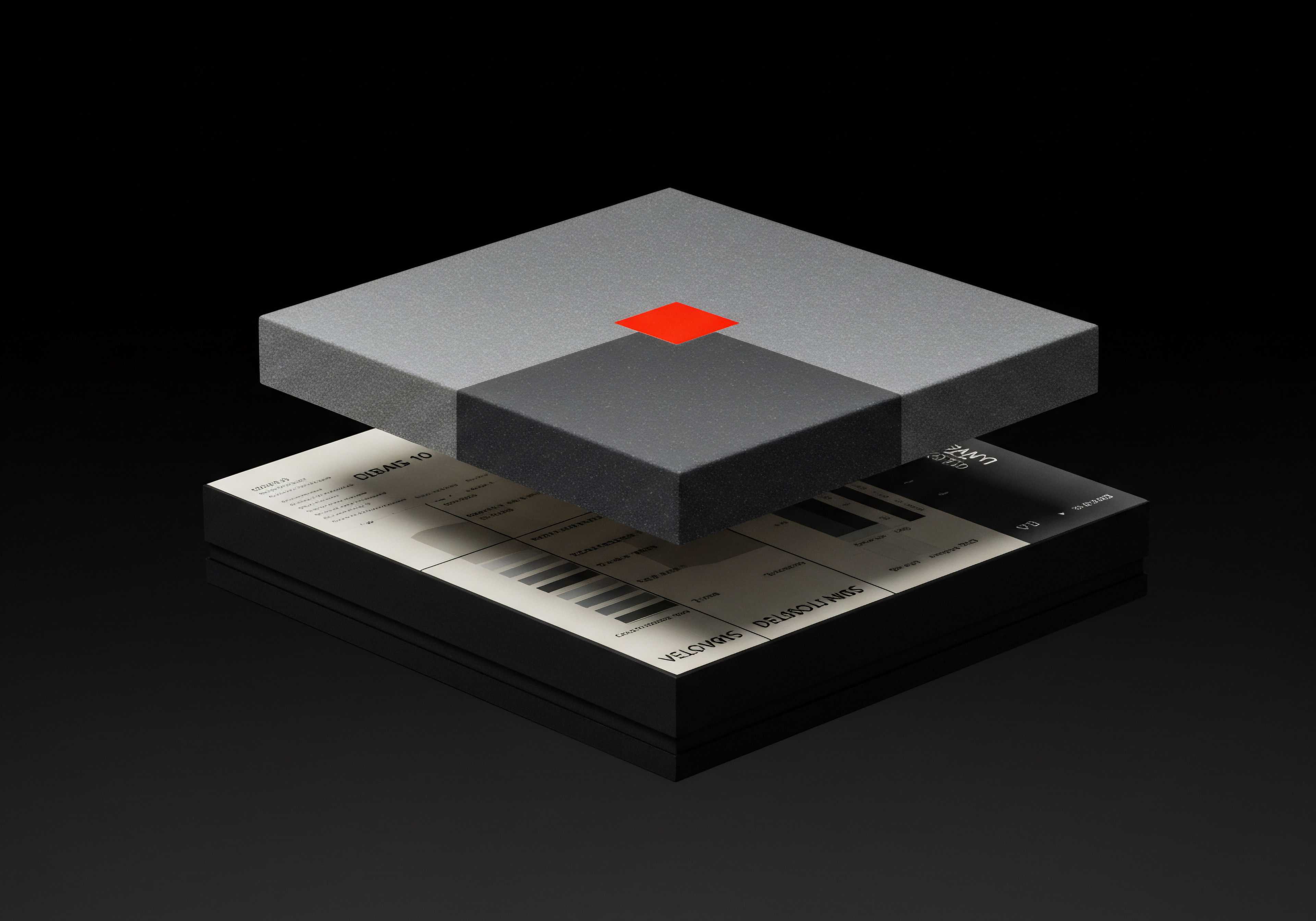
Step 2 ● Scripting Chatbot Responses For FAQs
Once you have identified your FAQs, the next step is to script clear and concise chatbot responses. Write out the answers to each FAQ as you want your chatbot to deliver them. Keep the language simple, friendly, and in line with your brand’s voice.
Avoid jargon or overly technical terms. Aim for short, direct answers that quickly address the customer’s question.
For example, if an FAQ is “What are your business hours?”, a suitable chatbot response could be ● “Our business hours are Monday to Friday, 9 AM to 6 PM EST. We are closed on weekends and public holidays.”
Consider adding a touch of personality to your chatbot’s responses to make them feel less robotic. You can use phrases like “Certainly!”, “Of course!”, or “Happy to help!” to add a friendly tone. However, avoid being overly casual or unprofessional.
When scripting responses, think about potential follow-up questions a customer might have. For example, after answering the business hours question, you could add a prompt like ● “Is there anything else I can assist you with today?” or “You can also visit our website for more information ● [website link]”. This encourages further interaction and provides additional resources.

Step 3 ● Building The Chatbot Flow On Your Chosen Platform
Now, using your chosen no-code chatbot platform (e.g., ManyChat, Chatfuel), begin building the chatbot flow to handle your FAQs. This typically involves using a visual flow builder to create a conversation path. The basic flow for FAQ chatbots usually follows these steps:
- Greeting Message ● Start with a welcoming message that greets users when they initiate a chat. For example ● “Hi there! Welcome to [Your Business Name] Customer Support. How can I help you today?”
- Keyword Triggers ● Set up keyword triggers for each FAQ. These are words or phrases that, when typed by a user, will trigger the corresponding FAQ response. For example, keywords for the “business hours” FAQ might include “hours,” “open,” “operating times,” etc.
- FAQ Responses ● Link each keyword trigger to the scripted response you created in Step 2. When a user types a keyword, the chatbot will automatically deliver the corresponding answer.
- Default Response ● Set up a default response for when the chatbot doesn’t understand a user’s query or the keywords don’t match any FAQs. This response should acknowledge that the chatbot didn’t understand and offer options for further assistance, such as contacting human support. For example ● “I’m sorry, I didn’t understand your question. Could you please rephrase it? Or you can contact our support team at [email address] or call us at [phone number].”
- Menu Options (Optional) ● Consider adding a menu of common FAQ topics to make it easier for users to navigate. For example, a menu could include buttons like “Business Hours,” “Shipping & Returns,” “Contact Support,” etc. This provides a structured way for users to find answers to common questions.
Most no-code platforms provide templates and tutorials to guide you through building these flows. Start with a simple flow for your initial FAQs and gradually expand as you become more comfortable with the platform.

Intermediate
Designing Effective Chatbot Conversations For Enhanced Engagement
Moving beyond basic FAQ chatbots requires a focus on designing more engaging and effective chatbot conversations. Intermediate-level chatbot implementation Meaning ● Chatbot Implementation, within the Small and Medium-sized Business arena, signifies the strategic process of integrating automated conversational agents into business operations to bolster growth, enhance automation, and streamline customer interactions. involves crafting scripts that are not only informative but also conversational, personalized, and guide users towards desired outcomes, such as lead generation or sales. Effective conversation design is crucial for maximizing chatbot impact and improving customer experience.
Principles Of Conversational Scripting For Chatbots
Creating chatbot scripts that feel natural and engaging requires adherence to certain conversational principles. These principles ensure that chatbot interactions are user-friendly, efficient, and achieve their intended purpose:
- Clarity And Conciseness ● Chatbot responses should be clear, concise, and easy to understand. Avoid jargon, complex sentences, or lengthy paragraphs. Get straight to the point and provide information directly.
- Natural Language Tone ● Adopt a natural, conversational tone that aligns with your brand’s voice. Use friendly language, contractions, and avoid overly formal or robotic phrasing. Imagine you are having a real conversation with a customer.
- Personalization Where Possible ● Incorporate personalization elements to make the conversation more relevant and engaging. Address users by name, remember past interactions, and tailor responses based on user preferences or context.
- Proactive Guidance ● Guide users through the conversation by providing clear prompts, options, and next steps. Don’t leave users wondering what to do next. Use buttons, quick replies, and clear calls to action.
- Anticipate User Questions ● Think about potential follow-up questions users might have after each chatbot response. Design your script to proactively address these questions or provide options for users to ask for more information.
- Handle Errors Gracefully ● Plan for situations where the chatbot doesn’t understand a user’s input. Design error messages that are helpful, polite, and guide users towards alternative options, such as rephrasing their question or contacting human support.
- Brand Consistency ● Ensure the chatbot’s voice, tone, and language are consistent with your overall brand identity. The chatbot should be an extension of your brand and represent your business values.
Effective chatbot conversation design prioritizes clarity, natural language, personalization, and proactive guidance to create engaging and user-friendly interactions.
Crafting Personalized Chatbot Responses For Customer Engagement
Personalization is a key element in creating chatbot experiences that feel less robotic and more engaging. By tailoring chatbot responses to individual users, you can enhance customer satisfaction, build stronger relationships, and improve the effectiveness of your chatbot interactions. Personalization can be implemented in various ways:
- Using User Names ● Address users by their first name whenever possible. Most chatbot platforms allow you to capture user names from social media profiles or ask for them at the beginning of the conversation. Using a user’s name creates a more personal and friendly tone.
- Remembering Past Interactions ● Leverage chatbot platform features to remember past interactions with users. This allows you to reference previous conversations, avoid asking repetitive questions, and provide more contextually relevant responses. For example, if a user has previously inquired about a specific product, the chatbot can reference that product in future interactions.
- Segmenting Users Based On Behavior ● Segment users based on their behavior, such as their website browsing history, past purchases, or chatbot interactions. Tailor chatbot responses and offers based on these segments. For example, users who have browsed specific product categories on your website can receive personalized product recommendations Meaning ● Personalized Product Recommendations utilize data analysis and machine learning to forecast individual customer preferences, thereby enabling Small and Medium-sized Businesses (SMBs) to offer pertinent product suggestions. from the chatbot.
- Location-Based Personalization ● If your business serves customers in different locations, use location data to personalize chatbot responses. Provide location-specific information, such as store hours, directions, or local offers.
- Time-Based Personalization ● Adjust chatbot responses based on the time of day or day of the week. For example, you can use different greetings depending on whether it’s morning, afternoon, or evening. You can also promote time-sensitive offers or events.
- Using Dynamic Content ● Incorporate dynamic content into chatbot responses, such as product images, customer reviews, or personalized recommendations. Dynamic content makes the conversation more visually appealing and informative.
To implement personalization, you may need to integrate your chatbot platform with your CRM system or other customer data Meaning ● Customer Data, in the sphere of SMB growth, automation, and implementation, represents the total collection of information pertaining to a business's customers; it is gathered, structured, and leveraged to gain deeper insights into customer behavior, preferences, and needs to inform strategic business decisions. sources. This integration allows you to access and utilize customer data to personalize chatbot interactions effectively.
Utilizing Chatbots For Proactive Lead Generation And Sales
Chatbots are not limited to customer service; they are also powerful tools for proactive lead generation and driving sales directly through social media conversations. By strategically designing chatbot flows, SMBs can capture leads, qualify prospects, and even facilitate sales transactions within the chatbot interface. This turns customer service interactions into revenue-generating opportunities.
Effective Lead Capture Strategies Within Chatbots
Chatbots can be designed to proactively capture leads by engaging users in conversations and collecting their contact information. Effective lead capture strategies within chatbots include:
- Proactive Engagement ● Instead of waiting for users to initiate conversations, design chatbots to proactively engage website visitors or social media users. Trigger chatbot greetings based on user behavior, such as time spent on a page, page scroll depth, or entry source (e.g., from an ad campaign).
- Offer Value Propositions ● Entice users to engage with the chatbot by offering valuable incentives, such as free resources, discounts, or exclusive content. For example, offer a free e-book in exchange for the user’s email address.
- Lead Qualification Questions ● Incorporate lead qualification questions into the chatbot conversation to identify potential leads and gather relevant information. Ask questions related to user needs, interests, budget, or purchase timeline.
- Contact Information Collection ● Design chatbot flows to seamlessly collect contact information, such as name, email address, phone number, or company details. Use quick reply buttons or form fields to make data entry easy for users.
- Permission-Based Marketing ● Always obtain explicit consent from users before collecting their contact information for marketing purposes. Clearly state how their data will be used and provide opt-out options.
- Integration With CRM ● Integrate your chatbot platform with your CRM system to automatically capture and store leads generated through chatbot conversations. This ensures that leads are properly tracked and nurtured within your sales pipeline.
For example, a chatbot for a real estate agency could proactively engage website visitors browsing property listings, offering a free property valuation in exchange for their contact information. The chatbot can then ask qualifying questions about the user’s property type, location, and selling timeline to qualify the lead before passing it on to a real estate agent.
Guiding Users Through The Sales Funnel With Chatbots
Chatbots can be designed to guide users through the entire sales funnel, from initial awareness to purchase completion. By creating structured conversation flows, chatbots can nurture leads, provide product information, answer sales-related questions, and even facilitate transactions:
- Awareness Stage ● Use chatbots to raise awareness about your products or services. Share engaging content, highlight key benefits, and address common pain points. Run social media ad campaigns that direct users to chatbot conversations for more information.
- Interest Stage ● Provide detailed product information, answer frequently asked sales questions, and showcase customer testimonials or case studies. Use chatbots to offer product demos, free trials, or consultations.
- Decision Stage ● Address any remaining objections or concerns, provide competitive comparisons, and offer special promotions or discounts to incentivize purchase decisions. Use chatbots to offer personalized product recommendations based on user needs and preferences.
- Action Stage ● Facilitate the purchase process directly within the chatbot interface. Integrate with e-commerce platforms or payment gateways to allow users to place orders and make payments within the chatbot conversation. Provide order confirmation and tracking information through the chatbot.
- Post-Purchase Support ● Continue engaging customers after purchase by providing order updates, shipping information, and post-purchase support through the chatbot. Use chatbots to gather customer feedback Meaning ● Customer Feedback, within the landscape of SMBs, represents the vital information conduit channeling insights, opinions, and reactions from customers pertaining to products, services, or the overall brand experience; it is strategically used to inform and refine business decisions related to growth, automation initiatives, and operational implementations. and encourage repeat purchases.
For example, an e-commerce store selling handmade jewelry could use a chatbot to guide users through the sales funnel. The chatbot could showcase different jewelry collections, provide details about materials and craftsmanship, answer questions about sizing and customization, offer personalized recommendations, and allow users to add items to their cart and checkout directly within the chatbot conversation.
Integrating Chatbots With CRM And Other Business Systems
To maximize the efficiency and effectiveness of social media chatbots, integration with other business systems, particularly Customer Relationship Management (CRM) systems, is crucial. Integration allows for seamless data flow between chatbots and other business tools, enabling better customer data management, personalized interactions, and streamlined workflows.
Key Benefits Of CRM Integration With Chatbots
Integrating your chatbot platform with your CRM system offers numerous benefits for SMBs:
- Centralized Customer Data ● CRM integration Meaning ● CRM Integration, for Small and Medium-sized Businesses, refers to the strategic connection of Customer Relationship Management systems with other vital business applications. centralizes customer data from chatbot interactions, website visits, sales interactions, and other touchpoints within your CRM system. This provides a holistic view of each customer and their interactions with your business.
- Personalized Customer Experiences ● CRM data enables chatbots to deliver more personalized customer experiences. Chatbots can access customer profiles, purchase history, preferences, and past interactions from the CRM to tailor responses and offers.
- Streamlined Lead Management ● Leads generated through chatbot conversations can be automatically captured and stored in the CRM system. This streamlines lead management, ensures no leads are missed, and allows for efficient lead nurturing and follow-up by sales teams.
- Improved Customer Service Efficiency ● CRM integration allows human agents to access chatbot conversation history and customer context directly within the CRM when handling escalations or complex issues. This improves customer service efficiency Meaning ● Service Efficiency, within the context of SMB growth, automation, and implementation, represents the optimal allocation and utilization of resources to deliver services, thereby minimizing waste and maximizing value for both the SMB and its customers. and reduces agent workload.
- Automated Workflows ● CRM integration enables automated workflows between chatbots and other business processes. For example, a chatbot can automatically create support tickets in the CRM for unresolved issues or trigger email marketing campaigns based on chatbot interactions.
- Data-Driven Insights ● By combining chatbot data Meaning ● Chatbot Data, in the SMB environment, represents the collection of structured and unstructured information generated from chatbot interactions. with CRM data, you gain deeper insights into customer behavior, preferences, and pain points. This data can be used to optimize chatbot performance, improve customer service strategies, and make data-driven business decisions.
CRM integration with chatbots centralizes customer data, enables personalization, streamlines lead management, and improves overall customer service efficiency.
Common Types Of CRM Integrations For Chatbots
Different types of CRM integrations can be implemented depending on your specific needs and the capabilities of your chatbot and CRM platforms:
- Contact Synchronization ● Automatically synchronize customer contact information between the chatbot platform and the CRM. New contacts captured by the chatbot are added to the CRM, and updates to contact information in the CRM are reflected in the chatbot platform.
- Conversation Logging ● Log chatbot conversation transcripts and interaction history within the CRM system. This provides a record of all chatbot interactions for each customer within their CRM profile.
- Lead Capture And Management ● Automatically capture leads generated by chatbots and create new lead records in the CRM. Assign leads to sales agents based on predefined rules or routing logic. Track lead status and progress within the CRM.
- Ticket Creation And Management ● When a chatbot escalates an issue to human support, automatically create a support ticket in the CRM system. Populate the ticket with relevant conversation history and customer context. Track ticket status and resolution within the CRM.
- Personalized Content Delivery ● Retrieve customer data from the CRM to personalize chatbot responses and content. Display customer-specific information, such as past purchases, account details, or personalized recommendations, within the chatbot conversation.
- Workflow Automation ● Trigger automated workflows in the CRM based on chatbot interactions. For example, trigger a follow-up email campaign in the CRM when a user completes a specific action in the chatbot, such as requesting a demo or downloading a resource.
Most popular chatbot platforms offer pre-built integrations with leading CRM systems like Salesforce, HubSpot CRM, Zoho CRM, and others. Check the documentation of your chatbot platform and CRM system to determine the available integration options and setup procedures.
Seamlessly Handling Complex Inquiries And Human Agent Handovers
While chatbots excel at handling routine inquiries and automating basic customer service tasks, there will inevitably be situations where human intervention is necessary. Complex, nuanced, or emotionally sensitive issues often require the empathy, problem-solving skills, and flexibility of human customer service agents. Therefore, a seamless handover process from chatbot to human agent is crucial for providing comprehensive customer support.
Identifying Scenarios That Require Human Agent Handover
It’s important to define clear criteria for when a chatbot should hand over a conversation to a human agent. Common scenarios that typically require human intervention include:
- Complex Or Technical Issues ● Issues that require in-depth technical knowledge, troubleshooting, or customized solutions often need human expertise. Chatbots may not be equipped to handle highly complex or unique problems.
- Emotional Or Sensitive Situations ● When dealing with customer complaints, negative feedback, or emotionally charged situations, human empathy and understanding are essential. Chatbots may not be able to effectively handle these situations with the necessary sensitivity.
- Requests For Specific Human Assistance ● If a customer explicitly requests to speak to a human agent, the chatbot should facilitate a handover without resistance. Respecting customer preferences is crucial for customer satisfaction.
- Out-Of-Scope Inquiries ● If a customer’s question falls outside the chatbot’s programmed knowledge base or capabilities, a human agent should step in to provide assistance. Chatbots should be designed to recognize their limitations and escalate appropriately.
- Escalations ● If a customer is dissatisfied with the chatbot’s responses or the issue remains unresolved, the conversation should be escalated to a human agent for further assistance.
- Sales Opportunities Requiring Human Interaction ● For high-value sales opportunities or complex sales processes, human sales agents may be needed to close the deal. Chatbots can qualify leads and then hand them over to sales agents for personalized follow-up.
Defining clear handover criteria ensures that complex or sensitive issues are efficiently escalated to human agents for appropriate resolution.
Designing A Smooth And Seamless Handover Process
The handover process from chatbot to human agent should be as smooth and seamless as possible to minimize disruption for the customer. Key elements of a well-designed handover process include:
- Clear Handover Triggers ● Define clear triggers within the chatbot flow that initiate the handover process. These triggers can be based on keywords, user intent, or specific scenarios identified in the previous step.
- Notification To Human Agents ● Implement a system to notify human agents when a handover is requested. This can be through real-time notifications within a live chat platform, email alerts, or integration with a CRM or help desk system.
- Context Transfer ● Ensure that the conversation history and customer context are seamlessly transferred to the human agent. Agents should have access to the chatbot conversation transcript and any relevant customer information collected by the chatbot.
- Agent Availability Indication ● Provide users with clear indication of agent availability and estimated wait times for human support. This manages customer expectations and provides transparency.
- Multiple Handover Options ● Offer multiple handover options to cater to different customer preferences. Options can include live chat with a human agent, phone call, or email support.
- Fallback Mechanisms ● Implement fallback mechanisms in case human agents are unavailable or overwhelmed. This can include offering alternative support options, such as scheduling a callback or providing access to self-service resources.
When a handover occurs, the chatbot should gracefully inform the user that they are being transferred to a human agent and provide an estimated wait time if applicable. The transition should be seamless from the customer’s perspective, minimizing any frustration or disruption.
Utilizing Chatbot Analytics For Continuous Improvement And Optimization
Chatbot analytics are essential for understanding chatbot performance, identifying areas for improvement, and continuously optimizing your chatbot strategy. By regularly analyzing chatbot data, SMBs can gain valuable insights into customer interactions, chatbot effectiveness, and opportunities to enhance the customer experience Meaning ● Customer Experience for SMBs: Holistic, subjective customer perception across all interactions, driving loyalty and growth. and achieve better business outcomes.
Key Chatbot Performance Metrics To Regularly Analyze
Several key chatbot performance metrics Meaning ● Chatbot Performance Metrics represent a quantifiable assessment of a chatbot's effectiveness in achieving predetermined business goals for Small and Medium-sized Businesses. should be regularly monitored and analyzed to gain a comprehensive understanding of chatbot effectiveness:
- Conversation Volume ● Track the total number of conversations initiated with the chatbot over time. This indicates chatbot usage and adoption rates.
- Completion Rate ● Measure the percentage of conversations that successfully achieve their intended goal, such as answering an FAQ, capturing a lead, or completing a sale. This reflects chatbot effectiveness in achieving desired outcomes.
- Fall-Back Rate ● Monitor the percentage of conversations where the chatbot fails to understand user input or provide a relevant response, resulting in a fallback or error message. A high fall-back rate indicates areas where the chatbot’s natural language understanding Meaning ● Natural Language Understanding (NLU), within the SMB context, refers to the ability of business software and automated systems to interpret and derive meaning from human language. needs improvement.
- Handover Rate ● Track the percentage of conversations that are handed over to human agents. Analyze handover reasons to identify areas where the chatbot can be improved to handle more complex inquiries or reduce handover frequency.
- Customer Satisfaction (CSAT) Score ● Regularly monitor customer satisfaction scores collected through chatbot surveys. Track CSAT trends over time to assess customer sentiment Meaning ● Customer sentiment, within the context of Small and Medium-sized Businesses (SMBs), Growth, Automation, and Implementation, reflects the aggregate of customer opinions and feelings about a company’s products, services, or brand. towards chatbot interactions.
- Average Conversation Duration ● Measure the average length of chatbot conversations. Analyze conversation duration in relation to completion rates to identify potential bottlenecks or areas where conversations can be made more efficient.
- User Drop-Off Points ● Identify points in the chatbot conversation flow where users frequently drop off or abandon the conversation. Analyze these drop-off points to understand potential usability issues or areas where the conversation flow can be improved.
- Keyword Performance ● Analyze the performance of different keyword triggers and FAQ responses. Identify keywords that are frequently used and those that are underperforming. Optimize keyword triggers and responses based on performance data.
Regular analysis of chatbot metrics provides actionable insights for optimizing chatbot performance, improving user experience, and achieving better business results.
Using Analytics Data To Optimize Chatbot Performance
Chatbot analytics data Meaning ● Analytics Data, within the scope of Small and Medium-sized Businesses (SMBs), represents the structured collection and subsequent analysis of business-relevant information. provides actionable insights that can be used to optimize chatbot performance and improve customer experience. Here are some ways to leverage analytics data for chatbot optimization:
- Identify And Address Fall-Back Points ● Analyze conversation transcripts where fall-backs occur to understand why the chatbot failed to understand user input. Improve the chatbot’s natural language understanding, add more relevant keywords, or refine conversation flows to reduce fall-back rates.
- Improve Low-Performing FAQs ● Review FAQs with low resolution rates or negative customer feedback. Refine the chatbot responses to be clearer, more concise, and more helpful. Consider adding more detailed information or multimedia content to enhance FAQ responses.
- Optimize Conversation Flows ● Analyze user drop-off points and conversation duration data to identify bottlenecks or areas where conversation flows can be streamlined. Simplify conversation paths, reduce the number of steps, and improve navigation to enhance user experience Meaning ● User Experience (UX) in the SMB landscape centers on creating efficient and satisfying interactions between customers, employees, and business systems. and completion rates.
- Expand FAQ Knowledge Base ● Analyze chatbot conversation data to identify new frequently asked questions that are not currently covered in the FAQ knowledge base. Expand the FAQ knowledge base to address these new questions and improve chatbot coverage.
- A/B Test Different Conversation Approaches ● Use A/B testing to compare the performance of different chatbot conversation approaches, such as different greeting messages, response styles, or call-to-action placements. Identify the most effective approaches based on A/B test results and implement them in your chatbot.
- Personalize User Experiences Based On Data ● Leverage chatbot analytics data to understand user preferences and behavior patterns. Use these insights to personalize chatbot conversations, offer tailored recommendations, and deliver more relevant content to enhance user engagement and satisfaction.
Regularly review chatbot analytics data (e.g., weekly or monthly) and implement data-driven optimizations to continuously improve chatbot performance and maximize its value to your business and customers.

Advanced
Leveraging AI-Powered Chatbots And Natural Language Processing (NLP)
For SMBs seeking to push the boundaries of social media customer service automation, AI-powered chatbots with Natural Language Processing (NLP) offer a significant leap forward. Advanced chatbots go beyond rule-based responses, utilizing AI to understand the nuances of human language, context, and sentiment. This enables more sophisticated, human-like interactions and unlocks new possibilities for customer engagement Meaning ● Customer Engagement is the ongoing, value-driven interaction between an SMB and its customers, fostering loyalty and driving sustainable growth. and automation.
Understanding The Power Of Natural Language Processing (NLP)
Natural Language Processing (NLP) is a branch of artificial intelligence that focuses on enabling computers to understand, interpret, and generate human language. NLP empowers chatbots to move beyond simple keyword recognition and engage in more meaningful conversations. Key NLP capabilities relevant to advanced chatbots include:
- Intent Recognition ● NLP allows chatbots to understand the underlying intent behind user messages, even if they are phrased in different ways or use varied vocabulary. The chatbot can identify what the user wants to achieve, regardless of the specific words used.
- Entity Extraction ● NLP enables chatbots to extract key entities from user messages, such as dates, times, locations, product names, or customer names. This allows chatbots to understand the specific details of user requests and provide more targeted responses.
- Sentiment Analysis ● NLP can analyze the sentiment expressed in user messages, determining whether the tone is positive, negative, or neutral. Sentiment analysis Meaning ● Sentiment Analysis, for small and medium-sized businesses (SMBs), is a crucial business tool for understanding customer perception of their brand, products, or services. allows chatbots to adapt their responses based on customer emotions and handle negative feedback or complaints more effectively.
- Contextual Understanding ● Advanced NLP models can maintain context throughout a conversation, remembering previous turns and understanding the relationship between different parts of the conversation. This allows for more coherent and natural-flowing dialogues.
- Language Generation ● NLP enables chatbots to generate human-like text responses, rather than relying solely on pre-scripted answers. This allows for more flexible and dynamic conversations that can adapt to different user inputs and situations.
NLP empowers chatbots to understand user intent, extract key information, analyze sentiment, and maintain context, enabling more human-like and effective conversations.
Enhanced Benefits Of AI-Powered NLP Chatbots For SMBs
AI-powered NLP chatbots offer significant advantages over basic rule-based chatbots, particularly for SMBs aiming for advanced customer service automation:
- Improved Customer Experience ● NLP chatbots provide a more natural and conversational user experience. They can understand complex queries, handle variations in language, and respond in a more human-like manner, leading to higher customer satisfaction.
- Reduced Human Agent Workload ● AI-powered chatbots can handle a wider range of customer inquiries, including more complex and nuanced questions. This further reduces the workload on human agents, freeing them up for truly complex or strategic tasks.
- Enhanced Personalization ● NLP chatbots can analyze customer sentiment and context to deliver highly personalized responses and recommendations. They can adapt their communication style to match individual customer preferences and needs.
- Proactive Customer Service ● AI-powered chatbots can be used for proactive customer service Meaning ● Proactive Customer Service, in the context of SMB growth, means anticipating customer needs and resolving issues before they escalate, directly enhancing customer loyalty. initiatives, such as identifying customers who may be experiencing issues based on sentiment analysis and proactively offering assistance.
- Scalability And Efficiency ● AI-powered chatbots can handle a massive volume of conversations simultaneously, scaling to meet peak demand without requiring additional human resources. This enhances efficiency and reduces operational costs.
- Deeper Customer Insights ● NLP chatbots can analyze vast amounts of conversation data to extract deeper insights into customer needs, preferences, and pain points. This data can be used to improve products, services, and overall customer experience strategies.
For example, an AI-powered chatbot for a travel agency could understand complex travel requests like “I want to find a family-friendly beach vacation in Europe for two weeks in July, with a budget of around $5000, and we’re interested in activities for kids.” The chatbot can use NLP to extract key entities like location, duration, budget, and interests, and then use this information to search for suitable vacation packages and present personalized recommendations to the user.
Utilizing Sentiment Analysis For Personalized And Empathetic Responses
Sentiment analysis, a key capability of NLP, allows chatbots to detect and understand the emotional tone of customer messages. By integrating sentiment analysis, SMBs can create chatbots that respond not just to the content of messages, but also to the underlying emotions, enabling more personalized and empathetic customer interactions. This is particularly valuable for handling customer complaints, addressing negative feedback, and building stronger customer relationships.
How Sentiment Analysis Works Within Chatbots
Sentiment analysis algorithms analyze text data to determine the emotional polarity expressed within the text. In the context of chatbots, sentiment analysis typically works by:
- Text Preprocessing ● The chatbot first preprocesses the incoming user message, cleaning the text by removing irrelevant characters, converting text to lowercase, and tokenizing the text into individual words or phrases.
- Feature Extraction ● Sentiment analysis algorithms then extract relevant features from the preprocessed text. These features can include individual words, phrases, emoticons, and punctuation marks that are indicative of sentiment.
- Sentiment Classification ● Based on the extracted features, the algorithm classifies the sentiment of the message into predefined categories, typically positive, negative, or neutral. Some advanced sentiment analysis models can also detect more nuanced emotions, such as anger, sadness, joy, or frustration.
- Response Adaptation ● The chatbot uses the sentiment analysis results to adapt its response strategy. For example, if negative sentiment is detected, the chatbot can trigger a more empathetic and apologetic response, offering to escalate the issue to a human agent or provide immediate assistance.
Sentiment analysis can be applied to various aspects of chatbot interactions, including analyzing initial user messages, monitoring ongoing conversation sentiment, and evaluating customer feedback provided at the end of conversations.
Sentiment analysis empowers chatbots to understand customer emotions and adapt responses, enabling more personalized and empathetic interactions, especially in handling negative feedback.
Crafting Empathetic Chatbot Responses Based On Sentiment
When negative sentiment is detected in a customer message, it’s crucial for the chatbot to respond with empathy and understanding. Here are strategies for crafting empathetic chatbot responses based on sentiment analysis:
- Acknowledge And Validate Emotions ● Begin by acknowledging and validating the customer’s negative emotions. Use phrases like “I understand you’re frustrated,” “I see you’re upset,” or “I’m sorry to hear you’re having a negative experience.” This shows the customer that their feelings are being recognized and taken seriously.
- Apologize Sincerely ● Offer a sincere apology for the negative experience, even if the issue is not directly your fault. A simple “I apologize for the inconvenience” or “We are truly sorry for the trouble you’ve experienced” can go a long way in de-escalating the situation.
- Offer Immediate Assistance ● Proactively offer immediate assistance to resolve the issue. Ask “How can I help resolve this for you?” or “What can we do to make things right?” Show a willingness to take action and find a solution.
- Avoid Defensive Or Argumentative Language ● Refrain from using defensive or argumentative language, even if you believe the customer is mistaken or unreasonable. Focus on understanding the customer’s perspective and finding a resolution, rather than proving them wrong.
- Escalate To Human Agent When Necessary ● For complex or highly emotional situations, offer to escalate the conversation to a human agent who can provide more personalized support and empathy. Use phrases like “Let me connect you with a support specialist who can assist you further” or “Would you like to speak with a human agent about this?”
- Follow Up And Seek Feedback ● After resolving the issue, follow up with the customer to ensure they are satisfied with the resolution. Seek feedback on the chatbot interaction and the overall customer service experience to identify areas for improvement.
By integrating sentiment analysis and crafting empathetic responses, SMBs can transform potentially negative customer interactions into opportunities to build stronger customer loyalty and demonstrate a commitment to customer satisfaction.
Implementing Proactive Customer Service Strategies With Chatbots
Advanced chatbot implementation extends beyond reactive customer service to proactive engagement. Proactive customer service involves anticipating customer needs and reaching out to offer assistance or information before customers explicitly ask for it. Chatbots can be strategically used to implement proactive customer service strategies, enhancing customer experience and building stronger customer relationships.
Identifying Opportunities For Proactive Chatbot Engagement
Proactive chatbot engagement Meaning ● Chatbot Engagement, crucial for SMBs, denotes the degree and quality of interaction between a business’s chatbot and its customers, directly influencing customer satisfaction and loyalty. can be implemented in various scenarios across the customer journey. Identifying opportunities for proactive outreach involves understanding customer pain points, common issues, and moments where timely assistance can significantly improve the customer experience:
- Website Onboarding ● Proactively engage new website visitors with a welcome message and offer assistance with navigation, product discovery, or understanding website features. This can reduce bounce rates and improve initial user experience.
- Abandoned Cart Recovery ● Identify users who have abandoned their shopping carts and proactively reach out to offer assistance with completing their purchase, answering questions about products, or offering discounts to incentivize completion.
- Order Status Updates ● Proactively send order status updates to customers through chatbots, providing real-time information about order processing, shipping, and delivery. This reduces customer anxiety and improves transparency.
- Post-Purchase Follow-Up ● After a purchase, proactively reach out to customers to offer post-purchase support, provide usage tips, or gather feedback on their experience. This demonstrates ongoing customer care and encourages repeat purchases.
- Troubleshooting Assistance ● Identify customers who may be experiencing issues based on website behavior, error messages, or previous interactions. Proactively offer troubleshooting assistance or guide them through solutions.
- Personalized Recommendations ● Proactively offer personalized product or service recommendations to customers based on their browsing history, past purchases, or stated preferences. This enhances product discovery Meaning ● Product Discovery, within the SMB landscape, represents the crucial process of deeply understanding customer needs and validating potential product solutions before significant investment. and increases sales opportunities.
Proactive chatbot engagement anticipates customer needs and offers timely assistance, enhancing customer experience and building stronger relationships.
Designing Proactive Chatbot Flows And Engagement Triggers
Implementing proactive chatbot engagement Meaning ● Proactive Chatbot Engagement, in the realm of SMB growth strategies, refers to strategically initiating chatbot conversations with website visitors or app users based on pre-defined triggers or user behaviors, going beyond reactive customer service. requires designing specific chatbot flows and setting up appropriate triggers to initiate proactive outreach at the right moments. Key considerations for designing proactive chatbot flows include:
- Trigger Conditions ● Define clear trigger conditions that initiate proactive chatbot engagement. These triggers can be based on website behavior (e.g., time on page, page scroll, exit intent), user actions (e.g., abandoned cart, order placement), or time-based events (e.g., order status updates).
- Non-Intrusive Approach ● Design proactive chatbot flows to be non-intrusive and user-friendly. Avoid overly aggressive or pushy engagement that might annoy or interrupt users. Offer assistance politely and provide clear opt-out options.
- Value-Driven Content ● Ensure that proactive chatbot messages offer genuine value to users. Provide helpful information, relevant assistance, or personalized recommendations that address their potential needs or pain points.
- Personalization And Context ● Personalize proactive chatbot messages based on user context, such as their browsing history, past interactions, or current website behavior. Tailor messages to be relevant and helpful to the specific user in their current situation.
- A/B Testing And Optimization ● A/B test different proactive chatbot flows, triggers, and messaging to identify the most effective approaches. Monitor engagement rates, conversion rates, and customer feedback to optimize proactive chatbot strategies over time.
- Frequency Capping ● Implement frequency capping to prevent over-engagement and avoid overwhelming users with too many proactive chatbot messages. Limit the frequency of proactive outreach to ensure a positive user experience.
For example, for abandoned cart recovery, a proactive chatbot flow could be triggered when a user spends a certain amount of time on the checkout page without completing the purchase. The chatbot message could politely ask “Having trouble completing your order? Is there anything I can assist you with?” and offer options for assistance, such as answering questions about shipping costs or applying discount codes.
Integrating Chatbots With E-Commerce Platforms For Enhanced Support And Sales
For SMBs operating e-commerce businesses, integrating chatbots with e-commerce platforms unlocks powerful capabilities for enhancing customer support, driving sales, and streamlining order management. E-commerce platform integration Meaning ● Platform Integration for SMBs means strategically connecting systems to boost efficiency and growth, while avoiding vendor lock-in and fostering innovation. allows chatbots to access product information, order details, customer accounts, and other e-commerce data, enabling more personalized and efficient interactions.
Key Benefits Of E-Commerce Chatbot Platform Integration
Integrating chatbots with e-commerce platforms offers numerous benefits specifically tailored to online businesses:
- Product Information Access ● Chatbots can directly access product catalogs from the e-commerce platform to provide users with detailed product information, pricing, availability, and specifications. This enables chatbots to answer product-related questions accurately and efficiently.
- Order Management Support ● Chatbots can access order information from the e-commerce platform to provide order status updates, tracking information, and answer questions about order history or modifications. This streamlines order management support and reduces customer service inquiries.
- Personalized Product Recommendations ● Chatbots can leverage customer purchase history and browsing data from the e-commerce platform to provide personalized product recommendations. This enhances product discovery and increases cross-selling and upselling opportunities.
- Abandoned Cart Recovery ● Chatbots can identify abandoned carts within the e-commerce platform and proactively reach out to users to offer assistance with completing their purchase, answer questions, or offer discounts. This improves abandoned cart recovery Meaning ● Abandoned Cart Recovery, a critical process for Small and Medium-sized Businesses (SMBs), concentrates on retrieving potential sales lost when customers add items to their online shopping carts but fail to complete the purchase transaction. rates and increases sales conversion.
- Order Placement And Checkout ● Advanced e-commerce chatbot Meaning ● Intelligent digital assistants optimizing e-commerce customer journeys and SMB operations through AI-powered conversations. integrations can enable users to place orders and complete checkout processes directly within the chatbot interface. This streamlines the purchase process and provides a seamless shopping experience.
- Customer Account Access ● Chatbots can access customer account information from the e-commerce platform to provide personalized account support, answer questions about account details, and facilitate account management tasks.
E-commerce chatbot integration Meaning ● Chatbot Integration, for SMBs, represents the strategic connection of conversational AI within various business systems to boost efficiency and customer engagement. enhances customer support, drives sales, and streamlines order management by providing access to product, order, and customer data.
Examples Of Enhanced E-Commerce Chatbot Functionality Through Integration
E-commerce platform integration enables a wide range of enhanced chatbot functionalities, including:
- “Where’s My Order?” Functionality ● Users can ask “Where’s my order?” and the chatbot can retrieve real-time order tracking information from the e-commerce platform and provide it directly within the chat.
- Product Search And Discovery ● Users can search for products by name, category, or keywords within the chatbot, and the chatbot can retrieve product listings from the e-commerce platform and display them in a user-friendly format.
- Personalized Product Recommendations ● Chatbots can proactively recommend products to users based on their past purchases or browsing history on the e-commerce website, retrieved directly from the e-commerce platform’s data.
- Inventory Checks ● Users can ask “Is [product name] in stock?” and the chatbot can check real-time inventory levels from the e-commerce platform and provide accurate stock availability information.
- Order Modifications And Cancellations ● In some cases, integrated chatbots can facilitate order modifications or cancellations directly within the chatbot interface, by interacting with the e-commerce platform’s order management system.
- Payment Processing ● Advanced integrations can enable secure payment processing within the chatbot interface, allowing users to complete purchases directly through the chatbot using payment gateways integrated with the e-commerce platform.
Popular e-commerce platforms like Shopify, WooCommerce, Magento, and others offer APIs and integrations that facilitate seamless chatbot integration. SMBs using these platforms can leverage chatbot integration to significantly enhance their online customer service and sales capabilities.

References
- MLA style citation example ● Smith, John. The Impact of AI on Customer Service. New York ● Acme Publishing, 2023.
- MLA style citation example ● Jones, Peter, et al. “Chatbot Implementation Strategies for Small Businesses.” Journal of Business Automation, vol. 15, no. 2, 2024, pp. 125-140.

Reflection
The rush to automate social media customer service with chatbots, while promising efficiency gains, presents a critical juncture for SMBs. Are we truly enhancing customer experience, or are we subtly eroding the human connection that defines small business value? While chatbots offer 24/7 availability and handle routine inquiries effectively, the risk lies in over-automation. If SMBs become overly reliant on chatbots, they might inadvertently create a sterile, impersonal customer service environment.
The challenge is to strike a balance ● leveraging automation for efficiency without sacrificing the authentic human touch that builds trust and loyalty. Perhaps the ultimate competitive advantage for SMBs in the age of AI isn’t just automation, but the strategic and judicious application of it, ensuring that technology serves to amplify, not diminish, the human element of customer interaction. The future of SMB customer service may hinge on this delicate equilibrium ● automation that empowers, not alienates.
Automate social media customer service with no-code chatbots to boost efficiency and customer satisfaction.
Explore
Mastering ManyChat For Instagram Customer Service
Implementing A 3-Step Chatbot Customer Service Workflow
Building A Proactive Social Media Customer Service Strategy With AI







