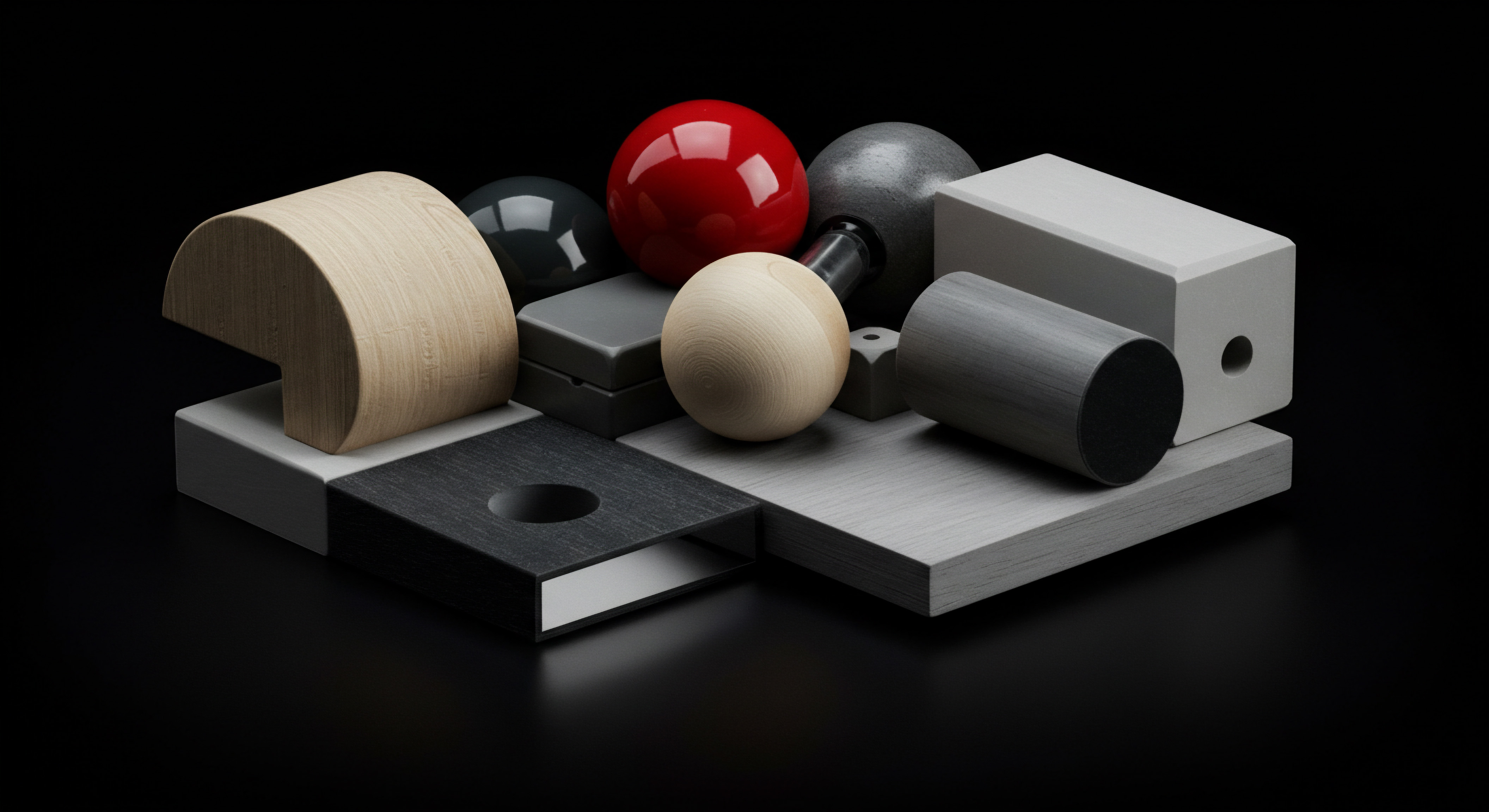
Fundamentals
For small to medium businesses (SMBs), social media is no longer optional; it is a vital artery for growth, brand visibility, and customer connection. However, the constant demand for fresh, engaging content can feel like a Sisyphean task, especially when resources are already stretched thin. This is where automation steps in, not as a replacement for human creativity, but as a powerful tool to amplify reach, streamline workflows, and ultimately, maximize engagement. This guide is designed to cut through the noise and provide SMB owners and marketing teams with a practical, step-by-step approach to automating social media content for tangible results.

Understanding Automation For Smbs
Social media automation, at its core, is about using tools and strategies to handle repetitive tasks, freeing up your time to focus on higher-level strategic activities. It’s not about setting it and forgetting it; it’s about smart, strategic implementation that enhances your social media presence without sacrificing authenticity or engagement. For SMBs, automation offers a level playing field, allowing smaller teams to achieve results comparable to larger corporations with dedicated social media departments. Think of it as leveraging technology to work smarter, not just harder.
Automation in social media for SMBs is about strategic efficiency, not replacing human connection, but amplifying it through streamlined processes.

Common Misconceptions To Avoid
Before diving into the ‘how-to,’ it’s essential to address some common misconceptions about social media automation Meaning ● Social Media Automation for SMBs: Strategically using tech to streamline social media, boost efficiency, and drive growth while maintaining human connection. that can derail SMB efforts:
- Misconception 1 ● Automation Means Robotic and Impersonal Content.
Reality ● Automation tools Meaning ● Automation Tools, within the sphere of SMB growth, represent software solutions and digital instruments designed to streamline and automate repetitive business tasks, minimizing manual intervention. are designed to schedule and distribute content, not to create it entirely. Your brand voice, personality, and genuine engagement are still paramount. Automation simply ensures your crafted content reaches your audience consistently and efficiently. It’s about automating the distribution, not the soul of your message. - Misconception 2 ● Automation is Only for Large Businesses.
Reality ● This couldn’t be further from the truth. SMBs often benefit even more from automation as it helps them overcome resource constraints. With limited staff, automation tools become force multipliers, enabling smaller teams to manage multiple platforms and maintain a consistent online presence. - Misconception 3 ● Automation Guarantees Viral Success.
Reality ● Automation amplifies your efforts, but it doesn’t replace a solid content strategy Meaning ● Content Strategy, within the SMB landscape, represents the planning, development, and management of informational content, specifically tailored to support business expansion, workflow automation, and streamlined operational implementations. and understanding of your audience. Engaging content, relevant to your target demographic, is still the foundation. Automation ensures that content is delivered at the right time and place to maximize its potential reach and engagement, but the content itself needs to be compelling. - Misconception 4 ● Setting up Automation is Complex and Time-Consuming.
Reality ● While advanced automation Meaning ● Advanced Automation, in the context of Small and Medium-sized Businesses (SMBs), signifies the strategic implementation of sophisticated technologies that move beyond basic task automation to drive significant improvements in business processes, operational efficiency, and scalability. can be intricate, getting started with basic automation is surprisingly straightforward. Many user-friendly tools are designed for SMBs with limited technical expertise. The initial setup time is an investment that pays off significantly in saved time and improved efficiency over the long run.

Essential First Steps ● Laying The Groundwork
Before you even think about tools, you need a solid foundation. These initial steps are critical for ensuring your automation efforts are targeted and effective.
- Define Your Social Media Goals ●
What do you want to achieve with social media? Is it brand awareness, lead generation, customer service, driving website traffic, or direct sales? Your goals will dictate your content strategy and automation needs. Be specific and measurable. For example, instead of “increase brand awareness,” aim for “increase website traffic from social media by 20% in the next quarter.” - Identify Your Target Audience ●
Who are you trying to reach? Understanding your audience’s demographics, interests, online behavior, and preferred platforms is crucial. This knowledge will inform your content creation Meaning ● Content Creation, in the realm of Small and Medium-sized Businesses, centers on developing and disseminating valuable, relevant, and consistent media to attract and retain a clearly defined audience, driving profitable customer action. and platform selection. Create buyer personas to represent your ideal customers and guide your content strategy. - Choose Your Platforms Wisely ●
Don’t spread yourself too thin by trying to be everywhere at once. Focus on the platforms where your target audience is most active. For a B2B company, LinkedIn might be paramount, while a consumer-facing brand might prioritize Instagram and Facebook. Quality over quantity is key. - Develop a Content Strategy (Even a Basic One) ●
What kind of content will you share? Plan a content mix that aligns with your goals and audience interests. This could include educational content, behind-the-scenes glimpses, user-generated content, promotional posts, and engaging questions. A content calendar, even a simple spreadsheet, is invaluable for planning and organizing your posts. - Set Up Analytics Tracking ●
How will you measure success? Before you automate, ensure you have analytics in place to track your social media performance. Most platforms offer built-in analytics, and tools like Google Analytics can track website traffic from social media. Define key metrics (e.g., engagement rate, website clicks, reach) to monitor your progress and refine your strategy.

Quick Wins With Basic Automation Tools
Now that the groundwork is laid, let’s explore some easy-to-implement automation tactics that deliver immediate value for SMBs.

Social Media Scheduling ● Your Time-Saving Foundation
Social media scheduling tools are the cornerstone of automation. They allow you to plan and schedule your posts in advance across multiple platforms, saving you significant time and ensuring consistent posting even when you’re busy. These tools often offer features beyond just scheduling, such as content calendars, analytics dashboards, and team collaboration Meaning ● Team Collaboration, in the context of SMB growth, automation, and implementation, signifies the synergistic interaction of individuals within the organization to achieve shared business objectives, leveraging technology to streamline processes. features.
Popular Beginner-Friendly Scheduling Tools ●
- Buffer ●
Known for its user-friendly interface and ease of use, Buffer is excellent for beginners. It offers scheduling across major platforms, content suggestions, and basic analytics in its free and affordable plans. - Hootsuite ●
A more comprehensive platform, Hootsuite provides a wider range of features, including social listening, team collaboration, and more in-depth analytics. It also offers a free plan with limited features, suitable for getting started. - Later ●
Specifically designed for visual platforms like Instagram and Pinterest, Later excels in visual content scheduling. It offers features like visual content calendars, hashtag suggestions, and linkin.bio for Instagram. - TweetDeck (for Twitter) ●
A free tool directly from Twitter, TweetDeck is powerful for managing multiple Twitter accounts, scheduling tweets, monitoring hashtags, and engaging in real-time conversations. - Facebook and Instagram Scheduling (Native Tools) ●
Both Facebook and Instagram offer built-in scheduling tools within Meta Business Suite. These are free and convenient for scheduling directly on these platforms, especially for simple scheduling needs.
Step-By-Step ● Scheduling Your First Week of Content with Buffer (Example) ●
- Sign up for a Buffer Account ●
Start with their free plan to explore the features. - Connect Your Social Media Accounts ●
Link your Facebook, Instagram, Twitter, or other relevant profiles to Buffer. - Plan Your Content for the Week ●
Based on your content strategy, create 5-7 posts for each platform you’re using. Mix up content types (images, videos, text updates, links). - Use Buffer’s Composer to Create Posts ●
Write your captions, add images or videos, and include relevant hashtags. Tailor your content slightly for each platform (e.g., shorter captions for Twitter, more hashtags for Instagram). - Schedule Your Posts ●
Choose optimal posting times based on your audience activity (Buffer suggests optimal times, or you can research industry best practices). Schedule posts throughout the week at different times of day to reach a wider audience. - Review Your Schedule ●
Before the week begins, review your Buffer schedule to ensure everything is set up correctly and that your content calendar Meaning ● A content calendar, in the context of SMB growth, automation, and implementation, represents a strategic plan outlining scheduled content publication across various channels. is balanced. - Monitor Engagement ●
Once your scheduled posts go live, monitor engagement within Buffer’s analytics dashboard or directly on the social media platforms. Note what types of content perform well and adjust your strategy for the following week.

Content Curation ● Leveraging External Resources
Creating all original content can be demanding. Content curation Meaning ● Content Curation, in the context of SMB operations, signifies a strategic approach to discovering, filtering, and sharing relevant digital information to add value for your target audience, and subsequently, the business. ● sharing relevant articles, videos, and resources from other sources ● is a valuable tactic that adds variety to your feed, positions you as a thought leader, and saves content creation time. Always provide your own commentary or perspective when sharing curated content to add value for your audience.
Tools for Content Curation ●
- Feedly ●
A powerful RSS feed reader that allows you to aggregate content from various blogs, news sites, and publications in one place. Easily discover and share relevant articles with your audience. - Pocket ●
A ‘read-it-later’ app that lets you save articles and web pages you find online and want to share later. Useful for collecting content throughout the week and scheduling shares. - BuzzSumo ●
A content research tool that helps you discover trending content and identify influencers in your niche. Excellent for finding popular articles and topics to curate.
Example ● Content Curation for a Local Bakery
A local bakery could curate content related to:
- Local Food Blogs ●
Share reviews of their bakery or articles about local food scenes. - Baking Tips and Recipes ●
Share helpful articles or videos from reputable baking websites. - Food Holidays ●
Share content related to National Donut Day, Pie Day, etc., linking it back to their bakery’s offerings. - Community Events ●
Share information about local farmers’ markets or food festivals where they participate.
Example Curated Post ● “Excited for the [Local Farmers Market] this weekend! We’ll be there with fresh croissants and sourdough. Check out this great article from [Local Food Blog] about the market’s history [link to article].”

Automated Direct Messaging (With Caution)
Automated direct messaging can be used for initial greetings, answering frequently asked questions, or providing automated customer support. However, it’s crucial to use this sparingly and avoid overly generic or spammy automated messages. Personalization and a clear option to opt-out of automated responses are essential.
Tools for Basic Automated DM Responses ●
- ManyChat ●
Primarily for Facebook Messenger and Instagram DMs, ManyChat allows you to create automated chatbot flows for customer service, lead generation, and engagement. Offers visual flow builders and integrations with other tools. - Chatfuel ●
Similar to ManyChat, Chatfuel is another popular platform for building chatbots for Facebook Messenger and Instagram. Provides templates and drag-and-drop interfaces for creating automated conversations. - Quick Replies (Native Platform Features) ●
Facebook, Instagram, and Twitter offer ‘Quick Replies’ features that allow you to set up pre-written responses to common questions. These are simpler than full chatbots but effective for handling basic inquiries.
Example ● Automated DM for a Fitness Studio (Welcome Message) ●
Automated DM Trigger ● New follower on Instagram.
Automated Message ● “Hi [Username]! 👋 Welcome to [Fitness Studio Name]! Thanks for following us. We’re excited to share workout tips, class schedules, and healthy recipes.
Got any questions about our studio? Just reply to this message! We’re here to help you reach your fitness goals.”
Table 1 ● Beginner-Friendly Social Media Automation Tools
| Tool Name Buffer |
| Primary Function Social Media Scheduling |
| Key Features Multi-platform scheduling, content calendar, basic analytics, content suggestions |
| Best For Beginners, simple scheduling needs |
| Pricing (Starting) Free plan available, paid plans from $5/month |
| Tool Name Hootsuite |
| Primary Function Social Media Management |
| Key Features Scheduling, social listening, team collaboration, analytics, content curation |
| Best For Growing SMBs, more comprehensive features |
| Pricing (Starting) Free plan available, paid plans from $49/month |
| Tool Name Later |
| Primary Function Visual Social Media Scheduling |
| Key Features Instagram & Pinterest focus, visual content calendar, hashtag suggestions, linkin.bio |
| Best For Visually focused SMBs, Instagram & Pinterest marketing |
| Pricing (Starting) Free plan available, paid plans from $18/month |
| Tool Name TweetDeck |
| Primary Function Twitter Management |
| Key Features Multi-account Twitter management, scheduling, hashtag monitoring, real-time engagement |
| Best For SMBs heavily using Twitter |
| Pricing (Starting) Free (Twitter tool) |
| Tool Name Feedly |
| Primary Function Content Curation |
| Key Features RSS feed reader, content aggregation, discovery, sharing |
| Best For Content marketers, SMBs needing curated content |
| Pricing (Starting) Free plan available, paid plans from $6/month |
These foundational automation tactics ● scheduling, content curation, and judicious use of automated DMs ● provide immediate time savings and improve consistency without requiring significant technical expertise. They are the stepping stones to more advanced automation strategies, allowing SMBs to build a robust and efficient social media presence.

Intermediate
Once you’ve mastered the fundamentals of social media automation, it’s time to level up. The intermediate stage focuses on leveraging more sophisticated tools and strategies to enhance content personalization, deepen audience engagement, and optimize your social media ROI. This section will guide you through techniques that move beyond basic scheduling, allowing you to create a more dynamic and responsive social media presence.

Advanced Content Repurposing Strategies
Content repurposing is the art of extracting maximum value from your existing content by transforming it into different formats and tailoring it for various social media platforms. At the intermediate level, we move beyond simply resharing the same post across platforms. Instead, we focus on strategically adapting content to suit each platform’s unique audience and format preferences, and leveraging AI tools to streamline this process.
Intermediate social media automation is about strategic content repurposing Meaning ● Content Repurposing, within the SMB environment, denotes the strategic adaptation of existing content assets for diverse platforms and purposes, optimizing resource allocation and amplifying reach. and deeper audience engagement, moving beyond basic scheduling to create a dynamic online presence.

The Power Of Platform-Specific Adaptation
Generic content rarely resonates deeply. Intermediate automation emphasizes tailoring your core message to each platform. This means understanding the nuances of each social media channel and adapting your content accordingly.
- Instagram ●
Visual-first platform. Repurpose blog posts into carousels of visually appealing graphics highlighting key takeaways. Turn webinar snippets into engaging video reels. Use Instagram Stories for behind-the-scenes content and interactive polls related to your longer-form content. - Facebook ●
Mix of visual and text content. Share blog posts with compelling visuals and engaging introductory text. Use Facebook Live to host Q&A sessions expanding on topics covered in your articles or guides. Create Facebook Groups to foster community around your brand and repurpose content into discussion prompts. - Twitter ●
Short-form, fast-paced. Break down blog posts into tweet threads, each highlighting a key point. Extract quotable stats or insights from reports and create impactful tweets. Use Twitter polls to gather quick audience feedback on topics related to your content. - LinkedIn ●
Professional networking. Repurpose blog posts into LinkedIn articles for a more professional audience. Transform case studies into LinkedIn posts showcasing your expertise and results. Use LinkedIn Live for professional discussions and industry insights related to your content. - YouTube ●
Video-centric. Repurpose webinars into shorter, topic-focused YouTube videos. Turn blog posts into explainer videos or tutorials. Create video compilations of social media content for a broader reach.

Leveraging Ai For Content Repurposing
AI-powered writing assistants can significantly accelerate and enhance your content repurposing efforts. These tools can help you rephrase text, generate different content formats, and even suggest platform-specific adaptations.
AI Tools For Repurposing Content ●
- Jasper (Conversion.ai) ●
A powerful AI writing assistant with templates specifically designed for social media content creation and repurposing. Can help you rewrite blog post sections into social media captions, generate tweet threads from articles, and create different variations of ad copy. - Copy.ai ●
Another versatile AI writing tool offering features for content repurposing. Can assist in summarizing long-form content for social media, creating engaging questions based on articles, and generating social media post variations for A/B testing. - Rytr ●
A more affordable AI writing option with features suitable for content repurposing. Can help you rephrase sentences, shorten paragraphs for tweets, and generate social media post ideas from existing content.
Step-By-Step ● Repurposing a Blog Post into an Instagram Carousel Using Jasper ●
- Identify a Suitable Blog Post ●
Choose a blog post with clear key takeaways or a step-by-step guide format that can be visually represented. - Extract Key Points ●
Read through your blog post and identify 5-7 key points or steps that can be turned into individual carousel slides. - Use Jasper’s “Content Improver” Template ●
Input each key point into Jasper’s Content Improver template and ask it to rephrase it as a concise and engaging caption for an Instagram carousel slide. - Use Jasper’s “Image Captions” Template ●
For each slide, use Jasper’s Image Captions template to generate a short, attention-grabbing caption that complements the visual you’ll use on the slide. - Design Your Carousel Visuals ●
Use Canva or a similar design tool to create visually appealing graphics for each slide, incorporating the key points and captions generated by Jasper. Maintain consistent branding and visual style. - Assemble and Schedule the Carousel ●
Upload your carousel images to Instagram, add the captions generated by Jasper, and schedule the carousel using a scheduling tool like Later or Buffer.

Enhanced Audience Engagement Automation
Moving beyond basic automated DMs, intermediate automation focuses on creating more meaningful and personalized interactions with your audience. This involves leveraging social listening, automated responses to specific keywords or actions, and community engagement Meaning ● Building symbiotic SMB-community relationships for shared value, resilience, and sustainable growth. tools.
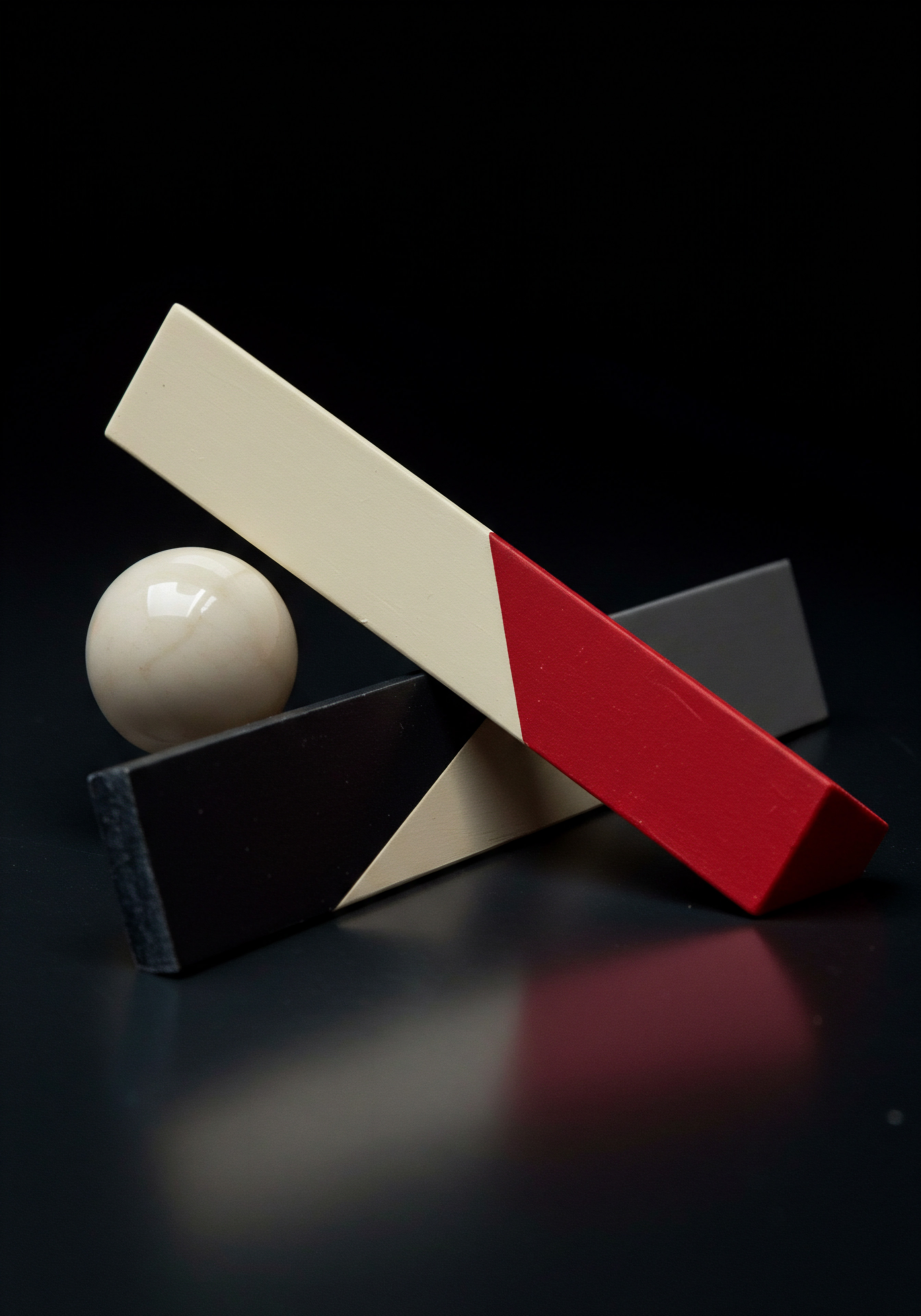
Social Listening And Automated Responses
Social listening involves monitoring social media for mentions of your brand, relevant keywords, or industry topics. Automation can be used to trigger responses based on specific mentions or keywords, allowing you to proactively engage with your audience and address concerns promptly.
Tools For Social Listening Meaning ● Social Listening is strategic monitoring & analysis of online conversations for SMB growth. And Automated Responses ●
- Brandwatch ●
A comprehensive social listening platform that monitors mentions across a wide range of social media and online sources. Offers advanced sentiment analysis, trend identification, and automated alerts for brand mentions and keywords. - Mention ●
A user-friendly social listening tool that tracks brand mentions, competitor activity, and industry trends. Allows you to set up automated email alerts and respond directly to mentions from within the platform. - Agorapulse ●
A social media management platform with robust social listening features. Monitors mentions, comments, and messages across multiple platforms and allows you to set up automated rules for responding to specific types of interactions.
Example ● Automated Response to Brand Mentions Using Agorapulse ●
- Set up Social Listening in Agorapulse ●
Add your brand name, product names, and relevant keywords to Agorapulse’s social listening dashboard. - Create Automated Rules ●
Set up rules to automatically tag mentions based on sentiment (positive, negative, neutral) or topic. For example, tag all negative mentions as “Customer Service Issue.” - Automate Responses to Positive Mentions ●
Create an automated thank-you message to be sent to users who mention your brand positively. Personalize the message by including the user’s name and the platform they used. - Route Negative Mentions to Customer Service ●
Set up a workflow to automatically assign negative mentions or mentions tagged as “Customer Service Issue” to your customer service Meaning ● Customer service, within the context of SMB growth, involves providing assistance and support to customers before, during, and after a purchase, a vital function for business survival. team for prompt follow-up. - Monitor and Refine ●
Regularly monitor your social listening dashboard and automated responses. Refine your keywords, rules, and automated messages based on the types of mentions you receive and the effectiveness of your responses.

Community Engagement Tools
Building a strong social media community requires consistent engagement. Intermediate automation includes tools that help you manage and engage with your community more efficiently, such as comment moderation tools and tools for running contests and giveaways.
Tools For Community Engagement ●
- Sprout Social ●
A comprehensive social media management platform with robust community management features. Offers a smart inbox for managing all social media interactions in one place, comment moderation tools, and features for running social media contests. - Heyo ●
Specifically designed for running social media contests and giveaways. Provides templates for various types of contests, including photo contests, sweepstakes, and quizzes. Helps automate contest entry collection and winner selection. - ShortStack ●
Another platform focused on social media contests and interactive marketing campaigns. Offers a wide range of contest templates, landing page builders, and analytics for tracking contest performance.
Example ● Running an Instagram Photo Contest Using Heyo ●
- Plan Your Contest ●
Define the contest theme, prizes, duration, and entry requirements (e.g., follow your account, post a photo with a specific hashtag). - Set up Your Contest in Heyo ●
Choose an Instagram photo contest template in Heyo and customize it with your contest details, branding, and rules. - Promote Your Contest ●
Use your social media channels and email marketing Meaning ● Email marketing, within the small and medium-sized business (SMB) arena, constitutes a direct digital communication strategy leveraged to cultivate customer relationships, disseminate targeted promotions, and drive sales growth. to promote your Instagram photo contest and encourage participation. - Automate Entry Collection ●
Heyo automatically collects entries based on the hashtag and entry requirements you set up. Track entries in your Heyo dashboard. - Select a Winner (or Automate Winner Selection) ●
Choose a winner based on creativity, relevance, or randomly select a winner using Heyo’s built-in random winner generator. - Announce the Winner and Follow up ●
Announce the winner on social media and contact them to arrange prize delivery. Follow up with all participants with a thank-you message and consider offering a discount or special offer.
Table 2 ● Intermediate Social Media Automation Tools
| Tool Name Jasper (Conversion.ai) |
| Primary Function AI Writing Assistant |
| Key Features Content repurposing templates, social media caption generation, blog post to social media conversion |
| Best For Content creators, SMBs repurposing content |
| Pricing (Starting) Paid plans from $49/month |
| Tool Name Copy.ai |
| Primary Function AI Writing Assistant |
| Key Features Content summarization, social media post variations, question generation |
| Best For Content marketers, SMBs needing diverse content formats |
| Pricing (Starting) Free plan available, paid plans from $49/month |
| Tool Name Brandwatch |
| Primary Function Social Listening |
| Key Features Comprehensive social media monitoring, sentiment analysis, trend identification, automated alerts |
| Best For Larger SMBs, brands needing in-depth social insights |
| Pricing (Starting) Custom pricing (enterprise-level) |
| Tool Name Mention |
| Primary Function Social Listening |
| Key Features Brand mention tracking, competitor monitoring, automated email alerts, direct response |
| Best For SMBs starting with social listening, affordable option |
| Pricing (Starting) Free plan available, paid plans from $29/month |
| Tool Name Agorapulse |
| Primary Function Social Media Management & Listening |
| Key Features Scheduling, social listening, automated rules, community management, reporting |
| Best For Growing SMBs, integrated social media management |
| Pricing (Starting) Free plan available, paid plans from $49/month |
| Tool Name Heyo |
| Primary Function Social Media Contests |
| Key Features Contest templates, entry collection, winner selection, landing page builder |
| Best For SMBs running social media contests and giveaways |
| Pricing (Starting) Paid plans from $25/month |
Intermediate automation empowers SMBs to move beyond basic broadcasting and engage in more meaningful conversations with their audience. By strategically repurposing content and leveraging social listening and community engagement tools, you can build a more active, responsive, and ultimately, more effective social media presence. The key is to use these tools to enhance human interaction, not replace it entirely. Authenticity and genuine engagement remain paramount, even with advanced automation.

Advanced
For SMBs ready to truly push the boundaries of social media engagement Meaning ● Social Media Engagement, in the realm of SMBs, signifies the degree of interaction and connection a business cultivates with its audience through various social media platforms. and achieve significant competitive advantages, advanced automation is the frontier. This level delves into cutting-edge strategies, AI-powered tools, and sophisticated techniques that go beyond standard practices. It’s about leveraging predictive analytics, personalized content Meaning ● Tailoring content to individual customer needs, enhancing relevance and engagement for SMB growth. delivery, and intricate automation workflows Meaning ● Automation Workflows, in the SMB context, are pre-defined, repeatable sequences of tasks designed to streamline business processes and reduce manual intervention. to create a social media presence that is not only efficient but also highly intelligent and responsive.
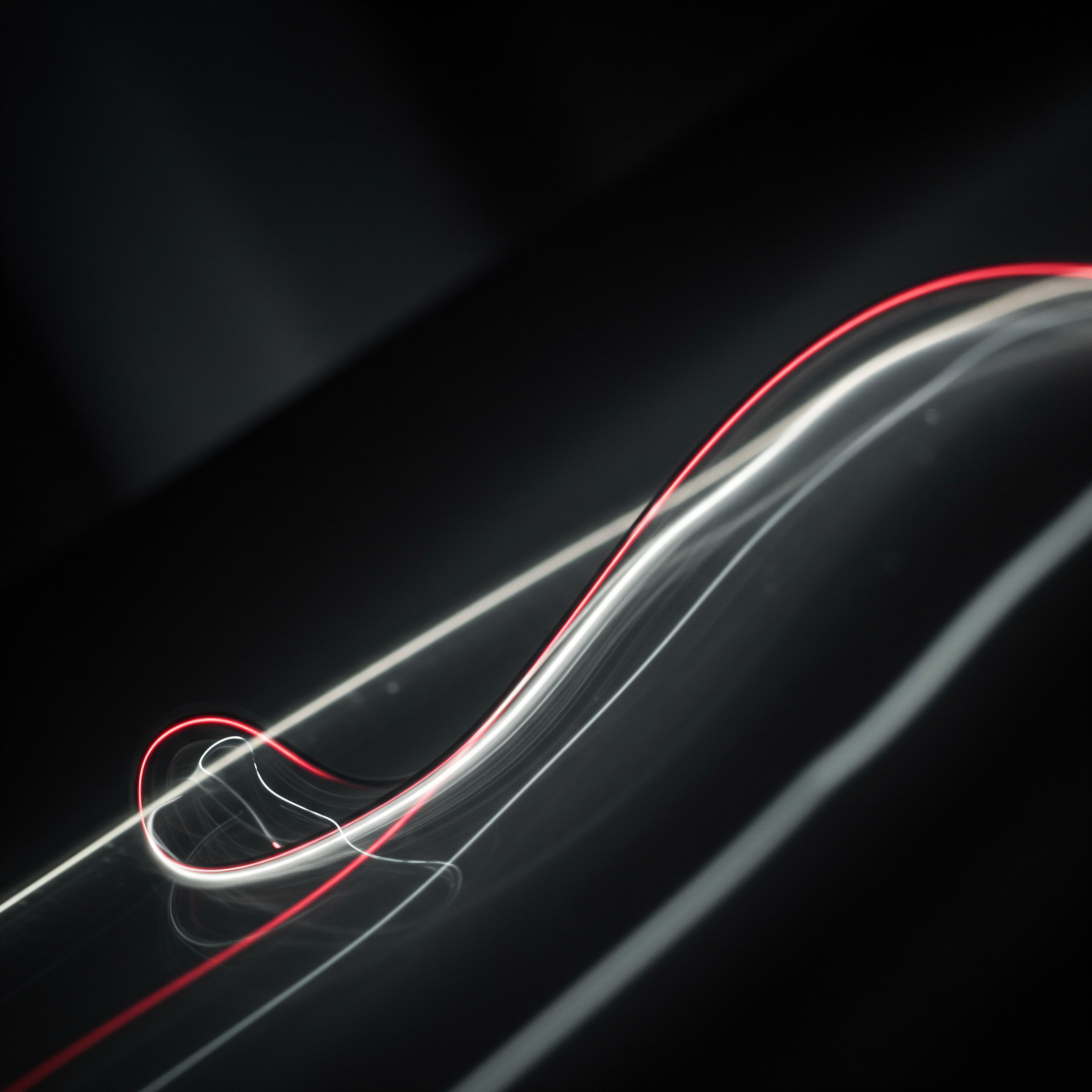
Ai-Powered Personalized Content Automation
The future of social media engagement is personalization at scale. Advanced automation leverages AI to understand individual audience preferences and deliver tailored content experiences. This goes beyond basic segmentation and delves into creating dynamically personalized content feeds and interactions.
Advanced social media automation is defined by AI-powered personalization, predictive analytics, and intricate workflows, creating an intelligent and highly responsive social media presence.

Dynamic Content Personalization Engines
Imagine a social media feed that adapts to each user’s interests in real-time. AI-powered personalization Meaning ● AI-Powered Personalization: Tailoring customer experiences using AI to enhance engagement and drive SMB growth. engines make this a reality. These systems analyze user data, browsing history, past interactions, and even real-time behavior to deliver content that is most likely to resonate with each individual.
AI Personalization Engine Concepts For Social Media ●
- Recommendation Systems ●
Similar to those used by Netflix or Amazon, these systems analyze user data to recommend content they are likely to enjoy. For social media, this could mean recommending specific posts, topics, or even products based on individual user profiles. - Behavioral Targeting ●
Tracks user behavior on social media and websites to understand their interests and intent. This data is used to personalize content delivery, ensuring users see posts and ads that are relevant to their current needs and interests. - Natural Language Processing (NLP) ●
AI that understands and processes human language. NLP can be used to analyze social media conversations, understand user sentiment, and personalize responses and content based on the nuances of user communication. - Machine Learning (ML) Algorithms ●
Algorithms that learn from data and improve their performance over time. ML algorithms are used to continuously refine personalization strategies, adapting to changing user preferences and optimizing content delivery for maximum engagement.
Tools And Platforms Exploring AI Personalization Meaning ● AI Personalization for SMBs: Tailoring customer experiences with AI to enhance engagement and drive growth, while balancing resources and ethics. (Emerging) ●
- Albert.ai ●
An AI marketing Meaning ● AI marketing for SMBs: ethically leveraging intelligent tech to personalize customer experiences and optimize growth. platform that offers advanced personalization capabilities, including dynamic content optimization Meaning ● Content Optimization, within the realm of Small and Medium-sized Businesses, is the practice of refining digital assets to improve search engine rankings and user engagement, directly supporting business growth objectives. and audience segmentation. While not solely focused on social media, its personalization engine can be applied to social media content delivery. - Persado ●
An AI platform that focuses on personalized marketing language. Uses NLP to analyze and optimize marketing copy for different audience segments, including social media posts and ad copy. Can help create more persuasive and engaging personalized messages. - Bloomreach Engagement ●
A customer data platform that offers personalization and customer journey orchestration features. Can be used to create personalized social media experiences based on a unified view of customer data across different channels.
Ethical Considerations of AI Personalization ●
While powerful, AI personalization raises ethical considerations. Transparency and user control are paramount. Users should understand why they are seeing certain content and have the ability to control their data and personalization settings.
Avoid creating filter bubbles or reinforcing biases through personalization algorithms. Focus on using personalization to enhance user experience and provide genuine value, not to manipulate or exploit users.

Predictive Analytics For Content Optimization
Advanced automation moves beyond reactive social media management to proactive, data-driven optimization. Predictive analytics Meaning ● Strategic foresight through data for SMB success. uses historical data and machine learning to forecast future content performance Meaning ● Content Performance, in the context of SMB growth, automation, and implementation, represents the measurable success of created materials in achieving specific business objectives. and optimize your social media strategy in advance.

Predictive Analytics Applications In Social Media:
- Predicting Content Performance ●
AI can analyze past social media data (engagement rates, reach, demographics) to predict how future content is likely to perform. This allows you to identify potentially high-performing topics, formats, and posting times before you even publish content. - Optimizing Posting Schedules ●
Predictive analytics can identify optimal posting times not just based on average audience activity, but on individual user behavior and predicted engagement likelihood. This allows for hyper-personalized posting schedules that maximize content visibility for each user. - Identifying Emerging Trends ●
AI can analyze social media conversations and data streams to identify emerging trends and topics before they become mainstream. This allows SMBs to be early adopters of trending topics and create content that is timely and highly relevant. - Forecasting Engagement Metrics ●
Predictive models Meaning ● Predictive Models, in the context of SMB growth, refer to analytical tools that forecast future outcomes based on historical data, enabling informed decision-making. can forecast key engagement metrics (likes, shares, comments) for upcoming campaigns or content initiatives. This allows for data-driven goal setting and performance monitoring, enabling proactive adjustments to strategies to meet targets.
Tools For Predictive Analytics In Social Media (Advanced Platforms) ●
- Talkwalker ●
An enterprise-level social listening and analytics platform with advanced predictive analytics capabilities. Offers AI-powered trend detection, predictive content performance analysis, and forecasting for social media campaigns. - NetBase Quid ●
Another comprehensive social intelligence platform that includes predictive analytics features. Can forecast social media trends, predict campaign outcomes, and provide data-driven insights for content optimization. - собственной разработки AI модели (Custom AI Models) ●
For SMBs with data science expertise, building custom AI models using platforms like TensorFlow or PyTorch can offer highly tailored predictive analytics solutions. This requires significant technical resources but allows for maximum customization and control over predictive models.
Step-By-Step ● Using Predictive Analytics to Optimize Content Timing with Talkwalker (Conceptual) ●
- Integrate Talkwalker with Your Social Media Data ●
Connect your social media accounts to Talkwalker to enable data collection and analysis. - Utilize Talkwalker’s Predictive Analytics Dashboard ●
Access Talkwalker’s predictive analytics features, which may include content performance forecasting and optimal timing recommendations. - Analyze Historical Content Performance Data ●
Review Talkwalker’s analysis of your past social media content performance, identifying patterns and trends in engagement based on posting times, content types, and topics. - Identify Predicted Optimal Posting Times ●
Use Talkwalker’s predictive models to identify optimal posting times for different content types and audience segments, going beyond generic best times to personalized recommendations. - Schedule Content Based on Predictive Insights ●
Adjust your social media scheduling Meaning ● Social Media Scheduling, within the operational sphere of small and medium-sized businesses (SMBs), represents the strategic process of planning and automating the distribution of content across various social media platforms. strategy to align with Talkwalker’s predicted optimal posting times. Experiment with posting content at these times and monitor the results. - Continuously Refine and Optimize ●
Regularly review Talkwalker’s predictive analytics reports and adjust your content strategy and posting schedules based on ongoing performance data and evolving predictions. Predictive analytics is an iterative process of learning and optimization.

Intricate Automation Workflows And Ifttt Logic
Advanced automation goes beyond simple scheduling and basic rules to create intricate workflows that automate complex social media tasks and integrate social media with other business systems. IFTTT (If This Then That) logic and similar workflow automation Meaning ● Workflow Automation, specifically for Small and Medium-sized Businesses (SMBs), represents the use of technology to streamline and automate repetitive business tasks, processes, and decision-making. platforms are key to building these advanced systems.

Examples Of Advanced Automation Workflows:
- Automated Lead Generation Meaning ● Lead generation, within the context of small and medium-sized businesses, is the process of identifying and cultivating potential customers to fuel business growth. and CRM Integration ●
Set up workflows that automatically capture leads from social media (e.g., through lead generation ads or contest entries) and integrate them directly into your CRM system. Automate follow-up sequences and personalized outreach based on lead source and engagement level. - Automated Customer Service Escalation ●
Create workflows that automatically escalate customer service inquiries from social media to the appropriate support channels based on keywords, sentiment, or complexity. Automate initial responses and provide estimated resolution times. - Automated Content Distribution Across Channels ●
Develop workflows that automatically distribute repurposed content across multiple social media platforms, websites, and email marketing channels based on content type and target audience. Ensure consistent branding and messaging across all touchpoints. - Automated Social Media Reporting and Analytics ●
Automate the generation of social media performance reports and dashboards, delivering key metrics and insights to relevant stakeholders on a regular schedule. Set up automated alerts for significant changes in performance or emerging trends.
Tools For Advanced Workflow Automation (Beyond Ifttt) ●
- Zapier ●
A powerful workflow automation platform that connects thousands of apps and services, including social media platforms, CRM systems, email marketing tools, and more. Allows for creating multi-step workflows with complex logic and data transformations. - Make (formerly Integromat) ●
Another robust workflow automation platform similar to Zapier, offering visual workflow builders and advanced data manipulation capabilities. Well-suited for creating intricate and customized automation workflows. - Microsoft Power Automate ●
A workflow automation platform integrated with the Microsoft ecosystem. Powerful for SMBs heavily using Microsoft tools, offering seamless integration with Office 365, Dynamics 365, and other Microsoft services.
Example ● Automated Lead Generation Meaning ● Automated lead generation streamlines SMB marketing by using tech to efficiently attract and engage potential customers. and CRM Integration Workflow Using Zapier ●
- Set up a Lead Generation Form on Facebook or LinkedIn ●
Create a lead generation ad or use a platform’s native lead form feature to collect contact information from interested users. - Connect Facebook Lead Ads (or LinkedIn Lead Gen Forms) to Zapier ●
Use Zapier’s Facebook Lead Ads or LinkedIn Lead Gen Forms integration to trigger a workflow whenever a new lead is submitted. - Connect Zapier to Your CRM System (e.g., HubSpot, Salesforce) ●
Use Zapier’s CRM integrations to create a new contact record in your CRM for each new lead submitted through the social media form. - Automate Lead Enrichment (optional) ●
Use Zapier integrations with data enrichment services (e.g., Clearbit, Hunter) to automatically enrich lead records with additional information like company details, job title, and social media profiles. - Set up Automated Follow-Up Sequences ●
Use Zapier to trigger automated email sequences or SMS messages to new leads through your CRM or email marketing platform. Personalize follow-up messages based on lead source and information collected in the form. - Track Lead Conversion and ROI ●
Monitor lead conversion rates from social media and track the ROI of your automated lead generation workflows. Continuously optimize your lead forms, follow-up sequences, and automation workflows for maximum effectiveness.
Table 3 ● Advanced Social Media Automation Tools
| Tool Name Albert.ai |
| Primary Function AI Marketing Platform |
| Key Features Dynamic content personalization, audience segmentation, cross-channel personalization |
| Best For Large SMBs, enterprises seeking advanced personalization |
| Pricing (Starting) Custom pricing (enterprise-level) |
| Tool Name Persado |
| Primary Function AI Marketing Language Optimization |
| Key Features Personalized marketing copy generation, NLP-powered message optimization |
| Best For Marketing teams, SMBs focused on message personalization |
| Pricing (Starting) Custom pricing (enterprise-level) |
| Tool Name Talkwalker |
| Primary Function Predictive Social Media Analytics |
| Key Features Predictive content performance analysis, trend forecasting, campaign outcome prediction |
| Best For Data-driven SMBs, enterprises needing advanced social insights |
| Pricing (Starting) Custom pricing (enterprise-level) |
| Tool Name NetBase Quid |
| Primary Function Social Intelligence Platform |
| Key Features Predictive analytics, trend detection, social media forecasting, data-driven insights |
| Best For Large SMBs, enterprises seeking comprehensive social intelligence |
| Pricing (Starting) Custom pricing (enterprise-level) |
| Tool Name Zapier |
| Primary Function Workflow Automation |
| Key Features Multi-app integration, complex workflow building, data transformation, IFTTT logic |
| Best For SMBs automating complex tasks, integrating social media with other systems |
| Pricing (Starting) Free plan available, paid plans from $29.99/month |
| Tool Name Make (Integromat) |
| Primary Function Workflow Automation |
| Key Features Visual workflow builder, advanced data manipulation, multi-step automation |
| Best For Technically proficient SMBs, complex automation needs |
| Pricing (Starting) Free plan available, paid plans from $9/month |
Advanced social media automation is not just about efficiency; it’s about creating a social media presence that is intelligent, adaptive, and deeply connected to your broader business objectives. By embracing AI-powered personalization, predictive analytics, and intricate automation workflows, SMBs can unlock new levels of engagement, optimize their social media ROI, and gain a significant competitive edge in the digital landscape. However, it’s crucial to approach advanced automation strategically, focusing on ethical implementation and ensuring that technology enhances, rather than replaces, genuine human connection.

References
- Boyd, D. M., & Ellison, N. B. (2007). Social network sites ● Definition, history, and scholarship. Journal of Computer‐Mediated Communication, 13(1), 210-230.
- Kaplan, A. M., & Haenlein, M. (2010). Users of the world, unite! The challenges and opportunities of Social Media. Business horizons, 53(1), 59-68.
- Lovett, J. (2011). Social media metrics ● How to measure and optimize your marketing investment. John Wiley & Sons.
- Pulizzi, J., & Barrett, N. (2010). Get content get customers ● Turn prospects into buyers with content marketing. McGraw Hill Professional.

Reflection
As SMBs increasingly adopt social media automation, a critical question arises ● are we in danger of automating the very ‘social’ aspect out of social media? The pursuit of efficiency and scale through automation is undeniably valuable, offering SMBs tools to compete effectively in crowded digital spaces. However, the drive for maximum automation must be tempered with a mindful consideration of authenticity and human connection.
The most successful SMBs will likely be those that strike a balance ● leveraging automation to streamline processes and amplify reach, while simultaneously prioritizing genuine engagement, personalized interactions, and the human touch that builds lasting customer relationships. The future of social media for SMBs is not about robots replacing humans, but about humans intelligently wielding AI and automation to enhance, not diminish, the social fabric of their brand presence.
Automate social content smartly ● Repurpose with AI, personalize experiences, predict performance, and engage authentically for maximum impact.

Explore
AI-Driven Content Creation for Engagement
Automating Customer Service with Social Media Chatbots
Data-Driven Social Media Scheduling for Maximum Visibility