
Fundamentals

Understanding Social Media Analytics Significance For Small Businesses
Social media is no longer optional for small to medium businesses (SMBs); it is a vital channel for customer engagement, brand building, and driving sales. However, simply having a social media presence is insufficient. To truly leverage social media’s potential, SMBs must understand and analyze their social media performance. This is where social media analytics Meaning ● Strategic use of social data to understand markets, predict trends, and enhance SMB business outcomes. comes into play.
Imagine social media analytics as the dashboard of your business’s social media car. Without it, you are driving blind, unsure of your speed, fuel consumption, or direction. Analytics provides the data-driven insights needed to steer your social media strategy Meaning ● Strategic use of social platforms for SMB growth, leveraging data and AI to enhance customer engagement and business outcomes. effectively, ensuring you reach your business goals.
Social media analytics involves collecting and examining data from your social media platforms to understand audience behavior, content performance, and campaign effectiveness. For SMBs, this translates into actionable intelligence that can inform content creation, audience targeting, and overall marketing strategy. By tracking key metrics, SMBs can identify what resonates with their audience, optimize their content strategy, and measure the return on their social media investment.
For SMBs, social media analytics is not just about numbers; it is about understanding audience behavior and optimizing strategies for measurable business outcomes.
Without analytics, SMBs are essentially operating in the dark, relying on guesswork and intuition. Automating the reporting of these analytics is the next logical step for efficiency. Manual data collection and report creation are time-consuming, prone to errors, and divert resources away from core business activities. Automation streamlines this process, providing SMBs with timely, accurate, and readily accessible insights, freeing up valuable time for strategic decision-making and implementation.

Manual Versus Automated Reporting Identifying Key Differences
The traditional approach to social media analytics often involves manual data collection. This means logging into each social media platform, manually extracting data (like follower counts, engagement rates, website clicks), and compiling it into spreadsheets or reports. For a small business managing multiple social media profiles, this process can quickly become overwhelming and inefficient.
Consider the time spent each week downloading reports, copying and pasting data, and trying to make sense of disparate information. This is time that could be better spent on creating engaging content, interacting with customers, or developing new business strategies.
Automated reporting, conversely, leverages software and tools to collect, analyze, and present social media data automatically. These tools connect directly to your social media accounts and pull data in real-time or at scheduled intervals. They then process this data, often using AI-powered algorithms, to generate reports, dashboards, and visualizations that highlight key trends and insights. The benefits of automated reporting Meaning ● Automated Reporting, in the context of SMB growth, automation, and implementation, refers to the technology-driven process of generating business reports with minimal manual intervention. for SMBs are significant:
- Time Savings ● Automation drastically reduces the time spent on data collection and report generation, freeing up staff for more strategic tasks.
- Accuracy ● Automated systems minimize human error in data entry and calculation, ensuring more reliable and accurate reports.
- Consistency ● Automated reports can be generated at regular intervals (daily, weekly, monthly), providing consistent tracking of performance over time.
- Scalability ● As your social media presence grows, automated reporting scales with you, handling increasing data volumes without requiring proportional increases in manual effort.
- Real-Time Insights ● Many automated tools offer real-time dashboards, allowing SMBs to monitor campaign performance and audience engagement Meaning ● Audience Engagement, within the SMB landscape, denotes the proactive strategies employed to cultivate meaningful connections with prospective and current customers, driving business growth through tailored experiences. as it happens, enabling immediate adjustments and optimizations.
Imagine a local bakery that runs weekly social media promotions. With manual reporting, they might only review performance at the end of the month, potentially missing opportunities to adjust campaigns mid-week based on early results. With automated reporting, they could receive daily reports showing which posts are driving the most website traffic or in-store visits, allowing them to refine their messaging and targeting in real-time for maximum impact. This agility is particularly valuable in the fast-paced world of social media.

Essential Metrics For Smb Social Media Success
Not all social media metrics are created equal, especially for SMBs focused on growth and efficiency. Vanity metrics, such as follower count or total likes, can be misleading and do not directly correlate with business outcomes. SMBs need to focus on metrics that provide actionable insights Meaning ● Actionable Insights, within the realm of Small and Medium-sized Businesses (SMBs), represent data-driven discoveries that directly inform and guide strategic decision-making and operational improvements. and demonstrate a clear link to business objectives like brand awareness, lead generation, and sales. These key performance indicators (KPIs) should be tracked consistently and analyzed to inform social media strategy.
Here are some essential metrics for SMB social media Meaning ● Strategic use of social platforms by SMBs for growth, engagement, and customer relationship management, driven by data and automation. success:
- Engagement Rate ● This measures the level of interaction your content receives from your audience (likes, comments, shares, saves). A high engagement rate indicates that your content is resonating with your audience and fostering meaningful connections. It’s a more valuable metric than simply follower count, as it reflects active audience interest.
- Reach and Impressions ● Reach refers to the number of unique users who have seen your content, while impressions are the total number of times your content has been displayed. Tracking reach helps understand the potential audience size you are accessing, while impressions indicate content visibility. Analyzing both helps optimize content distribution strategies.
- Website Traffic from Social Media ● For many SMBs, driving traffic to their website is a primary social media goal. Tracking website referrals from social media platforms using tools like Google Analytics Meaning ● Google Analytics, pivotal for SMB growth strategies, serves as a web analytics service tracking and reporting website traffic, offering insights into user behavior and marketing campaign performance. provides direct evidence of social media’s contribution to website visits and potential conversions.
- Conversion Rate ● This metric measures the percentage of social media users who complete a desired action, such as making a purchase, filling out a contact form, or subscribing to a newsletter. Conversion rate directly links social media activity to business outcomes and ROI.
- Customer Sentiment ● Understanding how your audience feels about your brand is crucial. Sentiment analysis, often automated, gauges the overall tone of mentions and comments about your brand on social media (positive, negative, neutral). Monitoring sentiment helps identify potential brand crises or areas for improvement in customer perception.
- Share of Voice ● This metric compares your brand’s social media presence to that of your competitors. It measures the percentage of conversations within your industry or niche that are about your brand. Tracking share of voice helps understand your competitive positioning and identify opportunities to increase brand visibility.
Focusing on these metrics allows SMBs to move beyond superficial social media activity and develop data-driven strategies that contribute directly to business growth. Automating the reporting of these metrics ensures that SMBs have continuous visibility into their social media performance, enabling timely adjustments and optimizations.

Selecting Foundational Automation Tools For Beginners
For SMBs just starting to automate their social media analytics reporting, the sheer number of tools available can be overwhelming. The key is to begin with foundational, user-friendly tools that offer a good balance of features, affordability, and ease of use. Many platforms offer free or low-cost options that are perfect for getting started with automation without a significant financial investment. These initial tools should focus on streamlining basic reporting tasks and providing a clear understanding of core metrics.
Here are some recommended foundational automation tools Meaning ● Automation Tools, within the sphere of SMB growth, represent software solutions and digital instruments designed to streamline and automate repetitive business tasks, minimizing manual intervention. for beginners:
- Platform-Native Analytics ● Platforms like Facebook, Instagram, X (formerly Twitter), LinkedIn, and TikTok offer built-in analytics dashboards. These are free and readily accessible to any business account. While they may not be as comprehensive as dedicated analytics tools, they provide valuable insights into basic metrics like reach, engagement, and audience demographics. Familiarizing yourself with platform-native analytics is a crucial first step in understanding your social media performance.
- Google Analytics ● While not exclusively a social media analytics tool, Google Analytics is essential for tracking website traffic from social media. It allows SMBs to see which social media platforms are driving the most traffic to their website, track conversions from social media visitors, and understand user behavior on their site after arriving from social media. Google Analytics is a powerful and free tool that provides crucial context to social media performance.
- Buffer or Hootsuite (Free Tiers) ● Both Buffer and Hootsuite offer free plans that include basic analytics and reporting features, in addition to social media scheduling. These tools can automate the process of collecting data from multiple social media platforms and generating simple reports. They offer a step up from platform-native analytics and provide a centralized view of social media performance.
- Simplified Spreadsheet Automation (Google Sheets or Excel) ● For SMBs comfortable with spreadsheets, basic automation can be set up using formulas and integrations. For example, Google Sheets can be connected to social media APIs (using add-ons or scripts) to automatically pull data and generate reports. This approach requires some technical setup but can be a cost-effective way to create customized automated reports.
The goal at this stage is not to implement the most sophisticated or expensive tools, but rather to establish a consistent and automated process for tracking and reporting on key social media metrics. Starting with these foundational tools allows SMBs to build a solid understanding of social media analytics and gradually scale their automation efforts as their needs evolve.
Starting with free or low-cost tools for social media analytics automation Meaning ● Automating social media data analysis to gain insights for SMB growth and strategic decision-making. allows SMBs to learn, adapt, and scale their approach without significant initial investment.
It is important to remember that tool selection should be driven by business needs and technical capabilities. SMBs should assess their current social media activities, identify their key reporting requirements, and choose tools that align with their budget and technical expertise. Starting small and gradually expanding automation capabilities is a sustainable and effective approach for most SMBs.

Setting Up Basic Automated Reports Step By Step
Once foundational tools are selected, the next step is to set up basic automated reports. This involves configuring the tools to collect the desired data, define reporting parameters, and schedule report delivery. The process will vary slightly depending on the tool chosen, but the general steps are similar. Let’s outline a step-by-step guide for setting up basic automated reports using platform-native analytics and a tool like Buffer (free tier).

Step 1 Accessing Platform Native Analytics Dashboards
For each social media platform your SMB uses (e.g., Facebook, Instagram, X), navigate to the business or professional account settings. Look for sections labeled “Analytics,” “Insights,” or “Statistics.” These dashboards typically provide an overview of key metrics for your profile and content. Familiarize yourself with the available data, such as reach, engagement, follower growth, and audience demographics. While these dashboards may not offer automated report delivery, understanding the data they provide is essential for defining what you want to track in automated reports.

Step 2 Connecting Social Media Accounts To Buffer (Or Similar Tool)
Sign up for a free Buffer account (or Hootsuite, or another similar tool). Follow the platform’s instructions to connect your social media accounts. Typically, this involves authorizing Buffer to access data from your social media profiles. Ensure you are connecting the correct business accounts.
Once connected, explore the analytics section within Buffer. The free tier usually offers basic analytics for a limited number of social media profiles.

Step 3 Defining Report Parameters And Metrics
Within Buffer’s analytics section, you should be able to customize your reports to some extent. Select the social media profiles you want to include in your report. Choose the reporting period (e.g., last 7 days, last 30 days).
Select the metrics you want to track. For beginners, focus on essential metrics like:
- Reach
- Impressions
- Engagement Rate (overall or Per Post)
- Website Clicks (if Applicable and Trackable through Buffer)
- Follower Growth
Most tools allow you to select these metrics from a predefined list. Choose the metrics that align with your SMB’s social media goals.

Step 4 Scheduling Automated Report Delivery
Look for report scheduling options within Buffer. The free tier may offer limited scheduling capabilities, such as weekly or monthly email reports. Configure the report delivery schedule according to your needs. For example, you might choose to receive a weekly summary report every Monday morning.
Enter the email address where you want the reports to be sent. Ensure it is an address that is regularly monitored by the person responsible for social media management.

Step 5 Reviewing And Actioning Reports
Once automated reports are set up, regularly review them when they arrive in your inbox. Analyze the data, identify trends, and look for insights. For example, if you notice a consistently low engagement rate on Instagram compared to Facebook, you might need to adjust your Instagram content strategy.
The key is not just to receive the reports, but to actively use the information to inform your social media decisions and improve performance. Start with basic analysis and gradually deepen your understanding of the data as you become more comfortable with automated reporting.

Common Pitfalls To Avoid In Early Automation Stages
Embarking on social media analytics automation is a positive step for SMBs, but there are common pitfalls to avoid, especially in the early stages. Being aware of these potential issues can help SMBs ensure a smoother and more effective automation journey. These pitfalls often stem from a lack of clear strategy, unrealistic expectations, or technical missteps.
Here are some common pitfalls to avoid:
- Focusing on Vanity Metrics ● As mentioned earlier, vanity metrics like follower count can be tempting to track, but they often don’t translate into business value. Avoid getting sidetracked by these superficial numbers. Instead, prioritize metrics that directly relate to your business goals, such as website traffic, leads, and conversions. Automated reports should be configured to highlight these business-relevant KPIs.
- Data Overload Without Actionable Insights ● Automated reports can generate a large volume of data. However, simply having data is not enough. The key is to extract actionable insights from the data and use them to inform your social media strategy. Avoid getting overwhelmed by data overload. Focus on identifying the key insights that can drive tangible improvements in your social media performance. Ensure your reports are structured to highlight these key insights clearly.
- Ignoring Data Quality ● Automated reporting relies on the accuracy of the data collected. If there are errors in data collection or platform integrations, your reports will be unreliable. Regularly check the accuracy of your automated reports and ensure that your tools are properly configured and connected to your social media accounts. Data quality is paramount for making informed decisions.
- Setting and Forgetting Automation ● Automation is not a “set it and forget it” solution. Social media platforms, algorithms, and audience behavior are constantly evolving. Regularly review your automated reports, assess their relevance, and adjust your reporting parameters and tool configurations as needed. Stay proactive in managing your automation setup.
- Lack of Integration With Overall Marketing Strategy ● Social media analytics should not be viewed in isolation. It should be integrated with your overall marketing strategy and business objectives. Ensure that your social media KPIs align with your broader marketing goals and that insights from automated reports are used to inform your overall marketing decisions. Social media is just one piece of the marketing puzzle, and analytics should reflect this holistic view.
- Over-Reliance on Automation Without Human Oversight ● While automation streamlines reporting, human oversight is still crucial. Automated reports provide data and insights, but human interpretation and strategic thinking are needed to translate these insights into effective actions. Avoid completely replacing human analysis with automation. Instead, use automation to augment human capabilities and free up time for strategic thinking and creative problem-solving.
By being mindful of these common pitfalls, SMBs can maximize the benefits of social media analytics automation and avoid potential setbacks in their early implementation stages. A strategic, data-driven, and adaptable approach is key to successful automation.

Quick Wins For Immediate Impact Using Basic Automation
Even basic social media analytics automation can deliver quick wins and demonstrate immediate impact for SMBs. These early successes can build momentum and encourage further investment in more advanced automation Meaning ● Advanced Automation, in the context of Small and Medium-sized Businesses (SMBs), signifies the strategic implementation of sophisticated technologies that move beyond basic task automation to drive significant improvements in business processes, operational efficiency, and scalability. strategies. The key is to focus on simple, actionable insights that can be derived from basic automated reports and translated into quick improvements in social media performance.
Here are some quick wins for immediate impact:
- Identify Top-Performing Content Formats ● Analyze engagement rates across different content formats (e.g., images, videos, text posts, links) in your automated reports. Quickly identify which formats consistently generate the highest engagement. Shift your content strategy Meaning ● Content Strategy, within the SMB landscape, represents the planning, development, and management of informational content, specifically tailored to support business expansion, workflow automation, and streamlined operational implementations. to prioritize these top-performing formats. For example, if video posts consistently outperform image posts, increase your video content production.
- Optimize Posting Times ● Examine your reports for patterns in engagement based on posting times. Identify peak engagement periods for your audience. Adjust your posting schedule to align with these peak times. Many basic automation tools (like Buffer) also suggest optimal posting times based on your audience activity. Experiment with suggested times and monitor the impact on engagement.
- Refine Hashtag Strategy ● Analyze the reach and engagement of posts using different hashtags. Identify hashtags that are driving the most reach and engagement for your content. Refine your hashtag strategy to focus on these high-performing hashtags. Also, identify any underperforming hashtags and remove them from your strategy. Effective hashtag use can significantly expand your content’s reach.
- Improve Call-To-Actions (CTAs) ● Track click-through rates (CTR) on posts with different CTAs. Experiment with different CTA phrasing and placement. Identify CTAs that are driving the highest CTR. Optimize your CTAs to encourage desired actions, such as website visits, product inquiries, or event registrations. Clear and compelling CTAs are essential for driving conversions from social media.
- Re-Purpose Top-Performing Content ● Identify your top-performing posts based on engagement and reach metrics in your automated reports. Re-purpose this content across different platforms and formats. For example, a high-performing Instagram post can be adapted for Facebook, X, or LinkedIn, or turned into a blog post or short video. Re-purposing content maximizes its value and reach.
These quick wins are achievable with basic automation and require minimal effort to implement. By focusing on these actionable insights, SMBs can quickly demonstrate the value of social media analytics automation and build a foundation for more advanced strategies. The key is to be data-driven, experiment, and continuously optimize based on the insights gained from automated reports.
Basic automation of social media analytics reporting empowers SMBs to achieve quick wins by identifying top content, optimizing posting times, and refining engagement strategies.
By implementing these fundamental steps and avoiding common pitfalls, SMBs can successfully automate their social media analytics reporting and begin to unlock the power of data-driven social media marketing. This foundational understanding and implementation will pave the way for more advanced automation strategies Meaning ● Advanced Automation Strategies, within the reach of Small and Medium-sized Businesses (SMBs), embody the considered and phased implementation of technology to streamline operations and enhance productivity, especially where labor or processes become bottlenecks. and greater efficiency in the future.

Intermediate

Transitioning Beyond Basic Platform Analytics For Enhanced Insights
While platform-native analytics and basic free tools provide a starting point, SMBs seeking deeper, more actionable insights and greater efficiency need to transition to intermediate-level social media analytics automation. Basic tools often have limitations in data depth, customization, and cross-platform analysis. Moving to dedicated social media analytics platforms offers significant advantages in terms of data granularity, reporting flexibility, and time savings. This transition is crucial for SMBs aiming to optimize their social media ROI Meaning ● Social Media ROI, within the SMB landscape, represents the tangible benefit—often monetary, but also encompassing brand equity and customer loyalty—derived from investments in social media marketing initiatives. and gain a competitive edge.
Platform-native analytics, while free and accessible, typically offer a limited view of data. They may lack historical data beyond a certain period, restrict data export options, and offer limited customization in reporting. Free tiers of tools like Buffer or Hootsuite, while helpful for basic automation, also have feature limitations and may not scale effectively as an SMB’s social media needs grow. To overcome these limitations and unlock the full potential of social media analytics, SMBs should consider investing in intermediate-level analytics platforms.
These platforms, often offered on a subscription basis, provide a more comprehensive suite of features, including:
- Deeper Data Analysis ● Access to more granular data points, longer historical data retention, and advanced metrics beyond basic engagement and reach.
- Customizable Dashboards and Reports ● Ability to create tailored dashboards and reports that focus on specific KPIs and business objectives, with advanced visualization options.
- Cross-Platform Analysis ● Consolidated reporting across multiple social media platforms, providing a unified view of social media performance.
- Competitor Analysis ● Features to track competitor social media activity, benchmark performance, and identify competitive opportunities.
- Sentiment Analysis ● Automated sentiment analysis Meaning ● Automated Sentiment Analysis, in the context of Small and Medium-sized Businesses (SMBs), represents the application of Natural Language Processing (NLP) and machine learning techniques to automatically determine the emotional tone expressed in text data. to gauge audience perception of your brand and identify potential brand crises or areas for improvement.
- Automated Insights and Recommendations ● AI-powered insights and recommendations to optimize content strategy, posting times, and audience targeting.
- Integration with Other Marketing Tools ● Integration with CRM, marketing automation, and other business systems to provide a holistic view of marketing performance.
Investing in an intermediate-level social media analytics platform is a strategic decision for SMBs ready to take their social media marketing Meaning ● Social Media Marketing, in the realm of SMB operations, denotes the strategic utilization of social media platforms to amplify brand presence, engage potential clients, and stimulate business expansion. to the next level. It’s about moving beyond basic reporting to gain a deeper understanding of audience behavior, optimize content strategy, and ultimately drive measurable business results. This transition requires careful tool selection and a strategic approach to implementation.
Transitioning to intermediate social media analytics platforms unlocks deeper insights, cross-platform analysis, and automated recommendations for SMBs seeking enhanced ROI.

Introducing Ai Powered Analytics Platforms For Smbs
The landscape of social media analytics is rapidly evolving, with AI playing an increasingly prominent role. AI-powered analytics platforms are becoming accessible and affordable for SMBs, offering advanced capabilities that were previously only available to large enterprises. These platforms leverage artificial intelligence and machine learning Meaning ● Machine Learning (ML), in the context of Small and Medium-sized Businesses (SMBs), represents a suite of algorithms that enable computer systems to learn from data without explicit programming, driving automation and enhancing decision-making. to automate complex analysis tasks, uncover hidden insights, and provide predictive analytics, empowering SMBs to make smarter, data-driven decisions.
AI in social media analytics manifests in several key areas:
- Automated Sentiment Analysis ● AI algorithms can analyze text and emojis in social media posts and comments to automatically determine the sentiment expressed (positive, negative, neutral). This eliminates the need for manual sentiment coding and provides real-time insights into brand perception.
- Anomaly Detection ● AI can identify unusual patterns or anomalies in social media data, such as sudden spikes or drops in engagement, which may indicate viral content, a brand crisis, or a technical issue. Automated alerts can notify SMBs of these anomalies in real-time, allowing for timely responses.
- Predictive Analytics ● AI can analyze historical social media data to predict future trends, such as audience growth, engagement levels, and campaign performance. This enables SMBs to proactively plan their social media strategy and allocate resources effectively.
- Content Optimization Recommendations ● AI can analyze content performance Meaning ● Content Performance, in the context of SMB growth, automation, and implementation, represents the measurable success of created materials in achieving specific business objectives. data and provide recommendations for optimizing content strategy, such as suggesting topics, formats, and posting times that are likely to resonate with the target audience.
- Automated Report Generation ● AI can automate the process of generating comprehensive and insightful reports, summarizing key findings and highlighting actionable recommendations. This further reduces the time spent on manual reporting tasks.
Several AI-powered social media Meaning ● AI-Powered Social Media, for small and medium-sized businesses, means utilizing artificial intelligence to automate and improve social media marketing activities. analytics platforms are well-suited for SMBs. Examples include:
- Sprout Social ● Offers AI-powered features like Optimal Send Times, which uses machine learning to suggest the best times to post for maximum engagement, and ViralPost, which helps identify and amplify high-performing content. Sprout Social also provides robust reporting and analytics dashboards with customizable visualizations.
- Brandwatch ● Known for its powerful AI-driven sentiment analysis Meaning ● Sentiment Analysis, for small and medium-sized businesses (SMBs), is a crucial business tool for understanding customer perception of their brand, products, or services. and brand monitoring capabilities. Brandwatch can analyze millions of social media conversations in real-time, providing deep insights into brand perception Meaning ● Brand Perception in the realm of SMB growth represents the aggregate view that customers, prospects, and stakeholders hold regarding a small or medium-sized business. and market trends. It also offers advanced reporting and data visualization features.
- Mention ● Focuses on social listening Meaning ● Social Listening is strategic monitoring & analysis of online conversations for SMB growth. and brand monitoring, leveraging AI to track brand mentions across the web and social media. Mention provides sentiment analysis, influencer identification, and competitive analysis features, along with automated reporting and alerts.
These platforms, while typically requiring a subscription, offer a significant return on investment for SMBs by automating complex analysis tasks, providing actionable insights, and freeing up valuable time for strategic initiatives. Choosing the right AI-powered platform depends on an SMB’s specific needs and budget, but the benefits of leveraging AI in social media Meaning ● AI in Social Media, for small and medium-sized businesses (SMBs), represents the application of artificial intelligence technologies to automate and enhance various aspects of social media marketing and customer engagement. analytics are increasingly clear.

Setting Up Automated Dashboards And Custom Reports For Deeper Dive
Intermediate social media analytics platforms empower SMBs to move beyond pre-built reports and create automated dashboards and custom reports tailored to their specific needs and KPIs. Dashboards provide a real-time, visual overview of key metrics, while custom reports allow for in-depth analysis of specific aspects of social media performance. Setting up these customized reporting solutions is crucial for gaining a deeper understanding of social media data and extracting actionable insights.

Designing Effective Social Media Dashboards
A well-designed social media dashboard should provide a clear and concise overview of the most important KPIs at a glance. It should be visually appealing, easy to understand, and updated in real-time or near real-time. When designing a dashboard, consider the following:
- Identify Key KPIs ● Start by defining the 5-7 most important KPIs that you want to track on your dashboard. These should align with your SMB’s social media goals and overall business objectives. Examples include engagement rate, website traffic from social media, conversion rate, and customer sentiment.
- Choose Relevant Visualizations ● Select appropriate visualizations for each KPI. Line charts are effective for tracking trends over time, bar charts for comparing performance across platforms or content types, and pie charts for showing proportions. Use clear and concise labels and legends.
- Organize Dashboard Layout ● Arrange visualizations logically on the dashboard. Prioritize the most important KPIs and place them prominently. Group related metrics together. Ensure the dashboard is easy to scan and navigate.
- Customize Date Ranges and Filters ● Enable date range selection and filtering options so users can easily analyze data for specific periods or segments (e.g., platform, campaign, content type).
- Set Up Automated Refresh ● Ensure the dashboard automatically refreshes data at regular intervals (e.g., every hour, daily) to provide up-to-date insights.
Most intermediate analytics platforms offer drag-and-drop dashboard builders that make it easy to create customized dashboards without coding. Start with a simple dashboard focused on your core KPIs and gradually add more visualizations and metrics as needed.

Creating Custom Reports For Specific Analysis
While dashboards provide a high-level overview, custom reports allow for more in-depth analysis of specific aspects of social media performance. Custom reports can be tailored to answer specific business questions or investigate particular trends. When creating custom reports, follow these steps:
- Define Report Objective ● Clearly define the purpose of the report. What specific question are you trying to answer? What insights are you hoping to gain? For example, you might want to create a report to analyze the performance of a recent social media campaign or to understand audience engagement with a particular content series.
- Select Relevant Metrics and Dimensions ● Choose the metrics and dimensions that are relevant to your report objective. Metrics are quantitative measurements (e.g., engagement rate, reach), while dimensions provide context (e.g., platform, content type, posting date). Select the dimensions that will help you segment and analyze your data effectively.
- Apply Filters and Segments ● Use filters and segments to narrow down your data and focus on specific subsets. For example, you might filter your report to only include data from Instagram or to segment data by audience demographics.
- Choose Report Format and Delivery ● Select the desired report format (e.g., PDF, CSV, Excel) and delivery method (e.g., email, dashboard export). Schedule automated report generation and delivery at regular intervals (e.g., weekly, monthly).
- Include Actionable Insights and Recommendations ● Don’t just present data in your custom reports. Include a section with actionable insights and recommendations based on the analysis. Explain what the data means and what actions should be taken to improve social media performance.
Custom reports can be used for a wide range of analysis, such as competitor benchmarking, content performance analysis, campaign ROI measurement, and audience segmentation. Regularly review your custom reports and use the insights to optimize your social media strategy.

Automating Sentiment Analysis For Brand Health Monitoring
Sentiment analysis is a powerful technique for understanding how your audience feels about your brand, products, or services on social media. Manually analyzing sentiment can be time-consuming and subjective, especially for SMBs with a significant social media presence. Automating sentiment analysis using AI-powered tools provides a scalable and objective way to monitor brand health and identify potential issues in real-time.
Automated sentiment analysis tools typically use natural language processing (NLP) and machine learning algorithms to analyze text and emojis in social media posts, comments, and mentions. They categorize sentiment into predefined categories, such as positive, negative, and neutral. Some advanced tools can also detect more nuanced sentiments, such as anger, joy, or sadness.
Here’s how SMBs can automate sentiment analysis for brand health monitoring:
- Select a Sentiment Analysis Tool ● Choose a social media analytics platform that offers robust sentiment analysis capabilities. Many of the AI-powered platforms mentioned earlier (Sprout Social, Brandwatch, Mention) include sentiment analysis features. Consider factors like accuracy, language support, customization options, and integration with other analytics features when selecting a tool.
- Define Brand Keywords and Topics ● Specify the keywords and topics that you want to track for sentiment analysis. These should include your brand name, product names, key services, and relevant industry terms. Accurate keyword definition is crucial for effective sentiment analysis.
- Set Up Automated Sentiment Tracking ● Configure your chosen tool to automatically track sentiment for your defined keywords and topics across your selected social media platforms. Most tools allow you to set up real-time sentiment tracking and historical sentiment analysis.
- Customize Sentiment Categories (If Possible) ● Some tools allow you to customize sentiment categories beyond basic positive, negative, and neutral. You might want to create more granular categories, such as “very positive,” “slightly positive,” “neutral,” “slightly negative,” and “very negative,” for more nuanced analysis.
- Set Up Sentiment Alerts ● Configure automated alerts to notify you of significant changes in sentiment, such as a sudden increase in negative sentiment or a sharp drop in positive sentiment. Real-time alerts enable you to respond quickly to potential brand crises or negative feedback.
- Integrate Sentiment Data into Dashboards and Reports ● Include sentiment metrics and visualizations in your social media dashboards Meaning ● Social Media Dashboards, within the SMB arena, are centralized platforms providing a consolidated view of social media activity, allowing efficient monitoring and management across different channels. and custom reports. Track overall brand sentiment over time, analyze sentiment trends for specific campaigns or content types, and segment sentiment by platform or audience demographics.
- Analyze Sentiment Drivers ● Go beyond simply tracking sentiment scores. Investigate the underlying drivers of positive and negative sentiment. Analyze the specific posts, comments, or topics that are contributing to sentiment trends. This qualitative analysis provides valuable context and actionable insights.
Automated sentiment analysis provides SMBs with a continuous pulse on brand perception, enabling proactive reputation management Meaning ● Reputation management for Small and Medium-sized Businesses (SMBs) centers on strategically influencing and monitoring the public perception of the brand. and informed decision-making. By monitoring sentiment trends and analyzing sentiment drivers, SMBs can identify areas for improvement in their products, services, customer service, and marketing communications.
Automated sentiment analysis empowers SMBs to proactively monitor brand health, identify emerging issues, and refine customer communication strategies based on real-time feedback.

Automating Competitor Analysis For Strategic Benchmarking
Understanding your competitive landscape is crucial for SMB success, and social media is a valuable source of competitive intelligence. Manually tracking competitor social media activity can be time-consuming and challenging. Automating competitor analysis using social media analytics platforms provides SMBs with a streamlined and efficient way to benchmark their performance, identify competitor strategies, and uncover competitive opportunities.
Automated competitor analysis tools typically allow you to track key metrics for your competitors’ social media profiles, such as:
- Follower Growth ● Track how quickly your competitors are growing their social media audience.
- Engagement Rate ● Benchmark your engagement rate against competitors to see how your content resonates relative to theirs.
- Content Strategy ● Analyze the types of content your competitors are posting, their posting frequency, and their content themes.
- Top-Performing Content ● Identify your competitors’ most engaging posts to understand what content resonates with their audience.
- Hashtag Usage ● Analyze the hashtags your competitors are using to understand their content categorization and reach strategies.
- Campaign Performance ● Track competitor social media campaigns (if publicly visible) to understand their promotional strategies and effectiveness.
- Share of Voice ● Measure your brand’s share of social media conversations relative to your competitors.
- Sentiment Towards Competitors ● Analyze audience sentiment towards your competitors’ brands to identify potential weaknesses or areas of customer dissatisfaction.
Here’s how SMBs can automate competitor analysis:
- Identify Key Competitors ● Define a list of your main competitors that you want to track on social media. Focus on direct competitors that target a similar audience and offer similar products or services.
- Select a Competitor Analysis Tool ● Choose a social media analytics platform that offers robust competitor analysis features. Many of the intermediate and advanced platforms include competitor tracking capabilities. Ensure the tool supports tracking the social media platforms your competitors are active on.
- Set Up Competitor Tracking ● Configure your chosen tool to track your identified competitors’ social media profiles. Typically, you will need to provide the URLs of their social media pages.
- Define Benchmarking Metrics ● Select the specific metrics you want to benchmark against your competitors. Focus on metrics that are most relevant to your business goals and competitive strategy.
- Generate Competitor Reports and Dashboards ● Use your analytics platform to generate automated reports and dashboards that visualize competitor performance data. Compare your performance to your competitors across key metrics.
- Analyze Competitor Strategies ● Go beyond simply tracking metrics. Analyze your competitors’ content strategy, posting patterns, and campaign approaches. Identify what they are doing well and where they might be vulnerable.
- Identify Competitive Opportunities ● Use competitor analysis insights to identify opportunities to differentiate your brand, improve your social media strategy, and gain a competitive advantage. For example, if you notice a competitor is neglecting a particular social media platform or content format, you might see an opportunity to fill that gap.
Automated competitor analysis provides SMBs with a continuous stream of competitive intelligence, enabling them to stay ahead of the curve, adapt their strategies proactively, and optimize their social media performance in the context of the competitive landscape. Strategic benchmarking against competitors is essential for sustained growth and market share gains.
Automated competitor analysis provides SMBs with strategic benchmarking data, enabling them to identify competitive advantages, refine strategies, and optimize market positioning.

Case Study Smb Success With Intermediate Automation Strategies
To illustrate the practical benefits of intermediate social media analytics automation, consider the case of “The Daily Grind,” a fictional but representative SMB coffee shop chain with multiple locations in a mid-sized city. Prior to implementing intermediate automation, The Daily Grind relied on manual reporting using platform-native analytics. This was time-consuming, provided limited insights, and made it difficult to track performance across locations and campaigns effectively.
Challenge ● The Daily Grind struggled to understand which social media activities were driving the most in-store traffic and sales. Manual reporting was inefficient, and they lacked a clear picture of their overall social media ROI. They also wanted to benchmark their performance against local competitors and improve their brand sentiment.
Solution ● The Daily Grind implemented Sprout Social, an intermediate AI-powered social media analytics platform. They focused on automating the following:
- Cross-Platform Dashboard ● Set up a centralized dashboard to track key metrics (engagement, reach, website clicks, sentiment) across Facebook, Instagram, and X for all locations.
- Custom Reports ● Created automated weekly reports summarizing performance by location, content type, and campaign, focusing on metrics linked to business goals (website visits, online orders).
- Sentiment Analysis ● Automated sentiment tracking for their brand name and key coffee types to monitor customer perception and identify potential service issues.
- Competitor Benchmarking ● Tracked key competitor metrics (follower growth, engagement rate, content strategy) to benchmark their performance and identify competitive opportunities.
Implementation ● The Daily Grind’s marketing manager spent approximately 2 days setting up Sprout Social, connecting their social media accounts, customizing dashboards, and scheduling reports. They trained their social media team (2 part-time employees) on how to access and interpret the automated reports and dashboards.
Results ● Within the first month of implementing automated reporting, The Daily Grind saw significant improvements:
- Time Savings ● Reduced reporting time by 70%, freeing up the marketing manager and social media team to focus on content creation and customer engagement.
- Improved Insights ● Gained a clear understanding of which social media platforms and content types were driving the most website traffic and online orders. Identified Instagram as their top-performing platform and video content as highly engaging.
- Optimized Content Strategy ● Shifted content focus to Instagram and increased video content production based on automated insights. This led to a 30% increase in engagement rate within two months.
- Proactive Reputation Management ● Automated sentiment analysis alerted them to a few negative comments regarding wait times at one location. They addressed these concerns promptly, improving customer satisfaction Meaning ● Customer Satisfaction: Ensuring customer delight by consistently meeting and exceeding expectations, fostering loyalty and advocacy. and preventing potential negative reviews from escalating.
- Competitive Advantage ● Competitor benchmarking revealed that The Daily Grind had a higher engagement rate than most local competitors on Instagram. They leveraged this in their marketing messaging, highlighting their strong community engagement.
- Measurable ROI ● By tracking website traffic and online orders from social media, they were able to demonstrate a clear ROI for their social media marketing efforts, justifying their investment in automation.
Conclusion ● The Daily Grind’s success story demonstrates how intermediate social media analytics automation can empower SMBs to gain deeper insights, optimize their strategies, improve efficiency, and achieve measurable business results. By investing in the right tools and focusing on strategic implementation, SMBs can transform their social media marketing from a guessing game to a data-driven, ROI-positive activity.
The Daily Grind case study showcases how intermediate automation enabled an SMB to save time, gain actionable insights, optimize content, and achieve measurable social media ROI.

Strategies For Optimizing Reporting Efficiency And Workflow
Implementing intermediate social media analytics automation is not just about choosing the right tools; it’s also about optimizing reporting efficiency and workflow to maximize the benefits. Streamlining the reporting process, ensuring data accessibility, and fostering a data-driven culture within the SMB are crucial for long-term success. Efficient reporting workflows ensure that insights are generated quickly, disseminated effectively, and acted upon promptly.
Here are strategies for optimizing reporting efficiency and workflow:
- Centralize Reporting Access ● Ensure that all relevant team members have easy access to social media dashboards and reports. Use cloud-based analytics platforms that allow for shared access and collaboration. Centralized access eliminates data silos and promotes transparency and data-driven decision-making across the organization.
- Automate Report Delivery and Distribution ● Maximize automation of report generation and delivery. Schedule reports to be automatically generated and emailed to relevant stakeholders on a regular basis (e.g., weekly, monthly). Use platform features to share dashboards and reports directly with team members. Automated delivery saves time and ensures timely access to insights.
- Customize Reports for Different Stakeholders ● Tailor reports to the specific needs and interests of different stakeholders. Executives may need high-level summary reports focused on key business metrics, while marketing team members may require more detailed reports on campaign performance and content engagement. Customizing reports ensures that information is relevant and actionable for each audience.
- Establish a Regular Reporting Cadence ● Define a regular schedule for reviewing social media reports and dashboards. Weekly reviews are often effective for monitoring campaign performance and identifying short-term trends. Monthly reviews are useful for analyzing longer-term trends and assessing overall social media strategy effectiveness. Consistent review cadences ensure that data is regularly analyzed and acted upon.
- Integrate Social Media Data with Other Business Data ● Connect social media analytics data with data from other business systems, such as CRM, sales, and website analytics. This provides a holistic view of marketing performance and business impact. Many intermediate analytics platforms offer integrations with other marketing and business tools.
- Train Team Members on Data Interpretation and Actioning ● Provide training to team members on how to interpret social media data, extract actionable insights, and translate those insights into effective actions. Data literacy is crucial for maximizing the value of automated reporting. Regular training sessions and knowledge sharing can build data-driven capabilities within the SMB.
- Iterate and Optimize Reporting Processes ● Continuously review and optimize your reporting processes. Solicit feedback from report users on report usefulness and clarity. Identify areas for improvement in report design, data visualization, and delivery methods. Regular iteration ensures that reporting processes remain efficient and effective over time.
By implementing these strategies, SMBs can create efficient and effective social media reporting Meaning ● Social Media Reporting, in the context of SMBs, signifies the systematic collection, analysis, and interpretation of data derived from social media platforms to inform strategic business decisions. workflows that maximize the value of their intermediate automation investments. Optimized reporting processes lead to faster insights, better decision-making, and ultimately, improved social media performance and business outcomes.
Optimizing reporting efficiency involves centralizing access, automating delivery, customizing reports, and establishing a regular review cadence for actionable insights.
Moving to intermediate social media analytics automation is a significant step for SMBs seeking to enhance their social media marketing effectiveness. By selecting the right tools, setting up customized reporting solutions, and optimizing reporting workflows, SMBs can unlock deeper insights, improve efficiency, and drive measurable ROI from their social media activities. This intermediate level of automation provides a solid foundation for further advancement and strategic social media marketing.

Advanced

Reaching Peak Efficiency With Cutting Edge Automation Techniques
For SMBs that have mastered the fundamentals and intermediate stages of social media analytics automation, the advanced level represents a leap towards peak efficiency and competitive dominance. This stage involves leveraging cutting-edge techniques, AI-powered predictive analytics, and highly customized automation workflows Meaning ● Automation Workflows, in the SMB context, are pre-defined, repeatable sequences of tasks designed to streamline business processes and reduce manual intervention. to achieve unparalleled levels of insight, optimization, and strategic advantage. Advanced automation is about moving beyond reactive reporting to proactive prediction and preemptive strategy adjustment.
At the advanced level, SMBs are no longer just tracking past performance; they are using data to forecast future trends, anticipate audience behavior, and proactively optimize their social media strategies for maximum impact. This requires embracing sophisticated tools and techniques, including:
- Predictive Analytics and AI Forecasting ● Utilizing AI and machine learning algorithms to analyze historical social media data and predict future trends in engagement, reach, sentiment, and campaign performance.
- Advanced Automation Workflows and Integrations ● Building highly customized automation workflows that integrate social media analytics data with other business systems and trigger automated actions based on data insights.
- Personalized Reporting and Real-Time Alerts ● Creating highly personalized reports tailored to individual stakeholder needs and setting up real-time alerts for critical events or anomalies in social media data.
- Attribution Modeling and ROI Optimization ● Implementing advanced attribution models to accurately measure the ROI of social media activities and optimize campaigns for maximum return.
- Real-Time Social Listening and Crisis Management Automation ● Leveraging real-time social listening tools Meaning ● Social Listening Tools, in the SMB landscape, refer to technological platforms that enable businesses to monitor digital conversations and mentions related to their brand, competitors, and industry keywords. and automated workflows Meaning ● Automated workflows, in the context of SMB growth, are the sequenced automation of tasks and processes, traditionally executed manually, to achieve specific business outcomes with increased efficiency. to detect and respond to brand crises and negative sentiment proactively.
Advanced social media analytics automation is not just about saving time; it’s about gaining a strategic edge by leveraging data to make smarter, faster, and more proactive decisions. It requires a commitment to data-driven culture, a willingness to experiment with new technologies, and a strategic vision for leveraging social media as a core driver of business growth.
Advanced automation empowers SMBs to move from reactive reporting to proactive prediction, gaining a strategic edge through preemptive strategy adjustments and AI-driven forecasting.

Predictive Analytics And Ai Forecasting For Trend Anticipation
Predictive analytics and AI forecasting Meaning ● AI Forecasting, in the context of Small and Medium-sized Businesses (SMBs), represents the application of artificial intelligence to predict future business outcomes. are game-changers for SMBs seeking to anticipate social media trends and proactively adapt their strategies. By analyzing historical social media data using machine learning algorithms, SMBs can gain valuable insights into future audience behavior, content performance, and campaign effectiveness. This proactive approach allows for preemptive optimization and resource allocation, maximizing ROI and minimizing wasted effort.
Predictive analytics in social media can be applied to various areas:
- Engagement Forecasting ● Predicting future engagement levels (likes, comments, shares) for different content types, topics, and posting times. This allows SMBs to optimize their content calendar and posting schedule for maximum engagement.
- Reach and Impression Prediction ● Forecasting the potential reach and impressions of social media posts based on historical data and platform algorithms. This helps SMBs estimate content visibility and plan content distribution strategies effectively.
- Sentiment Trend Prediction ● Anticipating future trends in brand sentiment based on historical sentiment data and external factors (e.g., news events, competitor activities). This enables proactive reputation management and crisis prevention.
- Campaign Performance Forecasting ● Predicting the likely performance of social media campaigns (e.g., website traffic, conversions, ROI) based on historical campaign data and campaign parameters. This allows for data-driven campaign planning and budget allocation.
- Audience Growth Prediction ● Forecasting future audience growth rates based on historical follower growth patterns and marketing activities. This helps SMBs set realistic audience growth targets and plan audience acquisition strategies.
To implement predictive analytics, SMBs need to:
- Choose an AI-Powered Analytics Platform with Predictive Capabilities ● Select an advanced social media analytics platform that offers predictive analytics Meaning ● Strategic foresight through data for SMB success. features. Some platforms are starting to integrate AI forecasting capabilities directly into their dashboards and reports. Research platforms like Brandwatch, Talkwalker, or specialized AI-driven analytics solutions.
- Gather and Prepare Historical Social Media Data ● Collect historical social media data from your chosen platform. Ensure the data is clean, accurate, and in a format suitable for machine learning analysis. Data preparation is a crucial step in predictive analytics.
- Select Relevant Predictive Models ● Work with your analytics platform provider or data science consultants to select appropriate predictive models Meaning ● Predictive Models, in the context of SMB growth, refer to analytical tools that forecast future outcomes based on historical data, enabling informed decision-making. for your specific forecasting needs. Different models are suited for different types of predictions. Common models include time series forecasting, regression analysis, and machine learning classification models.
- Train and Validate Predictive Models ● Train the chosen predictive models using your historical social media data. Validate the models’ accuracy and reliability using historical data and performance metrics. Model training and validation are iterative processes.
- Generate Forecasts and Insights ● Use the trained predictive models to generate forecasts for your desired social media metrics. Interpret the forecasts and extract actionable insights. Focus on identifying trends, patterns, and potential future outcomes.
- Integrate Forecasts into Strategy and Planning ● Incorporate predictive insights into your social media strategy and planning processes. Use forecasts to optimize content calendars, posting schedules, campaign budgets, and resource allocation. Proactive planning based on predictive analytics is key to maximizing ROI.
- Continuously Monitor and Refine Predictive Models ● Predictive models are not static. Continuously monitor the accuracy of your forecasts and refine your models as new data becomes available and social media trends evolve. Regular model updates ensure ongoing accuracy and relevance.
Predictive analytics and AI forecasting empower SMBs to move from reactive to proactive social media marketing. By anticipating future trends and audience behavior, SMBs can optimize their strategies, allocate resources effectively, and gain a significant competitive advantage Meaning ● SMB Competitive Advantage: Ecosystem-embedded, hyper-personalized value, sustained by strategic automation, ensuring resilience & impact. in the dynamic social media landscape.
Predictive analytics and AI forecasting enable SMBs to anticipate trends, optimize strategies proactively, and gain a competitive edge by leveraging data-driven foresight.
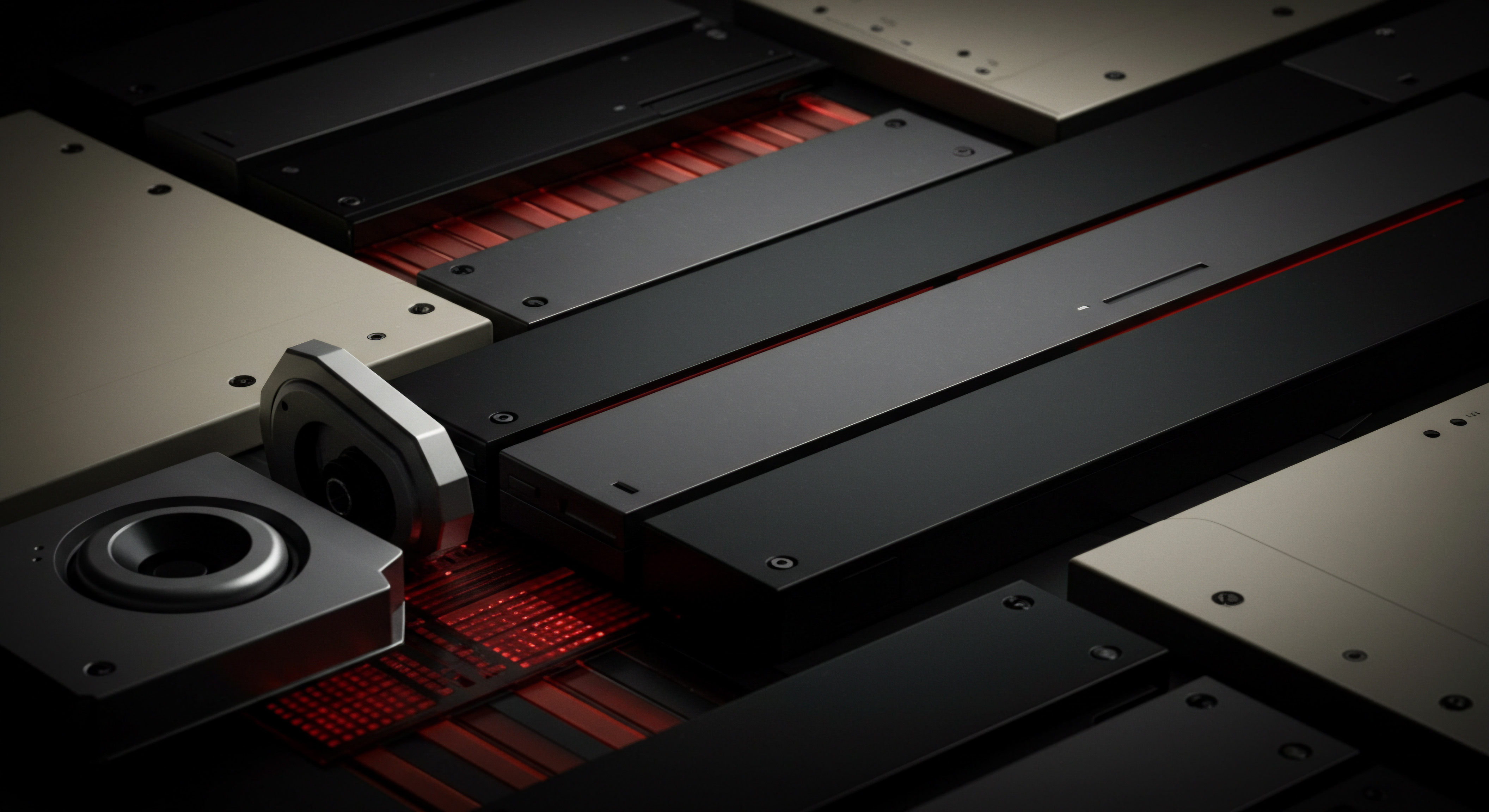
Advanced Automation Workflows And Cross Platform Integrations
Advanced social media analytics automation extends beyond reporting to encompass complex workflows and cross-platform integrations. This involves building customized automation sequences that connect social media data with other business systems and trigger automated actions based on data insights. These advanced workflows streamline operations, enhance efficiency, and enable real-time responsiveness to social media events.
Examples of advanced automation workflows and integrations include:
- CRM Integration for Lead Management ● Integrating social media analytics platforms with CRM systems to automatically capture leads generated through social media, enrich lead profiles with social media data, and trigger automated follow-up sequences. For example, when a user engages with a lead generation Meaning ● Lead generation, within the context of small and medium-sized businesses, is the process of identifying and cultivating potential customers to fuel business growth. post on social media, their profile can be automatically created or updated in the CRM, and a sales representative can be notified.
- Marketing Automation Integration for Personalized Campaigns ● Connecting social media analytics with marketing automation Meaning ● Marketing Automation for SMBs: Strategically automating marketing tasks to enhance efficiency, personalize customer experiences, and drive sustainable business growth. platforms to trigger personalized email or social media campaigns based on audience behavior and engagement patterns. For instance, users who engage with content related to a specific product line on social media can be automatically added to a targeted email list for that product.
- Customer Service Automation with Chatbots ● Integrating social media analytics with AI-powered chatbots to provide automated customer service Meaning ● Customer service, within the context of SMB growth, involves providing assistance and support to customers before, during, and after a purchase, a vital function for business survival. responses on social media platforms. Sentiment analysis can be used to prioritize urgent or negative inquiries for human agent intervention. Chatbots can handle routine inquiries, freeing up human agents for complex issues.
- Content Curation and Scheduling Automation ● Using AI-powered content curation tools that analyze social media trends and identify relevant content to share. Integrating these tools with social media scheduling Meaning ● Social Media Scheduling, within the operational sphere of small and medium-sized businesses (SMBs), represents the strategic process of planning and automating the distribution of content across various social media platforms. platforms to automate content scheduling based on optimal posting times and audience interests.
- Influencer Marketing Automation ● Integrating social media analytics with influencer marketing platforms to automate influencer identification, outreach, campaign tracking, and performance reporting. AI can be used to identify relevant influencers based on audience demographics, engagement rates, and brand alignment.
- Real-Time Alerting and Crisis Management Workflows ● Setting up automated alerts based on predefined triggers in social media data (e.g., negative sentiment spikes, brand mentions in trending topics). Integrating these alerts with crisis management workflows to automatically notify relevant teams and initiate pre-defined response protocols.
To build advanced automation workflows and integrations, SMBs need to:
- Identify Key Business Processes to Automate ● Analyze your SMB’s business processes and identify areas where social media data can be used to trigger automation and improve efficiency. Focus on processes that are time-consuming, repetitive, or require real-time responsiveness.
- Select Platforms with API Access and Integration Capabilities ● Choose social media analytics, CRM, marketing automation, and other business platforms that offer robust API access and integration capabilities. API access is essential for building custom workflows and connecting different systems.
- Utilize Integration Platforms and Tools ● Leverage integration platforms as a service (iPaaS) tools like Zapier, Integromat (Make), or Tray.io to simplify the process of connecting different applications and building automated workflows without extensive coding. These platforms offer pre-built connectors and visual workflow builders.
- Define Workflow Triggers and Actions ● Clearly define the triggers that will initiate automated workflows (e.g., new lead form submission, negative sentiment detection) and the actions that will be automatically performed (e.g., CRM record creation, email campaign trigger, chatbot response). Workflow design requires careful planning and logical sequencing of steps.
- Test and Optimize Automation Workflows ● Thoroughly test your automated workflows to ensure they function as intended and deliver the desired outcomes. Monitor workflow performance and optimize workflows based on user feedback and data insights. Workflow optimization is an ongoing process.
- Ensure Data Security and Privacy Compliance ● When integrating different systems and automating data flows, prioritize data security and privacy compliance. Ensure that data is handled securely and in accordance with relevant regulations (e.g., GDPR, CCPA). Data governance is critical for responsible automation.
Advanced automation workflows and cross-platform integrations represent the pinnacle of social media analytics efficiency. By seamlessly connecting social media data with other business systems and automating key processes, SMBs can achieve significant operational efficiencies, enhance customer experiences, and gain a competitive advantage through real-time responsiveness and data-driven automation.
Advanced automation workflows integrate social media data across platforms, triggering automated actions for streamlined operations, enhanced efficiency, and real-time responsiveness.

Personalized Reporting And Real Time Alerts For Stakeholder Needs
In advanced social media analytics automation, reporting moves beyond generic dashboards and standardized reports to highly personalized reporting tailored to the specific needs of different stakeholders. Furthermore, real-time alerts ensure that stakeholders are immediately notified of critical events or anomalies in social media data, enabling timely responses and proactive decision-making.
Personalized Reporting For Diverse Teams
Different teams within an SMB have different information needs and perspectives on social media performance. Personalized reporting addresses these diverse needs by providing tailored reports that focus on the metrics and insights most relevant to each stakeholder group. Examples of personalized reports include:
- Executive Summary Reports ● High-level summary reports for executives focusing on key business metrics, such as social media ROI, brand sentiment trends, and overall social media performance against strategic goals. These reports should be concise, visually appealing, and highlight key takeaways and recommendations.
- Marketing Team Performance Reports ● Detailed reports for the marketing team focusing on campaign performance, content engagement metrics, audience segmentation analysis, and competitor benchmarking. These reports should provide actionable insights for optimizing marketing strategies and tactics.
- Sales Team Lead Generation Reports ● Reports for the sales team focusing on lead generation metrics from social media, lead quality analysis, and conversion tracking. These reports should help sales teams prioritize leads and measure the effectiveness of social media lead generation efforts.
- Customer Service Team Sentiment and Issue Reports ● Reports for the customer service team focusing on brand sentiment analysis, identification of customer service issues on social media, and response time tracking. These reports should enable customer service teams to proactively address customer concerns and improve customer satisfaction.
- Product Development Team Feedback Reports ● Reports for the product development team summarizing customer feedback and feature requests gathered from social media listening and sentiment analysis. These reports can inform product development decisions and ensure that products align with customer needs and preferences.
Personalized reporting can be achieved by:
- Defining Stakeholder Information Needs ● Conducting interviews or surveys with different stakeholder groups to understand their specific reporting requirements and information needs.
- Creating Custom Report Templates ● Developing custom report templates for each stakeholder group that focus on their relevant metrics and visualizations.
- Automating Report Generation and Distribution ● Automating the generation and distribution of personalized reports to the appropriate stakeholders on a regular schedule.
- Using Dynamic Reporting Platforms ● Leveraging dynamic reporting platforms that allow stakeholders to customize reports and dashboards themselves, selecting the metrics and visualizations they want to see.
Real Time Alerts For Critical Events
Real-time alerts are essential for advanced social media analytics automation, enabling SMBs to respond quickly to critical events or anomalies that require immediate attention. Alerts can be triggered by various events, such as:
- Negative Sentiment Spikes ● Alerts triggered when there is a sudden increase in negative sentiment towards the brand, indicating a potential brand crisis or customer service issue.
- Brand Mentions in Trending Topics ● Alerts triggered when the brand is mentioned in trending social media topics, indicating potential opportunities for engagement or reputation management.
- Competitor Activity Spikes ● Alerts triggered when competitors experience significant spikes in engagement or reach, indicating potential competitive threats or successful campaigns to analyze.
- Sudden Drops in Engagement or Reach ● Alerts triggered when there is a sharp decline in engagement or reach for the brand’s social media content, indicating potential content performance issues or algorithm changes.
- Security or Privacy Breaches ● Alerts triggered by unusual activity or potential security or privacy breaches on social media accounts, requiring immediate security measures.
Real-time alerts can be configured by:
- Defining Alert Triggers and Thresholds ● Clearly defining the events that should trigger alerts and setting appropriate thresholds for alert activation (e.g., a 20% increase in negative sentiment within an hour).
- Configuring Alert Delivery Channels ● Choosing appropriate alert delivery channels, such as email, SMS, or push notifications, depending on stakeholder preferences and urgency requirements.
- Setting Up Alert Escalation Procedures ● Establishing clear escalation procedures for alerts, defining who should be notified and what actions should be taken in response to different types of alerts.
- Integrating Alerts with Workflow Automation ● Integrating real-time alerts with automated workflows to trigger automated responses or actions based on alert events (e.g., automatically pausing a social media campaign in response to negative sentiment spikes).
Attribution Modeling And Roi Optimization For Social Campaigns
Attribution modeling is a critical component of advanced social media analytics, enabling SMBs to accurately measure the ROI of their social media campaigns and optimize their strategies for maximum return. Attribution modeling Meaning ● Attribution modeling, vital for SMB growth, refers to the analytical framework used to determine which marketing touchpoints receive credit for a conversion, sale, or desired business outcome. determines how credit for conversions or desired outcomes is assigned to different touchpoints in the customer journey, including social media interactions.
Traditional “last-click” attribution, which attributes 100% of the conversion credit to the last touchpoint before conversion, often undervalues the role of social media, especially for upper-funnel activities like brand awareness and engagement. Advanced attribution models provide a more nuanced and accurate view of social media’s contribution to the customer journey.
Common advanced attribution models include:
- Linear Attribution ● Distributes conversion credit evenly across all touchpoints in the customer journey. This model is simple to understand but may oversimplify the impact of different touchpoints.
- Time-Decay Attribution ● Assigns more conversion credit to touchpoints that are closer in time to the conversion. This model acknowledges that touchpoints closer to conversion may have a greater influence.
- U-Shaped Attribution ● Assigns 40% of the conversion credit to the first touchpoint, 40% to the last touchpoint, and distributes the remaining 20% across the touchpoints in between. This model emphasizes the importance of first and last interactions.
- W-Shaped Attribution ● Similar to U-shaped, but also assigns credit to the lead conversion touchpoint (e.g., form submission). This model further refines the attribution of credit across key stages of the customer journey.
- Custom Attribution Models (Data-Driven Attribution) ● Leverage machine learning algorithms to analyze historical conversion data and determine the optimal attribution weights for each touchpoint based on actual performance. Data-driven attribution provides the most accurate and customized attribution model but requires significant data volume and analytical expertise.
To implement advanced attribution modeling for social media campaigns, SMBs need to:
- Define Conversion Goals and Customer Journeys ● Clearly define your conversion goals (e.g., website purchases, lead form submissions, app downloads) and map out typical customer journeys Meaning ● Customer Journeys, within the realm of SMB operations, represent a visualized, strategic mapping of the entire customer experience, from initial awareness to post-purchase engagement, tailored for growth and scaled impact. that involve social media touchpoints.
- Choose an Attribution Model ● Select an attribution model that aligns with your business objectives and customer journey Meaning ● The Customer Journey, within the context of SMB growth, automation, and implementation, represents a visualization of the end-to-end experience a customer has with an SMB. complexity. Start with a simpler model like time-decay or U-shaped and consider data-driven attribution as your data volume and analytical capabilities grow.
- Implement Conversion Tracking Meaning ● Conversion Tracking, within the realm of SMB operations, represents the strategic implementation of analytical tools and processes that meticulously monitor and attribute specific actions taken by potential customers to identifiable marketing campaigns. and Touchpoint Data Collection ● Set up comprehensive conversion tracking across your website and social media platforms. Ensure you are collecting data on all relevant touchpoints in the customer journey, including social media interactions, website visits, email clicks, and other marketing channels.
- Use Analytics Platforms with Attribution Modeling Capabilities ● Leverage advanced analytics Meaning ● Advanced Analytics, in the realm of Small and Medium-sized Businesses (SMBs), signifies the utilization of sophisticated data analysis techniques beyond traditional Business Intelligence (BI). platforms that offer built-in attribution modeling features. Platforms like Google Analytics 4 (GA4) and some social media analytics platforms provide advanced attribution options.
- Analyze Attribution Reports and Optimize Campaigns ● Regularly analyze attribution reports to understand the ROI of your social media campaigns and identify which social media activities are contributing most effectively to conversions. Use attribution insights to optimize campaign budgets, targeting, and creative strategies for maximum ROI.
- Test and Iterate Attribution Models ● Attribution modeling is not a one-time setup. Continuously test and iterate your attribution models to ensure they remain accurate and relevant as your marketing strategies and customer journeys evolve. Regular model refinement is essential for ongoing ROI optimization.
Advanced attribution modeling provides SMBs with a clear and data-driven understanding of social media ROI, enabling them to optimize their campaigns, allocate resources effectively, and maximize the business impact Meaning ● Business Impact, within the SMB sphere focused on growth, automation, and effective implementation, represents the quantifiable and qualitative effects of a project, decision, or strategic change on an SMB's core business objectives, often linked to revenue, cost savings, efficiency gains, and competitive positioning. of their social media marketing efforts. Accurate ROI measurement Meaning ● ROI Measurement, within the sphere of Small and Medium-sized Businesses (SMBs), specifically refers to the process of quantifying the effectiveness of business investments relative to their cost, a critical factor in driving sustained growth. is crucial for justifying social media investments and driving sustained growth.
Advanced attribution modeling provides SMBs with accurate ROI measurement for social campaigns, enabling data-driven optimization and maximized business impact.
Real Time Social Listening And Crisis Management Automation
Real-time social listening and crisis management automation are essential for SMBs to proactively monitor brand mentions, identify potential crises, and respond effectively in the fast-paced social media environment. Advanced automation techniques enable SMBs to detect and address brand crises in real-time, minimizing damage and protecting brand reputation.
Real-time social listening involves continuously monitoring social media conversations for brand mentions, keywords, and relevant topics. Advanced social listening tools leverage AI and NLP to analyze sentiment, identify influencers, and detect emerging trends in real-time.
Crisis management automation builds upon real-time social listening by setting up automated workflows to respond to potential brand crises. These workflows can include:
- Automated Alerting ● Triggering real-time alerts when negative sentiment spikes or brand mentions indicate a potential crisis.
- Automated Issue Categorization and Routing ● Automatically categorizing and routing social media issues to the appropriate teams (e.g., customer service, PR, legal) based on issue type and severity.
- Pre-Approved Response Templates ● Providing pre-approved response templates for common crisis scenarios to ensure consistent and timely communication.
- Automated Social Media Pauses or Content Adjustments ● Automatically pausing social media campaigns or adjusting content scheduling in response to a crisis to avoid insensitive or tone-deaf communication.
- Performance Reporting and Crisis Analysis ● Generating automated reports on crisis response performance and analyzing crisis events to identify lessons learned and improve future crisis management strategies.
To implement real-time social listening and crisis management automation, SMBs need to:
- Choose a Real-Time Social Listening Platform ● Select an advanced social listening platform that offers real-time monitoring, sentiment analysis, and crisis detection features. Platforms like Brandwatch, Talkwalker, and Mention are well-suited for real-time social listening.
- Define Brand Keywords and Crisis Triggers ● Clearly define the keywords, brand names, and crisis triggers that you want to monitor in real-time. Crisis triggers might include negative sentiment spikes, mentions of specific product defects, or customer service complaints going viral.
- Set Up Automated Alerts and Notifications ● Configure automated alerts to notify relevant teams immediately when crisis triggers are detected. Ensure alerts are delivered through channels that enable rapid response (e.g., SMS, push notifications).
- Develop Crisis Communication Plans and Response Templates ● Create detailed crisis communication plans and pre-approved response templates for various crisis scenarios. Ensure that response templates are aligned with your brand voice and crisis communication strategy.
- Integrate Social Listening with Crisis Management Workflows ● Integrate your real-time social listening platform with your crisis management workflows to automate issue categorization, routing, and response initiation.
- Train Teams on Crisis Response Procedures ● Train relevant teams (customer service, PR, social media) on crisis response procedures, including how to use automated tools, access response templates, and escalate issues as needed.
- Regularly Review and Update Crisis Management Plans ● Social media landscapes and crisis scenarios evolve. Regularly review and update your crisis management plans, response templates, and automated workflows to ensure they remain effective and relevant.
Real-time social listening and crisis management automation are crucial for protecting brand reputation Meaning ● Brand reputation, for a Small or Medium-sized Business (SMB), represents the aggregate perception stakeholders hold regarding its reliability, quality, and values. and minimizing the impact of social media crises. By proactively monitoring social conversations and automating crisis response workflows, SMBs can navigate the challenges of social media and maintain a positive brand image.
Real-time social listening and crisis management automation enable SMBs to proactively monitor brand mentions, respond to crises effectively, and protect brand reputation in real-time.
Case Study Smb Leading With Advanced Automation Innovation
Consider “EcoThreads,” a fictional SMB specializing in sustainable and ethically sourced clothing, to illustrate the impact of advanced social media analytics automation. EcoThreads has embraced cutting-edge techniques to achieve market leadership and exceptional customer engagement Meaning ● Customer Engagement is the ongoing, value-driven interaction between an SMB and its customers, fostering loyalty and driving sustainable growth. in a competitive online retail landscape.
Challenge ● EcoThreads faced increasing competition in the sustainable fashion market and needed to differentiate itself through exceptional customer experience and data-driven marketing. They aimed to predict fashion trends, personalize customer communication, and proactively manage brand reputation.
Solution ● EcoThreads implemented a suite of advanced social media analytics automation strategies:
- Predictive Analytics for Trend Forecasting ● Utilized AI-powered predictive analytics to forecast emerging fashion trends and customer preferences based on social media conversations, influencer activity, and competitor analysis.
- Personalized Customer Journey Automation ● Integrated social media analytics with their CRM and marketing automation platforms Meaning ● MAPs empower SMBs to automate marketing, personalize customer journeys, and drive growth through data-driven strategies. to create personalized customer journeys. Automated content recommendations, email sequences, and social media ads based on individual customer preferences and engagement history.
- Real-Time Sentiment-Driven Customer Service ● Implemented real-time social listening and sentiment analysis to prioritize customer service inquiries based on sentiment and urgency. Automated chatbot responses for routine inquiries and seamless escalation to human agents for complex issues.
- Dynamic Pricing and Promotion Optimization ● Integrated social media analytics with their e-commerce platform to dynamically adjust pricing and promotions based on real-time demand signals and competitor pricing data from social media.
- Automated Crisis Management and Reputation Repair ● Set up real-time social listening and crisis management workflows to proactively detect and respond to brand crises. Automated alerts, pre-approved response templates, and automated content pauses were implemented for rapid crisis response.
Implementation ● EcoThreads invested in a combination of advanced analytics platforms and custom API integrations. They hired a data scientist to build and refine predictive models and customize automation workflows. The implementation process took approximately 6 months, with ongoing optimization and refinement.
Results ● EcoThreads achieved remarkable outcomes through advanced automation:
- Trend-Driven Product Innovation ● Predictive analytics enabled them to anticipate emerging fashion trends, leading to the successful launch of new product lines that resonated strongly with their target audience, resulting in a 40% increase in new product sales.
- Personalized Customer Engagement ● Personalized customer journeys Meaning ● Tailoring customer experiences to individual needs for stronger SMB relationships and growth. and content recommendations Meaning ● Content Recommendations, in the context of SMB growth, signify automated processes that suggest relevant information to customers or internal teams, boosting engagement and operational efficiency. increased customer engagement by 50% and improved customer retention rates by 25%.
- Exceptional Customer Service Efficiency ● Real-time sentiment-driven customer service and chatbot automation reduced customer service response times by 60% and improved customer satisfaction scores by 30%.
- Dynamic Pricing and Revenue Optimization ● Dynamic pricing Meaning ● Dynamic pricing, for Small and Medium-sized Businesses (SMBs), refers to the strategic adjustment of product or service prices in real-time based on factors such as demand, competition, and market conditions, seeking optimized revenue. and promotion optimization increased revenue per customer by 15% and improved overall sales conversion rates by 10%.
- Proactive Brand Reputation Management ● Automated crisis management and reputation repair minimized the impact of potential brand crises, maintaining a consistently positive brand image and customer trust.
- Market Leadership and Competitive Advantage ● EcoThreads established itself as a market leader in sustainable fashion, gaining a significant competitive advantage through its innovative use of advanced social media analytics automation.
Conclusion ● EcoThreads’ success story exemplifies how advanced social media analytics automation can transform an SMB into a data-driven, customer-centric, and highly competitive organization. By embracing cutting-edge techniques and investing in advanced automation capabilities, SMBs can achieve exceptional levels of efficiency, innovation, and market success.
EcoThreads case study demonstrates how advanced automation enabled an SMB to achieve market leadership through trend-driven innovation, personalized experiences, and proactive crisis management.
Navigating Future Trends In Social Media Analytics Automation
The field of social media analytics automation is constantly evolving, driven by advancements in AI, machine learning, and data processing technologies. SMBs seeking to maintain a competitive edge must stay abreast of emerging trends and adapt their automation strategies Meaning ● Automation Strategies, within the context of Small and Medium-sized Businesses (SMBs), represent a coordinated approach to integrating technology and software solutions to streamline business processes. accordingly. Future trends point towards even greater levels of intelligence, personalization, and integration in social media analytics automation.
Key future trends in social media analytics automation include:
- Hyper-Personalization Powered by AI ● AI will enable even more granular and personalized social media experiences, from personalized content recommendations and ad targeting to individualized customer service interactions and dynamic pricing. Analytics automation will play a crucial role in powering this hyper-personalization.
- Real-Time, Always-On Analytics ● Social media analytics will become increasingly real-time and always-on, providing continuous monitoring, instant insights, and immediate alerts. This will enable SMBs to react to social media events and trends in milliseconds, maximizing responsiveness and agility.
- Predictive and Prescriptive Analytics Dominance ● Predictive analytics will become mainstream, with AI forecasting tools providing increasingly accurate predictions of future social media trends and audience behavior. Prescriptive analytics will go a step further, providing automated recommendations and actions to optimize social media strategies based on predictive insights.
- Seamless Integration Across Marketing and Business Systems ● Social media analytics will be seamlessly integrated with other marketing and business systems, creating a unified data ecosystem. Data silos will diminish, and SMBs will gain a holistic view of customer behavior and marketing performance across all channels.
- Voice and Visual Analytics Expansion ● Social media analytics will expand beyond text and numerical data to encompass voice and visual content analysis. AI-powered voice and image recognition technologies will enable SMBs to analyze sentiment, trends, and brand mentions in audio and visual social media content.
- Ethical and Responsible AI in Analytics ● As AI becomes more powerful, ethical considerations and responsible AI practices will become paramount. SMBs will need to ensure that their social media analytics automation is ethical, transparent, and respects user privacy. Bias detection and mitigation in AI algorithms will be crucial.
- Democratization of Advanced Analytics for SMBs ● Advanced analytics capabilities, once only accessible to large enterprises, will become increasingly democratized and affordable for SMBs. No-code and low-code AI analytics tools will empower SMBs of all sizes to leverage cutting-edge automation technologies.
To prepare for these future trends, SMBs should:
- Invest in AI and Machine Learning Capabilities ● Start building internal expertise in AI and machine learning or partner with AI analytics providers to leverage these technologies for social media automation.
- Prioritize Real-Time Data Infrastructure ● Invest in data infrastructure and analytics platforms that support real-time data processing and analysis. Real-time capabilities will be essential for future social media responsiveness.
- Embrace Data Integration and API-First Strategies ● Adopt data integration strategies and choose platforms with robust API access to ensure seamless data flow across marketing and business systems.
- Focus on Ethical AI and Data Privacy ● Prioritize ethical AI practices and data privacy compliance in all social media analytics automation initiatives. Build trust with customers by being transparent and responsible in data usage.
- Continuously Learn and Adapt ● Stay informed about emerging trends in social media analytics automation and continuously learn and adapt your strategies to leverage new technologies and maintain a competitive edge.
By proactively navigating these future trends, SMBs can ensure that their social media analytics automation strategies remain cutting-edge, effective, and aligned with the evolving social media landscape. Embracing innovation and continuous adaptation is key to long-term success in the age of AI-powered social media analytics.
Future trends in social media analytics automation point towards hyper-personalization, real-time insights, predictive dominance, and seamless integration, demanding proactive adaptation.

References
- Boyd, danah m., and Kate Crawford. “Critical Questions for Big Data ● Provocations for a cultural, technological, and scholarly phenomenon.” Information, Communication & Society, vol. 15, no. 5, 2012, pp. 662-79.
- Culotta, Andrew. “Towards automated construction of social media brand sentiment classifiers.” Proceedings of the International AAAI Conference on Weblogs and Social Media, vol. 5, no. 1, 2011, pp. 17-24.
- Kaplan, Andreas M., and Michael Haenlein. “Users of the world, unite! The challenges and opportunities of Social Media.” Business Horizons, vol. 53, no. 1, 2010, pp. 59-68.

Reflection
The relentless pursuit of efficiency through automation in social media analytics, while seemingly a linear path to optimization, presents a more complex paradox for SMBs. While the promise of AI-driven insights and streamlined reporting is compelling, the over-reliance on automated systems risks obscuring the very human element that fuels social media’s dynamism. The algorithms, however sophisticated, may quantify engagement but struggle to qualify the why behind audience behavior ● the subtle shifts in sentiment, the unarticulated needs, the evolving cultural contexts that truly drive connection. For SMBs, whose strength often lies in agility and personalized customer relationships, the challenge is to strategically integrate automation without sacrificing the human touch that fosters genuine community and brand loyalty.
The ultimate efficiency, then, might not be in automating every analytical task, but in intelligently blending automated insights with human intuition, creating a hybrid approach that is both data-driven and deeply attuned to the ever-evolving nuances of the social landscape. The question becomes not just how much can be automated, but what should remain human to ensure sustainable growth and authentic brand resonance in an increasingly algorithmic world.
Automate social media analytics to save time, gain insights, and grow your SMB with AI-powered reporting.
Explore
Mastering Sprout Social Reporting
Streamlining Social Media Reporting Workflow Steps
Data Driven Social Media Strategy For Growth