
Decoding Data First Steps In Social Analytics Automation

Why Automate Analytics Reporting For Efficiency
Automation in social media analytics Meaning ● Strategic use of social data to understand markets, predict trends, and enhance SMB business outcomes. reporting is about leveraging tools and systems to automatically collect, analyze, and present your social media data in a structured and insightful way. This offers several critical advantages for SMBs:
- Time Savings ● Manual data collection and reporting are incredibly time-intensive. Automation frees up valuable time for you and your team to focus on strategic activities, such as content creation, customer engagement, and campaign optimization.
- Improved Accuracy ● Automated systems reduce the risk of human error in data collection and analysis. This leads to more reliable reports and insights, allowing for better-informed decision-making.
- Real-Time Insights ● Automation enables near real-time data Meaning ● Instantaneous information enabling SMBs to make agile, data-driven decisions and gain a competitive edge. updates, allowing you to quickly identify trends, react to emerging issues, and capitalize on opportunities as they arise. No more waiting for weekly or monthly reports to understand what happened days or weeks ago.
- Scalability ● As your business grows and your social media presence expands across multiple platforms, manual analytics becomes increasingly unmanageable. Automation provides a scalable solution that can handle increasing data volumes without requiring proportional increases in time and resources.
- Data-Driven Decisions ● Automated reports provide clear, concise, and data-backed insights, moving decision-making away from guesswork and intuition towards evidence-based strategies. This leads to more effective campaigns and better resource allocation.
For SMBs operating with limited resources, automation is not just about convenience; it’s about leveling the playing field and gaining a competitive edge by working smarter, not just harder.

Key Social Media Metrics For Small Business Focus
Before automating reports, it’s crucial to understand which metrics truly matter for your SMB. Vanity metrics, like follower count, can be misleading. Focus instead on metrics that directly reflect business objectives:
- Reach and Impressions ● Reach is the number of unique users who saw your content. Impressions are the total number of times your content was displayed. While reach is more valuable (unique viewers), impressions indicate content visibility. Track trends over time to see if your content is expanding its audience.
- Engagement Rate ● This measures the level of interaction your audience has with your content (likes, comments, shares, saves). A high engagement rate signifies that your content is resonating with your audience. Calculate it as (Total Engagements / Total Reach) 100%. Monitor engagement across different content types to identify what performs best.
- Website Traffic from Social Media ● Use UTM parameters in your social media links and Google Analytics Meaning ● Google Analytics, pivotal for SMB growth strategies, serves as a web analytics service tracking and reporting website traffic, offering insights into user behavior and marketing campaign performance. to track how much traffic originates from each social platform. This directly links social media activity to website visits, a crucial step for lead generation and sales.
- Conversion Rate from Social Media ● Go beyond traffic and track conversions ● did social media traffic lead to desired actions like form submissions, product purchases, or sign-ups? Set up conversion tracking in Google Analytics and your website to measure this effectively.
- Customer Sentiment ● Understanding the overall tone of conversations around your brand on social media. Are people generally positive, negative, or neutral? Sentiment analysis Meaning ● Sentiment Analysis, for small and medium-sized businesses (SMBs), is a crucial business tool for understanding customer perception of their brand, products, or services. tools (even basic ones) can help gauge brand perception Meaning ● Brand Perception in the realm of SMB growth represents the aggregate view that customers, prospects, and stakeholders hold regarding a small or medium-sized business. and identify potential customer service Meaning ● Customer service, within the context of SMB growth, involves providing assistance and support to customers before, during, and after a purchase, a vital function for business survival. issues or PR opportunities.
- Share of Voice ● In your industry or niche, how much of the social media conversation is about your brand compared to competitors? Monitoring share of voice helps understand your competitive positioning and identify areas to increase brand visibility.
Focus on these metrics to ensure your automated reports provide insights that directly impact your business goals, moving beyond superficial numbers to actionable data.
Prioritize social media metrics that directly link to business goals, moving beyond vanity numbers to actionable insights.

Simple Automation Tools To Begin With
You don’t need expensive, complex tools to start automating social media analytics reporting. Several free or low-cost options are perfect for SMBs getting started:
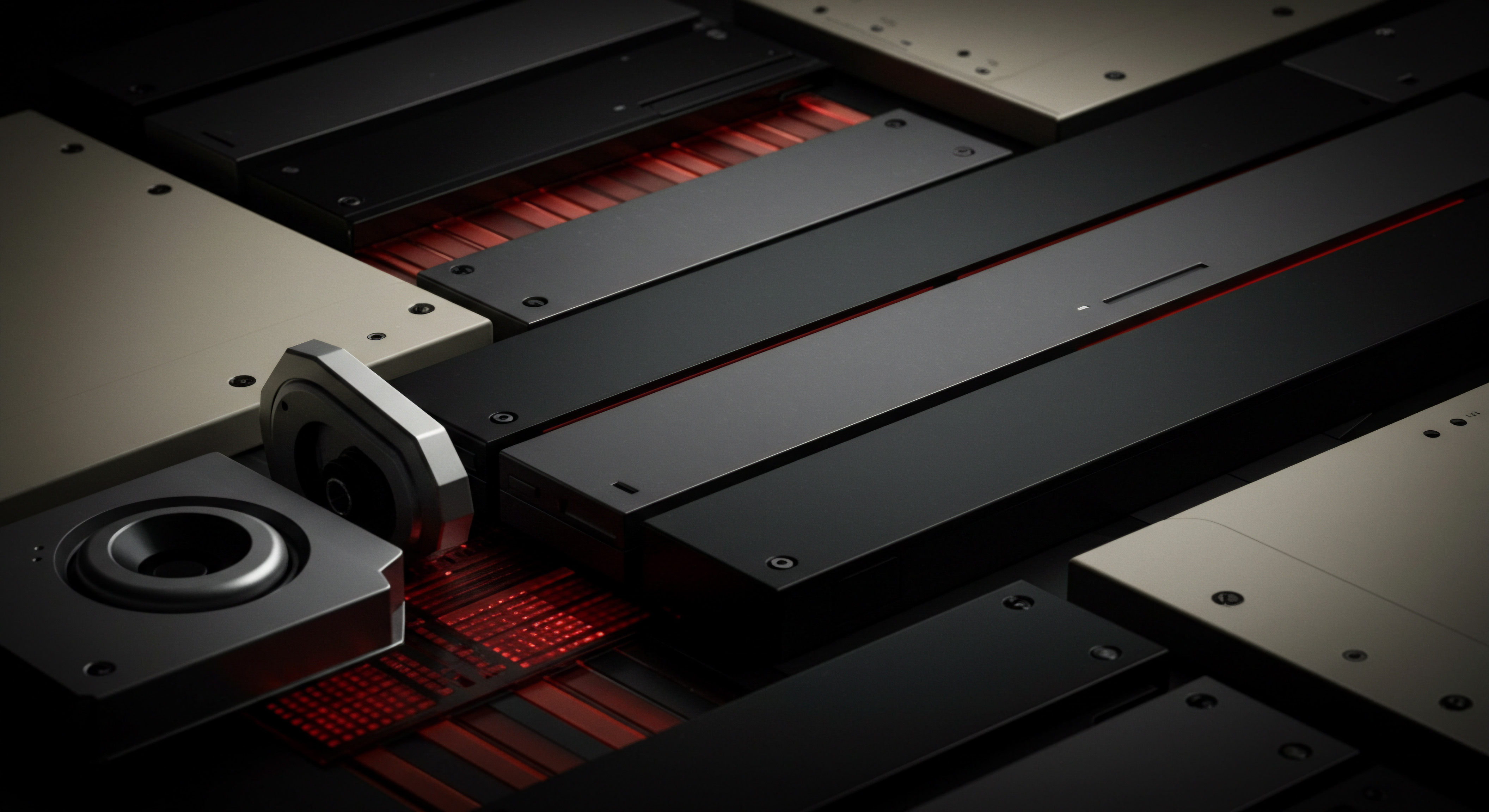
Native Platform Analytics
Each major social media platform (Facebook, Instagram, X (formerly Twitter), LinkedIn, etc.) offers built-in analytics dashboards. These are free and provide foundational data about your audience and content performance Meaning ● Content Performance, in the context of SMB growth, automation, and implementation, represents the measurable success of created materials in achieving specific business objectives. on that specific platform.
- Facebook Insights ● Offers data on page likes, reach, engagement, audience demographics, and post performance.
- Instagram Insights ● Similar to Facebook Insights, with data on followers, reach, impressions, website clicks, and content performance (posts, stories, reels).
- X Analytics ● Provides data on tweet impressions, profile visits, follower growth, and engagement rates.
- LinkedIn Analytics ● For company pages, LinkedIn provides data on follower demographics, engagement, and reach of posts.
Actionable Step ● Regularly check these native analytics dashboards. Even without full automation, familiarize yourself with the data available directly from each platform. Download reports manually (usually available in CSV or Excel format) to start tracking trends over time in a spreadsheet. This is a crucial first step before implementing more sophisticated automation.

Google Analytics
While not solely a social media analytics tool, Google Analytics is essential for tracking website traffic from social media. It allows you to measure the effectiveness of your social media efforts in driving users to your website and tracking their behavior once they arrive.
- Acquisition Reports ● See how much traffic comes from social media channels (referral traffic).
- Behavior Reports ● Understand what users do on your website after arriving from social media (pages visited, time on site, bounce rate).
- Conversion Tracking ● Set up goals to track conversions originating from social media traffic (e.g., form submissions, purchases).
Actionable Step ● Ensure Google Analytics is installed on your website. Set up UTM parameters for all social media links to accurately track campaign performance within Google Analytics. Familiarize yourself with acquisition and conversion reports to understand social media’s impact on website activity and business goals.

Basic Social Media Management Tools (Free Plans)
Some social media management platforms offer free plans that include basic analytics reporting features. These can centralize data from multiple platforms in one dashboard, offering a step up from manually checking native analytics.
- Buffer Free Plan ● Connect up to three social accounts and access basic analytics reports, including post performance and audience insights.
- Hootsuite Free Plan ● Similar to Buffer, offering connection of a few social accounts and basic analytics dashboards.
- Later Free Plan (Instagram Focused) ● Primarily for Instagram scheduling, but also provides analytics for Instagram profiles.
Actionable Step ● Explore free plans of social media management tools like Buffer or Hootsuite. Connect your primary social media accounts and experiment with their analytics dashboards. While limited, these free plans can provide a taste of automated reporting Meaning ● Automated Reporting, in the context of SMB growth, automation, and implementation, refers to the technology-driven process of generating business reports with minimal manual intervention. and help you identify if upgrading to a paid plan for more robust features is worthwhile.

Avoiding Common Mistakes In Initial Analytics Setup
When starting with social media analytics automation, SMBs often make common mistakes that can hinder their progress and lead to inaccurate insights. Avoid these pitfalls:
- Focusing on Vanity Metrics ● As mentioned earlier, prioritize metrics that align with business goals over vanity metrics like follower counts. Don’t get fixated on likes if they aren’t translating into website traffic or leads.
- Ignoring Data Context ● Data in isolation is meaningless. Always analyze metrics in context. For example, a sudden drop in engagement might be due to an algorithm change, not necessarily a decline in content quality. Understand external factors that can influence your data.
- Lack of UTM Parameters ● Without UTM parameters, tracking social media traffic in Google Analytics becomes difficult. Consistently use UTM parameters to tag all social media links to accurately attribute website traffic and conversions.
- Overwhelming Yourself with Data ● In the beginning, focus on a few key metrics. Don’t try to track everything at once. Start with reach, engagement rate, website traffic, and conversions. Gradually expand as you become more comfortable.
- Not Setting Clear Goals ● Analytics without goals is directionless. Define clear, measurable, achievable, relevant, and time-bound (SMART) goals for your social media activities. These goals will guide your analytics efforts and help you measure progress.
- Ignoring Negative Feedback ● Social media analytics isn’t just about positive metrics. Pay attention to negative comments, sentiment, and feedback. These are valuable insights for improving your products, services, and customer experience.
By being mindful of these common pitfalls, SMBs can ensure their initial foray into social media analytics automation Meaning ● Automating social media data analysis to gain insights for SMB growth and strategic decision-making. is productive and yields valuable insights for business growth.

Achieving Quick Wins With Simple Automated Reports
Even with basic automation tools, SMBs can achieve quick wins by generating simple but actionable reports. Here’s how:

Weekly Engagement Report
Using native platform analytics or a free social media management tool, create a weekly report focusing on engagement metrics Meaning ● Engagement Metrics, within the SMB landscape, represent quantifiable measurements that assess the level of audience interaction with business initiatives, especially within automated systems. for each platform. Track:
- Total reach
- Total impressions
- Total engagements (likes, comments, shares, saves)
- Engagement rate
- Top-performing posts (by engagement)
Actionable Insight ● Identify content types and topics that consistently generate high engagement. Replicate successful content formats and themes in future posts. Understand which platforms are driving the most engagement for your brand.

Monthly Website Traffic Report from Social Media
Use Google Analytics to generate a monthly report on website traffic from social media. Focus on:
- Total sessions from social media
- Social media channels driving the most traffic
- Landing pages with the most traffic from social media
- Conversion rate from social media traffic (if goals are set up)
Actionable Insight ● Identify which social media platforms are most effective at driving website traffic. Optimize content and posting strategies for those platforms. Analyze landing page performance to improve conversion rates for social media traffic.

Competitor Benchmarking (Manual, Initial Step)
While full competitor analysis automation comes later, a quick win is to manually benchmark your key metrics against 2-3 main competitors. Choose 2-3 key competitors and manually track their:
| Metric Follower Growth (Monthly) |
| Your Brand [Your Data] |
| Competitor 1 [Competitor 1 Data] |
| Competitor 2 [Competitor 2 Data] |
| Metric Average Engagement Rate (per post) |
| Your Brand [Your Data] |
| Competitor 1 [Competitor 1 Data] |
| Competitor 2 [Competitor 2 Data] |
| Metric Top Performing Content Themes |
| Your Brand [Your Themes] |
| Competitor 1 [Competitor 1 Themes] |
| Competitor 2 [Competitor 2 Themes] |
Actionable Insight ● Understand your competitive positioning in terms of follower growth and engagement. Identify content themes that resonate with your competitors’ audiences and consider incorporating similar themes into your strategy (while maintaining originality). This initial manual benchmarking provides a foundation for more sophisticated automated competitive analysis Meaning ● Automated Competitive Analysis for SMBs: Leveraging technology to gain strategic insights and competitive advantage in the market. later.
These quick wins, achieved with basic tools and focused reporting, demonstrate the immediate value of social media analytics automation for SMBs. They pave the way for adopting more advanced techniques and tools as your business grows and your analytics maturity increases.

Scaling Insights Advanced Automation For Growing Businesses

Moving Beyond Basics Refining Metric Analysis
Once SMBs have mastered the fundamentals of social media analytics and implemented basic automation, the next step is to delve deeper into metric analysis and refine reporting for more actionable insights. This involves moving beyond surface-level metrics and exploring more granular data points to understand audience behavior and campaign performance in greater detail.
Intermediate analytics automation empowers SMBs to move beyond basic metrics and uncover deeper, actionable insights for strategic growth.
In the fundamental stage, metrics like total reach and engagement rate provide a general overview. At the intermediate level, the focus shifts to segmenting these metrics and analyzing them in relation to specific campaigns, content types, and audience demographics. This allows for a more nuanced understanding of what’s working and why.

Selecting Advanced Automated Analytics Platforms
To achieve this deeper level of analysis and reporting automation, SMBs need to consider upgrading to more sophisticated social media analytics platforms. While free tools and native analytics are a good starting point, they often lack the advanced features required for in-depth analysis and scalable automation. When choosing intermediate-level tools, consider these factors:
- Multi-Platform Integration ● Ensure the tool supports all the social media platforms your business uses. Centralized reporting across platforms is crucial for a holistic view.
- Customizable Dashboards and Reports ● Look for tools that allow you to create custom dashboards and reports tailored to your specific KPIs and business objectives. Pre-built templates are helpful, but customization is key for relevance.
- Automated Reporting Schedules ● The tool should offer automated report generation and delivery (e.g., weekly, monthly reports sent directly to your inbox). This saves time and ensures consistent monitoring.
- Deeper Metric Breakdown ● Beyond basic metrics, look for features like audience segmentation (demographics, interests), content performance analysis by type (video, image, text), and campaign-specific reporting.
- Competitive Analysis Features ● Intermediate tools often include basic competitor analysis capabilities, such as tracking competitor follower growth, engagement rates, and top-performing content.
- Affordability and Scalability ● Choose a tool that fits your budget and offers scalability as your business grows. Many platforms offer tiered pricing plans based on features and usage.
Examples of Intermediate Social Media Analytics Tools ●
- Sprout Social ● Offers comprehensive social media management and analytics features, including scheduling, engagement, listening, and reporting. Known for its user-friendly interface and robust analytics dashboards.
- Buffer Analyze ● A dedicated analytics tool from Buffer, focusing on in-depth social media reporting Meaning ● Social Media Reporting, in the context of SMBs, signifies the systematic collection, analysis, and interpretation of data derived from social media platforms to inform strategic business decisions. and insights. Integrates with Buffer’s social media management platform.
- Hootsuite Professional/Team Plans ● Paid plans of Hootsuite offer more advanced analytics features compared to the free plan, including custom reports, competitor analysis, and deeper metric breakdowns.
- Brand24 ● Primarily a social listening Meaning ● Social Listening is strategic monitoring & analysis of online conversations for SMB growth. tool, but also provides analytics on brand mentions, sentiment analysis, and reach. Useful for understanding brand perception and identifying trends.
- Keyhole ● Specializes in hashtag tracking and campaign monitoring, offering real-time analytics Meaning ● Immediate data insights for SMB decisions. on hashtag performance, influencer tracking, and competitor analysis.
Actionable Step ● Research and compare these intermediate-level tools based on your SMB’s specific needs and budget. Most platforms offer free trials or demos. Sign up for trials to test out different tools and see which best fits your requirements before making a subscription decision. Focus on tools that offer a balance of advanced features, user-friendliness, and affordability.

Implementing Automated Reporting Schedules For Efficiency
A key benefit of intermediate analytics tools is the ability to set up automated reporting schedules. This eliminates the need for manual report generation and ensures that you receive regular updates on your social media performance without constant effort. Here’s how to effectively set up automated reporting:
- Identify Key Report Types ● Determine the types of reports you need to monitor regularly. Common reports include:
- Weekly Performance Summary ● Overview of key metrics (reach, engagement, website traffic) across all platforms for the past week.
- Monthly Content Performance Report ● In-depth analysis of content performance, highlighting top-performing posts, content types, and themes for the month.
- Monthly Audience Growth Report ● Tracks follower growth, audience demographics, and audience interests across platforms.
- Campaign Performance Report (as Needed) ● For specific social media campaigns, set up automated reports to track campaign reach, engagement, conversions, and ROI.
- Competitor Performance Report (monthly) ● Tracks key competitor metrics for benchmarking and identifying competitive trends.
- Customize Report Metrics ● Within your chosen analytics tool, customize each report template to include the specific metrics that are most relevant to your business goals. Avoid including unnecessary metrics that clutter the report and dilute key insights.
- Set Reporting Frequency ● Determine the optimal frequency for each report type. Weekly summaries are useful for quick performance monitoring, while monthly reports provide a more in-depth analysis of trends and patterns. Campaign reports should be generated at the end of each campaign or at key milestones.
- Schedule Report Delivery ● Configure the tool to automatically generate and deliver reports to your email inbox (or a shared team workspace) at the scheduled frequency. Choose a delivery time that allows you to review reports at the start of your work week or month.
- Review and Action Reports ● Automated reports are only valuable if they are reviewed and acted upon. Dedicate time each week or month to review your automated reports, identify key insights, and translate those insights into actionable strategies for content optimization, campaign adjustments, and overall social media strategy Meaning ● Strategic use of social platforms for SMB growth, leveraging data and AI to enhance customer engagement and business outcomes. improvements.
Example ● Weekly Performance Summary Report Setup in Sprout Social
In Sprout Social, you can create a custom report template and schedule it for weekly delivery. You would:
- Go to “Reports” and select “Custom Reports.”
- Choose “Create Custom Report.”
- Name the report “Weekly Social Media Performance Summary.”
- Select the desired metrics ● Reach, Impressions, Engagements, Engagement Rate, Website Clicks (if tracked).
- Choose the date range ● “Last 7 Days.”
- Select the social media profiles to include.
- Go to “Schedule” and set the frequency to “Weekly,” delivery day to Monday morning, and recipient email addresses.
- Save and schedule the report.
By systematically setting up automated reporting schedules, SMBs can ensure consistent monitoring of social media performance, identify trends quickly, and make data-driven decisions Meaning ● Leveraging data analysis to guide SMB actions, strategies, and choices for informed growth and efficiency. efficiently, freeing up time from manual reporting tasks.

Case Study Smb Growth With Intermediate Analytics
Company ● “The Cozy Coffee Shop” – A Local Cafe Chain
Challenge ● The Cozy Coffee Shop, a small chain of cafes, was struggling to understand the impact of their social media efforts. They were posting regularly on Instagram and Facebook but lacked data-driven insights to optimize their strategy. Manual analytics was time-consuming and provided only basic metrics.
Solution ● The Cozy Coffee Shop implemented Sprout Social’s Professional plan to automate their social media analytics reporting. They focused on:
- Automated Weekly Performance Reports ● Set up weekly reports tracking reach, engagement, website clicks, and follower growth across Instagram and Facebook.
- Content Performance Analysis ● Used Sprout Social’s content performance reports to identify top-performing post types (photos, videos, stories) and topics (coffee, pastries, ambiance).
- Competitor Benchmarking ● Tracked key competitor metrics (follower growth, engagement rate) to understand their competitive position in the local cafe market.
- UTM Parameter Implementation ● Started using UTM parameters in all social media links to track website traffic from social media in Google Analytics.
Implementation Steps ●
- Tool Selection and Setup ● Chose Sprout Social Professional after a free trial. Connected Instagram and Facebook accounts.
- Report Customization ● Customized weekly performance reports to focus on reach, engagement rate, website clicks, and follower growth.
- UTM Parameter Training ● Trained staff on using UTM parameters for all social media posts and bio links.
- Regular Report Review ● Scheduled weekly team meetings to review automated reports and discuss actionable insights.
- Content Strategy Adjustment ● Based on content performance reports, shifted content focus towards high-performing themes and formats (e.g., more visually appealing photos of coffee and pastries, short video stories showcasing cafe ambiance).
Results ●
- 30% Increase in Engagement Rate ● By focusing on content types and topics identified as high-performing in automated reports, engagement rates increased significantly.
- 20% Growth in Website Traffic from Social Media ● UTM parameter tracking revealed a clear increase in website traffic from social media, directly attributed to optimized content and posting strategies.
- Improved Content Strategy ● Data-driven insights from Sprout Social reports allowed The Cozy Coffee Shop to refine their content strategy, focusing on what resonated most with their audience.
- Time Savings ● Automated reporting saved several hours per week compared to manual analytics, freeing up marketing staff to focus on content creation Meaning ● Content Creation, in the realm of Small and Medium-sized Businesses, centers on developing and disseminating valuable, relevant, and consistent media to attract and retain a clearly defined audience, driving profitable customer action. and customer engagement.
Key Takeaway ● By implementing intermediate-level social media analytics automation with a tool like Sprout Social, The Cozy Coffee Shop transitioned from guesswork to data-driven decision-making. Automated reports provided actionable insights that led to tangible improvements in engagement, website traffic, and content strategy Meaning ● Content Strategy, within the SMB landscape, represents the planning, development, and management of informational content, specifically tailored to support business expansion, workflow automation, and streamlined operational implementations. effectiveness, demonstrating the ROI of investing in intermediate analytics solutions.

Predictive Power Ai Driven Analytics For Market Leadership

Unlocking Ai Power For Deep Social Media Analysis
For SMBs aiming for market leadership and significant competitive advantages, advanced social media analytics powered by Artificial Intelligence (AI) is the next frontier. AI-driven tools go beyond basic reporting and offer capabilities like sentiment analysis, trend prediction, anomaly detection, and deeper audience insights. These advanced techniques enable SMBs to anticipate market shifts, personalize customer experiences at scale, and optimize social media strategies with unprecedented precision.
AI-powered social media analytics transforms reactive reporting into proactive strategy, enabling SMBs to anticipate trends and personalize customer experiences.
While intermediate tools provide valuable automation and deeper metric breakdowns, AI elevates social media analytics to a strategic asset, capable of uncovering hidden patterns and predicting future outcomes. This section explores how SMBs can leverage AI to achieve a new level of sophistication in their social media analytics efforts.

Exploring Ai Driven Tools For Advanced Analysis
Several AI-powered social media Meaning ● AI-Powered Social Media, for small and medium-sized businesses, means utilizing artificial intelligence to automate and improve social media marketing activities. analytics tools are available, offering advanced capabilities for SMBs ready to invest in cutting-edge technology. These tools often utilize machine learning Meaning ● Machine Learning (ML), in the context of Small and Medium-sized Businesses (SMBs), represents a suite of algorithms that enable computer systems to learn from data without explicit programming, driving automation and enhancing decision-making. and natural language processing Meaning ● Natural Language Processing (NLP), in the sphere of SMB growth, focuses on automating and streamlining communications to boost efficiency. (NLP) to extract deeper insights from social media data. Examples of advanced AI-powered tools include:
- Brandwatch Consumer Research ● A comprehensive AI-powered platform for social listening, analytics, and customer intelligence. Offers advanced sentiment analysis, trend prediction, image recognition, and influencer identification. Suitable for larger SMBs or those with complex analytics needs.
- Talkwalker ● Another enterprise-level AI-powered social listening and analytics platform. Features real-time monitoring, sentiment analysis in multiple languages, image and video recognition, and advanced reporting capabilities. Offers robust features for brand monitoring and competitive intelligence.
- Synthesio (now Part of Ipsos) ● An AI-powered social listening and insights platform that provides advanced sentiment analysis, topic detection, and trend analysis. Focuses on delivering actionable insights for marketing, customer service, and product development.
- NetBase Quid ● Combines social media analytics with business intelligence, offering AI-powered insights into brand perception, market trends, and competitive landscapes. Known for its sophisticated data visualization and analysis capabilities.
- Falcon.io (now Cision Social Listening) ● Offers AI-powered social listening and analytics as part of a broader social media management suite. Features sentiment analysis, trend detection, and automated reporting. Cision Social Listening (formerly Falcon.io) provides a range of social media solutions including listening and analytics.
Key AI-Powered Features to Look For ●
- Advanced Sentiment Analysis ● Goes beyond basic positive/negative/neutral sentiment and provides more granular sentiment classifications (e.g., anger, joy, sadness, sarcasm detection). Analyzes sentiment in context and across different languages.
- Trend Prediction and Forecasting ● Uses AI algorithms to identify emerging trends in social media conversations and predict future trends. Helps SMBs anticipate market shifts and adapt their strategies proactively.
- Anomaly Detection ● Automatically identifies unusual patterns or anomalies in social media data, such as sudden spikes in mentions or negative sentiment. Alerts SMBs to potential crises or emerging opportunities in real-time.
- Image and Video Recognition ● AI-powered image and video analysis to understand brand mentions and content performance beyond text. Identifies logos, objects, and scenes in social media images and videos related to your brand.
- Influencer Identification and Analysis ● AI algorithms to identify relevant influencers in your industry or niche based on their reach, engagement, and audience demographics. Provides deeper insights into influencer performance and audience alignment.
- Topic Detection and Categorization ● Automatically identifies and categorizes topics and themes emerging in social media conversations related to your brand or industry. Helps SMBs understand key discussion points and prioritize content creation.
Actionable Step ● Explore demos and free trials of advanced AI-powered social media analytics platforms. Assess your SMB’s budget and analytics maturity to determine if investing in these tools is justified. Start with a platform that aligns with your most pressing analytics needs (e.g., brand monitoring, trend prediction, competitor analysis). Focus on tools that offer a clear ROI in terms of improved insights and strategic decision-making.

Crafting Custom Dashboards For Executive Reporting
Advanced analytics tools empower SMBs to create highly customized dashboards and data visualizations for executive reporting. These dashboards go beyond standard reports and present key performance indicators (KPIs) and insights in a visually compelling and easily digestible format for leadership teams. Effective executive dashboards should:
- Focus on Strategic KPIs ● Dashboards should highlight the most critical KPIs that align with overall business objectives. These might include brand sentiment trends, share of voice, social media ROI, customer engagement Meaning ● Customer Engagement is the ongoing, value-driven interaction between an SMB and its customers, fostering loyalty and driving sustainable growth. metrics linked to business outcomes, and competitor benchmarking data.
- Use Visualizations for Clarity ● Employ charts, graphs, heatmaps, and other data visualizations to present complex data in a clear and concise manner. Avoid overwhelming dashboards with raw data tables. Visualizations should tell a story and highlight key trends and patterns.
- Real-Time Data Updates ● Dashboards should ideally display real-time or near real-time data, allowing executives to monitor social media performance and react to changes quickly.
- Customizable Layout and Widgets ● Choose tools that offer flexible dashboard customization options, allowing you to arrange widgets and visualizations in a way that best suits your reporting needs.
- Interactive Elements ● Interactive dashboards allow users to drill down into data, filter by date range or segment, and explore underlying details. This enhances data exploration and deeper understanding.
- Mobile Accessibility ● Ensure dashboards are accessible on mobile devices, allowing executives to monitor key metrics on the go.
Example Dashboard Widgets for Executive Reporting ●
- Brand Sentiment Trend Chart ● Line chart showing the trend of overall brand sentiment (positive, negative, neutral) over time.
- Share of Voice Gauge Chart ● Gauge chart displaying your brand’s share of voice compared to key competitors.
- Social Media ROI Metric ● Display a key ROI metric, such as revenue generated from social media campaigns or customer lifetime value attributed to social media engagement.
- Top Influencer Performance Table ● Table listing top-performing influencers, their reach, engagement, and impact on brand mentions.
- Emerging Trends Heatmap ● Heatmap visualizing trending topics and keywords related to your brand or industry, highlighting areas of increasing conversation volume and sentiment.
- Anomaly Detection Alert Widget ● Widget displaying real-time alerts for unusual spikes in mentions, negative sentiment, or competitor activity.
Actionable Step ● Design executive dashboards that focus on strategic KPIs and utilize effective data visualizations. Work with your leadership team to identify the most critical metrics they need to monitor. Experiment with different dashboard layouts and widget combinations to create a visually compelling and insightful reporting tool. Regularly review and refine dashboards based on executive feedback and evolving business needs.

Harnessing Predictive Analytics For Strategic Foresight
One of the most powerful capabilities of AI-driven social media analytics is predictive analytics Meaning ● Strategic foresight through data for SMB success. and forecasting. By analyzing historical social media data and identifying patterns, AI algorithms can predict future trends, customer behavior, and campaign outcomes. Predictive analytics allows SMBs to move from reactive reporting to proactive strategy, anticipating market shifts and making data-informed decisions about future social media activities. Applications of predictive analytics in social media include:
- Trend Forecasting ● Predicting emerging trends in social media conversations, topics, and hashtags. Helps SMBs identify future areas of interest for content creation and campaign planning.
- Customer Behavior Prediction ● Forecasting customer engagement patterns, purchase likelihood, and churn risk based on social media behavior. Enables personalized marketing and proactive customer retention efforts.
- Campaign Performance Prediction ● Predicting the likely reach, engagement, and conversion rates of social media campaigns before launch. Allows for optimization of campaign parameters (targeting, budget, content) to maximize ROI.
- Crisis Prediction and Prevention ● Identifying early warning signs of potential brand crises or negative sentiment spikes. Enables proactive crisis management and reputation protection.
- Resource Allocation Optimization ● Predicting optimal times to post content, allocate advertising budgets, and engage with audiences based on historical performance data and predicted engagement patterns.
Techniques Used in Predictive Social Media Analytics ●
- Time Series Analysis ● Analyzing historical time-series data (e.g., daily engagement, weekly mentions) to identify patterns and forecast future values.
- Regression Analysis ● Identifying relationships between social media metrics and business outcomes (e.g., correlation between social media engagement and website traffic, sales conversions). Using regression models to predict future outcomes based on social media input variables.
- Machine Learning Algorithms ● Utilizing machine learning algorithms (e.g., neural networks, decision trees, support vector machines) to build predictive models Meaning ● Predictive Models, in the context of SMB growth, refer to analytical tools that forecast future outcomes based on historical data, enabling informed decision-making. based on complex patterns in social media data.
- Sentiment Analysis for Predictive Modeling ● Incorporating sentiment data into predictive models to improve accuracy. For example, predicting customer churn risk based on negative sentiment trends on social media.
Example ● Predicting Campaign Performance with AI
An SMB launching a new product campaign could use AI-powered predictive analytics to forecast campaign performance. The AI model would analyze:
- Historical data from past campaigns (reach, engagement, conversions).
- Social media trends related to the new product category.
- Competitor campaign performance data.
- Audience demographics and interests.
Based on this analysis, the AI model could predict the expected reach, engagement rate, website traffic, and conversion rate for the new campaign. This prediction allows the SMB to adjust campaign parameters (budget, targeting, content) before launch to optimize performance and maximize ROI. If the predicted performance is below target, the SMB can proactively refine the campaign strategy before investing significant resources.
Actionable Step ● Explore predictive analytics features offered by advanced AI-powered social media analytics platforms. Start with forecasting key metrics like engagement, website traffic, or campaign performance. Gradually expand to more complex predictive models as you gain experience and data. Use predictive insights to inform strategic decisions, optimize resource allocation, and gain a competitive edge by anticipating future market trends and customer behavior.

Scaling Competitive Analysis Through Automation
Advanced social media analytics tools enable SMBs to automate competitive analysis Meaning ● Competitive Analysis, within the scope of SMB strategy, involves a systematic assessment of direct and indirect competitors to pinpoint opportunities and threats. at scale, going beyond basic benchmarking to gain deeper insights into competitor strategies, performance, and market positioning. Automated competitive analysis can involve:
- Competitor Performance Tracking ● Automatically track key competitor metrics (follower growth, engagement rate, content performance, share of voice) over time. Identify competitor strengths and weaknesses.
- Content Strategy Analysis ● Analyze competitor content strategies, identifying top-performing content types, topics, and themes. Understand what resonates with competitor audiences.
- Sentiment and Brand Perception Analysis ● Monitor competitor brand sentiment and identify areas of positive and negative perception. Learn from competitor successes and mistakes in brand management.
- Campaign and Promotion Analysis ● Track competitor social media campaigns and promotions. Analyze their targeting, messaging, and effectiveness. Identify successful campaign strategies to adapt for your own business.
- Influencer and Partnership Analysis ● Identify influencers and partners competitors are collaborating with. Assess the effectiveness of these collaborations and identify potential partnership opportunities for your SMB.
- Trend and Topic Analysis ● Compare trending topics and hashtags in competitor conversations with your own. Identify emerging market trends and competitive areas of focus.
Automated Competitive Analysis Reports and Dashboards ●
Advanced tools allow you to create automated competitive analysis reports and dashboards that provide a continuous stream of insights. These reports and dashboards can include:
- Competitor Benchmarking Dashboards ● Dashboards comparing your key metrics against 2-3 main competitors in real-time.
- Competitor Content Performance Reports ● Reports highlighting top-performing competitor content, content themes, and posting frequency.
- Competitor Sentiment Analysis Reports ● Reports comparing your brand sentiment with competitor sentiment and identifying areas of relative strength and weakness.
- Competitor Campaign Tracking Reports ● Reports tracking competitor campaign performance, reach, engagement, and estimated ROI.
- Competitive Landscape Analysis Dashboards ● Dashboards visualizing the competitive landscape in your industry, showing market share, brand perception, and key competitive differentiators.
Actionable Step ● Utilize advanced social media analytics tools to automate competitive analysis. Identify 3-5 key competitors to track. Set up automated competitor performance reports and dashboards.
Regularly review competitive insights to inform your social media strategy, identify competitive threats and opportunities, and refine your market positioning. Use competitor content analysis to identify content gaps and opportunities to differentiate your brand messaging.

Case Study Smb Market Leadership Through Ai Analytics
Company ● “EcoThreads Apparel” – Sustainable Fashion Brand
Challenge ● EcoThreads Apparel, a rapidly growing sustainable fashion SMB, needed to understand evolving consumer preferences in the eco-conscious fashion market and maintain a competitive edge against larger brands. Manual competitive analysis and trend monitoring were insufficient to keep pace with the dynamic market.
Solution ● EcoThreads Apparel implemented Brandwatch Consumer Research to leverage AI-powered social media analytics for market leadership. They focused on:
- AI-Powered Trend Prediction ● Used Brandwatch’s trend prediction capabilities to identify emerging consumer interests in sustainable fashion, such as specific materials, ethical sourcing, and circular fashion models.
- Advanced Sentiment Analysis for Brand Perception ● Monitored brand sentiment and competitor sentiment using Brandwatch’s granular sentiment analysis, understanding consumer perceptions of their brand and key competitors in detail.
- Automated Competitive Analysis Dashboards ● Set up real-time dashboards tracking competitor performance, content strategies, and brand sentiment, providing continuous competitive intelligence.
- Influencer Identification and Analysis ● Utilized Brandwatch’s AI-powered influencer identification to discover relevant sustainability influencers and analyze their audience alignment and engagement metrics.
Implementation Steps ●
- Platform Integration ● Implemented Brandwatch Consumer Research and integrated it with their social media accounts and website analytics.
- Trend Monitoring Setup ● Configured Brandwatch to track keywords and topics related to sustainable fashion, ethical sourcing, and circular economy to identify emerging trends.
- Competitor Tracking Configuration ● Set up competitor tracking within Brandwatch, monitoring key competitors in the sustainable fashion market.
- Dashboard Customization ● Created custom dashboards for executive reporting, focusing on trend visualizations, sentiment analysis, competitive benchmarking, and influencer performance.
- Strategic Insights Integration ● Integrated insights from Brandwatch reports and dashboards into their product development, content marketing, and influencer marketing strategies.
Results ●
- First-Mover Advantage in Emerging Trends ● By identifying emerging trends through Brandwatch’s predictive analytics, EcoThreads Apparel was able to launch product lines and content campaigns aligned with future consumer demands, gaining a first-mover advantage.
- Improved Brand Perception ● Detailed sentiment analysis revealed areas where EcoThreads Apparel excelled in brand perception and areas for improvement compared to competitors. They adjusted messaging to reinforce positive perceptions and address areas of concern.
- Data-Driven Product Development ● Trend insights informed product development decisions, leading to the creation of new product lines that resonated strongly with evolving consumer preferences for sustainable and ethical fashion.
- Optimized Influencer Marketing ● AI-powered influencer identification helped EcoThreads Apparel identify and collaborate with highly relevant influencers, leading to more effective influencer campaigns and increased brand reach within the target audience.
Key Takeaway ● EcoThreads Apparel leveraged advanced AI-powered social media analytics to achieve market leadership in the competitive sustainable fashion industry. By proactively anticipating trends, understanding brand perception in detail, and automating competitive analysis, they gained strategic foresight and agility, enabling data-driven decisions that propelled their growth and market position. This case study demonstrates the transformative potential of AI analytics for SMBs aiming for market dominance.

Anticipating Future Trends In Analytics Automation
The field of social media analytics automation is constantly evolving, driven by advancements in AI, machine learning, and data processing technologies. SMBs should be aware of emerging trends that will shape the future of analytics automation:
- Increased AI Sophistication ● AI algorithms will become even more sophisticated, offering deeper insights, more accurate predictions, and more personalized recommendations. Expect advancements in natural language processing, image and video analysis, and predictive modeling.
- Real-Time Analytics and Actionability ● The demand for real-time analytics will increase, enabling instant insights and immediate action. Tools will provide more real-time dashboards, alerts, and automated workflows triggered by real-time data events.
- Hyper-Personalization Driven by Analytics ● Social media analytics will be increasingly used to drive hyper-personalization in marketing and customer service. Tools will enable granular customer segmentation Meaning ● Customer segmentation for SMBs is strategically dividing customers into groups to personalize experiences, optimize resources, and drive sustainable growth. and personalized content delivery based on individual social media behavior and preferences.
- Integration with Broader Business Systems ● Seamless integration of social media analytics with CRM, marketing automation, e-commerce, and other business systems will become even more crucial. Unified data platforms will provide a holistic view of customer behavior across all touchpoints.
- Focus on Actionable Insights and ROI ● Analytics tools will increasingly focus on delivering actionable insights and demonstrating clear ROI. Reports and dashboards will emphasize business outcomes and provide clear recommendations for strategic action.
- Democratization of Advanced Analytics ● Advanced AI-powered analytics features will become more accessible and affordable for SMBs of all sizes. User-friendly interfaces and pre-built templates will make complex analytics techniques easier to implement and understand.
- Ethical Considerations and Data Privacy ● As social media analytics becomes more powerful, ethical considerations and data privacy Meaning ● Data privacy for SMBs is the responsible handling of personal data to build trust and enable sustainable business growth. will become paramount. Tools will need to incorporate robust data privacy features and adhere to ethical guidelines for data collection and usage. Transparency and user consent will be increasingly important.
Actionable Step ● Stay informed about emerging trends in social media analytics automation. Follow industry publications, attend webinars, and explore new tools and technologies. Continuously evaluate your analytics strategy and adapt to leverage new advancements.
Prioritize tools and approaches that offer increased AI sophistication, real-time insights, actionable recommendations, and robust data privacy features. Embrace a culture of data-driven decision-making and continuous improvement in your social media analytics practices.

Reflection
Automating social media analytics reporting offers SMBs a clear path to enhanced efficiency and data-driven decision-making. Yet, the very act of automation raises a critical question ● as reporting becomes seamless and insights readily available, do SMBs risk becoming overly reliant on metrics and dashboards, potentially losing sight of the qualitative aspects of social media engagement? The human element ● creativity, community building, genuine interaction ● remains paramount.
The challenge for SMBs is to strategically balance the quantitative power of automated analytics with the qualitative understanding of their audience and brand voice, ensuring that data empowers, rather than dictates, their social media strategy. This balance is the true key to sustainable growth and authentic connection in the digital age.

References
- Smith, Adam. The Wealth of Nations. London, W. Strahan and T. Cadell, 1776.
- Porter, Michael E. Competitive Advantage ● Creating and Sustaining Superior Performance. New York, Free Press, 1985.
- Kaplan, Andreas M., and Michael Haenlein. “Users of the world, unite! The challenges and opportunities of Social Media.” Business Horizons, vol. 53, no. 1, 2010, pp. 59-68.
Automate social media analytics reporting to gain actionable insights, save time, and drive SMB growth Meaning ● SMB Growth is the strategic expansion of small to medium businesses focusing on sustainable value, ethical practices, and advanced automation for long-term success. with data-driven decisions.
Explore
AI Driven Sentiment Analysis For Brands
Step By Step Guide To Automated Social Media Reporting
Leveraging Social Media Data For Customer Segmentation Growth


