
Fundamentals

Ga4 For Small Businesses Marketing Automation
For small to medium businesses (SMBs), marketing often feels like juggling multiple tasks with limited hands. Automating marketing is not just a luxury; it is a necessity for sustainable growth and efficient resource allocation. Google Analytics Meaning ● Google Analytics, pivotal for SMB growth strategies, serves as a web analytics service tracking and reporting website traffic, offering insights into user behavior and marketing campaign performance. 4 (GA4) is a powerful tool that, when understood and correctly implemented, can be the central nervous system of your automated marketing Meaning ● Automated Marketing is strategically using technology to streamline and personalize marketing efforts, enhancing efficiency and customer engagement for SMB growth. efforts. This guide starts with the bedrock principles, ensuring even those new to analytics can begin leveraging GA4 to enhance their marketing strategies.
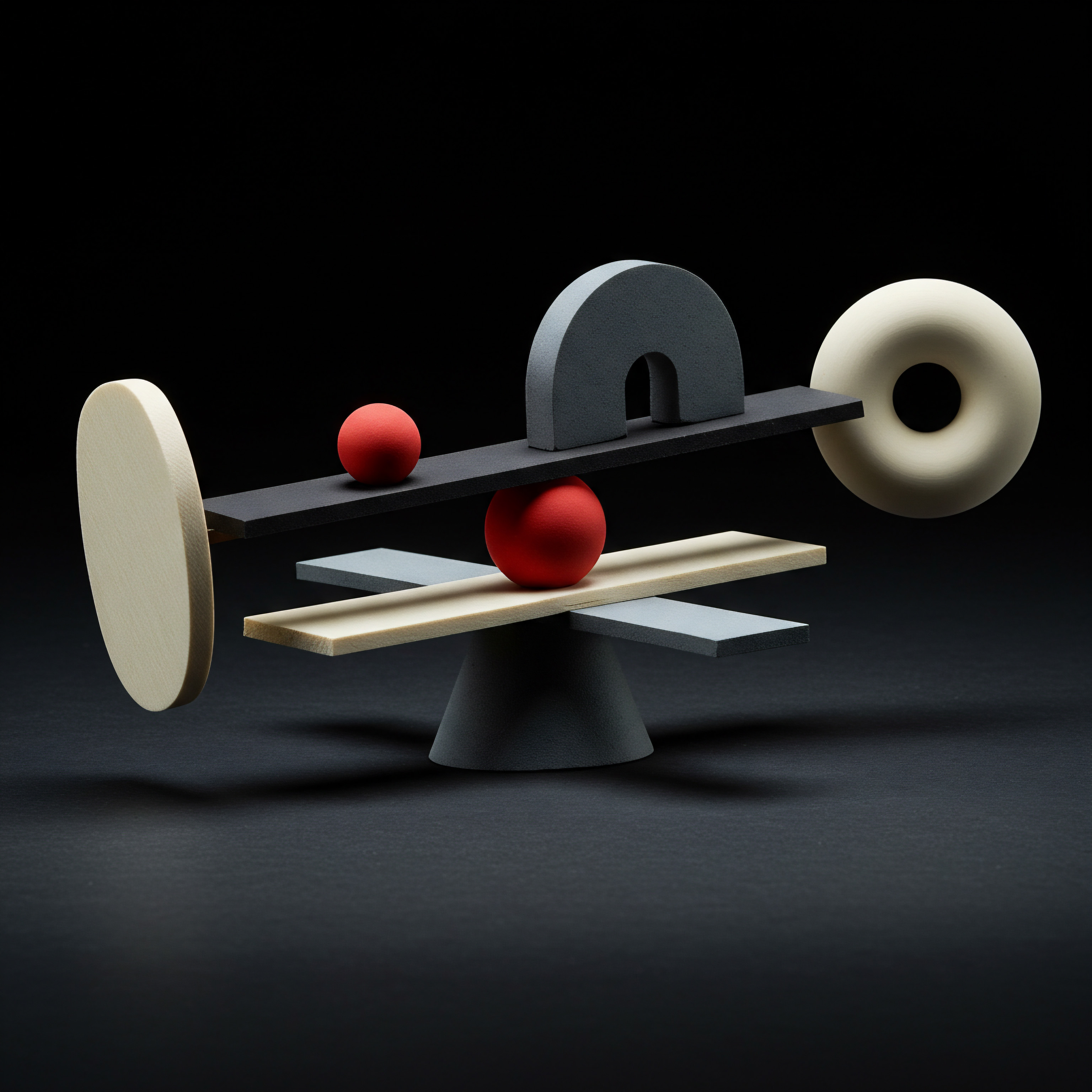
Understanding Ga4 And Marketing Automation
Before diving into the ‘how’, it’s vital to grasp the ‘why’. GA4 is Google’s latest analytics platform, designed to track website and app engagement in a privacy-centric, event-based model. Unlike its predecessor, Universal Analytics, GA4 focuses on user journeys across devices and platforms, offering a holistic view of customer interaction.
Marketing automation, on the other hand, involves using software to automate repetitive marketing tasks, such as email campaigns, social media posting, and ad management. When combined, GA4 insights Meaning ● GA4 Insights: Actionable intelligence from website data, empowering SMBs to understand customer behavior and optimize online performance for growth. can fuel smarter, more personalized, and ultimately more effective marketing automations.
GA4 provides the data intelligence to drive relevant and timely marketing automations, optimizing customer journeys and business growth.
Imagine you run a local bakery. You want to automate email marketing Meaning ● Email marketing, within the small and medium-sized business (SMB) arena, constitutes a direct digital communication strategy leveraged to cultivate customer relationships, disseminate targeted promotions, and drive sales growth. to announce new pastry flavors each week. Without GA4, you might send a generic email blast to your entire list. With GA4, you can identify customer segments based on their past website behavior ● perhaps those who frequently view cake pages versus bread pages.
This insight allows you to automate targeted emails, sending cake promotions to cake lovers and bread specials to bread enthusiasts, significantly increasing engagement and sales. This level of personalization, driven by GA4 data, is the core of effective marketing automation Meaning ● Marketing Automation for SMBs: Strategically automating marketing tasks to enhance efficiency, personalize customer experiences, and drive sustainable business growth. for SMBs.

Setting Up Ga4 Essentials For Marketing
The first step is setting up GA4 correctly. This is not just about installing the tracking code; it’s about strategically configuring GA4 to capture data that is meaningful for your marketing automation goals.

Creating A Ga4 Property And Data Stream
If you are new to GA4, you’ll need to create a GA4 property. If you are upgrading from Universal Analytics, ensure you set up a new GA4 property alongside your existing one, as GA4 is a different data model, not just an upgrade. To create a GA4 property:
- Go to Google Analytics and sign in with your Google account.
- Click on ‘Admin’ (bottom left).
- In the ‘Account’ column, select the account you want to add the GA4 property to. If you don’t have an account yet, create one.
- In the ‘Property’ column, click ‘Create Property’.
- Select ‘GA4’ Property.
- Follow the setup prompts, providing your business information.
- Set up a data stream. This represents the source of your data (website, app). For websites, select ‘Web’.
- Enter your website URL and give your data stream a name.
- Enhanced measurement is enabled by default, capturing key events automatically. Review these settings and customize as needed.
After creating your data stream, you’ll receive a Measurement ID. This ID is crucial for implementing the GA4 tracking code on your website.

Implementing The Ga4 Measurement Code
The GA4 measurement code is a snippet of JavaScript that needs to be added to every page of your website. This code allows GA4 to collect data about user interactions. Implementation methods vary depending on your website platform, but the most common are:
- Google Tag Manager (GTM) ● Recommended for flexibility and ease of management.
- Create a Google Tag Manager account and container for your website.
- In GTM, create a new tag. Choose ‘Google Analytics ● GA4 Configuration’.
- Enter your GA4 Measurement ID.
- Set the trigger to ‘All Pages’ ● ‘Initialization – All Pages’.
- Save and publish your GTM container.
- Directly on Website (Global Site Tag – Gtag.js) ● For simpler setups, you can add the gtag.js code directly to your website’s HTML.
- Copy the gtag.js code snippet from your GA4 data stream settings.
- Paste this code snippet into the section of every page of your website, immediately after the tag.
- Website Platform Plugins ● Many website platforms (e.g., WordPress, Shopify, Squarespace) offer plugins or built-in integrations for GA4. Search for GA4 integration within your platform’s settings or plugin marketplace and follow their specific instructions, usually requiring just your Measurement ID.
After implementation, use GA4’s Realtime reports to verify data collection. Navigate to ‘Reports’ -> ‘Realtime’ and check if your website activity is being tracked.
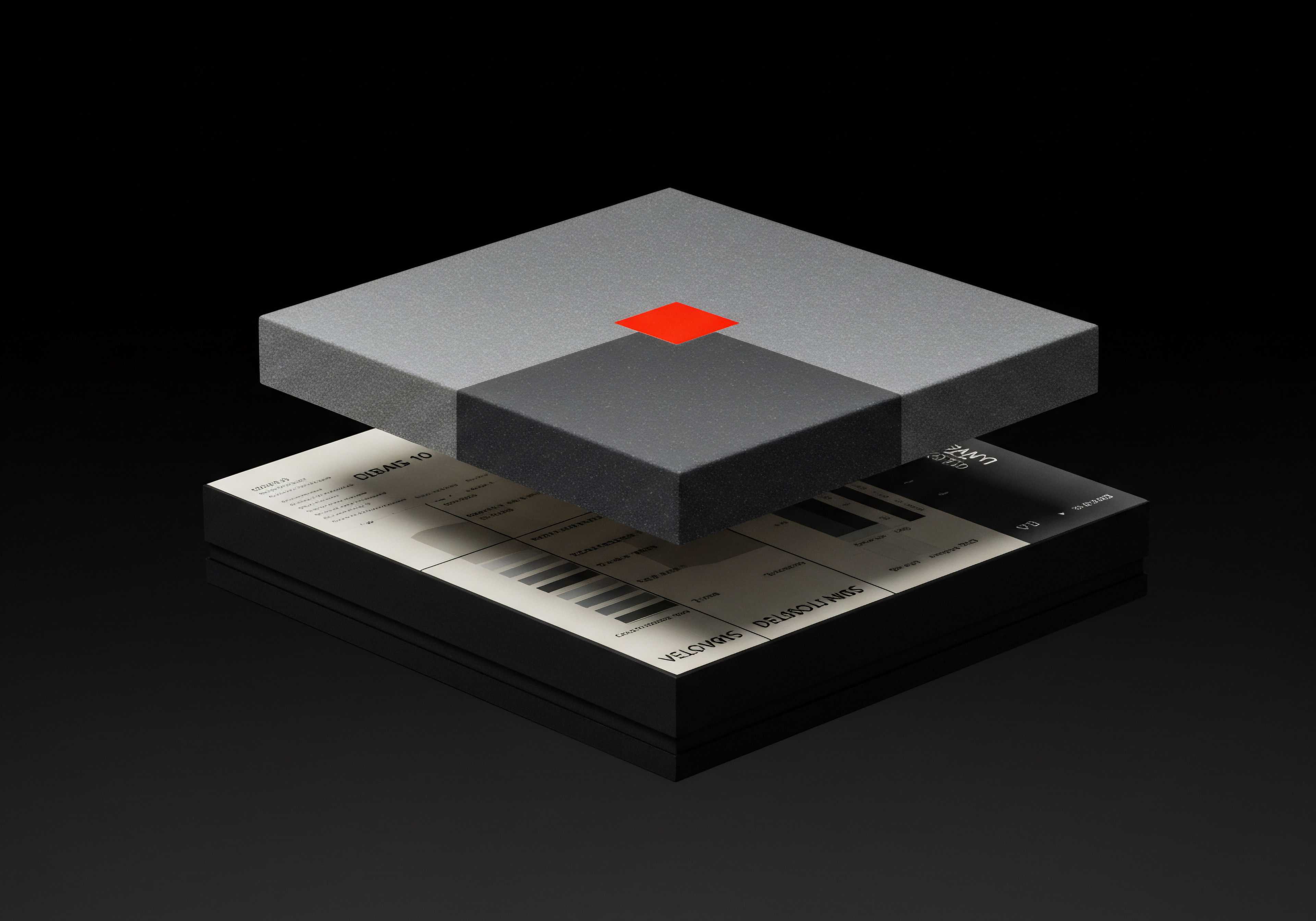
Defining Key Conversion Events
GA4’s event-based model requires you to define what actions you consider valuable conversions. These events are crucial for measuring marketing effectiveness and triggering automations. Common conversion events for SMBs include:
- Form Submissions ● Contact forms, quote requests, newsletter sign-ups.
- Purchases ● E-commerce transactions, order completions.
- Key Page Views ● Product pages, service pages, pricing pages.
- Downloads ● Brochures, ebooks, resources.
- Video Views ● Engagement with marketing videos.
- Click-To-Call ● Users clicking phone numbers on your website.
You can set up conversion events in GA4 in several ways:
- Enhanced Measurement (Automatic Events) ● GA4 automatically tracks some events like page views, file downloads, and outbound link clicks. Review and customize these in your data stream settings.
- Marking Existing Events as Conversions ● If you are already tracking events (e.g., via GTM), you can mark them as conversions within GA4’s ‘Conversions’ settings under ‘Configure’.
- Creating New Conversion Events ● Define custom events based on specific triggers. For example, track form submissions using GTM’s form submission trigger and then mark this event as a conversion in GA4.
Prioritize setting up your most critical conversion events first. For an e-commerce SMB, purchase events are paramount. For a service-based SMB, contact form submissions and quote requests might be key.

Linking Ga4 To Google Ads And Search Console
To maximize the power of GA4 for marketing automation, integrate it with other Google platforms:
- Google Ads Linking ●
- In GA4, go to ‘Admin’ -> ‘Property Settings’ -> ‘Google Ads Linking’.
- Click ‘Link’ and choose your Google Ads Meaning ● Google Ads represents a pivotal online advertising platform for SMBs, facilitating targeted ad campaigns to reach potential customers efficiently. account.
- Enable personalized advertising and auto-tagging (recommended).
- Linking Google Ads allows you to see GA4 conversion data in Google Ads, optimize campaigns based on GA4 insights, and create remarketing audiences in GA4 for use in Google Ads.
- Google Search Console Linking ●
- In GA4, go to ‘Admin’ -> ‘Property Settings’ -> ‘Search Console Linking’.
- Click ‘Link’ and choose your Search Console property.
- Linking Search Console brings organic search data into GA4, showing you the queries driving traffic to your website and the performance of your landing pages in organic search. This is invaluable for SEO-driven marketing automation.
These integrations create a unified view of your marketing ecosystem, enabling data-driven automation across search, paid advertising, and website experiences.

Understanding Basic Ga4 Reports For Automation
GA4 reports are your window into user behavior and marketing performance. For automation, focus on reports that provide actionable insights into audience behavior and conversion paths.
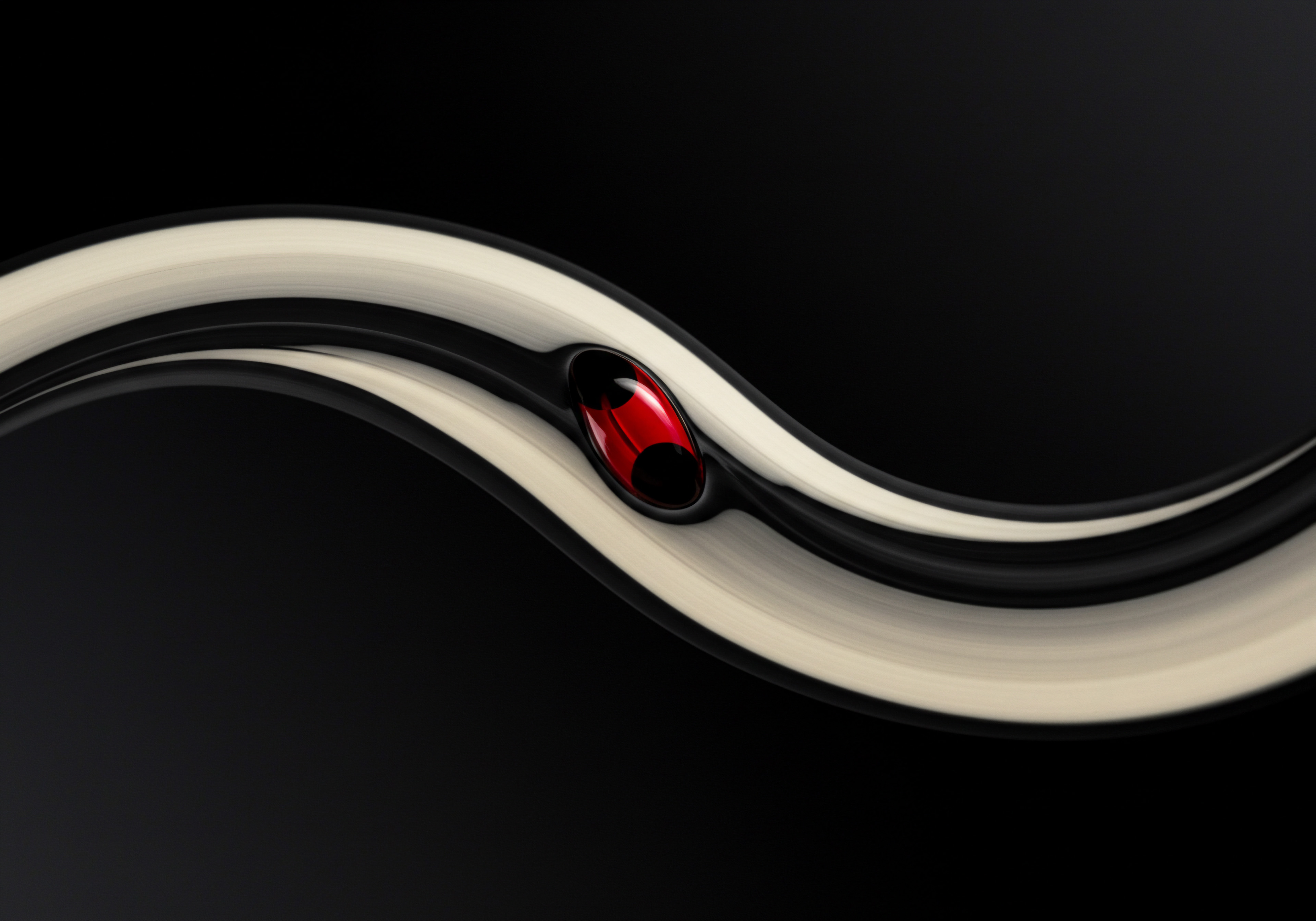
Acquisition Reports ● Where Are Customers Coming From?
Acquisition reports tell you where your website traffic originates. This is crucial for understanding which marketing channels are most effective and for tailoring automation efforts based on traffic source. Key reports include:
- Traffic Acquisition ● Shows overall traffic by channel (Organic Search, Paid Search, Direct, Social, Referral, etc.). Analyze this to understand channel performance and allocate marketing resources effectively. For automation, identify high-performing channels to focus automation efforts. For example, if social media traffic converts well, automate social media engagement Meaning ● Social Media Engagement, in the realm of SMBs, signifies the degree of interaction and connection a business cultivates with its audience through various social media platforms. and content sharing.
- User Acquisition ● Focuses on new users and their first source of interaction. This helps understand which channels are best at attracting new customers. Automate onboarding sequences based on the source of new user acquisition. For example, users from social media ads might receive a different welcome sequence than those from organic search.
Examine these reports to identify trends and patterns. Are mobile users from social media converting at a higher rate? This insight can trigger automation to personalize mobile experiences for social media traffic.

Engagement Reports ● What Are Users Doing On Your Site?
Engagement reports reveal how users interact with your website content. Understanding user engagement is vital for creating relevant and timely automations. Key reports include:
- Pages and Screens ● Shows page views, engagement time, and user interactions per page. Identify high-engagement pages and low-engagement pages. High-engagement pages are potential candidates for further content automation and personalization. Low-engagement pages might need improvement or different automation strategies Meaning ● Automation Strategies, within the context of Small and Medium-sized Businesses (SMBs), represent a coordinated approach to integrating technology and software solutions to streamline business processes. to re-engage users.
- Events ● Tracks custom events you have set up (form submissions, video views, downloads, etc.). Analyze event performance to understand user actions and interests. Automate follow-ups based on specific event triggers. For example, automate a thank-you email after a form submission or a follow-up resource after a download.
- Conversions ● Provides an overview of your conversion events, their volume, and user paths to conversion. Analyze conversion paths to understand the user journey and identify potential drop-off points. Automate interventions at drop-off points, such as offering live chat support or personalized recommendations.
Use engagement data to personalize website experiences and automate content delivery based on user interests and behavior. For example, users spending significant time on product pages can be automatically shown related products or offered a discount via a pop-up or email.
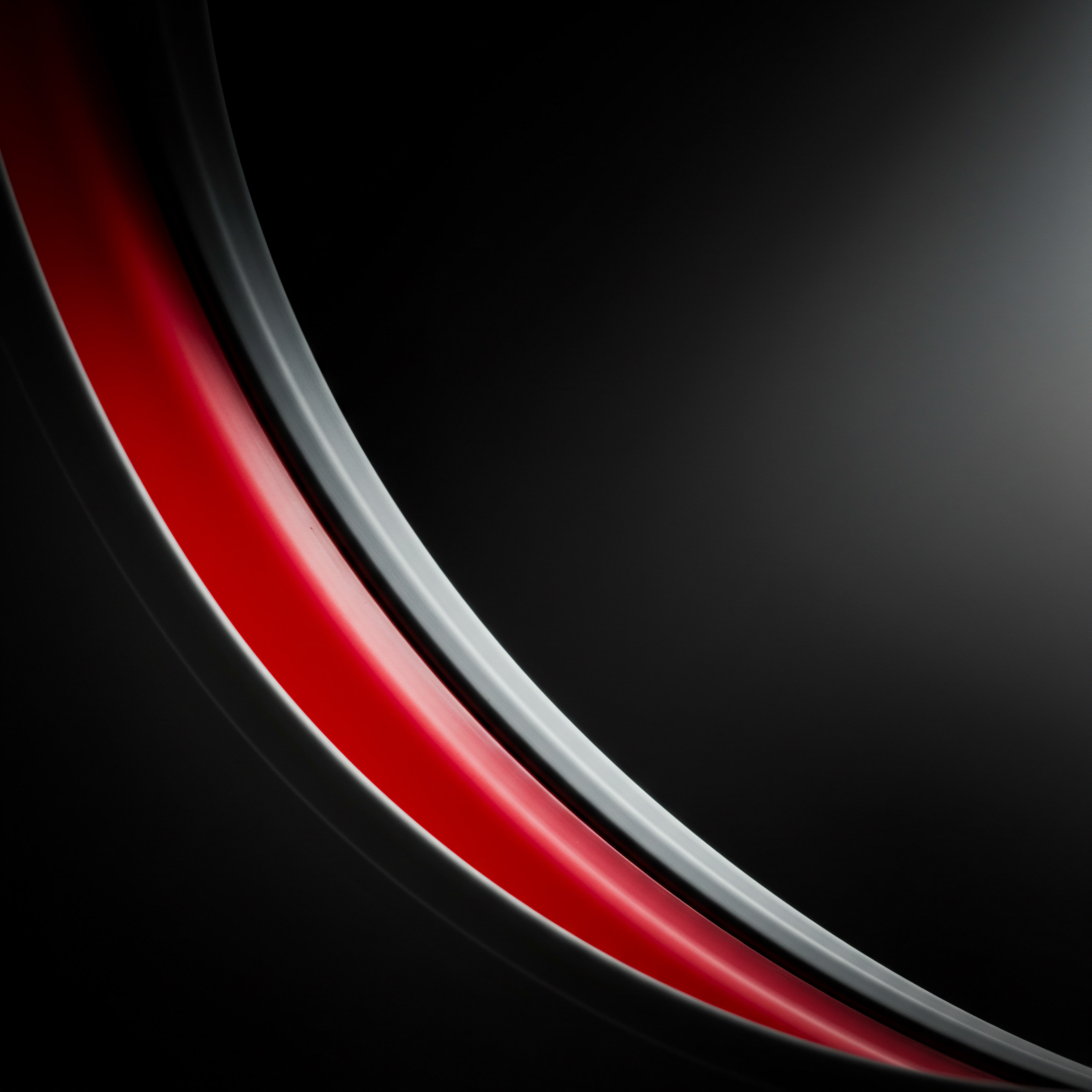
Conversion Reports ● What Actions Are Driving Results?
Conversion reports are the ultimate measure of marketing success. They show which marketing activities are leading to valuable conversions. Key reports include:
- Conversion Summary ● Overview of all conversion events and their performance. Monitor conversion rates and values to assess overall marketing effectiveness. Track conversion trends over time to measure the impact of automation efforts.
- Conversion Details ● Deeper dive into individual conversion events, showing traffic sources and user attributes associated with each conversion. Identify which channels and audiences are driving the most conversions. Optimize marketing spend and automation strategies to focus on high-converting segments and channels.
- Path Exploration (Exploration Reports) ● Visualize the steps users take to convert. Identify common paths and potential friction points in the conversion journey. Automate interventions to guide users through the conversion path and reduce friction. For example, automate personalized guidance or support at points where users frequently drop off.
Conversion data directly informs ROI-driven marketing automation. Focus automation efforts on channels, audiences, and user behaviors that are proven to drive conversions.

Realtime Reports ● Monitoring Campaigns And Website Activity
Realtime reports provide an immediate snapshot of website activity. While not for deep analysis, they are invaluable for monitoring ongoing campaigns and verifying tracking setup. Key uses for automation include:
- Campaign Monitoring ● Launching a new marketing campaign? Realtime reports show immediate traffic spikes and user activity, allowing you to quickly assess initial campaign performance and make adjustments if needed.
- Automation Trigger Verification ● Testing a new automation trigger based on a website event? Use Realtime reports to confirm that the event tracking Meaning ● Event Tracking, within the context of SMB Growth, Automation, and Implementation, denotes the systematic process of monitoring and recording specific user interactions, or 'events,' within digital properties like websites and applications. is working correctly and that your automations are firing as expected.
- Website Issue Detection ● Experiencing a sudden drop in traffic? Realtime reports can quickly highlight unusual activity, potentially indicating a website issue or tracking problem that needs immediate attention.
Realtime data is your immediate feedback loop for marketing automation implementation and campaign management.

Quick Win Automations With Ga4 Insights
For SMBs, starting with quick, impactful automations is key to demonstrating value and building momentum. Here are a few easy-to-implement automations leveraging basic GA4 insights:

Automated Welcome Email Series Based On New User Acquisition
First impressions matter. Automating a welcome email series for new website users acquired through specific channels can significantly improve engagement and conversion rates. Use GA4’s User Acquisition report to identify your top-performing channels for new user acquisition (e.g., Organic Search, Social Media, Referral). Then, set up automated welcome emails tailored to users from these channels.
- Segmentation ● Use GA4 to understand which channels bring in the most valuable new users (e.g., those who convert at a higher rate or engage more deeply). Focus your initial welcome series automation on these high-value channels.
- Email Platform Integration ● Most email marketing platforms (Mailchimp, Constant Contact, HubSpot Email Marketing) offer automation features. Integrate your website’s user signup process with your email platform.
- Trigger ● The trigger for the welcome email series is a new user signup on your website. This can be a newsletter signup form, account creation, or any other initial registration point.
- Content Personalization ● Tailor the welcome email content based on the user’s acquisition channel.
- Organic Search ● Welcome email can highlight your expertise in the area they searched for, linking to relevant blog posts or resources.
- Social Media ● Welcome email can reinforce your brand’s social media presence and encourage them to follow you on social platforms.
- Referral ● Welcome email can acknowledge the referrer and offer a special bonus or discount as a thank you for both the new user and the referrer (if applicable through a referral program).
- Series Structure ● A welcome series typically consists of 2-3 emails:
- Email 1 (Immediate) ● Welcome and thank you for signing up. Briefly introduce your brand and value proposition.
- Email 2 (Day 2-3) ● Highlight key features or benefits of your products/services. Include a strong call-to-action, such as browsing your website or exploring a specific offer.
- Email 3 (Day 5-7) ● Share valuable content (blog post, guide, case study) relevant to their interests, further establishing your expertise and building trust.
- GA4 Tracking ● Track email opens and clicks using UTM parameters in your email links and monitor website engagement Meaning ● Website Engagement, for small and medium-sized businesses, represents the depth and frequency of interaction visitors have with a company's online presence, particularly its website, with strategic growth tied to this business interaction. from welcome email traffic in GA4 to measure the series’ effectiveness.
Example ● An online bookstore notices that users acquired through their book review blog convert at a higher rate. They automate a welcome email series for blog subscribers, offering a discount on their first book purchase and highlighting curated book recommendations based on blog content categories.

Abandoned Cart Email Reminders
For e-commerce SMBs, abandoned cart emails are a crucial automation for recovering lost sales. GA4, when integrated with your e-commerce platform, can provide data on cart abandonment rates and user segments. However, the direct automation of abandoned cart emails typically happens within your e-commerce platform itself, not directly triggered from GA4. GA4 provides the data to understand cart abandonment behavior and optimize your abandoned cart email strategy.
Tools for Abandoned Cart Emails ●
| Tool Shopify Built-in |
| Features Basic abandoned cart recovery, customizable emails, discount codes. |
| SMB Suitability Excellent for Shopify SMBs, easy setup, cost-effective. |
| Tool WooCommerce Recover Abandoned Cart |
| Features Free plugin, customizable emails, tracks recovered carts. |
| SMB Suitability Good for WooCommerce SMBs, free option, functional. |
| Tool Klaviyo |
| Features Advanced segmentation, personalized emails, SMS integration, detailed analytics. |
| SMB Suitability Suitable for growing e-commerce SMBs needing robust features and scalability. |
| Tool Omnisend |
| Features Multi-channel automation (email, SMS, push), pre-built workflows, product recommendations. |
| SMB Suitability Good for SMBs wanting omnichannel marketing automation. |
Setting up Abandoned Cart Emails ●
- E-Commerce Platform Setup ● Configure abandoned cart email automation Meaning ● Email automation for SMBs: Strategically orchestrating personalized customer journeys through data-driven systems, blending automation with essential human touch. within your e-commerce platform settings or using a dedicated app/plugin.
- Trigger ● The trigger is cart abandonment ● when a user adds items to their cart but does not complete the purchase within a set timeframe (e.g., 1 hour).
- Email Content ● Abandoned cart emails typically include:
- Reminder of items in the cart with images and links back to the cart.
- Highlighting benefits of completing the purchase (e.g., free shipping, secure checkout).
- Creating urgency (e.g., “Your items are reserved for a limited time”).
- Offering assistance (e.g., “Need help completing your order?”).
- Consider offering a small discount or incentive in a follow-up abandoned cart email (sent a day or two later) to further encourage purchase completion.
- Segmentation (GA4 Insights) ● Use GA4 e-commerce reports to analyze cart abandonment rates by product category, customer segment, or traffic source. This data can inform personalized abandoned cart email strategies. For example, if you notice high abandonment rates for a specific product category, you might offer a category-specific discount in abandoned cart emails for those products.
- A/B Testing ● Test different email subject lines, content, and incentives to optimize abandoned cart email performance. Monitor recovery rates and revenue generated from abandoned cart emails.
Example ● A clothing e-commerce store uses Shopify’s built-in abandoned cart recovery. They personalize their abandoned cart emails by including product recommendations based on the items left in the cart and offer free shipping as an incentive to complete the purchase.
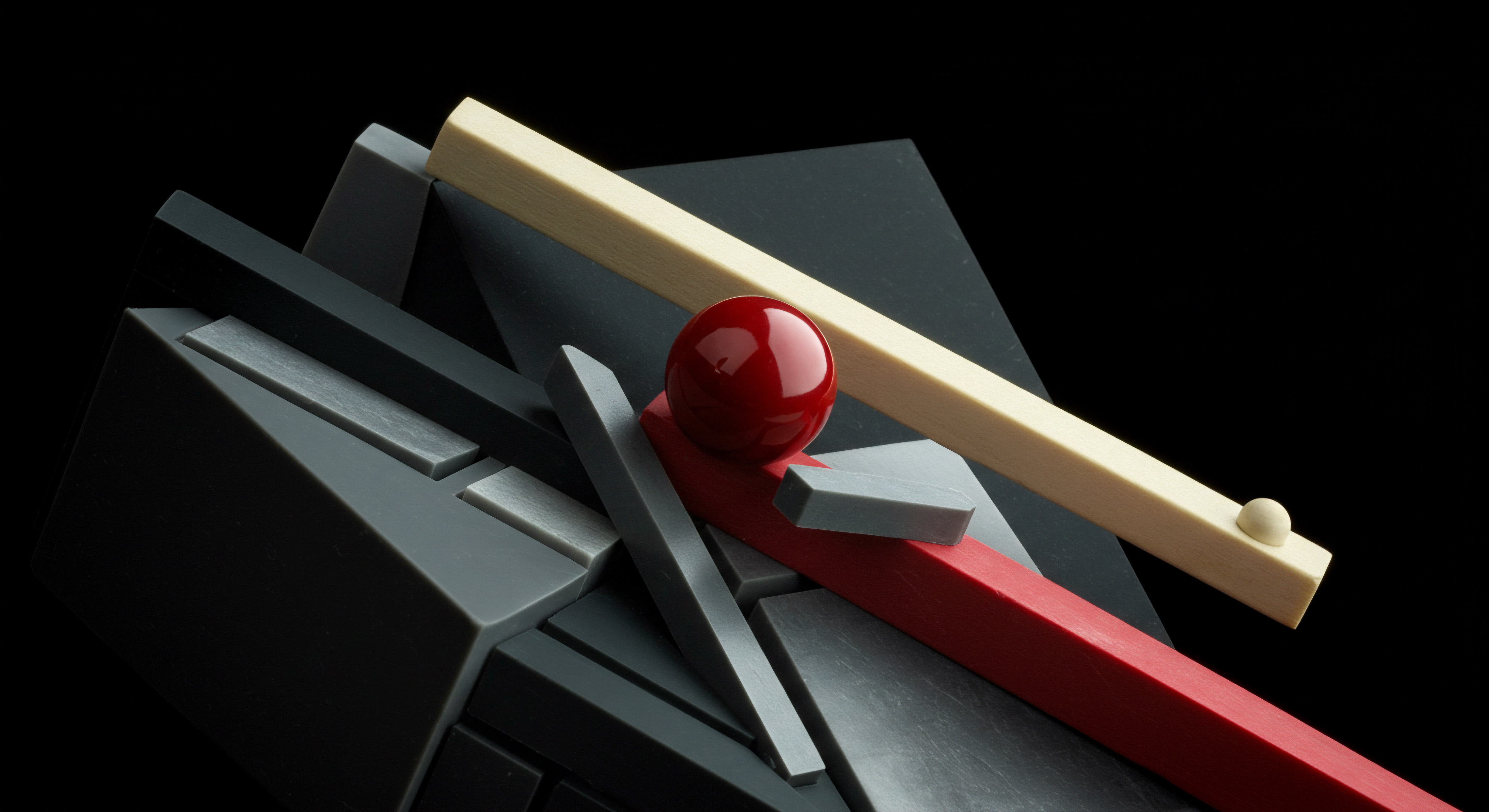
Basic Website Personalization Based On Location
GA4 automatically captures user location data (country, city). For SMBs with location-specific offers or services, basic website personalization Meaning ● Website Personalization, within the SMB context, signifies the utilization of data and automation technologies to deliver customized web experiences tailored to individual visitor profiles. based on location can enhance user experience and conversions. This is a simple form of dynamic content automation.
Implementation Methods ●
- JavaScript-Based Personalization ● Use JavaScript to detect user location (from GA4 dataLayer or a geolocation API) and dynamically modify website content. This is more technical and might require developer assistance.
- Platform-Specific Features ● Some website platforms or CMS (Content Management Systems) offer built-in features or plugins for location-based personalization. Check your platform’s documentation.
- Third-Party Personalization Tools ● Tools like Optimizely or VWO offer more advanced personalization capabilities, including location-based targeting, but might be overkill for basic SMB needs at the fundamental level.
Personalization Examples ●
- Local Business Promotion ● A restaurant chain can display location-specific menus, addresses, and promotions based on the user’s city.
- Shipping Information ● An e-commerce store can dynamically display estimated shipping times and costs based on the user’s country.
- Language Adaptation ● If you serve multilingual markets, you can automatically adapt website language based on the user’s detected location (though dedicated multilingual website setups are generally more robust).
- Event Promotion ● Promote local events or workshops to users detected in the relevant geographic area.
Example – Restaurant Chain Location Personalization ●
A restaurant chain uses JavaScript to detect the user’s city. Based on the city, the website dynamically displays:
- The nearest restaurant location’s address and phone number in the header.
- A featured menu item that is popular at restaurants in that specific region.
- A banner promoting local events or specials at that restaurant location.
This basic personalization makes the website more relevant and user-friendly for customers in different locations, driving online orders and foot traffic.
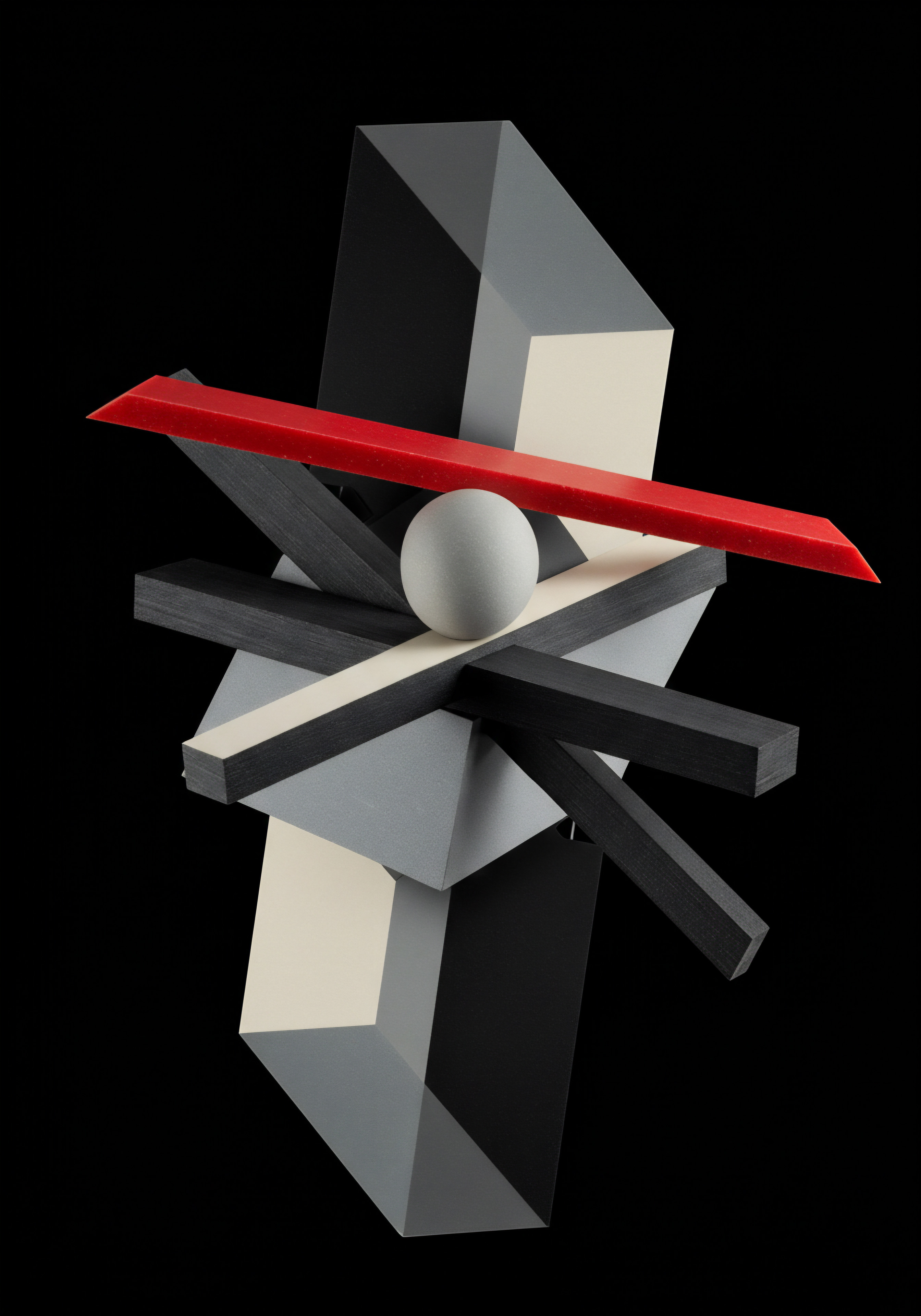
Avoiding Common Ga4 Pitfalls For Smbs
Even with a solid setup, SMBs can fall into common GA4 pitfalls that hinder effective marketing automation. Being aware of these mistakes is crucial for long-term success.

Incorrect Event Tracking
GA4’s event-based model is powerful but relies on accurate event tracking. Incorrectly configured events lead to flawed data and ineffective automations.
- Inconsistent Naming Conventions ● Use clear and consistent naming conventions for events, parameters, and user properties. Document your naming conventions to maintain data consistency over time. For example, use form_submission instead of variations like form-submit, submit_form, etc.
- Over-Tracking Vs. Under-Tracking ● Avoid tracking too many irrelevant events, which can clutter your data and make analysis difficult. Conversely, don’t under-track critical events that are essential for measuring conversions and user engagement. Focus on tracking events that directly relate to your marketing objectives and automation needs.
- Missing Parameters ● Events can have parameters that provide additional context. Ensure you are capturing relevant parameters for your events. For example, for a product_view event, include parameters like product_name, product_category, product_price. These parameters enable richer segmentation and personalization in your automations.
- Testing and Validation ● Thoroughly test your event tracking setup using GA4’s DebugView and Realtime reports before relying on the data for automation. Verify that events are firing correctly and parameters are being captured accurately. Use GTM’s preview mode for tag testing.
Regularly audit your event tracking setup to ensure data accuracy and relevance. Incorrect event tracking is like having a faulty sensor in your marketing automation system ● the entire system’s effectiveness is compromised.

Ignoring Data Privacy Settings
Data privacy is paramount. Ignoring GA4’s privacy settings can lead to compliance issues and erode customer trust.
- IP Anonymization ● GA4 anonymizes IP addresses by default, which is a good starting point for privacy compliance. Ensure this setting is enabled.
- Data Retention Settings ● GA4 allows you to configure data retention periods. Understand your data retention policy and set it appropriately, balancing data analysis needs with privacy considerations. Shorter retention periods enhance privacy but limit long-term trend analysis.
- Consent Mode ● Implement Google Consent Mode to adjust GA4 behavior based on user consent choices for cookies. This is crucial for GDPR and other privacy regulations. Consent Mode allows GA4 to still provide aggregate, non-identifying data even when users decline consent for analytics cookies.
- User Data Collection Acknowledgement ● Clearly communicate your data collection practices in your website’s privacy policy. Be transparent about how you use GA4 data for marketing and personalization.
Prioritize data privacy Meaning ● Data privacy for SMBs is the responsible handling of personal data to build trust and enable sustainable business growth. compliance. It’s not just a legal requirement; it’s a business imperative for building and maintaining customer trust Meaning ● Customer trust for SMBs is the confident reliance customers have in your business to consistently deliver value, act ethically, and responsibly use technology. in an increasingly privacy-conscious world.

Not Regularly Reviewing Data
Setting up GA4 and automations is only half the battle. Not regularly reviewing GA4 data is like installing a state-of-the-art security system and never checking the monitors.
- Scheduled Reporting ● Set up scheduled GA4 reports to be delivered to your inbox regularly (weekly or monthly). Focus on key reports like Traffic Acquisition, Conversions, and Engagement. This ensures you are consistently reviewing performance trends.
- Monthly Data Deep Dive ● Dedicate time each month to conduct a more in-depth analysis of GA4 data. Look for trends, anomalies, and opportunities for optimization. Identify underperforming channels or content and areas for automation improvement.
- Automation Performance Monitoring ● Track the performance of your marketing automations in GA4. Monitor metrics like email open rates, click-through rates, conversion rates from automated campaigns, and website engagement from automated traffic. Use this data to refine and improve your automations.
- Data-Driven Decision Making ● Use GA4 data to inform your marketing decisions, not just to report on past performance. Let data guide your strategy adjustments, campaign optimizations, and automation enhancements.
Regular data review is the feedback loop that drives continuous improvement Meaning ● Ongoing, incremental improvements focused on agility and value for SMB success. in your marketing automation efforts. Data is the compass guiding your marketing strategy Meaning ● A Marketing Strategy for SMBs constitutes a carefully designed action plan for achieving specific business growth objectives through targeted promotional activities. ● use it actively.

Intermediate

Moving Beyond Basic Ga4 Segments And Explorations
Having established the fundamentals, SMBs can now leverage GA4’s more sophisticated features to unlock deeper insights and create more targeted marketing automations. Segments and Explorations are powerful tools for intermediate-level GA4 users.

Creating Custom Segments For Targeted Automation
Segments in GA4 allow you to isolate and analyze specific subsets of your users based on shared attributes or behaviors. This segmentation is crucial for creating highly targeted and personalized marketing automations.
Types of Segments ●
- User Segments ● Group users based on attributes like demographics, technology, acquisition source, or lifetime behavior. Example ● “Users who purchased in the last 30 days,” “Mobile users from social media.”
- Session Segments ● Group sessions based on session-level dimensions like traffic source, campaign, or session duration. Example ● “Sessions from paid search campaigns,” “Sessions longer than 5 minutes.”
- Event Segments ● Group events based on specific event parameters or sequences of events. Example ● “Users who viewed product pages but did not add to cart,” “Users who completed a specific conversion event.”
Creating Custom Segments in GA4 ●
- Navigate to almost any report in GA4.
- Click ‘+ Add segment’ at the top of the report.
- Choose ‘Build custom segment’.
- Select the segment type (User, Session, or Event).
- Define segment conditions using dimensions and metrics. You can combine multiple conditions using AND/OR logic.
- Give your segment a descriptive name and save it.
Using Segments for Automation Targeting ●
- Personalized Email Marketing ● Create user segments based on website behavior (e.g., users who viewed specific product categories, users who downloaded a particular resource). Use these segments to send highly targeted email campaigns with personalized product recommendations Meaning ● Personalized Product Recommendations utilize data analysis and machine learning to forecast individual customer preferences, thereby enabling Small and Medium-sized Businesses (SMBs) to offer pertinent product suggestions. or content.
- Website Personalization ● Use segments to dynamically personalize website content. For example, show different homepage banners or product recommendations to users based on their past purchase history or browsing behavior segments.
- Remarketing Audiences ● Create user segments based on website engagement or conversion funnel drop-offs (e.g., users who added to cart but did not purchase). Use these segments to create remarketing audiences in Google Ads or social media ad platforms, delivering targeted ads to re-engage these users.
- Content Automation ● Automate content delivery based on user segments. For example, users interested in a specific topic (identified by page views or content downloads) can be automatically added to a content series or newsletter focused on that topic.
Example ● A fitness apparel SMB creates a user segment in GA4 ● “Users who viewed yoga pants product pages at least twice in the last 7 days but did not purchase.” They use this segment to send a targeted email campaign offering a 15% discount on yoga pants, directly addressing potential purchase hesitation and increasing conversion likelihood.
Segmentation in GA4 empowers SMBs to move from generic marketing blasts to laser-focused, high-impact automations.

Using Explorations To Uncover Deeper Insights
GA4 Explorations are advanced, customizable reports that go beyond standard reports, allowing you to perform in-depth data analysis and uncover hidden insights for marketing automation optimization.
Exploration Types for Marketing Automation Insights ●
| Exploration Type Free Form |
| Purpose for Automation Drag-and-drop interface for creating custom tables and visualizations. Analyze data from multiple dimensions and metrics. |
| Example SMB Application Identify correlations between traffic sources and conversion events. E-commerce SMB ● Analyze which traffic sources drive the highest average order value for specific product categories. Automate ad spend allocation to high-performing source/category combinations. |
| Exploration Type Funnel Exploration |
| Purpose for Automation Visualize user journeys through conversion funnels. Identify drop-off points and optimize funnel steps. |
| Example SMB Application Optimize the online checkout process. Service-based SMB ● Analyze the lead form submission funnel. Identify drop-off stages (e.g., form field causing hesitation). Automate interventions at drop-off points, like offering live chat assistance or simplifying form fields. |
| Exploration Type Path Exploration |
| Purpose for Automation Visualize the paths users take through your website. Understand common user journeys and identify loops or unexpected navigation patterns. |
| Example SMB Application Optimize website navigation and content flow. Content-focused SMB ● Analyze user paths leading to blog content consumption. Identify paths with high engagement and optimize content linking and recommendations to guide users along these paths. Automate content suggestions based on path analysis. |
| Exploration Type Segment Overlap |
| Purpose for Automation Compare and contrast different segments to understand their intersections and unique characteristics. |
| Example SMB Application Refine audience segmentation and personalization strategies. Retail SMB ● Compare "Loyal Customers" segment with "High-Value Customers" segment. Identify overlapping and unique attributes. Automate loyalty programs and personalized offers based on segment overlap analysis. |
| Exploration Type Cohort Exploration |
| Purpose for Automation Analyze the behavior of user groups (cohorts) over time. Understand user retention and long-term engagement trends. |
| Example SMB Application Optimize customer retention automation. SaaS SMB ● Analyze user cohorts based on signup month. Track feature adoption and engagement over time. Automate targeted onboarding and engagement campaigns for cohorts showing lower feature adoption or engagement. |
Example – Funnel Exploration for E-Commerce Checkout Optimization ●
An e-commerce SMB uses Funnel Exploration to analyze their checkout process. They define the funnel steps:
- Product Page View
- Add to Cart
- Begin Checkout
- Shipping Information
- Payment Information
- Purchase
The Funnel Exploration reveals a significant drop-off between ‘Begin Checkout’ and ‘Shipping Information’. Further investigation reveals that users are hesitant to proceed when faced with unexpected shipping costs early in the checkout process. Based on this insight, the SMB automates a solution ● they implement a shipping cost estimator on product pages and the cart page, allowing users to see estimated shipping costs before proceeding to checkout. This proactive transparency reduces checkout abandonment and improves conversion rates.
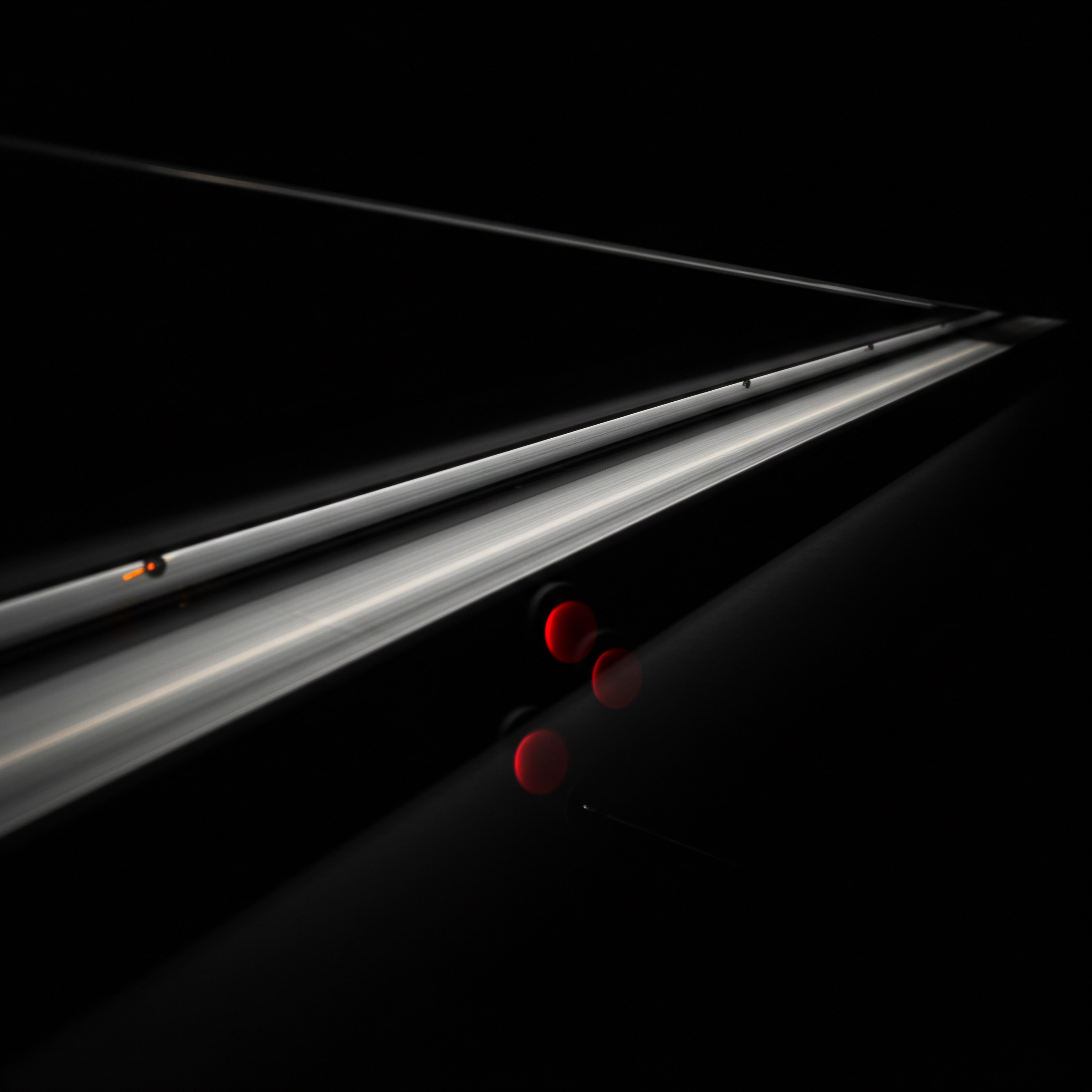
Analyzing User Behavior Flows For Automation Opportunities
Understanding user behavior flows is crucial for identifying automation opportunities that address user needs and optimize their journey through your marketing funnel. GA4’s Path Exploration is particularly useful for visualizing these flows.
Steps to Analyze User Behavior Flows ●
- Define Your Objective ● What user journey do you want to analyze? (e.g., path to purchase, path to lead form submission, path to content consumption).
- Use Path Exploration ● In GA4 Explorations, select ‘Path Exploration’.
- Set Start and End Points ● Define the starting point of the flow (e.g., homepage, landing page, specific event) and the desired end point (e.g., conversion event, key page view).
- Explore User Paths ● GA4 visualizes the most common paths users take between the start and end points. Analyze these paths to identify:
- Common Paths to Conversion ● Understand the typical user journey that leads to success. Reinforce these paths through website design and content strategy.
- Drop-Off Points ● Identify pages or events where users frequently exit the desired flow. These are potential areas for automation intervention.
- Loops and Unexpected Paths ● Uncover confusing navigation or content gaps that might be hindering user progress.
- Identify Automation Opportunities ● Based on flow analysis, identify automation strategies to:
- Guide Users Along Successful Paths ● Automate content recommendations, internal linking, or personalized guidance to steer users towards conversion-optimized paths.
- Re-Engage Users at Drop-Off Points ● Automate pop-up messages, live chat offers, or targeted emails to re-engage users who are about to abandon the desired flow.
- Address Navigation Issues ● If flow analysis reveals confusing navigation, automate website navigation improvements or provide contextual help within the user interface.
Example ● A SaaS SMB analyzes the user flow for their free trial signup. Using Path Exploration, they start with the homepage and end with the “Trial Signup Confirmation” page. They discover a significant drop-off on the pricing page, with many users navigating back to the features page before exiting. This indicates that users are likely unsure about the value proposition after seeing pricing.
To address this, they automate a pop-up on the pricing page triggered by users who have visited the features page previously. The pop-up offers a personalized demo tailored to their use case (inferred from features page interactions) and a direct link to schedule a demo. This automation aims to re-engage users at the drop-off point and address their value concerns, increasing trial signups.

Integrating Ga4 With Crm For Enhanced Automation
Integrating GA4 with a Customer Relationship Management (CRM) system unlocks a new level of marketing automation sophistication. By connecting website behavior data from GA4 with customer data Meaning ● Customer Data, in the sphere of SMB growth, automation, and implementation, represents the total collection of information pertaining to a business's customers; it is gathered, structured, and leveraged to gain deeper insights into customer behavior, preferences, and needs to inform strategic business decisions. in your CRM, you can create highly personalized and customer-centric automations.
Connecting Ga4 And Crm Systems
The integration process typically involves:
- Choosing a CRM with GA4 Integration ● Many popular CRMs offer direct integrations with Google Analytics, including HubSpot, Salesforce, Zoho CRM, and others. Check your CRM’s documentation for GA4 integration capabilities.
- Setting up Data Sharing ● Configure data sharing between GA4 and your CRM. This usually involves:
- API Integration ● Using APIs (Application Programming Interfaces) to establish a data connection between the two systems. This is often handled through CRM platform settings or integration plugins.
- Data Layer Implementation ● Implementing a data layer on your website to pass user identifiers (e.g., CRM contact IDs) to GA4 events. This allows you to link GA4 website behavior data to specific CRM contacts.
- Defining Data Mapping ● Determine which data points to sync between GA4 and CRM. Common data points to sync include:
- User Identifiers ● CRM Contact IDs, Email Addresses (hashed for privacy).
- Website Behavior Data ● Page views, events, conversions, session duration, traffic source.
- CRM Data ● Contact properties (e.g., lead status, customer segment, purchase history), deal stages, customer interactions.
Example ● HubSpot CRM Meaning ● HubSpot CRM functions as a centralized platform enabling SMBs to manage customer interactions and data. offers a native integration with Google Analytics. Setting up the integration involves connecting your GA4 property to your HubSpot account and enabling data sync. You can then view GA4 website analytics data directly within HubSpot contact records and use CRM data to segment GA4 users and trigger automations.
Automating Lead Nurturing Based On Ga4 Website Engagement
With GA4-CRM integration, you can automate lead nurturing Meaning ● Lead nurturing for SMBs is ethically building customer relationships for long-term value, not just short-term sales. workflows triggered by specific website engagement behaviors tracked in GA4. This moves beyond basic lead nurturing to behavior-driven, personalized nurturing.
Lead Nurturing Automation Ideas Based on GA4 Engagement ●
- Content-Based Nurturing ●
- Trigger ● Lead views specific product or service pages on your website (tracked as page view events in GA4).
- Automation ● CRM automatically sends a series of emails providing more in-depth information about the viewed products/services, including case studies, demos, or comparison guides.
- Engagement-Based Lead Scoring ●
- Trigger ● Lead engages with key website content (e.g., downloads a whitepaper, watches a webinar video ● tracked as events in GA4).
- Automation ● CRM automatically increases the lead’s score based on engagement level. When the lead score reaches a threshold, CRM triggers a sales outreach notification or automatically moves the lead to a “Marketing Qualified Lead” stage.
- Abandoned Form Follow-Up ●
- Trigger ● Lead starts filling out a contact form but does not submit it (tracked as form abandonment event in GA4 using event tracking or form analytics tools).
- Automation ● CRM automatically sends a follow-up email offering assistance to complete the form or providing alternative contact options (e.g., live chat, phone number).
- Webinar/Event Registration Nurturing ●
- Trigger ● Lead registers for a webinar or online event (tracked as a conversion event in GA4).
- Automation ● CRM automatically sends a series of emails providing webinar details, reminders, pre-webinar content, and post-webinar follow-up materials.
- Re-Engagement for Inactive Leads ●
- Trigger ● CRM identifies leads who have been inactive on your website for a period of time (e.g., no website visits in 30 days ● tracked using GA4 user activity data synced to CRM).
- Automation ● CRM automatically sends a re-engagement email campaign offering valuable content, special offers, or a check-in to rekindle their interest.
Example ● A software company integrates GA4 with HubSpot CRM. When a lead views the pricing page multiple times (tracked in GA4 and synced to HubSpot), HubSpot automatically triggers a workflow sending a personalized email from a sales representative offering a free consultation to discuss pricing and tailored solutions. This behavior-driven nurturing approach increases lead qualification and sales conversion rates.
Personalizing Email Marketing With Ga4 User Data
GA4-CRM integration enables hyper-personalization in email marketing. Use GA4 website behavior data synced to your CRM to personalize email content, subject lines, and send times, making emails more relevant and engaging.
Email Personalization Strategies Meaning ● Personalization Strategies, within the SMB landscape, denote tailored approaches to customer interaction, designed to optimize growth through automation and streamlined implementation. Based on GA4 Data ●
- Product Recommendations Based on Browsing History ●
- GA4 Data ● Track product page views and product categories viewed by users. Sync this data to CRM contact records.
- Personalization ● In email campaigns, dynamically insert product recommendations based on the user’s recent browsing history on your website. Show products they have viewed or products from categories they have shown interest in.
- Content Personalization Based on Interests ●
- GA4 Data ● Track content consumption (blog post views, resource downloads) by topic or category. Sync this data to CRM.
- Personalization ● Personalize email newsletters or content updates by featuring content topics that align with the user’s past content consumption history. Send emails with blog posts, guides, or resources related to their interests.
- Location-Based Offers and Promotions ●
- GA4 Data ● Capture user location data (country, city). Sync location data to CRM.
- Personalization ● Personalize emails with location-specific offers, promotions, or event invitations based on the user’s geographic location. Promote local store events or region-specific discounts.
- Personalized Subject Lines and Preview Text ●
- GA4 Data ● Use GA4 segments to identify user interests or behaviors.
- Personalization ● Dynamically personalize email subject lines and preview text to resonate with specific user segments. For example, use subject lines that mention product categories they have viewed or content topics they are interested in.
- Optimal Send Time Personalization ●
- GA4 Data ● Analyze user session time and day of week data in GA4 to identify when users are most active on your website.
- Personalization ● Use this data to personalize email send times, sending emails when users are most likely to be online and engaged, maximizing open rates and click-through rates.
Example ● An online fashion retailer integrates GA4 with their CRM. When sending promotional emails, they personalize product recommendations based on each user’s browsing history. Users who have viewed dresses recently receive emails featuring new arrivals and special offers on dresses, while users who have browsed shoes receive shoe-focused promotions. This hyper-personalization significantly increases email engagement and sales conversion rates.
Optimizing Content Marketing With Ga4 Data
GA4 is not just for tracking website traffic and conversions; it’s a goldmine for optimizing your content marketing Meaning ● Content Marketing, in the context of Small and Medium-sized Businesses (SMBs), represents a strategic business approach centered around creating and distributing valuable, relevant, and consistent content to attract and retain a defined audience — ultimately, to drive profitable customer action. strategy. Use GA4 data to identify high-performing content topics, automate content promotion, and improve website content for better engagement and conversions.
Identifying High-Performing Content Topics In Ga4
Understanding which content topics resonate most with your audience is crucial for effective content marketing. GA4 provides data to identify high-performing content topics based on user engagement, traffic, and conversions. Focus your content creation Meaning ● Content Creation, in the realm of Small and Medium-sized Businesses, centers on developing and disseminating valuable, relevant, and consistent media to attract and retain a clearly defined audience, driving profitable customer action. efforts on topics that are proven to attract and engage your target audience.
Steps to Identify High-Performing Content Topics ●
- Analyze Page Engagement Metrics ● Use GA4’s ‘Pages and screens’ report to analyze engagement metrics for your blog posts, articles, and content pages. Focus on metrics like:
- Page Views ● Total number of views for each content page.
- Engagement Time ● Average time users spend actively engaged on the page. Higher engagement time indicates content that is more interesting and valuable to users.
- Scroll Depth ● Percentage of users who scroll down to the bottom of the page. Higher scroll depth suggests users are reading and engaging with the entire content.
- Exit Rate ● Percentage of users who exit the website from a specific page. Lower exit rates indicate content that effectively keeps users engaged and navigating further.
- Track Content Consumption Events ● Set up custom events in GA4 to track specific content consumption actions, such as:
- Video Views ● Track views of embedded videos within your content.
- Resource Downloads ● Track downloads of PDFs, ebooks, templates, and other resources offered within your content.
- Form Submissions within Content ● Track form submissions embedded within blog posts or content pages (e.g., content upgrades, lead magnets).
- Social Shares ● Track social sharing of your content using social sharing buttons and event tracking.
- Segment Content Performance Meaning ● Content Performance, in the context of SMB growth, automation, and implementation, represents the measurable success of created materials in achieving specific business objectives. by Audience ● Use GA4 segments to analyze content performance for different audience segments (e.g., new users vs. returning users, users from specific traffic sources, users in different demographics). This helps identify which content topics resonate most with specific audience segments.
- Identify Topic Clusters ● Group content pages by topic categories. Analyze the overall performance of each topic cluster based on aggregated engagement metrics and conversion rates. Identify topic clusters that consistently outperform others. These are your high-performing content topics.
Example ● A marketing agency analyzes GA4 data for their blog. They find that blog posts about “SEO for Small Businesses” and “Social Media Marketing Strategies” consistently have high page views, engagement time, and lead form submissions. They identify these as high-performing content topics and decide to focus their future content creation efforts on these areas, creating more in-depth guides, case studies, and templates related to SEO and social media marketing for SMBs.
Automating Content Promotion To Relevant User Segments
Once you have identified high-performing content topics and understand your audience segments, automate content promotion to deliver relevant content to the right users at the right time. Personalized content Meaning ● Tailoring content to individual customer needs, enhancing relevance and engagement for SMB growth. promotion increases content reach, engagement, and lead generation.
Content Promotion Automation Strategies ●
- Email Newsletter Personalization ●
- Segmentation ● Use GA4 segments to identify users interested in specific content topics (based on past page views, content downloads, or topic interests inferred from browsing behavior).
- Automation ● Personalize your email newsletter content by featuring blog posts, articles, and resources related to the user’s identified content interests. Send topic-specific newsletters to different segments or dynamically insert personalized content recommendations Meaning ● Content Recommendations, in the context of SMB growth, signify automated processes that suggest relevant information to customers or internal teams, boosting engagement and operational efficiency. into your general newsletter.
- Website Content Recommendations ●
- Personalized Recommendations ● Implement website content recommendation engines that dynamically suggest related content to users based on their current page view or past browsing history. Recommend blog posts, articles, case studies, or resources related to the content they are currently viewing or have previously engaged with.
- Automated Pop-Up Recommendations ● Use pop-up tools to trigger automated pop-up messages recommending relevant content to users based on their website behavior. For example, if a user spends significant time on a blog post about a specific topic, trigger a pop-up offering a related ebook or guide.
- Social Media Content Automation ●
- Segmented Social Media Promotion ● Create different social media content streams or lists segmented by content topics. Automate social media posting to promote content to relevant audience segments on social media platforms. Use social media platform targeting features to reach users interested in specific topics.
- Automated Social Sharing Prompts ● Implement automated social sharing prompts within your content (e.g., after reading a blog post). Make it easy for users to share content they find valuable on their social media profiles, increasing content reach.
- Retargeting with Content Offers ●
- Retargeting Audiences ● Create retargeting audiences in Google Ads or social media ad platforms based on users who have engaged with specific content topics on your website (e.g., users who viewed blog posts about a specific topic).
- Automated Content Retargeting Ads ● Run retargeting ad campaigns delivering content offers (e.g., ebooks, guides, webinars) related to the content topics users have previously engaged with. Re-engage users with valuable content and drive them back to your website.
Example ● A SaaS company automates content promotion using email newsletter personalization. They segment their email list based on user interests in different software features (identified from website page views and feature-specific content downloads). They send personalized newsletters to each segment, featuring blog posts, case studies, and webinars that highlight the software features most relevant to each segment’s interests. This personalized content promotion strategy increases newsletter engagement and drives more qualified leads.
Using Ga4 To Improve Website Content For Conversions
GA4 data is invaluable for optimizing your website content to improve conversion rates. Analyze user behavior on your content pages to identify areas for improvement and implement data-driven content optimizations to guide users towards conversions.
Content Optimization Strategies Based on GA4 Data ●
- Optimize Landing Pages for Conversion ●
- Analyze Landing Page Performance ● Use GA4’s ‘Landing Page’ report to analyze the performance of your key landing pages. Focus on metrics like bounce rate, conversion rate, and goal completion rate.
- Identify Drop-Off Points ● Use Funnel Exploration to analyze user journeys on landing pages and identify drop-off points. Where are users leaving the page without converting?
- Content Optimization ● Based on GA4 insights, optimize landing page content to address user drop-off points and improve conversion rates.
- Improve Clarity and Value Proposition ● Ensure your landing page clearly communicates your value proposition and benefits.
- Strengthen Call-To-Actions ● Make your call-to-actions more prominent and compelling.
- Optimize Page Load Speed ● Slow page load speed can increase bounce rates. Optimize page speed for better user experience.
- Mobile Optimization ● Ensure your landing pages are fully mobile-responsive and optimized for mobile users.
- Enhance Blog Posts for Lead Generation ●
- Analyze Blog Post Performance ● Use GA4’s ‘Pages and screens’ report to analyze blog post engagement and conversion metrics. Identify blog posts with high engagement but low lead generation rates.
- Implement Lead Magnets ● Add relevant lead magnets (e.g., content upgrades, downloadable resources) to high-engagement blog posts to capture leads. Offer valuable resources related to the blog post topic in exchange for user contact information.
- Optimize Call-To-Actions within Content ● Integrate clear and compelling call-to-actions within your blog post content, guiding users towards desired actions (e.g., sign up for a webinar, request a demo, contact sales).
- Improve Internal Linking ● Use internal linking within blog posts to guide users to relevant product pages, service pages, or conversion-focused landing pages.
- Optimize Product Pages for Purchase Conversions ●
- Analyze Product Page Performance ● Use GA4’s ‘Pages and screens’ report and e-commerce reports to analyze product page performance. Track metrics like product page views, add-to-cart rate, and conversion rate from product pages.
- Identify Friction Points ● Use Funnel Exploration to analyze the product purchase funnel and identify friction points on product pages that might be hindering conversions (e.g., unclear product information, missing trust signals, complicated checkout process).
- Content Optimization ● Optimize product page content to address friction points and improve purchase conversions.
- Enhance Product Descriptions ● Provide detailed and compelling product descriptions highlighting benefits and features.
- Use High-Quality Product Images and Videos ● Use visually appealing product images and videos to showcase products effectively.
- Add Customer Reviews and Testimonials ● Build trust by displaying customer reviews and testimonials on product pages.
- Simplify Checkout Process ● Ensure a smooth and easy checkout process with clear payment options and secure checkout badges.
Example ● An e-commerce store analyzes GA4 data for their product pages and finds a high bounce rate on certain product pages. Using Funnel Exploration, they identify that users are frequently dropping off after viewing product images but before reading product descriptions. They hypothesize that product images are not effectively showcasing product details.
To optimize, they invest in higher-quality product photography and implement zoom functionality for product images on those pages. After implementing these content optimizations, they monitor GA4 and observe a decrease in bounce rate and an increase in add-to-cart rates on the optimized product pages, leading to improved purchase conversions.
Case Study ● Smb Success With Intermediate Ga4 Automation
Business ● “The Cozy Bean Coffee Shop” – A local coffee shop with an online store selling coffee beans, brewing equipment, and merchandise.
Challenge ● Increase online sales and customer engagement Meaning ● Customer Engagement is the ongoing, value-driven interaction between an SMB and its customers, fostering loyalty and driving sustainable growth. with limited marketing resources.
Solution ● Implement intermediate-level GA4 marketing automation strategies.
GA4 Automation Implementation ●
- Segmented Email Marketing ●
- GA4 Segmentation ● Created user segments based on browsing history ● “Users interested in espresso beans,” “Users interested in filter coffee beans,” “Users interested in brewing equipment.”
- Personalized Email Campaigns ● Automated weekly email campaigns to each segment, featuring:
- “Espresso Lovers” ● New espresso bean arrivals, espresso brewing tips, espresso machine promotions.
- “Filter Coffee Fans” ● New filter coffee bean arrivals, pour-over brewing guides, filter coffee equipment discounts.
- “Brewing Equipment Enthusiasts” ● New equipment reviews, brewing technique tutorials, equipment bundle offers.
- Abandoned Cart Email Recovery ●
- Shopify Integration ● Used Shopify’s built-in abandoned cart email automation.
- Personalized Emails ● Customized abandoned cart emails to include:
- Reminder of items in cart with product images.
- Free shipping offer for completing the purchase.
- Link back to cart with pre-applied discount code.
- Website Content Personalization ●
- Location-Based Homepage Banner ● Used JavaScript to detect user city and display a homepage banner promoting local store events and in-store specials for users in the coffee shop’s city.
- Product Recommendation Engine ● Implemented a basic product recommendation engine Meaning ● A Recommendation Engine, crucial for SMB growth, automates personalized suggestions to customers, increasing sales and efficiency. on product pages, suggesting “Customers Also Bought” items based on product category and user browsing history.
Results ●
- Email Marketing Engagement ● Segmented email campaigns saw a 40% increase in email open rates and a 60% increase in click-through rates compared to previous generic email blasts.
- Abandoned Cart Recovery ● Abandoned cart email automation recovered 15% of abandoned carts, resulting in a 10% increase in online sales revenue.
- Website Engagement ● Location-based homepage banner increased foot traffic to local store events by 20%. Product recommendations on product pages increased average order value by 8%.
- Overall Marketing Efficiency ● Marketing team saved significant time by automating email campaigns and content personalization, allowing them to focus on other strategic marketing initiatives.
Conclusion ● By implementing intermediate-level GA4 marketing automation strategies, The Cozy Bean Coffee Shop achieved significant improvements in online sales, customer engagement, and marketing efficiency, demonstrating the tangible benefits of data-driven automation for SMBs.

Advanced
Ai Powered Marketing Automation With Ga4 Data
For SMBs ready to push marketing boundaries, AI-powered tools combined with GA4 insights offer unprecedented opportunities for automation, personalization, and predictive marketing. This advanced level explores leveraging AI to amplify GA4-driven marketing strategies.
Leveraging Ai For Predictive Marketing Using Ga4 Data
Predictive marketing uses AI and machine learning Meaning ● Machine Learning (ML), in the context of Small and Medium-sized Businesses (SMBs), represents a suite of algorithms that enable computer systems to learn from data without explicit programming, driving automation and enhancing decision-making. to analyze historical and real-time data to forecast future customer behaviors and marketing outcomes. GA4 data, rich in user behavior and conversion patterns, is ideal for training AI models for predictive marketing Meaning ● Predictive marketing for Small and Medium-sized Businesses (SMBs) leverages data analytics to forecast future customer behavior and optimize marketing strategies, aiming to boost growth through informed decisions. applications.
AI for Predictive Marketing Applications ●
- Predictive Lead Scoring ● AI models analyze lead attributes and website behavior data from GA4 to predict lead conversion probability. Focus sales efforts on high-potential leads identified by AI.
- Predictive Customer Churn ● AI analyzes customer engagement data and purchase history from GA4 (and CRM if integrated) to predict customers at risk of churn. Automate proactive retention strategies for high-risk customers.
- Predictive Product Recommendations ● AI analyzes user browsing history, purchase patterns, and product attributes from GA4 to predict products a user is likely to purchase next. Power highly personalized product recommendations in emails and on your website.
- Predictive Content Recommendations ● AI analyzes user content consumption patterns in GA4 to predict content topics a user will find most relevant. Automate personalized content recommendations in newsletters and on content platforms.
- Predictive Customer Lifetime Value Meaning ● Customer Lifetime Value (CLTV) for SMBs is the projected net profit from a customer relationship, guiding strategic decisions for sustainable growth. (CLTV) ● AI models predict the total revenue a customer is expected to generate over their relationship with your business. Prioritize marketing efforts and customer service Meaning ● Customer service, within the context of SMB growth, involves providing assistance and support to customers before, during, and after a purchase, a vital function for business survival. for high-CLTV customers identified by AI.
Tools for AI-Powered Predictive Marketing ●
| Tool Google Cloud AI Platform |
| AI Capabilities Custom machine learning model building, AutoML, pre-trained AI APIs. Deep integration with Google Analytics. |
| SMB Suitability Advanced SMBs with data science expertise or budget for specialized AI consultants. Highly customizable, scalable. |
| Tool HubSpot AI Features (Sales Hub, Marketing Hub) |
| AI Capabilities Predictive lead scoring, deal insights, contact prioritization. Integrated with HubSpot CRM and marketing automation. |
| SMB Suitability HubSpot CRM users. SMBs seeking pre-built AI features within a marketing automation platform. Easy to use, good for sales and marketing alignment. |
| Tool Salesforce Einstein AI |
| AI Capabilities Predictive lead scoring, opportunity scoring, personalized recommendations, churn prediction. Integrated with Salesforce CRM. |
| SMB Suitability Salesforce CRM users. Larger SMBs using Salesforce ecosystem. Robust AI capabilities, enterprise-grade features. |
| Tool Third-Party AI Marketing Platforms (e.g., Persado, Albert.ai) |
| AI Capabilities AI-powered content generation, ad copy optimization, audience targeting, campaign management. Integrate with GA4 and ad platforms. |
| SMB Suitability SMBs seeking specialized AI solutions for content, advertising, or campaign optimization. Can be more expensive but offer focused AI capabilities. |
Example – Predictive Product Recommendations Meaning ● Predictive Product Recommendations utilize data analytics and machine learning to forecast which products a customer is most likely to purchase, specifically designed to boost sales and enhance customer experience for SMBs. with Google Cloud AI ●
An e-commerce SMB uses Google Cloud AI Platform to build a predictive product recommendation engine. They train a machine learning model using historical GA4 data ● user browsing history, purchase history, product attributes (category, price, brand). The AI model learns patterns and predicts which products a user is most likely to purchase based on their current browsing behavior. The SMB integrates this AI model with their website and email marketing platform.
On product pages, they display “Recommended for You” product carousels powered by the AI model. In personalized email campaigns, they include AI-driven product recommendations tailored to each user’s predicted preferences. This AI-powered personalization Meaning ● AI-Powered Personalization: Tailoring customer experiences using AI to enhance engagement and drive SMB growth. significantly increases product discovery, click-through rates, and sales conversions.
Dynamic Website Personalization With Ai And Ga4
While basic website personalization uses rules-based logic, AI-powered dynamic personalization Meaning ● Dynamic Personalization, within the SMB sphere, represents the sophisticated automation of delivering tailored experiences to customers or prospects in real-time, significantly impacting growth strategies. delivers truly individualized website experiences in real-time. AI analyzes GA4 user behavior data on-the-fly to dynamically adapt website content, layout, and offers to each visitor’s predicted needs and preferences.
AI-Powered Dynamic Personalization Techniques ●
- Personalized Homepage Content ● AI dynamically adapts homepage content (banners, featured products, content sections) based on user’s past browsing history, traffic source, demographics, and predicted interests from GA4 data. New visitors see general content, while returning users see content tailored to their known preferences.
- Dynamic Product Recommendations ● Beyond basic “Customers Also Bought,” AI-powered recommendation engines dynamically suggest products based on real-time user browsing behavior, session context, and predicted purchase intent. Recommendations adapt as the user navigates the website.
- Personalized Content Sequencing ● AI dynamically adjusts the order and presentation of website content sections based on user engagement and predicted content preferences. Users interested in specific topics see relevant content sections prioritized.
- Adaptive Navigation ● AI dynamically modifies website navigation menus and internal linking based on user roles, goals, and predicted navigation paths. Users see navigation options most relevant to their needs, simplifying website exploration.
- Real-Time Offer Personalization ● AI dynamically displays personalized offers, discounts, or promotions based on user behavior, purchase history, and predicted price sensitivity. Offers adapt in real-time based on user actions during their session.
Tools for AI-Powered Dynamic Personalization ●
| Tool Adobe Target |
| AI Personalization Features AI-powered personalization, A/B testing, recommendations, automated targeting. Integrates with Adobe Analytics (similar to GA4). |
| SMB Suitability Larger SMBs with marketing teams and Adobe ecosystem. Enterprise-grade personalization, robust testing capabilities. |
| Tool Optimizely Personalization |
| AI Personalization Features AI-driven personalization, experimentation, recommendations, content optimization. Platform agnostic, integrates with GA4. |
| SMB Suitability Growing SMBs seeking advanced personalization and experimentation. User-friendly interface, scalable. |
| Tool Dynamic Yield (by McDonald's) |
| AI Personalization Features AI-powered personalization, recommendations, behavioral targeting, customer journey optimization. Enterprise-focused platform. |
| SMB Suitability Larger SMBs with complex personalization needs. Comprehensive personalization suite, enterprise features. |
| Tool Smaller, Specialized Personalization Tools (e.g., Personyze, Evergage – now Salesforce Interaction Studio) |
| AI Personalization Features AI-driven personalization, real-time behavioral targeting, recommendations. Can be more SMB-focused in pricing and features. |
| SMB Suitability SMBs seeking focused AI personalization solutions. Explore specialized tools for potentially more SMB-friendly options. |
Example – Dynamic Product Recommendations with Optimizely Personalization ●
A fashion e-commerce SMB uses Optimizely Personalization to implement dynamic product recommendations. Optimizely AI analyzes real-time user browsing behavior in GA4 (page views, product interactions, search queries) and dynamically updates product recommendations across the website. If a user browses dresses, the AI engine dynamically displays dress recommendations on the homepage, category pages, and product pages they visit next.
Recommendations adapt in real-time as the user’s session progresses, showing increasingly relevant and personalized product suggestions. This dynamic personalization significantly enhances product discovery and increases average order value.
Ai Driven Content Creation Based On Ga4 User Interests
AI can assist in content creation by generating content ideas, outlines, and even drafts based on GA4-derived user interests and high-performing content topics. AI-driven content creation AI empowers SMB content creation for growth & efficiency, but human brand voice remains key. accelerates content production and ensures content relevance to audience needs.
AI Tools for Content Creation ●
- Topic and Keyword Research ● AI tools Meaning ● AI Tools, within the SMB sphere, represent a diverse suite of software applications and digital solutions leveraging artificial intelligence to streamline operations, enhance decision-making, and drive business growth. like Semrush, Ahrefs, and Surfer SEO use AI to analyze search data and identify trending topics, relevant keywords, and content gaps in your niche. Use GA4 to validate topic relevance to your audience based on website traffic and engagement data.
- Content Idea Generation ● AI content Meaning ● AI Content, in the SMB (Small and Medium-sized Businesses) context, refers to digital material—text, images, video, or audio—generated, enhanced, or optimized by artificial intelligence, specifically to support SMB growth strategies. idea generators (e.g., Jasper, Copy.ai, Rytr) can generate blog post ideas, article titles, and content outlines based on keywords, topics, and industry trends. Use GA4 high-performing content topics as input for AI idea generation.
- AI Writing Assistants ● AI writing assistants (e.g., Grammarly, ProWritingAid) use AI to improve writing quality, grammar, style, and readability. Integrate AI writing assistants into your content creation workflow to enhance content quality and efficiency.
- AI Content Generation Platforms ● More advanced AI content generation Meaning ● AI Content Generation, in the realm of Small and Medium-sized Businesses, denotes the use of artificial intelligence to automate the creation of marketing materials, website copy, and other business communications, designed to improve operational efficiency. platforms (e.g., Jasper, Article Forge) can generate full drafts of blog posts, articles, product descriptions, and marketing copy based on topic prompts and keywords. Use AI-generated content as a starting point and refine with human editing and expertise.
Using GA4 Data to Guide AI Content Creation ●
- Identify High-Performing Content Topics in GA4 ● Analyze GA4’s ‘Pages and screens’ report and content consumption events to identify content topics that resonate most with your audience (as discussed in Intermediate section).
- Use GA4 Topics as Input for AI Content Idea Generation ● Feed your high-performing GA4 content topics into AI content idea generators to get new content ideas related to these proven topics.
- Validate AI Content Ideas with GA4 Keyword Research ● Use AI-powered keyword research tools to analyze the search volume and keyword competitiveness for AI-generated content ideas. Prioritize content ideas with relevant keywords and search potential.
- Use AI Writing Assistants to Enhance Content Quality ● Use AI writing assistants to improve the grammar, style, and readability of your AI-generated content drafts and human-written content.
- Measure AI Content Performance in GA4 ● After publishing AI-assisted content, track its performance in GA4. Monitor page views, engagement time, conversion rates, and other relevant metrics. Use GA4 data to evaluate the effectiveness of AI-driven content Meaning ● AI-Driven Content, within the context of SMB operations, signifies the strategic creation and distribution of digital assets leveraging Artificial Intelligence technologies. and refine your AI content strategy.
Example ● A travel blog analyzes GA4 data and finds that blog posts about “Sustainable Travel Destinations” are highly popular. They use Jasper AI to generate new blog post ideas related to sustainable travel. Jasper suggests topics like “Top 10 Eco-Friendly Resorts in Europe” and “Sustainable Travel Tips for Budget Travelers.” The blog team validates these ideas using Semrush keyword research, confirming search volume for related keywords.
They use Jasper to generate outlines and drafts for these blog posts, then refine the AI-generated content with human expertise and travel writing style. They publish the AI-assisted blog posts and track their performance in GA4, observing strong traffic and engagement, validating their AI-driven content strategy.
Advanced Attribution Modeling In Ga4 For Automation Roi
Accurate attribution modeling is crucial for understanding the true ROI of your marketing automation efforts. GA4 offers advanced attribution models beyond basic last-click attribution, allowing you to attribute conversions more fairly across the entire customer journey Meaning ● The Customer Journey, within the context of SMB growth, automation, and implementation, represents a visualization of the end-to-end experience a customer has with an SMB. and optimize automation spend for maximum impact.
Understanding Data Driven Attribution In Ga4
GA4’s Data-driven attribution Meaning ● Data-Driven Attribution for SMBs: A pragmatic approach to marketing measurement focusing on actionable insights and resource efficiency. model is an AI-powered attribution model that uses machine learning to analyze your actual conversion data and determine the contribution of each touchpoint in the customer journey to conversions. Unlike rule-based models (e.g., last-click, first-click, linear), Data-driven attribution is dynamic and adapts to your specific conversion patterns.
Key Features of Data-Driven Attribution ●
- Machine Learning Powered ● Uses machine learning algorithms to analyze conversion paths and non-conversion paths to understand the impact of each touchpoint.
- Fractional Credit ● Distributes conversion credit fractionally across all touchpoints in the conversion path, not just a single touchpoint.
- Dynamic and Adaptive ● Model learns and adapts to changing conversion patterns over time.
- Attribution Beyond Last Click ● Gives credit to upper-funnel touchpoints (e.g., awareness and consideration touchpoints) that contribute to conversions but are not directly the last click.
- Cross-Channel Attribution ● Can attribute conversions across different marketing channels (e.g., organic search, paid search, social media, email).
Setting Data-Driven Attribution in GA4 ●
- Go to GA4 Admin settings.
- Navigate to ‘Attribution settings’ under ‘Property settings’.
- In the ‘Reporting attribution model’ dropdown, select ‘Data-driven’.
- GA4 will start using Data-driven attribution for reporting and analysis. Note that Data-driven attribution requires sufficient conversion data to train the model effectively.
Benefits of Data-Driven Attribution for Automation ROI ●
- More Accurate ROI Measurement ● Provides a more accurate understanding of the ROI of different marketing channels and automation efforts by giving credit to all contributing touchpoints.
- Better Budget Allocation ● Informs better budget allocation decisions by identifying channels and touchpoints that truly drive conversions, not just last-click converters.
- Optimized Automation Strategies ● Helps optimize marketing automation strategies Meaning ● Strategic use of tech to automate marketing, enhance customer experience, and drive SMB growth. by understanding which touchpoints are most influential in the customer journey. Focus automation efforts on high-impact touchpoints identified by Data-driven attribution.
- Improved Campaign Performance ● Leads to improved campaign performance by optimizing campaigns based on a holistic view of attribution, not just last-click metrics.
Example ● An online retailer uses Data-driven attribution in GA4. They analyze conversion paths and find that while paid search often gets last-click credit, upper-funnel social media ads and content marketing play a significant role in initial brand awareness and consideration. Data-driven attribution distributes conversion credit across these touchpoints, revealing the true value of social media and content marketing in driving conversions. Based on this insight, they reallocate marketing budget to increase investment in social media and content marketing automation, optimizing overall marketing ROI.
Using Attribution Insights To Optimize Marketing Spend
GA4’s attribution models, especially Data-driven attribution, provide valuable insights for optimizing your marketing spend and maximizing ROI. Use attribution data to make informed decisions about budget allocation across channels and automation efforts.
Attribution-Driven Marketing Spend Optimization Strategies ●
- Channel Performance Comparison ● Compare channel performance using different attribution models in GA4. Last-click attribution might undervalue upper-funnel channels. Data-driven attribution provides a more balanced view of channel contribution. Use Data-driven attribution to re-evaluate channel ROI and adjust budget allocation accordingly.
- Campaign ROI Analysis ● Analyze campaign ROI using Data-driven attribution. Identify campaigns that are truly driving conversions across the customer journey, not just last-click conversions. Optimize campaign budgets and targeting based on Data-driven ROI analysis.
- Automation Investment Justification ● Use attribution data to justify investment in marketing automation initiatives. Show how automation efforts contribute to conversions across the customer journey and improve overall marketing ROI.
- Touchpoint Optimization ● Identify high-impact touchpoints in the customer journey based on Data-driven attribution. Focus optimization efforts and automation strategies on these key touchpoints to maximize conversion lift.
- A/B Testing Attribution Models ● Experiment with different attribution models in GA4 (e.g., compare Data-driven vs. Position-based vs. Time-decay) to understand how different models attribute credit in your specific context. Use the insights to refine your attribution strategy and marketing spend optimization approach.
Attribution Models and Automation Decisions ●
| Attribution Model Last-Click |
| Focus Last touchpoint before conversion. |
| Automation Spend Decisions Over-invest in bottom-funnel, direct response channels (e.g., paid search, retargeting). Under-invest in upper-funnel awareness channels. |
| Attribution Model First-Click |
| Focus First touchpoint in customer journey. |
| Automation Spend Decisions Over-invest in initial awareness channels. May undervalue touchpoints that nurture leads and drive conversions later in the journey. |
| Attribution Model Linear |
| Focus Equal credit to all touchpoints. |
| Automation Spend Decisions Balanced investment across all touchpoints. May not accurately reflect the varying impact of different touchpoints. |
| Attribution Model Position-Based (U-Shaped) |
| Focus 40% credit to first and last touchpoints, 20% to middle touchpoints. |
| Automation Spend Decisions Prioritize first and last touchpoints. May undervalue important middle-funnel nurturing touchpoints. |
| Attribution Model Time-Decay |
| Focus More credit to touchpoints closer to conversion time. |
| Automation Spend Decisions Focus on recent touchpoints. May undervalue long-term brand building and early-stage awareness efforts. |
| Attribution Model Data-Driven |
| Focus AI-powered, dynamic credit distribution based on actual conversion data. |
| Automation Spend Decisions Data-driven budget allocation based on true touchpoint contribution. Optimize spend for maximum ROI across the entire customer journey. Recommended for advanced automation ROI optimization. |
Example ● A SaaS company uses GA4 Data-driven attribution to analyze marketing spend ROI. Using last-click attribution, they might conclude that paid search is their highest ROI channel. However, Data-driven attribution reveals that content marketing and webinars, while not directly driving last-click conversions, play a crucial role in lead nurturing and influencing later-stage conversions from paid search and direct traffic. Based on this insight, they shift marketing budget to increase investment in content marketing and webinar automation, improving overall lead generation and customer acquisition ROI.
Measuring Roi Of Automated Marketing Campaigns
Measuring the ROI of automated marketing campaigns Meaning ● Automated marketing campaigns are intelligent systems that personalize customer experiences, optimize engagement, and drive SMB growth. is essential to demonstrate their value and optimize their performance. GA4 provides metrics and reports to track the effectiveness of your automation efforts.
Key Metrics for Automation ROI Meaning ● Automation ROI for SMBs is the strategic value created by automation, beyond just financial returns, crucial for long-term growth. Measurement ●
- Conversion Rate Lift ● Compare conversion rates for users exposed to automated campaigns vs. users not exposed. Measure the percentage increase in conversion rates attributable to automation.
- Revenue Increase ● Track revenue generated by automated campaigns. Compare revenue from automated campaigns to revenue from non-automated marketing efforts. Measure the incremental revenue lift from automation.
- Lead Generation Efficiency ● Measure the cost per lead (CPL) and lead quality for automated lead generation campaigns. Compare CPL and lead quality for automated vs. manual lead generation efforts.
- Customer Engagement Metrics ● Track email open rates, click-through rates, website engagement metrics (time on site, pages per session), and social media engagement metrics for automated campaigns. Measure improvements in engagement metrics due to automation.
- Customer Retention Rate ● For customer retention Meaning ● Customer Retention: Nurturing lasting customer relationships for sustained SMB growth and advocacy. automation (e.g., churn prevention, loyalty programs), track customer retention rates and customer lifetime value (CLTV). Measure the impact of automation on improving customer retention and CLTV.
- Marketing Efficiency Gains ● Measure time saved and resource efficiency gains from marketing automation. Track reduction in manual tasks, faster campaign execution, and improved team productivity due to automation.
GA4 Reports for Automation ROI Analysis ●
- Campaign Reports ● Use GA4’s ‘Campaigns’ reports to track the performance of UTM-tagged automated campaigns. Analyze traffic, engagement, and conversion metrics for automated campaigns.
- Conversion Reports ● Use ‘Conversions’ reports to track conversion events triggered by automated campaigns. Analyze conversion rates, conversion paths, and revenue associated with automated conversions.
- Exploration Reports ● Use Explorations (e.g., Funnel Exploration, Path Exploration) to analyze user journeys and conversion funnels for automated campaigns. Identify automation impact on user behavior and conversion paths.
- Custom Reports ● Create custom reports in GA4 to track specific metrics relevant to your automation ROI analysis. Combine dimensions and metrics to get tailored insights into automation performance.
- A/B Testing and Control Groups ● Use A/B testing or control groups to isolate the impact of automation. Compare metrics for users exposed to automation vs. control groups not exposed to automation.
Example ● A B2B SaaS company automates lead nurturing email sequences triggered by website form submissions. To measure ROI, they use GA4 to track ● (1) Conversion rate lift ● Leads nurtured through automated sequences have a 25% higher conversion rate to sales qualified leads compared to leads not nurtured. (2) Lead generation efficiency ● Cost per sales qualified lead is 15% lower for automated nurturing campaigns compared to manual lead follow-up.
(3) Marketing efficiency Meaning ● Maximizing marketing ROI for SMBs through strategic resource allocation and data-driven optimization. gains ● Sales team spends 20% less time on initial lead qualification due to automated nurturing. By tracking these metrics in GA4, they demonstrate the clear ROI of their lead nurturing automation Meaning ● Advanced automation for SMBs cultivates enduring customer relationships through data-driven personalization and ethical practices. and justify continued investment and optimization.
Building A Data Driven Marketing Automation Flywheel
Advanced SMB marketing automation Meaning ● Automating SMB marketing tasks for efficiency, personalization, and growth. should aim to create a self-reinforcing “Data-Driven Marketing Automation Flywheel.” This flywheel uses GA4 data to continuously fuel, optimize, and expand your marketing automation efforts, creating a virtuous cycle of growth and efficiency.
Concept Of A Marketing Automation Flywheel
The marketing flywheel replaces the traditional marketing funnel with a circular model that emphasizes continuous customer engagement and growth driven by customer satisfaction. In a marketing automation flywheel, automation is not just about streamlining tasks; it’s about creating a self-improving system fueled by data and customer interactions.
Key Elements of a Data-Driven Marketing Meaning ● Data-Driven Marketing: Smart decisions for SMB growth using customer insights. Automation Flywheel ●
- Data Input (GA4 Insights) ● GA4 data is the fuel for the flywheel. Collect comprehensive user behavior data, conversion data, and campaign performance data in GA4.
- Automation Engine (AI-Powered Tools) ● AI-powered marketing Meaning ● AI-Powered Marketing: SMBs leverage intelligent automation for enhanced customer experiences and growth. automation tools Meaning ● Automation Tools, within the sphere of SMB growth, represent software solutions and digital instruments designed to streamline and automate repetitive business tasks, minimizing manual intervention. are the engine that spins the flywheel. Use AI to analyze GA4 data, personalize experiences, predict behaviors, and automate marketing tasks.
- Personalized Customer Experiences ● Automation delivers personalized experiences Meaning ● Personalized Experiences, within the context of SMB operations, denote the delivery of customized interactions and offerings tailored to individual customer preferences and behaviors. across the customer journey (website, email, social media, ads). Personalization is driven by GA4 data and AI insights.
- Customer Engagement and Satisfaction ● Personalized experiences lead to increased customer engagement and satisfaction. Satisfied customers become promoters, fueling organic growth and referrals.
- Continuous Optimization (Data Feedback Loop) ● Track performance of automation efforts in GA4. Analyze data, identify areas for improvement, and refine automation strategies. Data feedback loop continuously optimizes the flywheel.
- Expansion and Growth ● As the flywheel spins faster, it generates momentum for expansion and growth. Improved marketing efficiency, higher conversion rates, and increased customer lifetime value drive sustainable business growth.
Diagram – Conceptual Marketing Automation Flywheel ●
[Conceptual diagram would be inserted here if visual representation were possible. It would depict a circular flow starting with “GA4 Data Input” feeding into “AI-Powered Automation Engine,” which powers “Personalized Customer Experiences,” leading to “Customer Engagement & Satisfaction,” generating “Organic Growth & Referrals,” and feeding back into “GA4 Data Input” for continuous optimization.]Building the Flywheel Step-By-Step ●
- Foundation ● GA4 Data Infrastructure ● Ensure you have a robust GA4 setup, tracking relevant events, conversions, and user properties. Accurate and comprehensive data is the foundation of the flywheel.
- Engine ● Implement AI-Powered Automation Meaning ● AI-Powered Automation empowers SMBs to optimize operations and enhance competitiveness through intelligent technology integration. Tools ● Select and implement AI-powered marketing automation Meaning ● AI-Powered Marketing Automation empowers small and medium-sized businesses to streamline and enhance their marketing efforts by leveraging artificial intelligence. tools aligned with your business goals (e.g., predictive marketing, personalization, content creation).
- Fuel ● Data-Driven Personalization ● Use GA4 data and AI insights to personalize customer experiences across all touchpoints. Focus on delivering relevant content, offers, and interactions.
- Spin ● Automate Key Marketing Processes ● Automate core marketing processes like lead nurturing, email marketing, content promotion, and customer onboarding using AI and GA4 data.
- Feedback Loop ● Continuous Measurement and Optimization ● Establish a data feedback loop to continuously measure automation performance in GA4, analyze data, identify areas for improvement, and refine automation strategies.
- Growth ● Scale and Expand Automation ● As the flywheel gains momentum, scale and expand your automation efforts. Explore new AI tools, automation techniques, and data-driven strategies to accelerate flywheel growth.
Example ● A subscription box SMB builds a data-driven marketing automation flywheel. (1) GA4 Data Input ● They track website browsing behavior, subscription preferences, customer feedback, and churn data in GA4. (2) AI-Powered Automation Engine ● They use an AI-powered recommendation engine for personalized product curation in boxes and AI-driven email marketing platform for personalized communication. (3) Data-Driven Personalization ● They personalize box contents, email marketing, and website product recommendations based on GA4 data and AI insights.
(4) Automated Processes ● They automate subscription onboarding, personalized product curation, email marketing, and churn prediction. (5) Data Feedback Loop ● They continuously analyze GA4 data to measure customer engagement, subscription satisfaction, and churn rates, refining their personalization and automation strategies. (6) Flywheel Growth ● The flywheel spins faster, leading to increased customer satisfaction, higher retention rates, and organic subscriber growth.
Using Ga4 Data To Fuel The Flywheel
GA4 data is the lifeblood of the marketing automation flywheel. Every aspect of the flywheel, from personalization to optimization, is driven by insights extracted from GA4 data.
GA4 Data Inputs for Flywheel Stages ●
- Attract Stage ●
- Data ● Traffic Acquisition reports (channel performance, source/medium analysis), Landing Page reports (bounce rates, engagement metrics), Keyword Performance (Search Console integration).
- Flywheel Use ● Identify high-performing traffic sources and keywords. Optimize content and SEO automation to attract more qualified traffic.
- Engage Stage ●
- Data ● Engagement reports (page views, engagement time, scroll depth), Event tracking (content consumption, video views, downloads), User Behavior Flows (Path Exploration).
- Flywheel Use ● Understand user behavior on website. Personalize website content and navigation based on engagement patterns. Automate content recommendations and personalized user journeys.
- Delight Stage ●
- Data ● Conversion reports (conversion events, conversion paths, attribution data), Customer Lifetime Value (CLTV) prediction (AI-driven), Customer Segmentation (user segments based on behavior).
- Flywheel Use ● Optimize conversion funnels and automation for higher conversion rates. Personalize customer service and loyalty programs Meaning ● Loyalty Programs, within the SMB landscape, represent structured marketing strategies designed to incentivize repeat business and customer retention through rewards. based on customer segments and CLTV predictions. Automate customer retention strategies.
- Optimize Stage ●
- Data ● Campaign performance reports (ROI analysis, attribution data), A/B testing results, Automation performance metrics (email open rates, click-through rates, conversion rates).
- Flywheel Use ● Continuously monitor and analyze automation performance. Identify areas for optimization. A/B test automation strategies and refine based on data insights. Data feedback loop for flywheel improvement.
Data-Driven Flywheel Optimization Cycle ●
- Collect GA4 Data ● Continuously collect comprehensive user behavior, conversion, and campaign data in GA4.
- Analyze Data for Insights ● Regularly analyze GA4 data to identify trends, patterns, and opportunities for automation optimization. Use Explorations, custom reports, and AI-powered analytics tools.
- Generate Hypotheses and Ideas ● Based on data insights, generate hypotheses and ideas for improving marketing automation strategies. Identify areas where personalization, automation, or content optimization Meaning ● Content Optimization, within the realm of Small and Medium-sized Businesses, is the practice of refining digital assets to improve search engine rankings and user engagement, directly supporting business growth objectives. can enhance performance.
- Implement Automation Enhancements ● Implement automation enhancements based on your hypotheses and ideas. Refine automation workflows, personalize content, optimize targeting, and adjust campaign settings.
- Measure Results in GA4 ● Track the performance of your automation enhancements in GA4. Monitor key metrics like conversion rates, engagement metrics, and ROI.
- Repeat Cycle ● Continuously repeat the data-driven optimization Meaning ● Leveraging data insights to optimize SMB operations, personalize customer experiences, and drive strategic growth. cycle. The flywheel is a continuous improvement process. Data insights fuel ongoing optimization and growth.
Example ● A financial services SMB uses GA4 data to fuel their marketing automation flywheel. They analyze GA4 Engagement reports and discover that users spending significant time on their “Retirement Planning Guide” page are highly likely to convert to qualified leads. To fuel the flywheel, they automate a personalized chatbot offer on the “Retirement Planning Guide” page, triggered for users with high engagement time. The chatbot offers a free retirement planning consultation.
They measure the results in GA4, tracking a significant increase in lead generation from the “Retirement Planning Guide” page after implementing the chatbot automation. This data-driven optimization enhances the flywheel’s lead generation efficiency.
Continuous Optimization And Iteration
The data-driven marketing automation flywheel is not a set-and-forget system. Continuous optimization Meaning ● Continuous Optimization, in the realm of SMBs, signifies an ongoing, cyclical process of incrementally improving business operations, strategies, and systems through data-driven analysis and iterative adjustments. and iteration are essential for maximizing its performance and adapting to evolving customer behaviors and market dynamics. Embrace a culture of data-driven experimentation and continuous improvement.
Principles of Continuous Optimization ●
- Data-Driven Decisions ● Base all automation optimizations and strategy adjustments on GA4 data insights. Avoid making changes based on assumptions or hunches. Let data guide your decisions.
- A/B Testing and Experimentation ● Implement A/B testing for key automation elements (e.g., email subject lines, landing page content, ad creatives, website personalization variations). Continuously experiment to identify winning strategies and optimize performance.
- Iterative Refinement ● Adopt an iterative approach to automation optimization. Implement small, incremental changes, measure results, and refine further based on data feedback. Avoid making drastic changes without data validation.
- Performance Monitoring and Alerting ● Set up performance dashboards and alerts in GA4 to monitor key automation metrics in real-time. Quickly identify performance dips or anomalies and take corrective action.
- Regular Data Reviews ● Schedule regular data review sessions (weekly, monthly) to analyze GA4 data, identify trends, and uncover new optimization opportunities. Data review is the engine of continuous improvement.
- Cross-Functional Collaboration ● Foster collaboration between marketing, sales, and data analytics Meaning ● Data Analytics, in the realm of SMB growth, represents the strategic practice of examining raw business information to discover trends, patterns, and valuable insights. teams to ensure data insights are effectively translated into automation optimizations and marketing strategy adjustments.
Areas for Continuous Automation Optimization ●
- Personalization Strategies ● Continuously test and refine personalization strategies based on GA4 user segment performance. Experiment with different personalization variables, content variations, and offer types.
- Automation Workflows ● Optimize automation workflows for efficiency and effectiveness. Analyze user drop-off points in automation funnels and implement improvements to guide users towards conversion.
- Content Marketing Automation ● Continuously optimize content marketing automation Meaning ● Strategic use of tech to streamline content, personalize experiences, and drive SMB growth, ethically. strategies based on content performance data in GA4. Refine content promotion, content recommendations, and content personalization Meaning ● Content Personalization, within the SMB context, represents the automated tailoring of digital experiences, such as website content or email campaigns, to individual customer needs and preferences. tactics.
- Attribution Modeling ● Regularly review and refine your attribution model in GA4. Experiment with different attribution models and analyze their impact on marketing spend allocation and ROI measurement.
- AI Model Training and Refinement ● If using AI-powered automation tools, continuously retrain and refine AI models with fresh GA4 data to maintain accuracy and improve predictive performance.
Example ● A SaaS SMB continuously optimizes their lead nurturing automation. They A/B test different email subject lines for their welcome email series, measuring open rates in GA4. They find that personalized subject lines with the user’s company name perform 15% better than generic subject lines.
They iterate on their welcome email series by implementing personalized subject lines for all new leads. They continue to monitor email performance in GA4 and plan further A/B tests for email content and call-to-actions, embracing a culture of continuous data-driven optimization.
Future Of Smb Marketing Automation With Ga4 And Ai
The future of SMB marketing Meaning ● SMB Marketing encompasses all marketing activities tailored to the specific needs and limitations of small to medium-sized businesses. automation is increasingly intertwined with AI and the evolving capabilities of GA4. SMBs that embrace these trends and prepare for the next generation of marketing technologies will gain a significant competitive advantage.
Emerging Trends In Ai Powered Marketing
Several key trends are shaping the future of AI-powered marketing automation for SMBs:
- Generative AI for Content and Creative ● Generative AI Meaning ● Generative AI, within the SMB sphere, represents a category of artificial intelligence algorithms adept at producing new content, ranging from text and images to code and synthetic data, that strategically addresses specific business needs. models are rapidly advancing in content creation, image generation, and even video production. SMBs will increasingly leverage generative AI to automate content creation, personalize ad creatives, and produce marketing materials faster and more efficiently.
- Hyper-Personalization at Scale ● AI will enable hyper-personalization at scale, delivering truly individualized experiences to millions of customers. SMBs will use AI to personalize every customer interaction, from website content to product recommendations to customer service, creating deeper customer engagement and loyalty.
- AI-Driven Customer Journey Orchestration ● AI will orchestrate customer journeys across channels and touchpoints in real-time, optimizing each interaction for maximum impact. SMBs will use AI to dynamically guide customers through personalized journeys, delivering the right message at the right time on the right channel.
- Conversational AI and Chatbots ● Conversational AI and chatbots are becoming more sophisticated, capable of handling complex customer interactions and providing personalized support. SMBs will increasingly deploy AI-powered chatbots for customer service, lead generation, and personalized engagement.
- Privacy-Preserving AI ● As data privacy regulations Meaning ● Data Privacy Regulations for SMBs are strategic imperatives, not just compliance, driving growth, trust, and competitive edge in the digital age. become stricter, privacy-preserving AI techniques are emerging. SMBs will need to adopt AI solutions that respect user privacy and comply with data privacy regulations, ensuring ethical and responsible AI marketing.
Preparing for the Future ●
- Invest in Data Infrastructure ● Build a robust data infrastructure Meaning ● Data Infrastructure, in the context of SMB growth, automation, and implementation, constitutes the foundational framework for managing and utilizing data assets, enabling informed decision-making. to collect, manage, and analyze customer data. GA4 is a key component of this infrastructure. Ensure data quality, data privacy, and data security.
- Upskill Your Team ● Train your marketing team on AI-powered marketing tools Meaning ● AI-Powered Marketing Tools for Small and Medium-sized Businesses (SMBs) represent a suite of software solutions leveraging artificial intelligence to automate and optimize marketing activities. and data analytics. Equip them with the skills to leverage GA4 data and AI for marketing automation and optimization.
- Experiment with AI Tools ● Start experimenting with AI-powered marketing tools and platforms. Explore different AI solutions and identify those that best fit your SMB needs and budget.
- Focus on Data Ethics and Privacy ● Prioritize data ethics and user privacy in your AI marketing Meaning ● AI marketing for SMBs: ethically leveraging intelligent tech to personalize customer experiences and optimize growth. strategies. Be transparent with customers about data collection and usage. Comply with data privacy regulations.
- Embrace Continuous Learning ● The AI landscape is constantly evolving. Embrace a culture of continuous learning and adaptation. Stay updated on the latest AI trends and technologies in marketing.
Example ● A small e-commerce store prepares for the future of AI marketing. They invest in a GA4 data analytics setup and train their marketing team on GA4 and basic AI marketing concepts. They start experimenting with generative AI tools for creating product descriptions and social media content. They implement an AI-powered chatbot for customer service.
They prioritize data privacy and transparency in their AI initiatives. By proactively embracing AI and data-driven marketing, they position themselves for future growth and competitive advantage in an increasingly AI-powered marketing landscape.
Preparing For The Next Generation Of Ga4 Features
GA4 is continuously evolving, with new features and capabilities being added regularly. SMBs should stay informed about upcoming GA4 updates and prepare to leverage new features for even more advanced marketing automation.
Anticipated Next-Generation GA4 Features (Based on Industry Trends and Google Announcements – Subject to Change) ●
- Enhanced AI-Powered Insights ● Expect GA4 to incorporate more advanced AI-powered insights and recommendations directly within the platform. AI-driven anomaly detection, predictive analytics, and automated optimization suggestions could become standard GA4 features.
- Deeper Integration with Google Marketing Platform ● GA4 is expected to deepen its integration with other Google Marketing Platform products (Google Ads, Display & Video 360, Search Ads 360). Seamless data flow and cross-platform automation capabilities will likely expand.
- Improved Cross-Device and Cross-Platform Tracking ● GA4’s focus on unified user journeys across devices and platforms will likely be further enhanced. Expect improved cross-device tracking and more robust app + web analytics Meaning ● Web analytics involves the measurement, collection, analysis, and reporting of web data to understand and optimize web usage for Small and Medium-sized Businesses (SMBs). capabilities.
- Advanced Privacy Controls and Consent Management ● GA4 will likely continue to evolve its privacy features and consent management capabilities to align with stricter data privacy regulations. Enhanced consent mode features and privacy-preserving measurement techniques are anticipated.
- More Granular Data Control and Customization ● GA4 might offer more granular data control and customization options, allowing SMBs to tailor data collection, reporting, and analysis to their specific business needs. Increased flexibility in data modeling and reporting is expected.
Preparation Strategies for Future GA4 Updates ●
- Stay Informed ● Regularly follow Google Analytics blog, release notes, and industry publications to stay updated on upcoming GA4 features and updates.
- Embrace Continuous Learning ● Invest in continuous training for your marketing team on GA4. Encourage them to explore new GA4 features and experiment with advanced capabilities.
- Provide Feedback to Google ● Participate in Google Analytics feedback programs and communities. Provide feedback on GA4 features and suggest improvements relevant to SMB needs.
- Plan for Data Migration and Upgrades ● As GA4 evolves, plan for potential data migrations or upgrades to leverage new features. Ensure smooth transitions and data continuity.
- Build a Future-Proof Data Strategy ● Develop a data strategy that is flexible and adaptable to future GA4 updates and evolving data landscape. Focus on building a robust and scalable data infrastructure.
Example ● A growing SMB proactively prepares for the next generation of GA4. They subscribe to the Google Analytics blog and assign a team member to monitor GA4 updates. They allocate budget for GA4 training for their marketing team. They actively participate in GA4 feedback forums, providing input on SMB-specific feature requests.
They design their data infrastructure to be scalable and adaptable to future GA4 enhancements. By staying informed and proactive, they ensure they are ready to leverage the full potential of next-generation GA4 for advanced marketing automation.
Ethical Considerations In Marketing Automation
As SMBs embrace advanced marketing automation Meaning ● Advanced Marketing Automation, specifically in the realm of Small and Medium-sized Businesses (SMBs), constitutes the strategic implementation of sophisticated software platforms and tactics. with GA4 and AI, ethical considerations become paramount. Responsible and ethical marketing automation Meaning ● Ethical Marketing Automation: Responsible use of automation to build trust and sustainable SMB growth. builds trust, enhances brand reputation, and ensures long-term sustainability.
Key Ethical Considerations ●
- Data Privacy and Transparency ● Be transparent with customers about data collection and usage. Clearly communicate your data privacy policies. Obtain informed consent for data collection and personalization. Comply with data privacy regulations (GDPR, CCPA, etc.).
- Personalization Vs. Manipulation ● Use personalization to enhance customer experience and provide relevant value, not to manipulate or exploit user vulnerabilities. Avoid overly aggressive or intrusive personalization tactics.
- Algorithmic Bias and Fairness ● Be aware of potential biases in AI algorithms used for marketing automation. Ensure AI models are fair, unbiased, and do not discriminate against certain user groups. Regularly audit AI algorithms for bias.
- Automation Transparency and Explainability ● Be transparent about your use of automation. If using AI-powered automation, strive for explainability. Help customers understand why they are seeing certain personalized content or offers.
- Human Oversight and Control ● Maintain human oversight Meaning ● Human Oversight, in the context of SMB automation and growth, constitutes the strategic integration of human judgment and intervention into automated systems and processes. and control over marketing automation systems. Avoid fully automated, “black box” automation that lacks human judgment and ethical review.
- Data Security and Protection ● Implement robust data security Meaning ● Data Security, in the context of SMB growth, automation, and implementation, represents the policies, practices, and technologies deployed to safeguard digital assets from unauthorized access, use, disclosure, disruption, modification, or destruction. measures to protect customer data from breaches and unauthorized access. Secure GA4 data and CRM data.
Ethical Marketing Automation Best Practices ●
- Privacy-First Approach ● Adopt a privacy-first approach to marketing automation. Prioritize user privacy and data protection in all automation initiatives.
- Value Exchange ● Ensure a clear value exchange for data collection and personalization. Customers should benefit from providing their data and receiving personalized experiences.
- User Control and Choice ● Give users control over their data and personalization preferences. Provide opt-out options for data collection and personalized marketing.
- Ethical AI Principles ● Adhere to ethical AI principles in AI-powered marketing automation. Focus on fairness, transparency, accountability, and human well-being.
- Regular Ethical Reviews ● Conduct regular ethical reviews of your marketing automation strategies and systems. Assess potential ethical risks and implement mitigation measures.
- Customer Trust as a Core Value ● Make customer trust a core value in your marketing automation efforts. Prioritize building and maintaining customer trust over short-term gains from aggressive or unethical automation tactics.
Example ● An SMB implements ethical marketing Meaning ● Ethical Marketing for Small and Medium-sized Businesses (SMBs) fundamentally concerns implementing marketing strategies that prioritize integrity, transparency, and respect for customers, aligning business actions with moral principles. automation. They provide a clear and concise privacy policy on their website, explaining data collection and usage practices. They offer users granular control over data collection and personalization preferences. They use AI algorithms with built-in bias detection and mitigation mechanisms.
They maintain human oversight of their automation systems and conduct regular ethical reviews. They prioritize building long-term customer trust through ethical and responsible marketing automation practices.
Case Study ● Smb Leading The Way With Advanced Ga4 Automation
Business ● “EcoThreads Apparel” – An online sustainable fashion retailer focused on eco-friendly materials and ethical production.
Challenge ● Differentiate in a competitive online fashion market, build brand loyalty, and maximize marketing ROI Meaning ● Marketing ROI (Return on Investment) measures the profitability of a marketing campaign or initiative, especially crucial for SMBs where budget optimization is essential. with a strong focus on sustainability values.
Solution ● Implement advanced GA4-driven, AI-powered marketing automation strategies aligned with their sustainability brand values.
Advanced GA4 Automation Meaning ● Ga4 Automation, within the realm of Small and Medium-sized Businesses, denotes the strategic deployment of automated processes within Google Analytics 4 to streamline data collection, analysis, and reporting. Implementation ●
- AI-Powered Dynamic Website Personalization ●
- Tool ● Optimizely Personalization with GA4 integration.
- Personalization ● Dynamic homepage content, product recommendations, and content sequencing based on real-time user browsing behavior and predicted sustainability preferences (inferred from product views, content consumption, and user segments).
- Sustainability Focus ● Highlighted sustainable product features, ethical production stories, and eco-friendly materials in personalized website content.
- Predictive Product Recommendations in Email Marketing ●
- Tool ● Google Cloud AI Platform for custom predictive model, integrated with email marketing platform.
- Prediction ● AI model trained on GA4 data to predict user preferences for sustainable fashion styles, materials, and product categories.
- Personalization ● Personalized product recommendations in email campaigns based on AI-predicted preferences. Featured new arrivals, sustainable style guides, and ethical sourcing stories.
- AI-Driven Content Creation for Blog and Social Media ●
- Tool ● Jasper AI for content idea generation and draft creation, Surfer SEO for topic research.
- Content Focus ● AI-assisted content creation focused on sustainable fashion topics, eco-friendly living tips, brand transparency, and ethical fashion advocacy.
- GA4 Integration ● GA4 high-performing content topics and keyword data used as input for AI content creation. Content performance tracked in GA4 for continuous optimization.
- Data-Driven Attribution for ROI Optimization ●
- Model ● GA4 Data-driven attribution model.
- Optimization ● Marketing spend optimized based on Data-driven attribution insights. Increased investment in content marketing and social media initiatives that contribute to conversions across the customer journey.
- ROI Measurement ● ROI of all marketing automation campaigns tracked using GA4 conversion metrics and Data-driven attribution.
Results ●
- Website Engagement ● Dynamic personalization increased website engagement time by 30% and pages per session by 20%.
- Email Marketing Performance ● AI-powered product recommendations in emails increased email click-through rates by 70% and email conversion rates by 50%.
- Content Marketing Impact ● AI-assisted content marketing significantly increased organic traffic (by 40%) and social media engagement (by 60%).
- Marketing ROI ● Data-driven attribution and spend optimization improved overall marketing ROI by 25%. Customer acquisition cost decreased by 15%.
- Brand Loyalty ● Enhanced personalization and sustainability-focused messaging built stronger brand loyalty. Customer retention rate increased by 10%.
Conclusion ● EcoThreads Apparel demonstrates how SMBs can leverage advanced GA4-driven, AI-powered marketing automation to achieve significant business results, differentiate in a competitive market, and build a strong brand aligned with ethical and sustainable values. Advanced automation, when strategically implemented and ethically grounded, can be a powerful driver of SMB success.
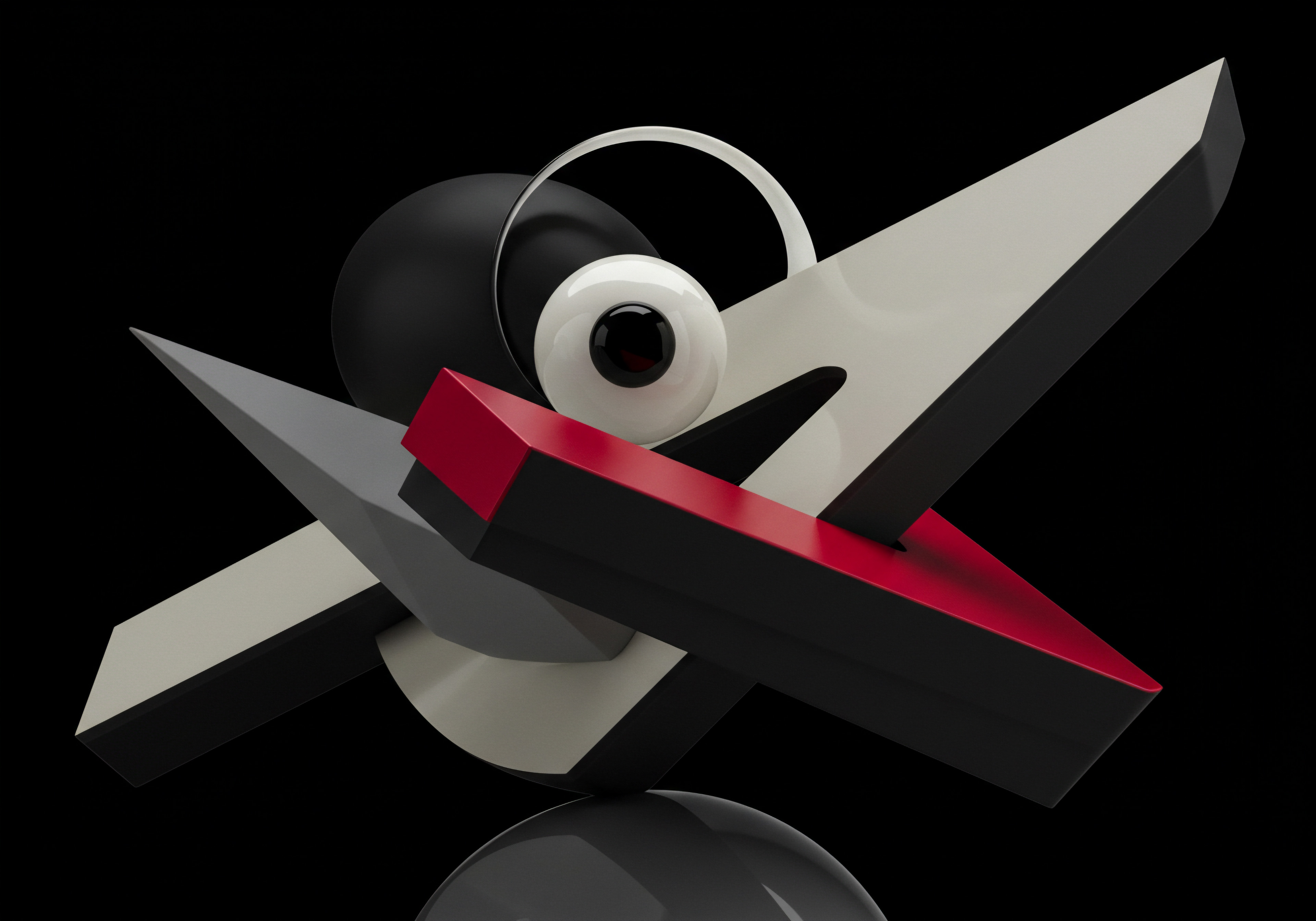
References
- Farris, Paul W., Neil T. Bendle, Phillip E. Pfeifer, and David J. Reibstein. Marketing Metrics ● The Definitive Guide to Measuring Marketing Performance. 3rd ed., Pearson Education, 2019.
- Kaushik, Avinash. Web Analytics 2.0 ● Smarter Web Analytics and Testing for Your Ultimate Online Success. Sybex, 2010.
- Peterson, Pete and Simo Ahava. Google Tag Manager for Developers. O’Reilly Media, 2020.

Reflection
The pursuit of automating SMB marketing with GA4 insights presents a compelling paradox. While the promise of efficiency and data-driven precision is alluring, it is imperative for SMBs to resist the temptation of complete automation devoid of human intuition and ethical judgment. The most potent marketing automation strategies are not those that blindly follow algorithms, but those that thoughtfully blend AI-powered insights with genuine human connection.
The future of successful SMB marketing lies not merely in automating tasks, but in augmenting human creativity and empathy with the intelligence of machines, creating a synergistic approach that is both effective and ethically sound. As SMBs advance on this automation journey, the critical question is not simply “what can be automated?” but “what should be automated, and how can automation empower, rather than replace, authentic human interaction in the marketing process?” This nuanced perspective is crucial for building sustainable, customer-centric growth in the age of intelligent automation.
Unlock growth ● Automate SMB marketing with GA4 insights for data-driven decisions and efficient campaigns.
Explore
Mastering Ga4 Explorations For Marketing Insights
Seven Steps To Automate Your Smb Email Marketing
Building A Data Driven Smb Marketing Automation Flywheel
Social Media Marketing Automation Driven By Ga4
GA4 insights can significantly enhance your social media marketing Meaning ● Social Media Marketing, in the realm of SMB operations, denotes the strategic utilization of social media platforms to amplify brand presence, engage potential clients, and stimulate business expansion. automation, moving beyond generic scheduling to data-driven content timing and performance optimization.
Identifying Peak Social Media Engagement Times From Ga4
While social media platforms provide their own engagement analytics, GA4 offers a unique perspective by connecting website traffic from social media to user behavior on your site. Use GA4 to identify the times and days when your social media traffic is most active and engaged on your website. This data can inform your social media posting schedule for optimal reach and impact.
Steps to Identify Peak Engagement Times ●
Example ● A local business analyzes GA4 data for social media traffic and discovers that their Facebook traffic is most active on their website between 6 PM and 9 PM on weekdays and 11 AM to 2 PM on weekends. They use this insight to schedule their Facebook posts to be published just before these peak website traffic times, maximizing the likelihood of driving engaged traffic from social media to their website.
Scheduling Social Media Posts Based On Ga4 Insights
Once you have identified peak social media engagement times from GA4, integrate this data into your social media scheduling Meaning ● Social Media Scheduling, within the operational sphere of small and medium-sized businesses (SMBs), represents the strategic process of planning and automating the distribution of content across various social media platforms. strategy. Most social media management tools allow you to schedule posts in advance. Use your GA4 insights to schedule posts for optimal times, maximizing visibility and engagement.
Social Media Scheduling Automation Steps ●
Example ● A fashion brand uses Buffer to schedule their Instagram posts. Based on GA4 analysis, they identify peak website traffic from Instagram between 7 PM and 10 PM on weekdays. They schedule their Instagram posts, featuring new fashion items and style tips, to be published around 7 PM daily. They monitor GA4 and observe an increase in website traffic and product page views from Instagram after implementing this optimized scheduling strategy.
Tracking Social Media Campaign Performance In Ga4
GA4 provides robust tracking for social media campaign performance. Use UTM parameters and GA4 reports to measure the effectiveness of your social media marketing efforts and optimize campaigns for better ROI. This data informs future automation strategies and campaign refinements.
Social Media Campaign Tracking with GA4 ●
utm_source● Identifies the source of traffic (e.g., facebook, instagram, twitter).utm_medium● Identifies the marketing medium (e.g., social, social-organic, social-paid).utm_campaign● Identifies the specific campaign name (e.g., summer-sale, product-launch).utm_term● Identifies paid search keywords (not typically used for social media, but can be used for social ads targeting keywords).utm_content● Used to differentiate content within the same ad or post (e.g., different ad creatives, different links within a post).Example ● A software company runs a LinkedIn ad campaign promoting a new ebook. They use UTM parameters to tag the ad links with
utm_source=linkedin,utm_medium=social-paid, andutm_campaign=ebook-promotion. In GA4, they analyze the ‘Traffic Acquisition’ report, filtering by ‘Campaign=ebook-promotion’. They track website traffic, ebook download conversions, and lead generation Meaning ● Lead generation, within the context of small and medium-sized businesses, is the process of identifying and cultivating potential customers to fuel business growth. metrics for this campaign.Based on GA4 data, they find that ads targeting specific industry job titles perform better than broader targeting. They optimize their LinkedIn ad campaigns by focusing on job title targeting, improving lead generation ROI.