
Fundamentals

Understanding the Customer Support Automation Imperative
In today’s rapidly evolving business landscape, small to medium businesses (SMBs) face unprecedented pressures. Customer expectations are higher than ever, demanding instant responses and personalized support across multiple channels. Simultaneously, SMBs Meaning ● SMBs are dynamic businesses, vital to economies, characterized by agility, customer focus, and innovation. often operate with limited resources, making it challenging to meet these demands while maintaining profitability and focusing on growth. This is where customer support automation, particularly through chatbots, emerges not as a luxury, but as a strategic imperative.
Chatbots, at their core, are software applications designed to simulate conversation with human users, especially over the internet. For SMBs, they represent a powerful tool to scale customer support efforts without proportionally increasing costs. Imagine a scenario where your website receives a surge of inquiries outside of business hours.
Without automation, these potential customers might be left waiting, potentially leading to frustration and lost opportunities. A chatbot, however, can step in to provide immediate assistance, answer frequently asked questions, and even guide users through basic troubleshooting steps, ensuring that no customer is left unattended.
Chatbots empower SMBs to provide 24/7 customer support, enhancing customer satisfaction Meaning ● Customer Satisfaction: Ensuring customer delight by consistently meeting and exceeding expectations, fostering loyalty and advocacy. and freeing up human agents for complex issues.

Debunking Common Chatbot Misconceptions for SMBs
Despite the clear benefits, some SMB owners harbor misconceptions about chatbots, often perceiving them as complex, impersonal, or expensive. Let’s address these concerns directly:
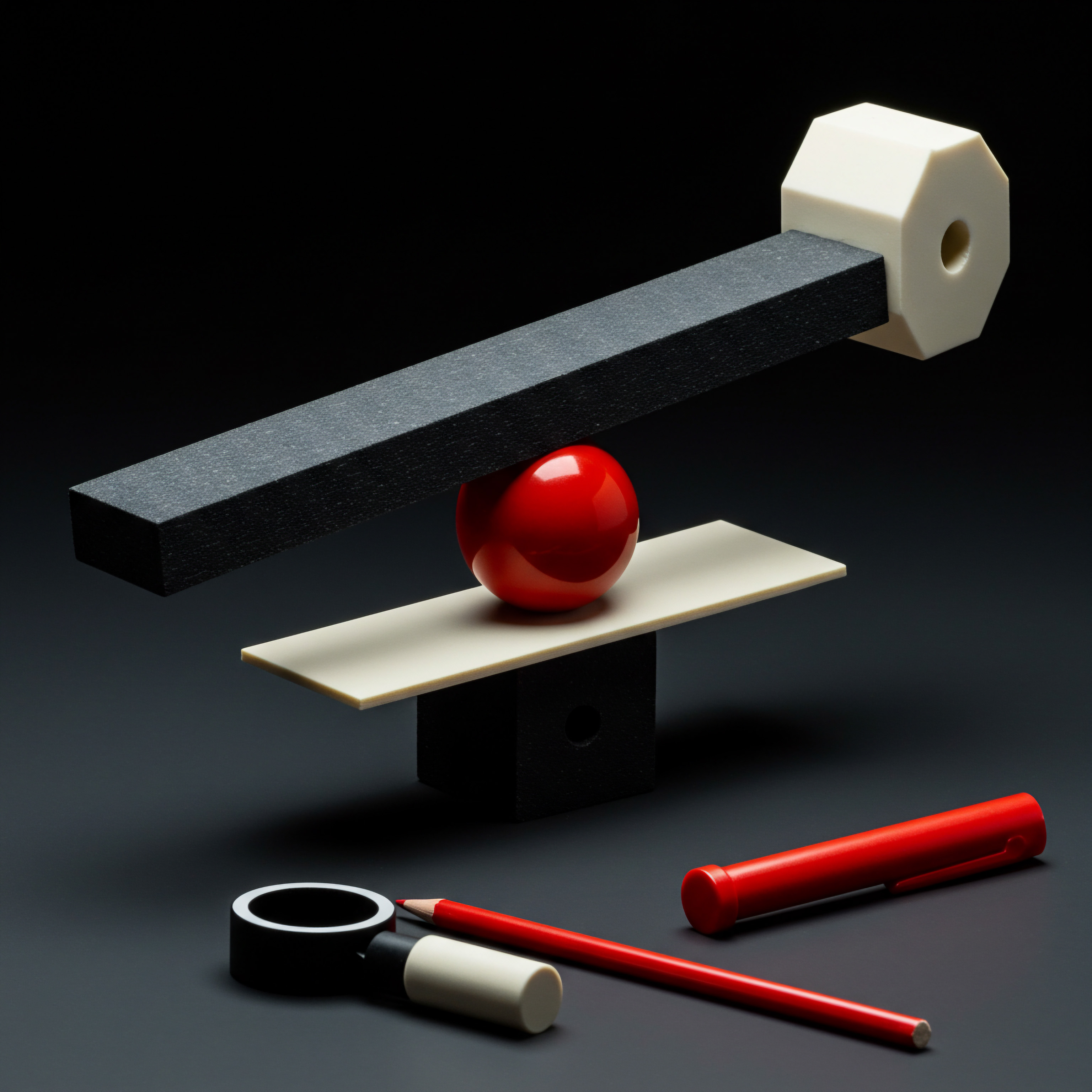
Myth 1 ● Chatbots Are Impersonal and Lack Empathy
Reality ● While early chatbots Meaning ● Chatbots, in the landscape of Small and Medium-sized Businesses (SMBs), represent a pivotal technological integration for optimizing customer engagement and operational efficiency. might have been rigid and robotic, modern chatbot technology, especially AI-powered solutions, has advanced significantly. They can be programmed to understand natural language, personalize interactions based on customer data, and even exhibit a degree of empathy. Furthermore, chatbots can be designed to seamlessly hand off conversations to human agents when necessary, ensuring a balance between automation Meaning ● Automation for SMBs: Strategically using technology to streamline tasks, boost efficiency, and drive growth. and personalized support. The key is thoughtful design and implementation, focusing on creating helpful and efficient interactions, not replacing human connection entirely.

Myth 2 ● Chatbots Are Too Expensive and Complex for SMBs
Reality ● The chatbot landscape has democratized significantly. Numerous no-code and low-code chatbot platforms Meaning ● Chatbot Platforms, within the realm of SMB growth, automation, and implementation, represent a suite of technological solutions enabling businesses to create and deploy automated conversational agents. are specifically designed for SMBs, offering affordable pricing plans and user-friendly interfaces. Setting up a basic chatbot for frequently asked questions can be surprisingly straightforward, often requiring no coding skills whatsoever. The return on investment (ROI) from chatbots, through reduced support costs, increased customer satisfaction, and improved lead generation, often far outweighs the initial investment.
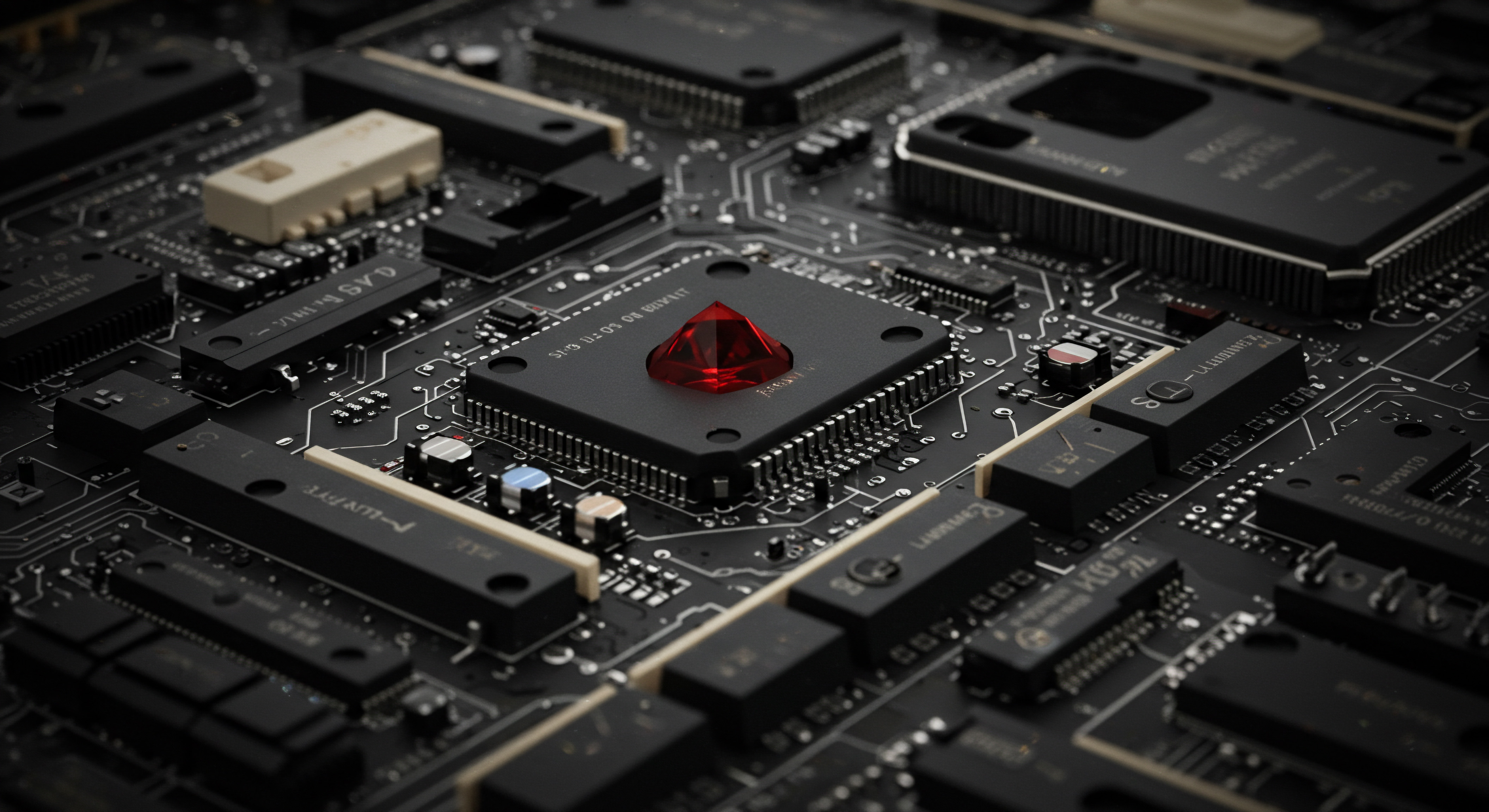
Myth 3 ● Chatbots Will Replace Human Customer Support Agents
Reality ● Chatbots are not intended to replace human agents entirely. Instead, they are designed to augment human capabilities, handling routine tasks and freeing up agents to focus on more complex, nuanced, and high-value interactions. A well-implemented chatbot strategy often leads to increased job satisfaction for human agents as they can dedicate their time to resolving challenging issues and building stronger customer relationships, rather than being bogged down by repetitive inquiries.

Essential First Steps ● Defining Your Chatbot Strategy
Before diving into chatbot implementation, SMBs need to establish a clear strategy. This involves identifying specific goals, understanding customer needs, and choosing the right approach. Here are crucial initial steps:

Step 1 ● Define Clear Objectives and Key Performance Indicators (KPIs)
What do you want to achieve with a chatbot? Common objectives for SMBs include:
- Reduce Customer Support Costs ● By automating responses to frequently asked questions, chatbots can significantly decrease the volume of inquiries handled by human agents.
- Improve Customer Response Times ● Provide instant answers and support 24/7, eliminating wait times and improving customer satisfaction.
- Generate Leads and Qualify Prospects ● Chatbots can engage website visitors, collect contact information, and qualify leads based on pre-defined criteria.
- Enhance Customer Engagement ● Offer proactive support, guide users through website navigation, and provide personalized recommendations.
- Gather Customer Data and Insights ● Collect valuable data on customer inquiries, pain points, and preferences to inform business decisions.
Once objectives are defined, establish KPIs to measure success. Examples include:
- Chatbot Deflection Rate ● Percentage of customer inquiries resolved entirely by the chatbot without human intervention.
- Customer Satisfaction (CSAT) Score ● Measure customer satisfaction with chatbot interactions through surveys.
- Average Resolution Time ● Track the time taken to resolve customer issues with chatbot assistance.
- Lead Generation Rate ● Number of leads generated through chatbot interactions.
- Cost Savings ● Reduction in customer support expenses due to chatbot automation.

Step 2 ● Understand Your Customer Support Needs and Common Inquiries
Analyze your existing customer support data (emails, phone logs, live chat transcripts) to identify:
- Frequently Asked Questions (FAQs) ● These are prime candidates for chatbot automation.
- Common Customer Issues and Pain Points ● Chatbots can be designed to proactively address these issues.
- Peak Support Times ● Chatbots can provide crucial support during busy periods when human agents are overloaded.
- Customer Communication Channels ● Determine where your customers are most likely to interact with a chatbot (website, social media, messaging apps).
Understanding these patterns will help you tailor your chatbot to address the most pressing customer needs and maximize its impact.

Step 3 ● Choose the Right Chatbot Platform and Type
Numerous chatbot platforms cater to SMBs, ranging from simple rule-based chatbots to sophisticated AI-powered solutions. Consider these factors when choosing:
- Ease of Use ● Opt for platforms with user-friendly interfaces and drag-and-drop builders, especially if you lack coding expertise.
- Integration Capabilities ● Ensure the platform can integrate with your existing CRM, website, and other business tools.
- Scalability ● Choose a platform that can grow with your business needs and handle increasing volumes of customer interactions.
- Pricing ● Compare pricing plans and choose one that aligns with your budget and offers the features you require.
- Features ● Consider features like natural language processing (NLP), analytics dashboards, and multi-channel support based on your objectives.
Types of Chatbots ●
- Rule-Based Chatbots ● These chatbots follow pre-defined scripts and decision trees. They are relatively simple to set up and effective for handling FAQs and basic inquiries.
- AI-Powered Chatbots ● These chatbots use artificial intelligence and machine learning to understand natural language, learn from interactions, and provide more dynamic and personalized responses. They are better suited for handling complex queries and nuanced conversations.
For SMBs starting with chatbot automation, rule-based chatbots offer a practical and cost-effective entry point. As your needs evolve and your understanding of chatbot capabilities grows, you can explore AI-powered solutions.

Practical Implementation ● Setting Up a Basic Rule-Based Chatbot
Let’s walk through the steps of setting up a basic rule-based chatbot using a hypothetical no-code platform. While specific platform interfaces may vary, the general principles remain consistent.

Step 1 ● Choose a Chatbot Platform and Create an Account
Select a user-friendly chatbot platform that aligns with your needs and budget. Many platforms offer free trials or free plans for basic chatbots. Sign up and create an account.

Step 2 ● Define Your Chatbot’s Purpose and Persona
Give your chatbot a name and define its persona. Should it be friendly and casual, or more formal and professional? Align the persona with your brand identity. Clearly define the chatbot’s primary purpose (e.g., answer FAQs, provide order status updates, collect contact information).

Step 3 ● Create Conversation Flows and Scripts
This is the core of rule-based chatbot setup. Map out common customer inquiries and design conversation flows to address them. Use a flowchart or mind map to visualize the conversation paths. For each interaction, define:
- User Input (Keywords or Phrases) ● What words or phrases will trigger a specific chatbot response?
- Chatbot Response ● What will the chatbot say in response to the user input?
- Next Steps/Options ● What options will the chatbot offer the user next (e.g., ask another question, speak to a human agent, visit a specific page)?
Keep the conversation flows concise and user-friendly. Use clear and simple language. Focus on providing helpful and actionable information.

Step 4 ● Integrate the Chatbot with Your Website or Platform
Most chatbot platforms provide code snippets or plugins to easily integrate the chatbot with your website, Facebook Messenger, or other desired channels. Follow the platform’s instructions to embed the chatbot.

Step 5 ● Test and Iterate
Thoroughly test your chatbot to ensure it functions as intended. Ask colleagues or beta users to interact with the chatbot and provide feedback. Monitor chatbot performance and identify areas for improvement. Continuously iterate and refine your conversation flows based on user interactions and data.
Table 1 ● Comparing Basic Chatbot Platforms for SMBs
| Platform Platform A (Hypothetical) |
| Key Features Rule-based chatbots, basic integrations, analytics dashboard |
| Pricing (Starting) Free plan available, paid plans from $XX/month |
| Ease of Use Very Easy |
| Best For Simple FAQs, lead capture |
| Platform Platform B (Hypothetical) |
| Key Features Rule-based and AI options, CRM integrations, advanced analytics |
| Pricing (Starting) Paid plans from $YY/month, free trial available |
| Ease of Use Easy to Medium |
| Best For Growing SMBs, e-commerce support |
| Platform Platform C (Hypothetical) |
| Key Features Multi-channel support, advanced customization, team collaboration |
| Pricing (Starting) Paid plans from $ZZ/month, free trial available |
| Ease of Use Medium |
| Best For SMBs with complex support needs, multiple channels |
Note ● This table is for illustrative purposes only. Actual platform names and features would need to be researched and updated based on current market offerings.
By following these fundamental steps, SMBs can effectively leverage chatbots to automate customer support, improve efficiency, and enhance customer experiences, laying a solid foundation for future growth and more advanced automation strategies.
Starting with a simple, rule-based chatbot allows SMBs to gain practical experience and realize quick wins in customer support automation.

Intermediate

Designing Engaging and Effective Chatbot Conversations
Moving beyond basic chatbot functionality requires a focus on crafting engaging and effective conversations. An intermediate-level chatbot strategy prioritizes user experience, aiming to create interactions that are not only helpful but also natural and intuitive. This involves understanding conversation design principles, personalizing interactions, and proactively engaging users.

Crafting Conversational Scripts and Flowcharts
While rule-based chatbots rely on pre-defined scripts, the key to effectiveness lies in well-structured conversation flows. Think of a chatbot conversation as a guided journey for the user. Each interaction should logically lead to the next, ultimately resolving the user’s query or achieving the desired outcome. Visualizing these flows with flowcharts is invaluable.
Key Elements of Effective Chatbot Scripts ●
- Clear and Concise Language ● Avoid jargon and technical terms. Use simple, direct language that is easy for users to understand.
- Personalized Greetings and Farewells ● Use the user’s name if available. Personalized greetings and thank you messages make the interaction feel more human.
- Logical Questioning ● Ask questions that are relevant to the user’s query and guide them towards a solution. Avoid asking too many questions upfront; break down complex inquiries into smaller, manageable steps.
- Anticipate User Needs ● Think about potential follow-up questions or related issues users might have. Proactively offer relevant options and information.
- Handle Misunderstandings Gracefully ● Design your chatbot to handle situations where it doesn’t understand user input. Provide clear instructions on how to rephrase the query or offer to connect them with a human agent.
- Maintain Brand Voice and Tone ● Ensure the chatbot’s language and style are consistent with your overall brand identity. Is your brand playful and informal, or professional and authoritative? Reflect this in your chatbot’s persona and scripts.
Flowchart Example ● Order Status Inquiry
Imagine a customer inquiring about their order status. A simple flowchart could look like this:
- User ● “Where is my order?” (or similar)
- Chatbot ● “Hi [User Name]! I can help with that. What is your order number?”
- User ● [Order Number]
- Chatbot ● “Let me check… Your order [Order Number] is currently [Status – e.g., ‘in transit’, ‘out for delivery’, ‘delivered’]. Estimated delivery date is [Date].”
- Chatbot ● “Do you have any other questions about your order?”
- User ● “Yes”
- Chatbot ● “What else can I help you with?” (Loop back to offer options)
- User ● “No”
- Chatbot ● “Great! Thanks for reaching out. Have a great day!” (End conversation)
- User ● “Speak to agent”
- Chatbot ● “Connecting you to a human agent now…” (Hand off to live chat)
- User ● “Yes”
This flowchart illustrates a simple, linear conversation flow. More complex scenarios might involve branching paths and conditional logic based on user responses.

Personalizing Chatbot Interactions for Enhanced Customer Experience
Personalization is key to making chatbot interactions feel less robotic and more engaging. Intermediate chatbot strategies leverage customer data to tailor conversations and provide more relevant support.
Personalization Techniques ●
- Use Customer Names ● Address users by name whenever possible. This simple touch can significantly improve the perceived level of personalization.
- Dynamic Content Insertion ● Insert customer-specific information into chatbot responses, such as order details, account balances, or personalized recommendations.
- Segmented Conversations ● Design different conversation flows for different customer segments based on demographics, purchase history, or other relevant criteria. For example, new customers might receive a different onboarding experience than returning customers.
- Remember Past Interactions ● If your chatbot integrates with a CRM, it can access past conversation history and provide more contextually relevant support. This avoids asking customers to repeat information they’ve already provided.
- Personalized Recommendations ● Based on customer browsing history or past purchases, chatbots can offer personalized product or service recommendations.
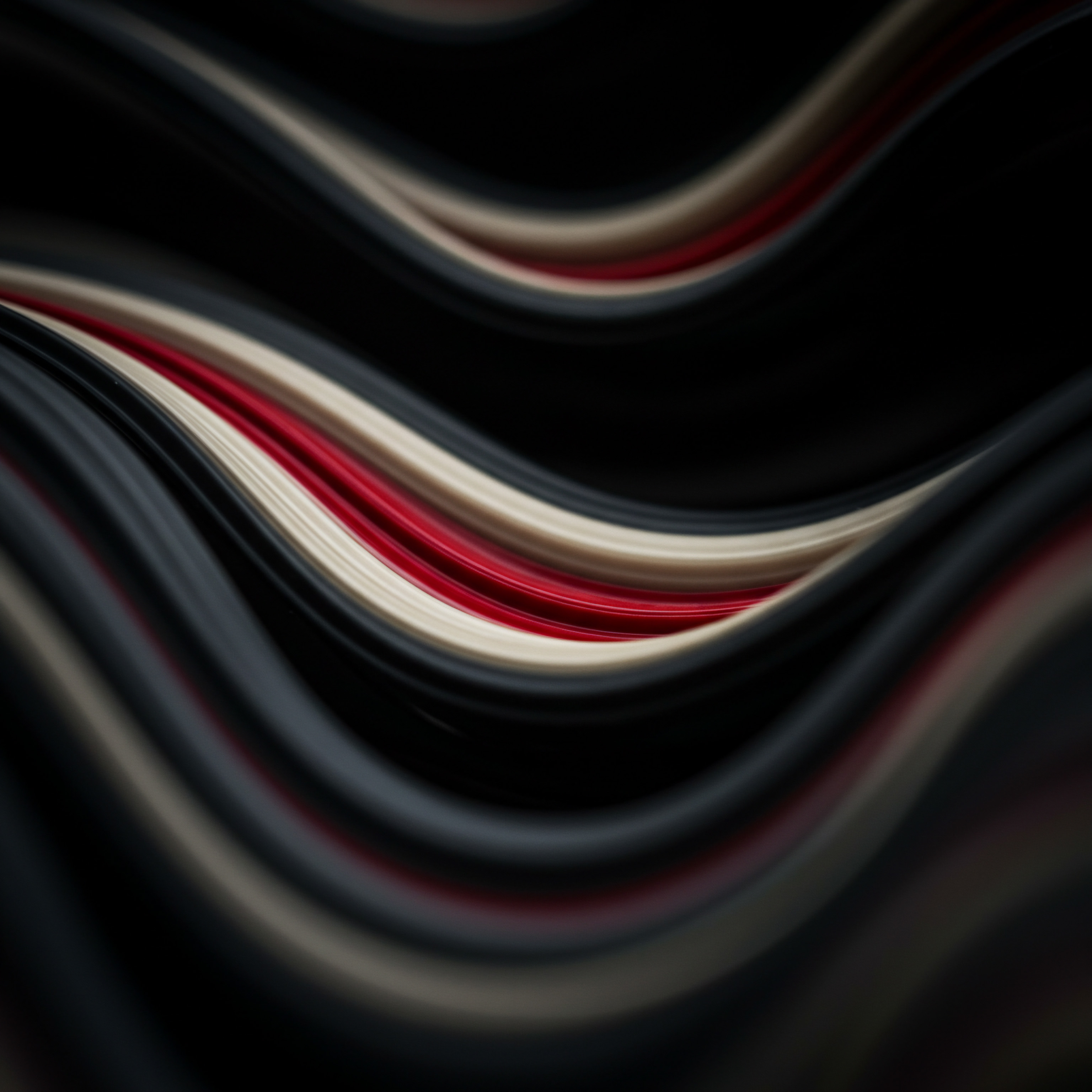
Proactive Chatbot Engagement ● Reaching Out to Customers
Chatbots don’t have to be purely reactive, waiting for customers to initiate conversations. Proactive chatbot engagement can be a powerful tool for improving customer experience and driving conversions.
Proactive Engagement Strategies ●
- Welcome Messages ● Trigger a welcome message when a user first visits your website. Offer assistance and guide them to key resources.
- Exit Intent Pop-Ups ● When a user is about to leave a page (e.g., product page, cart page), trigger a chatbot message offering assistance or addressing potential concerns (e.g., “Need help completing your order?”, “Have questions about this product?”).
- Abandoned Cart Recovery ● If a user abandons their shopping cart, a chatbot can proactively reach out to offer assistance and encourage them to complete the purchase.
- Proactive Support Triggers ● Based on user behavior on your website (e.g., spending a long time on a particular page, clicking on error messages), trigger a chatbot message offering help.

Integrating Chatbots with CRM Systems for Seamless Customer Support
The true power of chatbots is unlocked when they are integrated with other business systems, particularly Customer Relationship Management (CRM) systems. CRM Meaning ● CRM, or Customer Relationship Management, in the context of SMBs, embodies the strategies, practices, and technologies utilized to manage and analyze customer interactions and data throughout the customer lifecycle. integration allows chatbots to access and update customer data, personalize interactions, and provide a more seamless and holistic customer support experience.
Benefits of CRM Integration ●
- Centralized Customer Data ● Chatbot interactions are logged in the CRM, providing a complete view of customer interactions across all channels.
- Personalized Interactions ● Chatbots can access customer data from the CRM to personalize conversations, offer tailored recommendations, and provide contextually relevant support.
- Automated Data Entry ● Chatbots can automatically update customer records in the CRM based on conversation data, saving time and improving data accuracy.
- Seamless Hand-Offs to Human Agents ● When a chatbot needs to escalate a conversation to a human agent, the agent can access the full chatbot conversation history and customer data from the CRM, ensuring a smooth transition and avoiding repetition for the customer.
- Improved Lead Management ● Chatbots can capture leads and automatically create new contact records in the CRM, streamlining the lead generation and sales process.
Table 2 ● CRM Integration Meaning ● CRM Integration, for Small and Medium-sized Businesses, refers to the strategic connection of Customer Relationship Management systems with other vital business applications. Options for Chatbots
| CRM System HubSpot CRM |
| Integration Methods Native integration, API |
| Key Integration Features Contact sync, conversation logging, workflow automation |
| Suitable for SMBs? Yes (Free CRM available) |
| CRM System Zoho CRM |
| Integration Methods Native integration, API, Zoho Flow |
| Key Integration Features Contact sync, ticket creation, custom workflows |
| Suitable for SMBs? Yes (Affordable plans) |
| CRM System Salesforce Sales Cloud |
| Integration Methods AppExchange apps, API |
| Key Integration Features Lead capture, case management, advanced reporting |
| Suitable for SMBs? Potentially (Scalable, but can be complex for basic needs) |
| CRM System Pipedrive |
| Integration Methods API, Zapier |
| Key Integration Features Contact sync, deal creation, pipeline management |
| Suitable for SMBs? Yes (Sales-focused CRM) |
Note ● This table is for illustrative purposes only. Actual CRM integration capabilities and features would need to be verified based on specific chatbot platforms and CRM versions.
Integrating your chatbot with your CRM system is a significant step towards creating a truly customer-centric support automation Meaning ● Support Automation, within the SMB landscape, involves deploying technological solutions to streamline customer service processes, thereby minimizing manual intervention and boosting efficiency. strategy. It enables you to leverage customer data to provide more personalized, efficient, and seamless support experiences.
CRM integration transforms chatbots from standalone tools into integral components of a unified customer support ecosystem.

Advanced

Harnessing AI and NLP for Intelligent Chatbot Interactions
For SMBs seeking to push the boundaries of customer support automation, Artificial Intelligence (AI) and Natural Language Processing (NLP) are game-changers. Advanced chatbots powered by AI and NLP Meaning ● Natural Language Processing (NLP), as applicable to Small and Medium-sized Businesses, signifies the computational techniques enabling machines to understand and interpret human language, empowering SMBs to automate processes like customer service via chatbots, analyze customer feedback for product development insights, and streamline internal communications. can understand the nuances of human language, learn from interactions, and provide far more sophisticated and personalized support experiences compared to rule-based chatbots.

Understanding Natural Language Processing (NLP) in Chatbots
NLP is a branch of AI that focuses on enabling computers to understand, interpret, and generate human language. In the context of chatbots, NLP empowers them to:
- Understand User Intent ● Go beyond keyword matching and grasp the underlying meaning and purpose of user queries, even with variations in phrasing and sentence structure.
- Sentiment Analysis ● Detect the emotional tone of user messages (positive, negative, neutral). This allows chatbots to adapt their responses accordingly and escalate conversations to human agents when negative sentiment is detected.
- Entity Recognition ● Identify key pieces of information within user messages, such as product names, dates, locations, and order numbers. This allows chatbots to extract relevant data and provide more targeted responses.
- Contextual Understanding ● Maintain context throughout a conversation, remembering previous turns and user preferences to provide more coherent and relevant responses.
- Natural Language Generation (NLG) ● Generate human-like responses that are grammatically correct, contextually appropriate, and engaging.
AI-powered chatbots leverage machine learning algorithms to continuously improve their NLP capabilities over time, becoming more accurate and effective with each interaction. This adaptive learning is a key advantage over static rule-based systems.

Sentiment Analysis for Enhanced Customer Empathy
Sentiment analysis is a particularly valuable NLP feature for customer support chatbots. By detecting customer sentiment, chatbots can:
- Tailor Responses to Customer Emotions ● Respond with empathy and understanding when negative sentiment is detected, de-escalating potentially frustrating situations.
- Prioritize Urgent Issues ● Flag conversations with negative sentiment for immediate attention from human agents, ensuring that unhappy customers are addressed promptly.
- Identify Areas for Improvement ● Analyze aggregated sentiment data to identify common sources of customer frustration and areas where support processes can be improved.
- Personalize Service Recovery ● When negative sentiment is detected, chatbots can proactively offer solutions or apologies to improve customer satisfaction.

Predictive Customer Support with Chatbot Data Analytics
Advanced chatbot platforms provide robust analytics dashboards that go beyond basic metrics like deflection rate and resolution time. By analyzing chatbot conversation data, SMBs can gain valuable insights into customer behavior, preferences, and pain points, enabling predictive customer support strategies.
Predictive Analytics Applications ●
- Anticipate Customer Needs ● Identify patterns in customer inquiries to anticipate future needs and proactively offer solutions or information.
- Personalized Recommendations ● Based on past chatbot interactions and purchase history, predict customer preferences and offer highly relevant product or service recommendations.
- Proactive Issue Resolution ● Identify potential customer issues based on chatbot conversation trends and proactively reach out to offer assistance before customers even explicitly report a problem.
- Optimize Support Processes ● Analyze chatbot conversation flows and identify bottlenecks or areas where the chatbot can be improved to provide more efficient and effective support.
- Personalized Marketing Campaigns ● Use chatbot data to segment customers based on their needs and preferences and create highly targeted marketing campaigns.

Omnichannel Chatbot Strategies ● Consistent Support Across Platforms
In today’s multi-channel world, customers expect seamless support experiences across all touchpoints. Advanced chatbot strategies embrace omnichannel approaches, deploying chatbots across websites, social media platforms, messaging apps, and even voice assistants, providing consistent support wherever customers are.
Omnichannel Chatbot Implementation Considerations ●
- Centralized Chatbot Platform ● Choose a chatbot platform that supports multi-channel deployment and management from a single interface.
- Consistent Branding and Persona ● Maintain a consistent chatbot persona and brand voice across all channels to ensure a unified customer experience.
- Context Sharing Across Channels ● Ideally, customer conversations should be tracked across channels, so if a customer starts a conversation on your website and then switches to Facebook Messenger, the chatbot (or human agent) can access the full conversation history. CRM integration is crucial for this.
- Channel-Specific Optimizations ● While maintaining consistency is important, also consider channel-specific optimizations. For example, chatbot responses on Twitter might need to be shorter and more concise than on a website live chat.
- Seamless Escalation to Human Agents ● Ensure smooth hand-offs to human agents regardless of the channel the customer is using. Agents should have a unified view of customer interactions across all channels.
Advanced Chatbot Analytics and Reporting Dashboards
Moving beyond basic analytics, advanced chatbot platforms offer sophisticated reporting dashboards that provide granular insights into chatbot performance and customer interactions. These dashboards typically include:
- Conversation Analytics ● Detailed metrics on conversation volume, duration, completion rates, and fall-off points.
- Intent Analysis ● Breakdown of user intents and topics discussed with the chatbot, providing insights into common customer needs and interests.
- Sentiment Analysis Reports ● Aggregated sentiment data, highlighting trends in customer emotions and identifying potential areas of concern.
- Performance Benchmarking ● Comparison of chatbot performance metrics over time and against industry benchmarks.
- Customizable Reports and Dashboards ● Ability to create custom reports and dashboards tailored to specific business needs and KPIs.
These advanced analytics capabilities empower SMBs to continuously monitor, optimize, and refine their chatbot strategies, ensuring they are delivering maximum value and ROI.
Table 3 ● Comparing AI-Powered Chatbot Platforms
| Platform Platform X (Hypothetical) |
| AI/NLP Features Intent recognition, sentiment analysis, entity extraction |
| Advanced Analytics Detailed conversation analytics, sentiment reports, custom dashboards |
| Omnichannel Support Website, Messenger, WhatsApp, API |
| Complexity/Cost Medium/Higher Cost |
| Platform Platform Y (Hypothetical) |
| AI/NLP Features Advanced NLP, machine learning, contextual understanding |
| Advanced Analytics Predictive analytics, performance benchmarking, AI-powered insights |
| Omnichannel Support Website, Messenger, Slack, Voice Assistants |
| Complexity/Cost Higher/Enterprise Level |
| Platform Platform Z (Hypothetical) |
| AI/NLP Features NLP integrations (Dialogflow, Rasa), customizable AI models |
| Advanced Analytics Comprehensive analytics API, data export options |
| Omnichannel Support Highly Customizable, Channel Agnostic |
| Complexity/Cost Medium/Technical Expertise Required |
Note ● This table is for illustrative purposes only. Actual platform names, features, and pricing would require in-depth, up-to-date market research.
By embracing AI-powered chatbots and advanced analytics, SMBs can transform their customer support from reactive to proactive and predictive, gaining a significant competitive advantage in today’s customer-centric marketplace. This advanced approach allows for deeper customer understanding, more personalized interactions, and ultimately, stronger customer relationships and sustainable growth.
AI-powered chatbots represent the future of customer support automation, enabling SMBs to deliver intelligent, empathetic, and predictive support experiences.

References
- Bates, Marilyn, and Robert Johnston. Services Marketing ● Concepts and Strategies. 9th ed., Cengage Learning, 2021.
- Kotler, Philip, and Kevin Lane Keller. Marketing Management. 16th ed., Pearson Education, 2018.
- Zeithaml, Valarie A., et al. Delivering Quality Service ● Balancing Customer Perceptions and Expectations. Free Press, 1990.

Reflection
The trajectory of customer support automation Meaning ● Customer Support Automation for SMBs is strategically using intelligent tech to proactively, ethically, and personally enhance customer experiences for sustained growth. for SMBs is not merely about efficiency gains; it’s about fundamentally reshaping customer relationships in the digital age. While the allure of cost reduction and 24/7 availability is undeniable, the true strategic advantage lies in the untapped potential of chatbot-derived data. As SMBs increasingly adopt sophisticated AI-driven chatbots, the focus must shift from simply automating responses to leveraging the rich stream of conversational data to understand customer needs at an unprecedented level. This data, when analyzed effectively, offers a direct line into the customer’s mind, revealing pain points, preferences, and emerging trends in real-time.
The challenge, and the ultimate opportunity, lies in ethically and effectively translating these data-driven insights into actionable strategies that not only enhance customer support but also inform product development, marketing initiatives, and overall business strategy. The future of SMB competitiveness may well be determined by how adeptly they learn to listen, truly listen, to their customers through the automated conversations they are now capable of having at scale.
Automate SMB customer support with chatbots. Enhance efficiency, boost engagement, and drive growth.
Explore
Mastering Dialogflow for SMB Chatbot Creation
Seven Steps to Seamless Chatbot CRM Integration
Building a Data-Driven Customer Support Chatbot Strategy