
Unlock Customer Service Automation Chatfuel Guide Small Medium Businesses
Small to medium businesses stand at a critical juncture. Customer expectations are surging, demanding instant responses and personalized support, yet resources often remain stretched thin. Manual customer service, reliant on emails, phone calls, and social media messages, becomes unsustainable, hindering growth and straining operational efficiency. The solution lies in automation, specifically through platforms like Chatfuel.
Chatfuel empowers SMBs to create intelligent chatbots that handle routine inquiries, provide instant support, and even drive sales, all without requiring coding expertise. This guide serves as your comprehensive roadmap to implementing Chatfuel for customer service Meaning ● Customer service, within the context of SMB growth, involves providing assistance and support to customers before, during, and after a purchase, a vital function for business survival. automation, focusing on practical steps and measurable results.

Understanding Chatfuel Basics Navigating No Code Automation
Chatfuel is a no-code chatbot platform designed for ease of use, particularly for businesses without dedicated technical teams. It operates on a visual interface, allowing you to build conversational flows by dragging and dropping blocks, connecting them to create interactive dialogues. Think of it as building a flowchart for conversations.
Each block represents a specific action or message, such as sending text, images, or buttons, or integrating with external services. The platform primarily integrates with messaging platforms like Facebook Messenger and Instagram, channels where many customers already engage with businesses.
The core strength of Chatfuel lies in its intuitive design. You don’t need to write a single line of code to create a functional chatbot. This democratizes AI-powered customer service, making it accessible to businesses of all sizes, regardless of their technical capabilities. For SMBs, this is a game-changer, leveling the playing field and enabling them to offer customer service experiences previously only accessible to larger corporations with vast resources.
Chatfuel empowers SMBs to automate customer service, enhancing efficiency and customer satisfaction Meaning ● Customer Satisfaction: Ensuring customer delight by consistently meeting and exceeding expectations, fostering loyalty and advocacy. without requiring coding skills.

Setting Up Chatfuel Account Connecting Your Channels
The initial step involves creating a Chatfuel account and linking it to your business’s Facebook or Instagram page. The signup process is straightforward, typically requiring an email address or social media login. Once logged in, Chatfuel guides you through connecting your desired messaging channels. This connection is crucial as it allows your chatbot to interact with customers directly through these platforms.
Connecting your Facebook page is usually a matter of authorizing Chatfuel to access your page through Facebook’s API. Similarly, Instagram integration, while requiring a professional Instagram account, follows a comparable authorization process. After successful connection, your Chatfuel dashboard becomes the central hub for managing your chatbot, analyzing performance, and making updates.
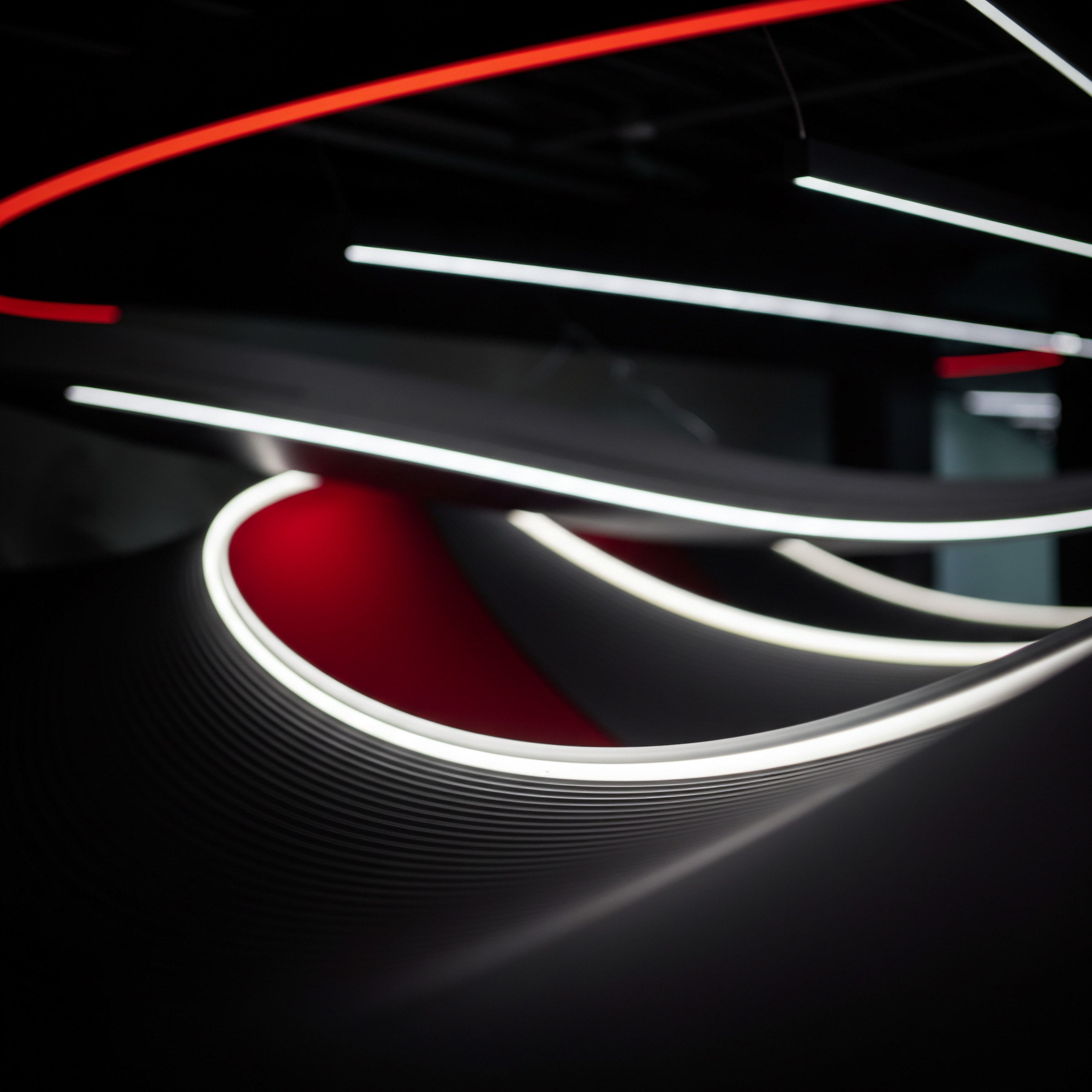
Designing Your First Chatbot Conversation Flow
The heart of Chatfuel automation Meaning ● Chatfuel Automation, in the SMB arena, signifies leveraging the Chatfuel platform to streamline customer interactions and marketing processes. is designing effective conversation flows. This involves mapping out common customer inquiries and creating chatbot responses that address these needs efficiently. Start with a simple flow, focusing on frequently asked questions (FAQs). Consider questions related to business hours, location, product information, or basic troubleshooting.
Within Chatfuel, you’ll use blocks to construct these flows. Text blocks deliver messages, image blocks display visuals, and button blocks offer interactive choices. For example, a welcome message might start with a text block saying “Hi there! How can I help you today?” followed by button blocks offering options like “Track my order,” “Contact support,” or “Browse products.” These buttons then lead to further blocks, creating branches in the conversation flow.
Personalization, even in basic chatbots, enhances user experience. Chatfuel allows you to use user attributes, such as their name, within messages, creating a more engaging and less robotic interaction. Simple personalization tactics significantly improve customer perception of your automated service.
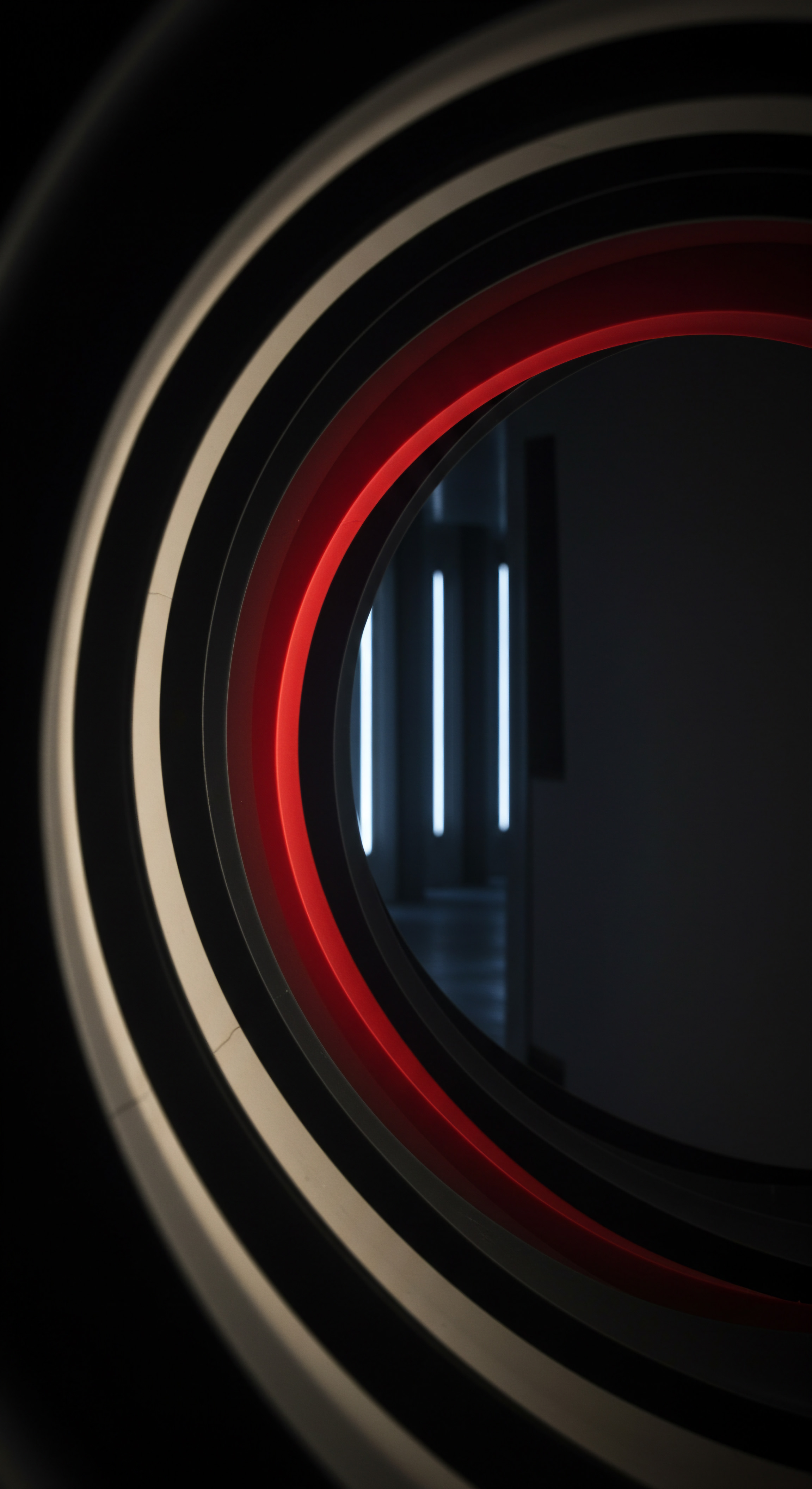
Integrating Basic Keywords Triggering Automated Responses
Keywords are the triggers that activate specific chatbot responses. By setting up keywords, you instruct Chatfuel to recognize certain words or phrases in customer messages and respond with pre-defined flows. Start with basic keywords aligned with your FAQs.
For instance, keywords like “hours,” “open,” or “timing” could trigger a response providing your business hours. Keywords like “address,” “location,” or “directions” can trigger a flow sharing your business address or directions.
Chatfuel’s keyword recognition isn’t limited to exact matches. It can understand variations and synonyms, making it more robust. However, for initial setup, focus on the most common and direct keywords customers are likely to use. Regularly review chatbot interactions to identify new keywords and refine your keyword list for improved accuracy and coverage.

Testing Iterating Initial Chatbot Performance
After designing your initial chatbot and setting up basic keywords, rigorous testing is essential. Test the chatbot from the customer’s perspective, interacting with it through your connected Facebook or Instagram page. Try various inquiries, including those you’ve specifically designed for and some unexpected ones. This testing phase reveals gaps in your conversation flow, identifies keyword misfires, and highlights areas for improvement.
Iteration is key. Don’t expect your first chatbot version to be perfect. Analyze the test conversations. Where did the chatbot struggle?
Were there points where the conversation felt unnatural or unhelpful? Use these insights to refine your flows, add more keywords, and improve the overall user experience. Initial chatbot deployment is an iterative process of building, testing, and refining based on real-world interactions.
Implementing a basic Chatfuel chatbot provides immediate benefits. It reduces the burden on your team by automating responses to common inquiries, freeing up staff for more complex tasks. It also provides 24/7 customer service availability, enhancing customer satisfaction and potentially capturing leads or sales outside of standard business hours. These initial wins demonstrate the tangible value of automation and lay the foundation for more advanced chatbot implementations.
| Step 1 |
| Description Account Creation |
| Actionable Task Sign up for a Chatfuel account using email or social login. |
| Step 2 |
| Description Channel Connection |
| Actionable Task Connect your business's Facebook or Instagram page to Chatfuel. |
| Step 3 |
| Description Conversation Flow Design |
| Actionable Task Map out FAQs and create basic conversation flows using Chatfuel blocks. |
| Step 4 |
| Description Keyword Integration |
| Actionable Task Set up keywords to trigger automated responses for common inquiries. |
| Step 5 |
| Description Testing and Iteration |
| Actionable Task Thoroughly test the chatbot, analyze performance, and refine flows. |
A well-tested and iterated basic chatbot provides immediate customer service improvements and sets the stage for advanced automation.

Enhance Chatfuel Customer Service Dynamic Responses Integrations
Building upon the fundamentals, the intermediate stage of Chatfuel automation focuses on creating more dynamic and personalized customer service experiences. This involves leveraging advanced Chatfuel features like user attributes, integrations with external tools, and AI capabilities to handle a wider range of inquiries and provide more tailored responses. The goal is to move beyond basic FAQ automation and create a chatbot that actively engages customers and provides genuine value.

Leveraging User Attributes Personalization Deeper Engagement
User attributes are variables that store information about individual users interacting with your chatbot. Chatfuel automatically captures basic attributes like name and platform. You can also create custom attributes to store specific data relevant to your business and customers. This data can be collected through chatbot interactions, such as asking for preferences or order details, or imported from external systems like CRM or e-commerce platforms.
Personalization using user attributes goes beyond simply addressing customers by name. You can tailor chatbot flows based on past interactions, purchase history, or stated preferences. For example, if a user has previously inquired about a specific product category, your chatbot can proactively suggest related products in future interactions.
Or, if a user is a returning customer, the chatbot can offer personalized discounts or loyalty rewards. This level of personalization creates a more engaging and relevant experience, increasing customer satisfaction and loyalty.
Implementing user attributes requires planning and consideration of data privacy. Clearly define what data you need to collect, how you will use it to personalize interactions, and ensure you comply with data privacy regulations. Transparency with customers about data collection practices builds trust and enhances the perceived value of personalization.

Integrating External Tools Seamless Data Flow Efficiency
Chatfuel’s true power unlocks when integrated with other business tools. Integrations allow for seamless data flow between your chatbot and systems like CRM, e-commerce platforms, email marketing services, and payment gateways. These integrations automate processes, reduce manual data entry, and provide a more unified customer experience.
For example, integrating with your CRM system allows your chatbot to access customer data, update contact information, and even create support tickets directly within the CRM. E-commerce integrations enable chatbots to display product information, process orders, track shipments, and provide order updates, all within the chat interface. Email marketing integrations can automatically add chatbot users to email lists or trigger personalized email sequences based on chatbot interactions.
Setting up integrations often involves using Chatfuel’s built-in integrations or leveraging platforms like Zapier or Integromat to connect with a wider range of tools. Carefully consider which integrations will provide the most value for your business and customer service goals. Prioritize integrations that streamline workflows, enhance data accuracy, and improve the overall customer journey.
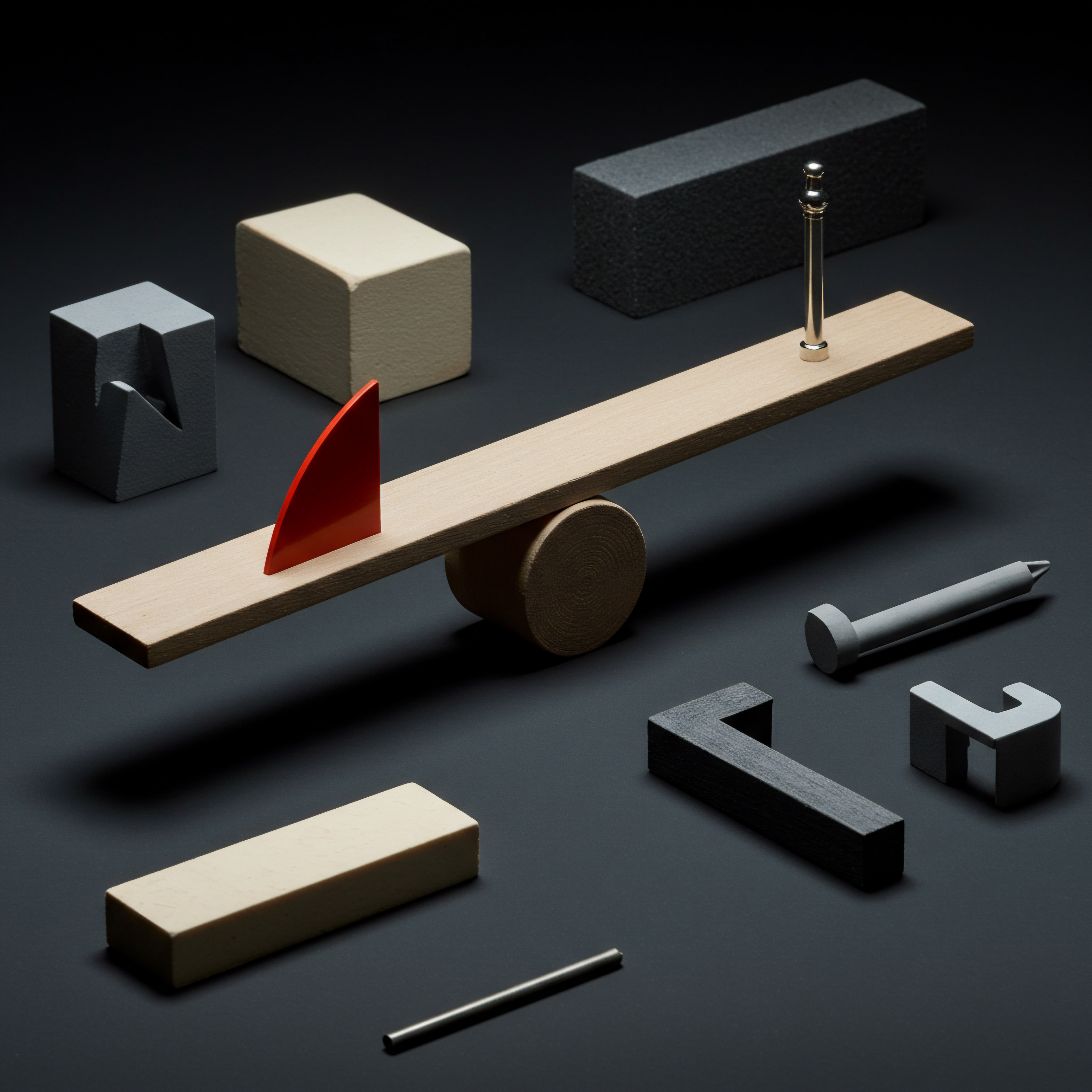
Implementing Dynamic Responses Advanced Logic Conditional Flows
Dynamic responses go beyond static text replies. They involve using logic and conditional flows to generate responses that adapt to user input and context. Chatfuel’s “JSON API” and “User Input” plugins enable the creation of these dynamic interactions.
The JSON API plugin allows your chatbot to fetch data from external APIs and use that data to generate responses. The User Input plugin captures user-provided information and uses it to personalize subsequent messages or actions.
Consider a restaurant chatbot example. Using the JSON API plugin, the chatbot can fetch real-time menu data from the restaurant’s online ordering system. When a user asks “What’s on the menu today?” the chatbot dynamically retrieves the current menu and displays it in the chat.
If a user asks “Do you have vegetarian options?” the chatbot can filter the menu data and only show vegetarian dishes. This dynamic approach provides up-to-date and relevant information, enhancing the chatbot’s utility.
Conditional flows use “if/then” logic to guide the conversation based on user responses. For instance, if a user selects “Track my order,” the chatbot can ask for their order number. Based on whether the user provides a valid order number, the chatbot follows different paths ● providing order tracking information if valid, or prompting for correct input if invalid. These conditional flows make conversations more interactive and guide users towards desired outcomes.

Utilizing AI Natural Language Processing Basic Intent Recognition
Chatfuel offers basic AI capabilities through natural language processing Meaning ● Natural Language Processing (NLP), in the sphere of SMB growth, focuses on automating and streamlining communications to boost efficiency. (NLP). While not as advanced as dedicated AI platforms, Chatfuel’s NLP features allow your chatbot to understand the intent behind user messages, even if they don’t use exact keywords. This improves the chatbot’s ability to handle variations in language and understand the underlying need behind customer inquiries.
Intent recognition allows your chatbot to move beyond keyword matching. Instead of just reacting to specific words, it can analyze the meaning of a sentence. For example, if a user types “I need help with my order,” even without the keyword “help,” the chatbot can understand the intent is support-related and trigger the appropriate support flow. This makes conversations feel more natural and less rigid.
Implementing basic NLP in Chatfuel often involves using the “AI Rules” feature. You can train your chatbot to recognize different intents and map them to specific chatbot flows. Start with a limited set of intents related to common customer service needs.
As your chatbot interacts with more users, you can refine your AI rules and expand intent recognition capabilities. While basic, Chatfuel’s NLP offers a significant step towards creating more intelligent and responsive chatbots.

Analyzing Intermediate Chatbot Metrics Optimizing Performance
As your Chatfuel chatbot becomes more sophisticated, tracking and analyzing performance metrics becomes crucial for optimization. Chatfuel provides built-in analytics dashboards that offer insights into user engagement, conversation flow performance, and goal completion rates. Key metrics to monitor include:
- Completion Rate ● Percentage of users who successfully complete a desired chatbot flow (e.g., order placement, support ticket submission).
- Drop-Off Rate ● Points in the conversation flow where users frequently exit or abandon the interaction.
- Fall-Back Rate ● Frequency with which the chatbot fails to understand user input and resorts to a default “I didn’t understand” message.
- User Satisfaction (CSAT) ● Collected through in-chat surveys, measuring customer satisfaction with chatbot interactions.
Analyzing these metrics reveals areas for improvement. High drop-off rates at specific points in the flow indicate potential usability issues or confusing messaging. High fall-back rates suggest the need to refine keywords, improve NLP, or simplify user input expectations. Low completion rates might point to ineffective call-to-actions or a lack of clear guidance within the chatbot.
Regularly review chatbot analytics, identify areas for optimization, and implement changes to improve performance. A/B testing different conversation flows, messaging styles, or call-to-actions can help determine what resonates best with your audience and drives the most positive outcomes. Continuous monitoring and optimization are essential for maximizing the ROI of your Chatfuel customer service automation.
| Feature User Attributes |
| Description Stores user-specific data for personalization. |
| Benefit Deeper engagement, tailored experiences, increased loyalty. |
| Feature External Integrations |
| Description Connects Chatfuel with CRM, e-commerce, etc. |
| Benefit Seamless data flow, automation, unified customer journey. |
| Feature Dynamic Responses |
| Description Generates context-aware responses using logic and APIs. |
| Benefit Up-to-date information, interactive conversations, improved utility. |
| Feature Basic NLP |
| Description Understands user intent beyond keyword matching. |
| Benefit More natural conversations, better handling of language variations. |
| Feature Advanced Analytics |
| Description Tracks key metrics for performance monitoring and optimization. |
| Benefit Data-driven improvements, maximized ROI, continuous refinement. |
Intermediate Chatfuel implementation leverages personalization, integrations, and dynamic responses to create more engaging and effective customer service automation.

Transform Smb Support Chatfuel Ai Power Strategies Scale
The advanced stage of Chatfuel automation transcends basic customer service and evolves into a strategic asset for SMB growth and scalability. This level leverages cutting-edge AI capabilities, sophisticated automation techniques, and proactive engagement Meaning ● Proactive Engagement, within the sphere of Small and Medium-sized Businesses, denotes a preemptive and strategic approach to customer interaction and relationship management. strategies to not only resolve customer issues but also drive sales, build brand loyalty, and gain a competitive edge. Advanced Chatfuel implementation is about transforming customer service from a cost center into a profit center.

Integrating Advanced Ai Nlp Intent Entity Recognition Sentiment Analysis
Moving beyond basic NLP, advanced AI integration unlocks sophisticated intent and entity recognition and sentiment analysis Meaning ● Sentiment Analysis, for small and medium-sized businesses (SMBs), is a crucial business tool for understanding customer perception of their brand, products, or services. within Chatfuel. This involves leveraging external AI platforms, such as Dialogflow or Rasa, and connecting them to Chatfuel through APIs. These platforms offer far more powerful NLP engines capable of understanding complex language nuances, identifying specific entities within user messages (like product names, dates, locations), and even gauging customer sentiment (positive, negative, neutral).
Advanced intent recognition allows your chatbot to understand a wider range of customer requests with greater accuracy. Entity recognition enables the chatbot to extract key information from user messages, such as product names or order numbers, and use this information to personalize responses or trigger specific actions. Sentiment analysis provides valuable insights into customer emotions, allowing the chatbot to adapt its tone and approach accordingly. For example, if sentiment analysis detects negative sentiment, the chatbot can proactively offer solutions or escalate the conversation to a human agent.
Implementing advanced AI NLP requires a deeper understanding of AI concepts and API integrations. Platforms like Dialogflow and Rasa offer robust documentation and tools to facilitate integration with Chatfuel. Investing in this advanced AI layer significantly elevates your chatbot’s intelligence and its ability to handle complex customer interactions.

Developing Proactive Engagement Strategies Personalized Outreach Automation
Advanced Chatfuel automation is not just about reactive customer service; it’s also about proactive engagement. This involves using your chatbot to initiate conversations with customers based on triggers like website activity, purchase history, or browsing behavior. Proactive engagement can take various forms, including personalized welcome messages, proactive help offers, abandoned cart reminders, and targeted promotions.
For example, if a customer spends a certain amount of time browsing a specific product category on your website, your chatbot can proactively initiate a conversation offering assistance or providing additional product information. If a customer adds items to their cart but doesn’t complete the purchase, the chatbot can send an abandoned cart reminder with a personalized discount offer. These proactive interactions enhance the customer experience, drive sales conversions, and build stronger customer relationships.
Implementing proactive engagement requires careful planning and consideration of customer preferences. Avoid being overly intrusive or spammy. Focus on providing genuine value and offering assistance at relevant moments in the customer journey.
Personalization is key to successful proactive engagement. Use user attributes and behavioral data to tailor your outreach messages and offers to individual customer needs and interests.

Implementing Conversational Commerce Chatbot Driven Sales Funnels
Chatfuel chatbots can be transformed into powerful conversational commerce Meaning ● Conversational Commerce represents a potent channel for SMBs to engage with customers through interactive technologies such as chatbots, messaging apps, and voice assistants. tools, driving sales directly through chat interfaces. This involves designing chatbot flows that guide customers through the entire sales funnel, from product discovery to purchase completion. Conversational commerce chatbots can showcase products, answer product questions, provide personalized recommendations, process orders, and even handle post-purchase support.
Implementing conversational commerce requires integrating your chatbot with your e-commerce platform and payment gateway. Chatfuel’s integrations with platforms like Shopify and WooCommerce simplify this process. Design chatbot flows that mimic a natural shopping experience, allowing customers to browse products, add items to their cart, and checkout seamlessly within the chat interface.
Utilize rich media like images and videos to showcase products effectively. Offer personalized product recommendations based on browsing history or stated preferences.
Conversational commerce chatbots offer a convenient and engaging shopping experience, particularly on mobile devices. They can reduce friction in the purchase process, increase conversion rates, and drive significant sales growth. By making it easy and enjoyable for customers to purchase directly through chat, you tap into a powerful and increasingly popular sales channel.

Optimizing Cross Channel Customer Journeys Unified Support Experience
In today’s omnichannel world, customers interact with businesses across multiple channels ● website, social media, email, chat. Advanced Chatfuel implementation focuses on creating unified and seamless customer journeys Meaning ● Customer Journeys, within the realm of SMB operations, represent a visualized, strategic mapping of the entire customer experience, from initial awareness to post-purchase engagement, tailored for growth and scaled impact. across these channels. This involves ensuring that customer interactions are consistent and personalized regardless of the channel they use. Chatfuel can play a central role in orchestrating these cross-channel experiences.
Integrate Chatfuel with your CRM and other customer communication platforms to create a unified customer view. Ensure that chatbot interactions are tracked and recorded in your CRM, providing a complete history of customer interactions across all channels. Use user attributes and cross-channel tracking to personalize chatbot experiences based on past interactions, regardless of the channel where those interactions occurred. For example, if a customer starts a conversation on your website chatbot and then continues it on Facebook Messenger, the chatbot should maintain context and provide a seamless transition.
Optimizing cross-channel customer journeys enhances customer satisfaction, reduces customer service fragmentation, and improves operational efficiency. A unified support experience makes it easier for customers to interact with your business, regardless of their preferred channel, and strengthens brand loyalty.

Scaling Chatfuel Automation Managing Complex Deployments Enterprise Level Solutions
For SMBs experiencing rapid growth, scaling Chatfuel automation becomes critical. Managing complex chatbot deployments, handling high volumes of interactions, and ensuring consistent performance require advanced strategies and tools. Chatfuel offers features and capabilities to support enterprise-level scaling, but careful planning and implementation are essential.
Utilize Chatfuel’s team collaboration features to manage larger chatbot projects and distribute workload among multiple team members. Implement robust chatbot analytics and monitoring systems to track performance at scale and identify potential bottlenecks. Leverage Chatfuel’s API to integrate with enterprise-level systems and build custom solutions for specific scaling needs.
Consider using chatbot platforms designed for enterprise-scale deployments if your needs exceed Chatfuel’s capabilities. Platforms like Botpress or Kore.ai offer more advanced features for large-scale chatbot management.
Scaling Chatfuel automation is not just about handling more interactions; it’s about maintaining quality and personalization at scale. Ensure that your chatbot remains responsive, helpful, and engaging even as interaction volumes increase. Regularly review and optimize your chatbot architecture, conversation flows, and infrastructure to ensure scalability and sustained performance.
| Strategy Advanced AI NLP Integration |
| Description Leverages external AI platforms for intent, entity, sentiment analysis. |
| Impact Deeper understanding, personalized responses, sentiment-aware interactions. |
| Strategy Proactive Engagement Automation |
| Description Initiates conversations based on triggers, personalized outreach. |
| Impact Increased engagement, sales conversions, stronger customer relationships. |
| Strategy Conversational Commerce Implementation |
| Description Chatbot-driven sales funnels, direct sales through chat. |
| Impact New sales channel, reduced friction, increased revenue. |
| Strategy Cross-Channel Journey Optimization |
| Description Unified customer experience across all channels. |
| Impact Enhanced satisfaction, reduced fragmentation, improved efficiency. |
| Strategy Scalable Automation Management |
| Description Strategies and tools for managing complex, high-volume deployments. |
| Impact Sustained performance, quality at scale, enterprise-level solutions. |
Advanced Chatfuel strategies transform customer service into a strategic asset, driving growth, enhancing customer loyalty, and providing a competitive edge for SMBs.

References
- Fine, Charles H., and Robert M. Freund. “Optimal investment in flexible capacity for profitable product service systems.” Management Science, vol. 36, no. 4, 1990, pp. 447-64.
- Rust, Roland T., and P. K. Varki. “Strategic management of customer contact.” California Management Review, vol. 41, no. 2, 1999, pp. 4-21.
- Zeithaml, Valarie A., et al. “Service quality delivery through web sites ● a critical review of extant knowledge.” Journal of the Academy of Marketing Science, vol. 30, no. 4, 2002, pp. 362-75.

Reflection
Automating SMB customer service Meaning ● SMB Customer Service, in the realm of Small and Medium-sized Businesses, signifies the strategies and tactics employed to address customer needs throughout their interaction with the company, especially focusing on scalable growth. with Chatfuel presents a paradox. While the technology promises efficiency and scalability, the true value lies not just in replacing human interaction, but in augmenting it. The most successful SMBs will recognize that Chatfuel is not a substitute for genuine customer care, but rather a tool to enhance it.
The future of customer service automation Meaning ● Customer Service Automation for SMBs: Strategically using tech to enhance, not replace, human interaction for efficient, personalized support and growth. for SMBs hinges on striking a delicate balance ● leveraging AI to handle routine tasks and provide instant support, while reserving human expertise for complex issues and moments requiring empathy and nuanced understanding. The ultimate competitive advantage will belong to those who master this hybrid approach, creating customer service experiences that are both efficient and deeply human.
Chatfuel automates SMB customer service, enhancing efficiency and customer experience Meaning ● Customer Experience for SMBs: Holistic, subjective customer perception across all interactions, driving loyalty and growth. without coding, driving growth and scalability.
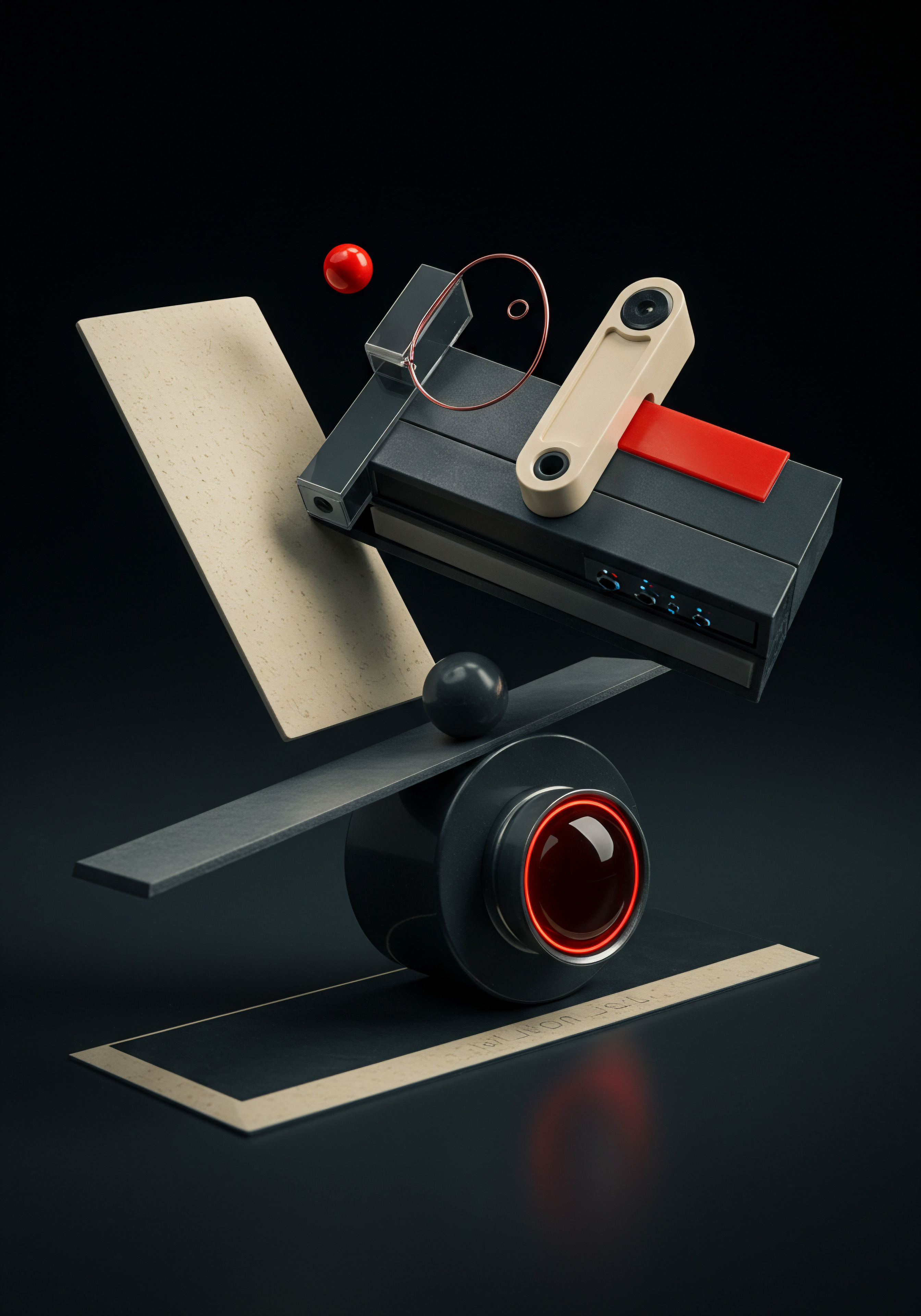
Explore
Chatfuel Bots Quick Setup Guide SmbsImplementing Conversational Commerce Chatfuel For E Commerce GrowthAdvanced Chatfuel Ai Customer Service Integration Strategies For Scale