
Fundamentals

Understanding Content Marketing Roi For Small Businesses
Content marketing, when executed correctly, becomes a potent engine for small to medium business (SMB) growth. It’s not merely about creating blog posts or social media updates; it’s about constructing a strategic asset that attracts, engages, and converts prospects into loyal customers. For SMBs, every marketing dollar must work harder, demanding a clear understanding of return on investment (ROI). ROI, in its simplest form, measures the efficiency of an investment by comparing the gain to the cost.
In content marketing, this means evaluating if the resources invested in creating and distributing content are generating profitable outcomes. This isn’t always immediately apparent, unlike direct sales efforts. Content marketing’s power lies in its cumulative effect, building brand authority and customer trust over time. Therefore, tracking ROI Meaning ● Return on Investment (ROI), for small and medium-sized businesses, serves as a critical financial ratio. becomes paramount for SMBs to justify content marketing Meaning ● Content Marketing, in the context of Small and Medium-sized Businesses (SMBs), represents a strategic business approach centered around creating and distributing valuable, relevant, and consistent content to attract and retain a defined audience — ultimately, to drive profitable customer action. expenses, optimize strategies, and demonstrate tangible value.

Essential Metrics To Track Content Performance
Before automating anything, SMBs must grasp which metrics truly reflect content marketing success. Vanity metrics, like simple page views or social media likes, can be misleading. Focus instead on metrics that correlate with business objectives:
- Website Traffic ● Are your content efforts driving relevant visitors to your website? Use tools like Google Analytics Meaning ● Google Analytics, pivotal for SMB growth strategies, serves as a web analytics service tracking and reporting website traffic, offering insights into user behavior and marketing campaign performance. to monitor organic traffic, referral traffic (from social media, other websites), and direct traffic. Look for trends and identify which content pieces are most effective at attracting visitors.
- Engagement Metrics ● How are visitors interacting with your content? Track metrics like bounce rate (percentage of visitors who leave after viewing only one page), time on page, pages per session, and comments on blog posts or social media. Higher engagement signals that your content resonates with your audience.
- Lead Generation ● Is your content converting visitors into leads? Set up lead capture mechanisms like contact forms, newsletter sign-ups, or gated content (e.g., ebooks, webinars). Track the number of leads generated directly from content marketing efforts.
- Conversion Rates ● Ultimately, content should contribute to sales. Monitor conversion rates at different stages of the funnel. For example, track the percentage of leads who become marketing qualified leads (MQLs), sales qualified leads (SQLs), and finally, customers.
- Customer Acquisition Cost (CAC) ● Calculate how much it costs to acquire a customer through content marketing. This involves summing up content creation Meaning ● Content Creation, in the realm of Small and Medium-sized Businesses, centers on developing and disseminating valuable, relevant, and consistent media to attract and retain a clearly defined audience, driving profitable customer action. and distribution expenses and dividing by the number of customers acquired through content efforts within a specific period.
- Customer Lifetime Value (CLTV) ● While harder to directly attribute to content, consider how content marketing contributes to long-term customer relationships and repeat purchases. Content that educates and builds trust can increase CLTV over time.
Selecting the right metrics is the first step toward meaningful ROI tracking. SMBs should align these metrics with their overall business goals ● whether it’s increasing brand awareness, generating leads, or driving sales.

Setting Up Basic Tracking With Google Analytics
Google Analytics (GA) is an indispensable, and often free, tool for SMBs to begin their ROI tracking journey. It provides a wealth of data about website traffic and user behavior. Here’s how to set up basic tracking:
- Install Google Analytics ● If you haven’t already, sign up for a Google Analytics account and add the GA tracking code to your website. This code snippet, usually placed in the
section of your website’s HTML, allows GA to collect data. Most website platforms (WordPress, Shopify, Squarespace, etc.) offer plugins or built-in integrations to simplify this process. - Set Up Goals ● Goals in Google Analytics represent desired actions users take on your website, such as filling out a contact form, signing up for a newsletter, or making a purchase. Define goals that align with your content marketing objectives. For lead generation, a “Destination” goal could be set up for your thank-you page after a form submission. For e-commerce businesses, “Transaction” goals track completed purchases.
- Use UTM Parameters ● UTM (Urchin Tracking Module) parameters are short text codes added to the end of URLs to track the source, medium, and campaign of website traffic. When sharing content on social media, in email newsletters, or through paid ads, append UTM parameters to the links. This allows you to see in Google Analytics exactly which content and channels are driving traffic and conversions. Example ●
yourwebsite.com/blog-post?utm_source=facebook&utm_medium=social&utm_campaign=spring-promotion - Monitor Key Reports ● Familiarize yourself with essential Google Analytics reports:
- Acquisition Reports (e.g., Acquisition > Overview, Acquisition > Channels) ● Show where your website traffic is coming from (organic search, social, referral, direct, etc.). Analyze which channels are driving the most valuable traffic (traffic that converts into goals).
- Behavior Reports (e.g., Behavior > Site Content > All Pages, Behavior > Site Content > Landing Pages) ● Provide insights into how users interact with your content. See which pages are most popular, average time on page, and bounce rate. Landing pages report is particularly useful to see the entry points to your website.
- Conversions Reports (Conversions > Goals > Overview, Conversions > Goals > Goal URLs) ● Track goal completions and conversion rates. See which content pages and traffic sources are contributing to goal conversions. Goal URLs report helps identify specific content pieces that lead to conversions.
- Regularly Review Data ● Don’t just set up tracking and forget about it. Schedule regular time (weekly or bi-weekly) to review your Google Analytics data. Look for trends, identify top-performing content, and spot areas for improvement.
Starting with these basic Google Analytics setups provides SMBs with a solid foundation for understanding content performance Meaning ● Content Performance, in the context of SMB growth, automation, and implementation, represents the measurable success of created materials in achieving specific business objectives. and making data-driven decisions. It’s about turning raw data into actionable insights.

Leveraging Social Media Platform Analytics
Social media platforms are often key distribution channels for SMB content. Each platform (Facebook, Instagram, X, LinkedIn, etc.) offers its own analytics dashboards, providing valuable data specific to content performance on that platform. These native analytics should be used in conjunction with Google Analytics for a holistic view.
- Platform-Specific Metrics ● Social media analytics Meaning ● Strategic use of social data to understand markets, predict trends, and enhance SMB business outcomes. typically track metrics like:
- Reach and Impressions ● How many unique users saw your content and how many times your content was displayed.
- Engagement (Likes, Comments, Shares, Saves) ● How users are interacting with your content on the platform. Higher engagement can signal content resonance and platform algorithm favor.
- Website Clicks ● How many users clicked on links in your social media posts to visit your website (tracked separately from Google Analytics but should correlate).
- Follower Growth ● While not directly ROI, follower growth can indicate increasing brand visibility and audience building over time.
- Accessing Native Analytics ● Each platform has a different interface, but analytics are usually accessible through a “Professional Dashboard,” “Insights,” or “Analytics” section within your business profile settings. Explore these sections to understand the data available.
- Connecting Social Media Data to ROI ● While platform analytics are useful for understanding engagement on social media, to tie this to ROI, you need to connect it to business outcomes. This is where UTM parameters become crucial. By using UTM parameters in your social media post links and tracking goal completions in Google Analytics, you can directly attribute website traffic and conversions to specific social media campaigns and posts.
- Content Performance Insights ● Social media analytics can reveal which content formats (images, videos, text posts, stories, reels) perform best on each platform. They can also show audience demographics and optimal posting times. Use these insights to refine your content strategy Meaning ● Content Strategy, within the SMB landscape, represents the planning, development, and management of informational content, specifically tailored to support business expansion, workflow automation, and streamlined operational implementations. for each social media channel.
- Example – Facebook Insights ● Facebook Insights provides data on post reach, engagement (reactions, comments, shares), video views, and link clicks. You can see which posts performed best and understand audience demographics. For example, if a video post promoting a blog article generated high link clicks (and you used UTM parameters), you can track in Google Analytics if that traffic led to goal conversions (e.g., newsletter sign-ups after reading the blog).
Native social media analytics offer platform-specific performance data, but integrating this data with Google Analytics, through UTM parameters, is essential for understanding the broader business impact Meaning ● Business Impact, within the SMB sphere focused on growth, automation, and effective implementation, represents the quantifiable and qualitative effects of a project, decision, or strategic change on an SMB's core business objectives, often linked to revenue, cost savings, efficiency gains, and competitive positioning. and ROI of social media content marketing efforts.

Simple Roi Calculation Methods For Content
Calculating content marketing ROI Meaning ● Content Marketing ROI, within the SMB sector, represents the quantifiable financial return on investments allocated to content creation, distribution, and analysis; it’s not just about vanity metrics, but tangible business outcomes. doesn’t need to be overly complex, especially for SMBs starting out. Simple methods can provide valuable insights. Here are two foundational approaches:
- Basic ROI Formula ● The most straightforward ROI calculation is ●
ROI = (Gain from Investment - Cost of Investment) / Cost of Investment 100%.- Gain from Investment (Content Marketing) ● This is the revenue directly attributed to your content marketing efforts. This can be challenging to isolate perfectly, but a reasonable approach is to track revenue from leads generated through content. For example, if you track leads from blog posts that convert to customers, the revenue from those customers is your gain. Alternatively, if content directly drives e-commerce sales (e.g., through product-focused blog posts or social media content), you can use that revenue.
- Cost of Investment (Content Marketing) ● This includes all expenses associated with creating and distributing your content. This could include:
- Content Creation Costs ● Time spent writing blog posts, creating videos, designing infographics (or freelancer/agency fees). Estimate the hourly cost of your time or your team’s time.
- Content Distribution Costs ● Social media advertising spend, email marketing platform fees (if directly promoting content), content promotion tools.
- Software/Tool Costs ● Subscriptions to content creation tools (e.g., design software), SEO tools (if used for content planning). Allocate a portion of these costs to content marketing if they are used for multiple purposes.
- Example ● Let’s say you spent $500 creating and promoting a series of blog posts. These blog posts generated 10 leads, and 2 of those leads became customers, each with an average purchase value of $300. Your gain is 2 customers $300/customer = $600. Your ROI = ($600 – $500) / $500 100% = 20%.
- Cost Per Lead (CPL) and Customer Acquisition Meaning ● Gaining new customers strategically and ethically for sustainable SMB growth. Cost (CAC) Focused ROI ● This method focuses on efficiency in lead and customer acquisition.
- Cost Per Lead (CPL) ●
CPL = Total Content Marketing Cost / Number of Leads Generated. A lower CPL is generally better, indicating more efficient lead generation. Track CPL over time to see if your content marketing is becoming more efficient. - Customer Acquisition Cost (CAC) via Content ●
CAC = Total Content Marketing Cost / Number of Customers Acquired Through Content. Compare your content marketing CAC to your overall CAC and CAC from other marketing channels. Content marketing often has a lower CAC in the long run, as content assets continue to generate leads over time. - Example ● Using the same $500 content marketing cost. If you generated 10 leads, your CPL = $500 / 10 leads = $50 per lead. If 2 leads became customers, your CAC = $500 / 2 customers = $250 per customer. Compare this $250 CAC to your average CAC from other channels. If your average CAC is higher (e.g., $300), content marketing is a more cost-effective customer acquisition channel.
- Cost Per Lead (CPL) ●
These simple ROI calculations provide a starting point. As SMBs become more sophisticated, they can explore more advanced attribution models and ROI methodologies. The key is to start tracking consistently and iterate based on the data.
For SMBs beginning content marketing ROI Meaning ● Marketing ROI (Return on Investment) measures the profitability of a marketing campaign or initiative, especially crucial for SMBs where budget optimization is essential. tracking, focusing on essential metrics like website traffic, engagement, and lead generation, and utilizing free tools like Google Analytics and platform-native social media analytics, is paramount for establishing a data-driven foundation.

Intermediate

Moving Beyond Basic Metrics Deeper Roi Analysis
Once SMBs are comfortable with fundamental ROI tracking, the next step involves digging deeper into data and employing more refined analytical techniques. This intermediate stage focuses on understanding not just what is performing, but why, and optimizing content strategies accordingly. It’s about moving from simple reporting to actionable analysis.

Advanced Google Analytics Setup For Content Roi
While basic Google Analytics setup is crucial, advanced configurations unlock more granular content ROI Meaning ● Content ROI, in the context of Small and Medium-sized Businesses (SMBs), quantifies the return on investment derived from content marketing efforts. insights:
- Enhanced Ecommerce Tracking (For E-Commerce SMBs) ● If you run an online store, implement Enhanced Ecommerce tracking in Google Analytics. This powerful feature goes beyond basic transaction tracking and provides data on:
- Product Impressions ● How often your products are viewed in lists or categories.
- Product Clicks ● How often users click on product listings.
- Add to Carts ● How often products are added to shopping carts.
- Checkout Behavior ● Steps users take in the checkout process, identifying drop-off points.
- Product Performance ● Revenue, quantity, average order value per product.
By combining Enhanced Ecommerce data with content performance data, you can directly attribute content’s role in product discovery and sales. For example, track how blog posts featuring specific products influence product views, add-to-carts, and ultimately, purchases.
- Custom Dimensions And Metrics ● Google Analytics allows you to create custom dimensions and metrics to track data specific to your business and content.
- Custom Dimensions ● Categorize content in ways relevant to your strategy. Examples:
- Content Type ● (Blog Post, Video, Infographic, Case Study) – Analyze which content formats drive the best ROI.
- Content Topic ● (Product Category, Industry Trend, How-To Guide) – Understand which topics resonate most with your audience and generate conversions.
- Content Funnel Stage ● (Awareness, Consideration, Decision) – Track content performance at different stages of the buyer’s journey.
- Custom Metrics ● Track specific content engagement metrics beyond standard GA metrics. Examples:
- Scroll Depth ● Percentage of users who scroll to a certain depth on a page (using scroll tracking scripts). Indicates content engagement and reading depth.
- Video Completion Rate ● Percentage of users who watch a video to completion.
- Social Shares (Aggregated) ● Total shares across different social media platforms (requires integration with social sharing tools or manual data aggregation).
Implementing custom dimensions and metrics requires some technical setup (often involving Google Tag Manager), but it provides highly tailored data for content ROI analysis.
- Custom Dimensions ● Categorize content in ways relevant to your strategy. Examples:
- Event Tracking ● Track specific user interactions with your content that aren’t page views or goal completions. Examples:
- Button Clicks ● Track clicks on specific call-to-action buttons within content (e.g., “Download Now,” “Learn More”).
- Form Interactions ● Track form starts, form abandons, and specific field interactions within forms embedded in content.
- File Downloads ● Track downloads of PDFs, ebooks, or other downloadable content assets.
- Video Interactions ● Track video plays, pauses, and progress (e.g., 25%, 50%, 75% completion).
Event tracking provides a much richer understanding of how users engage with interactive elements within your content, offering insights beyond basic page-level metrics.
- Attribution Modeling ● Google Analytics offers different attribution models to assign credit to marketing touchpoints in the conversion path. By default, GA uses “Last-Click” attribution, giving 100% credit to the last click before conversion. However, content marketing often plays a role earlier in the customer journey. Consider exploring other attribution models:
- First-Click Attribution ● Gives 100% credit to the first touchpoint. Useful for understanding content’s role in initial awareness.
- Linear Attribution ● Distributes credit evenly across all touchpoints in the conversion path.
- Time-Decay Attribution ● Gives more credit to touchpoints closer to the conversion.
- Position-Based Attribution ● Gives 40% credit to the first and last touchpoints, and 20% to the middle touchpoints.
- Data-Driven Attribution (DDA) ● Uses machine learning to distribute credit based on actual conversion data (requires significant conversion volume).
Experiment with different attribution models to better understand the contribution of content marketing across the entire customer journey, not just the last touchpoint.
These advanced Google Analytics configurations require more effort to set up, but they yield significantly more detailed and actionable data for optimizing content ROI. They move beyond surface-level metrics to reveal deeper insights into user behavior and content performance across the customer journey.

Integrating Crm Data For Sales Focused Roi Tracking
For SMBs using a Customer Relationship Management (CRM) system (e.g., HubSpot CRM, Salesforce Sales Cloud, Zoho CRM), integrating CRM data with content marketing ROI tracking provides a powerful link between marketing efforts and sales outcomes. This integration closes the loop and demonstrates the true business impact of content.
- Lead Source Tracking in CRM ● Ensure your CRM is set up to track the “source” of each lead. This could include options like “Organic Search,” “Social Media,” “Blog,” “Content Download,” etc. Accurate lead source tracking is fundamental for attribution.
- Passing UTM Parameters to CRM ● When using UTM parameters in content links, configure your forms and website to pass these UTM parameters into your CRM as lead source information. Most CRM systems Meaning ● CRM Systems, in the context of SMB growth, serve as a centralized platform to manage customer interactions and data throughout the customer lifecycle; this boosts SMB capabilities. have fields to capture UTM data. This allows you to directly link website traffic from specific content campaigns to leads within your CRM.
- Sales Conversion Tracking in CRM ● Track the conversion of leads to opportunities and then to customers within your CRM. Record the revenue associated with each customer. This sales data is crucial for ROI calculations.
- Reporting on Content-Sourced Revenue ● With CRM integration, you can generate reports that show:
- Number of Leads Generated by Content Source ● See which content types, topics, or campaigns are generating the most leads in your CRM.
- Lead-To-Customer Conversion Rates by Content Source ● Understand which content sources produce leads that are most likely to convert into customers.
- Revenue Attributed to Content Sources ● Calculate the total revenue generated from customers who originated as leads from content marketing efforts. This is the most direct measure of content marketing’s revenue impact.
- Sales Cycle Length by Content Source ● Analyze if leads from certain content sources have shorter or longer sales cycles. This can inform content strategies for different stages of the funnel.
- Example – HubSpot CRM Meaning ● HubSpot CRM functions as a centralized platform enabling SMBs to manage customer interactions and data. Integration ● HubSpot CRM, for example, automatically captures UTM parameters and associates them with contacts. You can create reports in HubSpot to track contacts created from specific content campaigns (identified by UTM parameters), their lead conversion rates, and the revenue generated from deals associated with those contacts. This provides a clear picture of content marketing ROI within the CRM.
CRM integration elevates content ROI tracking from website analytics to business impact measurement. It allows SMBs to demonstrate how content marketing directly contributes to lead generation, sales conversions, and revenue growth, providing powerful justification for content investments.

Utilizing Spreadsheets For Centralized Roi Reporting
While advanced analytics platforms and CRM systems offer robust reporting, SMBs can effectively use spreadsheets (like Google Sheets Meaning ● Google Sheets, a cloud-based spreadsheet application, offers small and medium-sized businesses (SMBs) a cost-effective solution for data management and analysis. or Microsoft Excel) to centralize content ROI data from various sources and create custom dashboards. Spreadsheets offer flexibility and accessibility, especially for smaller teams.
- Data Sources to Consolidate ●
- Google Analytics Data ● Export key metrics from Google Analytics reports (website traffic, goal conversions, UTM-parametered campaign data) into your spreadsheet. Google Sheets has a direct Google Analytics integration add-on for automated data import.
- Social Media Analytics Data ● Manually or using social media reporting Meaning ● Social Media Reporting, in the context of SMBs, signifies the systematic collection, analysis, and interpretation of data derived from social media platforms to inform strategic business decisions. tools, export relevant metrics from each platform’s analytics (reach, engagement, website clicks, follower growth) into your spreadsheet.
- CRM Data (If Applicable) ● Export lead source, lead conversion, and revenue data from your CRM system into the spreadsheet.
- Content Production Costs ● Track content creation and distribution costs in your spreadsheet. This could be manual time tracking, freelancer invoices, or advertising spend records.
- Spreadsheet Structure and Formulas ●
- Separate Sheets for Raw Data ● Create separate sheets for data imported from each source (Google Analytics, Social Media, CRM, Costs). This keeps the raw data organized and separate from your calculations and dashboards.
- Consolidated ROI Dashboard Sheet ● Create a main “ROI Dashboard” sheet that pulls data from the raw data sheets using formulas.
- Key Formulas for ROI Calculations ● Use spreadsheet formulas to calculate:
- ROI Percentage ●
=(Gain-Cost)/Cost - Cost Per Lead (CPL) ●
=Total Cost/Number of Leads - Customer Acquisition Cost (CAC) ●
=Total Cost/Number of Customers - Conversion Rates ●
=Conversions/Total Visits - Average Revenue Per Customer ●
=Total Revenue/Number of Customers
- ROI Percentage ●
- Data Visualization (Charts and Graphs) ● Use spreadsheet charting tools to create visual representations of your ROI data. Charts can make trends and performance insights much clearer and easier to communicate. Examples ● line charts for website traffic trends, bar charts for content performance comparison, pie charts for channel contribution to leads.
- Automation with Spreadsheet Scripts (Optional) ● For more advanced users, Google Sheets and Excel support scripting (Google Apps Script and VBA respectively). You can write scripts to automate data import, calculations, and report generation, further streamlining your ROI tracking process.
- Example – Google Sheets ROI Dashboard ● You could have sheets for “GA Data,” “Facebook Data,” “Costs,” and “CRM Sales Data.” Your “ROI Dashboard” sheet would then use formulas like
=SUM('CRM Sales Data'!RevenueColumn)to pull revenue data,=SUM('GA Data'!ConversionsColumn)to pull goal conversions, and combine this with cost data from your “Costs” sheet to calculate ROI metrics.
Spreadsheets provide a flexible and customizable way for SMBs to consolidate data from various sources and create centralized content ROI dashboards. While it may require some manual data handling, it offers a cost-effective and accessible solution for intermediate-level ROI tracking and reporting.
Integrating CRM data for sales-focused ROI tracking and utilizing spreadsheets for centralized reporting are intermediate steps that empower SMBs to move beyond basic metrics and gain a more comprehensive understanding of content marketing’s business impact.

Advanced

Harnessing Automation For Scalable Roi Tracking
For SMBs aiming for significant growth and operational efficiency, automating content marketing ROI tracking is not just beneficial ● it’s essential. Advanced automation streamlines data collection, analysis, and reporting, freeing up valuable time and resources while providing real-time insights for optimization. This advanced stage leverages technology to create a dynamic and scalable ROI tracking system.

Setting Up Automated Data Pipelines With Api Integrations
Manually exporting and importing data becomes cumbersome and time-consuming as content marketing efforts scale. Automated data pipelines, using Application Programming Interfaces (APIs), provide a solution by directly connecting different platforms and automatically transferring data. While APIs might sound technical, no-code and low-code tools are making them increasingly accessible to SMBs.
- Understanding APIs ● APIs are essentially digital messengers that allow different software systems to communicate and exchange data. Many marketing platforms (Google Analytics, social media platforms, CRM systems, email marketing platforms) offer APIs to access their data programmatically.
- No-Code/Low-Code Automation Platforms ● Tools like Zapier, Make (formerly Integromat), and Integrately simplify API integrations without requiring coding skills. These platforms offer visual interfaces to create “workflows” or “zaps” that automate tasks, including data transfer between apps.
- Automating Data Extraction from Google Analytics API ●
- Google Analytics Spreadsheet Add-On (Basic Automation) ● For simple automation, Google Sheets has a free Google Analytics add-on. You can configure it to automatically pull data from Google Analytics reports into your spreadsheet on a schedule (e.g., daily, weekly).
- Zapier/Make Google Analytics Integrations (Advanced Automation) ● Platforms like Zapier and Make have more powerful Google Analytics integrations. You can set up triggers (e.g., new data in GA) and actions (e.g., send data to Google Sheets, CRM, or a data visualization Meaning ● Data Visualization, within the ambit of Small and Medium-sized Businesses, represents the graphical depiction of data and information, translating complex datasets into easily digestible visual formats such as charts, graphs, and dashboards. tool).
- Automating Social Media Analytics Data Meaning ● Analytics Data, within the scope of Small and Medium-sized Businesses (SMBs), represents the structured collection and subsequent analysis of business-relevant information. Collection ●
- Social Media Management Platforms with API Access ● Some social media management platforms (e.g., Hootsuite, Buffer – on higher-tier plans) offer API access to their analytics data. You can use Zapier/Make to connect these platforms and automatically extract social media performance data.
- Direct Social Media Platform APIs (More Technical) ● For more direct control, you can use social media platform APIs directly (e.g., Facebook Graph API, X API, LinkedIn Marketing API). This usually requires some coding knowledge but offers the most flexibility. Libraries and SDKs in languages like Python and JavaScript can simplify API interactions.
- Automating CRM Data Syncing ● Most CRM systems offer robust APIs. You can use Zapier/Make or direct API integrations to automatically sync CRM data (lead source, sales conversions, revenue) with your ROI reporting systems (spreadsheets, data visualization dashboards).
- Example – Zapier Workflow for Automated ROI Data ● A Zapier workflow could be set up as follows:
- Trigger ● “Schedule by Zapier” – Runs daily at a set time.
- Action 1 ● “Google Analytics” – “Get Report” – Extracts website traffic, goal conversions, and UTM campaign data for the past day.
- Action 2 ● “Google Sheets” – “Create Spreadsheet Row(s)” – Adds the extracted Google Analytics data as a new row in your ROI dashboard spreadsheet.
- Action 3 ● “CRM (e.g., HubSpot)” – “Find Contacts” – Searches for new contacts created in the CRM in the past day.
- Action 4 ● “Google Sheets” – “Create Spreadsheet Row(s)” – Adds CRM contact data (lead source, conversion status, revenue if available) to the ROI dashboard spreadsheet.
This workflow automatically updates your ROI dashboard spreadsheet daily with fresh data from Google Analytics and your CRM, without any manual data export/import.
Automated data pipelines using APIs are the backbone of scalable ROI tracking. They eliminate manual data handling, ensure data accuracy, and provide timely insights for agile content marketing optimization. No-code/low-code platforms have made this level of automation accessible to SMBs without extensive technical expertise.

Ai Powered Content Performance Analysis Tools
Artificial intelligence (AI) is transforming content marketing ROI analysis. AI-powered tools can analyze vast amounts of content performance data, identify patterns, and provide insights that would be impossible to uncover manually. These tools enhance understanding and optimization beyond traditional analytics.
- Sentiment Analysis ● AI tools can analyze text content (blog posts, social media comments, customer feedback) to determine the sentiment expressed (positive, negative, neutral). Understanding sentiment associated with your content can reveal how your audience feels about your brand and messaging. Sentiment analysis tools can be integrated into social listening and content analytics workflows.
- Topic Modeling and Content Clustering ● AI algorithms can analyze large content libraries and identify underlying topics and themes. This helps SMBs understand:
- Content Gaps ● Identify topics that are under-covered in your content strategy.
- Content Performance by Topic ● Analyze which content topics are driving the most engagement, leads, and conversions.
- Content Clusters for SEO ● Group related content pieces into topical clusters to improve search engine optimization and demonstrate topic authority.
Topic modeling tools can analyze existing content and suggest new content ideas based on audience interests and performance data.
- Predictive Analytics for Content Performance ● AI can analyze historical content performance data to predict the future performance of new content. Predictive analytics Meaning ● Strategic foresight through data for SMB success. tools can forecast:
- Traffic Projections ● Estimate the traffic a new blog post or video is likely to generate based on topic, keywords, and historical data.
- Lead Generation Potential ● Predict the number of leads a content piece might generate.
- Optimal Content Formats and Channels ● Suggest the best content formats and distribution channels for maximizing ROI based on predictive models.
Predictive analytics helps SMBs make data-informed decisions about content creation and promotion, improving the likelihood of ROI success.
- AI-Driven Content Optimization Recommendations ● Some AI tools go beyond analysis and provide actionable recommendations to optimize content for better performance. This could include:
- SEO Optimization Suggestions ● Keyword recommendations, content structure suggestions, internal linking opportunities.
- Readability and Engagement Improvements ● Suggestions for improving content readability, tone, and engagement based on AI analysis of top-performing content in your niche.
- Personalization Strategies ● AI can analyze user data to recommend personalized content experiences that improve conversion rates.
AI-driven optimization recommendations help SMBs create content that is more likely to resonate with their audience and achieve ROI goals.
- Example – AI Content Analysis Workflow ●
- Data Collection ● Use automated data pipelines Meaning ● Automated Data Pipelines for SMBs: Streamlining data flow for insights, efficiency, and growth. (APIs) to collect content performance data from Google Analytics, social media platforms, and CRM.
- AI Analysis ● Feed this data into an AI-powered content analysis tool (or use specific AI features within marketing platforms). Run sentiment analysis, topic modeling, and predictive analytics.
- Insight Generation ● The AI tool identifies top-performing content topics, content gaps, sentiment trends, and predictive performance forecasts.
- Optimization Actions ● Based on AI insights, adjust content strategy, create content to fill gaps, optimize underperforming content, and personalize content experiences.
- ROI Tracking and Iteration ● Continuously track ROI and feed new performance data back into the AI system to refine models and improve future recommendations.
AI-powered tools are transforming content marketing ROI analysis from reactive reporting to proactive optimization. By leveraging AI, SMBs can gain deeper insights, make data-driven decisions, and achieve significantly improved content marketing ROI at scale.

Advanced Roi Dashboards And Visualization Platforms
While spreadsheets are useful for intermediate ROI reporting, advanced ROI dashboards and data visualization platforms provide a more dynamic, interactive, and insightful way to monitor and analyze content performance. These platforms offer real-time data updates, customizable visualizations, and collaborative features.
- Data Visualization Platforms ● Tools like Tableau, Power BI, Google Data Studio (Looker Studio), and Domo are designed specifically for creating interactive data dashboards and visualizations. They connect to various data sources (including APIs), allowing you to build comprehensive ROI dashboards.
- Key Features of Advanced ROI Dashboards ●
- Real-Time Data Updates ● Dashboards automatically refresh with the latest data from connected sources, providing up-to-date performance insights.
- Interactive Visualizations ● Users can interact with charts and graphs, drill down into data, and filter by different dimensions (content type, topic, channel, time period). This interactivity allows for deeper data exploration.
- Customizable Dashboards ● Design dashboards tailored to specific ROI metrics and KPIs that are most important to your SMB. Create different dashboards for different teams or stakeholders (e.g., marketing team dashboard, executive summary dashboard).
- Data Blending and Transformation ● Platforms allow you to blend data from multiple sources (e.g., Google Analytics, CRM, social media) and perform data transformations (calculations, aggregations) within the dashboard interface.
- Collaboration and Sharing ● Dashboards can be easily shared with team members and stakeholders, facilitating data-driven discussions and decision-making. Many platforms offer user permission controls for data security.
- Alerts and Notifications ● Set up automated alerts to notify you when key ROI metrics reach certain thresholds (e.g., conversion rate drops below a target, CAC exceeds a limit). Proactive alerts enable timely intervention.
- Building an Advanced Content Roi Dashboard – Example with Google Looker Studio (Data Studio) ●
- Connect Data Sources ● Connect Looker Studio to your Google Analytics account, Google Sheets (if you are using spreadsheets as a data source), CRM system (if supported via direct connector or API), and other relevant data sources.
- Design Dashboard Layout ● Choose a dashboard template or create a custom layout. Organize different sections for key ROI metrics (website traffic, engagement, leads, conversions, revenue, CAC, ROI%).
- Create Visualizations ● Drag and drop charts and graphs onto the dashboard canvas. Examples:
- Time Series Charts ● Website traffic trends over time, lead generation Meaning ● Lead generation, within the context of small and medium-sized businesses, is the process of identifying and cultivating potential customers to fuel business growth. trends, conversion rate trends.
- Bar Charts ● Content performance comparison by content type, topic, or channel. CPL and CAC comparison across different content campaigns.
- Pie Charts/Donut Charts ● Channel contribution to website traffic or leads. Content format distribution.
- Scorecards ● Display key KPIs like overall ROI%, total revenue from content, average CPL, average CAC.
- Tables ● Detailed content performance data with sortable columns and filters.
- Add Interactivity ● Use filters and date range controls to allow users to explore data dynamically. Add drill-down capabilities to charts to see more granular data.
- Share and Collaborate ● Share the dashboard with your team and stakeholders. Set up scheduled email reports for automated distribution.
- Example – Dashboard Metrics and Visualizations ●
- Top-Level ROI Metrics (Scorecards) ● Overall Content Marketing ROI (%), Total Revenue from Content, Average CPL, Average CAC.
- Website Traffic Analysis (Time Series Charts) ● Organic Traffic Trend, Social Media Traffic Trend, Referral Traffic Trend, Total Website Traffic Trend.
- Engagement Metrics (Bar Charts) ● Average Time on Page by Content Type, Bounce Rate by Content Topic, Social Media Engagement Rate by Platform.
- Lead Generation and Conversion (Funnel Visualization, Tables) ● Leads Generated by Content Source, Lead-to-Customer Conversion Rate by Content Source, Revenue per Lead by Content Source.
- Content Performance Comparison (Bar Charts, Tables) ● Top Performing Blog Posts (by leads, conversions, revenue), Top Performing Social Media Posts (by website clicks, engagement), ROI Comparison by Content Campaign.
Advanced ROI dashboards transform data from static reports into dynamic, interactive insights. They empower SMBs to monitor content performance in real-time, identify trends and opportunities, and make data-driven decisions Meaning ● Leveraging data analysis to guide SMB actions, strategies, and choices for informed growth and efficiency. to maximize ROI. Data visualization platforms make complex data accessible and actionable for business growth.
Automated data pipelines, AI-powered analysis, and advanced ROI dashboards represent the pinnacle of content marketing ROI tracking, enabling SMBs to achieve scalable, data-driven optimization and significant competitive advantages.
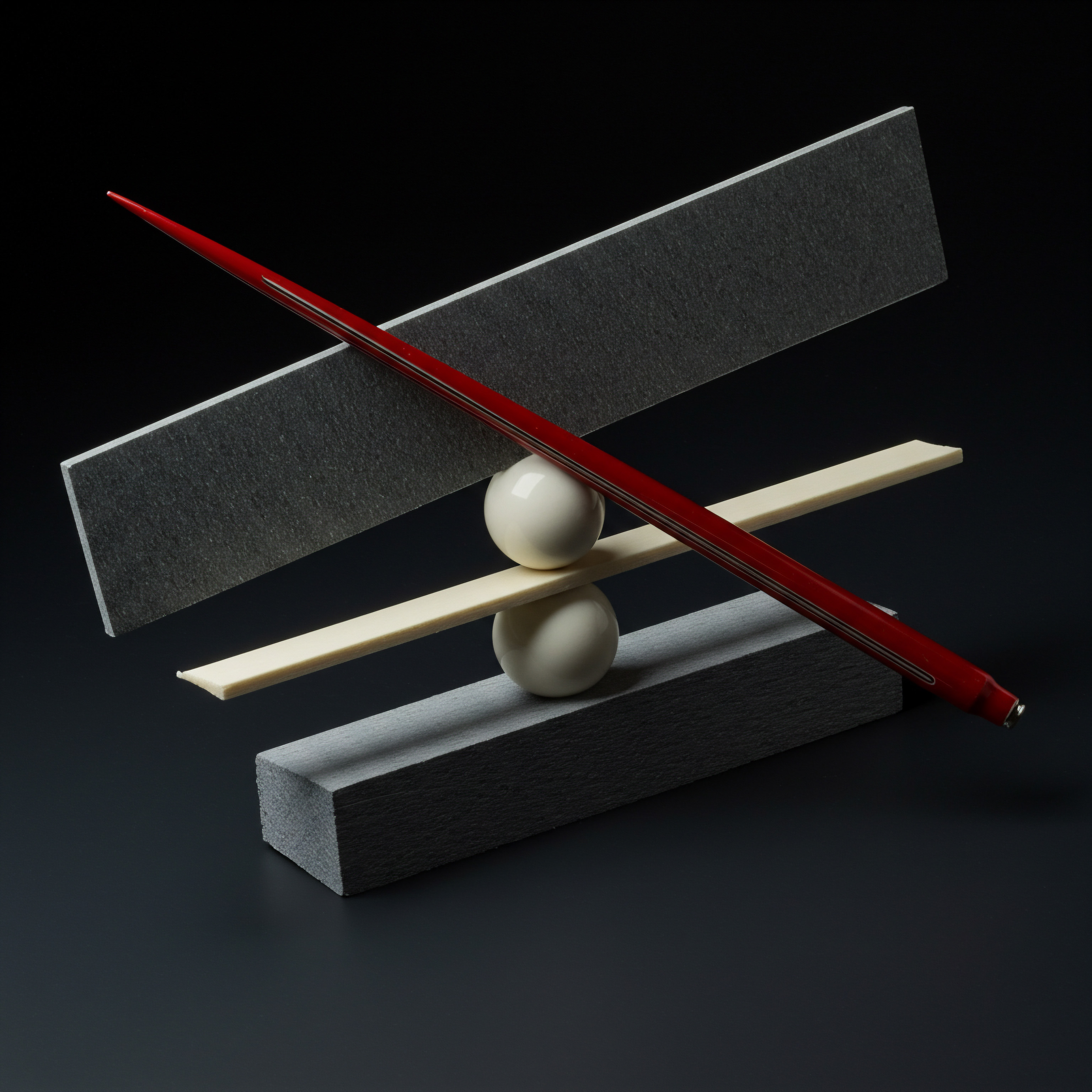
References
- Farris, Paul W., Neil T. Bendle, Phillip E. Pfeifer, and David J. Reibstein. Marketing Metrics ● The Definitive Guide to Measuring Marketing Performance. 3rd ed., Pearson Education, Inc., 2018.
- Lenskold, James D. Marketing ROI ● The Path to Campaign, Customer, and Corporate Profitability. McGraw-Hill, 2003.
- Petersen, Robert A., and V. Kumar. “Marketing and business performance ● A meta-analysis.” Journal of Marketing Research, vol. 46, no. 1, 2009, pp. 139-53.

Reflection
Automating content marketing ROI tracking, while offering significant advantages in efficiency and insight, should not overshadow the qualitative aspects of content impact. While dashboards and AI algorithms excel at quantifying metrics, they may not fully capture the nuances of brand building, customer relationship development, and long-term value creation that content marketing fosters. SMBs should strive for a balanced approach, using automation to streamline data-driven decisions, but also maintaining a human-centric perspective on content strategy.
The ultimate success of content marketing lies not just in measurable ROI, but in its ability to create meaningful connections with audiences and build a sustainable brand presence in the digital landscape. The focus should remain on delivering value to the audience, with ROI tracking serving as a compass, not the sole destination.
Automate SMB content ROI tracking ● Implement no-code tools, AI analysis, & dashboards for data-driven growth.

Explore
Mastering Google Analytics For Smb
Automating Social Media Reporting With Spreadsheets
Ai Powered Content Optimization Strategies For Growth