
Unlocking Search Visibility Automated Reports For Small Business Growth
For small to medium businesses (SMBs), navigating the digital landscape to gain online visibility can feel like charting unknown waters. Search Engine Optimization Meaning ● Search Engine Optimization (SEO), within the context of Small and Medium-sized Businesses (SMBs), represents a crucial strategic discipline. (SEO) is the compass, guiding potential customers to your virtual doorstep. However, tracking SEO performance often becomes a time-consuming manual task, pulling data from various sources and compiling reports. This is where automation steps in, transforming a laborious chore into an efficient, insightful process.
This guide provides a practical, step-by-step approach to automating SEO reporting using readily available tools ● Google Sheets Meaning ● Google Sheets, a cloud-based spreadsheet application, offers small and medium-sized businesses (SMBs) a cost-effective solution for data management and analysis. and Apps Script. This combination offers a powerful, cost-effective solution tailored for SMBs aiming to amplify their online presence without draining resources.

Understanding Seo Reporting Basics For Sme
Before diving into automation, it’s vital to understand the core components of SEO reporting. Effective SEO isn’t about chasing fleeting trends; it’s about building a sustainable online presence that attracts and converts customers. Reporting is the mechanism that allows you to measure progress, identify what’s working, and adjust strategies for continuous improvement. For SMBs, key metrics often revolve around:
- Keyword Rankings ● Where your website appears in search results for target keywords.
- Organic Traffic ● Visitors arriving at your website from search engines.
- Backlinks ● Links from other websites pointing to yours, indicating authority and trust.
- Page Performance ● Load speed, mobile-friendliness, and user experience metrics.
- Conversion Rates ● The percentage of visitors completing desired actions (e.g., contact form submissions, purchases).
Manually collecting this data from tools like Google Search Console, Google Analytics, and various SEO analysis platforms can consume valuable time, time that could be better spent on core business activities. Automation streamlines this process, delivering up-to-date reports directly to your fingertips.

Setting Up Your Google Sheet Reporting Hub
The foundation of our automated reporting Meaning ● Automated Reporting, in the context of SMB growth, automation, and implementation, refers to the technology-driven process of generating business reports with minimal manual intervention. system is Google Sheets. Its flexibility and integration capabilities make it an ideal central hub for SEO data. Let’s start by creating a new Google Sheet specifically for SEO reporting.
Think of this sheet as your digital SEO dashboard. Structure it logically with tabs for different report sections, such as:
- Keyword Rankings ● Track keyword positions over time.
- Organic Traffic Overview ● Monitor website traffic from search engines.
- Backlink Analysis ● Keep an eye on your backlink profile growth.
- Technical Seo Audit ● Record page speed and mobile-friendliness metrics.
- Summary Dashboard ● A high-level overview of key performance indicators (KPIs).
Within each tab, organize columns to clearly present the data. For example, in the ‘Keyword Rankings’ tab, you might have columns for ‘Keyword,’ ‘Current Rank,’ ‘Previous Rank,’ ‘Rank Change,’ and ‘Search Volume.’ Consistent formatting and clear labeling are essential for easy interpretation and long-term usability.

Initial Data Population Manual Import For Context
Before full automation, populate your Google Sheet with initial data manually. This establishes a baseline and provides context for future automated updates. For example, for keyword rankings, use a free rank checker tool to gather current positions for your target keywords and enter them into your sheet.
Similarly, pull organic traffic data from Google Analytics Meaning ● Google Analytics, pivotal for SMB growth strategies, serves as a web analytics service tracking and reporting website traffic, offering insights into user behavior and marketing campaign performance. for the past month and record it. This initial manual data entry serves several purposes:
- Familiarization ● You become intimately familiar with the data you’ll be tracking.
- Baseline Establishment ● Provides a starting point to measure progress against.
- Sheet Structure Validation ● Ensures your sheet is organized logically and effectively.
This manual step, although seemingly counter to automation, is a critical precursor to setting up effective automated reporting. It grounds you in the reality of your SEO data and ensures your automated system is built on a solid foundation.

Introducing Apps Script The Automation Engine
Google Apps Script is the secret ingredient that transforms your Google Sheet from a static spreadsheet into a dynamic, automated reporting machine. Apps Script is a cloud-based scripting language based on JavaScript, deeply integrated with Google Workspace applications like Sheets. It allows you to write code to automate tasks within Google Sheets and connect to external services, such as SEO data providers and APIs. Don’t be intimidated if you’re not a coder.
Apps Script is designed to be relatively accessible, and for basic SEO reporting automation, you don’t need extensive programming knowledge. We’ll focus on practical, copy-and-paste code snippets that you can adapt for your needs.

Simple Rank Tracking Automation With Importxml
A quick win for SEO automation Meaning ● SEO Automation, in the context of Small and Medium-sized Businesses, signifies the application of software and systems to streamline Search Engine Optimization tasks. is automating keyword rank tracking using the IMPORTXML function in Google Sheets. This function allows you to scrape data from websites directly into your sheet. While IMPORTXML has limitations and is not always reliable for large-scale scraping, it’s excellent for basic rank tracking for a small set of keywords. Here’s how to use it:
- Identify a Rank Checker ● Choose a free online rank checker tool that displays search results in a structured way. Many free tools exist; select one that is reliable and easy to parse.
- Inspect the Tool’s HTML ● Use your browser’s developer tools (usually by right-clicking on the page and selecting ‘Inspect’ or ‘Inspect Element’) to examine the HTML structure of the rank checker results page. Identify the HTML element that contains the search ranking for a given keyword.
- Construct the IMPORTXML Formula ● In your Google Sheet’s ‘Keyword Rankings’ tab, in the ‘Current Rank’ column next to your keyword, enter the IMPORTXML formula. The formula will look something like this:
=IMPORTXML("RANK_CHECKER_URL?keyword=YOUR_KEYWORD", "XPATH_TO_RANK_ELEMENT")
Replace RANK_CHECKER_URL?keyword=YOUR_KEYWORD with the actual URL of the rank checker tool, inserting your keyword dynamically. Replace XPATH_TO_RANK_ELEMENT with the XPath of the HTML element you identified in step 2. XPath is a query language for selecting nodes from an XML or HTML document. The developer tools in your browser can often help you copy the XPath of an element.
For instance, if you are using a rank checker where the rank is within a tag with a class named rank-number, the XPath might be something like “//span[@class=’rank-number’]”. Experiment with different rank checker tools and XPath expressions to find what works best. Be mindful of the terms of service of the rank checker tool; excessive automated scraping might be against their usage policies. Use this method judiciously for a limited number of keywords.

Scheduling Automated Updates With Triggers
Once you have your IMPORTXML formulas in place, you need to automate the data refresh. Google Apps Script triggers allow you to run scripts automatically at specified intervals. To set up a time-based trigger to refresh your rank tracking data daily:
- Open Apps Script Editor ● In your Google Sheet, go to ‘Extensions’ > ‘Apps Script.’
- Write a Refresh Function ● In the Apps Script editor, write a simple function to refresh the sheet. For basic IMPORTXML updates, simply recalculating the sheet is sufficient. You can use the SpreadsheetApp.flush() method to force recalculation. A basic refresh function might look like this:
function refreshSheet() { SpreadsheetApp.flush();
} - Set Up a Time-Driven Trigger ● In the Apps Script editor, click on the clock icon (Triggers) on the left sidebar. Click ‘Add Trigger.’ Choose the function to run (refreshSheet). Select ‘Time-driven’ as the event source. Choose your desired time interval (e.g., ‘Day timer’ and then select a specific time or ‘Every day’). Click ‘Save.’
Now, your Google Sheet will automatically refresh the rank data from the rank checker tool at the scheduled time each day. This is a basic but powerful example of automation, freeing you from manually checking keyword rankings regularly.

Avoiding Common Pitfalls And Limitations
While automating SEO reporting with Google Sheets and Apps Script offers significant advantages, it’s important to be aware of potential pitfalls and limitations:
- IMPORTXML Reliability ● IMPORTXML is prone to breaking if the website structure of the data source changes. It’s also not designed for heavy scraping and might be blocked by websites if used excessively.
- Data Accuracy ● Free rank checker tools may not always provide perfectly accurate rank data. Their data sources and algorithms might differ from actual Google search results. Use them as directional indicators rather than definitive rank positions.
- Scalability ● For extensive SEO reporting across hundreds or thousands of keywords and metrics, IMPORTXML and basic Apps Script might become insufficient. You’ll likely need to transition to more robust API-based solutions as your needs grow.
- Maintenance ● Automated systems require ongoing maintenance. Website changes, API updates, or script errors can disrupt your reporting. Regularly check your reports and scripts to ensure they are functioning correctly.
Despite these limitations, for SMBs starting with SEO automation, Google Sheets and Apps Script provide an accessible and valuable entry point. Start small, focus on automating the most time-consuming tasks, and gradually expand your system as your expertise and needs evolve.
For SMBs venturing into SEO automation, Google Sheets and Apps Script provide a cost-effective starting point, enabling efficient tracking of key metrics and freeing up valuable time.

Expanding Automated Seo Reporting Advanced Data Integration
Building upon the fundamentals, the next step in automating SEO reporting involves integrating more robust data sources and creating more sophisticated reports. While IMPORTXML offers a basic level of automation, for comprehensive and reliable SEO insights, leveraging APIs (Application Programming Interfaces) is essential. Google provides powerful APIs for both Google Search Console Meaning ● Google Search Console furnishes SMBs with pivotal insights into their website's performance on Google Search, becoming a critical tool for informed decision-making and strategic adjustments. and Google Analytics, offering direct access to your website’s search performance and user behavior data. Integrating these APIs with Google Sheets via Apps Script unlocks a new level of reporting capabilities.
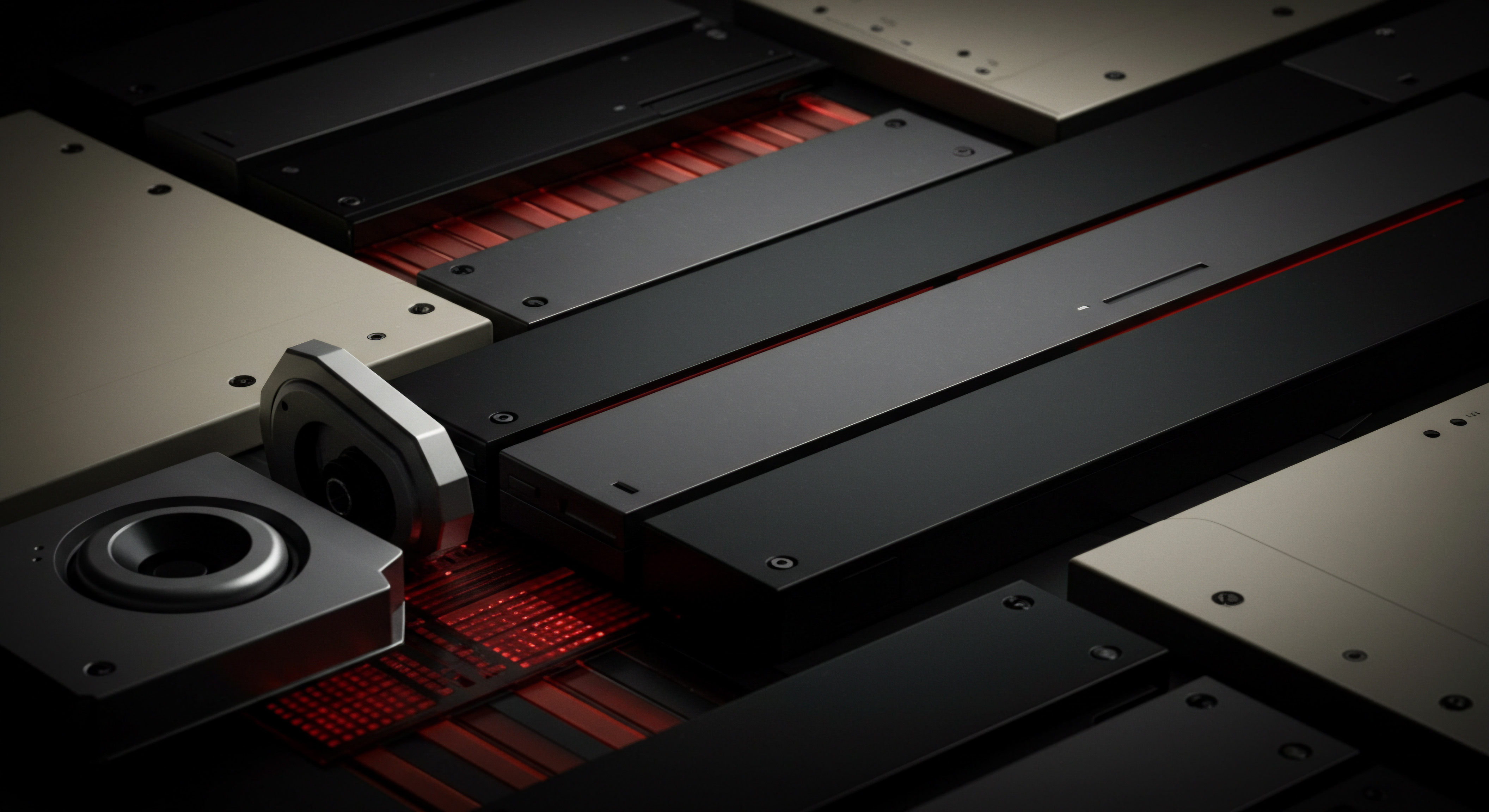
Connecting To Google Search Console Api For Deeper Insights
Google Search Console (GSC) is a treasure trove of SEO data directly from Google. Its API allows you to programmatically retrieve valuable information, such as:
- Search Queries ● The actual search terms people use to find your website.
- Impressions ● How many times your website appeared in search results.
- Clicks ● How many times people clicked on your website in search results.
- Average Position ● Your average ranking for search queries.
- Coverage Issues ● Errors and warnings related to website indexing.
To connect to the Google Search Console API Meaning ● Google Search Console API gives SMBs programmatic access to their website’s Search Console data, enabling automation of SEO tasks and better insights into search performance. from Apps Script, you’ll need to enable the Search Console API service in your Apps Script project and use OAuth 2.0 for authentication. This might seem complex initially, but Google provides clear documentation and libraries to simplify the process.

Step-By-Step Guide To Gsc Api Integration
Here’s a simplified step-by-step guide to integrating the Google Search Console API with your Google Sheet:
- Enable Search Console API in Apps Script ● In your Apps Script editor, go to ‘Services’ (the plus icon next to ‘Triggers’). Find ‘Search Console API’ in the list, select it, and click ‘Add.’
- Authentication Setup ● Apps Script will handle the OAuth 2.0 authentication flow automatically when you run a script that accesses the Search Console API for the first time. You’ll be prompted to authorize your script to access your Google Search Console data.
- Write Apps Script Function to Fetch Data ● Create an Apps Script function to query the Search Console API and retrieve the data you need. For example, to fetch search query performance data, you can use the SearchConsole.Searchanalytics.query method. A sample function might look like this:
function fetchGscQueryData() { var siteUrl = 'YOUR_WEBSITE_URL'; // Replace with your website URL var startDate = '2023-01-01'; // Adjust date range as needed var endDate = '2023-12-31'; var request = { startDate ● startDate, endDate ● endDate, dimensions ● ['query', 'date'], searchType ● 'web' }; var response = SearchConsole.Searchanalytics.query(request, siteUrl); var rows = response.rows; if (rows && rows.length > 0) { // Process and output data to your Google Sheet // ... (code to write data to sheet) ... } else { Logger.log('No Search Console data found.'); }
}
Replace YOUR_WEBSITE_URL with your actual website URL. Adjust the startDate and endDate to specify the desired date range. - Output Data to Google Sheet ● Within the fetchGscQueryData function, after retrieving the data from the API, you need to write it to your Google Sheet. Use Apps Script’s SpreadsheetApp service to access your sheet and write data to specific ranges. For example:
var ss = SpreadsheetApp.getActiveSpreadsheet();
var sheet = ss.getSheetByName('GSC Query Data'); // Replace with your sheet name
sheet.clearContents(); // Clear existing data (optional)
var headerRow = ['Query', 'Date', 'Impressions', 'Clicks', 'Position'];
sheet.appendRow(headerRow); // Write header row
for (var i = 0; i < rows.length; i++) { var row = rows[i]; var query = row.keys[0]; var date = row.keys[1]; var impressions = row.clicks; var clicks = row.impressions; var position = row.position; sheet.appendRow([query, date, impressions, clicks, position]); }
This code snippet writes the fetched query data to a sheet named ‘GSC Query Data.’ Adapt the sheet name and data processing logic to match your sheet structure and reporting needs. - Schedule Trigger for GSC Data Refresh ● Similar to rank tracking, set up a time-driven trigger to run your fetchGscQueryData function automatically (e.g., daily or weekly) to keep your Search Console data in Google Sheets up-to-date.
Integrating the Google Search Console API provides a direct and reliable source of search performance data, enabling you to create much richer and more accurate SEO reports compared to relying solely on IMPORTXML or manual data collection.

Leveraging Google Analytics Api For Traffic And Behavior Metrics
Google Analytics (GA) is another essential data source for SEO reporting. While GSC focuses on search performance, GA provides insights into website traffic, user behavior, and conversions. The Google Analytics API allows you to retrieve data such as:
- Organic Traffic Metrics ● Sessions, users, pageviews from organic search.
- Landing Pages ● Pages that users land on from organic search.
- Bounce Rate ● Percentage of users who leave your website after viewing only one page.
- Conversion Goals ● Data related to your defined website goals (e.g., form submissions, e-commerce transactions).
- User Demographics and Interests ● High-level audience data (if enabled in GA).
Similar to the Search Console API, integrating the Google Analytics API requires enabling the API service in Apps Script and handling authentication. The process is analogous to the GSC API integration.

Combining Gsc And Ga Data For Holistic Seo Reporting
The real power of automated SEO reporting emerges when you combine data from both Google Search Console and Google Analytics. By merging these datasets in Google Sheets, you can create comprehensive reports that paint a holistic picture of your SEO performance. For example, you can:
- Correlate Search Queries with Landing Pages ● Identify which search queries drive traffic to specific landing pages and analyze their performance in terms of engagement and conversions in Google Analytics.
- Analyze Keyword Performance Across Metrics ● Combine keyword ranking data (from rank trackers or GSC) with traffic, bounce rate, and conversion data from GA to get a complete view of keyword effectiveness.
- Track SEO Funnel Metrics ● Map the user journey from initial search query to website visit to conversion, using data from both GSC and GA to identify drop-off points and optimization opportunities.
To combine data from GSC and GA, you can fetch data from both APIs into separate sheets in your Google Sheet workbook. Then, use Google Sheets functions like VLOOKUP, INDEX/MATCH, or QUERY to join the datasets based on common dimensions like date, landing page, or keyword (if available in both datasets). Apps Script can also be used to perform more complex data transformations and aggregations before outputting combined reports to your sheets.

Creating Dynamic Dashboards And Visualizations
Raw data in spreadsheets can be overwhelming. To make your SEO reports more digestible and actionable, create dynamic dashboards and visualizations within Google Sheets. Google Sheets offers built-in charting capabilities that are easy to use and customize.
You can create charts to visualize trends over time, compare performance across different metrics, and highlight key insights. Examples of useful visualizations for SEO reports include:
- Line Charts ● For tracking keyword ranking changes, organic traffic trends, and backlink growth over time.
- Bar Charts ● For comparing keyword performance by clicks, impressions, or conversions.
- Pie Charts ● For visualizing traffic distribution across different channels (organic, direct, referral, etc.).
- Scorecards ● To display key KPIs prominently, such as total organic traffic, conversion rate, or average ranking.
Use Google Sheets’ ‘Explore’ feature to get automated chart and visualization suggestions based on your data. Customize charts to match your brand colors and reporting style. Consider creating a dedicated ‘Summary Dashboard’ sheet that consolidates key charts and scorecards, providing a high-level overview of SEO performance at a glance.

Case Study Sme Improves Seo Reporting Efficiency
Consider a small e-commerce business selling handcrafted jewelry. Initially, they manually tracked keyword rankings and organic traffic, spending several hours each month compiling reports. By implementing automated SEO reporting with Google Sheets and Apps Script, integrating Google Search Console and Google Analytics APIs, they achieved significant improvements:
- Time Savings ● Reporting time reduced from hours to minutes per month.
- Data Accuracy ● API integration provided more accurate and reliable data compared to manual scraping and data entry.
- Deeper Insights ● Combined GSC and GA data revealed valuable insights into keyword performance, landing page effectiveness, and user behavior from organic search.
- Proactive Optimization ● Automated reports enabled them to quickly identify underperforming keywords and pages, allowing for timely optimization efforts.
This SMB was able to reallocate the time saved from manual reporting to focus on strategic SEO activities, content creation, and website improvements, leading to increased organic traffic and sales.
Integrating Google Search Console and Analytics APIs with Google Sheets transforms SEO reporting from a manual chore to an automated, insightful process, empowering SMBs to make data-driven decisions.

Strategic Seo Automation Ai Powered Insights Future Trends
For SMBs aiming for a competitive edge in the digital landscape, advanced SEO automation goes beyond basic data collection and reporting. It involves leveraging cutting-edge technologies like Artificial Intelligence (AI) and Machine Learning (ML) to gain deeper insights, predict future trends, and optimize SEO strategies proactively. This advanced stage focuses on creating a truly intelligent SEO reporting system that not only tracks performance but also provides actionable recommendations and anticipates market shifts.

Integrating Ai Powered Seo Tools For Predictive Analysis
The SEO landscape is constantly evolving, with search engine algorithms and user behavior changing rapidly. Traditional reporting, focused on historical data, can be reactive. AI-powered SEO tools offer predictive analysis capabilities, helping SMBs anticipate future trends and optimize their strategies proactively. These tools often leverage machine learning algorithms to:
- Keyword Trend Forecasting ● Predict future keyword search volume and identify emerging trends before they become mainstream.
- Rank Prediction ● Estimate the likelihood of ranking for specific keywords based on various factors, such as website authority, content quality, and competitive landscape.
- Content Performance Prediction ● Analyze content characteristics and predict its potential to rank and attract organic traffic.
- Algorithm Change Detection ● Identify significant shifts in search engine ranking algorithms and assess their potential impact on website performance.
Several AI-powered SEO platforms offer API access, allowing you to integrate their predictive analytics capabilities into your Google Sheets-based reporting system. While direct integration might require more advanced Apps Script coding and API handling, the potential benefits in terms of strategic foresight are significant.

Advanced Apps Script Techniques For Complex Data Manipulation
To handle the complexities of integrating AI-powered tools and performing advanced data analysis, mastering more advanced Apps Script techniques is crucial. This includes:
- Error Handling ● Implementing robust error handling to gracefully manage API connection issues, data retrieval errors, and unexpected script behavior. Use try...catch blocks to trap errors and log them for debugging and monitoring.
- Data Validation and Cleaning ● Ensuring data quality by implementing validation rules to check for inconsistencies, missing values, or incorrect data formats. Use Apps Script’s string manipulation and data type conversion functions to clean and standardize data before analysis.
- Asynchronous Operations ● For API calls that might take time, use asynchronous operations (e.g., UrlFetchApp.fetch with callback functions or Promises) to prevent scripts from freezing the Google Sheet interface.
- Optimization for Performance ● Optimize Apps Script code for efficiency, especially when dealing with large datasets or frequent API calls. Minimize loops, use efficient data structures, and leverage Apps Script’s built-in caching mechanisms where appropriate.
- Custom Functions and Libraries ● Create reusable custom functions and libraries to modularize your Apps Script code and improve maintainability. This is particularly useful for complex data transformations or API interactions that are repeated across multiple reports.
By mastering these advanced Apps Script techniques, you can build more robust, scalable, and sophisticated automated SEO reporting systems.

Implementing Real-Time Reporting And Alerts
Traditional scheduled reports provide periodic snapshots of SEO performance. Advanced automation Meaning ● Advanced Automation, in the context of Small and Medium-sized Businesses (SMBs), signifies the strategic implementation of sophisticated technologies that move beyond basic task automation to drive significant improvements in business processes, operational efficiency, and scalability. enables real-time reporting and alerts, providing immediate notifications when critical SEO metrics change significantly. This allows for rapid response to opportunities and threats. To implement real-time reporting and alerts:
- Define Critical Metrics and Thresholds ● Identify the SEO metrics that are most critical for your business (e.g., organic traffic, keyword rankings for key terms, conversion rates). Set thresholds for acceptable performance ranges. For example, you might set an alert if organic traffic drops by more than 10% week-over-week or if a key keyword ranking drops out of the top 10.
- Implement Real-Time Data Monitoring ● Instead of relying solely on scheduled data refreshes, consider using Apps Script triggers that run more frequently (e.g., hourly or even more frequently if API rate limits allow). Alternatively, explore serverless functions or cloud-based task schedulers that can trigger data retrieval and analysis scripts at very short intervals.
- Set Up Alerting Mechanisms ● Use Apps Script to send email or Slack notifications when defined thresholds are breached. You can use the MailApp service to send emails or integrate with Slack’s API for instant messaging alerts. Customize alert messages to provide context and actionable information.
- Dashboard Updates in Real-Time (Near Real-Time) ● Explore techniques to update your Google Sheets dashboards and visualizations in near real-time as data changes. While true real-time updates in Google Sheets might be limited, techniques like using Apps Script’s SpreadsheetApp.flush() judiciously or exploring Google Sheets API’s batch update capabilities can improve dashboard responsiveness.
Real-time reporting and alerts transform SEO reporting from a retrospective analysis tool into a proactive monitoring and response system, enabling SMBs to stay ahead of the curve in the dynamic search landscape.

Ethical Ai And Responsible Automation Considerations
As you integrate AI and advanced automation into your SEO reporting, it’s crucial to consider ethical implications and responsible automation Meaning ● Responsible Automation for SMBs means ethically deploying tech to boost growth, considering stakeholder impact and long-term values. practices. This includes:
- Data Privacy and Security ● Ensure that you are handling SEO data responsibly and ethically, complying with data privacy regulations (e.g., GDPR, CCPA). Securely store API keys and access tokens. Avoid collecting or storing personally identifiable information (PII) unnecessarily in your SEO reports.
- Transparency and Explainability ● When using AI-powered tools, strive for transparency and explainability in their predictions and recommendations. Understand how AI algorithms work and be aware of potential biases or limitations. Communicate clearly with stakeholders about the use of AI in SEO reporting and decision-making.
- Avoiding Algorithmic Bias ● Be mindful of potential biases in AI algorithms and datasets. Evaluate AI tools critically and consider using multiple tools or approaches to mitigate bias. Continuously monitor AI-driven insights for fairness and accuracy.
- Human Oversight and Control ● Automation should augment, not replace, human expertise and judgment. Maintain human oversight of automated SEO reporting systems. Use AI-driven insights as recommendations, not as automatic decisions. Ensure that humans are always in the loop for critical SEO strategy decisions.
By adopting ethical AI and responsible automation practices, SMBs can leverage the power of advanced SEO technologies while maintaining trust, transparency, and accountability.

Future Trends Semantic Seo And Voice Search Reporting
The future of SEO is increasingly shaped by semantic search and voice search. Advanced SEO reporting systems need to adapt to these trends. Consider incorporating reporting on:
- Semantic Keyword Performance ● Move beyond traditional keyword ranking and track performance for semantic keyword clusters and topic areas. Use natural language processing (NLP) tools to analyze content and identify semantic relevance.
- Voice Search Optimization ● Monitor voice search Meaning ● Voice Search, in the context of SMB growth strategies, represents the use of speech recognition technology to enable customers to find information or complete transactions by speaking into a device, impacting customer experience and accessibility. queries and optimize content for voice search intent. Track performance in voice search results. Consider integrating data from voice search analytics platforms if available.
- Featured Snippet and Rich Result Tracking ● Monitor your website’s presence in featured snippets and rich results. Track the keywords and queries that trigger these enhanced search results. Optimize content to increase chances of appearing in featured snippets and rich results.
- Mobile-First Indexing and Performance ● Prioritize mobile SEO reporting. Track mobile page speed, mobile usability, and mobile keyword rankings. Ensure your automated reports provide a clear view of mobile SEO performance.
By anticipating future SEO trends and adapting your automated reporting systems accordingly, SMBs can stay ahead of the curve and maintain a competitive edge in the evolving search landscape.

Advanced Case Study Data Driven Seo Strategy
A medium-sized online education platform implemented an advanced SEO automation system incorporating AI-powered predictive analytics and real-time reporting. They integrated an AI SEO platform API with their Google Sheets reporting system using sophisticated Apps Script code. This enabled them to:
- Predict Keyword Trends ● Identify emerging keywords related to online education and course topics months in advance, allowing them to create content proactively and gain early ranking advantages.
- Optimize Content for Predicted Performance ● Use AI-driven content optimization recommendations to improve the likelihood of new content ranking highly and attracting organic traffic.
- Real-Time Rank Change Alerts ● Receive immediate alerts when keyword rankings for their core course offerings fluctuated significantly, enabling them to investigate and address ranking drops promptly.
- Dynamic Dashboard for Strategic Decisions ● A real-time dashboard provided a consolidated view of predicted keyword trends, content performance forecasts, and live ranking data, empowering their marketing team to make data-driven strategic SEO decisions rapidly.
This advanced automation system resulted in a 40% increase in organic traffic within six months and a significant improvement in lead generation from search, demonstrating the power of AI-driven SEO automation for SMB growth.
Advanced SEO automation, powered by AI and sophisticated Apps Script techniques, provides SMBs with predictive insights and real-time alerts, enabling proactive optimization and a significant competitive advantage.
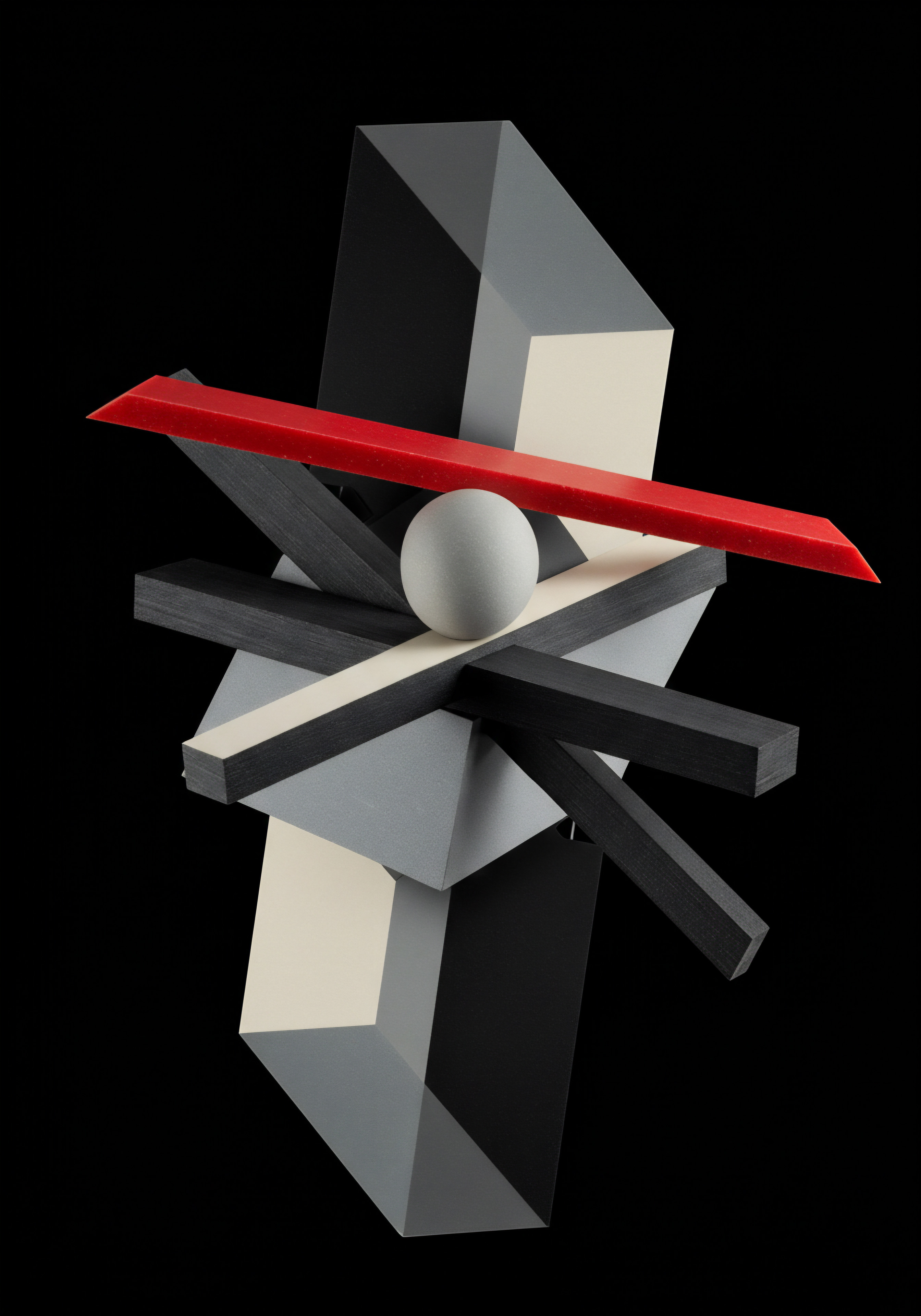
References
- Jansen, Bernard J., Mimi Zhang, and Kathleen Spink. "Search Engine Marketing Campaigns ● Predicting Click-Throughs for Keywords." Journal of the American Society for Information Science and Technology, vol. 56, no. 8, 2005, pp. 763-73.
- Laffey, James, and Emiel Reijerse. Search Engine Optimization (SEO) Bible. John Wiley & Sons, 2008.
- Ledford, Heather. "Google algorithm goes semantic." Nature, vol. 501, no. 7467, 2013, pp. 313-14.

Reflection
The pursuit of automated SEO reporting, particularly for resource-constrained SMBs, represents a broader strategic imperative ● the democratization of data-driven decision-making. While sophisticated AI and advanced scripting offer powerful capabilities, the core value lies not just in technical prowess but in fostering a culture of continuous improvement and informed action. The true disruption isn't simply automating reports; it's empowering SMB owners to understand and leverage their SEO data, transforming it from a cryptic technical domain into a source of actionable business intelligence.
This shift necessitates a move beyond viewing SEO as a siloed marketing function towards integrating it as a fundamental aspect of overall business strategy, where automated reporting serves as a critical feedback loop for sustained growth and adaptability in an increasingly competitive digital ecosystem. The future of SMB success hinges not just on automation itself, but on the strategic agility it enables.
Automate SEO reporting with Google Sheets & Apps Script for SMB growth ● actionable insights, save time, boost online visibility.

Explore
Mastering Search Console Api For Sme ReportingAutomating Google Analytics Reports For Business GrowthPredictive Seo Analytics Using Ai Tools For Small Businesses