
Essential Semrush Automation Foundations For Smb Growth

Understanding Semrush Interface And Core Tools
For small to medium businesses (SMBs) aiming for scalable growth, mastering Semrush is not just beneficial ● it’s transformative. This platform offers a suite of tools designed to enhance online visibility, streamline marketing efforts, and provide data-driven insights. Before diving into automation, understanding the Semrush interface and its core tools is paramount. Think of Semrush as your central command for digital marketing, where each tool is a specialized unit working in concert to achieve your business objectives.
The interface is structured to be intuitive, guiding users through various aspects of online marketing from SEO and content to advertising and social media. Familiarizing yourself with this layout is the first step towards effective automation.
Key areas within the Semrush interface include:
- Dashboards ● Customizable overviews providing at-a-glance performance metrics. These dashboards can be tailored to display the most relevant data points for your SMB, such as website traffic, keyword rankings, and competitor analysis.
- SEO Toolkit ● A comprehensive set of tools for keyword research, site audits, rank tracking, backlink analysis, and on-page/technical SEO optimization. This toolkit is the backbone for improving your search engine rankings and organic traffic.
- Advertising Toolkit ● Tools designed for pay-per-click (PPC) advertising, including keyword research Meaning ● Keyword research, within the context of SMB growth, pinpoints optimal search terms to attract potential customers to your online presence. for paid campaigns, competitor ad analysis, and ad campaign management. For SMBs investing in paid advertising, this toolkit is essential for maximizing ROI.
- Content Marketing Toolkit ● Resources for content planning, creation, optimization, and performance analysis. This toolkit helps SMBs create engaging content that resonates with their target audience and drives organic growth.
- Social Media Toolkit ● Tools for social media management, scheduling, and analytics. While Semrush’s social media capabilities are more limited compared to dedicated social media platforms, they offer a centralized view of social performance alongside other marketing metrics.
- Management and Reporting ● Features for project management, client management (for agencies), and generating custom reports. These features are crucial for organizing your marketing activities and communicating results effectively.
Navigating Semrush efficiently involves understanding how these toolkits interconnect. For instance, keyword research from the SEO Toolkit informs content strategy Meaning ● Content Strategy, within the SMB landscape, represents the planning, development, and management of informational content, specifically tailored to support business expansion, workflow automation, and streamlined operational implementations. in the Content Marketing Meaning ● Content Marketing, in the context of Small and Medium-sized Businesses (SMBs), represents a strategic business approach centered around creating and distributing valuable, relevant, and consistent content to attract and retain a defined audience — ultimately, to drive profitable customer action. Toolkit, and insights from competitor analysis in the Advertising Toolkit can refine your PPC campaigns. By grasping the synergy between these tools, SMBs can leverage Semrush for holistic marketing automation.
Semrush’s interface is designed as a central hub for digital marketing, integrating SEO, advertising, content, and social media tools for a unified approach to online growth.

Setting Up Your First Semrush Project For Automation
The cornerstone of automating Semrush workflows lies in effectively setting up projects. A Semrush project acts as a dedicated workspace for a specific website, allowing you to consolidate all relevant data and automation settings in one place. For SMBs managing their online presence, projects provide structure and efficiency, ensuring that automated processes are targeted and relevant. Creating your first project is a straightforward process that unlocks a range of automation possibilities.
Here’s a step-by-step guide to setting up your initial Semrush project:
- Initiate Project Creation ● After logging into Semrush, locate the ‘Projects’ section on the left-hand navigation menu. Click on ‘Create project’. This action will initiate the project setup wizard.
- Enter Domain Details ● You will be prompted to enter the domain name of your website. Ensure accuracy at this stage, as all subsequent data and automation will be linked to this domain. For example, if your business is ‘Local Eats Restaurant’, your domain might be ‘localeatsrestaurant.com’.
- Configure Project Settings ● Semrush offers several configuration options during project setup. These typically include:
- Project Name ● Assign a descriptive name to your project for easy identification, such as “Local Eats Restaurant – Main Project”.
- Target Location ● Specify the geographic location your SMB primarily targets. This is crucial for accurate local SEO tracking and reporting. For a local restaurant, this might be a specific city or region.
- Competitors ● Add your main competitors. Semrush will track their performance alongside yours, providing valuable comparative data for automation and strategy adjustments.
- Select Initial Tools ● Upon project creation, Semrush will suggest setting up various tools like Position Tracking, Site Audit, and Brand Monitoring. For initial automation, consider setting up at least Position Tracking and Site Audit. These tools provide foundational data for automated reporting and alerts.
- Customize Tool Settings ● After selecting initial tools, customize their settings. For Position Tracking, input your target keywords. For Site Audit, configure crawl settings. Accurate initial setup ensures the automated data collection is relevant and actionable.
- Save and Launch Project ● Review your settings and click ‘Create Project’. Semrush will then initiate data collection based on your configurations. This initial data gathering is essential for subsequent automation workflows.
Once your project is set up, Semrush begins automatically collecting data according to your chosen tools and settings. This data forms the basis for all automated reports, alerts, and workflows, making project setup a critical first step in automating Semrush for SMB Meaning ● Semrush for SMB: A comprehensive platform empowering small to medium businesses with data-driven insights for growth and competitive edge in the digital landscape. growth. A well-configured project ensures that automation efforts are focused, efficient, and aligned with your business objectives.

Automating Basic Seo Tasks For Efficiency Gains
For SMBs, time is often a scarce resource. Automating basic SEO tasks within Semrush can free up valuable time, allowing business owners and marketing teams to focus on strategic initiatives rather than repetitive manual processes. Semrush offers several built-in automation features that streamline fundamental SEO activities, leading to significant efficiency gains. These automations are designed to be user-friendly, requiring minimal technical expertise to implement.
Key SEO tasks that can be automated in Semrush include:
- Keyword Rank Tracking ● Manually checking keyword rankings is time-consuming and inefficient. Semrush’s Position Tracking tool automates this process.
- Setup ● Within your project, navigate to Position Tracking. Add your target keywords and specify the target location.
- Automation ● Semrush automatically tracks your rankings daily (or at a frequency you set) and provides updates directly in your dashboard and via scheduled reports.
- Benefit ● Eliminates manual rank checks, provides consistent performance monitoring, and allows for timely responses to ranking fluctuations.
- Website Site Audits ● Regular site audits are vital for identifying and fixing technical SEO Meaning ● Technical SEO for small and medium-sized businesses (SMBs) directly addresses website optimization to enhance search engine visibility, impacting organic growth and revenue. issues. Semrush’s Site Audit Meaning ● A Site Audit, within the scope of SMB growth, automation, and implementation, constitutes a systematic evaluation of a business's website to determine its effectiveness in achieving specific business objectives. tool automates this process.
- Setup ● In your project, access Site Audit and configure crawl settings, such as pages to crawl and crawl speed.
- Automation ● Schedule weekly or monthly automated site audits. Semrush will crawl your site, identify SEO errors and warnings, and provide reports with actionable recommendations.
- Benefit ● Ensures consistent website health monitoring, identifies technical issues proactively, and saves time compared to manual site checks or infrequent manual audits.
- Competitor Analysis Reporting ● Staying informed about competitor strategies is crucial. Semrush automates competitor data collection and reporting.
- Setup ● Within tools like Position Tracking or Market Explorer, add your competitors.
- Automation ● Semrush automatically gathers data on competitor rankings, traffic, and keywords. Set up scheduled reports to receive regular updates on competitor performance.
- Benefit ● Provides ongoing competitive intelligence, automates data collection, and helps SMBs benchmark their performance against industry rivals without manual data gathering.
- Basic Reporting ● Generating SEO reports manually can be tedious. Semrush’s reporting features automate this task.
- Setup ● Utilize Semrush’s reporting templates or create custom reports within your project. Select the data widgets relevant to your reporting needs (e.g., Position Tracking overview, Site Audit health score).
- Automation ● Schedule reports to be generated and delivered automatically on a daily, weekly, or monthly basis via email.
- Benefit ● Streamlines report creation, ensures regular performance updates are delivered to stakeholders, and saves time on manual report compilation.
By automating these basic SEO tasks, SMBs can establish a foundation for efficient SEO management. These automations not only save time but also ensure consistency in monitoring and reporting, which is essential for sustained online growth. Starting with these fundamental automations sets the stage for more advanced workflows as your business scales.
Automating basic SEO tasks in Semrush, like rank tracking and site audits, frees up SMB resources and ensures consistent monitoring of online performance.
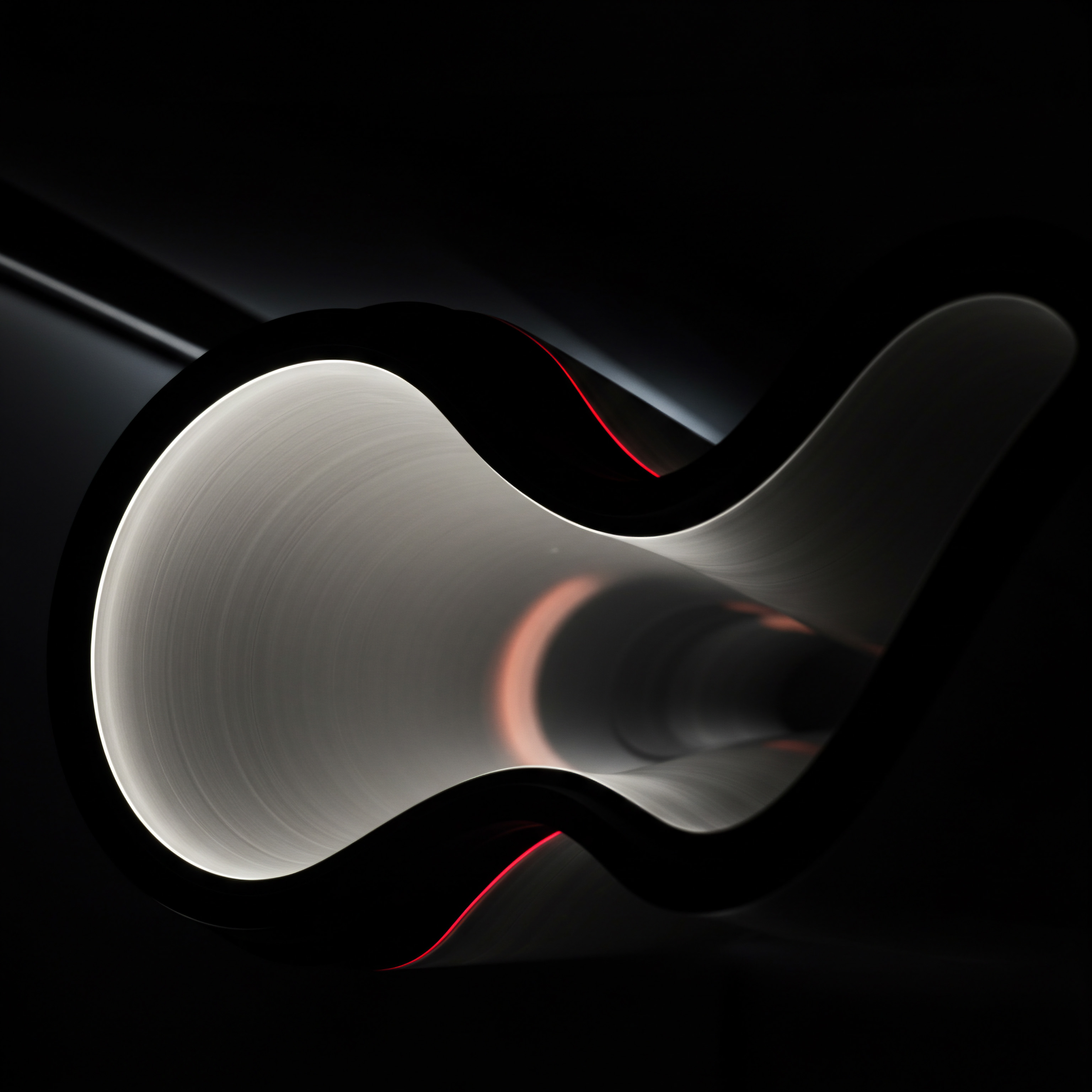
Setting Up Scheduled Semrush Reports For Regular Insights
Regular reporting is vital for understanding SEO performance, identifying trends, and making informed decisions. However, manually creating and distributing reports is time-consuming. Semrush’s scheduled reporting feature automates this process, ensuring that key stakeholders receive timely insights without manual intervention. For SMBs, scheduled reports provide consistent updates on crucial metrics, facilitating proactive management and strategic adjustments.
Here’s how to set up scheduled reports in Semrush:
- Access Reporting Dashboard ● Navigate to the ‘Reporting’ section within your Semrush project or from the main dashboard. This section is dedicated to report creation and management.
- Choose Report Template or Create Custom Report ● Semrush offers pre-built report templates for common SEO and marketing tasks, such as SEO performance reports, site audit reports, and competitor analysis reports. Alternatively, you can create a custom report tailored to your specific needs.
- Using Templates ● Select a template that aligns with your reporting goals. Templates provide a structured format and pre-selected widgets, simplifying report creation.
- Creating Custom Reports ● For more tailored insights, opt for a custom report. You can drag and drop various widgets (data blocks) onto your report, selecting metrics from different Semrush tools.
- Configure Report Widgets ● Whether using a template or custom report, you can customize the widgets included.
- Select Metrics ● Choose the specific metrics you want to track. For an SEO performance report, this might include organic traffic, keyword rankings, and top landing pages. For a site audit report, it could be website health score, critical errors, and warnings.
- Customize Date Ranges ● Define the time period for your report. Common options include the last 7 days, last 30 days, or month-to-date. You can also set custom date ranges for specific analysis periods.
- Add Branding (Optional) ● For client reports or internal branding, you can often add your company logo and customize report colors.
- Schedule Report Delivery ● This is the core of automation. Configure the schedule for report generation and delivery.
- Frequency ● Choose how often you want the report to be generated ● daily, weekly, or monthly. Weekly reports are often suitable for regular SEO monitoring for SMBs.
- Delivery Method ● Specify how the report should be delivered. Email delivery is common, where reports are sent as PDF attachments directly to recipients.
- Recipients ● Enter the email addresses of individuals who should receive the report. This could include business owners, marketing team members, or external stakeholders.
- Save and Activate Schedule ● Review your report settings and schedule. Save the report and ensure the scheduling is activated. Semrush will then automatically generate and send the report according to your defined schedule.
By setting up scheduled reports, SMBs ensure consistent access to vital performance data. This automation reduces the manual effort involved in reporting, provides timely insights for decision-making, and facilitates proactive management of SEO and marketing strategies. Regular reports become an automated pulse check on your online growth initiatives.
| Report Type Weekly SEO Performance Report |
| Frequency Weekly (Mondays) |
| Key Metrics Organic Traffic, Keyword Rankings, Top Landing Pages, Site Audit Health Score |
| Recipients Marketing Team, Business Owner |
| Purpose Monitor overall SEO performance, identify ranking changes, track website health. |
| Report Type Monthly Competitor Analysis Report |
| Frequency Monthly (First day of month) |
| Key Metrics Competitor Keyword Rankings, Estimated Traffic, Backlink Profile Changes |
| Recipients Marketing Team, Strategy Team |
| Purpose Track competitor strategies, identify market trends, benchmark performance. |
| Report Type Weekly Site Audit Summary |
| Frequency Weekly (Fridays) |
| Key Metrics Website Health Score, Number of Critical Errors, Number of Warnings |
| Recipients Technical SEO Team, Web Developers |
| Purpose Proactively identify and address technical SEO issues, maintain website health. |

Utilizing Semrush Alerts For Timely Performance Notifications
Staying informed about critical changes in your online performance or competitive landscape in real-time is crucial for SMB agility. Semrush Alerts provide automated notifications for significant events, allowing for prompt responses and strategic adjustments. Unlike scheduled reports which offer periodic summaries, alerts deliver immediate notifications when predefined conditions are met. For SMBs, this means being instantly aware of important shifts, whether positive or negative, enabling timely action.
Semrush offers a range of alert types that can be automated to monitor various aspects of your online presence:
- Position Tracking Alerts ● Notifications triggered by changes in keyword rankings.
- Types of Alerts:
- Keyword Ranking Drops ● Get alerted when your important keywords drop below a certain ranking position (e.g., drop out of the top 10).
- Keyword Ranking Improvements ● Receive notifications when keywords achieve significant ranking improvements (e.g., move into the top 3).
- New Keyword Rankings ● Be alerted when your website starts ranking for new keywords.
- Use Case for SMBs ● React quickly to ranking losses by investigating potential issues or capitalize on ranking gains by doubling down on successful strategies.
- Types of Alerts:
- Site Audit Alerts ● Notifications based on website health and technical SEO issues detected during automated site audits.
- Types of Alerts:
- New Critical Errors ● Immediate alerts for newly identified critical SEO errors that can severely impact website performance.
- Increase in Warnings ● Notifications when the number of SEO warnings on your site increases, indicating potential accumulating issues.
- Website Health Score Drops ● Alerts when your overall website health score, as calculated by Semrush Site Audit, decreases significantly.
- Use Case for SMBs ● Proactively address technical SEO problems as soon as they arise, minimizing negative impacts on search engine visibility and user experience.
- Types of Alerts:
- Brand Monitoring Alerts ● Notifications when your brand name is mentioned online.
- Types of Alerts:
- New Mentions ● Alerts for any new mentions of your brand name across the web (news, blogs, forums, social media, etc.).
- Sentiment Alerts ● (If available, depending on Semrush plan features) Notifications based on the sentiment (positive, negative, neutral) of brand mentions.
- Mention Source Alerts ● Alerts based on the source of the mention (e.g., high-authority websites, specific social media platforms).
- Use Case for SMBs ● Monitor brand reputation, identify potential PR opportunities or crises, and engage with online conversations about your brand in a timely manner.
- Types of Alerts:
- Backlink Monitoring Alerts ● Notifications related to your website’s backlink profile.
- Types of Alerts:
- New Backlinks ● Alerts when your website gains new backlinks.
- Lost Backlinks ● Notifications when backlinks to your site are lost.
- Toxic Backlink Alerts ● Alerts for potentially harmful or “toxic” backlinks that could negatively impact your SEO.
- Use Case for SMBs ● Track backlink growth, identify and address lost backlinks, and disavow toxic backlinks to maintain a healthy backlink profile.
- Types of Alerts:
Setting up Semrush Alerts involves navigating to the Alerts section within your project and configuring the specific types of notifications you want to receive. You can customize alert thresholds (e.g., percentage drop in rankings, severity of site audit errors) and delivery methods (typically email). By strategically utilizing Semrush Alerts, SMBs can create an automated early warning system for their online performance, enabling rapid responses and proactive management.
Semrush Alerts act as an automated early warning system, providing SMBs with real-time notifications about critical changes in online performance and competitive activity.

Fundamental Automation ● A Springboard For Growth
Establishing these fundamental automation workflows Meaning ● Automation Workflows, in the SMB context, are pre-defined, repeatable sequences of tasks designed to streamline business processes and reduce manual intervention. in Semrush is akin to laying a robust foundation for scalable SMB growth. By automating basic SEO tasks, scheduling regular reports, and setting up timely alerts, SMBs move from reactive to proactive online management. These initial steps not only save time and resources but also create a framework for data-driven decision-making. The insights gained from automated processes inform strategic adjustments, allowing SMBs to optimize their online presence continuously.
This foundational automation is not an end in itself but rather the starting point for more sophisticated and impactful Semrush workflows as businesses scale and their digital marketing Meaning ● Digital marketing, within the SMB landscape, represents the strategic application of online channels to drive business growth and enhance operational efficiency. needs evolve. The journey of automation has just begun, with more advanced strategies awaiting exploration.

Scaling Smb Reach With Intermediate Semrush Automation
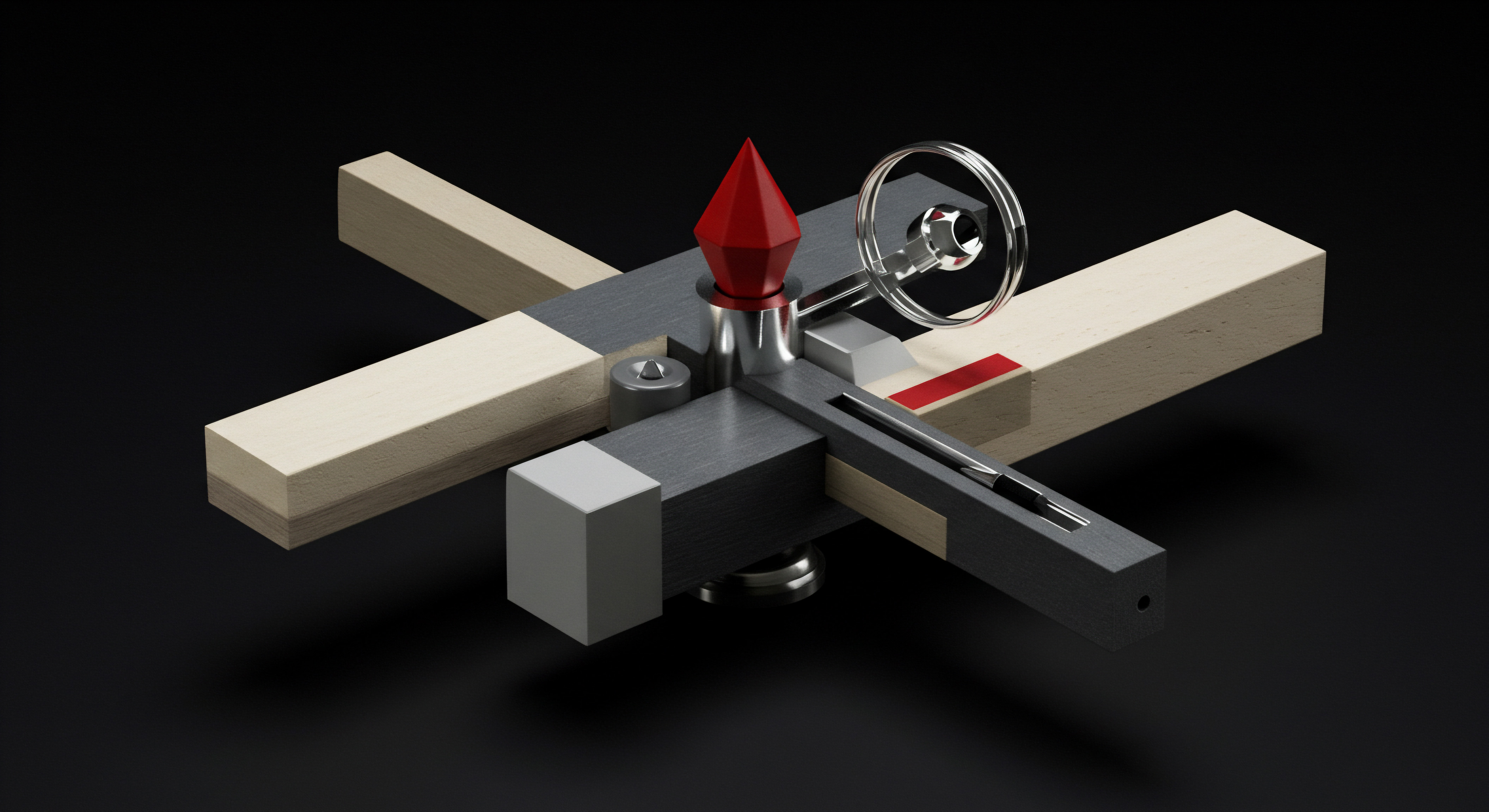
Advanced Keyword Research Automation For Content Strategy
Building upon the fundamentals, intermediate Semrush automation Meaning ● Semrush Automation, tailored for SMB growth, streamlines marketing workflows via automated reporting, keyword research, and competitor analysis, freeing up resources for strategic initiatives. focuses on more strategic and complex workflows, particularly in content strategy. Advanced keyword research Meaning ● Advanced Keyword Research for SMBs transcends basic keyword identification; it's a strategic process utilizing sophisticated tools and techniques to pinpoint high-value search terms. automation goes beyond basic keyword discovery to create a dynamic, data-driven content pipeline. For SMBs aiming to scale their content marketing efforts, automating advanced keyword research ensures content is not only relevant but also strategically targeted for maximum impact.
Here are advanced automation Meaning ● Advanced Automation, in the context of Small and Medium-sized Businesses (SMBs), signifies the strategic implementation of sophisticated technologies that move beyond basic task automation to drive significant improvements in business processes, operational efficiency, and scalability. techniques for keyword research in Semrush:
- Topic Research Automation ● Semrush’s Topic Research tool is invaluable for content ideation. Automating its use can significantly streamline content planning.
- Workflow:
- Seed Keyword Input ● Start with a broad seed keyword related to your SMB’s niche. For a bakery, this could be “custom cakes”.
- Automated Topic Generation ● Utilize Topic Research to automatically generate a cluster of related subtopics, questions, and headlines around your seed keyword.
- Content Calendar Integration ● Export the generated topics directly into Semrush’s Content Calendar Meaning ● A content calendar, in the context of SMB growth, automation, and implementation, represents a strategic plan outlining scheduled content publication across various channels. or integrate with project management tools via CSV export for automated content Meaning ● Automated Content, in the realm of SMB growth, automation, and implementation, refers to the strategic generation of business-related content, such as marketing materials, reports, and customer communications, using software and predefined rules, thus minimizing manual effort. scheduling.
- Benefit for SMBs ● Rapidly generate content ideas, ensure content relevance to target keywords, and streamline content planning Meaning ● Content Planning, within the landscape of Small and Medium-sized Businesses (SMBs), denotes a strategic process essential for business growth. workflows.
- Workflow:
- Keyword Magic Tool Automation For Long-Tail Discovery ● While basic keyword research often focuses on broad terms, long-tail keywords are crucial for attracting targeted traffic. Automating long-tail keyword discovery is key.
- Workflow:
- Seed Keyword Expansion ● Use the Keyword Magic Tool with your initial seed keywords to generate a vast list of related long-tail keywords.
- Automated Filtering and Sorting ● Apply filters within Keyword Magic Tool to automatically sort and prioritize keywords based on criteria like:
- Low Competition ● Identify keywords with lower keyword difficulty scores, easier to rank for.
- High Search Volume (within SMB Niche Relevance) ● Focus on keywords with sufficient search volume to drive traffic, while remaining niche-relevant.
- Question Keywords ● Filter for question-based keywords to address user queries directly in content.
- Automated Keyword List Export ● Export filtered keyword lists in CSV format for import into content planning tools or Semrush’s Position Tracking for automated rank monitoring.
- Benefit for SMBs ● Efficiently uncover valuable long-tail keywords, target niche audiences, and optimize content for specific user intents.
- Workflow:
- Competitor Keyword Gap Analysis Automation ● Understanding keyword opportunities your competitors are leveraging is essential. Automating competitor keyword gap analysis provides actionable insights.
- Workflow:
- Competitor Input ● Use Semrush’s Keyword Gap tool, inputting your domain and key competitors.
- Automated Gap Identification ● The tool automatically identifies keywords your competitors rank for but you don’t.
- Automated Prioritization ● Filter and sort the keyword gap list based on:
- Keyword Overlap ● Focus on keywords where multiple competitors rank, indicating higher market relevance.
- Search Volume and Difficulty ● Prioritize gap keywords with a balance of search volume and manageable keyword difficulty.
- Content Opportunity Mapping ● Use gap keywords to identify content opportunities, feeding back into the Topic Research and Content Calendar automation workflows.
- Benefit for SMBs ● Discover untapped keyword opportunities, understand competitor content strategies, and refine content targeting for competitive advantage.
- Workflow:
- Keyword List Updates Automation ● Keyword trends evolve. Automating keyword list updates ensures your research remains current.
- Workflow:
- Periodic Keyword Magic Tool Recrawls ● Regularly revisit your seed keywords in Keyword Magic Tool to identify newly emerging related keywords.
- Rank Tracking Data Analysis ● Automate analysis of Position Tracking data to identify keywords that are declining in rank or losing search volume, signaling potential keyword list adjustments.
- Alert-Based Keyword Review ● Set up alerts for significant changes in keyword metrics (search volume, keyword difficulty) for your tracked keywords, prompting keyword list reviews and updates.
- Benefit for SMBs ● Maintain dynamic keyword lists, adapt to changing search trends, and ensure content strategy remains aligned with current user search behavior.
- Workflow:
By implementing these advanced keyword research automation techniques, SMBs can create a continuously evolving content strategy that is both data-informed and efficient. Automation transforms keyword research from a periodic task into an ongoing, dynamic process that fuels content creation Meaning ● Content Creation, in the realm of Small and Medium-sized Businesses, centers on developing and disseminating valuable, relevant, and consistent media to attract and retain a clearly defined audience, driving profitable customer action. and SEO growth.
Advanced keyword research automation in Semrush enables SMBs to build a dynamic content strategy, ensuring content is data-driven and aligned with evolving search trends.

Automating Competitor Analysis Workflows For Strategic Insights
Competitor analysis is not a one-time activity but an ongoing process for SMBs seeking to maintain a competitive edge. Automating competitor analysis workflows in Semrush provides continuous insights into competitor strategies, performance, and emerging threats or opportunities. This automation allows SMBs to react swiftly to market changes and proactively refine their own strategies based on competitive intelligence.
Key areas for automating competitor analysis in Semrush include:
- Automated Competitor Rank Tracking and Reporting ● Go beyond tracking your own keywords to automatically monitor competitor keyword rankings.
- Workflow:
- Competitor Keyword Tracking Setup ● Within Position Tracking, add competitors for your tracked keywords. Semrush will automatically track their rankings alongside yours.
- Automated Competitor Ranking Reports ● Schedule reports specifically focused on competitor ranking performance. Include metrics like:
- Average Rank Changes ● Track changes in competitors’ average keyword rankings.
- Keyword Overlap Analysis ● Report on keywords where you and your competitors overlap in rankings.
- Top Ranking Keywords (Competitor-Specific) ● Identify keywords where competitors consistently outrank you.
- Alerts for Significant Rank Changes ● Set up alerts to notify you of significant ranking increases or decreases for competitors on key keywords, signaling potential strategy shifts.
- Benefit for SMBs ● Continuously monitor competitor SEO performance, identify their keyword strengths and weaknesses, and react quickly to their ranking fluctuations.
- Workflow:
- Automated Competitor Traffic Analysis ● Understanding competitor traffic sources and trends is crucial. Semrush’s Traffic Analytics and Market Explorer tools facilitate automated competitor traffic analysis.
- Workflow:
- Traffic Analytics Scheduled Reports ● Set up scheduled reports from Traffic Analytics focusing on competitor website traffic metrics, including:
- Estimated Traffic Volume ● Track changes in estimated monthly traffic for competitors.
- Traffic Sources Breakdown ● Monitor the distribution of competitor traffic across direct, referral, search, social, and paid channels.
- Top Pages ● Identify competitors’ top-performing pages by traffic.
- Market Explorer Benchmarking Reports ● Utilize Market Explorer to generate automated competitive benchmarking reports, comparing your domain against competitors across various metrics like:
- Traffic Share ● Track your traffic share compared to competitors in your market.
- Audience Overlap ● Analyze audience overlap with competitors to understand audience targeting effectiveness.
- Industry Benchmarks ● Compare your performance against industry averages and top players.
- Alerts for Traffic Spikes or Drops ● Configure alerts to notify you of significant increases or decreases in competitor traffic, potentially indicating successful campaigns or emerging issues.
- Traffic Analytics Scheduled Reports ● Set up scheduled reports from Traffic Analytics focusing on competitor website traffic metrics, including:
- Benefit for SMBs ● Gain insights into competitor traffic strategies, identify their most effective traffic channels, and benchmark your traffic performance against industry standards.
- Workflow:
- Automated Competitor Backlink Analysis ● Monitoring competitor backlink profiles helps uncover link building strategies and identify potential link opportunities.
- Workflow:
- Backlink Gap Analysis Automation ● Regularly run Semrush’s Backlink Gap tool to identify websites linking to your competitors but not to you. Automate report generation of backlink gap analysis.
- Competitor Backlink Profile Monitoring ● Set up automated backlink monitoring for competitors using Semrush’s Backlink Analytics. Schedule reports to track:
- New Backlinks Acquired ● Monitor the rate at which competitors are gaining new backlinks.
- Backlink Types and Attributes ● Analyze the types (text, image, form, etc.) and attributes (follow/nofollow) of competitor backlinks.
- Referring Domains and Authority ● Track the number and authority of domains linking to competitors.
- Alerts for Competitor Backlink Spikes ● Configure alerts to notify you of sudden increases in competitor backlink acquisition, potentially indicating successful PR or link building campaigns.
- Benefit for SMBs ● Understand competitor link building tactics, discover potential link sources, and identify opportunities to strengthen your own backlink profile.
- Workflow:
- Social Media Competitor Analysis Automation (Limited Semrush Capabilities) ● While Semrush’s social media tools are less comprehensive than dedicated platforms, basic competitor social media monitoring Meaning ● Social Media Monitoring, for Small and Medium-sized Businesses, is the systematic observation and analysis of online conversations and mentions related to a brand, products, competitors, and industry trends. can be automated.
- Workflow:
- Social Media Tracker Setup ● Use Semrush’s Social Media Tracker to monitor competitor social media profiles (limited platform support, check current Semrush capabilities).
- Automated Social Media Performance Reports ● Schedule reports tracking competitor social media metrics like follower growth, engagement rates (likes, shares, comments), and posting frequency (platform dependent).
- Manual Analysis Augmentation ● Supplement Semrush’s social media data with data from native social media analytics Meaning ● Strategic use of social data to understand markets, predict trends, and enhance SMB business outcomes. platforms for more in-depth competitor social media analysis.
- Benefit for SMBs ● Gain a basic understanding of competitor social media presence, track follower growth and engagement (within Semrush limitations), and identify potential social media strategy insights.
- Workflow:
Automating competitor analysis workflows transforms competitive intelligence Meaning ● Ethical, tech-driven process for SMBs to understand competitors, gain insights, and make informed strategic decisions. from a manual, reactive task into a continuous, proactive advantage. SMBs can leverage these automations to stay ahead of market trends, adapt to competitor strategies, and identify opportunities for growth and differentiation.
Automated competitor analysis in Semrush provides SMBs with continuous market intelligence, enabling proactive strategy adjustments and a sustained competitive edge.

Enhancing Content Workflows With Semrush Automation Tools
Content is the engine of modern digital marketing. For SMBs, creating high-quality, engaging content consistently is crucial for attracting and retaining customers. Semrush offers several automation tools Meaning ● Automation Tools, within the sphere of SMB growth, represent software solutions and digital instruments designed to streamline and automate repetitive business tasks, minimizing manual intervention. that enhance content workflows, from ideation and creation to optimization and performance tracking. Automating content workflows Meaning ● Content Workflows, within the SMB sphere, denote structured processes for creating, managing, and distributing content assets to fuel business growth. streamlines the entire content lifecycle, ensuring efficiency and effectiveness.
Key areas for automating content workflows using Semrush tools:
- Automated Content Ideation and Planning ● Overcome content creation bottlenecks by automating the initial stages of content planning.
- Workflow:
- Topic Research for Automated Ideation ● As previously discussed, automate Topic Research using seed keywords to generate content ideas clusters, subtopics, and questions.
- Content Calendar Automation ● Integrate Topic Research outputs directly into Semrush’s Content Calendar. Automate content scheduling, task assignment, and deadline reminders within the calendar.
- Keyword-Driven Content Brief Automation ● Based on keyword research (Keyword Magic Tool, Keyword Gap), automatically generate content briefs outlining target keywords, search intent, related questions, and competitor content examples.
- Benefit for SMBs ● Accelerate content ideation, ensure content is keyword-focused from the outset, and streamline content planning and scheduling.
- Workflow:
- Content Optimization Automation ● Optimize content for SEO and user engagement automatically throughout the creation process.
- Workflow:
- SEO Writing Assistant Integration ● Utilize Semrush’s SEO Writing Assistant (available as a plugin or within Semrush interface) to automatically analyze content in real-time for SEO factors like:
- Readability ● Ensure content is easily understandable for the target audience.
- SEO Recommendations ● Receive automated suggestions for keyword usage, content length, and link inclusion.
- Tone of Voice ● Check content tone alignment with brand guidelines.
- Originality ● Plagiarism checks to ensure content uniqueness.
- On-Page SEO Audit Automation ● Integrate Site Audit findings into content optimization. Automatically address on-page SEO issues identified by Site Audit during content creation and updates.
- Content Performance Monitoring and Optimization Alerts ● Set up alerts based on content performance Meaning ● Content Performance, in the context of SMB growth, automation, and implementation, represents the measurable success of created materials in achieving specific business objectives. metrics (from Google Analytics Meaning ● Google Analytics, pivotal for SMB growth strategies, serves as a web analytics service tracking and reporting website traffic, offering insights into user behavior and marketing campaign performance. integrated with Semrush or Semrush’s analytics tools). Trigger content optimization Meaning ● Content Optimization, within the realm of Small and Medium-sized Businesses, is the practice of refining digital assets to improve search engine rankings and user engagement, directly supporting business growth objectives. reviews when content underperforms against set benchmarks.
- SEO Writing Assistant Integration ● Utilize Semrush’s SEO Writing Assistant (available as a plugin or within Semrush interface) to automatically analyze content in real-time for SEO factors like:
- Benefit for SMBs ● Ensure content is SEO-optimized and user-friendly from creation, maintain content quality standards, and proactively optimize underperforming content.
- Workflow:
- Content Distribution and Promotion Automation (Limited Semrush Capabilities) ● While Semrush’s content distribution automation is limited, some aspects can be streamlined.
- Workflow:
- Social Media Scheduling (Basic) ● Utilize Semrush’s Social Media Poster for basic social media scheduling Meaning ● Social Media Scheduling, within the operational sphere of small and medium-sized businesses (SMBs), represents the strategic process of planning and automating the distribution of content across various social media platforms. of content promotion posts (platform limitations may apply).
- Reporting on Content Promotion Performance ● Track basic social media engagement metrics Meaning ● Engagement Metrics, within the SMB landscape, represent quantifiable measurements that assess the level of audience interaction with business initiatives, especially within automated systems. within Semrush’s Social Media Tracker (platform limitations apply). Supplement with native social media analytics for comprehensive performance tracking.
- Manual Distribution Workflow Automation Meaning ● Workflow Automation, specifically for Small and Medium-sized Businesses (SMBs), represents the use of technology to streamline and automate repetitive business tasks, processes, and decision-making. (Outside Semrush) ● Integrate Semrush data (e.g., keyword research, competitor analysis) into external content distribution workflows, using tools like project management software or email marketing Meaning ● Email marketing, within the small and medium-sized business (SMB) arena, constitutes a direct digital communication strategy leveraged to cultivate customer relationships, disseminate targeted promotions, and drive sales growth. platforms to automate tasks like outreach, email sequences, and social sharing reminders.
- Benefit for SMBs ● Basic streamlining of social media content promotion, limited automation within Semrush for distribution, but Semrush data enhances external distribution workflow automation.
- Workflow:
- Content Performance Analysis and Reporting Automation ● Measure content effectiveness and inform future content strategies through automated performance analysis.
- Workflow:
- Content Performance Dashboards ● Create custom dashboards in Semrush combining data from Position Tracking (keyword rankings for content), Traffic Analytics (content page traffic), and Google Analytics (if integrated – on-site engagement metrics).
- Automated Content Performance Reports ● Schedule reports summarizing content performance metrics Meaning ● Content Performance Metrics, in the context of Small and Medium-sized Businesses (SMBs), are quantifiable measurements used to evaluate the effectiveness of content in achieving specific business objectives linked to growth, automation initiatives, and streamlined implementation strategies. (organic traffic, keyword rankings, engagement metrics). Segment reports by content topic clusters or content types.
- Content ROI Tracking Automation ● (Advanced – requires setup) If tracking content-driven conversions in Google Analytics or CRM, automate ROI calculations by integrating conversion data with content performance metrics Meaning ● Performance metrics, within the domain of Small and Medium-sized Businesses (SMBs), signify quantifiable measurements used to evaluate the success and efficiency of various business processes, projects, and overall strategic initiatives. in Semrush reports or external dashboards.
- Benefit for SMBs ● Gain data-driven insights into content effectiveness, identify top-performing content topics and formats, and measure content ROI Meaning ● Content ROI, in the context of Small and Medium-sized Businesses (SMBs), quantifies the return on investment derived from content marketing efforts. to optimize future content investments.
- Workflow:
By automating content workflows with Semrush, SMBs can achieve greater content output, maintain higher content quality, and ensure content is strategically aligned with business goals. Automation transforms content creation from a potentially chaotic process into a structured, data-driven, and scalable operation.
Semrush automation tools streamline content workflows for SMBs, enhancing ideation, optimization, distribution, and performance analysis, leading to more effective content marketing.

Automating Link Building, Monitoring, And Disavow Processes
Backlinks remain a critical ranking factor for SEO. For SMBs, effective link building, diligent backlink monitoring, and proactive toxic link management are essential for maintaining and improving search engine visibility. Semrush offers automation capabilities to streamline these link-related processes, saving time and ensuring a healthy backlink profile.
Automated workflows for link building, monitoring, and disavow in Semrush:
- Automated Backlink Monitoring and Alerts ● Continuously track your backlink profile and receive notifications of changes.
- Workflow:
- Backlink Audit Setup ● Initiate a Backlink Audit project in Semrush for your domain. Configure settings to define toxicity thresholds and categories.
- Automated Backlink Monitoring ● Semrush automatically crawls and monitors your backlink profile, identifying new and lost backlinks, and assessing toxicity levels.
- Automated Backlink Alerts ● Set up alerts for:
- New Backlinks ● Notifications when new backlinks are detected.
- Lost Backlinks ● Alerts for backlinks that are no longer pointing to your site.
- New Toxic Backlinks ● Immediate alerts for newly identified toxic backlinks that require attention.
- Increase in Overall Toxicity Score ● Alerts if your website’s overall backlink toxicity score increases significantly.
- Scheduled Backlink Audit Reports ● Automate regular Backlink Audit reports summarizing backlink profile health, toxicity levels, and new/lost backlinks.
- Benefit for SMBs ● Continuous backlink profile monitoring, timely detection of toxic backlinks, and proactive management of backlink health.
- Workflow:
- Automated Toxic Backlink Disavow List Generation and Management ● Streamline the process of identifying and disavowing toxic backlinks.
- Workflow:
- Toxic Backlink Identification (Backlink Audit) ● Semrush’s Backlink Audit automatically identifies potentially toxic backlinks based on various factors.
- Automated Disavow List Creation ● Within the Backlink Audit tool, automatically create a disavow list of identified toxic domains or URLs. Semrush provides options to filter and prioritize backlinks for disavowal.
- Disavow File Export and Submission Reminder ● Export the disavow list in the format required by Google Disavow Tool. Set up reminders (external calendar or task management tool) to regularly submit updated disavow files to Google.
- Disavow List Tracking and Updates ● Maintain a record of disavowed domains/URLs. Periodically review and update the disavow list based on ongoing Backlink Audit monitoring.
- Benefit for SMBs ● Efficiently manage toxic backlinks, streamline disavow process, and mitigate potential negative SEO impacts from harmful backlinks.
- Workflow:
- Automated Link Building Opportunity Discovery (Limited Semrush Direct Automation) ● Semrush doesn’t directly automate link building outreach, but it offers tools to automate link opportunity discovery.
- Workflow:
- Competitor Backlink Gap Analysis Automation (Opportunity Identification) ● As discussed earlier, automate competitor backlink gap analysis to identify websites linking to competitors but not to you ● potential link building targets.
- Keyword-Based Link Prospecting (Manual Outreach Automation Enhancement) ● Use Keyword Magic Tool to identify content topics relevant to your SMB niche. Then, manually use Semrush’s Backlink Analytics to find websites linking to top-ranking content for those topics ● potential guest blogging or resource page link opportunities. Automate the list compilation and organization of these prospects.
- Brand Mention Monitoring for Unlinked Mentions (Link Reclamation Opportunity) ● Utilize Brand Monitoring Meaning ● Brand Monitoring, within the SMB business arena, is the vigilant process of tracking mentions of a company's brand, products, services, or key personnel across diverse online and offline channels. alerts to identify unlinked brand mentions. Automate outreach to website owners to request linking the mentions ● link reclamation opportunities.
- Benefit for SMBs ● Efficiently discover link building opportunities, streamline link prospecting research, and identify link reclamation possibilities, enhancing manual link building outreach efforts.
- Workflow:
- Automated Backlink Performance Reporting ● Track the effectiveness of link building efforts and monitor overall backlink profile growth.
- Workflow:
- Backlink Profile Growth Reports ● Schedule reports tracking metrics like:
- Referring Domains Growth ● Monitor the increase in unique domains linking to your website.
- Total Backlink Growth ● Track the overall number of backlinks acquired.
- Authority Score Trends ● Monitor changes in your website’s Authority Score as a measure of backlink profile strength.
- Link Building Campaign Tracking (Manual Data Input) ● If conducting specific link building campaigns, manually track campaign progress (e.g., links built per campaign) and integrate this data into custom Semrush reports or external dashboards to measure campaign ROI.
- Backlink Profile Growth Reports ● Schedule reports tracking metrics like:
- Benefit for SMBs ● Measure backlink profile growth, track the impact of link building efforts, and demonstrate SEO progress through data-driven backlink performance reports.
- Workflow:
Automating link building, monitoring, and disavow processes ensures SMBs maintain a healthy and effective backlink profile with minimal manual effort. These automations protect against negative SEO impacts from toxic links and streamline link building opportunity discovery, contributing to sustained SEO growth.
Semrush automation streamlines backlink management for SMBs, from monitoring and toxic link disavowal to opportunity discovery, ensuring a healthy and effective backlink profile.

Intermediate Automation ● Strategic Efficiency For Scalable Growth
Intermediate Semrush automation empowers SMBs to move beyond basic task management to strategic efficiency. By automating advanced keyword research, competitor analysis, content workflows, and backlink management, SMBs gain deeper insights, streamline complex processes, and free up resources for higher-level strategic activities. These intermediate automations are not just about saving time; they are about enhancing strategic decision-making and driving scalable growth Meaning ● Scalable Growth, in the context of Small and Medium-sized Businesses, signifies the capacity of a business to sustain increasing revenue and profitability without being hindered by resource constraints, operational inefficiencies, or escalating costs. through data-driven, efficient workflows. As SMBs master these intermediate techniques, they are well-positioned to explore even more advanced automation strategies Meaning ● Advanced Automation Strategies, within the reach of Small and Medium-sized Businesses (SMBs), embody the considered and phased implementation of technology to streamline operations and enhance productivity, especially where labor or processes become bottlenecks. for sustained competitive advantage.

Advanced Semrush Automation For Smb Competitive Dominance

Ai-Powered Semrush Automation Opportunities For Smb
The cutting edge of Semrush automation lies in leveraging Artificial Intelligence (AI) to enhance workflows and unlock new levels of efficiency and insight. For SMBs seeking competitive dominance, integrating AI into Semrush automation strategies Meaning ● Automation Strategies, within the context of Small and Medium-sized Businesses (SMBs), represent a coordinated approach to integrating technology and software solutions to streamline business processes. can provide a significant advantage. AI-powered tools can analyze vast datasets, identify patterns, and automate complex tasks that were previously time-consuming or impossible to handle manually. While Semrush’s direct AI integration is evolving, SMBs can strategically combine Semrush’s robust data with external AI tools Meaning ● AI Tools, within the SMB sphere, represent a diverse suite of software applications and digital solutions leveraging artificial intelligence to streamline operations, enhance decision-making, and drive business growth. and platforms to create powerful automated workflows.
Exploring AI-powered automation opportunities within and around Semrush:
- AI-Driven Content Creation and Optimization Augmentation ● While Semrush’s SEO Writing Assistant offers some AI-powered optimization, integrating with more advanced AI content Meaning ● AI Content, in the SMB (Small and Medium-sized Businesses) context, refers to digital material—text, images, video, or audio—generated, enhanced, or optimized by artificial intelligence, specifically to support SMB growth strategies. generation tools can revolutionize content workflows.
- Workflow:
- AI Content Brief Generation (Semrush Data Input) ● Use Semrush’s Keyword Magic Tool and Topic Research to gather comprehensive keyword and topic data. Feed this data into AI content brief generation tools (e.g., Jasper, Copy.ai, SurferSEO’s AI features). These AI tools can automatically create detailed content briefs including outlines, target keywords, related questions, and competitor analysis summaries derived from Semrush data.
- AI Content Drafting and Semrush SEO Meaning ● Semrush SEO, within the SMB arena, signifies leveraging a comprehensive digital toolkit to enhance online visibility and drive organic growth. Integration ● Utilize AI writing tools to generate initial content drafts based on the AI-generated briefs. Then, seamlessly integrate these drafts with Semrush’s SEO Writing Assistant for real-time SEO optimization and readability checks. Iterate between AI drafting and Semrush optimization to create high-quality, SEO-friendly content faster.
- AI-Powered Content Repurposing Automation ● Leverage AI content repurposing tools (e.g., tools that convert blog posts to social media content, videos, or infographics) to automatically repurpose top-performing Semrush-identified content into multiple formats, maximizing content reach and impact with minimal manual effort.
- Benefit for SMBs ● Accelerate content creation, enhance content quality and SEO-friendliness through AI-driven drafting and optimization, and efficiently repurpose content for broader reach, scaling content marketing output significantly.
- Workflow:
- Predictive SEO Analytics and Automated Strategy Adjustments ● Move beyond reactive SEO analysis to predictive insights Meaning ● Predictive Insights within the SMB realm represent the actionable intelligence derived from data analysis to forecast future business outcomes. using AI and Semrush data.
- Workflow:
- Semrush Data Export for AI Analysis ● Utilize Semrush’s API (or manual data export if API access is limited by Semrush plan) to export historical data from Position Tracking, Traffic Analytics, Site Audit, and Backlink Audit. Export data related to keyword rankings, traffic trends, website health metrics, and backlink profile changes.
- AI-Powered Predictive Analytics (External Tools/Platforms) ● Use AI and machine learning platforms (e.g., Google AI Platform, Amazon SageMaker, or specialized SEO AI tools) to analyze the exported Semrush data. Train AI models to identify patterns, predict future keyword ranking trends, traffic fluctuations, and potential SEO issues based on historical data.
- Automated Strategy Adjustment Recommendations ● Based on AI-driven predictive insights, develop automated workflows Meaning ● Automated workflows, in the context of SMB growth, are the sequenced automation of tasks and processes, traditionally executed manually, to achieve specific business outcomes with increased efficiency. that trigger strategy adjustments. For example:
- Automated Keyword Strategy Shifts ● If AI predicts declining rankings for certain keywords, automatically trigger keyword research automation to identify replacement keywords and update content strategy.
- Proactive Technical SEO Fixes ● If AI predicts potential website health score decline based on trend analysis, automatically trigger Site Audit and prioritize addressing predicted issues.
- Automated Content Optimization Alerts Based on Predictive Traffic Drops ● If AI predicts traffic decline for specific content pieces, automatically trigger content optimization workflow and alert content team.
- Benefit for SMBs ● Proactive SEO management, anticipate market changes and algorithm updates, make data-driven strategic adjustments based on predictive insights, and gain a competitive edge by being ahead of SEO trends.
- Workflow:
- AI-Enhanced Competitor Intelligence and Automated Competitive Response ● Deepen competitor analysis with AI and automate responses to competitor actions.
- Workflow:
- Advanced Competitor Data Aggregation (Semrush and External Sources) ● Combine Semrush competitor data (rankings, traffic, backlinks, ads) with data from other sources like social media listening tools, market research platforms, and customer review sites. Aggregate a comprehensive competitor intelligence dataset.
- AI-Powered Competitor Pattern Recognition and Anomaly Detection ● Utilize AI and machine learning to analyze the aggregated competitor data. Train AI models to identify competitor strategy patterns, detect anomalies (e.g., sudden ranking spikes, traffic surges, unusual backlink acquisition patterns), and predict competitor moves.
- Automated Competitive Response Triggers ● Based on AI-detected competitor patterns and anomalies, automate response workflows. For example:
- Automated Ad Campaign Adjustments ● If AI detects a competitor significantly increasing ad spend on key keywords, automatically adjust your PPC bids and budget to maintain competitive ad visibility.
- Content Strategy Pivots Based on Competitor Content Success ● If AI identifies a competitor content piece performing exceptionally well (high traffic, engagement, backlinks), automatically trigger content gap analysis and content creation workflows to address similar topics or create superior content.
- Automated Social Media Engagement Meaning ● Social Media Engagement, in the realm of SMBs, signifies the degree of interaction and connection a business cultivates with its audience through various social media platforms. Responses to Competitor Campaigns ● If AI detects a competitor launching a viral social media campaign, automatically trigger social media monitoring and engagement workflows to participate in relevant conversations and capitalize on trending topics.
- Benefit for SMBs ● Deeper competitor understanding, faster reaction to competitor moves, proactive competitive strategy adjustments, and enhanced competitive agility in dynamic markets.
- Workflow:
- AI-Driven Personalized Customer Journey Automation (Semrush Data Integration) ● Leverage Semrush data to personalize customer journeys Meaning ● Customer Journeys, within the realm of SMB operations, represent a visualized, strategic mapping of the entire customer experience, from initial awareness to post-purchase engagement, tailored for growth and scaled impact. and automate marketing interactions.
- Workflow:
- Keyword-Intent Mapping and Audience Segmentation (Semrush Data) ● Use Semrush keyword research to identify keyword intents (informational, navigational, transactional). Segment target audiences based on keyword search behavior and intent.
- Personalized Content and Offer Delivery Automation ● Based on keyword intent segmentation, automate personalized content Meaning ● Tailoring content to individual customer needs, enhancing relevance and engagement for SMB growth. and offer delivery. For example:
- Personalized Website Content Based on Search Keywords ● Dynamically adjust website content (e.g., landing page headlines, product descriptions) based on the keywords users searched to reach the site (using URL parameters or session data tracking).
- Automated Email Marketing Segmentation and Personalization ● Segment email marketing lists based on keyword-intent profiles derived from Semrush keyword research. Automate personalized email sequences with content and offers tailored to specific keyword intents and audience segments.
- Dynamic Ad Copy Personalization Based on Search Terms ● In PPC campaigns, dynamically personalize ad copy based on the user’s search query, improving ad relevance and click-through rates.
- AI-Powered Customer Journey Optimization (A/B Testing and Personalization Refinement) ● Utilize AI-powered A/B testing platforms to continuously optimize personalized customer journeys. Test different personalized content variations, offers, and interaction workflows. Use AI to analyze A/B test results and automatically refine personalization strategies for improved conversion rates and customer engagement.
- Benefit for SMBs ● Enhanced customer engagement, improved conversion rates through personalization, more effective marketing spend by targeting personalized offers, and optimized customer journeys for increased customer lifetime value.
- Workflow:
Integrating AI into Semrush automation unlocks transformative potential for SMBs. By leveraging AI for content creation, predictive analytics, competitor intelligence, and personalized customer journeys, SMBs can achieve unprecedented levels of marketing efficiency, strategic agility, and competitive advantage. Embracing AI-powered automation is a key step towards achieving competitive dominance Meaning ● Competitive Dominance for SMBs is about being the preferred choice in a niche market through strategic advantages and customer-centricity. in the digital landscape.
AI-powered Semrush automation empowers SMBs with predictive insights, enhanced content creation, deeper competitor intelligence, and personalized customer journeys Meaning ● Tailoring customer experiences to individual needs for stronger SMB relationships and growth. for competitive dominance.

Custom Dashboards, Apis, And Advanced Reporting Automation
Advanced Semrush automation extends beyond pre-built features to custom solutions tailored to specific SMB needs. Creating custom dashboards, leveraging Semrush’s API, and implementing advanced reporting automation provide unparalleled control and granularity in data analysis and workflow management. These advanced techniques are for SMBs seeking to maximize Semrush’s potential and integrate its data deeply into their broader business operations.
Exploring custom dashboards, API utilization, and advanced reporting automation:
- Custom Semrush Dashboards For Unified Data Visualization ● Move beyond standard dashboards to create highly customized data visualizations that consolidate key metrics from across Semrush tools Meaning ● Semrush Tools offer Small and Medium-sized Businesses a comprehensive suite of instruments designed to optimize their digital presence and drive strategic growth. and potentially external data sources.
- Workflow:
- Identify Key Performance Indicators (KPIs) ● Define the most critical KPIs for your SMB’s marketing and SEO goals. These might include organic traffic growth, keyword ranking improvements for target keywords, website health score, competitor traffic share, content performance metrics, and conversion rates.
- Dashboard Widget Customization ● Utilize Semrush’s dashboard customization features to create widgets displaying these KPIs. Combine data from various Semrush tools (Position Tracking, Traffic Analytics, Site Audit, etc.) within a single dashboard view.
- External Data Integration Meaning ● Data Integration, a vital undertaking for Small and Medium-sized Businesses (SMBs), refers to the process of combining data from disparate sources into a unified view. (If API Access Allows) ● If your Semrush plan includes API access, explore integrating data from external sources into your custom dashboards. For example, integrate Google Analytics conversion data, CRM sales data, or social media engagement metrics to create a truly unified marketing performance dashboard.
- Interactive Dashboard Features ● Leverage dashboard interactivity features (if available in Semrush or dashboarding platform) to allow users to drill down into data, filter by date ranges, and segment data for deeper analysis directly within the dashboard.
- Automated Dashboard Sharing and Distribution ● Automate dashboard sharing with relevant team members and stakeholders. Explore options for scheduled dashboard reports or live dashboard access for continuous monitoring.
- Benefit for SMBs ● At-a-glance view of critical marketing KPIs, unified data visualization Meaning ● Data Visualization, within the ambit of Small and Medium-sized Businesses, represents the graphical depiction of data and information, translating complex datasets into easily digestible visual formats such as charts, graphs, and dashboards. from across Semrush and potentially external sources, improved data accessibility for decision-making, and enhanced performance monitoring Meaning ● Performance Monitoring, in the sphere of SMBs, signifies the systematic tracking and analysis of key performance indicators (KPIs) to gauge the effectiveness of business processes, automation initiatives, and overall strategic implementation. efficiency.
- Workflow:
- Semrush API Utilization For Deep Data Integration and Workflow Automation ● For SMBs with development resources or access to integration platforms, Semrush’s API unlocks powerful automation possibilities.
- Workflow:
- API Key Generation and Authentication ● Obtain and securely manage your Semrush API Meaning ● Semrush API enables Small and Medium-sized Businesses to directly access Semrush's data and tools, fostering automation and efficiency in digital marketing efforts. key (API access level depends on Semrush plan). Understand API usage limits and documentation.
- Data Extraction and Integration ● Use the Semrush API to programmatically extract data from Semrush tools (Keyword data, Ranking data, Traffic data, Audit data, etc.). Integrate this data into:
- Internal Databases or Data Warehouses ● Store Semrush data for long-term analysis, historical trend tracking, and data warehousing purposes.
- Business Intelligence (BI) Platforms ● Connect Semrush data to BI platforms (e.g., Tableau, Power BI, Google Data Studio) for advanced data visualization and reporting beyond Semrush’s built-in capabilities.
- Custom Applications and Tools ● Build custom marketing applications or tools that leverage Semrush data for specific SMB needs (e.g., custom SEO analysis tools, automated reporting applications, personalized marketing platforms).
- Workflow Automation Platforms (e.g., Zapier, Make) ● Integrate Semrush API with workflow automation platforms to trigger automated actions based on Semrush data events (e.g., trigger email alerts for ranking changes, automate data export to spreadsheets, connect Semrush data to CRM systems).
- API-Driven Workflow Automation Development ● Design and develop custom automation workflows using the Semrush API. Examples include:
- Automated Keyword Research and Content Brief Generation API Workflow ● Develop a workflow that automatically performs keyword research via the API, generates content briefs, and feeds them into content management systems.
- Automated Competitor Analysis and Alerting API Workflow ● Create a workflow that continuously monitors competitor data via the API and triggers alerts for significant competitor strategy changes.
- Automated SEO Performance Reporting API Workflow ● Build a custom reporting system that automatically pulls data from the Semrush API, generates tailored reports, and distributes them to stakeholders.
- Benefit for SMBs ● Deep data integration with internal systems, highly customized automation workflows, extended reporting capabilities beyond Semrush’s standard features, and the ability to build proprietary marketing tools and applications leveraging Semrush’s data power.
- Workflow:
- Advanced Reporting Automation With Custom Metrics and Data Blending ● Elevate reporting beyond standard Semrush reports by creating highly customized reports with blended data and custom metrics.
- Workflow:
- Define Custom Metrics and Calculations ● Identify metrics beyond standard Semrush metrics that are crucial for your SMB’s success. Examples include:
- Content ROI Metric ● Calculate content ROI by blending content performance data from Semrush with conversion data from Google Analytics or CRM.
- Customer Acquisition Cost (CAC) from SEO ● Blend SEO traffic data with customer acquisition data to calculate CAC for organic search.
- Keyword Ranking Value Metric ● Assign monetary value to keyword rankings based on estimated traffic and conversion rates to quantify SEO ranking improvements in financial terms.
- Data Blending Techniques ● Utilize data blending features in Semrush reporting (if available) or external data visualization tools (e.g., Google Data Studio, BI platforms) to combine data from different Semrush tools and external sources to calculate custom metrics.
- Automated Custom Report Generation and Distribution ● Create custom report templates incorporating blended data and custom metrics. Schedule automated generation and distribution of these advanced reports to stakeholders.
- Interactive Reporting and Data Exploration ● Design reports to be interactive, allowing users to explore underlying data, filter by segments, and drill down into specific metrics for deeper insights.
- Define Custom Metrics and Calculations ● Identify metrics beyond standard Semrush metrics that are crucial for your SMB’s success. Examples include:
- Benefit for SMBs ● Highly tailored reporting aligned with specific business objectives, deeper insights through custom metrics and data blending, more meaningful performance measurement beyond standard SEO metrics, and enhanced communication of marketing value to stakeholders with business-centric reports.
- Workflow:
Custom dashboards, API utilization, and advanced reporting automation represent the pinnacle of Semrush automation for SMBs. These advanced techniques require more technical expertise and potentially development resources, but they deliver unmatched levels of customization, data integration, and strategic control. For SMBs committed to data-driven decision-making and seeking maximum competitive advantage, mastering these advanced automation strategies is essential.
Advanced Semrush automation through custom dashboards, APIs, and reporting provides SMBs with unparalleled data control, deep integration, and highly tailored insights for competitive dominance.

Integrating Semrush Automation Into Broader Smb Operations
The ultimate goal of advanced Semrush automation is not just to optimize marketing workflows in isolation but to seamlessly integrate these automations into broader SMB operations. This holistic integration ensures that Semrush data and insights inform decision-making across various business functions, driving overall organizational efficiency and growth. For SMBs aiming for true scalability and competitive dominance, Semrush automation must become an integral part of their operational fabric.
Strategies for integrating Semrush automation into broader SMB operations:
- Cross-Departmental Data Sharing and Reporting Automation ● Break down data silos and ensure Semrush insights are accessible and utilized across different SMB departments.
- Workflow:
- Identify Cross-Departmental Data Needs ● Determine which Semrush data points are relevant and valuable for different departments beyond marketing, such as sales, customer service, product development, and executive management. For example:
- Sales ● Keyword ranking data for lead generation Meaning ● Lead generation, within the context of small and medium-sized businesses, is the process of identifying and cultivating potential customers to fuel business growth. keywords, competitor pricing and promotion insights.
- Customer Service ● Brand mention monitoring for customer feedback and issue identification, competitor customer service benchmarking data.
- Product Development ● Keyword research for product feature ideas and market demand validation, competitor product analysis data.
- Executive Management ● High-level SEO performance summaries, competitor market share trends, overall digital marketing ROI metrics.
- Automated Cross-Departmental Reporting ● Customize Semrush reports and dashboards to cater to the specific data needs of each department. Automate scheduled delivery of relevant reports to department heads and team members.
- Data Integration with Internal Communication Platforms ● Explore integrating Semrush data alerts and reports into internal communication platforms (e.g., Slack, Microsoft Teams) for real-time data sharing and notifications across departments.
- Cross-Functional Training on Semrush Data Utilization ● Provide training to employees across different departments on how to access, interpret, and utilize Semrush data relevant to their roles.
- Identify Cross-Departmental Data Needs ● Determine which Semrush data points are relevant and valuable for different departments beyond marketing, such as sales, customer service, product development, and executive management. For example:
- Benefit for SMBs ● Data-driven decision-making across all departments, improved cross-functional collaboration, enhanced organizational alignment around digital marketing goals, and maximized ROI from Semrush investment by extending its value beyond the marketing team.
- Workflow:
- Automated Semrush Data Integration with CRM and Sales Processes ● Connect Semrush data directly to CRM systems and sales workflows to optimize lead generation, sales qualification, and customer relationship management.
- Workflow:
- Lead Generation Keyword Tracking and CRM Integration ● Identify keywords with high lead generation potential (transactional and commercial intent keywords). Track rankings and traffic for these keywords in Semrush. Integrate lead data from Semrush-driven organic traffic into your CRM system.
- Automated Lead Qualification Based on Semrush Data ● Develop lead scoring models within your CRM that incorporate Semrush data. For example, leads originating from high-value keyword searches or pages optimized for specific services could receive higher lead scores, prioritizing sales follow-up.
- Personalized Sales Outreach Based on Keyword Intent Data ● Utilize keyword intent data from Semrush to personalize sales outreach. Tailor sales messaging and offers based on the keywords prospects used to find your business, demonstrating relevance and addressing specific needs.
- Sales Performance Reporting Integrated with Semrush SEO Data ● Combine sales performance data from your CRM with Semrush SEO data in reports and dashboards. Track metrics like SEO-driven lead conversion rates, sales cycle length for SEO leads, and revenue attributed to organic search efforts to measure SEO’s direct impact on sales.
- Benefit for SMBs ● Improved lead quality and conversion rates from organic search, more efficient sales processes by prioritizing high-potential leads, personalized sales interactions, and clear measurement of SEO’s contribution to revenue generation, aligning marketing and sales efforts effectively.
- Workflow:
- Automated Semrush Data Input into Financial Planning Meaning ● Financial planning for SMBs is strategically managing finances to achieve business goals, ensuring stability and growth. and Budgeting ● Integrate Semrush data into financial planning and budgeting processes to make data-driven decisions about marketing investments and resource allocation.
- Workflow:
- SEO ROI Tracking and Reporting for Budget Justification ● Utilize Semrush data to calculate and report on SEO ROI. Track metrics like organic traffic value, keyword ranking value, and SEO-driven revenue. Use these ROI metrics to justify SEO budget requests and demonstrate the financial impact of SEO investments.
- Predictive Budget Allocation Based on Semrush Trend Analysis ● Use Semrush trend data (e.g., keyword search volume trends, competitor performance trends) to predict future marketing opportunities and challenges. Allocate marketing budgets proactively based on these predictive insights. For example, if Semrush data indicates a growing search trend for a specific product category, allocate increased budget to content creation and SEO for those keywords.
- Performance-Based Budget Adjustments Automated by Semrush Data ● Set up automated budget adjustment rules based on Semrush performance data. For example, automatically increase PPC budget for campaigns targeting keywords that are showing strong ranking improvements in organic search, capitalizing on synergistic SEO and PPC effects. Or, reallocate budget from underperforming channels to SEO if Semrush data consistently demonstrates strong organic growth and ROI.
- Long-Term Financial Forecasting Incorporating Semrush SEO Growth Projections ● Integrate Semrush SEO performance data and growth projections into long-term financial forecasts. Use SEO growth projections to inform revenue forecasts, marketing budget planning, and overall business growth strategies.
- Benefit for SMBs ● Data-driven marketing budget allocation, optimized marketing spend for maximum ROI, improved financial planning accuracy by incorporating SEO performance data, and stronger alignment between marketing investments and overall business financial goals.
- Workflow:
- Automated Semrush Data for Product Development and Innovation ● Leverage Semrush market research and competitive intelligence data to inform product development and innovation strategies.
- Workflow:
- Keyword Research for Product Idea Validation ● Use Semrush keyword research tools to identify unmet customer needs and market demand for potential new products or features. Analyze search volume, keyword difficulty, and related questions to validate product ideas and assess market viability.
- Competitor Product Analysis Using Semrush Data ● Utilize Semrush competitor analysis tools to research competitor product offerings, identify their strengths and weaknesses, and uncover product differentiation opportunities. Analyze competitor website content, keyword strategies, and customer reviews (monitored through brand monitoring) to gain product development insights.
- Trend Monitoring for Product Innovation ● Track industry trends and emerging customer needs using Semrush trend data. Monitor keyword trends, topic research insights, and competitor strategy shifts to identify opportunities for product innovation and staying ahead of market demands.
- Customer Feedback Integration from Brand Monitoring ● Integrate brand monitoring data from Semrush into product development feedback loops. Analyze customer sentiment, identify common customer pain points and feature requests mentioned in online brand mentions, and use this feedback to guide product improvements and new feature development.
- Benefit for SMBs ● Data-driven product development decisions, reduced risk in product innovation by validating ideas with market data, faster product development cycles by leveraging competitive intelligence, and improved product-market fit by aligning product offerings with customer needs and market trends identified through Semrush data.
- Workflow:
Integrating Semrush automation into broader SMB operations Meaning ● SMB Operations represent the coordinated activities driving efficiency and scalability within small to medium-sized businesses. transforms digital marketing from a siloed function into a central intelligence hub. By sharing data across departments, connecting with CRM and sales, informing financial planning, and guiding product development, Semrush automation becomes a catalyst for organization-wide growth and competitive advantage. This holistic integration is the hallmark of advanced Semrush utilization for SMBs aiming for sustained success and market leadership.
Integrating Semrush automation across SMB departments transforms digital marketing into a central intelligence hub, driving data-driven decisions and organization-wide growth.

Advanced Automation ● Sustaining Competitive Edge And Market Leadership
Advanced Semrush automation is not just about efficiency; it’s about establishing a sustainable competitive edge and achieving market leadership for SMBs. By embracing AI-powered tools, custom solutions, and deep operational integration, SMBs can create a dynamic, data-driven marketing engine that continuously adapts, optimizes, and drives growth. This level of automation moves beyond tactical improvements to strategic transformation, positioning SMBs to not only compete but to lead in their respective markets. The journey of automation is a continuous evolution, and for SMBs committed to advanced strategies, Semrush becomes an indispensable partner in achieving sustained success and dominance.

References
- Ryan, Damian. Understanding Digital Marketing ● Marketing Strategies for Engaging the Digital Generation. Kogan Page, 2020.
- Enge, Eric, et al. The Art of SEO ● Mastering Search Engine Optimization. O’Reilly Media, 2020.
- Ledford, Rachel. Practical Social Media Strategy ● How to Get Started and Achieve Success. Business Expert Press, 2021.

Reflection
Considering the expansive landscape of digital marketing automation, particularly for SMBs, one might ponder if the relentless pursuit of automation overshadows the irreplaceable value of human intuition and creativity. While automating Semrush workflows undoubtedly amplifies efficiency and scalability, businesses must guard against solely relying on algorithmic insights. The most potent strategy likely lies in a harmonious blend ● automating repetitive tasks and data analysis to free human capital for strategic thinking, creative content development, and building authentic customer relationships.
Perhaps the future of SMB growth Meaning ● SMB Growth is the strategic expansion of small to medium businesses focusing on sustainable value, ethical practices, and advanced automation for long-term success. isn’t just about ‘Automating Semrush Workflows,’ but about strategically ‘Orchestrating Human Ingenuity with Semrush Automation’ to forge a truly sustainable and resonant brand presence in the digital age. This balanced perspective may prove to be the ultimate competitive differentiator.
Automate Semrush for SMB growth Meaning ● Strategic use of Semrush for SMBs to gain market insight, automate marketing, and achieve sustainable growth. by mastering essential tools, scaling with intermediate workflows, and dominating markets with advanced AI-driven strategies.

Explore
Mastering Semrush Site Audit
Automating Smb Content Calendar With Semrush
Data Driven Smb Competitive Analysis Automation