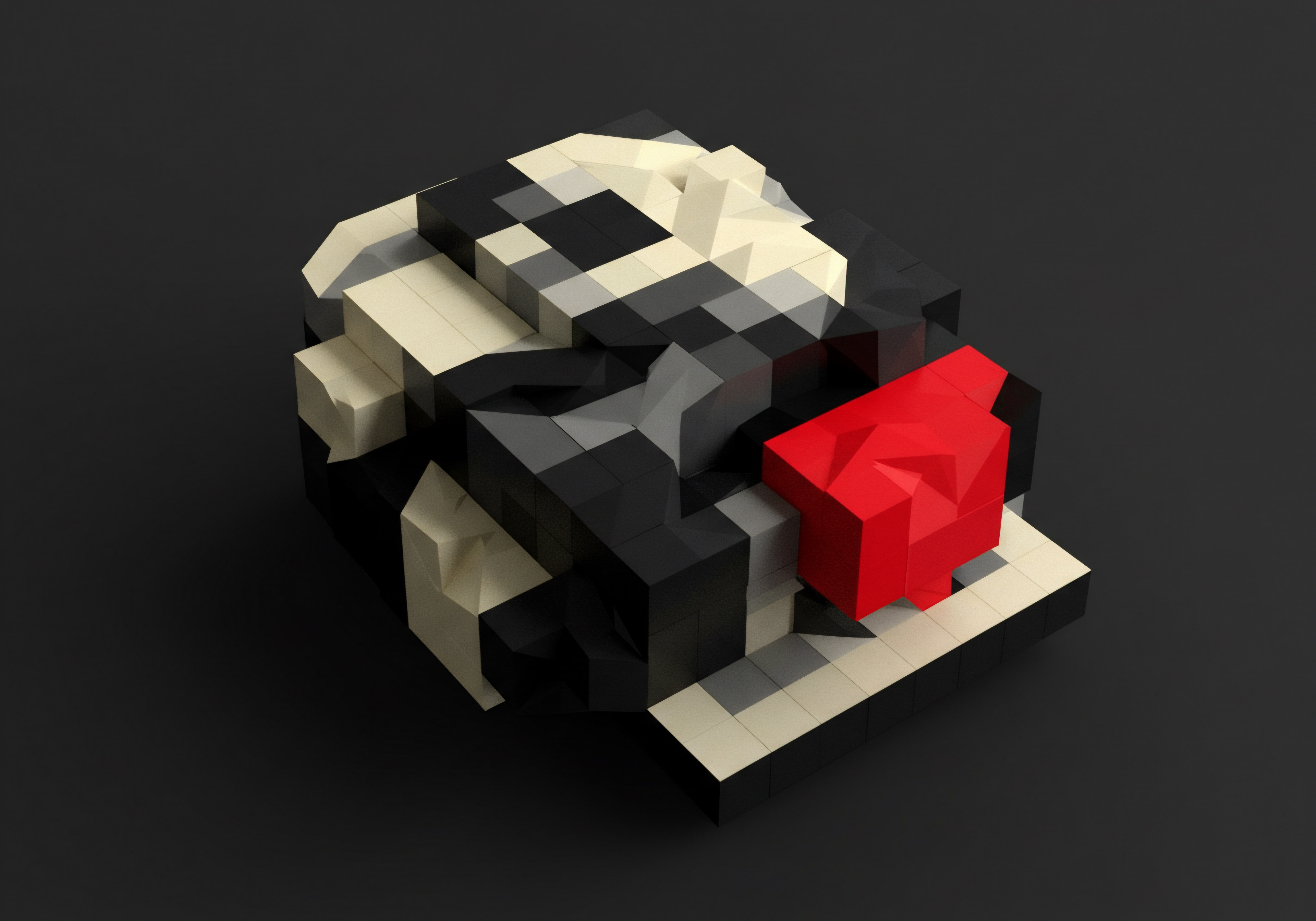
Fundamentals

Understanding Sales Automation For Small Businesses
Sales automation, at its core, is about leveraging technology to streamline and optimize your sales processes. For small to medium businesses (SMBs), this isn’t about replacing the human touch, but enhancing it. It’s about freeing up your valuable time from repetitive tasks so you can focus on building relationships and closing deals.
Many SMB owners are caught in a cycle of manual data entry, chasing leads individually, and struggling to maintain consistent follow-up. Sales automation Meaning ● Sales Automation, in the realm of SMB growth, involves employing technology to streamline and automate repetitive sales tasks, thereby enhancing efficiency and freeing up sales teams to concentrate on more strategic activities. offers a pathway out of this reactive mode, allowing for a more proactive and scalable approach to growth.
Sales automation empowers SMBs to work smarter, not harder, by streamlining repetitive sales tasks and freeing up time for strategic relationship building.

Identifying Automatable Sales Tasks
Before diving into tools, it’s crucial to pinpoint which parts of your sales process Meaning ● A Sales Process, within Small and Medium-sized Businesses (SMBs), denotes a structured series of actions strategically implemented to convert prospects into paying customers, driving revenue growth. are ripe for automation. Think about the daily, weekly, and monthly activities your sales team (or you, as the owner-operator) spends time on. Common candidates for automation include:
- Lead Capture and Qualification ● Automatically gathering contact information from website forms, social media, or landing pages and filtering out unqualified leads.
- Email Marketing and Follow-Up ● Sending automated welcome emails, nurturing sequences, and follow-up reminders.
- Scheduling and Appointments ● Using online scheduling tools to eliminate back-and-forth emails for meeting arrangements.
- CRM Data Entry and Updates ● Automatically logging emails, calls, and meeting notes within your Customer Relationship Management (CRM) system.
- Reporting and Analytics ● Generating automated sales reports to track performance and identify trends.
By automating these tasks, you reduce manual errors, ensure consistency in your sales process, and provide a better experience for your prospects and customers. Consider mapping out your current sales process visually. This could be a simple flowchart or a list of steps.
As you map it, highlight areas that are time-consuming, prone to errors, or inconsistent. These are your prime automation targets.

Choosing The Right CRM Foundation
A CRM is the central hub for most sales automation efforts. It’s more than just a contact database; it’s the system that manages your customer interactions, tracks deals, and often powers your automation workflows. For SMBs just starting, the sheer number of CRM options can be overwhelming.
The key is to start simple and choose a CRM that aligns with your current needs and has room to grow as your business scales. Many excellent CRMs offer free or very affordable entry-level plans that are perfect for getting started.
When evaluating CRMs, consider these essential features for automation:
- Contact Management ● Robust contact profiles to store and organize customer data.
- Sales Pipeline Management ● Visual representation of your sales stages to track deals effectively.
- Email Integration ● Seamless connection with your email platform for tracking communication.
- Automation Capabilities ● Even basic automation features like automated email sequences Meaning ● Automated Email Sequences represent a series of pre-written emails automatically sent to targeted recipients based on specific triggers or schedules, directly impacting lead nurturing and customer engagement for SMBs. or task creation can be game-changers.
- Reporting and Analytics ● Basic dashboards to monitor sales performance and identify bottlenecks.
Popular entry-level CRM options for SMBs include HubSpot CRM Free, Zoho CRM Free, and Freshsales Suite Free. These platforms offer a strong foundation for sales automation without a significant upfront investment. Start with a free plan and explore the automation features available. Don’t get bogged down in trying to find the “perfect” CRM from day one.
Choose one that meets your immediate needs and is user-friendly. You can always migrate to a more advanced system as your automation needs evolve.

Setting Up Basic Email Automation
Email remains a powerful tool for sales, and automation can significantly amplify its effectiveness. Even simple automated email sequences can drastically improve lead engagement Meaning ● Lead Engagement, within the context of Small and Medium-sized Businesses, signifies a strategic business process focused on actively and consistently interacting with potential customers to cultivate interest and convert them into paying clients. and conversion rates. Start with these foundational email automations:

Welcome Email Sequence
When a new lead subscribes to your email list or fills out a contact form, trigger an automated welcome sequence. This sequence typically consists of 2-3 emails sent over a few days.
- Email 1 (Immediate) ● A warm welcome, thank them for subscribing/contacting you, briefly introduce your business and value proposition.
- Email 2 (Day 1-2) ● Share valuable content related to their interests or pain points. This could be a blog post, guide, or case study.
- Email 3 (Day 3-5) ● Offer a clear call to action, such as scheduling a consultation, requesting a demo, or browsing your product catalog.
Use your CRM or an email marketing Meaning ● Email marketing, within the small and medium-sized business (SMB) arena, constitutes a direct digital communication strategy leveraged to cultivate customer relationships, disseminate targeted promotions, and drive sales growth. platform like Mailchimp or Sendinblue (both offer free plans) to set up these automated sequences. Personalize these emails using the contact information you collect (e.g., name, company). Even basic personalization can significantly improve engagement.
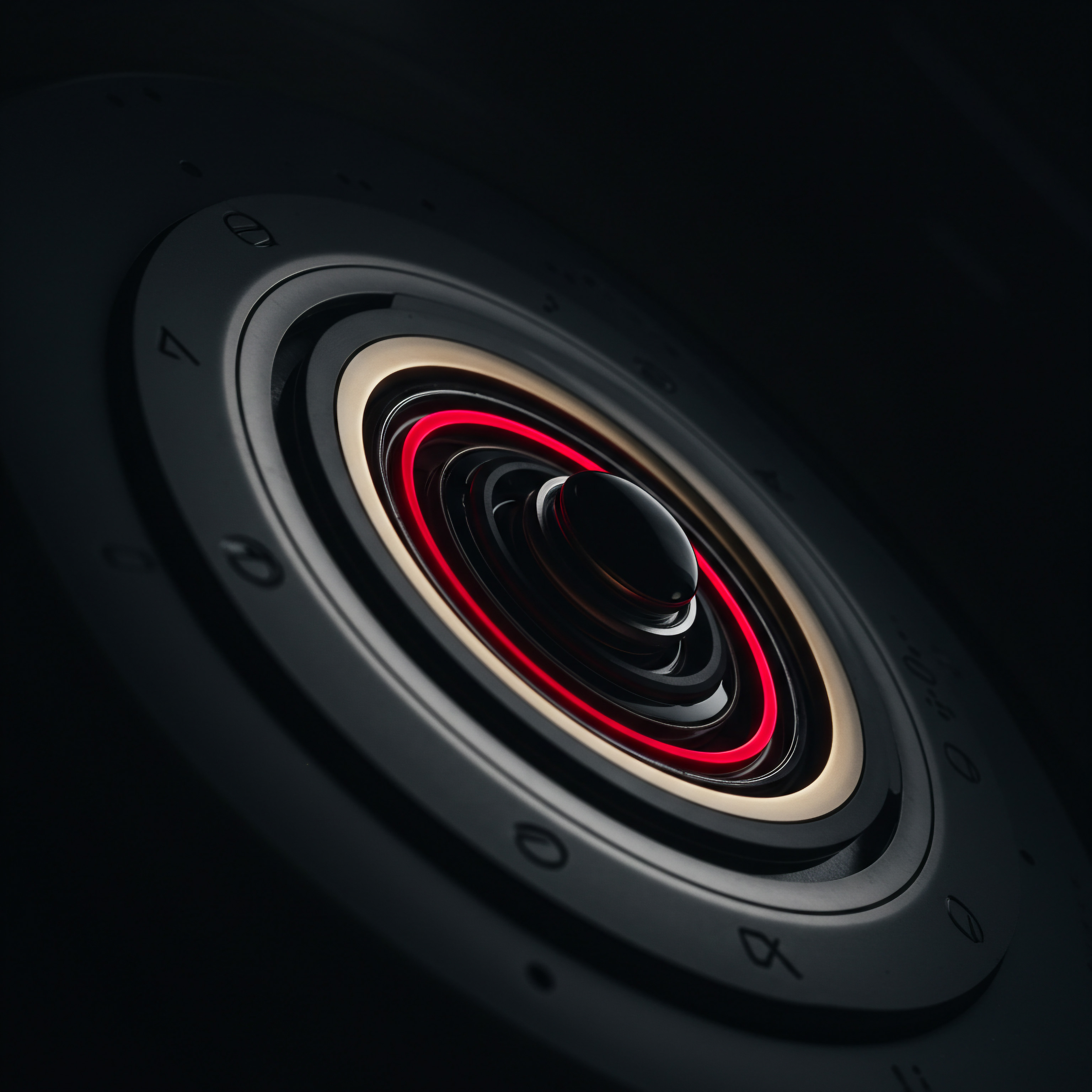
Follow-Up Email Reminders
Salespeople often drop the ball on follow-up due to busy schedules. Automation can ensure consistent follow-up. Set up automated reminders within your CRM to prompt you to follow up with leads after a certain period (e.g., 3 days, 7 days) if no action has been taken. Many CRMs also allow you to automate the follow-up emails themselves based on triggers, such as a lead viewing a specific page on your website or downloading a resource.
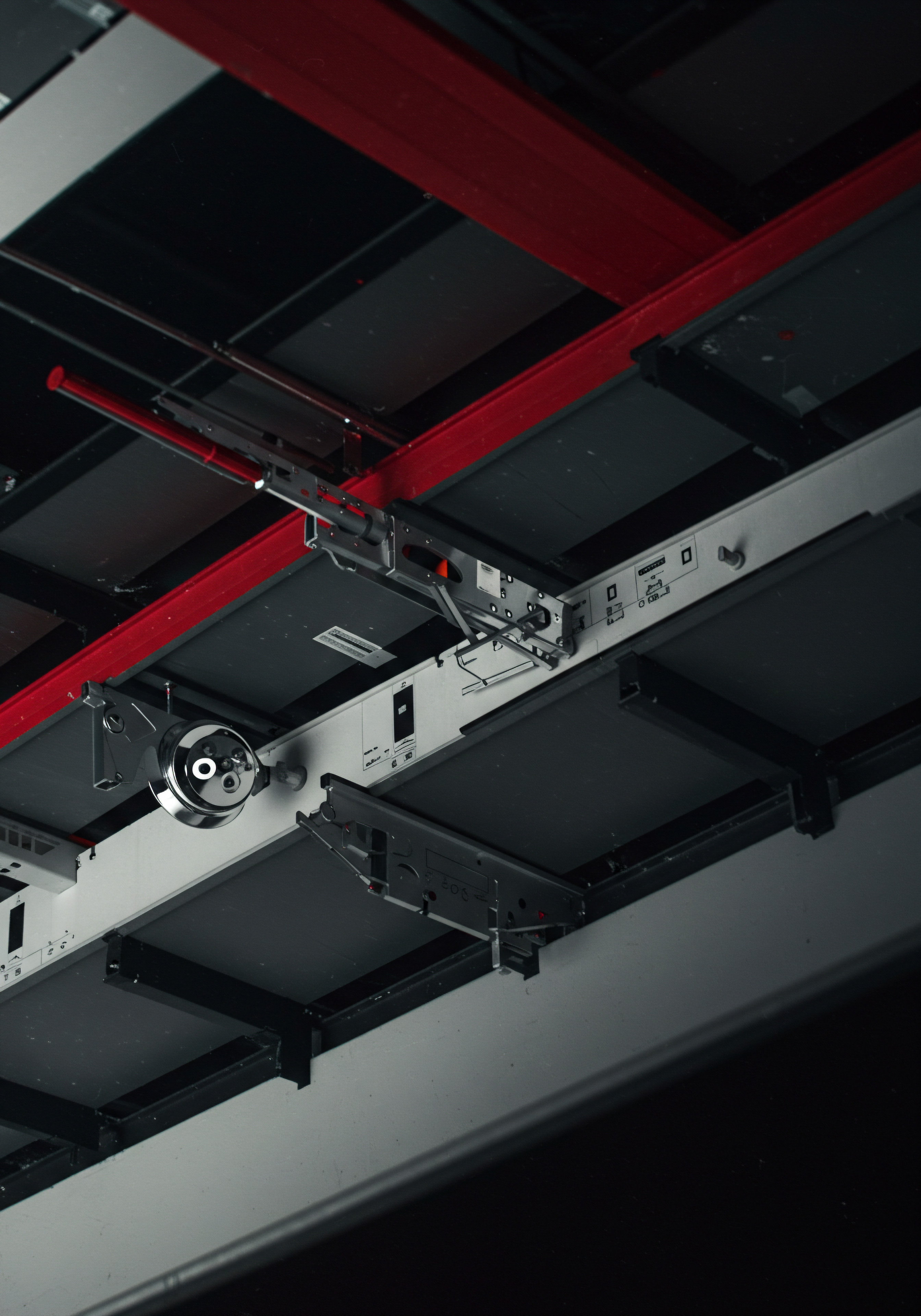
Example ● Automated Welcome Sequence for a Consulting Business
Let’s say you run a small business consulting firm. You can automate a welcome sequence for leads who download a free guide from your website:
- Email 1 (Immediate) ● “Welcome to [Your Consulting Firm]! Thanks for downloading our guide, ‘[Guide Title]’. We’re excited to help your business thrive.”
- Email 2 (Day 2) ● “Did you find our guide helpful? We’ve also written a blog post on [Related Blog Post Title] that you might find useful ● [Link to Blog Post].”
- Email 3 (Day 5) ● “Ready to take the next step? Schedule a free 30-minute consultation to discuss your business challenges ● [Link to Scheduling Tool].”
This simple sequence ensures that every lead who downloads your guide receives consistent engagement and a clear call to action, without you having to manually send each email.

Implementing Basic Lead Capture Forms
Effective sales automation starts with capturing leads. Your website is a prime location for lead capture. Implement simple lead capture Meaning ● Lead Capture, within the small and medium-sized business (SMB) sphere, signifies the systematic process of identifying and gathering contact information from potential customers, a critical undertaking for SMB growth. forms on strategic pages, such as your homepage, contact page, and resource pages (e.g., blog, guides, case studies).
Keep the forms concise initially to reduce friction. Ask for essential information like:
- Name
- Email Address
- Company Name (if applicable)
Integrate these forms with your CRM or email marketing platform so that lead data is automatically captured and added to your system. Most form builders (like those in WordPress plugins or landing page builders) offer direct integrations with popular CRMs. Ensure that form submissions trigger your automated welcome email sequence. This creates a seamless lead capture and engagement process.
Starting with these fundamental steps ● identifying automatable tasks, choosing a basic CRM, setting up email automation, and implementing lead capture forms ● will lay a solid foundation for sales automation in your SMB. These initial automations will free up time, improve lead engagement, and provide a taste of the efficiency gains that automation can deliver.
Focus on automating the most time-consuming and repetitive sales tasks first to realize quick wins and build momentum for further automation efforts.

Intermediate

Developing Automated Sales Workflows
Once you’ve mastered the fundamentals, the next step is to build more sophisticated automated sales workflows. These workflows go beyond simple email sequences and involve multi-step processes triggered by specific lead behaviors or actions. The goal is to create personalized and automated journeys for your leads through the sales funnel.

Lead Segmentation And Personalized Journeys
Not all leads are the same. Segmenting your leads based on their characteristics, interests, or behavior allows you to deliver more relevant and personalized automated experiences. Common segmentation criteria include:
- Industry ● Tailor messaging and content to specific industries.
- Company Size ● Address the unique challenges of different sized businesses.
- Job Title ● Speak directly to the roles and responsibilities of your prospects.
- Lead Source ● Understand where leads are coming from (e.g., website, social media, referrals).
- Engagement Level ● Segment leads based on their interaction with your website and content (e.g., pages visited, resources downloaded, emails opened).
Within your CRM, you can create segments based on these criteria. Then, design automated workflows that are specific to each segment. For example, leads from the “Manufacturing” industry might receive a different email sequence than leads from the “Retail” industry, highlighting industry-specific benefits and case studies.

Building Trigger-Based Automation
Trigger-based automation is a powerful technique for delivering timely and relevant messages based on lead actions. Instead of sending emails on a fixed schedule, trigger-based workflows send emails or initiate other actions when a lead performs a specific behavior. Common triggers include:
- Website Activity ● Visiting specific pages (e.g., pricing page, product pages), downloading resources.
- Email Engagement ● Opening emails, clicking on links.
- Form Submissions ● Filling out specific forms (e.g., demo request form, contact form).
- Sales Stage Changes ● Moving a deal to a new stage in the sales pipeline.
For example, you can set up a workflow that triggers when a lead visits your pricing page. This workflow could automatically send an email offering a free consultation or a discount code. Or, if a lead downloads a case study, you can trigger a workflow that sends a follow-up email with related content and a call to action to learn more.

Example ● Automated Workflow Based On Website Activity
Imagine a software-as-a-service (SaaS) SMB. They can implement a workflow that triggers when a lead visits their “Features” page and spends more than 2 minutes on the page. The workflow could be:
- Trigger ● Lead spends > 2 minutes on the “Features” page.
- Action 1 (Immediate) ● CRM automatically tags the lead as “Interested in Features.”
- Action 2 (15 Minutes Delay) ● Send an automated email ● “Hi [Lead Name], noticed you were checking out our features page. Have questions? Book a quick demo to see them in action ● [Link to Demo Scheduling].”
- Action 3 (2 Days Delay, if no Demo Booked) ● Send a follow-up email ● “Just checking in! Still exploring our features? Here’s a short video walkthrough ● [Link to Video].”
This workflow proactively engages leads who are showing interest in specific aspects of your product or service, increasing the chances of conversion.

Leveraging CRM For Sales Pipeline Automation
Your CRM’s sales pipeline Meaning ● In the realm of Small and Medium-sized Businesses (SMBs), a Sales Pipeline is a visual representation and management system depicting the stages a potential customer progresses through, from initial contact to closed deal, vital for forecasting revenue and optimizing sales efforts. is not just for tracking deals; it can also be a powerful automation engine. Automate tasks and notifications based on deal stage changes. For instance:
- New Lead Stage ● Automatically create a task to qualify the lead within 24 hours.
- Proposal Sent Stage ● Trigger an automated email reminder to follow up in 3 days if no response is received.
- Closed Won Stage ● Automatically send a welcome email and trigger onboarding workflows.
- Closed Lost Stage ● Initiate a “win-back” email sequence after a few months, offering new content or promotions.
Automating tasks related to sales pipeline stages ensures that no deal falls through the cracks and that consistent actions are taken at each stage. This improves sales efficiency Meaning ● Sales Efficiency, within the dynamic landscape of SMB operations, quantifies the revenue generated per unit of sales effort, strategically emphasizing streamlined processes for optimal growth. and forecasting accuracy.

Integrating Social Selling With Automation
Social selling is about building relationships and engaging with prospects on social media platforms. Automation can enhance your social selling efforts. Use social listening tools to identify prospects who are mentioning keywords related to your industry or solutions.
Set up automated alerts for these mentions. Then, use automation to:
- Personalize Outreach ● When you connect with a prospect on LinkedIn, trigger an automated message sequence that is personalized based on their profile and interests.
- Content Sharing ● Automate the sharing of relevant content to your social media channels to attract and engage prospects.
- Follow-Up After Social Engagement ● If a prospect engages with your social media content (e.g., likes, comments), trigger a workflow to add them to your CRM and initiate a personalized follow-up.
Tools like LinkedIn Sales Navigator, combined with CRM integrations, can streamline social selling automation. Remember, social selling is about building genuine connections, so avoid overly aggressive or spammy automation. Focus on providing value and building relationships.

Case Study ● Automated Sales Workflow For An E-Commerce SMB
Consider an e-commerce SMB selling handcrafted goods. They can automate several parts of their sales process:
- Abandoned Cart Recovery ● Trigger an automated email sequence when a customer abandons their shopping cart. Email 1 (1 hour after abandonment) ● Gentle reminder. Email 2 (24 hours) ● Offer a small discount. Email 3 (3 days) ● Highlight product benefits and social proof.
- Post-Purchase Follow-Up ● Automated emails after a purchase ● Order confirmation, shipping updates, thank you email with product care tips, and a request for a review.
- Upselling/Cross-Selling ● Based on purchase history, send automated emails recommending related products or upgrades.
- Loyalty Program Automation ● Automatically enroll customers in a loyalty program after their first purchase and send automated emails about rewards and exclusive offers.
These automations enhance the customer experience, increase sales, and build customer loyalty, all with minimal manual effort.
By implementing these intermediate-level automation strategies ● developing workflows, segmenting leads, using triggers, automating pipeline tasks, and integrating social selling ● SMBs can significantly enhance their sales efficiency and effectiveness. The key is to continuously analyze your sales process, identify opportunities for automation, and iteratively refine your workflows based on performance data.
Intermediate sales automation focuses on creating personalized, trigger-based workflows that guide leads through the sales funnel and enhance customer engagement.

Advanced

Integrating AI Powered Sales Tools
Artificial intelligence (AI) is rapidly transforming sales, and advanced automation leverages AI to create truly intelligent and adaptive sales processes. For SMBs ready to push boundaries, AI-powered tools offer capabilities that were once only accessible to large enterprises. These tools can analyze vast amounts of data, predict customer behavior, and personalize interactions at scale, taking sales automation to a new level of sophistication.

Predictive Lead Scoring With AI
Traditional lead scoring Meaning ● Lead Scoring, in the context of SMB growth, represents a structured methodology for ranking prospects based on their perceived value to the business. often relies on manual rules and assumptions. AI-powered predictive lead scoring Meaning ● Predictive Lead Scoring for SMBs: Data-driven lead prioritization to boost conversion rates and optimize sales efficiency. uses machine learning algorithms to analyze historical data and identify patterns that correlate with lead conversion. This results in a more accurate and dynamic lead scoring system. AI can consider hundreds of data points, including:
- Demographic Data ● Industry, company size, location, job title.
- Behavioral Data ● Website activity, email engagement, social media interactions.
- Firmographic Data ● Company revenue, employee count, growth rate.
- Technographic Data ● Technologies used by the company.
Based on this analysis, AI assigns a score to each lead, predicting their likelihood to convert into a customer. This allows your sales team to prioritize outreach to the highest-potential leads, maximizing efficiency and conversion rates. AI-powered lead scoring tools are often integrated into advanced CRMs or available as standalone solutions that can connect to your existing CRM.

AI Driven Personalized Customer Journeys
Going beyond basic segmentation, AI enables hyper-personalization of customer journeys. AI algorithms can analyze individual customer data Meaning ● Customer Data, in the sphere of SMB growth, automation, and implementation, represents the total collection of information pertaining to a business's customers; it is gathered, structured, and leveraged to gain deeper insights into customer behavior, preferences, and needs to inform strategic business decisions. and preferences to tailor every interaction in real-time. This includes:
- Personalized Website Content ● Dynamically displaying website content, product recommendations, and offers based on individual visitor behavior and preferences.
- Personalized Email Marketing ● Crafting email messages with personalized content, product suggestions, and calls to action based on individual lead profiles and engagement history.
- Personalized Chatbot Interactions ● Using AI chatbots Meaning ● AI Chatbots: Intelligent conversational agents automating SMB interactions, enhancing efficiency, and driving growth through data-driven insights. to provide personalized support and guidance based on customer inquiries and past interactions.
For example, an AI-powered system might recognize that a website visitor from the healthcare industry has previously viewed pages related to compliance solutions. It can then dynamically display content and offers related to compliance on the website and in follow-up emails, significantly increasing relevance and engagement.

AI Powered Chatbots For Sales And Support
Chatbots are no longer just for basic customer service. AI-powered chatbots can handle complex sales inquiries, qualify leads, schedule meetings, and even process orders. They provide 24/7 availability and instant responses, improving customer experience and freeing up your sales team from handling routine inquiries. Advanced AI chatbots can:
- Understand Natural Language ● Process and understand complex customer questions and requests.
- Personalize Conversations ● Access customer data from your CRM to personalize interactions.
- Qualify Leads ● Ask qualifying questions and route qualified leads to your sales team.
- Schedule Meetings ● Integrate with scheduling tools to allow customers to book appointments directly through the chatbot.
- Handle Order Processing ● For e-commerce businesses, chatbots can assist with order placement and payment processing.
- Provide Proactive Support ● Initiate conversations with website visitors based on their behavior (e.g., time spent on page, pages visited).
Integrating AI chatbots into your website and social media channels can significantly enhance lead engagement, customer service, and sales efficiency.

Automated Sales Content Creation With AI
Content marketing is crucial for attracting and engaging leads, but creating high-quality content consistently can be time-consuming. AI-powered content creation Meaning ● AI-Powered Content Creation: Using AI to automate and enhance content for SMB growth. tools can assist with various aspects of content creation, including:
- Generating Blog Post Ideas ● AI can analyze trending topics and keywords to suggest relevant blog post ideas.
- Drafting Email Copy ● AI can generate initial drafts of email copy for various purposes, such as welcome emails, follow-up emails, and promotional emails.
- Creating Social Media Posts ● AI can generate social media post variations and captions to promote your content and engage your audience.
- Summarizing Content ● AI can summarize long-form content into shorter, digestible snippets for social media or email newsletters.
While AI-generated content may not always be perfect, it can significantly speed up the content creation Meaning ● Content Creation, in the realm of Small and Medium-sized Businesses, centers on developing and disseminating valuable, relevant, and consistent media to attract and retain a clearly defined audience, driving profitable customer action. process and provide a starting point for your marketing team to refine and personalize. Tools like Jasper (formerly Jarvis) and Copy.ai are examples of AI-powered content creation platforms.
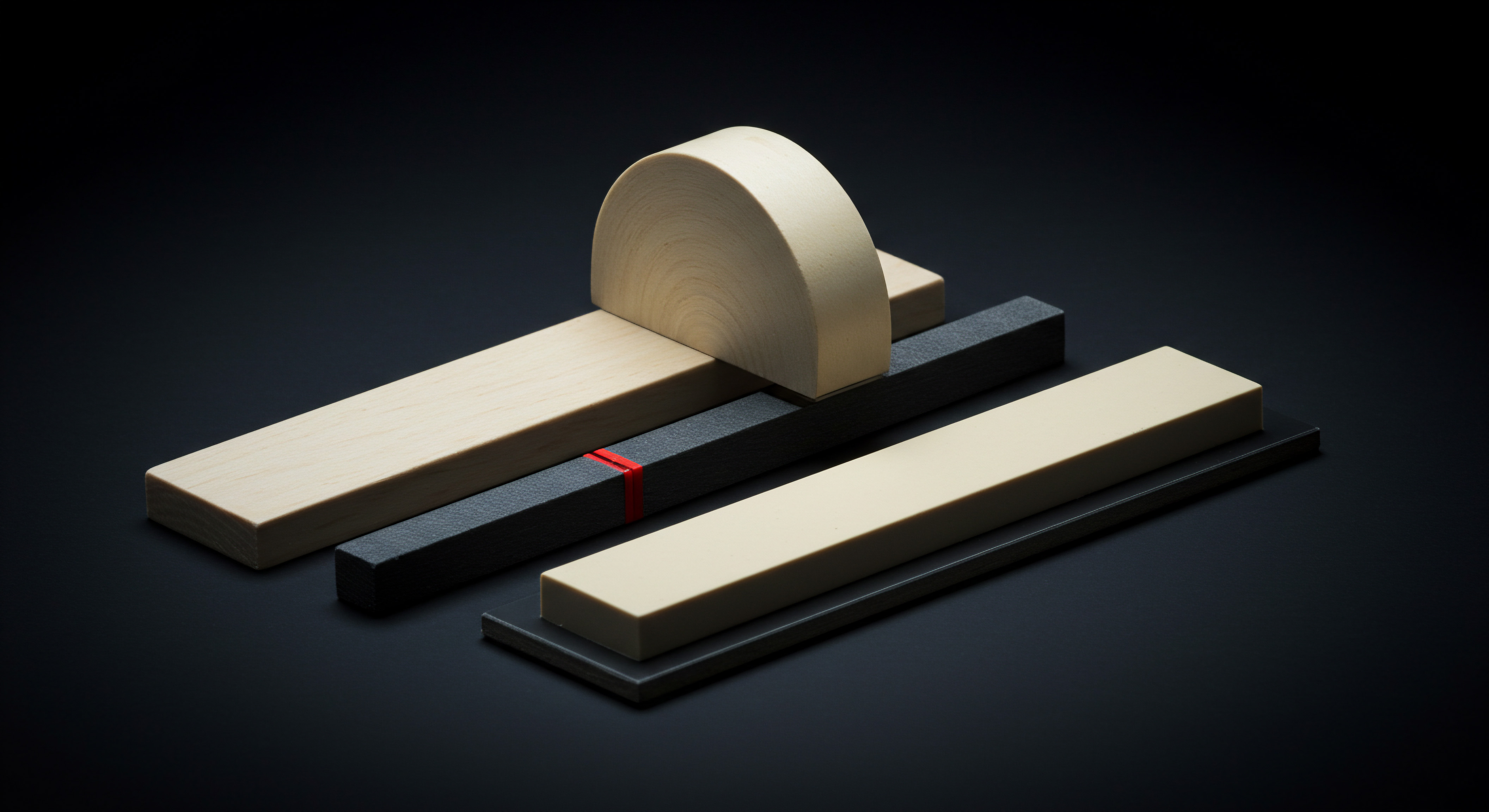
Advanced Sales Analytics And Reporting
Advanced sales automation relies on data-driven decision-making. AI-powered analytics tools provide deeper insights into sales performance and customer behavior. These tools can:
- Identify Sales Trends ● Analyze sales data to identify trends and patterns that might not be apparent with basic reporting.
- Predict Sales Forecasts ● Use historical data and predictive algorithms to forecast future sales performance.
- Optimize Sales Processes ● Identify bottlenecks and inefficiencies in your sales process and suggest areas for improvement.
- Measure Automation ROI ● Track the impact of your automation efforts on key metrics like lead conversion Meaning ● Lead conversion, in the SMB context, represents the measurable transition of a prospective customer (a "lead") into a paying customer or client, signifying a tangible return on marketing and sales investments. rates, sales cycle length, and revenue.
Advanced analytics dashboards provide real-time visibility into sales performance and allow you to make data-driven adjustments to your automation strategies for continuous optimization.

Case Study ● AI Driven Sales Automation For A Financial Services SMB
Consider a financial advisory firm targeting SMBs. They can leverage AI for advanced sales automation:
- AI-Powered Lead Scoring ● Use AI to score leads based on firmographic data (revenue, industry, employee count) and behavioral data (website engagement with financial planning Meaning ● Financial planning for SMBs is strategically managing finances to achieve business goals, ensuring stability and growth. resources). Prioritize outreach to high-scoring leads.
- Personalized Financial Advice Recommendations ● Based on lead data and website activity, use AI to recommend personalized financial planning services and resources in automated email sequences and chatbot interactions.
- AI Chatbot For Initial Consultations ● Implement an AI chatbot on their website to answer common questions about financial planning, qualify leads, and schedule initial consultations with advisors.
- Automated Content Delivery Based On Financial Needs ● Use AI to analyze lead interactions and deliver relevant content (blog posts, guides, webinars) addressing specific financial challenges faced by SMBs in their industry.
- Predictive Analytics For Client Retention ● Use AI to analyze client data and identify clients who are at risk of churn. Trigger proactive outreach and personalized offers to improve retention.
By integrating AI into their sales and marketing processes, this financial services SMB can deliver highly personalized experiences, improve lead conversion rates, enhance client retention, and gain a significant competitive advantage.
Advanced sales automation with AI is about creating intelligent, adaptive, and highly personalized sales processes. It requires a deeper investment in technology and data analysis, but the potential returns in terms of efficiency, conversion rates, and customer satisfaction are substantial. For SMBs seeking to achieve significant growth and competitive differentiation, embracing AI-powered sales automation is becoming increasingly essential.
Advanced sales automation leverages AI to create intelligent, adaptive, and hyper-personalized sales processes, driving significant improvements in efficiency and customer engagement.

References
- Kotler, Philip, and Kevin Lane Keller. Marketing Management. 15th ed., Pearson Education, 2016.
- Levitt, Theodore. “Marketing Myopia.” Harvard Business Review, vol. 38, no. 4, 1960, pp. 45-56.
- Rackham, Neil. SPIN Selling. McGraw-Hill, 1988.

Reflection
The relentless pursuit of sales automation efficiency should not overshadow the foundational principle of business ● human connection. While automation tools and AI offer unprecedented capabilities to streamline processes and personalize interactions, SMBs must remain vigilant against over-automation. The true competitive edge for small businesses often lies in the authentic, personal touch they can provide, a stark contrast to the often-impersonal interactions customers experience with larger corporations. The challenge, and the opportunity, lies in strategically blending automation with genuine human engagement.
Consider a future where automation handles the logistical burdens of sales, freeing up human sales professionals to focus entirely on building trust, understanding nuanced customer needs, and crafting bespoke solutions. This hybrid approach, where technology empowers but does not replace human interaction, may be the most sustainable and ethically sound path to sales efficiency and long-term customer loyalty for SMBs. The question is not just how much can we automate, but how much should we automate to preserve the very human element that makes small businesses unique and valuable.
Automate sales for SMB efficiency by using AI tools to simplify lead nurturing and personalize follow-up, boosting growth.

Explore
Mastering CRM for Small Business GrowthImplementing Trigger Based Email Marketing AutomationAI Powered Sales Tools for SMB Competitive Advantage