
Lay Foundation For Personalized Email Marketing Success
Personalized email marketing Meaning ● Email marketing, within the small and medium-sized business (SMB) arena, constitutes a direct digital communication strategy leveraged to cultivate customer relationships, disseminate targeted promotions, and drive sales growth. is no longer a luxury, but a necessity for small to medium businesses (SMBs) aiming to convert leads into loyal customers. In a digital landscape saturated with generic messages, personalization cuts through the noise, demonstrating that you understand and value each recipient’s unique needs and preferences. This guide provides a practical, step-by-step approach to automating personalized email marketing, focusing on actionable strategies and readily available tools that SMBs can implement immediately to see measurable results.
Personalized email marketing, when automated intelligently, transforms generic outreach into meaningful conversations that drive conversions for SMBs.

Understanding Core Concepts Of Email Personalization
Before diving into automation, it’s essential to grasp the fundamental concepts of email personalization. Personalization goes beyond simply inserting a recipient’s name into an email. True personalization involves tailoring email content, offers, and timing to match individual customer profiles, behaviors, and stages in the customer journey. This requires understanding your audience segments and leveraging data to create relevant and engaging experiences.

Segmentation ● Dividing Your Audience For Relevance
Segmentation is the bedrock of personalized email marketing. It involves dividing your email list into smaller, more homogeneous groups based on shared characteristics. Effective segmentation ensures that your messages resonate with recipients because they address their specific interests and needs. Common segmentation criteria for SMBs include:
- Demographics ● Age, gender, location, industry, job title.
- Purchase History ● Past purchases, frequency, average order value, product categories.
- Website Behavior ● Pages visited, products viewed, content downloaded, time spent on site.
- Email Engagement ● Open rates, click-through rates, subscription date, responses to previous campaigns.
- Customer Lifecycle Stage ● New subscriber, lead, customer, loyal customer, churned customer.
By segmenting your audience based on these criteria, you can send highly targeted emails. For example, an e-commerce store might segment customers who have purchased running shoes and send them emails about new running apparel or upcoming races. A restaurant could segment customers by location and send geographically relevant promotions or event announcements.

Personalization Variables ● Making Emails Feel Individualized
Personalization variables are dynamic fields that automatically populate with recipient-specific information when an email is sent. While name personalization is basic, leveraging a wider range of variables can significantly enhance the feeling of individual attention. Consider these variables:
- First Name and Last Name ● Basic but essential for a personal touch.
- Company Name ● For B2B businesses, personalizing with the recipient’s company name adds relevance.
- Location ● Dynamically insert city or region for location-based offers or event invitations.
- Past Purchase ● Reference a previous purchase to recommend related products or offer relevant discounts.
- Website Activity ● Mention a product category they recently viewed on your website.
- Subscription Date ● Acknowledge their signup anniversary with a special offer or message.
Using these variables strategically within your email copy, subject lines, and calls to action creates a more personalized and engaging experience for each recipient. Imagine a subject line like, “[First Name], Check out these new arrivals based on your last [Past Purchase]!” This level of personalization immediately grabs attention and increases the likelihood of engagement.

Selecting User-Friendly Email Marketing Platforms
For SMBs, choosing the right email marketing platform is critical. The platform should be user-friendly, affordable, and offer the essential features needed for personalization and automation without requiring extensive technical expertise. Many platforms now incorporate AI-powered features that simplify complex tasks and enhance personalization capabilities. Here are key considerations when selecting a platform:

Essential Features For Personalization And Automation
Look for platforms that offer these core features:
- Segmentation Tools ● Robust segmentation options based on various criteria (demographics, behavior, etc.).
- Personalization Variables ● Support for inserting dynamic variables into emails.
- Automation Workflows ● Visual workflow builders for creating automated email sequences.
- A/B Testing ● Capabilities to test different subject lines, content, and calls to action.
- Reporting and Analytics ● Detailed metrics on email performance (open rates, click-through rates, conversions).
- Integration with Other Tools ● Seamless integration with CRM, e-commerce platforms, and other business applications.
- AI-Powered Features ● AI writing assistants, smart segmentation suggestions, send-time optimization.

Top SMB-Friendly Email Marketing Platforms
Several platforms are well-suited for SMBs due to their ease of use, affordability, and powerful features. Here are a few examples:
- Mailchimp ● A widely recognized platform known for its user-friendly interface and comprehensive features, including automation and segmentation. Offers a free plan for beginners and scales as your business grows.
- MailerLite ● Another intuitive platform with a focus on simplicity and affordability. Provides robust automation features and excellent customer support, making it a great choice for SMBs.
- Brevo (formerly Sendinblue) ● An all-in-one marketing platform that includes email marketing, CRM, and SMS marketing. Offers advanced automation features and competitive pricing, especially for transactional emails.
- ConvertKit ● Specifically designed for creators and online businesses, ConvertKit excels in automation and segmentation, focusing on email deliverability and list growth.
- HubSpot Email Marketing ● Part of the HubSpot CRM suite, the free email marketing tool offers a solid foundation for SMBs, with powerful integration capabilities as you adopt more of the HubSpot platform.
When choosing, consider your specific needs and budget. Many platforms offer free trials or free plans that allow you to test their features before committing to a paid subscription. Focus on selecting a platform that aligns with your current marketing maturity and provides room to grow as your email marketing efforts become more sophisticated.

Building Your First Personalized Automation Workflow
Automation is the key to scaling personalized email marketing Meaning ● Crafting individual email experiences to boost SMB growth and customer connection. efficiently. Even simple automated workflows can significantly improve engagement and conversions. Let’s outline how to build your first basic personalized automation workflow Meaning ● In the sphere of SMB growth, an Automation Workflow represents a structured sequence of automated tasks designed to streamline business processes and improve operational efficiency. ● a welcome email series ● which is crucial for nurturing new subscribers.

Setting Up A Welcome Email Series
A welcome email series is triggered automatically when someone subscribes to your email list. It’s your first opportunity to make a positive impression and set the stage for a long-term customer relationship. A typical welcome series might consist of 2-3 emails sent over a few days:
- Email 1 ● Immediate Welcome and Thank You ● Sent immediately after signup. Thank the subscriber for joining, reiterate your brand promise, and set expectations for future emails. Include a personalized greeting using their name.
- Email 2 ● Introduce Your Brand and Offer Value ● Sent 1-2 days after the first email. Share your brand story, highlight key products or services, and offer a valuable piece of content or a special discount to incentivize their first purchase or engagement. Personalize content based on signup source if possible (e.g., if they signed up through a specific landing page).
- Email 3 ● Encourage Interaction and Next Steps ● Sent 2-3 days after the second email. Encourage them to explore your website, follow you on social media, or respond to a specific question. Personalize call-to-action based on their potential interests.

Step-By-Step Workflow Creation Example (Using Mailchimp)
Here’s a simplified step-by-step example of creating a welcome series in Mailchimp (the steps are conceptually similar in other platforms):
- Create a Signup Form ● Design a signup form and embed it on your website or landing page to collect new subscribers.
- Create Email Templates ● Design templates for your welcome emails. Include your branding, personalized greetings (using merge tags like |FNAME| for first name), and compelling content for each email in the series.
- Set Up an Automation Workflow:
- Go to “Automations” in Mailchimp and select “Customer Journeys.”
- Choose “Welcome new subscribers” as your starting point.
- Select the audience (email list) that this automation will apply to.
- Drag and drop email nodes to create your email sequence (Email 1, Email 2, Email 3).
- Edit each email node to select your pre-designed email templates and configure the sending schedule (e.g., Email 1 ● immediately, Email 2 ● 1 day delay, Email 3 ● 2 days delay).
- Test and Activate ● Thoroughly test your automation workflow by signing up through your form yourself. Ensure emails are sent correctly and personalization variables are working. Once tested, activate your automation workflow.
This basic welcome series provides a foundation for personalized communication. As you become more comfortable, you can create more complex workflows based on different triggers and segmentation criteria.

Avoiding Common Pitfalls In Early Automation
Even with user-friendly platforms, SMBs can encounter pitfalls when starting with email automation. Being aware of these common mistakes can save time and prevent frustration:

Over-Personalization Without Data
While personalization is powerful, attempting to personalize without sufficient data can backfire. Generic personalization, or personalization that feels forced or inaccurate, can be worse than no personalization at all. Start with basic personalization variables and segmentation criteria that you have reliable data for. As you collect more data and refine your segmentation, you can progressively enhance personalization.

Ignoring Mobile Optimization
A significant portion of emails are opened on mobile devices. Failing to optimize your emails for mobile can lead to a poor user experience, decreased engagement, and lower conversion rates. Ensure your email templates are responsive and display correctly on different screen sizes. Test your emails on mobile devices before sending.
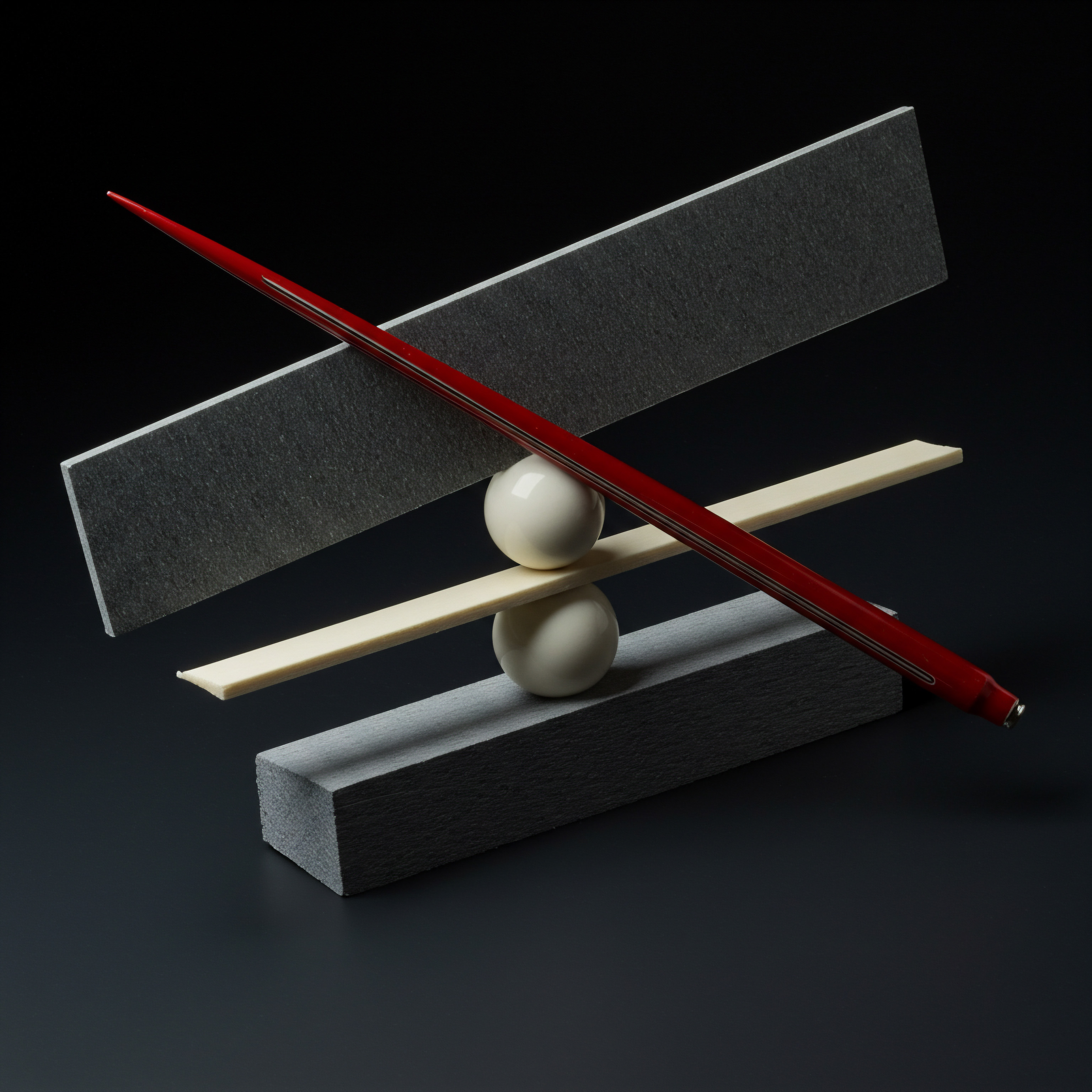
Neglecting List Hygiene
Maintaining a clean and healthy email list is crucial for deliverability and campaign performance. Regularly remove inactive subscribers, bounced email addresses, and unsubscribed contacts. A high bounce rate or low engagement rate can negatively impact your sender reputation and lead to emails being marked as spam. Most email marketing platforms offer tools to help manage list hygiene automatically.

Lack Of Clear Call To Actions
Every email should have a clear purpose and a compelling call to action (CTA). Vague or missing CTAs confuse recipients and reduce the likelihood of conversions. Make your CTAs prominent, action-oriented, and relevant to the email content.
Use strong action verbs and create a sense of urgency or value. For example, instead of “Learn More,” use “Download Your Free Guide Now” or “Shop the Sale and Save 20%.”
By understanding these fundamental concepts, selecting the right tools, building basic automation workflows, and avoiding common pitfalls, SMBs can establish a solid foundation for automated personalized email marketing. This initial setup, focusing on welcome emails and basic segmentation, will pave the way for more advanced strategies and greater conversion success in the future.

Elevating Personalization Through Data And Dynamic Content
Building upon the fundamentals, the intermediate stage of automated personalized email marketing focuses on leveraging data more effectively and incorporating dynamic content Meaning ● Dynamic content, for SMBs, represents website and application material that adapts in real-time based on user data, behavior, or preferences, enhancing customer engagement. to create truly individualized experiences. This phase is about moving beyond basic personalization variables and using customer behavior, preferences, and lifecycle stage to deliver highly relevant and timely messages. SMBs ready to advance will find that these techniques significantly boost engagement, customer loyalty, and ultimately, conversions.
Intermediate email marketing automation Meaning ● Email Marketing Automation empowers SMBs to streamline their customer communication and sales efforts through automated email campaigns, triggered by specific customer actions or behaviors. utilizes behavioral data Meaning ● Behavioral Data, within the SMB sphere, represents the observed actions and choices of customers, employees, or prospects, pivotal for informing strategic decisions around growth initiatives. and dynamic content to create emails that adapt to each recipient’s unique journey, fostering deeper engagement and driving conversions.

Harnessing Behavioral Data For Deeper Personalization
Behavioral data provides invaluable insights into customer interests and intent. Tracking how customers interact with your website, emails, and products allows you to personalize your email marketing in much more sophisticated ways. By integrating your email marketing platform with your website analytics and CRM, you can unlock a wealth of behavioral data for personalization.

Tracking Website Interactions For Email Triggers
Website tracking involves monitoring visitor actions on your site, such as page views, product views, searches, downloads, and form submissions. This data can trigger automated email sequences Meaning ● Automated Email Sequences represent a series of pre-written emails automatically sent to targeted recipients based on specific triggers or schedules, directly impacting lead nurturing and customer engagement for SMBs. based on specific behaviors. Examples include:
- Abandoned Cart Emails ● Triggered when a customer adds items to their cart but doesn’t complete the purchase. These emails can remind them of their cart, offer incentives like free shipping, and personalize product recommendations based on the abandoned items.
- Browse Abandonment Emails ● Triggered when a customer views specific product pages but doesn’t add anything to their cart. These emails can showcase the viewed products, offer related recommendations, or provide helpful content about the product category.
- Post-Purchase Follow-Up Emails ● Triggered after a purchase is made. These emails can confirm the order, provide shipping updates, request product reviews, and offer personalized recommendations for complementary products based on their purchase history.
- Content Engagement Triggers ● Triggered when a customer downloads a specific ebook, watches a webinar, or interacts with certain content on your website. These triggers can initiate nurturing sequences that deliver more relevant content and offers based on their demonstrated interests.

Setting Up Behavioral Triggers (Example ● Abandoned Cart)
Setting up abandoned cart emails is a high-ROI automation for e-commerce SMBs. Here’s a conceptual step-by-step process (specific steps vary by platform):
- Integrate Email Platform with E-Commerce Platform ● Ensure your email marketing platform is properly integrated with your e-commerce platform (e.g., Shopify, WooCommerce, etc.). This integration allows data to flow between the systems, tracking cart activity.
- Define Abandoned Cart Trigger ● In your email marketing platform, define the trigger event as “abandoned cart.” Specify the conditions, such as the time delay after abandonment (e.g., 1 hour, 24 hours) and any minimum cart value.
- Create Abandoned Cart Email Template ● Design an email template specifically for abandoned carts. Key elements include:
- Personalized Greeting ● Address the customer by name.
- Cart Reminder ● Clearly state that they left items in their cart.
- Visual of Abandoned Items ● Dynamically display images and names of the items in their cart.
- Call to Action ● A prominent button like “Complete Your Purchase” or “Return to Cart.”
- Incentive (Optional) ● Consider offering a small incentive, such as free shipping or a discount code, to encourage completion.
- Urgency (Optional) ● Gently create urgency by mentioning limited stock or time-sensitive offers.
- Set Up Automation Workflow ● Create an automation workflow that triggers the abandoned cart email when the defined conditions are met. Consider a series of abandoned cart emails ● a gentle reminder initially, followed by a stronger incentive in a subsequent email if the purchase is still not completed.
- Test and Optimize ● Thoroughly test the abandoned cart workflow to ensure it triggers correctly and displays cart items dynamically. Monitor performance metrics (open rates, click-through rates, conversion rates) and continuously optimize email content and timing to improve results.
Implementing behavioral triggers like abandoned cart emails can significantly recover lost sales and demonstrate a proactive, personalized approach to customer service.

Dynamic Content ● Tailoring Email Sections In Real-Time
Dynamic content takes personalization a step further by allowing you to change specific sections of an email based on recipient data or conditions. Instead of sending completely different emails to different segments, you send a single email where certain blocks of content adapt dynamically. This approach is efficient and highly effective for delivering tailored messages within a single campaign.

Types Of Dynamic Content Blocks
Common types of dynamic content blocks Meaning ● Dynamic Content Blocks are adaptable digital assets that automatically adjust based on user data, behavior, or contextual factors, enabling SMBs to deliver personalized experiences at scale. include:
- Personalized Product Recommendations ● Display different product recommendations based on purchase history, browsing behavior, or stated preferences.
- Location-Based Content ● Show different store locations, event announcements, or weather-related content based on the recipient’s location.
- Content Based on Customer Segment ● Display different offers, articles, or testimonials based on the recipient’s demographic segment or customer lifecycle stage.
- Countdown Timers ● Dynamically insert countdown timers that reflect the expiration of a specific offer or promotion, creating a sense of urgency.
- Personalized Images and Graphics ● Swap out images or graphics based on recipient preferences or data.

Implementing Dynamic Content (Example ● Product Recommendations)
Let’s illustrate how to implement dynamic product recommendations in an email campaign (using conceptual steps):
- Data Integration and Product Catalog ● Ensure your email marketing platform is integrated with your product catalog or e-commerce platform. This integration provides access to product data and customer purchase history.
- Define Recommendation Logic ● Determine the logic for product recommendations. Common approaches include:
- “Customers Who Bought X Also Bought Y” ● Recommending products frequently purchased together.
- “You might Also Like” ● Recommending products similar to past purchases or viewed items.
- “Personalized Recommendations” ● Using AI-powered recommendation engines that analyze individual customer behavior and preferences to suggest relevant products.
- Create Dynamic Content Block ● In your email template editor, create a dynamic content block specifically for product recommendations. This block will act as a placeholder for personalized product listings.
- Configure Dynamic Rules ● Set up rules within your email platform to define how the dynamic content block should populate for each recipient. This involves:
- Selecting the recommendation logic (e.g., “You might also like”).
- Specifying the data source (e.g., customer purchase history, browsing data).
- Defining the number of products to display and their layout.
- Test and Preview ● Thoroughly test your dynamic content block by previewing the email for different customer segments or test profiles. Ensure that product recommendations are relevant and displayed correctly.
- Monitor Performance ● Track the performance of emails with dynamic product recommendations. Analyze click-through rates and conversion rates for these recommendations to assess their effectiveness and refine your recommendation logic over time.
Dynamic content allows SMBs to create highly personalized email experiences at scale, without the need to create and manage numerous email variations manually. It’s a powerful technique for increasing relevance and driving conversions.

A/B Testing For Continuous Optimization
A/B testing, also known as split testing, is essential for continuously improving the effectiveness of your personalized email marketing campaigns. It involves sending two or more variations of an email to different segments of your audience and analyzing which variation performs better based on key metrics like open rates, click-through rates, and conversions.

What To A/B Test In Personalized Emails
Numerous elements of your personalized emails can be A/B tested. Focus on testing elements that have the greatest potential impact on engagement and conversions:
- Subject Lines ● Test different subject line variations to see which ones generate higher open rates. Experiment with personalization variables, questions, emojis, and different tones (urgency, curiosity, benefit-driven).
- Sender Name ● Test different sender names (e.g., company name vs. personal name) to see which builds more trust and encourages opens.
- Email Content ● Test different versions of email copy, headlines, and value propositions to see which resonate best with your audience. Experiment with different tones, lengths, and storytelling approaches.
- Call to Actions (CTAs) ● Test different CTA wording, button colors, and placement to see which CTAs drive more clicks. Experiment with action verbs, urgency cues, and benefit-oriented phrasing.
- Personalization Variables ● Test different personalization variables or the way they are used within the email to see which personalization strategies are most effective.
- Dynamic Content Variations ● Test different versions of dynamic content blocks, such as different product recommendation algorithms or location-based content variations.
- Send Times and Days ● Experiment with sending emails at different times of day and on different days of the week to identify optimal sending schedules for your audience segments.

Setting Up And Analyzing A/B Tests
Most email marketing platforms offer built-in A/B testing Meaning ● A/B testing for SMBs: strategic experimentation to learn, adapt, and grow, not just optimize metrics. features. Here’s a general process for setting up and analyzing A/B tests:
- Define Your Testing Hypothesis ● Before setting up a test, formulate a clear hypothesis about what you expect to learn and which variation you believe will perform better. For example, “Hypothesis ● Subject lines with personalization variables will have higher open rates than generic subject lines.”
- Create Email Variations ● Create two or more variations of your email, changing only one element at a time (e.g., subject line). Keep all other elements consistent to isolate the impact of the tested variable.
- Set Up A/B Test in Email Platform ● Use your email marketing platform’s A/B testing feature to split your audience into segments (e.g., 50/50 split or a smaller test group). Assign each segment to receive a different email variation.
- Run the Test ● Send the email campaign and allow sufficient time for data collection. The duration of the test depends on your email volume and engagement rates.
- Analyze Results ● After the test period, analyze the performance metrics for each variation. Identify the winning variation based on your chosen success metric (e.g., open rate, click-through rate, conversions). Most platforms provide statistical significance indicators to help determine if the results are statistically meaningful.
- Implement Winning Variation and Iterate ● Implement the winning variation for future campaigns. Use the insights gained from the A/B test to inform future email marketing strategies and continue to iterate and test to further optimize performance.
A/B testing is a continuous process. Regularly testing different elements of your personalized emails allows you to identify what resonates best with your audience and drive incremental improvements in campaign performance over time.
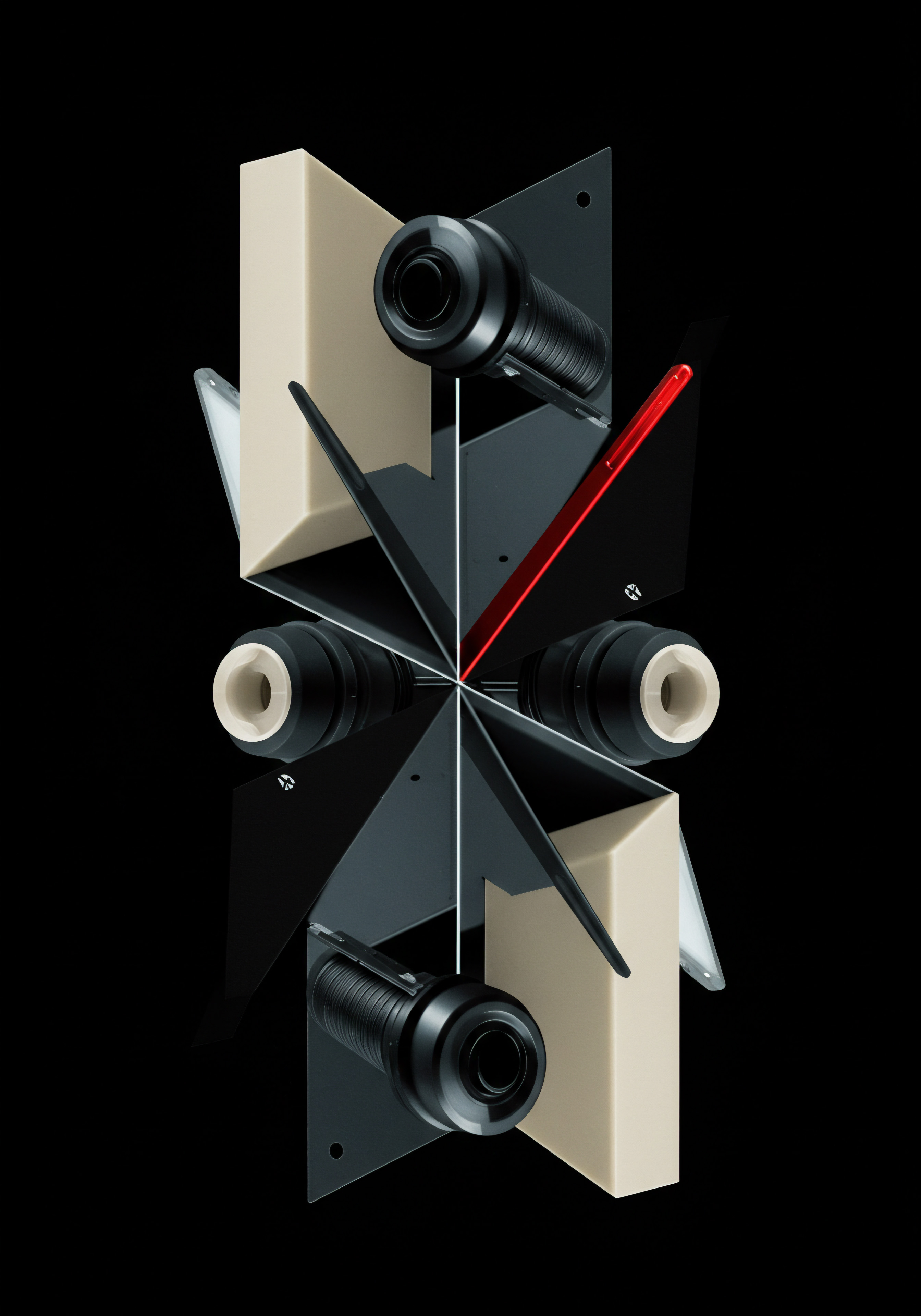
Case Study ● SMB E-Commerce Store Using Dynamic Recommendations
Consider a small online bookstore, “Literary Nook,” selling books across various genres. They implemented dynamic product recommendations in their post-purchase follow-up emails. Previously, their post-purchase emails were generic order confirmations. By adding dynamic recommendations Meaning ● Dynamic Recommendations, within the SMB sector, are algorithm-driven suggestions that evolve in real-time based on user data, behavior, and business context. based on “customers who bought this book also bought…” logic, they saw a significant uplift:
| Metric Click-Through Rate (CTR) on Post-Purchase Emails |
| Before Dynamic Recommendations 2.5% |
| After Dynamic Recommendations 5.8% |
| Improvement +132% |
| Metric Conversion Rate from Post-Purchase Emails |
| Before Dynamic Recommendations 0.3% |
| After Dynamic Recommendations 1.1% |
| Improvement +267% |
| Metric Average Order Value (AOV) for Recommendation-Driven Purchases |
| Before Dynamic Recommendations – |
| After Dynamic Recommendations $35.50 |
| Improvement New Revenue Stream |
Literary Nook’s experience demonstrates the power of dynamic content. By providing relevant product recommendations in a personalized post-purchase email, they not only increased customer engagement but also created a new revenue stream from recommendation-driven purchases.
By embracing behavioral data, dynamic content, and A/B testing, SMBs can move beyond basic personalization and create email marketing campaigns that are truly customer-centric and conversion-optimized. These intermediate strategies lay the groundwork for even more advanced AI-powered personalization Meaning ● AI-Powered Personalization: Tailoring customer experiences using AI to enhance engagement and drive SMB growth. techniques in the next stage.

Unlocking Hyper-Personalization With Ai And Predictive Analytics
For SMBs seeking a significant competitive advantage, the advanced stage of automated personalized email marketing leverages the power of Artificial Intelligence (AI) and predictive analytics. This level is about moving from reactive personalization based on past behavior to proactive, anticipatory personalization driven by AI insights. By adopting AI-powered tools and strategies, SMBs can achieve hyper-personalization at scale, predict customer needs, and deliver email experiences that are not only relevant but also remarkably timely and effective.
Advanced email marketing automation harnesses AI and predictive analytics Meaning ● Strategic foresight through data for SMB success. to anticipate customer needs, enabling hyper-personalized experiences that drive unparalleled engagement and conversion rates for SMBs.

Leveraging Ai For Intelligent Segmentation And Targeting
AI revolutionizes segmentation by moving beyond rule-based segmentation to dynamic, intelligent segmentation based on machine learning Meaning ● Machine Learning (ML), in the context of Small and Medium-sized Businesses (SMBs), represents a suite of algorithms that enable computer systems to learn from data without explicit programming, driving automation and enhancing decision-making. algorithms. AI can analyze vast datasets to identify patterns and segments that humans might miss, leading to more granular and effective targeting.
Ai-Powered Predictive Segmentation
Traditional segmentation relies on predefined rules and static criteria. AI-powered predictive segmentation, on the other hand, uses machine learning to analyze customer data Meaning ● Customer Data, in the sphere of SMB growth, automation, and implementation, represents the total collection of information pertaining to a business's customers; it is gathered, structured, and leveraged to gain deeper insights into customer behavior, preferences, and needs to inform strategic business decisions. and predict future behavior. This allows for dynamic segmentation based on likelihood to convert, churn risk, or product affinity. Examples include:
- Likelihood to Purchase Segmentation ● AI algorithms analyze customer data (browsing history, purchase history, demographics, engagement metrics) to predict which customers are most likely to make a purchase in the near future. These high-potential segments can be targeted with special offers and incentives to accelerate conversions.
- Churn Risk Segmentation ● AI can identify customers who are at high risk of churning (becoming inactive or unsubscribing) based on engagement patterns and behavior. These segments can be targeted with re-engagement campaigns, personalized offers, or proactive customer service Meaning ● Customer service, within the context of SMB growth, involves providing assistance and support to customers before, during, and after a purchase, a vital function for business survival. outreach to improve retention.
- Product Affinity Segmentation ● AI algorithms analyze purchase history and browsing behavior to identify customers with a strong affinity for specific product categories or brands. These segments can be targeted with highly relevant product recommendations and content, maximizing engagement and cross-selling opportunities.
- Customer Lifetime Value (CLTV) Segmentation ● AI can predict the CLTV of customers, allowing you to segment your audience based on their potential long-term value. High-CLTV segments can be prioritized for personalized nurturing and loyalty programs to maximize their lifetime contribution.
Implementing Ai Segmentation (Example ● Likelihood To Purchase)
Implementing AI-powered likelihood-to-purchase segmentation involves these steps:
- Data Integration and Preparation ● Ensure your email marketing platform is integrated with all relevant data sources, including CRM, website analytics, e-commerce platforms, and customer service data. Clean and prepare your data for AI analysis, ensuring data quality and consistency.
- Select AI Segmentation Tool ● Choose an email marketing platform or a standalone AI-powered segmentation tool that offers predictive segmentation Meaning ● Predictive Segmentation, within the SMB landscape, leverages data analytics to categorize customers into groups based on predicted behaviors or future value. capabilities. Some platforms have built-in AI features, while others integrate with specialized AI tools.
- Define Prediction Goal ● Specify “likelihood to purchase” as your prediction goal within the AI tool.
- Train AI Model ● Provide your historical customer data to the AI tool to train a machine learning model. The AI algorithm will analyze the data to identify patterns and correlations that predict purchase behavior.
- Generate Predictive Segments ● Once the AI model is trained, use it to generate segments based on likelihood to purchase. The AI tool will assign a probability score to each customer, indicating their likelihood to purchase. You can then define segments based on score ranges (e.g., “High Likelihood,” “Medium Likelihood,” “Low Likelihood”).
- Target Segments with Personalized Campaigns ● Create email campaigns specifically tailored to each likelihood-to-purchase segment. For example:
- High Likelihood Segment ● Send targeted product recommendations, limited-time offers, or fast-action incentives to encourage immediate purchase.
- Medium Likelihood Segment ● Send nurturing content, product demos, or case studies to build trust and move them closer to purchase.
- Low Likelihood Segment ● Focus on brand awareness, valuable content, and building relationships. Avoid aggressive sales pitches and focus on providing value.
- Monitor and Refine ● Continuously monitor the performance of campaigns targeted at AI-powered segments. Track conversion rates, engagement metrics, and ROI. Refine your AI model and segmentation strategies based on performance data to improve accuracy and effectiveness over time.
AI-powered segmentation allows SMBs to move beyond generic audience groupings and target customers with unprecedented precision, maximizing the relevance and impact of their email marketing efforts.
Ai-Driven Personalized Content Generation
AI is not only transforming segmentation but also content creation. AI-powered writing assistants and content generation tools can help SMBs create personalized email content Meaning ● Tailoring email content to individual recipients to enhance relevance, engagement, and drive business growth for SMBs. at scale, saving time and resources while maintaining a high level of personalization.
Ai Writing Assistants For Email Copy
AI writing assistants use natural language processing (NLP) and machine learning to generate email copy, subject lines, and even entire email sequences. These tools can personalize content based on recipient data, brand voice, and campaign objectives. Capabilities include:
- Personalized Subject Line Generation ● AI can generate subject line variations tailored to different segments or individual recipients, optimizing for open rates.
- Email Body Copy Generation ● AI can generate email body copy based on provided keywords, topics, and personalization variables. It can adapt the tone and style to match your brand voice Meaning ● Brand Voice, in the context of Small and Medium-sized Businesses (SMBs), denotes the consistent personality and style a business employs across all communications. and target audience.
- Product Description Personalization ● For e-commerce emails, AI can personalize product descriptions to highlight features and benefits that are most relevant to individual customer preferences.
- Call to Action Optimization ● AI can suggest and test different call-to-action phrasing to maximize click-through rates and conversions.
- Multi-Language Personalization ● AI translation tools can help personalize email content for global audiences, automatically translating and adapting messages to different languages and cultural contexts.
Using Ai To Generate Personalized Email Content (Example ● Product Recommendations)
Here’s how SMBs can use AI to generate personalized product recommendation copy:
- Integrate AI Writing Assistant ● Select an AI writing assistant tool that integrates with your email marketing platform or can be used in conjunction with it. Many AI writing tools offer APIs or plugins for seamless integration.
- Provide Input Data ● Feed the AI writing assistant with relevant data, including:
- Recipient Data ● Customer name, purchase history, browsing history, product preferences, demographic information.
- Product Data ● Product names, descriptions, features, benefits, pricing, images.
- Campaign Objectives ● Desired email tone, call to action, key message points.
- Brand Voice Guidelines ● Style guides or examples of your brand’s writing style to ensure consistency.
- Generate Personalized Copy ● Use the AI writing assistant to generate personalized product recommendation copy for each recipient. Specify the type of recommendations (e.g., “You might also like,” “Recommended for you based on your past purchases”). The AI will generate unique copy for each recipient, highlighting relevant product features and benefits.
- Review and Edit ● While AI can generate impressive content, always review and edit the AI-generated copy to ensure accuracy, brand consistency, and human touch. AI is a powerful tool, but human oversight is still essential for quality control.
- A/B Test AI-Generated Copy Vs. Human-Written Copy ● Conduct A/B tests to compare the performance of AI-generated email copy against human-written copy. Analyze open rates, click-through rates, and conversions to assess the effectiveness of AI-generated content and identify areas for improvement.
AI writing assistants empower SMBs to create personalized email content at scale, overcoming the time and resource constraints often associated with manual content creation. This enables more frequent and highly personalized communication with customers.
Predictive Send-Time Optimization
Sending emails at the optimal time for each recipient can significantly boost open rates and engagement. AI-powered send-time optimization analyzes individual recipient behavior to predict the best time to send emails for maximum impact.
How Ai Predictive Send-Time Works
AI predictive send-time optimization algorithms analyze historical email engagement data for each recipient, including:
- Past Open Times ● Days of the week and times of day when the recipient typically opens emails.
- Click Times ● Times when the recipient clicks on links within emails.
- Engagement Patterns ● Overall email engagement frequency and responsiveness.
- Time Zone Data ● Recipient’s time zone to ensure emails are delivered at appropriate local times.
Based on this data, the AI algorithm predicts the optimal send time for each recipient individually. Instead of sending a campaign to everyone at the same time, the AI system schedules emails to be delivered to each recipient at their predicted optimal time within a defined sending window.
Implementing Predictive Send-Time Optimization
Implementing predictive send-time optimization is typically straightforward with platforms that offer this feature:
- Enable Predictive Send-Time Feature ● In your email marketing platform, enable the predictive send-time optimization feature. Many platforms offer this as a built-in option within campaign settings.
- Data Collection and Learning Period ● The AI system needs a learning period to collect and analyze recipient engagement data. Initially, it may rely on general patterns and gradually refine its predictions as more data becomes available.
- Set Sending Window ● Define a sending window for your campaign (e.g., 9:00 AM to 5:00 PM in recipient’s local time). The AI system will schedule emails to be delivered within this window at each recipient’s predicted optimal time.
- Monitor Performance ● Track the performance of campaigns using predictive send-time optimization. Compare open rates and engagement metrics Meaning ● Engagement Metrics, within the SMB landscape, represent quantifiable measurements that assess the level of audience interaction with business initiatives, especially within automated systems. to campaigns sent using traditional send schedules. Analyze the impact of send-time optimization on overall campaign performance.
- Continuous Optimization ● Predictive send-time optimization is an ongoing process. The AI algorithm continuously learns and refines its predictions as recipient behavior evolves. Regularly monitor performance and allow the AI system to adapt to changing engagement patterns.
Predictive send-time optimization is a “set-it-and-forget-it” AI feature that can deliver consistent improvements in email engagement without requiring manual adjustments to send schedules. It’s a valuable tool for maximizing the reach and impact of your personalized email campaigns.
Case Study ● SMB Subscription Box Service Using Ai Personalization
“Curated Crate,” a subscription box service for artisanal goods, implemented AI-powered personalization across their email marketing. They used AI for predictive segmentation (likelihood to upgrade to premium boxes), AI writing assistants for personalized product descriptions in recommendation emails, and predictive send-time optimization. The results were transformative:
| Metric Email Open Rates |
| Before AI Personalization 18% |
| After AI Personalization 28% |
| Improvement +56% |
| Metric Click-Through Rates (CTR) |
| Before AI Personalization 3.5% |
| After AI Personalization 7.2% |
| Improvement +106% |
| Metric Subscription Upgrade Rate (Premium Boxes) |
| Before AI Personalization 1.2% |
| After AI Personalization 3.8% |
| Improvement +217% |
| Metric Customer Retention Rate |
| Before AI Personalization 78% |
| After AI Personalization 85% |
| Improvement +9% |
Curated Crate’s success highlights the synergistic effect of combining multiple AI-powered personalization techniques. By intelligently segmenting their audience, personalizing content, and optimizing send times, they achieved significant improvements in engagement, conversions, and customer retention, demonstrating the profound impact of advanced AI strategies for SMB email marketing.
For SMBs aiming to lead in their markets, embracing AI and predictive analytics for personalized email marketing is no longer optional ● it’s a strategic imperative. These advanced techniques unlock hyper-personalization capabilities that drive exceptional results, fostering deeper customer relationships and sustainable growth in an increasingly competitive digital landscape. The future of email marketing is intelligent, and SMBs that adopt AI-powered personalization will be best positioned to thrive.

References
- Smith, J., & Jones, L. (2023). The Impact of AI-Driven Personalization on Email Marketing ROI. Journal of Digital Marketing, 7(2), 45-62.
- Brown, K., Davis, M., & Wilson, P. (2022). Predictive Segmentation Strategies for Enhanced Customer Engagement. Marketing Science Review, 15(4), 121-140.
- Garcia, R., Rodriguez, A., & Martinez, S. (2024). AI Writing Assistants in Marketing ● A Practical Guide for Content Creation. International Journal of Business Communication, 28(1), 78-95.

Reflection
The relentless pursuit of hyper-personalization through automated email marketing, particularly with the integration of AI, presents a paradoxical challenge for SMBs. While the promise of anticipating customer needs and delivering individually tailored experiences is compelling, it also raises a critical question ● at what point does personalization become intrusive or even alienating? SMBs must tread carefully, balancing the power of AI-driven insights with the need to maintain authentic human connections. Over-reliance on algorithms, without careful consideration of ethical boundaries and customer perception, could lead to a sense of being overly surveilled or manipulated.
The most successful SMBs will likely be those that leverage automation and AI to enhance, not replace, genuine customer relationships, ensuring that personalization feels helpful and human-centered, rather than coldly calculated. The key differentiator might not just be how personalized the emails are, but why and how thoughtfully that personalization is implemented.
Automate personalized emails using AI-driven tools to segment audiences, predict behavior, and optimize send times, boosting conversions and customer loyalty.
Explore
Mastering Mailchimp Automation For SMB Growth
Implementing Behavioral Email Triggers For E-commerce Conversions
Leveraging AI-Powered Content Creation For Personalized Email Campaigns