
Fundamentals
Email marketing remains a powerful tool for small to medium businesses seeking to connect with customers, build brand loyalty, and drive sales. In today’s digital landscape, generic, mass emails are no longer effective. Customers expect personalized experiences, and email marketing Meaning ● Email marketing, within the small and medium-sized business (SMB) arena, constitutes a direct digital communication strategy leveraged to cultivate customer relationships, disseminate targeted promotions, and drive sales growth. is no exception. Automating personalized email campaigns Meaning ● Personalized Email Campaigns, in the SMB environment, signify a strategic marketing automation initiative where email content is tailored to individual recipients based on their unique data points, behaviors, and preferences. allows SMBs to deliver tailored messages at scale, fostering stronger relationships and achieving better results without overwhelming manual effort.

Understanding Personalized Email Marketing
Personalized email marketing goes beyond simply using a customer’s name. It involves crafting email content that is relevant to each recipient based on their specific interests, behaviors, and demographics. This could include tailoring product recommendations based on past purchases, sending targeted offers based on location, or providing content aligned with a customer’s stage in the buyer’s journey. The aim is to make each recipient feel understood and valued, increasing engagement and conversions.
Personalized email marketing is about delivering the right message to the right person at the right time, creating a more meaningful and effective communication channel.

Why Automation is Essential for SMBs
For small to medium businesses, time and resources are often limited. Manually personalizing and sending emails to a growing customer base is simply not sustainable. Automation is the key to unlocking the power of personalized email marketing Meaning ● Crafting individual email experiences to boost SMB growth and customer connection. without requiring a dedicated team or countless hours.
Email marketing automation platforms allow SMBs to set up workflows that automatically send personalized emails based on pre-defined triggers and customer data. This ensures consistent communication, timely follow-up, and a more efficient marketing process overall.

Essential First Steps ● Building a Solid Foundation
Before diving into automation tools and advanced strategies, SMBs need to establish a strong foundation for their email marketing efforts. This involves several key steps:

Building a Quality Email List
The cornerstone of any successful email marketing campaign is a healthy and engaged email list. It’s crucial to build your list organically, focusing on attracting subscribers who are genuinely interested in your products or services. Avoid purchasing email lists, as these often contain outdated or irrelevant contacts and can damage your sender reputation.
Effective list-building strategies include:
- Opt-In Forms on Your Website ● Place signup forms prominently on your website, offering valuable incentives like discounts, exclusive content, or early access to sales.
- Pop-Up Forms ● Use strategically timed pop-up forms to capture visitor emails as they browse your site. Ensure they are not intrusive and offer clear value.
- Social Media Promotion ● Promote your email list on your social media channels, highlighting the benefits of subscribing.
- Lead Magnets ● Create valuable content like ebooks, checklists, or templates that users can download in exchange for their email address.
- Contests and Giveaways ● Run online contests or giveaways that require email signup for participation.
- In-Person Signups ● If you have a physical store or attend events, collect email addresses through signup sheets or tablets.
Remember to always obtain explicit consent to send marketing emails, complying with data privacy regulations like GDPR and CAN-SPAM. Double opt-in, where subscribers confirm their email address after signing up, is a best practice to ensure list quality and engagement.

Defining Your Target Audience Segments
Personalization relies on understanding your audience. Start by segmenting your email list into smaller groups based on shared characteristics. Even basic segmentation can significantly improve email relevance. Common segmentation criteria include:
- Demographics ● Age, gender, location, income level (if applicable).
- Purchase History ● Past purchases, product categories of interest, order frequency.
- Website Behavior ● Pages visited, products viewed, time spent on site.
- Engagement Level ● Email open rates, click-through rates, website interactions.
- Customer Lifecycle Stage ● New subscribers, active customers, churned customers.
Initially, focus on 2-3 key segments that are most relevant to your business goals. As you gather more data and gain experience, you can refine and expand your segmentation strategy.

Choosing the Right Email Marketing Platform
Selecting an email marketing platform that aligns with your SMB’s needs and budget is crucial. Numerous platforms are available, offering varying features and pricing plans. For beginners, prioritize platforms that are user-friendly, offer robust automation features, and provide good customer support. Consider these factors when evaluating platforms:
- Ease of Use ● Look for intuitive drag-and-drop email editors and easy-to-navigate dashboards.
- Automation Capabilities ● Ensure the platform offers features like automated workflows, triggered emails, and autoresponders.
- Personalization Features ● Check for capabilities like merge tags, dynamic content, and segmentation options.
- List Management Tools ● Verify features for list segmentation, import/export, and subscriber management.
- Analytics and Reporting ● The platform should provide detailed reports on email performance metrics like open rates, click-through rates, and conversions.
- Integration Options ● Consider integrations with your CRM, e-commerce platform, and other marketing tools.
- Pricing ● Choose a plan that fits your budget and scales with your business growth. Many platforms offer free trials or free plans for smaller lists.
- Customer Support ● Reliable customer support is essential, especially when you are starting out.
Here’s a table comparing some popular email marketing platforms suitable for SMBs:
| Platform Mailchimp |
| Key Features Automation, segmentation, A/B testing, integrations |
| Ease of Use Very Easy |
| Pricing (Starting) Free plan available, paid plans from $13/month |
| SMB Suitability Excellent for beginners and growing SMBs |
| Platform Brevo (Sendinblue) |
| Key Features Email & SMS marketing, CRM, automation, transactional emails |
| Ease of Use Easy |
| Pricing (Starting) Free plan available, paid plans from $25/month |
| SMB Suitability Good for SMBs needing multi-channel marketing |
| Platform ConvertKit |
| Key Features Email automation, landing pages, forms, for creators |
| Ease of Use Easy to Medium |
| Pricing (Starting) Free plan available, paid plans from $29/month |
| SMB Suitability Strong for content creators and online businesses |
| Platform MailerLite |
| Key Features Automation, landing pages, pop-ups, surveys |
| Ease of Use Easy |
| Pricing (Starting) Free plan available, paid plans from $10/month |
| SMB Suitability Affordable option with robust features |
Start with a platform that aligns with your current needs and allows for scalability as your email marketing efforts evolve. Most platforms offer free trials, so take advantage of these to test out different options before committing.
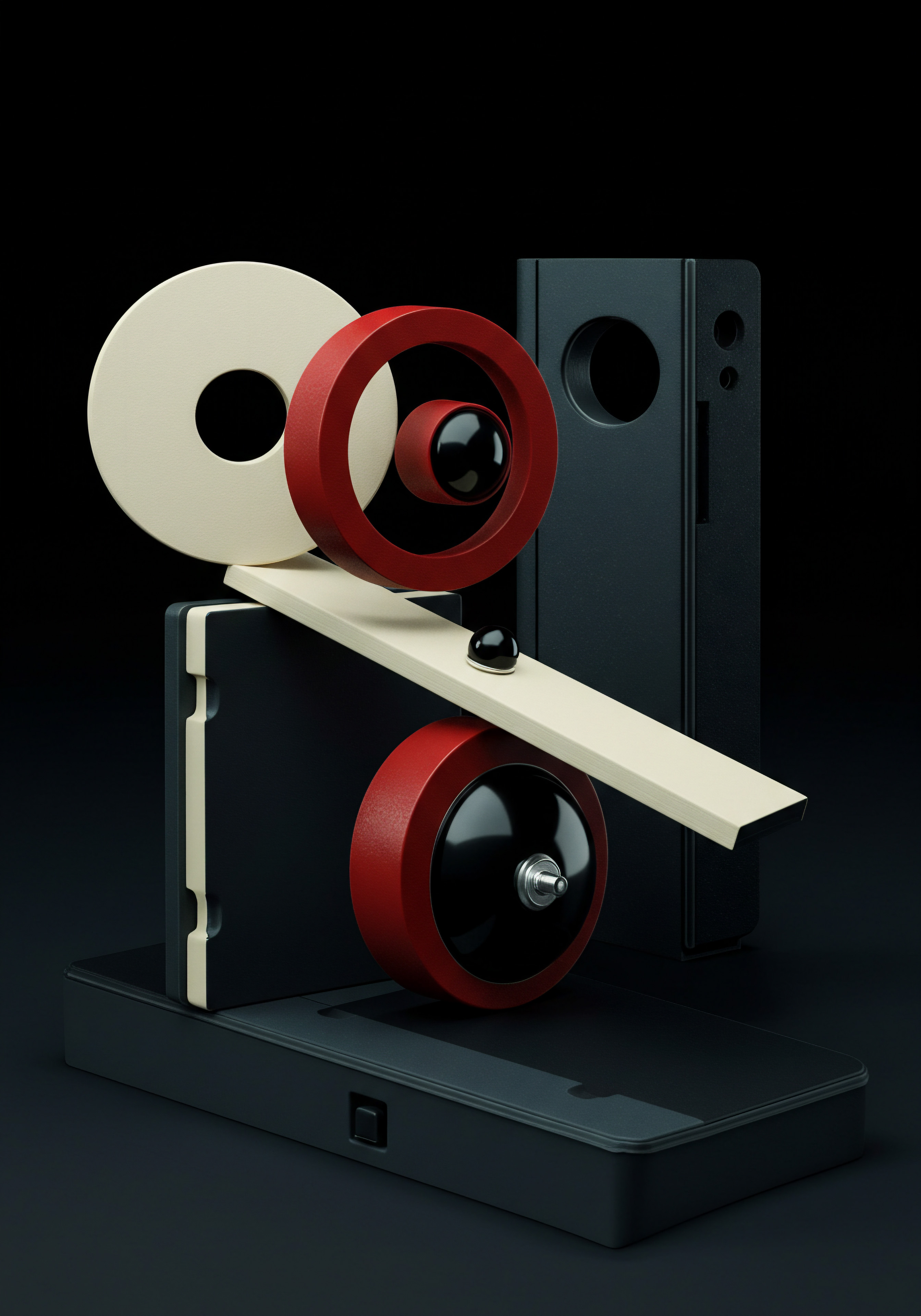
Crafting Your First Personalized Email ● Simple Techniques
Even basic personalization can make a significant impact. Start with simple techniques that are easy to implement and deliver immediate value.
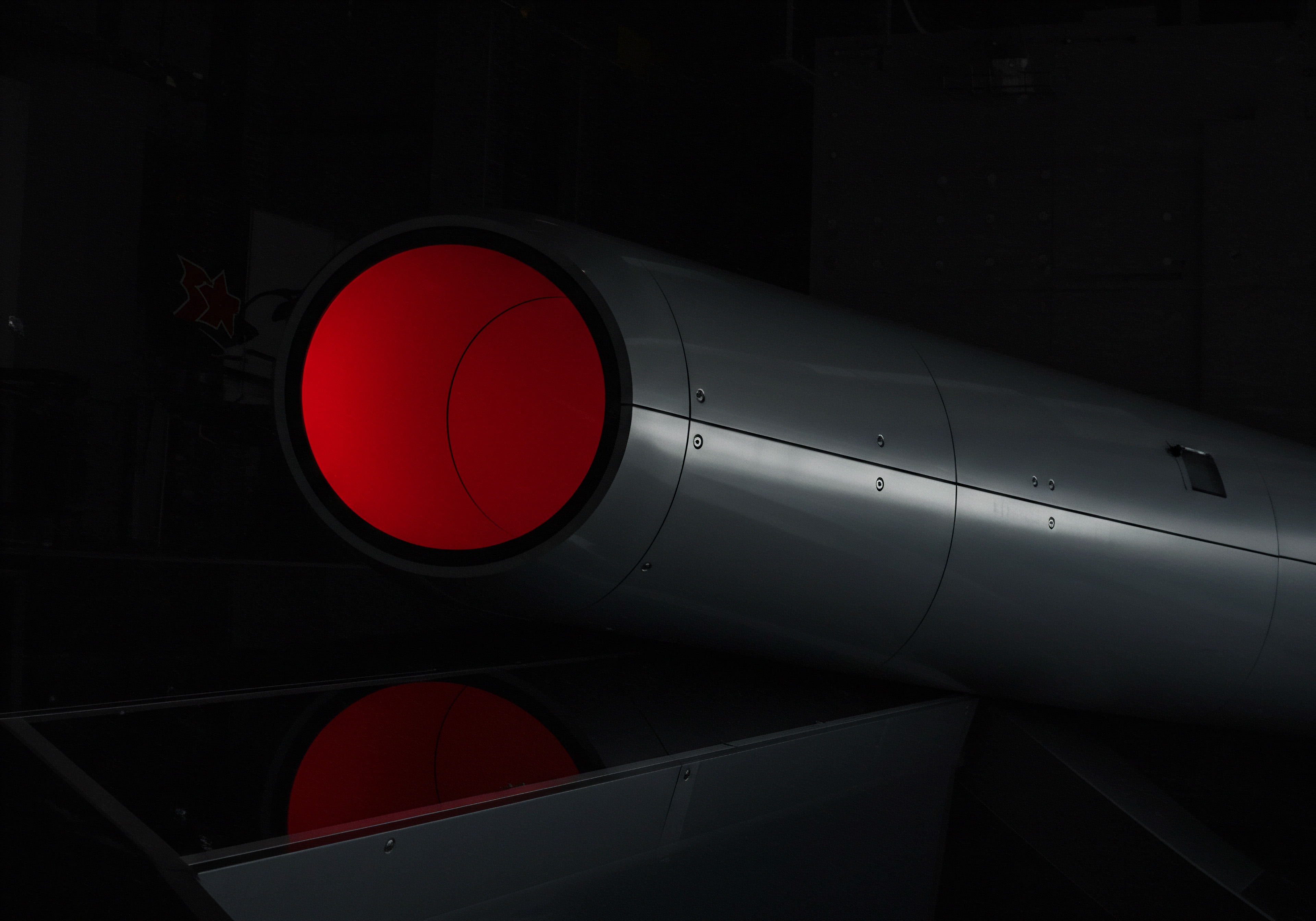
Using Merge Tags for Personalization
Merge tags, also known as personalization tags, are placeholders that automatically insert subscriber-specific information into your emails. The most common merge tag is for the recipient’s first name. Using “[FNAME]” in your email subject line or body will automatically replace it with the subscriber’s first name when the email is sent. Most email marketing platforms offer a range of merge tags, including:
- First Name
- Last Name
- Email Address
- Company Name
- Location (City, State)
- Custom Fields (e.g., purchase history, interests)
Start by incorporating first name personalization in your email greetings and subject lines. This simple step immediately makes your emails feel more personal and less generic.

Segment-Specific Content
Instead of sending the same email to your entire list, tailor your content to different segments. For example:
- Welcome Emails for New Subscribers ● Send a personalized welcome email series to new subscribers, introducing your brand, products, and offering a special welcome discount.
- Product Recommendations Based on Past Purchases ● If a customer has purchased a specific product category, send them emails featuring new arrivals or related products in that category.
- Location-Based Offers ● If you have physical store locations, send emails to subscribers in specific geographic areas promoting local events or offers.
Start with a few key segments and create email content that directly addresses their specific interests and needs. This targeted approach will lead to higher engagement and conversions.

Avoiding Common Pitfalls in Email Marketing
Even with the best intentions, SMBs can encounter common pitfalls in their email marketing efforts. Being aware of these and taking proactive steps to avoid them is essential for success.

Spam Filters and Deliverability
Ensuring your emails reach the inbox, not the spam folder, is paramount. Factors that can negatively impact deliverability include:
- Purchased Email Lists ● Sending emails to purchased lists is a major red flag for spam filters.
- High Spam Complaint Rates ● If a significant percentage of recipients mark your emails as spam, it will damage your sender reputation.
- Lack of Authentication ● Properly configure email authentication protocols like SPF, DKIM, and DMARC to verify your sender identity.
- Spam Trigger Words ● Avoid using excessive spam trigger words in your subject lines and email body (e.g., “free,” “guarantee,” “urgent”).
- Poor Email Design ● Overly promotional or poorly formatted emails can also trigger spam filters.
Focus on building a clean, opt-in email list, providing valuable content, and following email deliverability best practices to ensure your emails reach your intended audience.

Over-Personalization and Creepiness
While personalization is crucial, there’s a fine line between relevant and creepy. Avoid using overly personal information that subscribers may not expect you to know, such as detailed browsing history or personal life events that they haven’t explicitly shared. Focus on personalization that is based on their interactions with your brand and provides clear value.

Inconsistent Sending and Communication
Consistency is key in email marketing. Establish a regular sending schedule and stick to it. Whether it’s a weekly newsletter or occasional promotional emails, maintain a consistent presence in your subscribers’ inboxes. Inconsistent communication can lead to subscribers forgetting who you are or losing interest.
By focusing on these fundamental steps ● building a quality list, understanding your audience, choosing the right platform, implementing basic personalization, and avoiding common pitfalls ● SMBs can establish a solid foundation for successful automated personalized email marketing campaigns. This initial groundwork will pave the way for more advanced strategies and greater marketing impact.
Starting with the fundamentals ensures that your email marketing efforts are built on a strong base, maximizing your chances of success and sustainable growth.

Intermediate
Having established the fundamentals of personalized email marketing, SMBs can now progress to intermediate strategies that enhance personalization, improve efficiency, and drive stronger results. This stage involves leveraging more sophisticated tools and techniques to create more targeted and automated campaigns.
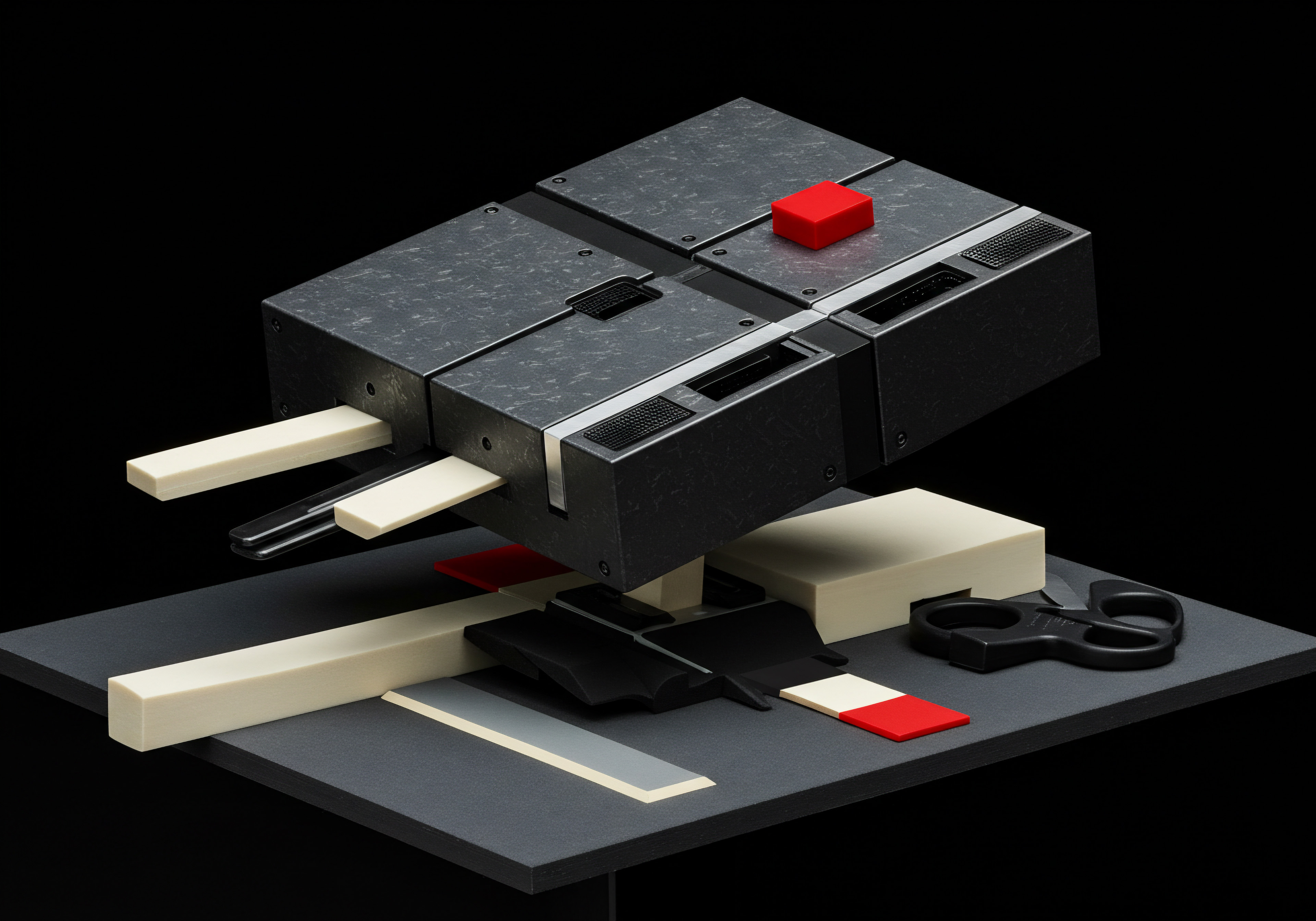
Moving Beyond Basic Segmentation ● Advanced Techniques
While demographic and basic behavioral segmentation Meaning ● Behavioral Segmentation for SMBs: Tailoring strategies by understanding customer actions for targeted marketing and growth. are effective starting points, intermediate personalization requires delving deeper into customer data Meaning ● Customer Data, in the sphere of SMB growth, automation, and implementation, represents the total collection of information pertaining to a business's customers; it is gathered, structured, and leveraged to gain deeper insights into customer behavior, preferences, and needs to inform strategic business decisions. and employing more nuanced segmentation techniques.

Behavioral Segmentation ● Actions Speak Louder Than Words
Behavioral segmentation focuses on how customers interact with your brand across different touchpoints. This provides valuable insights into their interests, preferences, and purchase intent. Key behavioral data points include:
- Website Activity ● Pages viewed, products browsed, content downloaded, time spent on site.
- Email Engagement ● Emails opened, links clicked, content interacted with.
- App Usage ● Features used, frequency of use, in-app purchases (if applicable).
- Social Media Interactions ● Likes, shares, comments, follows, brand mentions.
- Purchase Behavior ● Products purchased, purchase frequency, average order value, abandoned carts.
By tracking and analyzing these behaviors, you can create highly targeted segments. Examples of behavioral segments include:
- Engaged Website Visitors ● Users who have visited specific product pages or spent significant time on your site.
- Email Engaged Subscribers ● Subscribers who consistently open and click on your emails.
- Frequent Purchasers ● Customers who make repeat purchases within a defined timeframe.
- Abandoned Cart Users ● Customers who added items to their cart but did not complete the purchase.
- Inactive Customers ● Customers who haven’t made a purchase or engaged with your brand in a while.
Behavioral segmentation allows you to send emails that are directly relevant to a customer’s recent actions and interests, significantly increasing engagement and conversion rates.

Lifecycle Segmentation ● Tailoring Messages to the Customer Journey
Lifecycle segmentation categorizes customers based on their stage in the customer journey. This approach recognizes that customer needs and interests evolve over time. Common customer lifecycle Meaning ● Within the SMB landscape, the Customer Lifecycle depicts the sequential stages a customer progresses through when interacting with a business: from initial awareness and acquisition to ongoing engagement, retention, and potential advocacy. stages include:
- New Subscribers ● Just joined your email list.
- Leads/Prospects ● Expressed interest but haven’t made a purchase.
- First-Time Buyers ● Made their initial purchase.
- Repeat Customers ● Made multiple purchases.
- Loyal Customers/Advocates ● Highly engaged and frequent purchasers.
- Churned/Inactive Customers ● No longer engaging with your brand.
For each lifecycle stage, you can create targeted email campaigns that address their specific needs and goals. For example:
- New Subscriber Welcome Series ● Introduce your brand, highlight key products/services, offer a welcome discount, and encourage initial engagement.
- Lead Nurturing Campaigns ● Provide valuable content, address pain points, build trust, and guide leads towards making a purchase.
- Post-Purchase Onboarding ● Welcome new customers, provide product tutorials, offer support, and encourage repeat purchases.
- Loyalty and Reward Programs ● Recognize and reward loyal customers with exclusive offers, early access, and personalized recommendations.
- Re-Engagement Campaigns ● Reach out to inactive customers with special offers or valuable content to win them back.
Lifecycle segmentation ensures that your email communications are always relevant to where customers are in their journey with your brand, fostering stronger relationships and maximizing customer lifetime value.

Combining Segmentation Techniques for Hyper-Personalization
For even greater personalization, combine different segmentation techniques. For instance, you can segment your list by both demographics and purchase history, or by behavior and lifecycle stage. This allows you to create highly granular segments and deliver emails that are incredibly targeted and relevant.
Example ● Segmenting by both ‘Purchase History’ (purchased running shoes) and ‘Website Behavior’ (visited pages about marathon training) allows you to send emails to customers who have bought running shoes and are actively interested in marathon preparation. This segment could receive emails featuring marathon training guides, recommended running gear, and special offers on energy gels and hydration products.
Advanced segmentation techniques empower SMBs to move beyond generic emails and deliver hyper-personalized experiences Meaning ● Crafting individual customer journeys using data and tech to boost SMB growth. that resonate deeply with their audience.
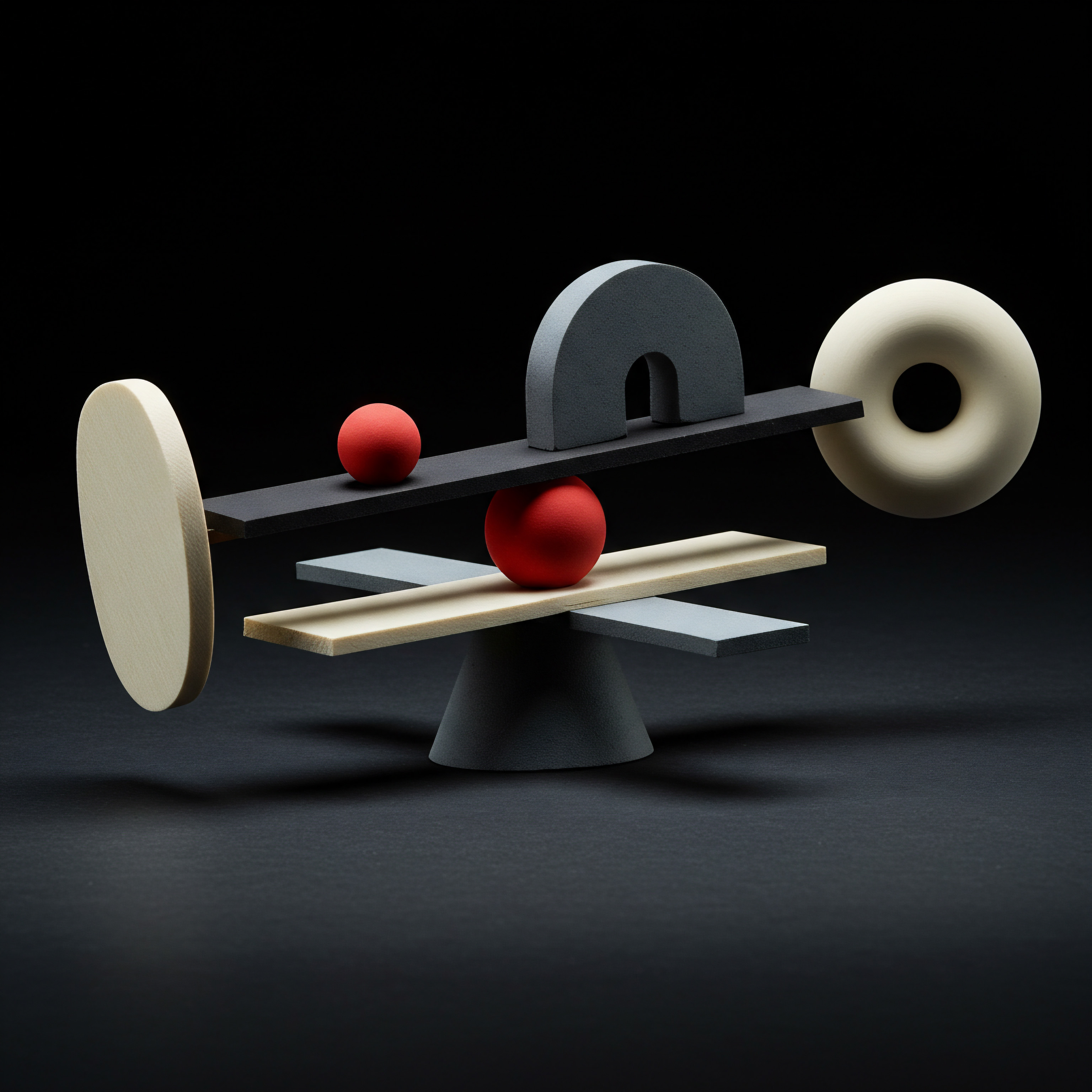
Dynamic Content ● Making Emails Adapt to Each Recipient
Dynamic content takes personalization a step further by allowing you to change specific sections of your email based on recipient data. This means that different subscribers receiving the same email can see variations in content that are tailored to their individual profiles.
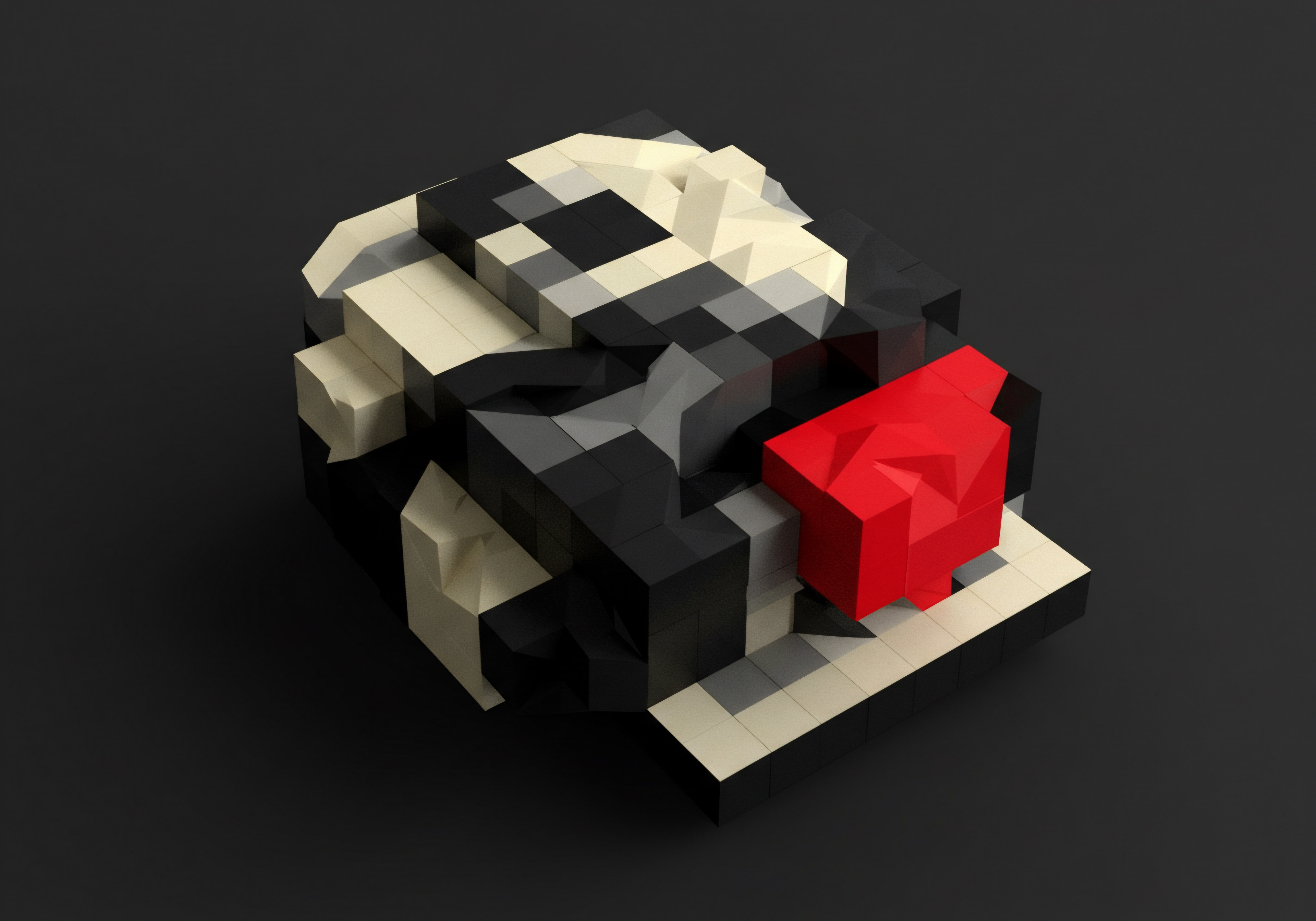
Personalized Product Recommendations
Dynamic product recommendations are a powerful way to increase sales and engagement. By analyzing a customer’s past purchases, browsing history, and expressed interests, you can dynamically populate email sections with product recommendations that are highly relevant to them. This can be used in various email types:
- Welcome Emails ● Recommend popular products or products related to their signup interests.
- Promotional Emails ● Feature products that align with their purchase history or browsing behavior.
- Abandoned Cart Emails ● Showcase the items left in their cart along with related product suggestions.
- Post-Purchase Emails ● Recommend complementary products or accessories.
- Re-Engagement Emails ● Suggest products they might have missed or new arrivals in categories they’ve shown interest in.
Many email marketing platforms offer built-in features for dynamic product recommendations, often integrating with e-commerce platforms to pull product data and customer purchase history.

Location-Based Content and Offers
If your SMB has a physical presence or offers location-specific services, dynamic content Meaning ● Dynamic content, for SMBs, represents website and application material that adapts in real-time based on user data, behavior, or preferences, enhancing customer engagement. can be used to tailor emails based on a subscriber’s location. This could include:
- Local Store Promotions ● Promote in-store events, sales, or new arrivals at the store closest to the recipient.
- Location-Specific Offers ● Offer discounts or promotions valid only at certain store locations.
- Weather-Based Content ● Dynamically display content relevant to the recipient’s current weather conditions (e.g., promoting rain gear on a rainy day).
- Language and Currency ● Automatically adjust email language and currency based on the recipient’s location.
Location-based dynamic content makes your emails more relevant to subscribers in specific geographic areas, driving foot traffic to physical stores and increasing engagement with local offers.

Personalized Content Blocks Based on Interests
You can use dynamic content to display different content blocks within an email based on a subscriber’s expressed interests or preferences. For example, if a subscriber indicated interest in ‘hiking’ and ‘camping’ during signup, you can dynamically show content blocks featuring articles, product recommendations, and offers related to these outdoor activities. Subscribers interested in ‘cycling’ would see different content blocks focused on cycling gear and tips.
Dynamic content adds a layer of sophistication to your email personalization, making each email feel uniquely tailored to the individual recipient, even within automated campaigns.

Setting Up Automated Email Workflows ● Efficiency and Scalability
Automation workflows are the engine of personalized email marketing at scale. They allow you to set up sequences of emails that are automatically triggered based on specific events or customer behaviors. This ensures timely and relevant communication without manual intervention.

Welcome Series ● Onboarding New Subscribers
A welcome series is a sequence of automated emails sent to new subscribers immediately after they join your email list. It’s your first opportunity to make a strong impression and set the stage for a lasting customer relationship. A typical welcome series might include:
- Welcome Email (Immediate) ● Acknowledge their signup, thank them for joining, and reiterate the benefits of being a subscriber.
- Brand Introduction Email (Day 1-2) ● Introduce your brand story, mission, and values. Highlight your key products or services.
- Value Proposition Email (Day 3-4) ● Showcase the unique benefits of your products or services and how they solve customer problems.
- Special Offer Email (Day 5-7) ● Offer a welcome discount, free shipping, or exclusive content to incentivize their first purchase or engagement.
- Engagement Email (Day 7-10) ● Encourage interaction by asking a question, running a poll, or inviting them to follow you on social media.
Personalize the welcome series with the subscriber’s name and tailor content to their signup source or expressed interests. A well-crafted welcome series can significantly improve subscriber engagement and conversion rates right from the start.

Abandoned Cart Emails ● Recovering Lost Sales
Abandoned cart emails are triggered when a customer adds items to their online shopping cart but leaves your website without completing the purchase. These emails are highly effective in recovering lost sales. An abandoned cart email sequence might include:
- Reminder Email (1-2 Hours after Abandonment) ● Gentle reminder about the items left in their cart, often with a direct link back to the cart.
- Incentive Email (24 Hours after Abandonment) ● Offer a small discount, free shipping, or a limited-time promotion to encourage purchase completion.
- Urgency Email (48 Hours after Abandonment) ● Emphasize the limited availability of items or the expiring nature of the offer.
Personalize abandoned cart emails by including images of the items left in the cart, customer name, and personalized recommendations for similar products. Abandoned cart emails are a high-ROI automation workflow for e-commerce SMBs.
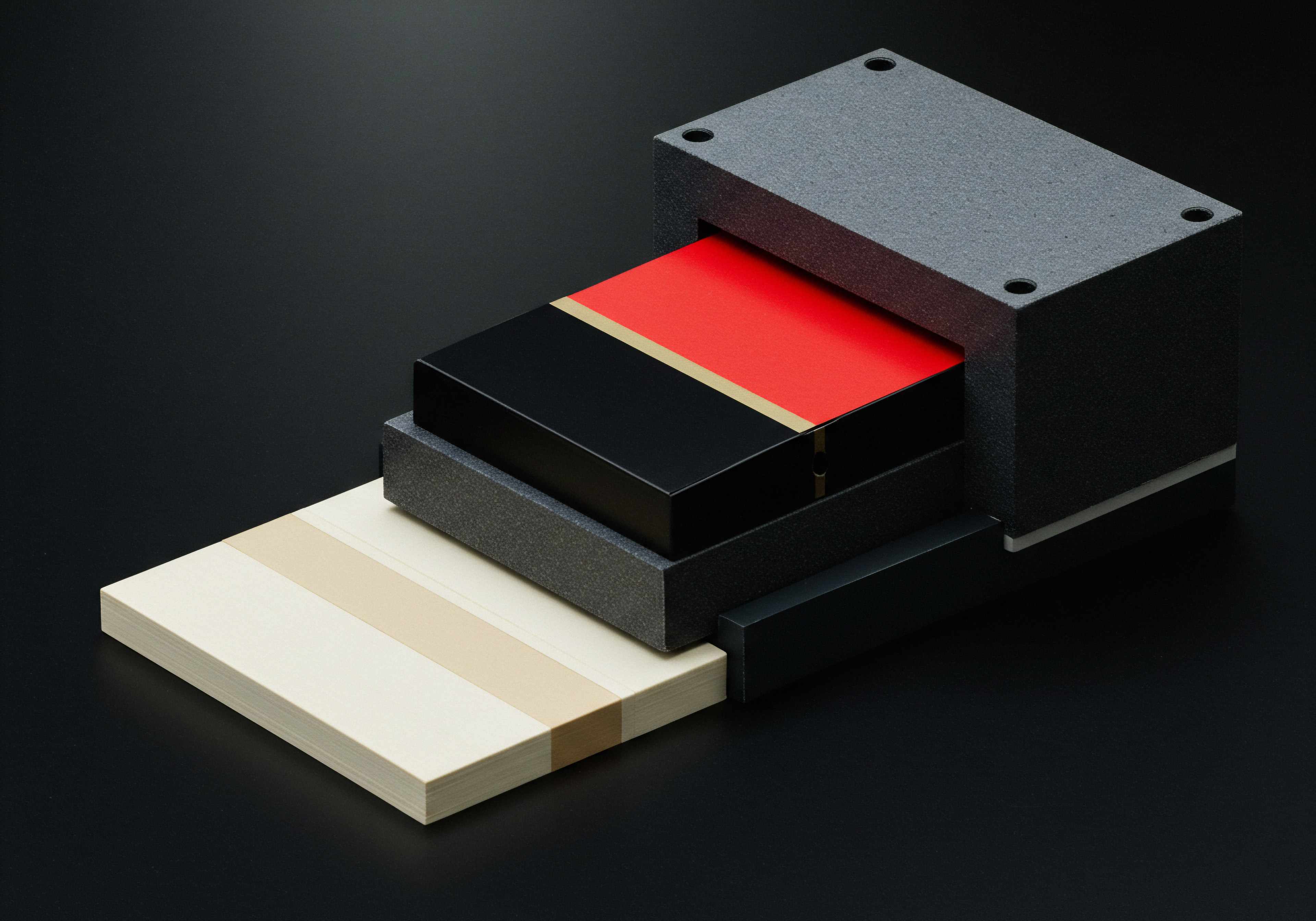
Birthday and Anniversary Emails ● Building Customer Loyalty
Birthday and anniversary emails are a personal touch that can significantly enhance customer loyalty. These emails are triggered on a customer’s birthday or the anniversary of their signup or first purchase.
- Birthday Emails ● Send a personalized birthday greeting along with a special birthday gift, such as a discount code, free product, or exclusive offer.
- Anniversary Emails ● Celebrate the anniversary of their signup or first purchase with your brand. Thank them for their loyalty and offer a special anniversary reward.
These emails show customers that you value them as individuals and appreciate their relationship with your brand, fostering stronger loyalty and positive brand perception.
Engagement and Re-Engagement Workflows
Automated workflows can also be used to nurture engagement and re-engage inactive subscribers. Examples include:
- Engagement Nurturing ● For subscribers who are actively engaging with your emails and website, send workflows that provide more in-depth content, exclusive offers, and opportunities to deepen their relationship with your brand.
- Inactive Subscriber Re-Engagement ● For subscribers who haven’t opened or clicked on your emails in a while, send re-engagement campaigns with special offers, valuable content updates, or a survey to understand their preferences and encourage them to re-engage.
Automated workflows are the backbone of efficient and scalable personalized email marketing. By setting up these sequences, SMBs can ensure consistent, relevant communication with their audience, driving engagement, conversions, and customer loyalty Meaning ● Customer loyalty for SMBs is the ongoing commitment of customers to repeatedly choose your business, fostering growth and stability. without constant manual effort.
Automated email workflows Meaning ● Email Workflows, within the SMB landscape, represent pre-designed sequences of automated email campaigns triggered by specific customer actions or data points. are the key to scaling personalized email marketing, allowing SMBs to deliver tailored messages at every stage of the customer journey Meaning ● The Customer Journey, within the context of SMB growth, automation, and implementation, represents a visualization of the end-to-end experience a customer has with an SMB. efficiently.
A/B Testing for Email Optimization ● Data-Driven Improvements
A/B testing, also known as split testing, is a crucial practice for continuously improving the performance of your email campaigns. It involves sending two or more variations of an email to different segments of your audience and analyzing which version performs better based on key metrics.
What to A/B Test in Emails
Numerous elements of an email can be A/B tested to optimize performance. Common elements include:
- Subject Lines ● Test different subject line wording, length, personalization, and use of emojis to see which generates higher open rates.
- Sender Name ● Experiment with different sender names (e.g., company name vs. personal name) to see which builds more trust and encourages opens.
- Email Content ● Test different headlines, body copy, tone of voice, and value propositions to see which resonates best with your audience.
- Call-To-Actions (CTAs) ● Test different CTA wording, button colors, placement, and design to optimize click-through rates.
- Images and Visuals ● Experiment with different images, videos, and email layouts to see which captures attention and drives engagement.
- Offer and Promotions ● Test different types of offers, discount amounts, and promotional messaging to see which converts best.
- Send Times and Days ● Test sending emails at different times of day and days of the week to identify optimal send times for your audience.
Setting Up and Running A/B Tests
Most email marketing platforms offer built-in A/B testing Meaning ● A/B testing for SMBs: strategic experimentation to learn, adapt, and grow, not just optimize metrics. features. The basic process involves:
- Define Your Goal ● Determine what metric you want to improve (e.g., open rate, click-through rate, conversion rate).
- Choose an Element to Test ● Select one element of your email to vary (e.g., subject line).
- Create Two Variations (A and B) ● Create two versions of your email, changing only the element you are testing. Keep everything else consistent.
- Segment Your Audience ● Divide your email list into two random segments (e.g., 50/50 split).
- Send Variation A to Segment A and Variation B to Segment B ● Send both email versions at the same time to ensure fair testing conditions.
- Monitor Results and Analyze Data ● Track the performance of each variation based on your defined goal metric. Determine which version performed better (the winner).
- Implement the Winning Variation ● Use the winning variation in your future email campaigns to maximize performance.
- Continuously Test ● A/B testing is an ongoing process. Regularly test different elements to continuously optimize your email marketing strategy.
Analyzing A/B Test Results and Making Data-Driven Decisions
After running an A/B test, carefully analyze the results. Most platforms provide reports comparing the performance of each variation. Look for statistically significant differences in your goal metric. Don’t just rely on gut feeling; use data to make informed decisions about what works best for your audience.
A/B testing is an iterative process. Each test provides valuable insights that you can use to refine your email marketing strategy Meaning ● Email Marketing Strategy, crucial for SMB growth, entails a planned approach to communicating with prospects and customers via email, aiming to build relationships and drive conversions. and achieve progressively better results. It’s a cornerstone of data-driven email marketing optimization.
A/B testing empowers SMBs to make data-driven decisions, continuously improving their email campaigns and maximizing their marketing ROI.
Integrating Email Marketing with Your CRM ● A Unified Customer View
Integrating your email marketing platform with your Customer Relationship Management (CRM) system is a strategic step for intermediate-level email personalization. CRM integration Meaning ● CRM Integration, for Small and Medium-sized Businesses, refers to the strategic connection of Customer Relationship Management systems with other vital business applications. provides a unified view of your customer interactions across different channels, enabling more informed and personalized email communications.
Benefits of CRM Integration
CRM integration offers several key benefits for email marketing personalization:
- Centralized Customer Data ● CRM integration consolidates customer data from various sources (website, email, sales, support) into a single platform, providing a comprehensive customer profile.
- Enhanced Segmentation ● Access to rich CRM data enables more granular and accurate segmentation based on demographics, purchase history, customer lifecycle stage, and other CRM data points.
- Personalized Customer Journeys ● CRM data allows you to map customer journeys Meaning ● Customer Journeys, within the realm of SMB operations, represent a visualized, strategic mapping of the entire customer experience, from initial awareness to post-purchase engagement, tailored for growth and scaled impact. and trigger automated email workflows based on CRM events and customer interactions.
- Improved Email Relevance ● With a deeper understanding of customer needs and preferences from CRM data, you can create more relevant and personalized email content.
- Streamlined Workflows ● CRM integration automates data synchronization between email marketing and CRM systems, reducing manual data entry and improving workflow efficiency.
- Better Sales and Marketing Alignment ● CRM integration fosters better alignment between sales and marketing teams, ensuring consistent messaging and a unified customer experience.
Key CRM Integration Features for Email Marketing
When evaluating CRM systems Meaning ● CRM Systems, in the context of SMB growth, serve as a centralized platform to manage customer interactions and data throughout the customer lifecycle; this boosts SMB capabilities. and email marketing platform integrations, look for features that enhance email personalization, such as:
- Data Synchronization ● Automatic syncing of customer data between CRM and email marketing platforms, ensuring data consistency.
- Segmentation Based on CRM Data ● Ability to create email segments directly within your email marketing platform using CRM data fields.
- CRM-Triggered Workflows ● Ability to trigger automated email workflows based on CRM events (e.g., deal stage changes, new contact creation).
- Personalized Email Content Using CRM Data ● Ability to use CRM data fields to personalize email content, including merge tags and dynamic content.
- Email Activity Logging in CRM ● Automatic logging of email opens, clicks, and bounces within the CRM contact record, providing a complete communication history.
Choosing the Right CRM for SMB Email Marketing
Numerous CRM systems are available for SMBs, ranging from free or low-cost options to more comprehensive enterprise-level platforms. When choosing a CRM for email marketing integration, consider factors like:
- Integration Compatibility ● Ensure seamless integration with your chosen email marketing platform. Many platforms offer native integrations with popular CRMs.
- Ease of Use ● Select a CRM that is user-friendly for your team and easy to implement.
- Features and Functionality ● Choose a CRM that offers the features you need for customer management, sales tracking, and email marketing integration.
- Scalability ● Select a CRM that can scale with your business growth Meaning ● SMB Business Growth: Strategic expansion of operations, revenue, and market presence, enhanced by automation and effective implementation. and evolving needs.
- Pricing ● Choose a CRM that fits your budget and offers a good return on investment.
Popular CRM options for SMBs that integrate well with email marketing platforms include HubSpot CRM (free and paid options), Zoho CRM, Salesforce Sales Cloud Essentials, and Pipedrive. Implementing CRM integration is a significant step towards creating a more customer-centric and data-driven email marketing strategy.
CRM integration unlocks the full potential of personalized email marketing by providing a unified customer view and enabling data-driven, customer-centric communication strategies.
By implementing these intermediate strategies ● advanced segmentation, dynamic content, automated workflows, A/B testing, and CRM integration ● SMBs can significantly enhance their personalized email marketing efforts, achieving greater efficiency, improved engagement, and stronger business results. This stage sets the foundation for even more advanced personalization techniques and AI-powered solutions.

Advanced
For SMBs ready to push the boundaries of email marketing and achieve a significant competitive edge, advanced personalization strategies, particularly those leveraging Artificial Intelligence (AI), offer transformative potential. This stage focuses on cutting-edge techniques, AI-powered tools, and sophisticated automation to create hyper-personalized experiences and drive sustainable growth.
AI-Powered Personalization ● The Next Level of Relevance
AI is revolutionizing email marketing personalization, enabling SMBs to achieve levels of relevance and engagement previously unattainable. AI-powered tools can analyze vast amounts of data, identify patterns, and automate complex personalization tasks, freeing up marketers to focus on strategy and creativity.
AI for Content Generation and Optimization
AI can assist in various aspects of email content creation and optimization, enhancing personalization and efficiency:
- Personalized Subject Line Optimization ● AI can analyze subject line performance data and suggest optimized subject lines that are more likely to increase open rates for specific segments or individual subscribers. Some AI tools can even dynamically generate personalized subject lines for each recipient.
- AI-Driven Content Recommendations ● AI algorithms can analyze customer data, including browsing history, purchase behavior, and expressed interests, to generate personalized content Meaning ● Tailoring content to individual customer needs, enhancing relevance and engagement for SMB growth. recommendations for email body copy. This can include product recommendations, content suggestions, and tailored offers.
- Dynamic Content Generation ● AI can dynamically generate entire sections of email content based on recipient data. For example, AI can create personalized product descriptions, customer stories, or even tailor the tone and style of the email copy to match individual preferences.
- Email Copywriting Assistance ● AI-powered copywriting tools can assist in writing email copy, suggesting improved wording, grammar, and style. Some tools can even generate entire email drafts based on a brief and target audience.
- Send-Time Optimization ● AI can analyze historical email engagement data to determine the optimal send time for each subscriber individually, maximizing open and click-through rates. This goes beyond basic time-of-day testing and tailors send times to individual user behavior patterns.
AI-powered content generation and optimization tools empower SMBs to create more engaging and personalized email content Meaning ● Tailoring email content to individual recipients to enhance relevance, engagement, and drive business growth for SMBs. at scale, improving campaign performance and saving valuable time.
Predictive Analytics for Hyper-Personalized Recommendations
Predictive analytics leverages AI and machine learning to forecast future customer behavior Meaning ● Customer Behavior, within the sphere of Small and Medium-sized Businesses (SMBs), refers to the study and analysis of how customers decide to buy, use, and dispose of goods, services, ideas, or experiences, particularly as it relates to SMB growth strategies. based on historical data. In email marketing, predictive analytics Meaning ● Strategic foresight through data for SMB success. enables hyper-personalization by anticipating customer needs and preferences before they are explicitly expressed.
- Predictive Product Recommendations ● AI algorithms can analyze customer purchase history, browsing behavior, and demographic data to predict which products a customer is most likely to purchase next. This enables highly accurate and personalized product recommendations Meaning ● Personalized Product Recommendations utilize data analysis and machine learning to forecast individual customer preferences, thereby enabling Small and Medium-sized Businesses (SMBs) to offer pertinent product suggestions. in emails, increasing conversion rates and average order value.
- Personalized Content Streams ● Based on predicted interests, AI can create personalized content streams for each subscriber, delivering a curated selection of articles, blog posts, videos, and offers that are most relevant to their individual preferences.
- Churn Prediction and Prevention ● AI can identify subscribers who are at high risk of churning based on their engagement patterns and behavior. This allows SMBs to proactively send targeted re-engagement campaigns to prevent churn and retain valuable customers.
- Next-Best-Action Recommendations ● AI can analyze customer data and recommend the next best action to take in email communications, such as suggesting a specific offer, content piece, or interaction based on the customer’s current stage in the customer journey and predicted needs.
- Personalized Customer Journey Optimization ● AI can analyze customer journey data to identify bottlenecks and optimize email workflows for maximum conversion and engagement. This includes optimizing email frequency, content sequence, and touchpoints along the customer journey.
Predictive analytics takes personalization beyond reacting to past behavior and allows SMBs to proactively anticipate customer needs, delivering hyper-personalized experiences that drive stronger results and build deeper customer relationships.
AI-Driven Segmentation and Dynamic List Management
AI enhances segmentation and list management by automating complex tasks and uncovering hidden patterns in customer data.
- AI-Powered Dynamic Segmentation ● AI algorithms can automatically segment email lists based on complex behavioral patterns, predicted interests, and customer lifecycle stages, going beyond rule-based segmentation. This enables the creation of highly granular and dynamic segments that adapt to changing customer behavior.
- Automated List Hygiene and Optimization ● AI can automatically identify and remove inactive subscribers, bounced emails, and spam traps from your email list, improving deliverability and sender reputation. AI can also identify and segment highly engaged subscribers for targeted loyalty programs and VIP offers.
- Intelligent Lead Scoring ● AI can analyze lead data and behavior to automatically score leads based on their likelihood to convert. This allows sales and marketing teams to prioritize high-potential leads and personalize email nurturing campaigns accordingly.
- Personalized Onboarding and List Growth ● AI can personalize the onboarding experience for new subscribers based on their signup source and initial interactions. AI can also identify patterns in successful subscriber acquisition and suggest optimized list growth strategies.
AI-driven segmentation and dynamic list management ensure that your email lists are always clean, optimized, and segmented for maximum personalization and campaign effectiveness, automating time-consuming tasks and improving overall marketing efficiency.
AI-powered personalization represents a paradigm shift in email marketing, enabling SMBs to achieve unprecedented levels of relevance, engagement, and customer understanding.
Behavioral Targeting and Triggered Emails ● Real-Time Personalization
Behavioral targeting and triggered emails, when combined with advanced AI capabilities, enable real-time personalization, delivering emails based on immediate customer actions and website interactions. This level of responsiveness creates highly relevant and timely communications.
Website Behavior-Triggered Emails
Emails triggered by website behavior respond to customer actions in real-time, capitalizing on immediate interest and intent.
- Browse Abandonment Emails ● Triggered when a customer views specific product pages but doesn’t add them to their cart. These emails can showcase the viewed products, offer related recommendations, or provide social proof to encourage purchase consideration.
- Product Interest Emails ● Triggered when a customer repeatedly views a specific product category or brand. These emails can feature new arrivals, special offers, or content related to that product category.
- Content Download Trigger Emails ● Triggered when a customer downloads a lead magnet, ebook, or other content asset. These emails can deliver the downloaded content, offer related resources, or nurture leads based on their expressed content interests.
- Form Submission Trigger Emails ● Triggered when a customer fills out a contact form, request a demo form, or subscribes to a specific newsletter. These emails can provide immediate confirmation, next steps, or personalized follow-up based on the form submission context.
- Inactivity-Based Trigger Emails ● Triggered when a customer becomes inactive on your website or app. These emails can offer personalized incentives to re-engage, highlight new features, or request feedback to understand reasons for inactivity.
Website behavior-triggered emails capture customer interest at its peak, delivering highly relevant messages that significantly increase conversion opportunities.
In-App Behavior-Triggered Emails
For SMBs with mobile apps, in-app behavior-triggered emails offer a powerful way to personalize the app user experience and drive engagement.
- Onboarding Trigger Emails ● Triggered based on app usage patterns during the initial onboarding phase. These emails can provide personalized tips, tutorials, and encouragement to help new users get the most out of the app.
- Feature Usage Trigger Emails ● Triggered when a user interacts with specific app features. These emails can offer advanced tips, related features, or personalized offers to encourage deeper feature adoption.
- Milestone Trigger Emails ● Triggered when a user reaches specific milestones within the app (e.g., completing a level, achieving a goal). These emails can celebrate achievements, offer rewards, and encourage continued app usage.
- Purchase Trigger Emails (In-App Purchases) ● Triggered based on in-app purchase behavior. These emails can recommend related in-app purchases, offer exclusive deals on in-app items, or provide personalized support for in-app features.
- Location-Based Trigger Emails (Geofencing) ● Triggered when a user enters or exits a predefined geographic area (geofence). These emails can promote nearby store locations, offer location-specific deals, or provide relevant local information.
In-app behavior-triggered emails personalize the app experience, driving user engagement, feature adoption, and in-app purchases.
Real-Time Data Integration for Dynamic Personalization
Real-time data integration Meaning ● Data Integration, a vital undertaking for Small and Medium-sized Businesses (SMBs), refers to the process of combining data from disparate sources into a unified view. is crucial for effective behavioral targeting Meaning ● Behavioral Targeting, in the context of SMB growth strategies, involves leveraging collected data on consumer behavior—online activity, purchase history, and demographic information—to deliver personalized and automated marketing messages. and triggered emails. This involves connecting your email marketing platform with real-time data Meaning ● Instantaneous information enabling SMBs to make agile, data-driven decisions and gain a competitive edge. sources, such as:
- Website Analytics Platforms (e.g., Google Analytics) ● To track website behavior and trigger emails based on page views, time on site, and other website interactions.
- CRM Systems ● To access real-time customer data, purchase history, and CRM events to personalize email content and trigger workflows.
- E-Commerce Platforms ● To track shopping cart activity, purchase behavior, and product browsing data to trigger abandoned cart emails and personalized product recommendations.
- Mobile App Analytics Platforms ● To track in-app behavior and trigger emails based on feature usage, milestones, and location data.
- Customer Data Platforms (CDPs) ● To unify customer data from multiple sources and create a comprehensive real-time customer profile for hyper-personalization.
Real-time data integration enables dynamic personalization, ensuring that your emails are always timely, relevant, and responsive to immediate customer actions and context.
Behavioral targeting and triggered emails, powered by real-time data and AI, deliver hyper-personalized experiences that capture customer intent and drive immediate results.
Omnichannel Marketing Integration ● Email as Part of a Holistic Strategy
Advanced email marketing recognizes that email is not an isolated channel but an integral part of a broader omnichannel marketing Meaning ● Omnichannel marketing, for SMBs, represents a unified customer experience strategy across all available channels, integrating online and offline touchpoints. strategy. Integrating email with other channels creates a cohesive and consistent customer experience Meaning ● Customer Experience for SMBs: Holistic, subjective customer perception across all interactions, driving loyalty and growth. across all touchpoints.
Integrating Email with Social Media Marketing
Email and social media marketing Meaning ● Social Media Marketing, in the realm of SMB operations, denotes the strategic utilization of social media platforms to amplify brand presence, engage potential clients, and stimulate business expansion. can work synergistically to amplify reach and engagement.
- Social Media Promotion of Email List ● Promote your email signup forms on social media channels, highlighting the value of subscribing and offering social media-exclusive incentives for email signups.
- Email Promotion of Social Media Channels ● Include social media follow buttons in your emails to encourage subscribers to connect with you on social media. Run contests and giveaways that require both email signup and social media engagement.
- Cross-Channel Content Promotion ● Promote valuable content across both email and social media channels, ensuring consistent messaging and maximizing content reach.
- Social Media Retargeting Based on Email Engagement ● Retarget email subscribers on social media platforms with personalized ads based on their email engagement behavior. For example, retarget subscribers who clicked on product links in emails with social media ads featuring those products.
- Email List Segmentation Based on Social Media Data ● Segment your email list based on social media data, such as social media interests, demographics, and engagement behavior, to personalize email content and offers.
Integrating email and social media creates a cohesive brand presence and allows you to reach and engage customers across their preferred channels.
Integrating Email with SMS Marketing
Combining email and SMS marketing offers a powerful way to reach customers with timely and urgent messages.
- SMS for Time-Sensitive Alerts and Promotions ● Use SMS for urgent alerts, flash sales, and time-sensitive promotions where immediate attention is crucial. Use email for more detailed information and less time-sensitive communications.
- Email for Detailed Information and Storytelling ● Use email for detailed product information, brand storytelling, newsletters, and content marketing. SMS is best suited for short, concise messages.
- Abandoned Cart SMS Reminders ● Send SMS reminders for abandoned carts in addition to email reminders, especially for mobile-first customers. SMS reminders can be more immediate and attention-grabbing for cart recovery.
- Transactional SMS Notifications ● Use SMS for transactional notifications like order confirmations, shipping updates, and delivery alerts, providing real-time updates directly to customers’ mobile devices.
- Preference-Based Channel Selection ● Allow customers to choose their preferred communication channels (email, SMS, or both) and personalize communication preferences based on channel.
Integrating email and SMS marketing allows you to deliver the right message through the right channel at the right time, optimizing communication effectiveness and customer experience.
Personalized Customer Journeys Across Channels
The ultimate goal of omnichannel marketing is to create personalized customer journeys Meaning ● Tailoring customer experiences to individual needs for stronger SMB relationships and growth. that seamlessly span across multiple channels. This requires:
- Unified Customer Data Platform Meaning ● A CDP for SMBs unifies customer data to drive personalized experiences, automate marketing, and gain strategic insights for growth. (CDP) ● Implement a CDP to unify customer data from all channels (email, social media, SMS, website, app, CRM) into a single customer view.
- Cross-Channel Customer Journey Mapping ● Map out personalized customer journeys that span across different channels, anticipating customer needs and preferences at each touchpoint.
- Consistent Brand Messaging Across Channels ● Ensure consistent brand voice, messaging, and visual identity across all channels, creating a cohesive brand experience.
- Personalized Experiences Based on Channel Preferences ● Personalize the customer experience based on individual channel preferences, communication history, and channel-specific behavior.
- Cross-Channel Attribution and Measurement ● Implement cross-channel attribution models to accurately measure the impact of email marketing and other channels on overall marketing ROI.
Omnichannel marketing integration elevates email marketing from a standalone tactic to a strategic component of a holistic customer engagement strategy, delivering seamless and personalized experiences Meaning ● Personalized Experiences, within the context of SMB operations, denote the delivery of customized interactions and offerings tailored to individual customer preferences and behaviors. across all touchpoints.
Omnichannel marketing integration transforms email from a siloed channel into a central hub of a cohesive and personalized customer experience, driving greater customer loyalty and business growth.
Advanced Automation Workflows ● Customer Journey Orchestration
Advanced automation workflows, powered by AI and real-time data, enable customer journey orchestration, delivering personalized experiences at every stage of the customer lifecycle and across multiple touchpoints.
Dynamic Customer Journey Mapping
Traditional customer journey mapping Meaning ● Visualizing customer interactions to improve SMB experience and growth. is often static and linear. Advanced automation Meaning ● Advanced Automation, in the context of Small and Medium-sized Businesses (SMBs), signifies the strategic implementation of sophisticated technologies that move beyond basic task automation to drive significant improvements in business processes, operational efficiency, and scalability. enables dynamic customer journey mapping, where customer journeys are personalized and adapt in real-time based on individual behavior, preferences, and context.
- Behavior-Based Journey Triggers ● Trigger journey stages and email workflows based on real-time customer behavior, such as website activity, email engagement, app usage, and purchase behavior.
- Predictive Journey Branching ● Use AI-powered predictive analytics to anticipate customer needs and branch customer journeys dynamically based on predicted behavior and preferences.
- Contextual Journey Personalization ● Personalize journey stages and email content based on contextual data, such as location, device, time of day, and customer lifecycle stage.
- Multi-Channel Journey Orchestration ● Orchestrate customer journeys across multiple channels (email, SMS, social media, website, app) ensuring seamless transitions and consistent messaging.
- Real-Time Journey Optimization ● Continuously monitor customer journey performance and use AI-powered analytics to identify bottlenecks and optimize journey workflows in real-time.
Dynamic customer journey mapping Meaning ● Journey Mapping, within the context of SMB growth, automation, and implementation, represents a visual representation of a customer's experiences with a business across various touchpoints. creates fluid and personalized experiences that adapt to individual customer needs and preferences, maximizing engagement and conversion rates.
AI-Driven Workflow Optimization and Personalization
AI can optimize and personalize automation workflows Meaning ● Automation Workflows, in the SMB context, are pre-defined, repeatable sequences of tasks designed to streamline business processes and reduce manual intervention. in numerous ways:
- Workflow Performance Optimization ● AI can analyze workflow performance data and identify areas for optimization, such as email frequency, content sequence, and trigger logic. AI can suggest A/B tests and workflow adjustments to improve overall performance.
- Personalized Workflow Paths ● AI can dynamically personalize workflow paths for individual subscribers based on their behavior, preferences, and predicted needs. This means different subscribers may follow different paths within the same workflow, receiving highly tailored experiences.
- Intelligent Content Delivery ● AI can optimize content delivery within workflows, ensuring that subscribers receive the most relevant content at each stage of their journey. AI can dynamically adjust content formats, topics, and offers based on individual preferences and engagement patterns.
- Predictive Workflow Triggers ● AI can use predictive analytics to anticipate customer needs and trigger workflows proactively, before customers explicitly express a need. For example, AI can predict when a customer is likely to churn and trigger a re-engagement workflow proactively.
- Workflow Automation and Scalability ● AI automates many aspects of workflow management, such as segmentation, content personalization, and send-time optimization, allowing SMBs to scale personalized email marketing efforts efficiently.
AI-driven workflow optimization and personalization transform automation from a rule-based system to an intelligent, adaptive engine for customer engagement, delivering hyper-personalized experiences at scale.
Continuous Journey Improvement and Iteration
Advanced automation workflows are not set-and-forget; they require continuous monitoring, analysis, and iteration. Key practices for continuous journey improvement include:
- Performance Monitoring and Analytics ● Continuously monitor workflow performance metrics, such as email open rates, click-through rates, conversion rates, and customer journey completion rates.
- A/B Testing of Workflow Elements ● Regularly A/B test different elements of your workflows, such as email content, triggers, timing, and channel mix, to identify areas for improvement.
- Customer Feedback and Surveys ● Collect customer feedback Meaning ● Customer Feedback, within the landscape of SMBs, represents the vital information conduit channeling insights, opinions, and reactions from customers pertaining to products, services, or the overall brand experience; it is strategically used to inform and refine business decisions related to growth, automation initiatives, and operational implementations. through surveys and feedback forms to understand their journey experiences and identify pain points.
- Data-Driven Journey Refinement ● Use data insights from performance monitoring, A/B testing, and customer feedback to continuously refine and optimize your customer journeys.
- AI-Powered Journey Insights ● Leverage AI-powered analytics tools to gain deeper insights into customer journey performance, identify hidden patterns, and uncover new optimization opportunities.
Continuous journey improvement ensures that your automation workflows remain effective, relevant, and aligned with evolving customer needs and business goals, driving long-term success with personalized email marketing.
Advanced automation workflows, orchestrated by AI and driven by real-time data, create dynamic and personalized customer journeys that maximize engagement, conversion, and customer lifetime value.

References
- Kotler, Philip, and Kevin Lane Keller. Marketing Management. 15th ed., Pearson Education, 2016.
- Stone, Merlin, and Philip Kotler. Principles of Marketing. 7th ed., Pearson Education, 2016.
- Rust, Roland T., and Katherine N. Lemon. Value-Driven Marketing ● Strategies for Managing Customer Relationships. Free Press, 2001.

Reflection
The journey toward automating personalized email marketing for SMBs is not merely about implementing tools or tactics; it is a strategic evolution towards customer-centricity. While the allure of AI and advanced automation is strong, the true leverage lies in understanding that technology amplifies, but does not replace, fundamental business principles. SMBs must resist the temptation to jump directly to advanced solutions without first mastering the foundational elements of list building, segmentation, and value proposition. The ultimate reflection point is this ● Automation, however sophisticated, is only as effective as the strategy and customer understanding that underpins it.
The most advanced AI will fail to deliver results if deployed upon a poorly defined audience or a weak value offering. Therefore, the ongoing challenge for SMBs is not just to adopt the latest technologies, but to ensure these technologies are deployed within a framework of genuine customer insight and a relentless focus on delivering value. This harmonious blend of human understanding and artificial intelligence will define the future of successful SMB marketing.
Automate personalized email campaigns to boost SMB growth ● leverage AI for tailored content, segmentation, and customer journeys, driving engagement and ROI.
Explore
AI Tools for SMB Marketing
Building High-Converting Email Workflows
Implementing a Customer Data Platform for Personalized Marketing