
First Steps To Personalized Email Marketing Success
Personalized email customer journeys Meaning ● Customer Journeys, within the realm of SMB operations, represent a visualized, strategic mapping of the entire customer experience, from initial awareness to post-purchase engagement, tailored for growth and scaled impact. are no longer a luxury, but a necessity for small to medium businesses (SMBs) aiming for sustainable growth. In a digital landscape saturated with generic marketing messages, personalization cuts through the noise, fostering genuine connections with your audience. This guide provides a hands-on, step-by-step approach to automating these journeys, ensuring even resource-constrained SMBs can achieve significant impact.

Understanding The Core Principles
Before diving into tools and tactics, it’s vital to grasp the fundamental principles of personalized email marketing. It’s not just about inserting a customer’s name into an email; it’s about delivering relevant, timely, and valuable content based on their individual needs and behaviors. Think of it as having a one-on-one conversation with each customer, at scale.
Personalized email marketing Meaning ● Email marketing, within the small and medium-sized business (SMB) arena, constitutes a direct digital communication strategy leveraged to cultivate customer relationships, disseminate targeted promotions, and drive sales growth. is about creating individual conversations with customers at scale, driving relevance and engagement.
Key concepts to understand:
- Segmentation ● Dividing your email list into smaller groups based on shared characteristics (e.g., demographics, purchase history, website activity). This allows for targeted messaging.
- Personalization Variables ● Using data points to tailor email content. This includes names, locations, purchase history, website browsing behavior, and more.
- Automation ● Setting up automated email sequences triggered by specific customer actions or events (e.g., welcome series, abandoned cart reminders, birthday emails).
- Customer Journey Mapping ● Visualizing the stages a customer goes through when interacting with your business and identifying email touchpoints at each stage.

Choosing The Right Email Marketing Platform
The foundation of automated personalized email journeys Meaning ● Personalized Email Journeys, within the SMB sector, represent automated, customized email sequences triggered by specific user actions or data, designed to guide prospects toward conversion and enhance customer retention. is a robust email marketing platform. For SMBs, affordability and ease of use are paramount. Several platforms offer excellent features at accessible price points, many with free tiers to get started.
Consider these platforms:
- Brevo (formerly Sendinblue) ● Known for its comprehensive features including email marketing, SMS marketing, and CRM, with a user-friendly interface and strong automation capabilities.
- Mailchimp ● A popular choice for its ease of use, drag-and-drop editor, and integrations. Offers a free plan for beginners and robust automation features as you scale.
- MailerLite ● A cost-effective option with a focus on simplicity and deliverability. Provides essential automation tools and is well-suited for SMBs on a budget.
- ConvertKit ● Designed specifically for creators and businesses focused on audience building and content marketing. Offers powerful automation and segmentation features.
When selecting a platform, consider these factors:
- Budget ● Does the platform offer a free tier or affordable pricing for your email list size?
- Ease of Use ● Is the interface intuitive and easy to navigate, especially for users without technical expertise?
- Automation Features ● Does it offer the automation capabilities you need to create personalized customer journeys?
- Segmentation Options ● Does it provide sufficient segmentation options to target your audience effectively?
- Integration Capabilities ● Does it integrate with your CRM, e-commerce platform, or other essential business tools?
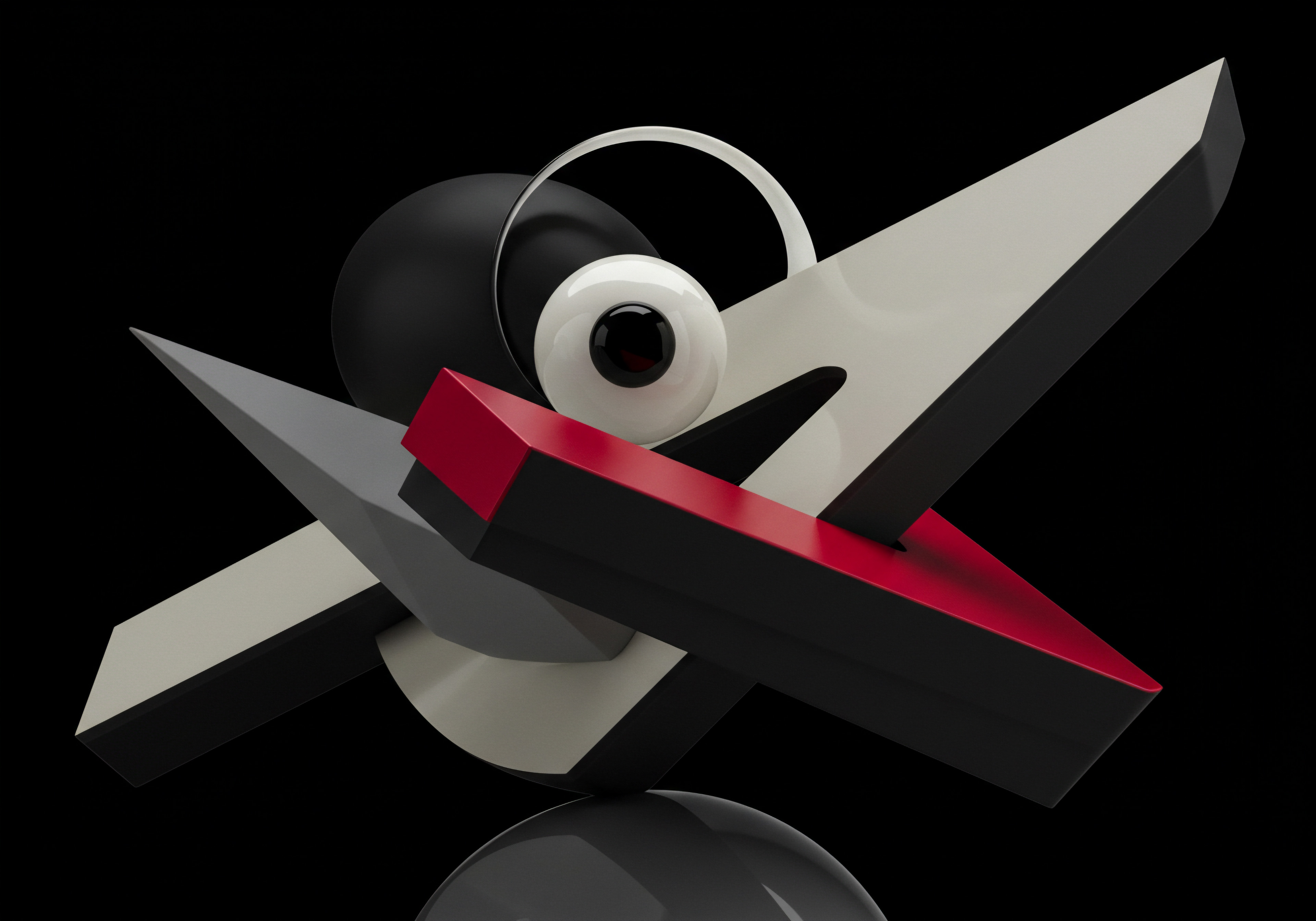
Setting Up Your First Automated Welcome Email
A welcome email is often the first point of contact after a customer subscribes to your email list. It’s a crucial opportunity to make a positive first impression and set the stage for future engagement. Automating this process ensures every new subscriber receives a timely and personalized welcome message.
Step-By-Step Guide ● Creating an Automated Welcome Email in Mailchimp
- Create a Signup Form ● Design a signup form on your website or landing page to collect email addresses. Ensure you are clear about what subscribers will receive and offer an incentive for signing up (e.g., discount code, free resource).
- Integrate Form with Mailchimp ● Connect your signup form to your Mailchimp audience list. This can typically be done through a plugin or by embedding code provided by Mailchimp.
- Navigate to Automations ● In your Mailchimp dashboard, go to “Automations” and select “Customer Journeys” (or similar, depending on Mailchimp’s current interface).
- Choose Welcome Automation ● Select a pre-built “Welcome new subscribers” automation or create a custom journey.
- Customize the Email ● Design your welcome email using Mailchimp’s drag-and-drop editor. Personalize it by:
- Using a Personal Greeting ● Address subscribers by name using merge tags (e.g., |FNAME|).
- Introducing Your Brand ● Briefly explain who you are, what you offer, and your brand values.
- Delivering on Your Promise ● If you offered an incentive for signing up, provide it in the welcome email (e.g., discount code).
- Setting Expectations ● Tell subscribers what kind of emails they can expect to receive and how often.
- Including a Clear Call to Action ● Encourage subscribers to take the next step, such as visiting your website, following you on social media, or exploring your products/services.
- Set Trigger and Schedule ● Configure the automation to trigger immediately after a new subscriber joins your list.
- Test and Activate ● Send a test email to yourself to ensure everything looks correct and the personalization is working. Once satisfied, activate the automation.
This simple welcome automation is a foundational step. It ensures consistent, personalized communication from the moment a customer shows interest in your business.

Basic Segmentation Strategies For SMBs
Even basic segmentation can significantly enhance email personalization. SMBs can start with simple segmentation strategies Meaning ● Segmentation Strategies, in the SMB context, represent the methodical division of a broad customer base into smaller, more manageable groups based on shared characteristics. based on readily available data.

Demographic Segmentation
Segmenting by demographics like location, age range, or gender can be useful for businesses with diverse customer bases. For example, a clothing retailer might send different product recommendations to different age groups or genders.

Behavioral Segmentation
This is based on how customers interact with your business. Key behavioral segments include:
- Website Activity ● Segment based on pages visited, products viewed, or content downloaded.
- Purchase History ● Segment based on past purchases, product categories bought, or order frequency.
- Email Engagement ● Segment based on email opens, clicks, or replies.
For example, an e-commerce store could create segments for:
- Customers who have purchased in the last 30 days (recent buyers).
- Customers who have added items to their cart but not completed the purchase (abandoned cart).
- Customers who have not made a purchase in the last 6 months (inactive customers).

Preference-Based Segmentation
Allow customers to explicitly state their preferences. This can be done through:
- Signup Forms ● Include checkboxes or dropdowns to capture interests or product preferences during signup.
- Preference Centers ● Create a page where subscribers can manage their email preferences, topics of interest, and communication frequency.
Table 1 ● Basic Segmentation Examples for SMBs
| Segmentation Type Demographic |
| Data Source Signup form, CRM |
| Example Segment Customers in "New York City" |
| Personalization Tactic Promote local events or offers |
| Segmentation Type Behavioral (Website) |
| Data Source Website analytics |
| Example Segment Viewed "Running Shoes" page |
| Personalization Tactic Send email featuring running shoe recommendations |
| Segmentation Type Behavioral (Purchase) |
| Data Source Order history |
| Example Segment Purchased "Coffee Beans" |
| Personalization Tactic Offer discount on related coffee accessories |
| Segmentation Type Preference-Based |
| Data Source Preference center |
| Example Segment Interested in "Sustainability" |
| Personalization Tactic Share content about eco-friendly products |
Starting with these basic segmentation strategies will lay a solid foundation for more advanced personalization efforts.

Measuring Initial Success And Iterating
Personalized email marketing is an iterative process. It’s crucial to track your results, analyze what’s working, and continuously refine your approach. Key metrics to monitor initially include:
- Open Rate ● Percentage of emails opened. Higher open rates indicate more engaging subject lines and relevant content.
- Click-Through Rate (CTR) ● Percentage of recipients who clicked on a link in your email. Higher CTR indicates effective calls to action and compelling content.
- Conversion Rate ● Percentage of recipients who completed a desired action (e.g., purchase, signup) after clicking a link in your email.
- Unsubscribe Rate ● Percentage of recipients who unsubscribe from your email list. High unsubscribe rates can indicate irrelevant content or over-communication.
Regularly review these metrics for your automated emails and identify areas for improvement. A/B testing Meaning ● A/B testing for SMBs: strategic experimentation to learn, adapt, and grow, not just optimize metrics. different subject lines, email content, or calls to action can help optimize your campaigns over time. Even small improvements in open and click-through rates can compound into significant results as your email list grows.
By focusing on these fundamental steps ● choosing the right platform, setting up basic automations, implementing initial segmentation, and tracking results ● SMBs can quickly start reaping the benefits of personalized email customer journeys. The journey has only just begun, but the foundations are now set for more advanced strategies.

Taking Personalization Deeper With Data And Automation
Having established the fundamentals, SMBs can now advance their personalized email customer journeys by leveraging data more effectively and implementing more sophisticated automation workflows. This stage focuses on moving beyond basic personalization to create truly dynamic and engaging experiences that drive customer loyalty Meaning ● Customer loyalty for SMBs is the ongoing commitment of customers to repeatedly choose your business, fostering growth and stability. and revenue.

Harnessing CRM Data For Enhanced Segmentation
Customer Relationship Management (CRM) systems are invaluable for enriching your email personalization Meaning ● Email Personalization, in the realm of SMBs, signifies the strategic adaptation of email content to resonate with the individual recipient's attributes and behaviors. efforts. Integrating your email marketing platform with your CRM allows you to access a wealth of customer data Meaning ● Customer Data, in the sphere of SMB growth, automation, and implementation, represents the total collection of information pertaining to a business's customers; it is gathered, structured, and leveraged to gain deeper insights into customer behavior, preferences, and needs to inform strategic business decisions. that goes beyond basic demographics and website behavior.
CRM integration unlocks deeper customer insights, enabling hyper-relevant segmentation and personalized email experiences.
Data points from your CRM that can be used for advanced segmentation include:
- Customer Lifecycle Stage ● Segment customers based on where they are in their journey (e.g., lead, prospect, customer, loyal customer). Tailor messaging to nurture leads, onboard new customers, and reward loyal patrons.
- Past Interactions ● Leverage data on past interactions with your business, such as support tickets, sales calls, or survey responses, to understand customer needs and preferences better.
- Customer Value ● Segment customers based on their purchase value or lifetime value. High-value customers can receive exclusive offers or personalized attention.
- Product/Service Interests ● Track customer interests based on their CRM profile or past interactions. Send targeted emails featuring products or services aligned with their interests.
Example ● Using CRM Data in Brevo
Brevo, for instance, offers robust CRM features and seamless integration with its email marketing platform. You can create segments in Brevo based on CRM data fields such as “Customer Stage,” “Last Purchase Date,” or “Product Interest.”
Step-By-Step ● Segmenting Based on Customer Lifecycle Meaning ● Within the SMB landscape, the Customer Lifecycle depicts the sequential stages a customer progresses through when interacting with a business: from initial awareness and acquisition to ongoing engagement, retention, and potential advocacy. Stage in Brevo
- Ensure CRM Integration ● Verify that your CRM is properly integrated with your Brevo account.
- Access Segmentation ● In Brevo, navigate to “Contacts” and then “Segments.”
- Create a New Segment ● Click on “Create a new segment.”
- Define Segment Criteria ● Choose “CRM Attributes” as the segment type. Select the “Customer Stage” field from your CRM.
- Set Segment Conditions ● Define conditions for each segment. For example:
- Leads ● Customer Stage is “Lead.”
- Prospects ● Customer Stage is “Prospect.”
- Customers ● Customer Stage is “Customer.”
- Loyal Customers ● Customer Stage is “Loyal Customer.”
- Name and Save Segment ● Give your segment a descriptive name (e.g., “CRM – Leads”) and save it.
- Use Segments in Campaigns ● When creating email campaigns, select these CRM-based segments to target specific customer groups with tailored messaging.
By leveraging CRM data, SMBs can move beyond basic segmentation and create highly targeted email campaigns that resonate deeply with different customer segments.

Dynamic Content Personalization ● Making Emails Truly Individual
Dynamic content personalization Meaning ● Content Personalization, within the SMB context, represents the automated tailoring of digital experiences, such as website content or email campaigns, to individual customer needs and preferences. takes personalization a step further by tailoring email content in real-time based on individual recipient data. This means different subscribers see different content blocks within the same email, making each experience uniquely relevant.
Common dynamic content Meaning ● Dynamic content, for SMBs, represents website and application material that adapts in real-time based on user data, behavior, or preferences, enhancing customer engagement. personalization techniques include:
- Conditional Content Blocks ● Show or hide specific sections of an email based on recipient data (e.g., show different product recommendations based on purchase history).
- Dynamic Product Recommendations ● Display personalized product recommendations Meaning ● Personalized Product Recommendations utilize data analysis and machine learning to forecast individual customer preferences, thereby enabling Small and Medium-sized Businesses (SMBs) to offer pertinent product suggestions. based on browsing history, purchase history, or expressed interests.
- Location-Based Content ● Show content relevant to the recipient’s location (e.g., local events, store information, weather updates).
- Personalized Offers and Promotions ● Display offers tailored to individual customer segments or purchase history (e.g., discounts on frequently purchased items, birthday offers).
Example ● Dynamic Product Recommendations in MailerLite
MailerLite allows you to use dynamic content blocks to insert personalized product recommendations into your emails. This can be particularly effective for e-commerce businesses.
Step-By-Step ● Implementing Dynamic Product Recommendations in MailerLite
- Integrate E-Commerce Platform ● Ensure your e-commerce platform (e.g., Shopify, WooCommerce) is integrated with MailerLite.
- Create a Dynamic Content Block ● In the MailerLite email editor, add a “Dynamic Content” block to your email design.
- Configure Dynamic Rules ● Define rules for displaying content within the block. For product recommendations, you might use rules based on:
- Past Purchases ● Recommend products from categories the customer has previously purchased.
- Browsing History ● Recommend products similar to those recently viewed on your website.
- Popular Products ● Recommend best-selling or trending products in relevant categories.
- Design Content for Each Rule ● Design the content that will be displayed for each dynamic rule. This typically involves inserting product images, descriptions, and links. MailerLite often provides pre-built dynamic product blocks that simplify this process.
- Test Dynamic Content ● Send test emails to different segments or create preview scenarios to ensure the dynamic content is displaying correctly for various recipients.
- Monitor Performance ● Track the performance of emails with dynamic content to assess their impact on engagement and conversions.
Dynamic content personalization significantly increases email relevance, leading to higher engagement and conversion rates. It moves beyond simple name personalization to deliver truly individualized experiences.

Advanced Automation Workflows ● Triggered Journeys And Behavioral Emails
Intermediate-level automation involves creating more complex workflows that are triggered by specific customer behaviors or events. These triggered journeys, often referred to as behavioral emails, are highly effective because they are sent at moments of high relevance and engagement.
- Abandoned Cart Recovery Series ● A sequence of emails triggered when a customer abandons their shopping cart. These emails remind customers about their items, offer incentives to complete the purchase, and address potential concerns.
- Post-Purchase Follow-Up Sequence ● Emails sent after a purchase to thank the customer, provide order updates, ask for feedback, and recommend related products.
- Onboarding Series for New Customers ● A series of emails designed to guide new customers through the initial stages of using your product or service, maximizing adoption and satisfaction.
- Re-Engagement Campaigns for Inactive Subscribers ● Emails targeted at subscribers who haven’t engaged with your emails in a while. These campaigns aim to re-spark interest and re-activate dormant subscribers.
Case Study ● Abandoned Cart Recovery Meaning ● Abandoned Cart Recovery, a critical process for Small and Medium-sized Businesses (SMBs), concentrates on retrieving potential sales lost when customers add items to their online shopping carts but fail to complete the purchase transaction. for an E-commerce SMB
Consider a small online bookstore that implements an abandoned cart recovery series. Their workflow might look like this:
- Trigger ● Customer adds items to cart but does not complete purchase within 30 minutes.
- Email 1 (1 Hour after Abandonment) ● Gentle reminder email highlighting the items left in the cart with a direct link back to checkout. Personalized subject line ● “Did you forget something? Your books are waiting!”
- Email 2 (24 Hours after Abandonment) ● Email emphasizing the benefits of completing the purchase (e.g., fast shipping, great reads). Subject line ● “Still thinking about it? 📚 Get back to reading!”
- Email 3 (48 Hours after Abandonment) ● Offer a small incentive, such as free shipping or a 5% discount, to encourage completion. Subject line ● “Complete your order now & get free shipping!”
Table 2 ● Examples of Advanced Automation Workflows
| Automation Workflow Abandoned Cart Recovery |
| Trigger Cart abandonment |
| Goal Recover lost sales |
| Key Email Content Cart reminder, benefits, incentive |
| Automation Workflow Post-Purchase Follow-Up |
| Trigger Purchase completion |
| Goal Increase customer loyalty, drive repeat purchases |
| Key Email Content Thank you, order updates, feedback request, product recommendations |
| Automation Workflow Customer Onboarding |
| Trigger New customer signup |
| Goal Improve product adoption, reduce churn |
| Key Email Content Welcome, product tutorials, key features, support resources |
| Automation Workflow Re-engagement Campaign |
| Trigger Subscriber inactivity |
| Goal Re-activate subscribers, clean email list |
| Key Email Content "We miss you" message, latest updates, special offers, preference update link |
Implementing these advanced automation workflows Meaning ● Automation Workflows, in the SMB context, are pre-defined, repeatable sequences of tasks designed to streamline business processes and reduce manual intervention. requires careful planning and setup, but the payoff in terms of customer engagement Meaning ● Customer Engagement is the ongoing, value-driven interaction between an SMB and its customers, fostering loyalty and driving sustainable growth. and revenue generation can be substantial. These automated journeys work tirelessly in the background, nurturing customer relationships Meaning ● Customer Relationships, within the framework of SMB expansion, automation processes, and strategic execution, defines the methodologies and technologies SMBs use to manage and analyze customer interactions throughout the customer lifecycle. and driving conversions.

A/B Testing And Optimization ● Data-Driven Improvement
To ensure your personalized email journeys are continuously improving, A/B testing is essential. A/B testing involves creating two or more versions of an email (or an entire automation workflow) and sending them to different segments of your audience to see which performs better. This data-driven approach allows you to optimize your campaigns for maximum impact.
Elements you can A/B test in your email campaigns:
- Subject Lines ● Test different subject lines to see which generates higher open rates. Experiment with personalization, emojis, questions, or urgency.
- Email Content ● Test different versions of your email body, including headlines, body copy, images, and calls to action.
- Call to Action (CTA) ● Test different CTA buttons, text, and placement to see which drives more clicks and conversions.
- Send Time ● Test sending emails at different times of day or days of the week to see when your audience is most responsive.
- Automation Workflows ● Test different sequences of emails, timing between emails, or incentives offered within your automation workflows.
Example ● A/B Testing Subject Lines in Brevo
Brevo offers built-in A/B testing features for email campaigns. You can easily test different subject lines to optimize your open rates.
Step-By-Step ● A/B Testing Subject Lines in Brevo
- Create a New Campaign ● Start creating a new email campaign in Brevo.
- Enable A/B Testing ● During campaign setup, select the “A/B Test” option.
- Define Test Variables ● Choose “Subject Line” as the element to test. Create two or more subject line variations (e.g., Version A ● Personalized subject, Version B ● Benefit-driven subject).
- Set Test Split ● Determine the percentage of your audience that will receive each variation (e.g., 50/50 split). Brevo will automatically split your audience.
- Send Campaign ● Send your A/B test campaign. Brevo will automatically track the performance of each subject line variation.
- Analyze Results ● After the campaign is sent, review the A/B test results in Brevo. Identify the winning subject line based on open rates or other metrics you are tracking.
- Apply Learnings ● Use the insights gained from A/B testing to optimize future email campaigns. Implement the winning subject line or apply the learnings to refine your subject line strategy.
Consistent A/B testing and data analysis are crucial for continuous improvement. By systematically testing and optimizing your email campaigns, SMBs can ensure they are maximizing their ROI and delivering increasingly effective personalized experiences.
Moving to this intermediate level of personalization requires a commitment to data and a willingness to experiment. But the rewards ● more engaged customers, higher conversion rates, and stronger customer relationships ● are well worth the effort. The next stage will explore how to leverage cutting-edge AI to take personalization to truly advanced levels.

Unlocking Hyper-Personalization With AI And Predictive Analytics
For SMBs ready to push the boundaries of personalized email customer journeys, the advanced level focuses on leveraging the power of Artificial Intelligence (AI) and predictive analytics. This stage is about moving beyond reactive personalization to proactive, anticipatory marketing that anticipates customer needs and delivers hyper-relevant experiences at scale.

AI-Powered Segmentation ● Going Beyond Demographics And Behavior
Traditional segmentation, while effective, relies on predefined rules and historical data. AI-powered segmentation Meaning ● AI-Powered Segmentation represents the use of artificial intelligence to divide markets or customer bases into distinct groups based on predictive analytics. takes a dynamic, data-driven approach, uncovering hidden patterns and creating micro-segments that would be impossible to identify manually. AI algorithms can analyze vast datasets to identify subtle correlations and predict future customer behavior, enabling truly granular personalization.
AI-powered segmentation uncovers hidden patterns in customer data, enabling dynamic micro-segmentation and hyper-personalized targeting.
Key AI techniques used for advanced segmentation:
- Clustering Algorithms ● AI algorithms like k-means clustering can automatically group customers into segments based on similarities across multiple data points, without predefined rules. This can reveal unexpected customer groupings and preferences.
- Machine Learning Classification ● Machine learning Meaning ● Machine Learning (ML), in the context of Small and Medium-sized Businesses (SMBs), represents a suite of algorithms that enable computer systems to learn from data without explicit programming, driving automation and enhancing decision-making. models can be trained to predict customer attributes or behaviors (e.g., likelihood to purchase, churn risk) based on historical data. This allows for predictive segmentation, targeting customers based on future probabilities.
- Natural Language Processing (NLP) ● NLP can analyze unstructured text data from customer surveys, feedback forms, or social media to understand customer sentiment, preferences, and topics of interest. This qualitative data enriches segmentation and personalization.
Example ● AI-Powered Segmentation with Persado
Persado is an AI platform that specializes in marketing language generation and personalization. Its AI algorithms analyze customer data and generate personalized marketing copy, including email subject lines and body content, optimized for specific segments.
Step-By-Step ● Using AI for Subject Line Optimization with Persado (Conceptual)
(Note ● Persado is a more enterprise-level solution. SMBs might explore more accessible AI-powered copywriting tools with similar but scaled-down capabilities.)
- Integrate Data Sources ● Connect Persado to your CRM, email marketing platform, and other relevant data sources.
- Define Campaign Goals ● Specify your campaign objectives (e.g., increase open rates, drive conversions).
- Input Target Audience ● Define your target audience segment. Persado can further refine this segment using its AI algorithms.
- AI-Powered Content Generation ● Persado’s AI will generate multiple subject line variations optimized for your target segment and campaign goals. These variations are based on analysis of linguistic patterns and customer data.
- A/B Testing and Learning ● Persado automatically A/B tests different subject line variations and continuously learns from the results, further optimizing future subject line generation.
- Deploy Winning Subject Lines ● Deploy the AI-generated subject lines that perform best to your email campaigns.
While Persado is an advanced example, the principle of AI-powered segmentation is becoming increasingly accessible. SMBs can explore AI-driven marketing platforms or tools that offer features like smart segmentation, predictive audiences, or AI-powered content recommendations to enhance their personalization efforts.

Predictive Personalization ● Anticipating Customer Needs
Predictive personalization goes beyond reacting to past behavior to anticipating future customer needs and preferences. By leveraging AI and machine learning to analyze historical data and identify patterns, SMBs can predict what customers are likely to want or need next, and proactively deliver personalized experiences.
Predictive personalization anticipates customer needs using AI, delivering proactive and hyper-relevant experiences that drive conversions and loyalty.
Examples of predictive personalization Meaning ● Predictive Personalization for SMBs: Anticipating customer needs to deliver tailored experiences, driving growth and loyalty. in email marketing:
- Predictive Product Recommendations ● Recommend products that a customer is likely to purchase based on their browsing history, purchase history, and the behavior of similar customers. AI algorithms can analyze product attributes, customer preferences, and market trends to generate highly relevant recommendations.
- Next Best Offer Prediction ● Determine the most effective offer or promotion to present to a customer based on their past interactions, purchase history, and predicted future behavior. AI can analyze offer performance and customer response data to optimize offer selection.
- Churn Prediction and Prevention ● Identify customers who are at high risk of churning (canceling subscriptions or becoming inactive) based on their engagement patterns and behavior. Trigger proactive email campaigns to re-engage these customers and prevent churn.
- Personalized Send Time Optimization ● Predict the optimal time to send emails to individual subscribers based on their past email engagement patterns. AI algorithms can analyze individual open and click times to optimize send times for maximum engagement.
Nosto is an AI-powered personalization Meaning ● AI-Powered Personalization: Tailoring customer experiences using AI to enhance engagement and drive SMB growth. platform specifically designed for e-commerce businesses. It offers advanced features like predictive product recommendations, personalized content, and behavioral pop-ups.
Step-By-Step ● Implementing Predictive Product Recommendations with Nosto (Conceptual)
- Integrate Nosto with E-Commerce Platform ● Connect Nosto to your e-commerce platform (e.g., Shopify, Magento).
- Enable Product Recommendations ● Activate the product recommendation feature in Nosto.
- Configure Recommendation Strategies ● Choose from various AI-powered recommendation strategies, such as:
- “Customers Who Bought This Also Bought” ● Recommends products frequently purchased together.
- “Frequently Viewed Together” ● Recommends products often viewed together.
- “Personalized Recommendations” ● Recommends products based on individual browsing and purchase history.
- “Trending Products” ● Recommends popular or trending products in relevant categories.
- Place Recommendation Blocks in Emails ● Use Nosto’s integration to easily insert dynamic product recommendation blocks into your email templates.
- Track Performance and Optimize ● Monitor the performance of your predictive product recommendations in Nosto’s analytics dashboard. A/B test different recommendation strategies and placements to optimize results.
Predictive personalization transforms email marketing from a reactive channel to a proactive customer engagement engine. By anticipating customer needs, SMBs can deliver experiences that feel truly personalized and valuable, driving conversions and fostering long-term loyalty.

AI-Driven Customer Journey Optimization ● End-To-End Personalization
At the advanced level, AI can be applied not just to individual emails but to the entire customer journey. AI-driven customer journey optimization Meaning ● Strategic design & refinement of customer interactions to maximize value and loyalty for SMB growth. involves using AI to analyze customer behavior across all touchpoints, identify optimal journey paths, and personalize every interaction, including email, for maximum impact.
AI-driven customer journey Meaning ● The Customer Journey, within the context of SMB growth, automation, and implementation, represents a visualization of the end-to-end experience a customer has with an SMB. optimization personalizes every touchpoint, including email, creating seamless and hyper-relevant experiences across the entire customer lifecycle.
Key aspects of AI-driven customer journey optimization:
- Journey Mapping and Analysis ● AI algorithms analyze customer journey data to identify common paths, drop-off points, and areas for improvement. This provides insights into optimizing the overall customer experience.
- Personalized Journey Orchestration ● AI dynamically adjusts customer journeys in real-time based on individual behavior and context. This ensures that each customer receives the most relevant message at the right time, across the optimal channel.
- Multi-Channel Personalization ● AI enables consistent personalization across multiple channels, including email, website, SMS, chat, and social media. This creates a seamless and unified customer experience.
- Continuous Journey Optimization ● AI continuously learns from customer interactions and journey performance data to refine and optimize journeys over time. This ensures that personalization efforts become increasingly effective.
Example ● AI-Powered Journey Optimization with Optimove
Optimove is a customer-led marketing platform that uses AI to orchestrate personalized customer journeys Meaning ● Tailoring customer experiences to individual needs for stronger SMB relationships and growth. across multiple channels. It focuses on optimizing customer lifetime value through data-driven personalization.
Step-By-Step ● Conceptualizing AI-Driven Journey Optimization with Optimove
(Note ● Optimove is a more comprehensive marketing platform. SMBs might explore more focused AI-powered journey optimization tools as they become more accessible.)
- Integrate Data Across Channels ● Connect Optimove to your CRM, email marketing platform, website analytics, and other relevant data sources to create a unified customer view.
- Map Customer Journeys ● Define your key customer journeys (e.g., new customer onboarding, repeat purchase journey, churn prevention journey) in Optimove.
- AI-Powered Journey Analysis ● Optimove’s AI analyzes customer journey data to identify patterns, drop-off points, and opportunities for personalization.
- Orchestrate Personalized Campaigns ● Design multi-channel campaigns within Optimove, leveraging AI to personalize messaging and channel selection for each customer at each journey stage. For example:
- New Customer Onboarding ● Trigger a personalized email series, followed by an SMS message with a special offer, and website personalization upon their next visit.
- Abandoned Cart Recovery ● Initiate an email reminder, followed by a personalized chat message offering assistance, and a retargeting ad on social media if the purchase is still not completed.
- Continuous Optimization and Measurement ● Optimove continuously tracks journey performance and uses AI to optimize campaigns in real-time, ensuring maximum customer engagement and lifetime value.
AI-driven customer journey optimization represents the pinnacle of personalized email marketing. It moves beyond isolated email campaigns to create holistic, personalized experiences Meaning ● Personalized Experiences, within the context of SMB operations, denote the delivery of customized interactions and offerings tailored to individual customer preferences and behaviors. that span the entire customer lifecycle. For SMBs aiming for true competitive advantage, embracing AI for journey optimization is the future of customer engagement.

Ethical Considerations And Responsible AI In Personalization
As SMBs adopt advanced AI-powered personalization techniques, it’s crucial to consider ethical implications and ensure responsible AI practices. Personalization should enhance the customer experience, not feel intrusive or manipulative.
Key ethical considerations:
- Data Privacy and Transparency ● Be transparent about how you collect and use customer data for personalization. Comply with data privacy regulations (e.g., GDPR, CCPA). Give customers control over their data and personalization preferences.
- Avoid Bias and Discrimination ● Ensure AI algorithms are trained on diverse and unbiased data to avoid perpetuating harmful stereotypes or discriminatory practices in personalization. Regularly audit AI models for bias.
- Respect Customer Autonomy ● Personalization should empower customers, not manipulate them. Avoid using personalization techniques that are overly aggressive or deceptive. Provide clear opt-out options for personalization and email communications.
- Maintain Human Oversight ● AI should augment human judgment, not replace it entirely. Maintain human oversight of AI-powered personalization systems to ensure ethical and responsible use.
By embracing ethical AI practices, SMBs can build trust with their customers and ensure that personalization enhances the customer experience Meaning ● Customer Experience for SMBs: Holistic, subjective customer perception across all interactions, driving loyalty and growth. in a positive and responsible way. Personalization done right is about building stronger, more meaningful relationships with customers, and ethical considerations are paramount to achieving this goal.
The journey to advanced personalized email marketing Meaning ● Crafting individual email experiences to boost SMB growth and customer connection. is a continuous evolution. By embracing AI and predictive analytics, SMBs can unlock unprecedented levels of personalization, creating hyper-relevant experiences that drive customer loyalty, growth, and sustainable success. The future of email marketing is intelligent, anticipatory, and deeply personalized.

References
- Shani, G., Gunasekaran, A., & Rajendran, P. (2021). Artificial intelligence in marketing ● Evolution, challenges, and opportunities. European Journal of Marketing, 55(7), 1945-1978.
- Kumar, V., & Reinartz, W. (2016). Customer relationship management ● Concept, strategy, and tools. Springer.
- Verhoef, P. C., Kooge, E., & Walk, N. (2016). Creating value with big data customer analytics ● Theory and research agenda. Marketing Science, 35(5), 613-632.
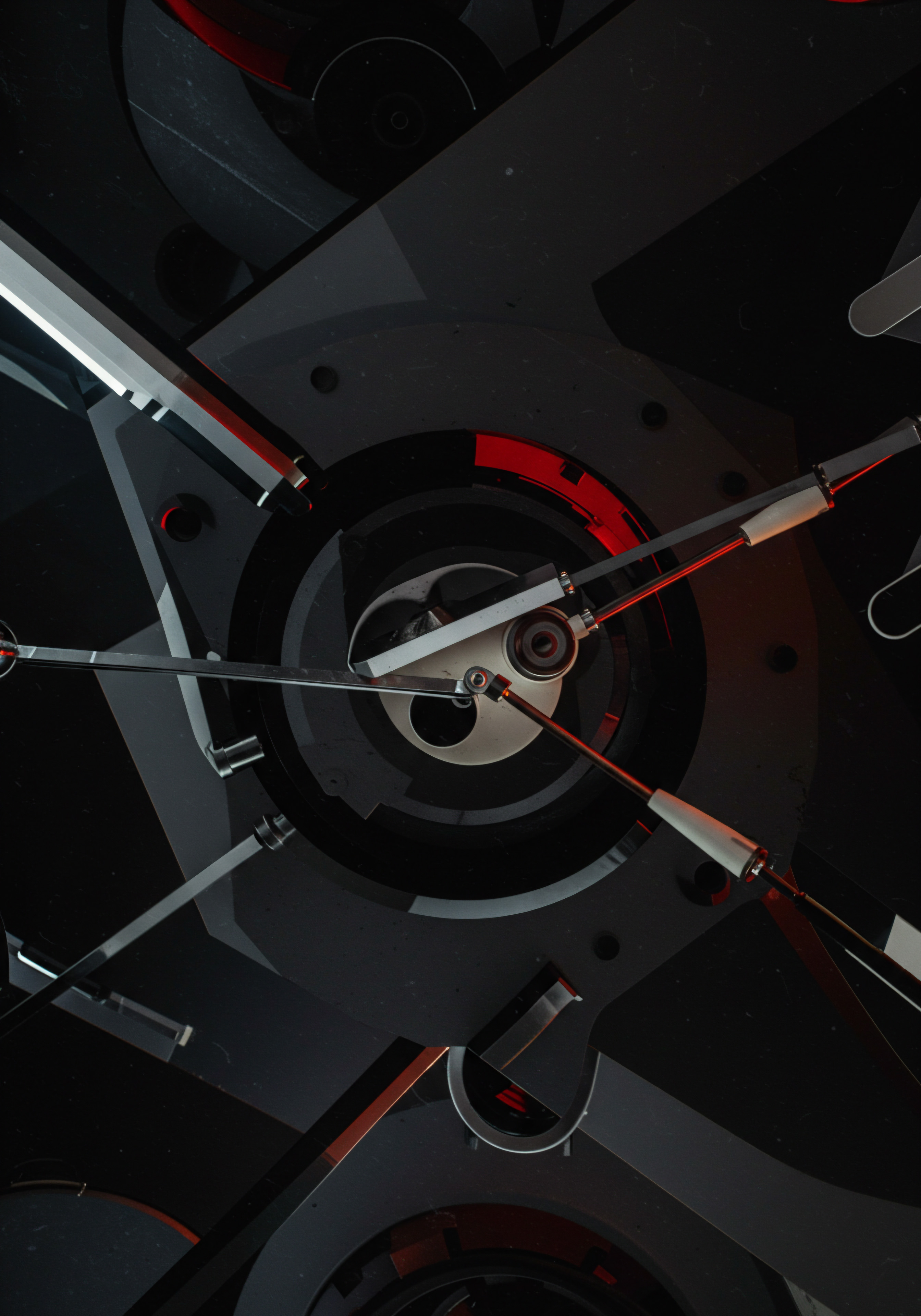
Reflection
The automation of personalized email customer journeys, while technologically advanced, hinges on a deeply human principle ● understanding and valuing the individual customer. As SMBs increasingly adopt AI-driven tools, the risk of over-automation and detachment from genuine customer connection looms. The challenge lies not just in implementing sophisticated algorithms, but in ensuring these technologies serve to enhance, not replace, the human touch.
A truly successful strategy balances automation efficiency with authentic engagement, remembering that at the heart of every data point is a customer with unique needs and aspirations. The future of SMB growth in this domain will be defined by those who can master this delicate equilibrium, using technology to build stronger, more human-centric customer relationships, rather than simply optimizing for metrics.
Automate personalized emails by segmenting audiences, leveraging CRM data, and using AI for predictive, dynamic content to boost engagement and growth.

Explore
AI for SMB Email Personalization
Step-by-Step Guide to Automated Email Journeys
Data-Driven Email Marketing Strategies for Small Businesses