
Fundamentals
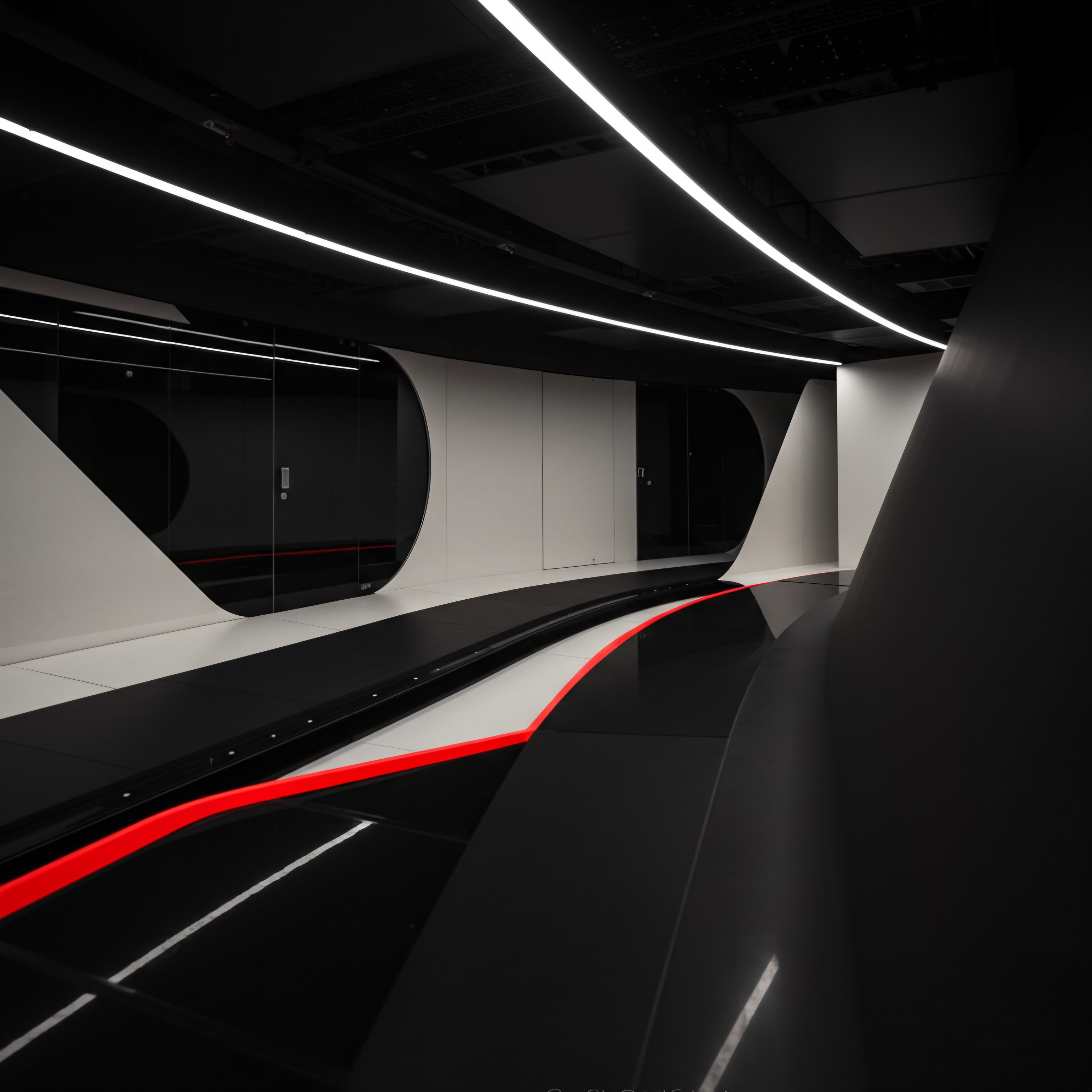
Mobile Page Speed Why It Matters For Small Businesses
In the contemporary digital landscape, mobile page speed is not merely a technical metric; it is a fundamental determinant of small to medium business (SMB) success. For SMBs, a swift mobile website translates directly into enhanced user experience, improved search engine rankings, and increased conversion rates. Consider a local bakery aiming to capture the lunchtime rush.
If their mobile site loads slowly, potential customers searching for “bakery near me” on their smartphones are likely to abandon the site and opt for a competitor with a faster online presence. This immediate loss of potential revenue underscores the critical nature of mobile page speed for SMBs operating in competitive markets.
Mobile users expect immediacy. Studies indicate that a significant percentage of mobile users abandon a website if it takes longer than three seconds to load. This impatience is amplified when users are on the go, using mobile devices with potentially variable network conditions. A slow-loading site creates frustration, damaging brand perception and pushing customers towards competitors.
For SMBs, particularly those in service industries like restaurants, retail, and local services, mobile search often represents the first point of contact with potential customers. A positive initial experience, characterized by rapid page loading, is essential for making a favorable first impression and initiating customer engagement.
Search engines, notably Google, prioritize mobile-first indexing. This means Google primarily uses the mobile version of a website for indexing and ranking. Consequently, mobile page speed is a direct ranking factor. Faster mobile sites are favored in search results, leading to improved visibility and organic traffic.
For SMBs with limited marketing budgets, organic search is a vital source of customer acquisition. Optimizing mobile page speed is therefore not just about user experience; it is a core search engine optimization (SEO) strategy that can significantly enhance online visibility without incurring substantial advertising costs.
Improved page speed also positively influences conversion rates. A seamless, fast mobile experience encourages users to explore products or services, complete forms, and make purchases. Conversely, slow loading times lead to higher bounce rates, meaning users leave the site without interacting further.
For e-commerce SMBs, faster page speeds can directly translate to increased sales and revenue. Even for service-based SMBs, improved mobile speed can lead to more contact form submissions, phone calls, and ultimately, more business.
Furthermore, mobile page speed impacts advertising effectiveness. In pay-per-click (PPC) advertising campaigns, landing page speed is a quality score factor. Faster landing pages can lead to lower ad costs and better ad positions.
SMBs investing in mobile advertising can maximize their return on investment by ensuring their landing pages are optimized for speed. This efficiency in advertising spend is particularly valuable for SMBs operating with tight budgets and needing to maximize every marketing dollar.
Mobile page speed is a foundational element for SMB online success, impacting user experience, SEO, conversions, and advertising efficiency.

Understanding Key Page Speed Metrics For Mobile
To effectively automate mobile page speed optimization, SMBs must first understand the key metrics that define website performance. These metrics provide actionable insights into specific areas needing improvement. Focusing on the right metrics ensures optimization efforts are targeted and yield measurable results. For SMBs, particularly those without dedicated technical teams, understanding these metrics in simple terms is crucial for making informed decisions and prioritizing optimization tasks.
First Contentful Paint (FCP) ● This metric measures the time from when a user navigates to a page until the first text or image is painted on the screen. FCP is a user-centric metric as it indicates when users start to see visual feedback that the page is loading. A good FCP is typically under 1 second.
For SMBs, a fast FCP is vital for creating a positive initial impression. Users should quickly see that something is happening on the page, reducing the perception of delay and uncertainty.
Largest Contentful Paint (LCP) ● LCP measures the time it takes for the largest content element visible in the viewport to render. This element could be an image, video, or block-level text element. LCP provides a more comprehensive view of the loading experience compared to FCP, as it focuses on when the main content of the page becomes visible. An ideal LCP is 2.5 seconds or less.
For SMBs showcasing products or services visually, such as restaurants with image galleries or e-commerce stores with product images, optimizing LCP is paramount. It ensures users quickly see the core content they are interested in.
First Input Delay (FID) ● FID measures the time from when a user first interacts with a page (e.g., clicks a link, taps a button) to when the browser is actually able to respond to that interaction. FID quantifies the responsiveness of a page. A good FID is less than 100 milliseconds.
For SMBs aiming for interactive websites, such as appointment booking systems or online ordering platforms, a low FID is crucial. It ensures users experience a smooth and responsive interface, encouraging further engagement and reducing frustration.
Cumulative Layout Shift (CLS) ● CLS measures the amount of unexpected layout shifts of visual page content. Layout shifts occur when elements on a page move around after the page has already started rendering, often due to images without dimensions or ads loading late. CLS can be disruptive and negatively impact user experience. A good CLS score is less than 0.1.
For SMBs focusing on clear and easy navigation, minimizing CLS is essential. Stable layouts prevent accidental clicks and ensure users can interact with the site as intended.
Time to First Byte (TTFB) ● TTFB measures the time it takes for the browser to receive the first byte of data from the server. TTFB is a server-related metric, reflecting server responsiveness and network latency. While not a Core Web Vital, TTFB is an important diagnostic metric. A good TTFB is under 0.1 seconds.
For SMBs, especially those using shared hosting, monitoring TTFB can help identify server-side bottlenecks. Optimizing TTFB often involves improving server response time or using a Content Delivery Network Meaning ● A CDN is a global network of servers that speeds up websites for SMBs by delivering content from locations closer to users, enhancing performance and user experience. (CDN).
Speed Index ● Speed Index measures how quickly the contents of a page are visually populated during page load. It provides a single score representing the overall visual loading experience. A lower Speed Index is better, ideally under 3 seconds.
For SMBs seeking a holistic view of page load performance, Speed Index offers a useful summary metric. It reflects the perceived speed of the entire page loading process.
Understanding these metrics allows SMBs to move beyond simply aiming for “faster” websites and instead focus on optimizing specific aspects of page load performance that directly impact user experience Meaning ● User Experience (UX) in the SMB landscape centers on creating efficient and satisfying interactions between customers, employees, and business systems. and search engine rankings. By monitoring and improving these metrics, SMBs can achieve tangible improvements in mobile page speed and overall online effectiveness.

Essential Tools For Measuring Mobile Page Speed
Accurate measurement is the first step towards effective mobile page speed optimization. Fortunately, a range of user-friendly tools are available that SMBs can leverage to assess their website’s performance. These tools provide valuable data and actionable recommendations, often without requiring deep technical expertise. For SMBs with limited resources, utilizing free or low-cost tools is particularly beneficial for gaining insights and driving improvements.
Google PageSpeed Insights ● This is a free, web-based tool from Google that analyzes the speed and usability of a webpage. It provides scores for both mobile and desktop performance, along with detailed diagnostics and suggestions for improvement. PageSpeed Insights focuses on Core Web Vitals Meaning ● Core Web Vitals are a crucial set of metrics established by Google that gauge user experience, specifically page loading speed (Largest Contentful Paint), interactivity (First Input Delay), and visual stability (Cumulative Layout Shift). and other performance metrics, offering tailored recommendations based on Google’s best practices.
For SMBs, PageSpeed Insights is an invaluable starting point. It offers a clear, actionable report card on mobile page speed and directly aligns with Google’s ranking criteria.
GTmetrix ● GTmetrix is another popular web performance analysis tool. It provides comprehensive reports, including PageSpeed and YSlow scores, waterfall charts, and various performance metrics. GTmetrix allows users to test page speed from different locations and browsers, offering more granular control and insights.
For SMBs seeking a deeper dive into performance analysis, GTmetrix offers a wider range of features and customization options compared to PageSpeed Insights. Its waterfall charts are particularly useful for identifying resource loading bottlenecks.
WebPageTest ● WebPageTest is a powerful, open-source tool for testing website speed Meaning ● Website Speed, in the SMB domain, signifies the velocity at which website content loads for users, directly impacting user experience and business outcomes. and performance. It offers advanced testing options, including simulating different network conditions, devices, and locations. WebPageTest provides detailed waterfall charts, connection views, and performance metrics, making it suitable for in-depth analysis. For SMBs needing to test performance under specific conditions or diagnose complex issues, WebPageTest provides a high degree of flexibility and detailed data.
Lighthouse (Chrome DevTools) ● Lighthouse is integrated directly into Google Chrome’s DevTools. It provides audits for performance, accessibility, progressive web apps, SEO, and best practices. Lighthouse’s performance audit closely aligns with Core Web Vitals and offers actionable recommendations within the browser itself.
For SMBs already using Chrome, Lighthouse is a readily accessible and convenient tool for quick performance checks and audits. It’s particularly useful for developers or anyone comfortable with browser developer tools.
Think with Google’s Mobile Speed Test ● This tool, provided by Google, specifically focuses on mobile page speed and its impact on revenue. It offers a simplified speed test and highlights potential revenue losses due to slow loading times. For SMBs primarily concerned with the business impact of mobile speed, this tool provides a direct link between performance and financial outcomes. It’s a good option for quickly demonstrating the ROI of speed optimization to stakeholders.
Pingdom Website Speed Test ● Pingdom offers a user-friendly website speed test tool with clear visualizations and performance metrics. It provides a performance grade, page size analysis, and request breakdowns. Pingdom’s interface is intuitive and easy to understand, making it accessible for SMB owners and marketers without extensive technical knowledge. It’s a good choice for regular monitoring and quick performance assessments.
These tools empower SMBs to move beyond guesswork and gain data-driven insights into their mobile page speed. By regularly utilizing these resources, SMBs can identify areas for improvement, track progress, and ensure their mobile websites are performing optimally, contributing to enhanced user experience and business growth.

Quick Wins Image Optimization For Mobile Speed
Image optimization represents a significant “quick win” for SMBs aiming to improve mobile page speed. Images often constitute a large portion of webpage size, especially on visually rich mobile sites. Optimizing images effectively can dramatically reduce page load times without sacrificing visual quality. For SMBs seeking immediate and impactful improvements, image optimization should be a top priority.
Compress Images ● Compressing images reduces file size without noticeably degrading visual quality. Numerous online tools and software are available for image compression. Tools like TinyPNG, ImageOptim (for Mac), and ShortPixel are user-friendly and can significantly reduce image file sizes.
For SMBs managing product images, blog post visuals, or website banners, compression should be a standard practice before uploading images to the website. Aim to reduce image file sizes by at least 30-50% without significant quality loss.
Choose the Right Image Format ● Selecting the appropriate image format is crucial for optimization. JPEG is suitable for photographs and complex images where slight lossy compression is acceptable. PNG is better for graphics with transparency or images requiring lossless compression, such as logos and icons. WebP is a modern image format developed by Google that provides superior compression and quality compared to JPEG and PNG.
WebP is increasingly supported by browsers and should be considered for both photographs and graphics. For SMBs, using WebP where possible and strategically choosing between JPEG and PNG based on image type can significantly improve efficiency.
Resize Images Appropriately ● Avoid uploading images larger than necessary for their display size on the website. If an image will be displayed at 300×300 pixels, there’s no benefit to uploading a 1200×1200 pixel image and relying on the browser to resize it. Resizing images to their intended display dimensions before uploading reduces unnecessary data transfer. For SMBs, especially e-commerce businesses with numerous product images, ensuring images are correctly sized for thumbnails, product listings, and detail pages can lead to substantial savings in page size.
Lazy Loading Images ● Lazy loading is a technique that defers the loading of off-screen images until they are about to enter the viewport. This means images below the fold are only loaded when the user scrolls down, reducing the initial page load time and bandwidth consumption. Implementing lazy loading can significantly improve perceived performance, especially on pages with many images. For SMBs with long-scrolling pages, such as blog posts, product catalogs, or portfolios, lazy loading can dramatically improve initial load times.
Optimize Image CDNs ● Content Delivery Networks Meaning ● Content Delivery Networks (CDNs) represent a geographically distributed network of proxy servers and their data centers, strategically positioned to provide high availability and high performance delivery of internet content to end-users. (CDNs) not only distribute website content globally but also often offer image optimization features. Many CDNs automatically compress, resize, and convert images to optimal formats based on the user’s device and browser. Utilizing a CDN with image optimization capabilities can automate and streamline the image optimization process. For SMBs using CDNs, exploring and enabling built-in image optimization features can provide further speed improvements with minimal effort.
Use Vector Graphics (SVG) for Logos and Icons ● For logos, icons, and simple graphics, consider using vector graphics in SVG (Scalable Vector Graphics) format instead of raster formats like JPEG or PNG. SVG images are resolution-independent and scalable without loss of quality. They are typically smaller in file size and load faster, especially on high-resolution mobile devices. For SMBs, using SVG for branding elements and icons can enhance visual clarity and reduce file sizes, contributing to faster loading and a more professional appearance.
| Optimization Technique Image Compression |
| Description Reduce file size without quality loss. |
| Tools/Methods TinyPNG, ImageOptim, ShortPixel |
| Optimization Technique Right Format |
| Description Use JPEG, PNG, WebP appropriately. |
| Tools/Methods Image format selection guidelines |
| Optimization Technique Resize Images |
| Description Match display dimensions. |
| Tools/Methods Image editing software, online resizers |
| Optimization Technique Lazy Loading |
| Description Load images on scroll. |
| Tools/Methods HTML loading="lazy", JavaScript libraries |
| Optimization Technique CDN Optimization |
| Description Leverage CDN image features. |
| Tools/Methods CDN provider settings |
| Optimization Technique SVG for Graphics |
| Description Use vector format for logos, icons. |
| Tools/Methods Vector graphics editors (e.g., Inkscape) |
By implementing these image optimization techniques, SMBs can achieve substantial gains in mobile page speed quickly and effectively. These optimizations not only improve user experience but also contribute to better SEO and overall online performance.

Leveraging Browser Caching For Repeat Mobile Visits
Browser caching is a powerful yet often underutilized technique for improving mobile page speed, particularly for repeat visitors. Caching allows browsers to store static assets of a website, such as images, stylesheets, and JavaScript files, locally on the user’s device. When a user revisits the site or navigates to another page within the site, the browser can retrieve these assets from the local cache instead of downloading them again from the server.
This drastically reduces loading times for subsequent page views, leading to a significantly faster and smoother mobile experience for returning customers. For SMBs aiming to build customer loyalty and encourage repeat business, effective browser caching is a key optimization strategy.
Understanding Browser Cache Types ● Browsers employ different types of caching mechanisms. HTTP Caching is controlled by server-sent headers that instruct browsers how long and under what conditions to cache resources. Browser Storage APIs, like the Cache API, allow developers more programmatic control over caching.
For SMBs, primarily focusing on HTTP caching through server configuration is often sufficient for achieving significant benefits. Proper configuration of cache headers is essential to ensure resources are cached effectively and for the right duration.
Setting Proper Cache Headers ● Cache headers are instructions sent by the web server to the browser, telling it how to handle caching of resources. Key cache headers include Cache-Control, Expires, Etag, and Last-Modified. Cache-Control is the most important and versatile header, allowing for fine-grained control over caching behavior. For static assets like images and stylesheets, setting Cache-Control ● max-age=31536000 (one year) instructs browsers to cache these resources for a year.
For frequently updated resources, shorter max-age values or other cache directives like no-cache or no-store may be appropriate. SMBs should configure their web servers to send appropriate cache headers for different types of assets to maximize caching efficiency.
Leveraging CDN Caching ● Content Delivery Networks (CDNs) also play a crucial role in caching. CDNs typically have their own caching layers in addition to browser caching. When a user requests a resource, the CDN first checks its cache. If the resource is cached, it’s served directly from the CDN cache, further reducing latency and server load.
CDNs often offer advanced caching features and configurations. For SMBs using CDNs, ensuring CDN caching is properly configured and aligned with browser caching strategies can amplify the benefits of caching and significantly improve mobile page speed.
Cache Busting for Updates ● While caching is beneficial, it’s important to ensure users receive updated content when changes are made to the website. Cache busting techniques involve adding version numbers or unique hashes to filenames of static assets (e.g., style.css?v=1.2.3). When the file is updated, the version number is changed, forcing browsers to download the new version instead of using the cached one. For SMBs regularly updating their website’s design or content, implementing cache busting ensures users always see the latest version while still benefiting from caching for unchanged assets.
Testing and Monitoring Cache Effectiveness ● After implementing caching strategies, it’s important to test and monitor their effectiveness. Browser developer tools, particularly the Network tab, can be used to inspect cache headers and verify if resources are being served from the cache (indicated by a “200 OK (from cache)” or “304 Not Modified” status code). Web performance testing tools like GTmetrix and WebPageTest also provide insights into caching effectiveness. SMBs should regularly test their caching setup to ensure it’s working as intended and delivering the expected performance improvements.
By effectively leveraging browser caching, SMBs can provide a significantly faster and more responsive mobile experience for returning visitors. This not only improves user satisfaction but also reduces server load and bandwidth costs, contributing to a more efficient and scalable online presence.

Simple Content Delivery Network CDN Setup For SMBs
Content Delivery Networks (CDNs) are no longer exclusive to large enterprises; they are increasingly accessible and beneficial for SMBs looking to enhance mobile page speed and overall website performance. A CDN is a network of geographically distributed servers that cache website content and deliver it to users from the server closest to their location. This reduces latency, improves loading times, and enhances website availability. For SMBs targeting a geographically diverse customer base or experiencing traffic spikes, implementing a CDN can provide significant performance and reliability benefits without requiring complex technical infrastructure.
Understanding CDN Benefits for SMBs ● CDNs offer several key advantages for SMBs. Improved Page Speed ● By serving content from geographically closer servers, CDNs reduce latency and speed up page loading, especially for users far from the origin server. Reduced Server Load ● CDNs offload the delivery of static content (images, CSS, JavaScript) from the origin server, reducing server load and improving website stability. Increased Availability and Reliability ● CDNs provide redundancy and distributed infrastructure, making websites more resilient to traffic surges and server outages.
Enhanced Security ● Many CDNs offer security features like DDoS protection and SSL/TLS encryption, enhancing website security. For SMBs, these benefits translate to a faster, more reliable, and secure online presence, leading to improved user experience and business outcomes.
Choosing a CDN Provider ● Several CDN providers offer plans suitable for SMBs, including Cloudflare, Fastly, BunnyCDN, and Amazon CloudFront. Cloudflare offers a free plan with basic CDN features, making it an excellent entry point for SMBs. Paid plans provide more advanced features and support. Fastly is known for its high performance and advanced caching capabilities, suitable for SMBs with more demanding performance requirements.
BunnyCDN is a cost-effective option with a pay-as-you-go pricing model. Amazon CloudFront, part of AWS, offers a robust and scalable CDN service, well-suited for SMBs already using AWS services. When choosing a CDN, SMBs should consider factors like pricing, features, ease of use, customer support, and geographic coverage.
Simple CDN Setup Steps (Using Cloudflare Free Plan) ● Setting up a CDN, especially with a provider like Cloudflare, can be surprisingly straightforward for SMBs.
- Sign up for a Cloudflare Account ● Visit the Cloudflare website and sign up for a free account.
- Add Your Website ● Once logged in, add your website domain to Cloudflare. Cloudflare will scan your DNS records.
- Review DNS Records ● Cloudflare will display your current DNS records. Verify they are correct.
- Change Nameservers ● Cloudflare will provide new nameservers. Update your domain registrar settings to use Cloudflare’s nameservers. This step directs your domain’s traffic through Cloudflare’s network.
- Enable CDN Features ● In the Cloudflare dashboard, enable CDN features like caching, minification, and Brotli compression (under the “Speed” tab).
- Configure SSL/TLS ● Cloudflare provides free SSL/TLS certificates. Ensure SSL/TLS encryption is set to “Full” or “Flexible” under the “SSL/TLS” tab.
This basic setup process can be completed within minutes and immediately start delivering CDN benefits. For SMBs, Cloudflare’s free plan provides a low-risk and high-reward way to implement a CDN.
Optimizing CDN Settings ● After initial setup, SMBs can further optimize CDN settings. Caching Level ● Set the caching level to “Standard” or “Aggressive” for optimal caching of static assets. Brotli Compression ● Enable Brotli compression for improved text-based asset compression. Minification ● Enable auto-minification for CSS, JavaScript, and HTML files.
Page Rules ● Use Page Rules to customize caching behavior for specific URLs or URL patterns. For example, you can create a Page Rule to cache all static assets in a specific directory more aggressively. Regularly reviewing and adjusting CDN settings ensures optimal performance and security.
Monitoring CDN Performance ● Most CDN providers offer dashboards and analytics to monitor CDN performance. These dashboards typically show metrics like cache hit ratio, bandwidth savings, and latency improvements. Monitoring these metrics allows SMBs to track the effectiveness of their CDN setup and identify any potential issues. Regular monitoring ensures the CDN is delivering the expected performance benefits and contributing to improved mobile page speed.
Implementing a CDN, even a simple setup like Cloudflare’s free plan, is a highly effective and accessible way for SMBs to significantly improve mobile page speed, enhance website reliability, and provide a better online experience for their customers.
By focusing on fundamental optimizations like image compression, browser caching, and CDN implementation, SMBs can achieve significant mobile page speed improvements with minimal technical complexity and cost.

Intermediate

Minifying HTML CSS And JavaScript Code
Once SMBs have implemented fundamental mobile page speed optimizations, the next step towards enhanced performance involves code minification. Minification is the process of removing unnecessary characters from HTML, CSS, and JavaScript code without altering its functionality. These unnecessary characters include whitespace, comments, and line breaks, which while improving code readability for developers, add to file sizes and increase download times for browsers. For SMBs aiming for further speed gains beyond basic optimizations, code minification is a crucial intermediate-level technique.
Understanding the Impact of Code Size ● Larger code files take longer to download and parse by browsers, directly impacting page load times, especially on mobile networks with limited bandwidth. Minifying code reduces file sizes, leading to faster downloads, quicker browser parsing, and improved page rendering speed. This is particularly important for mobile users who may be on slower connections or using devices with less processing power. For SMBs, especially those with websites containing complex CSS or JavaScript, minification can yield noticeable performance improvements.
Tools For Code Minification ● Numerous online and offline tools are available for code minification. Online Minifiers ● Websites like CSSNano (for CSS), UglifyJS (for JavaScript), and HTML Minifier (for HTML) provide simple interfaces for pasting code and obtaining minified versions. These are convenient for one-off minification tasks or for SMBs who prefer web-based tools. Build Tools ● For more automated and integrated workflows, build tools like Webpack, Gulp, and Grunt offer minification plugins and tasks.
These tools can be incorporated into development processes to automatically minify code during build or deployment. CDN Minification ● Many CDNs, including Cloudflare, offer built-in auto-minification features that can automatically minify CSS, JavaScript, and HTML files served through the CDN. For SMBs using CDNs, leveraging these built-in features simplifies the minification process.
CSS Minification Techniques ● CSS minification involves removing whitespace, comments, and shortening hexadecimal color codes and property values where possible. For example, #ffffff can be minified to #fff, and margin ● 0px 0px 0px 0px; can be shortened to margin ● 0;. Using CSS preprocessors like Sass or Less can also aid in writing more efficient CSS that minifies better. SMBs should ensure their CSS files are minified to reduce file size and improve parsing speed.
JavaScript Minification Techniques ● JavaScript minification is more complex than CSS minification. It involves not only removing whitespace and comments but also shortening variable and function names, and applying code optimizations like dead code elimination. Tools like UglifyJS and Terser are specifically designed for robust JavaScript minification. SMBs with interactive websites relying heavily on JavaScript should prioritize JavaScript minification to improve script execution speed and reduce download times.
HTML Minification Techniques ● HTML minification removes whitespace, comments, and redundant attributes from HTML code. While HTML file size may be smaller compared to CSS and JavaScript, minifying HTML still contributes to overall page size reduction. HTML minifiers can also optimize HTML structure in some cases. SMBs should consider HTML minification as part of a comprehensive code optimization strategy.
Integrating Minification Into Workflow ● For SMBs, integrating minification into their website development or content management Meaning ● Content Management, for small and medium-sized businesses (SMBs), signifies the strategic processes and technologies used to create, organize, store, and distribute digital information efficiently. workflow is essential for maintaining consistently optimized code. Automated Build Processes ● For websites with development pipelines, integrating minification into build processes ensures code is automatically minified whenever changes are deployed. CMS Plugins ● Some Content Management Systems (CMS) offer plugins that automatically minify CSS, JavaScript, and HTML. These plugins simplify minification for SMBs using CMS platforms like WordPress.
CDN Auto-Minification ● Leveraging CDN auto-minification features provides a hands-off approach to code minification. SMBs should choose a minification method that best fits their technical setup and workflow to ensure ongoing code optimization.
By effectively minifying HTML, CSS, and JavaScript code, SMBs can further reduce page sizes, improve download times, and enhance mobile page speed, contributing to a faster and more efficient user experience.

Implementing Lazy Loading For Offscreen Resources Beyond Images
While lazy loading is commonly associated with images, the technique can be extended to other offscreen resources, such as iframes, videos, and even JavaScript modules. Lazy loading these resources can further optimize mobile page speed by deferring the loading of non-critical content until it’s actually needed. For SMBs seeking to maximize performance, especially on content-rich pages, expanding lazy loading beyond images is a valuable intermediate-level optimization.
Benefits of Lazy Loading Beyond Images ● Lazy loading iframes, videos, and other resources offers several advantages. Reduced Initial Page Load Time ● By deferring the loading of these resources, the initial page load is faster, improving perceived performance and Core Web Vitals like LCP and FCP. Bandwidth Savings ● Offscreen resources are only loaded when needed, saving bandwidth, especially for users who don’t scroll down the entire page.
Improved Resource Prioritization ● Browsers can prioritize loading critical resources above the fold when non-critical resources are lazy-loaded. For SMBs with pages containing embedded videos, maps, or third-party widgets, lazy loading these elements can significantly enhance initial load times and user experience.
Lazy Loading Iframes ● Iframes are often used to embed content like maps, social media feeds, and videos. Loading iframes eagerly can significantly impact page load times, especially iframes containing heavy content. Lazy loading iframes can be implemented using the loading=”lazy” attribute directly in the