
Fundamentals

Mobile Customer Support Imperative For Small Medium Businesses
In today’s business landscape, mobile accessibility is not just a convenience, it is the primary interface for customers. For small to medium businesses (SMBs), this mobile-first reality presents both a challenge and a significant opportunity. Customers expect immediate, efficient support, regardless of their location or time zone. Ignoring mobile customer support Meaning ● Customer Support, in the context of SMB growth strategies, represents a critical function focused on fostering customer satisfaction and loyalty to drive business expansion. is akin to locking the front door of a physical store during peak hours.
It directly translates to lost sales, diminished brand loyalty, and a competitive disadvantage. SMBs often operate with leaner teams and tighter budgets than larger corporations. Therefore, the demand for always-on, readily available customer service Meaning ● Customer service, within the context of SMB growth, involves providing assistance and support to customers before, during, and after a purchase, a vital function for business survival. can strain resources significantly. This is where the strategic automation of mobile customer support Meaning ● Mobile Customer Support equips SMBs with the capability to deliver assistance to customers via mobile devices, optimizing the customer journey. using Artificial Intelligence (AI) becomes not just advantageous, but essential for sustainable growth and operational efficiency.
For SMBs, mobile customer support is no longer optional but a fundamental requirement for staying competitive and meeting customer expectations in a mobile-first world.
The mobile channel is often the first point of contact for customers, especially for younger demographics who are increasingly important consumer segments. A seamless mobile support experience shapes initial brand perceptions and sets the tone for long-term customer relationships. Conversely, a frustrating or inaccessible mobile support system can lead to immediate customer churn and negative word-of-mouth, amplified through social media and online review platforms. SMBs must recognize that mobile customer support is not a separate entity but an integral part of the overall customer journey.
It directly impacts brand image, customer lifetime value, and ultimately, the bottom line. Embracing AI-powered automation in this domain allows SMBs to level the playing field, providing enterprise-grade support experiences without the need for massive investments in human resources.

Decoding Ai In Simple Terms For Smb Owners
The term ‘Artificial Intelligence’ can sound daunting, filled with complex algorithms and futuristic concepts. However, for SMB owners looking to automate mobile customer support, understanding AI does not require a computer science degree. At its core, AI in customer support, especially in its most immediately applicable forms, is about making software smarter at handling customer interactions.
Think of AI as a set of tools that enable computers to perform tasks that typically require human intelligence. In the context of mobile customer support, this primarily translates to:
- Understanding Customer Queries ● AI can be trained to understand the intent behind customer messages, even with variations in phrasing or typos, much like a human customer service representative.
- Providing Instant Responses ● AI-powered chatbots can answer frequently asked questions instantly, 24/7, without human intervention. This eliminates wait times and provides immediate gratification for customers seeking quick solutions.
- Personalizing Interactions ● Basic AI can personalize responses based on customer data, such as past interactions or purchase history, making the support experience feel more tailored and less generic.
- Automating Repetitive Tasks ● AI can handle routine tasks like order status inquiries, password resets, or address changes, freeing up human agents to focus on more complex or sensitive issues.
- Learning And Improving ● Crucially, AI systems can learn from each interaction, improving their accuracy and efficiency over time. This means the more the AI is used, the better it becomes at handling customer support.
For SMBs, the most accessible entry point into AI for mobile customer support is through no-code or low-code chatbot platforms. These platforms offer user-friendly interfaces that allow businesses to build and deploy AI-powered chatbots without requiring any programming skills. They often come with pre-built templates and integrations, making the setup process straightforward and fast.
The focus should be on leveraging AI to enhance, not replace, human customer service. AI can handle the high volume of routine inquiries, allowing human agents to concentrate on complex problems, emotional support, and building stronger customer relationships.
AI in mobile customer support for SMBs is about using smart software to handle routine tasks and answer common questions, freeing up human agents for complex issues and improving overall efficiency.

Common Pitfalls To Avoid When Starting With Ai
Implementing AI in mobile customer support, while beneficial, is not without potential pitfalls, especially for SMBs venturing into this technology for the first time. Awareness of these common mistakes is crucial for a successful and ROI-positive implementation:
- Overestimating AI Capabilities Initially ● AI, particularly in its early stages of implementation, is not a perfect replacement for human agents. Setting unrealistic expectations can lead to disappointment and underutilization of the technology. Start with simple, well-defined use cases and gradually expand as the AI system matures and proves its effectiveness.
- Neglecting Human Oversight ● Even with AI automation, human oversight remains essential. AI systems can make mistakes, misunderstand complex queries, or fail to handle nuanced situations. A human agent should always be available to step in when necessary and to monitor the AI’s performance, ensuring customer satisfaction Meaning ● Customer Satisfaction: Ensuring customer delight by consistently meeting and exceeding expectations, fostering loyalty and advocacy. and preventing negative experiences.
- Ignoring Data Privacy Meaning ● Data privacy for SMBs is the responsible handling of personal data to build trust and enable sustainable business growth. And Security ● AI systems often rely on customer data Meaning ● Customer Data, in the sphere of SMB growth, automation, and implementation, represents the total collection of information pertaining to a business's customers; it is gathered, structured, and leveraged to gain deeper insights into customer behavior, preferences, and needs to inform strategic business decisions. to personalize interactions and improve performance. SMBs must prioritize data privacy and security, ensuring compliance with regulations like GDPR or CCPA. Transparency with customers about data usage and robust security measures are paramount to building trust and avoiding legal repercussions.
- Poor Chatbot Design And User Experience ● A poorly designed chatbot can be more frustrating than helpful. Confusing navigation, inability to understand simple requests, or overly robotic responses can drive customers away. Focus on creating a chatbot that is user-friendly, intuitive, and provides genuinely helpful assistance. Testing and iterating on the chatbot design based on user feedback is critical.
- Lack Of Clear Goals And Metrics ● Implementing AI without clearly defined goals and metrics makes it difficult to measure success and ROI. SMBs should establish specific objectives, such as reducing response times, improving customer satisfaction scores, or decreasing support ticket volume. Tracking relevant metrics will allow for data-driven optimization Meaning ● Leveraging data insights to optimize SMB operations, personalize customer experiences, and drive strategic growth. and demonstrate the value of AI implementation.
Avoiding these pitfalls requires a strategic approach that prioritizes realistic expectations, human-AI collaboration, data responsibility, user-centric design, and measurable outcomes. Starting small, focusing on specific pain points, and continuously monitoring and optimizing the AI system are key to a successful and sustainable implementation for SMBs.

Essential First Steps For Mobile Ai Implementation
For SMBs ready to take the first steps into automating mobile customer support with AI, a structured approach is crucial. Here are essential initial actions to lay a solid foundation:
- Define Specific Customer Support Pain Points ● Identify the most pressing customer support challenges that can be addressed through automation. Are customers experiencing long wait times? Are there repetitive questions consuming agent time? Pinpointing specific pain points will help focus AI implementation Meaning ● AI Implementation: Strategic integration of intelligent systems to boost SMB efficiency, decision-making, and growth. on areas where it can have the most immediate and impactful results.
- Choose A User-Friendly No-Code Chatbot Platform ● Select a chatbot platform that aligns with your technical capabilities and business needs. Prioritize platforms with drag-and-drop interfaces, pre-built templates, and seamless integration with your existing mobile communication channels (e.g., website chat, messaging apps). Free trials and affordable entry-level plans are ideal for SMBs starting out.
- Start With Simple Automation ● Frequently Asked Questions (FAQs) ● Begin by automating responses to frequently asked questions. This is a low-risk, high-reward starting point. Analyze your customer support data to identify the most common queries and program the chatbot to provide instant answers. This immediately reduces agent workload and improves response times.
- Design A Conversational Flow ● Keep It Simple And Clear ● Plan the chatbot’s conversational flow to be intuitive and user-friendly. Avoid overly complex menus or confusing options. Use clear and concise language, guiding customers step-by-step towards a resolution. Think of it as designing a simple, helpful conversation, not a robotic script.
- Integrate With Existing Mobile Channels ● Website Chat, Messaging Apps ● Ensure the chatbot is easily accessible to mobile customers through their preferred channels. Integrate it with your website’s mobile chat feature and popular messaging apps like WhatsApp or Facebook Messenger. This makes it convenient for customers to access support whenever and wherever they need it.
- Set Up Basic Analytics Tracking ● Monitor Performance ● Implement basic analytics tracking to monitor the chatbot’s performance. Track metrics like the number of conversations handled, customer satisfaction ratings (if available on the platform), and the types of questions the chatbot is successfully resolving. This data will provide valuable insights for optimization and future expansion.
- Test Thoroughly And Iterate Based On Feedback ● User Testing ● Before fully launching the chatbot, conduct thorough testing. Involve internal team members and, ideally, a small group of real customers to test the chatbot’s functionality and user experience. Gather feedback and iterate on the design and responses to address any issues and improve effectiveness.
These initial steps are designed to be manageable and achievable for SMBs with limited resources and technical expertise. Focusing on simplicity, user-friendliness, and addressing immediate pain points sets the stage for a successful and scalable AI-powered mobile customer support system.

Choosing The Right No-Code Ai Tools For Smbs
The market for no-code AI chatbot platforms Meaning ● Ai Chatbot Platforms, within the SMB landscape, are software solutions enabling automated conversations with customers and stakeholders, aimed at improving efficiency and scaling support. is rapidly expanding, offering SMBs a plethora of options. Selecting the right tool is crucial for effective and efficient mobile customer support automation. Here are key considerations and examples of suitable platforms:

Key Considerations For Tool Selection
- Ease Of Use ● Drag-And-Drop Interface ● Prioritize platforms with intuitive drag-and-drop interfaces that require no coding skills. This empowers non-technical staff to build and manage chatbots without relying on developers.
- Pre-Built Templates And Integrations ● Look for platforms that offer pre-built chatbot templates for common customer support scenarios (e.g., FAQs, order tracking, appointment scheduling). Seamless integrations with popular CRM, e-commerce, and messaging platforms are also essential for streamlined workflows.
- Mobile-First Focus ● Responsiveness And Channel Support ● Ensure the platform is optimized for mobile experiences, with chatbots that are responsive and function flawlessly on various mobile devices and screen sizes. Support for integration with mobile messaging apps (WhatsApp, Messenger, etc.) is critical for mobile customer support.
- Scalability And Growth Potential ● Choose a platform that can scale with your business growth. Consider factors like the number of conversations, features for advanced automation, and the platform’s ability to handle increasing complexity as your AI needs evolve.
- Pricing And Value For Money ● Smb-Friendly Plans ● Evaluate pricing plans to ensure they are SMB-friendly and offer good value for money. Many platforms offer tiered pricing based on usage or features. Look for free trials or entry-level plans to test the platform before committing to a paid subscription.
- Customer Support And Documentation ● Reliable Assistance ● Opt for platforms with robust customer support and comprehensive documentation. Easy access to tutorials, FAQs, and responsive support teams is invaluable, especially when starting out.

Examples Of Smb-Friendly No-Code Ai Chatbot Platforms
| Platform Chatfuel |
| Key Features User-friendly interface, visual flow builder, pre-built templates, Facebook Messenger & Instagram integration. |
| SMB Suitability Excellent for businesses heavily reliant on social media for customer interaction. Easy to set up and manage. |
| Pricing Free plan available (limited features), paid plans start from around $15/month. |
| Platform ManyChat |
| Key Features Drag-and-drop builder, marketing automation features, SMS & email integration, advanced segmentation. |
| SMB Suitability Strong for businesses focused on marketing and sales alongside customer support. Offers robust growth tools. |
| Pricing Free plan available (limited features), paid plans start from around $15/month. |
| Platform Dialogflow (Google Cloud Dialogflow CX) |
| Key Features Advanced AI capabilities (Natural Language Understanding), multi-platform integration, scalable infrastructure. |
| SMB Suitability Suitable for SMBs with slightly more technical resources or those anticipating complex chatbot needs in the future. |
| Pricing Free tier available (usage-based limits), paid plans based on consumption. |
| Platform Zendesk Chatbot (Answer Bot) |
| Key Features Seamless integration with Zendesk Suite, AI-powered ticket deflection, proactive chat triggers. |
| SMB Suitability Ideal for businesses already using Zendesk for customer support. Streamlines support workflows within the Zendesk ecosystem. |
| Pricing Included in Zendesk Suite plans (starting from around $49/agent/month). |
| Platform HubSpot Chatbot |
| Key Features Free chatbot builder integrated with HubSpot CRM, live chat functionality, meeting scheduling. |
| SMB Suitability Best for businesses using HubSpot CRM or looking for a free, integrated solution for sales and support. |
| Pricing Free as part of HubSpot CRM Free tools. |
Choosing the right no-code AI Meaning ● No-Code AI signifies the application of artificial intelligence within small and medium-sized businesses, leveraging platforms that eliminate the necessity for traditional coding expertise. tool involves careful consideration of your SMB’s specific needs, technical capabilities, budget, and growth aspirations. Testing free trials and comparing features across different platforms is highly recommended before making a final decision. The goal is to select a tool that empowers your team to effectively automate mobile customer support and deliver exceptional customer experiences.

Intermediate

Elevating Chatbot Interactions With Personalization
Moving beyond basic FAQ automation, personalization is key to making AI-powered mobile customer support feel less robotic and more human-like. Intermediate strategies focus on leveraging customer data to tailor chatbot interactions, creating more engaging and effective support experiences. Personalization, in this context, means adapting chatbot responses and workflows based on individual customer information and past interactions. This can significantly enhance customer satisfaction and loyalty by making them feel understood and valued.
Personalizing chatbot interactions makes mobile customer support feel more human and relevant, boosting customer satisfaction and loyalty for SMBs.
Here’s how SMBs can implement intermediate personalization techniques:
- Customer Data Integration ● Connect To Crm And E-Commerce Platforms ● Integrate your chatbot platform with your CRM (Customer Relationship Management) and e-commerce systems. This allows the chatbot to access valuable customer data such as purchase history, past support interactions, customer preferences, and loyalty status. This data becomes the foundation for personalized responses and proactive support.
- Dynamic Responses Based On Customer History ● Program the chatbot to use customer data to dynamically tailor responses. For example, if a returning customer inquires about an order, the chatbot can proactively provide order details and tracking information based on their purchase history. If a customer has previously contacted support about a specific issue, the chatbot can acknowledge this past interaction and offer more targeted assistance.
- Personalized Greetings And Proactive Engagement ● Customize chatbot greetings to include the customer’s name, creating a more personal and welcoming experience. Implement proactive chatbot engagement based on customer behavior on your mobile website or app. For example, if a customer spends an extended time on a product page, the chatbot can proactively offer assistance or provide relevant information.
- Segmentation For Tailored Support Flows ● Segment your customer base based on relevant criteria such as demographics, purchase behavior, or loyalty level. Create tailored chatbot support flows for different customer segments. For instance, VIP customers could be routed to a dedicated support flow with faster response times or access to specialized assistance.
- Personalized Product Recommendations And Upselling ● Leverage customer purchase history and browsing behavior to offer personalized product recommendations Meaning ● Personalized Product Recommendations utilize data analysis and machine learning to forecast individual customer preferences, thereby enabling Small and Medium-sized Businesses (SMBs) to offer pertinent product suggestions. through the chatbot. When relevant, the chatbot can also be used for subtle upselling or cross-selling, suggesting complementary products or services based on the customer’s current inquiry or past purchases.
- Contextual Awareness ● Remember Past Interactions Within A Session ● Ensure the chatbot remembers past interactions within a single session. This avoids repetitive questioning and creates a more seamless and conversational flow. For example, if a customer has already provided their order number, the chatbot should retain this information and not ask for it again in subsequent interactions within the same session.
- Human Handover With Context ● Seamless Transition ● When a human agent needs to take over a conversation, ensure a seamless handover with full context. The agent should have access to the entire chat history and customer data gathered by the chatbot, avoiding the need for the customer to repeat information. This creates a smoother and more efficient support experience.
Implementing personalization requires careful planning and data integration. However, the payoff in terms of enhanced customer engagement, satisfaction, and loyalty is significant. By making mobile customer support more personal, SMBs can build stronger customer relationships Meaning ● Customer Relationships, within the framework of SMB expansion, automation processes, and strategic execution, defines the methodologies and technologies SMBs use to manage and analyze customer interactions throughout the customer lifecycle. and differentiate themselves in a competitive market.

Proactive Customer Support With Ai Chatbots
Reactive customer support, where assistance is provided only when customers initiate contact, is becoming increasingly insufficient in today’s fast-paced mobile world. Intermediate AI strategies empower SMBs to move towards proactive customer support, anticipating customer needs and offering assistance before they even ask. Proactive support, powered by AI chatbots, can significantly improve customer experience, reduce support tickets, and even drive sales.
Proactive AI chatbots Meaning ● AI Chatbots: Intelligent conversational agents automating SMB interactions, enhancing efficiency, and driving growth through data-driven insights. anticipate customer needs and offer help before they ask, improving customer experience Meaning ● Customer Experience for SMBs: Holistic, subjective customer perception across all interactions, driving loyalty and growth. and reducing support tickets for SMBs.
Here are practical ways SMBs can implement proactive mobile customer support using AI:
- Website And App Behavior Triggers ● Time On Page, Exit Intent ● Configure chatbots to trigger proactive messages based on customer behavior on your mobile website or app. For example, if a customer spends a certain amount of time on a product page without adding anything to their cart, a proactive chatbot message can offer assistance or provide more product information. Exit-intent triggers can engage customers who are about to leave a page, offering help or special deals to prevent abandonment.
- Abandoned Cart Recovery ● Automated Follow-Up Messages ● Integrate chatbots with your e-commerce platform to identify abandoned shopping carts. Set up automated follow-up messages to be sent via mobile channels (e.g., SMS, messaging apps) reminding customers about their abandoned carts and offering assistance to complete the purchase. Personalized offers or discounts can further incentivize cart recovery.
- Order Tracking Updates And Proactive Notifications ● Use chatbots to proactively send order tracking updates and notifications to customers via mobile. Inform customers about order confirmation, shipment updates, and delivery status without them having to manually check. This reduces anxiety and improves transparency, enhancing the post-purchase experience.
- Personalized Onboarding And Feature Guidance ● New User Engagement ● For mobile apps or online services, use chatbots to provide proactive onboarding and feature guidance to new users. Offer step-by-step tutorials, highlight key features, and answer common questions to help new users quickly understand and utilize your product or service effectively. This improves user adoption and reduces early churn.
- Service Outage Or Issue Notifications ● Transparency And Communication ● In case of service outages or technical issues, use chatbots to proactively notify customers via mobile channels. Provide timely updates on the issue, estimated resolution time, and alternative solutions if available. Proactive communication builds trust and manages customer expectations during service disruptions.
- Personalized Recommendations Based On Browsing History ● Anticipate Needs ● Based on customer browsing history and past interactions, chatbots can proactively offer personalized recommendations Meaning ● Personalized Recommendations, within the realm of SMB growth, constitute a strategy employing data analysis to predict and offer tailored product or service suggestions to individual customers. for products, services, or content that might be of interest. This anticipates customer needs and can drive sales or increase engagement with your offerings.
- Feedback Collection And Surveys ● Proactive Engagement For Improvement ● Use chatbots to proactively solicit customer feedback Meaning ● Customer Feedback, within the landscape of SMBs, represents the vital information conduit channeling insights, opinions, and reactions from customers pertaining to products, services, or the overall brand experience; it is strategically used to inform and refine business decisions related to growth, automation initiatives, and operational implementations. and conduct short surveys after support interactions or key touchpoints in the customer journey. Proactive feedback collection demonstrates that you value customer opinions and provides valuable insights for service improvement.
Proactive customer support, when implemented strategically, transforms mobile customer service Meaning ● Mobile Customer Service, for SMBs, represents the strategic delivery of customer support through mobile channels, like apps, SMS, and mobile-optimized web pages, aligning directly with SMB growth strategies by enhancing customer experience and accessibility. from a cost center to a revenue driver and customer loyalty builder. By anticipating customer needs and offering timely, relevant assistance, SMBs can create a superior customer experience and gain a competitive edge.

Integrating Ai With Live Agents For Seamless Handover
While AI chatbots can handle a significant portion of mobile customer support inquiries, there will inevitably be situations requiring human intervention. Intermediate strategies focus on creating a seamless handover process between AI chatbots and live agents, ensuring a smooth and efficient customer experience. The goal is to leverage the strengths of both AI and human agents, creating a hybrid support model that is both scalable and personalized.
Seamless AI-to-human agent handover is crucial for complex issues, ensuring a smooth and efficient customer support experience for SMBs.
Here’s how SMBs can effectively integrate AI chatbots with live agents for seamless handover:
- Define Clear Escalation Triggers ● When To Handover To A Human ● Establish clear criteria for when a chatbot should escalate a conversation to a live agent. Triggers can include:
- Complexity Of The Issue ● When the chatbot cannot understand or resolve the customer’s query.
- Customer Request For Human Agent ● When the customer explicitly asks to speak to a human.
- Negative Sentiment Detection ● When the chatbot detects negative sentiment or frustration in the customer’s messages.
- Sensitive Issues ● For issues requiring empathy, emotional intelligence, or handling of sensitive personal information.
- Specific Transaction Types ● For certain transaction types that require human authorization or intervention.
- Context Transfer During Handover ● Chat History And Customer Data ● Ensure that when a conversation is handed over to a live agent, the agent receives the complete chat history and all relevant customer data collected by the chatbot. This prevents customers from having to repeat information and allows agents to quickly understand the context of the issue.
- Agent Availability And Routing ● Smart Queuing And Skills-Based Routing ● Implement a system for routing handed-over conversations to available and appropriate live agents. This can include:
- Smart Queuing ● Queuing conversations based on urgency or priority.
- Skills-Based Routing ● Routing conversations to agents with specific expertise or skills relevant to the customer’s issue.
- Agent Availability Status ● Real-time visibility of agent availability to ensure timely handovers.
- Notification System For Agents ● Real-Time Alerts For Handovers ● Set up a real-time notification system to alert live agents when a chatbot needs to hand over a conversation. Agents should receive immediate notifications on their support dashboards or mobile devices, allowing them to promptly接管 the conversation.
- Chatbot As Agent Assistant ● Provide Agents With Ai-Powered Tools ● Even when human agents take over, chatbots can continue to assist them. Chatbots can provide agents with:
- Suggested Responses ● AI-powered suggestions for responses based on the conversation context.
- Knowledge Base Access ● Quick access to relevant knowledge base articles or FAQs.
- Automated Task Completion ● Automating repetitive tasks like looking up customer information or updating order statuses.
- Consistent Brand Voice Meaning ● Brand Voice, in the context of Small and Medium-sized Businesses (SMBs), denotes the consistent personality and style a business employs across all communications. Across Ai And Human Interactions ● Unified Experience ● Maintain a consistent brand voice and tone across both chatbot and human agent interactions. Ensure that the transition from AI to human feels natural and seamless, with a unified customer experience.
- Feedback Loop For Continuous Improvement ● Agent Input On Chatbot Performance ● Establish a feedback loop where live agents can provide input on chatbot performance Meaning ● Chatbot Performance, within the realm of Small and Medium-sized Businesses (SMBs), fundamentally assesses the effectiveness of chatbot solutions in achieving predefined business objectives. and handover effectiveness. Agent feedback can be used to refine escalation triggers, improve chatbot responses, and optimize the overall handover process.
A well-integrated AI-human hybrid support model provides the best of both worlds ● the scalability and efficiency of AI chatbots for routine inquiries and the empathy and problem-solving skills of human agents for complex or sensitive issues. This approach optimizes resource utilization and delivers a superior mobile customer support experience.

Measuring And Optimizing Ai Chatbot Performance
Implementing AI chatbots for mobile customer support is not a one-time setup; it requires continuous monitoring, measurement, and optimization to ensure effectiveness and ROI. Intermediate strategies focus on establishing key performance indicators Meaning ● Key Performance Indicators (KPIs) represent measurable values that demonstrate how effectively a small or medium-sized business (SMB) is achieving key business objectives. (KPIs) and using data-driven insights to refine chatbot performance and maximize its impact on customer satisfaction and business outcomes.
Data-driven optimization is essential for maximizing the ROI of AI chatbots in mobile customer support for SMBs.
Here’s how SMBs can effectively measure and optimize AI chatbot performance:

Key Performance Indicators (KPIs) For Chatbot Performance
| KPI Category Efficiency & Automation |
| Specific Metric Chatbot Resolution Rate (Containment Rate) |
| Description Percentage of customer inquiries fully resolved by the chatbot without human agent intervention. |
| Optimization Goal Increase chatbot resolution rate by expanding chatbot capabilities and improving accuracy. |
| KPI Category |
| Specific Metric Average Chatbot Handling Time |
| Description Average duration of chatbot conversations. |
| Optimization Goal Reduce chatbot handling time by streamlining conversational flows and improving response efficiency. |
| KPI Category |
| Specific Metric Ticket Deflection Rate |
| Description Percentage of potential support tickets deflected by the chatbot. |
| Optimization Goal Increase ticket deflection rate by proactively addressing common customer issues and improving chatbot discoverability. |
| KPI Category Customer Satisfaction |
| Specific Metric Customer Satisfaction Score (CSAT) |
| Description Customer satisfaction rating collected after chatbot interactions (if platform supports CSAT surveys). |
| Optimization Goal Improve CSAT score by enhancing chatbot conversational quality, personalization, and problem-solving effectiveness. |
| KPI Category |
| Specific Metric Customer Effort Score (CES) |
| Description Measures the effort customers have to expend to get their issue resolved through the chatbot. |
| Optimization Goal Reduce CES by making chatbot interactions easier, more intuitive, and requiring less customer effort. |
| KPI Category |
| Specific Metric Net Promoter Score (NPS) |
| Description Measures customer willingness to recommend the business after chatbot interaction (can be less directly attributed to chatbot alone). |
| Optimization Goal Improve NPS indirectly by ensuring positive chatbot experiences contribute to overall customer satisfaction. |
| KPI Category Engagement & Usage |
| Specific Metric Chatbot Usage Rate |
| Description Percentage of mobile website/app visitors who interact with the chatbot. |
| Optimization Goal Increase chatbot usage rate by promoting chatbot availability and highlighting its benefits to customers. |
| KPI Category |
| Specific Metric Conversation Completion Rate |
| Description Percentage of chatbot conversations that reach a successful resolution or desired outcome. |
| Optimization Goal Improve conversation completion rate by optimizing conversational flows and addressing common drop-off points. |
| KPI Category Cost & ROI |
| Specific Metric Cost Per Resolution (CPR) |
| Description Cost of resolving a customer issue through the chatbot compared to human agent resolution costs. |
| Optimization Goal Reduce CPR by increasing chatbot resolution rate and efficiency, lowering overall support costs. |
| KPI Category |
| Specific Metric Return On Investment (ROI) |
| Description Overall financial return generated by chatbot implementation (cost savings, revenue generation, etc.). |
| Optimization Goal Maximize ROI by optimizing chatbot performance across all relevant KPIs and aligning chatbot strategy with business goals. |
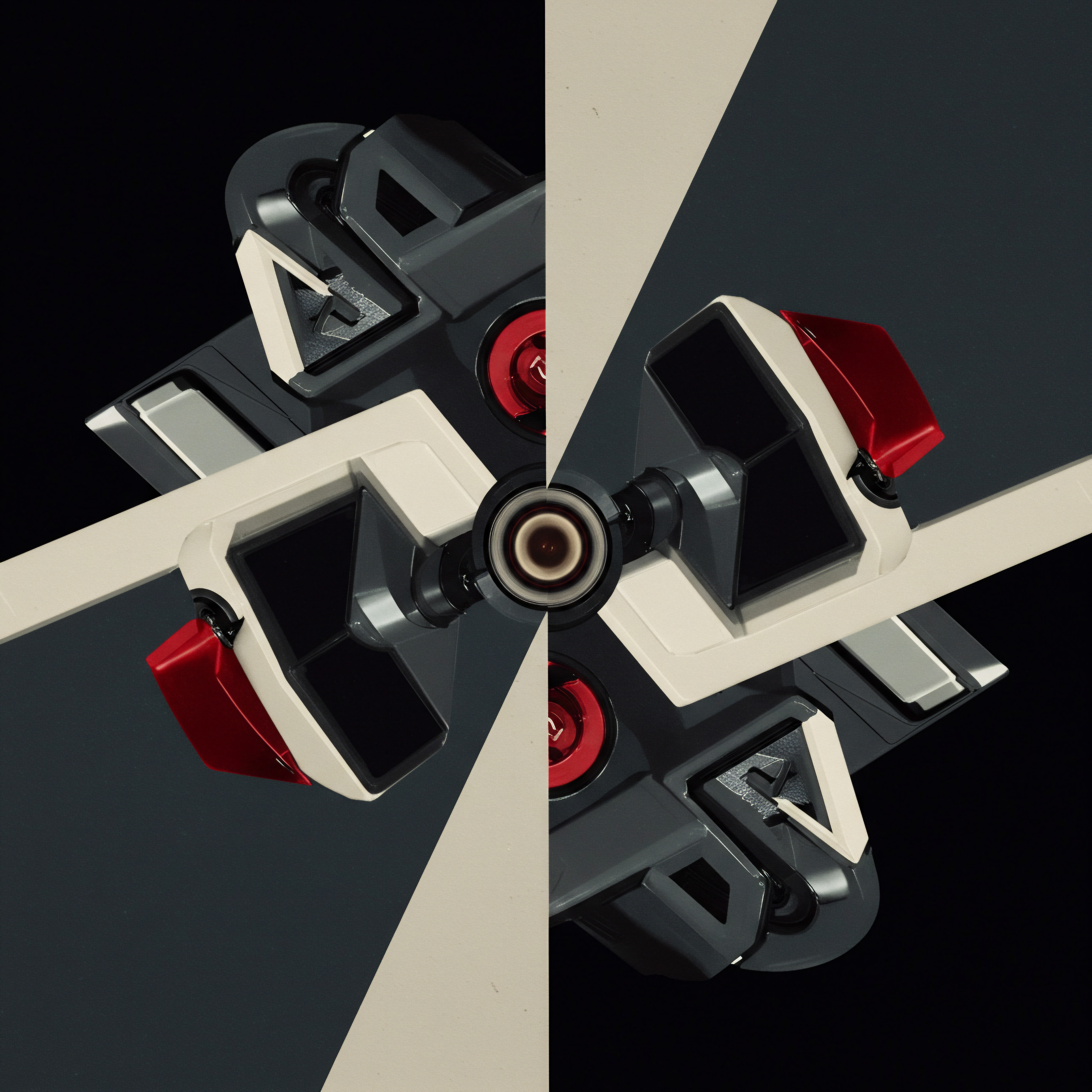
Data-Driven Optimization Strategies
- Regularly Monitor KPIs ● Track Performance Trends ● Establish a regular schedule for monitoring chatbot KPIs (e.g., weekly, monthly). Track performance trends over time to identify areas for improvement and measure the impact of optimization efforts.
- Analyze Chat Transcripts ● Identify Areas For Improvement ● Periodically review chat transcripts to gain qualitative insights into chatbot performance. Identify common customer pain points, areas where the chatbot struggles, and opportunities to improve conversational flows and responses.
- A/B Testing ● Experiment With Different Chatbot Flows And Responses ● Conduct A/B testing to experiment with different chatbot flows, responses, and features. Test variations in greetings, question phrasing, response options, and escalation triggers to identify what works best for your customers.
- Customer Feedback Integration ● Collect And Analyze User Input ● Actively collect customer feedback on chatbot interactions through built-in surveys or feedback forms. Analyze customer feedback to identify areas where the chatbot is exceeding expectations and areas where it needs improvement.
- Iterative Refinement ● Continuous Improvement Based On Data ● Adopt an iterative approach to chatbot optimization. Continuously refine chatbot flows, responses, and features based on data analysis, A/B testing results, and customer feedback. Chatbot optimization is an ongoing process, not a one-time task.
- Stay Updated With Platform Updates And Best Practices ● Continuous Learning ● Keep abreast of updates and new features released by your chatbot platform provider. Stay informed about industry best practices and emerging trends in AI-powered customer support. Continuous learning ensures your chatbot strategy remains cutting-edge and effective.
By diligently measuring chatbot performance and implementing data-driven optimization strategies, SMBs can ensure their AI-powered mobile customer support system delivers maximum value, enhances customer satisfaction, and contributes to business growth.

Advanced

Predictive Customer Support With Ai Analytics
Taking customer support automation Meaning ● Customer Support Automation for SMBs is strategically using intelligent tech to proactively, ethically, and personally enhance customer experiences for sustained growth. to the next level involves leveraging the power of AI analytics Meaning ● AI Analytics, in the context of Small and Medium-sized Businesses (SMBs), refers to the utilization of Artificial Intelligence to analyze business data, providing insights that drive growth, streamline operations through automation, and enable data-driven decision-making for effective implementation strategies. for predictive customer support. Advanced strategies focus on anticipating future customer needs and issues before they even arise, enabling SMBs to proactively address potential problems and deliver an unparalleled customer experience. Predictive support moves beyond reactive and even proactive models, aiming to preemptively resolve issues and personalize interactions based on predicted future behavior.
Predictive AI analytics enables SMBs to anticipate customer needs and proactively resolve issues, delivering a superior customer experience.
Here’s how SMBs can implement advanced predictive customer support Meaning ● Predictive Customer Support for SMBs leverages data analytics and machine learning to anticipate customer needs and resolve issues proactively. strategies using AI analytics:
- Customer Journey Mapping And Data Analysis ● Identify Pain Points And Predictors ● Conduct a comprehensive analysis of the customer journey, mapping out all touchpoints and interactions across mobile channels. Analyze customer data (behavioral, transactional, demographic) to identify pain points, common issues, and predictors of future support needs. This involves using data mining and statistical techniques to uncover patterns and correlations.
- Predictive Modeling For Issue Anticipation ● Machine Learning Meaning ● Machine Learning (ML), in the context of Small and Medium-sized Businesses (SMBs), represents a suite of algorithms that enable computer systems to learn from data without explicit programming, driving automation and enhancing decision-making. Algorithms ● Develop predictive models using machine learning algorithms to anticipate potential customer issues. These models can analyze various data points to predict:
- Potential Service Disruptions ● Predicting potential service outages or technical issues based on system performance data, historical trends, and external factors.
- Customer Churn Risk ● Identifying customers at high risk of churn based on engagement patterns, sentiment analysis, and demographic data.
- Product-Specific Issues ● Predicting potential issues or questions related to specific products or services based on product usage data, customer feedback, and historical support tickets.
- Individual Customer Needs ● Anticipating individual customer needs based on their past behavior, preferences, and purchase history.
- Proactive Issue Resolution ● Automated Actions Based On Predictions ● Based on predictions, implement automated actions to proactively resolve potential issues before they impact customers. This can include:
- Automated System Fixes ● Triggering automated system fixes or maintenance procedures to prevent predicted service disruptions.
- Proactive Customer Outreach ● Initiating proactive communication with customers identified as being at high churn risk, offering personalized support or incentives to retain them.
- Personalized Help Content Delivery ● Proactively delivering relevant help content or FAQs to customers predicted to have product-specific issues or questions.
- Personalized Recommendations And Offers ● Offering personalized product recommendations or special offers to customers based on predicted needs and preferences.
- Sentiment Analysis For Real-Time Issue Detection ● Early Warning System ● Integrate sentiment analysis Meaning ● Sentiment Analysis, for small and medium-sized businesses (SMBs), is a crucial business tool for understanding customer perception of their brand, products, or services. into your mobile customer support channels to detect negative sentiment in real-time. This acts as an early warning system, allowing you to proactively address customer frustration or dissatisfaction before it escalates. Sentiment analysis can be applied to chat conversations, social media mentions, and customer feedback.
- Personalized Support Journeys Based On Predicted Needs ● Dynamic Workflows ● Design personalized support journeys that dynamically adapt based on predicted customer needs. Use predictive insights to route customers to the most appropriate support channels, offer tailored self-service options, or proactively connect them with specialized agents based on their predicted issue or need.
- Continuous Model Refinement ● Machine Learning Feedback Loop ● Establish a continuous feedback loop to refine predictive models over time. Monitor the accuracy of predictions, track the effectiveness of proactive actions, and retrain models with new data to improve their predictive capabilities. Machine learning models require ongoing refinement to maintain accuracy and relevance.
- Ethical Considerations And Data Privacy ● Responsible Ai Implementation ● Implement predictive customer support responsibly, with careful consideration of ethical implications and data privacy. Ensure transparency with customers about data usage for predictive purposes and comply with all relevant data privacy regulations. Avoid using predictive analytics in ways that could be discriminatory or unfair to customers.
Predictive customer support represents the cutting edge of AI-powered customer service. By anticipating customer needs and proactively addressing potential issues, SMBs can create a truly exceptional and differentiated customer experience, fostering loyalty and driving long-term growth.

Ai-Powered Agent Augmentation For Complex Issues
Even with advanced AI automation, human agents remain indispensable for handling complex, nuanced, and emotionally charged customer issues. Advanced strategies focus on leveraging AI to augment human agent capabilities, empowering them to be more efficient, effective, and empathetic in resolving complex customer problems. AI-powered agent augmentation is about providing human agents with intelligent tools and insights to enhance their performance and improve the overall quality of customer support.
AI agent augmentation empowers human agents to handle complex issues more efficiently and effectively, improving customer support quality for SMBs.
Here’s how SMBs can implement AI-powered agent augmentation for complex mobile customer support:
- Real-Time Agent Assistance ● Ai-Powered Knowledge Base And Response Suggestions ● Provide agents with real-time assistance during live interactions through AI-powered tools:
- Intelligent Knowledge Base ● AI-powered knowledge base that automatically surfaces relevant articles, FAQs, and solutions based on the customer’s current issue and chat context. Agents can quickly access and share accurate information without manual searching.
- Smart Response Suggestions ● AI-powered suggestions for responses based on the conversation context, customer sentiment, and best practices. Agents can use these suggestions as starting points or adapt them to personalize their responses.
- Automated Task Completion ● AI tools Meaning ● AI Tools, within the SMB sphere, represent a diverse suite of software applications and digital solutions leveraging artificial intelligence to streamline operations, enhance decision-making, and drive business growth. that automate repetitive tasks for agents, such as looking up customer information, updating order statuses, or generating reports, freeing up agent time for more complex problem-solving.
- Sentiment Analysis And Emotional Intelligence Meaning ● Emotional Intelligence in SMBs: Organizational capacity to leverage emotions for resilience, innovation, and ethical growth. Support ● Agent Guidance ● Integrate sentiment analysis to provide agents with real-time insights into customer emotions during interactions. AI can:
- Detect Customer Sentiment ● Identify positive, negative, or neutral sentiment in customer messages, alerting agents to potential frustration or dissatisfaction.
- Provide Emotional Intelligence Guidance ● Offer agents guidance on how to respond empathetically and appropriately to customers expressing negative emotions. This can include suggesting phrases or approaches to de-escalate tense situations.
- Flag High-Risk Interactions ● Automatically flag interactions with highly negative sentiment for supervisor review or intervention, ensuring timely handling of critical situations.
- Automated Summarization And Transcription ● Post-Call/Chat Efficiency ● Utilize AI for post-interaction tasks to improve agent efficiency and data capture:
- Automated Chat Summarization ● AI can automatically summarize lengthy chat conversations, providing agents with concise summaries for quick review and record-keeping.
- Call Transcription And Analysis ● For voice support, AI-powered call transcription can convert audio to text, enabling analysis of call content and identification of key issues.
- Automated Ticket Tagging And Categorization ● AI can automatically tag and categorize support tickets based on conversation content, streamlining ticket management and reporting.
- Agent Performance Analytics And Insights ● Data-Driven Coaching ● Leverage AI analytics to provide insights into agent performance and identify areas for improvement. AI can analyze:
- Agent Response Times And Handling Times ● Track agent efficiency metrics and identify agents who may need additional training or support.
- Conversation Quality Analysis ● Analyze chat transcripts or call recordings to assess conversation quality, identify best practices, and pinpoint areas where agents can improve communication skills.
- Personalized Coaching Recommendations ● Provide personalized coaching recommendations to agents based on their performance data, helping them develop specific skills and improve their overall effectiveness.
- Intelligent Call Routing And Agent Matching ● Optimize Agent Utilization ● Implement intelligent call routing systems that use AI to match customers with the most appropriate agents based on factors like:
- Customer Issue Type ● Routing customers to agents with expertise in the specific issue being reported.
- Agent Skillset And Availability ● Matching customers with agents possessing the required skills and currently available to handle the interaction.
- Customer Language And Preferences ● Routing customers to agents who speak their preferred language or have experience serving similar customer profiles.
- Continuous Agent Training And Skill Development ● Ai-Driven Learning Paths ● Utilize AI to personalize agent training and skill development programs. AI can:
- Identify Skill Gaps ● Analyze agent performance data to identify individual skill gaps and areas where agents need further training.
- Personalized Learning Paths ● Create personalized learning paths for agents based on their skill gaps and career development goals, recommending relevant training modules and resources.
- Adaptive Training Content ● Deliver training content that adapts to agent learning progress and preferences, ensuring effective and engaging learning experiences.
AI-powered agent augmentation empowers human agents to excel in handling complex mobile customer support issues. By providing agents with intelligent tools, real-time assistance, and data-driven insights, SMBs can significantly enhance agent productivity, improve customer satisfaction, and create a more fulfilling work environment for their support teams.
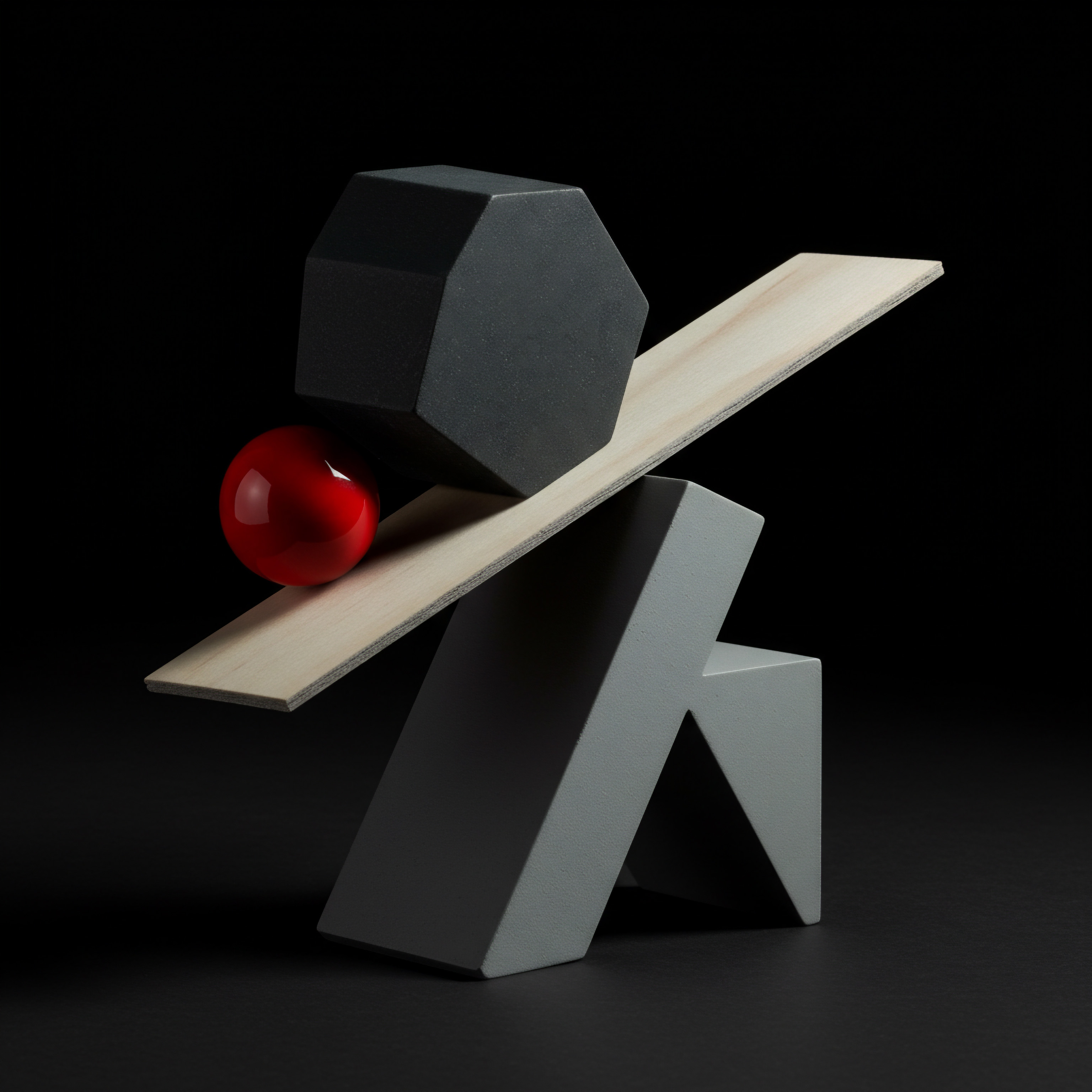
Omnichannel Ai Integration For Unified Mobile Support
In today’s interconnected world, customers interact with businesses across multiple channels, including mobile apps, websites, social media, messaging platforms, and voice. Advanced strategies focus on achieving omnichannel AI integration, creating a unified and seamless mobile customer support experience across all these channels. Omnichannel AI ensures that customers can seamlessly transition between channels without losing context or having to repeat information, regardless of their chosen mode of communication.
Omnichannel AI integration Meaning ● AI Integration, in the context of Small and Medium-sized Businesses (SMBs), denotes the strategic assimilation of Artificial Intelligence technologies into existing business processes to drive growth. provides a unified and seamless mobile customer support experience across all channels, enhancing customer convenience for SMBs.
Here’s how SMBs can implement omnichannel AI integration Meaning ● Strategic AI deployment across all customer channels for proactive SMB growth. for unified mobile customer support:
- Centralized Ai Chatbot Platform ● Multi-Channel Deployment ● Choose an AI chatbot platform that supports multi-channel deployment, allowing you to deploy the same chatbot across various mobile customer touchpoints, including:
- Mobile Website Chat ● Integrate the chatbot directly into your mobile website for instant support access.
- In-App Chat ● Embed the chatbot within your mobile app for seamless in-app support.
- Messaging Apps (WhatsApp, Messenger, Etc.) ● Deploy the chatbot on popular messaging platforms where your customers are already active.
- Social Media Channels (Facebook, Twitter, Etc.) ● Integrate the chatbot with your social media pages for support inquiries through social channels.
- Voice Assistants (Siri, Google Assistant) ● Explore integration with voice assistants to enable voice-based customer support interactions.
- Unified Customer Data Platform ● Centralized Customer Profile ● Implement a unified customer data platform (CDP) that centralizes customer data from all channels. This creates a single, comprehensive customer profile that is accessible across all support channels. The CDP ensures that:
- Chatbot Access To Customer History ● The chatbot has access to a customer’s complete interaction history across all channels, providing context for personalized and informed responses.
- Agent Access To Omnichannel Context ● Human agents have a 360-degree view of the customer’s journey across all channels, enabling them to provide consistent and informed support, regardless of the channel the customer is currently using.
- Consistent Customer Experience ● Customers experience a consistent brand voice and support experience across all channels, reinforcing brand identity and building trust.
- Seamless Channel Switching ● Context Carry-Over And Conversation Continuity ● Ensure seamless channel switching for customers. If a customer starts a conversation on one channel (e.g., mobile website chat) and then switches to another channel (e.g., messaging app), the conversation should seamlessly continue without loss of context. This requires:
- Context Carry-Over ● The AI system should carry over the conversation history and customer data when a customer switches channels.
- Conversation Continuity ● Customers should be able to pick up where they left off, without having to repeat information or start the conversation from scratch.
- Cross-Channel Notifications ● Implement cross-channel notifications to alert customers when there are updates or responses to their inquiries, regardless of the channel they are currently using.
- Consistent Ai Capabilities Across Channels ● Feature Parity ● Strive for feature parity in AI capabilities across all channels. The chatbot should offer consistent functionality and performance, whether it’s accessed through the mobile website, in-app chat, or messaging apps. This ensures a uniform and reliable support experience across all touchpoints.
- Omnichannel Analytics And Reporting ● Unified Performance View ● Implement omnichannel analytics and reporting to gain a unified view of customer support performance across all channels. Track KPIs like chatbot resolution rate, customer satisfaction, and agent efficiency across all channels in a consolidated dashboard. This provides a holistic understanding of omnichannel support Meaning ● Omnichannel Support for SMBs represents a strategic approach to customer service, ensuring a seamless and consistent experience across all available channels – from email and phone to social media and chat – fostering improved customer relationships and driving business growth. performance and identifies areas for optimization across the entire customer journey.
- Centralized Omnichannel Support Management ● Unified Agent Workspace ● For human agents, provide a centralized omnichannel support management platform that consolidates customer interactions from all channels into a single agent workspace. This allows agents to:
- Manage Interactions From All Channels In One Place ● Agents can handle chats, messages, social media inquiries, and voice calls from a single unified interface.
- Access Omnichannel Customer Context ● Agents have immediate access to the customer’s complete omnichannel interaction history within the workspace.
- Provide Consistent Omnichannel Support ● Agents can provide consistent and informed support across all channels, improving efficiency and customer satisfaction.
Omnichannel AI integration is the pinnacle of advanced mobile customer support automation. By creating a unified and seamless experience across all channels, SMBs can meet the evolving expectations of today’s mobile-first customers, build stronger customer relationships, and gain a significant competitive advantage.

References
- Kotler, Philip, and Kevin Lane Keller. Marketing Management. 15th ed., Pearson Education, 2016.
- Zeithaml, Valarie A., et al. Delivering Quality Service. Free Press, 1990.
- Parasuraman, A., et al. “SERVQUAL ● A Multiple-Item Scale for Measuring Consumer Perceptions of Service Quality.” Journal of Retailing, vol. 64, no. 1, 1988, pp. 12-40.
- Reichheld, Frederick F. The Ultimate Question 2.0 ● How Net Promoter Companies Thrive in a Customer-Driven World. Revised and Expanded ed., Harvard Business Review Press, 2011.
- Rust, Roland T., and P. K. Kannan, editors. e-Service ● New Directions in Theory and Practice. M.E. Sharpe, 2006.

Reflection
The relentless pursuit of automating mobile customer support with AI should not be viewed as a singular objective, but rather as a continuous, adaptive journey. SMBs must recognize that technology is an enabler, not a panacea. The ultimate success hinges not solely on the sophistication of AI tools implemented, but on the strategic alignment of these tools with a deeply human-centric customer service philosophy. The discord arises when automation overshadows empathy, when efficiency trumps genuine connection.
The future of mobile customer support for SMBs is not about replacing human interaction entirely, but about intelligently augmenting it. It is about finding the delicate equilibrium where AI empowers human agents to be more human, more responsive, and more genuinely helpful. This balance, constantly recalibrated in response to evolving customer expectations and technological advancements, will define the leaders in the SMB landscape.
AI automates mobile support, enhancing SMB growth & customer experience through efficient, personalized service.

Explore
Mastering Chatbots For Mobile Customer Service
Implementing Proactive AI Support On Mobile Platforms
Optimizing Omnichannel Customer Journeys With AI Automation