
Fundamentals
In today’s intensely competitive digital landscape, small to medium businesses (SMBs) are constantly seeking strategies to optimize their sales and marketing efforts. One of the most impactful, yet often underutilized, techniques is lead scoring. For SMBs leveraging HubSpot, automating lead scoring Meaning ● Lead Scoring, in the context of SMB growth, represents a structured methodology for ranking prospects based on their perceived value to the business. workflows represents a significant opportunity to enhance efficiency, improve sales conversion rates, and ultimately drive revenue growth. This guide serves as your definitive, action-oriented resource to master lead scoring automation Meaning ● Lead Scoring Automation is a critical function for SMBs aiming to grow efficiently, using predefined criteria to automatically rank leads based on their potential value. within HubSpot, specifically tailored to the unique needs and constraints of SMBs.

Understanding Lead Scoring Why It Matters for Smbs
Lead scoring is fundamentally a methodology for ranking prospects based on their perceived value to your business. It’s a numerical representation of how interested a lead is in your product or service and how likely they are to become a paying customer. Think of it as a qualification system that helps your sales team prioritize their efforts, focusing on the leads with the highest potential.
Lead scoring is a qualification system that helps your sales team prioritize their efforts, focusing on the leads with the highest potential.
For SMBs, where resources are often limited and sales teams are typically lean, lead scoring is not just a nice-to-have; it’s a strategic imperative. Without a structured lead scoring system, sales teams can waste valuable time chasing unqualified leads, leading to frustration, wasted resources, and missed opportunities. Automating this process within HubSpot takes the guesswork out of lead prioritization, ensuring that your sales team is always working on the most promising prospects.

Benefits of Automated Lead Scoring
Automating lead scoring in HubSpot offers a multitude of advantages tailored to address common SMB challenges:
- Increased Sales Efficiency ● By automatically identifying and prioritizing high-potential leads, your sales team can focus their energy on prospects who are most likely to convert. This leads to shorter sales cycles and a higher conversion rate.
- Improved Sales and Marketing Alignment ● Automated lead scoring provides a clear, data-driven framework for defining a qualified lead, fostering better communication and collaboration between sales and marketing teams. Marketing can focus on generating leads that meet the criteria for high scores, while sales can trust that the leads they receive are genuinely sales-ready.
- Enhanced Lead Nurturing ● Automated workflows triggered by lead scores can deliver targeted content and engagement to leads at different stages of their journey. This personalized nurturing Meaning ● Personalized Nurturing, within the SMB framework, signifies a customer engagement strategy leveraging data-driven insights to tailor interactions across the customer lifecycle. approach increases engagement and moves leads closer to a sale.
- Data-Driven Decision Making ● Lead scoring provides valuable insights into lead behavior, engagement patterns, and conversion drivers. This data can inform marketing strategies, content creation, and overall business decisions.
- Scalability ● As your SMB grows, manual lead scoring becomes increasingly cumbersome and inefficient. Automation allows your lead scoring process to scale seamlessly with your business, without requiring a proportional increase in manual effort.

Setting the Foundation Essential HubSpot Setup
Before diving into automation, it’s crucial to ensure your HubSpot setup is optimized for lead scoring. This involves defining your ideal customer profile Meaning ● Ideal Customer Profile, within the realm of SMB operations, growth and targeted automated marketing initiatives, is not merely a demographic snapshot, but a meticulously crafted archetypal representation of the business entity that derives maximum tangible business value from a company's product or service offerings. (ICP), identifying key lead scoring criteria, and configuring HubSpot properties to capture relevant data.

Defining Your Ideal Customer Profile (ICP)
Your ICP is a semi-fictional representation of your perfect customer. It outlines the characteristics of a company or individual that is most likely to purchase your product or service and become a long-term, valuable customer. Defining your ICP is the cornerstone of effective lead scoring because it provides the benchmark against which you will evaluate your leads.
Consider these factors when defining your ICP:
- Industry ● Which industries are your most successful customers in?
- Company Size ● What is the ideal company size (in terms of revenue or employees) for your product or service?
- Geography ● Are there specific geographic regions where your ideal customers are located?
- Job Title/Role ● What are the typical job titles of decision-makers or influencers within your target companies?
- Pain Points ● What problems does your product or service solve for your ideal customer?
- Goals and Aspirations ● What are the business goals of your ideal customer, and how can your offering help them achieve those goals?
- Technology Stack ● What other technologies do your ideal customers typically use? (This can help with integrations and compatibility).
Creating a detailed ICP document will serve as a reference point for your lead scoring criteria and ensure that your automation efforts are focused on attracting and prioritizing the right types of leads.

Identifying Key Lead Scoring Criteria
Once you have a clear ICP, the next step is to identify the specific criteria that will determine a lead’s score. These criteria should be based on attributes and behaviors that indicate a lead’s fit with your ICP and their level of engagement with your company.
Lead scoring criteria typically fall into two main categories:
- Demographic/Firmographic Information ● This includes attributes like company size, industry, job title, location, and revenue. These criteria reflect how closely a lead matches your ICP.
- Behavioral Data ● This encompasses actions a lead takes that demonstrate interest and engagement, such as website visits, content downloads, email opens and clicks, form submissions, social media interactions, and webinar attendance. These criteria indicate a lead’s level of interest and stage in the buyer’s journey.
For SMBs, it’s crucial to prioritize criteria that are readily available in HubSpot and easy to track. Start with a manageable set of criteria and refine them over time as you gather more data and insights.

Configuring HubSpot Properties for Lead Scoring
HubSpot properties are used to store information about your contacts, companies, and deals. To effectively automate lead scoring, you need to ensure that you have the necessary properties set up to capture the data relevant to your chosen criteria.
Here are some essential HubSpot properties for lead scoring:
- Contact Properties ●
- Job Title ● To assess role and decision-making authority.
- Company Name ● To link to company-level firmographic data.
- Industry ● To match ICP industry criteria.
- Country ● For geographic targeting and qualification.
- Email ● For tracking email engagement.
- Phone Number ● For sales outreach and qualification.
- Lifecycle Stage ● To track lead progression through the sales funnel.
- Lead Source ● To understand lead origination.
- Company Properties ●
- Industry ● To match ICP industry criteria.
- Number of Employees ● To assess company size.
- Annual Revenue ● To assess company size and budget.
- Website URL ● To gather more company information.
- HubSpot Tracking Code ● Ensure the HubSpot tracking code is installed on your website to capture website activity data.
Review your existing HubSpot properties and add any custom properties needed to capture your specific lead scoring criteria. Data hygiene is paramount; ensure your data collection processes are accurate and consistent to maintain the integrity of your lead scoring system.

Manual Lead Scoring A Starting Point
Before automating, understanding manual lead scoring provides a valuable foundation. Manual lead scoring involves assigning points to leads based on your defined criteria, but this is done manually, typically using spreadsheets or basic CRM tools. While not scalable, it’s a helpful exercise for SMBs new to lead scoring.

Creating a Simple Manual Scoring System
Start by creating a spreadsheet. List your lead scoring criteria (demographic and behavioral) in columns. Assign point values to each criterion based on its importance in predicting lead quality. For example:
| Criterion Job Title ● Manager or Director |
| Points +10 |
| Rationale Indicates decision-making influence. |
| Criterion Industry ● Technology |
| Points +5 |
| Rationale Matches ICP industry. |
| Criterion Downloaded Ebook |
| Points +3 |
| Rationale Shows interest in topic. |
| Criterion Visited Pricing Page |
| Points +7 |
| Rationale High intent to purchase. |
| Criterion Requested Demo |
| Points +15 |
| Rationale Strong buying signal. |
When a new lead comes in, manually review their information and activities, and add points based on the criteria they meet. Calculate a total score for each lead. Define score ranges to categorize leads into tiers (e.g., Hot, Warm, Cold) to guide sales follow-up.

Limitations of Manual Lead Scoring
Manual lead scoring, while a good starting point, quickly becomes inefficient and unsustainable as lead volume grows. Key limitations include:
- Time-Consuming ● Manually scoring each lead is labor-intensive and detracts from sales and marketing productivity.
- Inconsistent ● Subjectivity in manual scoring can lead to inconsistencies and errors. Different individuals might interpret criteria differently, resulting in varying scores for similar leads.
- Not Scalable ● Manual processes do not scale effectively as your business grows and lead volume increases.
- Lack of Real-Time Updates ● Manual scoring is typically done in batches, meaning scores are not updated in real-time as leads interact with your company.
- Difficult to Analyze and Optimize ● Manual scoring data is harder to analyze and use for optimization compared to automated systems that provide readily available reports and analytics.
These limitations underscore the necessity of automating lead scoring, especially for SMBs aiming for growth and efficiency. HubSpot’s automation features provide the solution to overcome these challenges.
Setting a strong foundation in understanding lead scoring principles and optimizing your HubSpot setup is the first critical step. By defining your ICP, identifying key criteria, and ensuring data capture, you pave the way for effective automation. Manual lead scoring provides initial insights, but automation is the key to unlocking scalability and efficiency for SMBs in their lead management Meaning ● Lead Management, within the SMB landscape, constitutes a structured process for identifying, engaging, and qualifying potential customers, known as leads, to drive sales growth. processes.

Intermediate
Having established the fundamentals of lead scoring and optimized your HubSpot environment, the next step is to implement automated lead scoring workflows. This intermediate stage focuses on leveraging HubSpot’s built-in lead scoring features and workflow automation Meaning ● Workflow Automation, specifically for Small and Medium-sized Businesses (SMBs), represents the use of technology to streamline and automate repetitive business tasks, processes, and decision-making. tools to streamline your lead qualification Meaning ● Lead qualification, within the sphere of SMB growth, automation, and implementation, is the systematic evaluation of potential customers to determine their likelihood of becoming paying clients. process and enhance sales efficiency. For SMBs, this means moving beyond manual processes and harnessing the power of HubSpot to automatically identify and prioritize your most promising leads.

HubSpot’s Lead Scoring Feature A Practical Introduction
HubSpot provides a native lead scoring feature that allows you to automatically assign scores to contacts based on predefined criteria. This feature is accessible within HubSpot Marketing Hub Professional and Enterprise plans, making it a readily available tool for many growing SMBs. Understanding how to effectively utilize this feature is central to automating your lead scoring workflows.
HubSpot’s native lead scoring feature allows you to automatically assign scores to contacts based on predefined criteria, streamlining lead qualification.

Accessing and Setting Up Lead Scoring in HubSpot
To access the lead scoring feature in HubSpot, navigate to Settings (the gear icon in the main navigation), then go to CRM and select Properties. In the properties settings, click on the Contact Properties tab. Search for “HubSpot Score” property.
If it’s not already there, you may need to create it as a HubSpot-defined property (search for “HubSpot Score” in the property creation interface). Once you locate or create the “HubSpot Score” property, you can begin setting up your scoring rules.

Creating Scoring Rules Based on Demographics and Behavior
HubSpot’s lead scoring is rule-based, allowing you to assign positive or negative points based on contact properties and behaviors. This is where your previously defined ICP and lead scoring criteria come into play. You will translate those criteria into specific rules within HubSpot.
Here’s a step-by-step approach to creating scoring rules:
- Identify Key Positive Criteria ● Based on your ICP and lead scoring criteria, determine the properties and behaviors that strongly indicate a lead’s potential. Examples include job title (e.g., “Director,” “VP”), industry (e.g., “Technology,” “Healthcare”), website page views (e.g., visiting the pricing page), form submissions (e.g., requesting a demo), and email engagement (e.g., clicking on a specific call-to-action).
- Assign Positive Points ● For each positive criterion, assign a point value. The point value should reflect the criterion’s importance. More significant indicators of lead quality should receive higher points. Start with a simple point system (e.g., 1-20 points per criterion) and refine it later based on performance data.
- Identify Negative Criteria (Optional but Recommended) ● Consider criteria that might indicate a poor fit or lack of interest. Examples include job titles that are irrelevant (e.g., “Student,” “Intern”), unsubscribing from emails, or indicating they are not interested in your product or service.
- Assign Negative Points ● Assign negative points for negative criteria. This helps to de-prioritize leads that are unlikely to convert. Negative scoring is particularly useful for filtering out unqualified leads early in the process.
- Implement Rules in HubSpot ● Within the “HubSpot Score” property settings, use the rule-based interface to define your scoring rules. You can create rules based on:
- Contact Properties ● “Job Title is any of Director, VP, CEO” (+15 points).
- Company Properties ● “Industry is Technology” (+10 points).
- Website Activity ● “Page view of URL containing ‘/pricing'” (+20 points).
- Form Submissions ● “Form submission on form ‘Demo Request Form'” (+25 points).
- Email Interactions ● “Clicked email ‘CTA in Demo Offer Email'” (+10 points).
- List Membership ● “Is a member of list ‘Engaged Leads'” (+5 points).
- Set Score Thresholds ● Define score ranges that correspond to different lead qualification levels (e.g., Hot Leads ● 50+ points, Warm Leads ● 25-49 points, Cold Leads ● below 25 points). These thresholds will guide your sales team’s prioritization and follow-up strategies.

Example Scoring Model for a SaaS SMB
Consider a SaaS SMB selling project management software. Their ICP is typically project managers or team leaders in small to medium-sized technology companies. Here’s an example of a simplified scoring model they might implement in HubSpot:
| Criterion Job Title ● Project Manager, Team Lead |
| Points +15 |
| Rule in HubSpot Contact property ● "Job Title is any of Project Manager, Team Lead" |
| Criterion Industry ● Technology |
| Points +10 |
| Rule in HubSpot Company property ● "Industry is Technology" |
| Criterion Company Size ● 50-200 employees |
| Points +8 |
| Rule in HubSpot Company property ● "Number of Employees is between 50 and 200" |
| Criterion Downloaded Project Management Ebook |
| Points +5 |
| Rule in HubSpot Form submission on form "Project Management Ebook Download Form" |
| Criterion Visited Pricing Page |
| Points +12 |
| Rule in HubSpot Page view of URL containing "/pricing" |
| Criterion Requested a Demo |
| Points +20 |
| Rule in HubSpot Form submission on form "Demo Request Form" |
| Criterion Email Unsubscribe |
| Points -10 |
| Rule in HubSpot Email event ● "Unsubscribed from marketing emails" |
This model is a starting point and should be adjusted based on the SMB’s specific business context, sales data, and ongoing performance analysis. Regularly review and refine your scoring rules to ensure they remain accurate and effective.

Automated Workflows for Lead Scoring Efficiency
While HubSpot’s lead scoring feature automatically calculates scores, workflows are the engine that drives automation and action based on those scores. Workflows allow you to trigger actions automatically when a lead reaches a certain score threshold, enhancing efficiency and ensuring timely follow-up.

Setting Up Lead Scoring Workflows
Here are key workflows to consider implementing for automated lead scoring:
- Lead Stage Automation Based on Score ● Automatically update a lead’s lifecycle stage based on their HubSpot score. For example:
- Trigger ● Contact “HubSpot Score” becomes greater than or equal to 50.
- Action ● Set contact property “Lifecycle Stage” to “Sales Qualified Lead.”
- Additional Actions ● Notify sales team, assign lead owner, create a task for sales follow-up.
This workflow ensures that as soon as a lead reaches the “hot” score threshold, the sales team is immediately alerted and the lead is moved to the appropriate stage in the sales process.
- Personalized Nurturing Based on Score Ranges ● Create workflows to deliver different nurturing content based on lead score tiers.
- Workflow 1 (Warm Leads – Score 25-49) ●
- Trigger ● Contact “HubSpot Score” is between 25 and 49.
- Actions ● Enroll in “Warm Lead Nurturing Sequence” (email sequence delivering case studies, webinars, and relevant blog content).
- Workflow 2 (Cold Leads – Score below 25) ●
- Trigger ● Contact “HubSpot Score” is less than 25.
- Actions ● Enroll in “General Interest Nurturing Sequence” (email sequence focused on broader industry topics and introductory content).
This approach ensures that leads receive content tailored to their level of engagement and interest, maximizing nurturing effectiveness.
- Workflow 1 (Warm Leads – Score 25-49) ●
- Sales Team Notifications and Task Creation ● Automate notifications to the sales team when a lead reaches a specific score, and create tasks for timely follow-up.
- Workflow ●
- Trigger ● Contact “HubSpot Score” becomes greater than or equal to 50.
- Actions ●
- Send internal email notification to lead owner.
- Create task for lead owner ● “Follow up with hot lead [Contact Name] – HubSpot Score ● [HubSpot Score].”
This ensures that sales reps are promptly informed about high-potential leads and have clear action items to engage them.
- Workflow ●
- List Segmentation Based on Score ● Automatically add contacts to lists based on their lead score. This enables targeted marketing campaigns and reporting.
- Workflow ●
- Trigger ● Contact “HubSpot Score” is greater than or equal to 50.
- Actions ● Add contact to list “Hot Leads.”
You can create lists for “Hot Leads,” “Warm Leads,” and “Cold Leads” to segment your database for targeted communication and analysis.
- Workflow ●

Case Study Smb Success with Basic Automation
Consider “Tech Solutions Co.,” a small business providing IT support services to local businesses. They implemented basic automated lead scoring in HubSpot using the native lead scoring feature and workflows. Their initial scoring model focused on company size, industry (targeting specific local industries), and website engagement (visiting service pages and contact forms). They set up workflows to:
- Automatically update lifecycle stage to “Marketing Qualified Lead” when a lead reached 30 points.
- Notify their sales team when a lead became an MQL.
- Enroll MQLs in a targeted email sequence offering a free IT consultation.
Results ● Within the first quarter of implementation, Tech Solutions Co. saw a 25% increase in sales qualified leads and a 15% improvement in their lead-to-customer conversion rate. Their sales team reported spending less time on unqualified leads and more time engaging with prospects who were genuinely interested in their services. This demonstrates the immediate impact even basic automation can have for SMBs.
Moving to automated lead scoring workflows in HubSpot represents a significant step up for SMBs. By leveraging HubSpot’s native lead scoring feature and workflow automation, you can create a more efficient, data-driven lead management process. Setting up scoring rules based on your ICP and implementing workflows for lead stage automation, personalized nurturing, and sales notifications will significantly enhance your sales and marketing alignment and drive better results. Regular monitoring and optimization of your scoring model and workflows are essential to maintain effectiveness and adapt to evolving business needs.

Advanced
For SMBs ready to maximize their competitive edge, advanced lead scoring automation in HubSpot unlocks even greater potential. This level delves into cutting-edge strategies, AI-powered tools, and sophisticated techniques to refine lead scoring accuracy, personalize engagement at scale, and drive sustainable growth. It’s about moving beyond basic automation to create a dynamic, intelligent lead scoring system that continuously learns and adapts to optimize your sales and marketing performance.
Advanced lead scoring automation uses cutting-edge strategies and AI tools to refine accuracy, personalize engagement, and drive sustainable growth for SMBs.

Predictive Lead Scoring Leveraging AI for Enhanced Accuracy
Traditional rule-based lead scoring, while effective, relies on predefined criteria and static point values. Predictive lead scoring, powered by artificial intelligence (AI) and machine learning (ML), takes automation to the next level by dynamically analyzing vast datasets to identify hidden patterns and predict lead conversion Meaning ● Lead conversion, in the SMB context, represents the measurable transition of a prospective customer (a "lead") into a paying customer or client, signifying a tangible return on marketing and sales investments. probability with greater accuracy. For SMBs, this means moving from reactive scoring to proactive prediction, enabling even more targeted and efficient sales efforts.
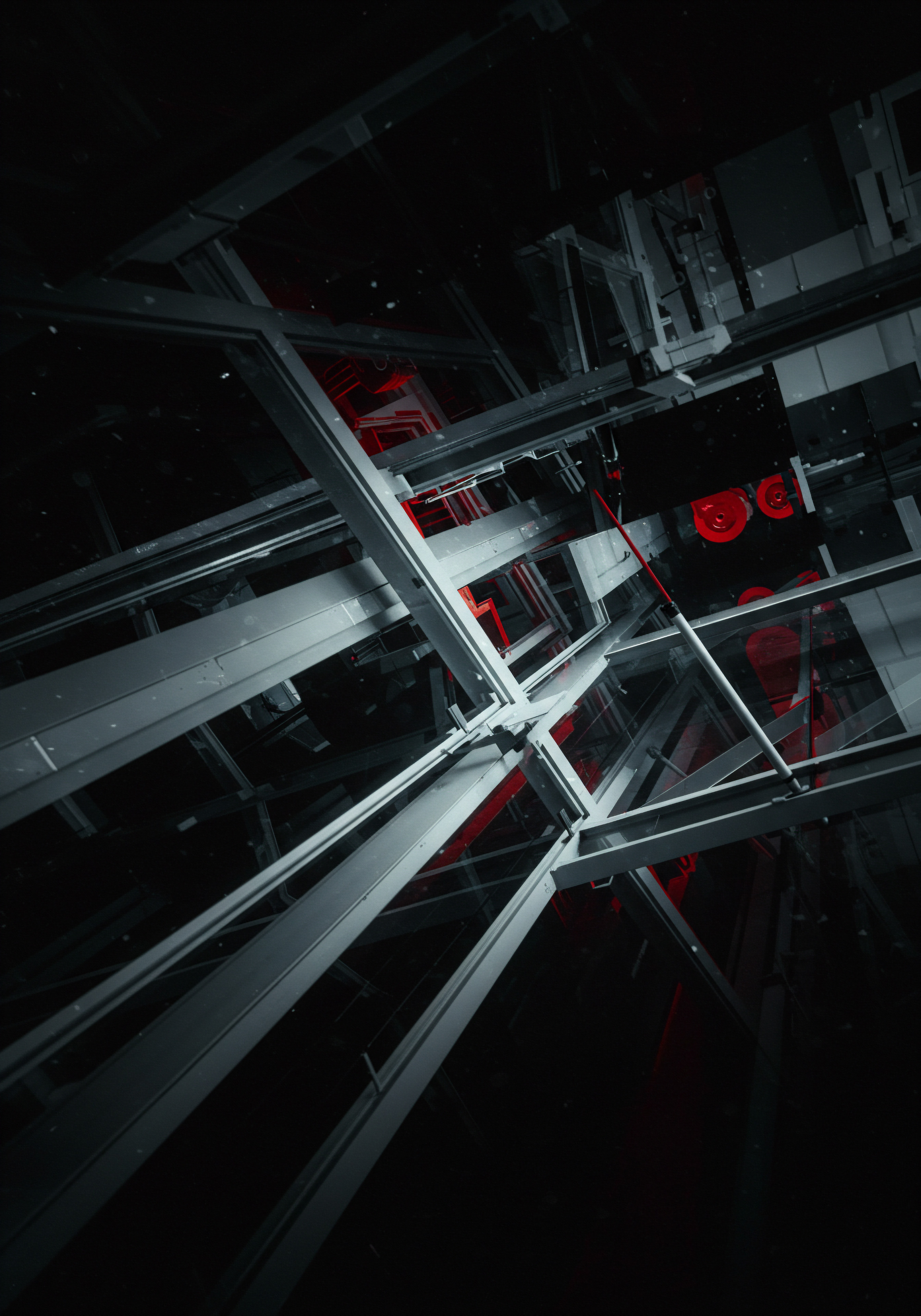
Understanding Predictive Lead Scoring
Predictive lead scoring uses historical data from your CRM and marketing automation platforms to train machine learning models. These models learn to identify the attributes and behaviors that are most strongly correlated with lead conversion. Unlike rule-based scoring, predictive scoring Meaning ● Predictive Scoring, in the realm of Small and Medium-sized Businesses (SMBs), is a method utilizing data analytics to forecast the likelihood of future outcomes, assisting in strategic decision-making. automatically adjusts and refines its predictions as new data becomes available, making it a self-improving system.
Key benefits of predictive lead scoring Meaning ● Predictive Lead Scoring for SMBs: Data-driven lead prioritization to boost conversion rates and optimize sales efficiency. for SMBs include:
- Improved Lead Quality ● Predictive models Meaning ● Predictive Models, in the context of SMB growth, refer to analytical tools that forecast future outcomes based on historical data, enabling informed decision-making. are often more accurate at identifying high-potential leads than rule-based systems, reducing wasted sales effort on unqualified prospects.
- Dynamic Scoring ● Scores are not static; they change in real-time as leads interact with your company, reflecting their evolving engagement and likelihood to convert.
- Discovery of Hidden Patterns ● AI can uncover subtle patterns and correlations in data that might be missed by manual analysis, leading to the identification of previously overlooked lead quality indicators.
- Increased Conversion Rates ● By focusing sales efforts on the leads with the highest predicted conversion probability, SMBs can significantly improve their lead-to-customer conversion rates.
- Optimized Marketing Spend ● Predictive insights can inform marketing strategies, allowing SMBs to allocate their marketing budget more effectively to channels and campaigns that generate high-quality leads.
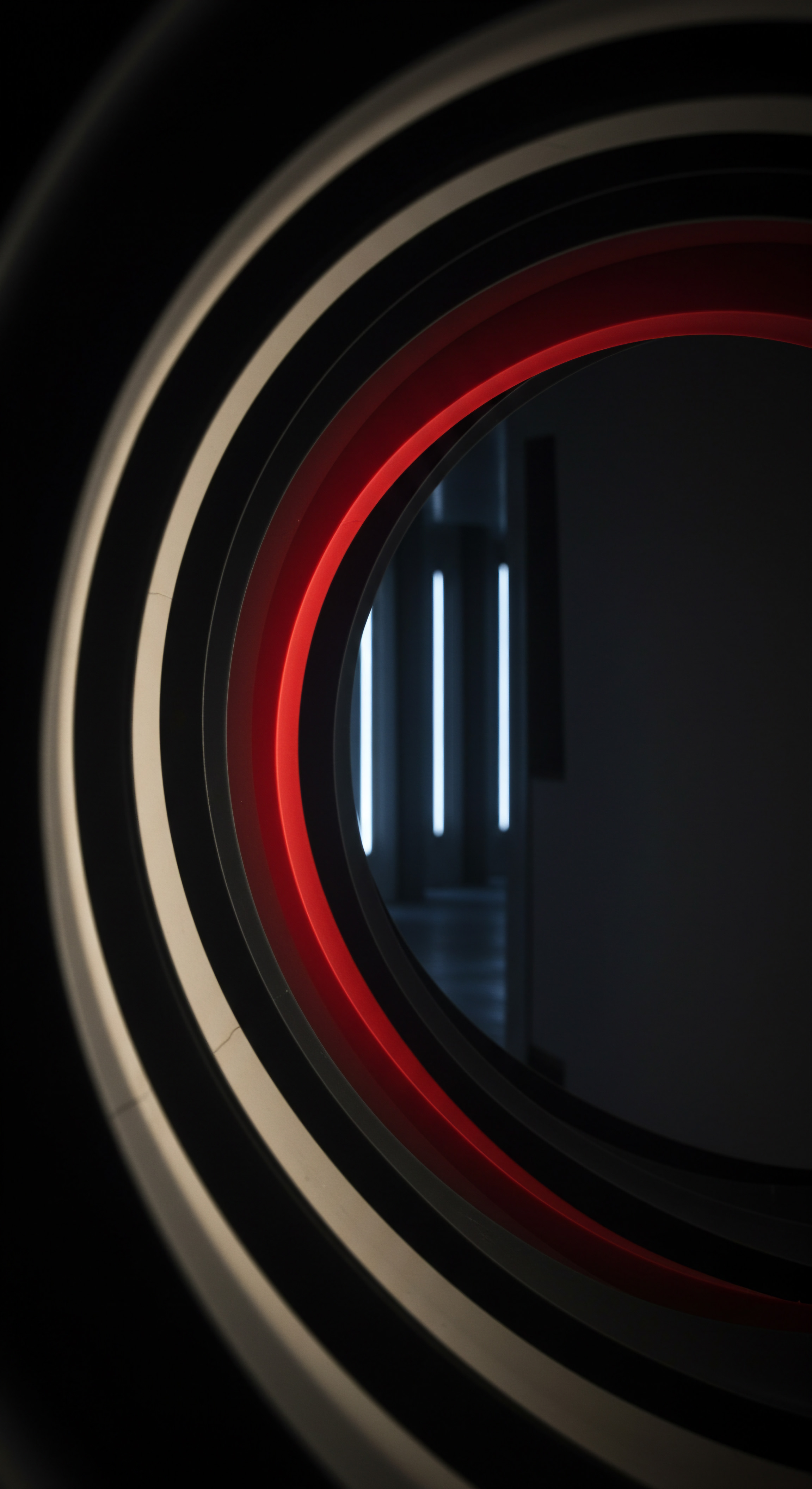
AI-Powered Lead Scoring Tools Integrating with HubSpot
While HubSpot’s native lead scoring is rule-based, several third-party AI-powered lead scoring tools integrate seamlessly with HubSpot to provide predictive capabilities. These tools typically connect to your HubSpot CRM, analyze your historical data, and then provide predictive lead scores directly within your HubSpot contact records. Here are some examples of AI-powered lead scoring tools suitable for SMBs using HubSpot:
- MadKudu ● MadKudu is a popular predictive lead scoring platform that offers robust HubSpot integration. It analyzes a wide range of data points, including CRM data, marketing engagement, and third-party data sources, to provide highly accurate lead scores and predictive insights. MadKudu focuses on customer fit and engagement to predict likelihood to convert and churn.
- Saleswings ● Saleswings is another AI-driven lead scoring solution that integrates with HubSpot. It specializes in real-time lead scoring based on website activity and engagement. Saleswings highlights “hot leads” based on their immediate behavior, enabling sales teams to engage at the optimal moment.
- Leadfeeder ● While primarily a website visitor identification tool, Leadfeeder also offers lead scoring features based on company website activity. It integrates with HubSpot to push lead information and scores directly into your CRM. Leadfeeder focuses on identifying and scoring leads based on their company’s engagement with your website.
- 6sense ● 6sense is a more comprehensive account engagement platform that includes predictive lead scoring as a key feature. While often used by larger enterprises, 6sense offers solutions for SMBs as well. It uses AI to identify buying signals and predict when accounts are in-market, providing advanced lead and account intelligence.
- Infer ● Infer (now part of Anaplan) provides predictive scoring and lead management solutions. It integrates with HubSpot and focuses on helping sales and marketing teams identify and prioritize the best leads and accounts. Infer analyzes data across multiple sources to build predictive models tailored to your business.
When selecting an AI-powered lead scoring tool, consider factors such as:
- HubSpot Integration ● Ensure seamless integration with HubSpot CRM for data synchronization and ease of use.
- Accuracy and Customization ● Evaluate the tool’s accuracy claims and its ability to be customized to your specific business needs and ICP.
- Data Sources ● Understand which data sources the tool utilizes and whether they align with your available data and desired insights.
- Reporting and Analytics ● Assess the reporting and analytics capabilities of the tool to track performance and optimize your lead scoring strategy.
- Pricing and Scalability ● Consider the pricing model and whether it aligns with your SMB budget and scalability requirements.

Implementing Predictive Scoring with HubSpot Integration
Integrating an AI-powered lead scoring tool with HubSpot typically involves these steps:
- Tool Selection and Setup ● Choose an AI lead scoring tool that meets your needs and budget. Set up an account with the chosen provider and configure the HubSpot integration. This usually involves connecting the tool to your HubSpot instance via API.
- Data Synchronization ● Configure data synchronization between HubSpot and the AI tool. Specify which HubSpot data (contact properties, company properties, engagement data, etc.) should be shared with the AI platform for analysis and model training.
- Model Training ● The AI tool will use your historical HubSpot data to train its predictive models. This process may take some time initially as the AI learns patterns and correlations in your data. The tool may also allow you to provide feedback or further refine the models.
- Score Display in HubSpot ● Once the models are trained, the AI tool will start generating predictive lead scores. These scores are typically displayed as a new property within your HubSpot contact records. The property name might vary depending on the tool (e.g., “Predictive Lead Score,” “MadKudu Score,” “Saleswings Hot Score”).
- Workflow Automation Based on Predictive Scores ● Leverage HubSpot workflows Meaning ● HubSpot Workflows, in the context of Small and Medium-sized Businesses, represent a robust automation engine within the HubSpot platform designed to streamline marketing, sales, and customer service processes. to automate actions based on the predictive lead scores. Similar to rule-based scoring workflows, you can trigger actions such as lifecycle stage updates, sales team notifications, task creation, and personalized nurturing sequences based on predictive score thresholds. For example:
- Trigger ● Contact “Predictive Lead Score” (from AI tool) is greater than 80 (indicating high conversion probability).
- Actions ● Route lead directly to senior sales representative, trigger a high-priority sales outreach sequence, send a personalized video message from sales team.
- Performance Monitoring and Optimization ● Continuously monitor the performance of your predictive lead scoring system. Track metrics such as lead conversion rates, sales cycle length, and ROI of sales and marketing efforts. Work with the AI tool provider to refine your models and scoring thresholds based on performance data and evolving business needs.

Dynamic Lead Scoring Adapting to Real-Time Engagement
Beyond predictive scoring, dynamic lead scoring represents another advanced technique to enhance automation. Dynamic scoring focuses on adjusting lead scores in real-time based on a lead’s most recent interactions and engagement with your company. This approach ensures that lead scores are always up-to-date and accurately reflect a lead’s current level of interest and stage in the buyer’s journey.

Implementing Dynamic Scoring Rules in HubSpot Workflows
While HubSpot’s native lead scoring is primarily based on static rules evaluated periodically, you can create dynamic scoring effects using HubSpot workflows and custom logic. Here are some strategies for implementing dynamic lead scoring elements:
- Time-Decay Scoring ● Implement workflows to automatically decrease a lead’s score over time if they become inactive. This prevents scores from being inflated by past engagement that is no longer relevant.
- Workflow ●
- Enrollment Trigger ● Contacts who are “Sales Qualified Leads” (or any stage you want to apply time-decay to).
- Delay ● Wait for 30 days (or your chosen inactivity period).
- Action ● Decrease “HubSpot Score” by 10 points (or a value that reflects score decay).
- Re-Enrollment ● Allow re-enrollment.
This workflow periodically reduces the score of inactive leads, ensuring that only recently engaged leads maintain higher scores.
- Workflow ●
- Engagement-Based Score Boosts ● Create workflows to provide immediate score boosts for high-value engagement actions. For example, if a lead requests a demo or attends a live webinar, give them an immediate score increase.
- Workflow (Demo Request Score Boost) ●
- Enrollment Trigger ● Form submission on “Demo Request Form.”
- Action ● Increase “HubSpot Score” by 20 points (immediate score boost).
- Workflow (Webinar Attendance Score Boost) ●
- Enrollment Trigger ● Contact registers for webinar “Advanced Automation Strategies.”
- Action (Post-Webinar, if Attended – Use Webinar Platform Integration) ● Increase “HubSpot Score” by 15 points.
These workflows ensure that leads are rewarded with immediate score increases for taking high-intent actions, reflecting their current engagement level.
- Workflow (Demo Request Score Boost) ●
- Progressive Profiling and Dynamic Scoring Adjustments ● As you gather more information about a lead through progressive profiling forms, dynamically adjust their score based on the new data. For example, if a lead initially provides limited information and has a lower score, but then fills out a more detailed form revealing they are a better ICP fit, automatically increase their score.
- Workflow ●
- Enrollment Trigger ● Form submission on “Detailed Contact Form” (progressive profiling form).
- Conditional Branch ● Check if “Company Size” property is now filled and is within ICP range (e.g., 50-200 employees).
- Action (If Condition Met) ● Increase “HubSpot Score” by 10 points.
This approach allows lead scores to evolve as you learn more about each lead, ensuring scores are based on the most complete and up-to-date information.
- Workflow ●

Case Study Smb Leveraging Advanced Automation for Competitive Advantage
“GrowthLeap Marketing,” a digital marketing agency for SMBs, implemented advanced lead scoring automation in HubSpot, combining predictive scoring with dynamic scoring elements. They integrated MadKudu for AI-powered predictive lead scoring and implemented dynamic scoring workflows in HubSpot to adjust scores based on real-time engagement and lead inactivity. Their advanced automation Meaning ● Advanced Automation, in the context of Small and Medium-sized Businesses (SMBs), signifies the strategic implementation of sophisticated technologies that move beyond basic task automation to drive significant improvements in business processes, operational efficiency, and scalability. strategy included:
- MadKudu Predictive Scoring ● Used MadKudu to predict lead conversion probability based on a wide range of data points. Predictive scores were displayed in HubSpot.
- Dynamic Score Boosts ● Workflows to immediately increase scores for demo requests, webinar attendance, and high-value content downloads.
- Time-Decay Scoring ● Workflows to decrease scores of inactive leads over time.
- Predictive Score-Based Workflows ● Workflows to route high-predictive-score leads to senior account executives and trigger personalized, high-touch outreach sequences.
Results ● GrowthLeap Marketing achieved a 40% increase in sales conversion rates and a 30% reduction in sales cycle length after implementing advanced lead scoring automation. Their sales team was able to focus almost exclusively on leads with high predictive scores and recent engagement, leading to significantly improved efficiency and revenue generation. This case demonstrates how SMBs can gain a substantial competitive advantage by embracing advanced automation techniques.
Advanced lead scoring automation, incorporating predictive and dynamic elements, represents the pinnacle of lead qualification for SMBs using HubSpot. By integrating AI-powered tools for predictive scoring and leveraging HubSpot workflows for dynamic adjustments, you can create a highly intelligent and responsive lead scoring system. This advanced approach not only improves lead quality and conversion rates but also provides valuable insights into lead behavior and preferences, informing ongoing optimization of your sales and marketing strategies. For SMBs aiming for sustained growth and market leadership, mastering advanced lead scoring automation is a strategic imperative.

References
- Kotler, Philip, and Kevin Lane Keller. Marketing Management. 15th ed., Pearson Education, 2016.
- Ries, Eric. The Lean Startup ● How Today’s Entrepreneurs Use Continuous Innovation to Create Radically Successful Businesses. Crown Business, 2011.
- Kaplan, Andreas M., and Michael Haenlein. “Big Data and Management.” Business Horizons, vol. 59, no. 6, 2016, pp. 595-605.

Reflection
The journey to automating lead scoring workflows in HubSpot for SMBs is not a one-time setup but a continuous process of refinement and adaptation. While the technical implementation of rules, workflows, and AI tools is crucial, the overarching strategic perspective is even more vital. SMBs should view automated lead scoring not merely as a sales efficiency Meaning ● Sales Efficiency, within the dynamic landscape of SMB operations, quantifies the revenue generated per unit of sales effort, strategically emphasizing streamlined processes for optimal growth. tactic, but as a dynamic feedback loop that informs their entire go-to-market strategy. The data generated by a well-implemented lead scoring system offers invaluable insights into customer behavior, content effectiveness, and sales process bottlenecks.
This data should be continuously analyzed to refine ICP definitions, adjust scoring criteria, and optimize marketing and sales approaches. The most successful SMBs will be those that embrace a culture of data-driven iteration, constantly learning from their automated lead scoring system to enhance their understanding of their market and improve their engagement strategies. In essence, automated lead scoring is not just about qualifying leads; it’s about continuously qualifying your business approach in the ever-evolving marketplace.
Automate HubSpot lead scoring for SMB growth ● Simplify, implement, and optimize workflows for sales efficiency and better conversions.

Explore
HubSpot Workflow Automation for Lead NurturingImplementing AI-Driven Sales Predictions for SMB GrowthOptimizing Customer Lifecycle Stages Through Automated Scoring Models