
Laying Solid Foundation Invoice Automation Success
For small to medium businesses (SMBs), the daily grind often involves juggling numerous tasks, from sales and marketing to customer service and operations. Amidst this whirlwind, the seemingly mundane task of invoice processing can become a significant drain on time and resources. Manual invoice processing, characterized by paper-based systems, data entry, and error-prone workflows, not only consumes valuable employee hours but also introduces delays, increases costs, and hinders overall efficiency. This guide serves as your actionable blueprint to transition from this outdated paradigm to a streamlined, automated invoice processing system, leveraging readily available tools and strategies without requiring deep technical expertise.

Understanding Core Challenges Manual Invoice Handling
Before diving into automation, it is crucial to understand the specific pain points associated with manual invoice processing in SMBs. These challenges are not merely inconveniences; they directly impact profitability and growth potential.
- Time Consumption ● Manual data entry from paper invoices is exceptionally time-consuming. Employees spend hours each week inputting data, which could be better spent on revenue-generating activities.
- Error Rate ● Human error is inevitable. Manual data entry leads to inaccuracies in invoices, resulting in incorrect payments, disputes with vendors, and financial discrepancies.
- Delayed Payments ● Slow processing times delay invoice approvals and payments, potentially damaging vendor relationships and missing out on early payment discounts.
- Lost Invoices ● Physical invoices can be easily misplaced or lost, leading to missed payments, late fees, and strained vendor relations.
- Lack of Visibility ● Paper-based systems offer limited visibility into invoice status and payment cycles, making it difficult to track cash flow Meaning ● Cash Flow, in the realm of SMBs, represents the net movement of money both into and out of a business during a specific period. and forecast accurately.
- Storage Costs ● Physical storage of paper invoices requires valuable office space and incurs ongoing costs for filing and retrieval.
These challenges collectively paint a picture of inefficiency and wasted resources. Automation offers a direct and effective solution to mitigate these issues and transform invoice processing from a burden into a streamlined operation.
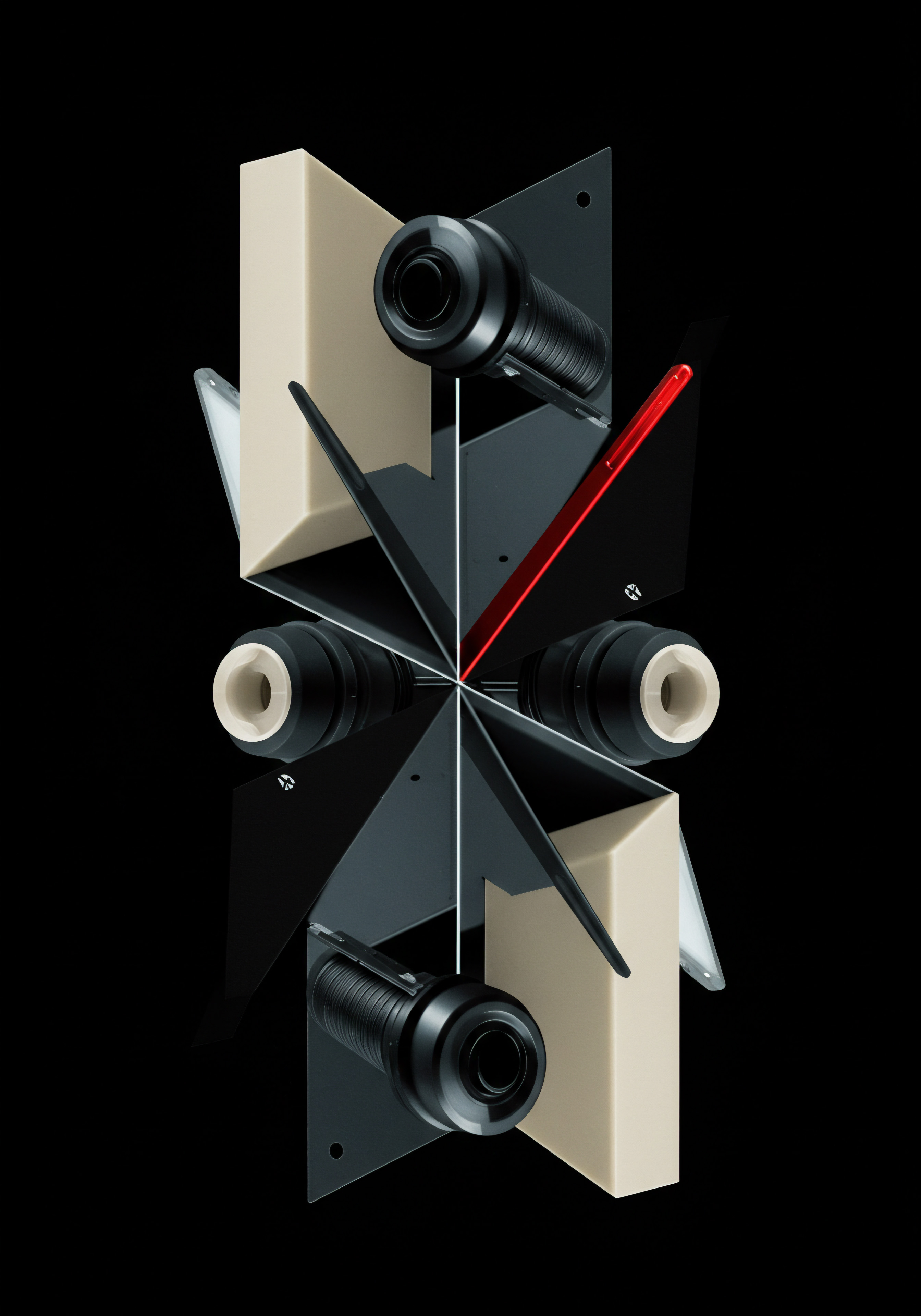
Demystifying Invoice Automation Simple Terms
Invoice automation, at its core, is about using technology to reduce or eliminate manual steps in the invoice processing lifecycle. Think of it as replacing repetitive, manual tasks with digital workflows and intelligent software. It doesn’t necessitate complex coding or expensive enterprise-level systems. For most SMBs, starting with readily accessible, user-friendly tools can yield significant improvements.
Imagine a scenario where instead of manually typing invoice details into your accounting software, you simply scan the invoice, and the system automatically extracts the relevant information, codes it correctly, and routes it for approval. This is the essence of invoice automation Meaning ● Invoice Automation: Strategic digitization of invoice processes, leveraging data for SMB growth & competitive advantage. ● making the process faster, more accurate, and less labor-intensive.

Essential First Steps Digital Transformation
Embarking on invoice automation doesn’t require a complete overhaul of your existing systems. Start with these foundational steps to build a solid base for future automation efforts.
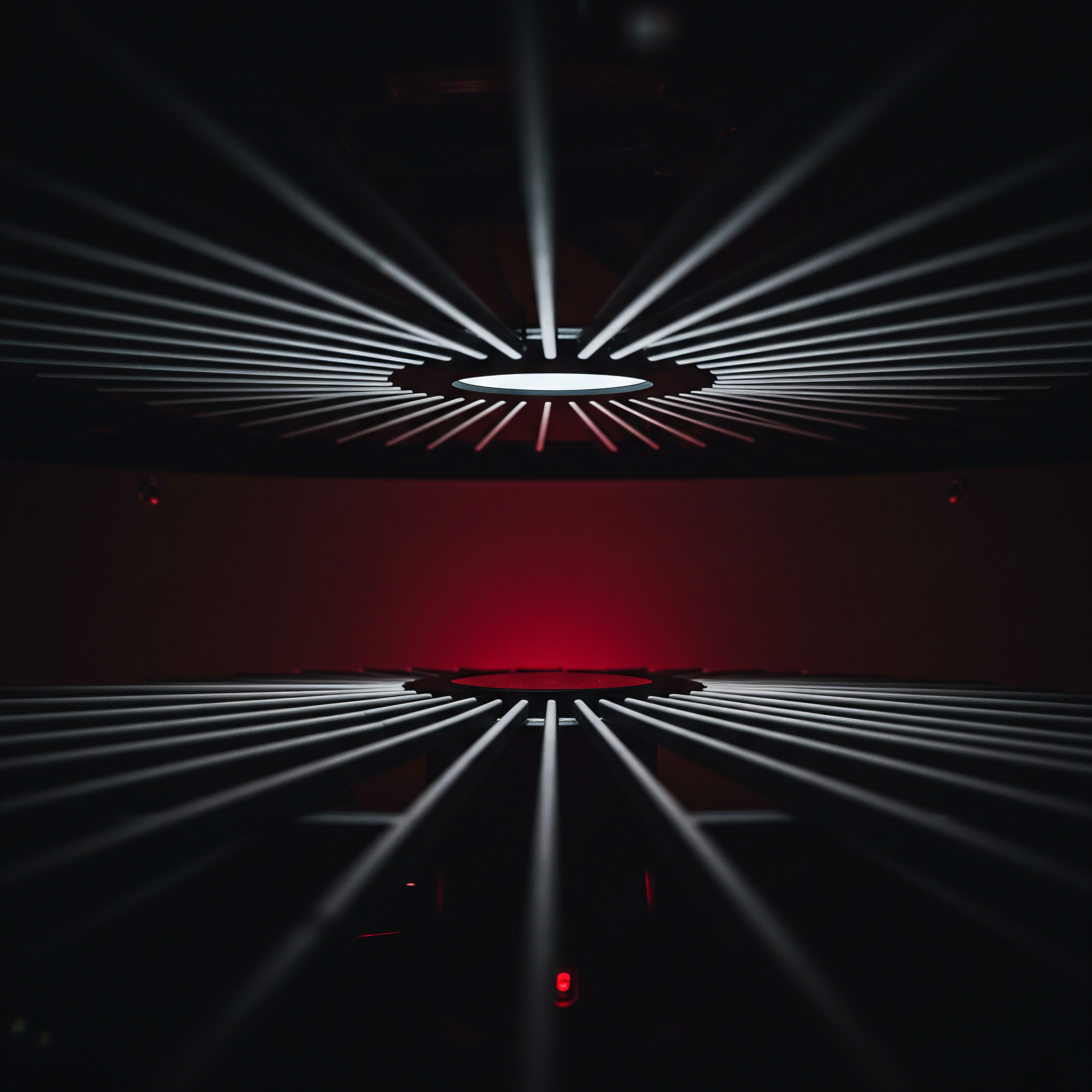
Step 1 ● Digital Document Conversion
The first and most fundamental step is to transition from paper invoices to digital formats. This doesn’t mean eliminating paper invoices entirely from day one, but rather establishing a process to convert incoming paper invoices into digital documents. This can be achieved through simple scanning.
Actionable Steps ●
- Choose a Scanner ● A basic desktop scanner or even a smartphone scanning app (like Adobe Scan or Microsoft Lens) can suffice for initial digitization. For higher volumes, consider a dedicated document scanner.
- Establish a Scanning Protocol ● Define a clear process for scanning invoices as they are received. Designate a person responsible for scanning and ensure they are trained on the chosen scanning method.
- Consistent File Naming ● Implement a standardized file naming convention for digital invoices. For example, VendorName_InvoiceNumber_Date.pdf. Consistent naming makes it easier to search and retrieve invoices later.
- Centralized Digital Storage ● Store scanned invoices in a centralized digital location. This could be a cloud storage service like Google Drive, Dropbox, or OneDrive, or a shared network drive. Cloud storage offers accessibility from anywhere and enhances data security through backup and versioning.
By digitizing invoices, you immediately eliminate the risk of lost paper invoices and create a searchable digital archive. This simple step is the bedrock for all subsequent automation efforts.

Step 2 ● Leveraging Spreadsheet Software Initial Tracking
While spreadsheets are not a long-term automation solution, they can be an incredibly useful tool for SMBs to begin tracking and managing invoices digitally, especially if budget constraints are a primary concern. Spreadsheets offer a structured way to organize invoice data and gain basic control over the process.
Actionable Steps ●
- Create an Invoice Tracking Spreadsheet ● Design a spreadsheet with columns for essential invoice data. Key columns should include:
- Invoice Number
- Vendor Name
- Invoice Date
- Due Date
- Amount Due
- Payment Status (e.g., Pending, Approved, Paid, Overdue)
- Approval Status (if applicable)
- Notes (for any relevant comments or actions)
- Digital Invoice File Link (hyperlink to the scanned invoice file in your cloud storage)
- Data Entry Protocol ● Establish a process for regularly updating the spreadsheet as invoices are received and processed. Ensure data is entered accurately and consistently.
- Basic Formulas for Insights ● Utilize basic spreadsheet formulas to gain insights. For example:
- Sum formulas to calculate total amounts due and paid.
- Conditional formatting to highlight overdue invoices or invoices awaiting approval.
- Simple charts to visualize payment trends.
While manual data entry into spreadsheets is still required, it provides a significant improvement over purely paper-based systems. It offers a central point of visibility and allows for basic tracking and reporting. Moreover, it familiarizes your team with digital invoice management, paving the way for more advanced automation.
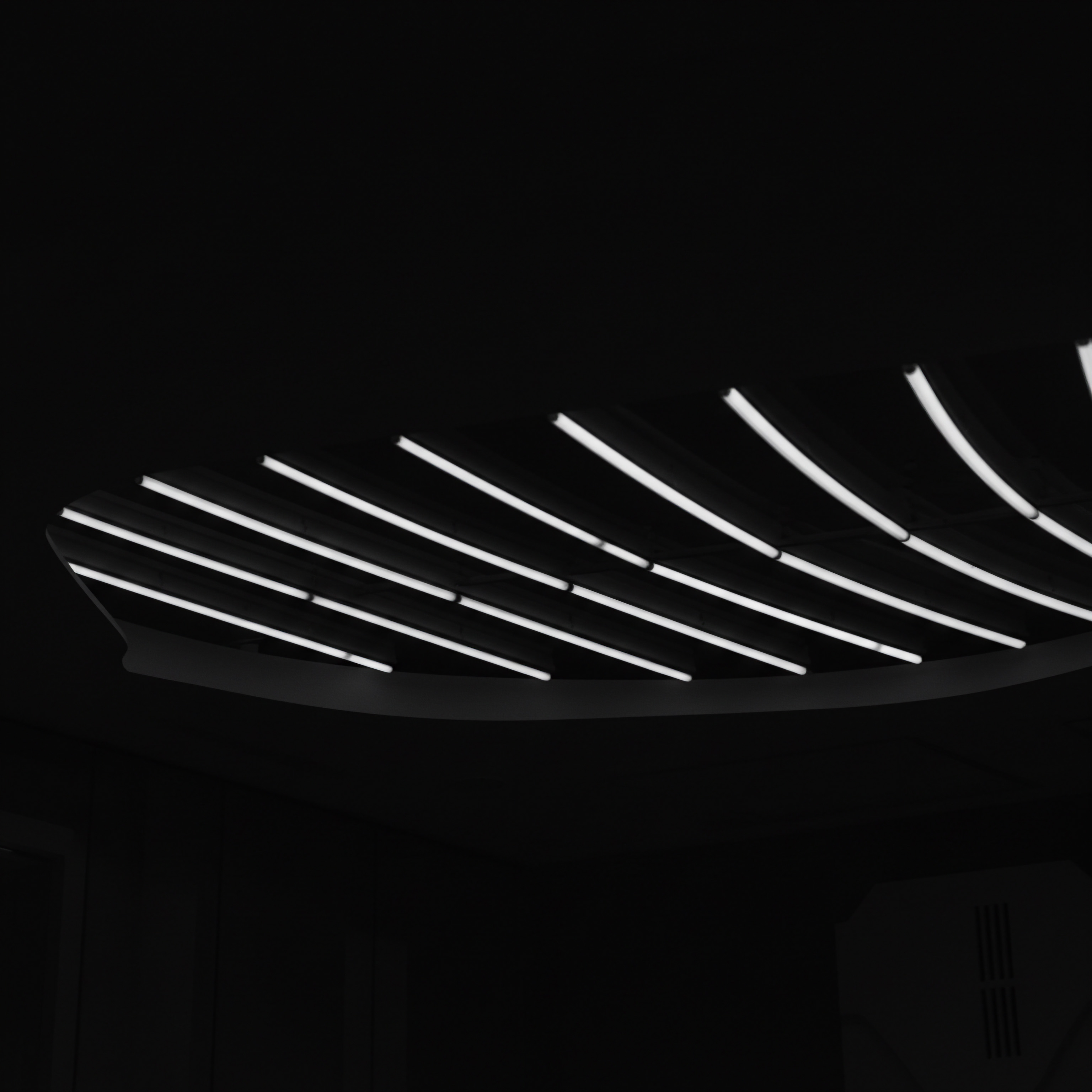
Step 3 ● Standardizing Invoice Templates Clarity Efficiency
Inconsistent invoice formats from different vendors can complicate processing, even with automation. Encouraging vendors to use standardized invoice templates can significantly streamline data extraction and reduce errors down the line.
Actionable Steps ●
- Develop a Preferred Invoice Template ● Create a simple, clear invoice template that you prefer vendors to use. This template should include all essential fields in a consistent layout. You can use readily available templates in word processing or spreadsheet software.
- Communicate with Vendors ● Inform your key vendors about your move to automated invoice processing and your preference for standardized invoice templates. Provide them with your template and explain the benefits of using it, such as faster payment processing.
- Offer Incentives (Optional) ● Consider offering small incentives for vendors who adopt your template, such as slightly faster payment terms. This can encourage quicker adoption.
- Flexibility and Gradual Adoption ● Understand that not all vendors will immediately switch to your template. Focus on key vendors first and gradually encourage others over time. Even partial adoption of standardized templates will improve efficiency.
Standardizing invoice templates, even partially, lays the groundwork for smoother data extraction when you move to more advanced automation Meaning ● Advanced Automation, in the context of Small and Medium-sized Businesses (SMBs), signifies the strategic implementation of sophisticated technologies that move beyond basic task automation to drive significant improvements in business processes, operational efficiency, and scalability. tools. It’s a proactive step that simplifies the entire invoice processing ecosystem.

Avoiding Common Pitfalls Initial Automation
As you take your first steps towards invoice automation, be aware of common mistakes SMBs often make. Avoiding these pitfalls will ensure a smoother and more successful transition.
- Trying to Automate Everything at Once ● Automation is a journey, not a destination. Don’t attempt to automate every aspect of invoice processing immediately. Start with the most time-consuming or error-prone areas, like data entry, and gradually expand automation scope.
- Neglecting Employee Training ● Even simple automation tools Meaning ● Automation Tools, within the sphere of SMB growth, represent software solutions and digital instruments designed to streamline and automate repetitive business tasks, minimizing manual intervention. require basic training. Ensure your employees are properly trained on how to use new scanning processes, spreadsheet tracking, or any other initial automation tools you implement. Lack of training can lead to user errors and resistance to change.
- Ignoring Data Security ● When moving to digital invoice storage, prioritize data security. Use strong passwords for cloud storage accounts, enable two-factor authentication where available, and ensure your digital storage is secure from unauthorized access.
- Underestimating Change Management ● Even small changes to workflows can encounter resistance from employees accustomed to old processes. Communicate clearly about the benefits of automation, involve employees in the process, and address their concerns proactively.
- Lack of Clear Goals ● Before starting automation, define clear, measurable goals. What do you hope to achieve? Reduced processing time? Lower error rates? Improved vendor relationships? Having clear goals will help you track progress and measure the success of your automation efforts.
By being mindful of these common pitfalls and taking a phased, well-planned approach, you can lay a solid foundation for successful invoice automation and realize tangible benefits for your SMB.
Starting with digital document conversion, spreadsheet tracking, and standardized templates are foundational, easily implementable steps for SMBs to begin their invoice automation journey.

Scaling Efficiency Intelligent Software Integration
Once you’ve established the fundamental digital infrastructure for invoice processing, the next stage involves leveraging intelligent software to significantly enhance efficiency and reduce manual intervention. This intermediate level focuses on cloud-based accounting software and Optical Character Recognition (OCR) technology, tools that are accessible to most SMBs and offer a substantial return on investment.

Cloud Accounting Software Centralized Invoice Management
Cloud-based accounting software is a game-changer for SMB invoice processing. It moves beyond basic spreadsheets, offering a centralized platform for managing invoices, automating workflows, and integrating with other business systems. Popular options for SMBs include Xero, QuickBooks Online, and Zoho Books. These platforms provide a range of features specifically designed to streamline invoice management.

Key Benefits Cloud Accounting for Invoice Automation
- Automated Invoice Capture ● Many cloud accounting Meaning ● Cloud Accounting leverages internet-based servers to manage and process financial transactions, fundamentally altering how SMBs approach bookkeeping. platforms offer features to automatically capture invoices. This can involve emailing invoices to a dedicated software address, or directly uploading scanned documents. Some platforms even integrate with document scanning apps for seamless capture from mobile devices.
- Automated Data Extraction (Basic OCR) ● Most cloud accounting software incorporates basic OCR capabilities. This allows the software to automatically extract key data fields from digital invoices, such as invoice number, vendor name, date, and amount. While not as advanced as dedicated OCR software, it significantly reduces manual data entry.
- Automated Workflow Routing and Approvals ● Cloud accounting enables you to set up automated approval workflows. Invoices can be automatically routed to designated approvers based on predefined rules (e.g., amount thresholds, department codes). Approvers can review and approve invoices digitally, eliminating paper-based routing and delays.
- Automated Payment Scheduling and Reminders ● You can schedule payments directly within the software and set up automated reminders for upcoming payment due dates. This helps ensure timely payments and avoids late fees. Integration with payment gateways further streamlines the payment process.
- Real-Time Invoice Tracking and Reporting ● Cloud accounting provides real-time visibility into invoice status, payment history, and outstanding balances. Robust reporting features allow you to analyze invoice data, track vendor spending, and gain insights into cash flow.
- Integration with Bank Feeds and Payment Gateways ● Seamless integration with bank feeds automatically reconciles bank transactions with invoice payments, reducing manual reconciliation efforts. Integration with payment gateways like PayPal or Stripe facilitates online payments and speeds up the payment cycle.
- Accessibility and Collaboration ● Cloud-based platforms are accessible from anywhere with an internet connection, enabling remote access for employees and accountants. Collaboration features allow multiple users to access and work on invoice data simultaneously, improving teamwork and efficiency.

Selecting Right Cloud Accounting Platform
Choosing the right cloud accounting software is crucial. Consider these factors when evaluating platforms:
- Invoice Automation Features ● Assess the platform’s invoice automation capabilities. Does it offer automated invoice capture, OCR data extraction, workflow routing, and payment scheduling? Compare features across different platforms to find the best fit for your needs.
- Integration Capabilities ● Check if the software integrates with your existing business systems, such as your bank accounts, payment gateways, CRM, or inventory management software. Seamless integration minimizes data silos and maximizes efficiency.
- Ease of Use and User Interface ● Opt for a platform with an intuitive and user-friendly interface. Consider the learning curve for your employees. Many platforms offer free trials, allowing you to test the software before committing.
- Scalability and Pricing ● Choose a platform that can scale with your business growth. Understand the pricing structure and ensure it aligns with your budget and usage needs. Some platforms offer different pricing tiers based on features and transaction volume.
- Security and Data Privacy ● Prioritize platforms with robust security measures and data privacy policies. Ensure the provider complies with relevant data protection regulations.
- Customer Support and Training Resources ● Evaluate the quality of customer support Meaning ● Customer Support, in the context of SMB growth strategies, represents a critical function focused on fostering customer satisfaction and loyalty to drive business expansion. and the availability of training resources. Responsive customer support and comprehensive documentation are essential for smooth implementation and ongoing use.
Investing in a suitable cloud accounting platform is a significant step towards intermediate-level invoice automation. It provides a centralized, feature-rich environment for managing invoices and automating key processes.

Optical Character Recognition (OCR) Enhancing Data Extraction
While basic OCR in cloud accounting software is helpful, dedicated OCR software offers more advanced capabilities for accurate and efficient data extraction from invoices. OCR technology converts scanned images of invoices into machine-readable text data. Advanced OCR goes beyond basic text recognition, employing intelligent algorithms to identify and extract specific data fields with high accuracy.
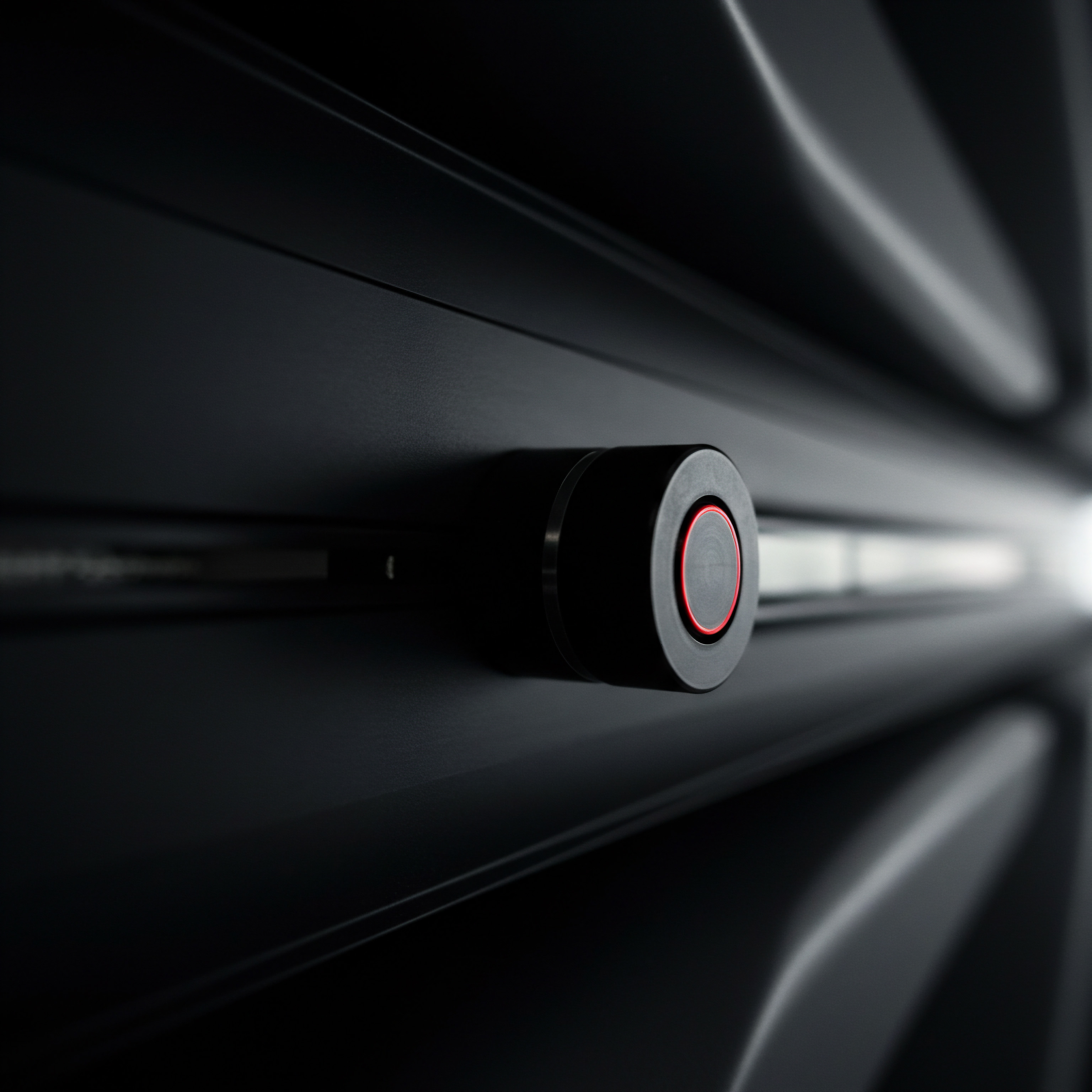
Benefits Advanced OCR Invoice Processing
- Improved Accuracy Data Extraction ● Advanced OCR software utilizes sophisticated algorithms and machine learning Meaning ● Machine Learning (ML), in the context of Small and Medium-sized Businesses (SMBs), represents a suite of algorithms that enable computer systems to learn from data without explicit programming, driving automation and enhancing decision-making. to achieve higher accuracy rates in data extraction compared to basic OCR. This minimizes errors and reduces the need for manual data verification.
- Handles Varied Invoice Formats ● Dedicated OCR solutions are designed to handle a wide range of invoice formats and layouts, even those that are non-standard or poorly formatted. They can adapt to variations in vendor invoice designs, making them more robust than basic OCR.
- Batch Processing Capabilities ● Many advanced OCR tools offer batch processing, allowing you to process multiple invoices simultaneously. This significantly speeds up processing time, especially for businesses with high invoice volumes.
- Data Validation and Verification ● Some OCR software includes data validation features to automatically check extracted data against predefined rules or databases. This helps identify potential errors and ensures data accuracy.
- Integration with Accounting Software via APIs ● Advanced OCR solutions often provide APIs (Application Programming Interfaces) that enable seamless integration with cloud accounting software and other business systems. This allows for automated data transfer and eliminates manual import/export processes.
- Reduced Manual Data Entry ● By automating data extraction with high accuracy, advanced OCR significantly reduces the need for manual data entry, freeing up employee time for more strategic tasks.
- Faster Invoice Processing Cycles ● Faster and more accurate data extraction accelerates the entire invoice processing cycle, from receipt to payment. This leads to quicker approvals, faster payments, and improved cash flow.

Implementing OCR in Your Workflow
Integrating OCR into your invoice processing workflow can be achieved in several ways:
- Standalone OCR Software ● You can use standalone OCR software to process invoices and then manually import the extracted data into your accounting software. This is a less integrated approach but can be a starting point.
- OCR Software with Direct Accounting Integration ● Choose OCR software that offers direct integration with your cloud accounting platform. This usually involves setting up an API connection to automatically transfer extracted data to your accounting system.
- OCR as Part of Document Management System ● Some document management systems (DMS) include built-in OCR capabilities. If you are considering a DMS for broader document management, look for one with robust OCR features for invoice processing.
- Cloud Accounting Software with Advanced OCR Add-Ons ● Some cloud accounting platforms offer advanced OCR add-ons or integrations with specialized OCR services. This provides a more integrated solution within your existing accounting environment.
When selecting OCR software, consider factors such as accuracy rates, supported invoice formats, integration capabilities, pricing, and ease of use. Many OCR vendors offer free trials or demos, allowing you to test their software with your invoices.
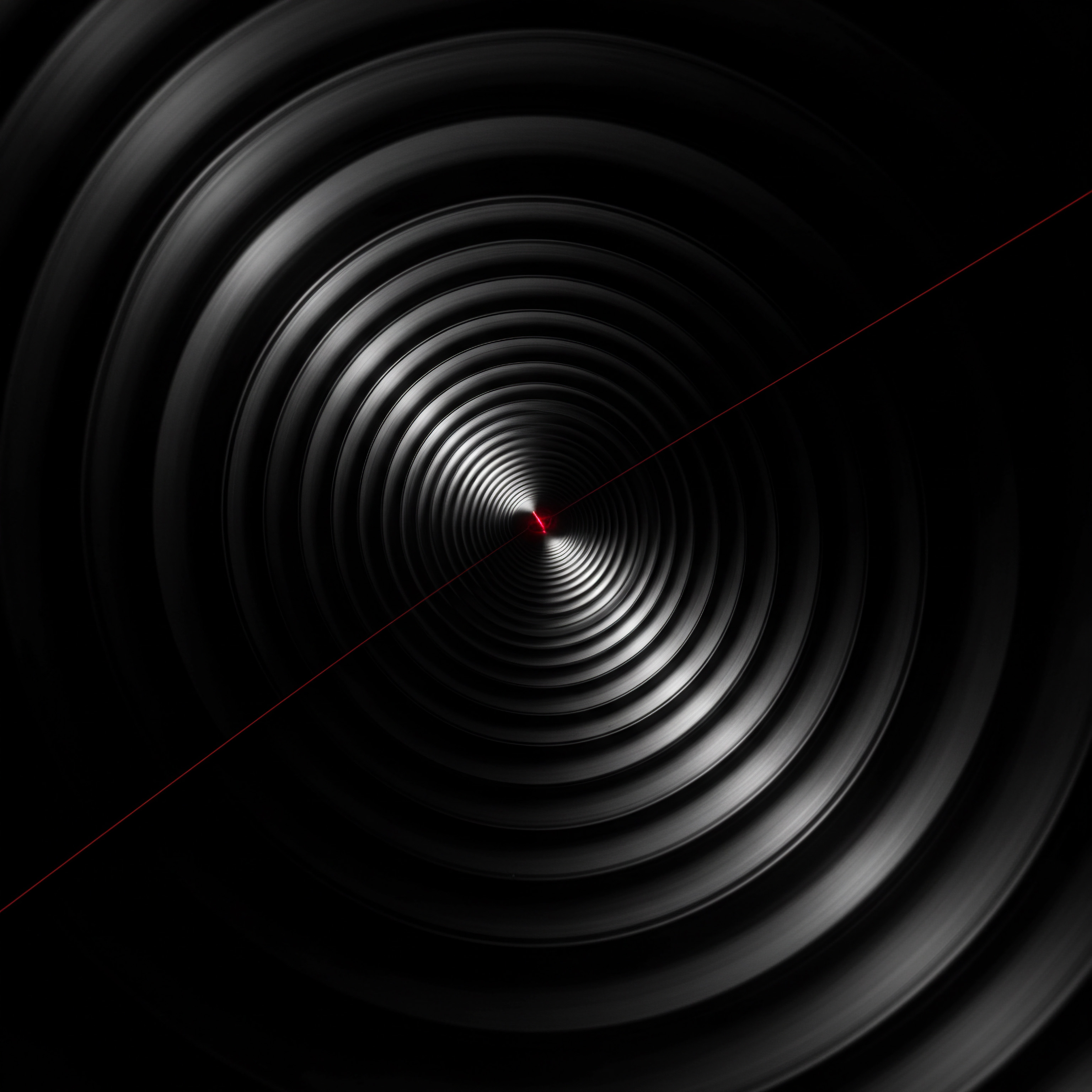
Workflow Automation Tools Connecting Systems
To further streamline invoice processing at the intermediate level, consider using workflow automation Meaning ● Workflow Automation, specifically for Small and Medium-sized Businesses (SMBs), represents the use of technology to streamline and automate repetitive business tasks, processes, and decision-making. tools like Zapier or Make (formerly Integromat). These tools act as connectors between different applications, enabling you to automate tasks and data flows across your software ecosystem. For invoice processing, workflow automation can bridge gaps between your cloud accounting software, OCR tools, email systems, and other applications.

Examples Workflow Automation Invoice Processing
- Automated Invoice Data Transfer from OCR to Accounting ● Set up a workflow to automatically transfer invoice data extracted by your OCR software directly into your cloud accounting system. This eliminates manual data import and ensures seamless data flow.
- Automated Invoice Approval Notifications ● Create workflows to send automated email notifications to approvers when invoices are ready for their review in your accounting software. Reminders can also be set up for overdue approvals.
- Automated Payment Notifications to Vendors ● Configure workflows to automatically send payment confirmation emails to vendors once invoices are paid in your accounting system. This improves vendor communication and reduces payment inquiries.
- Automated Invoice Archiving to Cloud Storage ● Set up workflows to automatically archive processed and paid invoices to a designated folder in your cloud storage service (e.g., Google Drive, Dropbox). This ensures organized digital record-keeping.
- Conditional Workflows Based on Invoice Data ● Create workflows that trigger different actions based on invoice data. For example, invoices above a certain amount could be routed to a senior manager for approval, while invoices below that threshold could be automatically approved based on predefined rules.
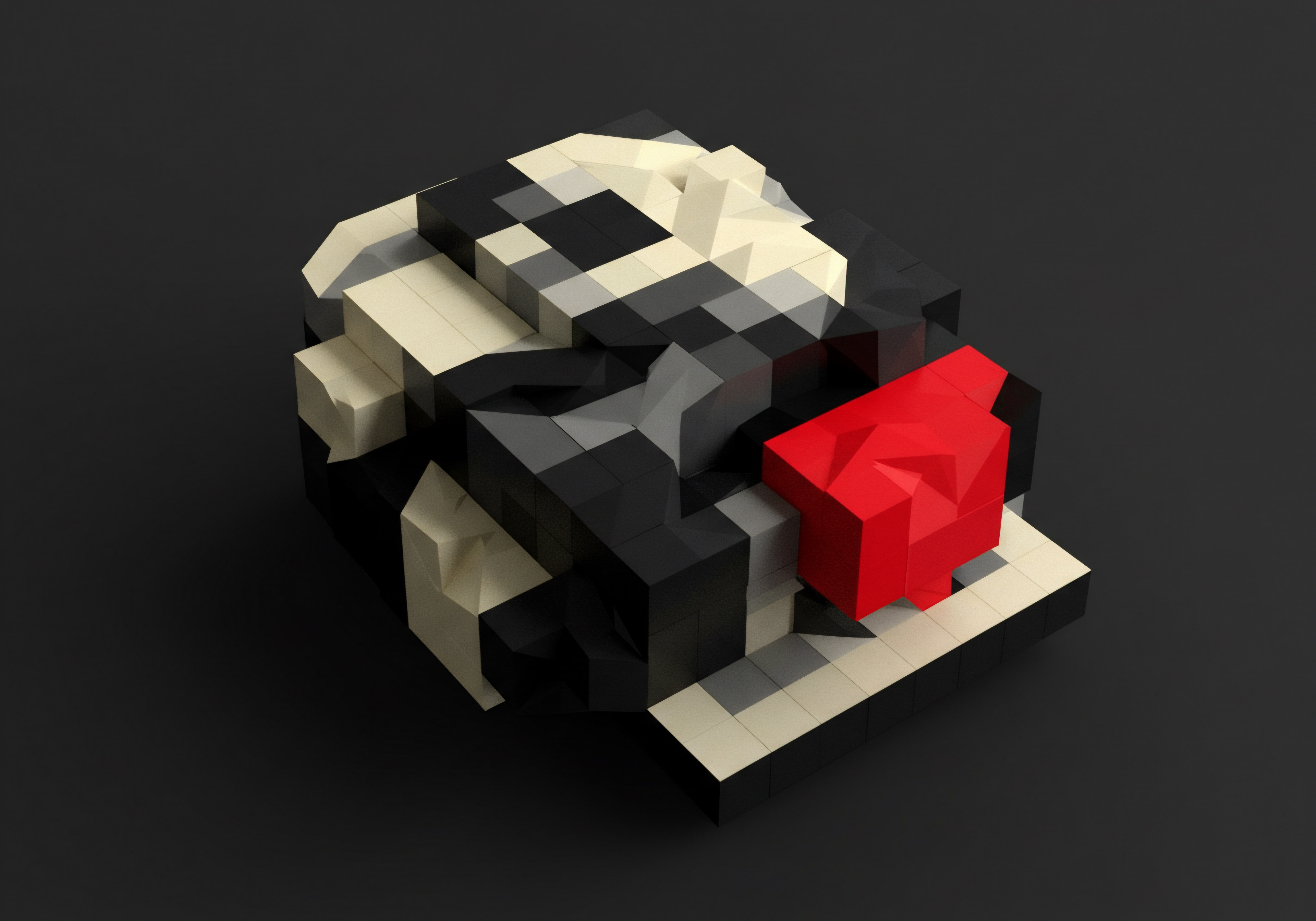
Implementing Workflow Automation
Implementing workflow automation tools typically involves these steps:
- Identify Automation Opportunities ● Analyze your current invoice processing workflow and identify repetitive tasks or data transfer points that can be automated. Focus on areas where automation can save time and reduce errors.
- Choose a Workflow Automation Platform ● Select a workflow automation platform that integrates with your cloud accounting software, OCR tools, and other relevant applications. Zapier and Make are popular choices known for their ease of use and extensive app integrations.
- Design Your Workflows ● Map out the steps in your desired automated workflows. Use flowcharts or diagrams to visualize the workflow logic. Define triggers (events that start the workflow) and actions (tasks to be performed automatically).
- Build and Test Workflows ● Use the workflow automation platform’s interface to build your workflows step-by-step. Thoroughly test each workflow to ensure it functions correctly and achieves the desired automation.
- Monitor and Optimize ● After deploying automated workflows, monitor their performance and identify areas for optimization. Workflow automation platforms often provide analytics and logging to track workflow execution and identify potential bottlenecks.
By integrating cloud accounting software, advanced OCR, and workflow automation tools, SMBs can achieve a significant leap in invoice processing efficiency at the intermediate level. This combination of technologies creates a more automated, accurate, and streamlined invoice management system.
Cloud accounting software, advanced OCR, and workflow automation tools form a powerful combination for intermediate-level invoice automation, driving significant efficiency gains and reducing manual work.

Unlocking Peak Performance AI-Driven Invoice Processing
For SMBs aiming for peak operational efficiency and a competitive edge, advanced invoice automation powered by Artificial Intelligence (AI) represents the next frontier. This advanced level delves into cutting-edge AI tools, intelligent process automation, and predictive analytics Meaning ● Strategic foresight through data for SMB success. to transform invoice processing from a transactional task into a strategic asset. AI-driven solutions offer capabilities that go far beyond traditional automation, enabling truly touchless invoice processing, proactive issue resolution, and data-driven insights for informed decision-making.
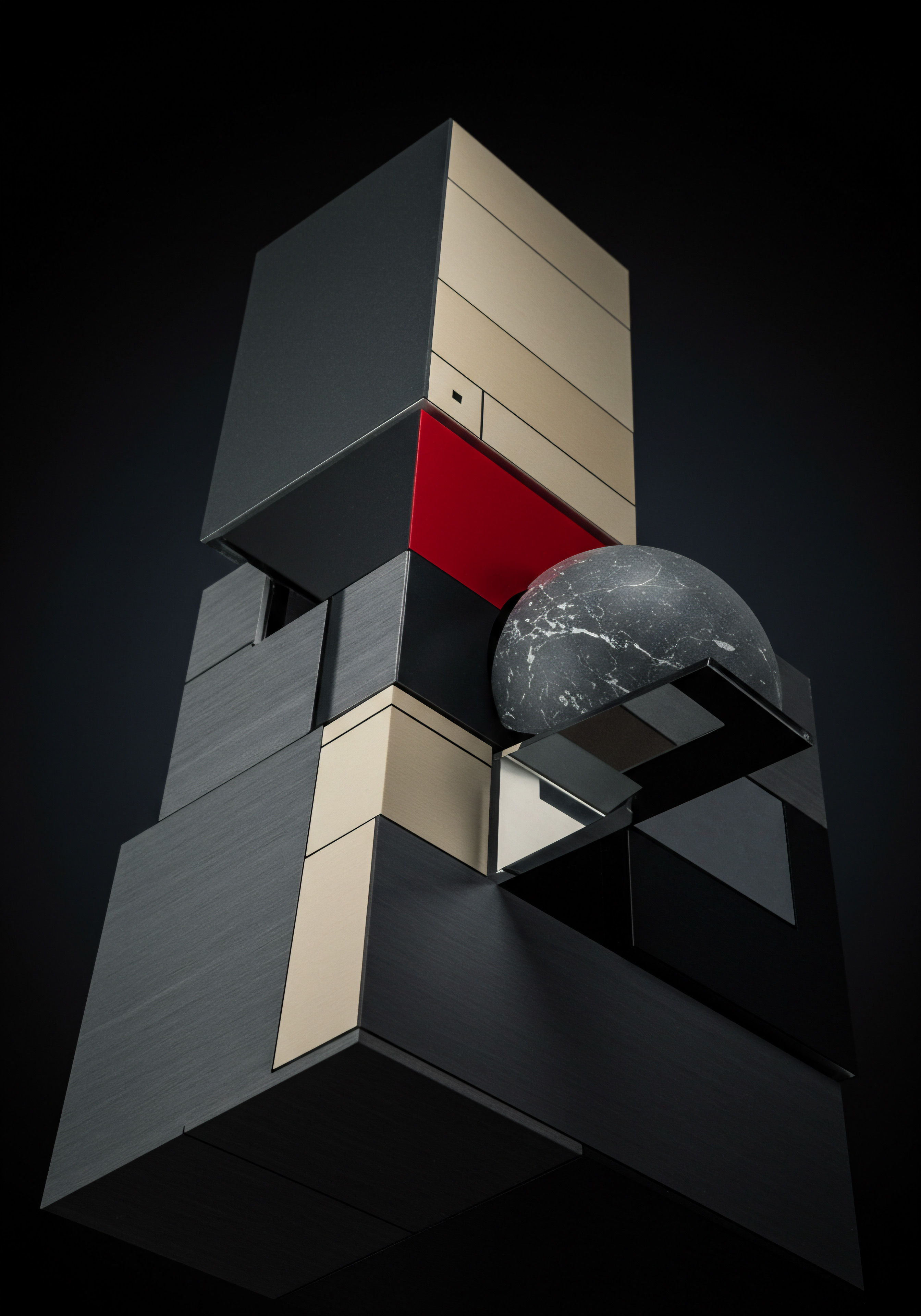
AI-Powered Invoice Processing Intelligent Automation
AI is revolutionizing invoice processing by introducing intelligence and adaptability into automation workflows. AI-powered invoice processing Meaning ● AI-Powered Invoice Processing utilizes artificial intelligence to automate and streamline invoice management for SMBs, reducing manual data entry, minimizing errors, and accelerating payment cycles; this technology typically incorporates Optical Character Recognition (OCR) to extract data from invoices, machine learning to categorize and validate information, and robotic process automation (RPA) to automate workflows, delivering notable gains in operational efficiency. tools leverage technologies like Machine Learning (ML), Natural Language Processing (NLP), and Computer Vision to understand invoice data in a human-like manner, but at scale and speed. These tools can handle complex invoice scenarios, learn from past data, and continuously improve their performance over time.
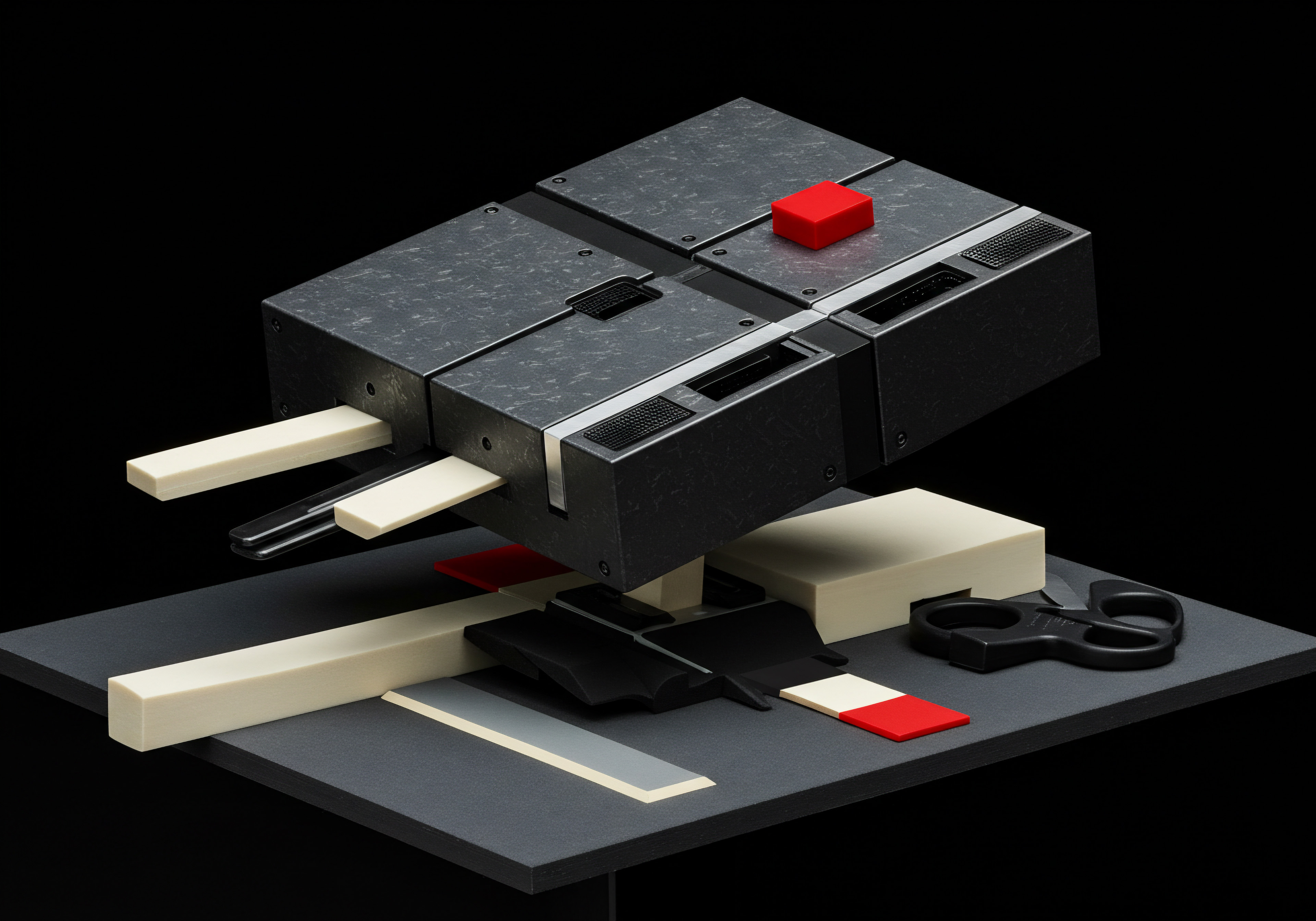
Key Capabilities AI-Driven Invoice Automation
- Intelligent Document Processing (IDP) ● AI-powered IDP goes beyond basic OCR. It uses ML and NLP to understand the context and meaning of invoice data, not just recognize text. IDP can accurately extract data from complex and unstructured invoice formats, including tables, handwritten notes, and varying layouts.
- Machine Learning-Based Data Extraction ● ML algorithms learn from vast datasets of invoices to identify patterns and improve data extraction accuracy. The system continuously learns from each processed invoice, becoming more accurate and efficient over time. This adaptive learning is a key differentiator from traditional OCR.
- Automated Invoice Validation and Exception Handling ● AI can automatically validate extracted invoice data against predefined rules, vendor databases, and historical data. It can flag anomalies, discrepancies, and potential errors for human review. AI-powered exception handling intelligently routes complex or problematic invoices to the appropriate personnel for resolution.
- Intelligent Workflow Orchestration ● AI can dynamically orchestrate invoice processing workflows based on invoice characteristics, vendor history, and predefined business rules. It can automatically route invoices for approval, GL coding, and payment processing based on intelligent decision-making.
- Predictive Analytics for Cash Flow Forecasting ● AI algorithms can analyze historical invoice data to predict future payment patterns, identify potential delays, and forecast cash flow with greater accuracy. This enables proactive cash management and financial planning.
- Fraud Detection and Risk Management ● AI can detect potentially fraudulent invoices by identifying anomalies, suspicious patterns, and deviations from historical norms. This enhances financial security and mitigates risks associated with invoice fraud.
- Continuous Process Optimization ● AI-powered systems continuously monitor invoice processing performance, identify bottlenecks, and suggest process improvements. This leads to ongoing optimization and refinement of automation workflows.
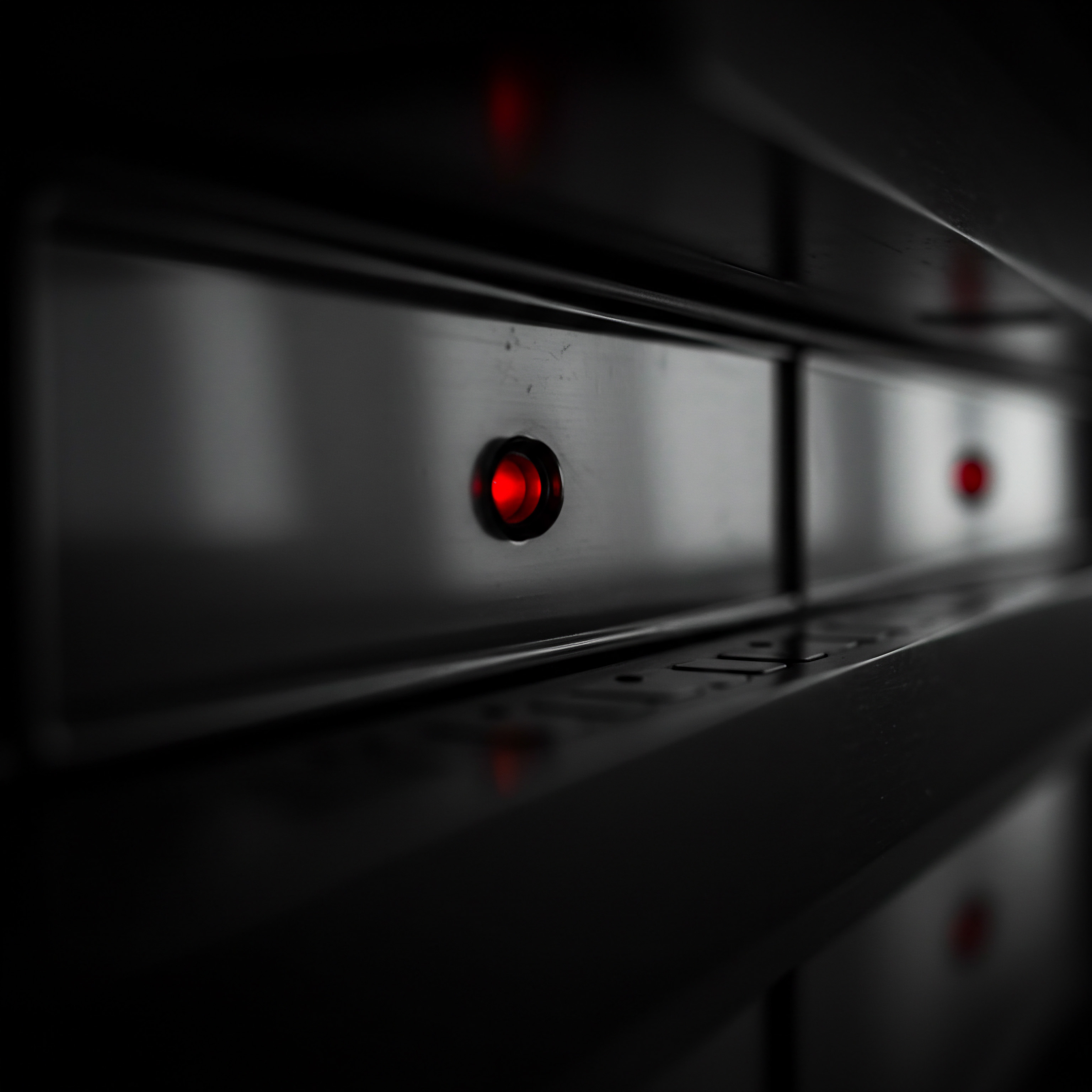
Selecting AI Invoice Processing Solution
Choosing the right AI-powered invoice processing solution is critical for realizing its full potential. Consider these factors when evaluating AI tools:
- IDP and Data Extraction Accuracy ● Evaluate the AI solution’s IDP capabilities and data extraction accuracy, especially for complex and varied invoice formats. Request performance metrics and case studies demonstrating accuracy rates.
- Machine Learning and Adaptability ● Inquire about the ML algorithms used and the system’s ability to learn and improve over time. A solution that continuously learns will provide increasing value as it processes more invoices.
- Workflow Automation and Customization ● Assess the flexibility and customization options for workflow automation. Can you configure workflows to match your specific business processes and approval hierarchies?
- Integration with Existing Systems (ERP, CRM) ● Ensure seamless integration with your existing ERP (Enterprise Resource Planning), CRM (Customer Relationship Management), and other business systems. API integrations are crucial for automated data exchange.
- Security and Compliance ● Verify that the AI solution meets your security and compliance requirements, especially regarding data privacy and regulatory standards. Inquire about data encryption, access controls, and compliance certifications.
- Scalability and Performance ● Choose a solution that can scale to handle your current and future invoice volumes without performance degradation. Consider processing speed and throughput capabilities.
- Vendor Reputation and Support ● Select a reputable vendor with a proven track record in AI-powered invoice processing and excellent customer support. Read customer reviews and case studies to assess vendor reliability and support quality.
Investing in a robust AI invoice processing solution is a strategic move for SMBs seeking to achieve advanced automation and unlock the full potential of their financial operations.

Intelligent Process Automation (IPA) End-To-End Automation
Taking automation to the next level involves Intelligent Process Automation Meaning ● IPA empowers SMBs to automate tasks intelligently, boosting efficiency and enabling strategic growth. (IPA), which combines AI technologies with Robotic Process Automation Meaning ● RPA for SMBs: Software robots automating routine tasks, boosting efficiency and enabling growth. (RPA) and Business Process Management Meaning ● Business Process Management for SMBs: Systematically improving workflows to boost efficiency, customer satisfaction, and sustainable growth. (BPM) to create end-to-end automated invoice processing workflows. IPA goes beyond automating individual tasks; it orchestrates entire processes, from invoice receipt to payment and reconciliation, with minimal human intervention.

Components Intelligent Process Automation
- AI-Powered Intelligent Document Processing Meaning ● Intelligent Document Processing (IDP), within the SMB realm, is a suite of technologies automating the extraction and processing of data from various document formats. (IDP) ● As discussed earlier, IDP forms the core of IPA for invoice processing, enabling accurate data extraction from diverse invoice formats.
- Robotic Process Automation Meaning ● Process Automation, within the small and medium-sized business (SMB) context, signifies the strategic use of technology to streamline and optimize repetitive, rule-based operational workflows. (RPA) ● RPA bots automate repetitive, rule-based tasks within the invoice processing workflow. For example, RPA bots can automatically enter extracted invoice data into accounting systems, trigger approval workflows, and schedule payments.
- Business Process Management (BPM) ● BPM provides the framework for designing, managing, and optimizing end-to-end invoice processing workflows. BPM tools enable you to define workflow rules, approval hierarchies, and exception handling procedures.
- Workflow Orchestration and Decision Engines ● IPA platforms incorporate workflow orchestration engines that dynamically manage the flow of invoices through the automated process. Decision engines, often powered by AI, make intelligent routing and processing decisions based on invoice data and predefined rules.
- Analytics and Process Monitoring ● IPA solutions provide comprehensive analytics and process monitoring dashboards to track key performance indicators (KPIs), identify bottlenecks, and measure the effectiveness of automation workflows.

Building End-To-End Automated Invoice Workflow
Implementing IPA for invoice processing involves a structured approach:
- Process Analysis and Workflow Mapping ● Thoroughly analyze your current invoice processing workflow and map out all steps, decision points, and manual tasks. Identify areas where IPA can be applied to automate and optimize the process.
- Workflow Design and Configuration in BPM ● Use a BPM platform to design and configure your desired end-to-end automated invoice processing workflow. Define workflow rules, approval hierarchies, exception handling procedures, and integration points with other systems.
- RPA Bot Development and Deployment ● Develop and deploy RPA bots to automate repetitive tasks within the workflow, such as data entry, system interactions, and payment scheduling. Ensure bots are robust, reliable, and properly integrated with other components.
- AI-Powered IDP Integration ● Integrate an AI-powered IDP solution to handle invoice data extraction. Configure the IDP system to accurately extract relevant data fields and seamlessly transfer data to downstream systems.
- System Integration and API Connections ● Establish seamless integration between the IPA platform, IDP solution, RPA bots, accounting systems, ERP, and other relevant applications. Utilize APIs for automated data exchange and system communication.
- Testing and Refinement ● Thoroughly test the end-to-end automated invoice processing workflow to ensure it functions correctly and meets your requirements. Refine the workflow based on testing results and user feedback.
- Monitoring and Continuous Improvement ● Implement ongoing monitoring of the automated workflow using analytics dashboards. Continuously analyze performance data, identify areas for improvement, and optimize the workflow to achieve peak efficiency.
IPA enables SMBs to achieve truly touchless invoice processing, where invoices are automatically received, processed, approved, paid, and reconciled with minimal human intervention. This level of automation significantly reduces processing costs, minimizes errors, accelerates cycle times, and frees up finance teams to focus on strategic initiatives.

Predictive Analytics Strategic Financial Insights
Beyond operational efficiency, advanced invoice automation with AI unlocks the power of predictive analytics. By analyzing historical invoice data, AI algorithms can provide valuable insights for strategic financial planning Meaning ● Financial planning for SMBs is strategically managing finances to achieve business goals, ensuring stability and growth. and decision-making. Predictive analytics transforms invoice data from a record of past transactions into a forward-looking tool for optimizing cash flow and financial performance.

Applications Predictive Analytics Invoice Data
- Cash Flow Forecasting ● AI-powered predictive models Meaning ● Predictive Models, in the context of SMB growth, refer to analytical tools that forecast future outcomes based on historical data, enabling informed decision-making. can forecast future cash inflows and outflows based on historical invoice payment patterns, payment terms, and vendor behavior. This enables more accurate cash flow forecasting and proactive cash management.
- Payment Delay Prediction ● AI can identify invoices that are likely to be paid late based on vendor payment history, invoice characteristics, and external factors. This allows finance teams to proactively follow up on potentially delayed payments and improve payment collection rates.
- Vendor Payment Behavior Analysis ● Predictive analytics can analyze vendor payment behavior to identify reliable vendors, vendors with consistent payment delays, and vendors with potential financial risks. This information can inform vendor selection and negotiation strategies.
- Early Payment Discount Optimization ● AI can analyze invoice data and vendor payment patterns to identify opportunities to optimize early payment discount programs. Predictive models can determine which invoices are most beneficial to pay early to maximize discount savings.
- Fraud Risk Prediction ● AI-powered fraud detection models can predict the likelihood of invoice fraud based on anomaly detection, pattern recognition, and risk scoring. This enables proactive fraud prevention and mitigation measures.
- Dynamic Discounting and Payment Terms ● Predictive analytics can support dynamic discounting strategies by analyzing real-time cash flow forecasts and vendor payment behavior to offer optimized early payment discounts to vendors. AI can also help negotiate dynamic payment terms based on vendor risk profiles.

Implementing Predictive Analytics Invoice Processing
To leverage predictive analytics for invoice processing, SMBs can:
- Choose an AI Invoice Processing Solution with Predictive Analytics ● Select an AI invoice processing platform that includes built-in predictive analytics capabilities or offers integrations with predictive analytics tools.
- Data Integration and Preparation ● Ensure seamless integration of invoice data with the predictive analytics platform. Cleanse, transform, and prepare historical invoice data for model training and analysis.
- Model Training and Development ● Work with data scientists or AI solution providers to train and develop predictive models tailored to your specific business needs and financial goals.
- Dashboard and Reporting Configuration ● Configure dashboards and reports to visualize predictive analytics insights in a user-friendly format. Track key predictive metrics, such as cash flow forecasts, payment delay predictions, and fraud risk scores.
- Integration with Financial Planning and Decision-Making ● Integrate predictive analytics insights into your financial planning, budgeting, and decision-making processes. Use forecasts and predictions to optimize cash management, vendor relationships, and risk mitigation strategies.
- Continuous Model Monitoring and Refinement ● Continuously monitor the performance of predictive models and refine them over time as new data becomes available and business conditions change. Regularly retrain models to maintain accuracy and relevance.
By embracing AI-powered predictive analytics, SMBs can transform invoice processing from a back-office function into a strategic driver of financial performance. Data-driven insights from invoice data empower proactive decision-making, optimized cash flow management, and enhanced financial resilience.
AI-driven invoice processing, Intelligent Process Automation, and predictive analytics represent the advanced frontier of automation, offering SMBs unprecedented efficiency, strategic insights, and a competitive advantage.

References
- Kulkarni, S. G., & Patil, S. S. (2014). Document Image Analysis and Recognition ● An Algorithmic Approach. Springer.
- Russell, S. J., & Norvig, P. (2021). Artificial Intelligence ● A Modern Approach. Pearson.
- Smith, A. E. (2019). Process Automation Handbook ● A Guide to Designing and Implementing Automated Systems. CRC Press.

Reflection
The progression from manual invoice handling to AI-driven automation is not merely about adopting new technologies; it signifies a fundamental shift in how SMBs perceive and manage their financial operations. While the immediate benefits of automation ● reduced costs, faster processing, and fewer errors ● are compelling, the strategic advantage lies in unlocking the latent value within invoice data itself. By moving beyond transactional processing and embracing intelligent automation and predictive analytics, SMBs can transform invoices into a rich source of business intelligence, driving proactive decision-making, optimized financial strategies, and a more resilient, data-informed organization. The question then becomes not just how quickly invoices are processed, but how effectively invoice data is leveraged to shape the future trajectory of the business.
Automate invoice processing using AI for efficiency, accuracy, and strategic financial insights, transforming a cost center into a value driver.
Explore
Streamlining Invoices with AI OCR Software
Step-by-Step Guide to Paperless Invoice Processing
Automating Accounts Payable for Enhanced Efficiency and Control