
Decoding Meta Suite Essential Automation For Instagram Beginners
Instagram, a visual powerhouse, presents a significant opportunity for small to medium businesses (SMBs) to connect with customers, build brand recognition, and drive growth. However, managing Instagram engagement can be time-consuming, pulling valuable resources away from core business operations. Meta Suite offers a centralized platform to streamline and automate various aspects of Instagram management, making it an invaluable tool for SMBs seeking efficiency and expanded reach. This guide begins with the foundational steps to harness Meta Suite’s automation capabilities, ensuring even those new to the platform can quickly see tangible improvements.

Initial Setup Streamlining Your Instagram Presence
Before diving into automation, it’s crucial to establish a solid foundation. This starts with correctly setting up your Meta Suite account and linking your Instagram business profile. This initial step is straightforward but vital for seamless automation.
Ensure your Instagram profile is converted to a professional account (Business or Creator) to unlock the full suite of Meta Suite’s business tools and analytics. This conversion provides access to features like contact buttons, category labels, and detailed insights, all essential for effective engagement and automation.
Once your Instagram profile is professional, connect it to your Facebook Page within Meta Suite. This unification is the bedrock of Meta Suite’s functionality, allowing you to manage both platforms from a single dashboard. The connection process is typically initiated from your Facebook Page settings, navigating to the ‘Linked Accounts’ section and following the prompts to connect your Instagram business profile.
During this process, grant the necessary permissions to Meta Suite to manage your Instagram account. Without this connection, the automation features discussed later will not function for your Instagram presence.
For SMBs, the initial setup of Meta Suite is the crucial first step towards reclaiming time and resources, allowing for a more strategic approach to Instagram engagement.

Understanding Meta Suite Interface Core Navigation
Navigating the Meta Suite interface efficiently is key to leveraging its automation capabilities. The main dashboard provides an overview of both your Facebook and Instagram accounts, offering quick access to essential tools. Familiarize yourself with the primary navigation menu, typically located on the left-hand side. Key sections for Instagram automation Meaning ● Instagram Automation, within the SMB landscape, denotes the strategic application of software and tools to streamline and optimize Instagram marketing activities, leading to improved efficiency and return on investment. include:
- Home ● Provides a summary of recent activity, notifications, and insights across connected accounts.
- Notifications ● Centralizes all notifications from Facebook and Instagram, ensuring you don’t miss important interactions.
- Inbox ● Unifies messages and comments from both platforms, allowing for streamlined communication management.
- Planner ● Enables scheduling posts and stories across Facebook and Instagram, a core automation feature.
- Ads Manager ● While focusing on organic engagement, understanding Ads Manager is beneficial for potential future paid campaigns managed within the same suite.
- Insights ● Offers data and analytics on your audience and content performance Meaning ● Content Performance, in the context of SMB growth, automation, and implementation, represents the measurable success of created materials in achieving specific business objectives. on both platforms, crucial for informed automation strategies.
- All Tools ● Expands to reveal additional features like ‘Automated Responses,’ ‘Instant replies’, ‘Saved replies’, ‘Content Calendar,’ and ‘Business Apps’, which are central to automation.
Spend some time exploring each section to understand its function and how it contributes to overall social media management. The intuitive design of Meta Suite aims to simplify multi-platform management, but initial exploration is beneficial for efficient workflow integration.

Content Scheduling Your First Automation Victory
Content scheduling is arguably the most immediately impactful automation feature within Meta Suite for SMBs. Consistent posting is vital for maintaining audience engagement on Instagram, but manually posting daily can be a drain on time. Meta Suite’s Planner tool allows you to schedule posts and stories in advance, freeing up time for other critical business tasks. To schedule a post:
- Navigate to the Planner section in Meta Suite.
- Click the Create Post button (or Create Story for story scheduling).
- Select Instagram as the placement for your post (you can also choose Facebook for cross-posting).
- Write your Caption, add relevant Hashtags, and tag Locations and Accounts as needed.
- Upload your Image or Video content.
- Instead of clicking ‘Publish Now,’ click the dropdown arrow next to it and select Schedule Post.
- Choose your desired Date and Time for posting.
- Click Schedule.
Your post is now scheduled and will be automatically published at the designated time. This simple automation step ensures consistent content delivery, even when you are focused on other aspects of your business. Experiment with scheduling posts for different times of the day and days of the week to determine optimal posting times for your audience based on Instagram Insights data. Batch create content and schedule posts for the week or even the month ahead to maximize time savings.

Leveraging Automated Responses Basic Customer Service
Handling incoming messages and comments promptly is essential for positive customer interactions on Instagram. However, responding to every message manually, especially during peak hours, can be overwhelming. Meta Suite offers basic automated response features to manage initial inquiries efficiently.
These features, while not AI-powered in the fundamental tier, provide significant time-saving benefits for SMBs. Two key features to utilize are ‘Instant replies’ and ‘Saved replies’.

Instant Replies Setting Expectations Immediately
Instant Replies are automated messages sent immediately when someone messages your Instagram business account for the first time, or after a period of inactivity. This feature is ideal for setting expectations and providing basic information upfront. To set up instant replies:
- Go to Inbox in Meta Suite.
- Click on Automated Responses.
- Select Instant Reply.
- Toggle the Instant Reply option to ‘On’.
- Customize the Message. A common use case is a greeting and an indication of response time, such as “Thank you for contacting us! We aim to respond within [X] hours.”
- Choose the Platforms where you want to use instant replies (Instagram Direct is the relevant option here).
- Click Save Changes.
Instant replies provide immediate acknowledgement to customers, improving their initial experience and managing expectations regarding response times. Keep the message concise and informative, focusing on setting a positive first impression.

Saved Replies Efficiency in Common Inquiries
Saved Replies allow you to create pre-written responses to frequently asked questions or common inquiries. This feature significantly reduces repetitive typing and ensures consistent messaging. To create and use saved replies:
- Go to Inbox in Meta Suite.
- Click on Automated Responses.
- Select Saved Replies.
- Click Create Saved Reply.
- Enter a Shortcut (a short keyword you’ll type to quickly access the saved reply) and the full Message. For example, shortcut ● “hours,” message ● “Our business hours are Monday-Friday, 9 AM to 5 PM.”
- Click Save.
To use a saved reply when responding to a message in your Inbox, simply type the shortcut (starting with a ‘/’) in the message field, select the saved reply from the suggestions, and send. Saved replies are highly effective for addressing routine inquiries about business hours, location, pricing, or basic product/service information, freeing up time for more complex customer interactions.

Analyzing Insights Guiding Your Automation Strategy
Automation should not be implemented blindly. Data from Instagram Insights within Meta Suite is crucial for guiding your automation strategy and ensuring it aligns with your audience’s preferences and behaviors. Regularly review your Insights to understand:
- Audience Demographics ● Age, gender, location, and peak activity times of your followers. This informs optimal posting schedules.
- Content Performance ● Which types of posts (images, videos, Reels, Stories) and topics resonate most with your audience. This guides content creation Meaning ● Content Creation, in the realm of Small and Medium-sized Businesses, centers on developing and disseminating valuable, relevant, and consistent media to attract and retain a clearly defined audience, driving profitable customer action. and scheduling.
- Engagement Metrics ● Likes, comments, shares, and saves on your posts. This helps assess the effectiveness of your content and identify areas for improvement.
- Reach and Impressions ● How many unique accounts are seeing your content and how often. This indicates the overall visibility of your Instagram presence.
Use Insights data to refine your content strategy Meaning ● Content Strategy, within the SMB landscape, represents the planning, development, and management of informational content, specifically tailored to support business expansion, workflow automation, and streamlined operational implementations. and automation efforts. For example, if Insights reveal your audience is most active in the evenings, adjust your scheduling to prioritize posting during those times. If video content consistently outperforms images, shift your content mix accordingly. Data-driven automation ensures your efforts are targeted and effective, maximizing engagement and ROI.
| Tool Content Scheduler |
| Function Pre-plan and schedule posts and stories for Instagram. |
| Benefit for SMBs Ensures consistent content presence, saves time on daily manual posting. |
| Implementation Level Beginner |
| Tool Instant Replies |
| Function Automated initial messages to new or inactive message threads. |
| Benefit for SMBs Provides immediate acknowledgement, sets expectations for response times. |
| Implementation Level Beginner |
| Tool Saved Replies |
| Function Pre-written responses for frequently asked questions. |
| Benefit for SMBs Reduces repetitive typing, ensures consistent and quick responses to common inquiries. |
| Implementation Level Beginner |
| Tool Instagram Insights |
| Function Data analytics on audience, content performance, and engagement. |
| Benefit for SMBs Provides data-driven guidance for content strategy and automation optimization. |
| Implementation Level Beginner |
By mastering these fundamental automation features within Meta Suite, SMBs can establish a more efficient and consistent Instagram presence. These initial steps are quick to implement and deliver immediate benefits in terms of time savings and improved audience engagement. Building upon this foundation, the next stage involves exploring intermediate automation techniques to further enhance efficiency and impact.

Elevating Engagement Intermediate Meta Suite Automation Tactics
Having established a solid foundation with fundamental Meta Suite automation, SMBs can now advance to intermediate-level tactics to amplify their Instagram engagement. This stage focuses on leveraging more sophisticated features within Meta Suite to streamline workflows, enhance audience interaction, and drive more meaningful results. Intermediate automation is about moving beyond basic scheduling and responses to create more dynamic and efficient engagement strategies.
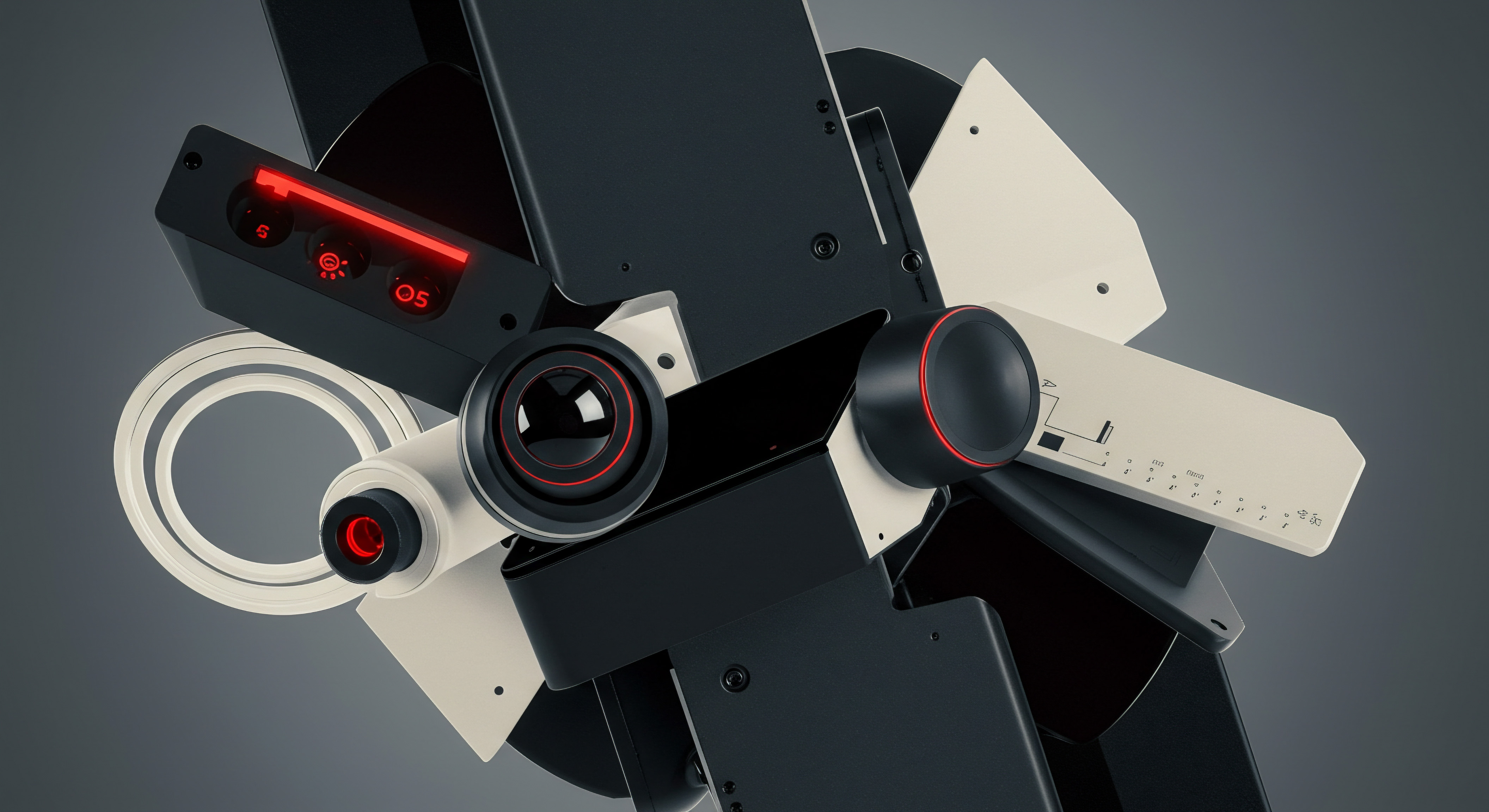
Advanced Content Scheduling Strategic Planning and Variation
While basic content scheduling Meaning ● Content Scheduling, within the purview of SMB growth strategies, refers to the proactive planning and automation of distributing digital content across various online channels at predetermined times, optimizing its visibility and impact. is about consistent posting, intermediate scheduling involves strategic planning Meaning ● Strategic planning, within the ambit of Small and Medium-sized Businesses (SMBs), represents a structured, proactive process designed to define and achieve long-term organizational objectives, aligning resources with strategic priorities. and content variation to maximize impact. This includes utilizing Meta Suite’s Content Calendar Meaning ● A content calendar, in the context of SMB growth, automation, and implementation, represents a strategic plan outlining scheduled content publication across various channels. for a holistic view and incorporating diverse content formats. The Content Calendar within Meta Suite provides a visual overview of scheduled posts and stories across both Facebook and Instagram.
This allows for strategic planning, ensuring a balanced content mix and consistent posting cadence. To effectively use the Content Calendar:
- Access the Content Calendar ● Navigate to the Planner section in Meta Suite and switch to the ‘Calendar’ view.
- Visualize Content Schedule ● See all scheduled posts and stories in a monthly or weekly calendar format.
- Drag and Drop Rescheduling ● Easily reschedule posts by dragging and dropping them to different dates or times within the calendar.
- Identify Content Gaps ● Quickly spot days or time slots without scheduled content, allowing for proactive planning.
- Plan Thematic Content Days ● Use the calendar to plan themed content days or weeks, ensuring a cohesive and engaging content flow.
Beyond visual planning, intermediate scheduling also involves diversifying content formats. Instagram thrives on variety, and Meta Suite allows scheduling of various formats:
- Images ● Single images and carousels for visual storytelling.
- Videos ● Short-form videos, Reels, and longer videos for richer content.
- Stories ● Interactive stories with polls, quizzes, questions, and links for real-time engagement.
- Reels ● Short, entertaining videos to tap into Instagram’s algorithm and reach wider audiences.
Varying content formats keeps your feed dynamic and caters to different audience preferences. Schedule a mix of images, videos, stories, and Reels using Meta Suite’s Planner to maintain audience interest and maximize engagement. Analyze Insights to determine which formats perform best with your audience and adjust your scheduling strategy accordingly.
Intermediate Meta Suite automation is about strategic content planning Meaning ● Strategic Content Planning within the SMB landscape centers on formulating and executing a deliberate approach to content creation and distribution. and diversification, moving beyond basic scheduling to create a more engaging and dynamic Instagram presence.
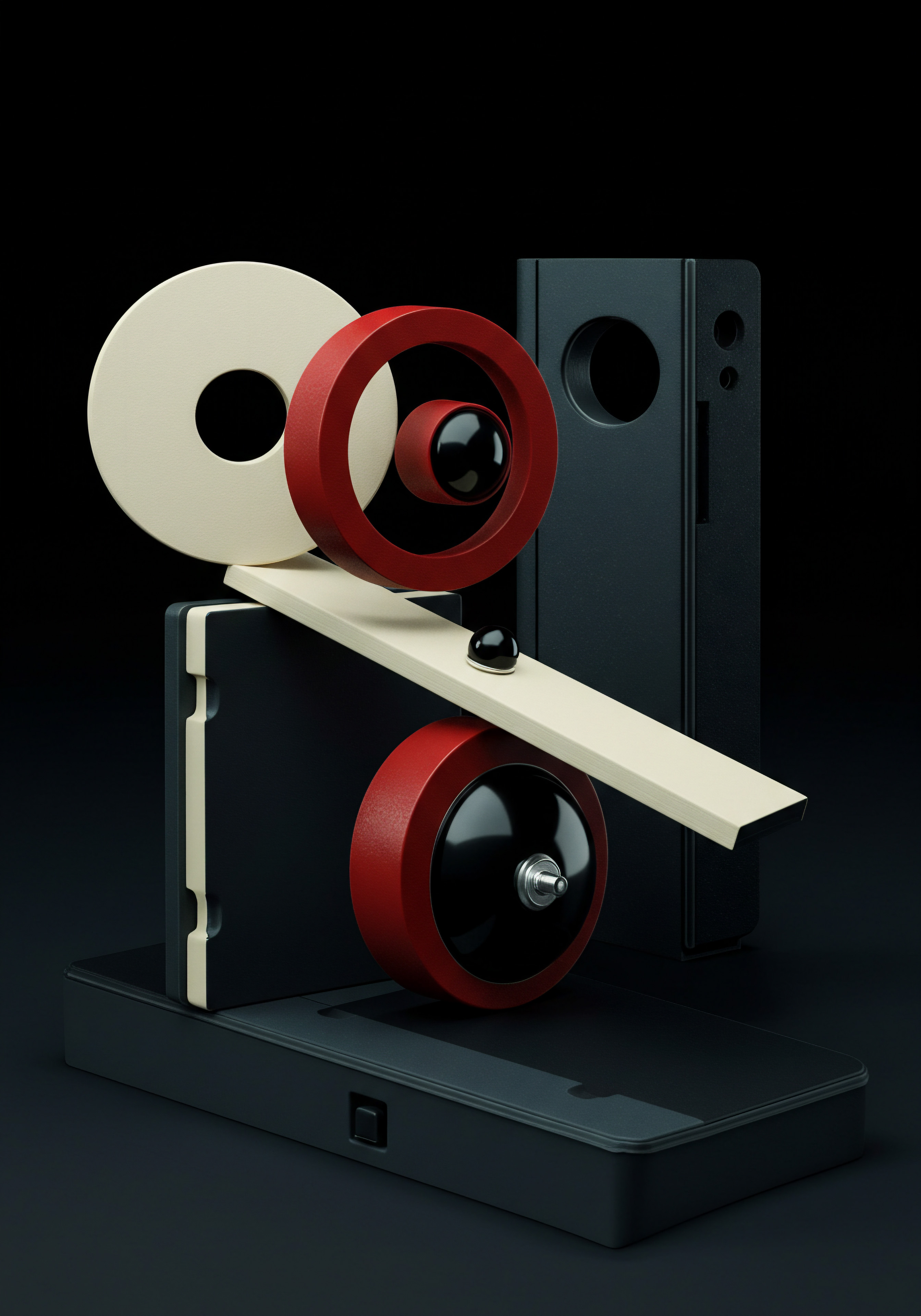
Custom Automated Responses Dynamic Interactions
Moving beyond basic instant and saved replies, intermediate automation involves creating more customized and dynamic automated responses. Meta Suite’s ‘Automated Responses’ feature offers options to trigger responses based on specific keywords in incoming messages or comments. This allows for more targeted and relevant automated interactions. Key custom automated response types include:

Keyword-Based Responses Addressing Specific Inquiries
Keyword-Based Responses are triggered when a message or comment contains specific keywords you define. This is particularly useful for addressing common questions related to products, services, promotions, or events. To set up keyword-based responses:
- Go to Inbox in Meta Suite.
- Click on Automated Responses.
- Select Keyword Reply.
- Click Create Keyword Reply.
- Enter the Keywords or Phrases that will trigger the response. For example, for a promotion, keywords could be “discount,” “promo code,” “sale.”
- Write the Automated Message that will be sent when these keywords are detected. This could be information about the promotion, a link to a relevant page, or instructions on how to redeem a discount.
- Choose the Platforms (Instagram Direct or Instagram comments) where you want to use this keyword reply.
- Set the Frequency of responses (e.g., respond to every message or only to the first message from a person).
- Click Save Changes.
Keyword-based responses provide immediate and relevant information to users inquiring about specific topics, improving customer service efficiency Meaning ● Efficient customer service in SMBs means swiftly and effectively resolving customer needs, fostering loyalty, and driving sustainable growth. and engagement. Carefully select keywords that accurately reflect common inquiries and craft informative and helpful automated messages.

Frequently Asked Questions (FAQs) Interactive Self-Service
Frequently Asked Questions (FAQs) is another powerful automated response feature in Meta Suite. This allows you to create a menu of common questions that users can select from, receiving instant automated answers. FAQs provide interactive self-service, empowering users to find information quickly and reducing the volume of direct inquiries requiring manual responses. To set up FAQs:
- Go to Inbox in Meta Suite.
- Click on Automated Responses.
- Select Frequently Asked Questions.
- Toggle the Frequently Asked Questions option to ‘On’.
- Click Edit Questions.
- Click Add Question.
- Enter the Question a user might ask and the corresponding Automated Answer.
- Add more questions and answers as needed, covering a range of common inquiries.
- Customize the Introductory Message users see when they initiate a conversation.
- Choose the Platforms (Instagram Direct) where you want to use FAQs.
- Click Save Changes.
FAQs provide a user-friendly way for customers to access information 24/7, improving customer satisfaction Meaning ● Customer Satisfaction: Ensuring customer delight by consistently meeting and exceeding expectations, fostering loyalty and advocacy. and reducing the burden on manual customer service. Regularly review and update your FAQs based on common inquiries and changes in your business offerings.
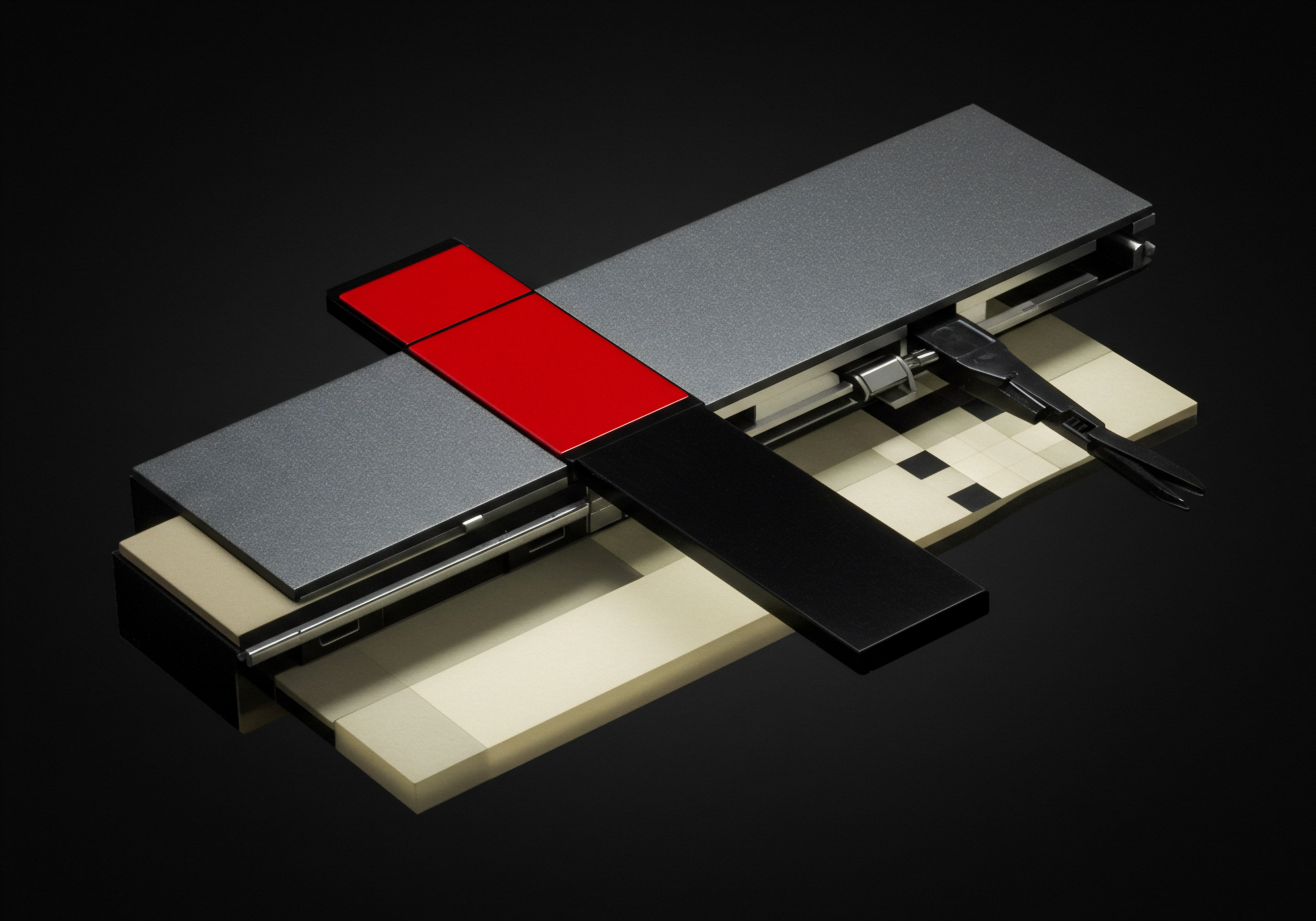
Community Management Automation Streamlining Interactions
Community management on Instagram involves actively engaging with your audience through comments and direct messages. While full automation of community management is not advisable (authenticity is key), Meta Suite offers tools to streamline and organize these interactions efficiently. This includes using Inbox filters and labels to prioritize and manage conversations.

Inbox Filters Prioritizing Engagement
Meta Suite’s Inbox Filters help prioritize and organize incoming messages and comments, ensuring you address the most important interactions promptly. Filters allow you to sort conversations based on various criteria:
- Unread ● Focus on messages and comments that require immediate attention.
- Follow-Up ● Track conversations that need further action or follow-up.
- VIP ● Prioritize interactions with key customers or influencers (can be manually labeled).
- Automated Responses ● Review conversations where automated responses were triggered to ensure they are effective.
Utilize Inbox filters to efficiently manage your daily engagement workflow. Start by addressing unread messages, then move to follow-up conversations, and so on. This structured approach ensures no important interactions are missed and response times are optimized.

Inbox Labels Organization and Workflow
Inbox Labels allow you to categorize and tag conversations within Meta Suite Inbox. This adds another layer of organization and workflow management for community engagement. You can create custom labels to categorize conversations based on:
- Topic ● e.g., “Customer Support,” “Sales Inquiry,” “Partnership.”
- Priority ● e.g., “Urgent,” “High Priority,” “Low Priority.”
- Status ● e.g., “New Inquiry,” “In Progress,” “Resolved,” “Follow-up Needed.”
To use labels:
- Open a conversation in Meta Suite Inbox.
- Click the Label icon (usually a tag or label symbol).
- Choose an existing label or create a new label by clicking ‘Create new label’.
- Apply relevant labels to conversations as you process them.
Labels provide a visual and organizational system for managing conversations, especially when dealing with a high volume of interactions. Teams can use labels to collaborate and ensure efficient handling of all inquiries. Regularly review and refine your label system to optimize workflow and communication.

Cross-Platform Automation Expanding Reach
Meta Suite’s strength lies in its ability to manage both Facebook and Instagram from a single platform. Intermediate automation leverages this cross-platform capability to expand reach and streamline content distribution. Cross-Posting is a key feature for maximizing efficiency. When scheduling a post in Meta Suite Planner, you can simultaneously publish it to both your Facebook Page and Instagram profile.
This saves time and ensures consistent messaging across platforms. However, it’s important to adapt content slightly for each platform. Instagram is visually focused, while Facebook allows for more text-based content. Tailor captions and visuals to suit each platform’s audience and format best practices, even when cross-posting.
| Tool Content Calendar |
| Function Visual planning and management of scheduled content. |
| Benefit for SMBs Strategic content planning, identifies content gaps, ensures balanced content mix. |
| Implementation Level Intermediate |
| Tool Keyword Replies |
| Function Automated responses triggered by specific keywords in messages/comments. |
| Benefit for SMBs Targeted responses to specific inquiries, improves customer service efficiency. |
| Implementation Level Intermediate |
| Tool FAQs |
| Function Interactive menu of frequently asked questions with automated answers. |
| Benefit for SMBs Provides self-service, reduces direct inquiries, improves customer satisfaction. |
| Implementation Level Intermediate |
| Tool Inbox Filters & Labels |
| Function Organization and prioritization of inbox conversations. |
| Benefit for SMBs Streamlined community management, efficient workflow, ensures important interactions are addressed. |
| Implementation Level Intermediate |
| Tool Cross-Posting |
| Function Simultaneous posting to Facebook and Instagram. |
| Benefit for SMBs Expanded reach, consistent messaging, saves time on multi-platform posting. |
| Implementation Level Intermediate |
Intermediate Meta Suite automation empowers SMBs to move beyond basic efficiency gains Meaning ● Efficiency Gains, within the context of Small and Medium-sized Businesses (SMBs), represent the quantifiable improvements in operational productivity and resource utilization realized through strategic initiatives such as automation and process optimization. to create more strategic and dynamic Instagram engagement. By leveraging advanced scheduling, custom automated responses, and community management tools, businesses can enhance audience interaction, improve customer service, and expand their reach, all while maintaining a streamlined workflow. The next level, advanced automation, explores cutting-edge techniques and AI-powered tools to further optimize Instagram engagement and achieve significant competitive advantages.

Unlocking Peak Performance Advanced Instagram Automation With Meta Suite
For SMBs ready to push the boundaries of Instagram engagement, advanced automation Meaning ● Advanced Automation, in the context of Small and Medium-sized Businesses (SMBs), signifies the strategic implementation of sophisticated technologies that move beyond basic task automation to drive significant improvements in business processes, operational efficiency, and scalability. techniques within and around Meta Suite offer significant competitive advantages. This stage explores cutting-edge strategies, integrating AI-powered tools, and implementing sophisticated automation workflows for maximum efficiency and impact. Advanced automation is about leveraging technology to not just streamline tasks, but to enhance creativity, personalize experiences, and drive strategic growth on Instagram.

AI-Powered Content Creation Intelligent Assistance
Content is the lifeblood of Instagram engagement, but consistently creating high-quality, engaging content can be resource-intensive. Advanced automation leverages AI-powered content creation Meaning ● AI-Powered Content Creation: Using AI to automate and enhance content for SMB growth. tools to assist SMBs in generating content ideas, writing captions, and even creating visuals. While Meta Suite itself doesn’t have built-in AI content Meaning ● AI Content, in the SMB (Small and Medium-sized Businesses) context, refers to digital material—text, images, video, or audio—generated, enhanced, or optimized by artificial intelligence, specifically to support SMB growth strategies. creation, integrating with external AI tools Meaning ● AI Tools, within the SMB sphere, represent a diverse suite of software applications and digital solutions leveraging artificial intelligence to streamline operations, enhance decision-making, and drive business growth. can significantly enhance content workflows. Consider these AI-powered approaches:

AI Caption Generators Enhancing Content Messaging
AI Caption Generators use natural language processing Meaning ● Natural Language Processing (NLP), in the sphere of SMB growth, focuses on automating and streamlining communications to boost efficiency. (NLP) to create compelling captions for your Instagram posts. These tools can analyze your image or video and generate captions tailored to your brand voice and target audience. Some popular AI caption generators include Jasper, Copy.ai, and Rytr. To integrate AI caption generation into your workflow:
- Choose an AI Caption Generator ● Select a tool that aligns with your budget and content needs. Many offer free trials or freemium versions.
- Upload Your Visual ● Upload the image or video you plan to post to the AI caption generator.
- Provide Context ● Give the AI tool context about your brand, the post’s purpose, and target audience. Some tools allow you to specify tone, style, and keywords.
- Generate Captions ● The AI tool will generate multiple caption options.
- Refine and Customize ● Review the generated captions, select the best option, and refine it to perfectly match your brand voice and desired message. Add relevant hashtags and calls to action.
- Schedule in Meta Suite ● Copy the finalized caption and schedule your post in Meta Suite Planner as usual.
AI caption generators save time on caption writing and can help overcome writer’s block. They can also suggest creative angles and improve the overall quality of your content messaging. Remember to always review and personalize AI-generated content to maintain authenticity and brand consistency.

AI Content Idea Generators Sparking Creativity
AI Content Idea Generators help SMBs brainstorm fresh and engaging content ideas for Instagram. These tools analyze trending topics, competitor content, and your audience data to suggest relevant and potentially viral content themes. Tools like BuzzSumo, AnswerThePublic (for topic research), and even some features within AI writing assistants can be used for content idea generation. To use AI for content ideation:
- Use AI Topic Research Tools ● Explore tools like BuzzSumo to identify trending content in your industry or niche on social media.
- Utilize Question-Based AI ● Tools like AnswerThePublic reveal questions people are asking online related to your business or industry. These questions can inspire content ideas that directly address audience needs.
- Competitor Analysis with AI ● Some AI tools can analyze competitor content performance, identifying successful themes and formats you can adapt (ethically and creatively) for your own strategy.
- AI Writing Assistants for Brainstorming ● Many AI writing assistants have features for brainstorming content ideas based on keywords or topics.
- Integrate Ideas into Content Calendar ● Once you have a pool of AI-generated content ideas, incorporate them into your Meta Suite Content Calendar for planned execution.
AI content idea generators help SMBs overcome creative limitations and ensure their content strategy is data-informed and trend-relevant. By leveraging AI for ideation, businesses can create content that is more likely to resonate with their target audience and drive higher engagement.
Advanced Meta Suite automation leverages AI-powered tools to enhance content creation, moving beyond manual processes to generate more engaging and strategically aligned Instagram content.
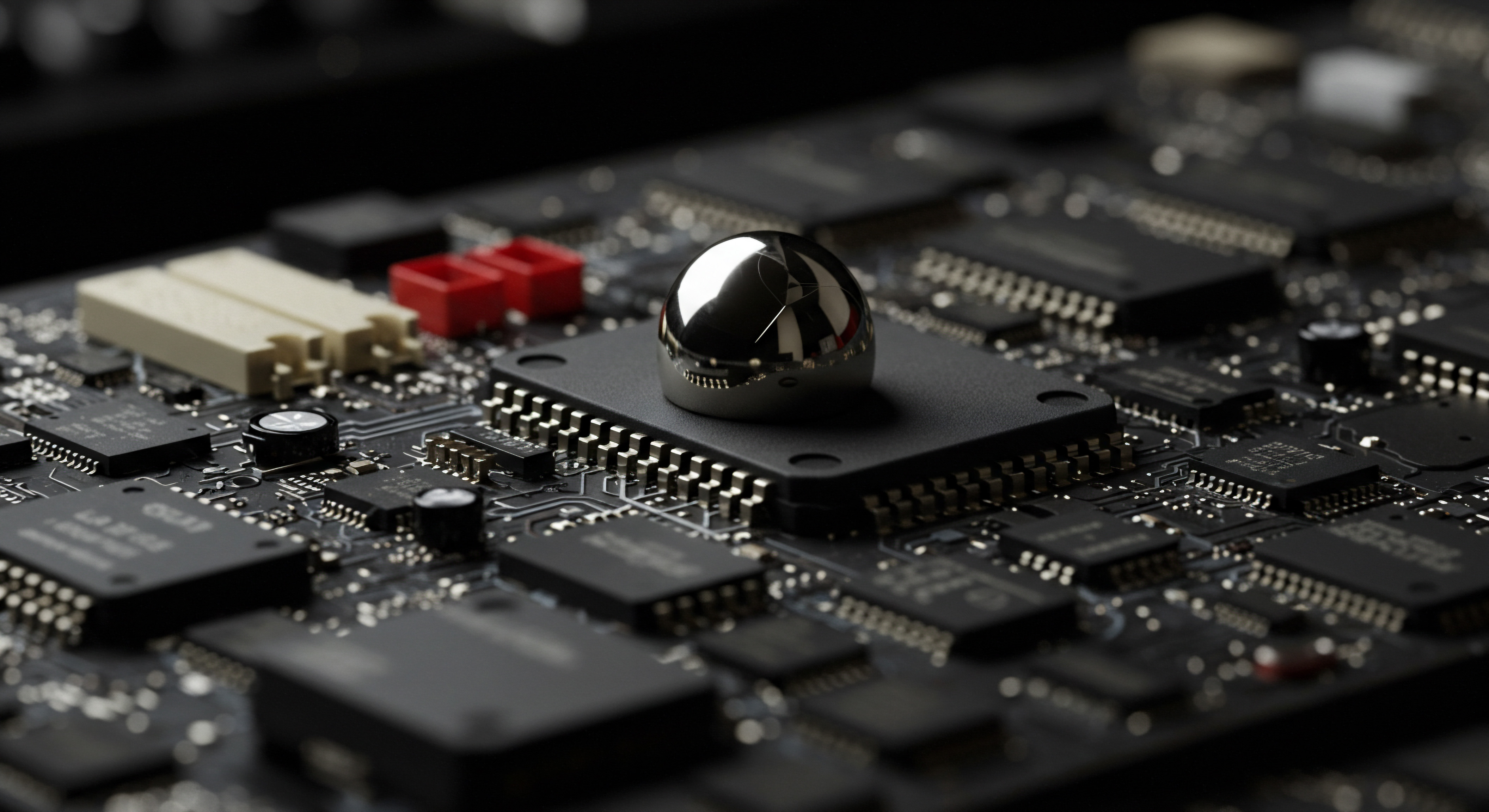
Intelligent Inbox Management AI-Driven Customer Service
Advanced inbox management goes beyond basic automated responses to incorporate AI-driven features for more intelligent and personalized customer service. While Meta Suite’s native automation is rule-based, integrating AI-powered inbox management tools can significantly enhance efficiency and customer experience. Consider these advanced inbox strategies:

AI Chatbots for Instagram Direct Enhanced Customer Interactions
AI Chatbots for Instagram Direct can handle a wide range of customer inquiries, from answering FAQs to providing product recommendations and even processing simple transactions. While Meta Suite doesn’t natively offer advanced AI chatbots, integrating with third-party chatbot platforms designed for Instagram Direct can revolutionize customer service Meaning ● Customer service, within the context of SMB growth, involves providing assistance and support to customers before, during, and after a purchase, a vital function for business survival. automation. Platforms like ManyChat, Chatfuel, and MobileMonkey offer integrations with Instagram and provide visual chatbot builders, often requiring no coding skills. To implement AI chatbots:
- Choose an AI Chatbot Platform ● Select a platform that integrates with Instagram Direct and offers the features you need (e.g., NLP, integrations, analytics).
- Connect to Instagram Business Account ● Follow the chatbot platform’s instructions to connect it to your Instagram Business profile. This usually involves granting necessary permissions.
- Design Chatbot Flows ● Use the platform’s visual builder to design chatbot conversation flows. Map out common customer journeys and create responses for various scenarios (FAQs, product inquiries, support requests, etc.).
- Incorporate NLP ● Leverage the platform’s Natural Language Processing (NLP) capabilities to enable the chatbot to understand and respond to a wider range of user inputs, even if they don’t perfectly match pre-defined keywords.
- Integrate with Meta Suite Inbox ● Ideally, choose a chatbot platform that can integrate with Meta Suite Inbox, allowing for seamless handover from chatbot to human agent when needed.
- Test and Optimize ● Thoroughly test your chatbot flows and continuously monitor performance and user feedback to optimize conversations and improve effectiveness.
AI chatbots provide 24/7 customer service, handle high volumes of inquiries simultaneously, and can personalize interactions based on user data and conversation history. They free up human agents to focus on complex issues and high-value interactions, significantly enhancing customer service efficiency Meaning ● Service Efficiency, within the context of SMB growth, automation, and implementation, represents the optimal allocation and utilization of resources to deliver services, thereby minimizing waste and maximizing value for both the SMB and its customers. and satisfaction.
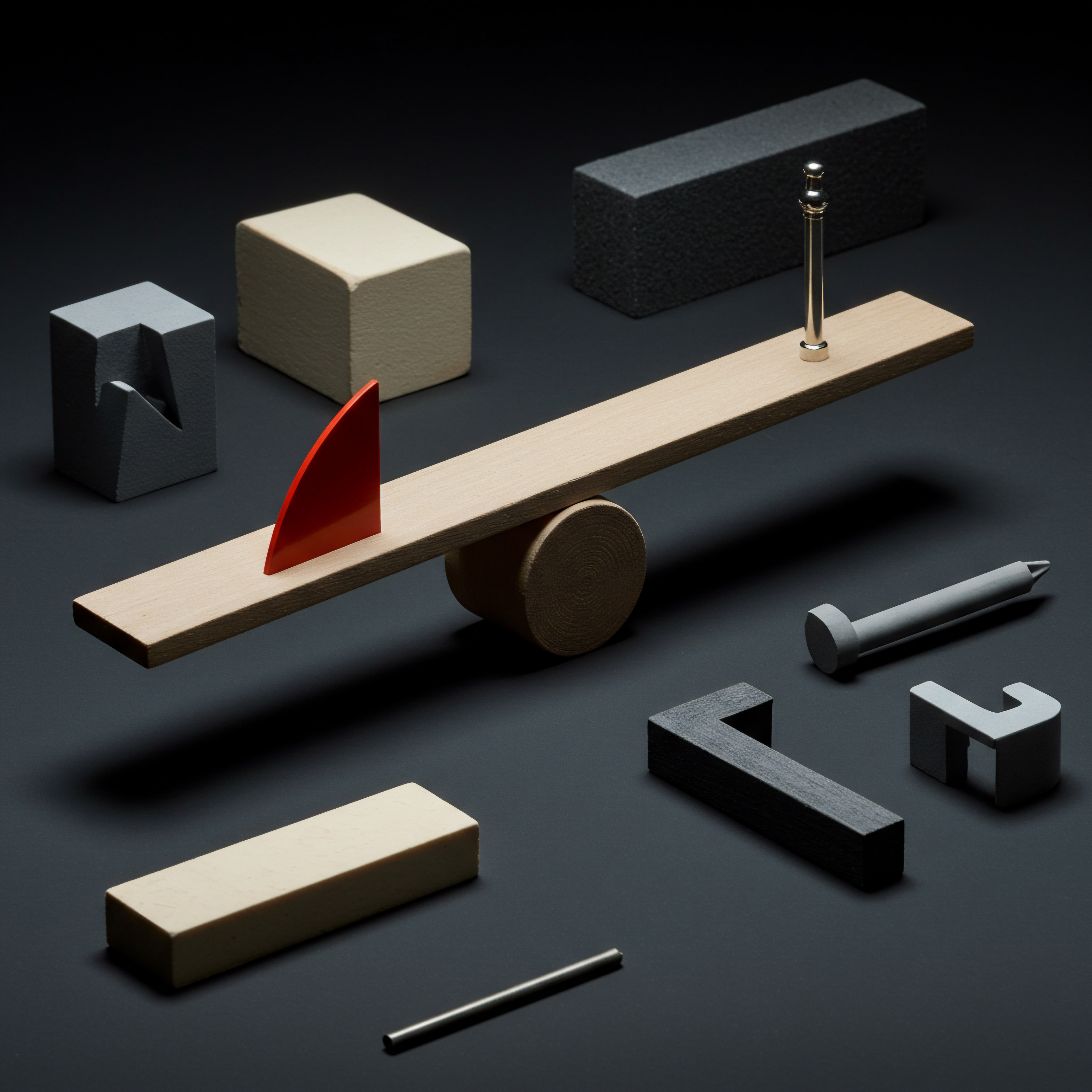
Sentiment Analysis Prioritizing Positive and Negative Feedback
Sentiment Analysis, often powered by AI, analyzes the emotional tone of incoming messages and comments. This allows SMBs to prioritize responses based on sentiment, addressing negative feedback promptly and engaging with positive feedback effectively. Some advanced social media management tools and CRM platforms offer sentiment analysis Meaning ● Sentiment Analysis, for small and medium-sized businesses (SMBs), is a crucial business tool for understanding customer perception of their brand, products, or services. features that can be integrated with Instagram. To leverage sentiment analysis:
- Choose a Sentiment Analysis Tool ● Select a social media management or CRM platform that offers sentiment analysis capabilities for Instagram interactions.
- Integrate with Instagram Account ● Connect the tool to your Instagram Business profile to monitor incoming messages and comments.
- Configure Sentiment Categories ● Define sentiment categories (e.g., positive, negative, neutral) and customize how the tool classifies sentiment.
- Set Up Alerts and Notifications ● Configure alerts to be notified of messages or comments with negative sentiment, allowing for immediate attention.
- Prioritize Inbox Management ● Use sentiment analysis data to prioritize your inbox workflow. Address negative comments and messages first to resolve issues and mitigate potential negative publicity. Engage with positive comments to build relationships and foster brand loyalty.
- Analyze Sentiment Trends ● Track sentiment trends over time to identify areas for improvement in customer service, product/service offerings, or overall brand perception.
Sentiment analysis provides valuable insights into customer emotions and helps SMBs proactively manage brand reputation and customer satisfaction. By prioritizing responses based on sentiment, businesses can turn negative experiences into positive ones and amplify positive brand advocacy.

Predictive Analytics Data-Driven Strategic Automation
Advanced automation is not just about reacting to current interactions, but also about proactively anticipating future trends and optimizing strategies based on predictive analytics. Meta Suite Insights provides historical data, but integrating with advanced analytics platforms or using AI-powered analytics tools can unlock predictive capabilities. This allows SMBs to make data-driven decisions about content strategy, scheduling, and automation workflows.

Audience Behavior Prediction Optimizing Timing and Content
Audience Behavior Prediction uses machine learning algorithms to analyze historical engagement data and predict future audience behavior patterns. This includes predicting optimal posting times, content preferences, and potential viral content themes. Advanced social media analytics platforms often offer audience prediction features. To leverage audience behavior prediction:
- Choose an Advanced Analytics Platform ● Select a platform that offers audience behavior prediction for Instagram. Examples include tools with AI-powered social listening Meaning ● Social Listening is strategic monitoring & analysis of online conversations for SMB growth. and analytics.
- Connect to Instagram Data ● Integrate the platform with your Instagram Business account to provide access to historical engagement data.
- Analyze Predictive Insights ● Explore the platform’s predictive analytics Meaning ● Strategic foresight through data for SMB success. dashboards. Look for insights on optimal posting times for different content types, predicted content performance, and audience segment trends.
- Optimize Scheduling Strategy ● Adjust your Meta Suite scheduling strategy based on predicted optimal posting times. Schedule key content when audience activity is predicted to be highest.
- Refine Content Strategy ● Use predicted content performance insights to prioritize content themes and formats that are likely to resonate most with your audience in the future.
- Test and Iterate ● Continuously monitor the performance of your content and scheduling strategies against predictive insights. Refine your approach based on actual results and adapt to evolving audience behavior.
Audience behavior prediction empowers SMBs to move beyond reactive strategies to proactive, data-driven automation. By anticipating audience behavior, businesses can optimize their content and timing for maximum engagement and impact.
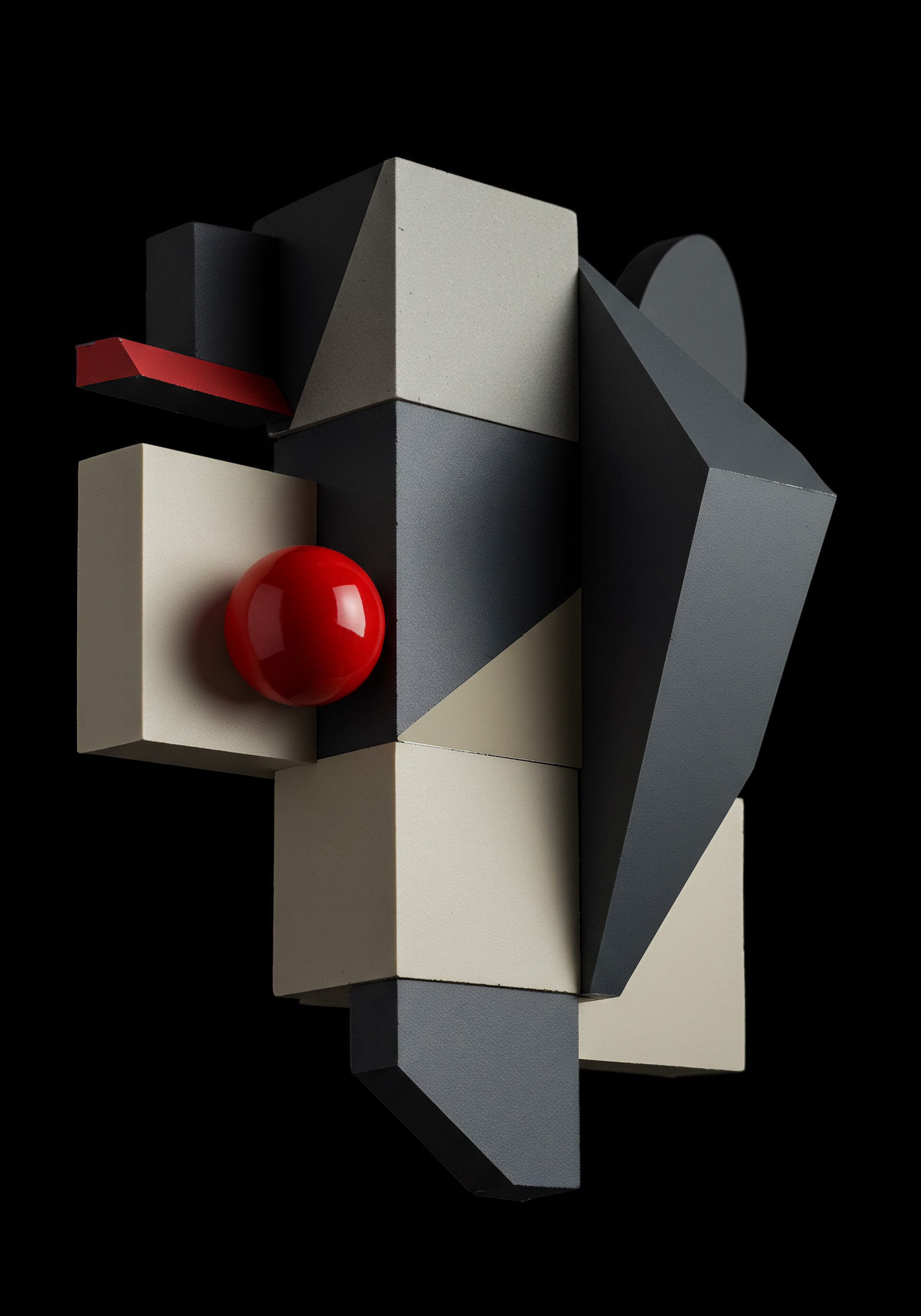
Trend Forecasting Staying Ahead of the Curve
Trend Forecasting utilizes AI and data analysis to identify emerging trends on Instagram and in your industry. This allows SMBs to proactively adapt their content and engagement strategies to capitalize on trending topics and stay ahead of the competition. Social listening platforms and trend analysis tools can be used for Instagram trend forecasting. To leverage trend forecasting:
- Utilize Social Listening Tools ● Implement social listening tools to monitor conversations and trends related to your industry, brand, and competitors on Instagram.
- Identify Emerging Trends ● Analyze social listening data to identify emerging hashtags, topics, and content formats that are gaining traction.
- Use Trend Forecasting Meaning ● Trend Forecasting, within the purview of Small and Medium-sized Businesses (SMBs), is the strategic process of anticipating future market shifts and consumer behaviors to inform business decisions related to growth, automation implementation, and overall strategic direction. Platforms ● Explore dedicated trend forecasting platforms that provide insights into social media trends and future consumer behavior.
- Adapt Content Strategy Proactively ● Incorporate identified trends into your content calendar and create content that aligns with emerging topics and formats.
- Adjust Automation Strategies ● Adapt your automated responses and engagement workflows to address trending topics and conversations.
- Monitor Trend Impact ● Track the performance of your trend-driven content and engagement strategies to assess their effectiveness and refine your approach.
Trend forecasting enables SMBs to be agile and responsive to the dynamic nature of Instagram. By staying ahead of trends, businesses can create content that is timely, relevant, and more likely to capture audience attention and drive engagement.
| Tool/Technique AI Caption Generators |
| Function AI-powered creation of Instagram captions. |
| Benefit for SMBs Saves time on caption writing, enhances content messaging, overcomes writer's block. |
| Implementation Level Advanced (requires external tool integration) |
| Tool/Technique AI Content Idea Generators |
| Function AI-driven brainstorming of content ideas. |
| Benefit for SMBs Sparks creativity, ensures data-informed content strategy, identifies trending topics. |
| Implementation Level Advanced (requires external tool integration) |
| Tool/Technique AI Chatbots for Instagram Direct |
| Function AI-powered chatbots for customer service in Instagram Direct. |
| Benefit for SMBs 24/7 customer service, handles high volumes of inquiries, personalized interactions. |
| Implementation Level Advanced (requires external tool integration) |
| Tool/Technique Sentiment Analysis |
| Function Analysis of emotional tone in messages/comments. |
| Benefit for SMBs Prioritizes inbox management, proactively addresses negative feedback, enhances brand reputation. |
| Implementation Level Advanced (requires external tool integration) |
| Tool/Technique Audience Behavior Prediction |
| Function AI-driven prediction of future audience behavior patterns. |
| Benefit for SMBs Optimizes posting timing and content strategy, data-driven decision-making. |
| Implementation Level Advanced (requires external analytics platform) |
| Tool/Technique Trend Forecasting |
| Function AI and data analysis to identify emerging Instagram trends. |
| Benefit for SMBs Proactive content strategy adaptation, stays ahead of the curve, capitalizes on trending topics. |
| Implementation Level Advanced (requires social listening and trend analysis tools) |
Advanced Instagram automation, powered by AI and strategic integrations with external tools, empowers SMBs to achieve peak performance in engagement and growth. By leveraging AI for content creation, intelligent inbox management, and predictive analytics, businesses can move beyond basic efficiency gains to create truly personalized, data-driven, and future-forward Instagram strategies. Embracing these advanced techniques is essential for SMBs seeking to maximize their impact on Instagram and gain a significant competitive edge in the digital landscape.

References
- Kaplan, Andreas M.; Haenlein, Michael. “Users of the world, unite! The challenges and opportunities of Social Media”. Business Horizons, vol. 53, no. 1, 2010, pp. 59-68.
- Lovett, Mitchell J.; Staelin, Richard; Einav, Liran. “Attribute-level valuation of consumer attention ● Evidence from the online advertising industry”. Marketing Science, vol. 32, no. 3, 2013, pp. 421-439.
- Van Dijck, José. “Tracing and tracking ● How social media monitor us”. Information Society, vol. 30, no. 4, 2014, pp. 214-224.
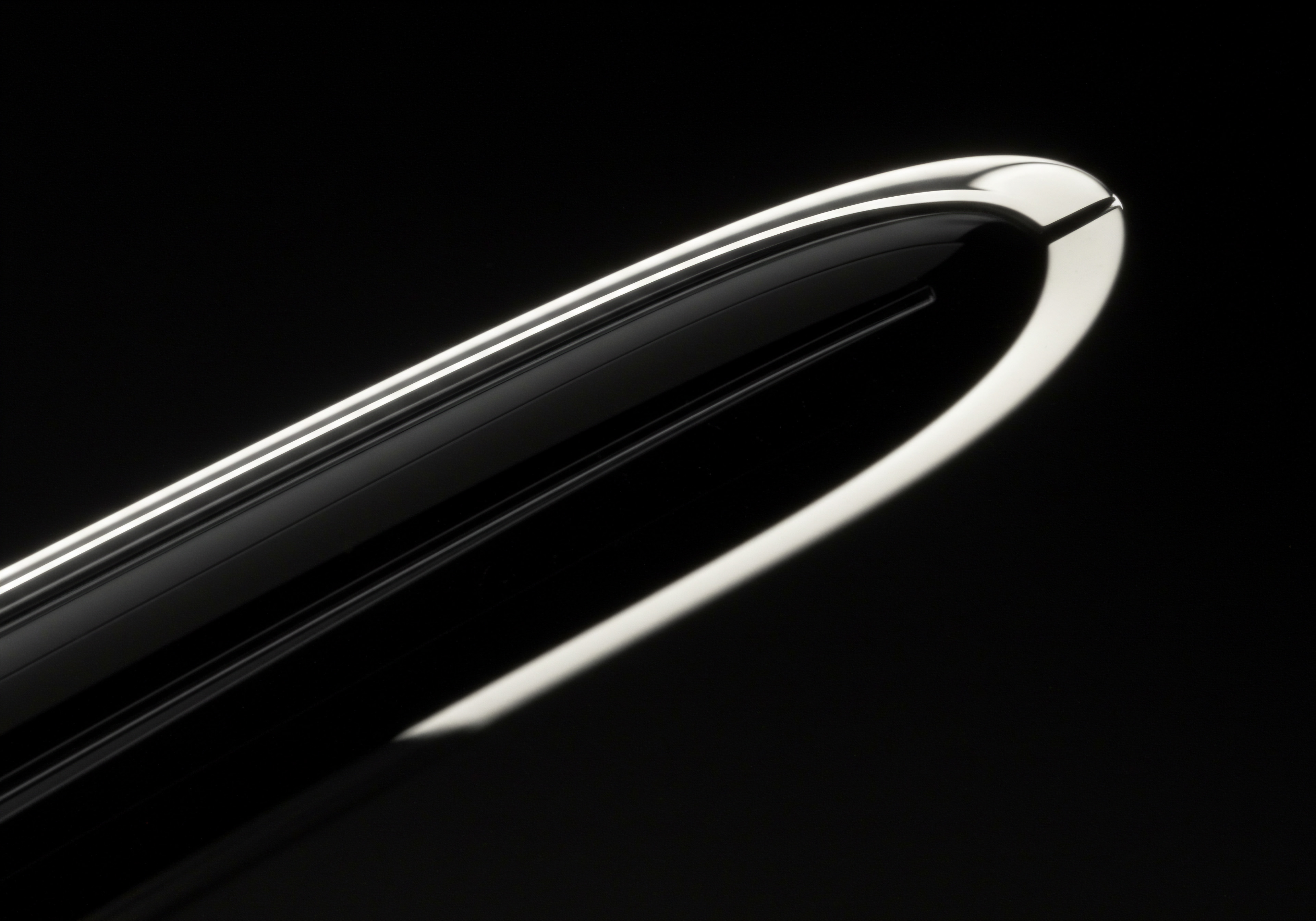
Reflection
Automating Instagram engagement through Meta Suite presents a paradox for SMBs. While the efficiency gains and expanded reach are undeniable, over-reliance on automation risks diluting the authentic human connection that is fundamental to social media success. The future of Instagram engagement likely lies in striking a delicate balance ● leveraging AI and automation for routine tasks and data-driven insights, while reserving human creativity and empathy for genuine community building and personalized interactions.
SMBs that master this hybrid approach, blending technological efficiency with authentic human engagement, will be best positioned to thrive in the evolving social media landscape. The question is not just how much can be automated, but how automation can enhance genuine human connection in the digital sphere.
Maximize Instagram engagement with Meta Suite automation ● schedule content, automate responses, leverage AI for growth, and build authentic connections.
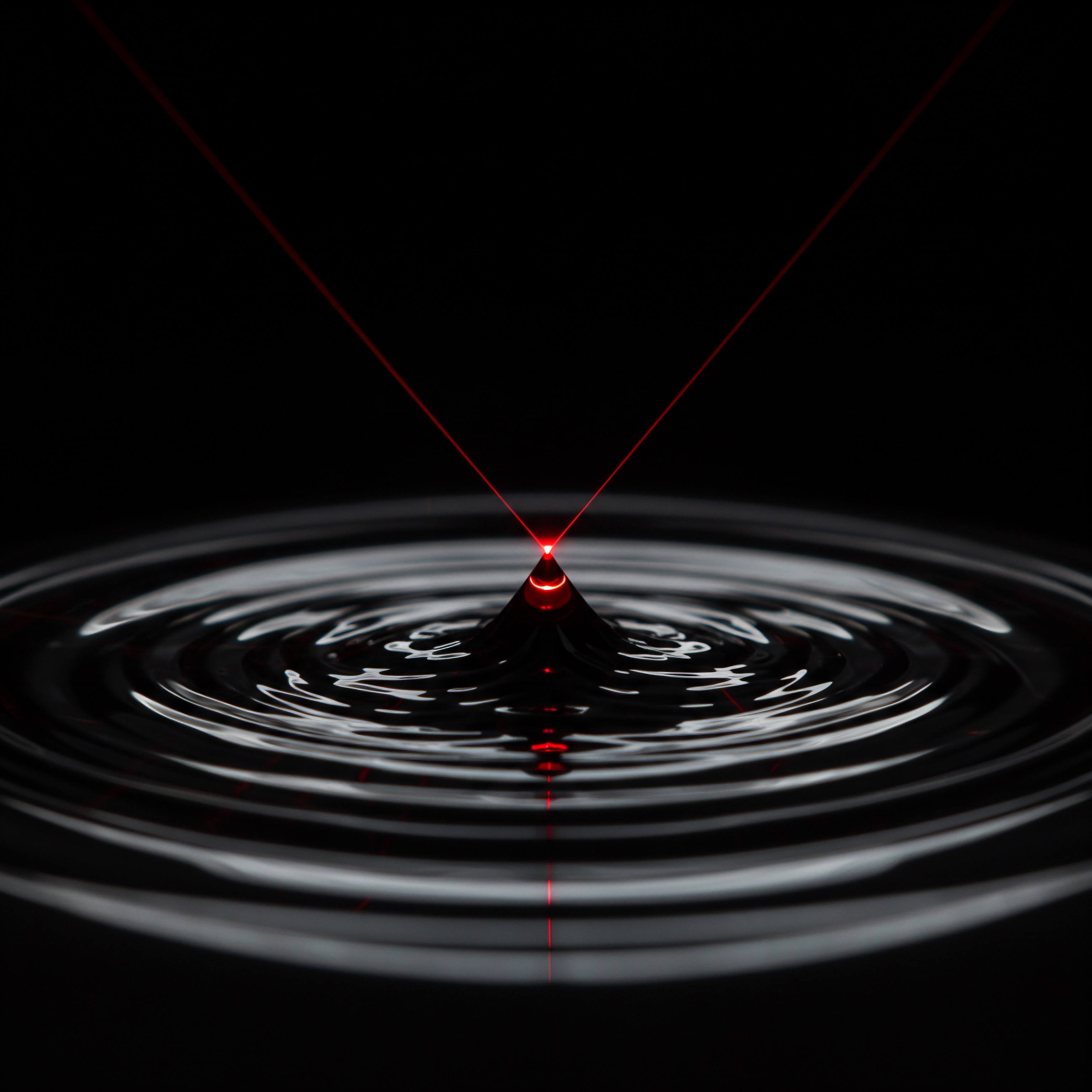
Explore
Mastering Instagram Scheduling With Meta SuiteAI Chatbots For Instagram Customer Service AutomationData Driven Instagram Content Strategy For Small Businesses