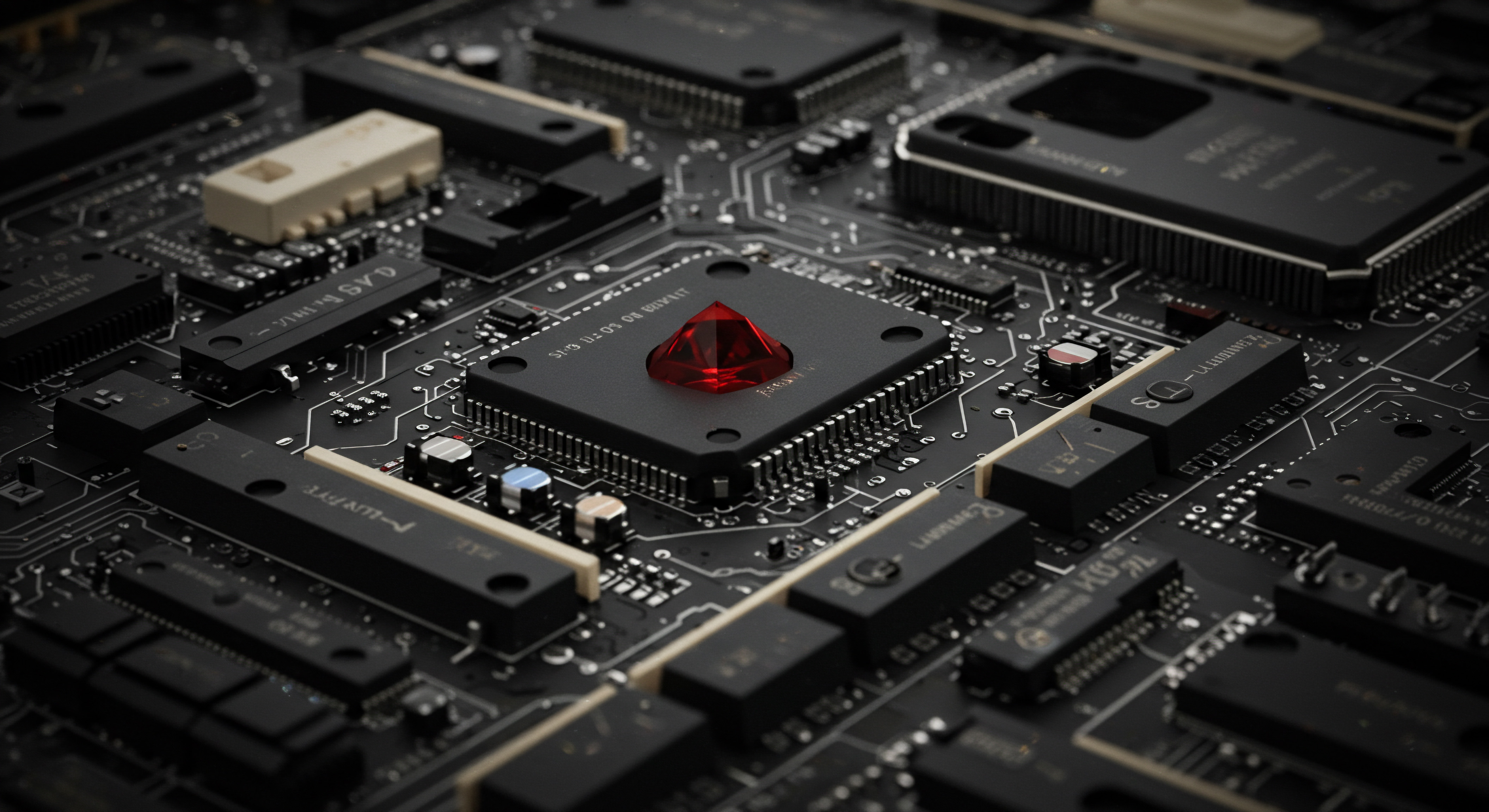
Essential Google My Business Post Automation For Local Businesses

Understanding Google My Business Posts
Google My Business (GMB) Posts are short-form updates that appear in your Business Profile on Google Search and Maps. They are a powerful, yet often underutilized, tool for small to medium businesses (SMBs) to connect with local customers, drive traffic, and improve search visibility. Think of them as mini-ads or announcements directly within Google’s search results, offering a prime opportunity to stand out when potential customers are actively searching for businesses like yours.
Unlike static business information, GMB Posts are dynamic and time-sensitive. They allow you to share:
- What’s New ● General updates about your business, new products, services, or industry news.
- Offers ● Promotions, discounts, and special deals to incentivize customer action.
- Events ● Information about upcoming events, workshops, or webinars you’re hosting.
- Products ● Showcase specific products with descriptions, pricing, and direct links to purchase.
These posts are displayed prominently in your Business Profile, often above the fold on mobile devices, making them highly visible to searchers. They disappear after seven days (or for events, after the event date), encouraging regular updates and fresh content, which Google favors.
Consistent GMB posting signals activity and relevance to Google, boosting your local search Meaning ● Local Search, concerning SMB growth, designates the practice of optimizing an SMB's online presence to appear prominently in search engine results when users seek products or services within a specific geographic area. ranking and attracting more customers.
For SMBs, particularly those with a local customer base, GMB Posts are not just a nice-to-have, but a fundamental component of a successful online presence. They provide a direct line of communication to potential customers at the moment they are searching for businesses like yours. Ignoring them is akin to having a storefront with dusty, outdated window displays ● it simply doesn’t attract attention or drive business.

Why Automate Your GMB Posts
Manual posting to GMB, while effective, can become a time-consuming task, especially for busy SMB owners juggling multiple responsibilities. Automation offers a solution to maintain a consistent GMB presence without constantly interrupting your workflow. Consider these key benefits of automating your GMB posts:
- Consistency ● Automated posting ensures a regular stream of fresh content, which is vital for engaging customers and signaling activity to Google’s algorithm. Consistency is key to building trust and staying top-of-mind.
- Time Savings ● Pre-scheduling posts frees up valuable time that can be redirected to other critical business operations, such as customer service, product development, or strategic planning. Time saved is money earned in the SMB world.
- Improved Efficiency ● Automation tools Meaning ● Automation Tools, within the sphere of SMB growth, represent software solutions and digital instruments designed to streamline and automate repetitive business tasks, minimizing manual intervention. often allow you to create and schedule posts in bulk, streamlining the content creation Meaning ● Content Creation, in the realm of Small and Medium-sized Businesses, centers on developing and disseminating valuable, relevant, and consistent media to attract and retain a clearly defined audience, driving profitable customer action. process. This batching approach is significantly more efficient than creating individual posts on a daily or weekly basis.
- Strategic Campaigns ● Plan and execute marketing campaigns Meaning ● Marketing campaigns, in the context of SMB growth, represent structured sets of business activities designed to achieve specific marketing objectives, frequently leveraged to increase brand awareness, drive lead generation, or boost sales. across GMB Posts in advance. Schedule offers to coincide with promotions, announce events leading up to the date, and consistently highlight key products or services.
- Reduced Errors ● Scheduling tools can minimize human error in posting times and content, ensuring posts go live exactly when and how you intend them to. This is particularly important for time-sensitive offers and events.
- Enhanced Reach ● Regular, automated posting increases your visibility on Google Search and Maps, reaching a wider audience of potential local customers actively searching for your offerings. More visibility translates to more potential business.
Automation is not about replacing human creativity or engagement; it’s about strategically leveraging technology to handle repetitive tasks, allowing you to focus on the more strategic and creative aspects of your business. For SMBs, automation is a smart investment in efficiency and growth.

Essential Tools for Beginners ● Manual and Basic Automation
Before jumping into fully automated solutions, it’s crucial to understand the fundamentals of GMB posting and explore basic automation options that are readily available and often free or very low-cost. This section focuses on tools that are accessible to any SMB, regardless of technical expertise or budget.

Manual Posting within Google My Business Dashboard
The most basic form of “automation” is actually efficient manual posting. Google My Business Meaning ● Google My Business (GMB), now known as Google Business Profile, is a free tool from Google enabling small and medium-sized businesses (SMBs) to manage their online presence across Google Search and Maps; effective GMB management translates to enhanced local SEO and increased visibility to potential customers. itself provides a built-in interface for creating and scheduling posts directly within your Business Profile dashboard. While not fully automated, utilizing Google’s scheduling feature is a significant step up from posting in real-time each day.
Steps for Manual Scheduling in GMB ●
- Log in to your Google My Business dashboard.
- Navigate to the “Posts” section.
- Click “Create post.”
- Choose the type of post (What’s New, Offer, Event, Product).
- Create your post content (text, image/video, call-to-action button).
- Instead of clicking “Publish,” click the dropdown arrow next to “Publish” and select “Schedule.”
- Choose your desired date and time for the post to go live.
- Click “Schedule.”
This method allows you to plan your GMB posts in advance, perhaps scheduling a week’s worth of content at once. It’s a simple and free way to introduce consistency into your posting schedule.

Spreadsheet Content Calendar
A simple spreadsheet, like Google Sheets Meaning ● Google Sheets, a cloud-based spreadsheet application, offers small and medium-sized businesses (SMBs) a cost-effective solution for data management and analysis. or Microsoft Excel, is an invaluable tool for planning and organizing your GMB posts. It acts as a content calendar, allowing you to map out your posts in advance and ensure a balanced mix of content types. A basic content calendar Meaning ● A content calendar, in the context of SMB growth, automation, and implementation, represents a strategic plan outlining scheduled content publication across various channels. spreadsheet can include columns for:
- Date ● The scheduled date for the post.
- Time ● The scheduled time for the post.
- Post Type ● (What’s New, Offer, Event, Product).
- Post Content ● Draft text for the post.
- Image/Video ● File name or link to the visual asset.
- Call to Action ● Button text and link.
- Status ● (Draft, Scheduled, Published, Needs Review).
Using a spreadsheet, you can plan weeks or even months of GMB posts in advance. This structured approach makes content creation more efficient and ensures you are consistently delivering value to your audience through your GMB profile.
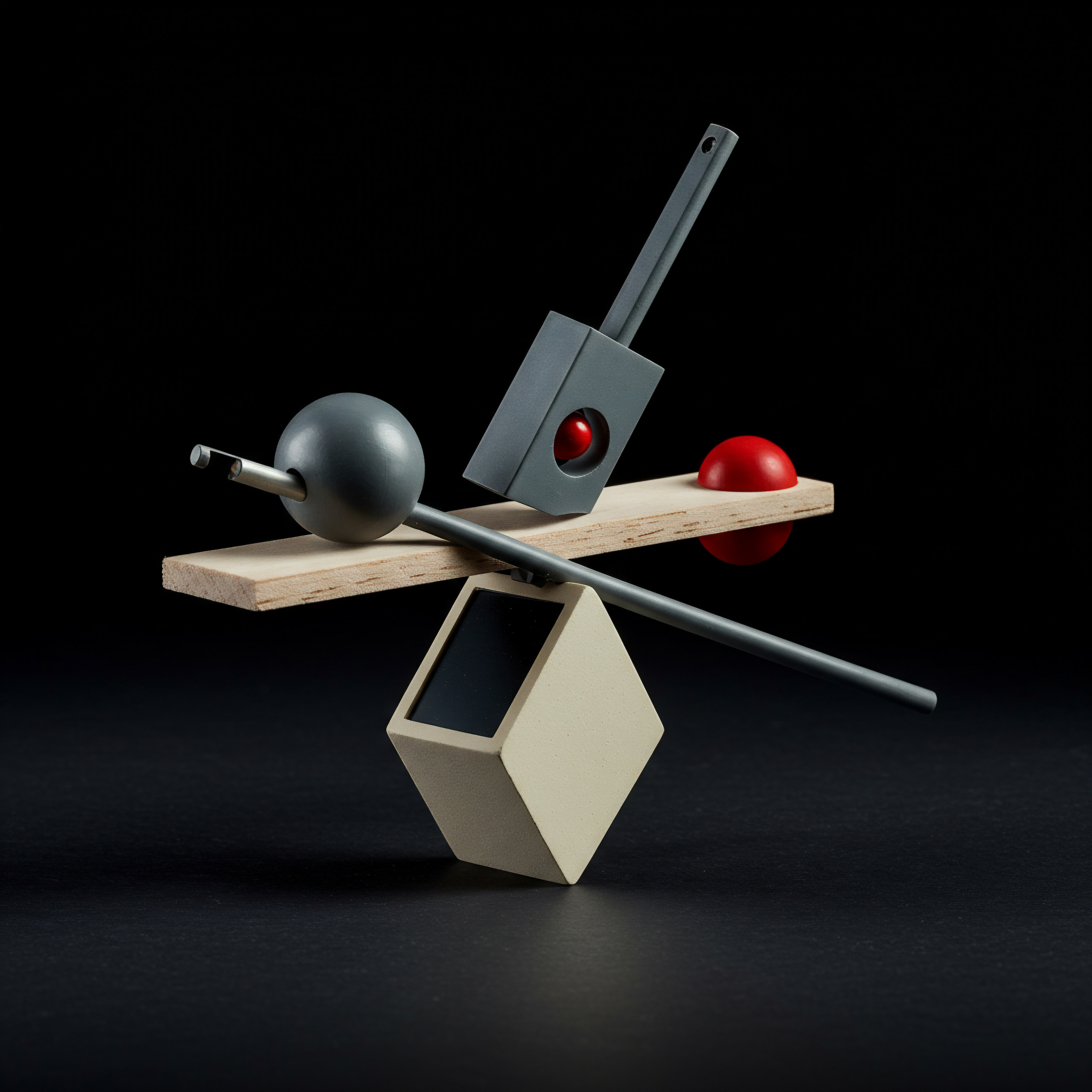
Free Social Media Scheduling Tools (Basic Tier)
While primarily designed for social media platforms like Facebook, Instagram, and X (formerly Twitter), some free social media scheduling Meaning ● Social Media Scheduling, within the operational sphere of small and medium-sized businesses (SMBs), represents the strategic process of planning and automating the distribution of content across various social media platforms. tools offer limited GMB posting capabilities, especially in their basic free tiers. These tools can be a stepping stone towards more comprehensive automation. Examples include:
- Buffer (Free Plan) ● Buffer’s free plan often includes the ability to connect a Google Business Profile and schedule a limited number of posts per month. This is a good option for SMBs just starting with automation.
- Hootsuite (Free Plan) ● Similar to Buffer, Hootsuite’s free plan may also offer limited GMB posting functionality. Check their current offerings as features can change.
- Later (Free Plan) ● While primarily focused on visual platforms, Later sometimes includes basic GMB scheduling in its free plan. Ideal if your GMB posts are heavily image-based.
Important Note ● Free plans of social media scheduling tools often have limitations on the number of connected accounts, scheduled posts, and features. Always check the specific features and limitations of the free plan before relying on it for your GMB automation.
These fundamental tools ● manual scheduling within GMB, content calendars, and basic free scheduling tools ● provide a solid foundation for automating your GMB posts. They are cost-effective, easy to learn, and offer immediate improvements in consistency and efficiency.
Starting with basic automation builds momentum and provides a clear understanding of your GMB content needs before investing in more advanced solutions.

Avoiding Common Beginner Pitfalls in GMB Post Automation
Even with basic automation, it’s easy to fall into common traps that can undermine your GMB post efforts. Being aware of these pitfalls and proactively avoiding them is crucial for success.
- Generic or Irrelevant Content ● Automating posts doesn’t mean sacrificing quality. Avoid posting generic, unengaging content just to maintain a schedule. Posts should be relevant to your business, offer value to your target audience, and encourage interaction.
- Over-Automation without Monitoring ● Setting up automated posts and then forgetting about them is a mistake. Regularly monitor your GMB Insights to see which posts are performing well and adjust your strategy accordingly. Automation should be coupled with analysis and optimization.
- Ignoring GMB Post Guidelines ● Google has specific guidelines for GMB Posts. Ensure your automated posts adhere to these guidelines to avoid suspension or penalties. Pay attention to content restrictions, prohibited topics, and formatting requirements.
- Lack of Variety in Post Types ● Don’t just automate one type of post (e.g., only “What’s New”). Utilize all post types ● Offers, Events, Products ● to create a diverse and engaging content mix. Variety keeps your profile dynamic and interesting.
- Poor Image or Video Quality ● Visuals are crucial for GMB Posts. Automating posts with low-quality, blurry, or irrelevant images or videos will detract from your message. Invest in good visuals, even for automated posts.
- Neglecting Call-To-Actions ● Every GMB Post should have a clear call to action (CTA). Automated posts should include compelling CTAs that encourage users to take the next step, such as “Learn More,” “Shop Now,” “Book Online,” or “Call Now.”
- Inconsistent Branding ● Ensure your automated GMB Posts maintain consistent branding in terms of tone, voice, and visual style. Inconsistency can confuse customers and dilute your brand identity.
Automation is a tool, and like any tool, it needs to be used thoughtfully and strategically. By avoiding these common pitfalls, beginners can ensure their automated GMB posts are effective, engaging, and contribute positively to their business goals.
Effective GMB post automation Meaning ● GMB Post Automation refers to the strategic deployment of software or platforms designed to automatically create, schedule, and publish content updates to a business's Google My Business (GMB) profile. is about smart planning and consistent execution, not just setting up posts and forgetting about them.

Quick Wins with Basic GMB Post Automation
Even simple automation strategies can yield significant quick wins for SMBs. Focus on these easily achievable actions to see immediate positive results from your GMB post automation efforts.
- Weekly “What’s New” Post ● Schedule a weekly “What’s New” post to highlight a new product, service, blog post, or company update. This keeps your profile fresh and informs customers about your latest offerings.
- Monthly “Offer” Post ● Plan and schedule a monthly “Offer” post to promote a special discount, promotion, or seasonal deal. Offers drive immediate customer action and sales.
- Event Promotion Series ● If you host events, schedule a series of GMB Event posts leading up to the event date. Start with an announcement post, followed by reminder posts as the date approaches.
- Product Spotlight Posts ● Create a series of “Product” posts showcasing your most popular or high-margin products. Schedule these posts to rotate regularly, keeping your product offerings visible.
- Repurpose Social Media Content ● Leverage existing social media content by repurposing it into GMB Posts. This saves time and ensures consistent messaging across platforms. Adapt the content to fit the GMB post format and audience.
These quick wins are designed to be easily implemented with basic automation tools and require minimal time investment. They provide a taste of the benefits of GMB post automation and motivate SMBs to explore more advanced strategies.
| Tool Google My Business Dashboard |
| Free Plan? Yes |
| GMB Posting Yes |
| Scheduling Yes (Basic) |
| Content Calendar No (Manual Spreadsheet Recommended) |
| Ease of Use Very Easy |
| Tool Buffer |
| Free Plan? Yes (Limited) |
| GMB Posting Yes (Limited in Free Plan) |
| Scheduling Yes |
| Content Calendar No (External Recommended) |
| Ease of Use Easy |
| Tool Hootsuite |
| Free Plan? Yes (Limited) |
| GMB Posting Yes (Limited in Free Plan, Check Current Features) |
| Scheduling Yes |
| Content Calendar Yes (Basic Calendar View) |
| Ease of Use Easy to Medium |
| Tool Later |
| Free Plan? Yes (Limited) |
| GMB Posting Yes (Potentially Limited in Free Plan, Check Current Features) |
| Scheduling Yes |
| Content Calendar Yes (Visual Calendar) |
| Ease of Use Easy to Medium (Visual Focus) |
Starting with these fundamental strategies and tools sets the stage for more sophisticated automation techniques. The key is to begin, learn, and iterate, gradually building a robust and efficient GMB post automation system.

Scaling Google My Business Posts With Intermediate Automation Tactics

Leveraging Advanced Scheduling Tools for Efficiency
Moving beyond basic scheduling requires adopting more robust tools designed for comprehensive social media management, including Google My Business. Intermediate-level automation leverages paid plans of social media management platforms that offer enhanced features, greater flexibility, and deeper analytics for GMB posting.

Exploring Paid Social Media Management Platforms
Several social media management platforms offer paid plans that provide significant advantages for GMB post automation. These platforms typically include:
- Expanded GMB Functionality ● More comprehensive support for all GMB post types, including product posts and event posts, with richer media options.
- Unlimited Scheduling ● Schedule a significantly larger volume of posts across multiple GMB profiles and other social media accounts.
- Team Collaboration ● Enable multiple team members to collaborate on content creation, scheduling, and management, streamlining workflows for larger SMBs or marketing teams.
- Advanced Analytics and Reporting ● Gain deeper insights into post performance with detailed analytics dashboards, allowing for data-driven optimization of content strategy.
- Content Libraries and Asset Management ● Organize and manage your content assets (images, videos, text templates) within the platform for efficient content creation and reuse.
- Integration with Other Marketing Tools ● Some platforms offer integrations with other marketing tools, such as CRM systems or analytics platforms, for a more holistic marketing approach.
Popular platforms to consider for intermediate GMB post automation include:
- Sprout Social ● A comprehensive platform with strong GMB support, advanced analytics, and team collaboration features. Suited for SMBs with growing marketing needs.
- Agorapulse ● Known for its user-friendly interface and robust social listening capabilities, Agorapulse also offers excellent GMB scheduling and reporting features.
- Sendible ● A platform designed for agencies and SMBs managing multiple brands, Sendible provides comprehensive GMB management, client reporting, and automation workflows.
- SocialBee ● Focuses on content categorization and recycling, making it efficient for maintaining a consistent GMB posting schedule with curated content.
When selecting a platform, consider your specific needs, budget, team size, and desired level of analytics. Most platforms offer free trials, allowing you to test their GMB features before committing to a paid plan.

Batch Scheduling and Content Queues
Intermediate automation emphasizes efficient content creation and scheduling workflows. Batch scheduling and content queues are key techniques to maximize productivity.
Batch Scheduling ● Dedicate specific time blocks to create and schedule GMB posts in batches, rather than creating individual posts ad hoc. For example, set aside a few hours each week or month to plan and schedule the upcoming weeks’ or month’s worth of GMB content. This approach significantly reduces the mental overhead of constantly thinking about GMB posts and ensures a consistent flow of content.
Content Queues ● Many advanced scheduling tools offer content queue features. These allow you to pre-load a library of evergreen content (e.g., general business updates, service highlights, customer testimonials) into a queue. The platform then automatically schedules posts from the queue at pre-determined intervals, supplementing your planned campaign-specific posts. Content queues are excellent for maintaining a baseline level of GMB activity with minimal ongoing effort.
Batch scheduling and content queues transform GMB post creation from a daily task to a strategic, planned activity, freeing up significant time and resources.

Content Repurposing and Curation for GMB Posts
Creating fresh, engaging GMB content consistently can be demanding. Intermediate automation strategies incorporate content repurposing Meaning ● Content Repurposing, within the SMB environment, denotes the strategic adaptation of existing content assets for diverse platforms and purposes, optimizing resource allocation and amplifying reach. and curation to expand your content pool and enhance efficiency.

Repurposing Existing Content
Leverage your existing content assets to create GMB posts. Repurposing maximizes the value of content you’ve already invested in, saving time and effort. Examples of content repurposing for GMB Posts:
- Blog Posts ● Summarize key points from recent blog posts into “What’s New” GMB posts, linking back to the full blog article for more detail.
- Social Media Updates ● Adapt successful social media posts (from other platforms) into GMB posts. Reformat text, resize images, and tailor the message for the GMB audience.
- Website Content ● Extract key information from your website pages (services pages, product pages, about us page) to create informative GMB posts.
- Customer Testimonials ● Turn positive customer reviews into engaging GMB posts, highlighting customer satisfaction and building trust.
- Infographics and Data Visuals ● Break down infographics or data visuals into digestible snippets for GMB posts, driving traffic to the full infographic on your website.
- Videos ● Share snippets of longer videos or create short, attention-grabbing video clips specifically for GMB posts.
When repurposing content, always ensure it is still relevant, accurate, and optimized for the GMB post format and audience. Don’t just copy and paste; adapt and refine the content for maximum impact on GMB.

Content Curation Strategies
Content curation involves sharing valuable, relevant content from third-party sources with your GMB audience. Curation adds value beyond your own promotional content and positions you as a helpful resource in your industry or local community. Effective curation for GMB Posts includes:
- Industry News and Articles ● Share relevant news articles, industry updates, or expert insights that would be of interest to your target audience. Provide a brief summary and link to the original source.
- Local Community Events and News ● Share information about local events, community initiatives, or news relevant to your service area. This demonstrates local engagement Meaning ● Local engagement is building strong community ties for SMB growth. and builds community connections.
- Helpful Tips and Resources ● Curate helpful tips, how-to guides, or resources related to your industry or the problems your business solves. Position yourself as a knowledgeable and helpful resource.
- User-Generated Content (UGC) ● With permission, share positive user-generated content, such as customer photos or social media posts mentioning your business. UGC builds social proof and authenticity.
When curating content, always give proper attribution to the original source and add your own commentary or perspective to make it relevant to your GMB audience. Aim for a balance between curated content and your own original promotional posts.
| Tool/Technique Paid Social Media Management Platforms (Sprout Social, Agorapulse, etc.) |
| Benefit Enhanced features, team collaboration, advanced analytics, comprehensive GMB support. |
| Implementation Select platform based on needs and budget, migrate from basic tools, train team. |
| ROI Potential High – Improved efficiency, better insights, stronger GMB presence. |
| Tool/Technique Batch Scheduling |
| Benefit Time savings, increased efficiency, consistent content flow. |
| Implementation Allocate dedicated time blocks for content planning and scheduling, create content calendars. |
| ROI Potential Medium to High – Significant time savings, improved content consistency. |
| Tool/Technique Content Queues |
| Benefit Automated baseline posting, reduced ongoing effort, consistent activity. |
| Implementation Populate queue with evergreen content, set posting frequency, monitor performance. |
| ROI Potential Medium – Consistent GMB presence with minimal effort. |
| Tool/Technique Content Repurposing |
| Benefit Maximized content value, reduced content creation time, consistent messaging. |
| Implementation Identify existing content assets, adapt for GMB format, schedule repurposed posts. |
| ROI Potential Medium to High – Significant time and resource savings, extended content reach. |
| Tool/Technique Content Curation |
| Benefit Added value for audience, industry authority, community engagement. |
| Implementation Identify relevant sources, curate valuable content, add commentary, schedule curated posts. |
| ROI Potential Medium – Enhanced brand reputation, increased audience engagement. |
By incorporating content repurposing and curation into your GMB post strategy, you can maintain a vibrant and engaging GMB profile without constantly reinventing the wheel. These techniques are essential for scaling your GMB post efforts efficiently.
Strategic content repurposing and curation are force multipliers for GMB post automation, maximizing content reach and minimizing content creation burden.

Performance Tracking and Optimization of GMB Posts
Intermediate GMB automation goes beyond simply scheduling posts; it involves actively tracking performance and optimizing your strategy based on data. Understanding what resonates with your audience and what drives results is crucial for maximizing ROI.

Utilizing Google My Business Insights
Google My Business provides built-in Insights that offer valuable data on the performance of your posts. Regularly review these insights to understand:
- Post Views ● The number of times your posts have been viewed on Google Search and Maps. Track trends in post views to identify popular content types and posting times.
- Post Clicks ● The number of clicks on the call-to-action buttons within your posts. Measure click-through rates (CTR) to assess the effectiveness of your CTAs and post content in driving user action.
- Audience Engagement ● While GMB Insights doesn’t directly measure comments or shares on posts (GMB posts don’t have these features), analyze overall profile interactions (website clicks, direction requests, calls) that may correlate with post activity.
- Post Performance Over Time ● Compare the performance of different post types (What’s New, Offers, Events, Products) and content themes to identify what works best for your audience.
- Search Keywords Driving Views ● Although not directly tied to posts, analyze the search queries that users are using to find your Business Profile in general. This can inform your post content strategy Meaning ● Content Strategy, within the SMB landscape, represents the planning, development, and management of informational content, specifically tailored to support business expansion, workflow automation, and streamlined operational implementations. to align with customer search intent.
Use GMB Insights to identify top-performing posts, understand audience preferences, and refine your content strategy. For example, if “Offer” posts consistently generate higher clicks, consider increasing the frequency of promotional posts. If posts with specific types of images perform better, incorporate those visual styles into future posts.
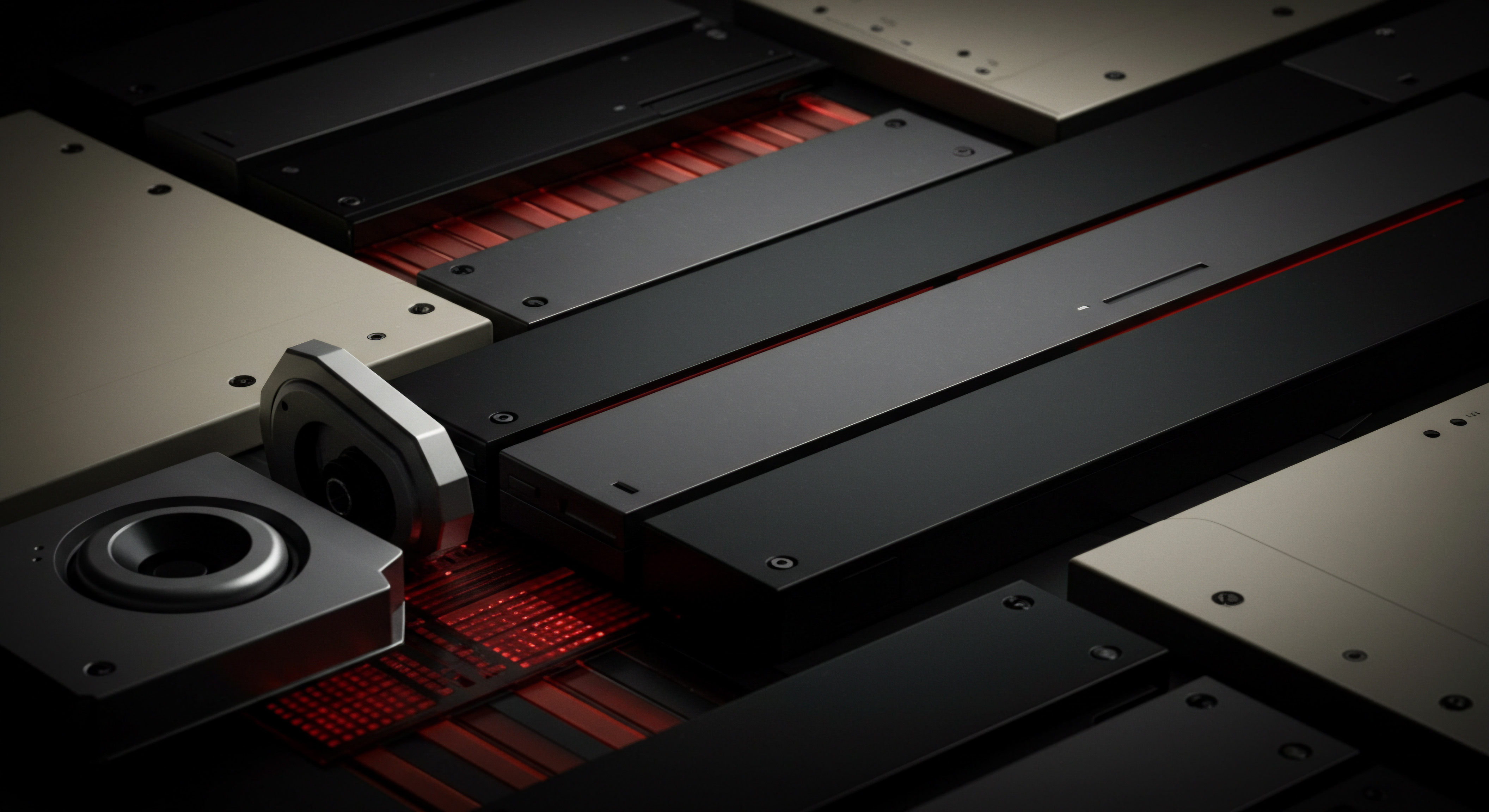
A/B Testing GMB Post Elements
To optimize GMB post performance, conduct A/B tests on various post elements. Experiment with different versions of your posts to determine what resonates most effectively with your audience. Elements to A/B test include:
- Headlines and Text Copy ● Test different headlines, opening sentences, and overall text copy to see which versions generate more views and clicks. Experiment with different tones, lengths, and value propositions.
- Call-To-Action Buttons ● Try different CTA button text (e.g., “Learn More,” “Shop Now,” “Book Online,” “Call Now”) to see which CTAs drive the most clicks for different post types and offers.
- Images and Videos ● Test different image styles, video formats, and visual themes to identify visuals that capture attention and enhance post engagement. Experiment with product photos, lifestyle images, and short videos.
- Posting Times and Days ● Experiment with posting at different times of day and on different days of the week to identify optimal posting schedules for your target audience. Analyze GMB Insights to see if there are patterns in view and click activity based on posting time.
- Post Length and Format ● Test different post lengths (shorter vs. longer text) and formats (bullet points, questions, storytelling) to see what style resonates best with your audience on GMB.
Run A/B tests systematically, changing only one element at a time to isolate the impact of each variable. Track the results in a spreadsheet or dedicated tracking tool to identify winning variations and inform your ongoing GMB post strategy.
Data-driven optimization through performance tracking and A/B testing transforms GMB posting from guesswork to a scientifically informed marketing activity.

Integrating GMB Posts into a Broader Marketing Strategy
GMB Posts should not exist in isolation; they should be integrated into your overall marketing strategy for maximum impact. Intermediate automation involves aligning GMB posts with broader marketing campaigns and business objectives.

Cross-Channel Campaign Alignment
Ensure your GMB posts are aligned with your marketing campaigns across other channels, such as social media, email marketing, and website promotions. Consistency in messaging and branding across channels reinforces your brand identity and maximizes campaign reach.
- Promote Social Media Campaigns on GMB ● Use GMB Posts to promote ongoing social media campaigns, driving traffic to your social media profiles and increasing social engagement.
- Amplify Email Marketing Meaning ● Email marketing, within the small and medium-sized business (SMB) arena, constitutes a direct digital communication strategy leveraged to cultivate customer relationships, disseminate targeted promotions, and drive sales growth. Offers on GMB ● Highlight key offers from your email marketing campaigns in GMB “Offer” posts, reaching a wider audience and driving conversions.
- Support Website Promotions with GMB Posts ● Use GMB Posts to promote website sales, new product launches, or blog content, driving relevant traffic to your website.
- Consistent Branding and Messaging ● Maintain consistent branding (visuals, tone, voice) and messaging across all marketing channels, including GMB Posts, for a cohesive brand experience.
By integrating GMB posts with your cross-channel campaigns, you create a synergistic marketing ecosystem where each channel reinforces the others, maximizing overall campaign effectiveness.

Local SEO Synergy
GMB Posts play a crucial role in local SEO. Optimize your GMB post strategy to enhance your local search ranking Meaning ● Local Search Ranking defines a Small and Medium-sized Business's (SMB) visibility in local search engine results, directly impacting customer acquisition and revenue. and drive more local traffic.
- Local Keyword Integration ● Incorporate relevant local keywords into your GMB post text (naturally and strategically, not keyword stuffing). Target keywords that local customers are likely to use when searching for your products or services.
- Location-Specific Content ● Create GMB posts that are relevant to your local service area, mentioning local landmarks, events, or community initiatives. This strengthens your local relevance in Google’s algorithm.
- Encourage Local Engagement ● Use GMB Posts to encourage local customers to interact with your Business Profile (e.g., ask questions, leave reviews, visit your store). Local engagement signals relevance and authority to Google.
- Consistent NAP (Name, Address, Phone) ● Ensure your GMB profile’s NAP information is consistent and accurate across all online platforms, including within your GMB posts when relevant. NAP consistency is a fundamental local SEO Meaning ● Local SEO represents a vital component of digital marketing focused on optimizing a Small and Medium-sized Business's online presence to attract customers within its local geographic area. factor.
By strategically aligning your GMB post strategy with local SEO best practices, you can amplify your local search visibility and attract more local customers actively searching for businesses like yours.
Integrating GMB posts into your broader marketing and local SEO strategies elevates them from standalone updates to powerful components of a cohesive business growth engine.

Revolutionizing Google My Business Posts With Advanced AI Automation

Harnessing AI for Content Generation and Ideation
Advanced GMB post automation leverages the power of Artificial Intelligence (AI) to revolutionize content creation. AI tools Meaning ● AI Tools, within the SMB sphere, represent a diverse suite of software applications and digital solutions leveraging artificial intelligence to streamline operations, enhance decision-making, and drive business growth. can assist with content ideation, drafting, and even full post generation, significantly enhancing efficiency and scalability.

Exploring AI Content Generation Tools
Several AI-powered content generation Meaning ● AI-Powered Content Generation, in the context of Small and Medium-sized Businesses, signifies the utilization of artificial intelligence to automate and scale the creation of marketing materials, product descriptions, blog posts, and other forms of content critical for business growth. tools are becoming increasingly sophisticated and can be effectively utilized for GMB post creation. These tools employ natural language processing (NLP) and machine learning to generate human-quality text based on user prompts. Leading AI content Meaning ● AI Content, in the SMB (Small and Medium-sized Businesses) context, refers to digital material—text, images, video, or audio—generated, enhanced, or optimized by artificial intelligence, specifically to support SMB growth strategies. generation platforms include:
- ChatGPT (OpenAI) ● A highly versatile and powerful language model capable of generating diverse content formats, including GMB post text, headlines, and even call-to-actions. Excellent for brainstorming ideas and drafting initial post versions.
- Google Bard ● Google’s own AI language model, Bard, is directly integrated with Google services and data, making it potentially well-suited for GMB content creation. Leverages real-time information and Google’s knowledge graph.
- Jasper (formerly Jarvis) ● A dedicated AI writing assistant specifically designed for marketing content creation. Offers templates and workflows tailored for social media posts, including GMB posts.
- Copy.ai ● Another AI writing platform focused on marketing copy, Copy.ai provides tools for generating social media content, website copy, and email marketing materials, which can be adapted for GMB posts.
- Rytr ● An affordable AI writing tool that offers a range of content generation options, including social media post creation. User-friendly interface and quick content generation capabilities.
These AI tools can assist with various aspects of GMB post creation:
- Content Ideation ● Provide prompts related to your business, industry, or upcoming promotions, and the AI tool can generate a range of post ideas and topics.
- Drafting Post Text ● Input keywords, desired tone, and post type, and the AI tool can generate draft text for your GMB posts, saving significant writing time.
- Headline and CTA Generation ● Ask the AI tool to create compelling headlines and call-to-actions that are optimized for click-through rates and user engagement.
- Content Variation and Rephrasing ● If you have existing content, AI tools can help you rephrase and rewrite it into fresh, unique versions for GMB posts, avoiding duplicate content issues.
Important Note ● While AI tools are powerful, they are not a complete replacement for human oversight. Always review and edit AI-generated content to ensure accuracy, brand consistency, and alignment with your marketing goals. AI should be viewed as an assistant to enhance your content creation process, not fully automate it.

Prompt Engineering for GMB Post Generation
The quality of AI-generated content heavily depends on the quality of your prompts. Effective prompt engineering Meaning ● Prompt Engineering, in the context of SMB growth, automation, and implementation, represents the strategic development and refinement of instructions for Artificial Intelligence models, specifically to achieve targeted business outcomes such as improved efficiency and revenue generation. is crucial for getting the best results from AI content generation Meaning ● AI Content Generation, in the realm of Small and Medium-sized Businesses, denotes the use of artificial intelligence to automate the creation of marketing materials, website copy, and other business communications, designed to improve operational efficiency. tools for GMB posts. Key principles of prompt engineering for GMB:
- Be Specific and Clear ● Provide detailed prompts that clearly define the topic, post type, desired tone, target audience, and key message you want to convey in your GMB post. Vague prompts will yield generic results.
- Include Relevant Keywords ● Incorporate relevant keywords related to your business, industry, and local area in your prompts. This helps the AI generate content that is optimized for local search and user intent.
- Specify Post Type and Objective ● Clearly indicate the GMB post type (What’s New, Offer, Event, Product) and the objective of the post (e.g., drive website traffic, promote a discount, announce an event). This guides the AI to generate content that aligns with your specific goals.
- Provide Context and Background ● Give the AI tool sufficient context about your business, your target audience, and any relevant background information that will help it generate more relevant and effective content.
- Iterate and Refine Prompts ● Don’t expect perfect results from the first prompt. Experiment with different prompts, refine your instructions based on the AI’s output, and iterate until you achieve the desired content quality.
- Use Examples and Templates ● Provide examples of successful GMB posts or use pre-defined templates as inspiration for your prompts. This helps the AI understand the desired style and format.
Example Prompts for GMB Posts Using AI:
- Prompt for “What’s New” Post ● “Write a Google My Business ‘What’s New’ post announcing our new summer menu at [Restaurant Name] in [City]. Highlight our new [Dish 1] and [Dish 2]. Keep it concise and inviting, targeting local foodies.”
- Prompt for “Offer” Post ● “Create a Google My Business ‘Offer’ post for [Business Name] offering a 20% discount on all [Product Category] for the next week. Include a strong call to action to ‘Shop Now’ and a link to our website. Target customers in [City].”
- Prompt for “Event” Post ● “Generate a Google My Business ‘Event’ post for [Business Name] announcing our upcoming workshop on [Workshop Topic] on [Date] at [Time]. Include details about what attendees will learn and a link to register. Target local professionals interested in [Industry].”
- Prompt for “Product” Post ● “Write a Google My Business ‘Product’ post showcasing our best-selling [Product Name]. Describe its key features and benefits in a concise and persuasive way. Include a high-quality image of the product and a ‘Learn More’ call to action linking to the product page on our website.”
Mastering prompt engineering is key to unlocking the full potential of AI for GMB post automation. Experiment with different prompt styles and refine your approach to consistently generate high-quality, engaging content.
AI-powered content generation is not about replacing human creativity, but augmenting it, enabling SMBs to scale their GMB content efforts with unprecedented efficiency and speed.

Building Advanced Automation Workflows with IFTTT and Zapier
Beyond scheduling tools, advanced GMB post automation leverages workflow automation platforms like IFTTT (If This Then That) and Zapier to create sophisticated, trigger-based automation workflows. These platforms connect different apps and services, automating tasks based on predefined conditions.

Introduction to IFTTT and Zapier
IFTTT and Zapier are no-code automation platforms that allow you to create “applets” (IFTTT) or “Zaps” (Zapier) that automate tasks between different web services. They work on a trigger-action principle ● “If [This Trigger] happens, then [Perform This Action].”
IFTTT (If This Then That) ● Known for its user-friendly interface and focus on personal and smart home automation, IFTTT is also valuable for basic business automation tasks. Offers a free plan with limited applets and a simpler workflow approach.
Zapier ● A more robust and feature-rich automation platform designed for business use. Offers a wider range of app integrations, more complex workflows, and advanced features like multi-step Zaps and data formatting. Paid plans offer greater flexibility and scalability.
Both platforms can be used to automate GMB post creation and publishing based on various triggers. Examples of triggers and actions relevant to GMB post automation:
- Triggers:
- New Blog Post Published (WordPress, Etc.) ● Trigger automation when a new blog post is published on your website.
- New Product Added (Shopify, WooCommerce, Etc.) ● Trigger automation when a new product is added to your e-commerce store.
- New Event Created (Google Calendar, Eventbrite, Etc.) ● Trigger automation when a new event is added to your calendar or event management platform.
- RSS Feed Update ● Trigger automation when a specific RSS feed (e.g., industry news, competitor updates) is updated.
- Google Sheets Row Added ● Trigger automation when a new row is added to a Google Sheet (e.g., content calendar spreadsheet).
- Webhook Trigger ● Trigger automation based on custom events or data sent from other applications via webhooks.
- Actions:
- Create Google My Business Post ● Action to automatically create and publish a GMB post based on the trigger event.
- Send Email Notification ● Action to send an email notification to your team when a GMB post is automatically published.
- Update Google Sheet ● Action to update a Google Sheet (e.g., content calendar) with the status of the automated GMB post.
- Post to Social Media ● Action to simultaneously post to other social media platforms along with GMB.
Automated GMB Post Workflows Examples
Here are examples of advanced GMB post automation workflows Meaning ● Automation Workflows, in the SMB context, are pre-defined, repeatable sequences of tasks designed to streamline business processes and reduce manual intervention. you can create using IFTTT or Zapier:
- Blog Post to GMB Post Automation:
- Trigger ● New blog post published on WordPress.
- Action ● Create a “What’s New” GMB post summarizing the blog post and linking to the full article.
- Benefits ● Automatically promotes new blog content on GMB, driving website traffic and improving SEO.
- E-Commerce Product to GMB Post Automation:
- Trigger ● New product added to Shopify store.
- Action ● Create a “Product” GMB post showcasing the new product with image, description, and “Shop Now” link.
- Benefits ● Automatically promotes new products on GMB, driving product visibility and sales.
- Event Calendar to GMB Post Automation:
- Trigger ● New event added to Google Calendar.
- Action ● Create an “Event” GMB post announcing the event with date, time, location, and registration link.
- Benefits ● Automatically promotes events on GMB, increasing event awareness and registrations.
- RSS Feed Curation to GMB Post Automation:
- Trigger ● New item in relevant industry RSS feed.
- Action ● Create a “What’s New” GMB post summarizing the RSS feed item and linking to the original source (curated content).
- Benefits ● Automates content curation Meaning ● Content Curation, in the context of SMB operations, signifies a strategic approach to discovering, filtering, and sharing relevant digital information to add value for your target audience, and subsequently, the business. for GMB, providing valuable industry updates to your audience.
- Google Sheets Content Calendar Automation:
- Trigger ● New row added to Google Sheet content calendar (with post details).
- Action ● Create and schedule a GMB post based on the details in the Google Sheet row.
- Benefits ● Automates GMB post scheduling based on a structured content calendar, streamlining workflow.
Setting up these workflows requires initial configuration in IFTTT or Zapier, but once established, they run automatically, significantly reducing manual effort and ensuring consistent GMB posting based on real-time triggers.
Workflow automation platforms like IFTTT and Zapier empower SMBs to create truly hands-off GMB post automation systems, triggered by business events and data feeds.
Hyperlocal SEO and Advanced GMB Post Optimization Strategies
Advanced GMB post automation is deeply intertwined with hyperlocal SEO. Optimize your automated GMB posts to maximize their impact on local search ranking and visibility.
Geo-Targeting and Location-Based Content
Hyperlocal SEO focuses on targeting customers within a specific geographic area. Optimize your GMB posts with location-based content and geo-targeting strategies to enhance your local relevance.
- Mention Local Areas and Landmarks ● Incorporate names of local neighborhoods, landmarks, streets, or points of interest in your GMB post text (where relevant and natural). This signals local relevance to Google and users.
- Target Specific Service Areas ● If your business serves multiple neighborhoods or cities, tailor GMB posts to target specific service areas. Highlight offers or events relevant to particular locations.
- Local Event and Community Tie-Ins ● Create GMB posts related to local events, festivals, community initiatives, or partnerships. Demonstrate local engagement and build community connections.
- Use Location Keywords ● Strategically incorporate location-based keywords (e.g., “[Service] in [City],” “[Neighborhood] [Business Type]”) in your GMB post text. Optimize for local search terms that customers use.
- Google Maps Integration ● If relevant, include Google Maps links to your business location or specific landmarks mentioned in your GMB posts. Enhance local context and navigation for users.
By incorporating location-specific elements into your GMB posts, you strengthen your hyperlocal SEO Meaning ● Hyperlocal SEO represents a specialized digital marketing strategy concentrating on optimizing a Small and Medium-sized Business's (SMB) online presence to attract customers within a very geographically restricted area, often targeting specific neighborhoods or districts. signals and increase your visibility to local customers searching in your target area.
Keyword Optimization for Local Search
Keyword optimization is essential for ensuring your GMB posts are found by local customers searching for relevant products or services. Advanced keyword strategies for GMB posts include:
- Long-Tail Local Keywords ● Target long-tail keywords that are specific and location-based (e.g., “best coffee shop with free wifi downtown [City]”). Long-tail keywords often have higher conversion rates.
- Semantic Keyword Variations ● Use semantic variations of your target keywords and related terms in your GMB post text. Google’s algorithm understands semantic relationships between words, so using variations expands your reach.
- Question-Based Keywords ● Incorporate question-based keywords that local customers might ask when searching for your type of business (e.g., “where to get [Service] near me?”). Answer these questions directly in your GMB posts.
- Seasonal and Event-Driven Keywords ● Optimize GMB posts with seasonal keywords (e.g., “summer sale,” “holiday deals”) and event-driven keywords (e.g., “[Event Name] tickets,” “[Festival] schedule”) to capture timely search traffic.
- Competitor Keyword Analysis ● Analyze the keywords that your local competitors are ranking for and incorporate relevant keywords into your GMB post strategy (ethically and strategically). Identify keyword gaps and opportunities.
Conduct thorough keyword research to identify the most relevant and high-traffic local keywords for your business. Use keyword research tools and analyze search trends to inform your GMB post content strategy.
Hyperlocal SEO optimization of GMB posts transforms them from simple updates into powerful local search magnets, attracting highly targeted local customer traffic.
Advanced Analytics and ROI Measurement for GMB Post Automation
Advanced GMB post automation requires sophisticated analytics and ROI measurement Meaning ● ROI Measurement, within the sphere of Small and Medium-sized Businesses (SMBs), specifically refers to the process of quantifying the effectiveness of business investments relative to their cost, a critical factor in driving sustained growth. to demonstrate the value of your efforts and guide ongoing optimization. Go beyond basic GMB Insights to gain a deeper understanding of post performance and business impact.
Integrating Google Analytics for Deeper Insights
While GMB Insights provides basic post performance data, integrating Google Analytics Meaning ● Google Analytics, pivotal for SMB growth strategies, serves as a web analytics service tracking and reporting website traffic, offering insights into user behavior and marketing campaign performance. with your GMB profile unlocks a wealth of advanced analytics Meaning ● Advanced Analytics, in the realm of Small and Medium-sized Businesses (SMBs), signifies the utilization of sophisticated data analysis techniques beyond traditional Business Intelligence (BI). and tracking capabilities.
- Website Traffic from GMB Posts ● Track website traffic originating specifically from your GMB Posts in Google Analytics. Use UTM parameters in your GMB post links to accurately attribute website visits to GMB post campaigns.
- Conversion Tracking ● Set up conversion tracking in Google Analytics to measure the number of conversions (e.g., online orders, form submissions, phone calls) that result from traffic originating from your GMB Posts. Calculate conversion rates and ROI.
- User Behavior Analysis ● Analyze user behavior on your website after clicking through from GMB Posts. Understand bounce rates, pages per visit, time on site, and user journey to identify areas for website optimization and improve conversion paths.
- Audience Demographics and Interests ● Gain insights into the demographics and interests of users who click on your GMB Posts through Google Analytics demographic and interest reports. Refine your targeting and content strategy based on audience insights.
- Custom Dashboards and Reports ● Create custom dashboards and reports in Google Analytics to visualize key GMB post performance metrics, track progress over time, and share reports with your team or stakeholders.
To effectively track website traffic from GMB Posts in Google Analytics, use UTM parameters in your GMB post links. UTM parameters are tags you add to URLs to track the source, medium, and campaign of website traffic. Example UTM-tagged URL for a GMB post:
https://www.yourwebsite.com/?utm_source=googlemybusiness&utm_medium=post&utm_campaign=summer_sale
By using UTM parameters consistently in your GMB post links, you can accurately track GMB post performance in Google Analytics and measure the true ROI of your GMB post automation efforts.
Calculating ROI of GMB Post Automation
To demonstrate the business value of GMB post automation, calculate the Return on Investment (ROI). ROI measurement helps justify the investment in automation tools, strategies, and resources.
Key Metrics for ROI Calculation:
- Cost of Automation ● Calculate the total cost of your GMB post automation efforts, including software subscriptions, AI tool costs, staff time spent on strategy and setup, and any other related expenses.
- Website Traffic Increase from GMB Posts ● Measure the increase in website traffic originating from GMB Posts using Google Analytics. Compare traffic before and after implementing automation.
- Conversion Increase from GMB Posts ● Track the increase in conversions (e.g., sales, leads) attributed to GMB Post traffic using Google Analytics conversion tracking. Measure the incremental revenue generated.
- Time Savings from Automation ● Estimate the time saved by automating GMB posts compared to manual posting. Quantify time savings in hours per week or month. Assign a monetary value to time savings based on staff hourly rates.
- Improved Local Search Ranking ● Monitor your local search ranking for target keywords before and after implementing GMB post automation. Improved ranking leads to increased organic traffic and visibility.
ROI Calculation Formula (Simplified):
ROI = (Net Gain from Automation / Cost of Automation) x 100%
Net Gain from Automation = (Revenue Increase from GMB Posts + Value of Time Savings) - Cost of Automation
Present ROI data to stakeholders to demonstrate the tangible benefits of GMB post automation and justify continued investment and optimization.
Advanced analytics and ROI measurement transform GMB post automation from a marketing expense into a data-backed, revenue-generating investment, driving continuous improvement and business growth.

References
- Kotler, Philip, and Kevin Lane Keller. Marketing Management. 15th ed., Pearson Education, 2016.
- Ryan, Damian. Understanding Digital Marketing ● Marketing Strategies for Engaging the Digital Generation. 5th ed., Kogan Page, 2017.
- Stokes, Rob. eMarketing ● The Essential Guide to Marketing in a Digital World. 6th ed., Quirk eMarketing (Pty) Ltd, 2018.

Reflection
The relentless pursuit of automation in Google My Business posts, while seemingly focused on efficiency, unveils a deeper question for SMBs ● Are we automating connection or just content? The tools and strategies outlined offer pathways to streamline operations and amplify reach, yet the true measure of success lies not just in posts scheduled or clicks garnered, but in the authentic engagement fostered within the local community. As SMBs embrace AI and automation, the challenge becomes preserving the human touch, ensuring that each automated post, each AI-generated message, ultimately strengthens, rather than dilutes, the genuine connection with the customers they serve. The future of GMB post automation hinges on striking this delicate balance ● leveraging technology to enhance, not replace, the human element of local business.
Automate GMB posts using AI & scheduling tools for hyperlocal growth. Boost visibility, save time, engage local customers effectively.
Explore
Mastering Local SEO Through Google Business PostsStep-by-Step Guide to Automating Your Social Media Content CalendarLeveraging AI for Hyperlocal Content Marketing Strategies and Implementation