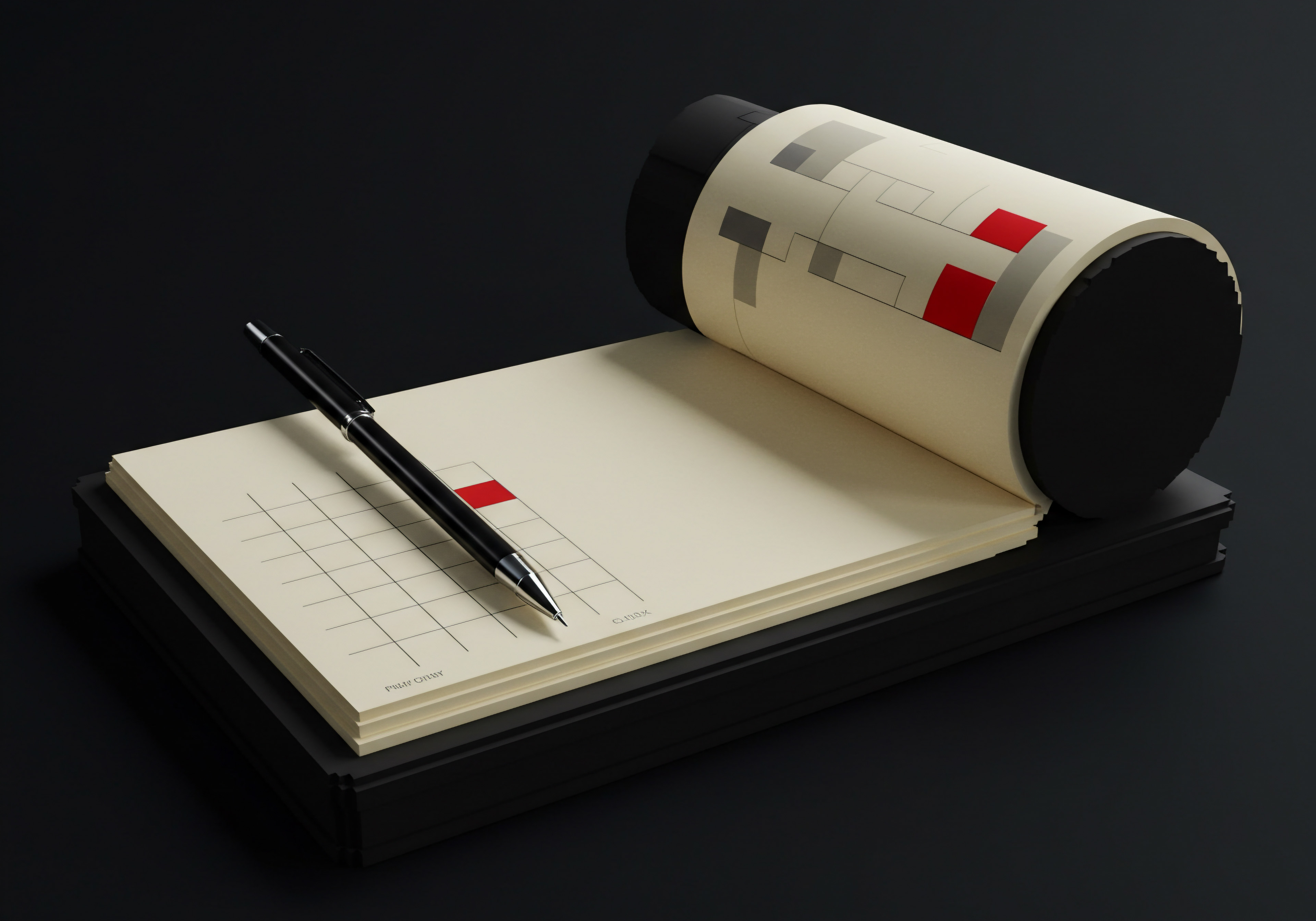
Fundamentals

Understanding Google Business Profile Power For Local Businesses
Google Business Profile (GBP) is a free tool from Google that allows businesses to manage their online presence across Google Search and Maps. For small to medium businesses (SMBs), especially those with a local customer base, GBP is not just another listing; it’s a central hub that influences local search Meaning ● Local Search, concerning SMB growth, designates the practice of optimizing an SMB's online presence to appear prominently in search engine results when users seek products or services within a specific geographic area. rankings, customer discovery, and brand perception. Think of it as your digital storefront window ● constantly visible to potential customers searching for products or services like yours in their area.
Regular posting on your GBP is akin to updating that storefront window with fresh displays, promotions, and announcements. It signals to Google that your business is active and engaged, which can positively impact your visibility in local search results. More importantly, posts offer a direct line of communication to customers, allowing you to share updates, offers, events, and even showcase your products or services directly within the search results page. This immediacy and direct engagement are powerful tools for SMBs looking to stand out in a competitive local market.
Many SMB owners are already stretched thin managing day-to-day operations. The idea of adding another marketing task, like consistently posting on GBP, can feel overwhelming. This is where automation becomes indispensable.
Automating GBP posts Meaning ● GBP Posts, within the SMB context, refer to content published on a Google Business Profile (GBP) listing, utilized strategically to enhance local SEO and direct customer engagement. doesn’t mean sacrificing authenticity or personal touch. Instead, it’s about strategically using tools and workflows to streamline the process, ensuring consistent updates without consuming valuable time that could be better spent on core business activities.
Consistent GBP posting enhances local search visibility Meaning ● Search Visibility, within the context of SMBs, represents the degree to which a business's online presence can be discovered by potential customers through search engines. and direct customer engagement, crucial for SMB growth.

Why Manual Posting Is A Time Sink For Small Teams
While the importance of GBP posts is clear, the reality for most SMBs is that manual posting is often inefficient and unsustainable. Imagine a local bakery owner who also manages social media, inventory, staff scheduling, and customer service. Allocating time each week, or even several times a week, to manually create, format, and post content to GBP can quickly become a burden. This often leads to inconsistent posting, missed opportunities, or simply neglecting GBP updates altogether.
Manual posting also introduces the risk of errors and inconsistencies. Different team members might have varying styles or levels of understanding of GBP best practices, leading to a disjointed brand presence. Furthermore, tracking the performance of manual posts and analyzing what resonates with customers becomes a cumbersome task without dedicated tools. This lack of data-driven insights hinders optimization and improvement over time.
The time spent on manual posting could be redirected to more strategic activities like customer relationship management, product development, or exploring new market opportunities. For SMBs operating with lean teams and tight budgets, every minute counts. Automation offers a way to reclaim this lost time and reinvest it in areas that directly contribute to business growth. It allows SMBs to maintain a consistent and professional GBP presence without being bogged down by repetitive manual tasks.
Consider the scenario of a small plumbing business. During peak seasons, their call volume surges, and staff are fully occupied with service calls. Manually posting about seasonal promotions or emergency service availability becomes a low priority, even though it’s precisely when these posts are most relevant and beneficial. Automation ensures these timely updates are published, even when the team is at its busiest, maximizing reach and customer engagement Meaning ● Customer Engagement is the ongoing, value-driven interaction between an SMB and its customers, fostering loyalty and driving sustainable growth. during critical periods.

Essential First Steps Setting Up Your Gbp For Automation
Before diving into automation tools, it’s vital to ensure your GBP is properly set up and optimized. This foundational work will maximize the impact of your automated posts. Think of it as preparing the canvas before you start painting ● a well-prepared GBP profile provides the best backdrop for your content.
- Claim and Verify Your Listing ● This is the absolute first step. If you haven’t already, claim your GBP listing and complete the verification process. Google will typically send a postcard with a verification code to your business address. This step confirms you are the rightful owner and allows you to manage your profile.
- Optimize Your Profile Information ● Ensure all sections of your GBP profile are filled out completely and accurately. This includes:
- Business Name ● Use your official business name.
- Address ● Provide your accurate physical address if you serve customers at your location. If you’re a service-area business, clearly define your service areas.
- Phone Number ● Use your primary business phone number.
- Website ● Link to your business website. If you don’t have a website, consider creating a simple landing page or using a GBP website.
- Category ● Choose the most relevant primary category and up to a few secondary categories that accurately describe your business.
- Hours of Operation ● Set your regular business hours and update them for holidays or special events.
- Business Description ● Write a compelling and keyword-rich business description that highlights your unique selling propositions and target audience.
- Attributes ● Select relevant attributes that describe your business, such as “Wheelchair accessible,” “Online appointments,” or “Free Wi-Fi.”
- Products and Services ● List your key products and services with descriptions and pricing (if applicable).
- High-Quality Photos and Videos ● Visual content is crucial for GBP. Upload high-resolution photos and videos of your business, products, team, and customers. Showcase your business’s atmosphere, offerings, and personality.
- Enable Messaging ● Turn on the messaging feature to allow customers to contact you directly through your GBP listing. Respond promptly to messages to enhance customer service.
- Q&A Section Management ● Regularly monitor and answer questions in the Q&A section. Proactively populate it with frequently asked questions to provide valuable information to potential customers.
By meticulously setting up and optimizing your GBP profile, you create a strong foundation for automation. A complete and informative profile not only improves your search ranking but also enhances the user experience, making your automated posts more effective in attracting and engaging customers.

Avoiding Common Pitfalls Beginners Make With Gbp Posts
Even with automation, it’s essential to avoid common mistakes that can undermine the effectiveness of your GBP posts. Understanding these pitfalls will help you create a strategy that truly drives results.
- Inconsistent Posting Schedule ● Sporadic posting is less effective than a regular schedule. Google favors active profiles. Aim for a consistent posting frequency, even if it’s just a few times a week. Automation tools Meaning ● Automation Tools, within the sphere of SMB growth, represent software solutions and digital instruments designed to streamline and automate repetitive business tasks, minimizing manual intervention. can help maintain this consistency.
- Generic or Irrelevant Content ● Posts should be valuable and relevant to your target audience. Avoid generic updates or content that doesn’t align with your business offerings or customer interests. Focus on providing useful information, promotions, or engaging content.
- Overly Promotional Content ● While promoting your products or services is important, avoid making every post a sales pitch. Balance promotional content with informative and engaging posts that build trust and brand awareness.
- Ignoring Post Insights ● GBP provides insights into post performance, such as views and clicks. Failing to analyze these insights means missing opportunities to optimize your content strategy. Pay attention to what resonates with your audience and adjust your approach accordingly.
- Neglecting Call-To-Actions ● Every post should have a clear call-to-action (CTA). Tell users what you want them to do next ● visit your website, call for a quote, learn more, or claim an offer. A strong CTA drives conversions.
- Poor Quality Visuals ● Blurry, low-resolution, or irrelevant images and videos detract from your posts. Use high-quality visuals that are visually appealing and relevant to your content.
- Not Responding to Comments or Questions ● Engagement is a two-way street. If users comment on your posts or ask questions, respond promptly and professionally. This shows you value customer interaction and builds community.
- Duplicate Content Across Platforms ● While repurposing content is efficient, avoid simply copying and pasting the exact same post from other social media platforms to GBP. Tailor your content to the GBP audience and format.
By proactively avoiding these common pitfalls, SMBs can ensure their automated GBP posts are not only consistent but also effective in achieving their marketing goals. Quality and relevance are paramount, even with automation.
Avoid common GBP posting mistakes like inconsistency and irrelevant content to maximize automation effectiveness.

Quick Wins Simple Automation Tools For Immediate Impact
For SMBs just starting with GBP automation, focusing on simple, readily available tools can deliver quick wins and build momentum. These tools are often free or low-cost and easy to implement, providing immediate value without a steep learning curve.

Using Meta Business Suite for Basic Scheduling
If your SMB already uses Facebook and Instagram, Meta Business Suite Meaning ● Meta Business Suite serves as a unified interface for small and medium-sized businesses (SMBs) to manage their Facebook and Instagram business presence, centralizing tasks such as ad campaigns, content scheduling, and audience engagement to streamline operations. offers a convenient way to schedule GBP posts alongside your social media content. It’s a free tool integrated within the Facebook ecosystem, making it easily accessible for many businesses.
Steps to Schedule GBP Posts with Meta Business Suite ●
- Connect Your GBP to Meta Business Suite ● Ensure your GBP listing is linked to your Facebook Business Page within Meta Business Suite.
- Navigate to the Planner ● In Meta Business Suite, go to the “Planner” section.
- Create a Post ● Click “Create Post.”
- Choose Google Business Profile ● Select the Google Business Profile Meaning ● Google Business Profile, or GBP, serves as a critical digital storefront for Small and Medium-sized Businesses seeking local visibility. icon alongside Facebook and Instagram.
- Compose Your Post ● Write your post content, add images or videos, and include a call-to-action button (e.g., “Learn More,” “Book Now,” “Call Now”).
- Schedule Your Post ● Instead of clicking “Publish Now,” click the dropdown arrow next to “Publish Now” and select “Schedule Post.” Choose your desired date and time for publication.
- Review and Schedule ● Review your scheduled post and click “Schedule.”
Meta Business Suite is ideal for basic scheduling and cross-platform content management. It’s a great starting point for SMBs to experience the benefits of automation without investing in dedicated GBP automation Meaning ● GBP Automation streamlines online presence for SMBs, enhancing visibility, engagement, and efficiency through strategic tech implementation. platforms.
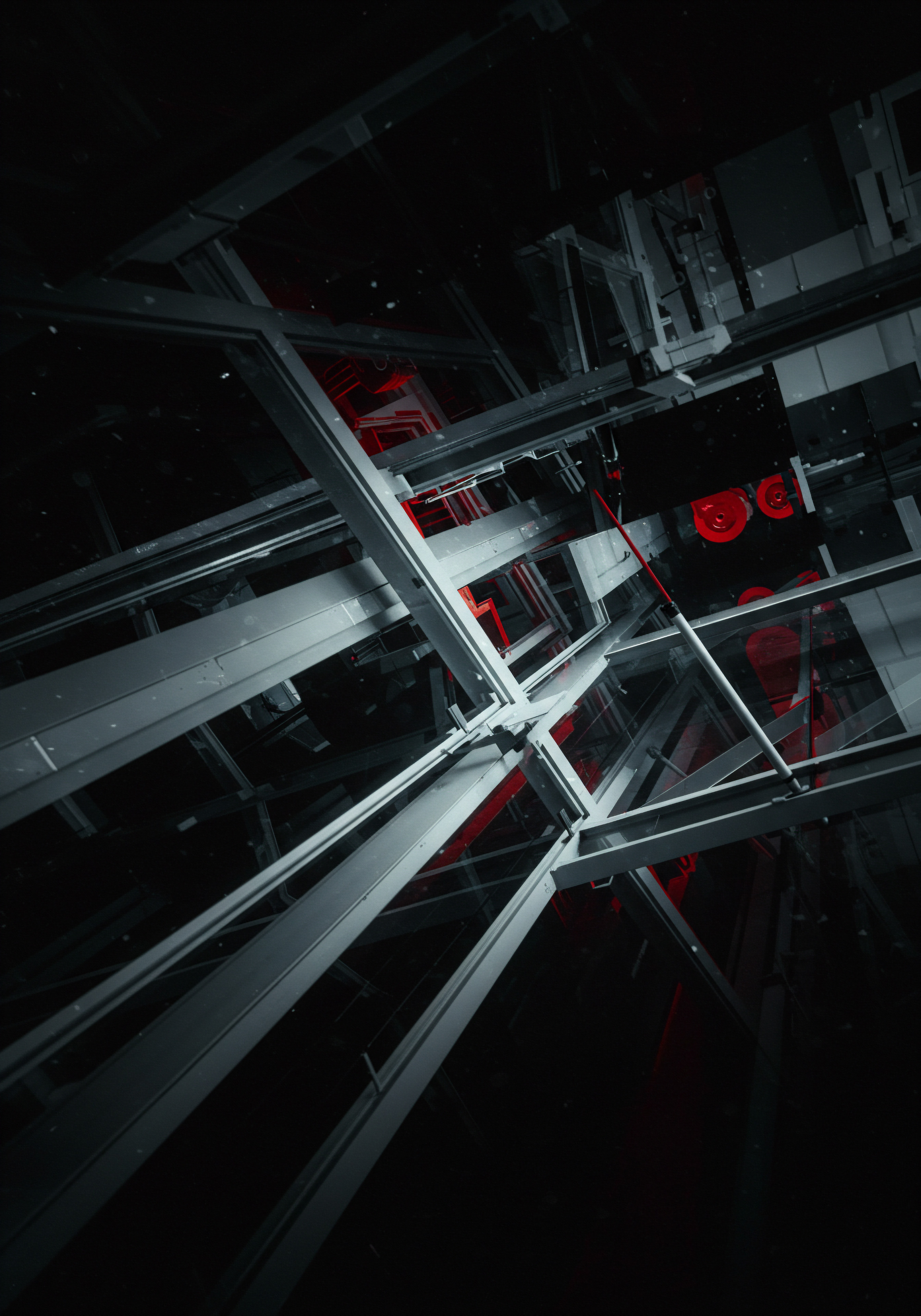
Utilizing Google Posts Directly for Future Updates
While not strictly “automation” in the sense of third-party tools, Google Posts within the GBP dashboard itself allows you to schedule posts for future dates. This is a simple, direct method for planning content in advance without needing external platforms.
Steps to Schedule Posts Directly in GBP ●
- Access Your GBP Dashboard ● Log in to your Google Business Profile dashboard.
- Go to “Posts” ● Click on “Posts” in the left-hand menu.
- Create a Post ● Choose the type of post you want to create (Update, Offer, Event, Product).
- Compose Your Post ● Write your content, add visuals, and include a call-to-action button.
- Schedule Your Post ● Before publishing, click on the “Schedule” option (it may be represented by a calendar icon or a dropdown).
- Set Date and Time ● Choose your desired date and time for the post to go live.
- Confirm and Schedule ● Review your scheduled post and confirm.
Direct GBP scheduling is a straightforward way to plan posts a few days or weeks in advance. It’s particularly useful for scheduling announcements, promotions, or event reminders directly within the Google ecosystem. While it lacks the advanced features of dedicated automation tools, it’s a valuable built-in feature for basic content planning.

Leveraging Basic Calendar Reminders For Consistent Posting
For the most rudimentary form of automation, simply setting up calendar reminders can be surprisingly effective. Use Google Calendar, Outlook Calendar, or any digital calendar to schedule recurring reminders to create and post GBP content. This method doesn’t automate the posting itself, but it automates the prompt to post, ensuring consistency.
Steps to Use Calendar Reminders for GBP Posting ●
- Choose Your Calendar App ● Select your preferred digital calendar application.
- Create Recurring Events ● Create recurring calendar events with titles like “Create GBP Post – [Topic]” or “Schedule GBP Updates.”
- Set Frequency ● Set the recurrence frequency (e.g., weekly, bi-weekly) based on your desired posting schedule.
- Set Reminders ● Configure reminders for these events to notify you in advance (e.g., 1 day before, 2 hours before).
- Include Post Ideas (Optional) ● In the event description, you can jot down post ideas or topics to brainstorm when the reminder pops up.
Calendar reminders are a low-tech but reliable way to build a consistent GBP posting habit. They ensure that GBP updates remain on your radar, even amidst other business priorities. This method is particularly useful for SMB owners who prefer a hands-on approach but need prompts to stay on track.
These quick-win automation methods ● Meta Business Suite scheduling, direct GBP scheduling, and calendar reminders ● offer immediate impact for SMBs looking to streamline their GBP posting. They are accessible, easy to implement, and provide a solid foundation for more advanced automation Meaning ● Advanced Automation, in the context of Small and Medium-sized Businesses (SMBs), signifies the strategic implementation of sophisticated technologies that move beyond basic task automation to drive significant improvements in business processes, operational efficiency, and scalability. strategies as your business grows and your needs evolve.
| Tool Meta Business Suite |
| Pros Free, integrates with Facebook/Instagram, easy scheduling, basic analytics |
| Cons Limited GBP-specific features, can be clunky for GBP alone |
| Best For SMBs already using Facebook/Instagram, basic cross-platform scheduling |
| Tool Direct GBP Scheduling |
| Pros Built-in to GBP, free, simple scheduling, direct Google integration |
| Cons Limited features, no advanced automation, scheduling only within GBP |
| Best For SMBs needing basic GBP-specific scheduling, direct Google approach |
| Tool Calendar Reminders |
| Pros Free, uses any calendar app, simple, reliable for consistency |
| Cons No actual posting automation, requires manual posting, basic reminders only |
| Best For SMBs preferring manual posting with automated prompts, habit building |
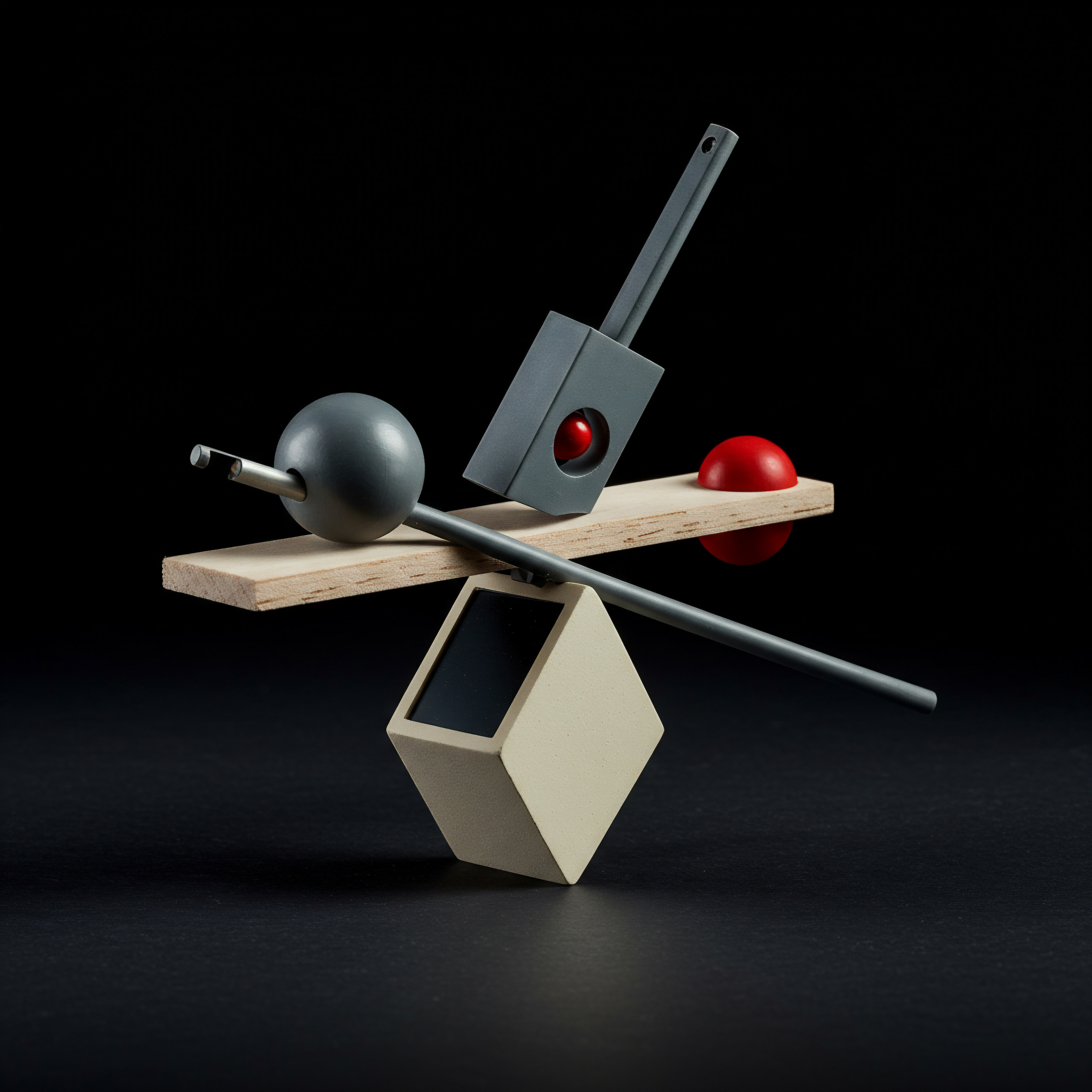
Intermediate

Stepping Up Content Strategy For Automated Posts
Moving beyond basic scheduling requires a more strategic approach to content. Intermediate automation isn’t just about posting frequently; it’s about posting relevant, engaging, and valuable content that resonates with your target audience and drives business goals. This involves planning your content themes, repurposing existing materials, and understanding what types of posts perform best on GBP.

Developing a Content Calendar Focused on Gbp
A content calendar Meaning ● A content calendar, in the context of SMB growth, automation, and implementation, represents a strategic plan outlining scheduled content publication across various channels. is a roadmap for your GBP posts. It outlines what you’ll post, when you’ll post it, and on which platform (if you’re cross-posting). For intermediate automation, a GBP-focused content calendar is crucial for maintaining consistency and ensuring your posts align with your marketing objectives.
Key Elements of a GBP Content Calendar ●
- Content Themes ● Identify recurring themes relevant to your business and target audience. Themes could include:
- Promotional Offers ● Discounts, sales, special deals.
- Product/Service Spotlights ● Highlighting specific offerings, new arrivals, bestsellers.
- Industry Tips/Advice ● Sharing valuable insights, how-to guides, expert advice related to your industry.
- Customer Testimonials/Success Stories ● Showcasing positive customer experiences.
- Behind-The-Scenes Content ● Giving a glimpse into your business operations, team, or culture.
- Events/Workshops ● Announcing upcoming events, webinars, or workshops.
- Seasonal/Holiday Posts ● Tailoring content to relevant seasons or holidays.
- Posting Schedule ● Determine your posting frequency (e.g., 3-5 times per week) and schedule specific days and times for each theme. Consider your audience’s online behavior and peak engagement times.
- Content Ideas Per Theme ● Brainstorm specific post ideas for each theme. For example, under “Promotional Offers,” ideas could include “Summer Sale – 20% Off,” “Weekend Discount,” or “Limited-Time Offer.”
- Visual Assets ● Plan the visuals (images, videos, graphics) for each post. High-quality visuals are essential for engagement.
- Call-To-Actions ● Define the desired call-to-action for each post (e.g., “Visit Website,” “Call Now,” “Learn More,” “Shop Now”).
- Platform Adaptation Notes ● If you’re repurposing content from other platforms, note any necessary adaptations for GBP’s format and audience.
- Performance Tracking ● Include a column to track post performance metrics (views, clicks, engagement) to analyze what works best.
Tools like Google Sheets, Airtable, or dedicated content calendar platforms (e.g., CoSchedule, Trello with calendar integrations) can be used to create and manage your GBP content calendar. A well-structured calendar provides clarity, organization, and ensures a consistent flow of valuable content.

Repurposing Existing Content For Gbp Posts Efficiency
Content repurposing is a smart strategy for SMBs to maximize their content creation Meaning ● Content Creation, in the realm of Small and Medium-sized Businesses, centers on developing and disseminating valuable, relevant, and consistent media to attract and retain a clearly defined audience, driving profitable customer action. efforts. Instead of creating entirely new content for GBP posts from scratch, leverage existing content from your website, blog, social media, or marketing materials. This saves time and effort while ensuring consistent messaging across platforms.
Content Repurposing Strategies for GBP ●
- Blog Posts to GBP Updates ● Summarize key points from blog posts into concise GBP updates. Link back to the full blog post for users who want to learn more. For example, a blog post titled “5 Tips for Winter Plumbing Maintenance” can be repurposed into a GBP update with a short summary and a “Learn More” button linking to the blog post.
- Website Content to Product/Service Posts ● Extract descriptions and key features of your products or services from your website to create GBP product or service posts. Use high-quality images from your website.
- Social Media Posts to GBP Updates ● Adapt successful social media posts for GBP. Reformat text, optimize visuals for GBP’s aspect ratio, and ensure the message is relevant to the GBP audience. For instance, an Instagram post about a customer testimonial can be adapted into a GBP update highlighting the testimonial.
- Customer Testimonials/Reviews to GBP Updates ● Share positive customer testimonials or reviews as GBP updates. This builds social proof and trust. You can directly quote reviews from platforms like Google Reviews, Yelp, or your website.
- Infographics to Image Posts ● Break down infographics into key data points or visuals and use them as image posts on GBP. Infographics are visually engaging and can convey complex information quickly.
- Video Content to Short GBP Videos ● Extract short, impactful clips from longer videos (e.g., product demos, tutorials, behind-the-scenes footage) for GBP video posts. Short, attention-grabbing videos work well on GBP.
- Webinar/Presentation Slides to Image Carousels ● Convert key slides from webinars or presentations into image carousels for GBP posts. Carousel posts allow you to share multiple images or pieces of information in a single post.
When repurposing content, always ensure it’s optimized for the GBP platform. Keep text concise, use relevant visuals, and include clear call-to-actions. Repurposing is about adapting existing content, not just copy-pasting. It’s a strategic way to maximize your content assets and maintain a consistent GBP presence efficiently.
Strategic content repurposing Meaning ● Content Repurposing, within the SMB environment, denotes the strategic adaptation of existing content assets for diverse platforms and purposes, optimizing resource allocation and amplifying reach. maximizes content value and ensures consistent messaging across platforms, saving time and effort.

Introducing Intermediate Automation Tools For Efficiency
As your GBP content strategy Meaning ● Content Strategy, within the SMB landscape, represents the planning, development, and management of informational content, specifically tailored to support business expansion, workflow automation, and streamlined operational implementations. becomes more sophisticated, you’ll need automation tools that offer more advanced features than basic scheduling. Intermediate automation tools provide functionalities like content curation, cross-platform posting management (beyond Meta Business Suite), analytics dashboards, and more refined scheduling options. These tools streamline workflows and provide deeper insights into post performance.

Exploring Ifttt For Automated Gbp Post Triggers
IFTTT (If This Then That) is a web-based service that allows you to create applets (automated workflows) that connect different apps and services. For GBP automation, IFTTT can be used to trigger GBP posts based on specific events or actions on other platforms. It’s a no-code automation tool, making it accessible for SMBs without technical expertise.
IFTTT Applets for GBP Automation Examples ●
- Automate GBP Posts from Blog Updates ●
- Trigger ● New blog post published on your WordPress (or other blogging platform) site.
- Action ● Automatically create and publish a GBP update post announcing the new blog post with a link.
- Automate GBP Posts from Instagram Updates ●
- Trigger ● New Instagram post with a specific hashtag (e.g., #GBPrepost).
- Action ● Automatically create and publish a GBP update post with the same image and caption from Instagram. (Note ● Ensure image aspect ratios are GBP-compatible).
- Automate GBP Posts from YouTube Video Uploads ●
- Trigger ● New video uploaded to your YouTube channel.
- Action ● Automatically create and publish a GBP update post announcing the new video with a link to YouTube.
- Automate GBP Posts from RSS Feeds ●
- Trigger ● New item in a specific RSS feed (e.g., industry news, competitor updates – for informational posts, not direct promotion).
- Action ● Automatically create and publish a GBP update post summarizing the RSS feed item with a link to the source. (Use cautiously, ensure content relevance and avoid overly promotional external content).
- Automate GBP “What’s New” Posts Based on Product Updates (Less Direct, Requires Integration) ●
- Trigger ● New product added to your e-commerce platform (e.g., Shopify – more complex setup may involve webhooks or API).
- Action ● Automatically create and publish a GBP “What’s New” post announcing the new product with a link to your product page. (Requires more advanced IFTTT setup or potentially Zapier for e-commerce integrations).
Setting up IFTTT for GBP Automation ●
- Create an IFTTT Account ● Sign up for a free IFTTT account.
- Connect Services ● Connect your Google Business Profile account and the other services you want to integrate (e.g., WordPress, Instagram, YouTube).
- Browse or Create Applets ● Explore pre-built IFTTT applets or create custom applets based on your desired triggers and actions.
- Customize Applets ● Configure the applets to specify hashtags, RSS feed URLs, or other parameters.
- Activate Applets ● Turn on the applets to enable automated workflows.
IFTTT is a powerful tool for creating simple, event-driven GBP automation. It’s particularly useful for SMBs who want to automatically share content from other platforms to their GBP without manual posting. However, GBP integration with IFTTT might have limitations compared to dedicated GBP automation platforms, so always test and monitor applets to ensure they function as expected.

Leveraging Zapier For More Complex Multi-Step Automations
Zapier is another popular automation platform similar to IFTTT, but it generally offers more advanced features, integrations, and multi-step automation capabilities. For intermediate to advanced GBP automation, Zapier can handle more complex workflows and connect a wider range of apps and services. Like IFTTT, it’s a no-code platform.
Zapier “Zaps” (Automated Workflows) for GBP Examples ●
- Multi-Step GBP Post from Blog Post with Image Optimization ●
- Trigger ● New blog post published on WordPress.
- Step 1 ● Extract blog post title, excerpt, and featured image URL.
- Step 2 ● Use an image optimization service (e.g., Cloudinary, ImageKit) to resize and optimize the image for GBP post dimensions.
- Step 3 ● Create and publish a GBP update post with optimized image, title, excerpt, and blog post link.
- Automated GBP Event Post from Google Calendar ●
- Trigger ● New event created in Google Calendar with specific keywords in the event title (e.g., “[GBP Event]”).
- Step 1 ● Extract event title, description, start/end times, and location from Google Calendar.
- Step 2 ● Create and publish a GBP event post with event details.
- Automated GBP Offer Post Based on Inventory Levels (Requires E-Commerce Integration) ●
- Trigger ● Product inventory level drops below a certain threshold in your e-commerce platform (e.g., Shopify, WooCommerce – requires API access and potentially a paid Zapier plan).
- Step 1 ● Retrieve product name, discounted price, and product image from e-commerce platform.
- Step 2 ● Create and publish a GBP offer post promoting the limited-stock product with a link to the product page.
- Automated GBP “What’s New” Post from Customer Reviews (Sentiment Analysis – Advanced, Requires AI Integration) ●
- Trigger ● New positive customer review received on Google Reviews (or other review platform – requires API access and potentially a paid Zapier plan).
- Step 1 ● Use a sentiment analysis AI service (e.g., Google Cloud Natural Language API, Azure Text Analytics – may require paid API access and more complex Zapier setup) to analyze the sentiment of the review text.
- Step 2 ● If sentiment is positive (above a threshold), create and publish a GBP “What’s New” post highlighting the positive review quote.
Setting up Zapier for GBP Automation ●
- Create a Zapier Account ● Sign up for a Zapier account (free plan available with limitations, paid plans for more advanced features and “Zaps”).
- Connect Apps ● Connect your Google Business Profile account and other apps you want to integrate (e.g., WordPress, Google Calendar, Shopify, review platforms, AI services).
- Create “Zaps” ● Build multi-step Zaps by selecting triggers and actions. Zapier’s interface is more visual and step-by-step than IFTTT.
- Use “Formatter” and “Filter” Steps ● Zapier allows you to add “Formatter” steps to manipulate data (e.g., format dates, extract text) and “Filter” steps to create conditional logic (e.g., only proceed if review sentiment is positive).
- Test and Refine Zaps ● Thoroughly test your Zaps to ensure they function correctly and handle errors gracefully. Refine your Zaps based on testing and performance.
Zapier offers more flexibility and power for intermediate and advanced GBP automation Meaning ● Advanced GBP Automation, in the realm of SMB growth, signifies the strategic implementation of intelligent technologies to manage and optimize a business's Google Business Profile (GBP). compared to IFTTT. It’s suitable for SMBs that need to automate more complex workflows, integrate with a wider range of apps, and implement multi-step processes. However, Zapier’s paid plans can be more expensive than IFTTT, especially for high volumes of “Zaps” or access to premium apps and features. Choose the platform that best aligns with your automation needs and budget.
| Tool IFTTT |
| Pros Free plan available, easy to use, simple event-driven automation, good for basic cross-platform triggers |
| Cons Limited GBP integration features, less powerful than Zapier, limited multi-step workflows |
| Best For SMBs starting with trigger-based automation, basic cross-platform content sharing, budget-conscious |
| Tool Zapier |
| Pros More powerful and flexible, wider app integrations, multi-step workflows, "Formatter" and "Filter" steps, better GBP integration (potentially) |
| Cons Paid plans can be more expensive, steeper learning curve than IFTTT, more complex setup for advanced Zaps |
| Best For SMBs needing more complex automation, multi-step workflows, integrations with various apps, scalable automation |

Analyzing Gbp Post Performance For Data Driven Decisions
Automation without analysis is like driving without a map. To truly optimize your GBP posting strategy, you need to track and analyze the performance of your automated posts. GBP provides built-in insights, and intermediate automation tools often offer more detailed analytics dashboards. Data-driven decisions are key to refining your content, timing, and overall approach for maximum impact.

Understanding Key Gbp Post Metrics To Track
Google Business Profile provides several metrics to track the performance of your posts. Understanding these metrics is crucial for evaluating what’s working and what needs improvement.
- Views ● The number of times your post was viewed on Google Search and Maps. Views indicate the reach of your post. Track views over time to see trends and identify high-performing posts.
- Engagements ● The total number of clicks and interactions with your post. Engagements reflect how users are interacting with your content. Higher engagement suggests more compelling and relevant posts.
- Clicks on Call-To-Action Buttons ● Track clicks on specific call-to-action buttons (e.g., “Learn More,” “Call Now,” “Get Directions”). These clicks directly measure the effectiveness of your CTAs in driving desired actions.
- Website Clicks from Posts ● If you include website links in your posts, track website clicks originating from GBP posts using Google Analytics Meaning ● Google Analytics, pivotal for SMB growth strategies, serves as a web analytics service tracking and reporting website traffic, offering insights into user behavior and marketing campaign performance. or UTM parameters. This measures how well your posts drive traffic to your website.
- Phone Calls from Posts ● If you include your phone number in posts or use a “Call Now” button, track phone calls originating from GBP posts (call tracking tools or GBP Insights Meaning ● GBP (Google Business Profile) Insights delivers actionable business data to SMBs, enabling informed decisions about online presence, marketing automation, and efficient business process implementation. may provide this data). This is a key metric for local service businesses.
- Direction Requests from Posts ● For businesses with physical locations, track direction requests initiated from GBP posts. This indicates how posts drive foot traffic to your store or office.
- Post Type Performance ● Analyze the performance of different post types (Updates, Offers, Events, Products). Identify which post types generate the most views, engagements, and conversions for your business.
- Content Theme Performance ● Track the performance of posts related to different content themes (e.g., promotional offers, product spotlights, industry tips). Understand which themes resonate most with your audience.
- Posting Time Performance ● Experiment with different posting times and days of the week. Analyze if certain times or days result in higher views and engagements.
Regularly monitor these metrics within your GBP Insights dashboard or your automation tool’s analytics reports. Compare performance across different posts, post types, and time periods. Identify trends, patterns, and outliers to gain actionable insights.

Using Gbp Insights Dashboard For Post Analytics
Google Business Profile provides a built-in Insights dashboard that offers valuable data about your profile’s performance, including post analytics. Accessing and utilizing this dashboard is essential for understanding your GBP post effectiveness.
Accessing GBP Insights Dashboard for Post Analytics ●
- Log in to Your GBP Dashboard ● Go to your Google Business Profile dashboard.
- Navigate to “Insights” ● Click on “Insights” in the left-hand menu.
- Scroll Down to “Posts” Section ● Within the Insights dashboard, scroll down until you find the “Posts” section.
- View Post Performance Summary ● The “Posts” section typically shows a summary of your recent post performance, including total views and engagements over a specific period.
- Click “View All Posts Performance” ● Click on “View All Posts Performance” (or similar button) to access detailed analytics for individual posts.
- Analyze Individual Post Metrics ● You’ll see a list of your published posts with key metrics like views, engagements, and call-to-action button clicks for each post.
- Filter and Sort Posts ● You may be able to filter posts by date range or sort them by different metrics (e.g., most views, most engagements) to analyze performance trends.
- Download Insights Data (If Available) ● Some GBP dashboards may allow you to download Insights data in CSV or spreadsheet format for more in-depth analysis outside of the dashboard.
The GBP Insights dashboard provides a direct and free way to monitor your post performance. Use it regularly to track key metrics, identify top-performing posts, and understand what resonates with your audience. While GBP Insights offers valuable data, it may have limitations compared to dedicated analytics dashboards in advanced automation tools, which often provide more granular data, custom reporting, and cross-platform analytics.

Integrating Google Analytics For Deeper Website Traffic Analysis
To gain a more comprehensive understanding of how your GBP posts drive website traffic and conversions, integrate Google Analytics with your GBP and track website clicks from GBP posts. Google Analytics provides in-depth website traffic data, user behavior analysis, and conversion tracking, offering a broader perspective beyond GBP’s built-in insights.
Integrating Google Analytics with GBP for Post Traffic Tracking ●
- Ensure Google Analytics is Set Up for Your Website ● Make sure you have Google Analytics properly installed and tracking traffic on your business website.
- Use UTM Parameters in GBP Post Links ● When you include website links in your GBP posts, use UTM parameters to tag these links. UTM parameters are short codes added to URLs to track the source, medium, and campaign of website traffic.
- UTM Parameter Example for GBP Posts ● Instead of linking to your website homepage like www.yourwebsite.com, use a UTM-tagged link like ● www.yourwebsite.com/?utm_source=googlebusinessprofile&utm_medium=post&utm_campaign=spring_promo.
- Utm_source=googlebusinessprofile ● Identifies the traffic source as Google Business Profile.
- Utm_medium=post ● Identifies the traffic medium as a GBP post.
- Utm_campaign=spring_promo ● Identifies the specific campaign or promotion (e.g., “spring_promo”). You can customize this to reflect the post’s topic or offer.
- Create Custom UTM Parameters for Different Posts ● Use different utm_campaign values for different GBP posts or content themes to track the performance of specific campaigns or topics.
- Analyze Traffic in Google Analytics ● Log in to your Google Analytics account. Go to “Acquisition” > “Campaigns” > “All Campaigns.”
- Filter by UTM Parameters ● Look for campaigns with utm_source=googlebusinessprofile and utm_medium=post. You’ll see website traffic data specifically from your GBP posts, including:
- Sessions ● Number of website visits from GBP posts.
- Bounce Rate ● Percentage of visitors who leave your website after viewing only one page (analyze to see if GBP posts are sending relevant traffic).
- Pages Per Session ● Average number of pages viewed per visit (indicates user engagement on your website after clicking from GBP).
- Conversion Rate ● Percentage of visitors who complete desired actions on your website (e.g., contact form submissions, purchases, bookings – if you have conversion tracking set up in Google Analytics).
By using UTM parameters and Google Analytics, you can gain a deeper understanding of how your GBP posts contribute to website traffic, user engagement, and conversions. This data is invaluable for optimizing your GBP content strategy Meaning ● Within the context of SMB expansion, process automation, and practical execution, GBP (Google Business Profile) Content Strategy involves a deliberate plan to optimize the content on your GBP to attract local customers and improve search rankings. and measuring the ROI of your GBP marketing efforts. Intermediate to advanced automation tools may also offer built-in UTM parameter creation and Google Analytics integration, simplifying this process.
Data-driven decisions based on GBP post performance analysis, using both GBP Insights and Google Analytics, are crucial for optimization.
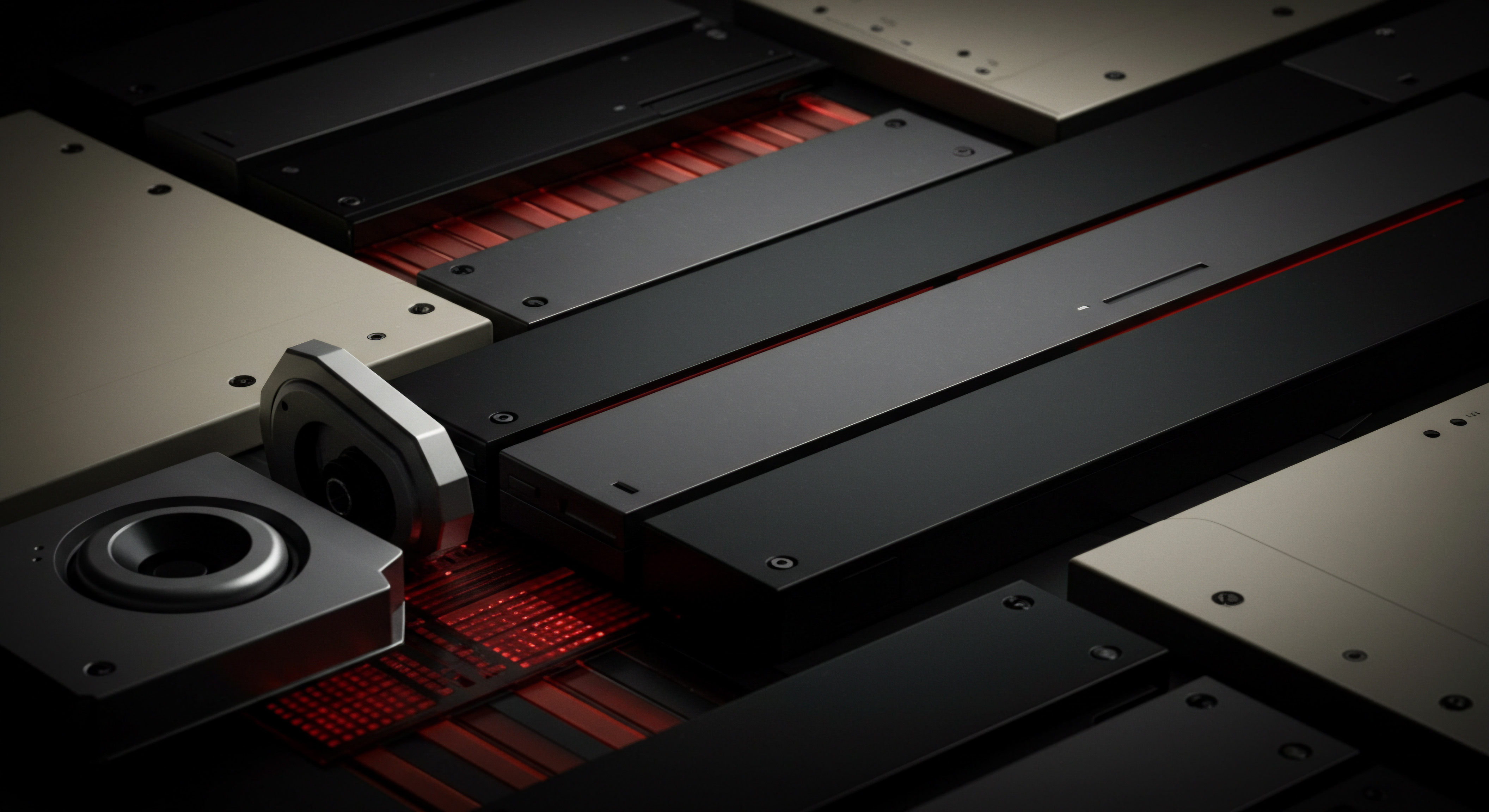
Advanced

Harnessing Ai For Content Creation In Gbp Posts
Advanced GBP automation leverages the power of Artificial Intelligence (AI) to enhance content creation, optimize posting schedules, and personalize customer interactions. AI tools Meaning ● AI Tools, within the SMB sphere, represent a diverse suite of software applications and digital solutions leveraging artificial intelligence to streamline operations, enhance decision-making, and drive business growth. can assist with generating post ideas, writing compelling copy, creating visuals, and even predicting optimal posting times based on data analysis. For SMBs aiming for a competitive edge, AI-powered automation is no longer a futuristic concept but a present-day necessity.

Utilizing Ai Writing Tools For Generating Post Copy
AI writing tools are rapidly evolving and can be effectively used to generate engaging and relevant copy for GBP posts. These tools use natural language processing (NLP) to understand prompts and generate human-quality text, saving time and overcoming writer’s block. While AI-generated content should always be reviewed and edited for brand voice Meaning ● Brand Voice, in the context of Small and Medium-sized Businesses (SMBs), denotes the consistent personality and style a business employs across all communications. and accuracy, it can significantly accelerate the content creation process.
AI Writing Tools for GBP Post Copy Generation ●
- ChatGPT (OpenAI) ● A versatile and powerful language model. You can provide prompts like:
- “Write a Google Business Profile post announcing a 20% off summer sale for [your business type] in [your city].”
- “Generate three different Google Business Profile post options promoting our new [product/service] and highlight its key benefits.”
- “Create a Google Business Profile post asking a question to engage our local customers about their favorite [your product/service] features.”
Pros ● Highly versatile, generates creative and varied text, can adapt to different tones and styles. Cons ● Output may sometimes require significant editing, can occasionally generate factually incorrect information (always verify), requires clear and specific prompts for best results.
- Jasper (Formerly Jarvis) ● Specifically designed for marketing content generation. Offers templates for social media posts and other marketing materials. Pros ● Marketing-focused templates, user-friendly interface, good for generating marketing-oriented copy quickly.
Cons ● Subscription-based, output may sometimes sound generic, still requires review and editing.
- Copy.ai ● Another AI writing tool focused on marketing and sales copy. Offers tools for social media content, website copy, and more. Pros ● User-friendly, good for generating various types of marketing copy, templates for social media posts. Cons ● Subscription-based, output quality can vary, may require refining for specific brand voice.
- Rytr ● AI writing tool with a focus on speed and affordability.
Offers various tones and writing styles. Pros ● Affordable pricing, fast content generation, multiple tones and styles. Cons ● Output quality may be less sophisticated than ChatGPT or Jasper, may require more editing for complex or nuanced topics.
- Google Bard ● Google’s own AI language model, integrated with Google services. Can be used to generate GBP post copy and potentially leverage Google’s knowledge graph for relevant information.
Pros ● Free (currently), integrated with Google ecosystem, potentially good for generating Google-centric content. Cons ● Still under development, output quality and features may be evolving, may require experimentation to get optimal results for GBP posts.
Best Practices for Using AI Writing Tools Meaning ● AI Writing Tools, within the SMB sphere, represent software leveraging artificial intelligence to automate and streamline content creation processes. for GBP Posts ●
- Provide Clear and Specific Prompts ● The quality of AI-generated content depends heavily on the prompt. Be specific about the topic, desired tone, call-to-action, and target audience.
- Review and Edit AI-Generated Content ● Always review and edit AI-generated copy for accuracy, brand voice, clarity, and conciseness. AI is a tool to assist, not replace, human creativity and judgment.
- Incorporate Keywords Naturally ● If SEO is a goal, subtly incorporate relevant keywords into your prompts and review the AI output to ensure natural keyword integration.
- Experiment with Different Tools and Prompts ● Try different AI writing tools and experiment with various prompt styles to find what works best for your business and content needs.
- Use AI for Idea Generation and Outlines ● Even if you don’t fully rely on AI for writing complete posts, use it to generate post ideas, headlines, or outlines to overcome creative blocks.
AI writing tools are powerful assets for advanced GBP automation. They can significantly reduce content creation time, generate fresh ideas, and help maintain a consistent posting schedule. However, human oversight and editing remain crucial to ensure quality, accuracy, and brand alignment.

Ai Powered Visual Content Creation For Eye Catching Posts
Visual content is paramount for GBP post engagement. Advanced automation extends to AI-powered visual content creation tools that can generate images, graphics, and even short videos for your posts. These tools leverage AI algorithms to create visually appealing and relevant content based on your input, often with minimal design skills required.
AI Visual Content Creation Tools for GBP Posts ●
- Canva AI Features (Magic Design, Text to Image) ● Canva, a popular design platform, integrates AI features like “Magic Design” (generates design templates based on your input) and “Text to Image” (creates images from text prompts). Pros ● User-friendly design platform with AI assistance, wide range of templates, “Text to Image” for custom visuals, good for creating social media graphics and images. Cons ● “Text to Image” quality can vary, some AI features may be in beta or require Canva Pro subscription, design customization may still be needed.
- Simplified AI Image Generator ● An AI-powered design platform that includes an AI image generator. You can describe the image you want, and the AI creates it. Pros ● Dedicated AI image generator, user-friendly, templates for social media visuals, can generate diverse image styles. Cons ● Subscription-based, AI image generation quality can vary, may require refining prompts for desired results.
- Adobe Firefly (Beta) ● Adobe’s AI image generation tool, integrated with Adobe Creative Cloud. Generates high-quality images from text prompts. Pros ● Adobe quality, potentially high-quality image output, integration with Adobe ecosystem. Cons ● Currently in beta, may require Adobe Creative Cloud subscription, image generation speed and features may be evolving.
- Designs.ai ● AI-powered platform for creating videos, logos, and social media content. Includes AI video maker and AI graphic maker. Pros ● AI-powered video creation, logo generation, social media content tools, can create animated content. Cons ● Subscription-based, AI video creation may have limitations in terms of customization and complexity, output style may be template-driven.
- Lumen5 ● AI-powered video creation platform that converts blog posts and text into videos. Useful for repurposing written content into engaging video posts for GBP. Pros ● Text-to-video conversion, good for repurposing blog content, easy to create videos from articles. Cons ● Subscription-based, video style may be template-driven, customization options may be limited.
Best Practices for Using AI Visual Content Tools for GBP Posts ●
- Use Text Prompts Effectively ● For “Text to Image” tools, write detailed and specific text prompts to guide the AI in generating the desired visuals. Experiment with different prompts to refine results.
- Maintain Brand Consistency ● Ensure AI-generated visuals align with your brand’s visual identity (colors, fonts, style). Use brand guidelines as input for AI tools or customize AI outputs to match your brand.
- Optimize Visuals for GBP Dimensions ● Resize and optimize AI-generated images and videos for GBP post dimensions and aspect ratios to ensure they display correctly and look professional.
- Combine AI and Human Design ● Use AI tools to generate initial visual concepts or templates, then refine and customize them using your design skills or a designer’s expertise to achieve a polished and unique look.
- Experiment with Different Visual Types ● Explore different types of AI-generated visuals, including images, graphics, short videos, and animations, to see what resonates best with your GBP audience.
AI-powered visual content creation tools empower SMBs to create visually appealing GBP posts efficiently, even without extensive design resources. By combining AI’s generative capabilities with human creativity and brand considerations, you can elevate the visual impact of your automated GBP content.
AI writing and visual tools streamline content creation, enabling SMBs to produce engaging GBP posts efficiently and creatively.

Advanced Automation Platforms With Ai Driven Features
Moving beyond basic and intermediate tools, advanced automation platforms offer comprehensive suites of features specifically designed for social media and GBP management, often incorporating AI-driven functionalities. These platforms provide centralized dashboards, advanced scheduling options, AI-powered content suggestions, in-depth analytics, and team collaboration Meaning ● Team Collaboration, in the context of SMB growth, automation, and implementation, signifies the synergistic interaction of individuals within the organization to achieve shared business objectives, leveraging technology to streamline processes. features. While often subscription-based, they can significantly streamline GBP and social media marketing for SMBs with growing needs.

Exploring Socialpilot For Ai Powered Gbp Post Management
SocialPilot is a social media management platform that includes robust GBP post management features and increasingly integrates AI capabilities. It offers advanced scheduling, content curation, analytics, and team collaboration, making it a strong contender for advanced GBP automation.
SocialPilot Features for AI-Powered GBP Post Management ●
- AI Content Suggestions ● SocialPilot is starting to incorporate AI-powered content suggestions to help users generate post ideas and improve their content strategy. These suggestions may be based on industry trends, competitor analysis, and past post performance. (Check SocialPilot’s latest feature updates for specific AI content Meaning ● AI Content, in the SMB (Small and Medium-sized Businesses) context, refers to digital material—text, images, video, or audio—generated, enhanced, or optimized by artificial intelligence, specifically to support SMB growth strategies. suggestion capabilities as they are actively developing AI features).
- Advanced Scheduling and Queues ● SocialPilot offers flexible scheduling options, including setting up posting queues for different content categories. You can schedule posts in advance for weeks or months, ensuring a consistent GBP presence.
- Content Curation ● SocialPilot helps you discover and curate relevant content from various sources (RSS feeds, websites, social media). This curated content can be repurposed or used as inspiration for your GBP posts.
- Bulk Scheduling ● Import and schedule multiple GBP posts in bulk using CSV files, saving time when planning content in advance.
- Analytics and Reporting ● SocialPilot provides detailed analytics dashboards to track GBP post performance, engagement metrics, and audience insights. You can generate reports to analyze trends and optimize your strategy.
- Team Collaboration ● If you have a marketing team, SocialPilot allows for team collaboration with user roles, approval workflows, and shared calendars, streamlining GBP post management among team members.
- GBP Review Management ● SocialPilot may also offer features for managing GBP reviews, allowing you to monitor and respond to customer reviews directly from the platform. (Check SocialPilot’s feature list for review management capabilities).
- Cross-Platform Management ● SocialPilot supports management of multiple social media platforms in addition to GBP, providing a centralized hub for your overall social media strategy.
Using SocialPilot for AI-Enhanced GBP Automation ●
- Connect Your GBP Account ● Link your Google Business Profile account to SocialPilot.
- Explore AI Content Suggestions ● If available, explore SocialPilot’s AI content suggestion features to get ideas for GBP posts based on your business and industry.
- Plan and Schedule Posts ● Use SocialPilot’s scheduling calendar and queues to plan and schedule GBP posts in advance. Utilize bulk scheduling for efficiency.
- Curate Content ● Leverage SocialPilot’s content curation Meaning ● Content Curation, in the context of SMB operations, signifies a strategic approach to discovering, filtering, and sharing relevant digital information to add value for your target audience, and subsequently, the business. tools to find relevant articles, news, and resources that you can share or repurpose for your GBP audience.
- Analyze Performance ● Regularly monitor SocialPilot’s analytics dashboards to track GBP post performance, identify top-performing content, and refine your strategy based on data insights.
- Collaborate with Your Team ● If applicable, use SocialPilot’s team collaboration features to streamline GBP post creation, review, and scheduling among your marketing team.
SocialPilot, with its growing AI features and comprehensive social media management capabilities, is a strong option for SMBs seeking an advanced platform for GBP automation. It offers a balance of AI assistance, robust scheduling, analytics, and team collaboration, making it suitable for businesses looking to scale their GBP marketing efforts.

Buffer And Later For Visual Gbp Post Planning And Ai Assistance
Buffer and Later are well-known social media management platforms, particularly strong in visual content planning Meaning ● Content Planning, within the landscape of Small and Medium-sized Businesses (SMBs), denotes a strategic process essential for business growth. and scheduling, and are also incorporating AI features. While initially focused on platforms like Instagram and Pinterest, they have expanded to include GBP and offer visual-centric approaches to GBP post automation, with emerging AI assistance.
Buffer and Later Features for Visual GBP Post Planning and AI ●
- Visual Content Calendar ● Buffer and Later excel in visual content calendars. You can plan your GBP posts visually, seeing how your feed will look with images and videos scheduled in advance. This is crucial for visually driven businesses.
- Drag-And-Drop Scheduling ● Easily schedule and reschedule GBP posts using drag-and-drop interfaces in their visual calendars. This makes content planning more intuitive and flexible.
- Linkin.bio (Later) ● Later’s “Linkin.bio” feature allows you to create a clickable link in your GBP posts (and Instagram bio) that directs users to a landing page with multiple links. This is useful for driving traffic to various website pages or offers from a single GBP post link.
- AI-Powered Best Time to Post Suggestions ● Both Buffer and Later offer AI-powered suggestions for the best times to post on GBP (and other platforms) based on audience activity data. This helps optimize your posting schedule for maximum visibility and engagement.
- Content Libraries ● Organize and store your visual assets (images, videos) in content libraries within Buffer and Later for easy access when scheduling GBP posts.
- Analytics for Visual Content ● Track the performance of your visual GBP posts, analyzing metrics like views, engagements, and website clicks. Understand which types of visuals resonate best with your audience.
- Team Collaboration (Paid Plans) ● Paid plans in Buffer and Later often include team collaboration features for managing GBP posts and social media content as a team.
- AI Caption Generation (Emerging Features) ● Both platforms are exploring and integrating AI caption generation features to assist with writing captions for visual posts. (Check Buffer and Later’s latest feature updates for specific AI captioning capabilities as AI features are rapidly evolving).
Using Buffer or Later for Visually Driven and AI-Enhanced GBP Automation ●
- Connect Your GBP Account ● Link your Google Business Profile account to Buffer or Later.
- Utilize Visual Content Calendar ● Plan your GBP posts using the visual content calendar, uploading images and videos and scheduling them directly in the calendar interface.
- Use Drag-And-Drop Scheduling ● Easily manage your posting schedule by dragging and dropping posts within the visual calendar.
- Leverage AI Best Time to Post ● Utilize AI-powered “best time to post” suggestions to optimize your GBP posting schedule for maximum reach.
- Create Linkin.bio (Later Users) ● If using Later, set up “Linkin.bio” to create a central link for your GBP posts to drive traffic to multiple destinations.
- Analyze Visual Content Performance ● Track the performance of your visual GBP posts using Buffer or Later’s analytics dashboards to understand what visuals are most effective.
- Explore AI Captioning Features ● If available, experiment with AI caption generation features to assist with writing captions for your visual GBP posts.
Buffer and Later are excellent choices for SMBs that prioritize visual content in their GBP strategy and seek platforms with strong visual planning capabilities and emerging AI assistance. Their visual content calendars, drag-and-drop scheduling, and AI-powered time suggestions streamline GBP post management, especially for businesses in visually driven industries like retail, hospitality, and creative services.
| Platform SocialPilot |
| AI Features (Evolving) AI Content Suggestions (Emerging), potentially AI-driven analytics insights |
| Strengths Comprehensive GBP and social media management, robust scheduling, content curation, analytics, team collaboration |
| Focus Full-suite social media management, balanced AI features |
| Best For SMBs needing a comprehensive platform with growing AI capabilities, balanced feature set |
| Platform Buffer |
| AI Features (Evolving) AI Best Time to Post Suggestions, AI Caption Generation (Emerging) |
| Strengths User-friendly, visual content calendar, drag-and-drop scheduling, AI-powered time optimization |
| Focus Ease of use, visual planning, AI-driven scheduling optimization |
| Best For SMBs prioritizing ease of use, visual content planning, AI-driven scheduling |
| Platform Later |
| AI Features (Evolving) AI Best Time to Post Suggestions, AI Caption Generation (Emerging) |
| Strengths Visual content calendar, Linkin.bio, drag-and-drop scheduling, AI-powered time optimization, strong visual focus |
| Focus Visual marketing, Instagram-centric features, AI-driven visual planning |
| Best For Visually driven SMBs, e-commerce businesses, Instagram-focused brands, strong visual planning needs |

Data Driven Gbp Post Strategies For Long Term Growth
Advanced GBP automation culminates in data-driven strategies for long-term growth. This involves continuously analyzing post performance data, identifying trends, adapting your content strategy based on insights, and using data to predict future performance and optimize your GBP presence for sustained growth and competitive advantage. It’s about transforming your GBP from a listing into a dynamic, data-optimized growth engine.
A/B Testing Gbp Post Elements For Optimal Engagement
A/B testing, also known as split testing, is a powerful data-driven method to optimize your GBP posts for maximum engagement. It involves creating two or more variations of a GBP post, each with a slight change in one element (e.g., headline, image, call-to-action), and showing these variations to different segments of your audience to see which version performs better. A/B testing Meaning ● A/B testing for SMBs: strategic experimentation to learn, adapt, and grow, not just optimize metrics. allows you to scientifically determine what resonates most with your GBP audience.
Elements to A/B Test in GBP Posts ●
- Headlines/Post Text ● Test different headlines, opening sentences, or overall post copy to see which versions attract more views and engagements. Experiment with different tones, lengths, and keywords.
- Visuals (Images/Videos) ● Test different images or videos to see which visuals capture more attention and drive higher click-through rates. Try different styles, subjects, and color palettes.
- Call-To-Actions (CTAs) ● Test different CTAs to see which prompts encourage more users to take action (e.g., “Learn More,” “Call Now,” “Visit Website,” “Shop Now”). Experiment with different wording and button styles.
- Post Types (Update, Offer, Event, Product) ● Compare the performance of different post types for specific goals. For example, test if offer posts or update posts drive more website clicks for a particular promotion.
- Posting Times/Days ● Test posting at different times of the day and on different days of the week to identify optimal posting schedules for your audience.
- Post Length ● Experiment with shorter versus longer GBP posts to see which length resonates better with your audience and achieves your engagement goals.
- Keywords in Posts ● Test the impact of incorporating different keywords or keyword phrases in your GBP posts on search visibility and user engagement.
Steps to Conduct A/B Tests on GBP Posts ●
- Define Your Goal ● Clearly define what you want to achieve with your A/B test (e.g., increase post views, boost website clicks, drive more phone calls).
- Choose an Element to Test ● Select one element of your GBP post to test (e.g., headline). Test only one element at a time to isolate the impact of that specific change.
- Create Two Variations (A and B) ● Create two versions of your GBP post (Variation A and Variation B), with only the chosen element differing between them. Keep all other elements consistent.
- Run the A/B Test ● Publish both Variation A and Variation B of your GBP post. Ideally, you would want to show each variation to a similar-sized audience segment over a comparable time period. (GBP’s built-in A/B testing capabilities may be limited; you might need to manually schedule variations or use advanced automation tools with A/B testing features if available. If direct A/B testing within GBP is not fully feasible, run sequential tests, ensuring other factors remain relatively constant).
- Track and Measure Results ● Monitor the performance of both variations using GBP Insights or your automation platform’s analytics. Track metrics relevant to your goal (e.g., views, engagements, CTA clicks).
- Analyze Data and Determine Winner ● After a sufficient testing period (e.g., 1-2 weeks), analyze the data to determine which variation (A or B) performed better based on your chosen metrics. The better-performing variation is the “winner.”
- Implement Winning Variation ● Implement the winning variation in your ongoing GBP posting strategy. Use the insights gained to inform future content creation decisions.
- Iterate and Test Again ● A/B testing is an iterative process. Continuously test different elements and variations to refine your GBP posts and stay ahead of audience preferences and trends.
A/B testing is a data-driven approach to GBP post optimization. By systematically testing different elements, you can identify what works best for your audience and continuously improve your GBP content for maximum engagement and business results. While direct A/B testing within GBP might have limitations, the principle of testing and data-driven optimization is crucial for advanced GBP strategies.
Predictive Analytics For Gbp Post Scheduling Optimization
Predictive analytics takes data analysis Meaning ● Data analysis, in the context of Small and Medium-sized Businesses (SMBs), represents a critical business process of inspecting, cleansing, transforming, and modeling data with the goal of discovering useful information, informing conclusions, and supporting strategic decision-making. a step further by using historical post performance data, audience behavior patterns, and potentially external factors (e.g., local events, industry trends) to predict future post performance and optimize posting schedules proactively. AI and machine learning Meaning ● Machine Learning (ML), in the context of Small and Medium-sized Businesses (SMBs), represents a suite of algorithms that enable computer systems to learn from data without explicit programming, driving automation and enhancing decision-making. algorithms are often used in predictive analytics Meaning ● Strategic foresight through data for SMB success. to identify patterns and make forecasts. While fully predictive GBP post scheduling is still an evolving field, advanced SMBs can start leveraging data and emerging tools to move towards more predictive approaches.
Elements of Predictive Analytics for GBP Post Scheduling ●
- Historical Post Performance Data ● Analyze past GBP post performance data (views, engagements, clicks) over time. Identify trends in post performance based on day of the week, time of day, post type, content theme, and other factors.
- Audience Behavior Data ● If available (potentially through website analytics, social media insights, or advanced automation platforms), analyze audience behavior data to understand when your target audience is most active online and engaging with content similar to yours.
- External Data Integration (Advanced) ● Explore integrating external data sources that might influence GBP post performance, such as:
- Local Events Data ● Local event calendars, community event listings. Posting about events or promotions related to local happenings can increase relevance and engagement.
- Industry Trends Data ● Industry news feeds, trend reports. Aligning GBP content with current industry trends can enhance relevance and search visibility.
- Competitor Activity Data ● (Ethically sourced and publicly available data) Competitor GBP post frequency, content themes, and engagement patterns. Understanding competitor strategies can inform your own.
- Seasonal Trends Data ● Sales data, seasonal search trends. Optimize posting schedules and content for peak seasons and holidays.
- Machine Learning Algorithms (Advanced) ● Potentially leverage machine learning algorithms or AI-powered analytics tools to analyze large datasets of GBP post performance, audience behavior, and external data to identify complex patterns and predict optimal posting times. (This may require custom data analysis or using advanced analytics platforms with predictive capabilities).
Steps Towards Predictive GBP Post Scheduling Optimization ●
- Collect and Organize Data ● Gather historical GBP post performance data, audience insights, and any relevant external data. Organize this data in spreadsheets or databases for analysis.
- Analyze Historical Trends ● Analyze your historical data to identify patterns and trends in post performance. Determine which days of the week, times of day, and content types have historically performed best.
- Identify Correlations ● Look for correlations between post performance and external factors (e.g., local events, industry trends). For example, do posts about local events tend to get higher engagement?
- Develop Predictive Models Meaning ● Predictive Models, in the context of SMB growth, refer to analytical tools that forecast future outcomes based on historical data, enabling informed decision-making. (Advanced) ● If you have sufficient data and technical expertise, consider developing simple predictive models or using AI-powered analytics tools to forecast future post performance based on historical trends and identified correlations. (For most SMBs, focusing on trend analysis and data-informed scheduling is a practical starting point before moving to complex predictive models).
- Test Predictive Schedules ● Based on your data analysis and predictive insights, adjust your GBP posting schedule. Test posting at predicted optimal times and days.
- Monitor and Refine ● Continuously monitor post performance with your new predictive schedule. Track if performance improves as predicted. Refine your predictive models and scheduling strategies based on ongoing data and results.
Predictive analytics for GBP post scheduling is an advanced strategy that moves beyond reactive data analysis to proactive optimization. By leveraging data, identifying patterns, and potentially using AI-powered tools, SMBs can aim to predict optimal posting times and content strategies, maximizing GBP post impact for sustained growth. Start with data analysis and trend identification, and gradually explore more advanced predictive techniques as your data and expertise grow.
Data-driven GBP strategies, including A/B testing and predictive analytics, are essential for long-term growth and competitive advantage.

References
- Janakiraman, R., Meyer, R. J., & Morales, A. C. (2016). Attribute-level sentiment in online reviews and its implications for sales forecasting. Marketing Science, 35(4), 595-613.
- Liu, Y., & Park, S. (2015). What makes web posts viral? Neural basis of content virality. Computers in Human Behavior, 53, 280-289.
- Lovett, M. J., Peres, R., & Shachar, R. (2013). On brands and word-of-mouth. Journal of Marketing Research, 50(4), 427-444.

Reflection
The relentless pursuit of automation in Google Business Profile posting, while promising efficiency and amplified visibility, presents a critical juncture for SMBs. Are we automating for the sake of automation, or are we strategically leveraging these tools to enhance genuine customer engagement and brand resonance? The danger lies in prioritizing algorithmic consistency over authentic human connection. As SMBs increasingly adopt AI-driven content creation and predictive scheduling, the risk of homogenization looms.
If every bakery in town uses AI to generate similar “National Donut Day” posts scheduled for the predicted optimal time, are we truly standing out, or merely contributing to a digital echo chamber? The future of GBP for SMBs hinges on striking a delicate balance ● harnessing automation to streamline operations, while fiercely guarding the unique human voice and local flavor that differentiates each business in the eyes of its community. The true competitive advantage Meaning ● SMB Competitive Advantage: Ecosystem-embedded, hyper-personalized value, sustained by strategic automation, ensuring resilience & impact. may not reside in how much we automate, but in how creatively and how humanly we leverage these tools to build lasting customer relationships.
Automate GBP posts using AI & data for SMB growth. Optimize content, scheduling, engagement. Boost visibility, save time, gain edge.
Explore
AI Driven Content for Local Visibility
Step by Step Guide to Automating Google Business Profile Posts
Data Analytics Strategy for Google Business Profile Growth and Optimization