
Fundamentals

Understanding Email Marketing Automation Core Concepts
Email marketing automation, at its core, is about sending the right message to the right person at the right time, automatically. For small to medium businesses (SMBs), this isn’t just about efficiency; it’s about scaling personalized communication without exponentially increasing workload. Many SMB owners view email marketing Meaning ● Email marketing, within the small and medium-sized business (SMB) arena, constitutes a direct digital communication strategy leveraged to cultivate customer relationships, disseminate targeted promotions, and drive sales growth. as solely broadcasting newsletters or promotional blasts. However, automation elevates it to a dynamic system that nurtures leads, strengthens customer relationships, and drives sales ● all with less manual effort.
Think of it as setting up a series of interconnected actions, like dominoes falling in sequence. Once the first domino (a trigger event, like a website signup) falls, it initiates a chain reaction of emails designed to guide the recipient through a specific journey. This journey could be anything from onboarding new customers to re-engaging inactive ones. The beauty of automation lies in its ability to handle these personalized interactions at scale, freeing up valuable time for SMB owners to focus on other critical aspects of their business.
It moves beyond generic, one-size-fits-all email blasts to targeted, relevant communication that resonates with individual customers, fostering stronger connections and improved conversion rates. It’s about creating a smarter, not harder, approach to email marketing, allowing even the smallest teams to achieve impactful results.
Email marketing automation Meaning ● Marketing Automation for SMBs: Strategically automating marketing tasks to enhance efficiency, personalize customer experiences, and drive sustainable business growth. is about leveraging technology to deliver personalized and timely messages, enhancing customer engagement and streamlining business operations for SMBs.

Setting Up Your First Automated Welcome Email
The welcome email is often the first automated touchpoint a new contact has with your business. It’s your digital handshake, setting the tone for future interactions. A generic ‘thank you for subscribing’ email is a missed opportunity.
Instead, a well-crafted welcome sequence can significantly improve engagement from the outset. Here’s a step-by-step approach:
- Choose an Email Marketing Platform ● For beginners, user-friendly platforms like Mailchimp, Sendinblue, or ConvertKit offer robust automation features within accessible interfaces. These platforms often provide free plans or affordable starter packages, ideal for SMBs with budget constraints. Select one that aligns with your current needs and offers room to scale as your business grows.
- Define Your Welcome Email Objective ● What do you want new subscribers to do after receiving your welcome email? Common objectives include:
- Confirming their subscription (double opt-in).
- Introducing your brand and its values.
- Offering a special welcome discount or free resource.
- Directing them to key website pages (e.g., product pages, blog).
- Encouraging them to connect on social media.
Having a clear objective will guide your content and call to action.
- Craft Compelling Content ● Your welcome email should be concise, engaging, and informative.
- Personalize It ● Use the subscriber’s name if you collected it during signup.
- Express Gratitude ● Thank them for subscribing and show enthusiasm.
- Clearly State Your Value Proposition ● Remind them why they subscribed and what benefits they can expect.
- Include a Strong Call to Action ● Guide them towards your desired objective (e.g., “Claim your 10% discount,” “Download your free guide,” “Visit our blog”).
- Maintain Brand Consistency ● Use your brand voice, colors, and logo to reinforce brand recognition.
- Set Up the Automation Trigger ● This is the event that initiates the welcome email sequence. The most common trigger is a new subscription to your email list. In your chosen platform, configure the automation to send the welcome email immediately after someone subscribes via your website form or landing page.
- Test and Refine ● Before making your welcome email live, send test emails to yourself to check for errors in formatting, links, and personalization.
Monitor open and click-through rates once it’s active. A/B test different subject lines or calls to action to optimize performance over time.
A well-executed welcome email sets the stage for a positive customer journey, increasing the likelihood of future engagement and conversions. It’s a foundational step in building a robust email marketing automation Meaning ● Email Marketing Automation empowers SMBs to streamline their customer communication and sales efforts through automated email campaigns, triggered by specific customer actions or behaviors. strategy for your SMB.

Avoiding Common Automation Mistakes for Beginners
Stepping into email automation Meaning ● Email automation for SMBs: Strategically orchestrating personalized customer journeys through data-driven systems, blending automation with essential human touch. can be exciting, but it’s easy to stumble into common pitfalls, especially for SMBs new to the process. Avoiding these mistakes from the outset will save time, resources, and potential damage to your brand reputation.
- Over-Automation Too Soon ● Don’t try to automate everything at once. Start small with essential workflows like welcome emails or abandoned cart reminders. Gradually expand your automation efforts as you become more comfortable and see positive results. Focus on mastering a few key automations before overwhelming yourself with complex sequences.
- Ignoring Personalization ● Automation doesn’t mean impersonalization. Generic, robotic emails can damage your brand image. Leverage personalization features within your email platform to address subscribers by name, segment your audience based on interests or behavior, and tailor content accordingly. Even simple personalization tactics can significantly improve engagement.
- Neglecting List Segmentation ● Sending the same emails to your entire list is inefficient and ineffective. Segment your email list based on demographics, purchase history, website activity, or interests. This allows you to send more targeted and relevant messages, increasing open and click-through rates. Segmentation is key to making automation feel personal and valuable to each recipient.
- Forgetting the Human Touch ● While automation streamlines processes, it shouldn’t eliminate human interaction entirely. Ensure there’s a clear way for subscribers to contact you with questions or feedback. Monitor replies to automated emails and respond promptly to maintain a personal connection. Automation should augment, not replace, human interaction.
- Lack of Testing and Monitoring ● Set up automations and forget about them? A critical mistake. Regularly test your workflows to ensure they are functioning correctly. Monitor key metrics like open rates, click-through rates, and conversion rates. Analyze performance data to identify areas for optimization and improvement. Automation requires ongoing attention and refinement to maximize its effectiveness.
By being mindful of these common errors, SMBs can navigate the initial stages of email marketing automation more effectively, building a solid foundation for future growth and success.

Essential Tools for Basic Email Automation
For SMBs starting with email automation, choosing the right tools is crucial. The market is saturated with options, but focusing on user-friendliness, affordability, and essential features is key. Here are some recommended tools for basic email automation:
| Tool Name Mailchimp |
| Key Features for Beginners User-friendly interface, drag-and-drop email builder, basic automation workflows (welcome emails, abandoned cart), list segmentation, reporting. |
| Pricing (Starting Point) Free plan available (limited features and contacts), paid plans from approximately $13/month. |
| SMB Suitability Excellent for beginners, scalable for growing SMBs. |
| Tool Name Sendinblue |
| Key Features for Beginners Marketing automation platform, email marketing, SMS marketing, CRM, transactional emails, landing pages. Automation workflows, segmentation, A/B testing. |
| Pricing (Starting Point) Free plan available (limited emails), paid plans from approximately $25/month. |
| SMB Suitability Strong automation features even in lower-tier plans, good for SMBs needing multi-channel marketing. |
| Tool Name ConvertKit |
| Key Features for Beginners Specifically designed for creators and online businesses. Easy-to-use automation workflows, landing pages, forms, email sequences, tagging and segmentation. |
| Pricing (Starting Point) Free plan available (limited features), paid plans from approximately $29/month. |
| SMB Suitability Ideal for content creators, bloggers, and businesses focused on building an audience. |
| Tool Name MailerLite |
| Key Features for Beginners Affordable email marketing platform, drag-and-drop editor, automation workflows, landing pages, pop-ups, segmentation, A/B testing. |
| Pricing (Starting Point) Free plan available (limited features), paid plans from approximately $10/month. |
| SMB Suitability Budget-friendly option with robust features, suitable for price-sensitive SMBs. |
These tools offer intuitive interfaces and pre-built templates, making it easy for SMBs to set up their first automated email workflows Meaning ● Email Workflows, within the SMB landscape, represent pre-designed sequences of automated email campaigns triggered by specific customer actions or data points. without requiring technical expertise. Starting with a free plan or a low-cost option allows SMBs to test the waters and gradually upgrade as their automation needs become more sophisticated. The right tool will empower SMBs to streamline their email marketing efforts and achieve tangible results from their automation initiatives.

Measuring Success of Fundamental Automations
Implementing email automation is only half the battle; tracking and analyzing performance is equally critical to ensure your efforts are yielding positive results. For fundamental automations like welcome emails and basic follow-up sequences, key metrics provide valuable insights into effectiveness and areas for improvement.
- Open Rate ● The percentage of recipients who opened your email. A healthy open rate for welcome emails is typically higher than for regular newsletters, often ranging from 50% to 80%. Low open rates might indicate issues with your subject line, sender name, or email deliverability.
- Click-Through Rate (CTR) ● The percentage of recipients who clicked on a link within your email. CTR measures engagement with your email content and call to action. A good CTR for welcome emails is around 5% to 15% or higher, depending on the industry and offer. Low CTRs could suggest weak calls to action, irrelevant content, or poor email design.
- Conversion Rate ● The percentage of recipients who completed a desired action after clicking a link in your email, such as making a purchase, signing up for a webinar, or downloading a resource. Conversion rate directly reflects the effectiveness of your email in driving business goals. Track conversion rates closely to assess the ROI of your automation efforts.
- Bounce Rate ● The percentage of emails that failed to deliver to the recipient’s inbox. High bounce rates (above 2%) can negatively impact your sender reputation and email deliverability. Hard bounces (permanent delivery failures) should be removed from your list promptly. Soft bounces (temporary delivery issues) may resolve over time. Regularly clean your email list to maintain a low bounce rate.
- Unsubscribe Rate ● The percentage of recipients who opted out of your email list after receiving your automated emails. While some unsubscribes are normal, a sudden spike in unsubscribe rates might signal issues with your email content, frequency, or relevance. Monitor unsubscribe rates to identify potential problems and refine your email strategy accordingly.
Regularly monitoring these metrics allows SMBs to understand what’s working and what’s not in their fundamental email automations. Use data-driven insights to optimize subject lines, email content, calls to action, and segmentation strategies, continuously improving the performance and impact of your email marketing efforts. This iterative process of analysis and refinement is essential for maximizing the value of email automation for SMB growth.

Intermediate

Building More Complex Automated Email Sequences
Once comfortable with basic email automations, SMBs can elevate their strategy by constructing more intricate sequences. These advanced workflows move beyond single welcome emails to multi-stage journeys designed to nurture leads, onboard customers, and drive specific actions based on user behavior. Complex sequences allow for deeper engagement and more personalized communication, leading to improved customer relationships and higher conversion rates.

Onboarding Sequences for New Customers
Effective onboarding is critical for customer retention Meaning ● Customer Retention: Nurturing lasting customer relationships for sustained SMB growth and advocacy. and long-term value. An automated onboarding sequence guides new customers through the initial stages of using your product or service, ensuring they understand its features and benefits, and achieve early success. A typical onboarding sequence might include:
- Welcome Email (as Discussed in Fundamentals) ● Sent immediately after signup, confirming registration and setting expectations.
- Feature Highlight Email ● Sent 1-2 days later, focusing on a key feature or benefit of your product/service. Include a short video tutorial or a link to a help article demonstrating its use.
- Success Story/Use Case Email ● Sent 3-4 days later, showcasing how other customers have achieved success using your product/service. Social proof and real-world examples can be highly persuasive.
- Check-In/Support Email ● Sent 5-7 days later, proactively asking if the customer has any questions or needs assistance. Offer links to support resources or a direct contact option.
- Advanced Feature/Tip Email ● Sent 7-10 days later, introducing a more advanced feature or providing a valuable tip to help them get even more value from your product/service.
This sequence ensures new customers receive consistent support and guidance during their initial experience, increasing product adoption and reducing churn. Personalize the content based on the customer’s plan or industry if possible for even greater impact.

Abandoned Cart Recovery Sequences
Abandoned carts are a significant source of lost revenue for e-commerce SMBs. Automated abandoned cart recovery Meaning ● Abandoned Cart Recovery, a critical process for Small and Medium-sized Businesses (SMBs), concentrates on retrieving potential sales lost when customers add items to their online shopping carts but fail to complete the purchase transaction. sequences can effectively recapture a portion of these lost sales by reminding customers about their uncompleted purchases and incentivizing them to return and checkout. A typical abandoned cart sequence might include:
- Gentle Reminder Email (1 Hour after Abandonment) ● A simple email reminding the customer they left items in their cart. Include images of the abandoned items and a direct link back to their cart.
- Incentive Email (24 Hours after Abandonment) ● Offer a small incentive to encourage completion, such as free shipping or a small discount. Create a sense of urgency by mentioning the offer is time-limited.
- Urgency/Scarcity Email (48 Hours after Abandonment) ● Reinforce the urgency and scarcity, highlighting limited stock or emphasizing the benefits of completing the purchase now. Include social proof like customer reviews or testimonials.
These sequences are triggered automatically when a customer adds items to their cart but doesn’t complete the checkout process within a specified timeframe. Personalize the emails with the customer’s name and the specific items they abandoned for maximum relevance.

Lead Nurturing Sequences Based on Behavior
Lead nurturing sequences are designed to guide potential customers through the sales funnel by providing valuable content and building trust over time. Intermediate-level lead nurturing Meaning ● Lead nurturing for SMBs is ethically building customer relationships for long-term value, not just short-term sales. sequences can be triggered based on specific user behaviors, making the communication even more relevant and effective. Examples of behavior-based triggers include:
- Website Page Visits ● If a lead visits specific product pages or service pages on your website, trigger a sequence providing more detailed information about those offerings, case studies, or customer testimonials.
- Content Downloads ● When a lead downloads a lead magnet (e.g., ebook, whitepaper), trigger a sequence delivering related content, further educating them on the topic and positioning your business as a solution provider.
- Webinar Registrations ● After a lead registers for a webinar, trigger a sequence providing pre-webinar reminders, related resources, and post-webinar follow-up with recordings and next steps.
- Email Engagement (or Lack Thereof) ● If a lead opens and clicks on certain emails, trigger sequences delivering more advanced or specific content based on their demonstrated interests. Conversely, if a lead becomes inactive (stops opening emails), trigger a re-engagement sequence to try and rekindle their interest.
Behavior-based triggers ensure that your lead nurturing efforts are highly targeted and responsive to individual lead interests and engagement levels, maximizing the chances of converting them into paying customers.
Building these more complex automated sequences requires careful planning and segmentation. However, the increased personalization and relevance they deliver can significantly enhance your email marketing ROI and contribute to sustained business growth.
Complex automated email sequences, including onboarding, abandoned cart recovery, and behavior-based lead nurturing, enable SMBs to deliver personalized customer journeys, enhancing engagement and driving conversions.

Advanced Segmentation Strategies for Improved Targeting
Moving beyond basic segmentation, intermediate strategies focus on creating highly granular audience segments to deliver even more personalized and impactful email campaigns. Advanced segmentation leverages richer data sources and more sophisticated criteria to ensure messages resonate deeply with each recipient.

Behavioral Segmentation Based on Website Activity
Tracking website activity provides a wealth of data for advanced segmentation. Beyond page visits, consider segmenting based on:
- Time Spent on Site ● Segment users based on the duration of their website sessions. Users who spend significant time browsing may be more engaged and further along in the buying process.
- Pages Per Visit ● Users who visit multiple pages in a session are likely more interested in your offerings. Segment them for more in-depth content or targeted offers.
- Specific Actions Taken ● Track actions like product views, adding items to wishlist, watching videos, or using interactive tools. These actions reveal specific interests and can trigger highly relevant automated sequences.
- Recent Activity Vs. Inactivity ● Segment active users separately from inactive users. Active users may be ready for purchase-focused messaging, while inactive users may require re-engagement campaigns.
Integrating website tracking data with your email marketing platform allows for dynamic segmentation that adapts to user behavior in real-time, ensuring your messages are always timely and relevant.

Demographic and Firmographic Segmentation
Combining demographic (age, gender, location) and firmographic (industry, company size, job title) data provides powerful segmentation capabilities, especially for B2B SMBs. Consider segmenting based on:
- Industry Vertical ● Tailor content and offers to specific industry needs and challenges. For example, a marketing agency might segment by industry (e.g., healthcare, e-commerce, SaaS) to showcase industry-specific case studies.
- Company Size ● Adapt messaging and product/service recommendations based on company size. Small businesses may have different needs and budgets compared to medium-sized enterprises.
- Job Title/Role ● Segment based on job function to deliver content relevant to their responsibilities and interests. For example, marketing managers might be interested in different content than sales directors.
- Purchase History and Value ● Segment customers based on past purchases, frequency of purchase, and average order value. High-value customers may warrant exclusive offers and personalized attention.
Collecting and utilizing this data requires robust data capture and CRM integration. However, the resulting segmentation allows for highly targeted campaigns that resonate with specific audience segments, driving improved engagement and conversions.

Engagement-Based Segmentation
Segmenting based on email engagement metrics provides insights into audience interest levels and preferences. Consider segmenting based on:
- Email Open Frequency ● Segment users who frequently open your emails from those who rarely open or never open. Highly engaged openers may be receptive to more frequent or promotional messaging.
- Click-Through Behavior ● Segment users based on the types of links they click on in your emails. This reveals specific interests and can inform content and offer targeting.
- Email Client/Device ● While less common, segmenting by email client (e.g., Gmail, Outlook) or device (mobile vs. desktop) can inform email design and optimization for different viewing environments.
- Subscription Date ● Segment subscribers based on when they joined your list. Newer subscribers may be in the early stages of the customer journey Meaning ● The Customer Journey, within the context of SMB growth, automation, and implementation, represents a visualization of the end-to-end experience a customer has with an SMB. and require different nurturing than long-term subscribers.
Engagement-based segmentation allows you to adapt your email strategy based on how subscribers interact with your emails, ensuring you’re delivering content they find valuable and relevant.
Implementing advanced segmentation strategies Meaning ● Advanced Segmentation Strategies, within the scope of SMB growth, automation, and implementation, denote the sophisticated processes of dividing a broad consumer or business market into sub-groups of consumers or organizations based on shared characteristics. requires a deeper understanding of your audience and access to richer data sources. However, the payoff is significant ● more personalized and targeted email campaigns that drive higher engagement, conversions, and customer lifetime value.

Leveraging Dynamic Content for Personalized Emails
Dynamic content takes personalization a step further by allowing you to display different content blocks within the same email based on recipient attributes or behaviors. This means you can send a single email campaign that adapts to each individual subscriber, making it feel highly personalized without creating multiple email versions.

Personalization Based on Demographics and Interests
Dynamic content can be used to personalize emails based on demographic data like location, age, or gender, or inferred interests based on website activity or past purchases. Examples include:
- Location-Based Offers ● Display different offers or product recommendations based on the recipient’s geographic location. For example, promote winter coats to subscribers in colder climates and swimwear to those in warmer regions.
- Gender-Specific Product Recommendations ● Showcase products tailored to the recipient’s gender based on inferred preferences or provided data.
- Interest-Based Content ● Display different articles or blog posts based on the recipient’s expressed interests or website browsing history.
- Language-Based Content ● If you have a multilingual audience, dynamically display email content in the recipient’s preferred language based on their profile settings or browser language.
Dynamic content ensures that each recipient sees the most relevant information, increasing engagement and click-through rates.
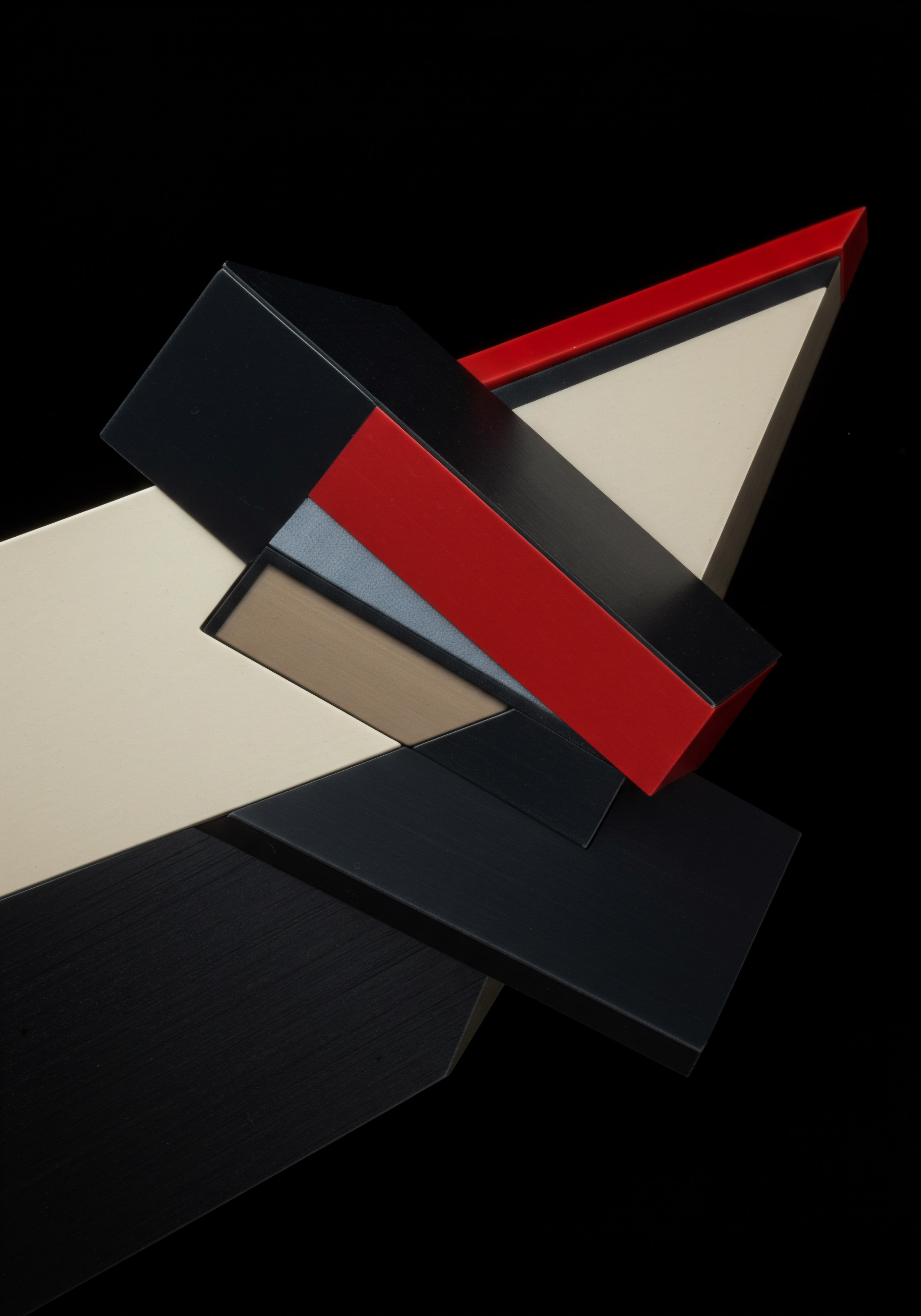
Behavior-Driven Dynamic Content
Dynamic content can also be triggered by real-time user behavior, creating highly responsive and personalized email experiences. Examples include:
- Product Recommendations Based on Browsing History ● Display product recommendations in an email based on the specific products or categories the recipient recently viewed on your website.
- Abandoned Cart Items ● Dynamically insert images and details of the items the recipient abandoned in their cart directly into the recovery email.
- Countdown Timers for Limited-Time Offers ● Dynamically insert a countdown timer into emails promoting limited-time offers, creating a sense of urgency.
- Personalized Welcome Messages for Returning Customers ● Display a different welcome message to returning customers acknowledging their past purchases or loyalty.
Behavior-driven dynamic content Meaning ● Dynamic content, for SMBs, represents website and application material that adapts in real-time based on user data, behavior, or preferences, enhancing customer engagement. creates a sense of immediacy and relevance, making emails feel highly personalized and increasing the likelihood of conversion.

Implementing Dynamic Content in Email Platforms
Most intermediate to advanced email marketing platforms offer dynamic content features. Implementation typically involves:
- Defining Segmentation Rules ● Set up rules to define which content variations should be displayed to different audience segments.
- Creating Dynamic Content Blocks ● Design different content blocks for each variation, including text, images, and calls to action.
- Using Dynamic Content Tags ● Insert dynamic content tags (merge tags or conditional logic) into your email template to specify where and how dynamic content should be displayed.
- Testing and Previewing ● Thoroughly test and preview your dynamic emails to ensure content variations are displayed correctly for different segments.
Dynamic content requires more setup and planning than static emails, but the increased personalization and engagement it delivers can significantly enhance your email marketing results.
By leveraging dynamic content, SMBs can create email experiences that feel tailored to each individual subscriber, fostering stronger connections and driving improved marketing performance.
Dynamic content enables SMBs to personalize email content in real-time based on demographics, interests, and behavior, creating highly relevant and engaging experiences for each subscriber.

A/B Testing and Optimization of Automated Workflows
A/B testing is essential for continuously improving the performance of your automated email workflows. By systematically testing different variations of email elements, you can identify what resonates best with your audience and optimize your automations for maximum impact.
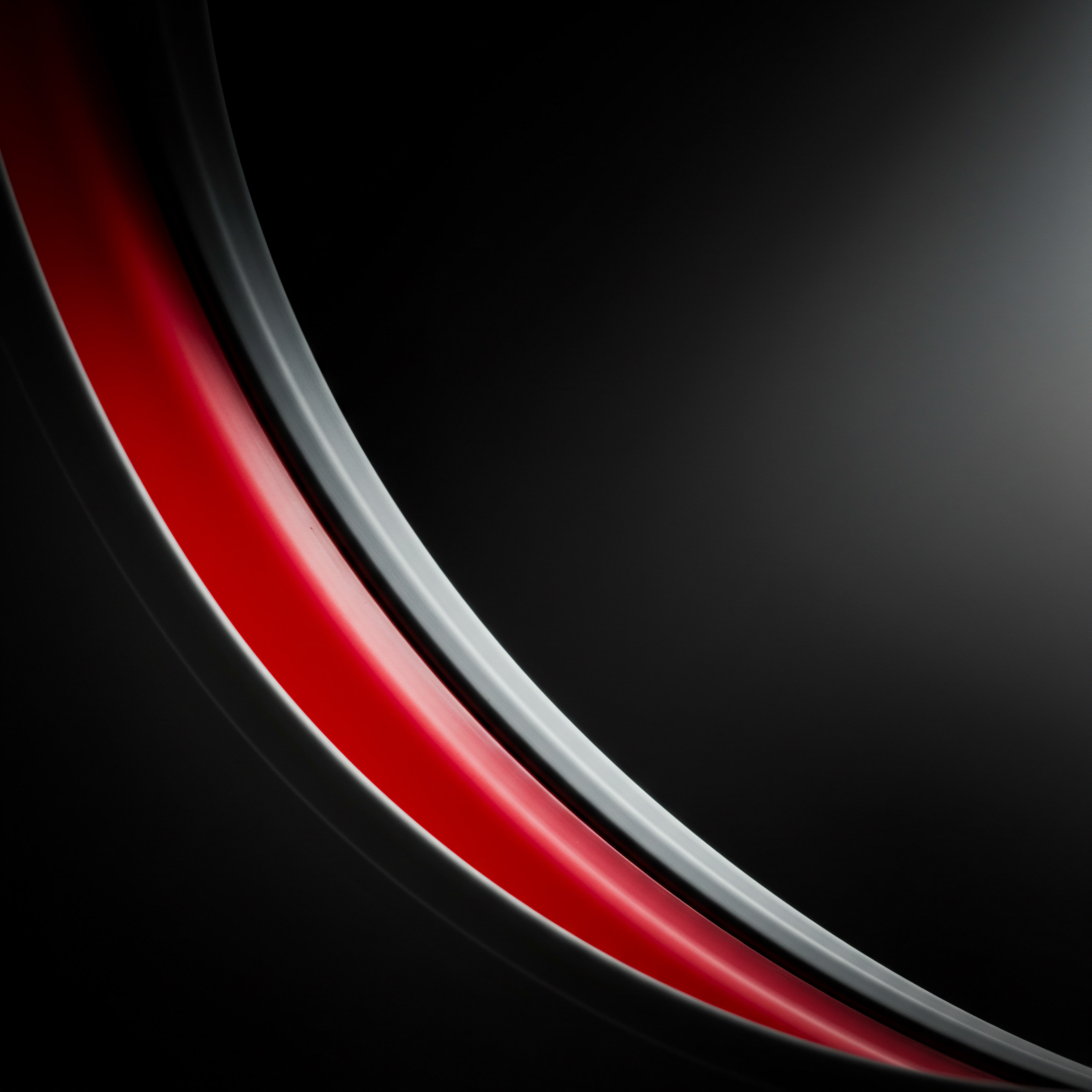
What to A/B Test in Automated Emails
Numerous elements within automated emails can be A/B tested. Focus on testing elements that have the biggest impact on key metrics like open rates, click-through rates, and conversions. Key elements to test include:
- Subject Lines ● Test different subject line variations to see which generates higher open rates. Experiment with length, tone, personalization, and use of emojis or power words.
- Sender Names ● Test different sender names (e.g., company name vs. personal name) to see which builds more trust and increases open rates.
- Email Content ● Test different versions of email copy, headlines, and body text. Experiment with different tones, lengths, and value propositions.
- Calls to Action (CTAs) ● Test different CTA button text, placement, and design. Experiment with action-oriented language and clear value propositions.
- Email Design and Layout ● Test different email layouts, image placements, and use of colors and branding elements. Optimize for readability and visual appeal across devices.
- Offer and Incentives ● Test different types of offers and incentives (e.g., discounts, free shipping, free resources) to see which drives higher conversion rates.
- Send Times and Frequency ● While less common for automated emails, you can test different send times or frequencies for certain workflows (e.g., abandoned cart sequences) to optimize engagement.
Prioritize testing elements that align with your primary goals for the automated workflow. For example, if your goal is to increase webinar registrations, focus A/B testing Meaning ● A/B testing for SMBs: strategic experimentation to learn, adapt, and grow, not just optimize metrics. efforts on subject lines and calls to action.

Setting Up A/B Tests in Email Platforms
Most intermediate to advanced email marketing platforms provide built-in A/B testing features. Setting up an A/B test typically involves:
- Choosing an Element to Test ● Select the specific element you want to A/B test (e.g., subject line, CTA button).
- Creating Variations (A and B) ● Develop two different versions of the element you are testing (e.g., two different subject lines).
- Defining Test Split ● Specify the percentage of your audience that will receive each variation (e.g., 50/50 split, or a smaller test group).
- Setting Test Duration ● Determine how long the A/B test will run. Ensure you gather enough data to reach statistical significance.
- Selecting Success Metric ● Choose the primary metric you will use to determine the winning variation (e.g., open rate, click-through rate, conversion rate).
- Running the Test and Analyzing Results ● Launch the A/B test and monitor performance. Once the test duration is complete, analyze the results to identify the winning variation based on your chosen success metric.
- Implementing the Winner ● Apply the winning variation to your automated workflow to improve its overall performance.
Follow best practices for A/B testing, such as testing one element at a time, ensuring a statistically significant sample size, and allowing sufficient test duration.

Iterative Optimization Based on Test Results
A/B testing is not a one-time activity but an ongoing process of iterative optimization. Continuously test and refine your automated workflows Meaning ● Automated workflows, in the context of SMB growth, are the sequenced automation of tasks and processes, traditionally executed manually, to achieve specific business outcomes with increased efficiency. based on test results. This iterative approach ensures that your automations are constantly evolving and improving over time.
- Document Test Results ● Keep a record of all A/B tests you conduct, including the element tested, variations, results, and learnings. This knowledge base will inform future testing and optimization efforts.
- Prioritize Testing Based on Impact ● Focus your testing efforts on elements that have the biggest potential impact on your key metrics and business goals.
- Test in Stages ● Start by testing high-impact elements like subject lines and CTAs. Then move on to testing other elements like email content and design.
- Use Test Results to Inform Future Campaigns ● Apply learnings from A/B tests not only to automated workflows but also to your regular email marketing campaigns.
- Embrace a Culture of Continuous Improvement ● Foster a mindset of continuous optimization within your marketing team. Regularly review automation performance, identify areas for improvement, and conduct ongoing A/B testing.
By embracing A/B testing and iterative optimization, SMBs can ensure their automated email workflows are constantly improving and delivering maximum value over time.
A/B testing and optimization are crucial for maximizing the ROI of your automated email workflows. Systematically testing and refining your automations ensures they are continuously improving and delivering optimal results.
A/B testing and iterative optimization are essential for SMBs to refine automated workflows, ensuring continuous improvement in email performance and maximizing marketing ROI.

Advanced

Integrating AI into Email Marketing Automation
Artificial intelligence (AI) is rapidly transforming email marketing automation, offering SMBs powerful tools to enhance personalization, improve efficiency, and drive superior results. Advanced AI applications go beyond basic automation, enabling predictive analysis, intelligent content generation, and hyper-personalized customer experiences.

AI-Powered Personalization and Recommendation Engines
AI algorithms can analyze vast amounts of customer data Meaning ● Customer Data, in the sphere of SMB growth, automation, and implementation, represents the total collection of information pertaining to a business's customers; it is gathered, structured, and leveraged to gain deeper insights into customer behavior, preferences, and needs to inform strategic business decisions. to deliver hyper-personalized email experiences at scale. AI-powered personalization Meaning ● AI-Powered Personalization: Tailoring customer experiences using AI to enhance engagement and drive SMB growth. engines can:
- Predict Customer Preferences ● AI can analyze past purchase history, browsing behavior, email engagement, and demographic data to predict individual customer preferences and interests with remarkable accuracy.
- Dynamic Product Recommendations ● AI-driven recommendation engines can dynamically generate personalized product recommendations within emails based on predicted preferences, browsing history, and purchase patterns. These recommendations are far more effective than generic, static recommendations.
- Personalized Content Curation ● AI can curate personalized content feeds within emails, showcasing articles, blog posts, videos, or offers that are most relevant to each recipient’s interests.
- Optimal Send Time Optimization ● AI algorithms can analyze historical email engagement data to predict the optimal send time for each individual subscriber, maximizing open rates and click-through rates. This goes beyond simple time-based scheduling to truly personalized send time optimization.
Implementing AI-powered personalization requires integrating AI tools Meaning ● AI Tools, within the SMB sphere, represent a diverse suite of software applications and digital solutions leveraging artificial intelligence to streamline operations, enhance decision-making, and drive business growth. with your email marketing platform and feeding it with rich customer data. However, the resulting hyper-personalization can significantly boost engagement, conversions, and customer loyalty.

AI for Content Generation and Optimization
AI is not just for personalization; it can also assist with content creation Meaning ● Content Creation, in the realm of Small and Medium-sized Businesses, centers on developing and disseminating valuable, relevant, and consistent media to attract and retain a clearly defined audience, driving profitable customer action. and optimization, saving time and improving content effectiveness. AI tools can help with:
- Subject Line Optimization ● AI-powered subject line analyzers can predict the performance of different subject lines and suggest improvements to maximize open rates. Some AI tools can even generate subject line variations automatically.
- Email Copy Generation ● AI writing assistants can help generate email copy, headlines, and body text based on specified parameters and target audience. While AI-generated content may require human editing, it can significantly speed up the content creation process.
- Content Summarization and Re-Purposing ● AI can summarize long-form content like blog posts or articles into concise email snippets, saving time and ensuring key information is conveyed effectively. AI can also help repurpose existing content for different email formats and campaigns.
- Grammar and Tone Optimization ● AI-powered grammar and style checkers can go beyond basic error correction to optimize email copy for clarity, tone, and brand voice consistency.
While AI content generation is still evolving, it offers valuable assistance to SMB marketing teams, especially those with limited resources. AI tools can streamline content creation, improve content quality, and ensure brand consistency across email communications.

Predictive Analytics and AI-Driven Automation Triggers
AI-powered predictive analytics Meaning ● Strategic foresight through data for SMB success. can take automation triggers to the next level, moving beyond simple behavior-based triggers to anticipate customer needs and proactively engage them at the right moment. AI can enable automation triggers based on:
- Churn Prediction ● AI algorithms can analyze customer behavior Meaning ● Customer Behavior, within the sphere of Small and Medium-sized Businesses (SMBs), refers to the study and analysis of how customers decide to buy, use, and dispose of goods, services, ideas, or experiences, particularly as it relates to SMB growth strategies. and engagement patterns to predict which customers are at high risk of churn. This allows SMBs to proactively trigger re-engagement campaigns or personalized offers to retain at-risk customers.
- Purchase Propensity Prediction ● AI can predict which leads or customers are most likely to make a purchase based on their behavior and engagement. This enables SMBs to prioritize marketing efforts and trigger targeted sales-focused automations for high-propensity prospects.
- Customer Lifetime Value (CLTV) Prediction ● AI can predict the future lifetime value of customers, allowing SMBs to segment their audience based on CLTV and tailor their marketing strategies accordingly. High-CLTV customers may warrant more personalized attention and exclusive offers.
- Next Best Action Recommendations ● AI can analyze customer data and predict the next best action Meaning ● Next Best Action, in the realm of SMB growth, automation, and implementation, represents the optimal, data-driven recommendation for the next step a business should take to achieve its strategic objectives. to take for each individual customer to maximize engagement and conversions. This could involve triggering a specific email sequence, offering a personalized discount, or recommending a relevant product or service.
Predictive analytics powered by AI enables a more proactive and intelligent approach to email automation, allowing SMBs to anticipate customer needs, personalize interactions at scale, and drive significant improvements in customer retention and revenue generation.
Integrating AI into email marketing automation represents a significant advancement for SMBs. By leveraging AI-powered tools, SMBs can achieve levels of personalization, efficiency, and predictive capability that were previously unattainable, gaining a competitive edge in today’s dynamic marketplace.
AI integration in email marketing automation empowers SMBs with advanced personalization, content generation, and predictive analytics, leading to more effective and efficient marketing strategies.
Cross-Channel Automation and Orchestration
Advanced email marketing automation extends beyond email alone, encompassing cross-channel automation Meaning ● Cross-Channel Automation, for Small and Medium-sized Businesses, represents the strategic use of technology to streamline marketing and operational workflows across diverse customer interaction points. and orchestration. This involves integrating email workflows with other marketing channels like SMS, social media, website personalization, and even offline channels to create seamless and consistent customer experiences across all touchpoints.
Integrating Email with SMS Marketing
Combining email and SMS marketing within automated workflows can significantly enhance campaign reach and engagement. SMS is particularly effective for time-sensitive communications and reminders. Cross-channel email and SMS automation can be used for:
- Abandoned Cart Recovery (SMS Reminders) ● Supplement email abandoned cart sequences with SMS reminders for customers who are more likely to respond to mobile notifications. SMS messages can provide a quick and direct nudge to complete the purchase.
- Order and Shipping Updates (SMS Notifications) ● Send automated SMS notifications for order confirmations, shipping updates, and delivery notifications. SMS provides real-time updates directly to the customer’s mobile device.
- Appointment Reminders (SMS and Email Combination) ● Use a combination of email and SMS reminders for appointments or bookings. Email can provide detailed information, while SMS serves as a timely reminder closer to the appointment time.
- Promotional Campaigns (Cross-Channel Approach) ● Orchestrate promotional campaigns across email and SMS, using email for detailed product information and storytelling, and SMS for short, attention-grabbing promotional messages and limited-time offers.
Integrating email and SMS requires a platform that supports both channels and allows for cross-channel workflow creation. Carefully plan your cross-channel communication strategy to avoid overwhelming customers with excessive messages.
Website Personalization Triggered by Email Engagement
Email engagement data can be used to trigger website personalization, creating a seamless and consistent experience as customers move from email to your website. Examples include:
- Personalized Landing Pages Based on Email Clicks ● When a subscriber clicks on a link in an email, direct them to a personalized landing page on your website that is tailored to the specific link they clicked. This ensures message consistency and improves conversion rates.
- Dynamic Website Content Based on Email Segmentation ● Use email segmentation data to personalize website content for different audience segments. For example, display industry-specific content to website visitors who are segmented by industry in your email list.
- Personalized Pop-Ups and Offers Based on Email History ● Trigger personalized website pop-ups or offers based on a visitor’s email engagement history. For example, display a special discount offer to website visitors who have previously clicked on promotional links in your emails.
- Retargeting Campaigns Based on Email Inactivity ● Use email inactivity data to trigger website retargeting campaigns. For example, retarget website visitors who have become inactive on your email list with display ads or social media ads.
Website personalization triggered by email engagement creates a more cohesive and customer-centric experience, improving brand perception and driving conversions across channels.
Social Media Integration with Email Workflows
Integrating email marketing with social media automation can amplify your marketing reach and engagement. Cross-channel social media and email automation can be used for:
- Social Media Follow-Up After Email Engagement ● After a subscriber engages with a specific email, trigger social media follow-up actions, such as inviting them to follow your social media profiles or sharing relevant social media content.
- Email List Growth from Social Media ● Promote email list sign-up opportunities on your social media channels and integrate social media signup forms directly into your email marketing platform.
- Cross-Promotional Campaigns ● Coordinate promotional campaigns across email and social media, using email for detailed messaging and social media for broader reach and engagement.
- Social Listening Triggered by Email Feedback ● Use email feedback or survey responses to trigger social listening and monitor social media conversations related to your brand or products.
Integrating email and social media requires connecting your email marketing platform with your social media management tools. A coordinated cross-channel approach maximizes campaign effectiveness and strengthens brand presence across multiple platforms.
Cross-channel automation and orchestration represent the future of advanced email marketing. By seamlessly integrating email with other marketing channels, SMBs can create truly omnichannel customer experiences that drive superior engagement, loyalty, and business growth.
Cross-channel automation and orchestration extend email marketing beyond a single channel, integrating it with SMS, website personalization, and social media for cohesive and omnichannel customer experiences.
Advanced Analytics and Reporting for Optimization
Advanced email marketing automation relies on sophisticated analytics and reporting to drive continuous optimization and demonstrate ROI. Moving beyond basic metrics, advanced analytics Meaning ● Advanced Analytics, in the realm of Small and Medium-sized Businesses (SMBs), signifies the utilization of sophisticated data analysis techniques beyond traditional Business Intelligence (BI). provides deeper insights into campaign performance, customer behavior, and areas for strategic improvement.
Cohort Analysis for Customer Journey Insights
Cohort analysis groups customers based on shared characteristics or experiences (e.g., signup date, first purchase date) and tracks their behavior over time. This provides valuable insights into customer journey progression and the long-term impact of email automation efforts. Cohort analysis can be used to:
- Track Customer Retention Rates by Acquisition Channel ● Analyze customer retention rates for different acquisition channels (e.g., email signup, social media, paid ads) to identify which channels deliver the most valuable long-term customers.
- Measure the Impact of Onboarding Sequences on Customer Lifetime Value ● Compare the lifetime value of customers who received onboarding sequences to those who did not to quantify the impact of onboarding automation.
- Analyze Customer Journey Stages and Drop-Off Points ● Track customer progression through different stages of the customer journey (e.g., lead, prospect, customer, loyal customer) and identify drop-off points where automation workflows Meaning ● Automation Workflows, in the SMB context, are pre-defined, repeatable sequences of tasks designed to streamline business processes and reduce manual intervention. can be improved.
- Identify High-Value Customer Segments ● Analyze cohort data to identify segments of customers with high lifetime value and tailor email automation strategies Meaning ● Automation Strategies, within the context of Small and Medium-sized Businesses (SMBs), represent a coordinated approach to integrating technology and software solutions to streamline business processes. to nurture and retain these valuable segments.
Cohort analysis provides a longitudinal view of customer behavior, revealing trends and patterns that are not apparent in standard aggregate metrics. This deeper understanding informs more strategic and effective email automation optimization.
Attribution Modeling for Multi-Touch Campaigns
Attribution modeling assigns credit to different marketing touchpoints for driving conversions. In advanced email marketing automation, attribution modeling Meaning ● Attribution modeling, vital for SMB growth, refers to the analytical framework used to determine which marketing touchpoints receive credit for a conversion, sale, or desired business outcome. is crucial for understanding the contribution of email campaigns within multi-touch customer journeys that may involve various channels and interactions. Common attribution models include:
- First-Touch Attribution ● Credits the first marketing touchpoint in the customer journey with the conversion.
- Last-Touch Attribution ● Credits the last marketing touchpoint before the conversion.
- Linear Attribution ● Distributes credit evenly across all touchpoints in the customer journey.
- U-Shaped Attribution ● Gives 40% credit to the first touch, 40% to the lead conversion touch, and 20% distributed across other touchpoints.
- W-Shaped Attribution ● Expands on U-shaped, adding a touchpoint for opportunity creation and distributing credit accordingly.
- Time-Decay Attribution ● Gives more credit to touchpoints closer in time to the conversion.
Selecting the appropriate attribution model depends on your business goals and customer journey complexity. Attribution modeling helps SMBs understand the true ROI of their email automation efforts within the broader marketing ecosystem and optimize campaign investments accordingly.
Custom Reporting and Dashboards for Key Performance Indicators (KPIs)
Advanced analytics requires custom reporting and dashboards that track key performance indicators Meaning ● Key Performance Indicators (KPIs) represent measurable values that demonstrate how effectively a small or medium-sized business (SMB) is achieving key business objectives. (KPIs) relevant to your specific business goals and email automation strategies. Beyond standard platform reports, create custom dashboards that monitor:
- Customer Lifetime Value (CLTV) by Automation Workflow ● Track the CLTV of customers acquired or nurtured through specific automation workflows to measure their long-term impact on revenue.
- Return on Investment (ROI) of Automation Campaigns ● Calculate the ROI of specific automation campaigns by tracking revenue generated and costs associated with campaign execution.
- Workflow Performance Metrics by Segment ● Monitor key workflow metrics (open rates, click-through rates, conversion rates) for different audience segments to identify high-performing and underperforming segments.
- Funnel Conversion Rates for Lead Nurturing Sequences ● Track conversion rates at each stage of lead nurturing sequences to identify bottlenecks and areas for optimization.
- Channel Contribution to Conversions in Cross-Channel Automations ● Analyze the contribution of email and other channels (SMS, website personalization, social media) to overall conversions in cross-channel automation workflows.
Custom reporting and dashboards provide a real-time view of email automation performance, enabling data-driven decision-making and proactive optimization to maximize ROI and achieve strategic business objectives.
Advanced analytics and reporting are essential for SMBs to unlock the full potential of email marketing automation. By leveraging sophisticated analytical techniques and custom dashboards, SMBs can gain deeper insights, optimize campaign performance, and demonstrate the tangible business value of their automation investments.
Advanced analytics and reporting, including cohort analysis, attribution modeling, and custom dashboards, are critical for SMBs to optimize complex email automations and demonstrate measurable ROI.

References
- Leskovec, Jure, Anand Rajaraman, and Jeffrey David Ullman. Mining of Massive Datasets. Cambridge University Press, 2020.
- Provost, Foster, and Tom Fawcett. Data Science for Business ● What You Need to Know About Data Mining and Data-Analytic Thinking. O’Reilly Media, 2013.
- Stone, Merlin, and John Graham. Database Marketing. McGraw-Hill, 1994.

Reflection
As SMBs increasingly navigate a digital-first marketplace, the sophistication of their marketing strategies becomes a critical determinant of sustainable growth. Automating email workflows is no longer a peripheral tactic but a central nervous system for scalable customer engagement. While this guide offers a structured progression from fundamental to advanced automation techniques, the true competitive advantage lies not merely in implementation, but in strategic adaptation. SMBs must resist the temptation to view automation as a static, set-it-and-forget-it solution.
Instead, a dynamic, iterative approach is paramount. The rapidly evolving landscape of AI and customer expectations necessitates continuous learning, testing, and refinement of automated systems. The most successful SMBs will be those that cultivate a culture of data-driven experimentation, embracing the inherent uncertainties of the digital ecosystem, and proactively adapting their automation strategies to anticipate and meet the ever-changing needs of their customers. This ongoing evolution, driven by both technological advancements and a deep understanding of customer behavior, is the true key to unlocking the transformative potential of email marketing automation for sustained SMB success.
Automate email workflows for SMB growth using AI, personalization, and cross-channel strategies to boost engagement and ROI.
Explore
AI-Driven Email Personalization TacticsBuilding Cross-Channel Automated Customer JourneysMeasuring Email Automation ROI with Advanced Analytics Dashboards