
Fundamentals

Understanding Email Marketing Automation Core Concepts
Email marketing automation Meaning ● Automation for SMBs: Strategically using technology to streamline tasks, boost efficiency, and drive growth. for small to medium businesses (SMBs) is not just about sending emails automatically; it’s about creating meaningful, timely, and personalized communication with your audience at scale. At its heart, automation leverages software to execute email marketing Meaning ● Email marketing, within the small and medium-sized business (SMB) arena, constitutes a direct digital communication strategy leveraged to cultivate customer relationships, disseminate targeted promotions, and drive sales growth. tasks based on predefined rules or triggers, minimizing manual effort and maximizing efficiency. For SMBs, this translates to reaching more customers, nurturing leads effectively, and driving sales growth, all while optimizing limited resources.
Consider a local bakery wanting to increase online orders. Without automation, sending promotional emails to every customer for each new pastry would be time-consuming and inefficient. With automation, they can set up a system where new subscribers automatically receive a welcome email with a discount code. Furthermore, customers who haven’t placed an order in a month could receive a “We Miss You” email with a special offer, all without the bakery owner manually sending each email.
The core of email marketing automation Meaning ● Marketing Automation for SMBs: Strategically automating marketing tasks to enhance efficiency, personalize customer experiences, and drive sustainable business growth. lies in understanding a few fundamental concepts:
- Email Lists ● These are collections of email addresses, segmented based on various criteria like demographics, interests, or purchase history. A well-organized list is the foundation for targeted and effective campaigns.
- Segments ● Subdivisions within your email lists, allowing you to send highly relevant messages to specific groups. For example, segmenting customers who purchased product ‘A’ versus those who purchased product ‘B’.
- Triggers ● Events that initiate automated email sequences. Triggers can be based on user actions (e.g., signing up for a newsletter, abandoning a shopping cart), dates (e.g., birthdays, anniversaries), or specific time intervals.
- Automated Workflows (or Sequences) ● A series of emails sent automatically based on triggers. A welcome sequence, for instance, might consist of multiple emails sent over a few days after a new subscriber joins a list.
- Personalization ● Tailoring email content to individual recipients using data like their name, location, past purchases, or website activity. Automation allows for personalization Meaning ● Personalization, in the context of SMB growth strategies, refers to the process of tailoring customer experiences to individual preferences and behaviors. at scale, making each customer feel valued.
These elements work together to create a dynamic email marketing system that operates continuously, engaging customers and driving business growth. For SMBs, automation isn’t just a luxury; it’s a strategic tool for leveling the playing field and competing effectively in a digital marketplace.
Email marketing automation empowers SMBs Meaning ● SMBs are dynamic businesses, vital to economies, characterized by agility, customer focus, and innovation. to build stronger customer relationships Meaning ● Customer Relationships, within the framework of SMB expansion, automation processes, and strategic execution, defines the methodologies and technologies SMBs use to manage and analyze customer interactions throughout the customer lifecycle. and drive growth Meaning ● Growth for SMBs is the sustainable amplification of value through strategic adaptation and capability enhancement in a dynamic market. by delivering personalized and timely communications efficiently.
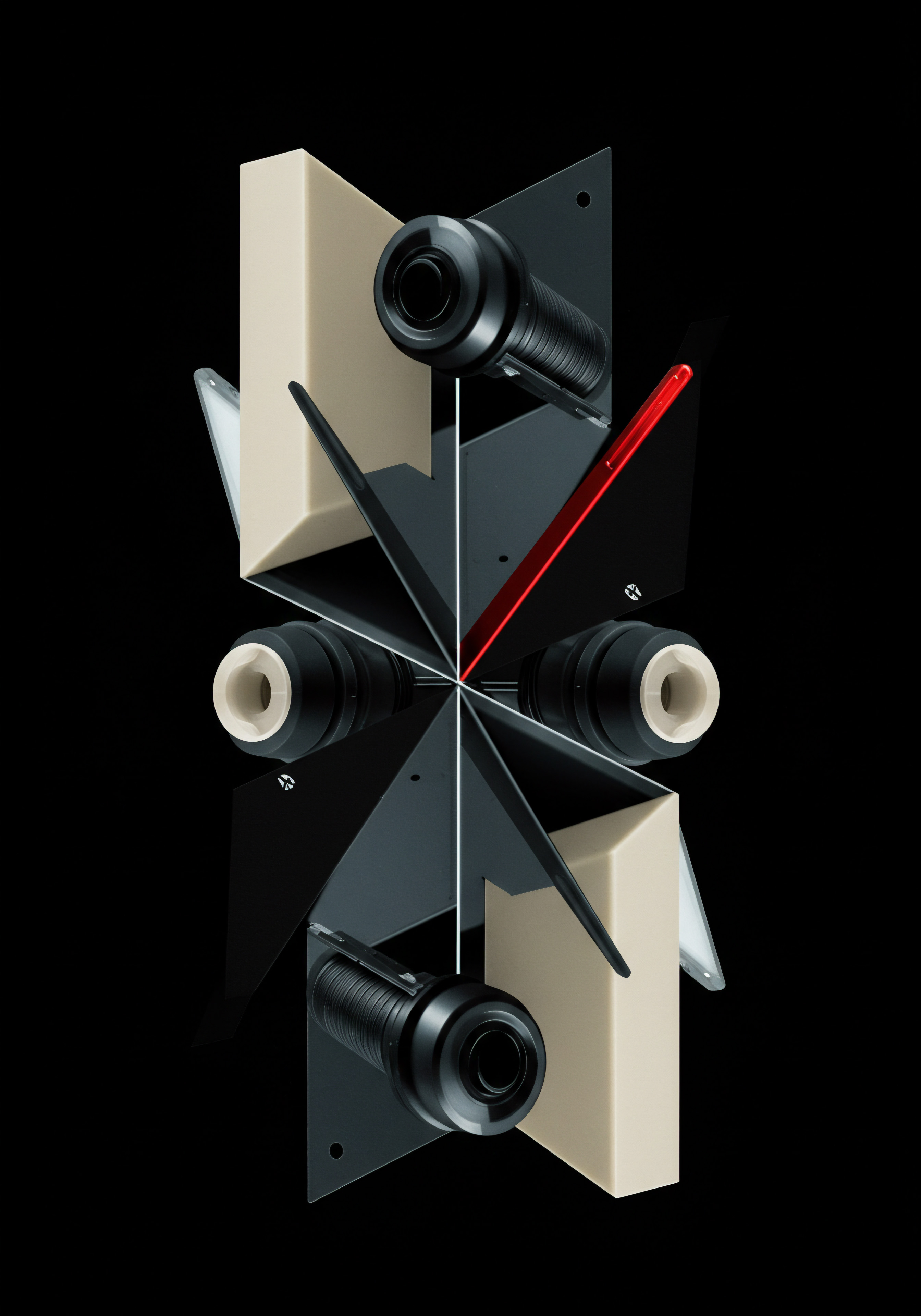
Setting Up Your First Automated Email Campaign Practical Steps
Launching your first automated email campaign might seem daunting, but breaking it down into manageable steps makes the process straightforward. The key is to start simple, focusing on one clear objective and gradually expanding your automation efforts as you become more comfortable.
Let’s outline the practical steps for setting up a basic welcome email campaign, a highly effective automation for engaging new subscribers:
- Choose an Email Marketing Platform ● Select a platform that suits your SMB’s needs and budget. Popular beginner-friendly options include Mailchimp, Constant Contact, and Sendinblue. Most platforms offer free plans or trials suitable for starting out. Consider factors like ease of use, automation features in the free/basic plan, customer support, and integration capabilities with other tools you might use (e.g., CRM, e-commerce platforms).
- Create a Subscriber List ● If you don’t already have an email list, start building one. Add a signup form to your website, blog, or social media profiles. Offer an incentive for signing up, such as a discount code, a free e-book, or exclusive content. Ensure your signup form clearly states what subscribers will receive and how often.
- Design Your Welcome Email ● Craft a compelling welcome email that sets the right tone for your brand. This email should typically:
- Welcome new subscribers and thank them for joining.
- Introduce your brand and what you offer.
- Deliver any promised incentives (e.g., discount code).
- Set expectations for future emails (e.g., frequency, types of content).
- Include clear calls to action (e.g., visit your website, follow you on social media).
Keep the design clean, mobile-friendly, and consistent with your brand identity. Use your platform’s email editor to create or customize a welcome email template.
- Set Up the Automation Trigger ● Configure your email marketing platform to automatically send the welcome email whenever someone subscribes to your list. This is usually done by setting a “subscription” or “join list” trigger for your welcome email campaign.
- Test Your Automation ● Before making your welcome campaign live, thoroughly test it. Subscribe to your own list using a test email address to ensure the welcome email is sent correctly, links are working, and the content is displayed as intended.
Check across different email clients (e.g., Gmail, Outlook, Yahoo) and devices (desktop and mobile).
- Monitor and Optimize ● Once your welcome campaign is live, monitor its performance. Track open rates, click-through rates, and unsubscribe rates. Analyze these metrics to identify areas for improvement. For instance, if your open rate is low, consider refining your subject line.
If your click-through rate is low, review the content and calls to action in your email.
By following these steps, SMBs can quickly establish a foundational automated email campaign that welcomes new subscribers and sets the stage for ongoing engagement and customer relationship building. Starting with a welcome email is a low-risk, high-reward approach to entering the world of email marketing automation.

Essential Tools for Basic Email Automation Implementation
For SMBs venturing into email marketing automation, selecting the right tools is paramount. The market offers a plethora of platforms, ranging from free entry-level options to sophisticated enterprise-grade solutions. For beginners, focusing on user-friendliness, essential automation features, and affordability is key. Here’s a look at some essential tools for basic email automation Meaning ● Email automation for SMBs: Strategically orchestrating personalized customer journeys through data-driven systems, blending automation with essential human touch. implementation:

Beginner-Friendly Email Marketing Platforms
These platforms are designed with SMBs in mind, offering intuitive interfaces, pre-built templates, and robust automation capabilities within accessible pricing tiers.
- Mailchimp ● A widely recognized platform known for its user-friendly interface and comprehensive features. Mailchimp offers a generous free plan suitable for businesses just starting with email marketing. Its automation features, even in the free plan, allow for welcome emails, abandoned cart emails (for e-commerce), and basic customer journey Meaning ● The Customer Journey, within the context of SMB growth, automation, and implementation, represents a visualization of the end-to-end experience a customer has with an SMB. automation. Mailchimp also provides excellent reporting and analytics to track campaign performance.
- Constant Contact ● Another popular choice for SMBs, Constant Contact emphasizes ease of use and strong customer support. It offers a drag-and-drop email editor, numerous templates, and automation features like autoresponders, birthday emails, and resend to non-openers. Constant Contact is particularly known for its deliverability rates and focus on helping small businesses succeed.
- Sendinblue ● Sendinblue provides a comprehensive marketing platform that includes email marketing, SMS marketing, CRM, and chat features. Its free plan is quite robust, offering a daily sending limit, and its automation workflows Meaning ● Automation Workflows, in the SMB context, are pre-defined, repeatable sequences of tasks designed to streamline business processes and reduce manual intervention. are visually intuitive, allowing users to create complex sequences easily. Sendinblue is a good option for SMBs looking for an all-in-one marketing solution that scales with their growth.
- MailerLite ● MailerLite is appreciated for its simplicity and affordability, making it an excellent choice for budget-conscious SMBs. It offers a free plan and very competitive pricing for paid plans. Despite its lower price point, MailerLite provides powerful automation features, including workflows, segmentation, and personalization. Its drag-and-drop editor and landing page builder are also user-friendly.

Key Features to Look For
When choosing an email marketing platform for basic automation, consider these essential features:
- Drag-And-Drop Email Editor ● For easy email creation without coding skills.
- Pre-Designed Templates ● To quickly create professional-looking emails.
- Automation Workflows ● For setting up automated sequences based on triggers.
- Segmentation Capabilities ● To target specific groups within your audience.
- Reporting and Analytics ● To track campaign performance and identify areas for improvement.
- Integration Options ● To connect with other tools you use, like your CRM Meaning ● CRM, or Customer Relationship Management, in the context of SMBs, embodies the strategies, practices, and technologies utilized to manage and analyze customer interactions and data throughout the customer lifecycle. or e-commerce platform.
- Customer Support ● Especially for beginners, responsive and helpful customer support is invaluable.
Selecting the right platform is a crucial first step in automating your email marketing. By focusing on user-friendliness and essential features, SMBs can start automating their email communications effectively and efficiently, even with limited technical expertise or budget.
Choosing a user-friendly email marketing platform with robust automation features is the first step for SMBs to streamline their email communications.

Avoiding Common Pitfalls in Early Automation Efforts
While email marketing automation Meaning ● Email Marketing Automation empowers SMBs to streamline their customer communication and sales efforts through automated email campaigns, triggered by specific customer actions or behaviors. offers significant benefits, SMBs can encounter pitfalls, especially in their early automation efforts. Being aware of these common mistakes and taking proactive steps to avoid them can ensure smoother implementation and better results.

Pitfall 1 ● Neglecting List Hygiene
One of the most critical, yet often overlooked, aspects of email marketing is list hygiene. Sending emails to outdated, inactive, or invalid email addresses can severely damage your sender reputation, leading to lower deliverability rates and increased chances of being marked as spam. Poor list hygiene not only wastes resources but also hinders the effectiveness of your automation efforts.
Solution ● Regularly clean your email lists. Remove bounced emails, unsubscribed addresses, and inactive subscribers (those who haven’t opened or clicked in a defined period, e.g., 6-12 months). Many email marketing platforms offer built-in tools to help with list cleaning. Consider implementing a double opt-in process for new subscribers, which requires them to confirm their email address, ensuring higher quality and engagement from the outset.

Pitfall 2 ● Over-Automation Without Personalization
Automation should enhance personalization, not replace it with generic, impersonal emails. Sending the same automated sequence to your entire list, without segmentation or personalization, can feel robotic and irrelevant to recipients. This can lead to decreased engagement, higher unsubscribe rates, and a negative brand perception.
Solution ● Leverage segmentation and personalization features within your email marketing platform. Segment your audience based on demographics, behavior, interests, or purchase history. Personalize email content using dynamic fields to include recipients’ names and other relevant information. Tailor automated sequences to different segments to ensure messages are relevant and valuable to each recipient.

Pitfall 3 ● Ignoring Mobile Optimization
A significant portion of emails are opened on mobile devices. If your automated emails are not optimized for mobile viewing, they can appear distorted, difficult to read, and frustrating for recipients. This can lead to immediate deletion and lost engagement opportunities.
Solution ● Ensure all your email templates are mobile-responsive. Most email marketing platforms offer mobile-responsive templates by default. Test your emails on different mobile devices and email clients to ensure they render correctly. Use a clear and concise layout, readable font sizes, and mobile-friendly calls to action.

Pitfall 4 ● Lack of Clear Goals and Metrics
Implementing automation without clearly defined goals and metrics is like navigating without a map. Without knowing what you want to achieve and how you will measure success, it’s difficult to optimize your automation efforts and demonstrate ROI.
Solution ● Define specific, measurable, achievable, relevant, and time-bound (SMART) goals for your email marketing automation. Examples include increasing website traffic, generating leads, driving sales, or improving customer engagement. Identify key performance indicators (KPIs) to track your progress, such as open rates, click-through rates, conversion rates, and unsubscribe rates. Regularly analyze these metrics to assess the effectiveness of your automation and make data-driven improvements.

Pitfall 5 ● Setting and Forgetting Automation
Automation is not a “set it and forget it” strategy. Email marketing trends, customer preferences, and business goals evolve over time. Failing to regularly review and update your automated campaigns can lead to stagnation and decreased effectiveness.
Solution ● Schedule regular reviews of your automated email campaigns. Analyze performance data, gather customer feedback, and stay updated on email marketing best practices. Update your email content, segmentation strategies, and workflows as needed to ensure they remain relevant, engaging, and aligned with your business objectives. A quarterly review is a good starting point.
By proactively addressing these common pitfalls, SMBs can maximize the benefits of email marketing automation, build stronger customer relationships, and drive sustainable business growth.
| Platform Mailchimp |
| Free Plan Up to 500 contacts, limited sends |
| Key Automation Features Welcome emails, abandoned cart, basic journeys |
| Ease of Use Very Easy |
| Customer Support Email, Knowledge Base |
| Platform Constant Contact |
| Free Plan Trial Available |
| Key Automation Features Autoresponders, birthday emails, resend to non-openers |
| Ease of Use Easy |
| Customer Support Phone, Chat, Email |
| Platform Sendinblue |
| Free Plan Limited daily sends, unlimited contacts |
| Key Automation Features Workflow editor, transactional emails |
| Ease of Use Moderate |
| Customer Support Email, Chat, Knowledge Base |
| Platform MailerLite |
| Free Plan Up to 1,000 contacts, limited sends |
| Key Automation Features Workflows, segmentation, automation rules |
| Ease of Use Easy |
| Customer Support Email, Chat |
Starting strong with email marketing automation involves not only setting up campaigns but also anticipating and avoiding common errors. A proactive and informed approach sets the stage for long-term success.

Intermediate
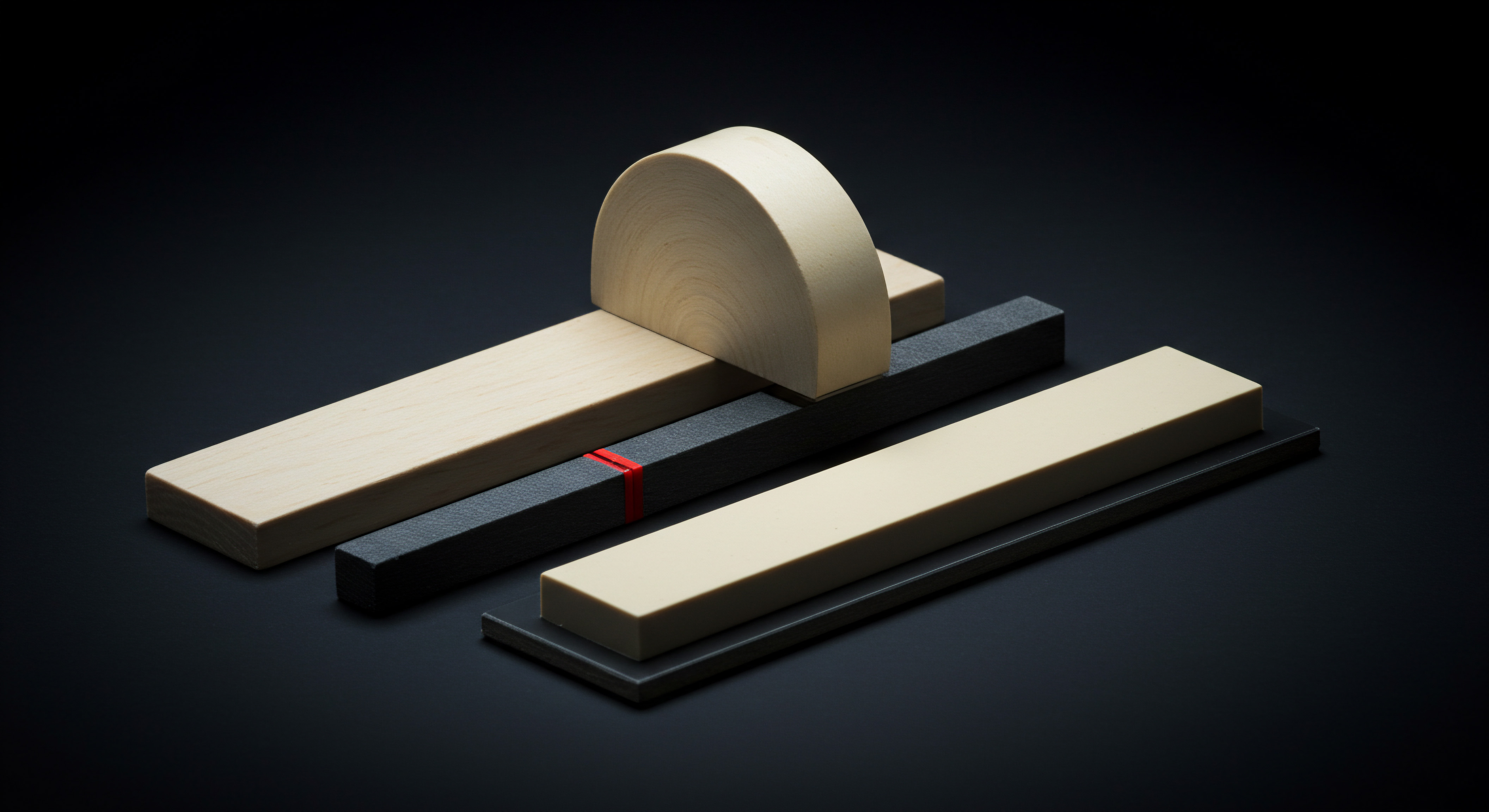
Advanced Segmentation Techniques for Targeted Messaging
Moving beyond basic automation requires a deeper understanding of audience segmentation. Intermediate-level email marketing automation leverages sophisticated segmentation techniques to deliver highly targeted and relevant messages, maximizing engagement and conversion rates. While fundamental segmentation might involve grouping subscribers by basic demographics, advanced segmentation delves into behavioral and psychographic data to create more granular and effective audience segments.
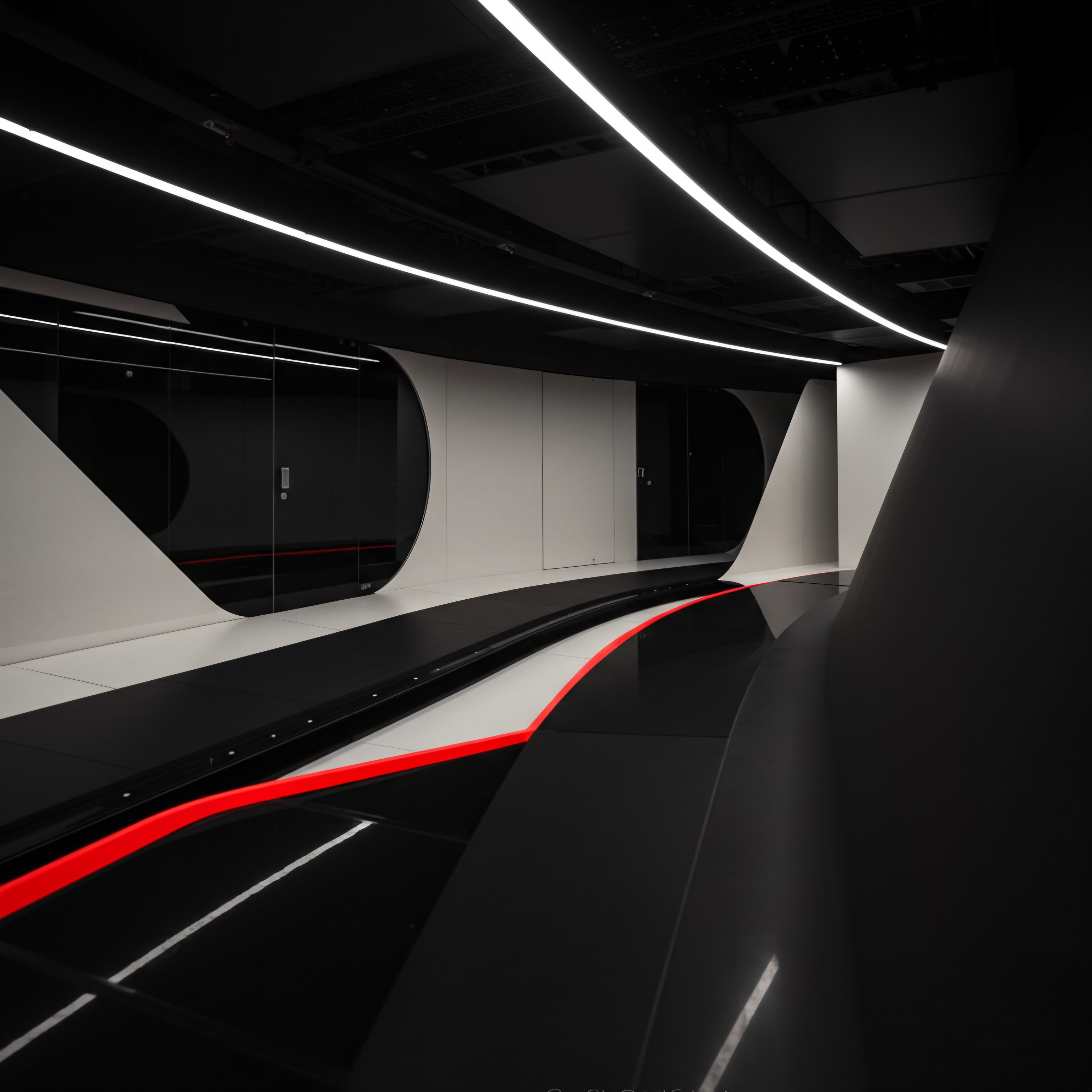
Behavioral Segmentation
Behavioral segmentation groups subscribers based on their actions and interactions with your brand. This is a powerful approach because it directly reflects customer interest and engagement levels. Examples of behavioral segments include:
- Website Activity ● Segment subscribers based on pages visited, products viewed, content downloaded, or time spent on site. For instance, target users who viewed product pages in a specific category but didn’t add to cart with a personalized product recommendation email.
- Purchase History ● Segment customers based on past purchases, purchase frequency, average order value, or product categories bought. Reward loyal customers with exclusive offers, or cross-sell/upsell related products based on their purchase history.
- Email Engagement ● Segment subscribers based on their email interaction history, such as open rates, click-through rates, and replies. Re-engage inactive subscribers with a special offer or different content approach. Target highly engaged subscribers with exclusive content or early access to new products.
- Form Submissions ● Segment based on forms filled out on your website, indicating specific interests or needs. For example, segment users who downloaded a lead magnet about “SEO for Restaurants” and send them targeted content and offers related to restaurant SEO services.

Psychographic Segmentation
Psychographic segmentation focuses on understanding your audience’s values, interests, attitudes, and lifestyle. This type of segmentation allows for crafting messages that resonate deeply with subscribers on a personal level, building stronger brand connections. Examples include:
- Interests and Hobbies ● Gather data on subscriber interests through surveys, preference centers, or inferred from website activity and content consumption. If you run a fitness apparel store, segment subscribers interested in yoga and send them targeted promotions for yoga-related apparel and accessories.
- Values and Beliefs ● Understand what your audience values, such as sustainability, social responsibility, or community involvement. If your brand emphasizes eco-friendly practices, segment subscribers who have shown interest in sustainability and highlight your brand’s eco-conscious initiatives in your emails.
- Lifestyle and Life Stage ● Segment based on lifestyle factors like career, family status, or life stage (e.g., students, young professionals, parents, retirees). A financial services company might segment emails to young professionals differently than to retirees, addressing their distinct financial needs and goals.

Implementing Advanced Segmentation
To implement advanced segmentation effectively:
- Data Collection ● Ensure you are collecting relevant data to support your segmentation strategies. Use website tracking tools (e.g., Google Analytics), CRM systems, email marketing platform data, and surveys to gather behavioral and psychographic information.
- Platform Capabilities ● Verify that your email marketing platform supports advanced segmentation. Look for features like dynamic segmentation, tagging, and custom fields to categorize and group subscribers effectively.
- Segment Definition ● Clearly define your segments based on specific criteria and objectives. Avoid overly broad segments that dilute message relevance. Aim for segments that are specific enough to allow for highly targeted messaging.
- Personalized Content ● Develop email content tailored to each segment’s unique characteristics and needs. Use dynamic content Meaning ● Dynamic content, for SMBs, represents website and application material that adapts in real-time based on user data, behavior, or preferences, enhancing customer engagement. to personalize emails at scale, showing different content blocks based on segment membership.
- Testing and Refinement ● Continuously test and refine your segmentation strategies. Analyze campaign performance for each segment and adjust your segmentation criteria and messaging to optimize results.
Advanced segmentation is not just about sending emails to smaller groups; it’s about sending smarter emails that resonate with individual subscribers, fostering deeper engagement, and driving higher conversions. For SMBs aiming for intermediate-level email automation, mastering advanced segmentation is a crucial step towards maximizing ROI.
Advanced segmentation allows SMBs to move beyond generic broadcasts and deliver hyper-relevant emails that resonate with individual subscribers, driving higher engagement and conversions.

Crafting Effective Drip Campaigns and Nurture Sequences
Drip campaigns, also known as nurture sequences, are automated series of emails sent to a specific segment of subscribers over a defined period, triggered by a specific event or behavior. These campaigns are designed to nurture leads, onboard new customers, or guide subscribers through a specific journey. Effective drip campaigns are crucial for intermediate-level email marketing automation, as they allow SMBs to build relationships, educate prospects, and drive conversions in a structured and automated manner.

Types of Drip Campaigns for SMB Growth
SMBs can leverage various types of drip campaigns to achieve different marketing objectives:
- Welcome Series ● Triggered when a new subscriber joins your email list. This series typically introduces your brand, provides value, and encourages initial engagement. It may include emails about your brand story, key product/service offerings, and a welcome discount or free resource.
- Lead Nurturing Campaigns ● Designed to move leads through the sales funnel. These campaigns deliver valuable content, address pain points, and build trust over time. Content can include blog posts, case studies, webinars, and special offers, tailored to different stages of the buyer’s journey.
- Onboarding Campaigns ● For new customers after a purchase or signup. These campaigns guide users on how to use your product or service effectively, highlight key features, and offer support resources. Effective onboarding reduces churn and increases customer lifetime value.
- Abandoned Cart Campaigns ● Triggered when a customer adds items to their online shopping cart but doesn’t complete the purchase. These campaigns remind customers about their abandoned items, address potential objections (e.g., shipping costs), and offer incentives to complete the purchase (e.g., free shipping, discount).
- Post-Purchase Campaigns ● Sent after a customer makes a purchase. These campaigns confirm the order, provide shipping updates, ask for feedback, and offer related product recommendations or loyalty rewards to encourage repeat purchases.
- Re-Engagement Campaigns ● Target inactive subscribers who haven’t engaged with your emails in a while. These campaigns aim to re-spark interest with compelling content, special offers, or a preference update request. If subscribers remain inactive after the re-engagement series, consider removing them from your active list to maintain list hygiene.
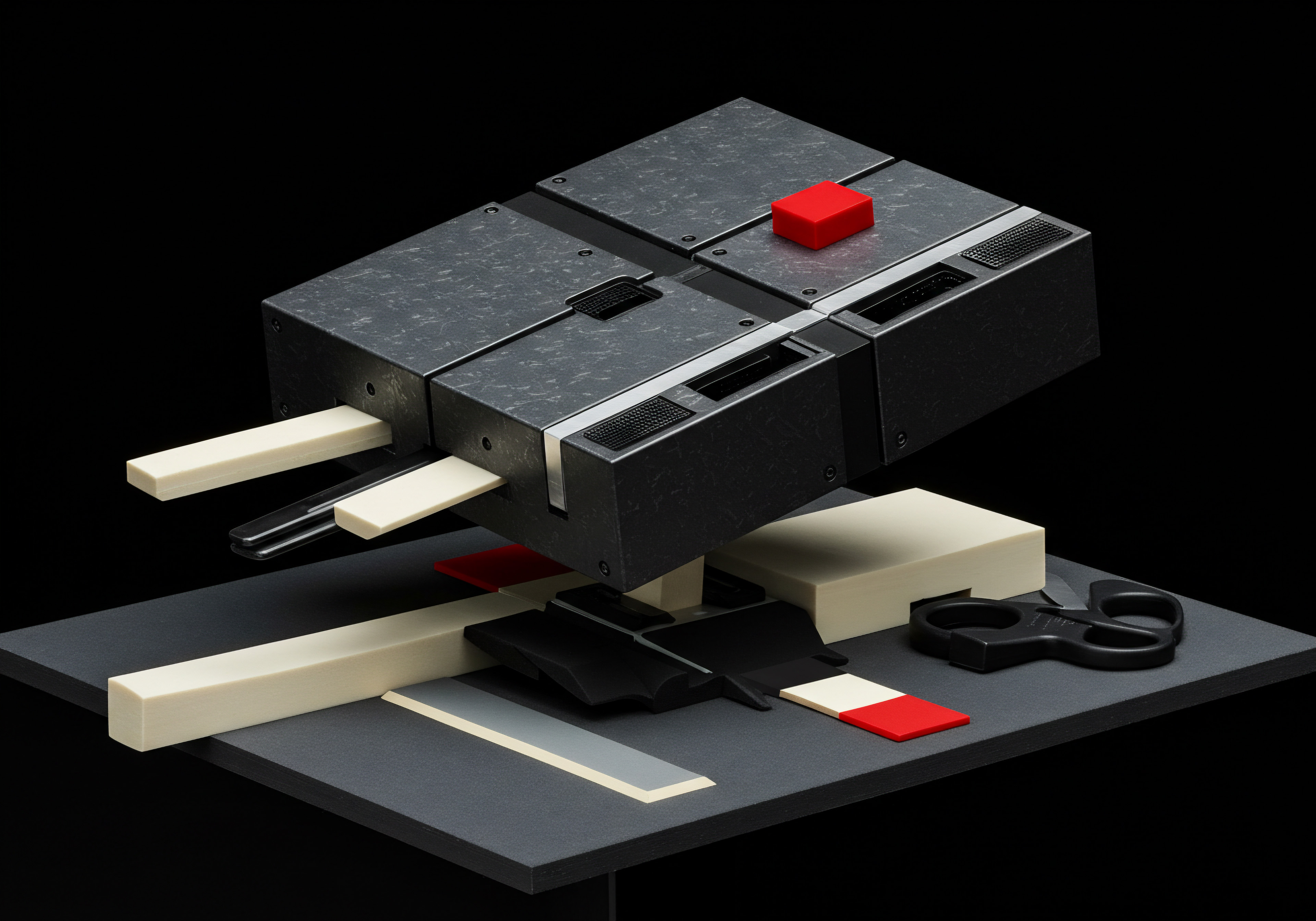
Crafting High-Converting Drip Campaigns
To create drip campaigns that drive results:
- Define Campaign Goals ● Clearly define the objective of your drip campaign. Is it to generate leads, drive sales, onboard new users, or re-engage inactive subscribers? Your goals will shape the content and structure of your campaign.
- Map the Customer Journey ● Understand the stages of your customer journey relevant to the campaign goal. For example, for a lead nurturing campaign, map out the stages from initial awareness to decision. Tailor email content to each stage, providing relevant information and calls to action.
- Plan Your Email Sequence ● Determine the number of emails in your sequence, the timing between emails, and the content for each email. Start with a logical flow, building upon previous emails and moving subscribers closer to the desired outcome. A welcome series might be 3-5 emails over a week, while a lead nurturing campaign could be spread over several weeks or months.
- Create Compelling Content ● Each email in your drip campaign should provide value to the recipient. Focus on creating engaging, informative, and personalized content that addresses their needs and interests. Use a mix of content formats, such as text, images, videos, and links to valuable resources.
- Include Clear Calls to Action (CTAs) ● Every email should have a clear and concise call to action, guiding subscribers on what you want them to do next. CTAs should be action-oriented and relevant to the email content and campaign goal (e.g., “Learn More,” “Shop Now,” “Download Your Free Guide,” “Schedule a Demo”).
- Optimize for Mobile ● Ensure all emails in your drip campaign are mobile-responsive and display correctly on different devices and email clients.
- Track and Analyze Performance ● Monitor key metrics like open rates, click-through rates, conversion rates, and unsubscribe rates for each email in your drip campaign. Analyze the data to identify what’s working and what’s not, and continuously optimize your campaign for better results. A/B test different elements like subject lines, email content, and CTAs to improve performance.
Well-crafted drip campaigns are the workhorses of intermediate email marketing automation. They enable SMBs to engage with their audience in a personalized, consistent, and scalable way, driving significant improvements in lead generation, customer retention, and overall business growth.
Effective drip campaigns nurture leads and guide customers through their journey by delivering timely and relevant content automatically, building stronger relationships and driving conversions.

Implementing A/B Testing for Email Optimization
A/B testing, also known as split testing, is a critical practice for optimizing email marketing performance at the intermediate level. It involves sending two or more variations of an email to different segments of your audience and analyzing which version performs better based on predefined metrics. A/B testing allows SMBs to make data-driven decisions about their email design, content, and strategy, leading to improved engagement, higher conversion rates, and better ROI.

What to A/B Test in Email Marketing
Numerous elements of an email campaign can be A/B tested to identify what resonates best with your audience. Key areas for testing include:
- Subject Lines ● Subject lines are the first impression and heavily influence open rates. Test different subject line lengths, wording, personalization, and use of emojis or questions to see which variations generate higher open rates. For example, test a short, benefit-driven subject line against a longer, curiosity-driven one.
- Sender Name ● The “From” name impacts email credibility and open rates. Test using a personal name (e.g., “John from Company X”) versus a company name (e.g., “Company X Team”) or a combination. Determine which sender name builds more trust and encourages opens.
- Email Content ● Test different aspects of your email body content:
- Headlines and Body Copy ● Test different headlines, value propositions, and message framing. Experiment with different tones (e.g., direct vs. conversational), lengths, and calls to action within the body copy.
- Images and Visuals ● Test different images, graphics, or videos. See if using visuals increases engagement or if a text-based email performs better for certain segments. Test placement and style of images.
- Email Length and Format ● Test short, concise emails versus longer, more detailed emails. Experiment with different email formats (e.g., HTML vs. plain text) to see which format resonates better with your audience and improves deliverability.
- Calls to Action (CTAs) ● CTAs are crucial for driving conversions. Test different CTA button text, colors, placement, and design. Experiment with action-oriented language (e.g., “Shop Now,” “Learn More,” “Get Started”) and see which CTAs generate higher click-through rates and conversions.
- Email Send Time and Day ● Test sending emails at different times of the day and days of the week to identify when your audience is most likely to engage. Consider factors like your audience’s time zone and typical online behavior patterns.

Setting Up and Running A/B Tests
To implement A/B testing effectively:
- Choose One Variable to Test ● Isolate one element to test at a time to accurately measure its impact. Testing multiple variables simultaneously makes it difficult to determine which change caused the performance difference.
- Create Email Variations ● Create two (or more) variations of your email, changing only the variable you are testing. Keep all other elements consistent to ensure a fair comparison.
- Segment Your Audience ● Divide your email list into two or more random segments of equal size. Ensure segments are representative of your overall audience to get statistically significant results. Most email marketing platforms have built-in A/B testing features that handle audience segmentation automatically.
- Define Your Success Metric ● Determine the primary metric you will use to measure the success of your test. This could be open rate, click-through rate, conversion rate, or another relevant KPI based on your campaign goals.
- Run the Test and Collect Data ● Send each email variation to its respective segment and allow sufficient time for data collection. The duration of the test depends on your email list size and sending frequency, but typically a few hours to a day is sufficient for initial subject line tests, while longer tests might be needed for content and CTA optimization.
- Analyze Results and Implement the Winner ● After the test period, analyze the performance data for each variation. Determine which variation performed better based on your chosen success metric and statistical significance. Most email marketing platforms provide A/B testing reports with statistical analysis. Implement the winning variation for your future email campaigns to maximize performance.
- Iterate and Continuously Test ● A/B testing is an ongoing process. Continuously test different elements of your email marketing campaigns Meaning ● Marketing campaigns, in the context of SMB growth, represent structured sets of business activities designed to achieve specific marketing objectives, frequently leveraged to increase brand awareness, drive lead generation, or boost sales. and refine your strategies based on test results. Build a culture of data-driven optimization in your email marketing efforts.
A/B testing is not just about finding a “winning” email; it’s about gaining valuable insights into your audience’s preferences and behaviors. By systematically testing and optimizing, SMBs can significantly improve the effectiveness of their email marketing automation, driving better results and maximizing their marketing investment.
A/B testing empowers SMBs to optimize their email marketing by making data-driven decisions about design, content, and strategy, leading to improved engagement and conversions.
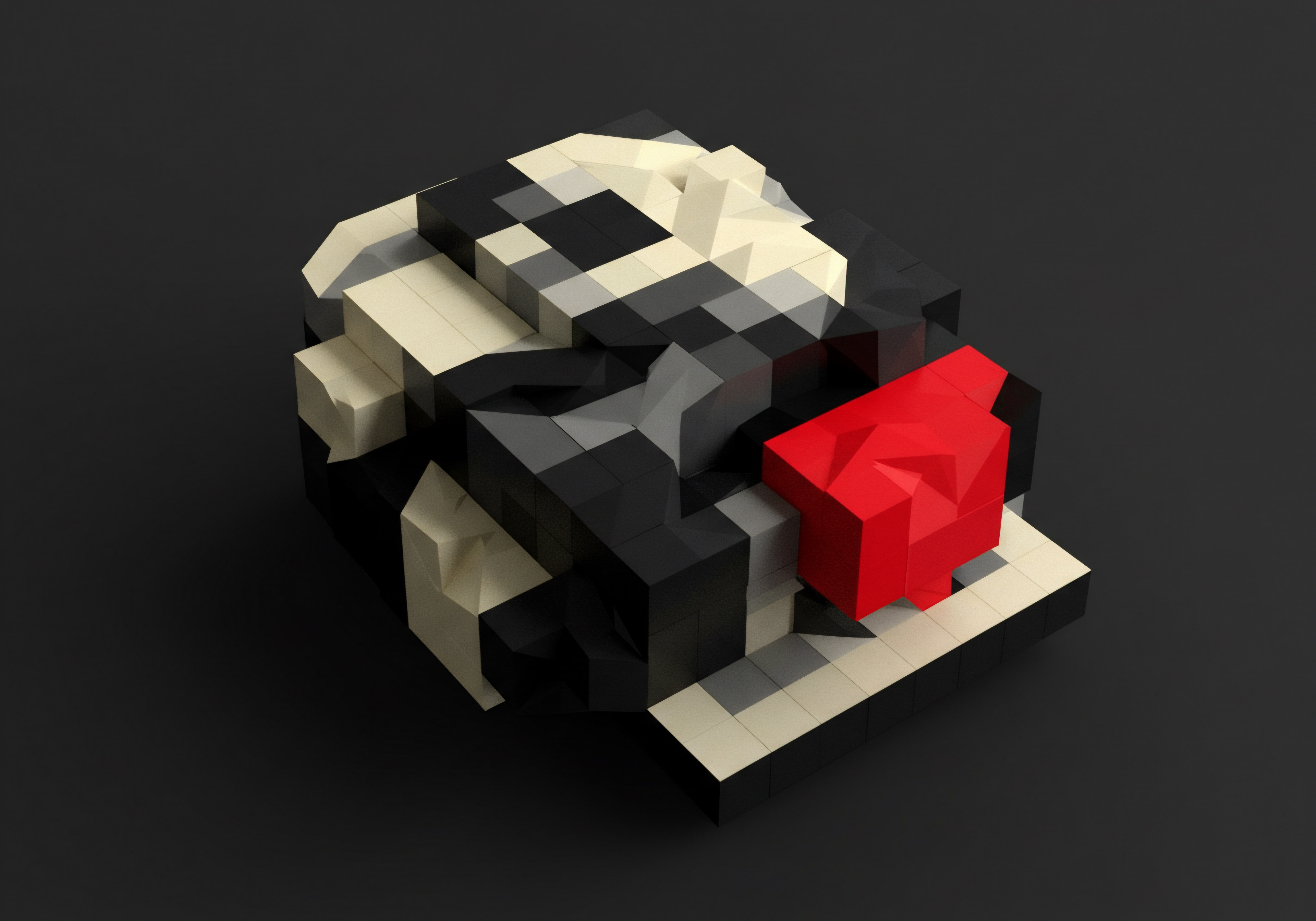
Integrating CRM for Enhanced Personalization and Tracking
Customer Relationship Management (CRM) integration is a game-changer for intermediate-level email marketing automation. Connecting your email marketing platform with a CRM system unlocks powerful capabilities for enhanced personalization, streamlined data management, and comprehensive customer journey tracking. For SMBs, CRM integration Meaning ● CRM Integration, for Small and Medium-sized Businesses, refers to the strategic connection of Customer Relationship Management systems with other vital business applications. transforms email marketing from a standalone activity into an integral part of a holistic customer engagement Meaning ● Customer Engagement is the ongoing, value-driven interaction between an SMB and its customers, fostering loyalty and driving sustainable growth. strategy.

Benefits of CRM Integration for Email Marketing
Integrating your CRM with your email marketing platform offers numerous advantages:
- Enhanced Personalization ● CRM systems store rich customer data, including demographics, purchase history, website activity, support interactions, and more. Integrating this data into your email marketing allows for hyper-personalization beyond basic name insertion. You can tailor email content based on past purchases, customer lifecycle stage, specific interests captured in CRM, and even recent interactions with your sales or support teams.
- Improved Segmentation ● CRM data enables more granular and dynamic segmentation. Create segments based on CRM data points like customer lifetime value, lead source, deal stage, or support ticket history. This allows for sending highly targeted emails that resonate with specific customer groups based on their entire relationship with your business, not just their email interactions.
- Automated Data Synchronization ● Integration ensures seamless data flow between your CRM and email marketing platform. Customer data is automatically updated in both systems, eliminating manual data entry and ensuring data consistency. Email engagement data (opens, clicks, bounces, unsubscribes) is also synced back to the CRM, providing a 360-degree view of customer interactions.
- Streamlined Workflows ● CRM integration enables more sophisticated automation workflows. Trigger email sequences based on CRM events, such as deal stage changes, new lead assignments, or support ticket closures. Automate tasks across sales, marketing, and customer service functions, creating a unified and efficient customer engagement process. For example, automatically trigger a welcome email series when a new contact is created in CRM, or send a follow-up email after a sales deal reaches a specific stage.
- Comprehensive Customer Journey Tracking ● CRM integration provides a complete view of the customer journey across all touchpoints, including email marketing, website interactions, sales activities, and support interactions. Track the impact of email marketing campaigns on lead conversion, sales pipeline progression, and customer retention. Analyze customer behavior across channels to optimize your overall customer engagement strategy.
- Improved Sales and Marketing Alignment ● CRM integration bridges the gap between sales and marketing teams. Marketing can provide sales with qualified leads based on email engagement and CRM data. Sales teams gain valuable insights into customer interests and behaviors from email interactions, enabling more personalized and effective sales outreach. Shared customer data and workflows foster better collaboration and alignment between sales and marketing efforts.
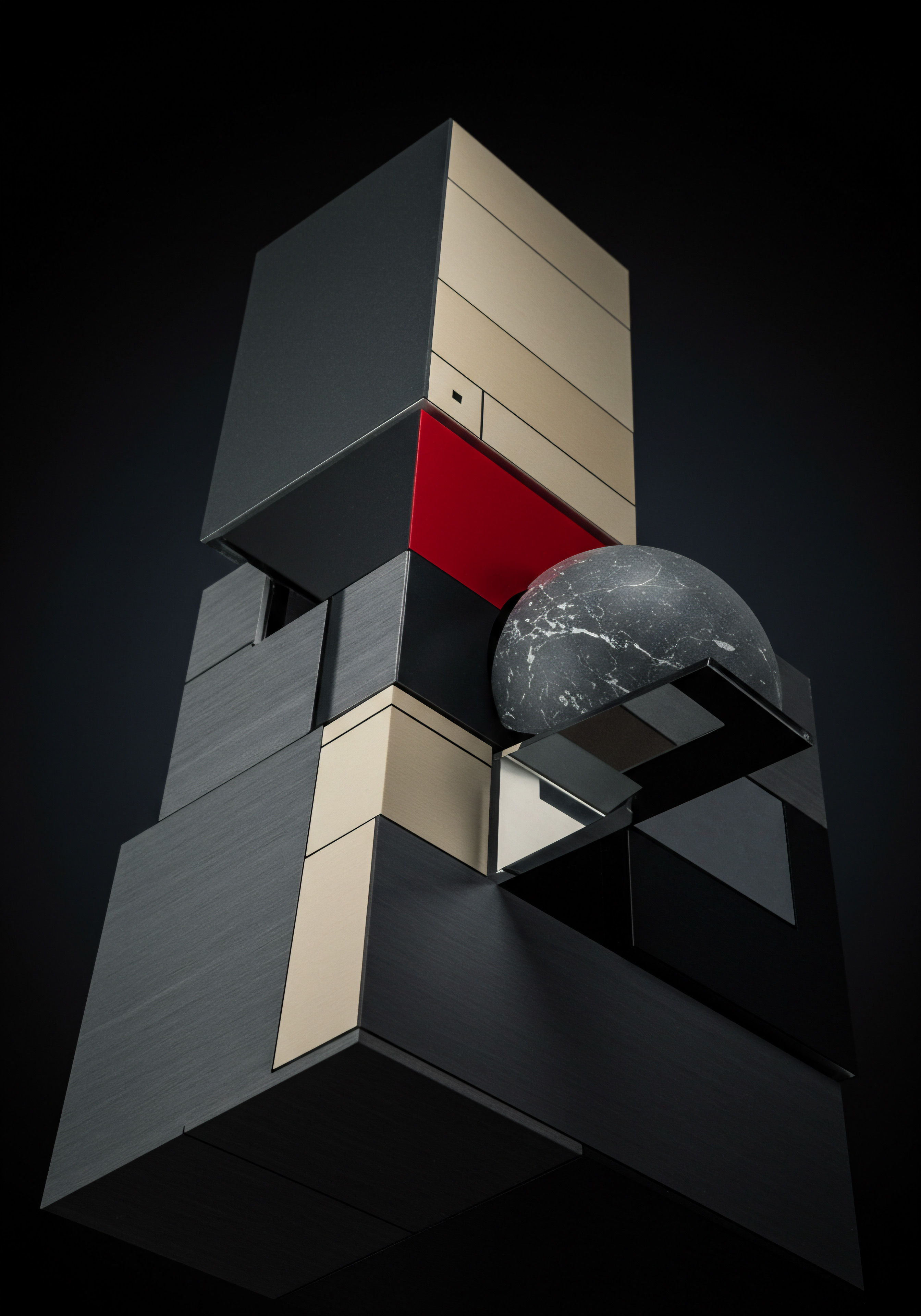
Popular CRM Integrations for SMBs
Many popular CRM systems integrate seamlessly with leading email marketing platforms. Some common CRM options for SMBs that offer robust email marketing integrations include:
- HubSpot CRM ● HubSpot offers a free CRM that integrates natively with its powerful marketing hub, including email marketing automation. The integration is seamless and provides extensive personalization and tracking capabilities.
- Salesforce Sales Cloud ● Salesforce is a leading CRM platform with robust email marketing integration options through its Marketing Cloud or third-party integrations. Salesforce integration is ideal for SMBs with more complex sales processes and data management needs.
- Zoho CRM ● Zoho CRM offers a comprehensive suite of business applications, including email marketing, and provides strong integration capabilities within the Zoho ecosystem. Zoho is a cost-effective option for SMBs looking for an integrated CRM and marketing solution.
- Pipedrive ● Pipedrive is a sales-focused CRM known for its ease of use and visual sales pipeline. It integrates with various email marketing platforms, enabling sales teams to leverage email automation within their sales workflows.

Implementing CRM Integration
To implement CRM integration effectively:
- Choose a CRM System ● Select a CRM system that aligns with your SMB’s needs, budget, and technical capabilities. Consider factors like ease of use, features, scalability, and integration options with your existing tools.
- Verify Integration Compatibility ● Ensure your chosen CRM system and email marketing platform are compatible and offer seamless integration. Check for native integrations or use integration platforms like Zapier or Integromat if direct integration is not available.
- Configure Data Mapping ● Define how data fields will be mapped between your CRM and email marketing platform. Ensure key customer data points are synchronized accurately and consistently between systems.
- Set Up Automated Workflows ● Leverage CRM triggers to initiate email automation workflows. Create workflows that automate tasks across sales and marketing, based on CRM data and events.
- Train Your Teams ● Provide training to your sales and marketing teams on how to use the integrated CRM and email marketing system effectively. Ensure teams understand the benefits of integration and how to leverage CRM data for personalized email marketing and sales outreach.
- Monitor and Optimize ● Track the performance of your CRM-integrated email marketing campaigns. Analyze data from both CRM and email marketing platforms to assess the impact of integration on lead conversion, sales, and customer engagement. Continuously optimize your workflows and data utilization to maximize the benefits of CRM integration.
CRM integration elevates email marketing automation from a tactical tool to a strategic asset. By leveraging CRM data, SMBs can create more personalized, targeted, and effective email campaigns, driving stronger customer relationships and achieving significant business growth.
| Tool Category Email Marketing Platform |
| Tool Name Klaviyo |
| Key Features Advanced segmentation, behavior-based automation, e-commerce focus |
| Benefits for Intermediate Automation Hyper-personalization for e-commerce, detailed customer journey tracking |
| Tool Category Email Marketing Platform |
| Tool Name ActiveCampaign |
| Key Features Marketing automation, CRM, sales automation, conditional content |
| Benefits for Intermediate Automation Complex automation workflows, CRM integration, dynamic personalization |
| Tool Category CRM |
| Tool Name HubSpot CRM |
| Key Features Free CRM, marketing hub integration, sales and service tools |
| Benefits for Intermediate Automation Seamless integration, comprehensive customer data, free entry point |
| Tool Category CRM |
| Tool Name Zoho CRM |
| Key Features Integrated suite, email marketing, sales automation, affordable pricing |
| Benefits for Intermediate Automation Cost-effective integrated solution, broad feature set |
| Tool Category Integration Platform |
| Tool Name Zapier |
| Key Features Connects various apps, automation workflows, data transfer |
| Benefits for Intermediate Automation Integrate disparate tools, create custom automation flows |
Stepping into intermediate email automation involves harnessing the power of data and integration. CRM integration stands out as a pivotal advancement, enabling a more customer-centric and data-driven approach to email marketing.

Advanced
AI Powered Personalization Dynamic Content Optimization
Advanced email marketing automation leverages Artificial Intelligence (AI) to achieve levels of personalization and optimization previously unattainable. AI-powered tools are transforming how SMBs interact with their audience, moving beyond rule-based automation to dynamic, intelligent, and predictive engagement. This section explores how SMBs can utilize AI for hyper-personalization and dynamic content optimization Meaning ● Content Optimization, within the realm of Small and Medium-sized Businesses, is the practice of refining digital assets to improve search engine rankings and user engagement, directly supporting business growth objectives. in their email marketing strategies.
AI for Hyper-Personalization
AI algorithms analyze vast amounts of customer data to understand individual preferences, behaviors, and predict future actions. This enables hyper-personalization that goes far beyond basic segmentation and name personalization. AI-driven personalization techniques include:
- Predictive Product Recommendations ● AI analyzes past purchase history, browsing behavior, and preferences to recommend products that each individual subscriber is most likely to buy. These recommendations can be dynamically inserted into emails, ensuring product suggestions are always relevant and timely. For example, an AI can predict that a customer who recently purchased running shoes might be interested in athletic apparel or fitness trackers.
- Personalized Content Recommendations ● AI algorithms can recommend blog posts, articles, videos, or other content based on a subscriber’s interests and past content consumption. This is particularly valuable for lead nurturing and engagement campaigns, delivering content that is genuinely valuable and interesting to each recipient. For instance, if a subscriber has previously engaged with content about social media marketing, AI can recommend related articles, webinars, or case studies in subsequent emails.
- Dynamic Content Based on Real-Time Data ● AI can personalize email content in real-time based on contextual data like location, weather, time of day, or current website activity. Imagine sending an email promoting iced coffee on a hot day to subscribers in a specific geographic area, or dynamically adjusting product offers based on real-time inventory levels.
- Personalized Send Times ● AI can analyze individual subscriber behavior to determine the optimal time to send emails to each person, maximizing open rates and engagement. Instead of sending all emails at a fixed time, AI optimizes send times for each subscriber based on their past email interaction patterns.
Dynamic Content Optimization
Dynamic content refers to email content that changes based on recipient data or context. AI enhances dynamic content optimization Meaning ● Dynamic Content Optimization (DCO) tailors website content to individual visitor attributes in real-time, a crucial strategy for SMB growth. by making it more intelligent and adaptive. AI-powered dynamic content optimization techniques include:
- AI-Driven Subject Line Optimization ● AI can analyze subject line performance data and generate optimized subject lines that are more likely to drive opens. Some AI tools can even dynamically rewrite subject lines for each recipient based on their individual preferences and past interactions.
- Smart Content Blocks ● AI can dynamically select and display different content blocks within an email based on recipient segments or individual preferences. For example, an email template might have multiple content blocks showcasing different product categories or offers. AI determines which blocks to display to each subscriber based on their profile and past behavior.
- Adaptive Email Layouts ● AI can dynamically adjust email layouts and design elements based on device type, email client, or user preferences. This ensures emails are always visually appealing and user-friendly across different contexts, improving engagement and user experience.
- Personalized Landing Pages ● Extend personalization beyond emails by dynamically tailoring landing page content to match the email content and recipient profile. AI can ensure a seamless and consistent user experience from email click to landing page conversion.
Implementing AI-Powered Personalization
To leverage AI for personalization and dynamic content optimization:
- Choose AI-Enabled Email Marketing Tools ● Select email marketing platforms or add-on tools that offer AI-powered personalization Meaning ● AI-Powered Personalization: Tailoring customer experiences using AI to enhance engagement and drive SMB growth. features. Look for platforms that provide functionalities like predictive recommendations, AI-driven content optimization, and personalized send times. Some platforms are now embedding AI directly into their core features, while others offer AI-powered integrations or plugins.
- Data Integration and Enrichment ● Ensure your AI tools have access to comprehensive customer data. Integrate your email marketing platform with your CRM, website analytics, and other data sources to provide AI algorithms with a rich dataset for analysis and personalization. Consider data enrichment strategies to augment your customer data with third-party data sources, providing a more complete view of customer profiles.
- Define Personalization Strategies ● Clearly define your personalization goals and strategies. Identify key customer segments and personalization opportunities. Determine which types of personalization (product recommendations, content recommendations, dynamic content, etc.) will be most impactful for your business objectives.
- Test and Iterate ● A/B test different AI-powered personalization approaches to measure their effectiveness. Monitor key metrics like open rates, click-through rates, conversion rates, and customer engagement. Continuously refine your AI personalization strategies based on performance data and insights.
- Ethical Considerations ● Be mindful of data privacy and ethical considerations when implementing AI-powered personalization. Be transparent with your audience about data collection and usage practices. Ensure personalization enhances customer experience without being intrusive or creepy. Comply with data privacy regulations like GDPR and CCPA.
AI-powered personalization represents the cutting edge of email marketing automation. By embracing AI, SMBs can create truly personalized and dynamic email experiences, forging stronger customer connections and achieving significant competitive advantages in today’s data-driven marketplace.
AI-powered personalization transforms email marketing by enabling dynamic content optimization and hyper-relevant messaging, leading to unprecedented levels of customer engagement and conversion.
Predictive Analytics for Enhanced Campaign Performance
Predictive analytics is another powerful application of AI in advanced email marketing automation. By leveraging historical data and machine learning algorithms, predictive analytics Meaning ● Strategic foresight through data for SMB success. enables SMBs to forecast future campaign performance, anticipate customer behavior, and proactively optimize their email marketing strategies. This section explores how SMBs can use predictive analytics to enhance campaign performance and achieve data-driven email marketing excellence.
Applications of Predictive Analytics in Email Marketing
Predictive analytics offers a range of applications to enhance email marketing performance:
- Predictive Segmentation ● Instead of relying solely on past behavior, predictive analytics can identify subscribers who are likely to exhibit certain behaviors in the future. For example, predict which subscribers are most likely to unsubscribe, convert into paying customers, or become high-value customers. This enables proactive segmentation strategies, such as targeting at-risk subscribers with re-engagement campaigns or focusing marketing efforts on high-potential leads.
- Churn Prediction ● Predictive models Meaning ● Predictive Models, in the context of SMB growth, refer to analytical tools that forecast future outcomes based on historical data, enabling informed decision-making. can identify subscribers who are at high risk of churning (unsubscribing or becoming inactive). By identifying churn risk factors, SMBs can implement proactive retention strategies, such as personalized re-engagement campaigns, special offers, or feedback surveys, to reduce churn and improve customer lifetime value.
- Conversion Rate Optimization ● Predictive analytics can forecast the likelihood of subscribers converting on specific offers or calls to action. This allows for optimizing email content, offers, and CTAs to maximize conversion rates. For instance, predict which offer type (discount, free shipping, bonus product) is most likely to resonate with different subscriber segments and dynamically adjust email content accordingly.
- Personalized Product and Content Recommendations (Predictive Recommendations) ● As discussed in the previous section, predictive analytics powers personalized product and content recommendations. AI algorithms predict which products or content pieces are most relevant to individual subscribers based on their historical data and behavior patterns.
- Campaign Performance Forecasting ● Predictive models can forecast key campaign metrics like open rates, click-through rates, and conversion rates before a campaign is even launched. This allows marketers to assess campaign potential, identify potential issues, and make data-driven adjustments to optimize campaign performance proactively. For example, if a predictive model forecasts a low open rate for a planned campaign, marketers can revise subject lines or sender names before sending the email.
- Optimal Send Time Prediction ● Predictive analytics can refine personalized send time optimization by continuously learning from subscriber behavior and improving send time predictions over time. AI algorithms adapt to evolving subscriber behavior patterns and refine optimal send time predictions dynamically.
Implementing Predictive Analytics
To implement predictive analytics for enhanced email campaign performance:
- Choose a Predictive Analytics Platform or Tool ● Select an email marketing platform or a dedicated predictive analytics tool that offers the capabilities you need. Some email marketing platforms are starting to integrate predictive analytics features directly, while others require integration with specialized AI/ML platforms. Look for tools that are user-friendly and suitable for SMBs without extensive data science expertise.
- Data Preparation and Integration ● Ensure your data is clean, well-structured, and accessible to your predictive analytics tools. Integrate data from your email marketing platform, CRM, website analytics, and other relevant sources. Data quality and completeness are crucial for accurate predictive modeling.
- Define Predictive Models and Metrics ● Clearly define the predictive models you want to build and the metrics you want to forecast or optimize. Start with specific, measurable goals, such as predicting churn risk, conversion probability, or optimal send times. Choose appropriate predictive modeling techniques based on your data and objectives (e.g., regression, classification, clustering).
- Train and Validate Predictive Models ● Train your predictive models using historical data. Validate model accuracy and performance using appropriate evaluation metrics (e.g., precision, recall, AUC, RMSE). Iteratively refine your models to improve their predictive power.
- Integrate Predictive Insights into Email Marketing Workflows ● Integrate predictive insights into your email marketing automation workflows. Use predictive segments, churn risk scores, conversion probabilities, and other predictive outputs to trigger personalized campaigns, optimize content, and personalize send times.
- Monitor and Evaluate Predictive Performance ● Continuously monitor the performance of your predictive models and their impact on email marketing KPIs. Track the accuracy of predictions, the effectiveness of predictive segmentation, and the overall ROI of predictive analytics initiatives. Regularly retrain and update your models to maintain their accuracy and adapt to evolving customer behavior patterns.
Predictive analytics empowers SMBs to move from reactive to proactive email marketing. By anticipating future trends and customer behaviors, SMBs can optimize their campaigns with greater precision, achieving higher ROI and a stronger competitive edge.
Predictive analytics transforms email marketing from reactive to proactive by forecasting campaign performance and customer behavior, enabling data-driven optimization and strategic decision-making.
Omnichannel Marketing Integration for Seamless Customer Experiences
Advanced email marketing automation extends beyond email itself, integrating with other marketing channels to create seamless and consistent omnichannel customer experiences. Omnichannel marketing Meaning ● Omnichannel marketing, for SMBs, represents a unified customer experience strategy across all available channels, integrating online and offline touchpoints. ensures that customers receive a unified brand message and experience across all touchpoints, including email, social media, website, SMS, and even offline channels. For SMBs, omnichannel integration Meaning ● Omnichannel Integration, for small and medium-sized businesses, signifies the coordinated approach to customer engagement across all available channels, optimizing for a unified customer experience. enhances customer engagement, strengthens brand loyalty, and drives higher conversion rates.
Benefits of Omnichannel Email Marketing
Integrating email marketing with other channels offers numerous benefits:
- Consistent Brand Messaging ● Omnichannel marketing ensures consistent brand messaging and voice across all channels. Customers receive a unified brand experience regardless of how they interact with your business. Consistent branding builds brand recognition, trust, and reinforces brand identity.
- Enhanced Customer Journey ● Omnichannel integration allows for creating seamless customer journeys across channels. Customers can move smoothly between email, website, social media, and other touchpoints without experiencing disjointed or fragmented experiences. A cohesive customer journey improves user experience and increases conversion rates.
- Increased Engagement and Reach ● By reaching customers across multiple channels, omnichannel marketing increases overall engagement and reach. Customers may prefer different channels for different types of communication or at different stages of their journey. Omnichannel presence ensures you are reaching customers where they are most active and receptive.
- Improved Data Collection and Insights ● Omnichannel marketing provides a more comprehensive view of customer behavior and preferences across channels. Data collected from different channels can be integrated to create richer customer profiles and gain deeper insights into customer journeys and touchpoint preferences. This holistic data view enables more effective segmentation, personalization, and campaign optimization.
- Higher Conversion Rates and ROI ● Omnichannel campaigns often achieve higher conversion rates and ROI compared to single-channel campaigns. Consistent messaging, personalized experiences across channels, and seamless customer journeys contribute to improved conversion performance and increased customer lifetime value.
Omnichannel Integration Strategies
SMBs can implement various omnichannel integration strategies:
- Email and Social Media Integration ●
- Promote Social Media Channels in Emails ● Include social media icons and links in your email footers and email content to encourage subscribers to follow you on social media.
- Social Media Signup Forms for Email Lists ● Integrate email signup forms into your social media profiles and pages to grow your email list from social media audiences.
- Social Sharing Buttons in Emails ● Include social sharing buttons in your emails to make it easy for subscribers to share your email content on their social networks, expanding your reach organically.
- Retargeting Based on Email Engagement ● Use email engagement data to create retargeting audiences for social media advertising. For example, retarget users who opened a specific email but didn’t click on the CTA with targeted social media ads reinforcing the email message or offer.
- Email and Website Integration ●
- Personalized Website Content Based on Email Segments ● Use email segmentation data to personalize website content for subscribers who click through from emails. For example, display personalized product recommendations or content based on the email segment they belong to.
- Website Pop-Up Forms for Email List Growth ● Use website pop-up forms to capture email addresses from website visitors and grow your email list. Offer incentives for signing up, such as discounts or free resources.
- Track Website Activity from Email Clicks ● Track website activity of subscribers who click through from emails to understand their website behavior and preferences. Use this data for further segmentation and personalization in future email campaigns.
- Abandoned Cart Emails Triggered by Website Activity ● Set up abandoned cart email automation triggered by website activity (e.g., when a user adds items to cart but doesn’t complete the purchase).
- Email and SMS Marketing Integration ●
- SMS Opt-In from Email Campaigns ● Promote SMS opt-in within your email campaigns to build an SMS subscriber list. Offer incentives for SMS signup, such as exclusive deals or alerts.
- SMS Follow-Ups for Email Campaigns ● Use SMS messages to follow up on important email campaigns, such as time-sensitive promotions or event reminders. SMS messages can improve email open rates and drive urgent actions.
- Transactional SMS Alerts ● Send transactional SMS alerts for order confirmations, shipping updates, or appointment reminders, complementing email notifications and providing timely updates via SMS.
- Offline and Online Integration ●
- Collect Email Addresses Offline ● Collect email addresses at offline events, in-store, or through physical signup forms. Integrate offline data collection with your email marketing platform to grow your email list from offline sources.
- Promote Online Channels Offline ● Promote your website, social media channels, and email signup opportunities in offline marketing materials, such as brochures, business cards, and in-store signage.
- Track Offline Conversions from Online Campaigns ● Implement tracking mechanisms to measure offline conversions (e.g., in-store purchases) that are driven by online marketing campaigns, including email marketing. Use promo codes or surveys to attribute offline conversions to online marketing efforts.
Implementing Omnichannel Marketing
To implement omnichannel email marketing effectively:
- Choose an Omnichannel Marketing Platform ● Select an email marketing platform or marketing automation suite that supports omnichannel capabilities. Look for platforms that offer integrations with social media, SMS, website tracking, and other channels. Some platforms provide built-in omnichannel features, while others require integrations with third-party tools.
- Develop an Omnichannel Strategy ● Define your omnichannel marketing strategy and objectives. Identify key customer touchpoints across channels and plan how you will integrate email marketing with other channels to create seamless customer experiences. Map out customer journeys across channels and design omnichannel campaigns that nurture customers through each stage.
- Data Integration and Centralization ● Integrate data from all marketing channels into a centralized platform or CRM system. Ensure data consistency and accuracy across channels. A unified customer data platform (CDP) can be beneficial for managing and activating omnichannel customer data.
- Consistent Branding and Messaging ● Ensure consistent branding, messaging, and voice across all channels. Maintain brand guidelines and style guides to ensure a unified brand identity across all customer touchpoints.
- Track and Measure Omnichannel Performance ● Track and measure the performance of your omnichannel campaigns across all channels. Use multi-touch attribution models to understand the impact of email marketing and other channels on overall campaign performance and ROI. Analyze customer journeys across channels to identify optimization opportunities.
- Test and Optimize Omnichannel Experiences ● Continuously test and optimize your omnichannel marketing experiences. A/B test different channel combinations, messaging approaches, and customer journeys to identify what resonates best with your audience and drives optimal results.
Omnichannel integration represents the future of advanced email marketing automation. By creating seamless and consistent experiences across channels, SMBs can build stronger customer relationships, enhance brand loyalty, and achieve sustainable growth in an increasingly interconnected digital world.
| Tool Category AI-Powered Platform |
| Tool Name/Technology Albert.ai |
| Key Capabilities Autonomous marketing, AI-driven campaign management, cross-channel optimization |
| Impact on Advanced Automation Full automation of complex campaigns, AI-driven decision making |
| Tool Category Predictive Analytics Tool |
| Tool Name/Technology Custora (now Klaviyo Predictive Analytics) |
| Key Capabilities Customer lifetime value prediction, churn prediction, personalized recommendations |
| Impact on Advanced Automation Data-driven segmentation, proactive retention, hyper-personalization |
| Tool Category CDP |
| Tool Name/Technology Segment |
| Key Capabilities Unified customer data platform, data integration, audience segmentation |
| Impact on Advanced Automation Centralized customer data, omnichannel personalization, data-driven insights |
| Tool Category Omnichannel Platform |
| Tool Name/Technology Braze |
| Key Capabilities Omnichannel messaging, customer journey orchestration, personalized experiences |
| Impact on Advanced Automation Seamless cross-channel communication, consistent customer experiences |
| Tool Category AI Content Generation |
| Tool Name/Technology Jasper (formerly Jarvis) |
| Key Capabilities AI-powered copywriting, content creation, subject line optimization |
| Impact on Advanced Automation Automated content creation, improved email copy, enhanced efficiency |
Reaching the advanced level in email marketing automation means embracing AI, predictive analytics, and omnichannel strategies. These cutting-edge approaches enable SMBs to create highly personalized, data-driven, and seamless customer experiences, driving significant competitive advantages and sustainable growth.
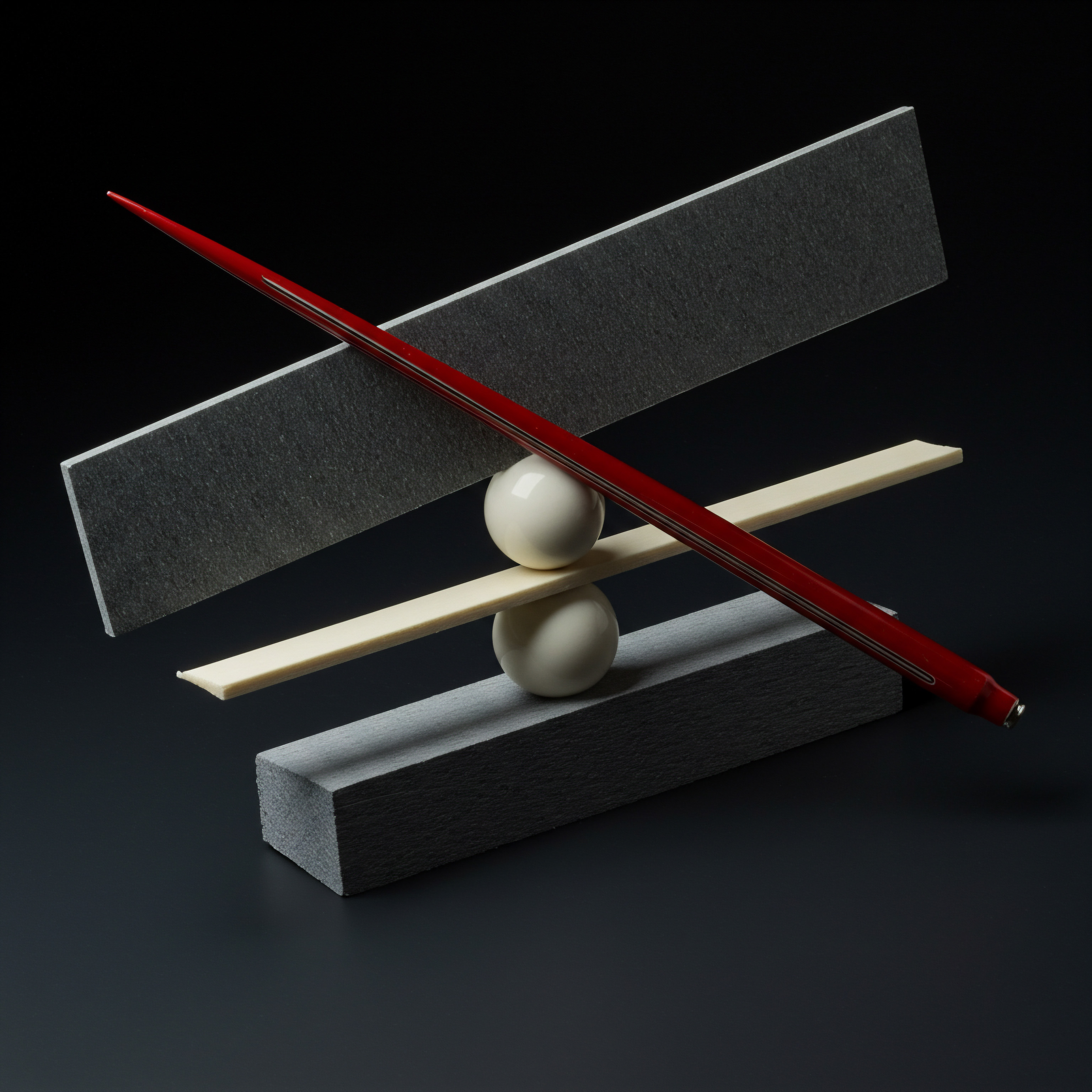
References
- Butcher, Neil, et al. Email Marketing ● Principles and Practice. Routledge, 2017.
- Stone, Merlin, and Philip Kotler. Principles of Marketing. Pearson Education, 2019.
- Kannan, P.K., and Hongshuang Alice Li. “Digital Marketing ● A Framework, Review and Research Agenda.” International Journal of Research in Marketing, vol. 34, no. 1, 2017, pp. 22-45.
- Ryan, Damian. Understanding Digital Marketing ● Marketing Strategies for Engaging the Digital Generation. Kogan Page, 2020.

Reflection
Automating email marketing for SMB growth is not a one-time setup but a continuous evolution. The journey from basic automation to advanced AI-powered strategies requires a shift in mindset ● from batch-and-blast emails to personalized, data-driven customer conversations. The ultimate success of email marketing automation lies not just in implementing sophisticated tools, but in deeply understanding your customer, ethically leveraging data, and consistently adapting your strategies to meet their evolving needs. The future of SMB growth is intertwined with intelligent automation that fosters genuine customer relationships, not just automated transactions.
Automate email marketing to personalize customer journeys, boost engagement, and drive sustainable growth for your SMB.
Explore
Choosing the Right Email Automation Platform
Building High-Converting Automated Email Sequences
Leveraging AI for Personalized Email Marketing Campaigns