
Fundamentals

Understanding Email Marketing Automation For E-Commerce Growth
For small to medium businesses (SMBs) in e-commerce, time is often the most constrained resource. Every hour spent on repetitive tasks is an hour not spent on strategic growth initiatives. Email marketing, while potent, can quickly become a time sink if handled manually. This is where automation steps in, transforming email from an ad-hoc chore into a powerful, always-on growth engine.
Think of email marketing automation Meaning ● Marketing Automation for SMBs: Strategically automating marketing tasks to enhance efficiency, personalize customer experiences, and drive sustainable business growth. not just as sending emails automatically, but as building intelligent, personalized communication flows that work 24/7 to nurture leads, convert customers, and build lasting brand loyalty. It’s about scaling your customer interactions without scaling your workload at the same rate.

Core Concepts Demystified Lists Segments Campaigns Triggers
To effectively automate email marketing, grasping a few core concepts is essential. These aren’t complex technical terms, but rather fundamental building blocks that allow you to structure your automated efforts logically.

Lists The Foundation Of Your Audience
At its simplest, an email list is a collection of email addresses. However, for effective automation, think of lists as more than just a dump of contacts. They represent distinct groups of people who have opted in to receive your communications.
For an e-commerce business, you might have a general subscriber list, a customer list, or even lists segmented by product category interest. The key is that each person on a list has given permission to be there, ensuring you’re reaching an engaged audience and complying with email marketing Meaning ● Email marketing, within the small and medium-sized business (SMB) arena, constitutes a direct digital communication strategy leveraged to cultivate customer relationships, disseminate targeted promotions, and drive sales growth. regulations.

Segments Precision Targeting Within Lists
Segments take your lists to the next level. Instead of sending the same message to everyone on a list, segments allow you to divide your audience into smaller, more specific groups based on shared characteristics or behaviors. For an e-commerce store, this could mean segmenting by:
- Purchase History ● Customers who have bought specific products or product categories.
- Website Behavior ● Visitors who viewed certain pages or abandoned their carts.
- Demographics ● Location, age range (if you collect this data).
- Engagement Level ● Subscribers who frequently open and click your emails versus those who are less active.
Segmentation is crucial for personalization. Sending targeted messages to relevant segments significantly increases engagement and conversion rates compared to generic, blanket emails.

Campaigns Structured Email Sequences With A Goal
An email marketing campaign is a series of emails designed to achieve a specific objective. In the context of automation, campaigns are often pre-built sequences that are triggered by certain events or subscriber behaviors. Examples of automated e-commerce email campaigns include:
- Welcome Series ● Introduces new subscribers to your brand and products.
- Abandoned Cart Recovery ● Reminds customers about items left in their shopping cart.
- Post-Purchase Follow-Up ● Thanks customers for their order, provides shipping updates, and encourages reviews.
- Promotional Campaigns ● Announces sales, new product launches, or special offers to specific segments.
- Birthday/Anniversary Campaigns ● Sends personalized greetings and offers on special occasions.
Each campaign should have a clear goal and a defined series of emails that guide subscribers towards that goal. Automation allows these campaigns to run continuously in the background, engaging customers at every stage of their journey.

Triggers The Starting Point For Automation
Triggers are the events or conditions that initiate an automated email campaign. They are the “when” in your automation strategy. Common e-commerce email marketing triggers include:
- Subscription ● When someone signs up for your email list.
- Website Activity ● Visiting specific pages, adding items to cart, abandoning cart.
- Purchase Events ● Making a purchase, order confirmation, shipment updates.
- Date-Based Triggers ● Birthdays, anniversaries, specific calendar dates.
- Customer Behavior ● Email opens, clicks, website engagement.
Choosing the right triggers is vital for sending timely and relevant messages. For example, an abandoned cart email is triggered when a customer adds items to their cart but doesn’t complete the purchase within a set timeframe. This trigger ensures the email is sent when it’s most likely to be effective.

Selecting The Right Email Marketing Platform For Your SMB
Choosing the right email marketing platform is a foundational decision. For SMBs, especially in e-commerce, the ideal platform needs to be user-friendly, affordable, and equipped with robust automation features. It should integrate seamlessly with your e-commerce platform (like Shopify, WooCommerce, etc.) and offer the tools you need to personalize customer communications effectively.

Key Features To Consider
When evaluating email marketing platforms, focus on these essential features:
- Automation Capabilities ● Does the platform offer visual workflow builders, pre-built automation templates for e-commerce, and trigger options relevant to your business?
- Segmentation and Personalization ● How advanced are the segmentation options? Can you personalize emails based on customer data Meaning ● Customer Data, in the sphere of SMB growth, automation, and implementation, represents the total collection of information pertaining to a business's customers; it is gathered, structured, and leveraged to gain deeper insights into customer behavior, preferences, and needs to inform strategic business decisions. and behavior? Does it support dynamic content?
- E-Commerce Integrations ● Does it integrate smoothly with your e-commerce platform to sync customer data, track purchases, and trigger automated emails based on purchase events?
- Deliverability ● Does the platform have a good reputation for email deliverability, ensuring your emails reach the inbox and not the spam folder?
- Reporting and Analytics ● Does it provide clear and insightful reports on email performance, allowing you to track key metrics and optimize your campaigns?
- User-Friendliness ● Is the platform easy to learn and use, especially for non-technical users? Does it have a drag-and-drop email editor?
- Pricing ● Is the pricing structure suitable for your budget and business size? Does it offer a free trial or a free plan to get started?
- Customer Support ● Is customer support Meaning ● Customer Support, in the context of SMB growth strategies, represents a critical function focused on fostering customer satisfaction and loyalty to drive business expansion. readily available and helpful? Are there sufficient resources and documentation?

Popular SMB-Friendly Platforms
Several email marketing platforms are particularly well-suited for SMB e-commerce businesses. Here are a few examples:
- Klaviyo ● Specifically designed for e-commerce, with powerful segmentation, automation, and integrations. Known for its robust features and focus on revenue generation for online stores.
- Mailchimp ● A widely popular platform known for its user-friendliness and affordability, especially for beginners. Offers a good range of automation features and e-commerce integrations, and has become more sophisticated over time.
- ActiveCampaign ● A comprehensive platform with advanced automation Meaning ● Advanced Automation, in the context of Small and Medium-sized Businesses (SMBs), signifies the strategic implementation of sophisticated technologies that move beyond basic task automation to drive significant improvements in business processes, operational efficiency, and scalability. capabilities, CRM features, and strong segmentation. Suited for businesses looking for more advanced marketing automation.
- MailerLite ● A budget-friendly option that still offers a good set of automation features and e-commerce integrations. A solid choice for businesses starting with automation on a tighter budget.
- Omnisend ● An e-commerce focused platform emphasizing omnichannel marketing, including email, SMS, and push notifications. Offers strong automation and personalization features for online stores.
The best platform for your SMB will depend on your specific needs, budget, and technical expertise. It’s advisable to try out free trials of a few platforms to see which one feels most comfortable and meets your requirements.

Free Versus Paid Platforms Understanding The Trade-Offs
Many email marketing platforms offer free plans or trials, which can be attractive for SMBs starting out. However, it’s important to understand the limitations of free plans and when it makes sense to invest in a paid platform.
Free Plans ● Typically offer limited features, subscriber counts, and email sending volumes. They often lack advanced automation, segmentation, and reporting capabilities. Free plans may also include the platform’s branding in your emails.
Paid Plans ● Unlock full features, higher sending limits, and more advanced capabilities. They provide access to robust automation, segmentation, personalization, and detailed analytics. Paid plans usually remove platform branding and offer better customer support.
When to Choose a Free Plan ● If you are just starting out with email marketing, have a very small subscriber list, and only need basic email sending capabilities. Free plans can be a good way to learn the basics and test the waters.
When to Invest in a Paid Plan ● If you are serious about e-commerce growth Meaning ● E-commerce Growth, for Small and Medium-sized Businesses (SMBs), signifies the measurable expansion of online sales revenue generated through their digital storefronts. through email marketing automation. Paid plans are essential for accessing the features needed to build effective automated campaigns, personalize customer experiences, and track your results. As your business grows and your email marketing needs become more sophisticated, a paid platform becomes a necessary investment.

Your First Automation Setting Up A Welcome Email
A welcome email is the most fundamental and often the first automated email you should set up. It’s triggered when someone subscribes to your email list and serves as the initial point of contact, setting the tone for your future communications.

Step-By-Step Guide To Creating An Automated Welcome Email
- Choose Your Email Marketing Platform ● Select a platform that offers automation features and e-commerce integrations, as discussed earlier.
- Create a Signup Form ● Embed a signup form on your e-commerce website (homepage, footer, blog, etc.) to collect email addresses. Ensure the form clearly states that subscribers will receive marketing emails and complies with privacy regulations.
- Set Up an Automated Workflow ● Within your email marketing platform, create a new automation workflow. The trigger for this workflow will be “new subscriber” or “joins list” (depending on the platform’s terminology).
- Design Your Welcome Email ● Use the platform’s email editor to create your welcome email. Keep it concise, friendly, and informative. Key elements to include:
- Subject Line ● Make it inviting and clearly indicate it’s a welcome email (e.g., “Welcome to [Your Brand]!”).
- Greeting ● Personalize the greeting if possible (e.g., “Hi [First Name],”).
- Brand Introduction ● Briefly introduce your brand, your mission, and what subscribers can expect from your emails.
- Value Proposition ● Highlight the benefits of being subscribed (e.g., exclusive offers, early access to sales, valuable content).
- Call to Action ● Encourage immediate engagement. This could be browsing your website, following you on social media, or using a welcome discount code.
- Unsubscribe Link ● Always include an unsubscribe link to comply with email marketing regulations and maintain list hygiene.
- Set the Sending Time ● Configure the automation to send the welcome email immediately after subscription.
- Test Your Automation ● Sign up through your signup form yourself to ensure the welcome email is triggered correctly and looks as intended. Check for any errors or typos.
- Monitor Performance ● Track the open and click-through rates of your welcome email to gauge its effectiveness and identify areas for improvement.

Example Welcome Email Content Snippets
Here are some examples of content you can adapt for your welcome email:
Subject ● Welcome to the [Your Brand] Family!
Body ●
Hi [First Name],
Welcome to [Your Brand]! We’re thrilled to have you join our community of [describe your customer base, e.g., style enthusiasts, coffee lovers, tech innovators].
At [Your Brand], we’re passionate about [your brand’s mission or core values, e.g., providing high-quality, sustainable products, delivering exceptional customer service, sharing valuable industry insights].
As a subscriber, you’ll be the first to know about:
- Exclusive discounts and promotions
- New product arrivals
- Helpful tips and guides related to [your product category]
To get you started, here’s a special welcome offer ● [Welcome Discount Code – e.g., WELCOME15 for 15% off your first order].
Stay connected with us on social media:
[Social Media Icons/Links]We’re excited to have you on board!
Sincerely,
The [Your Brand] Team

Avoiding Common Pitfalls In Email Automation
While email automation Meaning ● Email automation for SMBs: Strategically orchestrating personalized customer journeys through data-driven systems, blending automation with essential human touch. offers significant benefits, it’s crucial to avoid common mistakes that can undermine your efforts and damage your brand reputation. Automation should enhance the customer experience, not detract from it.

Key Mistakes To Steer Clear Of
- Over-Automation Without Personalization ● Automating everything without personalization can lead to generic, impersonal emails that feel robotic and irrelevant. Focus on using automation to deliver personalized experiences, not just to send emails in bulk.
- Ignoring Email Deliverability ● Poor email deliverability means your emails end up in spam folders, rendering your automation efforts useless. Prioritize building a clean email list, using double opt-in, and monitoring your sender reputation.
- Sending Too Many Emails ● Over-emailing subscribers can lead to fatigue, unsubscribes, and spam complaints. Find the right email frequency for your audience and segment your lists to send relevant content to the right people at the right time.
- Lack of Segmentation ● Sending the same automated emails to everyone on your list is ineffective. Segment your audience based on behavior, preferences, and purchase history to deliver targeted and relevant messages.
- Not Testing and Monitoring Automations ● Setting up automations and forgetting about them is a recipe for disaster. Regularly test your workflows, monitor their performance, and make adjustments based on data and feedback.
- Forgetting the Human Touch ● Automation should augment, not replace, human interaction. Ensure your automated emails still sound human and authentic. Provide easy ways for customers to contact you for support or questions.
- Not Complying with Email Marketing Regulations ● Failing to comply with regulations like GDPR and CAN-SPAM can lead to legal issues and damage your reputation. Always obtain proper consent, provide clear unsubscribe options, and be transparent about your data collection and usage practices.
Email marketing automation for SMB e-commerce is about building intelligent, personalized communication flows that work 24/7 to nurture leads and convert customers.

Intermediate
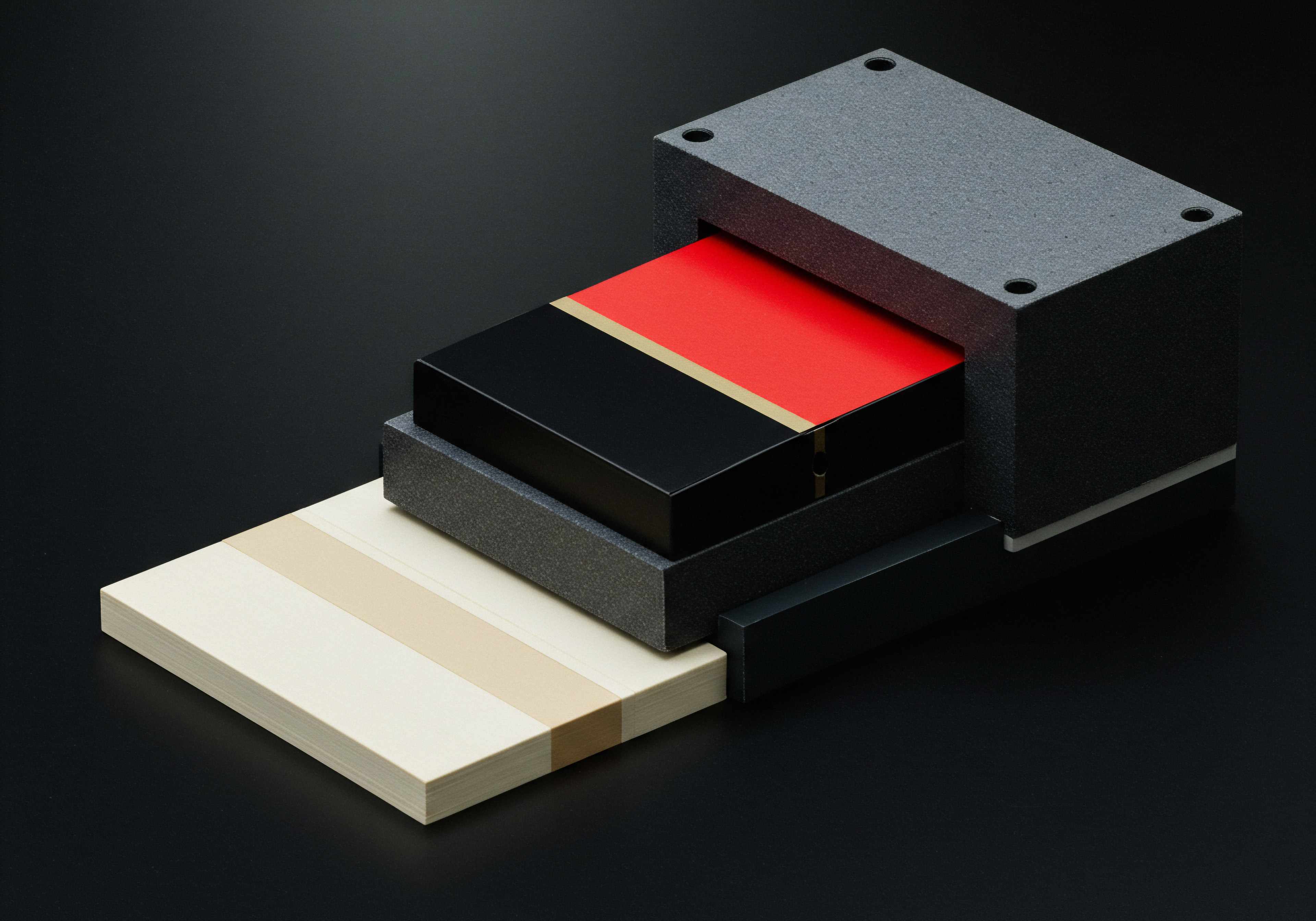
Beyond Welcome Emails Essential Automated Sequences
Once you’ve mastered the welcome email, the next step is to expand your automation strategy Meaning ● Strategic tech integration to boost SMB efficiency and growth. to cover other critical points in the customer journey. Moving beyond the initial greeting involves setting up automated sequences that address specific customer behaviors and lifecycle stages. These sequences are designed to be more targeted and drive specific actions, such as recovering abandoned carts, encouraging repeat purchases, and fostering customer loyalty.

Abandoned Cart Recovery Re-Engaging Hesitant Buyers
Abandoned cart emails are among the most effective automated emails for e-commerce. They target customers who added items to their shopping cart but left your site without completing the purchase. These emails capitalize on existing purchase intent and can recover a significant portion of lost sales.

Setting Up An Abandoned Cart Email Sequence
- Identify Abandoned Carts ● Your e-commerce platform and email marketing platform should have features to track abandoned carts. Define the timeframe after which a cart is considered abandoned (e.g., 30 minutes, 1 hour).
- Create an Abandoned Cart Email Sequence ● Design a series of 1-3 emails to be sent automatically to customers who abandon their carts. A typical sequence might look like this:
- Email 1 (Sent 1 Hour after Abandonment) ● Gentle reminder email. Subject line ● “Did you forget something?”, “Your cart is waiting!”. Body ● Remind them of the items in their cart, include images and prices, and a clear call to action to return to their cart and complete the purchase.
- Email 2 (Sent 24 Hours after Abandonment) ● Offer incentive email. Subject line ● “Still thinking about it? Get free shipping!”, “Complete your purchase and get [discount]”. Body ● Offer a small incentive to encourage purchase completion, such as free shipping or a small discount. Reiterate the cart items and call to action.
- Email 3 (Optional, Sent 3 Days after Abandonment) ● Urgency/Scarcity email. Subject line ● “Last chance to grab your items!”, “Popular items in your cart are selling fast!”. Body ● Create a sense of urgency or scarcity (if applicable) to prompt immediate action. Remind them of the cart items and call to action, but consider making this the final email in the sequence to avoid being overly pushy.
- Personalize and Optimize ● Personalize the emails with the customer’s name and the specific items in their cart. Use compelling subject lines and clear calls to action. A/B test different subject lines, email copy, and incentives to optimize your recovery rate.
- Track and Analyze Results ● Monitor the performance of your abandoned cart emails, including open rates, click-through rates, and conversion rates (recovered orders). Use this data to refine your sequence and improve its effectiveness.

Example Abandoned Cart Email Content (Email 1)
Subject ● Did you leave something behind?
Body ●
Hi [First Name],
We noticed you left some items in your cart at [Your Brand]. No worries, it happens!
Your cart is saved, and your items are waiting for you:
[Display Cart Items with Images, Names, Prices]Ready to complete your purchase?
If you have any questions, our customer support team is here to help. Just reply to this email.
Happy Shopping!
The [Your Brand] Team

Post-Purchase Follow-Up Building Customer Loyalty
Post-purchase emails are crucial for nurturing customer relationships Meaning ● Customer Relationships, within the framework of SMB expansion, automation processes, and strategic execution, defines the methodologies and technologies SMBs use to manage and analyze customer interactions throughout the customer lifecycle. and encouraging repeat business. They go beyond transactional confirmations and create opportunities to engage customers after they’ve made a purchase.

Essential Post-Purchase Email Types
- Order Confirmation Email ● Immediate confirmation email after purchase. Includes order details, shipping address, billing information, and order number. Sets expectations and provides reassurance.
- Shipping Confirmation Email ● Sent when the order is shipped. Includes tracking information and estimated delivery date. Keeps customers informed and reduces anxiety about their order.
- Delivery Confirmation Email ● Sent when the order is delivered (if tracking allows). Confirms delivery and can prompt initial product feedback.
- Thank You/Welcome Email (Post-Purchase) ● A personalized thank you email sent a few days after purchase. Expresses gratitude, welcomes them as a customer, and reinforces their purchase decision.
- Product Usage Tips/Guides ● Sent a few days or weeks after purchase, depending on the product. Provides helpful tips, guides, or resources on how to use the product effectively. Adds value and encourages product adoption.
- Review Request Email ● Sent a week or two after delivery (depending on delivery time and product type). Asks for product reviews and feedback. Collects valuable social proof and customer insights.
- Upsell/Cross-Sell Email ● Sent after purchase, suggesting related products or upgrades based on their purchase history. Increases average order value and introduces customers to more of your offerings.

Example Post-Purchase Thank You Email
Subject ● Thank You for Your Order from [Your Brand]!
Body ●
Hi [First Name],
Thank you for your recent order from [Your Brand]! We truly appreciate your business.
We’re excited for you to receive your [Order Items – briefly mention purchased items].
Your order [Order Number] is being processed and you’ll receive a shipping confirmation email soon with tracking information.
In the meantime, you can view your order details here:
We’re committed to providing you with a fantastic experience. If you have any questions or need assistance, please don’t hesitate to contact our customer support team at [Customer Support Email or Link].
Welcome to the [Your Brand] family! We hope you love your purchase.
Sincerely,
The [Your Brand] Team

Birthday And Anniversary Campaigns Personalizing Special Days
Birthday and anniversary emails offer a highly personalized touch and demonstrate that you value your customers as individuals. These campaigns can significantly enhance customer loyalty Meaning ● Customer loyalty for SMBs is the ongoing commitment of customers to repeatedly choose your business, fostering growth and stability. and drive sales on special occasions.

Setting Up Birthday/Anniversary Campaigns
- Collect Birthday/Anniversary Data ● Gather this data during signup or account creation. Be transparent about why you’re asking for this information and how you’ll use it (e.g., for birthday greetings and special offers).
- Segment Your List ● Create segments based on birth dates or customer anniversary dates (e.g., date of first purchase, signup date).
- Design Personalized Emails ● Create birthday and anniversary email templates. Key elements:
- Subject Line ● Personalized and celebratory (e.g., “Happy Birthday, [First Name]!”, “Happy Anniversary with [Your Brand]!”).
- Birthday Greeting ● Warm and genuine birthday wishes.
- Anniversary Message ● Acknowledge their anniversary with your brand and express gratitude for their loyalty.
- Special Offer ● Include a birthday or anniversary gift, such as a discount, free shipping, or a special bonus. Make it time-limited to create urgency.
- Personal Touch ● Consider adding a personal touch, such as mentioning their purchase history or preferences if you have this data.
- Automate Sending ● Set up automated workflows to send these emails automatically on the customer’s birthday or anniversary date. Ensure your platform supports date-based triggers.
- Test and Refine ● Test your birthday and anniversary emails to ensure they are sent correctly and the personalization elements work as expected. Monitor performance and customer response to optimize your campaigns.

Example Birthday Email Content
Subject ● Happy Birthday, [First Name]! A Gift Just For You From [Your Brand]!
Body ●
Hi [First Name],
Happy Birthday from the entire team at [Your Brand]!
We hope you have a wonderful day filled with joy and celebration.
To help you celebrate, we’d like to give you a special birthday gift ● [Birthday Offer – e.g., 20% off your next order, a free gift with purchase].
Use code BIRTHDAY20 at checkout to redeem your gift. This offer is valid for [duration – e.g., one week] so don’t miss out!
Thank you for being a valued member of the [Your Brand] community. We wish you a very happy birthday!
Warmly,
The [Your Brand] Team
Advanced Segmentation And Personalization Beyond Basics
Basic segmentation might involve dividing your list by demographics or broad purchase categories. Intermediate segmentation and personalization take this further, leveraging customer behavior, preferences, and data to create highly targeted and relevant email experiences. This level of personalization significantly increases engagement, conversion rates, and customer lifetime value.
Behavior-Based Segmentation Tracking Actions And Intent
Behavior-based segmentation groups subscribers based on their actions and interactions with your website and emails. This is a powerful way to understand customer intent and deliver highly relevant messages.
Key Behavior-Based Segments
- Website Activity Segments ●
- Product Page Viewers ● Subscribers who viewed specific product pages but didn’t add to cart. Target with emails featuring those products, related items, or social proof.
- Category Page Viewers ● Subscribers who browsed specific product categories. Send emails highlighting new arrivals, bestsellers, or special offers within those categories.
- Blog Visitors ● Subscribers who read blog posts on specific topics. Share related content, product recommendations, or lead magnets aligned with their interests.
- High-Value Page Visitors ● Subscribers who visited pricing pages, FAQs, or contact pages. These are often high-intent leads. Nurture them with targeted offers, case studies, or personalized support outreach.
- Email Engagement Segments ●
- Engaged Subscribers ● Subscribers who frequently open and click your emails. Reward them with exclusive offers, loyalty programs, or early access.
- Inactive Subscribers ● Subscribers who haven’t opened or clicked emails in a while. Send re-engagement campaigns to win them back or clean your list.
- Click-Segmented Subscribers ● Subscribers who clicked on specific links in your emails. Follow up with content or offers related to those links.
- Purchase Behavior Segments ●
- Repeat Purchasers ● Customers who have made multiple purchases. Implement loyalty programs, VIP offers, and personalized recommendations to encourage continued patronage.
- High-Value Customers ● Customers with high order values or lifetime spend. Provide premium support, exclusive benefits, and personalized account management.
- Product-Specific Purchasers ● Customers who bought specific products or product categories. Cross-sell and upsell related items, announce new product launches in those categories, and request product reviews.
Implementing Behavior-Based Segmentation
- Website Tracking ● Integrate your email marketing platform with your website tracking tools (e.g., Google Analytics, platform-specific tracking). Set up tracking for page views, product views, add-to-carts, and other key website actions.
- Email Engagement Tracking ● Utilize your email marketing platform’s built-in tracking to monitor email opens, clicks, and conversions.
- Segment Creation Rules ● Define rules within your email marketing platform to automatically segment subscribers based on tracked behaviors. For example, “Segment subscribers who viewed product page X in the last 7 days.”
- Personalized Content and Campaigns ● Create email content and automated campaigns specifically tailored to each behavior-based segment. Ensure the messaging is relevant to their past actions and interests.
- Dynamic Content ● Use dynamic content Meaning ● Dynamic content, for SMBs, represents website and application material that adapts in real-time based on user data, behavior, or preferences, enhancing customer engagement. features in your email marketing platform to personalize email content based on segment membership. For example, show different product recommendations or offers based on website browsing history.
Preference-Based Personalization Letting Customers Guide You
Preference-based personalization involves directly asking customers about their interests and preferences and using this information to tailor email content. This approach is highly effective because it’s based on explicit customer input, ensuring relevance and reducing the risk of sending unwanted messages.
Methods For Gathering Customer Preferences
- Preference Centers ● Create a preference center page on your website where subscribers can manage their email preferences. Allow them to select topics of interest, email frequency, types of emails they want to receive, etc. Link to the preference center in your email footer.
- Signup Forms ● Include preference options directly in your signup forms. For example, ask subscribers to select product categories they are interested in or types of content they want to receive (e.g., newsletters, promotions, product updates).
- Surveys and Quizzes ● Periodically send surveys or quizzes to your email list to gather updated preference information. Offer incentives for participation.
- Progressive Profiling ● Gradually collect preference data over time. Instead of asking for everything upfront, ask for a few key preferences during signup and then collect more information as subscribers interact with your emails and website.
- Implicit Preference Tracking ● While explicit preferences are valuable, also track implicit preferences based on customer behavior Meaning ● Customer Behavior, within the sphere of Small and Medium-sized Businesses (SMBs), refers to the study and analysis of how customers decide to buy, use, and dispose of goods, services, ideas, or experiences, particularly as it relates to SMB growth strategies. (e.g., product browsing history, past purchases, email click patterns). Combine explicit and implicit data for a more complete preference profile.
Using Preference Data For Personalization
- Segment Based on Preferences ● Create segments based on the preferences customers have indicated. For example, segment subscribers who selected “Product Category A” as an interest.
- Tailored Content ● Send email content that aligns with each segment’s preferences. For example, send product updates, promotions, and content related to “Product Category A” to the corresponding segment.
- Personalized Product Recommendations ● Use preference data to personalize product recommendations in your emails. Show products that align with their stated interests.
- Email Frequency Control ● Respect subscriber preferences regarding email frequency. If they opted for “weekly updates,” don’t send daily emails.
- Dynamic Content Based on Preferences ● Use dynamic content to display different email sections or offers based on subscriber preferences. For example, show different product category banners or featured articles based on their selected interests.
Data-Driven Personalization Leveraging Customer Insights
Data-driven personalization goes beyond basic segmentation and preferences by leveraging a wider range of customer data to create highly individualized email experiences. This involves analyzing customer data to identify patterns, predict needs, and deliver hyper-relevant messages.
Types Of Customer Data For Personalization
- Demographic Data ● Age, gender, location, etc. (Use responsibly and ethically, respecting privacy).
- Purchase History ● Products purchased, order frequency, average order value, purchase recency.
- Website Behavior Data ● Pages viewed, products browsed, time spent on site, search queries.
- Email Engagement Data ● Opens, clicks, click patterns, email client, device.
- Customer Service Interactions ● Support tickets, chat logs, feedback surveys.
- CRM Data ● Customer lifetime value, customer segment, lead score (if applicable).
- Third-Party Data ● (Use cautiously and ethically, ensuring compliance with privacy regulations). Aggregated demographic or interest data from external sources (e.g., market research, data enrichment services).
Techniques For Data-Driven Personalization
- Personalized Product Recommendations ● Use purchase history, browsing behavior, and preferences to recommend relevant products in emails. Implement recommendation engines or algorithms.
- Dynamic Content Based on Data ● Use customer data to dynamically populate email content. Examples:
- Personalized product carousels based on browsing history.
- Location-based offers or content.
- Weather-triggered emails (e.g., promote seasonal products based on local weather).
- Personalized greetings with customer name and purchase history summary.
- Predictive Personalization ● Use data to predict customer needs and behaviors. Examples:
- Predictive product recommendations based on purchase patterns and browsing history.
- Anticipate customer churn and trigger win-back campaigns proactively.
- Predict next purchase date and send timely promotional emails.
- Personalized Customer Journeys ● Design customer journeys Meaning ● Customer Journeys, within the realm of SMB operations, represent a visualized, strategic mapping of the entire customer experience, from initial awareness to post-purchase engagement, tailored for growth and scaled impact. that adapt based on data and behavior. Branch email sequences based on customer actions and data points.
- Personalized Offers and Incentives ● Tailor offers and incentives based on customer value, purchase history, and engagement level. Offer higher discounts to high-value customers or personalize promotions based on past purchases.
Intermediate email automation focuses on expanding beyond basic welcome emails to essential automated sequences like abandoned cart recovery Meaning ● Abandoned Cart Recovery, a critical process for Small and Medium-sized Businesses (SMBs), concentrates on retrieving potential sales lost when customers add items to their online shopping carts but fail to complete the purchase transaction. and post-purchase follow-ups.
A/B Testing Your Automated Emails Continuous Optimization
Setting up automated email sequences Meaning ● Automated Email Sequences represent a series of pre-written emails automatically sent to targeted recipients based on specific triggers or schedules, directly impacting lead nurturing and customer engagement for SMBs. is just the first step. To maximize their effectiveness, continuous optimization Meaning ● Continuous Optimization, in the realm of SMBs, signifies an ongoing, cyclical process of incrementally improving business operations, strategies, and systems through data-driven analysis and iterative adjustments. through A/B testing Meaning ● A/B testing for SMBs: strategic experimentation to learn, adapt, and grow, not just optimize metrics. is essential. A/B testing involves creating two or more versions of an email element (e.g., subject line, email body, call to action) and sending them to different segments of your audience to see which version performs better. This data-driven approach allows you to refine your emails and improve key metrics like open rates, click-through rates, and conversions.
What To A/B Test In Automated Emails
Numerous elements within your automated emails can be A/B tested. Focus on testing elements that have the most significant impact on email performance and your business goals.
Key Email Elements For A/B Testing
- Subject Lines ● Subject lines are the first impression and heavily influence open rates. Test different subject line styles, lengths, personalization approaches, and use of emojis or numbers.
- Sender Name ● Test different sender names (e.g., company name, personal name, department name) to see which builds more trust and increases open rates.
- Email Body Content ● Test different email copy variations, lengths, tones, and value propositions. Experiment with different storytelling approaches, benefit-driven vs. feature-driven copy, and levels of personalization.
- Call To Action (CTA) ● Test different CTA button text, button colors, placement, and design. Experiment with different action verbs and value propositions in your CTAs.
- Email Design and Layout ● Test different email layouts, image placements, use of videos, and overall design aesthetics. Ensure your design is mobile-responsive and visually appealing.
- Offers and Incentives ● Test different types of offers and incentives (e.g., discounts, free shipping, free gifts, bundles). Experiment with different discount percentages, minimum purchase amounts, and offer durations.
- Sending Time and Day ● While less common for automated emails triggered by specific actions, you can test sending times for time-delayed emails within a sequence (e.g., the second or third email in an abandoned cart sequence).
- Personalization Elements ● Test different personalization approaches (e.g., using first name vs. full name, dynamic product recommendations vs. generic recommendations). See which personalization techniques resonate best with your audience.
Setting Up A/B Tests For Automated Emails
- Choose Your A/B Testing Platform ● Ensure your email marketing platform has built-in A/B testing capabilities. Most reputable platforms offer this feature.
- Define Your Testing Goal ● Clearly define what you want to achieve with your A/B test. Is it to increase open rates, click-through rates, or conversions? Focus on one primary goal per test.
- Choose One Element To Test ● Isolate one email element to test at a time. Testing multiple elements simultaneously makes it difficult to determine which change caused the performance difference.
- Create Variations (A and B) ● Create two versions of your email (Version A and Version B), with only the chosen element being different between the two versions. For example, if testing subject lines, keep everything else in the email identical.
- Determine Sample Size ● Decide what percentage of your audience will receive each version of the email. A common split is 50/50, but you can adjust based on your list size and desired test duration. Ensure you have a statistically significant sample size for reliable results.
- Run The A/B Test ● Set up the A/B test within your email marketing platform and let it run for a sufficient period to gather statistically significant data. The duration depends on your email volume and engagement rates.
- Analyze Results ● After the test period, analyze the results in your platform’s reporting dashboard. Identify which version (A or B) performed better based on your chosen goal metric. Determine if the results are statistically significant.
- Implement The Winning Version ● Based on the test results, implement the winning version of the email element in your automated email sequence. For example, if Subject Line B had a higher open rate, use Subject Line B going forward.
- Iterate and Test Again ● A/B testing is an ongoing process. Continuously test different email elements and variations to identify further optimization opportunities and keep improving your email performance over time.
Integrating Email Marketing With Your E-Commerce Platform
Seamless integration between your email marketing platform and your e-commerce platform is paramount for effective automation. Integration enables data synchronization, automated workflows triggered by e-commerce events, and personalized customer experiences based on purchase history and website behavior. Without proper integration, you’re missing out on a significant portion of the power of email marketing automation Meaning ● Email Marketing Automation empowers SMBs to streamline their customer communication and sales efforts through automated email campaigns, triggered by specific customer actions or behaviors. for e-commerce growth.
Benefits Of E-Commerce Platform Integration
- Automated Data Synchronization ● Customer data (contact information, purchase history, website activity) is automatically synced between your e-commerce platform and email marketing platform. Eliminates manual data imports and ensures data accuracy.
- E-Commerce Event Triggers ● Triggers for automated emails are directly linked to e-commerce events, such as new orders, abandoned carts, completed purchases, product views, and customer account updates. Enables timely and relevant automated communications.
- Personalized Product Recommendations ● Integration allows for dynamic product recommendations in emails based on customer purchase history, browsing behavior, and product data from your e-commerce platform. Increases product discovery and sales.
- Customer Segmentation Based on Purchase Data ● Easily segment customers based on purchase history, order value, product categories purchased, and other e-commerce data points. Enables targeted campaigns for different customer segments.
- Abandoned Cart Recovery Automation ● Integration is essential for setting up automated abandoned cart email sequences. Data from your e-commerce platform triggers abandoned cart emails automatically.
- Post-Purchase Automation ● Integration facilitates automated post-purchase emails, such as order confirmations, shipping updates, delivery confirmations, and thank you emails, using order data from your e-commerce platform.
- Improved Customer Lifetime Value ● By enabling personalized and automated communications throughout the customer lifecycle, integration helps build stronger customer relationships, increase repeat purchases, and improve customer lifetime value.
- Enhanced Reporting and Analytics ● Integration can provide more comprehensive reporting and analytics by combining email marketing data with e-commerce data. Track email ROI, customer purchase behavior influenced by email marketing, and overall campaign effectiveness.
Common E-Commerce Platform Integrations
Most popular email marketing platforms offer direct integrations with leading e-commerce platforms. Here are some common integrations:
- Shopify ● Extensive integrations with platforms like Klaviyo, Mailchimp, Omnisend, ActiveCampaign, and many others. Shopify App Store often features dedicated email marketing apps.
- WooCommerce ● Integrations with platforms like Mailchimp, ActiveCampaign, MailerLite, and others, often through WordPress plugins or API connections.
- Magento (Adobe Commerce) ● Integrations with platforms like Klaviyo, dotdigital, and others, often requiring custom API integrations or extensions.
- BigCommerce ● Integrations with platforms like Mailchimp, Klaviyo, Omnisend, and others, often through built-in app integrations or API connections.
- Squarespace Commerce ● More limited integration options compared to dedicated e-commerce platforms, but often integrates with Mailchimp and other general email marketing platforms.
Check the documentation of your chosen email marketing platform and e-commerce platform to confirm integration capabilities and setup instructions. Many platforms offer step-by-step guides and plugins to simplify the integration process.
Setting Up E-Commerce Platform Integration Step-By-Step
The specific steps for setting up integration vary depending on the platforms you are using, but the general process is often similar:
- Choose Your Integration Method ● Determine the integration method supported by your platforms. This could be a direct API integration, a plugin/extension, or a third-party connector.
- Install Plugin/Extension (If Applicable) ● If using a plugin or extension, install it on your e-commerce platform (e.g., through the Shopify App Store or WordPress plugin directory).
- Connect Your Accounts ● Within your email marketing platform or e-commerce platform’s integration settings, connect your accounts. This usually involves providing API keys, login credentials, or authorizing access between the platforms.
- Configure Data Synchronization ● Specify which data you want to sync between the platforms. Typically, this includes customer data, order data, product data, and website activity data. Map data fields between the platforms.
- Set Up E-Commerce Triggers ● Configure e-commerce event triggers in your email marketing platform. Define which e-commerce events (e.g., new order, abandoned cart) should trigger automated emails.
- Test The Integration ● Thoroughly test the integration to ensure data is syncing correctly and e-commerce triggers are working as expected. Place test orders, abandon carts, and perform other actions to verify automation workflows.
- Monitor and Maintain ● Regularly monitor the integration to ensure it remains stable and data synchronization continues to function correctly. Address any errors or issues promptly.
Measuring And Analyzing Email Marketing Performance Key Metrics
Measuring and analyzing email marketing performance is crucial for understanding what’s working, identifying areas for improvement, and demonstrating the ROI of your email automation efforts. Tracking key metrics provides data-driven insights to optimize your campaigns and achieve your e-commerce growth goals.
Essential Email Marketing Metrics To Track
Focus on tracking these key metrics to assess the health and effectiveness of your email marketing automation:
| Metric Open Rate |
| Description Percentage of recipients who opened your email out of the total emails sent. |
| Importance For E-Commerce Indicates subject line effectiveness and list quality. Higher open rates suggest engaging subject lines and a relevant audience. |
| Metric Click-Through Rate (CTR) |
| Description Percentage of recipients who clicked on a link in your email out of the total emails sent (or emails opened). |
| Importance For E-Commerce Measures email content relevance and call to action effectiveness. Higher CTR indicates engaging content and compelling offers. |
| Metric Conversion Rate |
| Description Percentage of recipients who completed a desired action (e.g., made a purchase, signed up for a webinar) after clicking a link in your email. |
| Importance For E-Commerce Directly measures the success of your email in driving business goals. Higher conversion rates demonstrate effective campaigns and relevant offers. |
| Metric Bounce Rate |
| Description Percentage of emails that could not be delivered to the recipient's inbox. |
| Importance For E-Commerce Indicates list hygiene and email deliverability. High bounce rates can negatively impact sender reputation. Aim for low bounce rates (below 2%). |
| Metric Unsubscribe Rate |
| Description Percentage of recipients who unsubscribed from your email list after receiving an email. |
| Importance For E-Commerce Reflects email relevance and frequency. High unsubscribe rates may indicate sending too many emails or irrelevant content. Monitor trends and investigate spikes. |
| Metric Spam Complaint Rate |
| Description Percentage of recipients who marked your email as spam. |
| Importance For E-Commerce Critically important for sender reputation and deliverability. High spam complaint rates can lead to blacklisting. Aim for extremely low spam complaint rates (below 0.1%). |
| Metric Email ROI (Return on Investment) |
| Description Measures the revenue generated by your email marketing campaigns compared to the cost of running them. |
| Importance For E-Commerce Demonstrates the financial impact of your email marketing efforts. Calculate ROI to justify investment and optimize campaign profitability. |
| Metric Revenue Per Email |
| Description Average revenue generated per email sent. |
| Importance For E-Commerce Provides a granular view of email campaign profitability. Track revenue per email to compare campaign performance and optimize revenue generation. |
| Metric Customer Lifetime Value (CLTV) |
| Description Predicts the total revenue a customer will generate for your business over their entire relationship. |
| Importance For E-Commerce Email marketing plays a role in nurturing customer relationships and increasing CLTV. Track how email engagement and automation contribute to long-term customer value. |
Tools For Email Marketing Analytics
Utilize the analytics and reporting features provided by your email marketing platform. Most platforms offer dashboards and reports that track key metrics and provide insights into campaign performance. Consider these tools:
- Email Marketing Platform Analytics ● Built-in reporting dashboards and analytics within platforms like Klaviyo, Mailchimp, ActiveCampaign, MailerLite, and Omnisend. These provide real-time data on email performance, campaign metrics, and subscriber behavior.
- Google Analytics Integration ● Integrate your email marketing platform with Google Analytics Meaning ● Google Analytics, pivotal for SMB growth strategies, serves as a web analytics service tracking and reporting website traffic, offering insights into user behavior and marketing campaign performance. to track website traffic, conversions, and e-commerce transactions originating from your email campaigns. Use UTM parameters in your email links for accurate tracking.
- E-Commerce Platform Analytics ● Analyze e-commerce platform data to understand customer purchase behavior influenced by email marketing. Track order attribution, customer segments, and revenue generated from email campaigns.
- Spreadsheets and Data Visualization Tools ● Export data from your email marketing platform and e-commerce platform to spreadsheets (e.g., Google Sheets, Microsoft Excel) or data visualization tools (e.g., Google Data Studio, Tableau) for more in-depth analysis and custom reporting.
Analyzing Data And Taking Action
Data is only valuable if you analyze it and take action based on the insights. Follow these steps for effective email marketing data analysis:
- Regularly Review Performance Reports ● Schedule regular reviews of your email marketing performance reports (e.g., weekly, monthly). Monitor key metrics and identify trends and patterns.
- Benchmark Performance ● Compare your email marketing metrics to industry benchmarks and your own historical performance. Identify areas where you are performing well and areas needing improvement.
- Identify Top-Performing Campaigns ● Analyze which campaigns are generating the highest open rates, CTRs, conversion rates, and revenue. Understand what makes these campaigns successful and replicate those elements in future campaigns.
- Identify Underperforming Campaigns ● Pinpoint campaigns with low engagement or conversion rates. Investigate the reasons for underperformance. A/B test different elements to improve their effectiveness.
- Segment Performance Analysis ● Analyze email performance across different customer segments. Understand which segments are most responsive to your email marketing efforts. Tailor campaigns and messaging to specific segments.
- Customer Journey Analysis ● Track customer behavior across your automated email sequences. Identify drop-off points in the customer journey Meaning ● The Customer Journey, within the context of SMB growth, automation, and implementation, represents a visualization of the end-to-end experience a customer has with an SMB. and optimize email flow to improve conversion rates.
- Data-Driven Optimization ● Use data insights to make informed decisions about email marketing optimization. Adjust subject lines, email content, CTAs, sending times, and segmentation strategies based on data analysis.
- Continuous Improvement ● Email marketing optimization is an ongoing process. Continuously analyze data, test new approaches, and refine your strategies to improve email performance and achieve your e-commerce growth goals.
A/B testing is crucial for continuous optimization of automated emails, allowing SMBs to refine elements like subject lines and CTAs for better performance.

Advanced
Ai Powered Personalization Dynamic Content Predictive Sending
Advanced email marketing automation leverages the power of Artificial Intelligence (AI) to move beyond rule-based automation and create truly personalized and intelligent customer experiences. AI-powered personalization goes beyond simply using customer names; it involves dynamically tailoring email content, predicting customer behavior, and optimizing sending times based on individual preferences and data patterns. This level of sophistication can lead to significantly higher engagement, conversion rates, and customer loyalty.
Ai Driven Dynamic Content Hyper-Personalization At Scale
Dynamic content, when powered by AI, becomes hyper-personalized, adapting in real-time to each individual recipient’s profile, behavior, and predicted needs. AI algorithms analyze vast amounts of customer data to deliver email content that is not only relevant but also anticipates customer desires.
Ai Powered Dynamic Content Techniques
- Personalized Product Recommendations (AI-Driven) ● Move beyond basic rule-based recommendations (e.g., “customers who bought this also bought”). AI algorithms analyze individual browsing history, purchase history, preferences, and even real-time behavior to recommend products that are highly likely to be of interest to each recipient. These recommendations can adapt dynamically within the email based on the latest data.
- AI-Curated Content Blocks ● Instead of static content blocks, use AI to curate content blocks that are personalized for each recipient. This could include blog post excerpts, user-generated content, testimonials, or even personalized news feeds related to their interests. AI algorithms select the most relevant content pieces based on individual profiles.
- Dynamic Offers and Incentives (AI-Optimized) ● AI can optimize offers and incentives in real-time based on individual customer value, purchase history, and predicted likelihood to convert. Offer different discount percentages, free gifts, or shipping promotions to different segments or even individual recipients based on AI-driven insights.
- Personalized Email Layouts and Design (AI-Adaptive) ● In the future, AI may even adapt email layouts and design elements dynamically based on recipient preferences and device type. AI algorithms could optimize the visual presentation of emails to maximize engagement for each individual.
- Language and Tone Personalization (AI-Refined) ● AI can analyze customer communication history and preferences to adjust the language and tone of emails dynamically. For example, for customers who prefer a formal tone, AI can refine the email copy accordingly, while for those who prefer a more casual tone, it can adapt to that style.
Implementing Ai Dynamic Content
- Choose an AI-Powered Email Marketing Platform ● Select a platform that offers AI-driven dynamic content features. Platforms like Klaviyo, Persado (for AI-powered copywriting), and others are incorporating AI capabilities.
- Data Integration and AI Model Training ● Integrate your email marketing platform with your e-commerce platform and other data sources. The AI algorithms need access to sufficient customer data to train and personalize content effectively. Some platforms offer pre-trained AI models, while others may require custom model training.
- Define Dynamic Content Rules and Logic ● Configure rules and logic for your AI-driven dynamic content. Specify how the AI should personalize product recommendations, content blocks, offers, and other email elements based on different data points and customer segments.
- Test and Iterate ● Thoroughly test your AI-powered dynamic content to ensure it is personalizing correctly and delivering relevant experiences. Monitor performance metrics and iterate on your rules and logic to optimize personalization effectiveness.
- Ethical Considerations and Transparency ● Be transparent with your customers about how you are using AI to personalize their email experiences. Ensure your AI-driven personalization practices are ethical, respect customer privacy, and avoid manipulative or intrusive tactics.
Predictive Sending Time Optimization For Maximum Engagement
Sending emails at the optimal time for each individual recipient can significantly boost open rates and engagement. Traditional rule-based sending (e.g., sending all emails at 9 AM) is inefficient because optimal sending times vary greatly depending on individual habits and time zones. AI-powered predictive sending analyzes historical email engagement data to predict the best time to send emails to each subscriber individually.
How Ai Predictive Sending Works
- Data Collection and Analysis ● AI algorithms analyze historical email open and click data for each subscriber, considering factors like time of day, day of the week, past engagement patterns, and even device usage patterns.
- Individualized Sending Time Prediction ● Based on the data analysis, the AI predicts the optimal sending time for each subscriber individually. This means subscribers may receive the same campaign email at different times based on their predicted best engagement window.
- Dynamic Sending Time Adjustment ● Predictive sending systems continuously learn and adapt. They monitor email engagement in real-time and adjust sending time predictions dynamically to optimize for maximum open rates and clicks over time.
- Time Zone Optimization ● AI predictive sending automatically accounts for recipient time zones, ensuring emails are delivered at the optimal local time for each subscriber, regardless of their location.
- Machine Learning Algorithms ● Predictive sending relies on machine learning Meaning ● Machine Learning (ML), in the context of Small and Medium-sized Businesses (SMBs), represents a suite of algorithms that enable computer systems to learn from data without explicit programming, driving automation and enhancing decision-making. algorithms that are trained on vast datasets of email engagement data. These algorithms become more accurate over time as they learn from more data.
Implementing Ai Predictive Sending
- Choose an Email Marketing Platform with Predictive Sending ● Select an email marketing platform that offers AI-powered predictive sending time optimization. Platforms like Mailchimp, Sendinblue, and others are incorporating this feature.
- Enable Predictive Sending Feature ● Activate the predictive sending feature within your email marketing platform’s campaign settings. Typically, this is a simple setting to enable.
- Allow Data Collection and Learning ● The AI system needs time to collect data and learn subscriber engagement patterns. Initially, the predictive sending may not be perfectly optimized, but it will improve over time as it gathers more data.
- Monitor Performance Improvement ● Track your email open rates and click-through rates before and after implementing predictive sending. You should see an improvement in engagement metrics as the AI optimizes sending times.
- Combine with Other Personalization Techniques ● Predictive sending is most effective when combined with other personalization techniques, such as dynamic content and behavior-based segmentation. Sending highly personalized content Meaning ● Tailoring content to individual customer needs, enhancing relevance and engagement for SMB growth. at the optimal time maximizes email marketing impact.
Advanced Segmentation Customer Journey Mapping Ai Insights
Advanced segmentation goes beyond basic demographics and purchase history to create highly granular and dynamic segments based on AI-driven insights Meaning ● AI-Driven Insights: Actionable intelligence from AI analysis, empowering SMBs to make data-informed decisions for growth and efficiency. and complex customer journey mapping. This allows for extremely targeted and personalized email communications at every stage of the customer lifecycle.
Ai Powered Customer Journey Mapping Dynamic Paths
Traditional customer journey mapping Meaning ● Visualizing customer interactions to improve SMB experience and growth. often involves linear, pre-defined paths. AI-powered customer journey mapping Meaning ● Journey Mapping, within the context of SMB growth, automation, and implementation, represents a visual representation of a customer's experiences with a business across various touchpoints. creates dynamic and individualized paths based on real-time customer behavior and AI-driven predictions. This allows for highly adaptive and personalized email sequences that respond to individual customer actions and needs.
Features Of Ai Powered Customer Journey Mapping
- Real-Time Journey Adaptation ● AI algorithms monitor customer behavior in real-time and adjust the customer journey dynamically. Email sequences branch and adapt based on customer actions, website interactions, and email engagement.
- Predictive Journey Orchestration ● AI predicts customer next steps and proactively triggers relevant email communications. For example, if a customer is predicted to be at risk of churning, AI can trigger a win-back campaign automatically.
- Individualized Journey Paths ● Each customer may experience a unique journey path based on their individual behavior and preferences. AI creates individualized email sequences tailored to each customer’s specific needs and stage in the lifecycle.
- Automated Journey Optimization ● AI continuously analyzes customer journey performance and identifies areas for optimization. It can automatically A/B test different journey paths and optimize email sequences for maximum conversion rates and customer engagement.
- Omnichannel Journey Integration ● AI-powered journey mapping can integrate email with other channels, such as SMS, push notifications, and even personalized website experiences. Customer journeys can span multiple channels seamlessly, orchestrated by AI.
Implementing Ai Customer Journey Mapping
- Choose an AI-Powered Customer Journey Platform ● Select a platform that offers AI-driven customer journey mapping capabilities. Platforms like Salesforce Marketing Cloud, Adobe Journey Optimizer, and specialized customer journey orchestration platforms are examples.
- Data Integration Across Channels ● Integrate data from all relevant customer touchpoints, including your e-commerce platform, email marketing platform, website analytics, CRM, and other customer data sources. AI needs a holistic view of customer interactions.
- Define Customer Journey Stages and Goals ● Define the key stages in your customer lifecycle Meaning ● Within the SMB landscape, the Customer Lifecycle depicts the sequential stages a customer progresses through when interacting with a business: from initial awareness and acquisition to ongoing engagement, retention, and potential advocacy. (e.g., awareness, acquisition, engagement, retention, advocacy) and the goals for each stage. AI-powered journeys should be aligned with these goals.
- Design Dynamic Journey Paths ● Design flexible customer journey paths that can branch and adapt based on customer behavior and AI predictions. Define rules and triggers for different journey branches.
- Enable AI-Driven Optimization ● Activate AI-powered optimization features within your platform. Allow the AI to continuously analyze journey performance and suggest or automatically implement optimizations.
- Monitor and Analyze Journey Performance ● Track key metrics across your customer journeys, such as conversion rates, customer engagement, and customer lifetime value. Analyze journey performance to identify areas for improvement and refine your journey maps.
Advanced Segmentation Techniques Ai Driven Clusters
Advanced segmentation leverages AI to create more sophisticated and dynamic customer segments than traditional rule-based segmentation. AI algorithms can identify hidden patterns and clusters within your customer data to create segments that are more nuanced and behaviorally relevant.
Ai Powered Segmentation Methods
- Clustering Algorithms (K-Means, Hierarchical Clustering) ● AI clustering algorithms automatically group customers into segments based on similarities in their data, without pre-defined rules. These algorithms can identify hidden customer segments that you might not discover through manual segmentation.
- Behavioral Cohort Analysis (AI-Enhanced) ● AI can enhance cohort analysis by identifying behavioral patterns within cohorts and creating dynamic sub-cohorts based on AI-driven insights. This allows for more targeted communication to specific behavioral segments within cohorts.
- RFM Segmentation (Recency, Frequency, Monetary Value) with AI ● AI can enhance RFM segmentation by dynamically adjusting RFM scores based on predicted customer behavior and lifetime value. AI can also identify more granular RFM segments than traditional methods.
- Look-Alike Modeling (AI-Powered Audience Expansion) ● AI look-alike modeling identifies customers who are similar to your best-performing customers based on a wide range of data points. This allows you to expand your target audience with segments that are highly likely to convert.
- Predictive Segmentation (AI-Driven Intent) ● AI can predict customer intent and create segments based on predicted future behavior. For example, AI can identify segments of customers who are predicted to churn, likely to make a repeat purchase, or interested in a specific product category.
Implementing Ai Powered Segmentation
- Choose an AI-Powered Segmentation Platform ● Select a platform that offers AI-driven segmentation capabilities. Some email marketing platforms and dedicated data analytics platforms provide AI segmentation Meaning ● AI Segmentation, for SMBs, represents the strategic application of artificial intelligence to divide markets or customer bases into distinct groups based on shared characteristics. features.
- Data Integration and Feature Engineering ● Integrate relevant customer data into your AI segmentation platform. Prepare and engineer data features that are relevant for segmentation (e.g., purchase frequency, website engagement metrics, product category preferences).
- Run AI Segmentation Algorithms ● Apply AI clustering algorithms or other AI segmentation methods to your customer data. Experiment with different algorithms and parameters to find the optimal segmentation structure.
- Analyze AI-Driven Segments ● Analyze the characteristics and behavior of the AI-driven segments. Understand what defines each segment and how they differ from each other. Validate the segments and ensure they are meaningful for your business.
- Targeted Campaigns for AI Segments ● Develop targeted email marketing campaigns specifically tailored to each AI-driven segment. Personalize messaging, offers, and product recommendations based on the unique characteristics of each segment.
- Continuous Segment Refinement ● AI segmentation is not static. Continuously monitor segment performance, retrain AI models with new data, and refine your segmentation strategy over time to maintain segment relevance and effectiveness.
AI-powered personalization and segmentation are advanced strategies that enable SMBs to create highly targeted and dynamic email experiences for e-commerce growth.
Omnichannel Automation Integrating Email Sms And More
Advanced automation extends beyond email to encompass omnichannel marketing, integrating email with other communication channels like SMS, push notifications, in-app messages, and even personalized website experiences. Omnichannel automation Meaning ● Omnichannel Automation for SMBs signifies the strategic synchronization of business processes across all customer touchpoints, leveraging technology to streamline interactions and deliver consistent, personalized experiences. creates a cohesive and seamless customer experience Meaning ● Customer Experience for SMBs: Holistic, subjective customer perception across all interactions, driving loyalty and growth. across multiple touchpoints, maximizing engagement and conversion opportunities.
Channel Integration For Seamless Customer Experiences
Omnichannel automation focuses on creating a unified customer experience across different channels. It’s not just about sending messages on multiple channels, but about orchestrating these messages to work together seamlessly and deliver a consistent brand experience.
Key Channels For Omnichannel Automation
- Email ● The foundation of most omnichannel automation strategies. Email remains a powerful channel for delivering detailed information, personalized content, and long-form communications.
- SMS (Text Messaging) ● Ideal for short, time-sensitive messages, such as order updates, shipping notifications, promotional alerts, and abandoned cart reminders. SMS offers high open rates and immediate reach.
- Push Notifications (Mobile and Web) ● Effective for real-time alerts, app engagement, and delivering personalized updates within mobile apps or web browsers. Push notifications are opt-in and require user permission.
- In-App Messages ● Messages delivered within your mobile app to engage users while they are actively using the app. In-app messages can be used for onboarding, feature announcements, personalized tips, and promotions.
- Website Personalization ● Dynamically personalize website content, banners, pop-ups, and product recommendations based on customer data and behavior. Website personalization creates a cohesive experience with your email and other channels.
- Social Media (Limited Automation) ● While full automation on social media platforms is limited, you can integrate social media engagement into your omnichannel strategy. For example, trigger automated emails based on social media interactions or use social media for retargeting campaigns.
Omnichannel Automation Strategies
- Abandoned Cart Recovery (Email + SMS) ● Combine email and SMS for abandoned cart recovery. Send an initial email reminder, followed by an SMS reminder for urgent follow-up.
- Order and Shipping Updates (Email + SMS + Push Notifications) ● Use SMS and push notifications for immediate order confirmations and shipping updates, while email provides more detailed order information and tracking links.
- Promotional Campaigns (Email + SMS + Push Notifications + Website Personalization) ● Launch promotional campaigns across multiple channels. Use email for detailed campaign announcements, SMS and push notifications for short promotional alerts, and website personalization to highlight promotions on your website.
- Customer Onboarding (Email + In-App Messages) ● Use email for initial onboarding sequences and in-app messages to guide new users within your mobile app and highlight key features.
- Customer Support (Email + In-App Chat + Website Chat) ● Offer customer support across multiple channels. Integrate email support with in-app chat and website chat for seamless customer service Meaning ● Customer service, within the context of SMB growth, involves providing assistance and support to customers before, during, and after a purchase, a vital function for business survival. interactions.
Implementing Omnichannel Automation
- Choose an Omnichannel Marketing Meaning ● Omnichannel marketing, for SMBs, represents a unified customer experience strategy across all available channels, integrating online and offline touchpoints. Platform ● Select a platform that supports omnichannel automation and channel integration. Platforms like Omnisend, Braze, Iterable, and others are designed for omnichannel marketing.
- Channel Integration and Data Unification ● Integrate your chosen channels (email, SMS, push notifications, etc.) within your omnichannel platform. Unify customer data across channels to create a single customer view.
- Design Omnichannel Customer Journeys ● Map out customer journeys that span multiple channels. Define how different channels will be used at each stage of the journey and how messages will be coordinated across channels.
- Set Up Omnichannel Automation Workflows ● Create automation workflows that incorporate multiple channels. Use triggers and conditions to orchestrate messages across channels based on customer behavior and journey stage.
- Personalize Across Channels ● Ensure personalization is consistent across all channels. Use unified customer data to personalize messages and experiences regardless of the channel.
- Track and Analyze Omnichannel Performance ● Monitor and analyze campaign performance across all channels. Track key metrics for each channel and measure the overall impact of your omnichannel automation strategy.
- Optimize Omnichannel Journeys ● Continuously optimize your omnichannel customer journeys based on performance data and customer feedback. A/B test different channel combinations and messaging strategies to improve omnichannel effectiveness.
Predictive Analytics For Email Marketing Ai Powered Insights
Predictive analytics leverages AI and machine learning to forecast future customer behavior and email marketing outcomes. By analyzing historical data and identifying patterns, predictive analytics Meaning ● Strategic foresight through data for SMB success. provides valuable insights to optimize email campaigns proactively, improve targeting, and enhance personalization.
Ai Driven Predictions For Proactive Optimization
Predictive analytics moves beyond reactive analysis of past performance to proactive optimization based on future predictions. AI algorithms forecast key metrics and customer behaviors, allowing you to make data-driven decisions in advance.
Key Predictive Analytics Applications In Email Marketing
- Predictive Open Rates and CTRs ● AI can predict email open rates and click-through rates for future campaigns based on historical data, subject line analysis, content analysis, and subscriber engagement patterns. This allows you to optimize campaigns before sending to maximize engagement.
- Churn Prediction ● AI can predict which subscribers are likely to churn (unsubscribe or become inactive) based on engagement patterns, inactivity history, and other data points. This enables proactive win-back campaigns to retain at-risk subscribers.
- Purchase Propensity Prediction ● AI can predict which subscribers are most likely to make a purchase in the near future based on browsing history, purchase history, engagement patterns, and demographic data. This allows for targeted promotional campaigns to high-propensity buyers.
- Personalized Product Recommendations (Predictive) ● As discussed earlier, AI-powered product recommendations can be predictive, anticipating customer needs and suggesting products they are likely to purchase based on predicted intent.
- Optimal Send Time Prediction (Individualized) ● Predictive analytics is the foundation of AI-powered predictive sending time optimization, forecasting the best time to send emails to each subscriber individually.
- Dynamic Segmentation (Predictive) ● AI can create dynamic segments based on predicted future behavior, such as segments of subscribers predicted to churn, predicted to purchase, or predicted to be interested in a specific product category.
Implementing Predictive Analytics In Email Marketing
- Choose an Email Marketing Platform with Predictive Analytics ● Select a platform that offers built-in predictive analytics features or integrates with predictive analytics tools. Some advanced email marketing platforms are incorporating AI-powered predictions.
- Data Integration and Model Training ● Ensure your email marketing platform has access to sufficient historical data for AI model training. This includes email engagement data, customer data, website behavior data, and purchase history. Some platforms offer pre-trained predictive models, while others may require custom model training.
- Define Predictive Goals and Metrics ● Clearly define what you want to predict and which metrics you want to optimize using predictive analytics. Examples ● increase open rates, reduce churn, boost conversion rates.
- Utilize Predictive Insights for Campaign Optimization ● Use the predictions generated by AI to optimize your email campaigns proactively. Adjust subject lines, content, sending times, segmentation, and offers based on predictive insights.
- Test and Validate Predictions ● Continuously test and validate the accuracy of AI predictions. Monitor the actual outcomes of your campaigns against the predicted outcomes. Refine your predictive models and strategies based on validation results.
- Ethical Considerations and Transparency ● Use predictive analytics ethically and responsibly. Be transparent with customers about how you are using data and predictions to personalize their experiences. Avoid using predictions in discriminatory or manipulative ways.
Advanced email automation leverages AI for predictive analytics, enabling SMBs to forecast customer behavior and optimize campaigns proactively for better outcomes.

References
- Kotler, Philip, and Kevin Lane Keller. Marketing Management. 15th ed., Pearson Education, 2016.
- Stone, Merlin, and Alison Bond. Direct and Digital Marketing Practice. 5th ed., Kogan Page, 2019.

Reflection
The paradox of automation in e-commerce email marketing lies in its very purpose ● to create efficiency and scale. While automation excels at handling repetitive tasks and delivering messages at scale, the inherent risk is losing the human touch, the very element that builds genuine customer connections and brand loyalty. As SMBs embrace AI-powered automation for growth, the critical challenge is to ensure that technology serves to enhance, not replace, authentic human interaction.
The future of successful e-commerce email marketing automation hinges on striking this delicate balance ● leveraging AI’s power to personalize and optimize, while steadfastly maintaining the human element that fosters trust, empathy, and lasting customer relationships. The most advanced automation is not about eliminating human interaction, but about intelligently augmenting it, creating space for meaningful engagement where it truly matters.
Automate emails, personalize experiences, and grow your e-commerce business.
Explore
AI-Driven Email Personalization StrategiesMapping Automated Customer Journeys for E-Commerce GrowthZero-Code Automation Tools for E-Commerce Email Marketing Success