
Fundamentals
E-commerce for small to medium businesses (SMBs) presents a landscape brimming with opportunity yet fraught with operational complexities. At the heart of these complexities lies order processing, a function often managed manually, consuming valuable time and resources that could be better allocated to growth and strategic initiatives. Automating e-commerce order processing using no-code Robotic Process Automation Meaning ● RPA for SMBs: Software robots automating routine tasks, boosting efficiency and enabling growth. (RPA) offers a potent solution, transforming operational bottlenecks into streamlined workflows. This guide serves as a practical roadmap for SMBs to navigate this automation journey, starting with the fundamental concepts and actionable first steps.
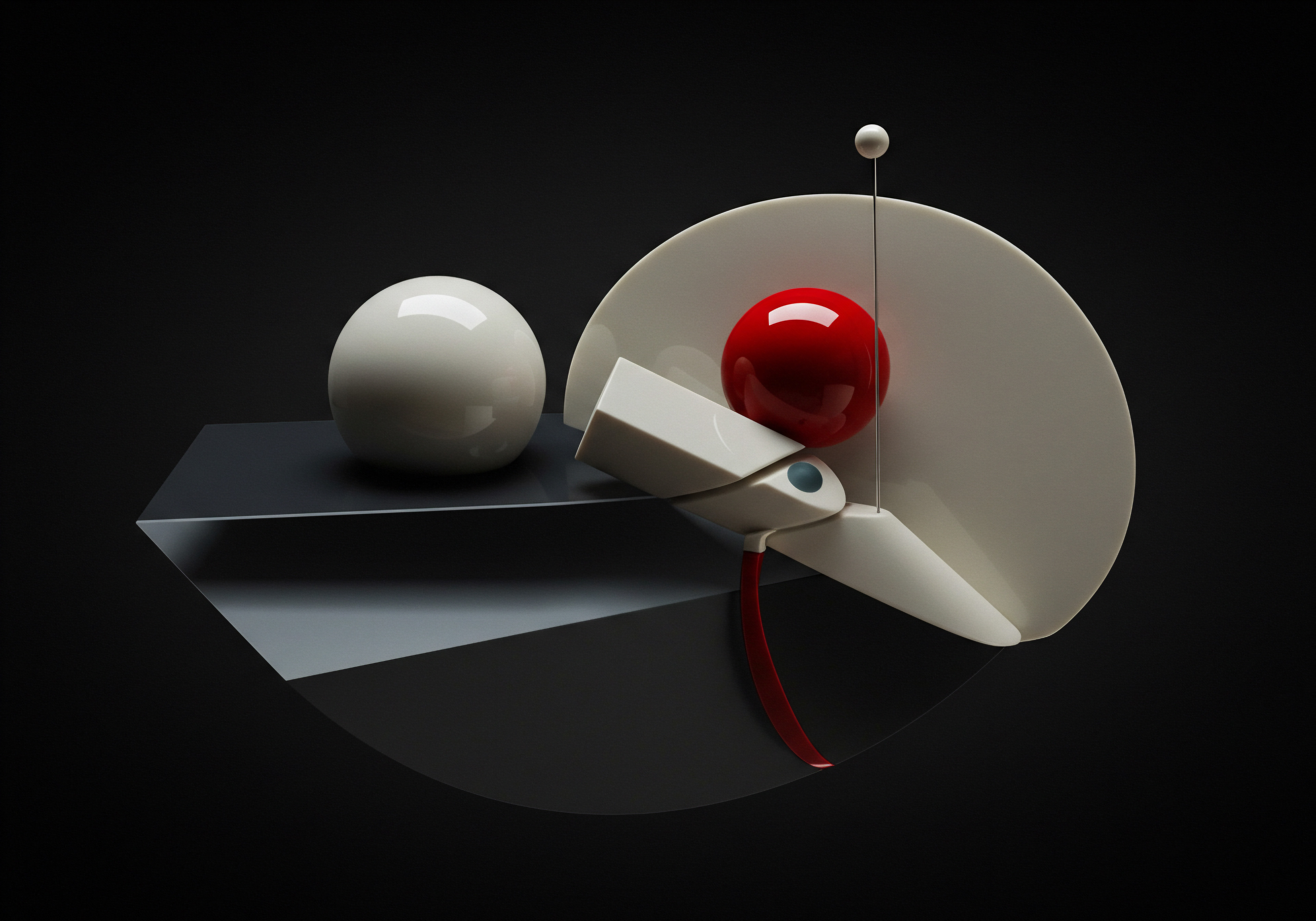
Understanding No-Code RPA and Its E-Commerce Relevance
No-code RPA platforms are designed to empower users without programming expertise to automate repetitive digital tasks. Imagine software robots mimicking human actions ● clicking buttons, filling forms, copying data ● but at a speed and consistency unattainable manually. For e-commerce SMBs, this translates to automating the series of actions required to process an order, from initial customer purchase to order fulfillment Meaning ● Order fulfillment, within the realm of SMB growth, automation, and implementation, signifies the complete process from when a customer places an order to when they receive it, encompassing warehousing, picking, packing, shipping, and delivery. and data entry across various systems.
Consider a typical manual order processing workflow:
- Order received on e-commerce platform (Shopify, WooCommerce, etc.).
- Order details manually copied and pasted into a spreadsheet for tracking.
- Customer information and order specifics re-entered into a shipping carrier’s website (e.g., UPS, FedEx) to generate shipping labels.
- Inventory levels manually updated in the e-commerce platform or inventory management Meaning ● Inventory management, within the context of SMB operations, denotes the systematic approach to sourcing, storing, and selling inventory, both raw materials (if applicable) and finished goods. system.
- Order confirmation and shipping updates manually sent to the customer via email.
Each step is time-consuming and prone to human error. No-code RPA can automate these steps, connecting different applications and databases without writing a single line of code. This automation not only saves time but also reduces errors, improves order accuracy, and frees up staff to focus on customer service, marketing, and business development ● activities that directly contribute to growth.
For SMBs, no-code RPA is not just about automation; it’s about reclaiming time, minimizing errors, and maximizing resources to fuel sustainable growth in the competitive e-commerce landscape.

Identifying Key Order Processing Bottlenecks
Before implementing any automation, it is vital to pinpoint the specific bottlenecks in your current order processing workflow. This involves a critical self-assessment of your existing processes to identify areas where automation can yield the most significant impact. Common bottlenecks in SMB e-commerce order processing include:
- Manual Data Entry ● Re-entering order details across multiple platforms (e-commerce platform, spreadsheets, shipping software, accounting systems) is a major time sink and error source.
- Inventory Management Inefficiencies ● Manual inventory updates lead to discrepancies, stockouts, and overselling, negatively impacting customer satisfaction Meaning ● Customer Satisfaction: Ensuring customer delight by consistently meeting and exceeding expectations, fostering loyalty and advocacy. and potentially leading to lost sales.
- Shipping Label Creation ● Manually creating shipping labels is repetitive and inefficient, especially with increasing order volumes.
- Customer Communication Delays ● Manual order confirmations and shipping updates can be delayed, leading to customer anxiety and increased support inquiries.
- Order Tracking and Reporting ● Manually compiling order data for analysis and reporting is cumbersome and often results in delayed insights into sales trends and operational performance.
To effectively identify your bottlenecks, consider tracking the time spent on each step of your current order processing workflow. Tools like time tracking software or even simple spreadsheets can help quantify the time investment in each task. Talk to your team members involved in order processing to understand their pain points and challenges. This qualitative input is as valuable as quantitative data in identifying areas ripe for automation.

Choosing the Right No-Code RPA Platform for Your SMB
The no-code RPA market offers a plethora of platforms, each with varying features, pricing, and ease of use. For SMBs, particularly those new to automation, selecting a platform that is user-friendly, cost-effective, and scalable is paramount. Here are key considerations when choosing a no-code RPA platform:
- Ease of Use ● The platform should have an intuitive drag-and-drop interface, pre-built connectors for popular e-commerce platforms and tools, and comprehensive documentation and support. A steep learning curve can negate the benefits of no-code automation, especially for teams without dedicated IT staff.
- E-Commerce Integrations ● Ensure the platform natively integrates or offers readily available connectors for your e-commerce platform (Shopify, WooCommerce, Magento, etc.), payment gateways, shipping carriers, and other essential tools in your tech stack. Strong integrations streamline workflow creation and data flow.
- Scalability ● As your business grows, your automation needs will evolve. Choose a platform that can scale with your order volume and complexity, allowing you to add more robots and automate more processes without significant cost increases or performance bottlenecks.
- Pricing ● No-code RPA platforms offer diverse pricing models, from subscription-based plans to usage-based billing. For SMBs, cost-effectiveness is crucial. Explore platforms that offer free trials or freemium versions to test their suitability before committing to a paid plan. Consider the total cost of ownership, including subscription fees, support costs, and potential add-on expenses.
- Support and Community ● Reliable customer support Meaning ● Customer Support, in the context of SMB growth strategies, represents a critical function focused on fostering customer satisfaction and loyalty to drive business expansion. and a vibrant user community are invaluable, especially during the initial implementation phase. Look for platforms with responsive support channels (email, chat, phone), comprehensive documentation, tutorials, and active user forums where you can find solutions and share experiences.
Popular no-code RPA platforms suitable for SMB e-commerce automation Meaning ● E-commerce automation for SMBs is strategically using technology to streamline online sales, boosting efficiency and growth. include:
- Zapier ● Known for its ease of use and extensive integrations with thousands of apps. Ideal for simple to moderately complex automations, particularly for businesses heavily reliant on cloud-based applications.
- Make (formerly Integromat) ● Offers a visually intuitive interface and powerful data transformation capabilities. Suitable for more complex workflows and data manipulation scenarios, while still remaining no-code.
- UiPath ● A leading RPA platform with a no-code offering (UiPath StudioX) aimed at citizen developers. Provides robust features and scalability, suitable for businesses with growing automation needs.
- Power Automate (Microsoft Power Platform) ● Integrates seamlessly with Microsoft 365 and other Microsoft services. A strong option for businesses already invested in the Microsoft ecosystem.
- N8n ● An open-source, self-hostable platform offering flexibility and control. While requiring some technical setup, it provides a cost-effective and powerful option for SMBs with in-house technical expertise or a willingness to learn.
Table 1 ● No-Code RPA Platform Comparison for SMB E-Commerce
| Platform Zapier |
| Ease of Use Excellent |
| E-Commerce Integrations Extensive |
| Scalability Good |
| Pricing Subscription-based, varied plans |
| Support Good |
| Platform Make |
| Ease of Use Very Good |
| E-Commerce Integrations Extensive |
| Scalability Very Good |
| Pricing Subscription-based, tiered pricing |
| Support Very Good |
| Platform UiPath StudioX |
| Ease of Use Good |
| E-Commerce Integrations Good |
| Scalability Excellent |
| Pricing Subscription-based, enterprise focus |
| Support Excellent |
| Platform Power Automate |
| Ease of Use Good |
| E-Commerce Integrations Good (Microsoft Ecosystem) |
| Scalability Excellent |
| Pricing Included in Microsoft 365 plans, standalone options |
| Support Good |
| Platform n8n |
| Ease of Use Moderate (Setup) |
| E-Commerce Integrations Good (Community integrations) |
| Scalability Excellent |
| Pricing Open-source (self-hosted, free core) |
| Support Community-based |
The ideal platform choice depends on your SMB’s specific needs, technical capabilities, budget, and long-term automation goals. Starting with a platform like Zapier or Make for initial automations and then potentially scaling to a more robust platform like UiPath or n8n as automation needs grow is a pragmatic approach.

Your First Automation ● Order Confirmation Notifications
A practical first step into no-code RPA for e-commerce order processing is automating order confirmation notifications. This automation is relatively simple to implement, provides immediate value, and allows you to familiarize yourself with your chosen RPA platform. The goal is to automatically send a confirmation email to customers immediately after they place an order on your e-commerce platform, without any manual intervention.
Here’s a step-by-step guide using Zapier as an example platform (similar steps apply to other no-code RPA platforms):
- Sign up for a Zapier Account (or Your Chosen Platform). Many platforms offer free trials or free plans to get started.
- Connect Your E-Commerce Platform to Zapier. Zapier uses “triggers” and “actions.” The trigger in this case is a “New Order” event in your e-commerce platform (e.g., Shopify, WooCommerce). Follow Zapier’s instructions to connect your e-commerce platform account. This typically involves providing API keys or authorizing access.
- Choose an “Action” ● Sending an Email. Search for and select your email service provider (Gmail, Outlook, SMTP, etc.) as the “Action” app.
- Configure the Email Action. Define the email details:
- To ● Use the customer’s email address from the order data provided by your e-commerce platform trigger. Zapier allows you to dynamically pull data from the trigger into the action.
- Subject ● Craft a clear and concise subject line, such as “Order Confirmation – [Your Store Name] – Order # [Order Number]”. Again, use dynamic data from the trigger to include the order number.
- Body ● Write a professional and informative order confirmation email. Include essential details like:
- Customer’s name
- Order number
- Order date
- List of items ordered
- Order total
- Shipping address
- Billing address
- Estimated delivery timeframe (if available)
- Thank you message and contact information for customer support.
Use Zapier’s interface to insert dynamic data fields from the e-commerce platform trigger into the email body to personalize the message with order-specific information.
- Test Your Zap. Zapier allows you to test your automation with sample data to ensure it works correctly before activating it. Place a test order on your e-commerce platform and verify that the order confirmation email is sent as expected.
- Activate Your Zap. Once you are satisfied with the test results, activate your Zap to start automatically sending order confirmation emails for all new orders.
This initial automation provides several immediate benefits:
- Improved Customer Experience ● Customers receive instant order confirmations, reducing anxiety and building trust.
- Reduced Customer Support Inquiries ● Proactive order confirmations answer basic customer questions upfront, decreasing the volume of “Where is my order?” inquiries.
- Time Savings ● Eliminates the manual task of sending individual order confirmation emails, freeing up staff time.
- Error Reduction ● Automated emails are consistently accurate, eliminating the risk of manual errors in order details.
Automating order confirmation notifications is a foundational step. It demonstrates the power of no-code RPA and provides a platform to build upon for more complex automations. By starting with this manageable automation, SMBs can gain confidence and momentum in their automation journey.
Embarking on no-code RPA for e-commerce automation begins with identifying pain points, selecting the right tools, and taking small, impactful steps like automating order confirmations to build momentum and realize quick wins.

Intermediate
Having established the fundamentals of no-code RPA and implemented basic automations like order confirmations, SMBs are ready to progress to intermediate-level automations. This stage focuses on optimizing order processing workflows for greater efficiency and deeper integration across systems. Intermediate automations address more complex tasks such as inventory management, shipping label generation, and streamlined data handling. This section provides practical guidance and case examples to empower SMBs to enhance their e-commerce operations further.

Automating Inventory Updates Across Platforms
Maintaining accurate inventory levels is critical for preventing overselling, avoiding stockouts, and ensuring smooth order fulfillment. Manual inventory updates, especially across multiple sales channels (e-commerce store, marketplaces like Amazon or Etsy, physical store if applicable), are time-consuming and error-prone. No-code RPA can automate inventory updates in real-time, synchronizing stock levels across your e-commerce platform, inventory management system, and other sales channels.
Consider a scenario where an SMB sells products through their Shopify store and also on Etsy. Manually updating inventory after each sale on both platforms is inefficient and increases the risk of discrepancies. Here’s how no-code RPA can automate this:
- Trigger ● New Order in E-Commerce Platform (Shopify or Etsy). Set up triggers in your RPA platform for both Shopify and Etsy to detect new orders.
- Action 1 ● Update Inventory Management System. Connect your RPA platform to your inventory management system (e.g., Zoho Inventory, Fishbowl Inventory, or even a Google Sheet or Airtable base if you are using a simpler system). Configure an action to automatically decrease the stock quantity of the purchased item(s) in your inventory system based on the order details from Shopify or Etsy.
- Action 2 ● Update Inventory in Other Sales Channels. After updating the central inventory system, configure actions to propagate these inventory changes to your other sales channels. For example, if an item is sold on Shopify and inventory is reduced in your system, the RPA workflow should automatically update the available stock quantity for the same item on Etsy to reflect the sale.
- Conditional Logic for Low Stock Alerts. Implement conditional logic within your RPA workflow to trigger alerts when inventory levels for certain items fall below a predefined threshold. This can be configured to send email or SMS notifications to designated personnel, prompting them to reorder stock proactively.
Using a platform like Make (formerly Integromat), you can create a scenario that visually maps this workflow, connecting modules for Shopify, Etsy, your inventory system (e.g., Google Sheets), and email notifications. Make’s data mapping features allow you to easily extract relevant order details (item SKU, quantity) from the e-commerce platforms and use them to update your inventory system accurately.
Benefits of Automated Inventory Updates ●
- Real-Time Inventory Accuracy ● Eliminates delays and errors associated with manual updates, providing a single source of truth for inventory levels across all channels.
- Reduced Overselling and Stockouts ● Prevents selling products that are out of stock, improving customer satisfaction and avoiding order cancellations.
- Optimized Inventory Management ● Provides better visibility into stock levels, enabling more informed purchasing decisions and reducing holding costs for excess inventory.
- Time Savings ● Frees up significant time previously spent on manual inventory reconciliation and updates.
Automating inventory updates with no-code RPA ensures real-time stock accuracy across all sales channels, minimizing errors, preventing lost sales, and optimizing inventory management for SMB e-commerce operations.

Streamlining Shipping Label Generation and Fulfillment
Shipping label generation is another area ripe for automation. Manually entering order details into shipping carrier websites (UPS, FedEx, USPS, etc.) for each order is a repetitive and time-consuming task. No-code RPA can automate this process, significantly accelerating order fulfillment and reducing shipping errors.
Here’s a workflow for automating shipping label generation using Zapier and Shippo (a shipping software platform that integrates with multiple carriers):
- Trigger ● New Order in E-Commerce Platform. Set up a trigger in Zapier for new orders in your e-commerce platform (e.g., Shopify).
- Action 1 ● Create Shipment in Shippo. Connect Zapier to your Shippo account. Configure an action to create a new shipment in Shippo based on the order details from your e-commerce platform. Map order data (customer address, order items, weight, dimensions if available) to the corresponding fields in Shippo’s shipment creation module.
- Action 2 ● Retrieve Shipping Label from Shippo. Configure an action to retrieve the generated shipping label from Shippo. Shippo will automatically select the best shipping rate based on your configured preferences or you can set up rules within Shippo or Zapier to choose specific shipping methods based on order value, destination, or customer preference.
- Action 3 ● Update Order in E-Commerce Platform with Tracking Information. Configure an action to update the order in your e-commerce platform with the shipping tracking number provided by Shippo. This automatically updates the order status for the customer and provides them with tracking information.
- Optional Action 4 ● Print Shipping Label. If you want to automate label printing, you can use a service like Google Cloud Print or a direct printer integration (depending on your RPA platform and printer capabilities) to automatically print the shipping label. Alternatively, you can download the label from Shippo and print it manually in batches.
Platforms like Make offer even more granular control over shipping automation. You can build scenarios that incorporate conditional logic to handle different shipping scenarios, such as:
- Free Shipping Thresholds ● Automatically apply free shipping if the order value exceeds a certain amount.
- Shipping Zone Based Rules ● Select different shipping carriers or services based on the customer’s shipping address (e.g., using USPS for domestic shipments and DHL for international).
- Weight-Based Shipping Options ● Offer different shipping options based on the total weight of the order.
Benefits of Automated Shipping Label Generation ●
- Faster Order Fulfillment ● Significantly reduces the time spent on creating shipping labels, allowing for quicker order processing and dispatch.
- Reduced Shipping Errors ● Minimizes manual data entry errors in shipping addresses and other details, leading to fewer shipping issues and delays.
- Cost Optimization ● Shipping platforms like Shippo often provide discounted shipping rates compared to directly using carrier websites, and automation can help ensure you are always selecting the most cost-effective shipping options based on predefined rules.
- Improved Customer Communication ● Automated tracking updates in the e-commerce platform keep customers informed about their order status, enhancing transparency and customer satisfaction.
Automating shipping label generation with no-code RPA accelerates order fulfillment, reduces shipping errors, optimizes shipping costs, and enhances customer communication, leading to a more efficient and customer-centric shipping process.

Advanced Data Handling ● Order Data to Accounting Systems
Integrating e-commerce order data with accounting systems is crucial for financial accuracy and reporting. Manually transferring order data from your e-commerce platform to your accounting software (e.g., QuickBooks, Xero) is another time-consuming and error-prone task. No-code RPA can automate this data transfer, ensuring seamless integration between your sales and financial records.
Here’s a workflow for automating order data transfer to QuickBooks Online using Zapier:
- Trigger ● New Order in E-Commerce Platform. Set up a trigger in Zapier for new orders in your e-commerce platform (e.g., Shopify).
- Action 1 ● Create Sales Receipt in QuickBooks Online. Connect Zapier to your QuickBooks Online account. Configure an action to create a new “Sales Receipt” in QuickBooks Online based on the order details from your e-commerce platform.
- Data Mapping ● Carefully map the relevant order data fields from your e-commerce platform to the corresponding fields in QuickBooks Online’s Sales Receipt. This includes:
- Customer Information ● Map customer name, billing address, and email to QuickBooks customer fields. Zapier can often automatically create new customers in QuickBooks if they don’t already exist.
- Order Items ● Map each item in the order to QuickBooks product/service items. Ensure that your product/service items in QuickBooks are properly set up to match your e-commerce product SKUs or names.
- Quantities and Prices ● Map item quantities and prices to QuickBooks sales receipt line items.
- Taxes and Discounts ● Map sales tax and discount amounts to QuickBooks tax and discount fields. Ensure tax settings are correctly configured in both your e-commerce platform and QuickBooks.
- Payment Information ● Map payment method and amount to QuickBooks payment fields.
- Test and Activate. Test your Zap with sample data to ensure order data is correctly transferred to QuickBooks Online. Once verified, activate the Zap to automate data transfer for all new orders.
For more complex accounting needs, especially if you are using desktop-based accounting software or require more advanced data transformation, platforms like Make or UiPath offer greater flexibility. You can use Make’s data transformers to manipulate and format data before sending it to your accounting system. UiPath’s desktop automation capabilities can even interact with desktop applications if direct API integrations are not available, although this moves slightly beyond pure “no-code” and may require some basic RPA knowledge.
Benefits of Automated Data Transfer to Accounting Systems ●
- Financial Accuracy ● Eliminates manual data entry errors, ensuring accurate financial records and reporting.
- Time Savings for Accounting ● Reduces the time spent on manual data entry and reconciliation, freeing up accounting staff for more strategic tasks.
- Real-Time Financial Data ● Provides up-to-date sales and revenue data in your accounting system, enabling timely financial analysis and decision-making.
- Improved Audit Trails ● Automated data transfer creates a clear audit trail of e-commerce transactions in your accounting system, simplifying audits and compliance.
Automating order data transfer to accounting systems with no-code RPA ensures financial accuracy, saves accounting time, provides real-time financial insights, and strengthens audit trails, streamlining financial management for e-commerce SMBs.

Case Study ● SMB Bakery Automates Order Processing with Zapier
Business ● “Sweet Surrender Bakery,” a local bakery specializing in online orders for custom cakes and pastries.
Challenge ● Sweet Surrender Bakery was experiencing a surge in online orders, leading to significant manual effort in order processing. They were manually copying order details from their WooCommerce store to Google Sheets Meaning ● Google Sheets, a cloud-based spreadsheet application, offers small and medium-sized businesses (SMBs) a cost-effective solution for data management and analysis. for order tracking, then re-entering data into their shipping software, and manually sending order confirmation and shipping updates. This manual process was time-consuming, prone to errors, and impacting their ability to handle increasing order volumes efficiently.
Solution ● Sweet Surrender Bakery implemented no-code RPA using Zapier to automate their order processing workflow. They created Zapier “Zaps” to automate the following:
- Order Confirmation ● Automated sending of order confirmation emails to customers upon order placement in WooCommerce.
- Inventory Update ● Automated updating of inventory levels in Google Sheets whenever an order was placed in WooCommerce.
- Shipping Label Generation ● Automated creation of shipments and generation of shipping labels in Shippo based on WooCommerce order data.
- Order Tracking Update ● Automated updating of order status in WooCommerce with shipping tracking information from Shippo.
Results ●
- 80% Reduction in Order Processing Time ● Automated workflows significantly reduced the time spent on manual order processing tasks.
- 95% Reduction in Data Entry Errors ● Automation eliminated manual data entry errors, improving order accuracy and reducing shipping issues.
- Improved Customer Satisfaction ● Instant order confirmations and timely shipping updates enhanced customer communication and satisfaction.
- Scalability ● Automation enabled Sweet Surrender Bakery to handle a 50% increase in order volume without needing to hire additional staff for order processing.
Tools Used ● WooCommerce, Zapier, Google Sheets, Shippo, Gmail.
Key Takeaway ● Sweet Surrender Bakery’s success demonstrates how SMBs can leverage no-code RPA to automate core e-commerce operations, achieving significant gains in efficiency, accuracy, and scalability, even with relatively simple and affordable tools like Zapier.
Intermediate no-code RPA automations, focusing on inventory synchronization, shipping automation, and data integration, empower SMBs to achieve significant efficiency gains and operational improvements, building upon the foundational automations and driving further business growth.

Advanced
For SMBs that have successfully implemented fundamental and intermediate no-code RPA automations, the advanced stage unlocks opportunities for strategic competitive advantage. This level involves leveraging cutting-edge technologies, including AI-powered tools and sophisticated automation techniques, to optimize e-commerce order processing for exceptional efficiency, personalization, and data-driven decision-making. Advanced automations focus on predictive analytics, intelligent customer service Meaning ● Customer service, within the context of SMB growth, involves providing assistance and support to customers before, during, and after a purchase, a vital function for business survival. integration, and dynamic workflow optimization. This section explores these advanced strategies and provides insights into how SMBs can push the boundaries of no-code RPA to achieve industry-leading operational excellence.

Predictive Order Processing with AI and Machine Learning
Moving beyond rule-based automation, advanced no-code RPA can incorporate Artificial Intelligence (AI) and Machine Learning (ML) to enable predictive order processing. This involves using AI to analyze historical order data, customer behavior, and external factors to forecast demand, optimize inventory levels proactively, and personalize the order fulfillment process.
Here are examples of how AI and ML can be integrated into no-code RPA for predictive order processing:
- Demand Forecasting ● Utilize AI-powered forecasting tools (many are available as no-code or low-code cloud services) to analyze past sales data, seasonality trends, marketing campaign performance, and even external data like weather patterns or economic indicators to predict future demand for specific products. This forecast data can then be used to automatically adjust inventory levels, optimize staffing for order fulfillment, and proactively manage supply chains.
- Intelligent Inventory Optimization ● Integrate AI-driven inventory optimization platforms with your no-code RPA workflows. These platforms use ML algorithms to analyze sales patterns, lead times, and carrying costs to recommend optimal inventory levels for each product, minimizing stockouts and reducing excess inventory. RPA can automate the process of implementing these recommendations, automatically adjusting reorder points and quantities in your inventory management system.
- Personalized Order Routing ● Implement AI-powered order routing algorithms that dynamically determine the optimal fulfillment path for each order based on factors like customer location, product availability in different warehouses, shipping costs, and delivery time expectations. No-code RPA can orchestrate this intelligent routing, automatically directing orders to the most efficient fulfillment center and selecting the best shipping carrier based on real-time conditions and AI-driven recommendations.
- Predictive Shipping Notifications ● Enhance customer communication by providing more accurate and personalized shipping notifications using AI. Integrate with shipping carrier APIs and utilize AI-powered delivery prediction services to provide customers with more precise estimated delivery times, proactively alert them to potential delays, and offer personalized delivery options based on their past preferences and location.
Platforms like UiPath and Power Automate offer more advanced capabilities for integrating with AI services. UiPath’s AI Center provides a platform for deploying and managing ML models that can be integrated into RPA workflows. Power Automate’s AI Builder offers pre-built AI models for tasks like text analysis, sentiment analysis, and form processing, which can be adapted for e-commerce order processing scenarios. For example, sentiment analysis Meaning ● Sentiment Analysis, for small and medium-sized businesses (SMBs), is a crucial business tool for understanding customer perception of their brand, products, or services. can be used to automatically categorize customer feedback Meaning ● Customer Feedback, within the landscape of SMBs, represents the vital information conduit channeling insights, opinions, and reactions from customers pertaining to products, services, or the overall brand experience; it is strategically used to inform and refine business decisions related to growth, automation initiatives, and operational implementations. from order reviews and route negative feedback to customer support for immediate attention.
Example ● Using AI for Demand Forecasting Meaning ● Demand forecasting in the SMB sector serves as a crucial instrument for proactive business management, enabling companies to anticipate customer demand for products and services. with No-Code RPA
- Data Extraction ● Use no-code RPA to automatically extract historical sales data from your e-commerce platform and inventory management system.
- AI Forecasting Service Integration ● Connect your RPA workflow to an AI-powered demand forecasting service (e.g., Amazon Forecast, Google Cloud AI Platform). Send the extracted sales data to the forecasting service via API.
- Forecast Data Retrieval ● Receive the demand forecast data from the AI service through API integration back into your RPA workflow.
- Inventory Adjustment Automation ● Based on the forecast data, use RPA to automatically adjust reorder points and quantities in your inventory management system. For example, if the forecast predicts a surge in demand for a specific product, increase the reorder quantity and lower the reorder point to ensure sufficient stock is available.
- Reporting and Monitoring ● Generate reports and dashboards (using tools like Google Data Studio or Power BI, often integrable with no-code RPA platforms) to visualize demand forecasts, track inventory levels, and monitor the effectiveness of AI-driven inventory adjustments.
Advanced no-code RPA, empowered by AI and ML, enables predictive order processing, optimizing demand forecasting, inventory management, order routing, and customer communication for proactive and data-driven e-commerce operations.

Intelligent Customer Service Integration for Order Support
Advanced e-commerce order processing extends beyond back-office automation to enhance customer service interactions. Integrating no-code RPA with intelligent customer service tools, such as AI-powered chatbots and CRM systems, can provide proactive and personalized order support, resolving customer inquiries efficiently and improving customer satisfaction.
Here are ways to integrate intelligent customer service with no-code RPA for order support:
- AI-Powered Chatbots for Order Status and Tracking ● Deploy AI chatbots on your e-commerce website and customer service channels (e.g., Facebook Messenger, WhatsApp) that are integrated with your order processing RPA workflows. These chatbots can automatically answer customer inquiries about order status, tracking information, estimated delivery times, and order modifications. No-code chatbot platforms like Dialogflow (Google) or Amazon Lex can be integrated with RPA platforms via APIs.
- Proactive Order Issue Detection and Resolution ● Use RPA to monitor order processing workflows for potential issues, such as delayed shipments, inventory discrepancies, or payment failures. Integrate with AI-powered anomaly detection tools to identify and flag orders that deviate from normal processing patterns. Once an issue is detected, RPA can automatically trigger alerts to customer service teams, initiate automated resolution workflows (e.g., reshipping a delayed order, issuing a partial refund), and proactively notify customers about the issue and the steps being taken to resolve it.
- Personalized Customer Service Based on Order History ● Integrate your CRM system with your no-code RPA workflows to provide customer service agents with a complete view of the customer’s order history and preferences when they contact support. RPA can automatically retrieve relevant customer data from the CRM and present it to the agent, enabling them to provide more personalized and efficient support. AI-powered CRM features can also be used to predict customer needs and proactively offer assistance based on their past interactions and order patterns.
- Automated Feedback Collection and Sentiment Analysis ● Automate the process of collecting customer feedback after order fulfillment through surveys or feedback forms. Integrate with AI-powered sentiment analysis tools to automatically analyze customer feedback and categorize it as positive, negative, or neutral. RPA can then route negative feedback to customer service for follow-up, trigger automated responses to positive feedback (e.g., thank you emails, loyalty rewards), and aggregate feedback data for reporting and process improvement.
Example ● AI Chatbot for Order Status and Tracking with No-Code RPA
- Chatbot Platform Integration ● Choose a no-code chatbot platform (e.g., Dialogflow) and integrate it with your e-commerce website or customer service channels.
- RPA Workflow for Order Data Retrieval ● Create an RPA workflow that can retrieve order status and tracking information from your e-commerce platform or shipping system based on an order ID or customer email address. Expose this workflow as an API endpoint.
- Chatbot Intent Design ● Design chatbot intents (customer requests) for common order-related inquiries, such as “Where is my order?” or “What is my tracking number?”.
- Chatbot Integration with RPA API ● Connect the chatbot intents to the RPA API endpoint. When a customer asks about their order status, the chatbot will trigger the RPA workflow to retrieve the information and display it to the customer in the chat interface.
- Natural Language Processing (NLP) Enhancement ● Utilize the NLP capabilities of the chatbot platform to understand variations in customer language and intent, ensuring the chatbot can accurately interpret and respond to a wide range of order-related inquiries.
Advanced no-code RPA, integrated with AI-powered customer service tools, enables intelligent order support through chatbots, proactive issue detection, personalized service, and automated feedback analysis, enhancing customer experience and operational efficiency.

Dynamic Workflow Optimization and Real-Time Adjustments
The pinnacle of advanced no-code RPA for e-commerce order processing is dynamic workflow optimization. This involves continuously monitoring and analyzing the performance of automated workflows in real-time, identifying bottlenecks and inefficiencies, and automatically adjusting workflows to optimize performance and adapt to changing conditions. This level of automation requires sophisticated monitoring tools, analytics dashboards, and the ability to implement dynamic decision-making within RPA workflows.
Here are strategies for implementing dynamic workflow optimization Meaning ● Workflow Optimization, within the context of Small and Medium-sized Businesses (SMBs), signifies a strategic and iterative process. with no-code RPA:
- Real-Time Workflow Monitoring and Analytics ● Implement comprehensive monitoring dashboards that track key performance indicators (KPIs) for your automated order processing workflows, such as order processing time, error rates, throughput, and resource utilization. Use RPA platform monitoring tools or integrate with external analytics platforms (e.g., Grafana, Datadog) to visualize workflow performance in real-time.
- AI-Powered Bottleneck Detection ● Utilize AI-powered anomaly detection and root cause analysis tools to automatically identify bottlenecks and inefficiencies in your workflows. These tools can analyze workflow execution logs and performance data to pinpoint steps that are causing delays or errors. Integrate these tools with your RPA monitoring dashboards to provide proactive alerts when performance issues are detected.
- Dynamic Workflow Adjustment Rules ● Define rules and conditions within your RPA workflows that trigger automatic adjustments based on real-time performance data or external events. For example:
- Load Balancing ● If order volume surges and processing time increases, dynamically allocate more RPA robots to handle the increased workload.
- Route Optimization ● If a shipping carrier experiences delays in a specific region, automatically switch to an alternative carrier for orders destined for that region.
- Resource Allocation ● If a particular step in the workflow becomes a bottleneck, dynamically allocate more computing resources or processing capacity to that step.
- A/B Testing and Workflow Iteration ● Implement A/B testing frameworks within your no-code RPA environment to continuously experiment with different workflow configurations and identify optimal settings. For example, test different shipping carrier selection algorithms, inventory allocation strategies, or customer communication templates. Use analytics data to measure the performance of different workflow variations and iteratively refine your automations based on data-driven insights.
- Event-Driven Automation Triggers ● Extend beyond scheduled or order-triggered automations to implement event-driven workflows that respond to real-time signals from various systems and external sources. For example, trigger inventory replenishment workflows based on real-time stock level alerts, adjust pricing dynamically based on competitor pricing changes (scraped from competitor websites using RPA), or proactively address potential shipping delays based on real-time weather data or carrier status updates.
Platforms like UiPath and n8n, with their advanced orchestration and control capabilities, are well-suited for implementing dynamic workflow optimization. UiPath Orchestrator provides centralized management and monitoring of RPA robots and workflows, enabling real-time performance tracking and dynamic resource allocation. n8n’s node-based architecture and extensive integrations facilitate the creation of complex, event-driven workflows that can adapt to changing conditions.
Example ● Dynamic Load Balancing for Order Processing with No-Code RPA
- Workflow Monitoring Setup ● Implement monitoring dashboards to track the average order processing time and robot utilization for your order processing RPA workflows.
- Performance Threshold Definition ● Define performance thresholds, such as a maximum acceptable average order processing time (e.g., 5 minutes) and a target robot utilization rate (e.g., 80%).
- Dynamic Load Balancing Rule ● Create a rule within your RPA orchestration platform (e.g., UiPath Orchestrator) that triggers when the average order processing time exceeds the defined threshold or robot utilization reaches a certain level.
- Automated Robot Allocation ● When the rule is triggered, automatically allocate additional RPA robots to the order processing workflows to handle the increased load. Conversely, if order volume decreases and robot utilization falls below a certain level, deallocate robots to optimize resource utilization.
- Continuous Monitoring and Adjustment ● Continuously monitor workflow performance and robot utilization, dynamically adjusting robot allocation in real-time to maintain optimal performance and responsiveness, even during peak order periods or unexpected surges in demand.
Advanced no-code RPA, incorporating dynamic workflow optimization and real-time adjustments, enables e-commerce SMBs to achieve peak operational efficiency, adapt to changing conditions proactively, and continuously improve their order processing workflows for sustained competitive advantage.

References
- Brynjolfsson, Erik, and Andrew McAfee. The Second Machine Age ● Work, Progress, and Prosperity in a Time of Brilliant Technologies. W. W. Norton & Company, 2014.
- Davenport, Thomas H., and John C. Havens. Beyond Automation ● Strategies for Using AI to Boost Performance and Profits. Harvard Business Review Press, 2017.
- Manyika, James, et al. A Future That Works ● Automation, Employment, and Productivity. McKinsey Global Institute, 2017.
- Moffitt, Kevin C., and Wanda L. Wallace. Auditing ● A Practical Approach with Data Analytics. John Wiley & Sons, 2020.
- Sykes, Jonathan. Robotic Process Automation (RPA) for Beginners ● Understand RPA, Develop Bots, & Automate Repetitive Tasks. Technics Publications, 2019.

Reflection
The journey toward automating e-commerce order processing with no-code RPA is not merely a technological upgrade; it represents a fundamental shift in operational philosophy for SMBs. It compels businesses to critically examine their processes, identify inefficiencies not just as isolated incidents but as systemic patterns, and embrace a culture of continuous improvement driven by data and automation. The true transformative potential of no-code RPA lies not just in task automation, but in fostering a mindset of operational agility and strategic foresight. As SMBs navigate an increasingly competitive and dynamic e-commerce landscape, the ability to rapidly adapt, optimize workflows in real-time, and leverage data-driven insights becomes paramount.
The adoption of no-code RPA, particularly at the advanced levels incorporating AI and dynamic optimization, is therefore not just about streamlining order fulfillment; it is about building a resilient, responsive, and future-proof e-commerce operation capable of thriving in the face of constant change and evolving customer expectations. The ultimate reflection point for SMBs is to recognize automation not as a destination, but as an ongoing evolution, a continuous cycle of analysis, implementation, and refinement that empowers them to not just keep pace, but to lead in the e-commerce arena.
Automate e-commerce order processing using no-code RPA to boost efficiency, cut errors, and scale your SMB.

Explore
Tool Focused ● Mastering Zapier for E-Commerce Automations
Process Driven ● Five Steps to Automate Your E-Commerce Shipping Workflow
AI Powered Solutions ● Leveraging AI Chatbots for E-Commerce Order Support