
Fundamentals
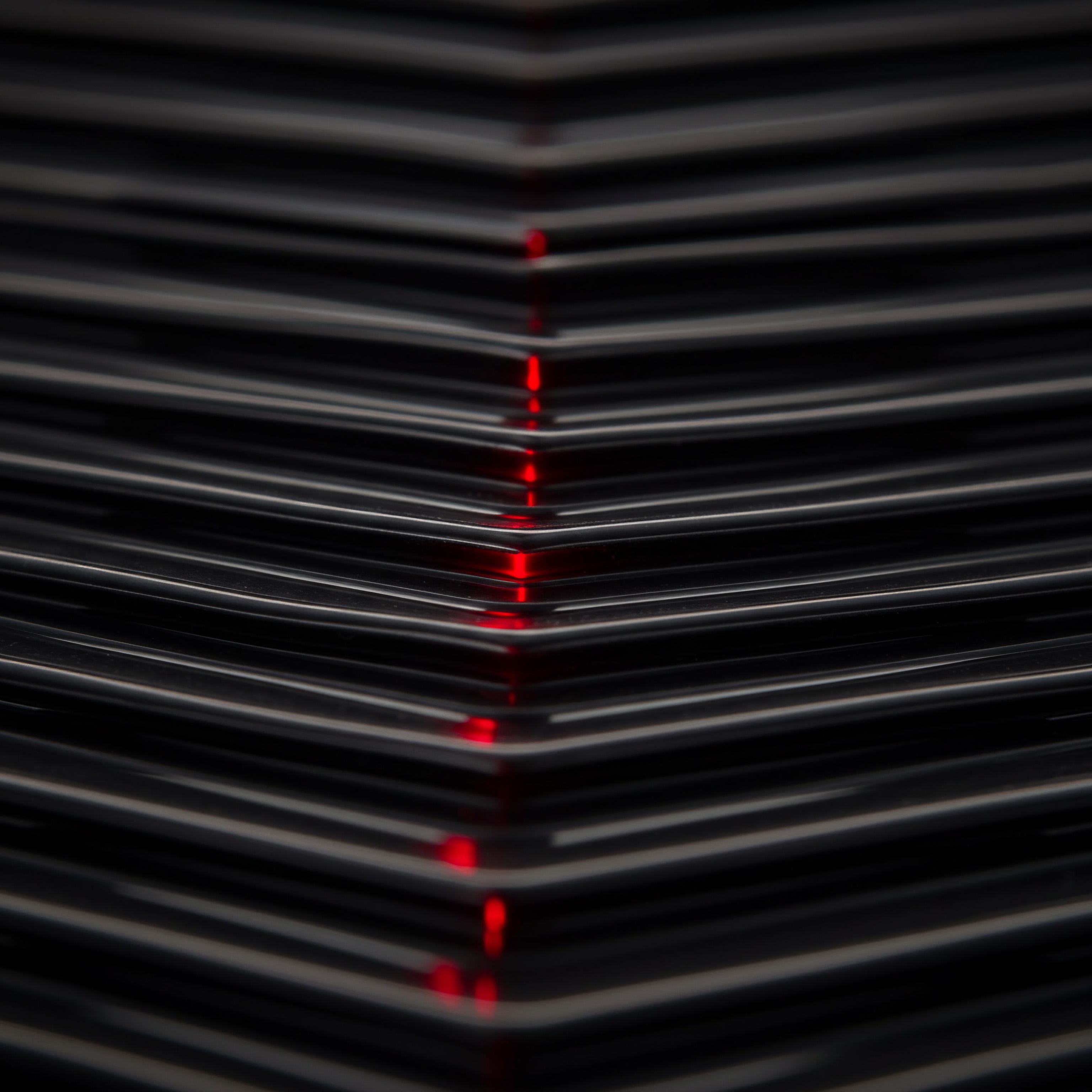
Understanding the E-Commerce Customer Service Bottleneck
For small to medium businesses (SMBs) in e-commerce, customer service Meaning ● Customer service, within the context of SMB growth, involves providing assistance and support to customers before, during, and after a purchase, a vital function for business survival. often becomes a significant bottleneck. As online stores grow, so does the volume of customer inquiries. These range from simple questions about shipping and returns to more complex issues like order modifications and product troubleshooting. Handling this influx manually, typically through email or phone, becomes increasingly unsustainable.
It strains resources, slows response times, and can negatively impact customer satisfaction. This is where the strategic implementation of AI chatbots Meaning ● AI Chatbots: Intelligent conversational agents automating SMB interactions, enhancing efficiency, and driving growth through data-driven insights. emerges as a potent solution. AI chatbots, when effectively deployed, can automate a substantial portion of routine customer interactions, freeing up human agents to focus on complex issues and strategic initiatives. This shift is not just about cost reduction; it’s about enhancing the overall customer experience Meaning ● Customer Experience for SMBs: Holistic, subjective customer perception across all interactions, driving loyalty and growth. and scaling customer service operations in line with business growth.
AI chatbots offer SMBs a scalable solution to manage increasing e-commerce customer service Meaning ● E-commerce customer service for SMBs is the provision of assistance and support to customers throughout their online shopping journey. demands without proportionally increasing operational costs.

Demystifying AI Chatbots for SMB E-Commerce
The term “AI chatbot” might sound intimidating, conjuring images of complex coding and exorbitant implementation costs. However, the reality for SMBs today is far more accessible and user-friendly. Modern AI chatbot platforms Meaning ● Ai Chatbot Platforms, within the SMB landscape, are software solutions enabling automated conversations with customers and stakeholders, aimed at improving efficiency and scaling support. are largely no-code or low-code, meaning you don’t need a team of developers to set them up and manage them. Think of an AI chatbot as a digital customer service representative, available 24/7, trained to understand and respond to customer queries in natural language.
These chatbots utilize natural language processing Meaning ● Natural Language Processing (NLP), in the sphere of SMB growth, focuses on automating and streamlining communications to boost efficiency. (NLP) to interpret customer text or voice inputs and machine learning (ML) to continuously improve their responses over time. For SMB e-commerce, this translates to a tool that can handle a wide range of tasks automatically, from answering frequently asked questions (FAQs) to guiding customers through the purchase process.
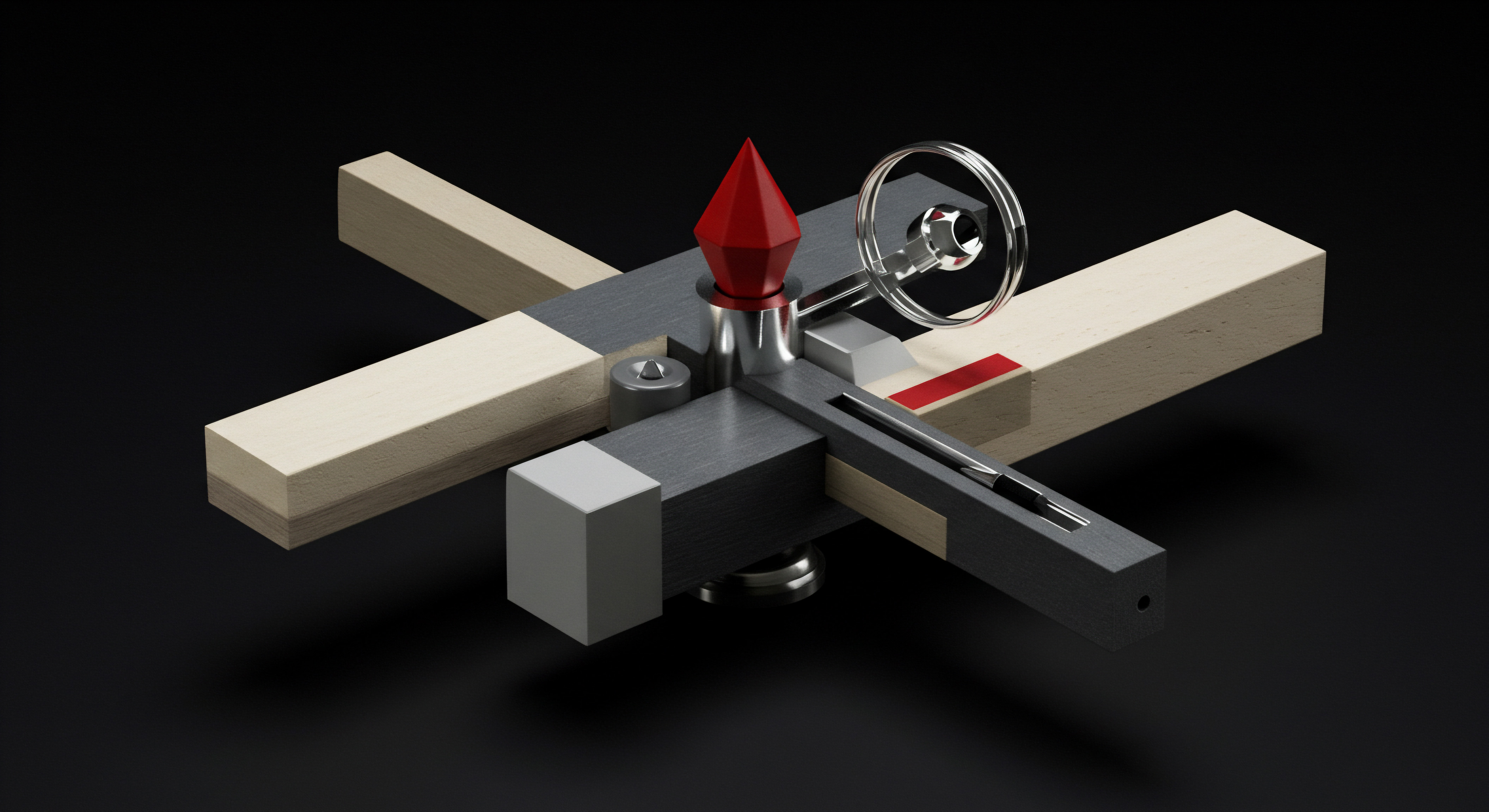
Quick Wins with Basic Chatbot Implementation
For SMBs just starting with chatbot automation, the focus should be on achieving quick wins with minimal effort. This means targeting the most common and repetitive customer service tasks first. A prime example is setting up a chatbot to handle FAQs. By anticipating common questions about shipping costs, delivery times, return policies, and product availability, you can deflect a significant portion of inquiries away from human agents.
This not only reduces workload but also provides customers with instant answers, improving their experience. Another quick win is using chatbots for order tracking. Integrating your chatbot with your order management system allows customers to check their order status simply by asking the chatbot, again reducing the burden on your support team and providing immediate self-service options.

Choosing the Right No-Code Chatbot Platform
Selecting the appropriate chatbot platform is a critical first step. For SMBs, especially those without in-house technical expertise, no-code platforms are the ideal starting point. These platforms offer intuitive drag-and-drop interfaces, pre-built templates, and integrations with popular e-commerce platforms like Shopify, WooCommerce, and BigCommerce. When evaluating no-code chatbot Meaning ● No-Code Chatbots empower Small and Medium Businesses to automate customer interaction and internal processes without requiring extensive coding expertise. platforms, consider the following factors:
- Ease of Use ● The platform should be user-friendly and require minimal technical skills to set up and manage. Look for drag-and-drop interfaces and visual flow builders.
- Integration Capabilities ● Ensure the platform integrates seamlessly with your e-commerce platform, CRM, and other essential business tools.
- Scalability ● Choose a platform that can scale with your business growth and handle increasing chatbot interactions.
- Pricing ● Compare pricing plans and choose one that aligns with your budget and offers a good return on investment. Many platforms offer free trials or freemium versions to get started.
- Customer Support ● Opt for a platform with robust customer support and documentation to assist you during setup and ongoing management.
Several no-code chatbot platforms Meaning ● Chatbot Platforms, within the realm of SMB growth, automation, and implementation, represent a suite of technological solutions enabling businesses to create and deploy automated conversational agents. are well-suited for SMB e-commerce, including:
- ManyChat ● Popular for Facebook Messenger and Instagram automation, user-friendly visual flow builder, strong e-commerce integrations.
- Chatfuel ● Another user-friendly platform for Facebook Messenger and Instagram, templates for e-commerce, easy to set up basic chatbots.
- Tidio ● Offers live chat and chatbot features, integrates with various e-commerce platforms, free plan available with limited features.
- Zendesk Chat (formerly Zopim) ● Part of the Zendesk suite, integrates well with other Zendesk products, good for businesses already using Zendesk.
- Dialogflow Essentials (formerly API.AI) ● Google’s platform, more advanced NLP capabilities, but still offers a user-friendly interface for building simpler chatbots.

Step-By-Step ● Setting Up Your First FAQ Chatbot
Let’s walk through the practical steps of setting up a basic FAQ chatbot using a no-code platform like ManyChat (the steps are generally similar across different platforms). This example focuses on answering common questions about shipping and returns.
- Sign up for a ManyChat Account ● Go to ManyChat’s website and sign up for a free account to start. Connect your e-commerce store’s Facebook page (even if you primarily sell through your website, Facebook Messenger can be embedded on your site or used for customer communication).
- Access the Flow Builder ● Once logged in, navigate to the “Automation” section and select “Flows.” Click on “Create New Flow” to start building your chatbot conversation.
- Define Trigger Keywords ● Think about the keywords customers typically use when asking about shipping and returns (e.g., “shipping,” “delivery,” “returns,” “refund”). In ManyChat, you can set these as “Triggers” for your flow. When a customer types one of these keywords, the chatbot flow will be initiated.
- Create Chatbot Responses ● For each trigger keyword, create a corresponding chatbot response. For example, for the “shipping” trigger, your response could be ● “Our standard shipping within [Region] is [Price] and takes [Delivery Time]. Do you have a specific question about shipping?” You can use text, images, or even quick reply buttons for further options.
- Add FAQ Questions and Answers ● List out your most frequently asked questions about shipping and returns. For each question, create a chatbot response with a concise and helpful answer. Use “Question” blocks in ManyChat to structure this.
- Connect Triggers to Responses ● Visually connect your trigger keywords to the appropriate chatbot responses in the flow builder. This creates the conversational pathway.
- Test Your Chatbot ● Use the “Preview” or “Test Chatbot” feature in ManyChat to interact with your chatbot as a customer. Test different keywords and questions to ensure the chatbot responds correctly.
- Embed Chatbot on Your Website (Optional) ● Many platforms allow you to embed your chatbot on your e-commerce website as a chat widget. Follow the platform’s instructions to embed the code snippet on your site.
- Monitor and Refine ● After launching your chatbot, monitor its performance. Review chat transcripts to identify questions the chatbot couldn’t answer or areas for improvement. Continuously refine your chatbot’s responses and add new FAQs based on customer interactions.

Common Pitfalls to Avoid in Basic Implementation
Even with no-code platforms, there are common pitfalls SMBs should avoid during initial chatbot implementation:
- Overcomplicating the Chatbot ● Start simple. Focus on automating a few key tasks first, like FAQs. Don’t try to build a chatbot that can handle everything at once.
- Neglecting User Experience ● Ensure your chatbot conversations are natural, helpful, and easy to follow. Avoid overly robotic or lengthy responses. Use a conversational tone.
- Insufficient Testing ● Thoroughly test your chatbot before launching it to customers. Test all possible scenarios and keywords to catch errors or gaps in your responses.
- Ignoring Analytics ● Most chatbot platforms provide basic analytics. Pay attention to these metrics to understand how your chatbot is performing and identify areas for improvement. Track metrics like deflection rate (percentage of inquiries handled by the chatbot) and customer satisfaction Meaning ● Customer Satisfaction: Ensuring customer delight by consistently meeting and exceeding expectations, fostering loyalty and advocacy. scores (if available).
- Lack of Human Fallback ● Always provide a clear option for customers to escalate to a human agent if the chatbot cannot resolve their issue. This is crucial for handling complex or sensitive situations.

Measuring Initial Success and ROI
Even basic chatbot implementation Meaning ● Chatbot Implementation, within the Small and Medium-sized Business arena, signifies the strategic process of integrating automated conversational agents into business operations to bolster growth, enhance automation, and streamline customer interactions. should deliver measurable results. Key metrics to track to assess initial success and ROI include:
- Chatbot Deflection Rate ● The percentage of customer inquiries handled entirely by the chatbot without human intervention. A higher deflection rate indicates greater efficiency and reduced workload for human agents.
- Customer Satisfaction (CSAT) Score ● If your chatbot platform allows for CSAT surveys after interactions, monitor these scores to gauge customer satisfaction with chatbot interactions. Look for improvements over time.
- Average Response Time ● Compare average response times before and after chatbot implementation. Chatbots should provide near-instantaneous responses, significantly reducing wait times for customers.
- Customer Service Agent Workload Reduction ● Track the volume of tickets or inquiries handled by human agents before and after chatbot deployment. A decrease in workload suggests the chatbot is effectively automating routine tasks.
- Cost Savings ● Calculate potential cost savings based on reduced agent hours and increased efficiency. Even a basic chatbot can lead to tangible cost reductions by automating repetitive tasks.
By focusing on these fundamentals, SMB e-commerce businesses can successfully implement basic AI chatbots and start realizing immediate benefits in customer service efficiency and customer experience. The key is to start small, focus on quick wins, and continuously monitor and optimize chatbot performance Meaning ● Chatbot Performance, within the realm of Small and Medium-sized Businesses (SMBs), fundamentally assesses the effectiveness of chatbot solutions in achieving predefined business objectives. based on data and customer feedback.

Intermediate

Expanding Chatbot Capabilities Beyond Basic FAQs
Once the foundational FAQ chatbot is in place and delivering initial benefits, SMBs can move to intermediate-level strategies to unlock more advanced capabilities. This involves expanding chatbot functionality beyond simple question answering to include more interactive and proactive customer service Meaning ● Proactive Customer Service, in the context of SMB growth, means anticipating customer needs and resolving issues before they escalate, directly enhancing customer loyalty. features. The goal is to create a more engaging and personalized customer experience while further optimizing customer service operations.
Intermediate chatbot strategies Meaning ● Chatbot Strategies, within the framework of SMB operations, represent a carefully designed approach to leveraging automated conversational agents to achieve specific business goals; a plan of action aimed at optimizing business processes and revenue generation. focus on personalization, proactive engagement, and deeper integration with e-commerce operations to enhance customer experience and drive sales.

Personalization and Proactive Engagement
Moving beyond basic FAQs means leveraging chatbot capabilities for personalization and proactive customer engagement. Personalization involves tailoring chatbot interactions based on customer data, such as past purchase history, browsing behavior, or customer demographics. Proactive engagement Meaning ● Proactive Engagement, within the sphere of Small and Medium-sized Businesses, denotes a preemptive and strategic approach to customer interaction and relationship management. means using chatbots to initiate conversations with customers at key moments in their journey, such as when they land on a product page, abandon their cart, or have been browsing for a certain period. These strategies can significantly enhance customer experience and drive sales.

Implementing Personalized Chatbot Interactions
Personalization in chatbots can range from simple to more complex approaches. For SMBs at the intermediate level, focusing on readily achievable personalization tactics is most effective:
- Greeting Customers by Name ● If you have customer names through login or previous interactions, program your chatbot to greet returning customers by name. This simple touch adds a personal feel to the interaction.
- Product Recommendations Based on Browsing History ● Integrate your chatbot with your website’s browsing history tracking. If a customer has been viewing specific product categories, the chatbot can proactively offer relevant product recommendations or highlight special offers in those categories.
- Order Status Updates and Personalized Shipping Notifications ● Connect your chatbot to your order management system to provide personalized order status updates. Instead of generic notifications, the chatbot can provide specific details and proactively inform customers about shipping progress.
- Tailored Responses Based on Customer Segment ● If you segment your customer base (e.g., based on purchase frequency or value), you can create slightly different chatbot flows and responses tailored to each segment. For example, VIP customers could receive faster support or exclusive offers through the chatbot.

Proactive Chatbot Triggers for Enhanced Support and Sales
Proactive chatbots initiate conversations with customers based on predefined triggers. This can be highly effective for providing timely support, guiding customers through the purchase process, and even driving sales. Effective proactive chatbot triggers for e-commerce SMBs include:
- Welcome Message on Website Entry ● A polite welcome message when a customer lands on your website can be a good starting point. The chatbot can offer assistance or highlight key website features. However, be cautious not to be overly intrusive; ensure the welcome message is subtle and easily dismissible.
- Exit-Intent Pop-Ups for Cart Abandonment ● When a customer is about to leave the checkout page without completing a purchase, a chatbot can proactively appear with a message offering assistance, clarifying shipping costs, or even offering a small discount to encourage completion.
- Time-Based Triggers on Product Pages ● If a customer spends a certain amount of time on a product page (e.g., 30 seconds), it might indicate they are interested but hesitant. A chatbot can proactively offer more information, answer potential questions, or provide social proof (e.g., customer reviews) to encourage purchase.
- Post-Purchase Follow-Up and Upselling ● After a purchase, a chatbot can proactively follow up to confirm order details, provide shipping updates, and even suggest related products for upselling or cross-selling.

Integrating Chatbots with CRM and E-Commerce Platforms
To effectively implement personalization and proactive engagement, deeper integration of chatbots with other business systems is crucial. Specifically, integrating your chatbot with your Customer Relationship Management (CRM) system and e-commerce platform unlocks significant potential.
- CRM Integration ● CRM integration allows chatbots to access customer data Meaning ● Customer Data, in the sphere of SMB growth, automation, and implementation, represents the total collection of information pertaining to a business's customers; it is gathered, structured, and leveraged to gain deeper insights into customer behavior, preferences, and needs to inform strategic business decisions. stored in the CRM, such as past interactions, purchase history, and customer preferences. This data can be used to personalize chatbot responses, provide context-aware support, and ensure a seamless customer experience across channels. For example, if a customer has previously contacted support about a specific issue, the chatbot can access this information and provide more informed assistance.
- E-Commerce Platform Integration ● Integration with your e-commerce platform (Shopify, WooCommerce, etc.) enables chatbots to access real-time product information, order details, and customer account data. This is essential for providing accurate order status updates, product recommendations, and personalized shopping experiences. It also allows for actions like initiating order modifications or processing returns directly through the chatbot interface.

Advanced Chatbot Features ● Quick Replies, Carousels, and Rich Media
Beyond text-based responses, intermediate chatbot strategies leverage advanced features to create richer and more engaging interactions:
- Quick Replies ● Quick replies are buttons that appear below chatbot messages, offering predefined response options. They simplify customer interactions by providing clear choices and guiding them through the conversation flow. Use quick replies for common options like “Track Order,” “Return Policy,” “Contact Support,” or product category selections.
- Carousels ● Carousels display multiple cards in a horizontal, swipeable format. They are ideal for showcasing product recommendations, highlighting different options, or presenting step-by-step guides. Each card in a carousel can include an image, title, description, and call-to-action buttons.
- Rich Media (Images, Videos, GIFs) ● Incorporating images, videos, and GIFs into chatbot conversations can make them more visually appealing and engaging. Use images to showcase products, videos to provide product demos or tutorials, and GIFs to add personality and humor to interactions (use judiciously and brand-appropriately).

Step-By-Step ● Implementing Proactive Cart Abandonment Chatbot
Let’s outline the steps to create a proactive chatbot that engages customers who are about to abandon their shopping cart, aiming to recover potentially lost sales.
- Choose a Chatbot Platform with Proactive Trigger Capabilities ● Ensure your chosen platform (e.g., ManyChat, Tidio, Zendesk Chat) supports proactive triggers based on user behavior, specifically exit-intent or time spent on the checkout page.
- Integrate Chatbot with Your E-Commerce Platform ● Establish the necessary integration to track cart abandonment events. This typically involves installing a plugin or using API integrations provided by your e-commerce platform and chatbot provider.
- Define the Trigger Condition ● Set up the trigger condition in your chatbot platform. This could be based on exit-intent (when the user’s mouse cursor moves outside the browser window, indicating they are about to leave) or time spent on the checkout page (e.g., 60 seconds without interaction).
- Craft Your Proactive Chatbot Message ● Design a concise and persuasive message that appears when the trigger is activated. Examples include:
- “Wait! Did you forget something? Complete your order now and enjoy [Benefit, e.g., free shipping]!”
- “Having trouble completing your purchase? We’re here to help! Do you have any questions?”
- “Get free shipping on your order if you complete checkout within the next 5 minutes!” (If offering a limited-time incentive).
Make sure your message is helpful, not pushy, and offers clear value to the customer.
- Include Quick Reply Options ● Add quick reply buttons to your proactive message to guide customer actions. Examples include ● “Complete Order,” “Ask a Question,” “Shipping Costs,” “Help Me.”
- Set up a Fallback for Human Assistance ● Ensure there’s always an option for customers to connect with a human agent if the chatbot cannot resolve their concern or if they prefer human interaction.
- A/B Test Different Messages and Triggers ● Experiment with different proactive chatbot messages and trigger conditions to optimize performance. A/B test different offers, messaging tones, and trigger timings to see what resonates best with your audience and yields the highest cart recovery rate.
- Monitor Cart Recovery Rate and Chatbot Performance ● Track the cart recovery rate (percentage of abandoned carts recovered due to the chatbot) and monitor chatbot interaction metrics to assess the effectiveness of your proactive chatbot.
Continuously refine your messaging and triggers based on performance data.

Optimizing Chatbot Performance with Intermediate Analytics
As chatbot functionality expands, so does the need for more sophisticated analytics to track performance and identify areas for optimization. Intermediate-level chatbot analytics go beyond basic deflection rates and delve into customer journey analysis and conversation flow optimization.
- Conversation Path Analysis ● Analyze common customer conversation paths within the chatbot. Identify drop-off points where customers exit the conversation prematurely. This can reveal areas where the chatbot flow is confusing, responses are unhelpful, or customers are not finding what they need.
- Goal Completion Tracking ● Set up goals within your chatbot platform to track specific actions you want customers to take, such as completing a purchase, signing up for a newsletter, or requesting a quote. Monitor goal completion rates to assess chatbot effectiveness in driving desired outcomes.
- Customer Feedback Collection ● Integrate feedback mechanisms into your chatbot, such as post-interaction surveys or simple thumbs-up/thumbs-down ratings. Collect customer feedback Meaning ● Customer Feedback, within the landscape of SMBs, represents the vital information conduit channeling insights, opinions, and reactions from customers pertaining to products, services, or the overall brand experience; it is strategically used to inform and refine business decisions related to growth, automation initiatives, and operational implementations. to understand their satisfaction with chatbot interactions and identify areas for improvement in chatbot responses and flows.
- Natural Language Understanding (NLU) Analysis ● If your chatbot platform provides NLU analytics, analyze customer inputs that the chatbot failed to understand or miscategorized. This helps identify gaps in your chatbot’s knowledge base and areas where you need to improve its natural language processing capabilities.
By implementing these intermediate strategies, SMB e-commerce businesses can create more engaging, personalized, and proactive customer service experiences with AI chatbots. The focus shifts from basic automation to leveraging chatbot capabilities to actively contribute to sales growth, customer loyalty, and enhanced brand perception. Continuous monitoring and optimization based on data-driven insights are key to maximizing the ROI of intermediate chatbot implementations.

Advanced

Harnessing AI Power ● NLP and Sentiment Analysis
For SMB e-commerce businesses ready to push the boundaries of customer service automation, advanced strategies revolve around leveraging the full power of artificial intelligence. This means moving beyond rule-based chatbots to AI-powered chatbots that utilize Natural Language Processing (NLP) and sentiment analysis Meaning ● Sentiment Analysis, for small and medium-sized businesses (SMBs), is a crucial business tool for understanding customer perception of their brand, products, or services. to understand customer intent and emotion with greater accuracy and nuance. Advanced AI chatbots can handle complex inquiries, personalize interactions at a deeper level, and even proactively identify and address customer service issues before they escalate.
Advanced chatbot strategies leverage AI, NLP, and sentiment analysis to create highly intelligent, adaptive, and emotionally aware customer service experiences that drive customer loyalty Meaning ● Customer loyalty for SMBs is the ongoing commitment of customers to repeatedly choose your business, fostering growth and stability. and competitive advantage.

Deep Dive into Natural Language Processing (NLP) for Chatbots
Natural Language Processing (NLP) is the branch of AI that enables computers to understand, interpret, and generate human language. Integrating NLP into chatbots elevates their capabilities significantly. Instead of relying on keyword matching and predefined rules, NLP-powered chatbots can understand the meaning and intent behind customer messages, even with variations in phrasing, grammar, and spelling. Key NLP capabilities for advanced chatbots include:
- Intent Recognition ● NLP enables chatbots to accurately identify the customer’s underlying intent, even if it’s not explicitly stated. For example, if a customer types “My order hasn’t arrived yet,” the chatbot can recognize the intent as “track order” or “inquire about delivery status,” even without those exact keywords.
- Entity Extraction ● NLP can extract key information (entities) from customer messages, such as product names, order numbers, dates, locations, and quantities. This allows chatbots to understand the context of the query and provide more relevant and specific responses. For example, if a customer asks “Do you have the blue shirt in size medium in stock?”, the chatbot can extract “blue shirt,” “size medium,” and “in stock” as entities to process the query efficiently.
- Contextual Understanding ● Advanced NLP models can maintain context throughout a conversation. The chatbot remembers previous turns in the conversation and uses this context to interpret subsequent messages accurately. This is crucial for handling multi-turn conversations and complex inquiries that require back-and-forth interaction.
- Sentiment Analysis ● NLP-powered sentiment analysis allows chatbots to detect the emotional tone of customer messages ● whether it’s positive, negative, or neutral. This is invaluable for identifying frustrated or dissatisfied customers and prioritizing their inquiries for human agent intervention.

Sentiment Analysis ● Understanding Customer Emotions
Sentiment analysis is a specific application of NLP that focuses on identifying and interpreting emotions expressed in text. Integrating sentiment analysis into your chatbot provides a layer of emotional intelligence to your customer service automation. Key benefits of sentiment analysis in chatbots include:
- Prioritizing Negative Sentiment ● Chatbots can automatically detect negative sentiment (frustration, anger, dissatisfaction) in customer messages. These interactions can be flagged and prioritized for immediate human agent intervention to address customer concerns quickly and prevent escalation.
- Personalizing Responses Based on Emotion ● Chatbots can adapt their responses based on detected sentiment. For example, if a customer expresses frustration, the chatbot can respond with empathy and offer proactive solutions. If a customer expresses positive sentiment, the chatbot can reinforce positive brand perception with appreciative responses.
- Identifying Customer Pain Points ● Aggregated sentiment data from chatbot interactions can reveal recurring customer pain points and areas for improvement in your products, services, or customer service processes. Analyze sentiment trends to identify systemic issues and proactively address them.
- Measuring Customer Emotion Over Time ● Track sentiment trends over time to monitor the overall emotional tone of customer interactions. This can provide insights into the effectiveness of customer service initiatives and the overall customer experience.

AI-Powered Chatbot Platforms for Advanced E-Commerce Automation
To leverage the full potential of NLP and sentiment analysis, SMBs need to utilize AI-powered chatbot platforms that offer these advanced capabilities. While some no-code platforms are starting to incorporate basic AI features, dedicated AI chatbot platforms provide more robust and customizable solutions. Examples of AI-powered chatbot platforms suitable for advanced e-commerce automation Meaning ● E-commerce automation for SMBs is strategically using technology to streamline online sales, boosting efficiency and growth. include:
- Dialogflow CX ● Google’s advanced conversational AI Meaning ● Conversational AI for SMBs: Intelligent tech enabling human-like interactions for streamlined operations and growth. platform, offers powerful NLP and NLU capabilities, integrates with various channels, suitable for complex chatbot implementations. Requires more technical expertise than Dialogflow Essentials but offers significantly greater flexibility and AI power.
- Amazon Lex ● Amazon’s AI service for building conversational interfaces, strong NLP and NLU, integrates with other AWS services, scalable and robust, suitable for businesses already invested in the AWS ecosystem.
- Rasa ● An open-source conversational AI framework, highly customizable, allows for building complex AI chatbots with advanced NLP and machine learning models, requires technical expertise and development resources but offers maximum control and flexibility.
- IBM Watson Assistant ● IBM’s AI-powered virtual assistant platform, strong NLP and NLU, enterprise-grade features, suitable for larger SMBs or enterprises with complex customer service needs.
These platforms typically offer more sophisticated features for intent recognition, entity extraction, contextual understanding, sentiment analysis, and диалог management compared to basic no-code chatbot platforms. They also often provide more advanced analytics Meaning ● Advanced Analytics, in the realm of Small and Medium-sized Businesses (SMBs), signifies the utilization of sophisticated data analysis techniques beyond traditional Business Intelligence (BI). and reporting capabilities.

Omnichannel Chatbot Integration ● Consistent Experience Across Platforms
Advanced chatbot strategies extend beyond a single channel and embrace omnichannel integration. Customers interact with businesses across various platforms ● website, social media, messaging apps, email, and even voice. Providing a consistent and seamless customer service experience across all these channels is crucial. Omnichannel chatbot integration Meaning ● Chatbot Integration, for SMBs, represents the strategic connection of conversational AI within various business systems to boost efficiency and customer engagement. ensures that customers can interact with your chatbot on their preferred channel and receive consistent support and information, regardless of where they initiate the conversation.
Key aspects of omnichannel chatbot integration include:
- Centralized Chatbot Platform ● Choose a chatbot platform that supports integration across multiple channels. This allows you to manage your chatbot conversations and analytics from a single centralized dashboard.
- Consistent Branding and Tone ● Maintain consistent branding and conversational tone across all chatbot channels. This reinforces brand identity and ensures a unified customer experience.
- Context Carry-Over Across Channels ● Ideally, the chatbot should be able to maintain conversation context as customers switch channels. For example, if a customer starts a conversation on your website and then continues it on Facebook Messenger, the chatbot should remember the previous interaction and continue the conversation seamlessly. This requires robust CRM and platform integrations.
- Channel-Specific Optimizations ● While maintaining consistency, also optimize chatbot interactions for each specific channel. Consider channel-specific user behavior and communication norms. For example, interactions on social media might be more informal and concise than interactions on your website chat.
Common channels for omnichannel chatbot integration include:
- Website Chat ● Embed the chatbot directly on your e-commerce website for immediate assistance while browsing or shopping.
- Facebook Messenger ● Integrate with Facebook Messenger for customer support through social media.
- Instagram Direct Messaging ● Extend chatbot support to Instagram direct messages for customers engaging with your brand on Instagram.
- WhatsApp Business ● Utilize WhatsApp Business API for customer service through WhatsApp, a popular messaging app globally.
- Email ● Integrate chatbot with email to automate responses to common email inquiries and triage complex issues to human agents.
- Voice Assistants (e.g., Google Assistant, Amazon Alexa) ● Explore voice integration for hands-free customer service, especially for simple inquiries like order status checks.

Step-By-Step ● Implementing Sentiment-Based Escalation
Let’s detail the steps to implement sentiment-based escalation in your AI chatbot, ensuring that customers expressing negative emotions are promptly connected with human agents.
- Choose an AI Chatbot Platform with Sentiment Analysis ● Select a platform like Dialogflow CX, Amazon Lex, Rasa (with sentiment analysis libraries), or IBM Watson Assistant that offers built-in sentiment analysis capabilities or allows for integration with sentiment analysis APIs.
- Enable Sentiment Analysis in Your Chatbot Platform ● Activate the sentiment analysis feature within your chosen platform. This may involve configuring API keys or enabling specific settings within the platform’s interface.
- Define Negative Sentiment Thresholds ● Configure the sentiment analysis thresholds that will trigger escalation. Platforms typically provide sentiment scores ranging from negative to positive. Determine the negative score range that indicates a need for human intervention (e.g., scores below -0.5).
- Create Escalation Flow in Your Chatbot ● Design a chatbot flow that is triggered when negative sentiment is detected. This flow should include:
- Acknowledgement of Customer Emotion ● The chatbot should acknowledge the customer’s negative emotion with an empathetic message, such as “I understand you’re frustrated,” or “I sense you’re not happy with this situation.”
- Offer to Connect to Human Agent ● Clearly offer the option to connect with a human customer service agent. Use phrases like “Let me connect you with a human agent who can assist you further,” or “Would you like to speak with a support specialist?”
- Seamless Transfer to Human Agent ● Ensure a smooth and seamless transfer to a live chat agent or ticketing system. Ideally, the chatbot should pass the conversation history and sentiment data to the human agent to provide context.
- Train Your Chatbot on Handling Sentiment ● Train your chatbot’s NLP model to accurately identify different sentiment expressions and nuances in customer language. Provide examples of negative sentiment phrases and ensure the chatbot correctly categorizes them.
- Test Sentiment-Based Escalation Thoroughly ● Extensively test the sentiment-based escalation flow with various scenarios and customer inputs expressing different levels of negative emotion. Ensure the chatbot correctly detects negative sentiment and triggers escalation appropriately.
- Monitor Sentiment Escalation Rates and Agent Handling Time ● Track the frequency of sentiment-based escalations and monitor the time it takes human agents to resolve escalated issues. Analyze this data to optimize sentiment thresholds and improve chatbot performance in handling emotionally charged interactions.
- Continuously Refine Sentiment Analysis and Escalation Logic ● Sentiment analysis is not always perfect. Continuously monitor chatbot interactions, review sentiment classifications, and refine your sentiment analysis models and escalation logic to improve accuracy and minimize false positives or false negatives in sentiment detection.

Advanced Analytics and Long-Term Optimization
Advanced chatbot strategies require sophisticated analytics to monitor performance, identify areas for improvement, and demonstrate long-term ROI. Advanced analytics go beyond basic metrics and focus on deeper insights into customer behavior, chatbot effectiveness, and business impact.
- Customer Journey Mapping within Chatbot Interactions ● Map out complete customer journeys within chatbot conversations, from initial interaction to resolution or goal completion. Identify common paths, bottlenecks, and areas where customers encounter friction or drop off.
- Funnel Analysis for Sales-Oriented Chatbots ● For chatbots designed to drive sales or lead generation, implement funnel analysis to track customer progression through the chatbot conversation funnel. Identify drop-off rates at each stage and optimize chatbot flows to improve conversion rates.
- Cohort Analysis of Chatbot Users ● Segment chatbot users into cohorts based on demographics, behavior, or interaction patterns. Analyze cohort-specific chatbot usage and performance to identify trends and tailor chatbot strategies to different customer segments.
- AI-Driven Chatbot Performance Monitoring and Anomaly Detection ● Utilize AI-powered analytics tools to automatically monitor chatbot performance metrics, detect anomalies or deviations from expected patterns, and proactively identify potential issues or areas for optimization.
- Integration with Business Intelligence (BI) Dashboards ● Integrate chatbot analytics data with your overall business intelligence dashboards to gain a holistic view of customer service performance and its impact on key business metrics like customer lifetime value, customer acquisition cost, and revenue.

Future Trends ● AI Chatbots and the Evolving E-Commerce Landscape
The field of AI chatbots is rapidly evolving, and several trends are shaping the future of e-commerce customer service automation:
- Hyper-Personalization with AI ● AI will enable even deeper levels of personalization in chatbot interactions, tailoring responses, recommendations, and experiences to individual customer preferences and contexts in real-time.
- Proactive and Predictive Customer Service ● Chatbots will become increasingly proactive and predictive, anticipating customer needs and resolving issues before customers even explicitly report them. AI will analyze customer data and behavior to identify potential problems and trigger proactive chatbot interventions.
- Voice-First Chatbot Interactions ● Voice interfaces and voice assistants will become more prevalent in e-commerce customer service. Chatbots will increasingly support voice interactions, providing hands-free and conversational customer service experiences.
- Generative AI for Chatbot Content Creation ● Generative AI models (like large language models) will be used to automatically generate chatbot conversation flows, responses, and even personalized content, reducing the effort required for chatbot development and maintenance.
- Human-AI Collaboration in Customer Service ● The future of customer service is not about replacing human agents entirely with chatbots but about creating seamless human-AI collaboration. Chatbots will handle routine tasks and provide initial support, while human agents will focus on complex issues, emotional support, and strategic customer interactions, with AI tools augmenting their capabilities.
By embracing these advanced strategies and staying ahead of future trends, SMB e-commerce businesses can transform their customer service from a reactive function to a proactive, personalized, and AI-powered engine for customer loyalty, competitive advantage, and sustainable growth. The journey from basic automation to advanced AI-driven customer service is a continuous process of learning, adaptation, and innovation, but the rewards in terms of customer satisfaction and business performance are substantial.

References
- Kotler, Philip; Keller, Kevin Lane. Marketing Management. 15th ed., Pearson Education, 2016.
- Russell, Stuart J.; Norvig, Peter. Artificial Intelligence ● A Modern Approach. 4th ed., Pearson Education, 2020.
- Stone, Matthew; Buttle, Francis. Customer Relationship Management ● Concepts and Technologies. 3rd ed., Butterworth-Heinemann, 2018.

Reflection
The automation of e-commerce customer service with AI chatbots presents a paradigm shift, not merely an incremental improvement. For SMBs, the strategic question transcends simple implementation. It’s about reimagining the customer relationship itself. Are we deploying chatbots to merely deflect inquiries and cut costs, or are we architecting a new form of customer engagement, one where AI empowers both efficiency and a more profoundly personalized experience?
The ultimate discordance lies in the potential for chatbots to either deepen customer connections or inadvertently create a transactional, emotionally detached interaction. The future of SMB e-commerce hinges on resolving this tension, ensuring that automation serves to humanize, rather than dehumanize, the digital storefront.
AI chatbots revolutionize SMB e-commerce customer service by automating routine tasks, enhancing customer experience, and driving operational efficiency.

Explore
Implementing No-Code Chatbots for E-commerce
Optimizing E-commerce Customer Service with AI-Driven Automation
Building an Omnichannel Customer Experience Using AI Chatbots